#docker container
Explore tagged Tumblr posts
Text
#Docker in DevOps#what is docker#virtual machines#docker container#what is docker in DevOpswhat is docker in DevOps#benefits of docker in DevOps#install docker
1 note
·
View note
Text
youtube
#youtube#video#codeonedigest#microservices#aws#microservice#docker#awscloud#nodejs module#nodejs#nodejs express#node js#node js training#node js express#node js development company#node js development services#app runner#aws app runner#docker image#docker container#docker tutorial#docker course
0 notes
Text
oh to have two girls stacked on top of you
54 notes
·
View notes
Text
Run a container inside another container! Linux nested virtualization lets you test complex setups, deploy apps easily, and even emulate AWS/GCP/Azure instances locally for fun and profit. See how to run Docker inside Incus containers
14 notes
·
View notes
Text
youtube
How to Use Container Manager (Docker) on a Synology NAS - Beginners Guide
This step-by-step guide will show you how to install Container Manager on a Synology NAS and implement your own Docker containers! Container Manager is the "new" Docker application in versions of DSM newer than 7.2. While Container Manager is very similar to the old version of Docker, it has some awesome new features like Docker Compose. Learn everything about Container Manager in this full setup guide!
#How to Use Container Manager#docker course#educate yourselves#educate yourself#technology#docker tutorial#tips and tricks#container manager#nas synology#synology#beginners guide#education#free education#youtube#Youtube
3 notes
·
View notes
Text
Ansible Collections: Extending Ansible’s Capabilities
Ansible is a powerful automation tool used for configuration management, application deployment, and task automation. One of the key features that enhances its flexibility and extensibility is the concept of Ansible Collections. In this blog post, we'll explore what Ansible Collections are, how to create and use them, and look at some popular collections and their use cases.
Introduction to Ansible Collections
Ansible Collections are a way to package and distribute Ansible content. This content can include playbooks, roles, modules, plugins, and more. Collections allow users to organize their Ansible content and share it more easily, making it simpler to maintain and reuse.
Key Features of Ansible Collections:
Modularity: Collections break down Ansible content into modular components that can be independently developed, tested, and maintained.
Distribution: Collections can be distributed via Ansible Galaxy or private repositories, enabling easy sharing within teams or the wider Ansible community.
Versioning: Collections support versioning, allowing users to specify and depend on specific versions of a collection. How to Create and Use Collections in Your Projects
Creating and using Ansible Collections involves a few key steps. Here’s a guide to get you started:
1. Setting Up Your Collection
To create a new collection, you can use the ansible-galaxy command-line tool:
ansible-galaxy collection init my_namespace.my_collection
This command sets up a basic directory structure for your collection:
my_namespace/
└── my_collection/
├── docs/
├── plugins/
│ ├── modules/
│ ├── inventory/
│ └── ...
├── roles/
├── playbooks/
├── README.md
└── galaxy.yml
2. Adding Content to Your Collection
Populate your collection with the necessary content. For example, you can add roles, modules, and plugins under the respective directories. Update the galaxy.yml file with metadata about your collection.
3. Building and Publishing Your Collection
Once your collection is ready, you can build it using the following command:
ansible-galaxy collection build
This command creates a tarball of your collection, which you can then publish to Ansible Galaxy or a private repository:
ansible-galaxy collection publish my_namespace-my_collection-1.0.0.tar.gz
4. Using Collections in Your Projects
To use a collection in your Ansible project, specify it in your requirements.yml file:
collections:
- name: my_namespace.my_collection
version: 1.0.0
Then, install the collection using:
ansible-galaxy collection install -r requirements.yml
You can now use the content from the collection in your playbooks:--- - name: Example Playbook hosts: localhost tasks: - name: Use a module from the collection my_namespace.my_collection.my_module: param: value
Popular Collections and Their Use Cases
Here are some popular Ansible Collections and how they can be used:
1. community.general
Description: A collection of modules, plugins, and roles that are not tied to any specific provider or technology.
Use Cases: General-purpose tasks like file manipulation, network configuration, and user management.
2. amazon.aws
Description: Provides modules and plugins for managing AWS resources.
Use Cases: Automating AWS infrastructure, such as EC2 instances, S3 buckets, and RDS databases.
3. ansible.posix
Description: A collection of modules for managing POSIX systems.
Use Cases: Tasks specific to Unix-like systems, such as managing users, groups, and file systems.
4. cisco.ios
Description: Contains modules and plugins for automating Cisco IOS devices.
Use Cases: Network automation for Cisco routers and switches, including configuration management and backup.
5. kubernetes.core
Description: Provides modules for managing Kubernetes resources.
Use Cases: Deploying and managing Kubernetes applications, services, and configurations.
Conclusion
Ansible Collections significantly enhance the modularity, distribution, and reusability of Ansible content. By understanding how to create and use collections, you can streamline your automation workflows and share your work with others more effectively. Explore popular collections to leverage existing solutions and extend Ansible’s capabilities in your projects.
For more details click www.qcsdclabs.com
#redhatcourses#information technology#linux#containerorchestration#container#kubernetes#containersecurity#docker#dockerswarm#aws
2 notes
·
View notes
Text
For the power users, there's also Lidarr, who can keep track of new releases and automates download/metadata gathering/renaming. That's the equivalent of aforementioned Soulseek and MusicBrainz Picard, bundled together.
And that can then be fed into a Plex server if you're really about that life, which will allow you to listen to your home library on the go - like a sort of homemade spotify (but this a bit more advanced). That's an equivalent to aforementioned Lyrion Music Server (and syncedlyrics, but with a subscription).
here's a list of programs/sites/whatever that were helpful to me when i was moving away from using spotify & back to downloading music:
soulseek - peer to peer downloading program, has most music you'd want. there's "rules" to it though and the UI is a little confusing, but you can figure it out. there's tutorials. i believe in you
cobalt.tools, ytiz.xyz, yt-dlp - mp3 downloaders, for the songs that you can't find on soulseek
musicbee - music player, extremely customiseable. reminds me of when i used itunes back in the day. has a lot of good features, including syncing music over to your phone
lastfm & listenbrainz - sites that keep track of your listening stats. i'd recommend this even if you still choose to use a music streaming service
syncedlyrics - cmd thing that gets you timed song lyrics, like the ones spotify has. there's no UI but it's easy enough to use. just grab the lyrics and timestamps it spits out and paste it into musicbee
music presence - program that shows what song you're listening to in your discord status, in case you use discord and enjoy the thought of other people seeing what you're listening to, which i do for some reason
i'm not going to lie to you and say that switching away from spotify/streaming services is an effortless task, it took me half a whole day of nonstop Work to get all my music downloaded and sorted out, but i will say that it was worth it!! and you should do it 👍 if you want to
#currently in the middle of setting myself up a whole *arr stack + plex stack (+ omv + tinymediamanager) so felt I should contribute#be careful if you go the plex route#it's a slippery slope to a full homelab#that ends with a nas and redundancy and monitoring and stuff and like 50 docker containers#a slope I am currently slippering on#actually it ends with server racks in a closet
16K notes
·
View notes
Text
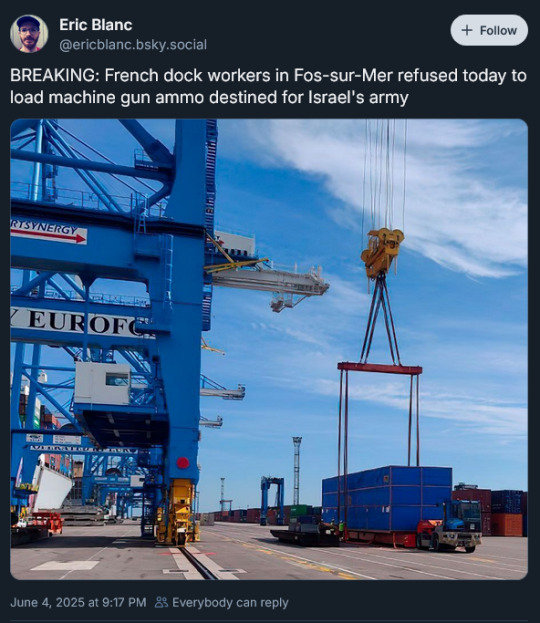
June 4, 2025 - Dockers at a major French port on Wednesday refused to load a container with machine gun spare parts bound for Israel, saying they “will not take part in the ongoing genocide (in Gaza) orchestrated by the Israeli government,” according to broadcaster Franceinfo.
Dockers at the port of Marseille-Fos have set aside a container containing "spare parts for machine guns," and they "will not load it onto the ship bound for Haifa" in Israel, the Gulf of Fos branch of the General Confederation of Labor (CGT) announced in a statement.
The union confirmed that it was alerted by several networks that 19 pallets of Eurolink belts were to be shipped to Israel on Thursday. The Eurolink belts are spare parts for machine guns used by the Israeli army.
"The port of Marseille-Fos must not be used to supply the Israeli army. The dockworkers and port staff of the Gulf of Fos will not take part in the ongoing genocide orchestrated by the Israeli government. We stand for peace among people. We condemn all these armed conflicts that bring death, misery, and the displacement of populations," it added. [link]/[link]
#france#marseille#dockers#dock workers#direct action#industrial action#solidarity#workers#free palestine#palestine#working class#anti-zionism#2025#cgt#unions#israel#idf#fos-sur-mer
17K notes
·
View notes
Text
The (in)complete Guide To DOCKER FOR LINUX

This tutorial is actually a collection of Docker Tutorials that we have published (& will also update new tutorials that we add in the future). The purpose of writing this tutorial is to actually make it easy for Docker Enthusiasts to get all the Docker tutorials in one place. You can consider this as a single reference point for all things Docker. So let’s start this tutorial with a little introduction to Docker. Docker is a containerization program that allows us to package the application as well as all its dependencies into a single container, ensuring that the application works irrespective of the platform.

So it means that we can create an application, package it into a container with Docker & then can deploy it on any environment. It eliminates the chances of an application, not function due to changes in the environment that we use to host an application. We can see it as a separate OS or rather a computer inside a computer. Now let’s discuss some of the Docker tutorials to get you started up,
DOCKER FOR LINUX
→ Create your first Docker container: A Beginner’s guide In this Docker for Linux tutorial, we have discussed the installation of Docker on the CentOS/RHEL operating systems. Also, we have discussed in brief the Docker & Docker Containers. This should be a great point to start if you are using Docker for the first time. → Learn Docker: Easy way to install Docker on Ubuntu This tutorial deals with the installation of Docker on Ubuntu Systems. So if you are using Ubuntu as your base operating system & want to start learning Docker, this tutorial is for you. → Important Docker Commands for Beginners Once we have set up the Docker, we should be familiar with all the commands that we need to get the Docker working. So this tutorial deals with just that, get to know all the commands that are required to work with Docker. → Create & manage docker hosts with Docker Machine on VirtualBox This tutorial deals with the Docker machine, which is an important tool that allows us to install Docker Engine on various hosts including but not limited to Windows, MAC, AWS, Azure, etc. In this tutorial, we will learn how we can create & manage the Docker hosts using the Docker Machine on a VirtualBox. → Learn to create Dockerfile with Dockerfile example Now once we have Docker setup & have learned about Docker commands, we will move further in our understanding of Docker. This tutorial details the process to Dockerfile, which will then be used to create a Docker container. Also discussed in this tutorial are some examples of a Dockerfile. → Step by step guide to creating Docker Image Next after learning about Docker files, we will learn about how we can use the Dockerfiles to create a Docker Image. This tutorial deals with just that, we will create Docker images, learn about Docker Hub & how we can upload our created Docker Images to Docker Hub. -> Lazy SysAdmin’s guide to installing Docker Compose This Docker for Linux tutorial discussed Docker Compose. Docker Compose is used to create & run multi-container Docker applications. So these are all the Docker for Linux tutorials, we have created till now & we are constantly working on creating more tutorials Docker, as well as others, included. Once we have created & published new tutorials, we will also update this list. Also, you can suggest to us any topics that you would like us to publish an article on, we will be glad to publish one for you. If you think we have helped you or just want to support us, please consider these:- Connect to us: Facebook | Twitter Linux TechLab is thankful for your continued support. Read the full article
0 notes
Text
Jenkins Crash Course | Freestyle & Pipeline with Docker containers
Today we are going to learn about Jenkins. We’ll see how we can host an Angular based application using Jenkins and Docker. source
0 notes
Text
youtube
#youtube#video#codeonedigest#microservices#microservice#nodejs tutorial#nodejs express#node js development company#node js#nodejs#node#node js training#node js express#node js development services#node js application#redis cache#redis#docker image#dockerhub#docker container#docker tutorial#docker course
0 notes
Text
P2P SERVER IS ONLINE

#it took TOO FUCKING LONG to set up and failing to have a proxy VPN and tail scale going at the same time#even set up a docker container of it with gluetun and THAT kept on not working with info online for troubleshooting#turns out it's just pretty much impossible to run 2 instances of wire guard at the same time#did the most simple setup possible with openvpn for my proxy and BOOM it works out the fuckin box#sure openvpn is slower but this is a server running round the clock. it has all the time in the world to do it's silly tasks#now I can seed Public Domain torrents and be a contributing member of society#oh and that's *NO info online for troubleshooting. it was nightmarish
0 notes
Text
0 notes
Text
I have been using Btrfs for several months, and it has been stable enough for me. It is a file system that can be used as a storage driver for Linux containers like LXD, Incus, or Docker. If you want to install Btrfs support on Debian Linux and format & mount a disk drive, see my tutorial
10 notes
·
View notes
Text
How I Use Docker Labels and Compose Tricks to Organize 75+ Containers #docker #containers #homelab #dockerlabels #devops
0 notes
Text
Kubernetes Vs Docker

Kubernetes vs Docker: Explore what Docker and Kubernetes (K8s) are, how they work, their advantages and limitations, and when to use each in practical, real-world scenarios.
0 notes