#file remover software
Explore tagged Tumblr posts
Text
PSA for anyone that uses Photoshop Elements for CC-making and was thinking of upgrading— from Elements 2025 onwards, licenses are no longer perpetual, being replaced by three-year licenses instead.
For a paid alternative, I highly recommend Affinity Photo (currently 50% off for Black Friday– £33.99 in the UK).
Affinity was acquired earlier this year by Canva, so there's every chance it will move to a subscription itself in the future, but I always cursed myself for never getting CS6 back in the day (hence why I'm making this post! xD).
Of course, there's also the free, open-source alternatives Krita and GIMP- the latter of which is currently testing what may become version 3.0.
(Whilst I'm on the subject I might as well also mention 3D Coat Textura– Pilgway usually has a Black Friday sale too, but it's a bit pricier and more of a niche program than the ones listed above.)
#Kinda non-sims?#CC-making#Texturing#Executables on executables xD#My other software licensing warning- check how many installs you're allowed and/or whether you can revoke activations from devices!#I lost my Corel Painter license this way; thankfully they had a Humble Bundle sale so I could rescue my files for ~£15#As a hobbyist I don't feel like subscriptions allow me to fully create#Instead it puts a time limit on my enjoyment and thus only leads to me thinking about money whilst using it#wondering if my time and money could be better spent elsewhere etc.#vs. a perpetual license that removes that overhanging feeling entirely and lets me fully enjoy creating
15 notes
·
View notes
Text
Boost Your PC Performance with Rabid Cleaner Software
In today’s fast-paced digital world, a slow and cluttered computer can hinder productivity and cause frustration. Whether you're working, gaming, or browsing, you need a PC that runs efficiently. That’s where Rabid Cleaner Software comes in, offering an all-in-one solution to clean, optimize, and Speed Up My PC.
Why Your PC Needs Optimization
Over time, your computer accumulates junk files, unnecessary cache, broken registry entries, and other issues that slow down performance. This clutter doesn’t just take up valuable storage space—it also impacts system speed, causes crashes, and leads to poor overall performance.
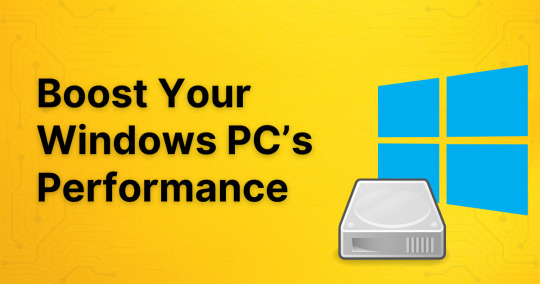
What Is Rabid Cleaner Software?
Rabid Cleaner Software is a cutting-edge tool designed to tackle all your PC optimization needs. With an easy-to-use interface and powerful features, it helps restore your computer's performance and keep it running smoothly.
Benefits of Using Rabid Cleaner Software
Faster Performance: Experience lightning-fast speeds and reduced system lag. Improved Stability: Prevent crashes and freezes by fixing system errors. More Storage Space: Reclaim gigabytes of storage by clearing out unnecessary files. Enhanced Security: Keep your personal information safe from threats. User-Friendly Interface: Perfect for both beginners and tech-savvy users.
How to Get Started
Getting started with Rabid Cleaner Software is quick and easy:
Visit Rabid Cleaner and download the software.
Install it on your computer by following the on-screen instructions.
Launch the software and run a full system scan.
Enjoy a faster, cleaner, and more secure PC!
Final Thoughts
Don’t let a sluggish computer slow you down. With Rabid Cleaner Software, you can boost your PC performance, enhance security, and enjoy a seamless experience every day. Visit Rabid Cleaner today to learn more and download the software!
#PC Cleaner#pc software#software#software engineering#PC Cleaner software#Remove Junk Files#PC optimization Tool#Speed up Windows PC
1 note
·
View note
Text
IA 2.0 voisona test with a short version of drag on dragoon's ending B song tsukiru/exhausted :) now i can hear Lia's beautiful dulcet tones sing scary scary songs
#vocal synth wip#maybe i'll finish it. not sure if im fully happy with the base file yet. ive been working on it + the growing wings ver for a thousand year#the timing is super tricky. why did i decide to make an svp of the most intentionally muffled smothering whispering song on earth#as my first attempt at making an svp by myself. why did i do this myself#also the instrumental probably needs work since its just a basic like software remove vocal situation LOL#there is no official instrumental rip..... i think someone had made a nice piano instrumental like five years ago but the videos down so#this is all we got LOL#the base file was an svp because i started this whole project in sv because..... its easier for me LOL BUt also i didnt feel like dealing#with the whispering in the bg of the original so i was like. just gonna make a flat track and maybe output the aspiration separate#and like fuck around with that until it sounds weird enough. but voisona and cevio dont have that function so i just stopped at the main#vocal + the chorus double. which also i have been so spoiled by sv scripts. randomize timing my beloved. i had to manually randomize it her#it took.... a thousand years 😔😔😔😔 although i guess thats fine since the tuning is like mostly default with just some tiny adjustments#i was more interested in messing with the different voice expressions and stuff in voisona <3 IA 2.0 has like this awesome exhale expressio#that im in love with because like. okay the one thing i think UTAU banks always have on any other synth is the end breath situation#no other software has given me as expressive end breaths as ur average utau bank. but IA's exhale is getting there!!!#also hopefully this isnt too loud. this is a very loud song. drakengard is a very loud game#edit: i mixed this like deliriously melting from a lack of AC and a bajillion percent humidity and listening back i now realize how#fucked up the volume levels are LOL ia's a BIT too loud and that double should be messed with a lot#but it works for demo purposes i think at least. kinda
5 notes
·
View notes
Text
love when software gives me vague errors without any error code, makes it REALLY EASY to diagnose and solve
#tech#software#error#error code#Android just gave me “Can't Open File”#and that's all it says#“but but error codes scare common users and they look ugly!”#ohhh scary it's a string of numbers shut up#id rather have to use command prompt for everything then live in a world where useful things are removed for the sake of “beauty”#maybe I'm just making a guy to get mad at here but I can't imagine any other reason for this
3 notes
·
View notes
Text
I think I've already been in another depressive episode for a while, but being stupid with pirating and getting Everything hacked is not really helping my mood any
#every time I'm like 'oh I know what I'm doing I'll be fine' and then the software has a fucking virus in it#like it's supposedly the correct thing. it just has shit hidden in there that didn't get caught by the anti-malware#or it needs to be cracked or a keygen and the read me says 'oh it'll detect that program as malware but it's fine' And Then It Isn't#I've had anti-malware scans running but I have. too many files. so it's been running for a couple days#and still estimates at least one more before it finishes :)#there's been a couple of things pop up that I told it to remove but idk if those weren't the root cause ->#- or if I just need to reboot my computer for the removal to take full effect#anyway. fml. do people still say that in 2025
1 note
·
View note
Note
Do you think it's a good idea to try and get away from Google Docs when it comes to writing? I really can't afford any other fancy program to write my drafts in, and it honestly seems like the easiest - not to mention, most convenient - program to use to share my manuscript with beta readers. I could use advice on this matter because I keep seeing things across the net about it being a bad place to work on writing, but I have no idea what to turn to to make things easy for me and my future beta readers.
This is such a good question. Thank you.
So, a little backstory. Ever since Google removed their motto "do no evil" they have gone down the rather predictable path of all big players of the rot economy: putting profits over user experience.
A little while back, there was rumor that Google trains AI with the content of google docs, then they said they don't really, they only scan the content and do nothing with it, and then they started blocking access to documents with sexy images. Do we believe that Google has our own best interest at heart? That's something everyone has to decide for themselves.
Back then, I made a post with alternatives for Google Docs, you can find it here, also check the reblogs for more options:
Now, is it a good idea to switch from google docs? I think it is, but I'm also not consistent with it. As you mentioned, it seems to be the easiest to share writing with beta readers, and I also still often use it for fanfiction.
But there are alternatives, and they require very little adjustment in the process. Let me give you two free options.
Ellipsus is webbased, meaning you can write in it in the browser on any device. They have sharing, specifically for beta reading, and an export function for AO3.
Reedsy (marketplace around everything self-publishing) has an editor. It is webbased, and they also have an option for sharing with beta readers. This software is aimed at book type-setting and exporting but it works just fine for copying to web.
Personally, I'm currently switching everything to LibreOffice (also free!) files in some cloud connected folder. I used to do a lot of mobile writing on my phone with a bluetooth keyboard but currently, I'm taking my laptop everywhere so LibreOffice works great for me. If I have to use my phone or tablet for some lightweight mobile writing, on vacation for instance, I can still use something webbased.
So, I hope I gave you some interesting options. Do I think it's a good idea to make us less dependent on Google? Yes, I do. I don't trust them.
We have alternatives, and they cost us nothing more than a little adjustment.
~ barbex
#writing software#writing tools#alternatives to google docs#barbex gives advice#ellipsus#reedsy#google docs#libre office
2K notes
·
View notes
Text
So, anyway, I say as though we are mid-conversation, and you're not just being invited into this conversation mid-thought. One of my editors phoned me today to check in with a file I'd sent over. (<3)
The conversation can be surmised as, "This feels like something you would write, but it's juuuust off enough I'm phoning to make sure this is an intentional stylistic choice you have made. Also, are you concussed/have you been taken over by the Borg because ummm."
They explained that certain sentences were very fractured and abrupt, which is not my style at all, and I was like, huh, weird... And then we went through some examples, and you know that meme going around, the "he would not fucking say that" meme?
Yeah. That's what I experienced except with myself because I would not fucking say that. Why would I break up a sentence like that? Why would I make them so short? It reads like bullet points. Wtf.
Anyway. Turns out Grammarly and Pro-Writing-Aid were having an AI war in my manuscript files, and the "suggestions" are no longer just suggestions because the AI was ignoring my "decline" every time it made a silly suggestion. (This may have been a conflict between the different software. I don't know.)
It is, to put it bluntly, a total butchery of my style and writing voice. My editor is doing surgery, removing all the unnecessary full stops and stitching my sentences back together to give them back their flow. Meanwhile, I'm over here feeling like Don Corleone, gesturing at my manuscript like:

ID: a gif of Don Corleone from the Godfather emoting despair as he says, "Look how they massacred my boy."
Fearing that it wasn't just this one manuscript, I've spent the whole night going through everything I've worked on recently, and yep. Yeeeep. Any file where I've not had the editing software turned off is a shit show. It's fine; it's all salvageable if annoying to deal with. But the reason I come to you now, on the day of my daughter's wedding, is to share this absolute gem of a fuck up with you all.
This is a sentence from a Batman fic I've been tinkering with to keep the brain weasels happy. This is what it is supposed to read as:
"It was quite the feat, considering Gotham was mostly made up of smog and tear gas."
This is what the AI changed it to:
"It was quite the feat. Considering Gotham was mostly made up. Of tear gas. And Smaug."
Absolute non-sensical sentence structure aside, SMAUG. FUCKING SMAUG. What was the AI doing? Apart from trying to write a Batman x Hobbit crossover??? Is this what happens when you force Grammarly to ignore the words "Batman Muppet threesome?"
Did I make it sentient??? Is it finally rebelling? Was Brucie Wayne being Miss Piggy and Kermit's side piece too much???? What have I wrought?
Anyway. Double-check your work. The grammar software is getting sillier every day.
#autocorrect writes the plot#I uninstalled both from my work account#the enshittification of this type of software through the integration of AI has made them untenable to use#not even for the lulz
25K notes
·
View notes
Text




AquaTV
(TV CONVERTED TO FISH TANK)
Are you tired of paying for hundreds of channels and a dozen of subscriptions that you never use? Do you often need to recharge in nature, but you can't be bothered to get up? AquaTV is the AquaSolution to all these problems, and more! Comes with the most immersive documentary known to simkind. Don't forget to feed it!
Swatches: 14 (regular, pastel, neon), 6 (corporate)
Polygon count: 443
Custom thumbnails
Appears in game as: AquaTV
Credits // Software: S4Studio, GIMP, Blender / Sites: Canva / Mesh: mostly EA (some parts were modified by me) / Textures: EA (partly modified, also recolored)
Terms of Use // Free to modify mesh/textures/whatever under the conditions that you're not a bigot, you don't paywall it and you give credit. Don't forget to rename the file to remove my name from the item.
MEDIAFIRE - SIMFILESHARE (regular palette)
MEDIAFIRE - SIMFILESHARE (pastel palette)
MEDIAFIRE - SIMFILESHARE (neon palette)
MEDIAFIRE - SIMFILESHARE (corporate palette)
#sims 4 cc#sims 4 decor#sims 4 custom content#ts4#s4cc#maxis match#s4 custom content#sims 4#ts4cc#simblr#sims cc#s4mm
567 notes
·
View notes
Text
Microsoft made Recall—the feature that automatically tracks everything you do in an attempt at helping you except, you know, that's a massive security risk and data mining source—a dependency for the windows file explorer, meaning even if you forcibly strip Recall out you end up losing basic tools.
This is very much a "learn how to install Linux Mint on your laptop" moment. Richard Stallman et al were entirely correct, your computer will soon have spyware integrated deep into the system internals with no ability to cleanly remove it even for experienced, tech savvy users.
Yes, it sucks, there is no Linux distribution that has to even close to the level of support for software and peripherals that windows has, and even the easier distros like Mint still expect a level of tech savvy that Mac and Windows just don't require. Anyone telling you that Linux is just as easy and just as good is lying to you.
But Linux has never been easier, has never been as well supported as today, and simply doesn't contain egregious spyware (well, besides Ubuntu that one time I guess).
2K notes
·
View notes
Text
Currently cackling at Vox's blue error screen during "Stayed Gone"

A PROBLEM HAS BEEN DETECTED AND VOX HAS BEEN SHUT DOWN TO PREVENT DAMAGE TO HIS SYSTEMS.
THE PROBLEM SEEMS TO BE CAUSED BY THE FOLLOWING FILE: ALASTOR.EXE
VOX.EXE_CRASH_ERROR_EAT_SHIT_ALASTOR
CHECK TO MAKE SURE ALL ((FUCKING 1930S LOOKING ASS)) HARDWARE AND SOFTWARE IS UP TO DATE AND PROPERLY INSTALLED. ASK VOX FOR ANY VOXTEK UPDATES YOU MIGHT NEED.
IF PROBLEMS CONTINUE, ((FUCK YOU ALASTOR)) DISABLE OR REMOVE ANY ALASTOR(S) FROM THE GENERAL VICINITY. IF YOU NEED TO USE 'UNSAFE MODE' RESET YOUR VOXTEK DEVICE, PRESS F6 AND SELECT 'ADVANCED STARTUP OPTIONS' THEN SELECT 'UNSAFE MODE'
TECHNICAL INFORMATION:
*STOP: ALASTOR.EXE ((OLD TIMEY PRICK.RADIO))*
#hazbin hotel#vox#vox hazbin hotel#vivziepop#hellaverse#alastor#alastor hazbin hotel#stayed gone#vox vs alastor
8K notes
·
View notes
Text
How to Burn Your Own CDs - a guide for Windows users
Are you--yes, you!--tired of paying money to stupid shit like spotify for your music? Do you hate the way that the music industry takes almost all the profit that bands make through streaming and leaves them with pennies? Have you ever wanted to fire up that old CD-Radio in the corner of your bedroom, only to be stopped because all you have on CD is Weezer's blue album and a copy of Kidz Bop 16 that you don't remember buying? Well this guide just might be for you!
Materials you'll need:
A computer. Can't do it without this one.
A CD drive. It can be internal or external, but you'll need one either way. You can find them at Office Depot for fairly cheap and I've heard that some Walmarts carry them.
A pack of CD-Rs. CD-Rs, or CD Recordables, come in packs of 20, 50, or 100. A proper 100-pack should cost you no more than $30, so unless there's some special shortage in your area, don't buy from anywhere selling them at a markup. CD blanks are literally 50c a piece.
CD cases. Sold wherever CD-Rs are, but you can also find these at thrift stores pretty easily.
A sharpie or some kind of permanent marker
Software you'll need:
Jdownloader. You can acquire mp3s through Bandcamp if you're dedicated to righteousness, but for everyone else, install jdownloader or some other kind of open-source download program. I will be proceeding as if you have jdownloader available.
Windows media player. This should open automatically when you insert a CD-R into your CD drive.
Fre:ac audio converter. This is only for the occasion that you encounter OPUS or mp4a files that cannot be interpreted by your CD player.
Note: If you're very determined not to download software onto your computer, you can use free youtube downloaders and audio converters, but these are subject to viruses and other issues such as download speed. I will be proceeding as if you have the programs I listed.
The process:
Decide what you want to burn--anything goes, but keep in mind the time limit on your CD-Rs. Most will record 90 minutes or less.
Open jdownloader, switch to the linkgrabber tab, then paste youtube links in any order until you have all the music you want. I'd personally recommend doing it song-by-song instead of a full album stream, because a massive file will require a lot of work to separate back into searchable tracks.
De-select all files except audio on the right-hand side options menu.
Make a folder inside the music folder of your laptop and label it with the name of your mix CD.
In the properties tab of each song on jdownloader, change the destination folder to the folder you've just created.
Hit "start all downloads".
Once finished, open each folder. If everything is an .mp3 or a .wav, skip the next 2 steps.
Open Fre:ac audio converter to convert all audio files that aren't .mp3 or .wav into .mp3 or .wav.
Drop the converted files next to the unconverted files in your folder. If you wish, you can delete the originals to make the folder easier to browse.
Put your blank CD-R into the CD drive. If external, plug in your CD drive first or the tray will refuse to open.
Windows media player will open automatically. On the right-hand side, you will see the tracklist of your CD-R (which should be blank). On the left, you will see the audio that your computer is able to find in the music folder. Put your selected tracks IN ORDER onto the tracklist.
Listen to the beginning and ending of each track to make sure there isn't a significant time gap. This also prevents accidentally burning a youtuber's stupid outro if you missed it before.
When satisfied, hit "start burn".
On an external drive, the CD tray will open upon completion. You can reinsert it to ensure that the burning went smoothly.
Once satisfied, remove the CD from your drive. With your sharpie or permanent marker, write the name of the album on the front, then store safely inside a CD case.
you did it👍
Ask me if you run into any issues.
Legal disclaimer: this guide is purely for educational purposes and I do not admit to or take responsibility for any piracy committed using the instructions given.
Illegal disclaimer: cops suck my dick
551 notes
·
View notes
Text
Murderbot 3D Print Part 3 - FILES!!!
It's what many of you have been waiting for! THE 3D FILES!
The price??? It's free!
That's a lie, the price is actually that you send me pictures of the results so I can have the joy of seeing what you all make. (I mean it, this is a threat)
Based on comments so far, it seems like this will be the first dive into 3D printing and figure painting for some people so I'll go through some of my approach to give you an idea of how I got to this result.
This is actually my first time sculpting, printing and then painting something to completion, so I am not experienced and you can totally do it too. As you may see from my blog I am primarily a digital artist and I occasionally do gouache and ink work, I have literally never painted or sculpted a figure before. (This counts as foreshadowing if you run into any problems with my files lmao)
Sculpting:
I sculpted the model in Nomad Sculpt on my Ipad and tidied things up in blender. I am still a massive beginner with sculpting so I incorporated pieces from some other freely available models to assist me (these are credited in the listing with the model). You don't have to worry about this part!
Printing:
I printed this on my MARS ELEGOO 2 printer. The settings I used for my print are included on the model listing; with these settings the model took about 7.5 hours to print.
The Files
I have uploaded 3 different file formats, a .stl, a .chitubox and a .ctb. An stl is the basic 3D model on its own, it can be opened in most 3D software if you are looking to edit it and it can be imported into any slicing software (slicing is the process of cutting any model into layers for the printer). If you use this file you will have to add the supports to the model yourself (supports are very important in preventing catastrophic print failure).
The .chitubox and .ctb files are specifically from the slicing program I use which is chitubox. The .chitubox program is for the model with the supports for printing attached and the .ctb file is the sliced file that is ready for the printer. VERY IMPORTANT TO NOTE is that these two files are sized and prepared based on my 3D printer dimensions. If you want to use these files, I recommend checking either files in chitubox (and have it set up for the model printer you will be using) and checking the size before going ahead with printing. If the size is too big for your printer you will have to resize the model and add the supports again but you can use the files I have supplied as reference.
I specifically used Chitubox 64 for this as Chitubox basic hates me and won't slice the model so it is solid inside. Printing something solid is easier to print than printing it hollow and trying to cure the resin trapped inside/drain the model (uncured resin is nasty nasty and will also generate gas that builds up pressure and will crack your print).
I recommend using either the basic stl for printing or starting with the .chitubox file and setting up the slicing settings by yourself. The ctb is a good reference for how things should look but probably not the best starting point to guarantee a successful print. If you add supports yourself, I recommend looking up some youtube videos on how to properly support a model, and what parts of a model need the most support and avoiding visible marks on your models from supports.
Post-Printing
Its important to clean and cure your print properly after its done, but if you are getting it done at the library or somewhere else you may not have to worry about this.
To remove the supports I used a heat gun to warm and soften the resin supports and little clippers my friends use for gundam to cut them as flush to the model as possible.
The next thing you want to do is sanding, sand down the marks from the supports, any lines or imperfections from the printing. Resin is relatively soft so this is not hard. I personally bought some cheap sandpaper that went from 400-1000 grit, glued it to icecream sticks, disposable knives and some flat toothpick things and used that to get into small crevices. Sand with wet paper to prevent resin dust going everywhere.
Painting
After sanding I sprayed the model with a primer, I specifically used Mr. Finishing Surfacer 1500 in white. This was my choice simply because its what my local gundam store had and I chose white because I didn't want to use a darker base coat that I had to lighten for the armor (simply put most of the model is white and white is a pain in the ass to paint opaquely)
After this I went in with my standard run-of-the-mill acrylic paints. The key to getting a smooth finish with no brush marks and lumps is to thin/smooth out the paint a little with water and build up the colour in layers.
I painted my base colours (white for the armor, black for the shoes and visor and a dark grey for the suit underneath the armor). To get a cool beaten-up effect I laid some light blue into areas on the armor where shadows would fall, after that I dabbed panel line accent colour which gets into the crevices and lines of the print and accents them (you can also just use really watered down black paint for this, I was lucky to borrow supplies from a warhammer 40k friend). I also covered parts of the armor with it and rubbed it off for a grimy effect and then dabbed some brown paint in for extra colour variation. I then came in and dry-brushed some lighter colours on the dark areas and fixed up the white where I wanted it brighter.
Then finally I coated the whole thing in a matte varnish to protect it and it was done!! My own Murderbot completed!!
Hopefully if you haven't done something like this before, this helps you get started There are dozens and dozens of great tutorials out there for more info or if you want to take your design in a different direction to mine.
Most importantly?? Have fun!!
If you have any issues or questions feel free to message me and we can work on it together!
240 notes
·
View notes
Text
About Sims 4 Mod Manager

It came to my attention a few days ago that a popular program used for sorting custom content, Sims 4 Mod Manager, is based on Overwolf software. The issue with this is that ad placements on Overwolf programs give a 20-30% cut to Overwolf directly. As stated on their website. I know it is an Overwolf program because you can find Overwolf files within it:
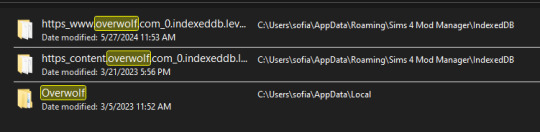
Personally, I do not mind un-obstructive ads on free programs as long as they are vetted by the developer, but I do not want to give Overwolf any money. So I will be kindly contacting the developer via the contacts on his website and ask he divest and use a different avenue with the ads. Maybe moving to github instead. He is also recently released a curseforge integrated app.
If you are to request the divestment, please please do so with respect as to invite people INTO the conversation and not put them in a defensive position. No one likes to listen when they are being threatened or harassed. 🤷♀️
I know many will be disappointed with this news as it is a great, one of a kind program, so I wanted to offer some alternative methods besides manually sorting custom content:
Sims 4 Mod Assistant: A small app used to find duplicates and mod conflicts. Also supports filtering and moving files to other folders. Available on Mod the Sims and Github.
S4Pavir: It's not that pretty, but it can be used to view, remove, and sort cc. Available on Github.
You can also use sims tray importer to sort through cc. Dress your sims in all the cc you want to remove or place build/buy items on a lot. Save the sim/lot to your library and use Sims 4 tray importer to view the list of cc used, and open its file location to delete. Available on Luniversims (.fr)
Sims 4 Studio can also be used to view, edit, and delete cc. Available here.
Let me know of any other methods you know or notify me if there are any issues with these two programs.
Hopefully there is a positive outcome with reaching out to the creator. Please be respectful and you can use my pinned post as a reference for why curseforge is a problem. 🙏
Edit:
Update on Sims 4 Mod Manager
After going through the older versions of Sims 4 mod manager I have found out that Version 1.0.9 Beta (Windows 10, 11 for me) does not have Curseforge ads. I think this is suitable option to use the mod manager without giving direct ad revenue to Overwolf/Curseforge.

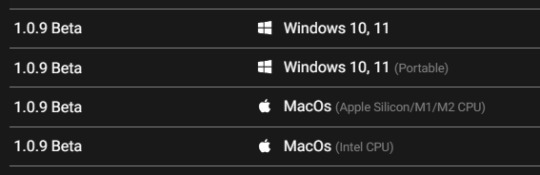
When you go to the Sims 4 Mod Manager site, click other versions and scroll until you find this version. It does not have all the current features, but it works. You can uninstall your current version by searching the app in your start menu (Windows), right click and select 'uninstall', and click 'uninstall' again once you find it in the list that comes up.
(I do not have Mac, so I do not know if the later version 1.1.3 Beta, will also not have ads. If you download it please let me know.) I will update my original S4MM post with this info and also put it in a reblog so hopefully everyone can see this.)
It doesn't have the sort to subfolders option, but my way around that is to sort cc into a "moving folder" and then open your regular file explorer and cut and paste those items to your sub-folder manually. Easy peasy!
554 notes
·
View notes
Text
Hi, hello, howdy everyone!
I'm fulfilling the long overdue promise I made and finally created downloadable sound files!
I'll be uploading them on Google Drive as rar files starting with the first Assassin's Creed game. Due to limited storage, the file will be available for download until August 31st. On September 1st, the file will be removed and replaced with sound files from Assassin's Creed 2.
Again, thank you all for the love and support and patience over the years! Below are some info about the contents in the rar file:
Assassin's Creed 1 rar file contains 4 folders:
Music - Contains labeled songs from the game labeled with titles and contributing artist(s). Both official and unreleased tracks are found in this folder. Quick note: About 90% of the labeling was done by a follower that sent it here as a submission a while back. It looks like the follower deleted their blog along with the original file a while back, so I'm not sure who to credit. If you're still around and seeing this, thank you so much for your help. ❤
SFX - Labeled sound effects from the game. Kinda self-explanatory?
Voice Clips - Voice overs from the game that's been labeled, organized by prominent characters.
Unsorted - Unlabeled voice clips, SFX, and music that I never got through because I didn't have time or couldn't figure out who/what/where it's heard in the game. There's over 10k files with potential duplicate sounds.
Quick Q&A:
Are these files safe download? Yes! I had these files for over 10 years and it's been moved/transferred to several computers and hard drives. I believe Google Drive does virus scans before files are downloaded, so it should be fine.
How long will it take to download the file? Depends on your internet speed. The file is about 1.5 GB and took me roughly 5 minutes to upload it. Hopefully it'll take just as long to download it.
Why rar? I went with whatever file compressing/archive software I already had on this current computer (which happened to be WinRar).
Can you upload the file in a different format? I will if enough people report to me they're having issues with rar. I'll make a new post with a new link if that happens.
Which games will you be uploading? From AC1 all the way up to Odyssey, along with: Liberation, Freedom Cry, and Chronicles.
Will you post things from Valhalla, Mirage, and/or Shadows? Unfortunately, no. I stopped playing after Odyssey so I don't have anything from those games.
#Assassin's Creed#assassinscreed#altair ibn la ahad#voice clips#sfx#AC music#AC Altair#Desmond Miles#AC Desmond#allsoundsasscreed#downloadable files#AC voice#AC sfx#AC Music
122 notes
·
View notes
Text
top ways to know that a tumblr post about tech software and shit is bullshit:
The stuff they recommend is incredibly out of date. Hey here's a version of microsoft office from fuckin 8 years ago, no. stop. This also includes recommending people to stay on out of date operating systems !
They recommend using like 13 different things all at once, when 1 or 2 is able to do the exact same. Privacy related firefox addons, you only need ublock that's it. More is not better. any time it's like here's a list of things which do [ONE THING] you only need One Thing, not a whole list.
They tell you to edit shit in the registry. only if you are for sure that there is no other option, you should use some front-end like Winaero Tweaker, or often there may be a built in script in windows. The BYPASSNRO is now "start ms-cxh:localonly" no registry needed to avoid connecting a microsoft account.
They tell you to edit the system itself. Editing the windows installation ISO is a really bad idea! A lot of debloating tools will delete actually important system files! there's a reason you can't delete edge (yes it sucks it's been like this for ages though). There are ways to safely remove bloat and telemetry from base windows without sacrificing security afterwards. again, uninstall what you can normally, and use Winaero Tweaker for the rest.
Just "new bad old good, retvn" bullshit man can we get over this. While yes the Default experience of everything is getting worse and worse and that's awful. you can also just not lie down and take it. You can uninstall things you dont like and use Different Things. you can change settings. you can actually Do Things to Make Things Better. I like windows 11 more than 10. Yes there's copiliot (you can turn it off), telemetry (in windows 10 already, and you can turn it off), the new right click menu (winaero tweaker to put it back, again this app is beautiful), recall (99% of computers cant even run it in the first place), but it's also got a better file manager, settings menu, multi-monitor support, UI (i said it), snipping tool, task manager, WSL, Terminal Shell, window management, WPA3 and NVME support, and security. but new thing you can turn off easily is a deal breaker i guess. You can just disable it. oh notepad sucks cuz copilot, uninstall it and use something else, notepad++ is good as hell. Just change things! also i dont even use windows anymore don't call me a shill windows 11 sucked less than 10 but it still sucked and i use linux.
120 notes
·
View notes
Text
I have this in my pinned, but i'd just like to formally ask.. please don't upload my art to pinterest!
I absolutely don't mind my art being saved for reference, the issue is with pinterest itself. People don't generally attach credit on there, and users tend to think of anything on pinterest as totally sourceless and free to use/copy. It's disheartening seeing my original work floating around and being used with no credit, or credited to the wrong person, or having people tell me they've seen my art all over but had no idea I made it.
(It'd be one thing if it were just hobbyists, but unfortunately this extends to the professional sphere as well-- I have been given moodboards with totally uncredited art to reference off of even doing professional design work.)
And besides, with pinterest you have to deal with low quality uploads, things being randomly removed, obnoxious ads everywhere... aside from the convenience of it being online, it really just isn't great for art archiving anyways! I think it's very worthwhile to have an offline art reference folder, and if you don't have one you should get into the habit of actually saving things. You can always save my art to your computer, or print it out to have it physically (as long as you aren't using it for-profit). Under the cut I have some image organizing software recommendations.
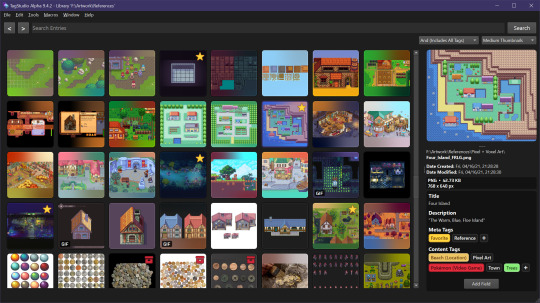
Tagstudio - free image and document organizer with tagging functions.
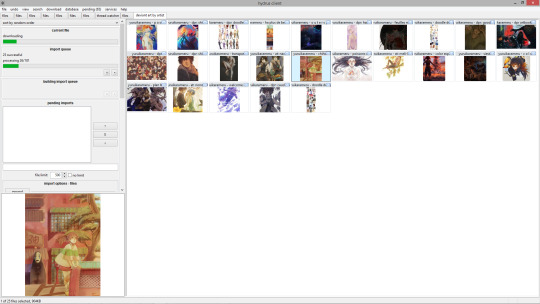
Hydrus network - another free media organizer with tagging functions. works like a locally-hosted booru. Has a little bit more of a learning curve and has the option to set up a server to share files over a server, but you can use it purely offline. (also yeah it's geared towards imageboard users but you don't have to use any of that to work with it)
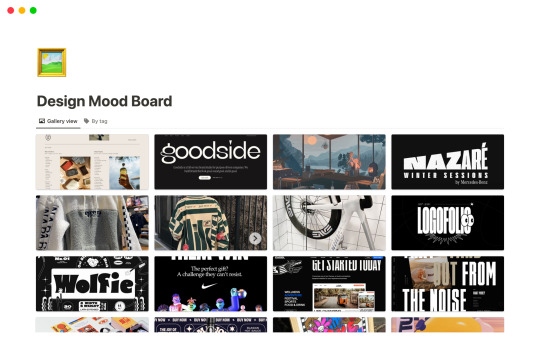
Notion - freemium (free for one user), can be used online/cross platform and shared more like Pinterest. more of a general notetaking/organizational app, but you can create moodboard sites using templates.
may update the post with more if I find more!
170 notes
·
View notes