#free dark theme HTML template
Explore tagged Tumblr posts
Text
Launch Like a Pro with Count – A Free Bootstrap Coming Soon Template with Stunning Visuals
Why You Need a Professional Coming Soon Template Imagine building something big. You’ve been working on your next startup idea, personal portfolio, or even a rebranding project for your company. But while the main site is being polished, what do your visitors see? A blank page? An outdated version of your old site? This is exactly why you need a stylish, fully functional coming soon page like…
#bootstrap 4 template#Bootstrap countdown template#Burger Menu#Coming Soon Template#Countdown Timer#Dark Template#dark theme#developer-friendly HTML5#Email Subscription#free dark theme HTML template#free template#HTML5 responsive template#On hover effect#responsive coming soon template#Slider#Social Media Icons#startup template#under construction#under construction page HTML
0 notes
Text
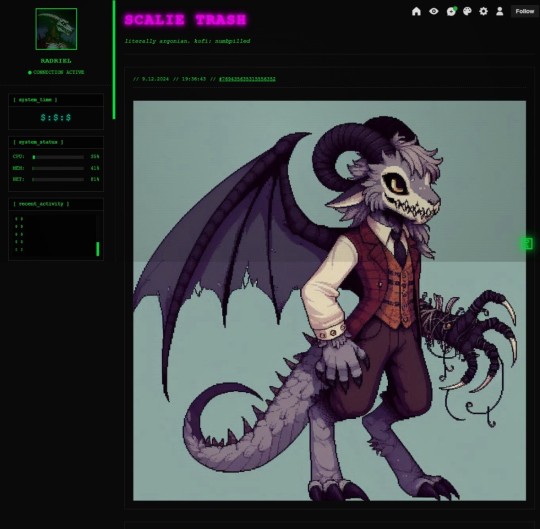
GREENSCREEN - HTML CYBERPUNK/OLDSCHOOL ARG DARKWEB TERMINAL TUMBLR THEME

FEATURES: - minimalist terminal border - miminal oldstyle sidebar - a nice green glow - hacker zen
DOWNLOAD HERE

#old web graphics#css#cybercore#web graphics#html css#html#htmlcoding#web resources#neocities#tumblr theme#artists on tumblr#tumblr themes#tumblr girls#tumblr html theme#tumblr stuff#tumblr meta#theme day#themes#theme#html coding#htmltemplate#javascript#code#html theme#free template#template#hacker terminal#green theme#dark themes
14 notes
·
View notes
Text

VEGA: FANSITE THEME BY ETHEREAL-THEMES
View on payhip (free) or support me on patreon for more themes + pages, header templates, coloring psds and more every month! Fansite Theme
Navigation: Home, Contact, +6 additional links
1300 X 500 Header
Body font options
Dark or light custom tumblr tools control
Un-nested captions + NPF support ; All post previews are made using the new post editor, but this theme also supports old posts.
New + old post styles look the same.
Color options for: background, text, links, content, border, two accents, topbar background + links, featured tag accents, sidebar titles + background, questions text and more Individual Sections (with on/off toggle options):
Welcome
Featured Tags with four 200x250 images
Sidebar with on/off toggle options for:
320px wide sidebar image
Biography
Official Links
Schedule
Projects with 100X100 images
Twitter feed
Members
Extra Section
Affiliates
Site Info
Disclaimer
Do edit any feature to make it your own. Don’t use as base code, remove credit or claim as your own.
Basic - Advanced HTML to edit depending on what you’re editing. There are settings in the default editor, but being a fansite theme you will need to add details such as affiliates, project details, etc. Please reblog or like if using. And let me know if you come across any issues.
#fansite theme#free theme#fansite#codingcabin#theme#themes#vega#free#header image#fixed navigation#multi size#sidebar#sidebar image#fansite welcome#featured tags#header#all#fansite*
118 notes
·
View notes
Text
HI, so long time no talk! I haven't gone anywhere, I just had some personal financial troubles that were resolved via...lots of overtime! I am a physicist by day, so that meant I became one by night for a couple months. But I remained coding, designing, & sketching things in my scant moments.
More importantly, I've been doing a lot of reading & observing of the Jcink RPC & I am really gutted by the lack of free resources I've seen become manifest. As a result, I've been percolating some easy design methods I could use to fast track totally free skins to give out as bi-monthly as I can manage in the near future.
Because I'm not one to stick to an aesthetic or design style so much as following a settled philosophy of coding, each of my skins will be entirely unique (no reused assets besides utility scripts, perhaps fonts, etc) but will all be;
Designed to be entirely responsive, with fallback & default setups for Custom Fields, image appearance or omission, etc.
Designed to load in a second & half or under, universally.
Neatened to be readable, cascade-organized, & fully notated with CSS & HTML notes to explain important components, how they work, & how to edit them.
Provided with a dark, light, & middle theme colour option as well as High Contrast option.
Provided with Staff, Member & Character profile & miniprofiles.
Provided with a full Custom BBCode suite of site templates to match the skin.
Based on the UI/UX design of a game with striking visuals that can be used for similar genres.
Now, this is a tall order, but I really want to flex my muscle & try to give folks something to be optimistic over in a landscape of drama-blog wastelanded distress. I want to put out something productive & positive, to make the community better & bring us together a bit <3 As a result, I'm going to need a little help from you all. I need to figure out which "Inspos" to work off of first based on desire for them, to fill the starving niches from most important to "least" so to speak. For the next few weeks, I'll post some polls & would be endlessly grateful if you all paid it forward by boosting but also voting on the games whose vibes you want to see MOST PRESSINGLY manifested as skins in the Jcink RPC.
I will, also, eventually port each one to Forumactivo, so for my Forumactivo folks, please let me know when you get specific polls so I can prioritize converting those skins for you! You deserve just as much love!
Of course, if there's a specific game you want to see feel free to comment on this post & I'll make sure to put it in the first poll, but for now that's all. The first list of inspo options will come out later today or tomorrow, Stay tuned & stay awesome, may the Dance keep you all absolutely blessed!
19 notes
·
View notes
Text
Profile-Pro - Ultimate Personal Portfolio Template
LIVE DEMO | BUY NOW

Profile-Pro is a professionally designed personal portfolio template that showcases your skills, experience, and projects with elegance and impact. Crafted for modern professionals who want to make a lasting impression, this template combines aesthetic appeal with functional excellence.

Why Choose Profile-Pro?
Modern Design Aesthetics: Sleek interface with harmonious colors and sophisticated effects
Exceptional User Experience: Perfect contrast, subtle shadows, and smooth transitions
Fully Responsive: Flawless performance on mobile, tablet, and desktop devices
Day/Night Mode: Eye-friendly theme switching with automatic preference saving
Professional Project Showcase: Elegant portfolio section to highlight your best work
Easy Customization: Simple modification to match your personal brand identity
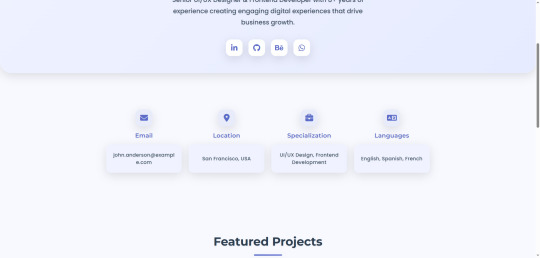
Key Features & Capabilities
Professional Design
Modern UI with sophisticated styling
Harmonious color scheme with customization options
Precise shadows creating depth and elegance
Theme Switching
One-click toggle between light/dark modes
Automatic user preference saving
Seamless design consistency across both themes
Fully Responsive
Adaptive layout for all screen sizes
Consistent user experience across devices
Smart element and text scaling
Project Showcase
Elegant project grid layout
Project cards with impressive hover effects
Clear action buttons (Preview/Buy)

Contact Information
Innovative information card design
Icon-based contact details
Social media integration
Performance Optimized
Lightweight codebase for fast loading
Clean HTML/CSS without frameworks
SEO-friendly structure
License
This template is released under the MIT License - free for personal and commercial use with attribution. See LICENSE file for details.
Quick Start
Download the template files
Customize content in index.html
Replace images with your own
Deploy to any hosting service

Transform your online presence with Profile-Pro - where professionalism meets design excellence!
#css#html#html css#htmlcoding#js#Profile page#landing page design#ui ux design#design#template#template design#landing page#landing page builder#landing pages#panel#coding
1 note
·
View note
Text
Wow. Just wow. Deeply uncool.
I cam in, expecting to write a mildly humorous post, after seeing an email in my inbox telling me that my Tumblr dashboard missed me. But the moment I logged in, I found my sense of humor abandoning me.
During the time when I was putting my new home together, Tumblr stripped away the themes for my blogs and with them, some customizations that took a fair amount of time to do, because of passive-aggressive choices that Tumblr made, eg. setting up the HTML code editor so that it would refuse to save forevermore if one tried to save a template with a non-HTTPS link in it, even though having that oversight get corrected automatically would have been easy. If they can write code that will find those links, then how hard could it have been to tell it to just stick an s behind the http in those links? For that matter, how strange a thought that be, when the pre-existing templates tend to have that oversight.
I spent maybe an hour or two sifting through a mass of code, just so that I could give my blog a dark background, one that is easier on the eyes, and now that work has all been tossed, because reasons. I'm not going to do that work, again, not just to deal with somebody on the staff who has clearly decided to be difficult. I've got other things to do with my time, and who doesn't? In my case, some of those other things are things that, offline, I get can easily get paid between $100 and $200 per hour to do, so unless Tumblr's rogue employee would care to cut me a check for $400, I am not going to fix what he just broke.
Will this blog look a little shoddy, now? Yes, it will, and I don't care. This is on them. I'll just cut all of my links to this blog, and put it to some minor use, while suggesting that the management of Automattic give some thought to the real meaning of the words "opportunity cost." Ever since Covid, the public has taken an interest in STEM in general, and Mathematics in particular, like never before. There aren't PhDed mathematicians specializing in Probability, the branch of Mathematics that would have particular relevance today, but one of them was going to be here sharing some of what he knew, donating some usually expensive professional labor to Tumblr and its community for free. Now, thanks to the antics of this passive-aggressive anonymous employee, that's not going to happen. Not here, at any rate. It might still happen over on Blogger.
I'm a nice guy, up to a point, but "nice" doesn't mean "weak and lacking in self-respect." If I'm doing something that is basically a favor, and then I get spat on, that's the end of the favor. To expect the staff to refrain from vandalizing my blog while I'm off dealing with the Real World was not an unreasonable thing. If I can't assume that they'll be at least that civilized in their dealings with their own users, then how can I trust them, at all? How can anybody?
As for how they could have known that I had moved (as if they should need to know such a thing in order to know that vandalism was wrong) - did they not watch the news? Did they not see footage of the riots, of burning buildings, smashed windows and gunfire? Lots and lots and lots of people have moved out of Chicago during the last few years for "reasons of health," as somebody I know would put it, before adding "getting gunned down is bad for one's health."
He's not wrong. Studies do back up that claim. So, that's how things are going to be, and that's why, and I don't want to hear any complaints. Not even if the employee, whoever he is, reimburses me for the time I spent on that now lost customization. I'm not struggling to survive at this point, and there is more to life than money. Fixing something up and then doing it again and again, after somebody keeps smashing it, just for giggles - is that how anybody would want to spend his time? That stuff I get paid a few hundred dollars per hour for is fun, and yes, I'm doing it with my clothes on. This wasn't going to be that kind of blog.
On the job, I get paid for my time, not just in money, but in enjoyment and in satisfaction at the thought of the value of what I did. To be like the guy in that Greek myth who spent eternity pushing a boulder up a hill would offer me neither pleasure nor satisfaction, so that just isn't going to happen. Nor should it.
0 notes
Text
20 Free Tailwind CSS Web Templates for Designers & Developers
New Post has been published on https://thedigitalinsider.com/20-free-tailwind-css-web-templates-for-designers-developers/
20 Free Tailwind CSS Web Templates for Designers & Developers
Tailwind CSS is a utility-first CSS framework for creating custom web pages quickly. Unlike traditional CSS frameworks that offer predefined components, Tailwind provides low-level utility classes that let you build unique designs directly in your HTML markup, giving you the flexibility to customize layouts without having to override any styles or navigate through complex CSS files.
Tailwind offers a practical, efficient, and customizable solution for modern web design challenges. These factors have contributed heavily to its growing popularity among developers and designers.
Speed & Efficiency: Tailwind speeds up the development process. You can style elements directly within HTML, reducing the back-and-forth between HTML and CSS files and making the process more intuitive.
Responsiveness & Flexibility: It includes a wide range of responsive, mobile-first utility classes that make it easy to build adaptable designs without custom CSS.
Customization: Tailwind is highly customizable. You can quickly adapt the default theme to match your project’s branding, creating a consistent look and feel across your website or app.
Community & Ecosystem: Tailwind CSS has a strong and growing community that contributes to a rich ecosystem of plugins, tools, and resources. This community support makes it easier for you to find solutions to problems and learn best practices.
Minimalistic Approach: By focusing on utility classes, Tailwind encourages a cleaner HTML structure with less code, leading to lighter websites and better performance.
Whether you’re looking for a simple portfolio or an eCommerce layout, these templates will lay the groundwork to help get your project up and running quickly. We selected each template based on its design quality, how easy it is to customize, and overall usefulness.
Tailwind CSS Blog Templates
These templates offer a range of styles for anyone who’s looking to create a simple blog. They all have a clean and basic design, making it easy to customize to match any brand or personal style.
Tailwind Dev Blog Template (Free)
Dev Blog is a simple Tailwind CSS template for web developers who want to launch a blog quickly. It features a two-page layout: a grid-styled homepage and a single-column blog page, ready for your personal customization.
Stablo Tailwind Blog Template (Free)
Stablo is a minimal and modern Tailwind CSS web template with a grid-layout homepage and single-column blog pages. It was built using Next.js and Sanity CMS and supports both light and dark modes.
Blogza Tailwind CSS Blog Template
Blogza is a premium Tailwind CSS template with seven homepage layouts, including a card-style grid layout and standard single-column options. Its simple, clean design is ideal for personalized styling.
Atlas Blog Template for Tailwind (Free)
Atlas is a clean, minimal Tailwind CSS template with a single-column layout. It offers light and dark modes, syntax highlighting for web developers, and includes pages for an introduction, blog, and contact.
Prima Persona Tailwind Blog Template (Free)
Prima Persona is a minimal, one-page Tailwind CSS template with a stunning bento grid layout. It features a clean, modern aesthetic with generous use of negative space and includes both light and dark modes.
Blogez Blog Tailwind CSS Template
Blogez is a Tailwind CSS template that offers six unique blog layout styles, all with a three-column card style. Its modern and clean design makes it an excellent choice for a broad range of content creators.
Tailwind Toolbox Minimal Blog Template (Free)
Minimal Blog is a starter template designed with a minimal aesthetic and a monochrome color scheme. It offers a single-column layout, features code blocks for technical content, and includes a newsletter subscription component.
Nextjs & Contentful Blog Template (Free)
This web template was built with Tailwind CSS, Next.js, and Contentful. Offering a clean design, it features a three-column grid layout for the homepage and a simple single-column layout for blog posts.
Tailwind Developer Blog Template (Free)
Developer Blog offers a Tailwind CSS template with a three-column card layout homepage, single-column blog post page, about me page, and contact page. Its simple design is ready for your personal customization.
Tokyo Blog & Portfolio Template (Free)
Featuring a minimal design, this web template has been built with Astro, Tina CMS, Netlify, and Tailwind CSS. It includes homepage, blog, projects, and about layouts, along with a functional rss.xml. It is ideal for web developers.
Tailwind CSS Startup & Agency Templates
Designed for startups and agencies, these templates will help you to quickly showcase services and projects with a polished look. All templates are flexible to suit various business needs.
Play Tailwind Startup Web Template (Free)
Play is an open-source Tailwind CSS template that includes all components and page layouts needed to launch a complete website. Ideal for design agencies, startups, SaaS, and various other businesses. It features a clean and modern design.
Base Tailwind Agency & Startup Template (Free)
Base is a Tailwind CSS template tailored for agencies and startups. With a modern and spacious design, its homepage comes with twelve different sections and components, catering to a variety of content needs. This is the lite version, the full version is also available.
WebAi Tailwind CSS Template
Webai is a complete website template that includes five homepage variations. It offers an extensive collection of pre-built Tailwind UI components and section blocks, making it ideal for startups and technology-related businesses.
TW Agency Tailwind Web Template (Free)
TW Agency is an open-source landing page starter template that’s ideal for various types of agencies. It includes basic components designed to help get your site up and running quickly.
Tailwind CSS eCommerce Templates
These templates have been built for quickly launching online shops. They all offer simple styling and user-friendly layouts, and are perfect for anyone looking to create a small eCommerce store.
Nordic Store Tailwind Template (Free)
The open-source Nordic Store is an eCommerce single-page web template with a clean grid layout for products and a simple featured product slider. Its minimal design is streamlined for showcasing items elegantly.
Shuuz Client Tailwind eCommerce Template (Free)
Shuuz is an eCommerce website template built using Tailwind CSS and Vue 3. It features a three-column homepage layout for showcasing products and a detailed product page. Its modern, minimal design is ideal for quickly creating an elegant online store.
Tailwind CSS Landing Page Templates
These simple Tailwind CSS landing page templates are ideal for promoting products, events, or services.
Nextly Tailwind Landing Page Template (Free)
Built with Next.js and Tailwind CSS, Nextly is an open-source landing and marketing page template. It offers both light and dark styles, features a modern design, and is suitable for a wide range of business projects.
Tailwind CSS Landing Page Template (Free)
This open-source Tailwind CSS landing page template includes a hero header, sticky navigation bar, hover effects, call-to-action buttons, pricing tables, and much more. It is perfect for anyone who needs to quickly create a marketing or business website.
Upwind Tailwind CSS Landing Page Template
Upwind is a multi-purpose Tailwind CSS template that comes with eight homepage variations and many beautifully designed components. Its modern and clean design makes it perfect for various marketing projects. Both dark and light modes are available.
Simple Light Landing Page Template (Free)
Simple Light is a landing page template that has been built with React, Next.js, and Tailwind CSS. It offers all the basic components a web developer needs to quickly create simple landing pages for many different types of marketing and business ventures.
Tailwind CSS Portfolio Templates
These portfolio templates offer a simple platform for designers and developers to quickly create a basic portfolio or online resume. They are highly customizable, allowing you to style your portfolio exactly how you want it.
Atom Tailwind Portfolio Template (Free)
Atom is a portfolio Tailwind template with a homepage layout and a single-post layout. The homepage features sections for your portfolio, services, clients, work, and blog, all designed for quick portfolio creation.
BoxModelDev Portfolio Template (Free)
Porto is a Tailwind CSS portfolio and resume web template. With its modular components, it has been designed to showcase your skills, projects, and experience through a clean and modern layout. It is ideal for web professionals looking to stand out.
Morex Tailwind CSS Personal Portfolio Template
Morex is a personal portfolio web template with a minimal layout and clean design. With light and dark options, three homepage templates, and numerous useful components, it is perfect for designers and developers looking to create a professional portfolio.
Getting Started with Tailwind CSS
Conclusion
Tailwind CSS templates simplify web design, offering quick customization and a path to unique, responsive sites. These templates can save you time and help you achieve a professional look with minimal effort.
Explore the wide range of available templates above to find the ideal fit for your next project. Start your search today and elevate your next web project effortlessly.
More Free Web Templates
Related Topics
Top
#amp#app#approach#atom#Blog#Branding#Business#buttons#classes#CMS#code#Color#Community#content#creators#CSS#CSS Layouts#Dark#Design#designers#Developer#developers#development#easy#effects#efficiency#Events#Featured#Features#framework
0 notes
Text
Creating a website similar to Charahub but with an dark color scheme can be an exciting project. Here's a step-by-step guide to help you get started:
1. Define your website's purpose: Determine the main objective of your website. Will it be a platform for character profiles, like Charahub, or will it have other features? Understanding this will help you plan the website structure.
2. Choose an edgy color scheme: Research edgy color palettes that align with your vision for the website. Dark shades like blacks, greys, deep purples, or bold neon colors might work well. Feel free to experiment and find a combination that best represents the edgy aesthetic you're aiming for.
3. Plan the website layout: Sketch out the different sections and pages you want on your website, considering factors like user profiles, character profiles, forums, and any other desired features. This will help you create a clear and organized structure.
4. Start wireframing: Using software like Adobe XD, Figma, or even pen and paper, create wireframes that represent the layout and structure you planned earlier. Ensure that each page and feature are accounted for in these mock-ups.
5. Design the website: Begin designing the website using your chosen color scheme in a graphic design software like Adobe Photoshop or Adobe Illustrator. Make sure that the interface elements, fonts, and graphics all reflect the edgy aesthetic. If you aren't proficient in design, consider hiring a professional designer or using pre-made templates.
6. Develop the website: Once you have the finalized design, it's time to bring it to life by coding it. HTML, CSS, and JavaScript are common languages used for web development. If you're not familiar with coding, consider using website builders like Wix or WordPress, which offer customization options without heavy coding requirements. Select a responsive framework to ensure your website looks great on all devices.
7. Implement character profiles: Create a user-friendly interface for users to create and manage their character profiles. Incorporate features like image uploads, character descriptions, and tags to categorize different traits.
8. Test and optimize: Before launching your website, thoroughly test it on various devices and browsers to ensure it functions smoothly and looks great. Optimize loading times and overall performance to create an excellent user experience.
9. Launch and promote: Once everything is tested and refined, it's time to launch your website. Promote it through social media platforms, relevant online communities, or by reaching out to potential users who might be interested in your edgy character platform.Remember to engage with your users, gather feedback, and continuously improve the website based on their needs and suggestions. Building a website requires time and effort, but with creativity and dedication, you can create a successful and edgy platform similar to Charahub.
Here's a step-by-step guide on how to create a website on your phone:
Step 1: Choose a website builder or platformThere are many website builders available that can be accessed on your phone. Some popular options include Wix, WordPress, and Squarespace. Choose the one that suits your needs and preferences.
Step 2: Install the chosen website builder appGo to your phone's app store (like Google Play Store or Apple App Store) and search for the app of the website builder you've selected. Download and install the app.
Step 3: Sign up or log inOpen the app you've installed and either sign up for a new account or log in if you already have one.
Step 4: Select a template or themeBrowse through the available templates or themes and choose the one that best fits your website's purpose or style.
Step 5: Customize your websiteOnce you've selected a template, you can start customizing it by editing elements like text, images, colors, and layout. Use the built-in tools and features to make your website unique and visually appealing.
Step 6: Add pages and contentCreate pages for different sections of your website such as Home, About, Services, Contact, or any other relevant pages. Then, add the necessary content to each page, including text, images, videos, or any other media you want to include.
Step 7: Adjust settings and configure optionsExplore the settings and options provided by the website builder app. Adjust things like SEO settings, domain name, navigation menus, social media integration, and more.
Step 8: Preview and test your websiteUse the preview function to see how your website looks and works on a mobile device. Test all the links, forms, and interactive elements to ensure everything is functioning correctly.
Step 9: Publish your websiteOnce you're satisfied with the design and functionality of your website, it's time to publish it. Follow the steps provided by the app to make your website live on the internet.
Step 10: Regularly update and maintain your websiteRemember to regularly update your website with fresh content, check for any issues or glitches, and optimize it for better performance and user experience.That's it! By following these steps, you'll be able to create and launch your own website using your phone.
0 notes
Note
Do you have any tips for decorating a blog? Mine's kinda plain and I'd like to spice it up
The RPC lately has been trending more towards blog customization with graphics -- fancy icons, post banners, etc. That is a good way to make your blog look unique and people can have a lot of fun with it. If you want to go that route, you can find lots of graphic templates both here on Tumblr and on DeviantArt.
That being said, I will always stand by having a nice blog theme. Finding just the right theme can take a while, but I always enjoy getting a blog looking just right, and I think it makes your content stand out in a way that solely post graphics can never quite manage.
Tumblr recently made it so blogs are dash-only by default, and only have a separate web theme if you enable it. To do that, you'll need to go into blog settings and toggle the custom theme switch.
My favorite places to find themes are:
@theme-hunter - they also have a guide for how to install a custom theme if you've never done it before
@roleplay-theme-recs
@codingcabin
And off the top of my head, in no particular order, some of my favorite theme makers are:
@glenthemes
@magnusthemes
@octomoosey
@ctrlsugar
@phantasyreign
@xuethms
I've got some themes on this blog as well. If you want something really unique, you can also make your own theme or commission someone, but I recognize that not everyone has the coding skill or the spare cash for those options. You can still get something great looking with free options, though.
As far as general tips for customization:
Try to think about what suits your character. What kind of colors, fonts, etc. Are they more of a light theme or dark theme character? Do they suit something more sleek and modern, or something retro, or something old-fashioned with fancy fonts?
As tempting as it can be to go for a crowded theme with lots of visual elements and colors and fonts, those are really hard to pull off well. Unless you feel very comfortable with your design skills, typically something simple but well thought out will be both more effective and easier to read/navigate.
Pick a color palette and stick to it. I typically go with a background color, text color, and 1-2 accent colors. Coolors.co is a great site for generating color palettes, and Canva can generate a color palette based on a specific image (for example, the image you're using as your sidebar or background).
Don't forget about accessibility. Text should be a decent size and have good contrast (you can use checkers such as WebAim to help there). Navigation links should be clear and easy to find. A lot of that is on the original theme maker, but you should also be mindful of it when setting things up. If you don't trust your eye for that sort of thing, having someone else look it over is always a good idea.
If a theme doesn't exactly match what you want, but is pretty close, you can usually make minor tweaks for your own preferences. Maybe you don't like the font, so you want to swap it for another. Or maybe you want the sidebar picture to be a different size. Sites like W3Schools have lots of CSS and HTML tutorials to help you figure out how to do that, and you can likely find tutorials for some of the more common changes here on Tumblr as well. (Always check the theme maker's policies before you start messing with their code.)
Custom blog pages can also be a great way to show your content -- you can find them on @theme-hunter as well -- but they do typically require more coding knowledge to customize. Most theme makers are pretty good about making them as straightforward as possible, but if you've never worked with any code before, there may still be a learning curve.
87 notes
·
View notes
Text
Unleash Your Brand: HairCut – The Free Bootstrap 5 Business Template for Stunning Impact
Why HairCut Template Is the Smart Choice for Your Business Website Creating an impactful online presence has become non-negotiable for businesses—especially those in competitive niches like salons and barbershops. But not everyone can afford a custom-coded solution or a fancy CMS. That’s where HairCut steps in. With its free Bootstrap 5 foundation and modern aesthetics, this template solves the…
#barber#Barber Website Template#Beauty Salon Template#Bootstrap 4 Business Template#Bootstrap 5 templates#Burger Menu#business website#business website template#Call to action button#Carousel#Clean#Contact form#dark theme#Dark Theme Business Template#developer-friendly HTML5#Dropdown#Email Subscription#Free Bootstrap 5 Template#Free Responsive Agency Template#free template#Google Maps#HairCut HTML Template#Hero Header#HTML5 responsive template#Multipage#On hover effect#Pricing table#Responsive Business HTML5 Template#SCSS#Sticky Navigation Bar
0 notes
Text
Twine Template II 🌸

Edit: I have now uploaded a new version of the template with another stat page example, and the download now includes a pdf files that explains how to use and edit the template. I thought about coding in the stat bar javascript too, but I wasn’t sure if that would be more confusing.. might be better to learn it yourself. In any case, happy coding!
Surprise! In all my newfound free time I finally found a moment, not to mention some motivation, to finish the second twine template that I’ve been working on for a while, and since I know at least one of you were waiting for it, I thought I would just pop back on here to share it with you.
🌸 This template Includes:
Three different colour palettes included
Option to build a logo using only html/css
Responsive/Mobile friendly UI
Simple light/dark theme switch
Settings to change theme, font and font size
Three Google fonts imported + one free font from Dafont.com
Open Dyslexic font
Two coded stat page examples
The notify custom macro installed, styled and displayed
Loading / Startup screen
Autosave feature
++
But, in the mean time, you can find the template here 🌸
I hope you enjoy it!


More colour examples under the cut...




#twine#twine template#my eyes are square and burning#but i really wanted to get this done and release it#so forgive me if there are some mistakes ok 👉🏻👈🏻#now i go to sleeep 😴👌🏻
532 notes
·
View notes
Text
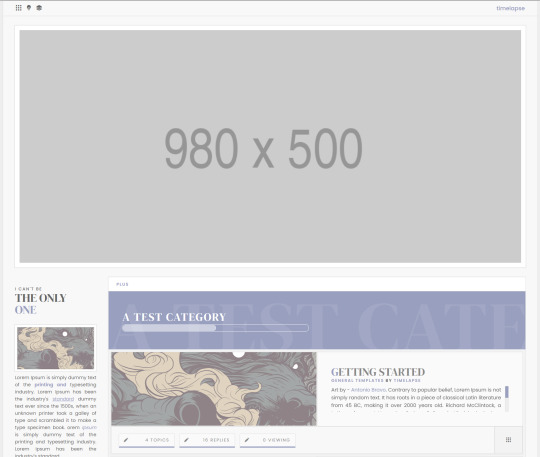

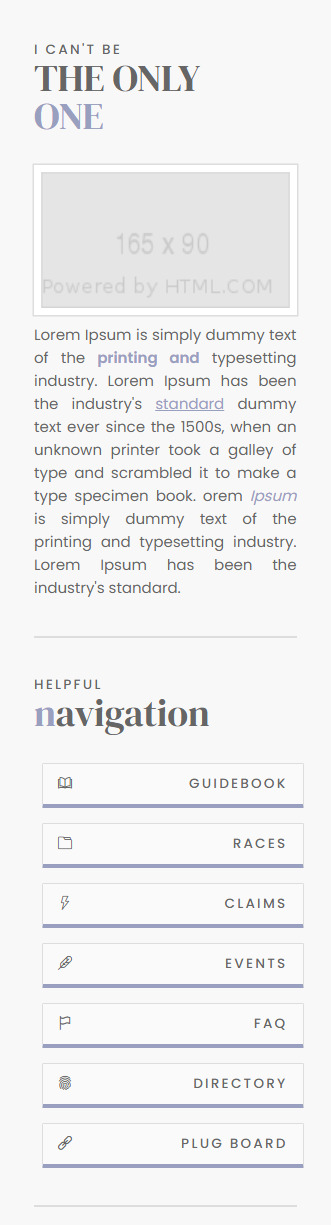
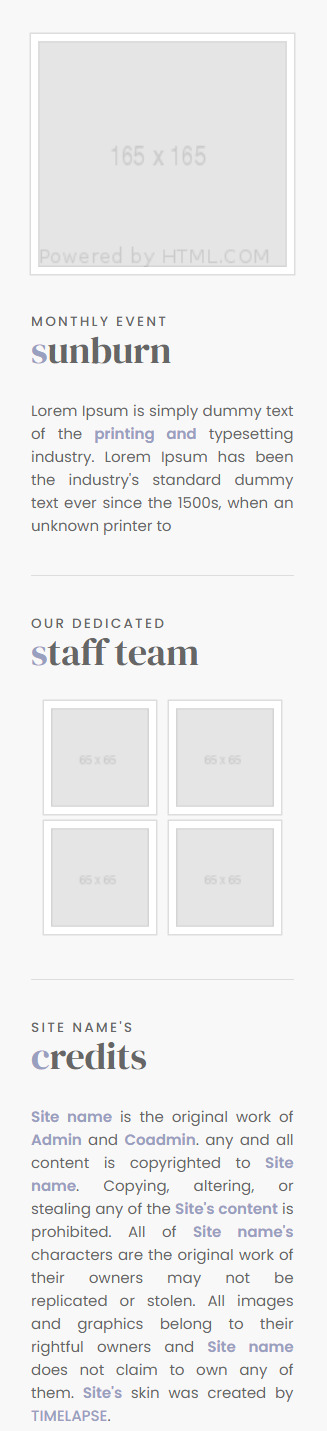

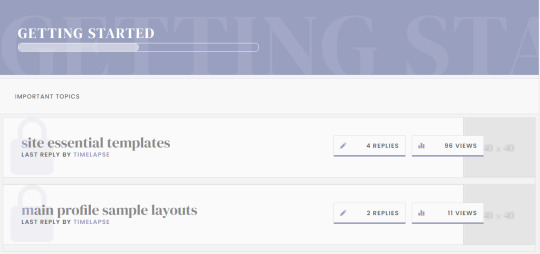
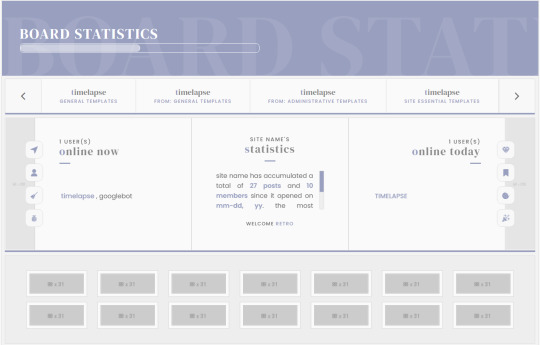
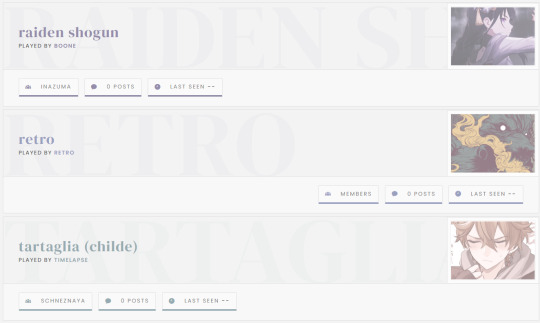

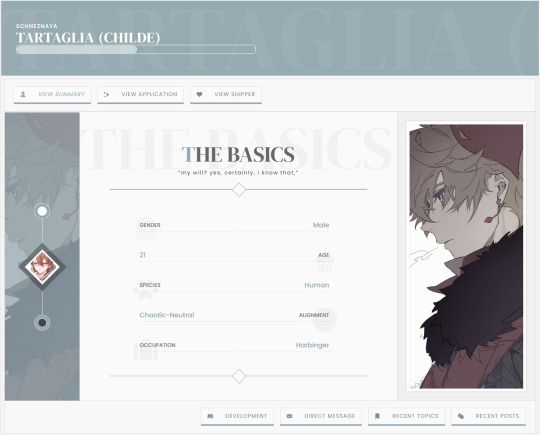
PLUS — JCINK SKIN ($70 CAD)
Plus is a responsive skin optimized for Chrome and compatible with all major browsers (Microsoft Edge, Firefox, Opera, and Safari 13.1 +). The skin features a light and a dark mode. However, due to image restrictions, the screenshots above only show light mode views.
A video preview of both modes can be found on Youtube [light mode] [dark mode].
For a live preview and similar inquiries, contact me via discord.
This theme includes:
Light/Dark Toggle
Full HTML templates
Toggle Sidebar
Toggle to view Sub-forums
Toggle-scroll recent topics list
Tabbed-carousel-shipper profile with four free-form areas. (Sample layouts for each tab are included).
10 custom group colours.
Set-Up Guide
General Template that includes styles for: H1 to H6 headings - Aside - Blockquote - Custom trait tags - Strong, B, I, and U tags - Icon, portrait, landscape, and header images.
Posting Templates: The following templates are derived from the general template. While they are included in the skin, they are also available as a free resource here [link]:
Approval Template
Event Template
Face Claims
Canon List
General Template
Four (4) Basic Post Templates
Plotter/Shipper/Post Template
The Main Profile:
The main profile contains three (3) tabs. Each tab has two (2) slides for user content. Four (4) of the slides are entirely free-form spaces, relying on styles from the general template to provide users with full control over their application content. Sample layouts are included. A gif of the profile can be seen here. (The profiles are also shown in the videos linked above.)
The skin can be found here on my Payhip. For a live preview and similar inquiries, contact me via discord.
Please review my policies before making any purchases. ♥
DISCORD - Boone #8792
67 notes
·
View notes
Photo
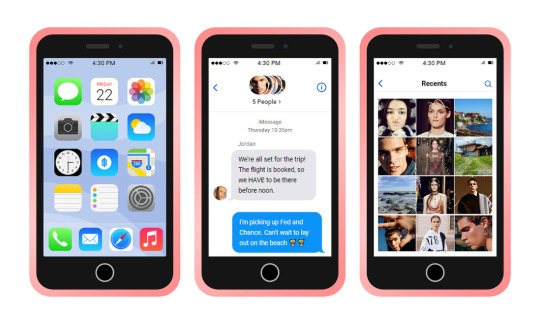
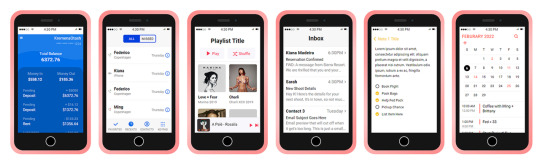
MAIA: MUSE PHONE PAGE BY ETHEREALTHEMES
preview - get the code on payhip ($10)
Single Muse Phone Page
Navigation: Back only
"Working" phone page for your characters. Includes apps for messages, calendar, photo gallery, bank and more.
Click the back buttons on masterlist threads to go back to masterlist, click the "home" button on the bottom of phone to close app.
Color options for: everything you see, I do not recommended changing to dark theme unless you know advanced HTML.
Includes templates for: group text letter icons (or add images for avatars), phone wallpaper and phone case (add image or solid color, has misc layers to add shadows and sheen)
Sections include:
Messages App - Masterlist of texts that include avatar, date and latest message. Click to open full thread that includes name, avatar, dates, and back/forth text messages (images and emojis supported). Also includes group chats with up to five avatars, names, dates, back/forth texts for all (images and emojis supported).
Calendar App - Includes all dates for chosen month plus scrollable daily calendar
Photo Gallery App - Includes masterlist of main galleries. Click to open list of images in selected gallery. Includes scrollable gallery of thumbnails including space for location + date for gallery album.
Videos App - Allows for one large gif
Weather App - Has four default weather images + matching color codes to make a seamless app. Includes city name, current weather + degree (F or C), a daily and weekly weather section.
Bank App - Includes username, mock bank card, total balance, money in/out and a scrollable list of deposit and withdrawal items
Notes App - Masterlist of notes with small excerpt. Click to view full note, includes to-do lists
Phone Calls App - Includes "Favorites" list with avatar, name and hover relationship title. "Recents" has filterable (all or missed) to list all calls and facetimes sent and received. "Contacts" include scrollable list of contacts with working search and jump-to buttons.
Email App - Masterlist of emails with name, subject and short excerpt. Click to open full email, single email or back/forth threads supported (images supported also.
Music App - Buttons are all decorative. Includes scrollable list of albums which include album cover, name and dates. Also has a "currently playing" section.
All other apps are purely deco
Don’t use as base code, remove credit or claim as your own.
Do edit any feature to make it your own.
SUPPORT: I do not mind helping with customization support. Please feel free to contact me with any questions.
Everything you see can be edited including colors, texts and much more. This theme was made with rp and character/muse blogs in mind.
Advanced HTML to edit. This is only available as an HTML page. I do add tutorials and how-to’s above each section, there are a lot of things to edit, but each has it’s own information. Please reblog or like if using. And let me know if you come across any issues.
#character page#rp page#muse page#codingcabin#dearindies#pages#character pages#maia#premium theme#all#character*#ethemes
127 notes
·
View notes
Photo

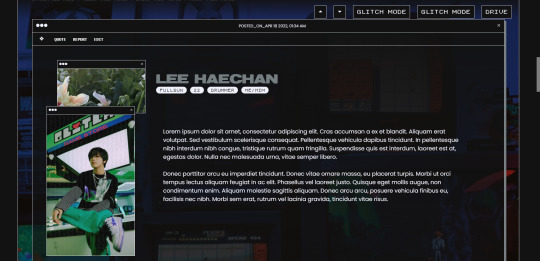
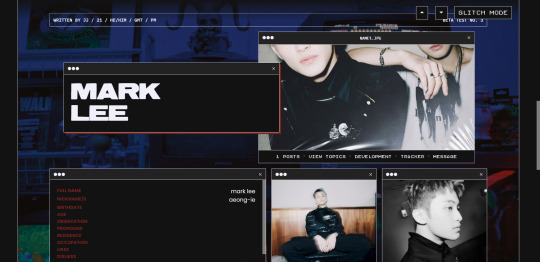

Glitch Mode - free jcink skin
Glitch Mode is an old-computer / arcade aesthetic, dark-themed jcink skin inspired by NCT Dream’s Glitch Mode. It was lots of fun to make this and I learned so many things (especially on using background-blend-mode and css grid!). I hope you like it as much as I do. [pets the skin] Features:
full custom html templates
5 pre-installed member groups
custom variables for easy color / font / background changes
main profile / post row / member list group color change
live preview / installation instructions / buy me a ko-fi
31 notes
·
View notes
Text
Best WordPress Plugins Essential for Professional
WordPress is one of the best CMS platform for any kind of business. There are more than Fifty thousands of plugins available on WordPress. Therefore, it's quite difficult to choose which plugin is the best for your website.
It doesn't matter what kind of website you’re running, there are many useful plugins available that will help to boost your website performance and help to optimise your website.
So let's take a look at the list of best WordPress plugins essential for professional.
1) Yoast SEO - For boost your website SEO
Yoast very popular and No 1 SEO WordPress plugin. It is widely popular because it is easy to use and guides users through the step-by-step process of optimizing their website content. It can even analyze your content’s readability.
From optimizing your titles and heading tags, making sure your target keywords are accurate and increasing the overall readability of your content. Out of all the WordPress SEO plugins, Yoast offers the most comprehensive solution to improve your on-page SEO.
Yoast SEO is packed full of features, designed to help visitors and search engines to get the most out of your website .Yoast helps you add meta tags, generate sitemaps, connect your website to Google Search Console, Analytics and also optimize it for social media.
Since 2008 Yoast SEO has helped millions of websites worldwide to rank higher in search engines.
Get plugin
2) WP Rocket - For boost your website Speed
WP Rocket is the best WordPress caching plugin on the market that helps you to speed up your website's loading time and performance. It automatically turns on gzip compression, page cache, and cache pre-loading.
You can also turn on optional features like lazy loading images, CDN support, DNS pre-fetching, CSS and Java minification, and more to improve page load times.
The most amazing feature of this plugin is it automatically crawls and build your website cache which results in an instant performance boost. For image optimisation, it offers Imagify which is a free. This service will help to speed up your website.
As per our analysis, It decreased page load times by a 63%. However, this plugin is not free but It gives you worthy results for sure.
Get plugin
3) WP Super Cache - For boost your website Speed
One of the easiest ways to boost your website’s speed is by installing and activating WP Super Cache. It doesn’t require you to be an expert to configure it. It’s easy to learn how to set it up.
WP Super Cache creates static HTML files from your dynamic WordPress site, which are lighter and quicker to process than PHP scripts. The web server uses these HTML files that will help your website load quickly and smoothly.
Get Plugin
4) Sucuri - For website Security
Security should be a top priority for all the online businesses. Sucuri is the best WordPress security plugin. If you don’t have a firewall on your website, then you need to add one today because nowadays, hackers can attack on your website through any platform.
Therefore, they monitor and protect your website from DDoS, malware threats, XSS attacks, brute force attacks, and basically every other type of attack. Sucuri block hundreds of thousands of attacks every month on Verz Design & Gotafflair.
Get plugin
5) UpdraftPlus - For Backup Your Data & Information
Hackers and spammers attack is unexpected. You may lose all your website data and information if you are not having any backup. Thanks to UpdraftPlus WordPress Plugin you can save your data. UpdraftPlus is the most popular WordPress backup plugin, allows you to set up automatic backups and safely store them on a remote location like Google Drive, Dropbox, FTP, email, and more.
It is also super easy to restore your website from a backup. Their base plugin is free. For the extra features & priority support they also have a paid plan.
Get plugin
6) Beaver Builder - For page builder
Beaver Builder is a drag and drop page builder that works on the front end of your WordPress website. You can easily build beautiful, responsive WordPress pages in minutes. Without writing single line code, It allows you to customise your web design and create custom page layouts.
Without hiring any web developer, business owners can still create completely custom landing pages within minutes. That’s the reason this plugin is very popular.
Get Plugin
7) Blog Filter - For filter blogs or posts
Blog Filter WordPress Plugin for Blogs or Posts filtering and for showing the blogs and posts in the grid layout to make a blog portfolio showcase. Blog Filter WordPress Plugin main features are posts filtering, category filtering, post grid, and columns layout, responsive, masonry design, show tags, blog author details, two design templates, post meta positioning and hide show, light and dark theme, hover color, five images hover effects, post read more link and more features. Plugin really useful to those blogger who has many blog subscribers and readers and potential visitors traffic on their blog websites.
Get plugin
Conclusion
These plugins are essentials & more than just great additions to your WordPress website. No matter what kind of website you’re running, these certain plugins are always worth installing.
9 notes
·
View notes
Text
don’t reblog, this is a redirect post from here (the post with the old version with all its features, which are still present in this one).
the remastered 'Emma - light and dark' theme
pastebin here - preview of the free version - preview of the premium one which is the same whether you look at this post or at the old one, it was automatically revamped

like or reblog if you use or even just if you like. Reminder I have a ko-fi if you want to support me <3 Edit as you like, don’t change the credit.
what I added to the the old version (which got a bit revamped too with video scripts and semi-transparent controls, but doesn't have these): -lightbox (click on one photo and it shows you the image on hover instead of moving to the ugly blue tumblr page), pixel union photosets (you pick the margins) between images changing ‘gutter’) all by shythemes + the little fix to their script by chloethemes. -npf fix by glenthemes (now present in the original version too) -unnested captions by annasthms, which you can toggle on and off depending on what you prefer, one for textposts and one for all others (in case you use xkit to edit textposts and you don’t like the final result).
Example:

-slightly shorter container so it’s not cut off in small screens -asks you reblog from other people have now their own style instead of just looking like a question and a blockquoted comment under it.
+ obviously everything the old version has.
do NOT look at it through your preview in the editor page, it messes plenty things up and you can’t even see the npf photosets. Keep a tab with your blog open to see the real changes there.
added features for “premium” which is a gift if you buy me a coffee (just send me a message with your url/email for the link), and you can see in the preview:
-ability to add a message on top of your regular askbox, where people are redirected when they send you asks from the dash -your usual dropdown box, what I call 'updates tab’ in the sidebar (you can add more if you go in the html and simply copy-paste what’s in the body section as needed) -popup links for you to customize in the html, and, to give you what I call a “template” so you know where to start, I made it so that in one link (or box2) you will already find tabs, divided in rules, bio, verses and navi. In the bio tab you also will find slide-down boxes again, adjusted to fit there. In the navi tab you’ll get navi buttons, and in the verses tag a potential template of image-name of the verse with link to it-description. Then a separated popup with an askbox and a submission box, both with a frame with gradients like the container. You can take the html and move things around, remove or add more as you please. -optional glow around your container, description and updates tab you can switch on and off. -your popups are styled so that you can remove the background color of the popup_block and add an image (on the corner/make a frame) with transparent background (500x640px right now), the content of the popup will have its own background behind, of a color you’ll pick, of 460x520px. But you can obviously modify sizes as you please -optional ‘not allowing people to right click on your blog’ which if you don’t want is very easy to delete (just go in the editor and delete the script, the label is on top)
6 notes
·
View notes