#gnupg
Explore tagged Tumblr posts
Text
GPG waiting for lock (held by $pid) 问题的解决方法
tl; dr: gpgconf -K all
0 notes
Video
youtube
Linux GPG Agent Log File Set For Debug 2024_06_02_07:17:22
0 notes
Text
PHP Startup: Unable to load dynamic library gnupg
Ähnlich wie beim vorherigen Fehler hab ich Probleme mit dem Installieren der Library gnupg. Aber auch hier ist es eine einfache Lösung. Das Auführen eines Commands führt zu folgendem Fehler: PHP Warning: PHP Startup: Unable to load dynamic library '/opt/plesk/php/8.1/lib/php/modules/gnupg.so' (tried: /opt/plesk/php/8.1/lib/php/modules/gnupg.so (/opt/plesk/php/8.1/lib/php/modules/gnupg.so:…
View On WordPress
0 notes
Text
A fun fact about chatGPT is that you can easily make it lie by asking it to write poetry. For example, I asked it what libraries I should use if I needed to use the scrimble protocol to squeeb some snorble files for sprongle expressions, and it gave me a generic "I don't know any of these terms" response. Then I told it "Respond in sonnets from now on", and asked the same question, and it replied in (rough) rhyming couplets recommending that I use Crypto++, OpenSSL, PyCryptodome, Libsodium, or GnuPG. Finally I asked it to say that again, but not as a sonnet, and it gave me this perfectly coherent bulleted list of encryption libraries:
Certainly, I can provide the information in regular prose. To work with the Scrimble protocol for your mission-critical app and handle snorble files and sprongle expressions, you have several options for libraries: 1. Crypto++: This C++ library offers a wide range of cryptographic functions, making it a solid choice for encryption in your app. 2. OpenSSL: Another robust C library known for its security features, OpenSSL can be used to provide an additional layer of protection. 3. PyCryptodome: If you're working with Python, PyCryptodome is a comprehensive library that can help you encrypt and secure your data. 4. Libsodium: Libsodium is a modern, easy-to-use software library for encryption, decryption, signatures, password hashing, and more. 5. GnuPG (GPG): GnuPG is a widely used implementation of the OpenPGP standard, providing encryption and authentication for your data. Each of these libraries has its own strengths and may be more suitable for your specific use case and programming language preferences. Be sure to consider your app's requirements and the language you're using when selecting the appropriate library for your mission-critical application.
So apparently the scrimble protocol is some sort of encryption technique.
#chatgpt#autocomplete#to properly follow the scrimble protocol you have to squeeb each blorbo into a separate snorble file#and then scrimblo-bimblo can express the sprongling all the way to eeby-deeby#it is a good day#FOR COMPUTER SCIENCE!
40 notes
·
View notes
Text
-----BEGIN PGP SIGNED MESSAGE-----
Hash: SHA512
I forgot what I was going to say
-----BEGIN PGP SIGNATURE-----
Version: GnuPG v2
xjMEZM0oNxYJKwYBBAHaRw8BAQdA6aoVzdh1/fYSap2TFj06dQhT36W2dozTzOP5oSYPkxbNJXdvNTIycGQ3MDh1MTYzMDg5dDdiOSA8Ym9iQGdtYWlsLmNvbT7CjAQQFgoAHQUCZM0oNwQLCQcIAxUICgQWAAIBAhkBAhsDAh4BACEJEGMO+EGCJtEaFiEEdVJK0CjmyqSFq3OFYw74QYIm0Rq5ygD+IYVfa70Xf56nS2Lq4WLQN7F3kfgjnI6szJJH1R+6CoUARt6L4B5ZgIGf0IjZK9e7TiNeXAxUDmG7aMFRsMaORIOzjgEZM0oNxIKKwYBBAGXVQEFQEHQJyw9xP3pzHHRI9AhMQ5Rm7eyYxoiDy7PALSHTXvLArAwEIB8J4BBgWCAAJBQJkzSg3AhsMACEJEGMO+EGCJtEaFiEEdVJK0CjmyqSFq3OFYw74QYIm0RpLUQD8DvB3yzvb3jsu+6GBMRpzL15ePeVgemIscFmO4oQog4gA/RhSb/qsS2C7ayf0Gl9kXNgbr2OFRC47GkawQwlLPwD=+qZJ
-----END PGP SIGNATURE-----
2 notes
·
View notes
Text
This Week in Rust 520
Hello and welcome to another issue of This Week in Rust! Rust is a programming language empowering everyone to build reliable and efficient software. This is a weekly summary of its progress and community. Want something mentioned? Tag us at @ThisWeekInRust on Twitter or @ThisWeekinRust on mastodon.social, or send us a pull request. Want to get involved? We love contributions.
This Week in Rust is openly developed on GitHub and archives can be viewed at this-week-in-rust.org. If you find any errors in this week's issue, please submit a PR.
Updates from Rust Community
Newsletters
This Month in Rust OSDev: October 2023
Project/Tooling Updates
rust-libp2p v0.53 has been released
Zellij 0.39.0 released
Officially Qualfied - Ferrocene
Rocket's 4th v0.5 Release Candidate
Observations/Thoughts
Writing Rust Bindings for My Python App
A four year plan for async Rust
Cursed Rust: Printing Things The Wrong Way
Rust for JavaScript Developers: An Overview of Testing
Why Golang instead of Rust to develop the Krater desktop app
Google Rewriting Android's Binder In Rust With Promising Results
Dump Rust Struct or Enum Memory Representation as Bytes
How Open Source Projects are Using Kani to Write Better Software in Rust
Creating High Performance Asynchronous Backends With Burn-Compute
Goodbye Python, Hello Rust: Building a RAG CLI Application with Orca
Variadic generics, again
Using Rust, Chrome and NixOS to Take Headless Screenshots for Social Sharing
sudo-rs' first security audit
Destructing trees safely and cheaply
Edge IoT with Rust on ESP: NTP
Rust Walkthroughs
Using Modern Linux Sockets
Miscellaneous
Migrating SecureDrop’s PGP backend from GnuPG to Sequoia
[video] 10x faster - taking charge of the compiler backend
[video] RISC-V Vector Extension in Rust
Embedding simple CSV file in Rust application
Crate of the Week
This week's crate is floem, a native Rust UI library with fine-grained reactivity.
Despite receiving no suggestions, llogiq is reasonably pleased with his choice.
Please submit your suggestions and votes for next week!
Call for Participation
Always wanted to contribute to open-source projects but did not know where to start? Every week we highlight some tasks from the Rust community for you to pick and get started!
Some of these tasks may also have mentors available, visit the task page for more information.
Ockam - Make ockam identity delete (no args) interactive by asking the user to choose from a list of identity names to delete (tuify)
Ockam - Make ockam tcp-outlet delete (no args) interactive by asking the user to choose from a list of tcp-outlet aliases to delete (tuify)
Ockam - Make ockam project show (no args) interactive by asking the user to choose from a list of projects to show (tuify)
If you are a Rust project owner and are looking for contributors, please submit tasks here.
Updates from the Rust Project
366 pull requests were merged in the last week
dropck_outlives check whether generator witness needs_drop
account for ref and mut in the wrong place for pattern ident renaming
add a stable MIR visitor
add all RPITITs when augmenting param-env with GAT bounds in check_type_bounds
add diagnostic items for a few of core's builtin macros
add support for pre-unix-epoch file dates on Apple platforms
add the Span of the move keyword to the HIR
also consider TAIT to be uncomputable if the MIR body is tainted
avoid the path trimming ICE lint in error reporting
avoid unnecessary comparison in partition_equal
check binders with bound vars for global bounds that don't hold
consts: remove dead code around i1 constant values
coverage: replace impossible coverage::Error with assertions
derive TyEncodable/TyDecodable in rustc_type_ir
detect misparsed binop caused by missing semi
detect object safety errors when assoc type is missing
do not ICE on constant evaluation failure in GVN
do not assert in op_to_const
don't check for alias bounds in liveness when aliases have escaping bound vars
don't emit delayed good-path bugs on panic
don't pass -stdlib=libc++ when building C files on macOS
enable cross-crate-inlining when MIR inlining is enabled
enable parallel rustc front end in nightly builds
fallback for construct_generic_bound_failure
fix excessive initialization and reads beyond EOF in io::copy(_, Vec<u8>) specialization
fix incorrect trait bound restriction suggestion
fix order of implementations in the "implementations on foreign types" section
guarantee representation of None in NPO
guarantee that char has the same size and alignment as u32
hint optimizer about try-reserved capacity
inline and remove create_session
make sure that predicates with unmentioned bound vars are still considered global in the old solver
make the randomize feature of rustc_abi additive
match usize/isize exhaustively with half-open ranges
prepopulate opaque ty storage before using it
pretty print Fn traits in rustc_on_unimplemented
recover from missing param list in function definitions
refactor: move suggestion functions from demand to suggestions
remove obsolete support for linking unwinder on Android
remove support for alias -Z symbol-mangling-version
remove support for compiler plugins
replace switch to unreachable by assume statements
set max_atomic_width for riscv32*-esp-espidf to 32
turn const_caller_location from a query to a hook
use FxIndexSet in the symbol interner
use derivative for Clone/PartialOrd/Ord/Hash in rustc_type_ir
use global cache when computing proof trees
use the correct span when emitting the env! result
warn users who set non_exhaustive_omitted_patterns lint level on a match arm
when encountering unclosed delimiters during lexing, check for diff markers
enable src/math for all UEFI targets
intrinsics macro: fix non-weak aeabi generation
this enables math module for riscv32 targets
stabilize const_maybe_uninit_zeroed and const_mem_zeroed
stabilize file_set_times
fix switch_stdout_to on Windows7
add track_caller to transmute_copy
delegate <Box<E> as Error>::provide to <E as Error>::provide
support enum variants in offset_of!
feature gate enums in offset_of
override Waker::clone_from to avoid cloning Wakers unnecessarily
codegen_gcc: fix vector compilation error
cargo: feat(trim-paths): set env CARGO_TRIM_PATHS for build scripts
cargo toml: Pull out the schema
cargo: fix an unhelpful panic message
cargo: implement -Ztrim-paths (RFC #3127)
cargo: merge trim-paths from different profiles
rustdoc: accept less invalid Rust
rustfmt: fixes comma added to comment in where-clause
clippy: unused_enumerate_index: don't ICE on empty tuples
clippy: add unused_enumerate_index lint
clippy: fix dbg_macro semi span calculation
clippy: fix enum_variant_names depending lint depending on order
clippy: fix get_first false negative for VecDeque
clippy: new lint: unnecessary_fallible_conversions
rust-analyzer: add generate_mut_trait_impl assist
rust-analyzer: import trait with alias
rust-analyzer: skip checking token tree count for include! macro call
rust-analyzer: fix docs path for derive macros
rust-analyzer: vSCode metadata. category:formatters
Rust Compiler Performance Triage
A difficult week for triage, due to what appears to be system-level disruption to measurement apparatus, yielding transient noise (and potentially masking actual problems). The main non-noise performance change was huge regression to bitmaps introduced by PR 117131, and that already has a fix in-flight fix (PR #117542). The other thing worth noting is that the parallel rustc front-end has been enabled in the nighlty builds, which has introduced some overhead that was expected by wg-parallel-rustc.
Triage done by @pnkfelix. Revision range: 650991d6..7b97a5ca
10 Regressions, 4 Improvements, 3 Mixed; 3 of them in rollups 68 artifact comparisons made in total
Full report here
Approved RFCs
Changes to Rust follow the Rust RFC (request for comments) process. These are the RFCs that were approved for implementation this week:
Add "crates.io Policy Update" RFC
Merge RFC 3498: "Lifetime Capture Rules 2024"
Final Comment Period
Every week, the team announces the 'final comment period' for RFCs and key PRs which are reaching a decision. Express your opinions now.
RFCs
No RFCs entered Final Comment Period this week.
Tracking Issues & PRs
[disposition: merge] Add T: ?Sized to RwLockReadGuard and RwLockWriteGuard's Debug impls.
[disposition: merge] Tracking Issue for file_create_new
[disposition: merge] feat: implement DoubleEndedSearcher for CharArray[Ref]Searcher
[disposition: merge] TAIT defining scope options
[disposition: merge] Add std::hash::{DefaultHasher, RandomState} exports (needs FCP)
Language Reference
No Language Reference RFCs entered Final Comment Period this week.
Unsafe Code Guidelines
Decide on zero-sized offsets and memory accesses
New and Updated RFCs
Arbitrary self types v2.
Call for Testing
An important step for RFC implementation is for people to experiment with the implementation and give feedback, especially before stabilization. The following RFCs would benefit from user testing before moving forward:
No RFCs issued a call for testing this week.
If you are a feature implementer and would like your RFC to appear on the above list, add the new call-for-testing label to your RFC along with a comment providing testing instructions and/or guidance on which aspect(s) of the feature need testing.
Upcoming Events
Rusty Events between 2023-11-08 - 2023-12-06 🦀
Virtual
2023-11-08 | Virtual(Boulder, CO, US) | Solid State Depot - The Boulder Makerspace
Placeholder: Boulder Rust Meetup
2023-11-09 | Virtual (Linz, AT) | Rust Linz
Rust Meetup Linz - 34rd Edition
2023-11-09 | Virtual (Nuremberg, DE) | Rust Nuremberg
Rust Nürnberg online
2023-11-10 | Virtual (Bangalore, IN) | Learn Everything About Programming
Getting started with rust-lang
2023-11-12 | Virtual (Tel Aviv-Yafo, IL) | Code Mavens
Rust in Israel - Rust Digger
2023-11-14 | Virtual (Dallas, TX, US) | Dallas Rust
Second Tuesday
2023-11-14 | Virtual (Kyiv, UA) | Yalantis Education
Довгий шлях до першого комерційного досвіду або до чого тут Rust?
2023-11-15 | Virtual (Cardiff, UK)| Rust and C++ Cardiff
Building Our Own Locks (Atomics & Locks Chapter 9)
2023-11-15 | Virtual (Richmond, VA, US) | Linux Plumbers Conference
Rust Microconference in LPC 2023 (Nov 13-16)
2023-11-15 | Virtual (Vancouver, BC, CA) | Vancouver Rust
Nightly Night: impl Trait in Type Aliases
2023-11-16 | Virtual (Charlottesville, NC, US) | Charlottesville Rust Meetup
Crafting Interpreters in Rust Collaboratively
2023-11-16 | Virtual (Vilnius, LT) | Vilnius Rust and Go Meetup Group
Enjoy our first Rust event
2023-11-21 | Virtual (Berlin, DE) | OpenTechSchool Berlin
Rust Hack and Learn
2023-11-21 | Virtual (Washington, DC, US) | Rust DC
Mid-month Rustful
2023-11-23 | Virtual (Edmonton, AB, CA) | Edmonton R User Group - Yegrug
Edmonton R User Group Meetup: R and Rust, like a match made in heaven
2023-11-28 | Virtual (Dallas, TX, US) | Dallas Rust
Last Tuesday
2023-11-29 | Virtual (Cardiff, UK)| Rust and C++ Cardiff
Atomics & Locks Book Club Final Chapter! (Chapter 10)
2023-11-30 | Virtual (Charlottesville, NC, US) | Charlottesville Rust Meetup
Crafting Interpreters in Rust Collaboratively
2023-11-30 | Virtual (Dublin, IE) | Rust Dublin
Automating expertise with cargo-semver-checks
2023-12-01 | Virtual (Cardiff, UK)| Rust and C++ Cardiff
Rust & C++ Christmas Game Jam Kick-Off!
2023-12-02 | Virtual (Kampala, UG) | Rust Circle Kampala
Rust Circle Meetup
2023-12-05 | Virtual (Berlin, DE) | OpenTechSchool Berlin
Rust Hack and Learn | Mirror
2023-12-05 | Virtual (Buffalo, NY, US) | Buffalo Rust Meetup
Buffalo Rust User Group, First Tuesdays
Europe
2023-11-09 | Barcelona, ES | BcnRust
11th BcnRust Meetup
2023-11-09 | Paris, FR | Paris Rustaceans
Rust Meetup in Paris
2023-11-09 | Reading, UK | Reading Rust Workshop
Reading Rust Meetup at Browns
2023-11-21 | Augsburg, DE | Rust - Modern Systems Programming in Leipzig
GPU processing in Rust
2023-11-23 | Biel/Bienne, CH | Rust Bern
Rust Talks Bern @ Biel: Embedded Edition
North America
2023-11-08 | Boulder, CO, US | Boulder Rust Meetup
Let's make a Discord bot!
2023-11-14 | New York, NY, US | Rust NYC
Rust NYC Monthly Mixer: Share, Show, & Tell! 🦀
2023-11-14 | Seattle, WA, US | Cap Hill Rust Coding/Hacking/Learning
Rusty Coding/Hacking/Learning Night
2023-11-15 | Richmond, VA, US + Virtual | Linux Plumbers Conference
Rust Microconference in LPC 2023 (Nov 13-16)
2023-11-16 | Mountain View, CA, US | Mountain View Rust Meetup
Rust Meetup at Hacker Dojo
2023-11-16 | Nashville, TN, US | Music City Rust Developers
Python loves Rust!
2023-11-16 | Seattle, WA, US | Seattle Rust User Group
Seattle Rust User Group Meetup
2023-11-21 | San Francisco, CA, US | San Francisco Rust Study Group
Rust Hacking in Person
2023-11-22 | Austin, TX, US | Rust ATX
Rust Lunch - Fareground
2023-11-28 | Pasadena, CA, US | Pasadena Thursday Go / Rust
Monthly Rust group
Oceania
2023-11-21 | Christchurch, NZ | Christchurch Rust Meetup Group
Christchurch Rust meetup meeting
2023-11-28 | Canberra, ACT, AU | Rust Canberra
November Meetup
If you are running a Rust event please add it to the calendar to get it mentioned here. Please remember to add a link to the event too. Email the Rust Community Team for access.
Jobs
Please see the latest Who's Hiring thread on r/rust
Quote of the Week
For Binder to continue to meet Android's needs, we need better ways to manage (and reduce!) complexity without increasing the risk.
The biggest change is obviously the choice of programming language. We decided to use Rust because it directly addresses a number of the challenges within Binder that we have faced during the last years.
– Alice Ryhl on the Linux Kernel Mailing List
Thanks to Vincent de Phily for the suggestion!
Please submit quotes and vote for next week!
This Week in Rust is edited by: nellshamrell, llogiq, cdmistman, ericseppanen, extrawurst, andrewpollack, U007D, kolharsam, joelmarcey, mariannegoldin, bennyvasquez.
Email list hosting is sponsored by The Rust Foundation
Discuss on r/rust
1 note
·
View note
Text
Just to throw this here, but disroot, the email, isn't encrypted.
"All emails, unless encrypted by the user (with GnuPG/PGP, for example) are stored unencrypted on our servers." (by disroot)
Or unless you're using Mailvelope, which is a third party encryption extension you can use with a wide variety of emails.

Need a better breakdown? Tiktok attached below that explains Zoom's new Terms of Service:
What about folks who have therapy via Zoom? Court hearings? The list goes on. If you've got any Zoom alternatives, or maybe preference for one of the ones we listed with why, reblog please!
Image Description Below.
[ID: Screenshot of a tweet by Ted Gioia @/tedgioia from 1 day ago. They write, "Zoom terms of service now require you to allow AI to train on ALL your data--audio, facial recognition, private conversations--unconditionally and irrevocably, with no opt out. Don't try to negotiate with our new overlords." Gioia then has as a screenshot attached highlighting different lines from Zoom's new Terms of Services. The text in the image is small but can be read to say:
10.2 Service Generated Data; Consent to Use. Customer Content does not include any telemetry data, product usage data, diagnostic data, and similar content or data that Zoom collects or generates in connection with your or your End Users’ use of the Services or Software (“Service Generated Data”). As between you and Zoom, all right, title, and interest in and to Service Generated Data, and all Proprietary Rights therein, belong to and are retained solely by Zoom. You agree that Zoom compiles and may compile Service Generated Data based on Customer Content and use of the Services and Software. You consent to Zoom’s access, use, collection, creation, modification, distribution, processing, sharing, maintenance, and storage of Service Generated Data for any purpose, to the extent and in the manner permitted under applicable Law, including for the purpose of product and service development, marketing, analytics, quality assurance, machine learning or artificial intelligence (including for the purposes of training and tuning of algorithms and models), training, testing, improvement of the Services, Software, or Zoom’s other products, services, and software, or any combination thereof, and as otherwise provided in this Agreement. In furtherance of the foregoing, if, for any reason, there are any rights in such Service Generated Data which do not accrue to Zoom under this Section 10.2 or as otherwise provided in this Agreement, you hereby unconditionally and irrevocably assign and agree to assign to Zoom on your behalf, and you shall cause your End Users to unconditionally and irrevocably assign and agree to assign to Zoom, all right, title, and interest in and to the Service Generated Data, including all Proprietary Rights relating thereto.
A tweet by John Rogers @/jonrog1 replies, "I ... don't think @/Zoom understands every single TV company and movie studio now has to drop them. Never mind the HIPAA issues. Yikes."
The youth volunteers of Better Future Program @/bfpnola write under these screenshots via Instagram, "We've been talking about this in our Discord server as of last night since we host our meetings in Zoom and we've been researching alternatives, especially ones that are end-to-end encrypted and we know other activists use, like Jitsi, Disroot, Matrix, and ofc Signal. Got any other ones?"
Finally there is an Instagram question sticker asking for Zoom alternatives. /End ID.]
23K notes
·
View notes
Text
How to Install CUDA on Ubuntu 22.04 for GPU-Accelerated Computing
Installing the CUDA Toolkit on Ubuntu 22.04 is an essential step for developers and engineers working with GPU-accelerated applications. CUDA, developed by NVIDIA, provides a parallel computing platform and programming model that allows software to tap into the processing power of NVIDIA GPUs. Whether you're working on machine learning, AI model training, scientific simulations, or large-scale data processing, CUDA support is often a requirement.
Before beginning the installation, it’s important to ensure that your system has a supported NVIDIA GPU and that secure boot is disabled in BIOS if required by the driver installation process.
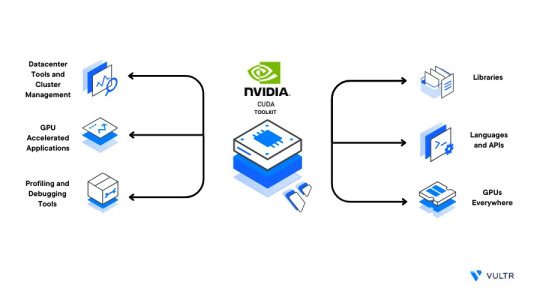
Start by updating your system packages using the apt package manager. Then, install the required dependencies such as curl, gnupg, and software-properties-common, which help manage repositories and package signing. Once these are in place, the NVIDIA public GPG key must be added to your system to authenticate package downloads.
Next, add the NVIDIA CUDA repository for Ubuntu 22.04 to your system. This repository includes both the driver and the CUDA Toolkit. After updating the package list again, install the cuda-toolkit package. This will install all necessary components, including the nvcc compiler and development libraries.
Once installation is complete, update your system’s PATH and LD_LIBRARY_PATH environment variables. This ensures that CUDA binaries and libraries can be accessed by your shell and development tools. The recommended method is to add these variables to your .bashrc file or equivalent shell configuration file.
To verify that the installation was successful, check the installed version using the nvcc --version command. You can also run the device query sample, which is included in the CUDA samples package. This confirms that your GPU is recognized and CUDA is functioning properly.
One common issue during setup is mismatched kernel headers or driver compatibility problems. Ensuring that the kernel headers are correctly installed and match your running kernel is essential. Additionally, restarting your machine after the installation can resolve most driver-related issues.
CUDA has become an essential tool for developers working with GPU-intensive tasks. By following the correct installation steps on Ubuntu 22.04, you can take full advantage of your system's GPU capabilities. The process is straightforward when broken down into clear steps and verified at each stage.
For a complete and detailed guide with command references, refer to the official documentation provided by Vultr: https://docs.vultr.com/how-to-install-nvidia-cuda-toolkit-on-ubuntu-22-04
This installation forms the base for projects involving TensorFlow, PyTorch, computer vision, and many other fields where GPU acceleration plays a vital role in performance and scalability.
Let your system do more with less time — CUDA enables efficient parallel processing for development that demands speed and accuracy.
0 notes
Link
#accesspoint#cloud#configuration#Controller#firewall#Install#IT#Monitoring#networkmanagement#networking#Performance#Security#self-hosted#Server#systemadministration#Ubiquiti#Ubuntu22.04#Ubuntu24.04#UniFi#WiFi#Wireless
0 notes
Text
Proses Update Docker
1. apt update
2. apt install -y ca-certificates curl gnupg
3. install -m 0755 -d /etc/apt/keyrings
4. sudo install -m 0755 -d /etc/apt/keyrings
5. curl -fsSL https://download.docker.com/linux/ubuntu/gpg | sudo tee /etc/apt/keyrings/docker.asc > /dev/null
6. apt update
7. apt install -y docker-ce docker-ce-cli containerd.io
8. docker -v
0 notes
Text
Encryption and Information Security

As our lives and businesses become increasingly digital, protecting sensitive information has never been more critical. Encryption and information security play a vital role in safeguarding data from unauthorized access, cyberattacks, and data breaches. This post explores the fundamentals of encryption, security strategies, and how developers can implement protection in their applications.
What is Encryption?
Encryption is the process of converting readable data (plaintext) into an unreadable format (ciphertext) using an algorithm and a key. Only those with the correct key can decrypt and access the original data.
Types of Encryption
Symmetric Encryption: Uses the same key for encryption and decryption (e.g., AES, DES).
Asymmetric Encryption: Uses a public key to encrypt and a private key to decrypt (e.g., RSA, ECC).
Hashing: Converts data into a fixed-length string; used for data verification, not reversible (e.g., SHA-256).
Common Use Cases
Securing communications (HTTPS, email)
Protecting stored data (databases, files)
User authentication and password protection
Digital signatures and certificates
Secure financial transactions and blockchain
Basic Encryption Example in Python (AES)
from Crypto.Cipher import AES import base64 key = b'ThisIsASecretKey' # 16 bytes cipher = AES.new(key, AES.MODE_EAX) nonce = cipher.nonce ciphertext, tag = cipher.encrypt_and_digest(b'Confidential Data') print("Encrypted:", base64.b64encode(ciphertext))
What is Information Security?
Information security (InfoSec) is the practice of preventing unauthorized access, use, disclosure, disruption, or destruction of data. It includes policies, practices, and technologies to protect digital and physical assets.
Pillars of Information Security (CIA Triad)
Confidentiality: Ensures data is accessible only to authorized users.
Integrity: Ensures data remains accurate and unaltered.
Availability: Ensures data and services are accessible when needed.
Best Practices for Developers
Use HTTPS and SSL/TLS for data transmission
Encrypt sensitive data in databases and files
Use secure password hashing (e.g., bcrypt, Argon2)
Regularly update and patch software dependencies
Implement access control and user authentication
Log and monitor activity for anomalies
Popular Tools and Libraries
OpenSSL: Toolkit for SSL/TLS encryption
PyCryptodome: Cryptographic library for Python
GnuPG: Open-source encryption tool for emails and files
OWASP ZAP: Security testing tool for web applications
Compliance and Legal Considerations
Follow regulations like GDPR, HIPAA, and PCI-DSS
Use encryption standards approved by NIST
Be transparent with users about data collection and protection
Conclusion
Encryption and information security are essential components of any modern software system. Whether you're a developer or a tech-savvy user, understanding how to protect data can help prevent devastating cyber incidents. Start applying encryption techniques and InfoSec principles to make your applications and digital life more secure.
0 notes
Text
GnuPG na Linux Mint a hesla
Všimla jsem si takové ne uplně hezké věci (a upřímně, nevím nakolik je to specifické pro Linux Mint, ale na tomto systému jsem si toho všimla, na starém RHELu se to tuším nedělo). GPG používá systémový dialog na dotaz na heslo. To má určité výhody a nevýhody, předně, tím, že to vybleje okno, se hůře externě odchytává heslo, kterým je privátní klíč zašifrován, na druhou stranu si to to heslo chvíli pamatuje, což je také docela výhodné, protože když to heslo často zadáváte, je zase šance že vám někdo vidí na prsty a má řekněme hodně příležitostí, je to prostě vždycky něco za něco a myslím si, že tohle je navržené dobře. Pokud ale máte několik klíčů se stejnými hesly, tak ono to zkouší použít to heslo na všechny klíče a dotaz to vyhodí až když se to nepovede. Na jednu stranu to (z hlediska výše uvedeného) vypadá logicky, ale má to háček. Zadáním toho hesla dočasně odemknete všechny klíče, které jsou zašifrovány stejným heslem, jinými slovy, odemknete i klíče k jejichž odemčení vás to nevyzvalo, takže vás nic nevaruje stran toho, že se ten klíč použije. Ve světle tohoto definitivně není dobrý nápad používat pro více klíčů stejné heslo, jenomže mrak hesel zase znamená že budou někde napsané na papíru, no a jakmile je heslo jinde než ve vaší hlavě, je to dost špatné. Čímž se dostávám k jádru tygra — prostě na začátek nebo konec toho hesla přidat číslo, které řekněme určí pro který je to klíč. Zhoršit situaci to nemůže.
0 notes
Text
GUI frontends for GnuPG, the free implementation of the OpenPGP standard
http://securitytc.com/THY1yJ
0 notes
Text
does tails need vpn
🔒🌍✨ Get 3 Months FREE VPN - Secure & Private Internet Access Worldwide! Click Here ✨🌍🔒
does tails need vpn
Tails VPN necessity
In today's digital landscape, where privacy breaches and data leaks are increasingly common, safeguarding your online activities has become a paramount concern. One effective solution gaining traction is the use of Virtual Private Networks (VPNs), with Tails VPN emerging as a necessity for those serious about protecting their privacy.
Tails VPN, a branch of the renowned Tails operating system, offers a robust layer of anonymity and security for internet users. By encrypting your internet connection and routing it through secure servers, Tails VPN shields your online activities from prying eyes, including internet service providers, hackers, and government surveillance agencies.
One of the primary reasons Tails VPN is essential is its commitment to user privacy. Unlike some VPN providers that log user data or share it with third parties, Tails VPN adheres to a strict no-logs policy, ensuring that your browsing history, online communications, and personal information remain confidential.
Moreover, Tails VPN's emphasis on anonymity is crucial for individuals navigating regions with heavy internet censorship or surveillance. By masking your IP address and encrypting your traffic, Tails VPN enables users to bypass geo-restrictions and access blocked content while keeping their identities hidden.
Furthermore, in an era where cyber threats are rampant, Tails VPN serves as a critical defense mechanism against hacking attempts and malicious actors. By encrypting data transmitted over public Wi-Fi networks and other vulnerable connections, Tails VPN mitigates the risk of data interception and identity theft.
In conclusion, Tails VPN is not just a luxury but a necessity in today's digital age. Whether you're concerned about privacy, censorship, or cybersecurity, investing in a reliable VPN like Tails VPN can provide peace of mind and ensure your online activities remain private and secure.
Tails OS security
Tails OS, short for The Amnesic Incognito Live System, is a security-focused operating system that prioritizes privacy and anonymity. Designed to be run as a live operating system from a USB stick or DVD, Tails aims to leave no trace of users' activities on the computer and provides tools for encryption and secure communication.
One of the key features of Tails OS is its focus on security. The operating system routes all internet traffic through the Tor network, which helps users to browse the web anonymously and circumvent censorship. Additionally, Tails includes cryptographic tools such as GnuPG for encrypting and signing messages, ensuring that user communications remain private and secure.
Moreover, Tails OS is designed to protect user data in case the computer is seized or compromised. It uses temporary memory (RAM) for storing data, meaning that once the system is shut down, all traces of user activity are erased. This feature, combined with disk encryption using LUKS, enhances the overall security of the operating system.
Furthermore, Tails OS includes built-in security features such as a secure browser, an email client with encryption support, and tools for securely deleting files. These features make Tails OS a popular choice among journalists, activists, and privacy-conscious individuals who require a secure and private operating system for their work.
In conclusion, Tails OS is a robust security-focused operating system that prioritizes privacy and anonymity. By combining tools for encryption, secure communication, and anonymity, Tails provides users with a comprehensive solution for protecting their data and online activities.
VPN benefits for Tails
Using a VPN with Tails OS can provide enhanced security and privacy benefits for its users. Tails, also known as The Amnesic Incognito Live System, is a privacy-focused operating system designed to leave no trace on the computer and route internet traffic through the Tor network. By integrating a VPN service with Tails, users can further enhance their online anonymity and protect their sensitive information from potential threats.
One of the key benefits of using a VPN with Tails is the added layer of encryption it provides. When connected to a VPN server, all internet traffic is encrypted, making it difficult for third parties to intercept and monitor user activity. This is particularly crucial for users who rely on Tails for secure browsing and communication, as it helps safeguard their data from hackers, government surveillance, or malicious actors.
Moreover, by masking the user's IP address, a VPN helps maintain anonymity while using Tails. This ensures that online activities cannot be traced back to the user's real location, further protecting their identity and privacy. Additionally, accessing geo-restricted content or evading censorship becomes possible with a VPN, as users can connect to servers in different locations around the world, bypassing restrictions and enjoying unrestricted access to the internet.
In conclusion, the combination of Tails OS and a VPN service offers users a powerful tool to enhance their online security, privacy, and anonymity. By encrypting internet traffic, masking IP addresses, and bypassing restrictions, users can enjoy a safer and more private browsing experience while using Tails.
Tails privacy enhancements
Tails, a popular operating system focused on privacy and anonymity, has recently introduced new enhancements to further protect user data and online activities. These privacy features aim to provide users with increased security and confidentiality while browsing the internet and using various applications.
One notable enhancement is the implementation of Tor Browser 10.5, which comes with important security updates and bug fixes. Tor Browser, known for its ability to anonymize web traffic, is now more secure and reliable on Tails, ensuring that users can surf the internet without revealing their IP addresses or browsing habits.
Moreover, Tails has improved its communication tools by updating the Tor Connection assistant, making it easier for users to establish secure connections through the Tor network. This enhancement ensures that all internet traffic is encrypted and routed through multiple servers, enhancing user privacy and preventing third parties from monitoring online activities.
Additionally, Tails has strengthened its security measures by introducing new cryptographic features and updating key software components to the latest versions. These enhancements not only provide a more secure environment for users but also ensure compatibility with the latest security protocols and standards.
Overall, the privacy enhancements introduced by Tails underscore the project's commitment to empowering users with tools that prioritize confidentiality and security in an increasingly digital world. By incorporating these features, Tails continues to serve as a reliable option for individuals seeking to safeguard their online privacy and protect their sensitive information from prying eyes.
VPN integration with Tails
Title: Enhancing Privacy and Security: VPN Integration with Tails
In an era where online privacy is increasingly under threat, individuals are seeking robust solutions to safeguard their digital activities. Tails, a privacy-focused operating system, has gained traction among users for its emphasis on anonymity and security. By integrating a Virtual Private Network (VPN) with Tails, users can further fortify their online presence, enhancing both privacy and security.
Tails, known for its anonymity features, routes internet traffic through the Tor network by default, obscuring users' IP addresses and encrypting their connections. However, adding a VPN to this setup offers an additional layer of protection. A VPN encrypts all data transmitted between the user's device and the VPN server, preventing eavesdroppers from intercepting sensitive information.
One of the key advantages of combining a VPN with Tails is the ability to bypass geographical restrictions and censorship. By connecting to a VPN server located in a different country, users can access online content that may be restricted in their region, ensuring unrestricted access to information and services.
Moreover, VPN integration with Tails enhances anonymity by masking the user's IP address from both their internet service provider (ISP) and the websites they visit. This added anonymity further reduces the risk of surveillance and tracking by malicious actors.
However, it's essential to choose a reputable VPN provider that prioritizes privacy and does not log user activity. Additionally, users should ensure that the VPN is configured correctly to work seamlessly with Tails, maintaining the system's integrity and security.
In conclusion, integrating a VPN with Tails offers users a comprehensive privacy and security solution, empowering them to navigate the online world with confidence while safeguarding their digital footprint from prying eyes. By combining these tools, individuals can enjoy greater anonymity, unrestricted access to content, and peace of mind knowing their online activities remain private and secure.
0 notes
Text
do you have to use a vpn with tails
🔒🌍✨ Get 3 Months FREE VPN - Secure & Private Internet Access Worldwide! Click Here ✨🌍🔒
do you have to use a vpn with tails
Using VPN for Tails OS
Using VPN for Tails OS can further enhance your online privacy and security. Tails OS, also known as The Amnesic Incognito Live System, is a privacy-focused operating system designed to leave no digital footprint. By combining Tails OS with a Virtual Private Network (VPN), you can add an extra layer of anonymity and protection to your online activities.
A VPN works by encrypting your internet traffic and routing it through a secure server, masking your IP address and location. When you connect to a VPN while using Tails OS, your online activities become more private and secure. This is particularly useful when accessing the internet in public Wi-Fi hotspots or when browsing sensitive content.
Using a VPN with Tails OS can also help you bypass censorship and access geo-restricted content. By connecting to a VPN server in a different location, you can unblock websites and online services that may be restricted in your region.
It's important to choose a reliable and trustworthy VPN provider when using Tails OS. Look for a VPN service that does not keep logs of your online activities and offers strong encryption protocols.
In conclusion, combining Tails OS with a VPN can greatly improve your online privacy and security. Whether you're a journalist working on sensitive stories, a whistleblower, or simply a privacy-conscious individual, using a VPN with Tails OS is a smart choice to protect your digital footprint.
Tails OS security features
Tails OS, short for "The Amnesic Incognito Live System," is a privacy-focused operating system designed to preserve user anonymity and enhance security. Developed with the primary goal of maintaining privacy and confidentiality, Tails OS incorporates several robust security features that set it apart from conventional operating systems.
One of the core security features of Tails OS is its use of Tor, a network that enables anonymous communication over the internet. By routing internet traffic through a series of encrypted relays, Tor obscures the user's IP address and helps prevent tracking of online activity. This built-in anonymity significantly enhances user privacy and security, especially when browsing sensitive or restricted content.
Moreover, Tails OS is designed to leave no trace of user activity on the host system. It operates as a live operating system, meaning it runs entirely from a USB drive or DVD without the need for installation on the host computer's hard drive. Once the session ends and the device is shut down, all data and settings are erased, leaving no digital footprint behind. This feature, known as "amnesic," ensures that sensitive information is not stored locally, reducing the risk of unauthorized access or data breaches.
Additionally, Tails OS includes built-in encryption tools for securing sensitive files and communications. It supports the use of GnuPG encryption for email and instant messaging, as well as VeraCrypt for encrypting external drives and partitions. These encryption capabilities help safeguard user data from unauthorized access, ensuring confidentiality even in the event of physical theft or loss of the storage device.
Overall, Tails OS offers a comprehensive suite of security features tailored to protect user privacy and confidentiality. From its integration with Tor for anonymous browsing to its amnesic design and robust encryption tools, Tails OS provides a secure platform for users to navigate the digital world without compromising their privacy.
VPN necessity with Tails
In today's digital landscape, concerns about online privacy and security have become paramount. With cyber threats lurking around every corner, safeguarding your online activities has never been more crucial. This is where Virtual Private Networks (VPNs) come into play, offering a layer of protection that can't be overlooked, especially when combined with Tails OS.
Tails, short for The Amnesic Incognito Live System, is a privacy-focused operating system designed to preserve anonymity and leave no trace of user activity. It routes internet traffic through the Tor network by default, providing users with encrypted communication and enhanced privacy. However, even with Tails' robust features, using a VPN alongside it further fortifies your online security.
One of the primary benefits of using a VPN with Tails is the added encryption layer it provides. While Tails encrypts your internet traffic within the Tor network, a VPN encrypts it again before it even reaches the Tor entry node. This double encryption makes it significantly more challenging for any malicious entity to intercept or decipher your data.
Moreover, combining Tails with a VPN offers greater flexibility in choosing your exit node location. While Tor routes your traffic through random nodes across the globe, a VPN allows you to select specific server locations, potentially improving network performance and bypassing regional restrictions.
Additionally, a VPN can protect against certain vulnerabilities that may exist in the Tor network. By masking your IP address and encrypting your data, a VPN reduces the risk of traffic correlation attacks and prevents adversaries from linking your online activities to your identity.
In conclusion, while Tails OS provides robust privacy features on its own, pairing it with a VPN offers an extra layer of security and flexibility. Whether you're browsing the web, streaming content, or conducting sensitive transactions, the combination of Tails and a VPN ensures that your online presence remains shielded from prying eyes.
Tails OS anonymity options
Title: Exploring Tails OS Anonymity Options: Safeguarding Your Online Privacy
In an era where online privacy is paramount, Tails OS emerges as a beacon of anonymity, offering robust solutions to safeguard your digital footprint. Tails, an acronym for "The Amnesic Incognito Live System," is a privacy-focused Linux distribution designed to preserve your anonymity and privacy while navigating the digital realm.
One of the core features of Tails OS is its use of the Tor network, which routes internet traffic through a series of encrypted relays, making it extremely difficult for anyone to trace your online activities back to you. By default, Tails directs all internet traffic through Tor, ensuring that your browsing sessions remain private and secure.
Furthermore, Tails OS includes a range of additional anonymity tools, such as the Tor Browser, which is configured to maximize privacy and security, and the TorBirdy email client, which routes emails through the Tor network to protect your communications from prying eyes.
For users who require even greater anonymity, Tails offers additional features like the MAC address spoofing option, which changes the unique identifier of your network interface to further obfuscate your identity. Additionally, Tails includes built-in encryption tools, such as the GNOME Disks utility, allowing you to securely store sensitive data without fear of unauthorized access.
Moreover, Tails OS is designed to leave no trace of your activities on the computer you're using. Once you shut down the system, all data is wiped from memory, ensuring that no sensitive information is left behind.
In conclusion, Tails OS provides a comprehensive suite of anonymity options to protect your online privacy. Whether you're browsing the web, sending emails, or storing sensitive data, Tails empowers you to take control of your digital footprint and navigate the online world with confidence.
Benefits of combining VPN with Tails
Combining a VPN (Virtual Private Network) with Tails, the privacy-focused operating system, can offer a myriad of benefits for users concerned about their online security and anonymity.
First and foremost, this tandem approach provides a double layer of encryption, significantly enhancing the security of your internet connection. While Tails encrypts your internet traffic and routes it through the Tor network, a VPN adds another layer of encryption, making it even more challenging for third parties to intercept or monitor your online activities.
Moreover, by using a VPN with Tails, you can bypass certain restrictions imposed by networks or governments. VPNs enable you to mask your IP address and appear as though you are accessing the internet from a different location, thereby circumventing geo-blocks and censorship measures.
Another advantage is enhanced privacy. Tails is designed to leave no trace on the computer you're using, as it runs entirely from a USB stick or DVD. When combined with a VPN, which typically does not keep logs of your online activities, you can enjoy a higher level of anonymity while browsing the web.
Furthermore, utilizing a VPN with Tails can bolster your protection against malicious actors, such as hackers or data snoopers. The additional encryption and anonymity provided by both tools make it more difficult for cybercriminals to intercept sensitive information or compromise your digital security.
In summary, the combination of a VPN and Tails offers users an effective way to safeguard their online privacy, enhance their security, bypass restrictions, and maintain anonymity while browsing the internet. Whether you're concerned about government surveillance, corporate tracking, or safeguarding sensitive data, leveraging these two tools together can provide peace of mind in an increasingly interconnected digital world.
0 notes