#good luck with your artventures...
Explore tagged Tumblr posts
Note
what program and brushes do you use to draw?
clip studio paint, I use version 1.10.5 and I have no idea how old it is but I'm used to it and don't feel like upgrading. I've already given out some brush information here (lines) and here (colors), however at some point I switched from using csp's "tapered pen" to "textured pen" for lines, which I'll be honest might have been a complete accident. here's the settings for that

(I have it at a larger size right now obviously, that probably won't be your default for lines)
I've also been using the gouache and realistic watercolor "rough wash" brushes for coloring more often (see below).
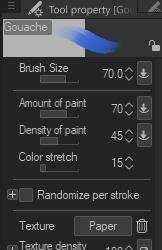

WORD TO THE WISE: I use a bunch of different brushes, textures, etc with some awareness of what "works" from experience but often from completely random messing around, because it's more fun for me to do it that way and I think it yields more creative results. I'll give this info out when people ask but I encourage you to figure some things out yourself, don't be scared to mess around like a toddler with finger paints. namely if you download a bunch of free textures off the csp assets store and fuck with those it can produce a slightly cooler image than before (I use these CMYK halftones by daisydoodles a lot, although I'm definitely using them wrong lol)

also worth noting sometimes I'll take a traditional piece and go over it digitally, I recommend doing this because sometimes you just can't capture the same visual effect with purely digital brushes. idk why.
it's pretty easy to take a clear enough picture and touch it up a bit to get lines to work with- I do this by 1. jacking saturation all the way down 2. messing with brightness/contrast until the white matches the white canvas and there's minimal shadows 3. converting brightness to opacity 4. using the "sharpen" filter on it a couple of times until I get it looking nice enough to edit. (this works better if you edit the picture a little on your phone in advance)
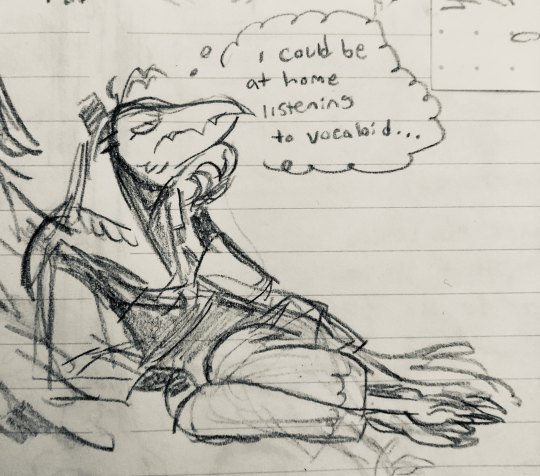
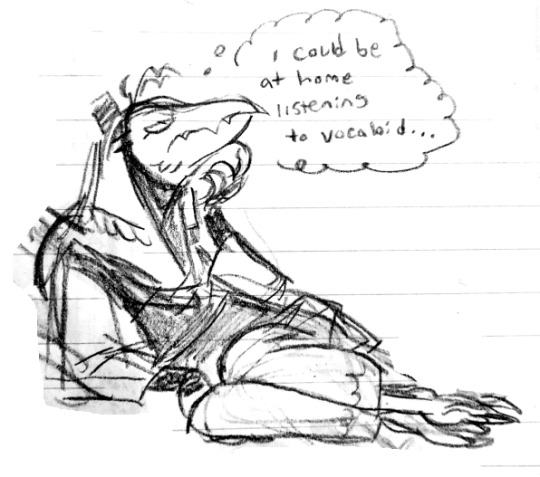
I haven't finished this piece yet obviously but it should look something like the second pic, then you can find some brushes that look pencil-y enough and use them on a transparent setting to erase the sketchy parts, or don't. whatever works for you.
18 notes
·
View notes
Note
ha ha;; thank you very much for the tut! Second though I used cutsey emoji to appear less scary/random/ etc/ bcs you know a random anon is.. random I guess ? Didn't want to scare you or anything! (sorry if I did ;;; ) Just wanted to know how you do the color.. bc's I'm kinda new to digital art, that is all .. So yeah there you have it
nah its no problem anon im just kiddin with ya. the whole uwu cutesy thing is not necessary in this blog, believe me i dropped it awhiiile ago
good luck in your artventures, anon!!
#lmao dont worry about it yo#*waves*#i am just a mere harmless crow#my threat level is like 2 out of 30
2 notes
·
View notes