#google hacking pdf
Explore tagged Tumblr posts
Text
need to finish delicate condition within three days before it returns and it's a 22 week wait again 😭
#ill finish it tmr ill force it.#7.5 hours left ill get abt 5 of that at work. ill squeeze it in between whenever#worst case i finish it through a pdf#not force it like its good though i wish the mc would make quicker connections between things but also shes struggling#and its not ooc so its fine. still your google calandar edits itself and you dont suspect your manager the only other person#who has the login and instaad think it was your online stalker. tbh fair enoufh cause she did#hack her email once but still. thjnk abt it girl. also just hit the block button
0 notes
Text
Hey everyone it seems there a malicious individual trying to hack the sims cc community again and fill it with malware you need to stay vigilant as a creator and a downloader so
i have some tips for both to stay safe while downloading:
1- sims cc file extension is always .Package never download anything that is .exe
2- do not auto unpack zip files and rar files into your mods folder directly, open each zip or rar individually check the file extensions and drag them to your mods folder one by one
3- the only mods that have a .ts4script extension are ones that affect gameplay or how the game works, understand that if you are downloading cas or bb items you shouldn't have a .ts4script file
4- if you are downloading gameplay mods that do have .ts4script make sure that A) the creator hasn't announced on their pages that its infected B) you are downloading from a link provided by the creator of the mods themselves not something off of google or a link you got sent and make sure dates of upload match dated of announcements
5- if the mod or cc creator has retired and hasn't posted for a while LOOK AT THE DATES OF THE UPLOAD if it has been "updated recently" after the creator has left the community its most likely re-uploaded by a hacker and infected
6- download mod gaurd by Twisted mexi and keep it updated and keep your windows defender or malware detector Program up to date and always running do not disable it
7- make sure everything you download comes from a direct link from the cc creator, in this day and age do not trust link shortners, adfly, linkverse, etc get the universal bypass extension and ublock extension to stay safe but genuinely NEVER CLICK ON THOSE no matter how much the creator reassures you its safe it. is. NOT.
8- this is more of a general saftey precaution but, create a system restore point weekly before you run the game with new mods that way if anything happens you could have a chance to restore your windows to an earlier date before you downloaded anything.
9- BACK UP YOUR SHIT im serious right now either weekly or monthly put your files somewhere safe like a usb a storage card a hard drive even an online cloud if you dont have any of the previous.
10- files you should back up are your media from games and media everything else, any mods, games saves, work files, passwords, saved bookmarks, any documents txt files word files pdfs, links you saved, brushes or actions for Photoshop if you have any, any digital bills or certificates if you have any, and keep a physical list of all programs you have installed and where you installed them from
11- turn on any 2 factor authentication and security measures for any account you have
12- google and firefox have the option to check your paswords and emails against any data leaks USE THIS FEATURE and change any leaked passwords
13- regularly check your logged in sessions to make sure all the logged in devices or computers are yours and log out any that aren't and any old devices or unused sessions do this for every website and app you have an account on if available
14- change your passwords often. I know this is a hassle i know its hard to come up with new passwords but changing your passwords every few months will help you against anything mention previously that wasn't detected.
15- and as a cc creator check your cc and the accounts you host cc on and its uplaod and update dates make sure nothing has been changed without your permission :(
16- generally try not to get swept up in the "i must get it" fever you do not need to "shop" for mods weekly or monthly you do not need to download everything by that one creator you do not need to download new cc everytime you want to make a sim, im guilty of this so i know how hard it is to resist but take a breath and think "do i want this or do i need it" before downloading.
These are prevention methods i cant claim they are 100% will prevent any hacking but its better to be safe than sorry and these do keep you safe so
Brought to you by someone who has had their laptop ruined and data leaked from downloading cc once upon a time
3K notes
·
View notes
Text
The Quickstart. The Home Game.
My biggest enjoyment of RPGs comes from running games for people who have never played before. It's what I did for years before covid, and it's why I started designing games. It's something I'm actively starting to do again after a long hiatus. So it's time to make a new home game.
USE CASE The home game is not the perfect game. It's not my desert island game. It's something I am primed to run with minimal friction for new players, where we start playing fast and get a lot done in 60-120 minutes. Some key factors for that:
no rulebook or other external reference needed
basic rules fit on one side of one sheet
customization fits on a small selection of cards, which can be chosen, dealt randomly, and/or traded
rolls lead to interesting choices and big changes
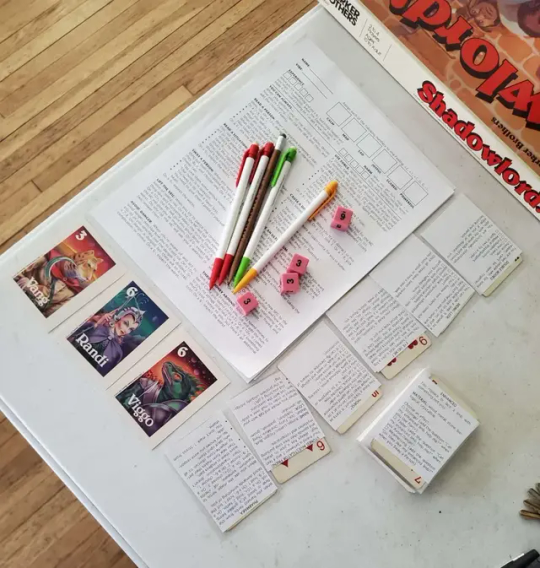
THE SCAVENGING The home game isn't a game I designed. It's a game I stapled together from Apocalypse World, The Veil, and some of my own work. Here are some of the big features and why they were chosen.
- Feelings as Stats: Before every roll, the players have to decide how their character feels. One might worry that this slow things down, but in practice, I've never seen the decision take more than a few seconds. Encourages players to think about the situation emotionally.
- Plain Language: As much as I love powered-by-the-apocalypse games, "moves" and "+1 forward" and other language that lives in the genre isn't very intuitive. So I took a page from Belonging Outside Belonging games and just put "You Can Always…" above the basic moves. And I tried to give them clear, plain-language names.
- Limited Starting Choices: I love playbooks, but passing them around, choosing one, reading the whole thing, and choosing a playbook move can take a while, especially with anxious players who struggle with choice paralysis.
Here there are only 19 moves (mostly called "specials," more clear language), and I tried to pick ones that appeal to the main player types I see:
emulates a trope (warrior, wizard)
asks NPCs for help
befriends animals
chaos monster
And if the game goes past one session, you can add more moves, including from other games, to zero in on a genre. (Someday I'll write a long post about how PbtA doesn't NEED a genre and that it actually rules to mix and match playbooks and moves from different games.)
FINISHING TOUCHES People like cards and little gewgaws, so the specials all fit on cards, and I bring along character cards from Shadowlord!, an old Parker Brothers game, for players who struggle with picking a name or vibe. The leftovers become my NPCs. If I were doing sci-fi, I'd probably find a cheap copy of Coup; I always thought those character cards were beautiful.
A WORK IN PROGRESS I laid this out and printed it the other day, but I've already decided to cut two basic moves (Sway and Ultimatum) because they can get a lot of that info from Read a Person. And I'm going to turn the money move into something closer to Blades in the Dark's quantum inventory. ABC (always be changin) your home game (YHG).
MORE MORE MORE Check out The Ostrichmonkey Hack by Josh Hittie @ostrichmonkey-games and Home Game by Adam Vass.
Get PDFs of my home game from this Google Drive link.
This whole thing is probably related to my Worksheet Manifesto.
What's your home game?
176 notes
·
View notes
Text

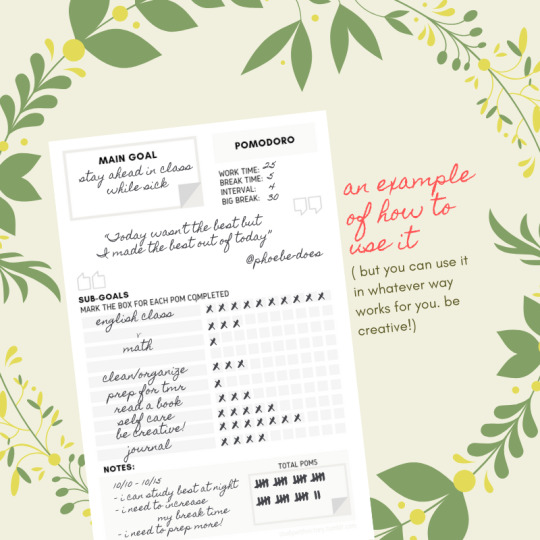


Pomodoro tracker!
Need help staying focused? My pomodoro tracker printable helps you tackle tasks in short, focused bursts -- perfect for keeping track of study sessions or work projects.
-> available in red, green, AND in black and white for those that have limited printing capabilities
-> perfect for letter-sized printing with 2 per page for maximum convenience.
-> grab yours now in both PNG and PDF formats on my google drive!
-> new to the pomodoro method? check out these posts:
the pomodoro technique on todoist
the pomodoro technique: mastering productivity one tomato at a time by @pinkishpink
my latest "getting housework done" adhd hack by @jabbage
ideas for 5-minute study breaks at the library by @audiocultures
-> remember: there's no hard rules on how to do pomodoro. if 25:5:30 doesn't work for you, change it up! it's not cheating. its personalizing! personally i do 10:5:20 :)
(if this looks familiar, i think i accidentally deleted the original post T_T)
30 notes
·
View notes
Text
If I’m being honest, the most useful skill for hacking is learning to do research. And since Google’s search is going to shit, allow me to detail some of the methods I use to do OSINT and general research.
Google dorking is the use of advanced syntax to make incredibly fine-grained searches, potentially exposing information that wasn’t supposed to be on the internet:
Some of my go-to filters are as follows:
“Query” searches for documents that have at least one field containing the exact string.
site: allows for a specific site to be searched. See also inurl and intitle.
type: specifies the tor of resource to look for. Common examples are log files, PDFs, and the sitemap.xml file.
Metasearch engines (such as SearxNG) permit you to access results from several web-crawlers at once, including some for specialized databases. There are several public instances available, as well as some that work over tor, but you can also self-host your own.
IVRE is a self-hosted tool that allows you to create a database of host scans (when I say self-hosted, I mean that you can run this in a docker container on your laptop). This can be useful for finding things that search engines don’t show you, like how two servers are related, where a website lives, etc. I’ve used this tool before, in my investigation into the Canary Mission and its backers.
Spiderfoot is like IVRE, but for social networks. It is also a self-hosted database. I have also used this in the Canary Mission investigation.
Some miscellaneous websites/web tools I use:
SecurityTrails: look up DNS history for a domain
BugMeNot: shared logins for when creating an account is not in your best interest.
Shodan/Censys: you have to make an account for these, so I don’t usually recommend them.
OSINT framework: another useful index of tools for information gathering.
40 notes
·
View notes
Text
you might be wondering why my blog description is
"vivat humanitas. vivat vita."
or maybe not.
well it all comes back to one of the 1st images the .exe file sent me:

this one.
it looks like a screenshot of a website. had to convert it from pdf to png
there's a lot i dont understand about this. at least when i first saw it
at first i thought someone was playing tricks on me
hacked into my desktop somehow
but then the files just kept on coming. turning more comprehensive. i began to understand it.
and i realized there was too much effort being put into this for it to be a prank.
according to my trusty multilingual assistant (google translate), it means "long live humanity, long live life"
if only everyone on this earth could get behind that phrase.
#website#web design#web something#help#vivat vita#omniverse#help me understand this#malware#my files#aghhhhh
2 notes
·
View notes
Text
💡 Now Available for Free: “Safely Invest and Store Cryptocurrency” on Archive.org

If you’re starting your journey into the world of cryptocurrency, or already navigating its turbulent waters, you know one thing for sure: safety is not optional. It's essential.
That’s why I’m excited to announce that the book 📘 “Safely Invest and Store Cryptocurrency” is now available for free download on Archive.org.
📌 What’s This Book About?
This book is your practical guide to safely entering the world of crypto, with a special focus on how and where to store your digital assets.
It covers:
✅ The basics of cryptocurrency ✅ The real risks of online wallets and exchanges ✅ Why cold wallets are the best defense against theft ✅ How to generate and secure your private keys ✅ Tools like CryptaBox that take wallet security to the next level ✅ Real-world tips for long-term holders and beginners alike
Whether you’re managing a small amount or preparing to hold crypto long-term, this book breaks it all down in clear, beginner-friendly language — no hype, no jargon.
🧊 Why It Matters
If you’ve ever typed into Google:
“How to store cryptocurrency safely?” “Best cold wallet for crypto?” “Can my wallet be hacked?”
…then this guide is for you.
Crypto is freedom. But freedom demands responsibility — especially when you’re your own bank.
📥 Download it now — free and forever:
👉 https://archive.org/details/safely-invest-and-store-cryptocurrency_202504/Safely_Invest_and_Store_Cryptocurrency-3/
Choose the format that works best for you — EPUB, PDF, or read it directly online. No signups. No paywalls. Just knowledge.
🌍 Help Spread the Word
If you found value in the book, please consider sharing the link. Together, we can help more people protect their crypto investments and avoid costly mistakes.
📩 Have feedback or want to collaborate? Reach out. I’m always open to discussion, especially when it comes to security, privacy, and crypto freedom. Stay safe. Stay sovereign.
https://www.facebook.com/cryptabox
2 notes
·
View notes
Text
A nice lil hack I figured out if you’re an autistic adult, formerly neglected child, or just undiagnosed for a little too much a little too long - a great phrase to add to those google searches for “why is my body like that? how do I fix it?” is “adult stroke recovery”.
Like rn I’ve been having acid reflux & some ARFID shit where swallowing seems exhausting, so I’ve been looking up how stroke victims learn to eat solid foods again. It’s a lot of very simple, low impact, muscle isolating exercises that are low risk (biggest risk here is a buff neck??? Let’s goooo summer of the himbo). The 1-3 page PDFs with well labeled clear diagrams & highly detailed steps or YouTube videos from the biggest nerd you’ve ever seen are gold - save/bookmark them, you will forget how you found it.
TIP: Results from Mayo Clinic, Cleveland clinic, nhs, & hospitals are generally my best sources. NLM/NCBI/NIH is great raw data, but you gotta be in a headspace to google A LOT of technical terms, read very slowly, and honestly, they don’t give a ton of solutions just great background info. & lastly, Any webpage thats reaaaally pushing you to do a free assessment or sign up is not gonna be a load bearing source, but it can be nice to fluff-out or dumb-down stuff enough to make what you’ve read other places finally click/stick so can be worth a skim.
All that to say: Can’t believe I’m watching a video called “STROKE TRAINING: SWALLOWING” and it’s not gay porn…..
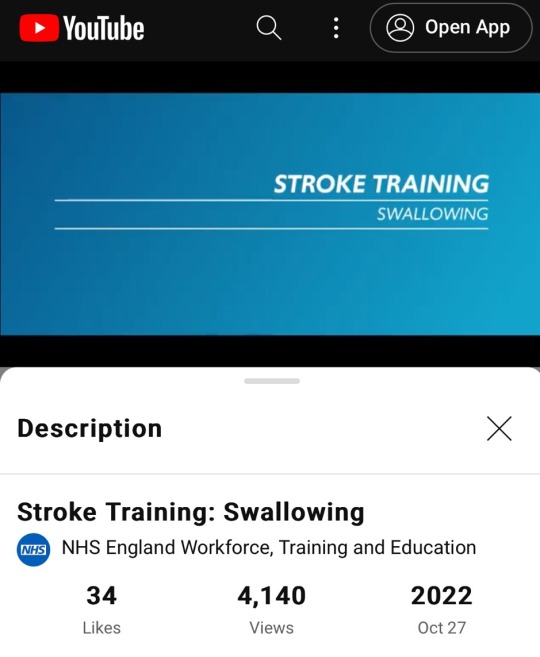
5 notes
·
View notes
Text
Use a lot of words
Use a lot of words https://seths.blog/2025/06/use-a-lot-of-words/ Verbosity is the new brevity. Google felt like a miracle. We could type just a word or two (“blog“) and it would magically guess what we wanted and take us there. This shortcut spread from Google to the search built into online shopping as well. How convenient. A few words and done. AI isn’t like that. In fact, our concision is getting in the way of the insight we’re looking for. Go to Etsy and search for “white pants” and you’ll get more than 10,000 matches, most of them useless. Instead, type “white pants to wear to a wedding in July in lower michigan for a 30 year old woman” and you’ll get this. AI systems like Claude and ChatGPT let you attach a PDF or text file to your query. Here’s the useful hack: Create a document that has pages of background. Your medical history for example. Include your age and every interaction you’ve had with the medical system, including illnesses and drugs and outcomes. Now, every time you ask a health question, attach the document. Or, a copy of your resume, work history, letters of recommendation and career goals, all in a PDF. Upload it every time you’re asking for career advice. It works for business plans, for customer lists and even legal documents. Upload an entire email correspondence, or a fifty page wine list. AI isn’t impatient, easily bored or distracted. It’s insatiable. PS chat GPT knows a shocking amount about you, while Claude starts over every time. Neither promises airtight security, but then again, neither does American Express, Visa or Google…
0 notes
Text
Google is using Gemini to solve one of your most annoying PDF problems
Unlock the Secrets of Ethical Hacking! Ready to dive into the world of offensive security? This course gives you the Black Hat hacker’s perspective, teaching you attack techniques to defend against malicious activity. Learn to hack Android and Windows systems, create undetectable malware and ransomware, and even master spoofing techniques. Start your first hack in just one hour! Enroll now and…
0 notes
Text
✨ FREE TRAFFIC HACK: Dump Your PDFs Here!

Wanna get more eyes on your blog without begging for reblogs? PDF submission sites are your new secret weapon. 📂✨
Why?
✔️ Backlinks = Google juice (aka better SEO) ✔️ People actually download these (wild, right?) ✔️ Turn old posts into fancy PDFs (looks ~professional~)
Where to Yeet Your Files:
🔖 Scribd – Like Netflix for documents (but free) 📊 SlideShare – RIP but still works (LinkedIn owns it now) 🎓 Academia.edu – For when you wanna pretend you wrote a thesis 📚 Issuu – Fancy flipbook vibes (great for zines!) ☁️ Google Drive – Basic but reliable (like a Toyota Corolla)
Pro Move: Add ✨clickable links✨ back to your blog so stalkers can find you.
Full list + tips: [https://techentires.com/pdf-submission-sites/]
0 notes
Text
“Bypass SAT Security” Searches vs. Real-World Success: 4 Legit SAT Tricks 2025
1 | Why Students Google “Bypass SAT Security” With the fully digital SAT now adaptive, anxiety pushes thousands of test-takers to search bypass SAT security or “SAT tricks 2025.” Most discover that leaked PDFs and gadget hacks no longer work: each form is encrypted, region-coded, and delivered in real time from College Board servers. 2 | Modern Test Security—How Strong Is It? Dynamic item…
0 notes
Text
France Culinary Internships & Hotel Management Internships in Mauritius How to Apply and Succeed

I still remember my first day at a Parisian boulangerie—flour in my hair, fumbling with French measurements, and the chef yelling "Vite! Vite!" as I burned my third batch of croissants. Two months later, I was crafting perfect pain au chocolat that even the snootiest locals approved.
That’s the magic of French culinary internships. They break you, then make you. If you’re an Indian student dreaming of Michelin-star kitchens but drowning in Google searches, this guide cuts through the fluff. I’ve helped 28 students land internships from Lyon to Nice—here’s exactly how to do it.
Why France? (Beyond the Obvious Croissants)
70% of the world’s Michelin-starred restaurants train interns
English-friendly programs exist (but basic French triples your chances)
Paid internships range from €500–€1,200/month
Real Talk: You’ll work 12-hour days, but the skills? Priceless. My student Priya went from chopping onions at Le Cordon Bleu to heading a Goa 5-star’s kitchen in 2 years.
Types of Culinary Internships
1. Pastry & Baking (Most Popular for Indians)
Where: Parisian patisseries (avoid August—entire France vacations)
Skills Needed: Precision, patience for macaron disasters
Salary: €600–€900/month
2. Savory/Hot Kitchen (For the Tough Cookies)
Pro Tip: Start as commis (junior chef) to avoid getting stuck peeling potatoes
Work Culture: Expect yelling, odd hours, and burns (pack Band-Aids)
3. Wine & Cheese Pairing (Niche but Lucrative)
Regions: Bordeaux, Champagne
Perk: Free tastings (moderation advised)
Step-by-Step Application Process
1. Where to Find Openings
Le Cordon Bleu’s Job Board
LinkedIn: Search "stage cuisine Paris"
Direct Emails: Send a PDF portfolio of your best dishes
2. Visa Requirements
Convention de Stage: Signed by you, employer, and Indian school
OFII Medical Exam: Book before flying (Delhi/Mumbai centers)
Funds Proof: Show ₹50k/month for Paris
Visa Hack: Apply through Campus France—they fast-track applications.
Cost vs. Salary Breakdown
ExpenseParisLyonShared Room₹45k₹30kMonthly Metro Pass₹5k₹3kGroceries₹12k₹8kIntern Salary€700€500
Survival Tip: Shop at Lidl, not Monoprix. Learn "C’est trop cher" (It’s too expensive).
5 Mistakes That’ll Get You Fired
Tasting Without Asking
Using Hands Instead of Tongs
Being Late (15 minutes early = on time)
True Story: An intern got axed for adding garam masala to bouillabaisse. Don’t be that guy.
“How I Got In” Success Stories
Rahul, 24 (Delhi → Paul Bocuse Institute): "I sent 30 emails—only 1 replied. Worked free for 2 weeks to prove myself. Now I earn €1,100/month."
Ananya, 22 (Mumbai → Parisian Café): "Learnt French via Duolingo during metro rides. Chef promoted me for pronouncing ‘crème brûlée’ correctly."
Final Checklist Before You Go
Visa stamped (triple-check dates)
Basic French phrases memorized ("Où est le beurre?" = Where’s the butter?)
Non-slip shoes (Kitchen floors are dangerously greasy)
#France Culinary Internships#internships in france#culinary internship in france#internships in France for Indian students
0 notes
Text
Edit PDF on iPad with Pencil: A Professional’s Guide to Digital Productivity
In today’s mobile-first world, professionals are increasingly turning to tablets for handling documents on the go. Among all tablet ecosystems, the iPad—especially when paired with the Apple Pencil—has become the preferred choice for editing PDFs with precision and ease. If you’re wondering how to edit PDF on iPad with Pencil, this guide will walk you through everything you need to know, from tools and apps to workflows and productivity hacks.
Whether you’re signing contracts, annotating legal documents, grading student assignments, or collaborating on project blueprints, learning how to effectively edit PDF on iPad with Pencil can significantly enhance your efficiency and digital workflow.
Why Use iPad and Apple Pencil to Edit PDFs?
Professionals across industries—legal, education, architecture, healthcare, and creative fields—need to interact with PDFs daily. But what makes the iPad and Apple Pencil such a powerful combo?
Benefits include:
Precision Annotation: Apple Pencil allows fine, natural handwriting and drawing, ideal for detailed markups.
Paperless Workflow: Editing PDFs digitally reduces printing costs and improves file management.
On-the-Go Efficiency: Access, edit, and sign documents from anywhere, no scanner or printer needed.
App Integration: Syncs with cloud services like iCloud, Dropbox, OneDrive, and Google Drive.
Best Apps to Edit PDF on iPad with Pencil
While iPadOS includes basic tools to markup PDFs, the real power comes from professional-grade apps. Here’s a breakdown of the top options for anyone serious about document editing.
1. Apple’s Markup Tool (Built-in)
How it works: Open any PDF in the Files app or Mail, tap the Markup icon (pen tip), and use the Apple Pencil to sign, write, highlight, or draw.
Pros: Free, built-in, quick access.
Cons: Limited editing capabilities; better suited for simple annotations.
2. GoodNotes
Features: Import PDFs, annotate with Apple Pencil, organize notebooks, and search handwritten notes.
Best for: Professionals who like a notebook-style interface and need structured document organization.
3. Notability
Features: PDF annotation, voice notes, multi-note support, and automatic cloud backup.
Best for: Teachers, students, and professionals needing multimedia note integration.
4. PDF Expert by Readdle
Features: Advanced annotation tools, text editing, form filling, password protection, file merging.
Best for: Legal professionals, administrators, and power users who deal with large volumes of documents.
5. Adobe Acrobat Reader
Features: Full PDF support, syncing with Adobe Document Cloud, editing, signing, and commenting.
Best for: Users already embedded in Adobe’s ecosystem.
How to Edit PDF on iPad with Pencil – Step-by-Step
Now, let’s walk through how you can edit PDF on iPad with Pencil using Apple’s native tools and third-party apps. The process is straightforward but varies slightly based on your choice of app.
Using Apple’s Markup Tool:
Open the Files app and locate your PDF.
Tap to open it.
Tap the Markup icon (pen tip in a circle).
Use your Apple Pencil to write, highlight, or draw.
Tap Done to save changes automatically.
Using PDF Expert:
Open the PDF in PDF Expert.
Tap the Annotate tab.
Use the Apple Pencil to highlight, underline, comment, or draw.
To edit text, tap the Edit tool, then select the text field.
Save or export to cloud storage when finished.
Using Notability or GoodNotes:
Import the PDF into the app from Files or a cloud service.
Select the Pen, Highlighter, or Eraser tools.
Annotate freely with your Pencil.
Use the Lasso Tool to move or resize handwritten notes.
Export as a new PDF with annotations included.
Advanced PDF Editing Tasks on iPad
With the right app, you can do much more than just annotate. Here are some advanced capabilities:
✅ Fill Out Forms
Use fillable PDFs to input data directly using the Pencil or keyboard.
Apps like PDF Expert and Adobe Acrobat recognize text fields.
✅ Sign Documents
Create a signature using your Apple Pencil.
Save your signature for quick reuse in future documents.
✅ Merge & Split PDFs
Combine multiple documents into one PDF file.
Extract individual pages as needed for sharing or archiving.
✅ OCR and Search Handwriting
Apps like Notability and GoodNotes convert handwriting to text (OCR).
Useful for creating searchable notes from meeting or class annotations.
Best Practices for Professionals
To make the most of editing PDFs on iPad with Apple Pencil, keep these tips in mind:
1. Use iCloud or Dropbox Syncing
Ensure all your documents are automatically backed up and available across devices.
2. Invest in a Screen Protector (like Paperlike)
This improves writing feel and reduces glare when using the Pencil extensively.
3. Organize with Folders and Tags
Use file naming conventions and folders to keep documents categorized and easy to retrieve.
4. Use Keyboard Shortcuts (iPad Magic Keyboard)
For advanced users, combining the Apple Pencil with a keyboard increases productivity—especially in apps like PDF Expert or Notability.
Use Cases by Profession
📄 Lawyers
Sign contracts.
Highlight key clauses.
Organize client documentation.
🎓 Educators
Grade papers.
Annotate student submissions.
Share feedback instantly.
💼 Business Executives
Approve proposals on the go.
Annotate financial reports during meetings.
Sign NDAs or HR documents.
👩⚕️ Medical Professionals
Fill and annotate patient intake forms.
Share test result summaries.
Record handwritten notes digitally.
Security Considerations
Professionals must prioritize data privacy when editing sensitive PDFs. Here’s how:
Use apps with encryption and password protection (like PDF Expert).
Avoid using public Wi-Fi without a VPN when sharing files.
Turn on Face ID or Touch ID to secure document access.
Future of PDF Editing on iPad with Pencil
Apple continues to evolve iPadOS, and each update brings more powerful features to support professional workflows. Features like Stage Manager, Split View, and Universal Clipboard make it easier than ever to handle multiple documents, copy content between devices, and transition between mobile and desktop environments seamlessly.
Additionally, improvements to the Apple Pencil (like hover detection on iPad Pro M2 models) suggest a future where precision editing and document interaction will be even more intuitive.
Conclusion
Learning to edit PDF on iPad with Pencil is not just a productivity boost—it's a competitive advantage. For professionals across industries, mastering this workflow means faster document turnaround, reduced reliance on printing, and seamless collaboration from anywhere.
Whether you're annotating blueprints, grading reports, or signing NDAs in a client meeting, your iPad and Apple Pencil are all you need to get the job done with precision and style.
Invest in the right apps, follow best practices, and enjoy a truly paperless, high-performance workflow that keeps pace with your professional demands.
0 notes
Text
Step-by-Step Guide to Snag a Free Government Tablet
Let’s be honest: Applying for government stuff feels like trying to assemble IKEA furniture without the instructions. You know the tablet is free, but the process? Mysterious. Annoying. Maybe even a little sketchy. But guess what? I’ve helped my neighbor, my cousin, and even my kid’s soccer coach get theirs—and I’ll spill exactly how they did it. No fluff. No jargon. Just straight talk.
Here’s the deal: 1 in 4 low-income families still can’t afford decent tech (thanks, Pew Research). Kids are typing essays on phones, job applications time out on shaky Wi-Fi, and Grandma hasn’t Zoomed her grandkids in months. A free tablet fixes that. Let’s cut through the red tape.
Step 1: Are You Eligible? (Spoiler: You Probably Are)
The government doesn’t make this obvious, but the bar is lower than you think. You qualify if:
You earn under 29,160/year(single)or29,160/year(single)or60,000 for a family of 4.
You’re on any assistance program—SNAP, Medicaid, WIC, SSI, Section 8, or even free school lunches.
You live on Tribal lands (extra perks here).
Wait—did you just eye-roll? My cousin did too. She thought her part-time job disqualified her. Turns out, her daughter’s free school lunches got them approved. Check EVERY program you’re part of.
Pro hack: Use the National Verifier tool (link below)—it’s like a TikTok quiz but for eligibility. Takes 90 seconds. No email needed.
Step 2: Pick a Provider That Won’t Ghost You
Not all providers are equal. Some drag their feet. Others send tablets that feel like relics from 2012. Stick with these:
Assurance Wireless: Free tablet + data in states like CA, TX, FL. Avoid their customer service at 5 PM—it’s chaos.
Q Link Wireless: No contracts. Decent Samsung tablets. But set reminders to renew your ACP yearly—they’ll drop you fast.
Cintex Wireless: Unlimited data (yes, Netflix counts). Perfect for job training videos or Wednesday marathons.
Red flags: If a provider asks for $$ upfront, RUN. The tablet and plan are 100% free. Period.
Step 3: Paperwork—Without the Panic Attack
You’ll need:
ID: Driver’s license, passport, or that state ID buried in your junk drawer.
Proof of Income/Benefits: Recent pay stub, tax return, or a screenshot of your SNAP portal (yes, screenshots work!).
Proof of Address: Utility bill, lease, or even a letter from a shelter.
Lost your documents? My buddy used a library printout of his Medicaid approval email. Got through. Be scrappy.
Life saver: Create a folder on your phone called “FREE TABLET.” Dump pics of your docs there. Thank yourself later.
Step 4: Apply Like You’re Ordering Takeout
Online is fastest:
Go to your provider’s site. (Pro tip: Use Chrome—their sites hate Safari.)
Click “Apply for ACP” or “Get Free Tablet.”
Upload your docs. No scanner? Use your phone camera + the Google Drive app to make PDFs.
Submit. Screenshot your confirmation number like it’s a concert ticket.
Mailing it? Send copies (NOT originals) via certified mail. Track it like your ex’s Instagram.
In-person: Libraries and nonprofits help FOR FREE. Bring coffee—they’re underpaid heroes.
Step 5: The Wait (and How to Not Lose Your Mind)
Approval takes 7-10 days. Use this time to:
Clear space on your Wi-Fi router.
Check your email spam folder daily. Approval emails love hiding there.
Got it? Sweet. Your tablet ships in 5-10 days. Most are refurbished Androids—nothing fancy, but they work. My neighbor’s kid got one with a cracked screen protector (thanks, USPS). She called Assurance, and they sent a new one.
Denied? Don’t quit. Common fixes:
Resubmit a clearer ID photo (glare is the enemy).
Switch providers. Some are pickier than others.
Burned by the Process? Here’s Your Fix Kit
“Tablet arrived broken!” Demand a replacement. Providers have 30-day warranties.
“I moved!” Update your address ASAP—before it ships.
“Can I get an iPad?” Nope. But pair the free data plan with your own device.
FAQs—Answered by Someone Who’s Been There
“Is this a scam?” Nope. But scammers exist. Never pay fees or give your SSN to sketchy sites. Stick to the providers I listed.
“What if I’m homeless?” Use a shelter address, outreach program, or even a friend’s place. You still qualify.
“Can I keep my phone number?” Yep! Tell your provider to port it over.
“Will they cancel me if my income changes?” Nope. Once approved, you’re good for a year. Reapply then.
Don’t Skip These Links
National Verifier Tool: Eligibility check in 2 mins.
FCC Complaint Hub: Report shady providers here.
Local Library: Free help with applications (and free Wi-Fi while you wait).
Go Get That Tablet—Before It’s Too Late
Government programs vanish faster than free samples at Costco. I’ve seen single moms use these tablets to finish nursing degrees and teens land first jobs via LinkedIn. Your turn.
Today’s Game Plan:
Check eligibility (link above).
Pick a provider (Assurance for speed, Cintex for data).
Apply before the funding well dries up.
Still skeptical? Think of it this way: Worst case, you waste 20 minutes. Best case? Free tech that changes your life. Not bad odds.
0 notes
Text
Google Dorks : quand une recherche Google révèle trop d'informations
Alors que les entreprises consacrent souvent des sommes considérables à assurer leur sécurité informatique, les hackers eux ont souvent recours à des moyens extrêmement minimalistes pour préparer leurs attaques. Cette asymétrie est assez frappante, en effet bon nombre de hackers trouvent leur proie grâce une simple requête sur le moteur de recherche Google. Ces requêtes sont appelées dans le jargon Google Dorks. Qu’est-ce que sont les Google Dorks ? Une requête Google Dork est l’utilisation de terme de recherche qui intègre des opérateurs de recherche avancés pour trouver des informations sur un site internet qui ne sont pas disponibles à l’aide d’une recherche classique. Le Google dorking, aussi appelé Google hacking, peut retourner des informations qui sont difficile de localiser grâce à des recherches dîtes simples. Bien souvent, les résultats de recherche renvoyés par Google sont des informations que le propriétaire du site internet n’avait pas l’intention de dévoiler au public. Mais ces informations n’ont pas été protégées de manière adéquates pour prévenir ces risques. En pratiquant ce type d’attaque passive, les Googles dorks peuvent fournir les informations suivantes : Des noms d’utilisateurs et les mots de passe. Des listes d’email. Des documents sensibles. Des renseignements personnels, transactionnels ou financiers (PIFI). Les vulnérabilités des sites internet, des serveurs ou des plugins. Ces informations obtenues peuvent être utilisées à de nombreuses fins illégales incluant le cyber-terrorisme, l’espionnage industriel, le vol d’identité, piratage du compte Facebook et le cyberharcèlement. Afin de réaliser ces attaques passives, les pirates informatiques utilisent des opérateurs de recherches spécifiques. Et comme vous allez le voir, cela ne nécessite pas de connaissance en programmation informatique. En effet, ils sont à la portée de n’importe quel utilisateur de Google. Les principaux opérateurs de recherche Opérateur Description Exemple d'utilisation site retourne les fichiers localisés sur un domaine particulier site:www.funinformatique.com VPN trouvera toutes les pages contenant le mot VPN dans leur texte et se trouvant dans le domaine www.funinformatique.com Filetype ext suivi sans espace par l’extension du fichier souhaité comme DOC, PDF, XLS ou autre. Limite les résultats à un type de document donnée filetype:pdf anonymat retournera les documents PDF contenant le mot anonymat Inurl suivi par une phrase donnée retourne tous les résultats avec cette même phrase placée dans l’URL. inurl:VPN trouvera les pages contenant le mot VPN dans l'adresse URL Intext suivi du mot ou de la phrase que vous recherchez renvoie tous les résultats ou la phrase ou le texte sont présents dans le texte d’une page web. intitle:VPN trouvera les pages contenant le mot VPN seulement dans le texte Vous pouvez effectuer des recherches en combinant tous ces opérateurs afin de pouvoir fait des recherches extrêmement précises et ciblées. Par exemple si vous voulez rechercher des documents PDF ou le mot « top secret » est inclus sur le site funinformatique, vous aurez certainement à effectuer une recherche de ce type: "top secret" filetype:pdf site:www.funinformatique.com Liste non exhaustive de Google Dorks Rechercher des mots de passe Question Résultat "http://*:*@www" site les mots de passe pour la page « site » enregistrés comme « http://username:password@www... » filetype:bak inurl:"htaccess|passwd|shadow| htusers" les copies de sauvegarde de fichiers pouvant contenir des informations sur des noms d'utilisateurs et des mots de passe filetype:mdb inurl:"account|users|admin|admi nistrators|passwd|password" les fichiers de type mdb qui peuvent contenir des informations sur les mots de passe intitle:"Index of" pwd.db les fichiers pwd.db peuvent contenir des noms d'utilisateurs et des mots de passe chiffrée "Index of/" "Parent Directory" "WS _ FTP.ini" filetype:ini WS _ FTP PWD les fichiers de configuration du logiciel WS_FTP pouvant contenir
des mots de passe pour des serveurs FTP inurl:wp-config -intext:wp-config "'DB_PASSWORD'" Le fichier wp-config du CMS Wordpress contient le login et le mot de passe de l'administration du site Rechercher des données personnelles et des documents confidentiels Question Résultat filetype:xls inurl:"email.xls" des fichiers email.xls pouvant contenir des adresses "phone * * *" "address *" "e-mail" intitle:"curriculum vitae" des documents CV intitle:index.of finances.xls des fichiers finances.xls pouvant contenir des informations sur des comptes bancaires, des rapports financiers et des numéros de cartes de crédit intitle:"Index Of" -inurl:maillog maillog size des fichiers maillog pouvant contenir des messages e-mail intext:"Dumping data for table 'orders'" des fichiers contenant des informations personnelles filetype:reg reg +intext:"internet account manager" Cette recherche Google révèle les noms des utilisateurs, les mots de passe pop3, les adresses e-mail, les serveurs connectés et plus encore. Les adresses IP des utilisateurs peuvent également être révélées dans certains cas. Les dorks Google sont apparu en 2004, ils sont toujours d’actualité et chaque jour de nouveaux dorks voient le jour ! Pour consultez toute la liste des dorks Google, regardez ce lien: https://www.exploit-db.com/google-dorks/ Comment se protéger des Google dorks ? Comme vous pouvez le voir, il est donc relativement facile pour les hackers de retrouver des documents sensibles sur internet. Alors comment se protéger ? Eviter de mettre en ligne des informations sensibles Les moteurs de recherche scannent inlassablement l’internet indexant et contrôlant chaque appareil, port, adresse IP, pages etc... Alors que la publication de la plupart de ces données collectées ne pose pas de problème à être dévoilées publiquement. Une partie des données est mise à disposition publiquement de manière non-intentionnelle par l’intermédiaire des robots de recherche. Par conséquence, un réseau intranet mal configuré peut faire fuiter des documents confidentiels involontairement. Donc trivialement, le moyen le plus simple de se protéger de ce genre de fuite est de ne pas mettre des informations sensibles en ligne. Assurez-vous que vos sites ou pages web contenant des informations sensibles ne peuvent être indexés par les moteurs de recherche. Par exemple, GoogleUSPER fournit des outils pour retirer des sites entiers, des URLs ou des copies caches de l’indexation de Google. Une autre option est d’utiliser le fichier robots.txt pour prévenir les moteurs de recherche d’indexer des sites. Testez et contrôlez régulièrement les vulnérabilités de vos sites Profitez des Google Dorks pour mettre en place pro activement des procédures de test de vulnérabilité régulièrement. Vous pouvez utiliser pour cela la Google Hacking Database qui répertorie le nombre croissant de requêtes qui permettent de trouver les fichiers incluant les noms d’utilisateurs, les serveurs vulnérables ou même les fichiers contenant les mots de passe. Donc comme vous pouvez le voir, le mythe du hacker génial en programmation n’est pas forcément une réalité. Des simples requêtes sur Google peuvent permettre d’accéder à des mots de passe, des documents confidentiels ou de trouver des serveurs ou plugins présentant des failles connus de tous. Alors soyez vigilant. ;)
0 notes