#graphicscard
Explore tagged Tumblr posts
Text
GIGABYTE Introduces AMD Radeon RX 7600 XT 16GB GPU

GIGABYTE TECHNOLOGY releases an AMD RDNA 3 graphics card today. GIGABYTE’s best-in-class WINDFORCE cooling system comes with the AMD Radeon RX 7600 XT GAMING OC 16G graphics card. Its superior performance, stunning visual effects, and efficiency make it ideal for 1080p gaming and streaming.
GIGABYTE AMD Radeon RX 7600 XT Gaming Performance
With its three distinct blade fans that spin alternately, its composite copper heat pipes that come into direct contact with the GPU, its three 3D active fans, and its screen cooling, the GIGABYTE WINDFORCE cooling system is designed with gamers in mind. By rotating the central fan in the opposite direction from the side fans, the Alternate Spinning technology directs airflow in the same direction, doubling air pressure and lowering turbulence. This design improves overall cooling performance by efficiently dissipating heat from the graphics card’s top and bottom.
Using graphene nano lubricant, three of the WINDFORCE fans have a 2.1-fold longer lifespan than the double ball bearing design, with a quieter operation that nevertheless yields nearly the same durability. The protective back plate keeps the PCB from bending or getting damaged in addition to strengthening the graphics card’s overall structure. With customizable LED lighting on the side that can be displayed in a personalized manner using software, the graphics card boasts a gaming-style design.
The graphics card’s superior performance can be attributed to its power design and utilization of ULTRA DURABLE certified components. With their superior computational performance and extended lifespan, ULTRA DURABLE certified high-quality materials like metal chokes, all-solid capacitors, and low-resistance MOSFETs allow gamers to fully immerse themselves in 1080p gaming and vivid virtual worlds.
The 16GB of GDDR6 memory and next-generation technologies that enable a smoother, better-looking, and ultra-fast gaming experience at 1080p and beyond give the GIGABYTE AMD Radeon RX 7600 XT GAMING OC 16G graphics card the promise of great gaming for years to come. You can adjust your game settings to achieve the highest level of immersion and responsiveness, and in certain crucial situations, you can even increase the resolution to 1440p, thanks to next-generation technologies like AMD FidelityFX Super Resolution 3 and AMD HYPR-RX with AMD Fluid Motion Frames.
With 16GB of lightning-fast RAM, games will be ready for years to come, and workloads involving creation and Al can be completed with greater freedom and inventiveness. Future-ready performance and next generation technologies are what gamers care about most, and the GIGABYTE AMD Radeon RX 7600 XT GAMING OC 16G graphics card delivers on both fronts.
Read more on Govindhtech.com
#GIGABYTE#AMDRadeonRX7600XT#16GBGPU#AMDRDNA3#graphicscard#WINDFORCE#RAM#technews#technology#govindhtech#gpu
2 notes
·
View notes
Text
#AMD#RX9060XT#Computex2025#GPUWars#RDNA4#NvidiaRTX5060Ti#PCGaming#GraphicsCard#TechNews#GamingHardware
0 notes
Text
🖥️ I just finished comparing the best NVIDIA GeForce RTX graphics cards – from the powerful RTX 5090 to budget-friendly options like the RTX 4060. I looked at performance, price, future-proofing and which models are still worth it in 2025.
💡 If you're building or upgrading your PC, this will save you hours of research (and maybe a few headaches too).
0 notes
Text
What’s the PS5 GPU Equivalent on PC? Let’s Break It Down!
Curious how the PS5 compares to a gaming PC? Discover the graphics card that mirrors the PlayStation 5’s power and performance.
1 note
·
View note
Text
NVIDIA Geforce RTX 5060 Launch Date Confirmed - Baskingamer
Future of Mid-Range GPUs Is Here...
#nvidiageforce#Nvidia#baskingamer#game#gamers#games#graphicscard#launchdate#rtx5060#geforcertx50#GamingCommunity
0 notes
Text

Top 5 Powerful Applications You Can Run on a GPU Server
From AI tools like TensorFlow and PyTorch to game engines like Unity and Unreal, discover what you can run on a GPU server—including Blender, R/Python for analytics, and even crypto mining!
📞 US Toll-Free No.: 888-544-3118 ✉️ Email: [email protected] 🌐 Website: https://www.gpu4host.com/ 📱 Call (India): +91-7737300013🚀 Get in touch with us today for powerful GPU Server solutions!
#Gpu#gpuserver#gpuhosting#GPUHosting#CloudComputing#AI#MachineLearning#GPU4HOST#hosting#gpudedicatedserver#server#streamingserver#broadcastingserver#artificialintelligence#ai#nvidia#graphicscard#aiserver
0 notes
Text
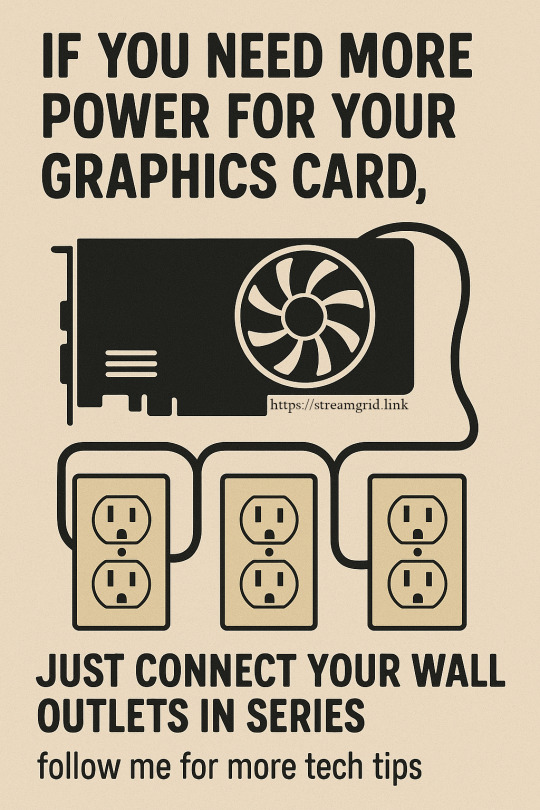
0 notes
Text

Owning a paintbrush doesn’t make you an artist—just like having design software doesn’t make you a designer! 🎨
#graphics#graphicart#graphicnovel#graphicdesign#graphicdesigner#GraphicOnline#graphicsart#graphicscard#graphicsdesign#graphicsdesigner#GraphicsDesigning#graphicdesigndaily#GraphicDesignerLife#graphicdesigncentral#graphicdesigncommunity#BrandingAgency#brandingdesign#branding#brandingtips#brandinginspiration#brandingphotography
1 note
·
View note
Text
Custom PC under ₹50,000 Guide


Build a Custom PC for Under ₹50,000: A Complete Guide
Custom PC under ₹50,000 Guide. Building a custom PC can be an exciting and budget-friendly way to create a machine that meets your needs—whether for gaming, content creation, or everyday tasks. While high-end custom builds can easily surpass ₹1,00,000, you can assemble a powerful and efficient system for under ₹50,000. This guide will assist you in selecting the components necessary for a solid custom PC that balances performance and cost. Why Build a Custom PC Under ₹50,000? Creating a custom PC allows you to choose components that align with your priorities, allowing you to focus on what’s most important to you—gaming performance, multitasking abilities, or quick storage options. A well-rounded PC under ₹50,000 can manage daily activities, moderate gaming, video editing, and more, making it an ideal choice for those seeking a capable system without overspending. Key Components to Consider Here’s a list of the key components you’ll need to build your custom PC under ₹50,000, along with some budget-friendly suggestions. 1. Processor (CPU) The CPU is your PC's core component, handling most instructions. For a budget-friendly build, it's advisable to choose a mid-range processor that strikes a good balance between performance and price. Recommended Option: AMD Ryzen 5 5600G (₹14,000 - ₹16,000) This 6-core, 12-thread processor delivers outstanding performance for both gaming and multitasking. Additionally, the Ryzen 5 5600G comes with integrated graphics, allowing you to save on a dedicated GPU if you're working with a limited budget. Alternative: Intel Core i5-11400 (₹12,000 - ₹14,000) The Intel Core i5-11400 is a 6-core, 12-thread processor that excels in multi-core performance and offers impressive single-core speeds, making it a reliable option for various tasks. 2. Graphics Card (GPU) If you're into gaming or tasks that require heavy graphics, having a dedicated GPU is essential. However, since GPUs can be pricey, it's important to make wise choices for a ₹50,000 build. Recommended Option: NVIDIA GTX 1650 (₹14,000 - ₹16,000) The GTX 1650 is an affordable graphics card that can handle many modern games at 1080p with medium settings. It's an excellent choice for budget-conscious gamers. Alternative: AMD Radeon RX 6500 XT (₹15,000 - ₹17,000) For those who prefer AMD, the RX 6500 XT delivers comparable performance and is well-suited for budget gaming setups. 3. Motherboard The motherboard is the backbone of your build, connecting all components and enabling communication between them. For a ₹50,000 setup, focus on compatibility and features while keeping expenses in check. Recommended Option: MSI B450M PRO-VDH MAX (₹5,000 - ₹6,000) This is a dependable, budget-friendly motherboard that pairs well with both AMD Ryzen and Intel CPUs. It supports high-speed memory and boasts solid build quality. Alternative: ASUS Prime B560M-A (₹7,000 - ₹8,000) This motherboard is an excellent choice for Intel's 10th and 11th-generation processors, offering a good range of features, including support for PCIe 4.0. 4. RAM (Memory) For most tasks, 8GB of RAM is the minimum requirement, but 16GB is recommended for better performance, especially if you're into gaming or video editing. Recommended Option: Corsair Vengeance LPX 8GB (2 x 4GB) DDR4 3200MHz (₹3,500 - ₹4,000) This dual-channel 8GB RAM setup delivers excellent performance for gaming and multitasking while staying within budget. Alternative: Crucial Ballistix 16GB (2 x 8GB) DDR4 3200MHz (₹6,000 - ₹7,000) For users who require more memory for demanding tasks like video editing, upgrading to 16GB is a wise choice. 5. Storage (SSD/HDD) Storage plays a crucial role in speed and data management. Opting for an SSD is key for quick boot times and faster loading of games and applications. Recommended Option: Kingston A2000 500GB NVMe SSD (₹4,000 - ₹5,000) This NVMe SSD offers incredibly fast read and write speeds, significantly enhancing your system's overall performance. Alternative: Seagate Barracuda 1TB HDD (₹3,000 - ₹3,500) If you require extra storage, a 1TB hard drive is an economical option for keeping games, media, and other large files. 6. Power Supply (PSU) The PSU is essential for powering all your components, so it's important to select one that delivers stable power. Recommended Option: Ant Esports VS600 80+ Certified 600W PSU (₹3,000 - ₹3,500) This power supply provides sufficient wattage for most budget gaming setups while ensuring both efficiency and reliability. Alternative: Cooler Master MWE Bronze 550W (₹3,500 - ₹4,000) This is another dependable PSU choice that offers slightly better efficiency while remaining budget-friendly. 7. Case Your PC case is where all your components are housed, and it plays a key role in cooling. Aim for a case that has good airflow and ample space for your parts. Recommended Option: Cooler Master MasterBox Q300L (₹3,000 - ₹4,000) This compact and affordable case provides excellent airflow, making it a great choice for budget systems. Alternative: Ant Esports ICE-200TG (₹3,000) A cost-effective case that features decent airflow and RGB lighting for those who want a stylish appearance. 8. Cooling Cooling is crucial for maintaining the efficiency of your system, particularly during heavy usage. For most budget builds a basic air cooler will do the job. Recommended Option: Cooler Master Hyper 212 RGB (₹2,000 - ₹2,500) This budget-friendly air cooler provides great cooling performance and features RGB lighting for a stylish touch. Alternative: Stock CPU Cooler (Included with CPU) Many CPUs come with a stock cooler, which is adequate for systems that are not overclocked or for lighter tasks. Sample Build for Under ₹50,000 Here’s a suggested custom PC build that stays within a budget of ₹50,000: CPU: AMD Ryzen 5 5600G - ₹15,000 GPU: NVIDIA GTX 1650 - ₹15,000 Motherboard: MSI B450M PRO-VDH MAX - ₹5,500 RAM: Corsair Vengeance LPX 8GB DDR4 3200MHz - ₹3,800 Storage: Kingston A2000 500GB SSD - ₹4,500 PSU: Ant Esports VS600 80+ Certified 600W - ₹3,200 Case: Cooler Master MasterBox Q300L - ₹3,500 Cooling: Cooler Master Hyper 212 RGB - ₹2,200 Total Price: ₹47,700 (approximately). Conclusion - Custom PC under ₹50,000 Guide is achievable. With the right selection of components, you can build a system that excels in gaming, productivity, and multimedia tasks. By opting for affordable yet efficient parts, you can strike a balance between performance and cost, ensuring you maximize your investment without going over budget. - Custom PC under ₹50,000 Guide. Whether you're into gaming, content creation, or simply require a dependable PC for everyday use, this guide lays the groundwork for a robust custom PC tailored to your needs and budget. Enjoy the building process! Read the full article
0 notes
Text

PNY Graphic Card
Elevate your graphics game with the PNY 40 Series Graphic Card! 🎮✨ Unleash stunning visuals and seamless performance for your gaming adventures and creative projects. Experience the future of graphics like never before!
#luckyfalcon#pny#PNY40Series#GraphicsPowerhouse#GamingRevolution#TechInnovation#VisualsOnPoint#GameChanger#TechEnthusiast#UpgradeYourExperience#PNYTech#UnleashThePower#Hashkeys#GraphicsCard
0 notes
Text
AMD Radeon RX 7900 XTX – Benchmarking the Latest Games
The AMD Radeon RX 7900 XTX is a powerhouse that sets a new benchmark for gaming performance. With advanced RDNA 3 architecture and 24GB of GDDR6 memory, this GPU is designed to deliver exceptional performance and stunning visuals. Whether you’re playing the latest AAA titles or running intensive workloads, the RX 7900 XTX has you covered.
🔥 Key Highlights:
Cutting-Edge Performance: Handles 4K gaming with ease, maintaining high frame rates even in graphically demanding games like Cyberpunk 2077 and Elden Ring.
Ray Tracing Excellence: Experience realistic lighting and shadows with enhanced ray tracing capabilities.
Efficiency Meets Power: RDNA 3 ensures optimized power usage, making it an energy-efficient yet robust choice.
Future-Proof: With support for the latest gaming technologies and DirectX 12 Ultimate, this GPU is built to last.
🎮 Benchmark Results:
Call of Duty: Modern Warfare II: Achieved smooth 4K gameplay at ultra settings with frame rates consistently above 120 FPS.
Hogwarts Legacy: Delivered immersive graphics with ray tracing, maintaining a stable 90+ FPS in 4K.
💡 Verdict: The Radeon RX 7900 XTX is a beast for gamers and creators alike, combining power, efficiency, and advanced features. A must-have for anyone looking to elevate their PC setup.
0 notes
Text
The Predator BiFrost Radeon RX7600 graphics card Specs

Acer Predator BiFrost RX7600 Graphics Card Features
The reasons we adore this AMD Radeon RX7600 Acer Predator BiFrost graphics card
High-Capacity GPU Engine: The default Graphics Clock of this GPU is 2.32GHz; an integrated Overclock Boost can raise that to 2.725GHz.
Rely on a rapid 8GB of state-of-the-art GDDR6 video memory to stay ahead of any game-related snags. Quickly incoming details allow you to adjust the graphics settings. Even faster is the ample 18Gbps memory bandwidth.
180W TDP: This card’s construction was done with a reasonable 180-watt Total Design Power consumption in mind. This allows it to extend its legs and, if necessary, provide more performance. It is also simple to connect, requiring only one 8-pin PCIe port for power.
Resolution: Up to 8K: When it comes to resolution, the BiFrost doesn’t skimp. It has enough pixels to power 8K displays, so you can connect TVs and monitors with high definition. It also has the newest display outputs, supporting up to four screens simultaneously with HDMI 2.1 and DisplayPort 1.4.
DirectX 12 Ultimate Support: The BiFrost offers complete support for Microsoft’s most recent DirectX 12 graphics API because of its RDNA 3 architecture. This makes it possible to incorporate cutting-edge visual effects, such as ray tracing, into your games.
Hybrid Cooling Array: In addition to two fans, Acer included a unique vapor cooling chamber to efficiently dissipate heat under load. By quickly removing heat from the GPU die, this configuration maintains boost clock speeds during extended gaming sessions.
Predator Utility Software: You can access precise controls and monitoring with ease thanks to the Predator BiFrost software utility that comes with it. Increase the card’s capabilities by modifying the RGB lighting or clock speeds.
Is it worthwhile to purchase this Acer Predator BiFrost AMD Radeon RX7600 graphics card?
The Acer Predator BiFrost Radeon RX7600 offers fairly good performance overall for a mid-range card. It punches above its weight class thanks to the premium features it manages to stuff in, like fast GDDR6 memory, a high-bandwidth bus, and capable cooling.
Although it clearly lacks the outrageous horsepower of the most expensive flagships, this GPU still packs a lot of power. In the newest games, you can enjoy fluid frame rates and increase the graphics settings to their maximum. Its improved specifications offer a significant improvement over an entry-level card.
Read more on Govindhtech.com
#Predator#BiFrost#RadeonRX7600#graphicscard#AMD#GDDR6#graphicsAPI#monitors#technews#technology#govindhtech#gpu
2 notes
·
View notes
Text
#AAEON#AI#edge computing#IntelArc#GraphicsCard#Innovation#VisualComputing#electronicsnews#technologynews
0 notes
Text
#NVIDIA#RTX5070#GamingTech#AIRevolution#ToyotaDeal#RobotTraining#TechNews#GamingInnovation#NextGenChips#AI#NVIDIA2025#Toyota#TechUnveil#GamingCommunity#FutureOfAI#ChipTechnology#RTX5080#RTX5090#GeForce#GamingPerformance#NextGenGraphics#NVIDIARTX#GeForceRTX#GraphicsCard#NVIDIAGEFORCERTX5090#fyp#foryou#fypシ#foryoupage#foryouシ
0 notes
Text
Elevate Your PC Gaming: Discover PS5-Equivalent Graphics Cards
Achieve PS5-quality gaming on your PC with our comprehensive guide to the best equivalent graphics cards. Learn about their specs, performance, and why they stand out.
1 note
·
View note
Text

Nvidia Geforce RTX 50 Series Graphics Cards: Price, Specs,and Everything Else full news link https://shorturl.at/TcMmA
#GPUPower#HighPerformanceGaming#NextGenGraphics#RayTracing#DLSS#AIEnhancedGraphics#NVIDIA#GeForceRTX#RTX50Series#GraphicsCard#PCGaming#TechNews#GamerHardware#PriceAndSpecs#TechMarket#GPUComparison#AffordableGaming
0 notes