#great plain software
Explore tagged Tumblr posts
Text
1 note
·
View note
Text
Protesting & Clothing
At a protest it's exceptionally important that you dress appropriately. 1. Protective clothing ; this means a few different things. - Generally long sleeves, jackets, pants, work boots, gloves, and anything else that's going to cover a lot of skin. These are the kinds of clothing protect you from the elements, like the sun and weather, but also exposure to chemical irritants like pepper spray and tear gas. This is non-restrictive clothing that allows for movement, it's practical. This is also going to cover anything distinct; think tattoos, birthmarks, scars, etc.
Drawstring hoodies are great here, too, because they'll allow you to hide your hair and secure goggles if necessary. - Facemasks are very important: bandanas, t-shirts, surgical masks, N95's, anything of the sort, as long as your mouth and nose are covered; it's important to keep these covered, again, to prevent foreign irritants, like tear gas and pepper spray, from entering your airway. This is also important because the authorities really like to use facial recognition software which infringes on the rights of the people to protest peacefully because it inspires fear. There is nothing illegal about peaceful protesting (I'll make a post about that at some point soon) and using facial recognition software to identify protestors infringes on that ability, especially when it's used disproportionately against marginalized groups. That being said, in some places it is illegal to cover your face in public; this is generally less common because of the mask regulations following covid 19, but always be sure of the law or potential bylaws in the area.
- Non-Shatter eye protection; shatter-resistant sunglasses, goggles, etc. This again just goes back to that idea of keeping irritants out and away from you as far as possible. - Do NOT wear contacts or eye makeup. Avoid this as much as possible; because of how tear gas and other chemical agents work, contacts and makeup can trap irritants. - Proper foot wear is also important; close toed, protective, and do not impede your ability to run in them. Movement is important, protesting is very physically intensive, and in the event that you need to get out of an area quickly, it's imperative that you have the correct footwear to facilitate that. - Nondescript clothing : your choice of clothing should be as plain as possible. Try to avoid branding, and remember that you can flip clothing inside out to hide things like logos. Absolutely do not wear clothes associated with yourself; things like names, sports teams, etc. Some people will recommend darker colors, and while this can be the case, again, be weary. If there is no black bloc, then any sort of nondescript clothing is fine. 2. Choice of bag ; You're going to want a backpack or a draw-string bag for a few different reasons, mostly practicality. If you have something that is easier to access, Velcro is the most optimal, then go with that long as it doesn't impede your movement. Avoid bags that you need to tie or knot closed. - In the event that you need to quickly access the contents of your bag, these are going to be some of the most accessible of common options.
- In the event that you need to leave quickly, for whatever the reason may be, a backpack or draw-string back is going to be the most effective and least impeding to your ability to move quickly. I'll add anything else if I remember it here, but for now there are the important notes. Keep safe, keep protesting, and stay strong. 1312
#protesting#safety#politics#us politics#american politics#capitalism#fuck trump#clothing#protective clothing#acab1312
57 notes
·
View notes
Text
Ed Zitron lays it all out here.
You are the victim of a con — one so pernicious that you’ve likely tuned it out despite the fact it’s part of almost every part of your life. It hurts everybody you know in different ways, and it hurts people more based on their socioeconomic status. It pokes and prods and twists millions of little parts of your life, and it’s everywhere, so you have to ignore it, because complaining about it feels futile, like complaining about the weather. It isn’t. You’re battered by the Rot Economy, and a tech industry that has become so obsessed with growth that you, the paying customer, are a nuisance to be mitigated far more than a participant in an exchange of value. A death cult has taken over the markets, using software as a mechanism to extract value at scale in the pursuit of growth at the cost of user happiness. These people want everything from you — to control every moment you spend working with them so that you may provide them with more ways to make money, even if doing so doesn’t involve you getting anything else in return. Meta, Amazon, Apple, Microsoft and a majority of tech platforms are at war with the user, and, in the absence of any kind of consistent standards or effective regulations, the entire tech ecosystem has followed suit. A kind of Coalition of the Willing of the worst players in hyper-growth tech capitalism. Things are being made linearly worse in the pursuit of growth in every aspect of our digital lives, and it’s because everything must grow, at all costs, at all times, unrelentingly, even if it makes the technology we use every day consistently harmful.
What this writer terms the Rot Economy is a larger system that creates the enshittification we know and loathe. It's the constant irrational pursuit of growth. Rot Economy is a great term for a definition that has been slowly coming into focus from one horizon to the other. Not just tech. This essay focuses on Spotify and Meta and speaker software and websites but you could easily extrapolate from here to absolutely everything.
I’m not writing this to complain, but because I believe [sic] that we are in the midst of the largest-scale ecological disaster of our time, because almost every single interaction with technology, which is required to live in modern society, has become actively adversarial to the user. These issues hit everything we do, all the time, a constant onslaught of interference, and I believe it’s so much bigger than just social media and algorithms — though they’re a big part of it, of course. In plain terms, everybody is being fucked with constantly in tiny little ways by most apps and services, and I believe that billions of people being fucked with at once in all of these ways has profound psychological and social consequences that we’re not meaningfully discussing.
Not to mention being actively fucked with in every way, in every aspect of our lives, by every company trying to suck the last drops of profit from us every minute of the day. How does that constant frustration contribute to the ways we treat each other as family, friends, neighbors, in politics, in everyday interactions?
Anyway, go and read.
79 notes
·
View notes
Text
obsidian.md for fanfiction
hello. i have harped on about commonmark markdown and owning your files before and suggested replacing google and microsoft applications with simplenote and obsidian, but the latter has a bit of a learning curve beyond markdown! it's a highly customizable, extensible desktop and mobile app that can be overwhelming to anyone who isn't used to fucking around with their software, so here are the steps i'd take setting up a writing environment in obsidian now.
i used obsidian for grad school, writing tens of thousands of words in footnoted humanities research papers and taking literature review notes all in markdown, alongside personal notetaking and fanfiction drafting. i no longer use it daily; it led me down a rabbit hole to writing in the command line with neovim instead, so these recommendations come from retrospect. i made a test vault, though, to check the current versions of these plugins and take screenshots for this post!
the order of operations
setting up your vault with external cloud storage
core plugins
community plugins: smart typography, longform
once you configure your desktop obsidian settings, they're completely portable to other devices if you set up some kind of file sync!
vault creation with file sync
obsidian is free, but their paid offerings include their own file sync service that you do not need if you pair it with an external cloud service like icloud, google drive, microsoft onedrive, or dropbox. icloud and onedrive come with their respective operating systems by default and android devices are heavily googlefied, but i'd recommend using dropbox's desktop folder as a dedicated option for only your obsidian vault. any of these four are still decent options, though! you'll need to have the mobile version of whatever cloud storage you use installed on your phone or tablet if you want to write on a smaller screen.
for the purposes of this post, let's pretend you got dropbox specifically for obsidian. when you open obsidian after installation, you'll see a screen like this:

click "Open folder as vault" and find your dropbox or other cloud storage folder, and either select that entire thing or create a new folder within it to store your drafts and notes.
you can also take this step retrospectively! you can just "Create new vault" and move the folder into your cloud folder afterwards!
relevant core plugins
these are the plugins that ship with obsidian natively, and they're not all enabled by default. click the gear wheel at the bottom left next to your vault name and find "Core plugins" under the Options subheading in the left side of the settings window. i enable the following:
Bookmarks
File recovery
Files
Note composer
Outline
Page preview
Random note (GREAT for rediscovering forgotten wips)
Search
Templates
Word count <- the most important
a lot of the others are for keyboard-driven users, which you may not be (yet!), but it can't hurt to enable any of the others just to get a feel for obsidian!
community plugins
these are arguably obsidian's most distinctive feature: open-source plugins coded by obsidian users who happen to be software developers. because they're made by third parties, obsidian starts you out in "restricted mode," so you have to turn that off to be able to browse the repository. it also includes pre-release obsidian features in their final stages of testing!
there are four community plugins that elevate obsidian from a plain text notetaking app to a full-featured drafting application akin to scrivener or closer to a rich text editor:
smart typography: this converts multiple hyphens into em dashes and converts straight quotes into curly quotes, among many other things!
importer: a pre-release feature. if you're fleeing from microsoft, this will convert your .docx drafts into markdown.
pandoc: exports markdown files to .docx, .html, .pdf, and other formats. pandoc-converted HTML is what i copy and paste into ao3.
longform: i've read this is what turns obsidian into a scrivener replacement, so to test it i turned a 16k, 10-chapter fic that currently lives in a long, continuous markdown file into a longform project. the plugin's README.md has detailed instructions, but this is what i ended up with after breaking up my file and adding the chapters as "scenes":


at the bottom right, you'll helpfully get a current chapter and overall draft word count:

there's a whole void of customization after this point, but this should be enough to get you started!!
13 notes
·
View notes
Text
I've got a small pile of unanswered asks, sorry for the wait! got myself busy again with other projects, like a christmas themed kids book I need to get done by thanksgiving.
I've been noticing that when my uncle has the books printed, they come out very dark and muddy, which is not great! I tried to research rgb to cmyk conversion and ran into all sorts of different advice on which profiles to use, found that most of the instructions rely on very specific art software, only to ultimately learn that many places used for printing art will just apply their own cmyk profile anyways. which can actually make the colors worse if you already converted the file yourself.
and furthermore, the problem is extra bad with these books because my uncle has been going through Amazon and they use a variety of third party printers! based on the results with the books, I'd say they're cutting costs with low quality cheap printers >:/ which means there's nothing I can actually do on my end to ensure that the illustrations accurately print with the colors I'm using.
However. I don't give up so easy. I've seen artists make all sorts of color choices just so the end results looks a specific way under specific circumstances. Like using negative colors so the image only looks "normal" when it's been inverted. or using blue and red so the image looks different based on whether it's under a red lens or a blue lens. making color illusions like that blue/black vs white/gold dress or the illusion of grey strawberries looking red when they're surrounded by cyan. I did a final project in college on the topic of color illusion, making my own example paintings.


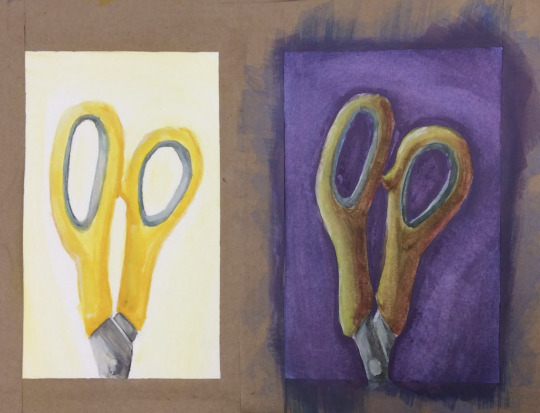
(image description: three photos of small paintings. the first two images are solid yellow and green respectively, with neutral grey abstract shapes painted over them. because of the solid color backgrounds, however, the neutral greys appear to be slightly tinged with the compliment color of their backgrounds; blue tinged on the yellow and pink tinged on the green. the third painting shows a side by side comparison of the same pair of yellow scissor handles. on one side, they are painted bright yellow on a plain white background. on the other side, a dark purple background and more dramatic lighting still give it the appearance of being yellow scissors, but in actuality the handles are painted in shades of green and orange, blended together in some places and darkened or lightened with other colors. they simply look more yellow because of the purple background and the warm shading. end description.)
So I know a thing or two about color strategy. and I am not losing a war against low quality cheap printers, not today. I spent a while looking for cmyk color charts and palettes, testing images through an online cmyk converter, and I have finally achieved my goal. the final test will come when the book is done and sent to print. essentially, I just ran a cmyk color chart through a converter to see how it might look after being printed, then set the original and the converted version next to each other on my file. I can now use the brighter original colors but base the colors I pick on how they'll look in the printed result rather than how they look on my screen. this means the version on my screen is far more pastel than I would normally go for! but the test results so far prove the method, and I think this book will print just fine.

(image description: screenshot of the rgb and cmyk versions of the same painting, which look very small and compressed because they're thumbnail images. the rgb version looks very light and uses a lot of pastel colors and soft shading, while the cmyk version looks much darker and has more distinct shading. it depicts a family out caroling around Christmas, standing at the porch of another family who look very happy to hear the song. end description.)
by golly I am not going to let Amazon keep turning my hard work into muddied disasters. I get paid for these illustrations and I'll make them look good in print by any means available to me.
here's the colors btw if anyone else needs to use this trick:
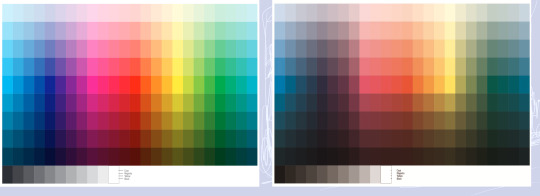
(image description: two color charts. one is very bright and rainbow, the other is much lower contrast and dark. the colors that are the most affected are the blues and greens, while the reds and yellows are somewhat more intact. the greys have also become more brown in the second version. end description.)
just figure out what the end result needs to look like and pick the brighter color accordingly. should make the low quality print jobs look at least passingly decent! sometimes you really have to plan ahead to make things look the way you want.
27 notes
·
View notes
Text
No-Google (fan)fic writing, Part 5: Obsidian
Storytime
In terms of how long I’ve been using Obsidian, well. Currently, a little more than a week ^^ And I’ll be honest, I’ll probably only use it for writing fic sporadically, because it’s proprietary software and I prefer Open Source (and I also love LaTeX too much, but that’s a different question).
The reason why I decided to give it a try in terms of writing fic was that I’ve been talking with others about moving to Markdown, Obsidian is Markdown-based and I’d been playing around with it in a different context for a while already. So, out of curiosity, I decided I’d try to write a story in Obsidian and see if it could live up to my demands.
Word/Google docs versus Obsidian
Again, Word and Obsidian do not work in the same way. If anything else I have described here so far can be compared to the way Obsidian works, it’s Zettelkasten. The same principle of “one note for one idea/scene/thought” also applies to Obsidian. Also like Zettelkasten, Obsidian relies heavily on connecting these notes by way of links, using tags to categorise/find specific notes and it also has the same feature of using folders for collecting “sub-notes”, which can be used for structuring in the same way the virtual desk is used in Zettelkasten. Actually, I would say that the main difference between those two is that Obsidian uses Markdown and a folder-with-subfolders structure, whereas Zettelkasten has its own file format and relies on XML behind the scenes.
Cost
The personal use version of Obsidian is free, so technically +1 for that. However, Obsidian is not Open Source. It is not free in the same way Writer, LaTeX, Zettelkasten and Markdown (= many MD editors) are free, the code behind it is proprietary. This does not have any impact on the cost, at least not at present, but there is a chance that at some point, the developers might choose to charge for private use of it. I think it’s unlikely, but. Just so you know.
File formats
Unlike Word, however, Obsidian relies on Markdown as its file format and stores every “note” as a separate .md-file in a folder. The “notebook” where all notes are collected is called a “vault” and it’s just one big folder with lots of subfolders. In other words, even if the software is proprietary, the files can be read and used without needing Obsidian itself. Which is really great, because again, it means you have plain text .md-files with your ideas, scenes and stories, and they wil be readable even if Obsidian as an app disappears.
+1 for that!
Features
What you need Obsidian for is the features. And of those, there are many. I’ll save words and say, read about Markdown features like bold, italics etc. here, but I really do want to talk about other features Obsidian offers that plain Markdown with an editor does not.
Firstly, an important feature that I talk about a lot is the export function. AO3 needs either HTML or RTF, fanfiction.net ODT or DOC(X). Obsidian can export to all of these, provided you install the Pandoc plugin. This is not the same as installing Pandoc on your computer; you need to install the plugin in Obsidian itself to use it. But as long as you do, you can export to whatever you like.
+1
Another feature very important for me when I tried Obsidian was whether outcommenting would work (again, I’ve talked about this here). Basically, what that means is that parts of the text are not exported when you export the rest of the note – such as comments to yourself, notes on what you still need to write in a scene or simply – as I use it frequently – stuff you wrote and don’t want to delete, even it doesn’t fit anymore. Much to my delight, it works in Obsidian as well, again because it’s Markdown and it works in Markdown. [text you want outcommented]: # will do the trick.
+1
Lastly, another plugin I would recommend is Smart Typography. It “[c]onverts quotes to curly quotes, dashes to em dashes and periods to ellipses”, as the description says, and that’s really useful if you use a regular keyboard layout to write, where you get the standard ' and ".
+1
Installing both the Pandoc and Smart Typography plugins is easy. Open the Obsidian vault settings (the little wheel you can see in the left lower corner, to the right of “example”, which is the name of the vault), Third-party plugins (which you need to enable) and then browse Community plugins by name and install and enable them. Done.

Now for the most important part: putting together a story.
If you want one big vault containing all of your stories, you need to create “folders” for every story and then store the single notes for that story in that folder. Personally, I prefer to have one vault per story, because I find it a lot easier to focus on working on one story at a time if I don’t have several other stories in the same vault. This, I want to note, is different to how I used Zettelkasten, where I generally had one big Zettelkasten containing all of my stories for a specific fandom. I don’t know why that’s different with Obsidian, it’s just that way.
In any case, the following examples are for when you have one story per vault. In this case, I’ve decided that I’m going to write a story involving the POVs of three different characters. I’m going to keep their respective pieces sorted by character, so I always know who’s talking right now. Every scene where that character is the main narrator gets its own note within the respective character folder.

This, in theory, is no different than what I do with regular Markdown. What is very useful in Obsidian, however, is that Obsidian offers the possibility to “embed” notes in other notes.
And that, in turn, means that just like with Zettelkasten, you can use one note to put together the whole story and move around scenes without ever having to worry that you’ll accidentally delete and lose texts while copypasting.
It works like this: [[name of note]] establishes a link from one note to another (useful if you want to connect different ideas). If you add ! before the brackets, like so: ![[name of note]], it means that the whole text of the linked note will now be embedded in the note with the link. Which will give you this:

And, because you’ve installed the Pandoc plugin, this will now allow you to export the note named “complete story” to HTML, ODT or whatever, and all of the linked notes will be exported into that file. You need to change the order of scenes or move one scene from chapter 1 to chapter 2? Just delete ![[name of note]] in chapter 1 and put it in chapter 2. You can also insert horizontal rules, by the way, which I have done here. These will also be exported.
If you need your story structured in chapters rather than as a whole, the process is analogue: one note per chapter, where you !-link all the scenes that belong to the chapter in question. Then, if you want it as a whole, create a note where you !-link the notes for the single chapters, done. Export at your leisure.
Embeds are hands down in my opinion the best feature Obsidian has. They offer a distinct benefit over other Markdown editors like Ghostwriter, KATE or Notepad++, because Markdown, other than LaTeX, does not come with a feature that would make it easy to include “child files” in a “parent Markdown” file that only includes the header and the child files in the order in which they should appear in the final output document. Thus, none of the three editors I like to use for Markdown can show me the whole story if I decide to create a separate file for each of the scenes, and that is really annoying, because it means that I’m back to cutting and pasting pieces of text from one part of my Markdown document to another. Which in turn increases the probability that I will lose something, and well. See Zettelkasten as to how I feel about that.
So that is definitely an extremely useful feature deserving a big +1 because like with Zettelkasten, it means you can move the order of your chapters and scenes around without running the risk of losing the actual text.
Interface
Something I find quite enjoyable is that there are a lot of “skins” made by the community that can be applied to Obsidian. This is important to me because, as the previous instalments have probably shown, I’m a big fan of simple, clean, customisable interfaces. I’ve tried several of the community-made skins already, and my current favourite is Cyber Glow – but there are also others I’ve found quite nice.
Again, skins can be installed via the wheel/settings button, and just to show it, the below is the vault from above with Cyber Glow enabled.
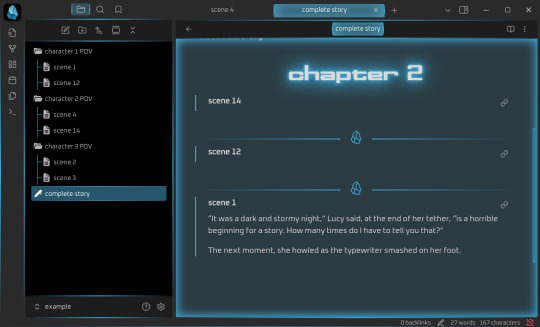
Syncing
One of the big benefits of Obsidian is that it comes with a syncing service. Yes, you don’t need anything else, you can just create an Obsidian account and your notes will be synced across your devices, even on mobile devices. And file versioning is an option (I’ll get to that in due time). And that is really great, because it’s a one-in-all solution.
If you don’t need or want that, you don’t have to sign up for it. You can also continue syncing your Obsidian vaults with your preferred service (Dropbox, OneDrive, GIT, USB etc.). But you can and it’s at least nice to have the option. Downside: sync is a paid-for service, starting at 4$/month for 1GB of storage. Which isn’t a lot generally, except you’re writing plain-text/Markdown, so your files are Kb-tiny in most cases, and it takes a lot of Kb-sized files to fill up 1GB.
Personally, I will say that I’d much rather pay 4$ a month and know that my stories are not going to be scraped for AI, but it’s really a decision everyone has to make for themselves. Just remember – if you aren’t paying for the product, you are the product.
Ease of use for Word/Google doc-users
It’s not intuitive in the same way as moving from Word to LibreOffice Writer is. At least having a look at some Markdown guides (linked over there) is important if you are going to use Obsidian. But as I wrote there already, Markdown takes you about half an hour to learn, if you don’t know it already. And yes, you’ll have to wrap your brain around the concept of “one note = one thought/scene/idea” as well, but honestly? In terms of cost-benefit ratio, Obsidian is probably one of the most rewarding transitions you could make if you’re looking to get away from Word/Google docs. My only gripe with it is really that it’s proprietary software, but otherwise? Definitely recommended.
Read No-Google (fan)fic writing, Part 1: LibreOffice Writer
Read No-Google (fan)fic writing, Part 2: Zettelkasten
Read No-Google (fan)fic writing, Part 3: LaTeχ
Read No-Google (fan)fic writing, Part 4: Markdown
#degoogle#no-google (fan)fic writing#fanfiction#fic writing#fanfic writing#degoogle your fics#degoogle your writing#software recommendations#resources#obsidian
11 notes
·
View notes
Text
Beauty of Typesetting
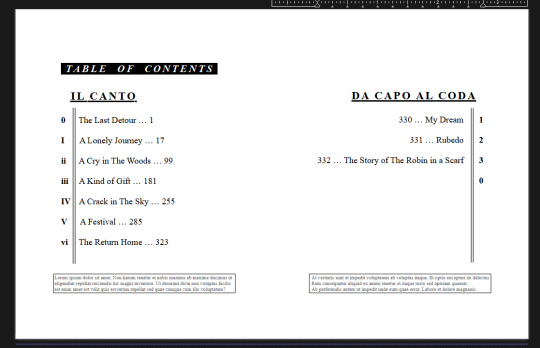
decided to update Tres Flores' table of contents and , AUUGHHH HOLY SHITTT
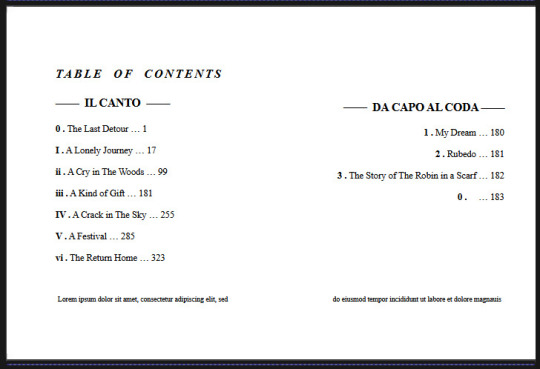
this what looked like before , can see it was rlly bare .
----
[ long ramble about how cool different book formatting are below ]
--
AAAAUUGHH RRURHGHG love typesetting soo so much , feel things like table of contents and typesetting in general is very overlooked thing
we like compare it to idea of game UIs (user interface) . Even though it Feels invisible , way things formatted and presented can really impact feel of it . can make good thing go to great , or make what Should be good , be flat out not enjoyable cuz way presented is hard to navigate
-
we also very intentionally only used basic shapes and things straight from software , no art assets .
You can do a Ton with simple shapes and even preset things like wingdings for decor . also wanted give more old school feel . Entirety of Tres Flores is technically decorated , but you dont rlly notice it as it feels part of the story
yet , its very recognizable part of its identity

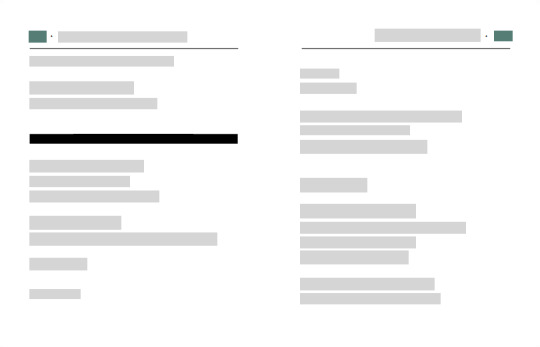
Ik no one has a strong connection to it or read it as Tres Flores isnt out yet , if compare or remember our old posts , or just look at this as is ,
its very recognizable and memorable despite how simple it is and not using any artwork
--
Most beautiful thing about formatting and typesetting , is how Every book and series is done different . If pick up 2 different books not related to each other , chances are they're going look completely different or different in the smallest way
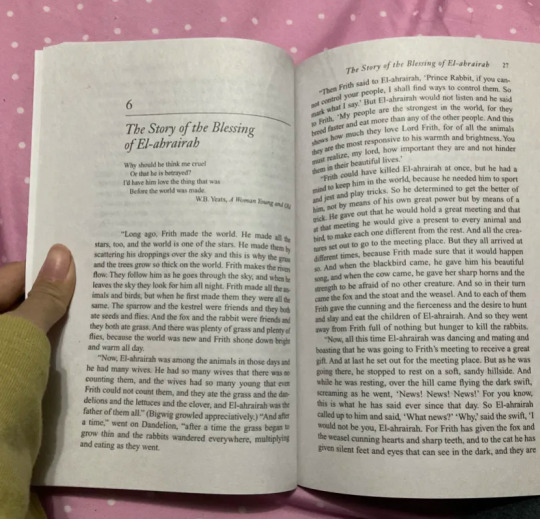
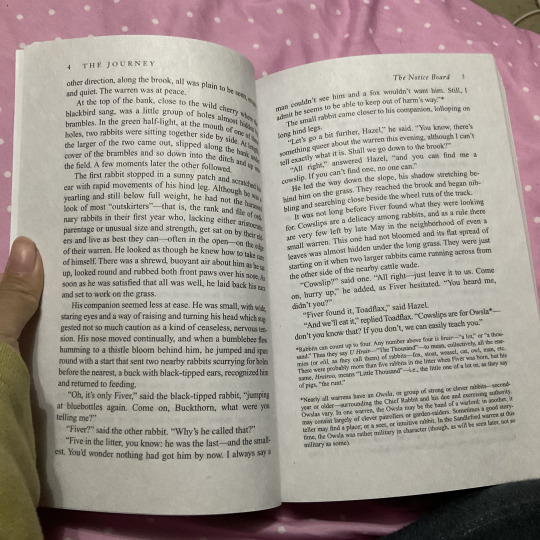
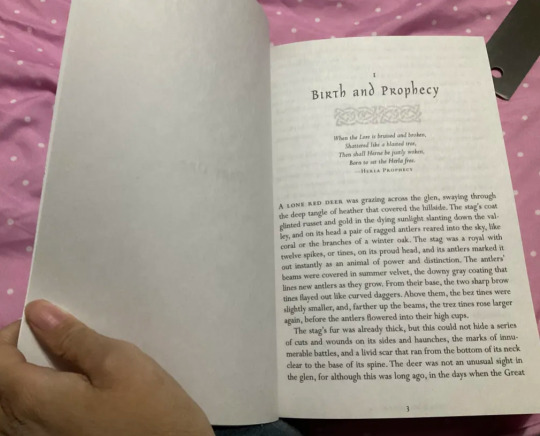
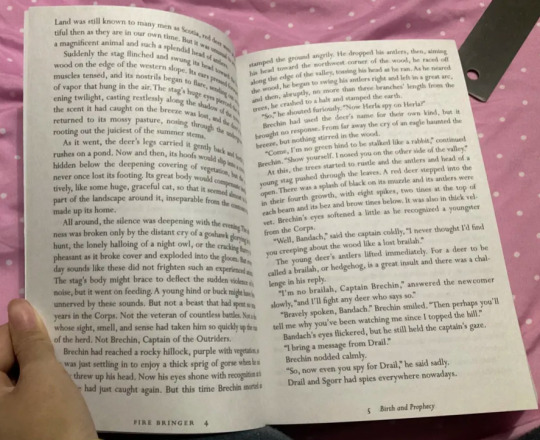




We remembered how we opened up Watership Down for first time and never knew how Jaw Dropping its formatting is ,
or how Wings of Fire series for some reason doesnt have a header at all which is in majority of published books n has name of author / book title / chapter title . Fun detail is that way do page numbers (design on bottom with numbers centered) is that graphic novel does exact same thing ! WoF has rlly strong visual design
or how weird it felt to read Firebringer with its info instead as footer and barely any margin at all , but got used to it
or how fucking ugly Warrior Cat's headers are with trying to fit its Entire story title up there on both sides </3 but how comfortable and whimsical the chapter banners are even if character (if even are) arent recognizable , which feels so incredibly different to how lifeless lot of current wc covers are (not to mention how Iconic the wc allegiance list is despite being technically simple)

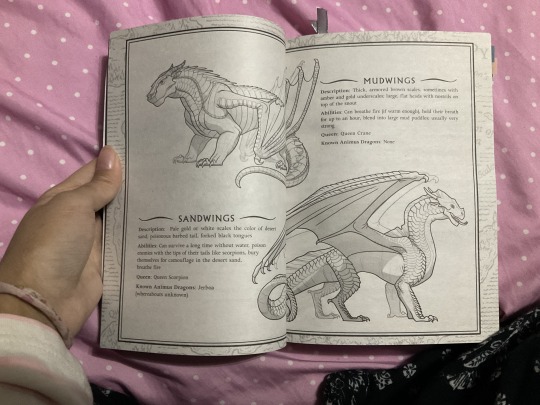
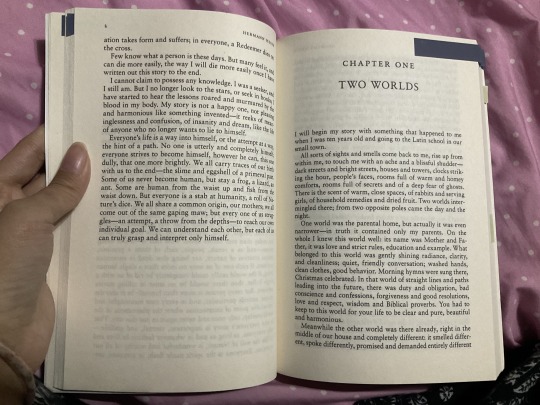


more stuff
There no one "best" way format story , there so many ways can do and all in plain sight , just like art
----

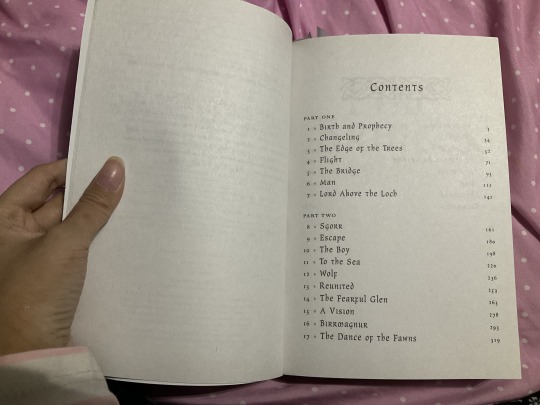

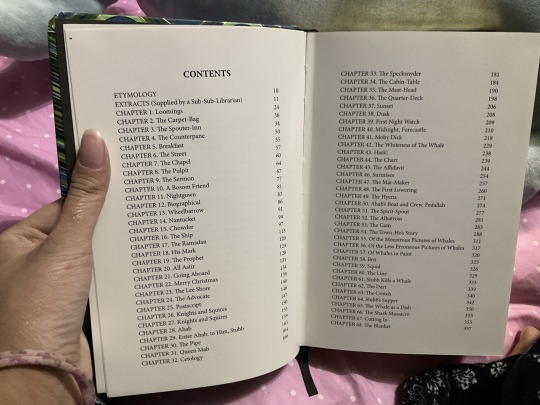
But going back to idea of table of contents , lot books not have them which makes us sad , both cuz it would help reading experience in general and can make look nice

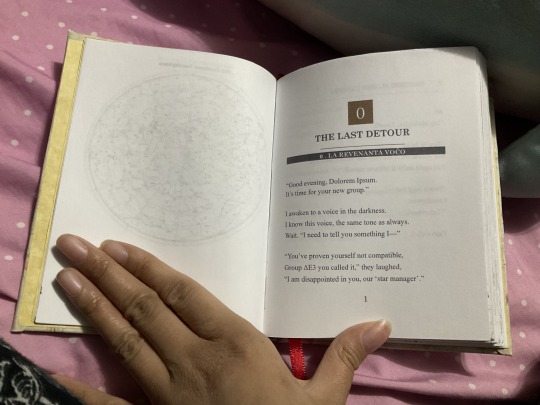

And here is Tres Flores' test bind did in April 2025 (about a month ago as of writing , should also say off bat that formatted story will be free of course as its a fanfic , we also use Libreoffice to write which is free)
So comparing it , can see how it feels very different but still feel natural
can ramble for hours about typesetting and how cool formatting is wwowowaw
--
dont overlook formatting ! if love books or graphic designs , next time try pay attention how different books all formatted :]
you dont need artwork to format a story beautifully 🐕
#fanfic#fanfiction#typesetting#limbus company#limbus company oc#oc#the tres flores express#trajno el la floroj#ramble#writing#bookbinding
12 notes
·
View notes
Text
4 Seasons Back Yard Remodel + Crystal Yard
My 4 seasons remodels of the Petz 5 Back Yard are now available for download! And because I went on a bit of a side-quest, I’ve also made a bonus version, a fantasy, crystal back yard!


You can read my creator's notes below:
I somewhat wonder if it's fair to criticize the original Petz 5 playscenes too harshly. It's possible that the development team faced tight deadlines or budget constraints, factors that may not have been entirely within their control. However, regardless of the circumstances, the end result was a disappointingly sloppy product, and it's difficult to ignore some of the glaring flaws. While I can understand that the developers were working with dated software, there are certain flaws that can't be attributed to software limitations. Rather, they seem to reflect a clear lack of attention to detail. Here's what I mean.

The more you look at it, the harder it is to decide which flaw is the worst. The blatant MS paint spray paint "touch-up" in the upper left, that there was no effort put into blending in the skybox, or that they neglected to add textures to the roof.
Alright, enough ranting there. None of this is to say my playscenes are perfect either, but they were a labor of love and I hope that this is evident in the final results.
SPRING

I smoothed out the grass texture to give it a more velvety, manicured lawn appearance. I brightened up the dingy looking fence to a more brighter white. The original playscene had a hole in the fence, and while it might add "character", I opted to cover over it for a more polished look. I added bushes behind the fence to cover up the skybox and to conceal the bottom of the houses.

Speaking of houses. Wow these needed a big work-up. The texture work (or lack of) on these is just bad. I'm no expert in house construction, but even mostly-brick houses will have some accents like trims to break up the monotony of a fully-brick façade.
Because of how fuzzy the brick texture is in the original, I drew in the mortar lines of the bricks to enhance the texture. I added roof shingles, siding, and trim boards to the house to make it look more like a typical suburban house. Despite these edits, it's still not a "great" house - the way it looks through the windows, it looks like the house is one room lol. I wish I could put better houses in the backdrop but because Tinker doesn't allow me to edit the animated blinds, I'm constrained to keeping them the shape that they are. Oh well. We can use our imagination.
I added landscaping rocks to make the flower bed look nicer. I also added some landscaping details like bushes, garden lights, and string lights for ambiance.

[ Enlarged picture of the garden light I made ]
I also worked to improve the skyboxes in all 4 seasons of the of the Back Yard playscenes. It would be lengthy to get into the details of all that but here's a before and after of the night skybox. You got to love them high-quality MS paint stars in the original.

SUMMER

I had a hard time with the summer one because it was hard to come up with ways to make it look different from the spring version. I did make the grass, bushes, and tree leaves slightly more vibrant. Originally I had some flowers by the bushes but I just wasn't really happy with them. At the last minute, I made the decision to remove them entirely. This makes the playscene a little more "plain" but I think some people may want a more "plain", undecorated version so that they can dress it up how they want with toyz.
FALL

Fall is my favorite season, so this was a joy to make. I toned down the color of the grass and added fall landscaping motifs. Recoloring the tree's leaves was done by using Photoshop's gradient map feature. If time permits, I may do a tutorial on this in the future.
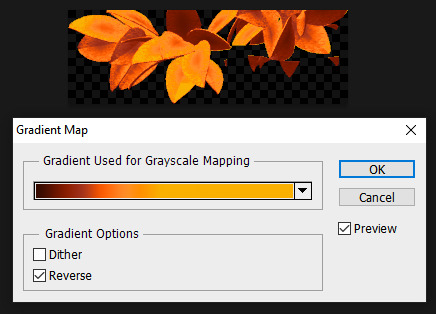
Gradient mapping is a powerful tool for recoloring almost anything. It can give way better results than methods such as hue/saturation, replace color, etc. And thanks to photoshop actions, applying this recolor to all the animation frames took just a couple of minutes.
Unfortunately, the fall leaves look "bright" in the nighttime version of the playscene. There does not seem to be a way to implement a darker version of these leaves for the nighttime playscene. If you look at the sprites in Tinker, you'll see that there are two sets of animations for Leaves A, B, and C and they're labeled "PropsAd" and "PropsAn", which would lead you to think that the developers originally intended for there to be a set of leaves for the day time, and a darker set for the night time. I guess the developers scrapped this idea because this does not work in the actual gameplay. When I experimented with this, the game appears to randomly display the nighttime sprite even during the day time, effectively ruining the intended affect. I'm not sure why the developers scrapped this. Either they had issues coding this properly or were just didn't want to put in the effort to make two sets of leaves.
WINTER

Instead of doing recolored leaves for this scene, I made all the leaves transparent and added holiday lighting to the tree. I know the lights aren't perfect - it was kind of hard to make out which direction a branch was going, so it has hard to maintain 'perfect' perspective.
CRYSTAL YARD

This is a bonus playscene that I made because I got a little side-tracked as I was working on the 4 seasons back yards. This is inspired by the Suramar zone from World of Warcraft, so it has a bit of that fantasy, night-elf feel and color scheme. It's been years since I've played WoW but I still appreciate the enchanting aesthetic of the elven zones.
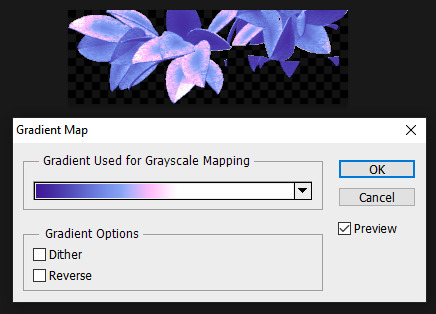
I used gradient mapping again to recolor the leaves to give it this lavender, shimmery, iridescent look. I did a little bit of gaussian blurring and layer effects to make them look a little more "glowy" than the originals.
As before, Tinker won't let me edit the blinds, so it limited what edits I could do to the houses. I would love it if I could have done curtains instead or something. I did my best to make these houses look a little less suburban and more elven. It's not perfect but it was rough working with what I had.
KNOWN ISSUES / THINGS I COULDN'T EDIT
As far as I'm aware, there is no way to turn off the snow effect for seasons like summer where it wouldn't make sense. This probably involves some code-editing that is beyond my technical skillset.
The winter playscene still has the green grass footprint when your petz walk. The sprites for these are not housed within the .env itself but in the Petz 5 Rez.dll file. It would probably involve a bit of tweaking in the code to switch the sprites to something else.
The fall leaves are "bright" in the night time version because there is no way to implement a second, darker set of leaves.
I cannot edit the blinds animation. Tinker gives you an error when you try to edit this sprite. This unfortunately limits what edits I can make to the house and the fence because of where the sprite is positioned.
If anyone does know of solutions to these, do let me know as I'd love to enhance these scenes further!
ICONS

Making the icons for these was also a fun little project. For some odd reason though, the game puts a stray pixel over them when I import them through LnzPro. I did my best to disguise them but there does not seem to be a way to fix that.
BEFORE / AFTER

With all that rambling out of the way, visit my main page over at Magnolia Road > Resources > Playscenes to download the goodies!
41 notes
·
View notes
Text
Procreate Dreams
I've been playing around in Procreate Dreams for about a week or so now, and I think I've got enough of a handle on the software to offer a fair review! If you're interested in hearing my thoughts, click the read-more below.
A little context before we get started; I have two degrees in animation, but they're both in 3D. My personal specialty is tech and articulation/rigging, but I think my background puts me in a unique position with Procreate Dreams; I know all of the theory behind animation, but I'm not going into Procreate Dreams and comparing it to a professional-grade software I generally prefer to use (like Toon Boom Harmony, for example).
So, let's get into it!
First Impressions
I hated it. I opened the software, it crashed. I couldn't figure out how to enable onion skins. I couldn't increase or decrease the exposure of my frames. I couldn't figure out how to swap to the eraser. I was confused, I was frustrated, and then I realized that I was expecting to jump in and animate without taking the time to learn the software first.
Once I stopped trying to strong-arm it and started looking up documentation, things got a little easier.
Re-Thinking My Approach
Procreate Dreams isn't comparable to any other animation software I've used before. The UI is different, there's a focus on gesture over buttons, and everything about it is meant to be minimalistic. None of this reflects poorly on the program, in my opinion. It's different. You can't go to Procreate Dreams and get mad at it for not being like the other software out there in terms of how it's used. In fact, I think one area of Dreams that should be applauded is the sheer ambition on display. It's a hybrid of traditional frame-by-frame animation and offers a slimmed down version of some of After Effects' most useful compositing & motion graphics tools. That's just plain cool.
The Good
For those of you who've used Procreate Dreams, you may find it's a little... difficult to see all the good it has to offer through the muddied waters it's launch-day bugs kicked up, but under all the grime, there's a little bit of gold.
Dreams is a one time, $20 USD purchase. That's huge in terms of affordability and accessibility in the software market right now.
The "Perform" option is great, and I think we'll see the longer that it's out, the more creative people are going to get in using it. I've already seen people create gorgeous parallax on their illustrations.
Simple compatibility with Procreate is a huge win. I'm finding my pipeline uses both software together.
The UI is a mixed bag overall, but I find the ability to move between flipnote mode and timeline mode to be great. It keeps the screen free, but I can still access the features I need while doing frame-by-frame.
The move/filters option is a great way to add a little compositing magic to your work.
The Bad
The "bad" here exclusively covers issues with the software as intended. Bugs will be covered under "The Ugly" below.
The lack of a lasso tool is a huge setback. I've seen people saying that it doesn't make sense not to have that feature at launch, especially when it's part of Procreate, but I understand why it may have been difficult to implement in conjunction with the move/perform/warp options. If you save a warp on top of an illustration, then cut and move part of the drawing, how is the warp/local translation data applied to that image? Does the pixel remember it's movement, or is it applied on top of the drawing? There's a lot to consider.
Similarly, the "reference" tool in Procreate would be an excellent tool to add color to layers beneath current layers. "Add Reference Track" would be great! That said, I think this conflicts with the move/warp tools like the above.
The timeline is a time sink. I should be able to adjust the exposure of my frames easily and consistently. As of right now, I have an 80-20 shot of selecting my layer or grabbing the handle for exposure. A small button on the edge of each frame (like a dot) would improve this considerably.
As far as I can tell, you can't mask a group onto another group.
No double-tap on the Apple Pencil 2 to swap to the eraser. This one I'm not sure about; it runs in Procreate, it seems simple to implement here... though it'd be great to see it customizable.
The Ugly
This includes bugs and other issues that are separate from the features (or lack thereof) of Procreate Dreams.
Crashes are frequent. I haven't used the software reliably during any of my sessions so far, but Dreams' autosave feature is extremely strong and very forgiving, so I have lost no work.
My pen pressure become erratic at times, necessitating a restart of the software.
Sometimes my pen will stop working, though other features in the app will continue to run.
The good news is, I think that Dreams is overall a huge win for artists and animators worldwide. Everything that's not working about Dreams will hopefully be resolved in future updates. I'd encourage anyone who wants to try animating for the first time to pick it up-- with the understanding it might take some time to get used to/master.
61 notes
·
View notes
Text
Writing Software Frustrations
I am frustrated, my ability to focus is quite low right now and I was hoping to make my WIPs pretty. I've always found working on my WIPs easier when I get to make easily pretty looking world building and planning pages.
However! Everything I have attempted to use has had something that has driven me away. Today I even went on to Campfire wondering if now they were publishing that maybe they'd have changed their in my opinion rather offensive pricing (I already dislike subscriptions but I also hate the micro subscriptions). Nope! If you want to publish on them they are little different to vanity press(again my opinion, you should have to subscribe to features that they market their service to readers on in the hopes that your percentage covers it). Don't get me wrong I think mechanically Campfire is great for what my brain wants. It's the subscription fees that bug me. The lifetime plans for these kinds of software only make them marginally better but its still a lot of money.
My usual go to is Scrivener, it ticks so many boxes but I find writing in it sometimes too plain. I need pretty to get the writing to go burr.
Seriously if anyone has any ideas I want to hear them! Ways to make Scrivener files pretty! Software that doesn't cost an arm and a leg without subscriptions too! I'm also avoiding software with AI tools like the plague!
22 notes
·
View notes
Text
I wonder how much corporate AI hype AND social media criti-hype would die down if we cracked down on companies that just straight up lie about what's their software's doing vs. what's just done by random underpaid guys in cubicle farms in India/Africa/South America/wherever else someone can find to exploit.
Like on the one hand we have corporate entities insisting that work is one and the same. On the other hand we have people who either believe that claim...OR who know that it's not and believe this means that there are random guys in cubicle farms hand-drawing these fully rendered images in 30 seconds or less, and think THAT belief is somehow more respectful to art as labor than acknowledging that the computer is a tool.
I believe companies, including both developers and end users, should be required to disclose which of their AI products/services-in-use have a manual override/control center, and which ones don't - and disclose it clearly, in plain view, not buried somewhere deep in the terms of service that someone might just skim over if they read it at all. On top of being a huge blow to false advertising, it would also be great for helping people make informed decisions, because there are different uses for things that are fully automated vs. things that are automated with integrated manual override; for some things, particularly some assistive applications (e.g., object recognition apps for blind people), it's better to have it able to go "I don't know what I'm looking at, let's call up a human to tell us", whereas for things like personal use tools it's really not great to have one's privacy violated by getting another person interfering unknowingly, and for things like utility chatbots - assuming we manage to get to a point where we can reliably give them enough context to hammer out enough of the hallucination issues that they become particularly useful at all - I would rather know for sure that the moment it's "confused", it will direct a customer to MY theoretical human customer support department rather than secretly try the provider company's call center first. Even more, it would also make it easier to fight for better treatment of the workers in those control centers; their labor being hidden to the point where the public, by design, broadly doesn't realize they even exist is a HUGE factor in their exploitation being allowed.
7 notes
·
View notes
Text
Infrastructure for Teamwork, a.k.a. Version Control
Working together on a game is quite difficult. How do you make sure everyone is on the same page?
You could send zips with assets and code between people, but that is slow, cumbersome, and very error-prone.
This is why Source Control software was invented. With Source Control, you can store the project files on a server, and everyone who wants to work on the project files, can download the project from the server. Once they're done with their changes, they send them back to the server. Then the other people can get those changes from the server again.
There are many different Source Control softwares. Probably the best-known one is git. (Source Control, Version Control, Revision Control all mean essentially the same thing.) Git is very good for working on projects that are all just plain-text code. However, it kind of falls flat when it needs to deal with binary assets, like textures, models, and sounds. Unreal Engine Scenes and Blueprints are also binary files. So if you don't use C++, but only Blueprints, basically your entire project is binary files.
This is why I went looking for a different Version Control Software that can handle this better. At my internship, I used Subversion, which is said to work better with binary assets, but in my experience then, it still wasn't exactly great. Though that might also have been due to the fact that they barely used any of its fancier features there.
Unreal Engine itself recommends using Perforce Helix Core. (Perforce is the company, Helix Core is the VCS, but the term "Perforce" is usually used to refer to the VCS itself, due to historical reasons. Source) So I looked into it, and indeed, it seemed very suitable!
So we requested a computer from the XR Lab to use as server for this project, and I installed the Helix Core Server on it.


It was surprisingly easy to install!
I then downloaded the Helix Core Client application on my laptop, and connected to the server. The setup there took a while, because there was a lot to learn. But in the end, I did it!
Sadly, Perforce is not free, so we are forced to use the free version, which is limited to a maximum of five users. We are with ten people, so we had to choose a few "representatives" who would actually put the things everyone made into the project. We requested an educational licence from Saxion, but got told to wait. Now that the project is over, we still don't have it. We also requested an educational licence from Perforce itself, directly, but we have still not got a response. But we made do with the limitations we got.
I wrote a guide for my teammates on how to set up a workspace for the project with Perforce, and improved it multiple times based on user testing and feedback. (I sat next to my teammates while they were following the guide and tried my best to now say anything; to let the guide speak for itself. I would then take note of what went wrong and improved that section of the guide for the next user test.)
Over the months of this project, we all used P4V and Perforce to work together on the project. Due to Perforce's locking system, we never had any merge conflicts! Most of the team actually really enjoyed working with Perforce. Personally, I do miss git, but I acknowledge that for an Unreal Engine project, Perforce is a lot better. And I also found it pretty nice to work with. The documentation was pretty good, and they have a lot of tutorials, guide, and demonstration videos, which have been very helpful during the setup. It's very useful to be able to follow along every single click.
3 notes
·
View notes
Text
The French Fortran Code From Hell
My first job held the grandiose-sounding title of Technical Consulting Engineer, which was a very fancy way of saying "glorified customer support with some additional maintenance tasks."
I was assigned to a piece of software that was used to help people make their code more efficient. Among my duties were: creating documentation and how-to tutorials for the software; answering support tickets for the software; giving lectures on the software; and providing hands-on assistance in what we called Dungeons.
Dungeons were what happened when you locked a bunch of engineers in a windowless room with a handful of TCEs and lunch catering and let them go at their code with the software for the entire duration of the day, completely dead to the outside world - often repeating this process for several days.
I was in quite a few Dungeons during my three horrible years at that soul-sucking job. I want to be clear: the vast majority of this job was the soul-crushing tedium and agony of answering support tickets. The software in question was... not great at providing helpful error messages. 90% of everything resulted in "There's a problem with your license file" even when the license file was fine. So debugging was always an ordeal.
The best ones, strangely enough, were always the tickets from the military, because everything was classified. Anything that happens on their computer is classified. What does the error message say? That's classified. Can you send me the log output? That's classified. What does your license file say on line three? That's classified. You might wonder how this makes anything better for the poor sap trying to debug it. See, when they can't provide you any info, all you can do is send them the entire support script and tell them to go through the steps themselves. Then they message you back a while later politely telling you that it worked and you can now close the ticket. On the other end of the spectrum you had individual customers who bought the software for their own use, and some of these people were real pieces of work. Anyone who has worked customer-facing jobs knows the kind of person I'm talking about.
Anyway, Dungeons were more of an occasional interruption to the never-ending slog of support tickets, and usually a very welcome interruption.
But a couple times it was... let's say interesting. And both of these stories, oddly enough, involve the French.
The first one was the unfortunate time I was in a Dungeon full of engineers who had flown in from France - Paris specifically if I recall correctly. On the 15th of April, 2019. I received a text from my mother with rather alarming news, and thus I had to be the one to inform the room full of French engineers that Notre Dame Cathedral was actively on fire. Needless to say, very little got done that day.
The second one was just plain painful for me. The software in question supports code in both C++ (commonly used language, good) and Fortran (relic from the 1950s, extremely different from most programming languages). It was fairly rare for us to actually deal with the Fortran side of it, however.
But on this occasion, the French engineers I was in a Dungeon with wanted my help optimizing their Fortran code. Fine, I'm not exactly "fluent" but I can probably get the gist of it, I thought.
I was wrong.
You see, this Fortran code was auto-generated. It was not written by human hands and was not intended to be read by human eyes. It contained statements that were hundreds of lines long. Not functions, statements. To those not initiated in programming, this is akin to a run-on sentence that lasts 38 pages. It had variables with such helpful names as xyz and abc. Likewise, for the uninitiated, this is akin to having a pharmacy where all of the bottles are labeled "Medicine, probably."
It had, at some point, been minimally edited, or at least annotated, by humans, however. Because there were a very small handful of comments!
...Which were in French.
I do not speak French.
The French engineers did not know how to translate French Jargon into English.
Obviously, our company did not ever want us to say "we can't." But in this one case, nobody took issue when I looked these French engineers in the eye and just told them "I'm sorry, but this code is beyond our ability to optimize. It is beyond anyone's ability to optimize. It must be cast into the fire and destroyed; and may god help you."
#programming#this is longer than I expected#what do I even tag this with#stories from paladin's personal life
2 notes
·
View notes
Text
Keyboard shortcuts
The keyboard shortcuts in actual use are clearly historically contingent and path dependent - there are no standards, which means there are no ways to avoid conflict - even if you want to!
That is - unless you know every shortcut for the operating system you are compiling for and the operating system doesn't add more shortcuts and no third party programs are installed that were unaware of your presence.
EDIT:
Post got Long, it's under a readmore now so it won't clutter your dash
But please do read it if you have software opinions.
---
Hardware thinks (shortcut) means A
Operating system thinks (shortcut) means B
Background service thinks (shortcut) means C
Browser thinks (shortcut) means D
Open browser tab thinks (shortcut) means E
---
Hot garbage!
In the interest of avoiding conflicting commands it would be great if people could agree on some standards.
I feel like, with [super] and [ctrl] and [alt] and [shift] and [Esc] and [space] and [Fn] - it ought to be possible to do some deconflicting here!
Since the operating system is in control of the keyboard, it can impose those standards unilaterally - it would be chaos during the transition but the future would be much better.
Except no! Inherently impossible!
Because the user will - once again - install third party software and even if we get excellent deconfliction between layers, if you install two different background services that both did their due diligence and ensured that the operating system didn't use ctrl+shift+q+w+g - it is functionally impossible for them to know about each other
Still, I want to sketch something.
NB: I've never used a Mac, maybe Steve Apple solved all of this decades ago for his platform, it seems like the kind of thing he would do. I'm gonna write like he didn't though.
The domain
I'm seeing two ways users interact with software - background/foreground - and two types of software they're interacting with - hosts and clients.
The terms are necessarily underspecified but think along the lines of
Background/Foreground
Is this shortcut supposed to consistently do the same thing every time I use it (for the OS or some background service) or might it do different things depending on which app I currently have focused?
This is muddled by the fact that the background modes have active modes e.g. if you have Nvidia Shadowplay running in the background, listening for input that tells it to turn on or off, you probably also have an Nvidia Shadowplay app that you can actively focus on.
In that case, the software is simply counted twice - it has a persistent background component and a separate component that might or might not be focused.
Host/Client
The difference between Host and Client is essentially whether the developer is responsible for intermediating with third party software. This is obviously recursive[1], I am going to pretend it isn't though.
Hardware
To the extent that your hardware sends messages to your operating system, those can be ignored for the purpose of this diagram. To the extent that your operating system sends messages to your hardware, the hardware can be treated like a persistent background service.
Scenario
You are writing code in an IDE.
Four pieces of software have five different uses for the key "e"
Your OS wants E to mean "Open default Email client."
Your Emoji Picker background service wants E to open the "Pick Emoji" dialog.
Your IDE is currently in focus and wants E to open the Project Explorer pane.
Your IDE has a plugin that format your current tab according to your Editorconfig file.
And finally: You just plain need the letter "e" in your source code.
Today: Any fucking thing might happen depending on how those different apps and plugins have their hotkeys set up.
But let us consider:
[super]+[e] opens the email client.
[super]+[shift]+[e] opens the emoji picker
[ctrl]+[e] opens the Project Explorer pane
[ctrl]+[shift]+[e] formats according the editorconfig
[e] inserts the letter "e" into the source code.
Enforcement between OS, Third party service and active client.
How do you prevent the emoji picker from squatting on [ctrl]+[shift]+[e] and fucking it all up? Especially if it is written by a third party who didn't get the memo?
Easy.
If you press [ctrl]+[shift]+[e] the emoji plugin never sees it. When the emoji picker event loop asks for new events, those WM_KEYDOWN events aren't on the list.
"How?"
From the perspective of the OS, there are three groups of software that may need to know about key events
First party background software (The OS and OS services)
Third party background software (like the Emoji picker)
Active focused client software (First or third party)
When you input a key sequence:
The OS reads through the keys:
If [super] is present, check for [shift]
If [shift] is present in the key sequence, the key events go into the Third Party pool. On receiving them, the Emoji Picker opens the Emoji dialog.
Else only [super] is present in the key sequence: The key events go into the OS private pool, where they are made available only to first party background services. The "default email" hook fires.
Else [super] is not present in the sequence: The key events go into the "focused client" pool, which is made available only to the single, currently active, focused client. They are read by the IDE.
Enforcement within active client
Write it correctly lmao
But it is just recursively the same problem! Please do the same thing!
When the IDE reads the key events out of the OS, it checks for the presence of [ctrl]
If [ctrl] is present, check for [shift].
If [shift] is present in the sequence, the key events go into the plugin pool. Upon receiving them, the formatter activates
Else only [ctrl] is present. The key event goes into the IDE's private pool. The IDE opens the Project Explorer pane.
Else [ctrl] is not present in this key sequence. The key events go into the active editor tab which inserts a single 'e' in the current file.
---
Expanding the shortcut configuration space
"What about [alt]?" Is that button just irrelevant? [Esc]? [Fn]?
Nah, nah. You can do a bunch with all of them. They're fundamentally the same as the shift key here. Maybe the OS reserves for itself the space of all shortcuts like [super]+[letter/number] and [super]+[alt]+[letter/number], and every other shortcut that starts with [super] is available for third party background services. Maybe clients that support plugins (browsers that support sending key events into websites) reserve [ctrl] only and everything else is fair game. However it shakes out.
Really, this is too strict, too. The purpose of the exercise is not to hobble third party background services or third party plugins, it is more to reserve a space to ensure various things don't conflict. Insofar as it can be done without leading to conflicts, you can be much more lax than this.
The two issues that brought this on are both VSCode related, because VSCode has two shortcuts.
Well, it has a lot of shortcuts. But it has two specific shortcuts that I want to talk about: [ctrl]+[b] and [ctrl]+[shift]+[e].
In the Linux keymap (VSCode has three separate keymaps for windows/linux/mac) [ctrl]+[b] opens the side pane, and [ctrl]+[shift]+[e] opens the project explorer window.
Except not for me they don't.
I am writing this text in markdown, and I have a markdown plugin installed. Somewhat reasonably, the markdown plugin feels [ctrl]+[b] should bold the selected text (that is, insert ** on both sides of the text.) And VSCode gives priority to the plugin - when my active editing pane is on a markdown document, I cannot open/close the side pane.
And the fucking IBUS emoji picker is squatting on [ctrl]+[shift]+[e]. Across the whole OS! "Yeah no matter what you're doing, you're probably gonna need emoji so we're taking first claim on incredibly ergonomic real estate for an incredibly niche use case" who the fuck accepted that pull request into my distro?
And, like, is Microsoft going to change the default key bindings for VSCode on Linux because of that insane decision? No of course not.
Are they going to change their idiocy - just to stop inconveniencing Microsoft users? Yeah that is not how I am modeling the situation unfolding I must admit.
That sucks! Shit sucks! And the only good solution is for the OS to say "We are laying absolute claim to (this namespace) for OS and background services and we are giving third parties absolute claim to (that namespace).
Which they're not gonna do but I can waste a day writing about the perfect world I want to live in.
---
[1] "My Mac hosts a VM running Linux hosting a VM running Windows running an open Browser with a tab with an open webapp with a user plugin."
20 notes
·
View notes
Text
Tech So Bad It Sounds Like The Reviewers Are Just Plain Depressed
12 Days of Aniblogging 2024, Day 8
I really do try to stay away from armchair cultural criticism, especially when it's this far removed from my weaboo wheelhouse, but this one’s been eating away at me for the entire year. What are we doing here?

2024 has been full of downright bad consumer tech! The Apple Vision Pro, the Rabbit and Humane AI pins, the PS5 Pro… those are just the big ones, and that’s not even getting started on vaporware like Horizon Worlds and Microsoft’s Copilot+ PC initiative. Sure, there are Juiceros every year, but this recent batch of flops feels indicative of a larger trend, which is shipping products that are both overengineered and conceptually half-baked. Of course, there’s plenty of decent tech coming out too – Apple’s recent laptops and desktops have been strong and competitively priced, at least the base models. The Steam Deck created a whole new product category that seems to be thriving. And electric cars… exist, which is better than nothing. But it’s been much more fun to read about of the bad stuff, of course. These days it feels like most of the tech reviews I read these days have the journalists asking “what’s the point?�� halfway through, or asserting in advance that it will fail, like this useless product with a bad value proposition is prompting an existential crisis for them. Maybe it is!

yeah yeah journalists don't write their own headlines. I can assure you that the article content carries the same tone for these though.
What did a negative tech review look like before the 2020s? Maybe there wasn’t one, really. The 2000s and the 2010s were drenched in techno-optimism. Even if skepticism towards social media emerged over time, hardware itself was generally received well, mixed at worst, because journalists were happy to extrapolate out what a product and its platform could do. Nowadays, everyone takes everything at face value! As they should –the things we buy rarely get meaningfully better over time, and the support window for flops is getting shorter and shorter with each passing year. On the games side of things, look how quickly Concord ended! With that out of the way, I’m going to start zeroing in on the hardware I saw a “why does this exist” type review for this year.
The Apple Vision Pro
People have been burnt time and time again by nearly every VR headset ecosystem to release (other than mayyybe Oculus, but Facebook’s tendrils sinking in don’t feel great either). The PSVR was a mild success at best and the PSVR2 was an expensive and unmitigated disaster that lost support in a matter of months. Meanwhile, the Valve Index couldn’t cut it with its price, and Microsoft actively blew up their own HoloLens infrastructure earlier this year. It’s at this point it's clear that VR is a niche, and one that’s expensive to develop for and profit off of. Surely Apple will save us!

completely isolate yourself from your family for the low, low price of multiple paychecks
With most of the competition focusing on gaming, Apple attempted a blue ocean strategy with the Vision Pro by instead making their target audience… nobody! It’s hard to tell what anyone was ever supposed to do with these things, and reading long-form reviews, it became very clear that the reviewers were trying to come up with viable use-cases and largely failing, because it’s just not very practical tech. There’s no physical input devices, so you’re instead using mix of hand-tracking, eye-tracking, and voice commands to control the thing. That’s pretty cool, but it means that the one niche that VR has been proven in, gaming, is effectively impossible. Things like office software can also be hard to use without a keyboard and mouse, and even when there’s tailor-made headset applications for existing software, it’s still usually not better than just doing it on your desktop!
The tech is real, and that’s the saddest part. Looking at teardowns, I fully believe that the hardware had to cost multiple thousands of dollars to break even, and as someone who suffers from VR motion sickness, I’d be really curious to see if all the stabilization tech from their extra onboard chips helps with that as much as the press releases claim. It’s like a more drastic version of the iPad problem, where the hardware is amazing on paper, but interfacing limits with the form factor itself combined with a subpar operating system mean that you can’t actually do as much as you’d hope to with all that power.
Of course, the Vision Pro is also full of prototype hacks and hard design problems – that battery pack is a nightmare! If it’s a productivity device, how are you supposed to share content with other people when the headset has to be custom-fit every time and there’s only one profile? Apple still has no good answer. That leaves the only available niche for this device as white-collar productivity done in isolation, and most people fundamentally do not live in that world. It feels lonely and dystopic, even.
If I had to guess what happened, the VR division at Apple was working on this for the better part of a decade, and facing headwinds, Apple decided to cut their losses and force them to deliver a doomed product. There’s a potent business fantasy of a bad version 1.0 leading to a successful 2.0 and beyond, but Apple has not pulled that off any time in the twenty-first century. It’s either a success or it is a proven failure, and this is so, so, obviously the latter. I do hope that the stabilization tech makes it into other headsets eventually though, so that I can play Blade and Sorcery at my friend’s house without throwing up. Everyone else, please copy Apple’s homework or steal their patents, preferably to the tune of under $3500.
Rabbit R1 and Humane AI Pins
The current AI paradigm has been around for two years now, and since we've all heard way too many arguments already, I will try to keep my own takes brief. The LLM results we have right now are real (even if everyone is trying to dress them up as superintelligent snake oil when they’re just cool computer synthesis), but from everything I read, it seems like the era of drastic improvement is over. It would take exponentially more text and images and video than we already have to get more linear improvements, and a good chunk of the world has already been scraped, and the lawsuits are already pouring in, further slowing down data ingestion. The tech is slowing down, and the industry won’t be able to grow its way out of the hard social problems it’s invoked. If there are gains to be made, it's in more fine-tuned and curated LLMs, and that's far harder work than most of these companies want to get up to right now.
With that out of the way, are you interested in wearing an LLM on your shirt?

The video that notoriously tanked a company. Of course, now I'm also supposed to make fun of this guy for using b-roll of himself speeding in a school zone . Nobody wins.
Not one, but two separate startups pushed this idea to market this year. Humane’s AI pin launched for seven hundred dollars plus a twenty-five dollars per month subscription, all for the privilege of getting to ask a little square on your chest questions and getting GPT answers spoken back to you. But what about like… ChatGPT’s own phone app? Or hell, even Siri! Apple and Android’s voice assistants are both are over a decade old– do you really have that many ungoogleable queries? And specifically, ones that voice responses make the most sense for, and not text? To make things worse, this thing has serious overheating issues and a battery that can’t even last a day. The Rabbit R1 at least has a cute design, and actually has a screen, and is much cheaper, but it requires a data tether to your phone, so like…why not just use your phone. Reverse-engineering has confirmed that its app can just run on a normal Android phone, so there’s really nothing special other than the little orange square that it’s hosted in.

Why would you even try to roll out a product as doomed as these, instead of just going bankrupt and pocketing a year or two of salary like most startups? The AI boom, of course! After the NFT hype cycle, everyone really did convince themselves that you can just fail upwards with no real limit. Unfortunately, people have higher standards for hardware than PNG transaction platforms, as they get far more upset when they’re left physically holding the bag. I’ve been watching Deep Space 9 recently and have to ask, are these companies trying to capture the fantasy of Star Trek comms badges? Because if so, they should honestly lean more into it. It wouldn't be any more functional of a product, but if there’s one thing nerds always love, it’s themed garbage.

welp
The PS5 Pro
This one just launched a bit ago for the holiday season. It makes some sense on paper – most PS5 games offer a choice between a performance and a fidelity mode, so why not just make a version strong enough that it can get the benefits of both? Great! That’ll be seven hundred dollars.
Okay, $700 doesn’t sound as insane in the context of that Humane pin I was just talking about. But it’s $200 more than the PS5 at launch, and it doesn’t even come with a disc drive unless you want to fork over another $80. The past few generations of gaming have been defined by heavily subsidized console prices with the goal of roping gamers into more lucrative ecosystems, but Sony here seems to be testing the waters for an unsubsidized era.

I've heard the external disc drive install process is surprisingly user-friendly, but at this price point they should have included a little automaton who does it for you
If you can stomach PC gaming, at that price you’re halfway there to buying something that could trounce a PS5 Pro, plus a monitor close enough to your face that you might actually notice the 4K improvements. There are also only a couple of games per year being produced at high enough fidelity for there to be any noticeable quality improvements. The returns are diminishing and the AAA landscape is narrowing, and console upgrades like these only hasten the industry’s spiraling. Is all this sustainable from a development perspective? I don’t know. If Nintendo announced a Mario Odyssey sequel for the Switch 2, I’d buy it at launch regardless of the graphics, and my PS3 can play Demon's Souls and my anime blu-rays just fine. So I’m well aware that I’m not the target audience for stuff like the PS5 Pro, but I think it's going to become harder and harder to compel that audience going forward.
_
The end of the low interest rates in US has drastically changed the underpinnings of its tech industry, and I think every one of these bad product launches can be traced back here one way or another. The era of running flashy ventures at a loss for years in order to corner the market is profoundly over, unless you’ve got Thiel blood money or a GPT transformer, and even then. This, combined with the end of quarantine-era user habits, has left many companies to repeatedly go all in on hype cycles like blockchain and the metaverse and AI, pretending like the last one never happened every time. This trend-chasing means, that depending on each company’s circumstances, they need to either spin something up quick, reroute an existing prototype, or risk delivering laughably late. You need a product and you need it fast. And rushed tech is always going to have load-bearing and stupid problems, no matter how long the initial development time was. Everyone loses, especially the saps who actually believe in the sales pitches enough to buy these things. And those poor, poor tech journalists who have to review it all are being consumed with eldritch madness watching this all unfold. Hey, at least they’re not trying to simp for Microsoft Copilot!

Hopefully, this particular era of tech ends sooner rather than later, so that I don’t feel compelled to do another essay of this type. If I were more of an idealist or a doofus I’d be dreaming of a serious anticonsumerist movement and/or Xi Jinping liberating us all, but unfortunately I’m of the belief that we’re doomed to dumbass gizmos destined for the landfill until the end of the silicon era.
6 notes
·
View notes
Note
Don't know if you've touched on this topic before, but do you have any advice on dealing with discrimination within comp sci (specifically sexism)? I have bad anxiety and have constant thoughts telling me how I'll never be good enough or don't belong. My brother who is a senior dev has had a passion for computers since a small child while I just developed an interest within the past two years. My family takes his career seriously but then turn around and tell me how great of a secretary I'll be lol. Thanks for your time!
Hiya 💗
Just some background on me: I haven't had any sexist experiences in during my whole journey of learning software development during my apprenticeship and now working as a Junior Web Dev. I'm the only girl in the Dev team (6 of us in total), the only other woman is the Manager of the Dev team but she does databases + business oriented work so she doesn't code at all. I'm the youngest in the team also so they see me as "oh let's teach the kid of the group" kind of thing. So at work I don't feel any type of sexism, the lads are really open to teach me a lot stuff which I am thankful!
I don't know any other irl developers besides work so I'll move on to online. Online I know a lot more women developers; Tumblr, YouTube, Instagram and Twitter (or X whatever it's called). Maybe it's because I've like cultured the content I see to them idk. I'm really glad to have that constantly on my timeline as it inspires me to push and do/become better because if those girlies can do it, so can I.
Though all the teachers/instructors I had were all men, they didn't make me feel small or not worthy to be in Computer Science, they were the opposite and pushed me to do it more. My Dad did Computer Science with CyberSecurity at university and he always pushed me to do computer science when I got older - not force but inspired me to do it (wanted to do medicine but too hard so switched to comp sci/programming)!
So, in my experience, I never had a really bad sexist interaction because I did computer science. People are shocked I am in programming in general but more like "Oooooh that's cool! Didn't know you did that!" kind of thing!
Now, this doesn't mean I haven't seen sexist remarks online, because I have but more through memes. I always ignore. Everyone, man or woman, should ignore such remarks/meme and move on. Don't let a bunch of people determine what you want and what's best for you! If you did, they would be controlling your life and not you yourself.
I don't know if that's easier said than done for you because I'm a hard person on people saying bad things to me. I just ignore you literally. I'm polite yes, but what you will say to me will go through one ear and out the other if it's really negative. Pretty much a "I don't care about your opinion, I will do me anyways" kind of person. E.g. if my brothers were to tell me "oh you a girl, don't do computer science" I won't listen to them at all.
And at the end of the day, what are they gonna do? Will your family members that are saying those stuff to you physically stop you from learning computer science? Especially since it's so accessible online so all you need a is a computer? All around the world, women are leaning computer science one way or another to change their lives and/or the lives around them.
They are making so much effort so for me to say "oh well.. you know some lads in my comp sci class say I can't do comp sci so I shouldn't" or "oh well I don't think learning programming is a woman's thing yknow because it's so dominated by men" - excuse my language here but that's flipping ridiculous!
This isn't some feminist or even anti-feminist thing here, it's a plain simple human thing: proving yourself and even the people around you wrong. Go into it and succeed. You're not too old or too young.
Why are their programs like SheCodes or BGIT (black girl in tech) that are making effort to help women push into tech? There's more women in tech now than there has been ever so if you're a woman and want to go into Tech but some lads are saying no? Do it anyways.
If a company has lads like that in them, that's the company's fault for hiring a sexist non-team player - says a lot about that company.
As humans we are never good enough so just get that out of your mind, less stress. Good enough for a job? all you got to do is keep going out it. Keep learning the theory, keep building the projects, keep redoing your resume and applying for jobs - keep going.
You quit, you let yourself down - especially when programming/ computer science is your calling!
I went on a bit of a rant but I hope some of this helps 🥳👍🏾💗
#my asks#codeblr#coding#progblr#programming#studying#studyblr#comp sci#tech#programmer#computer science
21 notes
·
View notes