#heightmap
Explore tagged Tumblr posts
Text

107, Home
---
Heightmap
1 note
·
View note
Text
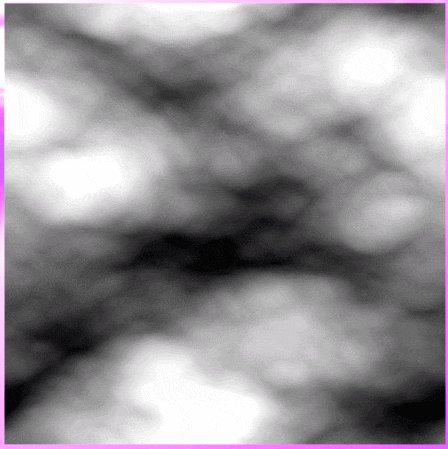

yippie !!!!
#wave heightmap + wave normalmap#i got it on the gpu so its at 128 samples :)#still havent done the Scary Algorithm yet though so it slows down once i go up to 256#but tomorrow!!! maybe
204 notes
·
View notes
Text

this is the firefox tabs of a man with several mental illnesses
#map to globe is my beautiful globe OMG i did a lot of work on it actually... i fixed up the poles a lot bc they were bothering me#they still arent perfect but yk. Unfortunately this does mean i have to redo the heightmap and ocean currents and by that token i have to#redo the temperature map Und the humidity map#but first i wanna redo the mountains bc i added a new mountain range that im Quite pleased with but its likee. previously all my mountains#were just kinda blobby shapes bc i was treating them more as likee. a series of altitudes#which tbf is what they were and it worked fine buttt i kinda wanna make them be more realistic mountain ranges.. ive already roughly#sketched out the ranges themselves like the lines and whatnot so probably tmrww i will go through and umm. yk.#i need to research more satellite imagery of actual mountain ranges so i can figure out the shape...#eventually One day im going to try and make my map actually look like a google earth kind of look at the world... but thats a ways away LOL
2 notes
·
View notes
Text
decidedly headcanonical interpretation but i like to imagine that the city is split up like that because it has a lot of vertically. weve only ever seen aerial views of it i think. diagram below

0 notes
Text

Oooooooooo Big mountain
#mount olympus to be exact#having lots of fun with the heightmap feature#been pulling random heightmaps and feeding them into the terrain engine
0 notes
Note
puki do you still do 3d rendering?
yah I actually am doing some rn, I am learning how to generate terrain generation stuff
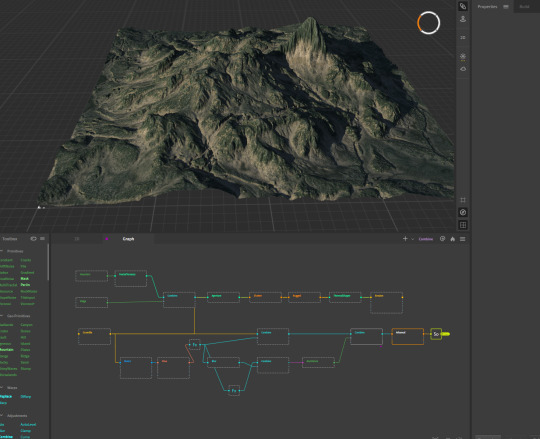
it has a node specifically for trees but I'm confused how to add the mask to the 2D nodes so that they show up, and Idk how it'd look in the renderer, or if it's maybe better just to add trees myself in C4D instead. BUT the idea of literally having all terrain, rocks, trees be imported in one chunk, and then just having to move the heightmap and textures over to C4D sounds sexy.
4K notes
·
View notes
Text
Hi chat I've been kinda cooking with a cool shader that scatters textures in a way where they're both seamless and have no visible repetition :3c
one cool feature is this height-based blending:


Left: regular lerp Right: custom height blending
I ran into some interesting challenges actually and realized that most methods for blending between two heightmaps actually have some drawbacks for different scenarios so I might do a whole blog post on how to properly blend two heightmaps together if that's something people are interested in
I also think it's neat to compare these two blending modes side by side since the heightmap one keeps the actual heightmap a lot more crisp and doesn't necessarily blur/fade stuff in ways that can look a bit bad depending on your heightmap
106 notes
·
View notes
Text
Hmm...
Rip out the shitty player-wall collisions
Add character-character collisions instead (circle-circle)
Add proper char-wall as planned
Add char-model collisions (heightmaps and such)
13 notes
·
View notes
Text
George's 1/10th scale Mata Nui Tour

This is a follow up to my previous post about a piece of concept art that depicts the island of Mata Nui as being 1/10th size it is officially listed as in most later maps.
I must first say that I was blown away with the positive reception that post received! I did see some concern that it was now too small, but I believe that's mainly down to how absolutely MASSIVE the final size is. A 90% reduction in size by no means makes Mata Nui small.
But I know not everyone has spent as much time obsessing over the size of Mata Nui as I have, so I decided to enlist everyone's favourite Ta-Koronan George to help illustrate how large this "small" Mata Nui really is.

I scaled the image of Mata Nui so that it matches the measurements on the side, so it is roughly 35km long and 17km wide. I also made a simple height map to get the Mangai volcano the appropriate 2km high.
I started out with just some simple pegs at the locations of the villages to first illustrate the basic distances.
George here starts out at the location of the iconic beach from MNOG and the end of QFTT

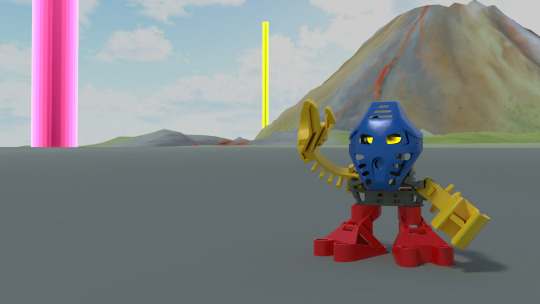

The beach is actually shockingly equidistant from most of the villages, Ta-Koro is closest at 2km, Ga-Koro is second closest at 6km, but the other 4 are all between 11 and 13km from the beach!
Here's a little animation to show the size of the pins, they're by no means small.
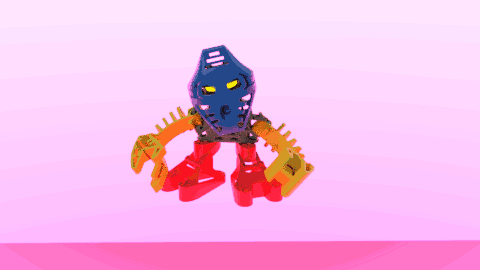
They had to be this big to be visible at all, which just goes to show how large the island still is even at 1/10th scale.
I did several shots of George standing on the edge of the Mangai's caldera. I extracted the villages from Bionicle the Legend of Mata Nui and scaled them accordingly, placing each of them where the village should be. See if you can spot them!
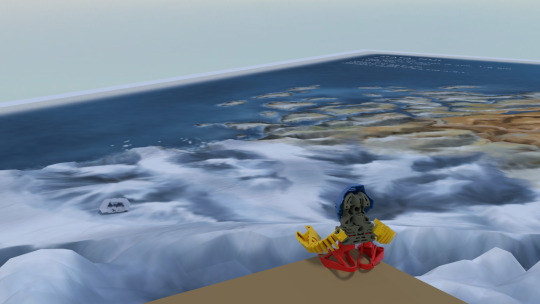

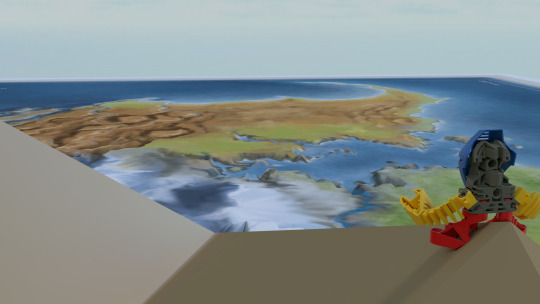
From the top of Mangai its 20km to the tiny islands at the very tip of Po-Wahi.

And 13km to the end of the chain of islands in southern Le-Wahi

The view of the Mangai volcano is quite impressive from the villages too. Even at this 2km height its still around 2/3rds the height of Mt Fuji or half the height of Mt Kilimanjaro.


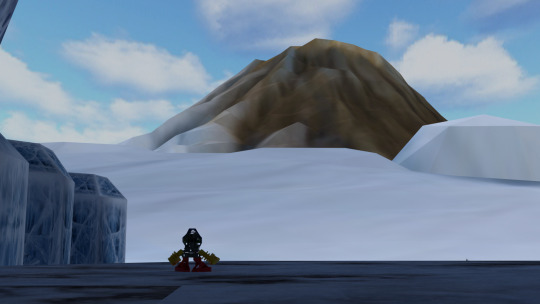

My heightmap could use more work, the Ihu mountain range isn't really apparent, I was mainly focused on getting the Mangai at the right height.

Here's what it would look like if Onu-Koro wasn't underground.
I hope these visuals helped to show the size of the 1/10th scale Mata Nui. I really do feel it is more in line with what we see from most media and fits well with the story.
Even with this size there's one thing to remember: Raw size isn't everything. Terrain matters a lot. Its easy enough for someone now to walk a kilometre or two over straight paved roads, but considering that Mata Nui is a lush volcanic island, half the place is covered in a jungle full of massive trees and swamps, much of it is very hilly and steep, this isn't an easy place to get around in.
I'll leave you with two things: first is an old animation I made of a zoom out from Tahu on top of the full final scale Mata Nui:
youtube
This is the most I can really do with an island that scale, blender doesn't appreciate having a view distance in the hundreds of kilometres while also rendering something human scaled.
Second is a comparison between the island I've just shown you overlaid on top of the full scale.

The whole island itself has a footprint roughly the same as the full scale Mangai volcano!
Hope you all enjoyed George's vacation photos. Good night and/or happy May :^)
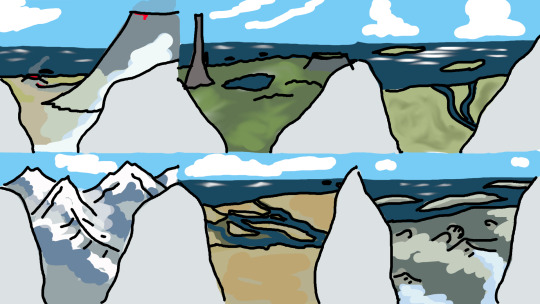
Slight addendum: A while ago I made this little sketch of what a view from the top of Ihu might look like, looking at all the regions. Just wanted to include it. good night
118 notes
·
View notes
Text
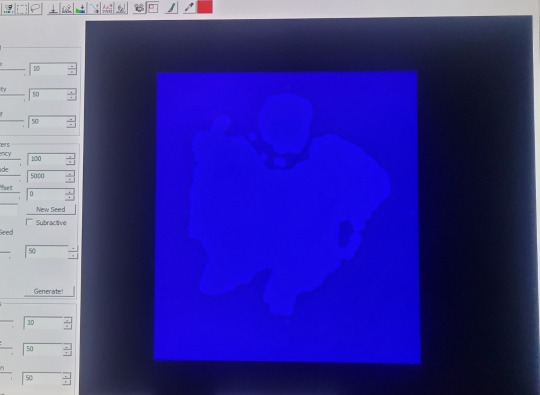
Last week I opened the creation kit for the first time in almost 6 years. I never thought I'd be back into TES and out of retirement, but the Oblivion remaster has pulled me back in.
The image is Bleakrock Isle created in the heightmap editor. It's shocking to me that nobody has made a mod with this island yet. I finished the fine topography and will post a pic soon. The landscaping is next on the agenda.
This project will be used a trial run for learning more aspects of the CK. Actually excited to be back
11 notes
·
View notes
Text
Elder scrolls worldgen presets for Dwarf Fortress
People seemed to like the BotW Hyrule worldgen preset I shared for for Dwarf Fortress a few months ago so I thought I'd share these ones too.
The file contains world prests in different sizes for Cyrodiil (generated from the Oblivion heightmap), Skyrim (generated from the Skyrim heightmap), Vvardenfell (generated from the Morrowind heightmap) the Iliac Bay (generated from the Daggerfall heightmap) and Tamriel (generated from this fanmade heightmap)





Elevation should be relatively accurate bc I generated them from the games' actual heighmaps using PerfectworldDF, althought I had to make some minor alterations (such as connecting the Imperial City Isle to the rest of the world with a little land bridge). I did my best with the biome placement but I'm only human and the DF biome editor is not exactly easy to use, look at this shit:
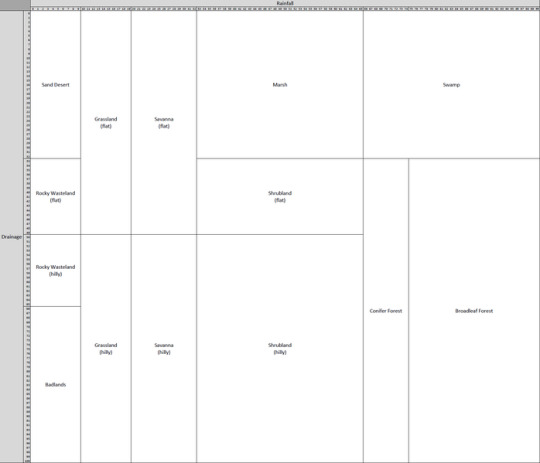
This was made for classic DF but I've confirmed it works with the Steam version too.
How to use:
Download this world_gen.txt file
Go to your Dwarf Fortress install.
Go to data>init
Replace that folder's world_gen.txt file with this one.
(Make a backup of the old file if you want to keep your old world presets. Or merge the two files into one by copying the entire text of one of them and pasting it at the end of the other)
In game, choose "Design new world with Advanced Parameters"
Choose one of the presets from this file.
Before generating, you can tweak details like history length, number of civs, etc, etc etc.
156 notes
·
View notes
Text
How to get Sims 2 neighborhoods (.sc4 files) into the Sims 3 Create A World.
1. Download and install SimCity 4 Terraformer from here:
Here’s how to do that:
2. Open your desired .sc4 file (neighborhood terrain file) from either TSR, Modthesims, or one from the Sims 2’s SC4 Terrains folder, in sc4 Terraformer.
(I don’t know if it’s possible to get .sc4 files from the premade neighborhoods, but I haven’t looked into it in a while.)
3. Look to the left for the global tools button, click the drop down, then click on export as 16 bit png.
You will then have to type the name of the .sc4 file, except instead of “.sc4” at the end put in “.png”
After pressing “enter,” you will have exported your heightmap. But of course you can’t just import it into CAW. Before you can you must:
4. Open this image in Gimp. Go to image>flatten image, then go to file>export as and choose the 16 bit GRAY option from the drop down. Then choose .png as the image type from below.
Open the exported image in Create A World. You will have to smooth the terrain, possibly even change the water level.
I think that’s it! I could have missed something of course, so please tell me if this process works for you. If someone finds a way to export heightmaps from premade hoods then skip to step 4 and continue from there.
#the sims 3#sims 3#sims 3 resources#the sims 3 create a world#the sims 3 resources#sims 2#simcity 4#ts2#ts3
11 notes
·
View notes
Text

isnt she the prettiest girl you ever saw
#Ignore the line in the ocean btw idk why its doing that -_- the lines matvh up so idk dont ask.#also i wish i could show u the 3d heightmap version but im plagued by the devil (the weird black thing)
1 note
·
View note
Text
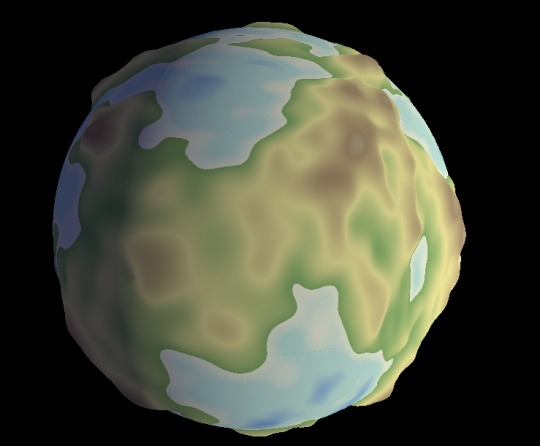
This blobby little planet represents a truly stupid amount of trial and error.
Godot's cubemap shaders are meant for... well, I'm not actually 100% sure what they're meant for. The primary use case for cubemaps seems to be skyboxes, but I don't think Godot uses them for that? *I* wanted to use them for texturing a cubesphere, to avoid the stretching artifacts of a UV sphere at the poles, which took some fiddling.
At first I wasn't using proper cubemaps--I was using an ArrayMesh with six surfaces distorted into a sphere shape, but that resulted in unavoidable seams along the faces if I wanted to do anything interesting with shaders to them. So I went back to square one (or cube one, I suppose), figured out how to make a proper cubesphere mesh (thanks, Catlike Coding!), then had to figure out how to write my own shader to texture that cubesphere properly--thankfully quite a simple process as far as shaders go.
Turns out shaders are super fun. You can do things like tweak the vertex positions to represent elevation using a heightmap, as in the image above.
65 notes
·
View notes
Text

Tracklist:
Old Friends • Stained Glass • Forecast • The Spine • Coasting • Vanishing Point • Traces • Water Wall • Cut Apart • In Circles • Gold Leaf • Heightmap • Dormant • Apex Beat • Gateless • Sandbox • We All Become • Interlace • Tangent • Signals • Impossible • Blank Canvas • Paper Boats
Spotify ♪ Bandcamp ♪ YouTube
#hyltta-polls#polls#artist: darren korb#language: instrumental#language: english#decade: 2010s#Downtempo#Video Game Music#Trip Hop#Atmospheric Drum and Bass#Folktronica
19 notes
·
View notes
Text

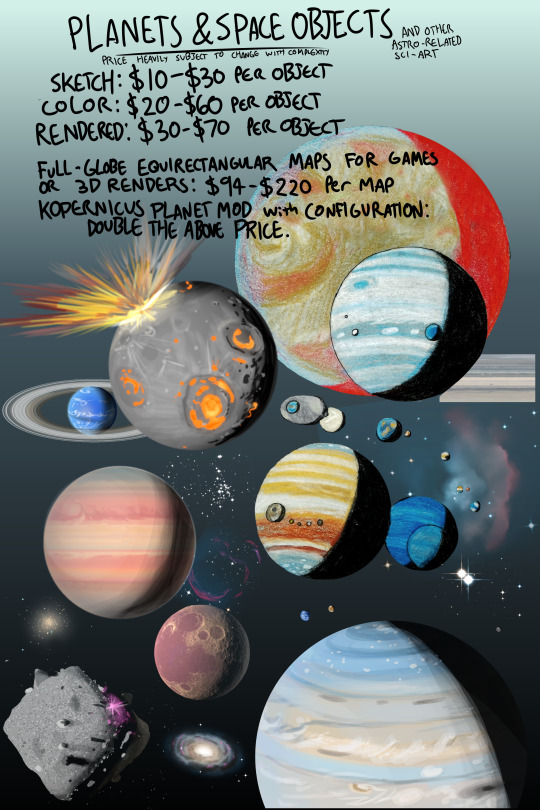
COMMISSIONS by Luna (Whirligig-Girl)
Contact: DM me on social media or email me at WhirligigGirl [at] gmail [dot] com
Humans & Humanoids
Prices subject to change based upon complexity and props Backgrounds priced on a case-by-case basis. Very rough ballpark: triple the overall price for a complex background.
Choose a Line Art Style
Sketch: Head or Bust: $14 Full torso: $18 Knees or full body: $20
Clean: Head or Bust: $31 Full torso: $40 Knees or full body: $44
Lineless: Head or Bust: $41 Full torso: $50 Knees or full body: $54
Add on a Coloring Style
Solid Color Head or Bust: +$14 Full torso: +$18 Knees or full body: +$19
Cartoon Shaded Head or Bust: +$19 Full torso: +$23 Knees or full body: +$24
Rendered Head or Bust: +$24 Full torso: +$28 Knees or full body: +$29
Non-Humanoid Aliens & Robots
Prices subject to change based upon complexity and props Backgrounds priced on a case-by-case basis. Very rough ballpark: double the overall price for a complex background. Choose a Line Art Style Sketch: $25 Clean: $55 Lineless: $65
Add on a Coloring Style Solid Color: +$20 Cartoon Shaded: +$25 Rendered: +$30
Vehicles:
Prices heavily subject to change based upon complexity. Backgrounds priced on a case-by-case basis. Very rough ballpark: double the overall price for a complex background. Choose a Line Art Style Sketch: $30 Clean: $65 Lineless: $76
Add on a Coloring Style Solid Color: +$30 Cartoon Shaded: +$35 Rendered: +$40
Planets and Space Objects
Prices heavily subject to change based upon complexity. Sketch: $10-30 per object Solid Colored: $20-60 per object Rendered: $30-70 per object Full globe equirectangular map for games or 3D renders: $94-220 per map. (Heightmap and Color map) Kopernicus planet mod with configuration: Double the price above.
Examples of Previous Commissions:








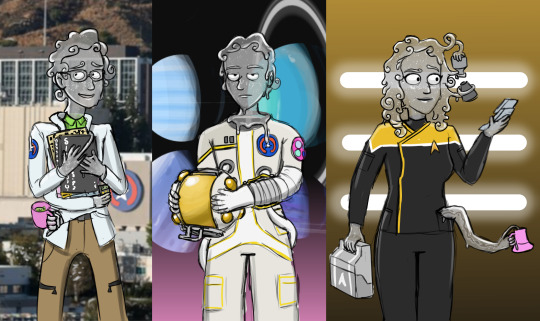



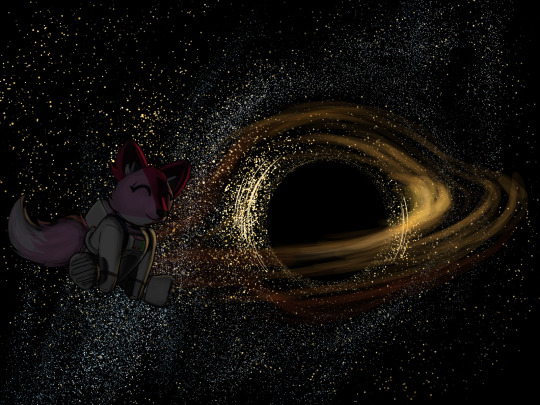


#Long Post#Commission#Commissions#Taking Commissions#Open Commissions#artist#digital artist#sci art#science art#space art#fan art#star trek#trains#spaceships#planets#rockets#spacecraft#hard sf#fantasy art#original characters
161 notes
·
View notes