#hidden features of android 13
Explore tagged Tumblr posts
Text
How to Unlock Hidden Features in Android
How to Unlock Hidden Features in Android: Android phones have a storehouse of features, but we do not know that some features are hidden in such a way that they work like magic! Now you must be thinking, “what are the hidden features of android?” And how to open them? Chill, today in this article we will tell you the hidden features of Android and the secret tricks to unlock them. Take a look at…
#android secret tricks and codes#android secrets and hacks#hidden features android#hidden features in android phone#hidden features of android 12#hidden features of android 13#hidden features of android 14#How to Unlock Hidden Features in Android#how to unlock hidden pictures on android#secret android features
0 notes
Text
Looking Back On: Fall Out Boy, “Folie à Deux”

April 12, 2020
“Folie à Deux” came out when I was eight years old. Fall Out Boy (FOB) was a band I enjoyed but it wasn’t my favorite yet. That didn’t occur until 2010 when I got my first laptop and suddenly had access to play any music I wanted. After countless times listening, I came to think of it as one of the most musically intricate and well-developed albums FOB has ever produced. However, “Folie à Deux” didn’t sell well and ultimately contributed to FOB’s hiatus.
There is a plot in “Folie à Deux,” however, it is very hidden and not really understood without the additional “Fall Out Toy Works” comics, which was published in ‘09 and continued into ‘13. The comics are mostly unknown by many which makes talking about them all the more fun.
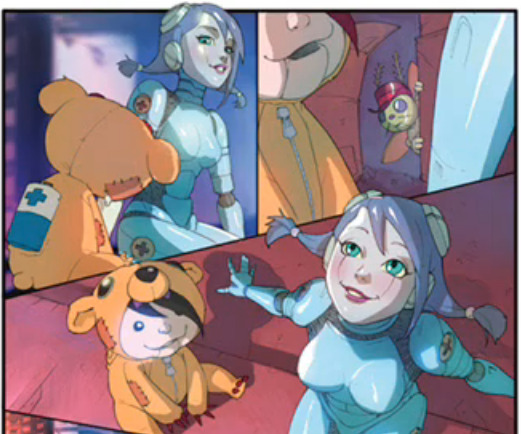
“Fall Out Toy Works” was created by Pete Wentz of FOB, Darren Romanelli and Nathan Cabrera. It is written by Brett Lewis and illustrated by members of Imaginary Friends Studios. The story is a cyberpunk tale set in futuristic LA centered around a gynoid (female android) named Tiffany, the Toymaker’s perfect creation. Think “Pinocchio” meets “Pygmalion.”
Baron is the main antagonist and his company controls the production of pretty much everything in Los Angeles, even the weather but he has no control over his relationships. He asks the Toymaker to create a robot wife for him, named Tiffany. Talking about the story any farther without spoiling the ending is hard.
The trade paperback and webcomic version both had the final page of issue 5 removed, which changed the entire tone of the ending. (It is relatively easy to find online, though.) There are so many things that the comics explain, even the meaning of the album’s cover art: the bear is a boy robot named Crybaby.
To promote “Folie à Deux,” the whole label of Decaydance Records artists did a mixtape of demos and custom songs called “Welcome to the New Administration.” The promotional campaign began on Aug. 18, 2008, when Decaydance’s website was supposedly hacked by a shady group called “Citizens For Our Betterment.”
The link led to the group’s website which was red, white and blue. Links on the page were blocked needing specific IP addresses to work. The Decaydance site was normal the following day.
The Citizens for Our Betterment web page was updated every day, many posts referring to Nov. 4, the same day as the 2008 U.S. presidential election. The locked links were gradually opened and by Aug. 24, one link led to a page saying “FOB – The Return – November Four” in large big bold letters.
This caused some fans to believe that Fall Out Boy would release their new album on Nov. 4. Others theorized that this was another one of Pete’s attempts to raise political awareness as he previously held a rally for then U.S. Democratic Party presidential candidate Barack Obama. Members of FOB members are publicly democrats.
Many bands from the Fueled by Ramen label posted on MySpace that same day with the title “Welcome to the New Administration.” Every post contained the word ten. On Aug. 25, the Citizens for Our Betterment website was redirected to the band’s Friends or Enemies page. On which was an image of a voting booth and ballots with the names of several Decaydance artists.
By clicking on each individual ballot, there was an audio clip from the band reading past posts on the Citizens for Our Betterment website. A mixtape was then made available for download. Listen to it here: https://www.youtube.com/watch?v=HUZKSsP8Sdo
As for the album itself, the album “Folie à Deux” itself is perfectly gapless as every song fades into the next. It starts with a hidden track called “Lullabye.” It’s a charming track featuring just acoustic guitar and Patrick singing. “Disloyal Order Of Water Buffaloes” is the first official song. The hook goes: “I’m a loose bolt of a complete machine. What a match, I’m half doomed and you’re semi-sweet.” These lines set the tone of the album with industrial elements and dark storytelling. The world of the Toymaker and how it intertwines with the music.
“I Don’t Care” kicks off with a classic rock tone, and the accompanying music video is zany and weird. Gilby Clarke from Guns N’ Roses starts the video by saying, “what the hell happened to rock and roll? Eyeliner? Energy drinks? And no guitar solos? I’ve taken sh*ts with bigger rock stars than them!”
The video is filled with miscellaneous sights. There’s the infamous spaghetti cat clip, band members dressed as nuns, Joe flashing people – and it ends with everyone removing a mask and being a different rock star. Clarke himself reveals himself being Sarah Palin in the end, winks.
It’s an all-round weird video. A reminder that ‘08 was a different time, but all and all it fit into the political climate.
Next on the album is “She’s My Winona,” named after actress Winona Ryder. It is a true bop and a slower-paced song with the chorus of “hell or glory, I don’t want anything in between. Then came a baby boy with long eyelashes. And daddy said ‘you gotta show the world the thunder’.”
This is followed by “America’s Suitehearts” with its nightmare carnival aesthetic that really adds to the story of the album and causes a lot of the nonsense to make sense.
“Headfirst Slide Into Cooperstown On A Bad Bet,” in which the beat goes hard but the lyrics go harder, follows. It’s a song blatantly about infidelity within a relationship. Considering Pete Wentz’s divorce, it’s safe to assume that this was somewhat based in reality.
The music video is labeled as “A Weekend At Pete Rose’s,” and is on the old FriendsOrEnemies YouTube channel. In it, Panic! At The Disco’s Brendon Urie and Spencer Smith carry Pete’s dead body around the city.
“The (Shipped) Gold Standard” is a sad masterpiece about fearing loving another person. This was written before gay marriage was legalized and at a time where the LGBT+ community found safety within emo music and the Fall Out Boy fan base because FOB supported them.
“(Coffee’s For Closers)” is a song about lost faith, and it hits hard especially with its placement behind “The (Shipped) Gold Standard”.
“What A Catch, Donnie” has a music video and it’s an odd, nostalgic chronicle of the band’s (at the time of the video’s creation) seven-year history. Filled with memorabilia for other music videos, the video shows Patrick saving his fellow bandmates, as well as Brendon Urie and Spencer Smith. The end of the song includes lines from Fall Out Boy’s most iconic songs at the time.
“27” jumps the pace back up to fast rock and fades into (all songs fade, but this is the best fade on the record) my favorite song on the album, “Tiffany Blews.” The song makes almost no sense at all lyrically but musically it slaps. The best explanation I can give is that it’s about a hot girl. Lil Wayne has a spoken section that is my favorite part. “Not the boy I was, the boy I am is just venting – venting. Dear gravity, you held me down in this starless city.” It’s such a perfect moment of breath in a nonstop album.
Next is “w.a.m.s.,” which is an acronym that has never had a confirmed meaning. But, the bass in it is so good, and the ending’s stripped vocals are as well!
“20 Dollar Nose Bleed” is about drug abuse. It includes vocals from Brendon Urie and ends with a creepy poem by Pete Wentz. “It’s not me, it’s you, actually, it’s the taxidermy of you and me / Untie the balloons from around my neck and ground me / I’m just a racehorse on the track, send me back to the glue factory…”
“West Coast Smoker” has the futuristic synth sound that ties the whole album together and that sound is on full display. The vocals pulsing with the music is almost spiritual. I’m skipping the remixes and acoustic versions off of the deluxe version. Instead, I’m hopping over to the bonus tracks.
“Pavlove” is criminally underrated, and such a good song. The heavy rock cover of Michael Jackson’s “Beat It” is also wonderful.
I love this album because every song in it is amazing – it goes without saying, “Folie à Deux” is my favorite album by my favorite band.
LeAnne McPherson
17 notes
·
View notes
Text
Drive the Tata Punch with Confidence – Your Journey Begins at Kaveri Tata in Trichy!

It's a bright and bustling day here at Kaveri Tata, and we're absolutely thrilled to talk about a car that has truly captured the hearts of Indian families and professionals alike: the incredible Tata Punch! If you're looking for a vehicle that offers a fantastic blend of style, safety, and smart features, all wrapped up in a compact SUV package, then you simply must come and experience the Tata Punch for yourself.
At Kaveri Tata, we're not just about selling cars; we're about helping you find the perfect companion for your daily commutes, weekend getaways, and everything in between. We understand that new car buyers, especially highly professional individuals, seek reliability, advanced technology, and above all, peace of mind. And that's exactly what the Tata Punch in Trichy delivers!
Uncompromised Safety: The 5-Star Tata Punch
One of the standout features of the Tata Punch, and something we always highlight to our customers, is its undisputed 5-star Global NCAP safety rating. In today's world, safety is paramount, and with the Punch, you can truly drive the Tata Punch with confidence, knowing you and your loved ones are protected. From dual airbags and ABS with EBD to ISOFIX child seat mounts, Tata has gone above and beyond to ensure your safety.
Style Meets Smart Features: The Tata Punch Experience
But safety is just one part of the story. The Tata Punch is designed to impress. Its bold, micro-SUV styling with projector headlamps, LED DRLs, and stylish alloy wheels (on higher variants) gives it a strong road presence, making it a head-turner on Trichy's roads. Step inside, and you'll be greeted by a surprisingly spacious and well-appointed cabin. Features like the 10.25-inch touchscreen infotainment system with Android Auto and Apple CarPlay, automatic climate control, a voice-assisted sunroof, and a digital instrument cluster ensure that every drive is comfortable and connected. Plus, with its high ground clearance and compact dimensions, navigating through Trichy's traffic and parking in tight spots becomes an absolute breeze.
Understanding the Tata Punch Price in Trichy
Now, let's talk about what's often on everyone's mind: the Tata Punch price in Trichy. We at Kaveri Tata are committed to offering you the most competitive pricing and the best deals. The Tata Punch comes in a range of variants, including petrol and even CNG options, allowing you to choose one that perfectly fits your budget and needs. We'll walk you through all the features of each variant, discuss the ex-showroom price, and then give you a transparent breakdown of the Tata Punch on road price in Trichy, which includes all the necessary RTO charges and insurance it charges around 13 L*(T & C apply) for the Top end model . No hidden costs, just clear and honest information so you can make an informed decision.
Our team at Kaveri Tata, located at Dheeran Nagar, Dindigul Main Road, Piratiyur, is dedicated to providing you with an exceptional buying experience. We're here to answer all your questions, offer detailed explanations, and most importantly, arrange a test drive so you can feel the Punch's peppy 1.2-litre Revotron engine and smooth handling for yourself. Whether you prefer a manual or the convenient AMT, we have options to suit your driving style.
So, don't just dream about your new car – come and make it a reality! Visit Kaveri Tata dealership in Trichy today and let us help you bring home your very own Tata Punch. We're confident that once you experience it, you'll understand why the Tata Punch is the perfect car to drive the Tata Punch with confidence in Trichy and beyond.
0 notes
Text
How to Watch FIFA Club World Cup 2025 with IPTV Subscription
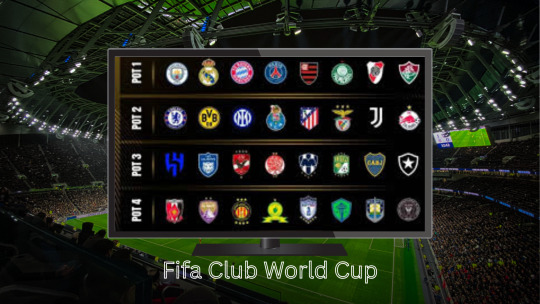
The FIFA Club World Cup 2025 is shaping up to be one of the biggest football tournaments in recent history. With 32 top clubs from around the world competing for global glory, fans everywhere are searching for the best and most affordable ways to stream the matches live—without missing a single kick.
If you're tired of cable contracts, lagging streams, and region-locked broadcasts, IPTV might just be your winning goal. In this blog, we’ll walk you through how to watch the FIFA Club World Cup 2025 using an IPTV subscription—and why Pillow IPTV is the smart choice.
🌍 What Is the FIFA Club World Cup 2025?
The FIFA Club World Cup is a prestigious international tournament that brings together the best clubs from each football confederation. For the first time ever, the 2025 edition will feature 32 clubs, making it the largest Club World Cup yet.
Hosted in the United States, this mega event will run from June 15 to July 13, 2025, offering football fans nearly a month of elite club action.
📺 Why Watch the Club World Cup with IPTV?
Streaming sports via IPTV (Internet Protocol Television) has become one of the most popular ways to watch live events in 2025—and for good reason:
Access All Matches Live With IPTV, you can stream every Club World Cup match without worrying about regional restrictions or blackout zones.
Affordable and Flexible Unlike expensive cable packages, IPTV services are cost-effective, offering more channels at a fraction of the price.
HD and 4K Quality Streams Get crystal-clear quality on your smart TV, mobile, tablet, or laptop.
Multi-Device Support You can watch on multiple devices at once—perfect for families or shared subscriptions.
No Hidden Fees No equipment rentals, no installation costs. What you see is what you pay.
🔍 Best IPTV Subscription for FIFA Club World Cup 2025
There are dozens of IPTV services out there—but not all are built the same. If you want reliable, buffer-free streaming and access to premium sports content, we recommend:
⭐ Pillow IPTV – https://pillowiptv.com/
Why choose Pillow IPTV?
Over 25,000+ live channels
Dedicated sports and FIFA channels
24/7 customer support
Works on Android, Firestick, Smart TVs, iOS, PC, Mac
Free 24-hour trial to test the service before subscribing
👉 Whether you're at home or on the go, Pillow IPTV ensures you never miss a moment from the pitch.
🛠️ How to Set Up Pillow IPTV
Getting started is easy. Just follow these steps:
Visit https://pillowiptv.com/
Sign up for a plan or claim the 24-hour free trial
Choose your device (Smart TV, Firestick, Android Box, etc.)
Install the IPTV player app (such as IPTV Smarters or Tivimate)
Enter the login or M3U details provided by Pillow IPTV
Start watching live matches instantly!
In just a few clicks, you're game-ready.
⚽ Final Thoughts
Don’t let unreliable streams ruin your FIFA Club World Cup 2025 experience. With the right IPTV subscription, you can enjoy every goal, every tackle, and every celebration in real time—no matter where you are in the world.
And if you're looking for a trusted, high-quality option, Pillow IPTV has everything you need.
🔗 Watch FIFA Club World Cup 2025 live with Pillow IPTV → https://pillowiptv.com/
🔄 Frequently Asked Questions
Q: Can I watch FIFA Club World Cup 2025 from any country?
A: Yes! With Pillow IPTV, you can stream the tournament live from anywhere—no VPN required.
Q: Is IPTV legal?
A: IPTV itself is a legal technology. Always ensure you’re using a service that has the right to stream the content.
Q: What devices are compatible with Pillow IPTV?
A: Most devices—Smart TVs, Android, iOS, Firestick, Windows, and Mac—are supported.
Ready to experience the world’s top clubs like never before? Score a free trial with Pillow IPTV today and prepare for the biggest football showdown of 2025.
0 notes
Text
Welcome to YONO games: Play YONO Rummy, YONO 777, Slots, and greater!
Welcome to YONO games: Play YONO Rummy, YONO 777, Slots, and greater! on line gaming has taken the virtual global by using storm, and YONO games is one of the rising stars on this area. With a extensive variety of games like YONO Rummy, YONO 777, YONO Slots, and thrilling features such as Spin Winner and YONOVIP, this platform gives something for everybody. whether you are looking for fun or actual cash rewards, the new YONO App brings all your favorite games below one roof.
♠️ YONO Rummy – The traditional Card game Reimagined YONO Rummy is a virtual model of India’s favourite 13-card sport, combining ability, strategy, and exhilaration. the sport follows preferred rummy guidelines and gives real-time gameplay with clean photos, speedy matchmaking, and comfy transactions.
🎁 unique offer: New customers get a ₹fifty one Bonus Rummy to kick-begin their journey—no deposit required! It’s the proper manner to get acquainted with the platform and revel in threat-loose gameplay.
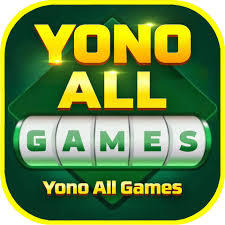
🎲 what is YONO games? YONO games is a whole gaming atmosphere imparting a mix of traditional and cutting-edge games. From card games to slots and spin-the-wheel rewards, the platform caters to casual gamers as well as high rollers.
popular classes consist of: YONO Rummy
YONO Slots
YONO 777
Spin Winner
JaiHo All games
every recreation is designed for cell users and optimized for performance, making gaming seamless and fast.
🌟 pass top rate with YONOVIP if you're a frequent participant, upgrading to YONOVIP unlocks distinctive features and advantages. It’s the VIP revel in for severe game enthusiasts who want greater than just primary gameplay.
📲 Get the new YONO App – Play every time, everywhere the new YONO App is a light-weight and easy-to-use application to be had for Android devices. It combines all YONO games into one single platform, permitting you to play, deposit, and withdraw securely.
Key capabilities:
easy and fast interface
One-click on registration
secure wallet and transactions
live assist chat
like minded with all Android gadgets
you could download the app directly from the reliable website or relied on app shops.
🎡 Spin Winner – on the spot Prizes wait for! if you love surprises, the Spin Winner game at the YONO platform is perfect for you. With a single spin, you may win cash prizes, bonus coins, unfastened game entries, or maybe VIP get right of entry to.
🌀 Spin each day to boost your balance and liberate hidden capabilities!
🎮 JaiHo All video games – explore extra fun JaiHo All video games is an thrilling series below the YONO platform that is going past playing cards and slots. This phase functions quick, a laugh, and addictive games that offer each enjoyment and earning ability.
From arcade-style video games to puzzle-primarily based challenges, it’s the appropriate break from aggressive gameplay.
🎁 ₹51 Bonus Rummy – an excellent begin New users can declare a ₹51 Bonus Rummy as a welcome present. This bonus lets you attempt out one-of-a-kind video games, construct self assurance, or even win actual money—with out spending some thing upfront.
Use this bonus accurately to explore All YONO games and find out your favorites.
🏁 final words: Play clever, Win big with YONO All games From the fun of YONO Rummy and the luxurious of YONOVIP, to the interesting rewards of Spin Winner and YONO 777, this platform gives infinite possibilities. With the new YONO App, gaming is just a tap away—rapid, a laugh, and complete of rewards.
✅ download nowadays, claim your ₹51 Bonus, and start your triumphing journey with All YONO games!
0 notes
Text
BuzzTV Powerstation 6 TV Box - Most Powerful TV Box 2025

My Full Review of the BuzzTV Powerstation 6 TV Box
So guess what? I finally got my hands on the BuzzTV Powerstation 6 TV Box. And let me tell you, it’s wild. Because this box is not just another Android TV device. It’s a full-on power station, literally and figuratively. So yes, this thing packs a punch. And yes, it’s got features I’ve never seen before in any other Android box. Let’s go step by step.

Unboxing the BuzzTV Powerstation 6 TV Box
So right out of the box, I was impressed. Because everything looked premium. In the box, you get: - The BuzzTV Powerstation 6 TV Box itself. - A Bluetooth BT-500 remote. - Two AA batteries. - One HDMI cable. - A 12V 3A DC power adapter. - An AC power cable. - A rubber grommet for the expandable SSD slot. - Dust covers for all the I/O ports. - A support card with QR codes for manuals. So yes, they really thought of everything. And yes, setup is super easy.

Design and Ports of the BuzzTV Powerstation 6 TV Box
So let’s talk about how it looks. It has a plastic outer shell. At the top, you’ll see the BuzzTV honeycomb pattern. Hidden in that pattern is the LED power light.

Around the box, you’ll find these ports: - HDMI 2.1 port. - Gigabit Ethernet LAN port. - Optical audio out. - MicroSD card slot. - 12V DC power input.

And for storage? You’ve got: 1 USB Type-C port,1 USB 3.0 port, and 1 USB 2.0 port. But wait, there’s more. Flip it over and boom — an expandable M.2 SSD storage compartment. Yes, you heard that right. An actual M.2 SSD slot. And yes, it supports all sizes of M.2 SSDs.

Setting Up the BuzzTV Powerstation 6 TV Box
So the first time you power it up, you get the BuzzTV animation. Then, the BT-500 remote pairs automatically. After that, just connect to Wi-Fi. Sign into your Google account. Then boom — your first firmware update pops up. After updating, you land on the new BuzzTV 6 Launcher. And guess what? It’s slick. But don’t worry. If you’re not into it, other launchers are included: - BuzzTV Classic Launcher. - BuzzTV Media Player Launcher. - Media Player 2 Launcher. - BuzzTV Modern Launcher (used in the X5 Super Sport model). So you’ve got options.
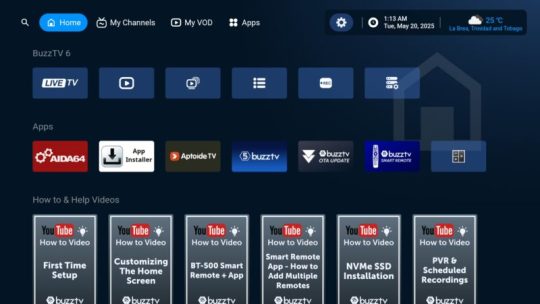
BuzzTV Powerstation 6 TV Box Runs Android 13
So yes, it’s running Android 13 TV OS. And yes, it includes developer options. Here’s what else you get: - 4K output up to 2160p at 60Hz. - HDR with adjustable brightness. - HDMI CEC. - Surround sound settings. - Google Assistant. - Custom launcher settings. - Weather widgets. - Remote button mapping. - Max volume enforcement. - Network file sharing. - Power LED on/off option. So yes, it’s loaded. Then came another firmware update. It fixed bugs and added more features.
BuzzTV Powerstation 6 TV Box Specs and Performance
So let’s get geeky. Because this box is a beast.
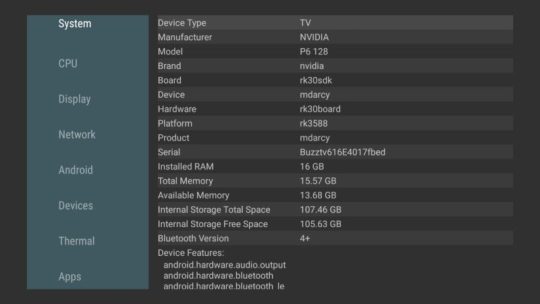
Here’s what’s inside: - Rockchip RK3588 Octa-Core CPU. - Four Cortex-A55 cores @ 1.8GHz. - Four Cortex-A76 cores @ 2.256GHz. - 64-bit support. - 16GB of DDR4 RAM. - 128GB internal storage. - Mali-G610 quad-core GPU. - Wi-Fi 6 (2.4GHz + 5GHz). - Bluetooth 5.2. - Android 13 (not rooted). So yes, it’s powerful. And yes, it supports both 32-bit and 64-bit apps.
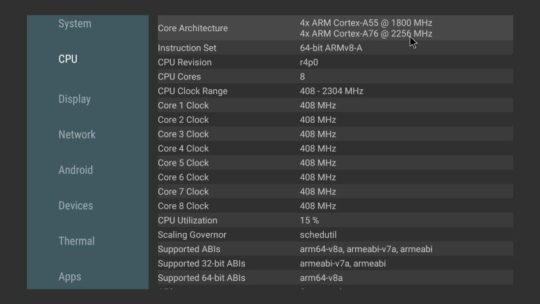
Temperature? Around 47°C idle. Video decoding? Includes 4K HEVC and VP9. But AV1? Sadly, no support.
Digital Rights, Streaming, and Limitations
So here’s the good news. It supports Google Widevine L1. And it has HDCP 2.3. The bad news? No official Netflix ESN license. So Netflix is limited to 480p. But other apps like Prime Video and Disney+ should stream in HD or 4K. Also, BuzzTV’s Live TV Server Hub is included. It supports multiple IPTV services. But I won’t go into detail here.
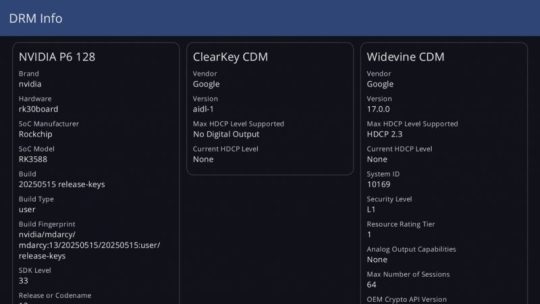
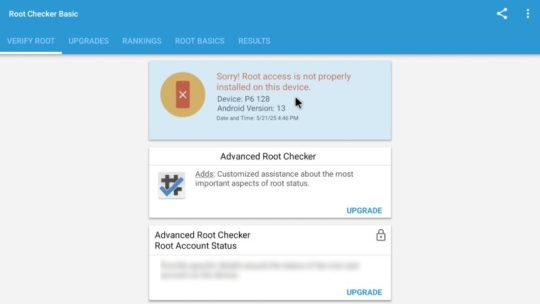
YouTube, Google Assistant, and Casting
So YouTube plays 4K HDR — but only with the Smart YouTube app. The default app doesn’t support HDR. Google Assistant works well. But yes, you must press the mic button twice. Casting? No built-in Miracast or AirPlay. But you can use the AirScreen app. Or use Google Home.
HDR Tests on the BuzzTV Powerstation 6 TV Box
So I ran it through HDR tests. Here’s what I found: - HDR10 videos trigger HDR10. - AV1 videos don’t trigger HDR. - Dolby Vision videos fall back to HLG. - HDR10+ can’t be confirmed (my TV lacks support). - Dolby Atmos triggers properly when supported. So yes, HDR support is solid overall. Just no Dolby Vision decoding from the box itself.

Audio and Surround Sound Setup
So here’s the right way to set it up: - Go to Device Preferences > Sound. - Set audio output to HDMI pass-through. - Manually enable surround formats. - Turn on BuzzTV expanded audio options. After that, I tested: - Dolby Atmos = Works. - Dolby Digital Plus = Works. - DTS-HD Master = PCM only. - Dolby TrueHD = No audio. - DTS:X = No audio. So yes, it supports most modern formats. But not all.

Expandable Storage with M.2 SSD
So this feature blew my mind. Installing the SSD is easy. Just slide it in and use the rubber grommet to lock it. I tested a 512GB M.2 SSD. And yes, it worked perfectly. The OS even let me format it as shared internal storage. So now, you can install huge games and apps. And yes, it supports up to 2TB SSDs.

BuzzTV Powerstation 6 TV Box for Gaming
So I had to test the gaming power. And wow — it did not disappoint. But here’s the deal. The Android TV Play Store has limited game options. So I sideloaded apps using APKPure and Aptoide. And the performance? Incredible. I tested: - Shadowgun Legends on Ultra settings — flawless. - Ace Racer at 60 FPS — smooth as butter. - Genshin Impact on max settings — no issues. But here’s a pro tip. Install a heatsink or fan over the SSD. Temperatures can hit 80°C. Also, use a cooling fan pad under the box. This will help keep it cool during long sessions.

Benchmark Scores and Real-World Speed
So what about benchmarks? It ranked #1 on my TV Box Ranking Chart. Here are the numbers: - RAM speed: 26,511 MB/s. - Internal storage: 200MB/s read, 229MB/s write. - USB-C: 192MB/s read, 212MB/s write. - M.2 SSD: 178MB/s read, 181MB/s write. So yes, it’s fast. Wi-Fi and LAN tests? - 5GHz and LAN: Full 300Mbps from my ISP. - 2.4GHz: Around 162Mbps. So yes, even the wireless speed is strong.
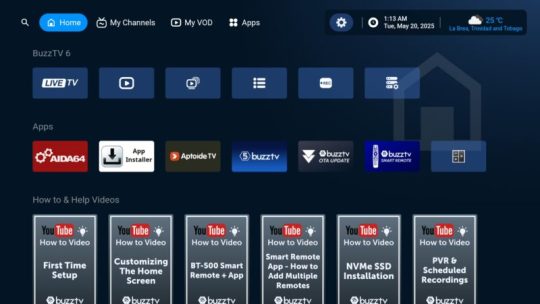
Final Thoughts on the BuzzTV Powerstation 6 TV Box
So here’s my honest opinion. The BuzzTV Powerstation 6 TV Box is a powerhouse. It’s built for performance, gamers, and for heavy streamers. With expandable SSD storage, it breaks new ground. A powerful GPU and Android 13, it’s future-proof. With Wi-Fi 6 and gigabit LAN, it’s fast. And with surround sound and HDR, it’s immersive.
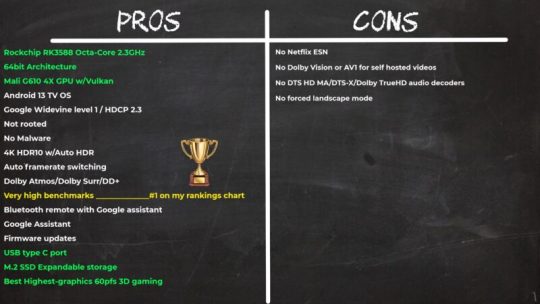
So yes, I absolutely recommend it. Just keep in mind the Netflix limitation. But for everything else, this box delivers. So if you want a TV box that does it all, The BuzzTV Powerstation 6 TV Box is the one to get. Read the full article
#2025BuzzTVPowerstation6#BuzzTVPowerstation6#BuzzTVPowerstation6benchmarks#BuzzTVPowerstation6DolbyAtmosDTSaudio#BuzzTVPowerstation6firmware#BuzzTVPowerstation6hardwarespecs#BuzzTVPowerstation6NetflixinHDand4K#BuzzTVPowerstation6performance#BuzzTVPowerstation6price#BuzzTVPowerstation6prosandcons#BuzzTVPowerstation6Review#BuzzTVPowerstation6RockchipRK3588#BuzzTVPowerstation6rooted#BuzzTVPowerstation6Supersport#BuzzTVPowerstation6TVBox
0 notes
Text
0 notes
Text
How to Choose the Best Mobile App Development Company in 2024
Right Mobile app development company plays a pivotal role in the success of any digital venture, serving as the cornerstone for transforming innovative ideas into seamless and user-friendly mobile applications. As the technological landscape continues to evolve in 2024, selecting the ideal mobile app development partner becomes an even more critical decision for businesses and entrepreneurs alike. In this dynamic environment, where user experience and functionality are paramount, navigating the myriad of options to find the perfect match for your project requires careful consideration. In this blog post, we will explore the key factors to consider when selecting the Best mobile app development company in 2024.

Factors To Consider When Choosing The Best Mobile App Development Company In 2024
1. Defining Your App's Purpose And Objectives
1) Clarifying Your Needs:
Before embarking on the quest for the best mobile app development company, a thorough understanding of your needs and objectives is imperative. This initial groundwork sets the stage for productive discussions with potential development partners.
2) Articulating App's Purpose And Goals:
Precisely defining the purpose and goals of your app is crucial. Whether it's a consumer-facing app providing a specific service or a B2B app streamlining internal processes, clarity on your app's primary goals aids effective communication with the development team.
3) Identifying Target Audience:
Knowing your target audience is pivotal for crafting a user-friendly and engaging app. Analyze demographics, preferences, and behaviors of intended users to shape the app's design, functionality, and overall user experience.
4) Listing Essential Features:
Create a detailed list prioritizing essential features based on their importance to your app's core functionality. This list becomes invaluable when discussing your project with potential development partners.
2. Research And Shortlisting
5) Industry Experience And Expertise:
Look for development companies with a proven track record in your industry. Experience in similar app development projects signifies familiarity with challenges specific to your niche.
6) Portfolio And Case Studies:
Review portfolios and case studies to gain insights into a company's capabilities, design aesthetics, and overall app quality. User reviews and ratings offer additional perspectives on their work.
7) Technical Proficiency:
Evaluate the technical proficiency of development companies, considering specialization in technologies, platform experience (iOS, Android, cross-platform), and capabilities for advanced features like AR or AI.
8) Assessing Development Processes:
The development approach is as crucial as technical skills. Ensure the company follows Agile practices, allowing flexibility, continuous improvement, and adaptation to changing requirements.
3. Communication And Collaboration
9) Effective Communication:
Assess the company's communication with clients, frequency of updates, and collaboration tools used. Transparent communication and client involvement in decision-making are indicators of a reliable partner.
10) Project Management Tools:
Inquire about project management tools and techniques. Tools like actiTIME, Jira, Trello, GanttPro or Asana enhance collaboration and project tracking, ensuring timely development within agreed timelines and budget.
4. Financial Considerations
11) Pricing Models:
While cost shouldn't be the sole factor, understanding pricing models (fixed-price, time and material, or dedicated team engagement) is crucial. Discuss these options to find a mutually beneficial arrangement.
12) Hidden Costs And Transparency:
Be vigilant about hidden costs. Transparent breakdowns of development, testing, and additional services prevent financial disputes, fostering trust.
5. Legal And Security Considerations
13) Intellectual Property (IP) Protection:
Clarify ownership of intellectual property rights with a comprehensive agreement outlining transfer of rights and confidentiality clauses.
14) Data Security And Privacy Compliance
Select a company prioritizing data security and compliance with privacy regulations, adhering to industry best practices.
6. Client References And Reviews
15) Ask For Client References:
Request references from previous clients with similar project scopes. Insights into their experiences provide a reliable gauge of the company's credibility.
16) Online Reviews And Reputation:
Explore online reviews on platforms like Clutch, Upwork, or GoodFirms. Consider both positive and negative reviews and observe how the company addresses feedback, indicating professionalism and commitment.
Conclusion
Choosing the best mobile app development company in 2024 is a strategic decision requiring thoughtful consideration of various factors. By understanding your needs, researching potential partners, evaluating development processes, considering financial aspects, and prioritizing legal and security considerations, you can make an informed decision that lays the foundation for your mobile app's success. Remember, your development partner is not just a contractor but a collaborator invested in your project's success. Find a company aligned with your vision, values transparency, and possesses the technical expertise to bring your app to life. In the dynamic landscape of mobile app development, the right choice can turn your app idea into a successful reality. Ready to transform your app idea into reality? Contact us today or email us at [email protected] to partner with the best mobile app development company. Let's innovate together for success!
#mobileappdevelopment#mobileappdevelopmentcompany#bestmobileappdevelopmentcompany#howtofindbestmobileappdevelopmentcompanyin2024#IIHGlobal#mobileappdevelopmentservices
0 notes
Text
Nothing Phone 1 update alert! New features and security patch incoming
Credit: Oliver Cragg / Android Authority Nothing has rolled out Nothing Os 2.0.4 for Phone 1. The update brings new widgets and the Hidden Apps feature to the Nothing Phone 1. It also carries some useful improvements and bug fixes. The Nothing Phone 1 is getting a new update deemed Nothing OS 2.0.4. It’s still based on Android 13. You’ll have to wait for Nothing OS 2.5 to roll out with Android…

View On WordPress
0 notes
Text
How to Increase Battery Life on Android

Increase Battery Life on Android: Image By Christopher Kidobi
Maximizing Your Android's Battery Life: Tips and Tricks for the Modern User
Your Android phone is a technological marvel, but what use is it if the battery dies halfway through the day? With countless apps, updates, and features available on our devices, it's essential to understand which of these have the most impact on battery life and how we can make smarter choices for longer-lasting power. Let's break it down: 1. Screen Brightness: Light on Battery, Heavy on Power Dimming the screen or enabling adaptive brightness is one of the most direct ways to improve battery longevity. The brighter your screen, the faster your battery depletes. 2. Notifications: Less is More Every time your phone buzzes with an app update, it's using power. Restrict notifications for apps that aren’t crucial. Trust us; not every app deserves to interrupt your day. 3. Battery Saver Mode: Your Low-Power Lifeline Battery Saver mode is Android's built-in feature for those critical battery moments. It minimizes background activities and offers a simpler interface to conserve what's left of your battery. 4. Background Activities: It’s What's Behind That Counts Hidden from view, many apps are hard at work. Dive into your settings and limit unnecessary background processes. A little effort can bring considerable energy savings. 5. Know Your Apps: The Power Players Regularly monitor which apps are the main culprits of battery drain. If an app seems too power-hungry, it's time for a rethink. Could there be a more efficient alternative? 6. Update and Elevate: The Fresh Approach Keeping your apps updated is not only about the latest features. More often than not, these updates include fixes and optimizations that boost battery efficiency. 7. Dark Mode: Easy on the Eyes and Battery For OLED or AMOLED screen users, dark mode isn't just a visual preference; it’s a battery saver. These screens consume less power displaying darker colors. 8. Location, Location, Location While location services enhance app functionality, not all apps need to know where you are. Fine-tune these settings to strike a balance between functionality and battery preservation. 9. Smart Connectivity: Only Connect When Necessary Turning off Wi-Fi, Bluetooth, or mobile data when they're not in use can be a game-changer. And if you're in a low-signal area, airplane mode can prevent battery drain from signal searching. 10. Sync Wisely Limit how often your apps sync data. Few apps require constant updates; for others, occasional syncing will do the trick. 11. Wi-Fi Over Mobile Data: A Power-Friendly Choice Given a choice between Wi-Fi and mobile data, always opt for Wi-Fi. It's generally gentler on your battery. 12. Widgets: Keep It Simple While widgets can offer quick info at a glance, they can also be silent battery drainers. Keep only the essential ones and remove the rest. 13. Sleep Tight: Faster Sleep Settings Trim down the time it takes for your phone to sleep after use. The quicker it rests, the more battery you save. 14. Cache In On Savings Regularly clearing your app cache can not only free up space but also potentially reduce unexpected battery drains. 15. Beware of Rogue Apps Always source your apps from reputable platforms and be on the lookout for any app that seems excessively power-hungry. When in doubt, uninstall. Also Read: How to clear cache on Android Futures of Increase Battery Life on Android - Adaptive AI Integration: Future Android systems will likely use more advanced artificial intelligence to learn user behavior, thereby optimizing battery usage based on individual patterns. - Advanced Dark Modes: As OLED and AMOLED screens become more common, advanced dark modes that further reduce power consumption might be developed. - Context-Aware Battery Management: Systems might adjust battery usage based on the user's context. For instance, saving more power during a user's typical sleep hours. - Better Background Management: Enhanced algorithms to determine which background processes are truly essential, leading to even fewer unnecessary background activities. - Integration with IoT: As homes and devices get smarter, Android devices might optimize battery based on surrounding connected devices. Also Read: How to Remove Bloatware on Android? 5 Simple Steps Benefits of Increase Battery Life on Android - Extended Battery Lifespan: By managing charge cycles more effectively, the overall lifespan of the battery could be improved. - Improved Device Performance: Less unnecessary background activity means more resources for the tasks you're actively engaging in. - Seamless User Experience: With adaptive features, the user won’t need to manually adjust settings as frequently. - Cost Savings: Optimizing battery usage can reduce the frequency of battery replacements or even device replacements. - Environmental Impact: Longer-lasting devices and batteries lead to less electronic waste. Optimizing your Android battery life is a blend of understanding its functions and adopting good habits. Armed with these tips, you're well on your way to making the most of your device throughout the day. Happy optimizing! Frequently Asked Questions (FAQs) Q1: What is Adaptive Brightness and how does it save battery? A1: Adaptive Brightness is a feature that automatically adjusts the screen brightness based on your environment and usage patterns. It can save battery by using only as much backlight as necessary, depending on the ambient light and your preferences. Q2: How often should I update my apps for better battery performance? A2: Regular updates are recommended. Developers constantly release optimizations and bug fixes that can enhance battery efficiency. Ideally, you should check for updates every couple of weeks. Q3: Is Dark Mode beneficial for all screen types? A3: Dark Mode is especially beneficial for OLED and AMOLED screens since these displays consume less power for dark pixels. However, the benefits might be minimal for LCD screens. Q4: How do I know if an app is draining too much battery? A4: Navigate to Settings > Battery. Here, you can see a breakdown of battery usage by app. If an app you don't use often shows high battery consumption, it might be worth investigating. Q5: Will constantly turning Wi-Fi and Bluetooth on and off affect my device? A5: Frequently toggling Wi-Fi and Bluetooth won't harm your device. However, the small battery savings from turning them off might be offset by the power used to turn them back on, especially if done very frequently in short intervals. Q6: What's the difference between clearing app cache and app data? A6: Clearing the app cache removes temporary files which might speed up your device and resolve minor glitches. Clearing app data, on the other hand, removes all files, settings, and accounts associated with the app. The latter is more drastic and will reset the app to its initial state. Q7: Can rogue apps damage my battery permanently? A7: While rogue apps can drain your battery faster, they're unlikely to cause permanent damage. However, consistently running your battery down to 0% or exposing it to extreme temperatures can be harmful in the long run. Q8: How does Battery Saver Mode differ from regular usage? A8: Battery Saver Mode reduces device performance, limits background processes, and may reduce features like vibration or location services to conserve power. It provides an essential, lower-power mode to extend battery life when needed. Q9: How can I ensure my app notifications aren’t draining my battery? A9: Limit notifications to only essential apps. Each notification can wake up your screen and use power. Go to Settings > Apps & notifications > > Notifications to manage these settings for individual apps. Q10: Why should I choose Wi-Fi over mobile data? A10: Wi-Fi is generally more power-efficient than mobile data. Cellular data requires your device to communicate with cell towers, which can be a more power-intensive process, especially if the signal is weak. https://howtoin1minute.com/ Read the full article
#Technology#Android#AppUpdates#BackgroundProcesses#BatteryLifespan#BatteryOptimization#CacheManagement#ConnectivityManagement#DarkMode#howto#LocationServices
0 notes
Text
Golf Nation’s ’Three Courses’ Series

We Love Golf Nation’s ’Three Courses’ Series Hannah Leiner had a blast filming in Phoenix, San Diego and Atlanta. So did Gabi Powel. Who are they? Household names if you’re in tune with today’s hottest golf media personalities and social media consiglieres. Adding to their burgeoning stardom is, well, starring roles in Golf Nation’s new series, “Three Courses.” Episode 1 premiered on July 13, while ensuing episodes rolled out weekly on golfnation.com and its Android app. Presented by Club Wyndham, season 1, episode 1 takes us to Phoenix where close friends, blonde Gabi and brunette Hannah, both 24 and happy as the happiest clams, do what golfers love to do – play, eat, and drink. The venues: 18 holes at Club Wyndham Legacy Golf Resort, chow at The Larder + The Delta, and adult beverages at Pigtails Downtown. “Golf is an experience as much off the course as on the course,” says Hannah as Gabi nods in complete agreement. “Combining the mental strength to perform with the golf lifestyle the rest of your waking hours represents a great life.” Presented by Club Wyndham, Three Courses features hosts Gabi Powel and Hannah Leiner needling each other during entertaining rounds of golf before highlighting local bites to eat and cocktails to drink – the three requisite ingredients for memorable getaways. The next two “Three Courses” episodes feature the sights and sounds of San Diego and Atlanta golf destinations. Talk about perfect for frat-like buddies on the road and, in the case of Gabi and Hannah, girl’s trips. The former Florida International University golf stars hit it off at the first meet-up. That fellowship glows in “Three Courses” as the duo roots for one another. Notwithstanding, audiences easily surmise Gabi wants Hannah to lip out … and, naturally, vice versa. The competitive fire is there, but, in the end, camaraderie wins every time. Gabi wields her driver with a swing speed of, proverbially, the speed of light, her greatest bomb stretching 367 yards. While Hannah can’t top that, she claims, “I never missed a fairway and never will.” The “Three Sisters” travelogue captures what these golf-obsessed millennials (as do older generations) want out of the sport and lifestyle – be the best version of yourself on the course, smile throughout rounds and create lasting memories. The blend of serious and not-so-serious is what golf offers above almost every sport. Hannah appeared on “Holey Moley” on ABC-TV alongside Steph Curry, while Gabi is brazenly focused on growing her already enormous social following. “We loved filming 12- and 13-hour days with the awesome Golf Nation crew,” says Gabi. Her counterpart retorts: “I only wish there were behind-the-scenes cameras during our road trip from southern California to Phoenix �� we laughed so hard … golf brings out the best in people. The golf getaway is only one entertaining topic covered by the golf-lifestyle entertainment network. Other original, popular Golf Nation shows include “Ambush with David Feherty” and his hidden-camera hijinks; “Golf Unseen” that, this season, journeys in South Africa; “Tee Shots” where celebrity guests chat, sip and take swings with famous mixologist Bill Binder; and “Watch Buy Play” highlighting the planet’s hottest golf products. To top it off, Golf Nation President and former PGA of America President Suzy Whaley hosts the comedic “Don’t I Know You?” modeled after the “Newlywed Game.” Golf Nation debuted in December 2022 and is en fuego. Its patented technology allows viewers to engage with and instantly learn about and purchase products and other offerings featured in shows by clicking on a “buy bar” while never leaving the streaming experience. Like Club Wyndham, brands exclusively in and others adjacent to golf sponsoring shows and selling products in the video. Boasting a marketing degree, Gabi notes: “Video commerce is genius. Golf is indeed fun and games, but it’s also a thriving business. In upcoming months, shows will be available on the Golf Nation iOS app, Apple TV, Fire TV, Roku, and connected (smart) TVs. The company plans to announce a landmark partnership whereby Golf Nation will be pre-loaded on over 100 million devices globally. Read the full article
0 notes
Text
#Google#google android#google android 12#google android 13#android 12#android 12l#android 12 supported devices#android 12 guide#android 12 has hidden feature which makes reading while you’re in bed easier#android 12 camera features#android 13#android 13 developer preview#android 13 tiramisu#android 13 software update#android 13 eligible smartphones#android 13 samsung
0 notes
Text
2024 TOX4 TV Box Android 13 64bit Is Finally Here

TOX4 TV Box Review: The 2024 Android TV Box Revolution
We have not had many Android 13 TV boxes for 2024 but today I'm thrilled to introduce a special box: the TOX4 TV Box. This latest 2024 release runs on the powerful Rockchip RK3528 chipset and comes with Android 13. TOX boxes are known for their similarity to Ugoos models, so let's dive in and see how this one stacks up. https://youtu.be/2ZtUroYSVc0 Unboxing the TOX4 TV Box First, let's take a look at what's in the box. The TOX4 TV Box comes with: - One TOX4 TV Box - An infrared remote (a bit disappointing, as a wireless Bluetooth model would have been better) - An HDMI cable - A 5V 2A DC power supply - A manual

The design is sleek, with a black plastic shell featuring ventilation holes on the top and bottom for maximum cooling. The ports include: - One HDMI port - One Ethernet LAN port - A USB Type-C power delivery port

On the side, there are: - One USB 3.0 port - One USB 2.0 port - A microSD card slot

The front features an LED display and a power light, while the base has four anti-skid rubber feet and a reset button.

Booting Up and Interface Upon booting up, you're greeted with a simple TOX animation. The box offers two launcher options: - TOX Launcher - Designed for navigation with the IR remote's direction pad. - Quickstep Launcher - Ideal for a wireless air mouse, PC mouse, or mini touchpad keyboard, offering features like long-click menu pop-ups, drag-and-drop shortcuts, and split-screen functionality. Both launchers provide access to a navigation bar, a new app dock, and a full status bar with system controls. The navigation bar’s recent apps feature works perfectly and can be hidden when playing a video or using a full-screen app. You can also customize the wallpaper or use live wallpapers.

TOX4 TV Box System Information The TOX4 TV Box runs on Android 13 with a firmware compiled using the Android TV OS SDK. Interestingly, the Google Play Store on this device is the mobile version, making this a hybrid firmware. The firmware receives regular updates, just like Ugoos models, ensuring you get the latest features and improvements.
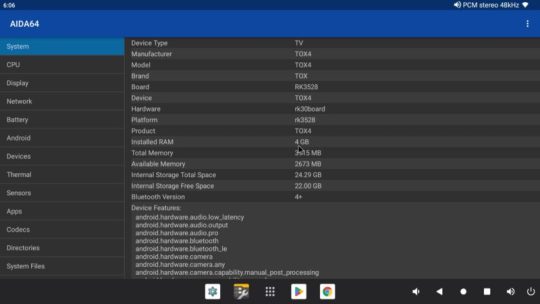
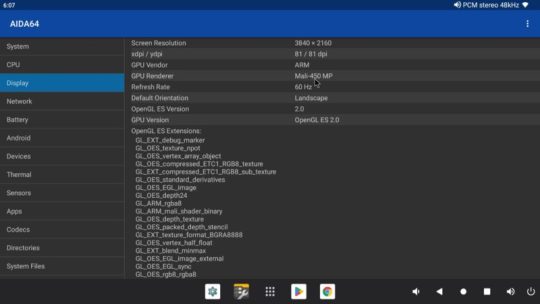
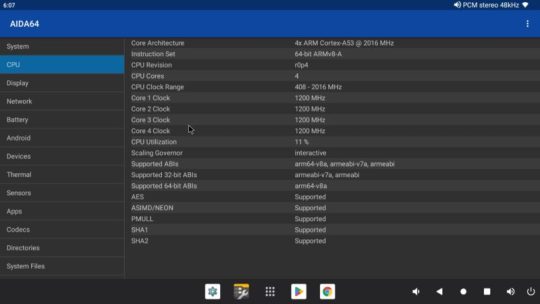
Unique Firmware Features One of the standout aspects of the TOX4 TV Box is its unique firmware features. Many people think Android boxes are only for watching movies, but with the right features, these boxes can do much more. Let's highlight some of these features: Display and Resolution - Supports 4K at 60 Hz resolution and HDR. - Auto-adaptive HDR feature is enabled by default but can be disabled if your TV does not support it. - Offers up to 12-bit color mode for high-end TVs. - Frame buffer size can be adjusted to 1080p for better sharpness and detail. Setting it to 2160p may cause throttling. Screen Orientation and Text Size - You can change the orientation to vertical portrait mode, reverse portrait mode, and reverse landscape mode. - Orientation policy can be set to fixed or free-form, depending on app requirements. - Text size on the launcher can be adjusted, which is useful for small or distant displays. Auto Framerate Switching and Video Format - Auto framerate switching ensures smooth playback of videos with different frame rates. - Under video format selection, you can enable or disable HDR or HLG. However, the box does not support Dolby Vision or HDR10+. Input and Devices - Includes HDMI CEC options, mouse pointer settings, and menu button customization. - The button mapper application allows mapping remote buttons to special functions. - USB ports can be configured for networking with home servers and other devices. TOX4 TV Box Advanced Features - Advanced hardware monitoring options for enthusiasts to track CPU temperature, speed, usage, memory usage, and more. - Supports switching between different launchers under the home screen tab. - Power settings control LED lights, screensaver options, and more. - Storage options include formatting external storage as shared internal storage and Samba server features. Root Access and Additional Settings - The box is not rooted out-of-the-box, but advanced users can enable root access using the Magisk application. - Additional settings provide access to default system settings outside of the Android UI.
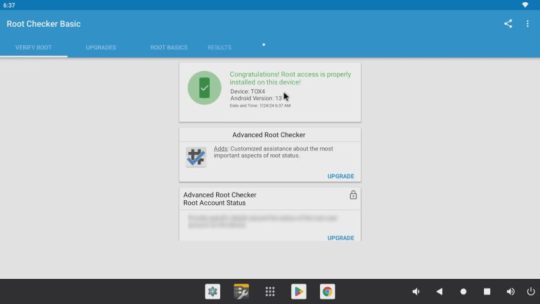
Entertainment and Limitations
The TOX4 TV Box is not Google-certified, which means it only has Google Widevine Level 3 with no HDCP protection. This limits streaming services like Netflix, Disney Plus, and Prime Video to standard definition, as it lacks the necessary security level for HD or 4K streaming. For screen mirroring, the box does not come with Miracast but offers the Airscreen app, which supports basic screen casting and Google Home app integration. While the quality is not HD, it's still usable.
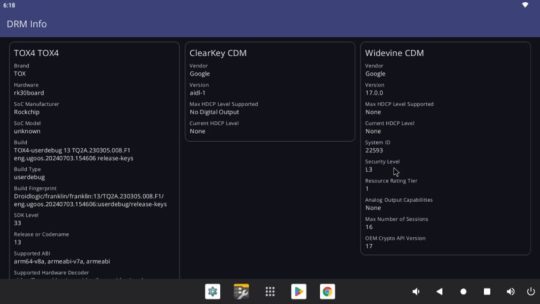
4K Video Playback and Audio
The TOX4 TV Box can handle 4K video playback with HDR10 and HLG. However, it lacks support for AV1 and Dolby Vision. Audio-wise, it supports all surround sound formats at the software level, including Dolby Atmos, Dolby Digital Plus, DTS HD Master Audio, and more.
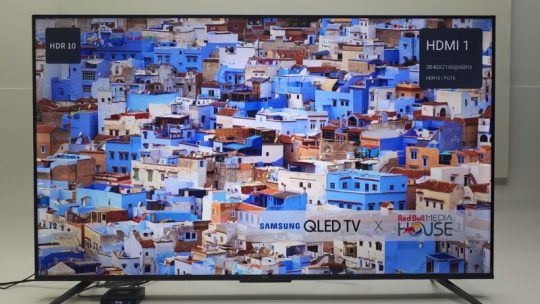
Gaming TOX4 TV Box Achilles' heel
Gaming is where the TOX4 TV Box shows its limitations. The box is configured in 64-bit mode and has a CPU clocked at 2.0 GHz, but it lacks Vulkan support and uses the outdated Mali 450 GPU. This restricts it from running modern high-graphics games, and even those that do run may require the lowest graphics settings to avoid throttling. During gaming, the temperature reaches around 68°C without a cooling fan.
Benchmarking the TOX4 TV Box
- RAM copy speed: 4932 MB/s - Internal storage read speed: 179 MB/s - Internal storage write speed: 86 MB/s - Geekbench 5 CPU score: 149 single-core, 451 multicore - Antutu benchmark score: 72,728 The TOX4 TV Box ranks at position 98 based on its Antutu score and receives a 3 out of 5-star rating due to the lack of Vulkan support and an outdated GPU.
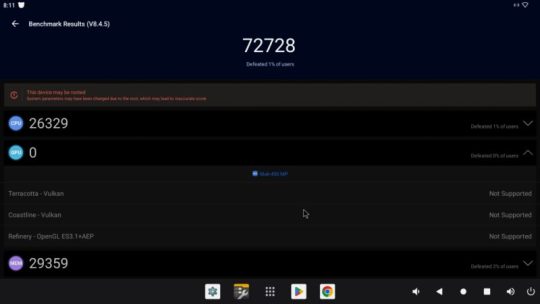
Conclusion
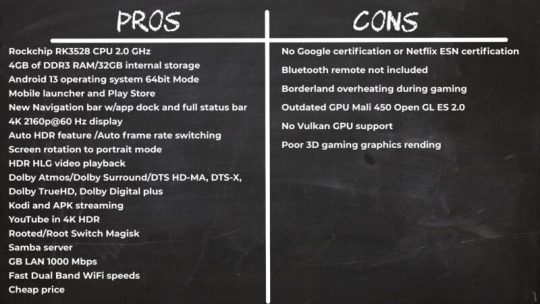
In summary, the TOX4 TV Box impresses with its implementation of premium features on the Rockchip RK3528 chipset. It's one of the best Android TV boxes for its price, offering 4K HDR display, regular firmware updates, unique features similar to Ugoos models, root access, and more. However, the outdated GPU limits its gaming potential, and it lacks Google certification for HD streaming. If you're not into gaming and want a solid Android TV box for $60, the TOX4 TV Box is a great choice. It offers plenty of features and good performance for everyday use. Read the full article
#2024TOX4TVBoxreview#TOX4Android13TVBox#TOX4benchmarks#TOX4DolbyAtmosDTSaudio#TOX4DolbyVision#TOX4firmware#TOX4hardwarespecs#TOX4NetflixinHD#TOX4performance#TOX4price#TOX4prosandcons#TOX4quadcore#TOX4RockchipRK3528#TOX4rooted#TOX4TVBox#TOX4TVBoxStop
0 notes
Text
Top 5 iOS App Development Tools To Use in 2021
Creating a mobile presence has become essential for survival for enterprise brands with the rapid growth of Smartphone and its users in the past decade. The real competition amongst enterprises is with those who have already transformed into mobile-first companies. The top rival operating systems today are iOS and Android platforms. The luxury of iOS mobile app platform has attracted an extensive amount of loyal customers in the mobile market. What attracts most is the authenticity and security that iOS app development companies provide. The circle of iPhone mobile lovers is increasing and adopting more of the Apple devices.
The success of mobile apps is dependent on extensive planning, in-depth research, customer experience, app user interface and design, app features and third-party integrations. The iOS and iPhone app development agency thus hires expert iOS developers who are skilled in building high-quality codes for developing the best iOS applications. The top iOS development companies use advanced iOS tools and technologies to simplify the process of mobile app development services.
We have created a short list of the best 5 iOS app development tools that are preferred by the top iOS app developers over the globe.
Top 5 iOS App development tools trusted by iOS experts in 2021
· Firebase
Firebase is backed by Google to build better apps. It helps the web app and mobile developers to build apps fast without managing the infrastructure. It also provides databases, analytics, messaging and crash reporting so developers can move quickly and focus on their users. It offers functionalities like Cloud Firestore, Firebase ML, Cloud Functions and Storage, Authentication and hosting, Crashlytics, and Extensions etc.
It is easy to integrate on iOS mobile application services. Few of its integrations are with Google Ads, AdMob, Google Marketing Platform, Play Store, Data Studio etc
· Dash
It is one of the most popular code snippet manager and free API documentation browser. The team at Dash has officially announced that ‘Dash for iOS’ is discontinuing since it was unusable on iOS 13 and were not sustainable. However, it will be available for app developers in ‘Dash for macOS’ in App Stores starting from December 2020. Dash gives instant offline access to over 200 and API doc sets in iPad and iPhone apps. Dash even gives its user the privilege to generate or request own docsets. It comes with many docsets including iOS, macOS, .NET Framework, Django, PhoneGap, Cordova, Zend Framework etc.
· XCode
XCode is said to the most versatile tool for developing iOS applications and IDE for macOS. It is preferred by iOS experts for developing software for multiple Apple devices like macOS, iOS, iPad, watchOS, and AppleTV. It comes with a source code checker and auto complete functionality which allows the expert mobile developers to build apps fast with a smooth finish. Xcode IDE is considered to be the centre of all Apple devices and it is integrated with Cocoa and Cocoa Touch frameworks.
· Hyperion
Hyperion is the best in-app design review tool usually preferred by developers and iOS Development agency for program inspections. It is also a hidden plug-in tool that can be integrated easily in an app.
By default, Hyperion offers three plug-ins :
Measure Plug-in measures the distance of two views
View Inspector Plug-in that checks the properties of the views
Slow Animation Plug-in reduces the animation speed.
· Raygun
Raygun is the best choice of iOS programmers for online debugging tools. It provides a fully integrated error, iOS crash reporting, performance monitoring and deep error diagnostic solutions. Most app developers use Raygun to track the software issues faced during the individual sessions and work on user interactions for improving the performances. It is used by big firms like Coca-Cola, Domino’s, Microsoft and Samsung.
These are the best tools that top iOS app development companies and expert iOS developers use for mobile app development services. At Digital Mesh, we have helped our global clients by building them their custom mobile applications. Our iOS and Android experts have proven exposure to develop enterprise iOS and Android app mobility solutions in our iOS and Android mobile app development company in India.
4 notes
·
View notes