#hidden features of android 14
Explore tagged Tumblr posts
Text
How to Unlock Hidden Features in Android
How to Unlock Hidden Features in Android: Android phones have a storehouse of features, but we do not know that some features are hidden in such a way that they work like magic! Now you must be thinking, “what are the hidden features of android?” And how to open them? Chill, today in this article we will tell you the hidden features of Android and the secret tricks to unlock them. Take a look at…
#android secret tricks and codes#android secrets and hacks#hidden features android#hidden features in android phone#hidden features of android 12#hidden features of android 13#hidden features of android 14#How to Unlock Hidden Features in Android#how to unlock hidden pictures on android#secret android features
0 notes
Text
Android 14: Unlocking Hidden Gems and Secret Settings
Android 14 has landed, bringing a wave of fresh features and improvements. But beneath the polished exterior lies a treasure trove of hidden gems and secret settings waiting to be unearthed.
https://www.androidappsreview.com/android-14-unlocking-hidden-gems-and-secret-settings/

0 notes
Text
I Have No Mouth, and I Must Scream coming to PS5, Xbox Series, PS4, Xbox One, and Switch on March 27 - Gematsu

Publisher Nightdive Studios and developer The Dreamers Guild will release horror adventure game I Have No Mouth, and I Must Scream for PlayStation 5, Xbox Series, PlayStation 4, Xbox One, and Switch on March 27, the companies announced.
I Have No Mouth, and I Must Scream first launched for MS-DOS and MacOS in November 1995, followed by Windows on September 5, 2013, OSX and Linux on October 17, 2013, and iOS and Android on January 14, 2016.
Here is an overview of the game, via its Steam page:
About
The adventure plunges you into the tortured and hidden past of five humans. Delve into their darkest fears. Outwit the Master Computer AM in a game of psychological warfare. Disturbing, compelling. An adventure you won’t easily forget !!
Five Damned Souls – Buried deep within the center of the earth, trapped in the bowels of an insane computer for the past hundred and nine years. Gorrister the suicidal loner, Benny the mutilated brute, Ellen the hysterical phobic, Nimdok the secretive sadist, Ted the cynical paranoid.
One Challenge – The adventure plunges you into the tortured and hidden past of the five humans. Delve into their darkest fears. Outwit the Master Computer AM in a game of psychological warfare. Disturbing, compelling. An adventure you won’t easily forget !!
Key Features
Assume the roles of five different characters, each in a unique environment.
Challenging dilemmas dealing with powerfully charged emotional issues.
Provocative psychological and adult-oriented themes
Based on Harlan Ellison’s short story “I Have No Mouth, and I Must Scream”, one of the ten most reprinted stories in the English language.
Full digitized speech with over 40 different characters and state of the art animation.
Harlan Ellison as the voice of the insane master computer, AM.
Watch a new trailer below.
Consoles Announce Trailer
youtube
#I Have No Mouth and I Must Scream#Nightdive Studios#The Dreamers Guild#Harlan Ellison#adventure game#Gematsu#Youtube
13 notes
·
View notes
Text
🧾 Android Tablet, 10.1 inch Android 15 Tablet Review: A Surprisingly Good Tablet for the Price

Let’s be real — I didn’t expect much from a tablet under $80. Most cheap ones are slow or just frustrating to use. But the Callsky-Tab Cpad 10? It shocked me. In a good way.
This tablet has 12GB of RAM, an octa-core processor, Android 15, Wi-Fi 6, and Bluetooth 5.4. Even better, it comes with a 2-year warranty. Sounds too good to be true? I thought so too. But after looking at the specs and reading real reviews, I can say — this tablet is a hidden gem.
More Info Buy The Product Here>>>
📦 What’s Inside?
Let’s break it down without the tech talk:
OS & Chip: It runs on Android 14 or 15. The chip is an octa-core CPU — not fancy, but quick enough for daily use.
Memory & Storage: You get 12GB RAM and 64GB of space. You can also add a microSD card up to 2TB. That’s plenty for videos, books, and apps.
Screen: A 10.1-inch IPS display with 800x1280 resolution. Not full HD, but good enough for watching shows or reading.
Connections: Wi-Fi 6 and Bluetooth 5.4 mean faster speeds and stronger signals.
Camera: A 5MP front and 8MP rear camera. Not great, but okay for video calls or quick snaps.
Battery: 6000mAh lasts a whole day with light use.
Weight: Around 1 lb. Easy to carry around.
✅ Why People Like It
Cheap tablets usually have big downsides. This one doesn’t. Here’s what makes it stand out:
🎯 Great Value: 12GB RAM, Wi-Fi 6, Android 15 — for under $80? That’s wild.
⚡ Smooth Use: The tablet runs fast. You can switch apps and stream videos without slowdowns.
🔋 Solid Battery Life: It lasts long enough for a full day of web surfing or video watching.
📡 Modern Features: Wi-Fi 6 and Bluetooth 5.4 are not common at this price.
🛡️ 2-Year Warranty: Most cheap tablets have a 3-month warranty. This one gives you 24 months. That’s peace of mind.
More Info Buy The Product Here>>>
✨ Good and Not-So-Good Features
🧠 Performance: The chip is basic, but paired with 12GB RAM, it runs smooth for daily tasks like browsing and streaming.
🎬 Screen: The resolution is just okay. Not sharp, but usable. Colors and brightness are decent.
📸 Cameras: Basic. Good enough for Zoom or quick pictures, but don’t expect much.
🔈 Speakers: Two stereo speakers. The sound is louder and clearer than expected.
💾 Storage: 64GB is fine. But the best part? You can add up to 2TB with a memory card.
👥 What Other People Say
I looked at Amazon reviews and forums like Reddit and Slick deals. Most people are happy with it.
“Fast, smooth, and great for the price.” — Amazon Review (June 2025)
One buyer got it for $47.99 with a coupon and said it felt like a $150 tablet. Many users said it handled apps and streaming well.
💡 Is It Worth Buying?
👍 Pros:
Amazing value for the price
Fast Wi-Fi and Bluetooth
Good battery life
Expandable storage
Smooth performance
2-year warranty
👎 Cons:
Screen could be sharper
Cameras are average
Brand is not well-known
Might lag with big games
Read the fine print on warranty
👤 Who Should Get This?
Students who need a low-cost tablet
Parents buying for kids
People who want a second device
Anyone who wants a budget tablet for daily tasks
Who Should Skip It?
Gamers or content creators
People who want HD screens
Those loyal to big brands like Samsung
📜 Warranty & Service
Most cheap tablets offer short warranties — 90 days if you’re lucky. This one gives you two full years. That shows the brand believes in their product. Still, make sure you read the fine print for returns, damage, or shipping costs.
📝 Final Verdict
The Callsky-Tab Cpad 10 is a great deal. It’s not fancy, but it works well. For web browsing, streaming, school, and light apps, it’s more than enough.
The 12GB RAM, 2TB expandable storage, Wi-Fi 6, and 2-year warranty make it feel like a much more expensive tablet. Sure, the screen isn’t perfect, and the cameras are basic — but for the price, it’s a smart buy.

More Info Buy The Product Here>>>
#CallskyTabCpad10#BudgetTablet#Android15#WiFi6Tablet#TabletUnder100#ExpandableStorage#2YearWarranty#OctaCoreTablet#AffordableTech#StudentTablet
0 notes
Text
Price: [price_with_discount] (as of [price_update_date] - Details) [ad_1] Product description Features: -1080P Full HD Brings You A Different Experience. -This nanny cams can work on WiFi (2.4 GHz WiFi only) or No WiFi. When it works on No WiFi, insert a Micro SD card(SD card not include) and turn on, the spy camera will recording and saves the video files to the Micro SD card(SD card not include). - Night vision & motion detection & alarm push. -This tiny spy camera has built in magnet, can work well with any iron material, easily hidden anywhere. This tiny hidden camera with a rigid charging cable and magic base, when charging while recording, you can manually rotate the recording angle 360 degrees. Simple to Set up & Use: -2.4 GHz router Wi-Fi network only. Requires Android/iOS smartphones with the free mini camera app to configure Wi-Fi. -This mini spy camera can records without Wi-Fi too.insert a sd card and turn on. spy camera will start recording and saves the video files to sd card. -Wi-Fi cameras are security cameras that send audio and video signals to a receiver using a radio band. These security cameras have own wifi hotspot,mobile phone can watch the live streaming in a place without WiFi. Package Include: 1 x Mini Hidden Camera 1 x USB Cable 1 x Manual Book 1 x Holder Stand Batteries : 1 Lithium Ion batteries required. (included) Product Dimensions : 14 x 4 x 8 cm; 30 g Date First Available : 7 April 2021 Manufacturer : CAMLEIGH ASIN : B0C72G47ZZ Item model number : CAM-MINI-BALL Country of Origin : China Manufacturer : CAMLEIGH Item Weight : 30 g Item Dimensions LxWxH : 14 x 4 x 8 Centimeters Net Quantity : 1.00 count Included Components : 1 BALL SPY CAMERA X 2 WIRES X 1 STAND Excellent Live Stream Nanny Cam: Support up to 128 GB micro SD card and equipped with Flexible Semi Rigid USB Cable, which can get the camera stand easily. You can also maneuver the cam at any angles or position by the cable as you need. 2.4 GHz router Wi-Fi network only. Requires Android/iOS smartphones with the free mini camera app to configure Wi-F. This mini spy camera can records without Wi-Fi too.insert a sd card and turn on. spy camera will start recording and saves the video files to sd card.
Upgraded HD 1080P WiFi Spy Camera : This WiFi hidden camera is the latest model with Built-in strong Magnet, 81° Wide Angle and 1080P Live Video, which makes it perfect as a home security camera or car DVR video recorder without attracting any attention. [Longer Battery Life] This mini camera comes with a high-quality 300mAh rechargeable lithium-ion battery that can last continuous HD video recording about 1 hour. Besides, you can charge this wireless wifi hidden spy camera with the included charging cable to keep using this spy camera. Spy Camera Wireless Hidden_ Keep Watch of Home Security Every Corner. This Hidden Cameras For you [ad_2]
0 notes
Text
10 Hidden Functions On Your Phone You Didnt Know Existed
10 Hidden Functions On Your Phone You Didn’t Know Existed https://theheartysoul.com/hidden-functions-on-phone/ Smartphones are packed with features that make life easier, but many of these remain hidden beneath the surface, often unnoticed by most users. Whether you own an iPhone, an Android, or a Samsung Galaxy device, your phone likely has some tricks up its sleeve that you haven’t discovered yet. Here are 10 hidden functions on […] The post 10 Hidden Functions On Your Phone You Didn’t Know Existed appeared first on The Hearty Soul. via The Hearty Soul https://theheartysoul.com/ October 14, 2024 at 07:15AM
0 notes
Link
With the anticipation mounting as the tech industry waits for Android 15, it appears that Google is about to disrupt how we view Bluetooth and initiate a new era in its use. With the latest revelations from Mishaal Rahman, Media Editor of the Android Authority unveiling the hidden codes in an Android 14 beta version, it seems clear that audio sharing has every prospects of gaining a revolutionary metamorphosis. This innovation is a new feature dubbed Bluetooth Auracast which creates the promise of transforming audio sharing within this generation. Picture yourself, without any complications, listening to a podcast together with your companion on one of the off-work days or synchronizing to an album from your home alongside a friend in order to have access conveniently. This is merely expanding personal listening terrazzo; it’s transformed it wholeheartedly. Rahman clarifies that the simplicity of Bluetooth Auracast is its main benefit. Unlike the conventional Bluetooth pairing, it enables multistreams on an unlimited number of devices you do not need because your hassle to set up could radically transform public audio broadcast in rooms like gyms, bars and airports. However, the advancements in Bluetooth Auracast do not lie only in the scope of convenience. It is about the transmission of shared audio stories in that amplification was mind-boggling. The breath of voice washes widely for and in 2024 at the CES, one can feel buzzes from this technology with demos showing its potential application in any scenario. However, the Bluetooth Auracast’s movement is nothing but a slumber. When it has been in the market for quite some time, adopting has not been that easy considering the lack adequate compatibility products. The first to appear in series 1 would be Android 15, who could drive the mass adoption of such technology and turn it into one of digital living’s common features. For one tech analyst who actually experienced the technology first hand at CES, this is indeed more than just an upgrade but rather what can be called a vision of the largest supplier in connectivity about its goals. The fact that Google is willing to make Bluetooth Auracast feature a standard part of its Android 15 operating system introduction and make use of it might even set new standards for what we expect from the whole audio interaction process between people. As Android 15 from Google approaches, excitement only ever increases not simply due to the countless features that this OS stands to bring about in terms of improvements on performance and design aesthetics but instead for how it will impact our interactions within digital realms. It is not only the battery life display and lock screen in activities that Android 15 will improve, but with these updates on the horizon as well, this upgrade to Android could be a big one. Finally, with the addition of Bluetooth Auracast to Android 15, providing convenience and facilitating sharing is only possible by stellar advancement. As we anticipate the formal launch in future months, a changed world on digitalization is sought after by us.
0 notes
Text
0 notes
Text
How to Enable and Use Connectivity Labs on Samsung Galaxy Phone Running One UI 6
Android 14-based Samsung One UI 6 has several hidden features intended for technically talented users. Connectivity Labs is a secret feature of the Samsung Galaxy phone that provides several networks and Wi-Fi-related information, such as link speed, quality of the connected network, usage report, Wi-Fi band information, and more. You can enable the Connectivity Labs feature on your Samsung…

View On WordPress
0 notes
Text
vivo X100 Series Launch India January 4 Full Specifications: vivo has confirmed the Indian launch date for its X100 flagship smartphones. The vivo X100 series will launch in India on January 4, 2024. The business informed on social media that the launch would be at noon IST. The X100 series will premiere in Malaysia on January 3, a day sooner than other regions. Since the phones have been released in China, we know their specs. A quick summary follows. A curved OLED display of 6.78 inches is standard on the X100 and X100 Pro from Vivo. It has a 1.5K resolution, 120Hz refresh rate, and a peak brightness level of 3000 nits. A 32-megapixel selfie camera is hidden behind a punch-hole on the front. Smartphones feature Dimensity 9300 processors, LPDDR5x RAM, and UFS 4.0 storage. You'll get Android 14 straight away. Camera and battery are the key differences between versions. The X100 has a unique triple-rear camera combination with a 50-megapixel primary sensor with OIS, a 50-megapixel ultra-wide lens with 150° field of view, and a 50-megapixel periscope telephoto lens with OIS. The 5,000mAh battery and 120W rapid charging make powering the phone easy. A bigger 1-inch 50-megapixel primary sensor, a modified 64-megapixel periscope telephoto lens, and the same 50-megapixel ultra-wide lens make the X100 Pro stand out. It also has Vivo's V3 processor for better photography. And a bigger 5,400mAh battery with 100W wired and 50W wireless charging. The IP68 certification of the X100 and X100 Pro protects dust and water. Among their available connections are WiFi 7, Bluetooth 5.4, USB-C (USB 3.2), near-field communication (NFC), an infrared blaster, and a linear motor for the X-axis.
0 notes
Text
Vankyo Vista T4 Ultra-Short Throw 4K Laser Projector (2023) - Wait till you see what it can do

The Vankyo Vista T4: A Review of the Ultra-Short Throw 4K Laser Projector
What's up, fellow tech enthusiasts? Welcome back to TV Box Stop, your go-to channel for in-depth reviews on TV boxes and accessories. Today, I'm diving into the world of projectors with the spotlight on the Vankyo Vista T4, an ultra-short throw 4K laser projector that promises to be an all-in-one solution to your entertainment needs. Join me as I explore its features, design, specifications, and performance, and discover why it might just be the projector you've been searching for.

Vankyo Vista T4 First Impressions Let's kick things off by unboxing the Vankyo Vista T4 and see what's inside the package. The projector itself takes the spotlight, contributing to a total shipping weight of around 72 lbs. It's worth noting the inclusion of a special bonus in this purchase – the latest Amazon Fire TV Stick 4K model. Alongside the projector, you'll find a Bluetooth remote, a three-pin AC power cable, a lint-free lens cleaning cloth, a user manual, and a quick start guide. Vankyo seems to have left no stone unturned in providing everything you need for a seamless setup.



Tech Specs Breakdown Now, let's delve into the nitty-gritty details of the Vankyo Vista T4's specifications. Boasting a native resolution of 3840 by 2160p with 8.3 million pixels, this projector promises stunning clarity. With a brightness of 2100 ANSI lumens and a contrast ratio of 3000:1, it ensures vivid and dynamic visuals. The ultra-short throw ratio of 0.233:1 and a maximum display size of 150 inches make it suitable for various room sizes. Powering this device is Texas Instruments XPR technology, accompanied by features like electronic focus, 8-point corner Keystone correction, and smart eye protection motion detection warning. The Vankyo Vista T4 runs on an Android operating system with AV1, Dolby Audio, and DTS audio video playback capabilities. Bluetooth connectivity, 3D display capability, and a pair of 60W internal speakers round out the impressive feature set.


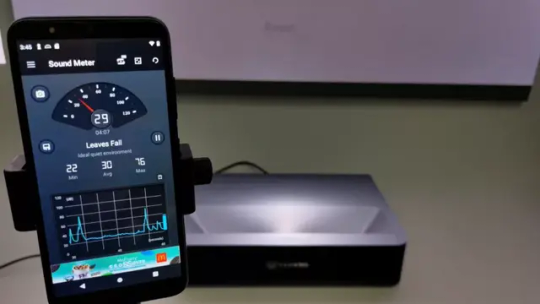
Design and Connectivity Taking a closer look at the design, the Vankyo Vista T4 measures 21 ¼ inches wide, 14 ¾ inches long, and 4 ½ inches tall. The top features the laser projector lens, sensors, and the power button, while the front showcases the Vankyo logo, LED power light, and dual 60W internal speakers behind a fabric grill. Cooling vents with four 80mm fans on each side and adjustment wheels for leveling add to its functionality. For connectivity, the Vankyo Vista T4 offers three HDMI ports, one HDMI ARC for audio output to AV receivers, a USB 2.0 port, a 3.5mm audio output port, a 3.5mm auxiliary port, an optical audio port, an Ethernet LAN port, and a DC power socket. Its base features antiskid rubber feet, adjustment wheels, vents for the internal subwoofers, and screw holes for ceiling mounting.




User Interface and Settings Upon powering up the Vankyo Vista T4, a splash screen and startup wizard guide you to the main menu in just 19 seconds. The main menu provides access to source inputs, file management, an online manual, local applications, settings, and a help section. The settings menu covers image settings, advanced settings, light source settings, keystone correction, audio settings, network settings, Bluetooth settings, personalization, general settings, and an about section.
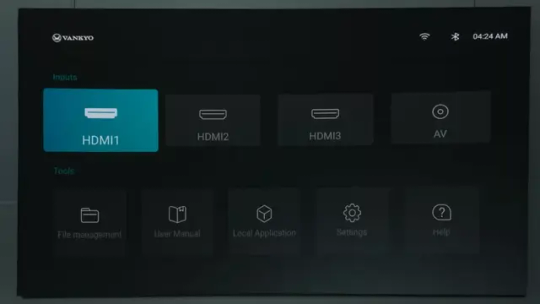

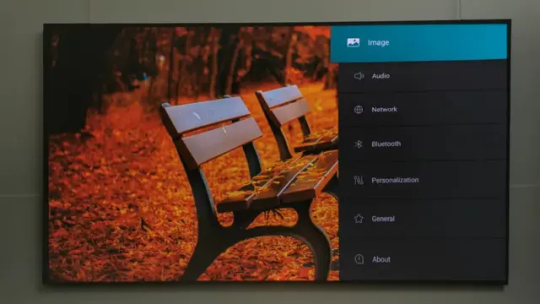
Hidden Tricks and Android Operating System As hinted in the intro, the Vankyo Vista T4 has a few tricks up its sleeves. Running on an Android 9 operating system, it opens up possibilities like connecting USB controllers and navigating the interface with a mouse cursor. While it lacks the full Google Play Store, it allows sideloading APKs via the file management browser, providing flexibility in app installations.


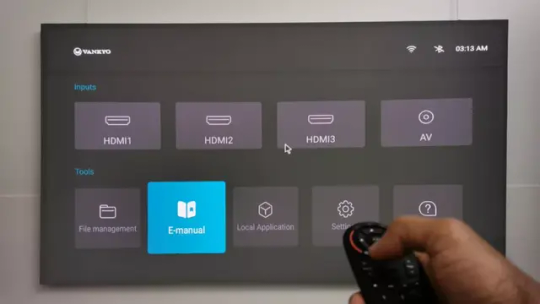
Entertainment Options and Performance With the latest Amazon Fire TV Stick 4K included, the Vankyo Vista T4 offers various entertainment options. You can watch YouTube videos and mirror your Android and iOS mobile phones using specific apps. However, sideloading becomes necessary for some applications, showcasing the projector's adaptability. Connecting external devices like Google Chromecast further expands the entertainment possibilities, ensuring compatibility and high-quality video playback with audio. The projector supports various surround sound formats, showcasing its versatility in delivering an immersive audiovisual experience.



Vankyo Vista T4 system and hardware info Diving deeper into its internal hardware, the Vankyo Vista T4 runs on a MediaTek mainboard with 3GB of DDR4 RAM and 32GB of internal storage. Equipped with Bluetooth version 5.0, a quad-core Cortex A73 processor, and a Mali G52 GPU, it boasts impressive specifications for its price range. Dual-band 5 GHz Wi-Fi, Android 9 Pie operating system, Vulkan support API version 1.1, and a plethora of video and audio codecs contribute to its overall performance.
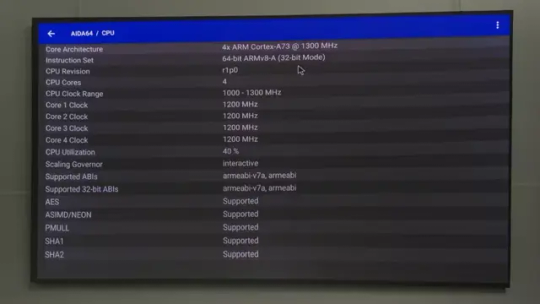
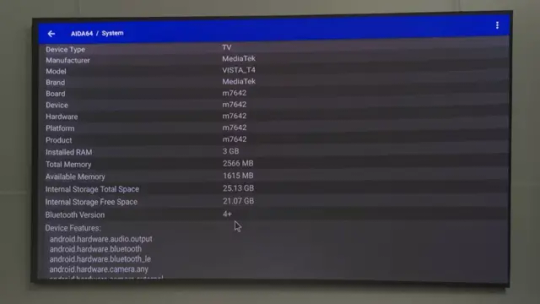
See how it compares to other projectors. Is the Vankyo Vista T4 Worth the Investment? In wrapping up this review, it's clear that the Vankyo Vista T4 offers a comprehensive and feature-rich package for home entertainment enthusiasts. From its triple laser display quality to powerful internal speakers, it sets a high standard in the projector market. While the absence of a full Android operating system with Google Play Store might be a drawback for some, the projector's overall performance and versatility make it a worthy investment, especially for those seeking a cinematic experience at home.
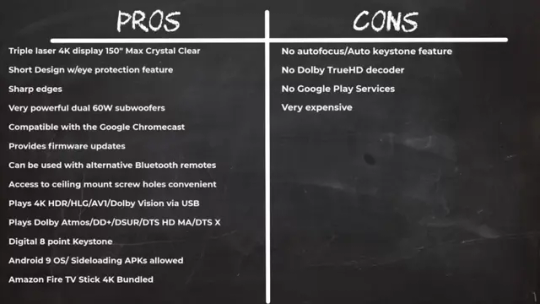
In conclusion, the Vankyo Vista T4 stands as a compelling choice for anyone looking to elevate their entertainment setup. If the prospect of a 150-inch display with top-notch quality excites you, this projector might just be the missing piece in your home theater puzzle. Thanks for joining me on this journey through the Vankyo Vista T4, and until next time, stay connected and enjoy your tech experiences! https://youtu.be/OWl7ETImF-M Read the full article
#4Kshortthrowlaserprojector#VankyoVistaT44K2160pUHD#VankyoVistaT44Klaserprojector#VankyoVistaT4Android9projector#VankyoVistaT4autofocus#VankyoVistaT4autokeystone#VankyoVistaT4buy#VankyoVistaT4coupons#VankyoVistaT4displayquality#VankyoVistaT4firmware#VankyoVistaT4Googlecertified#VankyoVistaT4Netflixcertified#VankyoVistaT4price#VankyoVistaT4projector#VankyoVistaT4prosandcons#VankyoVistaT4review
0 notes
Text
World of Grimm an inventive approach to familiar myths seeks funding

World of Grimm fast-paced collectable card game is coming to Linux, Steam Deck, Mac, and Windows PC. Thanks to Static City Games for their support and dedication. Currently seeking support in the Kickstarter crowdfunding campaign. Static City has unveiled their latest project World of Grimm. Now, before you dismiss this as just another title in the vast digital landscape, take a closer look. This isn't your average card-based title; it's a journey into a realm where fairy tales aren't just stories. They are challenges waiting to for you to conquer on Linux and Steam Deck It all takes place in a universe full of characters and tales you know since childhood. World of Grimm doesn't just retell these stories; it reinvents them. Due to offer an inventive approach to familiar myths. With more than 30 different settings, each with its unique set of objectives, players are guaranteed a fresh experience each time. Whether you're searching for hidden treasures in the depths of Simeli Mountain or trying to outsmart enemies in the ambiance of the Graveyard. There's always something new to uncover. One of the most impressive aspects of this fast-paced collectable card game is the fairness in its design. Unlike many platforms which are full of hidden costs or barriers, World of Grimm opts for a free to play model. Since this ensures that everyone, regardless of their financial capabilities, get to dive into its wonders without any hindrance. And while you can engage in deck-building, the challenge here is different. With a limitation of 14 cards per deck, players are due to craft strategies that rely not just on sheer power but also on unexpected combinations. Adding to the personal touch, you can even personalize your deck with unique designs.
World of Grimm Kickstarter Trailer
kickstarter
As you delve deeper, your collection of cards expands, and they also progress in power. And it's not just about amassing cards. Engaging more allows you to access additional content, ensuring that each moment spent in World of Grimm is fulfilling. One interesting feature is the ability to obtain or even buy Card Variants. These are basically aesthetic mods, so they won't give anyone an unfair advantage. But they do allow you to show off your style. Static City Games has taken to Kickstarter to accelerate the development of World of Grimm. Backers are in for exclusive rewards that up for grabs. This includes unique 4-card packs, digital art collections, sticker sets, and even the title's original tunes. World of Grimm fast-paced collectable card title is shaping up to be an experience that blends deep storytelling with strategic depth. If you have a soft spot for fairy tales and enjoy a challenge, this might just be the next big thing for you. Check out their Kickstarter crowdfunding campaign page for more details. World of Grimm will be releasing on Steam for Linux, Windows PC, Steam Deck, Android, and iOS in 2024.
#world of grimm#fast paced#collectable card#linux#gaming news#static city games#ubuntu#mac#windows#steam deck#pc
0 notes
Text
How to Increase Battery Life on Android

Increase Battery Life on Android: Image By Christopher Kidobi
Maximizing Your Android's Battery Life: Tips and Tricks for the Modern User
Your Android phone is a technological marvel, but what use is it if the battery dies halfway through the day? With countless apps, updates, and features available on our devices, it's essential to understand which of these have the most impact on battery life and how we can make smarter choices for longer-lasting power. Let's break it down: 1. Screen Brightness: Light on Battery, Heavy on Power Dimming the screen or enabling adaptive brightness is one of the most direct ways to improve battery longevity. The brighter your screen, the faster your battery depletes. 2. Notifications: Less is More Every time your phone buzzes with an app update, it's using power. Restrict notifications for apps that aren’t crucial. Trust us; not every app deserves to interrupt your day. 3. Battery Saver Mode: Your Low-Power Lifeline Battery Saver mode is Android's built-in feature for those critical battery moments. It minimizes background activities and offers a simpler interface to conserve what's left of your battery. 4. Background Activities: It’s What's Behind That Counts Hidden from view, many apps are hard at work. Dive into your settings and limit unnecessary background processes. A little effort can bring considerable energy savings. 5. Know Your Apps: The Power Players Regularly monitor which apps are the main culprits of battery drain. If an app seems too power-hungry, it's time for a rethink. Could there be a more efficient alternative? 6. Update and Elevate: The Fresh Approach Keeping your apps updated is not only about the latest features. More often than not, these updates include fixes and optimizations that boost battery efficiency. 7. Dark Mode: Easy on the Eyes and Battery For OLED or AMOLED screen users, dark mode isn't just a visual preference; it’s a battery saver. These screens consume less power displaying darker colors. 8. Location, Location, Location While location services enhance app functionality, not all apps need to know where you are. Fine-tune these settings to strike a balance between functionality and battery preservation. 9. Smart Connectivity: Only Connect When Necessary Turning off Wi-Fi, Bluetooth, or mobile data when they're not in use can be a game-changer. And if you're in a low-signal area, airplane mode can prevent battery drain from signal searching. 10. Sync Wisely Limit how often your apps sync data. Few apps require constant updates; for others, occasional syncing will do the trick. 11. Wi-Fi Over Mobile Data: A Power-Friendly Choice Given a choice between Wi-Fi and mobile data, always opt for Wi-Fi. It's generally gentler on your battery. 12. Widgets: Keep It Simple While widgets can offer quick info at a glance, they can also be silent battery drainers. Keep only the essential ones and remove the rest. 13. Sleep Tight: Faster Sleep Settings Trim down the time it takes for your phone to sleep after use. The quicker it rests, the more battery you save. 14. Cache In On Savings Regularly clearing your app cache can not only free up space but also potentially reduce unexpected battery drains. 15. Beware of Rogue Apps Always source your apps from reputable platforms and be on the lookout for any app that seems excessively power-hungry. When in doubt, uninstall. Also Read: How to clear cache on Android Futures of Increase Battery Life on Android - Adaptive AI Integration: Future Android systems will likely use more advanced artificial intelligence to learn user behavior, thereby optimizing battery usage based on individual patterns. - Advanced Dark Modes: As OLED and AMOLED screens become more common, advanced dark modes that further reduce power consumption might be developed. - Context-Aware Battery Management: Systems might adjust battery usage based on the user's context. For instance, saving more power during a user's typical sleep hours. - Better Background Management: Enhanced algorithms to determine which background processes are truly essential, leading to even fewer unnecessary background activities. - Integration with IoT: As homes and devices get smarter, Android devices might optimize battery based on surrounding connected devices. Also Read: How to Remove Bloatware on Android? 5 Simple Steps Benefits of Increase Battery Life on Android - Extended Battery Lifespan: By managing charge cycles more effectively, the overall lifespan of the battery could be improved. - Improved Device Performance: Less unnecessary background activity means more resources for the tasks you're actively engaging in. - Seamless User Experience: With adaptive features, the user won’t need to manually adjust settings as frequently. - Cost Savings: Optimizing battery usage can reduce the frequency of battery replacements or even device replacements. - Environmental Impact: Longer-lasting devices and batteries lead to less electronic waste. Optimizing your Android battery life is a blend of understanding its functions and adopting good habits. Armed with these tips, you're well on your way to making the most of your device throughout the day. Happy optimizing! Frequently Asked Questions (FAQs) Q1: What is Adaptive Brightness and how does it save battery? A1: Adaptive Brightness is a feature that automatically adjusts the screen brightness based on your environment and usage patterns. It can save battery by using only as much backlight as necessary, depending on the ambient light and your preferences. Q2: How often should I update my apps for better battery performance? A2: Regular updates are recommended. Developers constantly release optimizations and bug fixes that can enhance battery efficiency. Ideally, you should check for updates every couple of weeks. Q3: Is Dark Mode beneficial for all screen types? A3: Dark Mode is especially beneficial for OLED and AMOLED screens since these displays consume less power for dark pixels. However, the benefits might be minimal for LCD screens. Q4: How do I know if an app is draining too much battery? A4: Navigate to Settings > Battery. Here, you can see a breakdown of battery usage by app. If an app you don't use often shows high battery consumption, it might be worth investigating. Q5: Will constantly turning Wi-Fi and Bluetooth on and off affect my device? A5: Frequently toggling Wi-Fi and Bluetooth won't harm your device. However, the small battery savings from turning them off might be offset by the power used to turn them back on, especially if done very frequently in short intervals. Q6: What's the difference between clearing app cache and app data? A6: Clearing the app cache removes temporary files which might speed up your device and resolve minor glitches. Clearing app data, on the other hand, removes all files, settings, and accounts associated with the app. The latter is more drastic and will reset the app to its initial state. Q7: Can rogue apps damage my battery permanently? A7: While rogue apps can drain your battery faster, they're unlikely to cause permanent damage. However, consistently running your battery down to 0% or exposing it to extreme temperatures can be harmful in the long run. Q8: How does Battery Saver Mode differ from regular usage? A8: Battery Saver Mode reduces device performance, limits background processes, and may reduce features like vibration or location services to conserve power. It provides an essential, lower-power mode to extend battery life when needed. Q9: How can I ensure my app notifications aren’t draining my battery? A9: Limit notifications to only essential apps. Each notification can wake up your screen and use power. Go to Settings > Apps & notifications > > Notifications to manage these settings for individual apps. Q10: Why should I choose Wi-Fi over mobile data? A10: Wi-Fi is generally more power-efficient than mobile data. Cellular data requires your device to communicate with cell towers, which can be a more power-intensive process, especially if the signal is weak. https://howtoin1minute.com/ Read the full article
#Technology#Android#AppUpdates#BackgroundProcesses#BatteryLifespan#BatteryOptimization#CacheManagement#ConnectivityManagement#DarkMode#howto#LocationServices
0 notes
Text
Thomson 4K QLED TV with Google TV OS launched in India, prices starting at Rs 33,999
Thomson 4K QLED TV with Google TV OS launched in India, prices starting at Rs 33,999
The Thomson QLED 50-inch model (Q50H1000) is priced at Rs 33,999, and the 55-inch variant (Q55H1001) is priced at Rs 40,999. The top 65-inch (Q65H1100) is priced at Rs 59,999. Credit social media Highlights Thomson QLED TVs are available on Flipkart.All three Thomson QLED TVs are more or less identical in terms of specifications.The trio comes bundled with a 40W speaker system with support for…

View On WordPress
#androidphone#android 10#android 11#android 11 beta#android features#android settings#android settings to change#android vs iphone#best android phone#free ram on android#hidden android settings#how to increase ram of any android#how to increase ram on android#increase ram on android no pc#increase ram on android without pc#increase ram on android without root#ios 14 vs android 10#ios 14 vs android 11#iphone vs android
0 notes
Text
"Midsummer Island Adventure" Version 1.6 Update Details: Part 1

V1.6 Update Details
Dear Travelers,
Below are the details of the Version 1.6 update "Midsummer Island Adventure" and the update compensation.
〓Compensation〓
Maintenance Compensation: Primogems ×300 (60 Primogems for every hour the servers are down.)
Issue Fix Compensation: Primogems ×300 (Please refer to the relevant compensation mail for more details)
〓Eligibility〓
Maintenance Compensation: All Travelers who have reached Adventure Rank 5 or above by 2021/06/09 06:00:00 (UTC+8)
Please claim before the end of Version 1.6.
Issue Fix Compensation: All Travelers who have reached Adventure Rank 5 or above by 2021/06/09 06:00:00 (UTC+8).
Please claim the compensation before 2021/06/12 06:00:00 (UTC+8).
Our developers will distribute compensation to Travelers via in-game mail within 5 hours after the update maintenance is finished. The mail will expire after 30 days, so don't forget to claim the attached compensation in time.
〓Update Duration〓
Update maintenance begins 2021/06/09 06:00:00 (UTC+8) and is estimated to take 5 hours
〓How to Update Game Client〓
PC: Close the game, open the Genshin Impact Launcher, and click Update.
iOS: Open the App Store and tap Update.
Android: Open the game and follow the directions on-screen.
PlayStation®4 and PlayStation®5: Highlight Genshin Impact from the Home Screen, press the OPTIONS button, and select "Check for Update."
Please do not hesitate to contact Customer Service if you encounter any issues installing the new version. We will do our very best to resolve the issue.
〓Update Details〓
I. New Limited-Time Area (This area is only available during Version 1.6)
New Limited-Time Area
After being out of sight for quite some time, Klee shows up with a mysterious letter in her hand. According to the letter, there seem to be some uncharted islands that lie well-hidden amidst the sea...
◆ Area Unlock Criteria:
• Complete Klee's Story Quest "Trifolium Chapter: Act I - True Treasure"
• Complete the Archon Quest "Prologue: Act III - Song of the Dragon and Freedom"
◆ The islands will no longer be accessible after the end of Version 1.6. You will also no longer be able to open treasure chests, gather materials, or earn quest rewards on the islands, so grab the opportunity to explore away!
II. New Character
5-Star Character "Scarlet Leaves Pursue Wild Waves" Kaedehara Kazuha (Anemo)
◇ Vision: Anemo
◇ Weapon: Sword
◇ A wandering samurai from Inazuma who is currently with Liyue's Crux Fleet. A gentle and carefree soul whose heart hides a great many burdens from the past.
◆ Kaedehara Kazuha can use his Elemental Skill, Chihayaburu, to pull opponents and objects in and take to the air before executing his unique Plunging attack, Midare Ranzan, to deal Anemo DMG and generate a wind tunnel that pulls opponents in.
Chihayaburu has a Tapping Mode and a Holding Mode. The former can be executed in mid-air, while the latter expands the skill's AoE, increasing DMG.
Kaedehara Kazuha's Elemental Burst, Kazuha Slash, leaves behind a field known as Autumn Whirlwind that deals Anemo DMG to opponents at set intervals.
*"Scarlet Leaves Pursue Wild Waves" Kaedehara Kazuha (Anemo) will be available in a future event wish.
III. New Equipment
▌New Weapons
Freedom-Sworn (5-Star Sword)
◇ A straight sword, azure as antediluvian song, and as keen as the oaths of freedom taken in the Land of Wind.
◆ A part of the "Millennial Movement" that wanders amidst the winds. Increases DMG by 10% when wielded. When characters trigger Elemental Reactions, they gain a Sigil of Rebellion. This effect can be triggered once every 0.5s and can be triggered even if said character is not on the field.
When you possess two Sigils of Rebellion, all of them will be consumed and all nearby party members will obtain "Millennial Movement: Song of Resistance" for 12s. "Millennial Movement: Song of Resistance" increases Normal, Charged, and Plunging Attack DMG and ATK.
Once this effect is triggered, you will not gain Sigils of Rebellion for 20s. Of the many effects of the "Millennial Movement," buffs of the same type will not stack.
◆ The event-exclusive 5-star weapon Freedom-Sworn (Sword) will be available in a future event wish.
Mitternachts Waltz (4-Star Bow)
◇ A bow painted the color of transgression and nights of illusion.
◆ During this event wish, the event-exclusive 4-star weapon Mitternachts Waltz (Bow) will receive a huge drop-rate boost!
Dodoco Tales (4-Star Catalyst)
◇ A children's book in a resplendent cover, filled with silly short stories at which one cannot help but laugh.
Even those readers who have long reached adulthood cannot help but be absorbed by the innocent, naive little adventures portrayed within.
◆ Take part in the event "Midsummer Island Adventure"
to exchange for the event-exclusive weapon, Dodoco Tales (Catalyst), and its refinement material.
IV. New Gameplay
New Serenitea Pot Feature: Companion Move-In
Travelers can invite companions to move into their Serenitea Pot. Companions invited to the Serenitea Pot will deepen their bonds with the Traveler. They will continuously gain Companionship EXP.
Companions who remain in the Serenitea Pot for a long time may take a liking to certain furnishings and prepare gifts for the Traveler in return...
◆ Companion Move-In Feature Unlock Criteria: Complete the World Quest "Idle Teapot Talk"
V. New System
Dressing Room Update: New Outfits
Barbara — Summertime Sparkle
◇ Barbara's beach attire. This pretty skirt brims with summer vitality and carries with it a cool ocean breeze.
◆ In Version 1.6, Travelers can take part in the limited-time event "Echoing Tales" to obtain Barbara's outfit "Summertime Sparkle" for free. After the end of Version 1.6, the outfit will be available in the Character Outfit Shop.
Jean — Sea Breeze Dandelion
◇ Jean's summer wear. Light and cool, but no less elegant for it. The perfect choice for a trip to the seaside.
◆After the Version 1.6 update – 2021/07/19 03:59:59 During this period, Jean's outfit "Sea Breeze Dandelion" will be available for purchase in the Character Outfit Shop at a limited-time discount. After such period, this outfit will be sold at its original price.
VI. New Events
New Version Event — "Midsummer Island Adventure"
Midsummer Island Adventure Event: Take Part and Exchange for the Event-Exclusive Catalyst, Dodoco Tales
During this event, explore the islands, complete various challenges, and collect Shiny Flotsam and Mini "Harpasta" to exchange for rewards such as Dodoco Tales (Catalyst), Northlander Billet Trove, Crown of Insight, and Furnishing Blueprints!
▌Event Duration
Gameplay Duration
Act I
After the Version 1.6 update
2021/6/28 3:59
Act II
2021/6/11 4:00
Act III
2021/6/14 4:00
Act IV
2021/6/17 4:00
Event Shop Duration
After the Version 1.6 update
2021/6/29 3:59
▌Eligibility
Adventure Rank 21 or above
Complete the Archon Quest "Song of the Dragon and Freedom" and "Trifolium Chapter: Act I True Treasure"
※ During the event, the Adventure Rank required to unlock Klee's Story Quest "True Treasure" will be lowered to Adventure Rank 21, and the Story Quest will not require a Story Key to unlock.
▌Act I: Main Cannon, Make Ready... Fire!
● During the event, complete the "Mysterious Islands: Journey to the Unknown" quest to unlock "Act I: Main Cannon, Make Ready... Fire!"
● During the event, by clearing the sea of any monster encampments, Travelers can obtain Shiny Flotsam to exchange for rewards such as the Crown of Insight, Northlander Billet Trove, Furnishing Blueprint "Pure Gorgeous Summer," and Talent Level-Up Materials from the Event Shop! By completing specified quests, Travelers can also obtain rewards such as Primogems, the gadget Waverider Repair Toolbox, Mora, and Hero's Wit!
▌Act II: Whirlpool off to Starboard... Full Speed Ahead!
● During the event, complete the "Summer Vacation: Proceed With Caution" quest to unlock "Act II: Whirlpool off to Starboard... Full Speed Ahead!", and obtain the gadget Wind-Blessed Harpastum.
● During the event, Travelers can collect Wavesplitter Insignias by sailing the Waverider and flying to complete the challenge within the time limit. By reaching the target scores, Travelers can obtain rewards such as Primogems, Talent Level-Up Materials, Mora, and Hero's Wit!
▌Act III: Samurai Sighted... To Arms!
● During the event, complete the "Dodo-King of the Sea: Lying in Wait" quest to unlock "Act III: Samurai Sighted... To Arms!"
● During the event, challenge Maguu Kenki and complete specified quests to obtain rewards such as Primogems, Mora, and Hero's Wit!
※ 2021/06/28 03:59:59After the event is over, Travelers can continue to challenge Maguu Kenki but will no longer be able to complete the event-related quests.
▌Act IV: Harpastum Bombs Loaded... Blow 'Em Away!
● During the event, complete "The Final Riddle: A Secret Uncovered" quest to unlock "Act IV: Harpastum Bombs Loaded... Blow 'Em Away!"
● During the event, Travelers can use the Harpastum Bombs to defeat monsters. Complete the challenge and obtain Mini "Harpasta" to exchange for rewards such as Dodoco Tales (Catalyst), Furnishing Blueprint "Feather-Light Praise," Furnishing Blueprint "The Blue Ocean's Treasure," Furnishing Blueprint "Witch's Chorus," and Weapon Ascension Materials from the Event Shop! By completing specified quests, Travelers can also obtain rewards such as Primogems, Mora, and Hero's Wit!
New Event — "Echoing Tales"
During the event, Travelers who collect a designated number of Echoing Conches can obtain rewards such as Barbara's outfit "Summertime Sparkle" and Primogems.
▌Event Duration
Version 1.6
▌Eligibility
Adventure Rank 21 or above
▌Event Details
● During the event, Travelers can explore the islands and collect Echoing Conches.
※ After the end of Version 1.6, you will no longer be able to head to the island to obtain Echoing Conches. You will also no longer be able to open chests or earn quest rewards on the islands, so seize the opportunity to explore away and earn rewards!
※ Barbara's outfit "Summertime Sparkle" will be available for purchase in the Character Outfit Shop after the end of Version 1.6 for 1,680 Genesis Crystals.
◆ Even more events will subsequently become available. Stay tuned, Travelers!
VII. New Quests
1. New Archon Quest "Chapter II: Prologue - Autumn Winds, Scarlet Leaves"
◇ Before embarking on the next part of your journey, you can share your thoughts and feelings with Paimon...
◆ The Archon Quest "Chapter II: Prologue - Autumn Winds, Scarlet Leaves" will become available at a later date. Stay tuned for more information.
2. New World Quests
◆ New Limited-Time World Quests: "They Who Hear the Sea," "The Winding Homeward Way," "Who Wields the Wild Wind?", "From Outer Lands," "The Other Side of Isle and Sea," and "A Trip Through Fog and Wind."
◆ New World Quest: "A Dish Beyond Mortal Ken"
◆ "A Dish Beyond Mortal Ken" Quest Unlock Criteria:
• Complete the Archon Quest "Chapter I: Act III - A New Star Approaches"
◆ Complete the quest to obtain Recipe: Chicken Tofu Pudding.
*Other new limited-time World Quests will be added at a later date, including "Big Badaboom Battle."
◆ Complete these quests to obtain Mora, Character EXP Materials, and more!
VIII. New Monster
Maguu Kenki
◇ A mechanical humanoid from another nation.
Wields a secret blade of a kind that only a mechanical being ever could, crushing all who disturb the silence with razor-sharp wind and ice as frigid as steel.
In Version 1.6, Maguu Kenki will appear in the islands and events.
IX. Other Additions
● Gameplay
New Gadget
○ Wind-Blessed Harpastum: A harpastum made from pure bird feathers and strong fabric. Perhaps it contains some strange power...
New Recipes
○ Wangshu Inn: Stir-Fried Shrimp
○ Wanmin Restaurant: Rice Buns
○ Obtain from quest: Chicken Tofu Pudding
New Furnishings and Furnishing Sets (can be obtained through events, Battle Pass, or Realm Depot)
New Character Development Item: Marionette Core (can be obtained by other means after the end of Version 1.6)
New Island Regional Specialty: Sea Ganoderma (can be collected by other means after the end of Version 1.6)
New Achievements such as "A Realm Beyond: Series II"
New Namecards:
○ "Celebration: Kaboomball": Obtained from the "Kaboomball Kombat" event
○ "Celebration: Battlesong": Obtained from the "Legend of the Vagabond Sword" event
○ "Kaedehara Kazuha: Autumn Maple-Viewing": Reward for reaching Friendship Lv. 10 with Kaedehara Kazuha
○ "Travel Notes: Midsummer": Reward obtained via the BP system
○ "Achievement: Vacation Home": Reward for completing all achievements under "A Realm Beyond: Series II"
Spiral Abyss:
Floor 11 Ley Line Disorders changed to:
• Increases Swirl DMG by 300% and its AoE by 100%.
Updated the monster lineup on Floors 9, 10, 11, and 12 of the Spiral Abyss.
Starting from the first time that the Lunar Phase refreshes after updating to Version 1.6, the three Lunar Phases will be as follows:
○ Phase 1: Whirlpool Moon
When an active character triggers a Swirl reaction on a nearby opponent, they will trigger a shockwave at that opponent's position that deals AoE DMG. A shockwave can be triggered in this manner once every 3.5s.
○ Phase 2: Breezecall Moon
When an active character triggers a Swirl reaction on a nearby opponent, they will regenerate 4 Energy for all characters in the party. This effect can be triggered once every 3.5s.
○ Phase 3: Brumous Moon
When an active character triggers a Swirl reaction on a nearby opponent, a Brumous Aura that lasts 8s will be left at the location where the reaction took place. The Aura will inflict one count of DMG to opponents within it once every 2s. A Brumous Aura can be generated once every 9s.
● Audio
Adds voiced interactions for characters when leveling them up.
Adds Japanese voice-over for certain characters.
Adds some sound effects to the Serenitea Pot's Furnishing Placement Screen.
● System
The room on the second floor in the Serenitea Pot will open for decoration.
New keyboard shortcuts added for PC:
○ L key: Open Party Setup screen
○ O key: Open My Friends screen
*If there is an overlap with the custom button configuration, it can be adjusted in Settings > Controls.
Adds a new Domain Details page at the entrance of the Domains:Travelers can view the Ley Line Disorders and Monsters of the current Domain.
Adds an Auto-Lock 4-Star Weapons setting in Settings > Other. The default option of this setting is on. After turning off this option, subsequent 4-star weapons acquired will not be automatically locked.
Adds four Fast Chat message options in the Chat function.
Adds some prompts for loading screens.
28 notes
·
View notes
Text
𝟛| ℂ𝕒𝕘𝕖
One year before the present day
Scarlet never thought that she would be noticed. Her whole life, she'd been invisible, but she always pushed to get attention. At first, it was to gain attention from her no-good father, who cared more about his drinks and women than his daughter. So she ran away to her grandmother's house. And that was when she lived in France. They moved here to New Beijing to get away from her father. But that was not the real reason. Scarlet had the same power as her grandma, the ability to have perfect accuracy. That's why she won dart night all the time. Her grandmother realized that there was no opportunity in France, so they moved to New Beijing. She met Selene, a girl in foster care with a terrible foster family. But then, a new superhero started showing up, calling herself 'Cinders.'
And Scarlet was a bit obsessed.
She told Selene all about Cinders, how she dressed, rumors, why her hair is always in a ponytail, her secret identity, etc. Selene was still flustered when Scarlet talked about Cinders and never talked much about the superhero with her. Selene would always change the subject when Scarlet would bring it up. Cinders were Scarlet's idol! When Selene was 14, and Scarlet was 16, she revealed herself as Channary's late daughter. Scarlet already knew this, but when Selene told her she was moving to Blackburn Skyscrapers. Scarlet freaked. She was losing her best friend. But then someone else took an interest in her. No other than Cinders herself!
Now here she was, a year later from everything, and was working with Cinders. But no one knew about Scarlet's power, and she kept it a secret because she didn't feel the need to tell anyone. She was happy and still obsessing over Cinders, and hopefully, she would stay like this for a very long time.
"Scarlet!" a familiar voice rang through the halls of the abandoned factory that the superheroes took over as their 'secret base', "Look out!" Android came running in; her arms stretched out and tackled Scarlet.
"What! What happened! Is there danger!" Scarlet exclaimed before Captain Thorn came flying in, carrying a big pole. It was more like he was flying away from something, "Did you hurt Cinder again?"
"It was an accident!" Thorne yelled, "I didn't mean to hurt Cinder; she was in the way!"
"Well, guess what, Dingus! Next time you're going to open your eyes and look at your surroundings before you go pole vaulting!" Cinders appeared in the doorway, her mask covering her eyes, and had a messy ponytail falling apart. She usually wore an all-black outfit with a black leather coat that reached her feet with orange streaks running through them. Her hair also had orange highlights in them. Scarlet had to admit; it looked pretty cool.
"Sorry, gorgeous, I didn't mean to give you a black eye to ruin your perfect face." Cinders growled and facepalmed. Captain Thorn had a traditional superhero outfit. With the red cape and everything.
"We have visitors!" The Androids voice rang. She wore a bodysuit that had a low cut on her chest. The outfit had pastel blue and lavender purple streak the white background. The colors went well with her dark skin and blue braids. All three of them wore masks over their eyes.
"Who's here? Nobody told me that we had people coming over," Scarlet looked at Cinders, and every time she did, a rush of excitement went through her. It was almost as if she couldn't believe she was here with three superheroes! One of them was her idol! Her heart thumped, and she looked away.
"Just some friends. They have information on the people being experimented on in Blackburn Industries."
"Last time you said a friend was coming over, and now we have the Frenchling," Thorne said. Scarlet scowled at him, and he gulped, "What I mean is, are we going to get some new superheroes?"
"Possibly. It depends if they want to or not." Cinder picked her nail with the metal-covered hand.
"Hello, fellow superheroes. I am Winter Hayle-Blackburn, at your service" A girl with dark brown skin and a pure white dress walked in gracefully, followed by a man with pale blonde hair. When Scarlet could see her face, she gasped. This girl was beautiful! She saw that there were scars under her left eye and briefly wondered what could've caused them. How did everyone get so attractive all of a sudden? Is it like a superhero gene or? Iko gasped and looked at Cinder, then back at Winter like she figured something out.
"Hi, Winter. You already know me. This is Android, Scarlet, and Thor-"
"Captain Thorn"
"Thorn. Anyways, you said that you have news for us?" Winter's eyes went wide and looked at the man behind her.
"Right. Jacin and I would like to talk to you all about the man in the cage."
|||||||||||||||||||||||||||||||||||||||||||||||||||||||||||||||||||||
"Ze'ev Kesley," Scarlet murmured, looking at the file Jacin had given them, "Who names their kid Ze'ev?" She looked at Android, who only shrugged in reply. They were at the back of the Blackburn Skyscraper, and Winter gave them a lock combination t get inside. Winter also instructed them to go to the basement, and they will find Selene there. Scarlet was excited to meet her friend again but a little scared. What if Selene changed? Well, at least she had Cinders.
Android punched in some numbers and opened the door. "Since we're all alone, I have some questions I've meant to ask you ever since you joined the team," Android said like they were going to gossip about boys.
"Oh no," Scarlet said under her breath.
"So, first, are you into anyone?"
"No?"
"Why did you say that like a question?"
"I don't know?" Android huffed as they made their way through the back tunnels. She wore regular civilian clothes for a change, and a blue hoodie covered her striking hair. She also wore a scarf and sunglasses to keep her identity hidden from Scarlet.
"Well, I do, and he's so cute," sighed the superhero dreamily.
"When did you meet him."
"The other day."
"Makes sense," only Android could fall in love with a person in a day. They went inside the elevator, and Scarlet pressed the button that went towards the basement.
"What about Cinders?" Scarlet looked at Android, confused.
"What about her?"
"You look at her the same way I look at Kai Pierce every time I see him on a picture." It was then Scarlet knew for sure that The Android has officially gone cuckoo bananas. Scarlet began to laugh.
"You're ridiculous."
"I think that I'm right." Scarlet laughed some more.
"Then I look at you and Thorne the same way," Scarlet looked up, "It's just that you guys are important, you two are superheroes, and I'm just the girl who helps them with minor tasks."
Android looked at Scarlet weirdly, "You know, Cinder, Thorne, and I have been considering telling you about our identities. And adding you as a fully-fledged member to our team!" Then, in one motion, The Android took out her sunglasses and scarf, and Scarlet gasped.
"One, this is not happening. Two, I have never seen you before in my life, so put the disguise back on. Three, I don't have- wait, I do."
"You don't have what?"
"Are there cameras in here?!"
"Yes, but they can't hear what we are saying."
"Oh, ok. But they can identify you!"
"No one knows who I am."
"Right," a ding disrupted their conversation, the elevator doors opened. Scarlet walked and recalled the directions that Winter had given them. She couldn't believe what Android just did. Scarlet refused too. But wait, did that mean that she was part of the team now? Will she get a name and a suit. The thought of being a superhero excited Scarlet so much; she could be jumping up and down. Then she saw someone she hadn't seen in a long time.
"Scarlet, you finally arrived! Long time, no see. Hey Iko." Selene was wearing a white shirt with green cargo pants with gloves and grease all over her face and smiled at Scarlet. Her old friend shared a secretive looked with The Android- WAIT! DID SELENE CALL THE ANDROID IKO!
"You know An- Iko?" Selene nodded
"Yep, she's The Android.' I tried to convince her to get a better name, but she like 'The Android'"
"Y-you know. wh-what is h-happen-ning r-right n-now." Scarlet felt like she was going to faint. Selen knew The Android. SINCE WHEN!
"It seems to me that Selene over here is Cinders, and Iko is The Android, and I, the incredibly handsome Carswell Rampion, is Captain Thorn." A guy appeared out of nowhere and slid an arm over Selene. No, CINDERS!
"Sorry I kept it from you all this time. I didn't know you had powers, and I didn't want to leave one of my closest friends behind, so I thought it would be better not to tell you."
"Wow. Umm, okay, this took a turn I did not expect."
"I think this is probably an inappropriate time to cut in, but Winter said some heroes were coming in to rescue me. I'm assuming that you guys are them?" Scarlet looked at a man older than her with striking green eyes. He had handsome features, and when he locked eyes with Scarlet, she looked away. She could also feel her cheeks heating up. He was behind metal bars placed inside the wall, and Scarlet didn't know how she didn't notice him until now. Maybe it was because she was just told THAT HER BEST FRIEND WAS CINDERS! SCARLET'S IDOL! THE HERO OF NEW BEIJING!
"Are Ze'ev Kesley?" Asked Selene- Cinders. The man nodded his head. He also had unruly dark brown hair. Scarlet briefly wondered how it would feel.
"Okay then. Our sources tell us, and by sources, I mean Winter, that you can shapeshift into any animal, am I right?
"Well, each animal takes time and practice to morph into. Sometimes it's painful, but the wolf is my favorite, and it's the easiest to control."
"So, do you have a pack or something?" Scarlet butted in. Ze'ev smiled warmly. She could felt her heart do a little backflip.
"No, but if I did, I would probably be the alpha. Hopefully." He looked away as if he was in deep thought.
"Yeah, I think so too." She smiled at Ze'ev, and he smiled back. Unlike other, certain men, Ze'ev was nice and warm. She liked that. Biting her lip, she looked up and felt something warm rush through her.
"I think I see some sparks flying," The Android- Iko singsonged. Snapping out of her trance, Scarlet glared at Iko and Thorne, who were snickering. She looked at the superheroes and saw not the great, extraordinary, talented, power-wielding celebrities. She saw normal teenagers. And Scarlet was one of them. Her friends had spilled all of their secrets, so Scarlet felt she had to do the same.
"Hey, guys. I have something I've been keeping from you as well."
Prev | Next | All
Tagging: @salt-warrior @cerenoya @cindersassasin @rue-velleia @winterrhayle @cosmicnovaflare @not-the-founder-of-rome
Ask if you want to be added or removed 💕
#lunar chronicles#linh cinder#cress darnel#emperor kai#rampion crew#winter hayle blackburn#jacin clay#captain thorne#fanfic#tlc#scarlet benoit#s#ze’ev kesley#iko
14 notes
·
View notes