#how does electrical estimating software work
Explore tagged Tumblr posts
Text
The Best Software Tools for Accurate Electrical Estimating
In today’s competitive construction environment, electrical estimating software has become essential for accuracy, efficiency, and consistency. Manual methods like spreadsheets or paper takeoffs are no longer sufficient when deadlines are tight and materials fluctuate daily. Software tools provide a streamlined approach to planning, quantifying, and pricing electrical work—removing guesswork and reducing costly errors. Selecting the right software can drastically improve how contractors bid, forecast, and deliver projects.
Why Software Matters in Electrical Estimating
Electrical estimating involves complex calculations for labor, materials, overhead, and profit. Without specialized tools, it’s easy to overlook costs or miscalculate quantities. Estimating software is designed to automate these calculations while allowing users to manage digital takeoffs, update material pricing from vendors, and store labor units tied to specific installation tasks.
Beyond cost accuracy, software supports collaboration among estimators, project managers, and procurement teams. By reducing repetitive tasks and flagging inconsistencies, these tools help contractors meet tight deadlines while ensuring their estimates remain competitive.
Top Electrical Estimating Software Options
Several software solutions have proven themselves in the electrical contracting industry. Each offers a unique set of features suited to different company sizes and project types.
Accubid by Trimble Accubid is widely used in commercial and industrial electrical estimating. It offers automated takeoff tools, customizable labor units, and integration with supplier databases. Its database-driven structure allows for detailed cost tracking and supports large, multi-phase projects.
ConEst IntelliBid IntelliBid provides an all-in-one platform for estimating, takeoffs, and bid management. Its Smart Substitution and Dynamic Assemblies features allow users to create complex systems quickly. The software also includes bid summaries, quote tracking, and supplier communication features.
McCormick Systems McCormick is ideal for contractors working in residential, commercial, or industrial sectors. It provides flexible takeoff options and a large electrical parts database. It’s known for its ease of use and ability to scale with growing estimating teams.
PlanSwift PlanSwift is a digital takeoff software that integrates with most estimating platforms. It’s best suited for contractors who prefer to keep their estimating workflows customized. Users can mark up digital blueprints and calculate lengths, counts, and areas efficiently.
Trimble Estimation MEP This is a newer, cloud-based option tailored to electrical, mechanical, and plumbing contractors. It allows collaboration in real-time and ensures consistency across estimating teams. Its interface is user-friendly and integrates well with project management tools.
Key Features to Look For
When choosing an estimating tool, features should match your team’s workflow, project types, and reporting needs. Some of the most useful features include:
Preloaded Assemblies and Part Libraries for quick estimates
Real-Time Material Pricing linked to supplier databases
Labor Cost Databases with customizable crew setups
Digital Takeoff Integration for accurate measurements
Bid Management Tools for tracking and submitting proposals
Custom Reporting for internal reviews and client presentations
The more automated and connected your estimating tool is, the less room there is for manual error or miscommunication.
How to Choose the Right Software for Your Business
Not every electrical contractor needs the most feature-rich or expensive option. Residential contractors may prioritize speed and simplicity, while commercial contractors need deeper labor databases and integration features. Some key considerations when choosing include:
Project Size and Frequency: Larger and more frequent jobs demand robust software
Team Size: Solo estimators may prefer lightweight tools, while firms benefit from collaboration features
Budget: Software varies significantly in price, from low-cost annual licenses to high-end enterprise systems
Training and Support: Some platforms offer live training, tutorials, or support teams to ease adoption
Scalability: Choose a system that can grow with your business
Trial versions or demos are often available, allowing you to test how a platform fits your workflow before committing.
FAQs
Can free or low-cost software still provide accurate electrical estimates? Some low-cost tools offer accuracy for small-scale jobs, but may lack features like real-time pricing or labor databases needed for larger projects.
How important is real-time material pricing in estimating software? It’s essential, especially when working with copper wire, conduit, or lighting components that fluctuate in cost. Real-time updates help maintain bid accuracy.
Is software training necessary for my team? Yes. While many tools are intuitive, proper training ensures users maximize the software’s full capabilities and avoid common errors.
Conclusion
Electrical estimating software is no longer optional—it’s a core part of running a successful electrical contracting business. Whether you’re bidding on custom homes or multi-million-dollar commercial facilities, choosing the right tool can enhance accuracy, efficiency, and profitability. With the right features and proper implementation, software becomes a reliable partner in every phase of the project lifecycle.
#what is the best software for electrical estimating#top tools for accurate electrical estimating#which software do electrical contractors use#how to choose electrical estimating software#best electrical estimating programs for contractors#easy to use electrical estimating tools#comparing electrical estimating software features#software that helps electricians estimate jobs#digital takeoff tools for electrical work#most accurate electrical estimating software#benefits of using software for electrical estimating#electrical estimating programs for small contractors#software for commercial electrical estimating#how does electrical estimating software work#affordable electrical estimating software options#electrical estimating tools with real-time pricing#what features to look for in estimating software#electrical takeoff software integrated with estimating#software for bidding electrical construction jobs#best estimating software for residential electricians#electrical job quoting software for contractors#tips for selecting estimating software#estimating software with labor databases for electricians#how to get started with electrical estimating software#do electricians need special software to estimate jobs#best cloud-based electrical estimating software#how much does electrical estimating software cost#choosing between McCormick and Accubid#is PlanSwift good for electrical estimating#what software helps reduce estimating errors in electrical projects
0 notes
Text
Cost of Setting Up an Electric Vehicle Charging Station in India (2025 Guide)

With India accelerating its transition to electric mobility, the demand for EV charging stations is growing rapidly. Whether you're a business owner, real estate developer, or green tech enthusiast, setting up an electric vehicle (EV) charging station is a promising investment. But how much does it really cost to build one? Let's break it down.
Before diving into the costs, it's important to understand the types of EV chargers and the scope of services provided by modern EV charging solution providers like Tobor, a rising name in the EV infrastructure space offering smart, scalable, and efficient EV charging solutions across India.
Types of EV Charging Stations
Understanding the charger types is essential, as this heavily influences the overall cost:
1. AC Charging Stations
AC (Alternating Current) chargers are typically used for slower charging applications, ideal for residential societies, office complexes, and commercial locations with longer dwell times.
Level 1 Chargers: 3.3 kW output, suitable for two- and three-wheelers.
Level 2 Chargers: 7.2 kW to 22 kW, suitable for four-wheelers (e.g., home or workplace).
2. DC Fast Charging Stations
DC (Direct Current) chargers are used where quick charging is required, such as highways, malls, or public parking zones.
DC Fast Chargers: Start from 30 kW and go up to 350 kW.
They can charge an electric car from 0 to 80% in under an hour, depending on the vehicle.
Cost Breakdown for EV Charging Station Setup
The total cost to set up an electric car charging station in India can vary depending on the type of charger, infrastructure, and location. Here is a detailed breakdown:
1. EV Charging Equipment Cost
The cost of the electric car charger itself is one of the biggest components:
AC Chargers: ₹50,000 to ₹1.5 lakh
DC Fast Chargers: ₹5 lakh to ₹40 lakh (depending on capacity and standards like CCS, CHAdeMO, Bharat DC-001)
Tobor offers a range of chargers including TOBOR Lite (3.3 kW), TOBOR 7.2 kW, and TOBOR 11 kW – suitable for home and commercial use.
2. Infrastructure Costs
You’ll also need to invest in site preparation and power infrastructure:
Land Lease or Purchase: Costs vary widely by city and location.
Electrical Upgrades: Transformer, cabling, and power grid integration can cost ₹5 to ₹10 lakh.
Civil Work: Parking bays, shelter, lighting, signage, and accessibility features – ₹2 to ₹5 lakh.
Installation: Depending on charger type and electrical capacity, installation can range from ₹50,000 to ₹3 lakh.
3. Software & Networking Costs
Smart EV charging stations are often connected to networks for billing, load management, and user access:
EVSE Management Software: ₹50,000 to ₹2 lakh depending on features (Tobor integrates smart software as part of its offering).
Mobile App Integration: Enables users to find, reserve, and pay at your station.
OCPP Protocols: Ensures interoperability and scalability of your station.
4. Operational & Maintenance Costs
Running an EV charging station includes recurring costs:
Electricity Bills: ₹5–₹15 per kWh, depending on the state and provider.
Internet Connectivity: ₹1,000–₹2,000 per month for online monitoring.
Station Maintenance: ₹50,000 to ₹1 lakh annually.
Staff Salaries: If you have on-site attendants, this could range ₹1 to ₹3 lakh annually.
Marketing: ₹50,000 or more for signage, promotions, and digital visibility.
Total Investment Required
Here’s an estimate of the total cost based on the scale of your EV charging station:
Type
Estimated Range
Level 1 (Basic AC)
₹1 lakh – ₹3 lakh
Level 2 (Commercial AC)
₹3 lakh – ₹6 lakh
DC Fast Charging Station
₹10 lakh – ₹40 lakh
These costs can vary based on customization, location, and electricity load availability. Tobor offers tailored solutions to help you choose the right hardware and software based on your needs.
Government Support and Subsidies
To promote EV adoption and reduce the cost of EV infrastructure:
FAME II Scheme: Offers capital subsidies for charging stations.
State Incentives: States like Delhi, Maharashtra, Kerala, and Gujarat offer reduced electricity tariffs, subsidies up to 25%, and faster approvals.
Ease of Licensing: As per Ministry of Power guidelines, EV charging is a de-licensed activity, making it easier to start.
Return on Investment (ROI)
An EV charging station in a good location with growing EV traffic can break even in 3 to 5 years. Revenue comes from:
Charging fees (per kWh or per session)
Advertisement and partnerships
Value-added services (e.g., parking, cafés, shopping zones nearby)
Final Thoughts
With India's electric mobility market booming, setting up an EV charging station is not only a sustainable choice but also a profitable long-term investment. Whether you're a fleet operator, business owner, or infrastructure developer, now is the perfect time to invest.
For reliable equipment, integrated software, and end-to-end EV charging solutions, Tobor is one of the leading EV charging solution providers in India. From residential setups to large-scale commercial EVSE projects, Tobor supports every step of your journey toward green mobility.
2 notes
·
View notes
Text
How Does SDS PAGE Electrophoresis Help Analyze Protein Purity Accurately?
When you’re working in a lab focused on proteins—whether for pharmaceuticals, diagnostics, or research—ensuring the purity of your protein sample is crucial. One of the most trusted techniques for evaluating protein purity is SDS PAGE electrophoresis. This method provides a visual and quantitative understanding of your sample composition. But how does it really work? And how can you, as a scientist or researcher, use SDS PAGE to make informed decisions about your protein prep?
At Kendrick Labs, Inc, we’ve spent decades helping clients assess their protein samples with precision using SDS PAGE. This guide breaks down the essentials of the technique, its role in purity analysis, and how you can maximize its value in your workflow.

What Is SDS PAGE Electrophoresis?
SDS PAGE stands for Sodium Dodecyl Sulfate Polyacrylamide Gel Electrophoresis. It’s a laboratory method used to separate proteins based on their molecular weight. Here’s what happens in simple terms:
SDS is a detergent that denatures proteins and coats them with a uniform negative charge.
Once treated, the proteins are loaded into a polyacrylamide gel.
When an electric field is applied, the negatively charged proteins migrate through the gel.
Smaller proteins move faster and further than larger ones, allowing separation by size.
This technique gives you a clear, visual “fingerprint” of your protein sample in the form of bands on the gel.
Why Protein Purity Matters to You
If you’re developing biologics or working in any field involving protein samples, purity isn’t optional—it’s essential. Impurities can lead to:
False experimental results
Contamination in drug development
Poor reproducibility
Regulatory compliance issues
SDS PAGE electrophoresis helps you detect even low-level contaminants that could otherwise go unnoticed. This empowers you to make data-driven decisions before moving to the next stage of your research or production.
How SDS PAGE Reveals Protein Purity
When you run an SDS PAGE gel and stain it (commonly with Coomassie Blue or silver stain), you’ll see distinct bands representing proteins of different sizes. Here’s how this helps you evaluate purity:
1. Single Band = High Purity
If you see a single, sharp band, that indicates a homogenous protein sample. This is usually the goal when purifying a recombinant protein or preparing a protein for downstream applications like crystallography or enzyme assays.
2. Multiple Bands = Impurities Present
If the gel shows multiple bands, it suggests the presence of other proteins—possibly degradation products, host cell proteins, or processing contaminants. This alerts you to refine your purification strategy.
3. Smearing or Diffuse Bands = Sample Issues
Smearing may indicate partially denatured proteins, overloading of the gel, or sample degradation. Recognizing these signs early helps you adjust conditions like buffer composition or sample storage methods.
Using SDS PAGE Quantitatively
While SDS PAGE is often thought of as a qualitative method, it can also provide semi-quantitative results with densitometry. At Kendrick Labs, Inc, we use advanced imaging software to measure band intensity. This allows you to:
Estimate protein concentration
Compare relative amounts of proteins
Assess consistency across batches
This is especially valuable for lot release testing, bioprocess optimization, and QC validations.
SDS PAGE vs. Other Methods
You may wonder how SDS PAGE stacks up against other protein analysis tools. Here's a quick comparison:
Method
What It Detects
Limitations
Best Use
SDS PAGE
Size, purity, degradation
Limited sensitivity for low-abundance proteins
General purity assessment
Western Blot
Specific proteins via antibodies
Time-consuming, dependent on antibody quality
Confirming identity
Mass Spectrometry
Sequence, modifications, molecular mass
Expensive, requires expertise
High-resolution ID
SEC (Size Exclusion Chromatography)
Aggregation, molecular size
Can miss small impurities
Aggregate analysis
SDS PAGE remains one of the most cost-effective, accessible, and reliable techniques for day-to-day protein purity checks.
Tips to Get the Most Accurate Results
To ensure that your SDS PAGE analysis gives you meaningful and reproducible data, follow these best practices:
1. Use Fresh, Properly Stored Samples
Degraded proteins can give false impressions of impurity. Store samples at optimal temperatures and use fresh aliquots whenever possible.
2. Standardize Sample Loading
Use consistent protein concentrations and volumes to avoid overloaded or underloaded lanes. This makes comparison across gels more accurate.
3. Include Molecular Weight Markers
Always run a lane with a molecular weight standard. It helps you verify protein size and detect unexpected species.
4. Select the Right Gel Percentage
Use a gradient gel or choose a gel with appropriate acrylamide percentage based on your protein size. A mismatch can obscure small impurities or compress bands.
5. Document and Analyze with Densitometry
Take high-resolution images and use densitometry software to quantify bands. At Kendrick Labs, Inc, we offer professional densitometry reports with clear visual outputs and numerical summaries.
Real-World Applications of SDS PAGE for Protein Purity
Here’s how researchers like you apply SDS PAGE in practical scenarios:
Biotech R&D: Confirming purity of therapeutic proteins before animal testing.
Academic Research: Checking protein expression and isolation before functional assays.
Diagnostics: Validating that antigens or antibodies are free from interference.
Biomanufacturing: Ensuring batch-to-batch consistency during large-scale production.
Whether you’re at a startup or a global pharma company, SDS PAGE remains a cornerstone of your protein analysis workflow.
Why Choose Kendrick Labs, Inc for SDS PAGE?
At Kendrick Labs, Inc, we go beyond standard SDS PAGE. Our lab offers:
Expert sample handling and preparation
High-resolution gel imaging
Quantitative densitometry and documentation
Troubleshooting and consultation
We’ve helped thousands of clients—from academic researchers to industry leaders—achieve accurate protein analysis that informs better decisions.
You deserve results you can trust. Whether you’re verifying purity after protein expression or assessing final product quality, SDS PAGE from Kendrick Labs, Inc ensures you get a clear, defensible answer.
Final Thoughts
SDS PAGE electrophoresis is more than a simple separation technique—it’s a critical tool for protein purity validation. When used correctly, it provides a powerful combination of visual clarity and analytical insight. For researchers like you, that means greater confidence in your data, faster project timelines, and reduced risk.
By partnering with Kendrick Labs, Inc, you gain access to the deep expertise and precision that your work demands. Let SDS PAGE bring transparency to your protein samples—and let us help you get there with confidence.
Contact Kendrick Labs, Inc today to learn how we can support your next protein project with accurate, professional SDS PAGE electrophoresis services.
Original Source: https://kendricklabs.blogspot.com/2025/07/how-does-sds-page-electrophoresis-help.html
0 notes
Text
PCB Calculator: Simplifying Your PCB Design and Cost Estimation Process
In the world of electronics, printed circuit boards (PCBs) are the heart of every functional device. From mobile phones and consumer electronics to industrial control systems and medical instruments, PCBs provide the foundational platform for mounting and interconnecting components.
Designing a reliable PCB requires a strong understanding of not just circuit logic, but also physical parameters like trace width, copper thickness, and impedance. While professionals can handle this manually, it often leads to errors or delays, especially when time or budget constraints are involved.
That’s where a PCB Calculator becomes essential. This article explains what a PCB Calculator is, how it helps with PCB design and cost estimation, and why it’s becoming an integral part of the electronics development process — especially for engineers, startups, students, and manufacturers in regions like India.
What Is a PCB Calculator?
A PCB Calculator is a web-based or software-based tool that performs essential calculations needed during the PCB design and planning phase. It simplifies complex engineering formulas and allows designers to determine specifications like:
Required trace width based on current
Via size and spacing
Impedance for high-speed signals
Copper thickness
Power dissipation
Thermal performance
Estimated manufacturing cost
Instead of spending time manually solving equations or consulting multiple data sheets, the calculator does all the work in seconds. It’s a powerful utility that improves design accuracy, saves time, and reduces the risk of manufacturing defects.
Why Is a PCB Calculator Useful?
1. Accurate Design Calculations
One of the main purposes of a PCB calculator is to eliminate guesswork. Trace width, via size, and copper thickness all play critical roles in how well a board performs — especially under higher loads. An undersized trace might overheat or fail, while excess copper could unnecessarily increase costs. With a calculator, you get precise results based on standardized formulas and real-world inputs.
2. Faster Prototyping
During the early stages of product development, engineers often work against tight timelines. A PCB calculator helps shorten the design cycle by providing quick answers to common design questions. This means fewer revisions, faster prototyping, and quicker time-to-market.
3. Improved Cost Control
Knowing your potential production cost early in the design process can help you make smarter decisions. A PCB calculator that includes a cost estimation module gives you an overview of your PCB price in India or globally, based on parameters like layer count, board size, surface finish, and quantity.
Key Functions of a Modern PCB Calculator
Most online PCB calculators now offer a wide range of functions that go beyond simple trace width calculations. Let’s explore some of the most commonly used features:
1. Trace Width Calculator
Determines the minimum width needed for a PCB trace to safely carry a specific current. This is especially useful in power supply designs or boards with high-current paths.
Input parameters include:
Current (in Amps)
Copper weight (in oz/ft²)
Temperature rise (°C)
The calculator returns the recommended trace width in millimeters or mils.
2. Via and Drill Size Calculator
Helps you determine appropriate via sizes and drill diameters based on board thickness and plating requirements. Proper via sizing ensures electrical reliability and manufacturability.
3. Impedance Calculator
High-speed digital designs or RF circuits require impedance-controlled traces. The calculator can estimate impedance based on:
Dielectric material
Trace width and thickness
Dielectric height
Trace configuration (microstrip or stripline)
4. Copper Thickness and Resistance Calculator
Estimates resistance and voltage drop for traces based on copper thickness and length. Useful in managing heat and power loss in power electronics.
5. Layer Stack-Up Planner
Allows designers to plan the layout and spacing of multiple PCB layers. It helps with signal integrity and EMI performance.
6. Thermal Calculator
Analyzes how much heat a particular design might generate and suggests appropriate copper thickness or thermal relief patterns.
7. Cost Estimation Module
One of the most sought-after features is the cost calculator, which estimates your PCB manufacturing cost in India or other regions based on selected parameters:
Board dimensions
Number of layers
Surface finish (HASL, ENIG, OSP, etc.)
Quantity (prototype vs. production run)
Lead time
This helps businesses plan budgets and compare vendors more effectively.
How the PCB Calculator Works — A Simple Guide
Using a PCB calculator is usually straightforward. Here’s how a typical tool functions:
Select Board Type — Choose between single, double, or multi-layer boards.
Enter Design Parameters — Input board dimensions, copper weight, and current load.
Set Material Preferences — Choose between FR4, aluminum, Rogers, or other materials.
Add Surface Finish & Color — These options impact final pricing and appearance.
Submit Design Values — The calculator instantly returns results for trace widths, via sizes, impedance, and cost.
Download Report (Optional) — Save the results for further analysis or sharing.
This type of real-time calculation gives users a comprehensive view of design and production feasibility.
Benefits of Using a PCB Calculator in India
1. Localized Cost Estimation
With a growing number of PCB manufacturers operating in Ahmedabad, Bangalore, Pune, Noida, and other industrial hubs, the calculator can help you get accurate price ranges for PCB cost in India.
2. Better Vendor Negotiation
If you understand how pricing is structured — by layer count, size, or finish — you’re in a stronger position to negotiate with your manufacturer.
3. Budget-Friendly Prototyping
Startups and entrepreneurs can estimate costs and plan low-volume prototyping without surprise expenses. This encourages experimentation and innovation.
4. Educational Applications
Many engineering institutions in India now use online PCB calculators to teach students about trace resistance, signal integrity, and circuit behavior — without needing advanced simulation tools.
Real-Life Applications of a PCB Calculator
Example 1: Startups Building IoT Devices
A startup working on an IoT-based agricultural sensor used a PCB calculator to estimate design parameters and production costs for a batch of 200 units. By analyzing the trace width and copper thickness in the early stages, they reduced redesign efforts and managed to get a working prototype manufactured on budget.
Example 2: University Projects
Students at an Indian engineering college used the calculator to plan a 4-layer PCB for a drone control system. They optimized trace impedance and via size to ensure minimal signal loss and thermal buildup.
Example 3: Professional PCB Designers
Freelance PCB designers often use these calculators to validate client requirements. With instant access to trace and cost data, they can quote projects with better accuracy.
Common Mistakes the Calculator Helps Avoid
Using undersized traces for high currents
Choosing inappropriate via sizes for signal layers
Overdesigning boards with excessive copper thickness
Underestimating manufacturing cost due to finish or drill complexity
Designing multilayer boards without impedance control
These issues can lead to failed prototypes, delays, or unnecessary expenses. A PCB calculator keeps these risks under control.
How to Choose the Right PCB Calculator
Not all calculators offer the same depth. Here’s what to look for:
Free to use with no registration
Supports metric and imperial units
Includes cost estimation for India
Allows Gerber file input
Mobile-friendly interface
Accurate and verified formulas
Tools like the one offered by Megabytes Circuit System include all these features and are regularly updated to match industry trends.
Final Thoughts
The PCB Calculator has become a critical tool for anyone involved in electronics design and manufacturing. Whether you’re a student, engineer, entrepreneur, or hobbyist, this tool can save time, improve accuracy, and offer valuable cost insights.
In fast-paced industries where even a small design error can lead to big losses, having a calculator by your side is a smart move. If you’re working on a project and need to estimate design parameters or PCB prices in India, don’t rely on guesswork. Let the numbers guide you.
Try a PCB calculator today and experience the difference in your workflow.
0 notes
Text
What is MEP Coordination? Without further ado and to the point

Modern building design relies heavily on MEP coordination to ensure that mechanical, electrical, plumbing, and fire protection systems are seamlessly integrated. MEP costs can, on average, account for up to 40% of the overall budget, according to various analyses. It is crucial to treat this part of the project with special attention.
This article delves into the various aspects, advantages, and approaches of MEP coordination, particularly in the context of Building Information Modeling (BIM).
What is Building Design?
The process of conceptualizing, planning, and building structures that meet specific functional and aesthetic requirements is known as building design. Architecture, structural engineering, and building services engineering (MEPF - Mechanical, Electrical, Plumbing, and Fire Protection) are just a few of the many fields involved.
What is MEP Coordination?
MEP coordination involves aligning the design and installation of mechanical, electrical, plumbing, and fire protection systems to ensure they work together efficiently and fit within the overall building design. It focuses on spatial coordination, clash detection, and optimization of MEP systems to enhance performance and minimize conflicts during construction.
Benefits of BIM-Based Approach
The adoption of a BIM-based approach to MEP coordination offers significant advantages throughout the project lifecycle. By leveraging BIM technology, project stakeholders can collaborate more effectively, resulting in improved communication and shared understanding of design intent. This approach enhances clash detection capabilities, allowing for early identification and resolution of conflicts, which minimizes rework and prevents construction delays.
Additionally, BIM enables optimized designs that prioritize energy efficiency and sustainability, leading to cost savings and environmental benefits.
Accurate quantity takeoffs and cost estimation are facilitated by the detailed information embedded in BIM models, while streamlined construction sequencing and coordination ensure efficient project execution from planning to completion.
How to do MEP Coordination in BIM-based Design?
Developing detailed 3D models of MEP systems: MEP coordination in a BIM-based design process begins with the creation of comprehensive 3D models that accurately represent mechanical, electrical, plumbing, and fire protection systems within the building.
Clash detection and virtual conflict resolution: Clash detection is performed with specialized software to identify potential conflicts between various MEP components or architectural elements, allowing for virtual conflict resolution prior to construction beginning.
Real-time integration of design changes and updates: In a shared BIM environment, real-time integration of design changes and updates promotes seamless collaboration among architects, engineers, and contractors. This ensures that all stakeholders are working with the most recent information.
Collaborating with architects, engineers, and contractors within a shared BIM environment: This collaborative approach fosters transparency and efficiency throughout the design and construction phases, ultimately optimizing project outcomes and reducing risks.
How does MEP Coordination help in a Construction Project?
Minimizing design conflicts and on-site rework: MEP coordination plays a crucial role in construction projects by minimizing design conflicts and reducing the need for on-site rework, which leads to cost savings and improved project timelines.
Enhancing construction efficiency and productivity: MEP coordination ensures that installation processes are streamlined and coordinated, maximizing resource allocation and minimizing downtime by enhancing construction efficiency and productivity.
Improving the quality and reliability of MEP installations: This approach also improves the overall quality and reliability of MEP installations, enhancing the operational performance and longevity of building systems.
Facilitating accurate scheduling and sequencing of MEP activities: Accurate scheduling and sequencing of MEP activities facilitated by coordination efforts contribute to smoother project execution, minimizing disruptions and ensuring timely completion of key milestones.
Overall, MEP coordination is instrumental in achieving project success by aligning design intent with construction realities and promoting a more efficient and collaborative construction process.
0 notes
Text
MEP BIM Software: Top Tools for Seamless Coordination
Introduction
MEP BIM is revolutionizing the construction sector by maximizing mechanical, electrical, and plumbing systems in a virtual world. Building Information Modeling (BIM) has transformed the construction sector. Of its numerous uses, MEP BIM is one of the biggest game-changers for mechanical, electrical, and plumbing (MEP) systems. By merging MEP elements into a virtual model, BIM maximizes efficiency, minimizes faults, and maximizes teamwork. But just how does MEP BIM achieve this? Why is it so important to modern construction? Let's take a closer look at its importance, advantages, and best practices. Building Information Modeling (BIM) transformed the construction world. One of many uses for BIM is MEP BIM, which is a game-changer in mechanical, electrical, and plumbing (MEP) systems. By combining MEP elements into a computer model, BIM increases productivity, minimizes errors, and enhances coordination. So, how does MEP BIM achieve all this? Why is it so essential for modern construction? Let's delve into its significance, benefits, and best practices.
What is MEP BIM?
MEP BIM is a procedure that allows the design, visualization, and management of MEP systems in a 3D digital space. It facilitates coordination among architects, engineers, and contractors without any hitches. MEP BIM is different from conventional 2D drawings as it offers a more precise and detailed view of building systems. The digital process enables teams to identify clashes earlier, reduce workflow, and maximize performance.
Major Advantages of MEP BIM
1. Improved Collaboration
Coordination is essential in every construction project. MEP BIM improves coordination among stakeholders through a common digital model. Through cloud-based access, teams can collaborate at the same time, minimizing delays and miscommunication.
2. Enhanced Clash Detection
MEP component clashes and structural clashes can cause rework at great expense. BIM software identifies these clashes early, and they can be resolved right away. This reduces construction delays and provides a seamless installation process.
3. Enhanced Efficiency
Through MEP BIM, design teams can systematize repetitive tasks and optimize system layouts. This enhances efficiency and saves time. Moreover, BIM facilitates better prefabrication, resulting in quicker and more accurate assembly on-site.
4. Efficient Cost Estimation
Budget overruns are a typical problem in construction. MEP BIM offers accurate quantity take-offs and cost estimations, making it easier for teams to control budgets. Through the identification of material requirements beforehand, it reduces waste and optimizes resource use.
5. Improved Sustainability and Energy Efficiency
Sustainability is a major concern in contemporary construction. MEP BIM facilitates energy analysis and performance simulation, enabling teams to create energy-efficient systems. This results in lower carbon footprints and lower costs of operation.
How MEP BIM Works
1. Integration of Data
MEP BIM begins with data integration. Engineers feed design specifications, material characteristics, and equipment information into the BIM model. This ensures that each element is represented correctly.
2. 3D Modeling and Coordination
After having the data in place, teams develop a 3D representation of MEP systems. The model is incorporated into architectural and structural plans for ensuring smooth coordination. BIM clash detection software allows teams to detect and resolve issues prior to construction.
3. Analysis and Simulation
BIM software allows for advanced analysis, including airflow simulations, electrical load calculations, and thermal performance ratings. The data optimizes system efficiency and ensures conformity with industry requirements.
4. Installation and Construction
From a coordinated BIM model, construction crews can make precise installations. Prefabrication and modular construction methods reduce the process further, cutting on-site labor and material waste.
5. Facility Management and Maintenance
MEP BIM extends beyond construction. Facility managers utilize BIM data to maintain building systems efficiently. Digital twins, which replicate real-time building performance, facilitate proactive maintenance and long-term asset management.
Best Practices for MEP BIM Implementation
1. Employ Standardized BIM Workflows
Using industry standard, guarantees consistency and quality in BIM projects. Standardized workflows increase collaboration and decrease errors.
2. Invest in Training and Skill Development
BIM calls for advanced expertise. Training your staff in BIM tools such as Revit, Navisworks, and AutoCAD MEP boosts productivity and project success.
3. Tap into Cloud Collaboration
Cloud-hosted BIM solutions such as Autodesk BIM 360 provide real-time collaboration. This guarantees that teams are up-to-date and can obtain project data wherever they are.
4. Run Regular Model Audits
Regular audits keep the data up-to-date and valid. Verification of the BIM model during varied stages of a project confirms the adherence to design intent as well as construction requirements.
5. Prioritize Sustainable Design
Applying BIM for energy modeling and green system design supports developing environmentally friendly buildings. Applying green HVAC, efficient plumbing, and intelligent lighting conserves energy.
The Future of MEP BIM
The future of MEP BIM is bright, with new technologies improving its performance. Artificial Intelligence (AI) and Machine Learning (ML) are enhancing design automation and predictive maintenance. The Internet of Things (IoT) is facilitating smart building integration, where sensors offer real-time data for optimized performance. Augmented Reality (AR) and Virtual Reality (VR) are also transforming MEP coordination by providing immersive visualization experiences.
Apply Now for the VDC Tech BIM Academy
Are you ready to advance your BIM skills to the next level? The VDC Tech BIM Academy is a specialized trainer in BIM technologies, including MEP BIM, to train professionals and students to succeed in the construction market. Our course includes hands-on training with world-class tools such as Revit, Navisworks, and AutoCAD MEP.
Why learn at VDC Tech BIM Academy?
• Training by experts and real-world practices
• Hands-on training with state-of-the-art BIM software
• Industry-recognized certifications to boost your career
• Flexible learning options: online and in-person sessions
Join us today and become a BIM expert. Enroll now to stay ahead in the competitive construction and design industry!
For more information
contact us 7030212094
visit our website at www.vdctechbimacademy.com.
Are you looking to advance your BIM expertise? The VDC Tech BIM Academy provides expert training in BIM technology, such as MEP BIM, to aid professionals and students in becoming a success in the construction sector. Our training courses include hands-on experience with the most advanced industry tools such as Revit, Navisworks, and AutoCAD MEP.
Why VDC Tech BIM Academy?
• Industry expert-led training with practical uses
• Hands-on training with latest BIM software
• Certifications recognized by the industry to enhance your career
• Online and on-site learning flexibility
Become a BIM expert with us today. Sign up now to be ahead of the game in the competitive construction and design business!
Conclusion
MEP BIM is revolutionizing the process of building design, construction, and maintenance. It facilitates better collaboration, increases efficiency, and promotes sustainability. MEP systems are integrated into a digital model by BIM, eliminating errors and costs and enabling wiser decision-making. As technology continues to grow, MEP BIM will keep growing with it, spearheading change in the building industry. It is time to adopt BIM and realize its full capabilities towards smarter, better, and more sustainable buildings.
0 notes
Text
How Switchgear Price Lists and Control Panel Software Are Transforming the Electrical Industry
The electrical industry has embraced digital transformation, making manual estimations and outdated pricing methods a thing of the past. Today, tools like electrical panel estimation software and control panel software are helping professionals streamline project execution. Additionally, updated switchgear price lists from top manufacturers, including L&T switchgear price list, Schneider switchgear price list, Siemens switchgear price list, and ABB switchgear price list, provide accurate cost references for better financial planning.
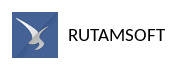
In this blog, we will explore how these tools are changing the way electrical engineers, panel manufacturers, and contractors work.
1. What is Switchgear & Why Does Its Pricing Matter?
Switchgear is a critical component in electrical distribution systems, ensuring the safety and efficiency of electrical networks. It is used for switching, controlling, and protecting electrical circuits. The pricing of switchgear depends on several factors, including:
Brand & Quality: Leading manufacturers such as L&T, Schneider, Siemens, and ABB offer premium-quality switchgear with varying price points.
Type of Switchgear: Options include air-insulated, gas-insulated, and hybrid switchgear, each with different pricing.
Voltage Rating: Higher voltage switchgear generally costs more.
By using updated L&T switchgear price lists, Schneider switchgear price lists, Siemens switchgear price lists, and ABB switchgear price lists, professionals can make cost-effective purchasing decisions.
2. The Role of Electrical Panel Estimation Software in Cost Accuracy
Manual cost estimation often leads to errors and inefficiencies. Electrical panel estimation software automates this process, providing precise cost calculations for electrical projects.
Benefits of Using Electrical Panel Estimation Software
Electrical panel estimation software plays a crucial role in the design, costing, and execution of electrical projects. It simplifies cost calculations, improves accuracy, and ensures real-time updates by integrating with manufacturer price lists like L&T switchgear price list, Schneider switchgear price list, Siemens switchgear price list, and ABB switchgear price list. Below is a detailed breakdown of its key benefits:
1. Automated Pricing Updates: Real-Time Cost Accuracy
Direct Integration with Manufacturer Databases: The software syncs with price lists from leading manufacturers like L&T, Schneider, Siemens, and ABB, ensuring that material costs remain accurate and up to date.
Live Price Fluctuation Adjustments: If there are any market-driven price changes, the software automatically updates the estimation, preventing cost overruns.
Currency Conversion for Global Projects: If an electrical panel project involves international sourcing, the software can adjust pricing based on exchange rates.
Bulk Pricing & Discount Adjustments: Many manufacturers provide discounts for bulk purchases; the software calculates cost reductions accordingly.
Customization for Different Vendors: If a project involves different vendors for different components, the software provides vendor-specific price estimates.
2. Quick Quotation Generation: Faster Client Response Times
Instant Cost Calculation: Instead of manually calculating component costs, labor charges, and taxes, the software generates cost estimates in seconds.
Professional Quote Templates: Generates client-ready quotes in formats such as PDF, Excel, and Word, enhancing professionalism and standardization.
Client-Specific Pricing & Discounts: If a business has pre-negotiated rates with specific clients or vendors, the software automatically factors in these adjustments.
Multi-Version Quotation Support: If a client requests multiple quotation variations (e.g., budget-friendly vs. premium components), the software can generate alternative quotes quickly.
Integration with CRM & ERP Systems: Businesses using SAP, Zoho, Salesforce, or other ERP systems can directly link cost estimates to client records, improving workflow efficiency.
3. Error Reduction: Eliminates Manual Calculation Mistakes
Prevention of Costing Errors: Manual calculations often lead to miscalculations, either due to human error or outdated price lists. The software eliminates these risks.
Accurate Tax & Duty Calculations: Ensures compliance with regional tax regulations by automatically applying GST, VAT, import duties, or other applicable taxes to the estimate.
Load Calculation Verification: Before finalizing a panel design, the software checks if the selected components meet the required power capacity.
Duplicate Entry Detection: Flags duplicate or missing items in the Bill of Materials (BOM) to prevent procurement mistakes.
Error Logs & Audit Trails: Some software solutions maintain logs of errors and corrections, helping engineers and managers track revisions.
4. Supplier Integration: Ensures Up-to-Date Cost Data
Direct Price Feeds from L&T, Schneider, Siemens, and ABB: Instead of manually checking price changes from different manufacturers, the software fetches the latest switchgear price lists automatically.
Multi-Supplier Cost Comparison: Engineers can compare prices from multiple manufacturers to select the most cost-effective components for a project.
Stock Availability Tracking: Some advanced solutions integrate with supplier inventory systems, allowing businesses to check stock availability before placing an order.
Alternative Component Suggestions: If a preferred component is unavailable or too costly, the software suggests compatible alternatives from other brands.
Automated Purchase Order (PO) Generation: Once an estimate is finalized, businesses can generate purchase orders directly from the software, speeding up procurement.
5. Additional Benefits of Electrical Panel Estimation Software
✅ Labor Cost Calculation:
Includes wiring, assembly, and installation costs, ensuring a comprehensive project estimate.
Can calculate labor costs based on hourly rates, project duration, and workforce size.
✅ Integration with Control Panel Software:
Seamlessly connects with control panel design software, ensuring cost estimates match the actual design layout.
Prevents design-cost mismatches, reducing last-minute adjustments.
✅ Multi-Project Handling:
Supports multiple project cost estimates simultaneously, making it ideal for electrical contractors handling multiple client requests.
✅ Cloud-Based Collaboration:
Enables engineers, project managers, and procurement teams to work on estimates from anywhere.
Ensures real-time collaboration without delays caused by email exchanges.
By integrating these price lists, the software enhances procurement efficiency and project budgeting.
3. The Impact of Control Panel Software on Electrical Engineering
Control panel software enhances the panel design process, allowing engineers to:
🔹 Optimize Layouts – Ensures efficient use of panel space. 🔹 Perform Load Analysis – Prevents circuit overload. 🔹 Generate BOM (Bill of Materials) – Lists necessary components with cost integration from switchgear price lists.
4. Choosing the Right Software for Your Business
When selecting electrical estimation and control panel software, look for:
✔ Integration with Switchgear Price Lists – L&T, Schneider, Siemens, and ABB. ✔ Automated Quotation Generation – For fast and accurate cost calculations. ✔ User-Friendly Interface – Ensuring easy adoption by teams.
Conclusion
The combination of electrical panel estimation software, control panel software, and updated switchgear price lists from L&T, Schneider, Siemens, and ABB is transforming the electrical industry. These digital tools provide accuracy, cost savings, and efficiency, making them essential for modern electrical professionals.
#project management software#stock management software#inventory management software#quotation management software#product management software
0 notes
Text
Understanding Carbon Calculators: A Tool for Measuring and Reducing Your Carbon Footprint
Introduction
In today’s world, where climate change has become a pressing concern, individuals and businesses alike are looking for ways to reduce their environmental impact. One of the most effective tools available for this purpose is a carbon calculator. A carbon calculator helps measure the carbon footprint of an individual, organization, or activity, providing insights into how daily actions contribute to global greenhouse gas (GHG) emissions. By understanding carbon footprints, users can take informed steps toward sustainability.
What Is a Carbon Calculator?
A carbon calculator is an online or software-based tool designed to estimate the amount of carbon dioxide (CO2) and other GHG emissions generated by various activities. These activities can include transportation, energy consumption, food choices, and waste generation. The calculator quantifies emissions in metric tons of CO2 equivalent (CO2e), helping users understand their impact on the environment.
There are different types of carbon calculators, including:
Personal Carbon Calculators – Designed for individuals to assess their lifestyle’s environmental impact.
Business Carbon Calculators – Used by companies to analyze emissions from operations, supply chains, and production.
Event Carbon Calculators – Estimate emissions related to conferences, concerts, or other large gatherings.
Travel Carbon Calculators – Evaluate the carbon footprint of flights, car travel, and other modes of transportation.
How Does a Carbon Calculator Work?
Carbon calculators function by collecting data about specific activities and applying scientifically derived emission factors to estimate CO2e output. The process typically involves:
Inputting Data – Users enter details about their daily activities, such as energy consumption (electricity, gas), travel habits, and dietary preferences.
Calculating Emissions – The calculator applies conversion factors based on global standards like the Greenhouse Gas Protocol or IPCC guidelines to determine emissions.
Analyzing Results – The output provides an estimated carbon footprint, often accompanied by comparisons to national or global averages.
Providing Reduction Strategies – Many calculators suggest actionable steps to lower emissions, such as switching to renewable energy, reducing air travel, or adopting a plant-based diet.
Importance of Using a Carbon Calculator
A carbon calculator serves as a valuable tool for individuals and businesses striving to reduce their environmental impact. Key benefits include:
1. Awareness and Education
Understanding one’s carbon footprint is the first step in making sustainable choices. By visualizing emissions, users gain insight into their most significant environmental impacts.
2. Informed Decision-Making
By identifying high-emission activities, individuals and organizations can make informed decisions to minimize their footprint. For example, a company may find that a significant portion of its emissions comes from business travel and may opt for virtual meetings instead.
3. Encouraging Sustainable Practices
Many carbon calculators suggest practical ways to cut emissions, such as using public transportation, investing in energy-efficient appliances, or supporting carbon offset programs.
4. Corporate Sustainability and Compliance
For businesses, carbon calculators help with ESG (Environmental, Social, and Governance) reporting and compliance with regulations related to carbon accounting. Many companies use these tools to set Net-Zero or carbon neutrality goals.
Popular Carbon Calculators Available
There are several reliable carbon calculators available, each with unique features:
Carbon Footprint Calculator (carbonfootprint.com) – A user-friendly tool for individuals and businesses.
CoolClimate Calculator (UC Berkeley) – Offers detailed insights based on U.S. data.
WWF Carbon Footprint Calculator – Focuses on personal lifestyle impacts.
MyClimate Carbon Calculator – Provides solutions for both personal and corporate emissions reduction.
How to Reduce Your Carbon Footprint After Calculation
Once a carbon footprint is calculated, taking proactive steps to reduce emissions is essential. Some effective ways to lower your impact include:
Switching to Renewable Energy – Using solar, wind, or hydroelectric power instead of fossil fuels.
Reducing Meat Consumption – A plant-based diet significantly reduces methane emissions from livestock.
Using Energy-Efficient Appliances – Upgrading to LED bulbs, smart thermostats, and ENERGY STAR-certified devices.
Adopting Sustainable Travel Habits – Opting for biking, walking, carpooling, or electric vehicles.
Offsetting Carbon Emissions – Investing in carbon offset programs that support reforestation, renewable energy, and carbon sequestration projects.
Conclusion
A carbon calculator is an essential tool for anyone looking to take meaningful action against climate change. By measuring emissions, understanding their sources, and implementing reduction strategies, individuals and businesses can significantly contribute to a more sustainable future. As awareness and technology advance, the widespread use of carbon calculators will play a crucial role in achieving global climate goals and reducing our collective environmental footprint.
for more information click here: Carbon Calculator
0 notes
Text
What Is a BIM Model? A Comprehensive Guide to Building Information Modeling

Introduction
If you’re wondering, what is a BIM model, you’re exploring one of the most transformative innovations in the construction industry. A BIM model, short for Building Information Modeling, is a digital representation of a building’s physical and functional properties. Unlike traditional construction methods, BIM models integrate data and 3D visualizations, offering professionals a comprehensive tool for designing, constructing, and managing buildings efficiently.
In this guide, we’ll explore in detail what a BIM model is, its features, benefits, applications, and how it’s reshaping the way buildings are designed and maintained.
What Is a BIM Model?
So, what is a BIM model? At its core, it’s a collaborative platform that provides a 3D digital representation of a building. But it doesn’t stop there. A BIM model is also packed with data—everything from materials and dimensions to cost estimates and sustainability metrics.
The power of BIM models lies in their ability to integrate data into a shared environment, making it easy for architects, engineers, contractors, and other stakeholders to collaborate seamlessly. Whether it’s used for designing a skyscraper or managing a hospital’s lifecycle, a BIM model ensures accuracy and efficiency at every stage.
Key Features of a BIM Model
1. Data-Driven Insights
One of the standout features of a BIM model is its data-driven nature. Every element within the model—from walls to HVAC systems—includes detailed information, allowing for informed decision-making.
2. 3D Visualization
A BIM model offers realistic 3D visualizations, enabling teams to see exactly how a project will look and function. This level of clarity helps resolve design conflicts early.
3. Real-Time Collaboration
Collaboration is critical in construction, and a BIM model excels at bringing teams together. All stakeholders can access the latest version of the model, ensuring everyone works with the same information.
4. Lifecycle Management
A BIM model doesn’t just stop at construction. It provides value throughout the entire lifecycle of a building, from planning and construction to maintenance and eventual renovations.
How Does a BIM Model Work?
To understand what a BIM model is, it’s essential to see how it operates. Here’s how a typical BIM model workflow looks:
Design Phase: Architects use software to create a 3D representation of the building. They embed metadata about materials, dimensions, and systems.
Coordination: Engineers and contractors collaborate on the model to integrate structural, mechanical, and electrical systems without conflicts.
Simulation: The BIM model is tested for energy performance, load analysis, and other factors to ensure feasibility.
Construction Execution: Builders rely on the BIM model as a guide to ensure precision during construction.
Maintenance Phase: After construction, the BIM model becomes a valuable resource for building management, repairs, and upgrades.
Why Is a BIM Model So Important?
The importance of BIM models cannot be overstated. They are revolutionizing the construction industry by reducing costs, improving efficiency, and ensuring sustainable practices. Here’s why they’re indispensable:
1. Enhanced Collaboration
A BIM model fosters better communication and collaboration between teams, reducing errors and misunderstandings.
2. Cost and Time Savings
By detecting design flaws early and optimizing workflows, BIM models help save significant time and money.
3. Increased Sustainability
Sustainability is a major focus in construction, and BIM models allow teams to analyze and improve energy efficiency.
4. Better Project Management
A BIM model acts as a central repository of information, making it easier to manage resources, timelines, and budgets.
Applications of BIM Models
1. Architectural Design
Architects use BIM models to create detailed designs that incorporate aesthetics, functionality, and sustainability. The ability to visualize every detail in 3D makes the design process more accurate.
2. Structural Engineering
Engineers rely on BIM models to analyze load distributions and ensure structural integrity. With a BIM model, they can test designs against various scenarios to improve safety.
3. MEP Coordination
Mechanical, Electrical, and Plumbing (MEP) systems are critical to building functionality. A BIM model helps coordinate these systems, avoiding costly clashes during construction.
4. Facility Management
Even after construction, a BIM model is invaluable for maintenance, renovations, and asset management. Facility managers can use the model to access detailed information about the building’s systems.
Benefits of a BIM Model
1. Improved Precision
A BIM model ensures greater accuracy in design and construction by integrating data and visualization tools.
2. Real-Time Collaboration
By enabling multiple teams to work on the same BIM model simultaneously, it minimizes errors and miscommunications.
3. Reduced Waste
The data in a BIM model allows teams to optimize material use and reduce waste, contributing to more sustainable construction practices.
4. Post-Construction Value
A BIM model continues to offer value long after a building is completed, serving as a guide for maintenance and upgrades.
Tools Used to Create BIM Models
To create a BIM model, professionals use specialized software. Popular tools include:
Autodesk Revit: A leading platform for creating detailed BIM models for various projects.
Navisworks: Often used for coordinating large projects and identifying clashes.
ArchiCAD: A favorite among architects for its user-friendly design and powerful modeling tools.
Companies like Sketcho utilize these tools to deliver high-quality BIM solutions tailored to client needs.
The Future of BIM Models
As construction continues to evolve, BIM models are becoming even more critical. Emerging technologies such as Artificial Intelligence (AI), Internet of Things (IoT), and Virtual Reality (VR) are being integrated into BIM models to enhance their capabilities.
For example, AI can analyze a BIM model to predict potential issues, while VR allows teams to experience immersive walkthroughs of their designs. These advancements will further solidify the role of BIM models in modern construction.
Conclusion
So, what is a BIM model? It’s not just a digital tool; it’s a game-changing approach that integrates design, data, and collaboration into a single platform. From architects to contractors and facility managers, everyone benefits from the accuracy, efficiency, and sustainability that BIM models offer.
By adopting a BIM model, professionals can ensure that their projects are not only successful but also future-proof. As technology continues to advance, the use of BIM models will only grow, making them an essential tool for the construction industry.
Contact Us
0 notes
Text
Quick Fixes for Pre-Collision Assist
Pre-Collision Assist is an essential feature in modern vehicles that uses sensors and cameras to detect potential collisions and can automatically apply the brakes if a crash is imminent.
While it is a vital safety system, it may not always function correctly due to various reasons. If you notice that your Pre-Collision Assist system isn't working as expected, there are several quick fixes you can try before visiting a mechanic or dealership.
1. Clean the Sensors and Cameras
The most common reason Pre-Collision Assist malfunctions is because its sensors and cameras are obstructed by dirt, snow, or debris. These sensors are typically located in the front grille, bumper, or windshield. Use a clean cloth or microfiber towel to gently wipe the sensors and ensure there is no obstruction. Pay special attention to the windshield-mounted camera and sensors behind the grille.
2. Check for Calibration Issues
If the system isn't working properly after cleaning, it may have a calibration issue. Pre-Collision Assist relies on precise alignment of sensors and cameras to detect objects accurately. If the system is out of alignment (for example, after an accident or if the vehicle was recently serviced), it may need to be recalibrated. This often requires a visit to a dealership or service center with specialized equipment.
3. Ensure Proper Vehicle Maintenance
Sometimes, the problem can stem from underlying issues with your vehicle’s overall electrical system or other safety features. Check that the vehicle's battery is in good condition, as low power may affect sensor functionality. Additionally, ensure that the vehicle's radar system and other related components are free from faults or damage.
4. Review Vehicle Settings
Many vehicles allow drivers to adjust or disable certain safety features, including Pre-Collision Assist. Check your vehicle’s settings to ensure that the system is activated and functioning correctly. You may also find that the sensitivity level of the system can be adjusted, so experiment with these settings to find the one that works best for your driving style.
5. Software Updates
Occasionally, manufacturers release software updates to fix bugs or improve the functionality of systems like Pre-Collision Assist. Ensure that your vehicle is up-to-date with the latest software updates by consulting the owner's manual or visiting a service center.
Conclusion
Pre-Collision Assist is an invaluable safety feature that helps prevent accidents, but like any technology, it can encounter issues from time to time. If your system isn’t working correctly, try cleaning the sensors, checking vehicle settings, and ensuring the system is properly calibrated. If these quick fixes don’t resolve the issue, consider seeking professional assistance to avoid potential safety risks.
FAQs
1. Why is my Pre-Collision Assist warning light on? The warning light may be triggered if the system detects a malfunction or if its sensors are obstructed. Try cleaning the sensors and cameras, and check your vehicle's manual for any error codes or guidance specific to your model.
2. Can I drive safely without Pre-Collision Assist? Yes, you can still drive your vehicle without the Pre-Collision Assist system, but it is a valuable safety feature that helps reduce the risk of accidents. It is recommended to have it repaired as soon as possible to ensure maximum protection.
3. How much does it cost to recalibrate Pre-Collision Assist? The cost of recalibrating the Pre-Collision Assist system can vary depending on the vehicle make and model, but it typically ranges from $100 to $500. It’s best to consult with your dealership or a certified mechanic for an accurate estimate.
0 notes
Text
Looking for Patterns
Almost forty, yes, forty years ago, I hung out with some people who did research in Artificial Intelligence. I foolishly thought they were thinking along the lines of Isaac Asimov ideas. They depended on their funders to think that way ... while they worked on voice recognition, pattern-matching, and "fuzzy logic" (a loose probability theory with a feedback loop to improve the probability estimate). The frivolous sounding "Fuzzy Logic" gave way to the term machine-learning because it mimics how people learn through repetition and experience. These three general subjects are intertwined. Voice recognition requires picking up on established patterns of sound and definitions. Pattern-matching is the ability of an entity -- human or machine -- to conclude "I've seen/heard this before. I recognize this." What a machine does with that conclusion is up to its programming.
The human mind is both surprisingly similar yet infinitely different from that paradigm. It's why we see faces in electrical sockets and backs of cars -- two eyes and a mouth below. We needed that ability to discern what was running towards us. (Eyes in front -- predator; eyes on the sides -- prey.) We establish patterns.
Here is some chocolate. Chocolate has made me happy before. Yes, please, I will repeat that experience.
Our rational minds organize people patterns of great sophistication and let them coalesce into what Carl Jung referred to as archetypes. If someone says Mother or Warrior or something more modern like Astronaut, we can imagine all sorts of factoids and assumptions immediately.
The human brain is set-up to match-patterns ... and tell stories. In some ways, these two skills are two sides of the same coin. We are constantly telling ourselves stories. While brushing your teeth, you rehearse what you're planning to say to your boss. You imagine a scene -- her office? the parking lot? in the elevator? You imagine your feelings -- calm and collected? angry? nervous? You imagine her reaction -- irritated? dismissive? congratulatory? We build the story to help us think.
We make assumptions and predictions based on memory and experience then play them out on the platform of our imagination, guided by our current understanding of the situation. Really, it's pattern-matching and storytelling.
Human beings, on average, can recall strings of numerals only to about 7 digits in length. Consider phone numbers which use to get memorized all the time -- you have to care about 10 digits now. So, we start the story, "She used to live in Santa Cruz -- 831. I remember her number, 867-5309." Music, in that case, helps for sure. Our musical memory by the way is a great pattern-matching feat. (Memories associated with music are so sticky because they are "stored" in more places in the brain. They are recollected upon rehearing just a snippet more swiftly because the patterns match.)
What does this have to do with the novel-publishing journey? I can't recall at the moment. It's late and I'm on a road trip with my husband to a wedding. Hopefully, I can weave it all together tomorrow.
It might have something to do with how irritating is it to hear so much panic over AI because the average person is imagining the AI of Asimov. At this point, it's pattern-matching software and machine-learning programming. Those things would be great to remove the mundane and repetitive tasks -- the mind-numbing tasks of modern life -- freeing up time for us to create stories that matter, to inspire and support each other.
Or maybe it's just because doing a callback at the end of an essay is a good pattern I've noticed.
0 notes
Text
How Can PV Design AutoCAD Plugins Improve Solar Design Efficiency?
Why Use a Solar Design Tool with AutoCAD for PV Projects?
The solar industry is evolving rapidly, and precision in PV design has become more crucial than ever. Engineers, designers, and solar professionals need efficient solar design tools to optimize panel placement, shading analysis, and electrical configurations. Traditional design methods are time-consuming and prone to errors, making PV Design AutoCAD plugins an essential solution.
AutoCAD plugins like Virto.CAD integrate seamlessly with professional design workflows, enabling quick and accurate solar PV system layouts. This blog explores the benefits of using AutoCAD solar plugins, how they improve efficiency, and the latest advancements in PV design software.
1. What Are the Key Features of a PV Design AutoCAD Plugin?
A PV Design AutoCAD plugin enhances the standard AutoCAD environment by adding specialized tools tailored for solar professionals. These features include:
Automated Solar Panel Layouts — Reduces manual placement efforts and optimizes panel arrangements based on site conditions.
Shading Analysis — Helps determine the impact of surrounding objects on panel efficiency.
Electrical Design Automation — Simplifies the creation of single-line diagrams (SLD) and cable routing.
3D Terrain Mapping — Allows accurate representation of ground-mounted solar projects.
BOM (Bill of Materials) Generation — Automatically calculates materials needed, reducing estimation errors.
Using an AutoCAD-based solar design tool like Virto.CAD ensures that PV system planning is precise, fast, and optimized for efficiency.
2. How Does an AutoCAD Solar Plugin Improve PV System Layouts?
One of the biggest challenges in PV design is maximizing space utilization while ensuring minimal shading and energy losses. AutoCAD plugins for solar simplify this by:
Optimizing Panel Angles & Spacing — Ensures maximum sunlight exposure while maintaining maintenance accessibility.
Reducing Design Time — Eliminates repetitive tasks, allowing engineers to focus on critical aspects of the project.
Accurate Terrain Adaptation — Accounts for uneven land surfaces in ground-mounted installations.
Complying with Industry Standards — Integrates regulatory guidelines to prevent design errors.
With these capabilities, tools like Virto.CAD significantly enhance the quality and speed of solar PV system layouts.
3. Why Choose Virto.CAD for AutoCAD Solar PV Design?
Virto.CAD is a leading AutoCAD plugin for solar PV design, offering powerful automation and advanced features for professionals. Here’s why it’s a top choice:
Seamless AutoCAD Integration — Works directly within AutoCAD, eliminating the need for switching software.
Advanced Shading and Sunlight Simulation — Ensures maximum solar power generation.
Auto-Generated Electrical Schematics — Reduces manual effort in wiring and component placement.
Instant Export to Reports & BOMs — Saves time in documentation and material estimation.
Using PV Design AutoCAD solutions like Virto.CAD helps solar engineers improve efficiency while ensuring accuracy in their projects.
4. What Are the Benefits of Using a Solar Design Tool for Large-Scale Projects?
For utility-scale solar farms and commercial projects, a solar design tool is indispensable. The advantages include:
Time Savings — Automated layouts and calculations reduce design turnaround time.
Cost Efficiency — Prevents costly mistakes in component selection and wiring.
Scalability — Easily adapts designs to various project sizes and complexities.
Realistic Visualizations — Provides 3D representations for better decision-making.
With tools like Virto.MAX, large-scale projects can be planned efficiently, ensuring optimal solar panel placement and electrical connectivity.
5. How Does PV Design AutoCAD Software Ensure Compliance with Industry Standards?
Solar projects must adhere to strict regulatory standards to ensure safety and efficiency. AutoCAD solar plugins assist with:
NEC & IEC Compliance — Automatic rule-based designs ensure adherence to international codes.
Cable Sizing & Voltage Drop Calculations — Prevents power loss and overheating risks.
Structural Load Analysis — Evaluates the impact of weight distribution on rooftops.
Fire Safety & Setback Regulations — Ensures legal compliance in high-risk areas.
A solar design tool with built-in compliance checks, such as Virto.CAD, helps solar professionals avoid costly redesigns and legal issues.
6. Can PV Design AutoCAD Plugins Be Used for Both Rooftop and Ground-Mounted Systems?
Yes! AutoCAD solar plugins are versatile and support different types of PV installations:
Rooftop Solar Systems:
Design layouts for residential, commercial, and industrial buildings.
Perform roof shading analysis and optimize panel angles.
Ensure structural load calculations meet building codes.
Ground-Mounted Solar Farms:
Generate terrain-adaptive layouts for large-scale projects.
Automate cable routing and electrical schematics.
Optimize row spacing to reduce self-shading effects.
By using an advanced solar design tool like Virto.CAD, engineers can efficiently handle projects of all sizes.
FAQs:
1. What is the best AutoCAD plugin for solar PV design?
One of the top choices is Virto.CAD, which integrates seamlessly with AutoCAD and provides automation for solar panel layouts, shading analysis, and electrical design.
2. Can AutoCAD plugins generate electrical wiring diagrams for solar PV systems?
Yes, tools like Virto.CAD include features to automatically generate single-line diagrams (SLDs) and optimize electrical connections.
3. How do PV Design AutoCAD plugins improve solar project efficiency?
They automate key processes such as panel placement, shading analysis, and bill of materials generation, reducing time and improving accuracy.
4. Do I need prior AutoCAD experience to use a solar design plugin?
Basic AutoCAD knowledge is helpful, but Virto.CAD is designed with an intuitive interface, making it accessible for both beginners and experts.
5. Can a solar design tool help with regulatory compliance?
Yes! AutoCAD solar plugins ensure compliance with NEC, IEC, and local electrical codes, helping engineers meet legal requirements.
Conclusion: The Future of Solar PV Design with AutoCAD
As the demand for solar energy grows, solar design tools like Virto.CAD are transforming the industry by improving efficiency, accuracy, and compliance. Whether you’re designing rooftop PV systems or large-scale solar farms, an AutoCAD plugin for PV design is an essential tool for modern solar professionals.
To explore the latest innovations in PV Design AutoCAD, check out Virto.Solar and discover how automation can revolutionize your solar projects.
#pv design software#solar design#solar design tool#solar engineering#solar energy#pv solar design software#autocad plugin#solar design software#solar pv design
0 notes
Text
携帯電話で暗号通貨を採鉱可能か? Can You Mine Cryptocurrency on a Phone?
2023.09.02
携帯電話で暗号通貨を採鉱可能か? Can You Mine Cryptocurrency on a Phone?

テーマ:英語のお勉強日記(7566)
カテゴリ:仮想通貨
----Blo-katsu AD----
----Blo-katsu AD----
Can You Mine Cryptocurrency on a Phone?携帯電話で暗号通貨を採鉱可能か?

Igor Chernysh イゴール チェルニッシュ
Sep 5, 2022 2022年9月5日
Where do cryptocurrencies come from? Who “creates” them? The process of buying and selling cryptocurrencies is easy to understand because, at its core, it’s a standard transaction. Things start to get a little complicated, though, when we talk about how cryptocurrencies are created, why there are so many cryptocurrencies, and how cryptocurrencies gain value. 暗号通貨はどこから来��のか?誰がそれらを「創造」するのか?暗号通貨の売買プロセスは、その核となる標準的な取引であるため、理解しやすいです。しかし、暗号通貨がどのように創造されるか、なぜこれほど多くの暗号通貨があるのか 、そして暗号通貨がどのように価値を得るのかについて話すと、物事は少し複雑になり始めます。
If you pay even passive attention to crypto news, then you’ve probably seen negative headlines about crypto “mining.” This mining process is actually how new cryptocurrencies are created, and it has been rightfully slammed as a wasteful endeavor that consumes a tremendous amount of electricity (equivalent to the annual consumption of countries like Chile and Bangladesh). 暗号ニュースに受動的な注意を払うと、おそらく暗号の「マイニング」について否定的な見出しを見たことがあるでしょう。このマイニングプロセスは、実際には新しい暗号通貨が創造される方法であり、膨大な量の電力(チリやバングラデシュなどの国の年間消費量に相当する)を消費する無駄な努力として当然非難されています。
But how does the process work and why is it so bad for the environment? Can it only be done using expensive specialized equipment or can you use a device as simple as your smartphone? Here’s everything you need to know. しかし、プロセスはどのように機能し、なぜそれが環境にそれほど悪いのか? 高価な専用装置を使用してのみ可能なのか、それともスマートフォンと同じくらい単純なデバイスを使用できるのか? あなたが知る必要があるすべてがこちらにあります。What Is Cryptocurrency Mining?暗号通貨の採鉱とは何か?
Crypto mining refers to the process in which a new set of crypto assets (Bitcoin, Ethereum, etc.) are generated and added to the market. The blockchain acts as a decentralized bank ledger that is stored simultaneously in several locations and is regularly updated by network contributors with new transaction information. 仮想通貨採掘とは、新しい暗号資産のセット(ビットコイン、イーサリアムなど)が生成され、市場に追加されるプロセスを指します。ブロックチェーンは、複数の場所に同時に保存され、ネットワーク貢献者によって新しいトランザクション情報で定期的に更新される分散型銀行元帳として機能します。
The process of updating the ledger and adding a new block of transactions to the main chain (hence the name “blockchain”) requires users with specialized software called “miners” to solve arbitrary mathematical equations generated by the network. 元帳を更新し、メインチェーンに新しいトランザクションブロックを追加するプロセスでは、(したがって「ブロックチェーン」という) 「採掘者」と呼ばれる特殊なソフトウェアを使用して、ユーザーがネットワークによって生成された任意の数式を解く必要があります。。
In the case of Bitcoin, which uses what is called a “Proof of Work” (PoW) mining model, miners must provide evidence (i.e., proof) that they have expended computational power (i.e., work) before the network reaches a consensus and adds a new block of transactions. The network requires miners to provide hashes, or long strings of numbers, that serve as proof of work. いわゆる「仕事の証明」(PoW)採掘モデルを使用するビットコインの場合、採掘者は、ネットワークがコンセンサスに達して新しいトランザクションブロックを追加する前に、電算能力(つまり作業)を費したという証拠(つまり、証明)を提供する必要があります。ネットワークでは、採掘者は、仕事の証明として機能するハッシュまたは長い数字の文字列を提供する必要があります。
Once a miner finds the correct hash, a new block of transactions is added to the ledger. The miner who correctly solved the equation is rewarded with newly minted Bitcoin and the transaction fees paid by Bitcoin users. The entire process starts all over again until another miner finds the correct hash so that the next block can be added. Rinse and repeat. 採掘者が正しいハッシュを見つけると、新しいトランザクションブロックが元帳に追加されます。方程式を正しく解いた採掘者には、新しく鋳造されたビットコインとビットコインユーザーが支払った取引手数料が与えられます。次のブロックを追加できるように、別の採掘者が正しいハッシュを見つけるまで、プロセス全体が最初からやり直されます。すすぎ、繰り返します。Why Is Cryptocurrency Mining Bad for the Environment?暗号通貨の採鉱はなぜ環境に良くないか?
Not all crypto mining is energy-intensive; it’s the PoW process used by popular cryptocurrencies like Bitcoin and Ethereum that is the problem. As the most widely mined cryptocurrency, Bitcoin uses an estimated 128.53 TWh of electricity a year, according to data from the Cambridge Bitcoin Electricity Consumption Index. That’s more than the consumption of countries like Argentina, Netherlands, or the United Arab Emirates. Ethereum is equally as bad, reportedly using an estimated 110.75 TWh of electricity annually, according to Digiconomist. すべての仮想通貨採掘がエネルギー集約的であるとは限りません。問題なのは、ビットコインやイーサリアムなどの人気のある暗号通貨で使用されるPoWプロセスです。最も広く採掘されている暗号通貨として、ケンブリッジビットコイン電力消費指数のデータによると、ビットコイン年間推定128.53TWhの電力を使用しています。これは、アルゼンチン、オランダ、アラブ首長国連邦などの国の消費量を上回っています。イーサリアムも同様��悪く、デジコノミストによると、年間推定110.75TWhの電力を使用していると伝えられています。
Digiconomist further estimates that Bitcoin mining generates 97 million tons of carbon emissions each year, which is comparable to the amounts generated by developing economies. Ethereum mining produces over 52 million tons of carbon dioxide emissions annually, which is comparable to the carbon footprint of Sweden. デジコノミストはさらに、ビットコイン採掘は毎年9700万トンの炭素排出量を生み出していると推定しており、これは発展途上国が生み出す量に匹敵します。イーサリアム採掘は年間5,200万トン以上の二酸化炭素排出量を生み出しており、これはスウェーデンの二酸化炭素排出量に匹敵します。
Due to the inherently wasteful nature of the PoW mining process, many cryptocurrencies are moving away from the PoW model to alternative methods such as the Proof of Stake (PoS) model, which randomly assigns the users that will mine or validate block transactions based on how many coins a user “stakes.” The more tokens a user stakes, the more mining power they receive. PoW採掘プロセスの本質的に無駄な性質により、多くの暗号通貨はPoWモデルから、ユーザーが「賭けた」コインの数に基づいてブロックトランザクションを採掘または検証するユーザーをランダムに割り当てるかけ金の証明 (PoS) モデルなどの代替方法に移行しています。ユーザーが賭けるトークンが多ければ多いほど、より多くの採掘パワーを受け取ることができます。
PoS is significantly less resource-intensive than PoW. Other methods of validation that are under development include Proof of Burn, Proof of History, Proof of Capacity, and Proof of Elapsed Time. None of these options require ridiculous amounts of computing power, which is why it’s unfair to label ALL cryptocurrency mining processes as terrible for the environment — Bitcoin and Ethereum that are the problems. PoSは、PoWよりもリソースの消費が大幅に少なくなります。開発中の他の検証方法には、焼却の証明、履歴の証明、容量の証明、および経過時間の証明が含まれます。これらのオプションはどれもばかげた量の電算能力を必要としないため、すべての暗号通貨採掘プロセスを環境—問題であるビットコインとイーサリアムに、ひどいものとしてラベル付けするのは不公平です。How Would Cryptocurrency Mining on a Phone Work?携帯電話での暗号通貨の採鉱はどのように働くのか?
While it is possible to mine cryptocurrencies using a smartphone, solo mining is generally not recommended for two reasons: スマートフォンを使って暗号通貨を採鉱することが可能である一方で、採鉱だけは一般に2つの理由で勧められません:
1. Mining will put an incredible amount of stress on your smartphone, shortening its lifespan and potentially ruining its hardware. 採鉱が、その寿命を短くして、潜在的にそのハードウェアを駄目にして、あなたのスマートフォンに信じ難い量のストレスを与えるでしょう。
2. The returns you get are not worth the effort. For instance, mining Bitcoin using a smartphone will ONLY net you pennies after a YEAR. And that’s only if you disregard the cost of electricity and wear and tear. あなたが手に入れる収益は努力の価値はありません。 例えば、スマートフォンを使ったビットコインの採鉱は1年後にあなたにとって数銭にしかならないでしょう。 そしてそれはあなたが電気代と摩耗を無視する場合に限ります。
――――――――――――続く――――――――――――――――― 下記URLから続きを読むことができます。また、図付きの元のレイアウトで読める原文ファイルも入手可能。今月1か月分のファイルは100円で取り寄せられますが、次の月からは600円に値上げします。
https://note.com/tongansunmi/n/n51eaa2c46521
=============================== インターネット・コンピュータランキング =============================== ネットサービスランキング ===============================
【最大1,800円OFFクーポン★9月1日★店内全品対象】【新品未開封品 国内正規品 保証未開始】Apple アップル AirPods Pro 第2世代 2022年モデル MQD83J/A MagSafe対応 完全ワイヤレスイヤホン エアポッズプロ エアーポッズ 純正 新型 MQD83JA 4549995361957
楽天で購入
【9/1限定★抽選で最大100%ポイントバック!(要エントリー)】【〜9/19まで!メーカー保証+1年(要応募)】SONY WF-1000XM5 ソニー 最新 ノイズキャンセリング ワイヤレスイヤホン Bluetooth イヤホン 小型/軽量化 ブラック プラチナシルバー【9月1日発売予定】
楽天で購入
リコー GR IIIx Urban Edition 《納期未定》
楽天で購入
ソニー VLOGCAM ZV-E10 パワーズームレンズキット ブラック 《納期未定》
楽天で購入
【無料長期保証】東芝 43Z570L 4K液晶テレビ レグザ Z570Lシリーズ 43V型
楽天で購入
0 notes
Text
The Shape of You (Pt. 4)
Pairing: Vision/Reader
Part 3, Part 5
Words: 5698
A/N: *shows up several months late with coffee and a new chapter* What’s up y’all, who’s ready for more metal husband?
-
You awoke feeling sluggish and hazy, practically choking on dust and resisting the need to sneeze. The feeling quickly shifted to panic as you opened your eyes to even more darkness which only worsened when you tried to move, something blocking the space in front of you as well as tangling around your legs. It wasn’t until you rolled to the floor with a loud ‘thud’ that you remembered falling asleep on the sofa. You didn’t remember grabbing a blanket, however, which had gotten wrapped around your legs in your sleep.
You recognized Vision’s silhouette as he appeared hurriedly from the other room. You couldn’t see much in the dim light, but you could recognize him by his eyes alone. They glowed softly in the dark, that electric-blue bringing some familiarity to your surroundings.
The lights came on and you were momentarily blinded, shielding your eyes with your hand as they adjusted. “Sorry,” you said, blinking the last remnants of sleep away. “I just fell off the sofa. I’m okay.” You took a good look around the room for the first time since arriving, still not bothering to get up off the floor. It looked like a fairly basic living space. There was a patterned rug, a coffee table, some shelves with a few random knick-knacks, the usual. You did notice the lack of a TV, however. You supposed it wasn’t worth investing in one if no one would be living here ninety-nine percent of the time.
Still a bit groggy, you almost didn’t see Vision walk over to you and extend a hand to help you up. To be completely honest, you were perfectly comfortable on the floor but you weren’t going to turn him away. You uttered a quick ‘thanks’ as you got to your feet.
You had absolutely no idea what time it was but it was definitely dark out. Not a speck of light filtered in through the drawn curtains. Whether it was evening or early morning, however, you hadn’t a clue. “What time is it?”
Vision pointed to a digital clock sitting on a bookshelf close by. It read 6:30.
“I only slept for a few hours?” Well, more like several hours, by your estimate. It was broad daylight when you’d arrived. Still, that was surprising given that you’d basically passed out as soon as you got indoors and hadn’t slept in like two days.
Vision shook his head, however, cutting off your train of thought. He held up one finger on his right hand and put it down before holding up nine in total. It took you a second to understand what he meant, thinking he was saying ten before realizing.
“Are you saying I slept nineteen hours?” Vision just nodded and you let out a sigh. That explained why you felt so stiff. That much time on a sofa, even a surprisingly comfortable one, would take its toll. One other thing struck you, however. “Wait a minute, so it’s six in the morning, then? It’s awfully dark out.” You chanced a peek out the window to actually confirm that it was, in fact, dark outside.
You turned back when you heard the familiar scratch of pen on paper. It looked like Vision had found a new notepad somewhere. By the time you walked over, he had finished writing. “Clock is an hour ahead. Haven’t fixed it. Only got power back on a couple hours ago.”
“Oh, that makes more sense.” This time of year, it was perfectly normal to be dark at 5:30. However, it was also cold outside and you were beginning to notice that in here as well. You picked up the blanket off the floor and draped it over your shoulders, pulling it tight around yourself. “Is there heat at all?”
Vision wrote his response as quick as possible, handwriting still impeccable as always. “It’s on but not very strong. Building isn’t in best condition anymore. There’s fuses missing so I prioritized some things. A few lights aren’t going to work.” He stepped aside and gestured somewhere down the small hallway behind him. On the wall was an open panel.
“Wait this place still has a fuse box? The Avengers couldn’t afford someplace with circuit breakers?” You couldn’t help but crack a smile at your own joke, if you could really call it that. You were just happy your custodial knowledge was relevant for once.
“Old SHIELD building,” Vision quickly noted. If this place had been built by the Avengers, it would be far more modern, probably to an unnecessary extent. Tony Stark would only stand for the best, even if it was a safe house that would almost never get used.
“Shield? Are they still around?” You only sort of understood what SHIELD was. No more than any other member of the general public. They were a kind-of, sort-of government agency or something like that. They always kept their stuff super secret so most people never really knew what they did. Then there was the whole deal with Hydra which nobody understood. You decided a long time ago it wasn’t worth worrying about, much like most of the American populace. Perhaps you should have paid closer attention.
Vision simply tilted his hand side-to-side in a gesture that implied that the answer was complicated and really not worth getting into. He shifted the conversation to you instead. “How are you feeling?”
“I should be asking you that. You weren’t doing so well yesterday.” You tried not to let the worry in your voice show, though you weren’t sure what good it would do.
You thought you saw a hint of a smile cross his face as he turned back to his paper. “Don’t worry about me. I’ll be alright.”
“Vision...” You recalled back to the other night, when you’d told him nearly the same thing after a couple solid days of no sleep. Before you could retort, however, he’d turned and headed toward the other room, gesturing for you to follow.
The small office space was an absolute mess. The only reason you called it an office was the papers and folders scattered around the room as well as the computer tucked away on a desk in the corner. Underneath a blanket of dust, it looked almost exactly like the first computer you’d ever owned. Actually, it might just be the first computer. You were pretty sure it should be in a museum.
Vision navigated the difficult terrain with ease as he made his way to the desk. You, on the other hand, felt like you were doing a balancing act as you tried to limit your steps to the few parts of the floor that were visible. You didn’t know what all these stacks of papers and folders were exactly, but you figured it was best not to mess with them.
“There’s no way that thing works,” you said once you’d cleared a spot to stand by the desk, your own little island of shag carpeting amongst the sea of paper.
Vision pried open a panel on the side of the computer, carefully removing a CPU board with all the expertise of a seasoned technician. The actual monitor was half buried in a pile of miscellaneous cords and plugs next to the desk. After a brief moment of inspection, wherein he must’ve decided all appeared fine, he went ahead and booted the thing up.
It chugged to life like a patient coming out of surgery, slowly and with great difficulty. It made sounds you were pretty sure should only be coming from a lawn mower but all the lights eventually blinked on in time. As it did so, you braved the sneeze-inducing dust pile for the monitor, the air turning cloudy as you shifted all the junk that had been untouched for years. “I’m guessing you’ll need this?” You hoisted the dinosaur of a monitor up onto the desk, Vision taking it gratefully and nodding a thanks your way.
For a minute after he plugged it in, it seemed the screen wasn’t going to work. Only after staring at it did you realize it was working, albeit extremely slowly. A symbol was appearing on the screen, the shape becoming more discernible the longer the machine whirred. As far you could tell, it looked like some kind of government emblem, like an eagle with a crest in the center. It wasn’t until it had spent a solid minute loading that you were able to read the text surrounding it. “Strategic Homeland Intervention Enforcement... Logistics Division? What on Earth does— wait, that’s what SHIELD stands for?”
Vision nodded in a way that suggested he wasn’t overly fond of the acronym either. You were beginning to think he wasn’t so difficult to read after all, not like you thought when you’d first met, at least. It just took time, much like reading the decades-old monitor had.
“I think someone just really wanted the initials to spell out shield.” You gave a breathy laugh, more air than sound. “What’re you going to do with this old thing? Can it even get internet?”
Vision shook his head and reached for his paper from the edge of the desk. “Not that kind of computer,” he wrote. You resisted butting in as he tore off a new sheet, still not used to the pauses in conversation that resulted from the rather roundabout method of communication. “It’s wired directly into an old SHIELD system and by extension, hopefully, the Avengers emergency system.”
“Really? I would’ve guessed this place predated the Avengers.” As you spoke, Vision got the keyboard hooked up which had been stuffed into one of the desk drawers. It was missing at least a quarter of its key caps, the really chunky, old kind that made a satisfying click-clack when pressed. Apparently they’d prioritized actual computer hardware over keyboards considering there were offices at your job that still had keyboards just like it. Correction: your old job. You’d almost forgotten.
“SHIELD software was integrated with Stark tech after the Battle of New York. In theory, we should be able to put out an emergency signal on a secure Avengers server from here.” You almost hadn’t noticed Vision writing again as you zoned out a bit.
You would’ve been more excited over good news, but you’d learned over the years what happened when you got your hopes up. “So when you say in theory, I’m guessing the odds aren’t exactly...” You trailed off, unable to continue without sounding horribly pessimistic.
“It will work,” was all he wrote, a noticeable firmness in his grip as he held the pen. You didn’t say anything else but moved closer to the desk, directly by his side now. There was what could only be described as a hint of doubt in his expression before he turned back to the monitor as green text cluttered the screen.
“We can only hope so.” You let your hand brush his shoulder as you navigated back towards the door, no longer particularly caring to avoid crumpling the paper on the floor.
You weren’t sure how long it would take Vision to finish what he was doing, especially with the tech he was stuck with. You found it more than a bit ironic that possibly the most advanced machine on the planet had to use a decades-old computer to call for help. It felt weird to think of him as a machine. After what you’d been through in the past 24 hours alone, you’d begun to think of him as just another person. Well, not just another person, that wasn’t what you meant. How to put it...? You just couldn’t explain it. There was no precedent in your mind for a situation like this. Vision was a living being. As alive as anyone, maybe more so. That much you could say confidently.
Trying not to get too lost in your thoughts, you busied yourself investigating the rest of the apartment, not that there was much to find. Living room, connected kitchen, hallway with the office and stairs that led up to a bedroom and bathroom. All pretty standard. All of it looked fresh out of the 80’s. Well, maybe not fresh.
Just as you completed your lap of the place, you were interrupted by a low grumble from none other than your own stomach. That was a problem. There was definitely not food here. You had no other choice really than to shove the feeling to the back of your mind for now. You got yourself a glass of water to make do. At least the plumbing worked.
By the time Vision came back, it had been less than twenty minutes. “That was quick. Any success?” You sipped your water, ignoring the slight metallic tang it had.
Vision wrote as he crossed the room to stand opposite you from the island counter. “The beacon is active. Now someone just needs to hear it.”
Despite his lack of vocals, you sensed a definite lack of confidence in his words. “How long do you think that’ll take?” You hoped not too long. You were concerned about your food situation.
He didn’t bother writing a response. The expression on his face made it clear; he had no idea. Maybe never, if no one was out there to hear it. You only hummed a response, neither confirming nor retorting. The sound of you sipping your water seemed immensely loud in the heavy silence of the room.
“Well, what do we do now?” You were becoming anxious again. You didn’t like being forced to sit and wait. At any minute, you felt like law enforcement would start breaking the door down.
“We wait. There’s nothing else we can do.” He seemed apologetic. He wished he could give you a more concrete answer, some sort of assurance that this would all work out, but he couldn’t. Not truthfully, anyway.
It looked like you had some time to kill. You weren’t sure what all there really was to do. Still, it wasn’t all bad. At least you had company. “I wonder if there’s a better way we can communicate,” you mused, turning your mind to less dire matters.
Vision seemed to brighten up a bit as he was struck by an idea. “You don’t happen to know any ASL, do you?”
You shook your head. “Unfortunately, no. I assume you do?”
He responded by holding up his right hand in a closed fist and sort of nodded it up and down.
“I’m guessing that means... yes?” It wasn’t a far stretch. You’d actually thought about learning ASL before but never gotten around to it. There were more uses for it than people realized. Too bad work left you too busy and tired to make the time for lessons. Well now you had nothing but time.
Vision just nodded his head in the more familiar interpretation of the word. He grabbed the pen and paper again off the counter. “I could teach you some. At least the important parts, if you want.” He hesitated a split second between sentences, just a bit nervous, though the pause was nowhere near long enough for you to notice. It was barely a stutter in his programming, a single digit skipped somewhere in his code. Nothing to be concerned with.
“Yeah,” you said, maybe just slightly too enthusiastic. “Yeah, that’d be great! I— I mean, it would be useful, you know? Way more efficient than pen and paper. Uhm...” You were struggling to ask how he wanted to start when your stomach growled, providing a convenient segue into another topic. “Heh, sorry. Didn’t realize how hungry I was.” You tried to pass it off as no big deal, although you really were starving. You hadn’t eaten anything since before setting Vision free. It had been well over a full day since then.
He looked surprised for a moment, which he was, before he began writing. For a genius super-computer, he could sometimes be very forgetful of the needs of his human cohorts. They were very fragile things, humans. The need for sleep and food was something Vision never had to worry about, something he realized he took for granted. Something akin to guilt began to gnaw at him when he too realized how long it had been since the escape. He should’ve brought up the matter earlier. “We need to get you food,” he wrote very matter-of-factly. It wasn’t something up for debate.
“I don’t exactly have a lot of cash on me, Vis.” You flinched at the nickname, quick to move on before he could call you out on it. It had been merely a slip of the tongue, just shortening his name for the sake of convenience. It could have been a gesture of friendship towards the android, though you weren’t sure you’d quite earned the right to call Vision a friend, even if you were fond of him. “I’ve got like 10 bucks, tops.” You pulled a few crumpled bills from your pockets to emphasize your point. You obviously couldn’t use your credit card, either. You’d seen enough movies to know that.
Vision thought a moment before coming up with an idea. “It’s not the most ethical thing to do, but I could get cash out of an ATM. It’s technically a matter of survival, after all.” He demonstrated exactly what he meant by phasing his hand through the paper as you read, something that could just as easily be done to a cash machine.
It wasn’t so much the legality of the idea that bothered you. After all, you’d stolen multiple cars. It was the matter of Vision’s safety. Not that he couldn’t protect himself but he would be spotted quite easily if he went outside. That was just a matter of fact. And if someone called the police on a strange magenta man or anything along the lines of ‘robot,’ you could pretty much guarantee trouble. “I don’t know... What if someone sees you? The last thing we want is to compromise the safe house. I can just wait awhile longer, I’ll be fine.”
Your stomach chose that moment to grumble again, completely undermining your point. Vision shot you a look that more than sufficed to communicate what he was thinking but he wrote it down anyway. “It would seem we don’t have much of a choice.”
You sighed, all but forced to agree. Although, it would be nice to get some actual food before your stomach started eating itself. “Fine,” you relented. “But we wait until it gets dark out. It’s safer that way.”
Vision wasn’t about to argue.
-
Memorization wasn’t really your strong suit, but you seemed to do surprisingly well with the start of your sign language lessons. It helped that your teacher was so patient.
Vision thought it would be best to start with a few simple phrases for the sake of saving paper. Common things such as ‘sorry’ and ‘thank you.’ You had the benefit of only really needing to recognize them as opposed to being able to do the signs yourself, since Vision could obviously hear you, but you took it upon yourself to mimic the gestures anyway.
It had been a few hours and your head was starting to ache but you insisted on continuing. You were certain you were doing well and you wanted Vision to be impressed. Not only could you remember how to spell your own name, you could spell his as well. The rest of the alphabet may not have stuck as much but oh well. For now, words and phrases were more important.
“That’s... someone?” You guessed as Vision held up his index finger and waved it in a sort of circle. He’d been quizzing you for a few minutes now, to which you’d done pretty well. He shook his head this time, however, and tried not to look amused by the almost comically offended look on your face. “What? Yes it is! I’m certain that means ‘someone!’” You were insistent on the fact. Vision hadn’t tried to trip you up yet but he must be this time. You tried to mimic the motion, repeating the word as if that would change anything.
He shook his head again, not bothering to hide his smile this time. He reached for your hand, raising it higher to show you that there was, in fact, a slight difference between what he was signing and what you were. For a moment, you looked almost startled, like a deer in headlights. He didn’t miss the hint of color that tinged your cheeks. His assumption was merely that you were embarrassed by your mistake, though it was an easy one to make. He switched back to paper in order to explain. “This,” he repeated his first gesture. “means ‘always’. What you signed was ‘someone.’ See the difference?”
You nodded in understanding although your attention was beginning to drift. You felt like you were cramming for an exam in a class you hadn’t been attending. You may or may not have actually had to do that before. The point was, you’d learned just about all you were going to for the day. And just in time, it seemed, as you glanced toward the curtains, no longer backlit by the afternoon sun. You’d managed to kill most of the day, between checking that the computer was still working and just generally talking with Vision. There wasn’t much else to do, not that you were complaining. You were quite enjoying the android’s company and not just because you were stuck with him. And to top it off, you’d managed to distract yourself from how hungry you were. Until now, that is.
“How about we call it a day on the lessons, hm? I’d say now’s about the best time to head outside. There’s just one thing we have to do first.” You turned and exited the room without explanation, only saying you’d be right back. You ran upstairs to the bedroom, hoping you could find what you needed. You hadn’t voiced your plan to Vision, although you saw no reason for him not to go along with it. It was a smart idea if you said so yourself. At least that’s what you told yourself as you began rifling through drawers.
Vision wasn’t sure what to think at first when you came bumbling down the stairs again with a messily folded bundle in your hands. But your intention became clear quite quickly once you’d returned, immediately holding out the clothes to him before bothering to explain.
“I hope this isn’t rude but you kind of… stand out. I just thought, maybe it’d be a good idea to disguise yourself. Just for safety. Is that okay?” You hoped there was no offense taken by the gesture. In truth, you were glad Vision was going with you and not just because of the money thing. You didn’t feel particularly safe walking the streets alone at night, especially when you didn’t know the area. But having Vision by your side made you feel nigh invincible. There was just the small issue of technically being wanted criminals.
He smiled, more to himself than anything. It was just strange, he thought, how concerned you were with his opinion. Of course he wasn’t offended. It was a smart idea. He chuckled a bit, although it was a strange action given his physical state. The motion of a laugh was there, his shoulders shuddering as any human’s would despite his lack of need to actually breathe, but there was no sound. It was one of those mannerisms that was ingrained in his programming, though he wasn’t sure quite where it came from. Not from Jarvis, certainly, since the AI had no physical form, and Ultron likely hadn’t been terribly focused on such gestures at the time of his creation. In reality, it was simply something he’d picked up on his own, even if he wasn’t aware of it.
You let out a breathy chuckle of your own as he took the clothes, glad to see he agreed with you wholeheartedly. He got dressed quickly, leaving only his face visible when he was done. Luckily, it was cold enough outside for him to get away with wearing gloves, a scarf and a hat. The clothes were a bit old-fashioned but in a professional way. The long wool coat and slacks in particular gave the impression of a scholarly type, perhaps even a professor. You couldn’t help but think it was a good look for him.
“Well don’t you look just dashing,” you teased. You’d found a coat for yourself as well, deciding your own jacket wasn’t going to be enough. You silently thanked whatever SHIELD employee set this place up for supplying a myriad of spare clothes. “Oh, one more thing.” You turned to the coat rack by the door, grabbing a scarf that had been left hanging there. “Just in case.”
You hesitated at the front door. Despite the fact that you were merely going to look for a convenience store or something similar, your anxiety spiked as though it were a dangerous mission. You could just imagine all the ways you could get caught. It was almost enough to make you stay here, slowly starving to death waiting for something to happen. Vision noticed your apprehension, however, and did the first thing that came to mind to soothe your worries. He gave you a warm smile, holding out a bent arm for you to take. He thought you might find the somewhat old-fashioned gesture funny and he was right. You laughed, taking his arm anyway. It was a nice reminder that the odds of anything bad happening were tremendously low, which you mentally repeated to yourself as you stepped outside.
-
Everything had gone off without a hitch. There was a small grocery store a few blocks down which you’d run into just before closing time so the store was nearly empty. Vision had waited outside near the ATM, which had provided the funds you needed. Other than the bored clerk at the store, you hadn’t seen so much as a single soul this whole trip. By the time you and Vision were walking back, burdened by just a few days worth of groceries (which would ideally be more than enough), your previous worries had all but melted away.
You only wished the weather matched the feeling. Nothing was melting in this cold. In fact, a few snowflakes had begun to fall. They were almost mesmerizing under the blueish haze of the streetlights, whipped into a frenzy by the faintest of gusts. The sight wasn’t enough of a distraction, however. You couldn’t help it when a shiver wracked your body, your coat not doing nearly enough to prevent it. Vision noticed this, however, and stopped you both in your tracks.
He was quick to reach for the paper and pen in his coat pocket, a look on his face of more concern than you thought necessary. It was only a little chill. “Are you cold?” The question wasn’t particularly necessary, the answer being obvious. Still, it was polite to ask.
You tried to shrug it off, noticeably tensing to suppress a second shiver. “I’m fine. Let’s just hurry back.” You turned to keep walking, knowing there was still a decent walk ahead but he stopped you, putting a hand on your arm for the briefest of seconds. He just looked at you a moment, seeming to forget about his paper. You caught the faintest hint of conflict in his expression, though you didn’t know why. “What is it, Vision?”
Realizing he’d made you worry, Vision seemed to snap back to his senses. He gave you a reassuring smile and reached for his scarf, undoing it quickly. You were facing him, standing close enough to see the circuitry in his eyes. He paused again, however, debating his next action. For a being that didn’t have nerves, he sure felt nervous and didn’t fully understand why. He moved at a pace far slower than he was used to, hesitantly wrapping the scarf around your neck for you. His touch was light as a feather as if he were afraid to touch you. You could do nothing but watch him, lost in the details of his eyes and face as your grip on the grocery bags began to loosen involuntarily. There was a moment where neither of you moved, his hands still lingering on the loose fabric of the scarf.
Your heart skipped a beat at the gesture, mind racing to find a logical conclusion that didn’t concern such things as the vague and confusing emotions that spiked in your chest just then. It was cold, so Vision gave you his scarf. Your hands were full, so he put it on for you. But what you couldn’t answer was why he lingered the way that he did and more importantly, why your chest began to feel tight in a way that wasn’t as unpleasant as you’d think. The most sensible reason you could think of was that he was simply a gentleman, and perhaps a little unfamiliar with personal boundaries. That was the only possibility you had the strength to consider. Anything else would open doors you were afraid to even imagine.
Footsteps scraping heavily against the pavement cut the tender, if rather nerve-filled moment short. You turned toward the sound, though Vision remained facing slightly away, bowing his head somewhat in an attempt to conceal himself. You froze when a figure emerged from the alleyway; a heavy-set man whose posture listed to one side, most likely from some kind of injury. His clothes were noticeably old and ragged, most definitely not warm enough for this weather. You would’ve asked him if he needed help were it not for the knife he brandished at you.
“Look, I don’t want any trouble,” he said, his voice wavering. Funny, you were just about to say the same thing. Clearly, he wouldn’t be doing this unless he was desperate and in a bad situation. Unfortunately, you weren’t much better off. “I saw you, I know you have cash. Just hand it over and no one gets hurts.”
Under normal circumstances you would’ve complied but you’d used up pretty much all the cash you got and you couldn’t risk giving him your wallet. If your ID found its way into police hands there’d be government agents swarming this place before you ever got the chance to bail. “We don’t have any money left, I swear. Please, just walk away.” You moved slowly, setting the grocery bags on the ground and raising your hands in surrender without making any sudden movements that could set him off. You weren’t as afraid as you probably should’ve been, choosing to try and reason with the man rather than flee, which would probably be the smarter option.
The man stepped closer to you, his grip on the knife visibly tightening. He was nearly within arm’s reach now which wasn’t ideal but you held your ground. Vision caught the man’s movement out of the corner of his eye, his hand reflexively grabbing at your arm protectively. The man furrowed his brow, glancing between the two of you in confusion. At this distance, even without Vision facing him, he could almost definitely tell something was strange here. Having given you his scarf, the only things covering Vision’s face were a hat and upturned coat collar. You spoke up again, drawing the man’s attention before he could get too close of a look. “This doesn’t have to get messy. Please… ”
You weren’t sure exactly how long the three of you stood there, time frozen around you. The only things that moved were the snowflakes that had grown more frequent in the past couple minutes. The man finally shifted, albeit barely, one foot scraping harshly against the concrete as he braced himself. He glanced between you and Vision again, jaw clenched tightly. “I ain’t walking away empty-handed. I can’t. Just gimme your damn wallet.”
Vision tugged gently on your arm. You weren’t sure exactly what he was trying to say, either trying to pull you closer to him or signal that you should run. You didn’t think running was a good idea. You feared Vision’s injuries acting up again and you didn’t want to test your own speed either. You turned back to the man, desperately pleading at this point. “I can’t …”
“Then I’ll just have to take it from you.” He didn’t give you another chance to argue, immediately lunging at you haphazardly. He couldn’t even get close to hitting you, however, as Vision’s reflexes were far superior to the man’s. The android grabbed his arm, twisting it painfully to the side and forcing him to drop the knife. The man yelped and threw a punch at Vision, who dodged it easily. The man didn’t seem to understand just how drastically outmatched he was, not even now that he had a clear view of Vision’s face. Whatever was going through his head, he still seemed to think fighting was his best option. He took another swing at Vision who, up until this point, had no intention of fighting back. But he was left with few other options. He pushed back against his attacker, sending the man sprawling to the ground with a painful ‘smack’ as he hit the pavement. There was genuine fear in his eyes when he looked back up at the two of you.
“Vis, we gotta go.” It was you holding his arm now, pleading with him to leave. He nodded quickly, completely in agreement. The two of you paused only long enough to scoop up the dropped grocery bags before making your escape. The man didn’t dare follow you as you disappeared down a side street, desperate to avoid any more prying eyes. This was the exact sort of thing you’d been afraid of when you’d left the safe house. You could only hope the man kept his mouth shut about what he’d witnessed tonight but it seemed luck may not be on your side.
-
A/N: I want to mention that I don’t personally know much ASL and had to rely on videos, etc. so if anything at all is wrong, I apologize. Feel free to call me out.
83 notes
·
View notes
Text
WARNING: WHAT CAN YOU DO ABOUT AUTOREFRACTOR RIGHT NOW
When
autorefractors
first appeared in the early 1970s, they struggled to achieve true refraction due to test adaptability, accuracy, and overall speed issues. Today, manufacturers are addressing each of these issues as the rate of self-refraction increases and the results achieved with automatic crushing are closer than ever. Manufacturers share the goal of autorefractive factors to be a good alternative to autonomous methods, but that is very unlikely. "Of course, manufacturers strive to bring their self-breakers as close to the final Rx as possible. There is probably no time for autonomic refraction to replace the actual refraction performed by doctors. Everyone is trying to make it faster, get faster, or make the printer faster. They are all so good right now those manufacturers are working on more modest benefits such as speed and ease of use. WHAT IS AUTO REFRACTOR? An automatic refractor or automatic refraction is a numerically controlled device used to provide objective measurements of refractive error, visual impairment, and eyeglasses or contact lenses during an eye examination. This method is performed by analyzing changes in the path of the ray as it enters the eye. Antonio Medina Puerta has patented the idea of a modern robotic refracting telescope. HOW DOES AUTOMATIC REFRACTION WORK? Auto-refraction displays the image in the eye. Next, the infrared rays from the image pass through the autorefractive lens and hit the retina. A small amount of light is reflected by the retina and eyes and passes through the lens. Defects in the eyepiece distort the reflected image and blur it. The automatic index of refraction detects these defects/deficiencies. The tool then uses the target and software to correct the returned image so that no defects remain. This operation is performed three times, and the automatic refraction program provides a prescription for vision correction lenses. Autorefracting telescopes are used to measure coaxial, spherical, and cylindrical lens components. TYPES OF AUTO-REFRACTORS Portable automatic refracting telescope: The portable robot refracting telescope is specially designed to facilitate eye treatment for those who cannot go to the ophthalmologist's office. This tool allowed optometrists to screen at-risk people, screen children, and provide medical care in remote areas and disaster areas. This makes lens correction more efficient and easier to access. A portable robot refracting telescope is a type of portable robot refracting telescope that includes a single handheld device used to determine the correct size of the lens. The device is held at eye level at a distance of 5 cm from the patient, and the patient is asked to focus on the image displayed by the device. These automatic breakers are easy to use and easy to move. Desktop automatic refractors: The robot table breaker can be seen in the ophthalmologist's office. The patient places his forehead close to the device, and the infrared rays from the device are directed into the patient's eyes. The machine then picks up the bouncing rays. These devices are generally more accurate in measuring spherical, cylindrical, and axial components. WHAT IS THE USE OF AUTOMATIC REFRACTION? An ophthalmologist or optometrist uses a robotic refracting telescope to perform a self-refraction test. This tool calculates the parameters of vision correction for a patient's lens. The device operates on the principle of refraction and reflection and calculates the shape and size of the retinal ring. HOW TO USE AUTOMATIC REFRACTION? Procedures for using a desktop refractometer:
The patient must adjust each chin and forehead to the chin and forehead.
The remaining height should be adjusted according to the needs of the patient.
Next, the patient needs to focus on the image projected on the robot refracting telescope.
Focus metering should be done individually for each eye, adjusting the sensor level so that the eyes are clearly visible on the screen.
The results of automatic eye refraction can be printed after repeating the same process three times.
WHAT CONDITIONS CAN A AUTO REFRACTOR DETECT? Self-refraction detects a so-called refractive error (the cause of blurred vision). These are very common conditions and include: Myopia (myopia) It's hard to see things from a distance, but you can see things up close. This happens when the shape of the eye is too long, and the light is in focus before it reaches the retina, blurring the field of vision. Hyperopia (hyperopia) People with long eyesight find it difficult to see things up close, but their eyesight in the distance is clear. This may be due to short eyes, too flat cornea, or problems with the ability of the eye lenses to focus. astigmatism People with astigmatism have an irregular shape of the cornea. This means that the light that enters the eye is concentrated in multiple parts of the retina, causing visual impairment. CAN THE AUTOMATIC REFRACTING TELESCOPE DETECT ASTIGMATISM? Optometrists use three tools to detect and measure astigmatism. (1)
Keratometer
: A keratometer or topography machine is used to measure the reflection of a ring of light on the outer dome of the eye, which consists of the iris, cornea, pupil, and lens. This tells us about the level of curvature of the cornea in different directions. (2) Automatic refracting telescope: The automatic refractor calculates the level of contrast in the path of light after it is reflected by the retina. (3) Poroptera: The phoropter is an instrument with a variety of lenses. Patients are asked to try different lenses to determine exactly which corrective lens is best for them. IS RETINOSCOPY BETTER THAN SELF-SEPARATION FOR EYE EXAMINATION? Retinoscopy is an objective method of measuring refractive error in a lens. This technique is usually performed by an experienced optometrist. It provides more accurate results than an automatic breaker. From time to time, robotic refracting telescopes mistakenly estimate impaired eye function. Therefore, the result of automatic refraction is re-evaluated three times. Retinoscopy techniques require a lot of practice and cannot be practiced anywhere. HOW DOES THE AUTOREFRACTOR HELP THE DOCTOR Information from autorefractive factors gives ophthalmologists and optometrists a good idea of your visual needs. Graphed through various lenses when they ask you to look, they sharpen their understanding of the quality of your eyesight. But auto-refraction gave them a good idea of how strong the lens should be. WHO NEEDS TO INSPECT REFRACTION? Refraction testing is an integral part of eye testing, and each person should be tested regularly to ensure that they are clearly visible and that eyeglasses and contact lenses work. If you notice any changes in your eyesight, we recommend that you take a vision test every two years or earlier. Autorefractors are used by people who may have difficulty concentrating on long tests or who have difficulty clearly explaining vision problems (such as infants, people with dementia, or people with intellectual disabilities). It makes very fast and accurate measurements and requires vision correction with minimal input. PRECAUTIONS TO BE TAKEN WHILE USING AUTOREFRACTORS
Be sure to unlock the lock before connecting the device to a power outlet.
Check the device's voltage panel before connecting the device to a power outlet.
The device must be plugged into an electrical outlet with a protective ground terminal. Do not disable or remove the ground pin.
The device is best placed in a cool, dry, dust-free environment.
Do not place the device in a location where direct sunlight or bright light may enter the patient's window. This can affect the tool alignment system.
Place the device on a flat, vibration-free surface to ensure optimum operation.
Make sure the patient's window is clean-use a cleaning cloth or lens cloth to clean the window.
Do not use alcohol or other cleaning agents to clean covers, patient windows, or screens. The coating can be damaged.
Do not remove or insert the memory card while the device is operating.
Electromagnetic interference can occur between this device and other electronic devices. If there was any interference before, turn off or remove nearby electronic devices before using this unit.
The parts and accessories used must meet the applicable IEC601 series requirements. Safety standards and/or system configurations must meet the requirements of the IEC 601-1-1 standard for electrical systems.
This product is not suitable for use in the presence of a flammable anesthetic mixture with air or oxygen, or nitrous oxide.
Caution:
Do not remove the cap to prevent electric shock.
There are no user-repairable parts inside.
Please leave the maintenance to a qualified person.
THE FUTURE OF AUTO-REFRACTION In the future, autorefractor devices can use the information provided by the brain to provide advanced technology for providing refraction to patients. Because we know that the image is in focus, there have been attempts in the past to use the visual evoked potentials, the EEG signals behind the brain and in the occipital cortex. It will objectively automate automatic refraction. These attempts were merely experimental studies and were never developed. After all, perhaps 20 or 30 years from now, it will probably be possible. Autorefraction has a long way to go, but it's more important than ever as managed care companies are putting pressure on optometrists to speed up their schedules. Don't be afraid to take these measurements and make them part of your daily work. Obviously, managed care is encouraging us to be more efficient. This is a tool. All offices are required. Multi-function tool Some automatic refractometers perform other tasks in addition to prescribing. An additional feature allows the autorefractor to double as a corneal meter to evaluate the shape of the cornea. Doctors need this information to determine if a patient has corneal problems or astigmatism. Keratometer data also helps doctors find out what works for patients in need of contact lenses. With the development of technology, automatic refracting telescopes are becoming more and more portable. One of the latest innovations is auto-refraction connected to smartphones. With this device, you don't need to have a chin strap or other support infrastructure to complete the evaluation. Improved portability means that patients in more parts of the world have the option to test their vision. new automatic refraction enhancements In recent years, there have been some additional variations in the manufacture of TR breakers. One of these differences is the promoter. This is an improved form of self-refraction that allows you to examine the refraction of light from multiple locations in the eye. Another improvement for automatic refractors is the incorporation of other eye examination features. Some tools combine autorefraction, wave level analyzers, and corneal topography measurements to provide a compact device and space savings in the optometrist's office. These tools also help you create fast and efficient scans. BENEFITS OF AUTOMATIC REFRACTION An automatic refractometer helps measure the refraction of the eye during an eye examination. It is controlled by a computer, and visual activity can be closely monitored using this process. This device has always been favored by ophthalmologists and has been in use since the early 1970s. You can easily record the difference in eye activity when the light is in focus on the eye. When a refractive error is identified, the doctor will prescribe eyeglasses or contact lenses to the patient. The overall process of spontaneous refraction is quick, painless, and simple. The patient's chin should be rested so that the refraction can be easily measured. The patient needs to focus on a specific image in the device. The image is constantly moving, helping the robotic refracting telescope record changes in the retina. The device records a variety of measurements and provides an average so that doctors can make prescriptions. It's not a long process at all; it can record accurate measurements in seconds. You can print your prescription by reading it or sharing it on your system. When the scan is done, the patient is given a variety of pictures, and tests are done to see if they are clearly blurred. Patients can try different lenses to determine the prescription strength in more detail. This turned out to be a difficult process for people with intellectual disabilities and toddlers. However, all automatic refraction depends on the refraction of light, which greatly simplifies this process. One of the main advantages of using such a device is that it does not require mydriasis. For young children, the process is not easy because they can no longer bear it. That's why scientists are releasing new inventions to make it easier. The mobile device developed has greatly simplified the entire process. With the advent of autorefractors, eye examinations have become much easier. Those who cannot go to the doctor's room can have their first examination with this device. Apart from this device, an airflow meter is another device that can measure refraction from various perspectives. These devices can significantly speed up the eye examination procedure and help provide accurate results. Ophthalmologists and patients make great use of this advanced device.
#autorefractor#keratometer#ophthalmologist#ophthalmic#ophthomterist#optometry#salesautorefractor#autorefractorkeratometer
1 note
·
View note