#how to internet
Explore tagged Tumblr posts
Note
i saw ur detailed post about the surfane DAP from 2022 - how has it been working for you and would you still recommend it? if not, are there any others you recommend?
(looking for a good dedicated audio player with an audio jack)
Yes! Still going strong. My only note is to hold onto the fucking microusb. It got mixed in with all my others and apparently a bunch of microusb cables these days are power only, no data. So every time I wanna sync the thing I have to pop the sd card and update that, which I don't like. This never occurred to me as a problem that could happen, learn from my mistakes.
117 notes
·
View notes
Text
YouTube Downloads through VLC: Step by Step
[EDIT: I've been receiving reports for some time now that this method no longer works. I suspect something about the switch to YouTube Music as a separate app, and/or YouTube's ongoing attempts to force Chrome use, broke the compatibility with the Github version of youtube.luac -- I haven't managed to look into whether there's an updated working version out there yet. Sorry!]
So this guide to easily downloading off YouTube is super helpful, but there's enough important information hidden in the reblogs that (with the permission of OP @queriesntheories ) I'm doing a more step-by-step version.
Please note: these downloads will be in YouTube quality. My test video download is coming through at 360p, even though the video I'm starting from is set to 720p. They're legible, but they won't look great on a TV. For high visual quality, you'll want to seek out other methods.
This guide is written for Windows 10, since that's what I can test on. It's been tested on Firefox, Chrome, and Edge (which is a Chromium browser, so the method should work in other Chromium browsers too). So far, I haven't tracked down a way to use this download method on mobile.
BASIC KNOWLEDGE:
I'll try to make this pretty beginner-friendly, but I am going to assume that you know how to right-click, double-click, navigate right-click menus, click-and-drag, use keyboard shortcuts that are given to you (for example, how to use Ctrl+A), and get the URL for any YouTube video you want to download.
You'll also need to download and install one or more programs off the internet using .exe files, if you don't have these programs already. Please make sure you know how to use your firewall and antivirus to keep your computer safe, and google any names you don't recognize before allowing permission for each file. You can also hover your mouse over each link in this post to make sure it goes where I'm saying it will go.
YOU WILL NEED:
A computer where you have admin permissions. This is usually a computer you own or have the main login on. Sadly, a shared computer like the ones at universities and libraries will not work for this.
Enough space on your computer to install the programs listed below, if you don't have them already, and some space to save your downloaded files to. The files are pretty small because of the low video quality.
A simple text editing program. Notepad is the one that usually comes with Windows. If it lets you change fonts, it's too fancy. A notepad designed specifically to edit program code without messing it up is Notepad++, which you can download here.
A web browser. I use Firefox, which you can get here. Chrome or other Chrome-based browsers should also work. I haven't tested in Safari.
An Internet connection fast enough to load YouTube. A little buffering is fine. The downloads will happen much faster than streaming the entire video, unless your internet is very slow.
VLC Media Player, which you can get here. It's a free player for music and videos, available on Windows, Android, and iOS, and it can play almost any format of video or audio file that exists. We'll be using it for one of the central steps in this process.
If you want just the audio from a YouTube video, you'll need to download the video and then use a different program to copy the audio into its own file. At the end of this post, I'll have instructions for that, using a free sound editor called Audacity.
SETUP TO DOWNLOAD:
The first time you do this, you'll need to set VLC up so it can do what you want. This is where we need Notepad and admin permissions. You shouldn't need to repeat this process unless you're reinstalling VLC.
If VLC is open, close it.
In your computer's file system (File Explorer on Windows), go to C:\Program Files\VideoLAN\VLC\lua\playlist
If you're not familiar with File Explorer, you'll start by clicking where the left side shows (C:). Then in the big main window, you'll double-click each folder that you see in the file path, in order - so in this case, when you're in C: you need to look for Program Files. (There will be two of them. You want the one without the x86 at the end.) Then inside Program Files you're looking for VideoLAN, and so forth through the whole path.
Once you're inside the "playlist" folder, you'll see a lot of files ending in .luac - they're in alphabetical order. The one you want to edit is youtube.luac which is probably at the bottom.
You can't edit youtube.luac while it's in this folder. Click and drag it out of the playlist folder to somewhere else you can find it - your desktop, for instance. Your computer will ask for admin permission to move the file. Click the "Continue" button with the blue and yellow shield.
Now that the file is moved, double-click on it. The Microsoft Store will want you to search for a program to open the .luac file type with. Don't go to the Microsoft Store, just click on the blue "More apps" below that option, and you'll get a list that should include your notepad program. Click on it and click OK.
The file that opens up will be absolutely full of gibberish-looking code. That's fine. Use Ctrl+A to select everything inside the file, then Backspace or Delete to delete it. Don't close the file yet.
In your web browser, go to https://github.com/videolan/vlc/blob/master/share/lua/playlist/youtube.lua
Click in the part of the Github page that has a bunch of mostly blue code in it. Use Ctrl+A to select all of that code, Ctrl+C to copy it, then come back into your empty youtube.luac file and use Ctrl+P to paste the whole chunk of code into the file.
Save the youtube.luac file (Ctrl+S or File > Save in the upper left corner of the notepad program), then close the notepad program.
Drag youtube.luac back into the folder it came from. The computer will ask for admin permission again. Give it permission.
Now you can close Github and Notepad. You're ready to start downloading!
HOW TO DOWNLOAD:
First, get your YouTube link. It should look something like this: https://www.youtube.com/watch?v=abc123DEF45 If it's longer, you can delete any extra stuff after that first set of letters and numbers, but you don't have to.
Now open VLC. Go to Media > Open Network Stream and paste your YouTube link into the box that comes up. Click Play. Wait until the video starts to play, then you can pause it if you want so it's not distracting you during the next part.
(If nothing happens, you probably forgot to put youtube.luac back. coughs)
In VLC, go to Tools > Codec Information. At the bottom of the pop-up box you'll see a long string of gibberish in a box labeled Location. Click in the Location box. It won't look like it clicked properly, but when you press Ctrl+A, it should select all. Use Ctrl+C to copy it.
In your web browser, paste the entire string of gibberish and hit Enter. Your same YouTube video should come up, but without any of the YouTube interface around it. This is where the video actually lives on YouTube's servers. YouTube really, really doesn't like to show this address to humans, which is why we needed VLC to be like "hi I'm just a little video player" and get it for us.
Because, if you're looking at the place where the video actually lives, you can just right-click-download it, and YouTube can't stop you.
Right-click on your video. Choose "Save Video As". Choose where to save it to - I use my computer's built-in Music or Videos folders.
Give it a name other than "videoplayback" so you can tell it apart from your other downloads.
The "Save As Type" dropdown under the Name field will probably default to MP4. This is a good versatile video format that most video players can read. If you need a different format, you can convert the download later. (That's a whole other post topic.)
Click Save, and your video will start downloading! It may take a few minutes to fully download, depending on your video length and internet speed. Once the download finishes, congratulations! You have successfully downloaded a YouTube video!
If you'd like to convert your video into a (usually smaller) audio file, so you can put it on a music player, it's time to install and set up Audacity.
INSTALLING AUDACITY (first time setup for audio file conversion):
You can get Audacity here. If you're following along on Windows 10, choose the "64-bit installer (recommended)". Run the installer, but don't open Audacity at the end, or if it does open, close it again.
On that same Audacity download page, scroll down past the installers to the "Additional resources". You'll see a box with a "Link to FFmpeg library". This is where you'll get the add-on program that will let Audacity open your downloaded YouTube video, so you can tell it to make an audio-only file. The link will take you to this page on the Audacity support wiki, which will always have the most up-to-date information on how to install the file you need here.
From that wiki page, follow the link to the actual FFmpeg library. If you're not using an adblocker, be careful not to click on any of the ads showing you download buttons. The link you want is bold blue text under "FFmpeg Installer for Audacity 3.2 and later", and looks something like this: "FFmpeg_5.0.0_for_Audacity_on_Windows_x86.exe". Download and install it. Without this, Audacity won't be able to open MP4 files downloaded from YouTube.
CONVERTING TO AUDIO:
Make sure you know where to find your downloaded MP4 video file. This file won't go away when you "convert" it - you'll just be copying the audio into a different file.
Open up Audacity.
Go to File > Open and choose your video file.
You'll get one of those soundwave file displays you see in recording booths and so forth. Audacity is a good solid choice if you want to teach yourself to edit soundwave files, but that's not what we're here for right now.
Go to File > Export Audio. The File Name will populate to match the video's filename, but you can edit it if you want.
Click the Browse button next to the Folder box, and choose where to save your new audio file to. I use my computer's Music folder.
You can click on the Format dropdown and choose an audio file type. If you're not sure which one you want, MP3 is the most common and versatile.
If you'd like your music player to know the artist, album, and so forth for your audio track, you can edit that later in File Manager, or you can put the information in with the Edit Metadata button here. You can leave any of the slots blank, for instance if you don't have a track number because it's a YouTube video.
Once everything is set up, click Export, and your new audio file will be created. Go forth and listen!
#reference#vlc media player#youtube downloader#youtube#uh what other tags should i use idk#how to internet#long post
240 notes
·
View notes
Note
Have you made or can you make a post on Instagram to share? In the past I've like made my own post on my story with a link but I prefer to share your posts so that it helps drive engagement and stuff. Why don't you post on Instagram about this? I think it would really help get more people and other people that aren't the type of people who are on tumblr.
Okay, I made an Instagram profile, and also a post on Instagram!
But look, I don't understand anything else about what you said. What is engagement, and how does this drive it, and where??
[ The 2024 annual Gender Census survey is now open until 13th June ]
48 notes
·
View notes
Text
HELLO!!! im not an internet guy so i have NO idea how to add a link to the discord server without it going all wack
i would greatly appreciate some help from all you internet guys
#animated series#final visitors#final visitors show#how to internet#how do i tumblr#how do i life tbh#i searched up “how to use a computer” last month#send help
3 notes
·
View notes
Note
I don't know why I am sending you this. But I am an MA fan and I've stopped using IG. Never had Twitter. So right now my life is peaceful. I got tired of blocking hate acc So l just left. Maybe for some of us it's better to keep our distance because there is too much hate going around and not everyone can take it (I'm a little sad that I can't interact with their content anymore 😔but it became too much for me).Now I use Tumblr for updates. It's quite safe here. Maybe there are some people that pop up now and then. But it's not the shitshow that was IG. Aaand I love love love your blog. Thank you 🤗
thank you friend 🫶🫶🫶
A healthy way to curate your own experience. Twitter is also... not good right now but it is where most of the news is and I've been on that hellsite since pretty much its inception so it's too late for me to leave until it implodes.
I'll say this, which I said a less polite version of earlier today but certain fandoms did the worst thing to general fandom when they started equating fighting people with "protecting" their fav.
Those people are not better "fans" than someone who only supports them by only interacting with their professional work. A lot of my musicians I only follow by seeing their concerts and listening to their new music, and my favorite actors, I'll pay particular attention to their acting projects and are more likely to see them even if the premise doesn't always speak to me. That's the best thing you can do to support any professional artist.
So supporting them by just getting some updates and looking at their pictures happily and excitedly waiting on their new film/series and telling your friends is a great way to support them :)
11 notes
·
View notes
Text
link:
and if you use Firefox, you can use Reader Mode on many sites to skip logins and paywalls
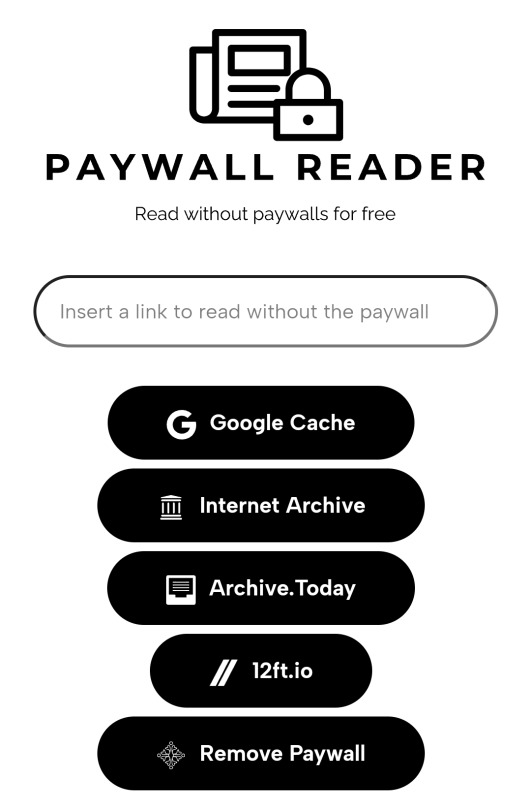
Dropping this here for anyone who may not already know about it. paywallreader.com
65K notes
·
View notes
Note
hello! may i ask what other apps youre using besides serial reader to serialize/rssify stuff?
I use comic-rocket's archive binge feature to re-serialize webcomics to my rss reader

I've started using recast this to re-serialize podcasts (also works with paywalled ad-free rss feeds)

i've also used recast this with youtube playlist rss feeds, BUT that's trickier because it's not a true podcast feed and doesn't embed the youtube video so i just send it to my rss reader and when it updates i add it to my 'watch later' which i'm trying to keep close to inbox zero
unfortunately so far serial reader hasn't been able to process any of my epubs, i've tried small ones and it still can't manage it so maybe it's my shit internet, i will try again on better internet and report back
podcast republic will let you add a folder as a 'virtual podcast' which i'm experimenting with doing with an audiobook, but since it doesn't re-serialize it and get it added to my daily playlist it's just not the same :(
44 notes
·
View notes
Text

#id in alt#i don't even how to tag this#i haven't been on the hamilton side of the internet for years lol#epic the musical#hamilton musical#my art
42K notes
·
View notes
Text
#how about we all redirect our energy into something more productive#instead of getting pedantic with internet strangers
17K notes
·
View notes
Text
This is truer than ever in this age where due to algorithms and advertising dollars, people can literally make money off of just making people angry. They are incentivised to get REACTIONS. ENGAGEMENT. Doesn't matter if it's positive or negative. An active comment section full of outrage looks great to an algorithm, so that content will get promoted, and Dickhead McTroll will cackle to themselves and come up with the next vile thing to say to get people angry. Scathing rebuttals don't actually discourage them. The most effective way to genuinely reduce the reach of these people is to block, report if appropriate, and move on with no interaction.

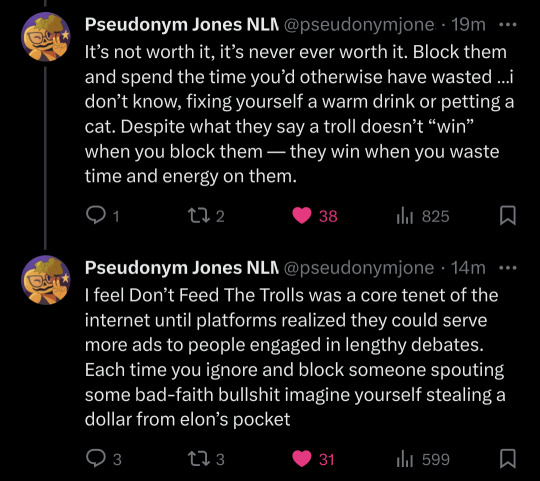
Sometimes we could all use a reminder. (source)
72K notes
·
View notes
Text


don't show him modern technology; it won't end well
bonus under the cut:






#i'm not sure if ford would really be interested in using the internet much#but i could see him wanting to look something up real quick and ending up reading something so outrageously wrong#that it pisses him off to the point that he gets into an argument about it lol#gravity falls#stan pines#stanley pines#stanford pines#digital art#my stuff#anyway i really don't like how this one turned out#but i don't feel like changing it#bc i already spent way more time on this than i actually wanted to#and i don't wanna look at it any longer
51K notes
·
View notes
Text
Howdy, Tumblerinos, I 'm sitting this down here for a moment.
Hope you all won't mind. I've done a lot of thinking, but I haven't done much work. So, to by pass the thinking I'm going to jump into doing.
If that didn't make any sense, 🐻❄️ with me a moment. It will make sense soon.

0 notes
Text
love when ppl defend the aggressive monetization of the internet with "what, do you just expect it to be free and them not make a profit???" like. yeah that would be really nice actually i would love that:)! thanks for asking
#yes i want things to be free like ??? that is not a weird desire#'but but it costs money to keep up' ok and? how is that my problem#the government has plenty of murder dollars they could reallocate a few to make internet services universal if they wanted#also these companies were perfectly capable of supporting themselves before the internet got drowned with ads so ¯\_(ツ)_/¯#edit: muting notifs on this post bc new additions have kind of petered out#so no one feel bad about adding something someone else has said‚ it is not bothering me im just trying to keep my#notifs page cleanish lol#also since i saw some people are being redirected to read my tags: firstly hiiiiii this is a special secret message for you:3#secondly i have learned since making this that the reason they were able to support themselves previously was because#of investors bankrolling everything#and theyre now finally realizing that theyre never going to actually make a profit and arent as willing to invest#however thats just a minor correction and doesnt change my overall point#once again. so many murder dollars#so thats why im just adding it here in the tags rather than making an actual correction#anyways . love yall 💕#origibberish#bigger gibbers
66K notes
·
View notes
Text
I'll be honest with you: as a web developer this makes all my hair stand on end. BUT! Yes, this totally works and you can build a website like this!
So I just want to add a tiny little tip: if you look at this website on a small screen, everything will be zoomed down. That may be fine for the images, but it's not for the text. Here's a screenshot to show you what I mean:
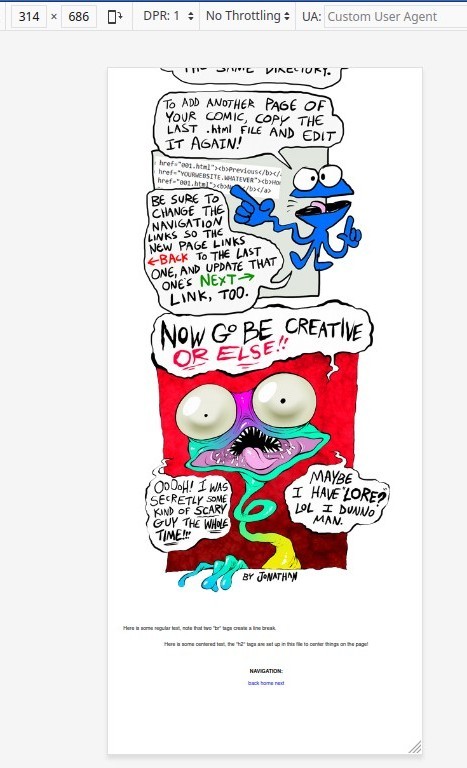
So to make your website mobile friendly (or friendlier anyway), I propose a couple of simple changes:
Add the following line to the meta tags in the head definition: <meta name="viewport" content="width=device-width, initial-scale=1"> (line 4 in my screenshot)
In the style definitions, change "width: 900px" to "max-width: 900px" (line 11)
Then right after that remove "padding: 40px" and instead write "width: 94%" (line 11)
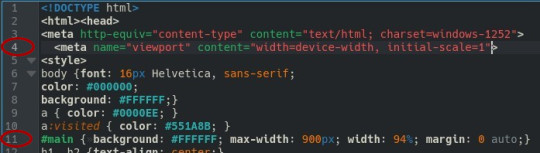
And that's it! The result should look like this:
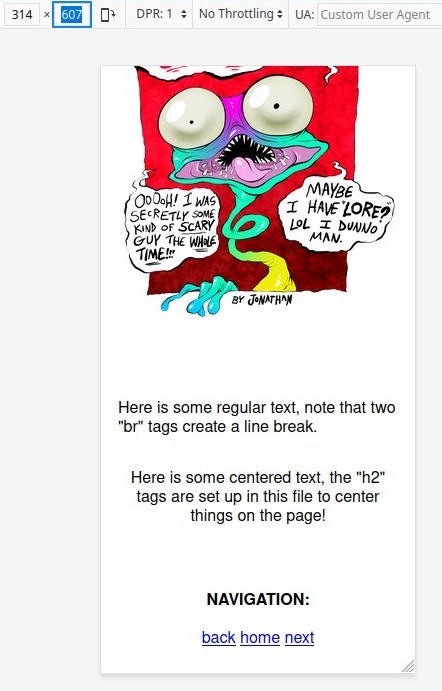
Congratulations, your website is now mobile friendly. Please never make me look at the source code.
@bogleech maybe something for you to consider? 🙃
Going to put all this in its own post too by popular request: here's how you make your own website with no understanding of HTML code at all, no software, no backend, absolutely nothing but a text file and image files! First get website server space of your own, like at NEOCITIES. The free version has enough room to host a whole fan page, your art, a simple comic series, whatever! The link I've provided goes to a silly comic that will tell you how to save the page as an html file and make it into a page for your own site. The bare minimum of all you need to do with it is JUST THIS:

Change the titles, text, and image url's to whatever you want them to be, upload your image files and the html file together to your free website (or the same subfolder in that website), and now you have a webpage with those pictures on it. That's it!!!!! .....But if you want to change some more super basic things about it, here's additional tips from the same terrible little guy:

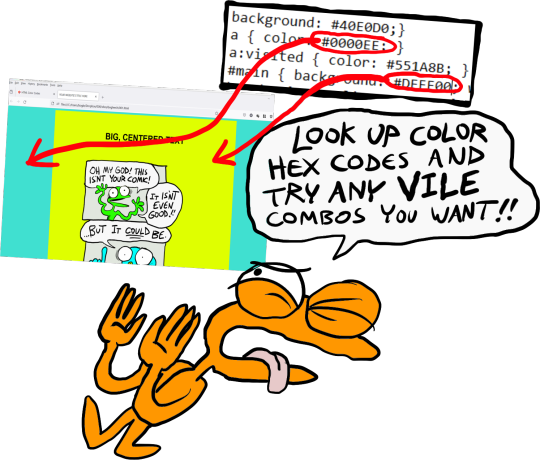
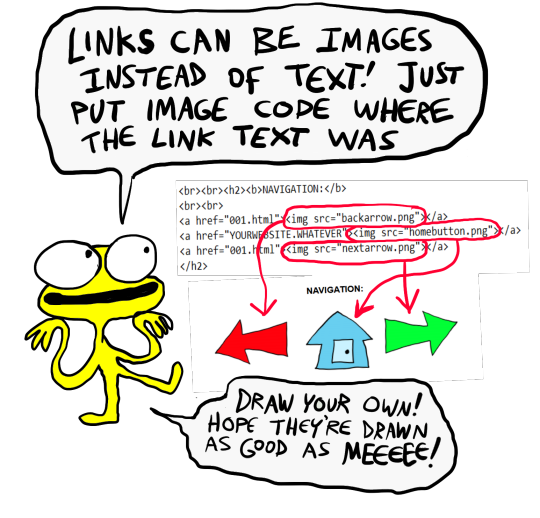
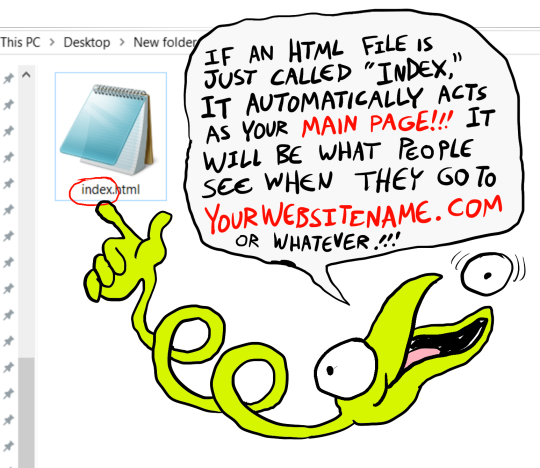

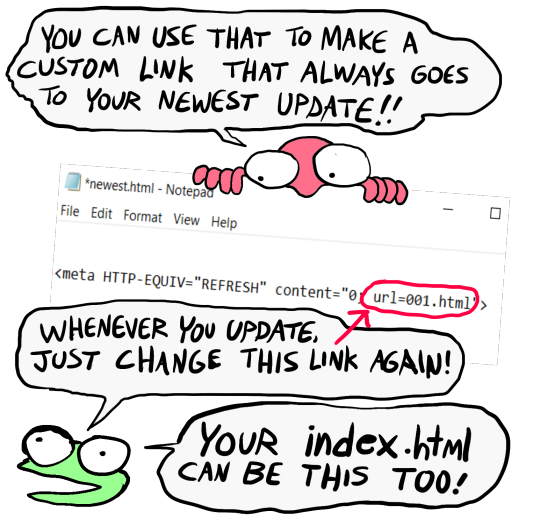
That last code by itself is: <meta HTTP-EQUIV="REFRESH" content="0; url=001.html"> Change "001.html" to wherever you want that link to take people. THIS IS THE REASON WHY when you go to bogleech.com/pokemon/ you are taken instantly to the newest Pokemon review, because the /pokemon/ directory of my website has an "index.html" page with this single line of code. Every pokemon review has its own permanent link, but I change that single line in the index file so it points to the newest page whenever I need it to! While I catered these instructions to updating a webcomic, you can use the same template to make blog type posts, articles or just image galleries. Anything you want! You can delete the navigational links entirely, you can make your site's index.html into a simple list of text links OR fun little image links to your different content, whatever! Your website can be nothing but a big ugly deep fried JPEG of goku with a recipe for potato salad on it, no other content ever, who cares! We did that kind of nonsense all the time in the 1990's and thought it was the pinnacle of comedy!! Maybe it still can be?!?! Or maybe you just want a place to put some artwork and thoughts of yours that doesn't come with the same baggage as big social media? Make a webpage this way and it will look the same in any browser, any operating system for years and years to come, because it's the same kind of basic raw code most of the internet depends upon!
12K notes
·
View notes
Text
i feel like the wider internet should learn more about the kingdom hearts series bc going into it i expected sora to be wildly different to how he actually is. i expected like a boy madoka crossed with deku mha vibe. this is not sora. sora lands in a foreign world at 14 after having his destroyed with him on it and immediately starts a fight with cid. sora has to be held back by his disney dads multiple times because he wont stop taunting the organization because he wants to murder them more. sora is actively insane about his boy bestfriend and frankly if riku tried to run off anymore than he actually did i believe that little sora could have and would have resorted to kidnapping. like ya hes kind and empathetic but his friends are his power and if needed he will use said power to snap a bitch in half.
#mars.txt#kh sora#sora kh#sora kingdom hearts#soriku#kingdom hearts#i feel quite lied to by the internet as a whole#this kid is entirely abnormal#i love sora if you cant tell#i only played 358 growing up so i never really knew what sora was actually like LOL#and man i was pleasantly shocked with how often sora did something that made me go huh whats wrong with him#stellar character writing all around#i dont think he even once has a moral dilemma about killing actual living humans#love him
6K notes
·
View notes