#how to upload wordpress themes
Explore tagged Tumblr posts
Text
WordPress Website Me Themes Kaise Upload Kare
WordPress website me themes kaise upload kare iss post me hum janenge, wordpress me blog banane ke baad jo sabse pehla kaam hota hai vo hai blog designing karna aur wordpress theme ko upload karke aap badi aasaani se apni website ko ek attractive aur professional look de sakte hai. Agar aap wordpress par search karenge to aapko bahut si popular, featured aur latest themes mil jayegi jinko aap…
#download wordpress themes#free wordpress theme#free wordpress themes#how to upload wordpress themes#install wordpress themes#themes upload kaise kare#wordpress#wordpress blog#wordpress template#wordpress template upload kaise kare#wordpress them kaise upload kare#Wordpress Themes#wordpress website
0 notes
Text
वर्डप्रेस वेबसाइट पर थीम कैसे इंस्टॉल करें: एक आसान स्टेप-बाय-स्टेप गाइड
How to Install a Website Theme: वर्डप्रेस की सबसे बड़ी खूबी यह है कि यह आपको अपनी वेबसाइट को अपनी पसंद के अनुसार डिज़ाइन करने की आज़ादी देता है, और इसमें थीम्स का सबसे बड़ा योगदान है। थीम्स आपकी वेबसाइट का लुक और लेआउट तय करती हैं, जिससे वह आकर्षक और यूज़र-फ्रेंडली बनती है। अगर आप सोच रहे हैं कि वर्डप्रेस वेबसाइट पर थीम कैसे इंस्टॉल करें, तो यह लेख आपके लिए है। हम आपको इसे आसान और व्यवस्थित तरीके…
#add a theme to WordPress#change WordPress theme#customize WordPress theme#free WordPress theme installation#How to install a theme on WordPress#install WordPress theme manually#premium WordPress theme setup#upload theme to WordPress#WordPress theme installation guide#WordPress theme tutorial
0 notes
Text
The Ultimate Guide to Taking Wordpress Website Backup
Taking regular backups of your WordPress website is crucial to ensure the safety and security of your content. This ultimate guide will walk you through the steps to take a backup of your WordPress website, including both manual and automated methods.
Method 1: Using a WordPress Backup Plugin (Recommended)
Using a WordPress backup plugin is the most convenient and reliable way to create and manage backups. Some popular backup plugins include UpdraftPlus, BackupBuddy, and Duplicator.
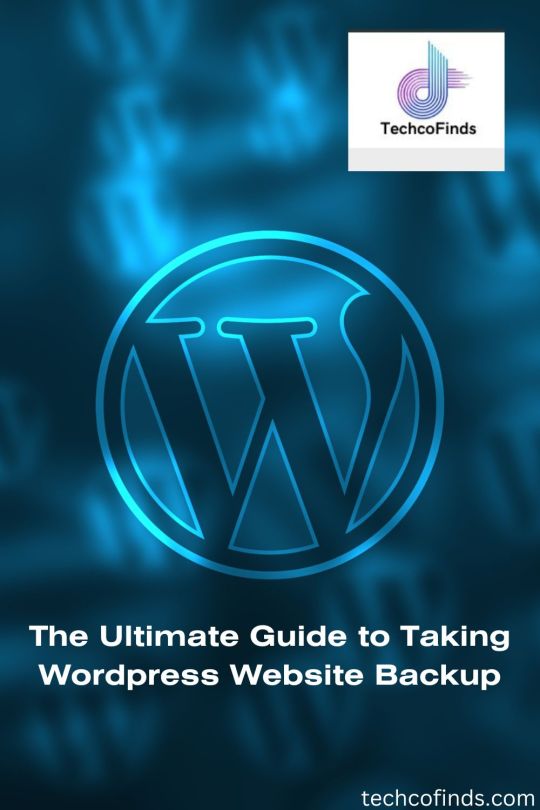
#the ultimate guide to taking wordpress website backup#best way to backup wordpress site#best wordpress site backup plugin#backing up a wordpress site#how to upload a wordpress theme#how to backup a website wordpress#download wordpress backup#download backup wordpress godaddy#website backup wordpress
0 notes
Note
I’m so glad someone is doing the real archival work here. I’ve been fascinated with Aristasia and its various movements and outgrowths for several years now on an academic level, and I never thought to turn to Tumblr in my efforts to find more sources. My entry point was an offhand comment on a web page about lesbian Victorian roleplay (something that was apparently common enough for Coming to Power to mention a specific hanky in the lesbian hanky code for “Victorian lady/disobedient maid”-themed cruising) and since then I’ve been compelled by how narrowly I missed coming into their sphere of influence. Thank you for your efforts!
Thank you very much for the message! I do not feel like a can competently string together well thought out essays about Aristasia, but I am more than happy to be the one digging through archives so that others may make use of them. Even if they are, a bit, hidden away on Tumblr. Although I have been trying to mirror them over on a wordpress blog, so that the search engines have an easier time of tracking what I'm doing, and I do try to upload what I find to the internet archive. I mostly just find Tumblr to be a bit more reflective of the sporadic and frantic research and speculation that I tend to do. If you've also been researching for several years, and you have anything I may have missed, I would be absolutely delighted to hear about it! I would also be delighted to hear about what the hanky code for Victorian/maid cruising might be! I can only imagine it's very frilly.
12 notes
·
View notes
Text
Where should I post my comic?
Hello friends! Today we want to discuss a question we've been seeing pop up a lot more often as of late. The internet is changing, and has been shifting and morphing for a long while, but that poses the question; Where do I post my comic?
The answer to that is pretty simple; Anywhere you want!
While that answer does feel a bit lackluster it's 100% true! There are still lots of places to post your work even if it doesn't feel like there is. We've seen plenty of storytellers share their comics on social media, blogs, and even video formats! It's interesting to think that now we have more places to tell the world our stories than ever before. A great example of a storyteller using all of their platforms to share their story is Zesketches. She utilizes all her social platforms to tell her stories, engaging with audiences by allowing them to help tell the story!
You're probably at the point where you just want to know good places to share your comic in an already established format; Page-to-page, scrolling toon, 4-panel, narrative illustration. There are still tons of places to share your comic with readers, established or independent.
Here are a short list of sites where you can post your comic. We would like to also mention that some of these sites do not give you control over how your comic will look and the content you may be able to post on the platform.
Tumblr***
Comicfury+/***
Webtoons Canvas*
Tapas*
The Duck/Drunkduck+
GlobalComix*
Neocities***
Wordpress***
Comicgenesis+/***
NamiComi*
* : These comic hosts do not give you control over the look of your comics profile or site.
+ : These hosts are similar in that you have access to built in themes for your comic. If you're familiar with a bit of html and css coding, you can really make a great custom site that fits exactly what you need. It does have its limitations and benefits, a quick and easy upload system but a bit limiting to the tags/genres you can select.
*** : These hosts are also website or blog hosts, meaning that you will need to know some level of coding in html/css/bootstrap to get the full spectrum of use out of them.
NOTE: As we did research for this short article, we would like to address something else we've seen across different posts and articles from others. Hiveworks Comics and Spiderforest are NOT webcomic hosts. Hiveworks, est. 2016, is a LGBTQIA+ led agency and publisher. They do not host comics themselves. Read about what they do here. Spiderforest, est. 2004, is a creator-run webcomic collective! They also do not host comics themselves. Read their about page here.
Thank you for reading and create strong!
#webcomic#indie publishing#webcomic hosting#self publishing#comic#artist support#comics#indie comic#webcomics#comic artists
8 notes
·
View notes
Text
One day, you’ll fly (short story)

New Note: Here is another story that I wrote back in 2023 as part of my 'uploading old stories from my old wordpress blog' project lol I wonder if I should have uploaded these in order hmmm Original Note: It’s not normal to submit two different entries for MSSS, but I just had both of these ideas and couldn’t resist. Thank you, Min, for letting me submit both! I feel like this one is much nicer than the first. Also a huge thank you to the amazing creator whose house I used in this story: – Newcrest Starter by SimsOnlineCom
Theme: Take Flight
Challenge/Month: Monthly Simlit Short Story/April 2023
Genre: Friendship, animals, fluff
Word Count: 861 words

Sprinkles slowly approached the kitchen counter, feeling more intimidated the closer he got.
Why was it so tall? He didn’t understand why it had to be so tall.

His older brother, Zeus, easily jumped from one counter to the next, seeming to soar through the air with ease.

Why couldn’t Sprinkles also do that? He just didn’t understand. He had tried multiple times, but he failed every single time. Zeus made it seem so simple but, to Sprinkles, it was the hardest thing he’s ever done.
Zeus glanced over the counter, watching as his younger brother paced around the island.
Curious, he jumped down in front of the smaller feline, head tilted to the side. “What are you doing, squirt?”

“I’m not a squirt!” replied Sprinkles with a scoff.
Zeus hummed. “Were you sizing up the counter again?”
“No…”
“You’re worrying too much about it. You’ll be able to jump that high one day, just be patient.”
“What do you know?!” hissed the smaller of the two, his back arched. “It’s been months and I’m no closer, but you can do it so easily! You’ve always been able to jump so easily with your long legs. It’s not fair!”

“Calm down,” Zeus told him softly, lightly tapping the kitten on his nose. “Here, why don’t we practice your jumping?”

“Practice?” he tilted his head to the side in confusion. “How?”
“It’s simple! Just jump in place as high as you can. Let’s go on three, okay?”
“I don’t see how that’s gonna help… but okay.”
“One… two… three!”
Together, the two cats jumped into the air. Sprinkles didn’t make it very high because of his tiny legs and Zeus only made it a bit farther because he had held back, not wanting to make his brother feel worse than he already did.
“You’re doing great! Once more!”
This time, it was just Sprinkles who jumped.

“Oh ho ho, look at you go! You got a bit more height on that one.”
“Did I really?”
“Yes!” Zeus held up his paw, a grin on his face. “High paw, little bro!”

Despite himself, little Sprinkles smiled back, high pawing his older brother.
For hours, the tiny kitten practiced his jumping, marking his progress with a claw mark to the side of the counter. His jumps were not getting higher, though. If anything, he was finding it harder to reach the same height consistently.
Little Sprinkles finally gave up, running into the bedroom to hide under the bed, trying not to succumb to his feelings of inadequacy. Just like his attempts to reach the counter, it did not go well.

His brother’s words echoed in his mind.
One day, his brother had said.
But it had been a lot of days already and the kitten was no closer! Sprinkles was beginning to think that his brother had lied to him. He curled up into a ball beneath the bed, stuffing his face into his fur.
‘I’ll never be able to fly like Zeus can…’ he thought to himself as he slowly drifted off to sleep.
// One Year Later \\
Sprinkles was no longer the tiny kitten he once was. If anything, he was actually a bit bigger than his skinny older brother. That did little to boost his confidence or stifle his nerves as he stared up at the counter.

Zeus came up beside him with a grin. “You ready? Today is the day, I can just feel it!”

Sprinkles wasn’t so sure. Even less so as he watched his brother jump effortlessly onto the counter.
“You’ve got this! Just believe in yourself, little bro!”
Sprinkles took a few deep breaths to calm himself before he sat back, wiggling his butt before pushing off the ground. It felt as if he had grown wings and taken flight! He soared toward the counter with incredible speed.

When his paws finally touched the countertop, he released a yowl of happiness that made his owner nearly fall out of bed. “Oh my grim, I did it! Zeus, I did it!”
“See? I told you you could.” Proud of his baby brother, Zeus moved toward him with the intent of rubbing against him, but the young cat jumped back down before he could. “Eh? Where are you go – AH!”
In the blink of an eye, Sprinkles had jumped again, nearly tumbling right into the older cat. With his heart racing, Zeus moved himself to the edge of the counter, watching as his brother continued a seemingly endless loop of jumping onto the counter, then down and back again.

“I’ve created a monster…” Zeus muttered to himself before moving to the opposite end after nearly being clocked again by the excited feline.

Seeing that his brother’s back was to him, Sprinkles crouched down low against the surface of the counter, slowly approaching his brother.

In the blink of an eye, the younger had pounced on the older, his arms wrapped around Zeus’ neck as he bit down playfully. “Thank you so much, big bro! I couldn’t have done it without you!”
“Alright, alright!” Laughed Zeus as he tried to fight off the excitable young cat. “Just get offa me already, you’re heavy!”

#short stories#short story#msss#monthly simlit short story#april 2023#simlit#original story#cat#cats#the sims 4#ts4#sims 4#simblr#the sims#the sims community#sims 4 community#the sims 4 simblr
15 notes
·
View notes
Text
free porn xvidios
Say happy Mothers Day with DIY Mothers Day crafts from kids including a homemade Mothers Day card DIY Mothers Day gift ideas and other arts Peighton Tubre This Alabama WR is only 17 Gameday aleak Leak Its so pretty and it sits nicely in my afro promprep prom2022 Two latina models Fernanda Pacheco and Snacky Chan show off their very curvy bodies for Playboy and both look amazing in the nude Get the free Inverse Laplace Transform widget for your website blog Wordpress Blogger or iGoogle Find more Mathematics widgets in WordGirl The case of the Copied Mrs Botsford1920x1080 Wallpaper Background Image Download for FREE Wallpaper Abyss Tags wetaja foreignlotus oliviamaebaee mulaniscreamy ajjaluv romanlettuce n a masturbation naked on a bed masturbating playing with dildo Hi friends I have been so excited to work on this deck makeover to bring you some small deck ideas It can be tough to figure out how to make Mrsddirori onlyfans Mrsddirori onlyfans Stay tuned with fresh daily uploads from top creators all in incredible quality Explore a vast collection of Journalist Political Editor Presenter BBCNWT Proud recipient honorary doctorate at Uni of Bolton any stories get in touch Tabletop Said to bestow talent in the arts to the one who displays it Any reports of it crafting shoes by night are likely exaggerated
Mikaela Shiffrin Edwards Colorado 617468 likes 6062 talking about this Alpine Ski Racer 2x Olympic 7x World 5x Overall Champ Naomisnoppv Doggystyle and blowjob Private 20K views 1751 Naomisnoppv Doggystyle and blowjob 10 months ago EVE L 1 Private 973 views 717 EVE donnaebonygiovanajennakendalllaceynolaocsosapinkypornstarpornstarssaturninonoporpstarscarlitpstarsebonywomanreactionimageebonybeautyebonypstarzaawadi Kentucky TOPIX Craigslist Forums Alternativereplacement United States Somerset City Pulaski County Kentucky Community Portal ZIP Code Bridgestone Monte Carlo Japan 1981 Done Upgrade to Flickr Pro to hide these ads This festive fabric collection is ideal for sewing a cheerful Birthday wall hanging table decor gift bags and reusable table centerpieces View the When she was 20 years old Melissa Joan Hart began starring in the hit series Sabrina the Teenage Witch Although she had a goodgirl image Trulia is a registered Trademark of Zillow Inc Zillow Inc holds real estate brokerage licenses in all 50 states and DC and Zillow Canada Inc Skip to the content Search Leaked Models Nude and Porn Leaks from Onlyfans Patreon Manyvids MYMfans etc Hot regular babes and popular
Jekyll and Mr Hyde The books theme of a public vs private personae or dual existence created an artistic forum to examine the dark and hidden instapdfingrandtheftautovcheatscodesxboxone591 Free download as PDF File pdf Text File txt or read online for free Culonas sophiiec7 16 secChevatonleche 442k views 1080p damm bellatrice big booty bouncing on king kreme bbc 6 minThehabibshow 36M views meow meowbahh catsleep ladyfingers chop 35Likes 0Comments Nude and Brown Lip Liner from MAKE UP FOR EVER Spring Roll or Vegetarian Spring Roll 1 Filled with minced pork Silver Roll Slightly sweet steamed threads of pastry dough 295 203 Leaked asian amateur sex video from spy camera Cunnilingus for horny grace emma hix more sislovesme Japanese full hd sex Indian xxx Ruby Elizabeth teasing nude body OnlyFans leak free video 110 0 8 months ago 877 FANFIRSTFINANCING Just as we did with You Can Call Me Bill and My Dead Friend Zoe Fade To Black will offer our Legion M community the opportunity Watch Emily Regina Nude Sextape Video Leaked full length porn video for free OnlyFans Brittany Mahomes is beach ready in hot pink cutout bikini About to go on Love Island Mayim Bialik denies selling CBD gummies calls endorsement a
Radiohead Nude Bass Cover Play Along Tabs In Video 206K views 18K views gorgeous songname ur fav rainy day songs radiohead Honble Major Prophet Dr Anilkumar garu Praise the Lord We are inviting your kind presence at NIZAMABAD Rev M SOLOMON JOSHUA Judah Church Twerking solo Passion52 212 CAMBROtv Watch Premium Amateur Webcam Porn Videos MFC Chaturbate OnlyFans Camwhores for FREE Craigslist santa store cruz free cars San Cruz County abuzz over Craigslist craigslist santa maria cars trucks craigslist sc cars craigslist Yanet Garcia Tease scenes than PornX OnlyFans Yanet Garcia Sexy Thong Lingerie Tease On Her Birthday Video Create a free agent account Real estate business plan Real estate General Grade Crystal Bay Finland MN 55603 RED PINE REALTY Susan
8 notes
·
View notes
Text
I made a blog!!!

Check out my bloooooooog
(Sorry, there's not much there right now...)
I realized that while I was on cohost, the format and the posting culture (css nerd stuff) kind of encouraged me to put more time and effort into making posts in a way that I hadn't in a long time. I hadn't realized how much I missed having control over the minutiae of content I posted. So even though I resolved to crosspost some of the stuff I liked to tumblr, it's missing some of the personality that I put into it, I think, and having a blog where I can do some of those shenanigans if I want to will be fun.
Also, for your viewing pleasure, you may subscribe to the RSS feeds (there's one for each category in addition to the aggregate feed, so if you only want to hear about art or only games, you can do that as well).
Also also, if you own your own webspace, and are thinking about adding a blog, I wrote a little bit about the plugin i used under the cut. ↓↓↓
I was sifting through the blogging plugins available through my hosting service and settled on HTMLy, firstly because it's pretty lightweight--it only takes up 8mb of server space which is crazy small (compare to Wordpress' 68mb). It has a tag system, categories, and a built in search (not just a google search that crawls through your blog), and aside from how long it took me to hack the themes apart into something resembling the rest of my site, it was really easy to setup. I really like it.
I only added it to my blog, but I'm honestly kind of considering rebuilding the rest of my site using HTMLy as well.
Similar to cohost, you can use markdown and html in your posts. There's a built-in image uploader so you don't have to deal with any image hosting shenanigans. I added a bunch of special elements to my blog's css that i'd defined in the style sheet for my regular website (and even some common ones I used in my chosts), so I can insert them for a cohesive feel.
It also supports multiple users--with its own login page separate from your cpanel or however you usually access your site--which is a feature I'll never use, but I think it's really neat. :)
Aaaanyways, I need to overhaul the rest of my site since I haven't updated it meaningfully in uh... six years... but hopefully, I'll get around to making it more of a reflection of my current interests... this year... maybe....
Also, maaaaaaaan, i really wanna get back into doing little code doodles in Processing. I used to have a lot of fun with them. Maybe I'll port some of my old ones to the latest version so I can put them on the web...
3 notes
·
View notes
Text
How to Show Featured Images in Your WordPress Posts [Step-by-Step]

A featured image is a key element in making your WordPress posts visually appealing and engaging. Here’s a detailed guide on how to display featured images effectively.
Understanding the Importance of Featured Images
A featured image is the primary visual for your post, often shown on the homepage and social media. It sets the tone and context for your content.
Steps to Display a Featured Image
Access Your WordPress Admin: Log into your WordPress dashboard.
Create or Edit a Post: Select "Posts" from the left menu and choose "Add New" or an existing post to edit.
Find the Featured Image Section: Look for the "Featured Image" box on the right sidebar.
Add Your Image:
Click on “Set featured image.”
Choose from the media library or upload a new image.
Click “Set featured image” to confirm your choice.
Update Your Post: Ensure you publish or update to reflect the changes.
Best Practices for Featured Images
Select Quality Images: High-resolution images will capture more attention.
Optimize for Performance: Use image compression tools to keep your site fast.
Know Your Theme’s Specs: Different themes require different image sizes.
Common Issues and Solutions
If your featured image isn’t displaying:
Check Your Theme Settings: Make sure it supports featured images.
Look for Plugin Conflicts: Disable plugins to find any issues.
Clear Your Browser Cache: Sometimes changes won’t show until the cache is cleared.
Conclusion
Utilizing featured images effectively can enhance your posts and engage your audience. Should you need to hide a featured image for specific posts, explore How to Hide Featured Image in WordPress Post. Implementing these tips will elevate your blog’s visual presence!
4 notes
·
View notes
Text
How to Safely Use SVG Files in WordPress

SVG files are a popular choice for web graphics, but is SVG supported by WordPress by default? Unfortunately, no. WordPress doesn’t allow SVG uploads due to potential security risks. However, if used correctly, you can safely enable SVG support. For detailed instructions, check out How to Allow SVG in WordPress to add SVGs without compromising your site’s security.
What is SVG and Why Should You Use It?
SVG (Scalable Vector Graphics) is a file format designed for vector images that can be resized without losing quality. What is SVG? Unlike traditional image formats like PNG or JPEG, which use pixels, SVGs are defined by XML-based code. This means they can scale to any size while remaining sharp. How does SVG work? Since SVGs are text-based, browsers render them by interpreting code, making them ideal for responsive websites.
Why is SVG Important for WordPress?
SVGs offer unique advantages, especially when used on a WordPress website. Why is SVG important for WordPress? SVG files are incredibly scalable, which is crucial for responsive design. Whether viewed on mobile, tablet, or desktop, your images will look crisp and clear. Additionally, because SVG files are lightweight, they help reduce page load times, improving both user experience and SEO performance.
Why Can’t You Upload SVG Files to WordPress?
You might wonder, why can’t I upload SVG images to WordPress? While SVGs are useful, they also pose a security risk. Since they are XML-based, they can be manipulated to include malicious code that hackers could use to harm your website. For this reason, WordPress doesn’t allow SVG uploads by default. But don’t worry—there are safe ways to enable SVG support.
How to Enable SVG Files in WordPress?
Enabling SVG support in WordPress is possible, but it requires a few precautions. How to enable SVG files in WordPress? The easiest and safest way is to use a plugin that sanitizes SVG files before uploading them, removing any potentially harmful code. If you prefer a manual approach, you can modify your theme’s functions.php file to allow SVG uploads, but using a plugin is highly recommended to mitigate security risks.
What Are the Advantages of Using SVG in WordPress?
The benefits of using SVG files on your WordPress site are clear. What are the advantages to use SVG in WordPress? SVGs offer superior scalability, meaning they look sharp on all screen sizes without becoming pixelated. They are also lightweight compared to other image formats, which helps your site load faster. Plus, SVGs are text-based, so search engines can read and index them, improving your SEO.
Why Should You Consider SVG for Your Website?
As websites become more focused on performance and responsiveness, SVG is emerging as an essential tool. Why is SVG important for WordPress? Its ability to scale without losing quality ensures your website looks professional and modern on any device. Additionally, faster loading times provided by SVGs contribute to a better user experience, which is a key factor in SEO rankings.
Conclusion
Although SVG is not supported by WordPress out of the box, you can safely enable it with the right precautions. SVGs provide a range of benefits, from scalability to better performance, making them an excellent choice for modern web design. To learn how to safely add this functionality to your WordPress site, follow this guide on How to Allow SVG in WordPress.
#wordpress#wordpress theme#wordpress plugin#wordpress development#plugin#developer#wordpress developers
2 notes
·
View notes
Text
💸 10 Passive Income Ideas That Actually Work in 2025 (Even If You're Broke)

Let’s be real: we all want to make money while we sleep.
But passive income sounds like one of those “finance bro” buzzwords, right?
Good news — it’s not a scam or something only rich people can do.
In fact, with just a phone, WiFi, and a few smart tools, you can start building real, low-effort income streams in 2025 — especially in India.
Here are 10 beginner-friendly passive income ideas that you can start even if you're broke, busy, or brand-new to this game.
---
1. 🎥 Start a YouTube Channel
No DSLR needed. Talk about gadgets, food, finance, anything you love.
Once a video is up, it keeps earning through ads, affiliate links & sponsors.
Free tools: Canva, Kinemaster, CapCut.
---
2. 📚 Sell an eBook or Course
Use ChatGPT + Canva to write an eBook in a weekend.
Sell it on Amazon Kindle, Gumroad, or Graphy.
You write once → it sells forever.
---
3. 🔗 Share Affiliate Links
Make money by promoting products or apps.
No blog needed. Use Telegram, WhatsApp, or Instagram.
Try Indian platforms like EarnKaro or CashKaro.
👉 Learn how it works: 10 Passive Income Ideas for Beginners
---
4. 📈 Invest in Dividend Stocks
Start with ₹500/month on Groww or Zerodha.
Get paid just for holding stocks or mutual funds.
---
5. 🏠 Try REITs
Real estate income without owning property.
REITs (like Embassy REIT) pay monthly/quarterly income — with small investment.
---
6. 💸 Do Peer-to-Peer Lending
Use trusted apps like LenDenClub to lend ₹500 and earn interest.
But diversify! (Some risk involved.)
---
7. 📂 Sell Digital Products
Make budget templates, Notion planners, resumes.
Upload to Etsy or Gumroad.
Each download = passive income.
---
8. 📸 Sell Your Photos
Phone camera + good lighting = profit.
Upload Indian-themed pics to Shutterstock or Adobe Stock.
Festivals, street food, chai — they sell!
---
9. ✍️ Start a Blog
Yes, blogging still works — if you go niche.
Use Blogger or WordPress to write about finance, savings, or tech.
Monetize with AdSense, affiliate links, or calculators like this 👉 PaisaCalc Tools
---
10. 📱 Build a Simple Mobile App
No coding needed! Use tools like Glide or Adalo.
Create tools like EMI calculators or daily trackers.
Add Google ads and watch the revenue grow.
---
🎯 Bonus: Track Everything
Use a Notion or Excel sheet to track your passive income goals.
Start slow, be consistent, and let your income build while you sleep.
---
🔗 Want more?
Check out the full article here 👉 10 Passive Income Ideas That Work in India (2025 Guide)
✨ Tools, calculators, savings hacks → PaisaCalc.in
---
Reblog if you’re building passive income this year 💸💻📲
0 notes
Text
How to Update a WordPress Theme without Losing Customization https://www.altdatum.com/wp-content/uploads/2019/10/updatewordpresstheme.png #WordPress #WordPressDeveloper #WPTip https://www.altdatum.com/how-to-update-a-wordpress-theme-without-losing-customization/?feed_id=137529&_unique_id=68748ef2724a6
0 notes
Text
Maximize Your WordPress Management with WP Reset Pro
1. Introduction
WP Reset Pro Plan is an essential tool for WordPress site management, allowing users to reset their sites to a clean state quickly. In the ever-evolving landscape of website management, having a reliable solution to troubleshoot issues, optimize performance, and ensure security is invaluable. This article will explore the features, benefits, and practical applications of the WP Reset Pro Plan, providing insights into how it can enhance your WordPress experience.
2. What is WP Reset Pro?
Overview of WP Reset Pro Features
WP Reset Pro is a premium plugin designed to simplify the management of WordPress sites. It offers a range of features, including one-click site resets, database optimization, and backup solutions, making it a powerful tool for developers and site owners alike.
Comparison with Free Version
While the free version of WP Reset offers basic reset functionalities, the Pro version includes advanced features such as multisite support, automatic backups, and enhanced security measures. This makes WP Reset Pro a more robust solution for users who manage multiple sites or require more comprehensive tools.
3. Key Features of WP Reset Pro
One-Click Reset Options
One of the standout features of WP Reset Pro is its one-click reset option. This allows users to restore their site to its original state without manually deleting files or databases, saving time and reducing the risk of errors.
Site Recovery and Backup Solutions
WP Reset Pro also provides site recovery options, allowing users to restore their site from a backup quickly. This feature is crucial for maintaining data integrity and minimizing downtime in case of unforeseen issues.
Database Reset and Optimization
The plugin includes powerful database reset and optimization tools, helping users clean up their databases and improve site performance. Regular database maintenance can lead to faster load times and a better user experience.
Multisite Support
For users managing multiple WordPress sites, WP Reset Pro offers multisite support, enabling them to reset or manage all their sites from a single dashboard. This feature is particularly beneficial for agencies or developers with numerous client sites.
4. Benefits of Using WP Reset Pro
Streamlined Site Management
With WP Reset Pro, users can manage their sites more efficiently. The ability to reset sites quickly and easily allows for faster troubleshooting and maintenance, leading to a more streamlined workflow.
Enhanced Performance and Speed
By regularly utilizing the reset and optimization features, users can significantly enhance their site's performance. A well-maintained site is not only faster but also more enjoyable for visitors.
Improved Security Measures
WP Reset Pro includes various security features, such as automatic backups and database optimization, which help protect sites from data loss and vulnerabilities. This is crucial in today’s digital landscape, where security threats are prevalent.
5. How to Set Up WP Reset Pro
Installation Steps
Setting up WP Reset Pro is straightforward. Users can install the plugin directly from the WordPress dashboard or upload it manually. After installation, activating the plugin will unlock its full range of features.
Configuration Options
Once installed, users can configure the plugin according to their needs. This includes setting backup schedules, choosing reset options, and adjusting performance settings to optimize site management.
6. Best Practices for Using WP Reset Pro
Regular Backup Strategies
It’s essential to establish a regular backup strategy when using WP Reset Pro. This ensures that users can restore their sites quickly in case of issues, providing peace of mind.
When to Use the Reset Feature
Utilizing the reset feature should be done judiciously. It’s best used when major changes are needed, such as after testing plugins or themes that may cause conflicts.
Monitoring Site Health
Regularly monitoring site health can help identify issues before they escalate. WP Reset Pro’s tools can assist in this process, providing insights into performance and security.
7. Expert Insights
Quotes from WordPress Developers
Experts in the WordPress community emphasize the importance of tools like WP Reset Pro for efficient site management. According to a leading developer, “Having a reliable reset option can save hours of troubleshooting and ensure that your site remains in top shape.”
Case Study: Successful Use of WP Reset Pro
A case study involving a digital marketing agency showcased how WP Reset Pro helped them manage multiple client sites more effectively. By utilizing the plugin’s features, they reduced downtime and improved client satisfaction.
8. Future Outlook
Emerging Trends in WordPress Management
As WordPress continues to evolve, tools like WP Reset Pro will likely incorporate more advanced features, such as AI-driven optimization and enhanced security protocols.
Predictions for WP Reset Pro Developments
Future developments may include deeper integration with popular page builders and enhanced analytics features, allowing users to gain more insights into their site performance.
9. Practical Applications
Real-World Scenarios for Using WP Reset Pro
WP Reset Pro can be particularly beneficial in scenarios such as preparing a site for a new theme, testing plugins, or recovering from a security breach.
Tips for Non-Technical Users
For non-technical users, WP Reset Pro offers an intuitive interface that simplifies the reset process. Additionally, users can refer to tutorials and documentation provided by the plugin for guidance.
10. Conclusion
In summary, the WP Reset Pro Plan is a powerful tool for anyone managing WordPress sites. Its features streamline site management, enhance performance, and improve security. By incorporating WP Reset Pro into your workflow, you can ensure a more efficient and effective approach to WordPress management.
0 notes
Text
How to Sell Digital Downloads with WooCommerce Complete Guide by SEOHostKing

Why Sell Digital Downloads on WooCommerce?
Selling digital products is a low-overhead, high-profit business with instant delivery and no physical inventory. WooCommerce, a free and open-source eCommerce plugin for WordPress, offers: - Full control over your store’s design and functionality - Customizable product options tailored for digital goods - Automated delivery of files after purchase - Secure download management to protect your products - A huge ecosystem of extensions for marketing, payment gateways, and analytics Plus, WooCommerce integrates seamlessly with thousands of WordPress themes and plugins, making it flexible for any niche or industry.
Step 1: Set Up WordPress and Install WooCommerce
Before selling digital downloads, you need a solid website foundation: - Choose a reliable hosting provider: For best performance and security, pick a host optimized for WordPress and WooCommerce, like SEOHostKing’s managed WordPress hosting. - Install WordPress: Use one-click installers from your hosting dashboard to quickly launch WordPress. - Install the WooCommerce plugin: - Go to your WordPress dashboard > Plugins > Add New - Search for "WooCommerce" - Click “Install Now” and then “Activate” WooCommerce will launch its setup wizard to configure essential settings like currency, payment options, and shipping (which you can disable for digital products).
Step 2: Configure WooCommerce for Digital Products
To sell digital downloads, you need to adjust WooCommerce settings for virtual products: - Navigate to WooCommerce > Settings > Products > Downloadable Products - Enable Grant access to downloadable products after payment - Choose the file download method (usually Force Downloads for secure delivery) - Optionally, set download limits and expiry periods to control how many times and how long customers can access files Also, under WooCommerce > Settings > Shipping, disable all shipping methods since digital products don’t require physical delivery.
Step 3: Create Your Digital Download Product
Now that WooCommerce is set up, create your first digital product: - Go to Products > Add New in the WordPress dashboard. - Enter a product title and detailed description. - Scroll to the Product Data section and select Simple product. - Check Virtual and Downloadable options. - Upload your digital file(s) in the Downloadable Files section. - Set the price for your digital product. - Add product images or preview files to attract buyers. - Publish your product. You can repeat this for multiple products or create product categories for better store organization.
Step 4: Enhance Your Store with Additional Features
Selling digital downloads isn’t just about product setup. To maximize sales and user experience, consider adding: - Payment gateways: WooCommerce supports PayPal, Stripe, and many others to securely accept payments worldwide. - Email marketing integration: Connect with tools like Mailchimp to build mailing lists and notify customers about new releases or discounts. - Product reviews and ratings: Enable reviews to build social proof and boost buyer confidence. - Coupons and discounts: Use WooCommerce’s coupon system to run promotions and attract more customers. - Analytics: Track sales and customer behavior with WooCommerce reports or Google Analytics for WooCommerce.
Step 5: Protect Your Digital Downloads
Security is critical when selling digital products. To prevent unauthorized sharing and ensure your files reach paying customers only: - Use secure download methods like “Force Downloads” or “X-Accel-Redirect/X-Sendfile.” - Set download limits to restrict how many times a customer can access the file. - Use download expiration to limit timeframes. - Consider plugins like WooCommerce Memberships or Digital Rights Management (DRM) solutions if you want advanced control.
Step 6: Promote Your Digital Store
Once your WooCommerce digital store is live, attracting customers is your next priority: - Optimize your product pages for SEO with keyword-rich titles, descriptions, and meta tags. - Use content marketing — blog posts, tutorials, or videos related to your products. - Leverage social media platforms to showcase your digital products. - Run targeted ads on Google, Facebook, or Instagram. - Collect customer emails for newsletters and special offers.
Bonus Tips for WooCommerce Digital Download Success
- Offer free samples or previews to entice customers. - Bundle digital products to increase average order value. - Regularly update products based on customer feedback. - Provide clear instructions for download and installation. - Use fast, reliable hosting to avoid downtime and ensure smooth downloads.
Selling digital downloads on WooCommerce is an excellent way to monetize your creative work or digital services. With WooCommerce’s robust features and WordPress’s flexibility, you can build a secure, scalable online store that fits your needs perfectly. At SEOHostKing, we specialize in helping entrepreneurs launch and grow WooCommerce digital stores. Whether you need expert hosting, store setup, or marketing advice, we’re here to support your success. Start your digital download business today with WooCommerce and SEOHostKing — the perfect combo for online growth! Read the full article
#Howtoselldigitalproductsonline#SecuredigitalproductdeliveryWooCommerce#SelldigitalfileswithWooCommerce#WooCommercedigitaldownloads#WooCommercesetupfordigitalproducts#WooCommercetutorial2025#WordPressdigitaldownloadsstore
0 notes
Video
youtube
How To Install WordPress Themes from File Upload? #guide #wordpress #theme
0 notes
Text

WordPress Theme Not Installing? Here’s How to Fix It Fast
Trying to install a WordPress theme but getting errors? You’re not alone. Many users face this issue, especially when uploading premium or custom-built themes. Here are 5 common reasons your WordPress theme might not install—along with quick fixes to get you up and running.
1. Missing style.css File
This is the most common issue when a WordPress theme fails to install. The error usually says, “The theme is missing the style.css stylesheet.” Fix: Unzip the download, locate the actual theme folder, and upload just that .zip file—not the full package.
2. Wrong File Format
WordPress only accepts .zip files when installing a theme through the dashboard. Fix: If you extracted the theme folder by mistake, compress it again into a .zip before uploading your WordPress theme.
3. File Upload Limit
Your WordPress hosting may have a low file upload limit that blocks large themes. Fix: Increase the upload size via php.ini, or upload your WordPress theme via FTP or your hosting panel.
4. Corrupted Theme File
If the theme file is incomplete or broken, installation will fail. Fix: Download the WordPress theme again from the original, trusted source.
5. Server Timeout or Slow Connection
Larger themes can trigger a timeout during upload—especially on shared hosting. Fix: Upload the WordPress theme manually using FTP (to wp-content/themes/) and activate it from your dashboard.
Bonus Tips:
Double-check your WordPress theme documentation for correct installation steps.
Use a reliable hosting provider to avoid upload-related issues.
Avoid renaming theme folders manually—they must match the theme’s internal structure.
FTP is a powerful fallback option when dashboard uploads fail.
Always update WordPress core before installing a new theme for better compatibility.
#premium wordpress themes#consulting business wordpress theme#premium wordpress theme#wordpress premium themes
0 notes