#html hr tag
Explore tagged Tumblr posts
Text
I'm doing it, I did it! I officially have a place to never shut the fuck up about fic the way it deserves let's gooooooooooo!!!!!
This blog is under construction!
I am working really hard to bring you all my favorite fics, including plenty that I haven't had the time/space to add onto my previous rec lists over on my personal blog. That being said, I am a bit of a perfectionist, and there's no way to batch move everything, which means the process is a bit tedious.
At the moment, I have ensured that there's a working theme and functional tagging system, although I'm not entirely pleased/finished with the latter. I want to focus on getting more fics up now that there's a structure though, so expect changes to the tagging and navigation system in the next month or so.
While I'm working on posting all the fics I currently have backlogged, my AO3 Bookmark Collection is up to date, and will continue to be the place where I catalogue every fic I plan to share. I always pull from my bookmarks, so everything I post will live there first.
I also have submissions open, so if you have a fic you want to share (whether you have written it, or simply enjoy it as a reader), please feel free to send it in! Asks are open as well, so if you need help finding a specific fic, want to request a general vibe/topic/ect., I'd be more than happy to help! If you submit a fic and I don't post it, it's likely it's already pending in my bookmarks, and I will add it myself soon. I'll always post author submissions though, because I want y'all to be proud of your work!!
Suggestions for how to improve the structure of the blog and tags are also welcome, and you are can message those to me separately.
Lastly, I want this to be a place to celebrate all Trigun fics and authors! That means that, while the fics I read and post have a large lean towards Vashwood (due to the insane brainrot they have over me), that is by no means the only thing allowed. Please don't hesitate to submit or ask for fics with other topics, including ones that don't involve Vash or Wolfwood at all. I just wanted it to be clear that the primary focus would be Vashwood, based on what I read. All I ask is that you include the appropriate cw/tw to your submissions.
#vashwood#trigun#vashwood fic#trigun fic#this is for tea and the people who commented on the one post i made where i mentioned this as a possibility#i spent literally all day setting this up yesterday#like at least 8 hrs probably????#maybe more#i was up very late cause i couldn't find a theme i liked lol#and then making the tag page was a fucking nightmare#do you know tumblr doesn't support javascript on pages you add to your blog????????#like what the fuck WHY#who the hell made that decision i just want to TALK I PROMISE#i can't fucking code but ppl who do code use javascript cause why the hell WOULDN'T YOU#and not being able to use javascript meant i couldn't use like any page themes that other people coded#so that's why the tag page does not look very nice#i essentially had to learn very basic html to make it#anyway this looks infinitely better on desktop than mobile but i'm working on it#the point is it functions and i'm gonna focus on the fic part now#so come send me stuff!!!!!!!!!!!!!
14 notes
·
View notes
Text
PODFICCER (and fic author) RESOURCE: things i learned about HTML today
-> from this reference work on ao3: A Complete Guide to 'Limited HTML' on AO3 by CodenameCarrot (please go leave a comment if you find anything here useful !!!)
EDIT: OMG Y'ALL I HAVE BEEN HAVING SO MUCH NERDY GEEKY FUN TWEAKING MY PODFIC HOW-TO GUIDE WITH THIS STUFF
headings, blockquote, div

----

-----
html currently allowed by ao3 html sanitizer

a. abbr. acronym. address. b. big. blockquote. br. caption. center. cite. code. col. colgroup. details. dd. del. dfn. div. dl. dt. em. figcaption. figure. h1. h2. h3. h4. h5. h6. hr. i. img. ins. kbd. li. ol. p. pre. q. rp. rt. ruby. s. samp. small. span. strike. strong. sub. summary. sup. table. tbody. td. tfoot. th. thead. tr. tt. u. ul. var.
-----
in-line (text) formatting tags supported by ao3


-----
OMG LOOK AT THIS !!! IDK WHEN I WOULD EVER USE THIS BUT LOOK HOW COOL !!!

-----
paragraphs & p formats: archiveofourown.org/works/5191202/chapters/161901154#AddParagraphs

-----
omg I'VE ALWAYS WONDERED HOW TO GET THAT LINE BREAK THINGY IN THE MIDDLE OF THE PAGE !!!

-----
end post
#podfic resource#podficcer resource#fic author resource#ao3 writer resource#ao3 fanfic#ao3#html resource#html reference#html#reference#resource#html tutorial#basic html guide#CodenameCarrot
6 notes
·
View notes
Text
So I know how to code websites now, but idk how to upload it to the internet. My plan is to give you all a post that will update with a string of code to sort of visit the website(s?) that I am curating. I will reblog a post that had the original, and include a more patched version as time goes on. I am so sorry in advance.
Because of this.... Lemme show you how html and css works!!
For Project Our Realities, it will all be in html and css since that's what I'm learning so far. JavaScript will be included later.
HTML and CSS basics below!!
HTML, or Hyper-Text Markup Language is the basics of coding a website. It describes how a website will look. It unfortunately doesn't get you too far in terms of digital design, which is why we have languages like Css and javascript.
All HTML files start with <!DOCTYPE html>. This declares to the file that you will be coding in html rather than something like lua.
Each HTML file, after declaring it as an html file, starts with <HTML> and </HTML>. To end a tag, you must close it by adding a forward slash before writing its name (unless it is <br> or <hr>, or similar).
The <head> tag lets you add a title (silly little tab name), a favicon (silly little icon next to the name of the tab) and ways to link your CSS to the HTML.
An HTML file will look like this <!DOCTYPE html>
<html>
<head>
</head>
<body>
</body>
</html>
In the body, you can write the rest of your page, using headers (<h>/<h1-6>), paragraphs (<p>), and even forms (<form>).
--
CSS, also known as Cascading Style Sheets, is a type of coding language that is often used to create websites. No, it is not C++.
Rather than <>, CSS uses brackets {} to code.
CSS is used to style html websites, so it addresses html tags and lets you style their appearance. There is something known as inline CSS, where you can use the <style> tag to style something in your HTML file. HTML was never meant to have colors in its code, but you can change the color of text with inline css. Let's say you would like to style a header.
In your HTML file, it would say:
<!DOCTYPE html>
<html>
<head>
<link rel="stylesheet" href="(name of .css file goes here)">
</head>
<body>
<h1> My first header!!! :> </h1>
</body>
</html>
Now that we have our header, let's turn it red.
In your CSS file, it should say...
h1 {
color: red;
}
The H1 addresses that it will select all h1 elements. The code in the brackets shows that all those addressed will be the color red.
CSS has no starting or finishing lines, all elements will by stylized with {}.
--
To create an HTML file, you must end it with .HTML
To create a CSS file, you must end it with .css
Sometimes, when I create a link for the Css, the required name for the file will be in the HTML code already. Make sure that both files are in the same folder, and not one in a different folder within the same parent folder. This will not work.
--
Wanna test this out? Make a new notepad file on Windows, title it as "firsthtml.html", and create another file called "firstcss.css".
Place this in the .HTML file: <!DOCTYPE html>
<html>
<head>
<title> First HTML </title> <link rel="icon" type="image/x-icon" href="https://i.pinimg.com/736x/1a/8d/9d/1a8d9d26cdca15285d217c817f6953ec.jpg">
<link rel="stylesheet" href="firstcss.css">
</head>
<body> <h1>Welcome, traveler!!</h1>
<h3><I>Thank you for reading the tutorial!! Follow the blog to keep up with our news.</I><h3>
</body>
</html>
Now, for your .css file, write this down:
h1 {
color: dark blue;
}
h3 {
color: orange;
}
--
Thank you so much for following this tutorial. I mainly learned about this from w3schools and in my school course. Happy coding!!! :>
-ava
#.io#ava#ava our realities#io our realities#eps foundation#entertainment productions studio#project our realities#our realities#coding#html#HTML stuff#css#Css stuff#hyper text markup language#cascading style sheets#there will be more coding to come#I hope this helps you guys get into coding
3 notes
·
View notes
Text
Let's understand HTML

Cover these topics to complete your HTML journey.
HTML (HyperText Markup Language) is the standard language used to create web pages. Here's a comprehensive list of key topics in HTML:
1. Basics of HTML
Introduction to HTML
HTML Document Structure
HTML Tags and Elements
HTML Attributes
HTML Comments
HTML Doctype
2. HTML Text Formatting
Headings (<h1> to <h6>)
Paragraphs (<p>)
Line Breaks (<br>)
Horizontal Lines (<hr>)
Bold Text (<b>, <strong>)
Italic Text (<i>, <em>)
Underlined Text (<u>)
Superscript (<sup>) and Subscript (<sub>)
3. HTML Links
Hyperlinks (<a>)
Target Attribute
Creating Email Links
4. HTML Lists
Ordered Lists (<ol>)
Unordered Lists (<ul>)
Description Lists (<dl>)
Nesting Lists
5. HTML Tables
Table (<table>)
Table Rows (<tr>)
Table Data (<td>)
Table Headings (<th>)
Table Caption (<caption>)
Merging Cells (rowspan, colspan)
Table Borders and Styling
6. HTML Forms
Form (<form>)
Input Types (<input>)
Text Fields (<input type="text">)
Password Fields (<input type="password">)
Radio Buttons (<input type="radio">)
Checkboxes (<input type="checkbox">)
Drop-down Lists (<select>)
Textarea (<textarea>)
Buttons (<button>, <input type="submit">)
Labels (<label>)
Form Action and Method Attributes
7. HTML Media
Images (<img>)
Image Maps
Audio (<audio>)
Video (<video>)
Embedding Media (<embed>)
Object Element (<object>)
Iframes (<iframe>)
8. HTML Semantic Elements
Header (<header>)
Footer (<footer>)
Article (<article>)
Section (<section>)
Aside (<aside>)
Nav (<nav>)
Main (<main>)
Figure (<figure>), Figcaption (<figcaption>)
9. HTML5 New Elements
Canvas (<canvas>)
SVG (<svg>)
Data Attributes
Output Element (<output>)
Progress (<progress>)
Meter (<meter>)
Details (<details>)
Summary (<summary>)
10. HTML Graphics
Scalable Vector Graphics (SVG)
Canvas
Inline SVG
Path Element
11. HTML APIs
Geolocation API
Drag and Drop API
Web Storage API (localStorage and sessionStorage)
Web Workers
History API
12. HTML Entities
Character Entities
Symbol Entities
13. HTML Meta Information
Meta Tags (<meta>)
Setting Character Set (<meta charset="UTF-8">)
Responsive Web Design Meta Tag
SEO-related Meta Tags
14. HTML Best Practices
Accessibility (ARIA roles and attributes)
Semantic HTML
SEO (Search Engine Optimization) Basics
Mobile-Friendly HTML
15. HTML Integration with CSS and JavaScript
Linking CSS (<link>, <style>)
Adding JavaScript (<script>)
Inline CSS and JavaScript
External CSS and JavaScript Files
16. Advanced HTML Concepts
HTML Templates (<template>)
Custom Data Attributes (data-*)
HTML Imports (Deprecated in favor of JavaScript modules)
Web Components
These topics cover the breadth of HTML and will give you a strong foundation for web development.
Full course link for free: https://shorturl.at/igVyr
2 notes
·
View notes
Text
I can no longer do the hr HTML tag because it only works in the Legacy editor
Fuck Tumblr staff for that actually
6 notes
·
View notes
Text
Top HTML Interview Questions and Answers for Freshers and Experts

HTML (HyperText Markup Language) is the fundamental building block of web development. Whether you’re a fresher stepping into the tech world or an experienced developer looking to refresh your basics, mastering HTML is essential. It is often the first topic covered in web development interviews, making preparation in this area crucial for any frontend or full-stack role.
This blog on Top HTML Interview Questions and Answers for Freshers and Experts is designed to help candidates at all levels confidently prepare for job interviews. From simple questions about tags and attributes to complex concepts like semantic HTML, accessibility, and new features in HTML5, this guide will walk you through the most frequently asked and impactful questions that hiring managers love to ask.
Why Learn HTML for Interviews?
HTML is not just a markup language. It is the foundation of every webpage. Even modern frameworks like React, Angular, or Vue render HTML at the core. Interviewers want to see if you understand how web pages are structured, how elements behave, and how HTML works in harmony with CSS and JavaScript.
Whether you're applying for a position as a front-end developer, UI/UX designer, WordPress developer, or full-stack engineer, HTML questions are almost always a part of the technical screening process.
HTML Interview Questions for Freshers
1. What is HTML?
Answer: HTML stands for HyperText Markup Language. It is used to create the structure of web pages using elements like headings, paragraphs, images, links, and more.
2. What is the difference between HTML and HTML5?
Answer: HTML5 is the latest version of HTML. It includes new semantic elements (<header>, <footer>, <article>), multimedia support (<audio>, <video>), and improved APIs like canvas, local storage, and geolocation.
3. What is a tag in HTML?
Answer: A tag is a keyword enclosed in angle brackets that defines the beginning and end of an HTML element (e.g., <p>Paragraph</p>).
4. What is the purpose of the <DOCTYPE html> declaration?
Answer: It defines the HTML version and helps the browser render the page correctly. For HTML5, it is written as <!DOCTYPE html>.
5. What is the difference between <div> and <span>?
Answer: <div> is a block-level element used for grouping sections, while <span> is an inline element used for styling a part of text or inline elements.
Intermediate to Advanced HTML Interview Questions
6. What is semantic HTML?
Answer: Semantic HTML uses meaningful tags (like <article>, <section>, <nav>) to describe the content, making it more readable for developers and accessible for screen readers and search engines.
7. What are void (self-closing) elements in HTML?
Answer: Void elements do not have a closing tag. Examples include <img>, <input>, <br>, and <hr>.
8. How is HTML different from XML?
Answer: HTML is designed for web page layout, while XML is used for storing and transporting data. HTML is more lenient with errors, whereas XML is strict and case-sensitive.
9. What is the difference between id and class attributes?
Answer: An id is unique for a single element, while a class can be applied to multiple elements. IDs are used for single-item styling or DOM targeting, whereas classes help in grouping and styling multiple elements.
10. What is the use of the alt attribute in images?
Answer: The alt attribute provides alternative text for images when they cannot be displayed. It also helps screen readers understand the image content, enhancing accessibility.
HTML5-Specific Interview Questions
11. Explain the difference between <section> and <article>.
Answer: <section> defines a thematic grouping of content, while <article> represents independent, self-contained content like blog posts or news articles.
12. What is the purpose of the <canvas> element?
Answer: The <canvas> element in HTML5 allows drawing graphics, animations, and visualizations using JavaScript.
13. How does local storage work in HTML5?
Answer: HTML5 introduces localStorage, allowing you to store data in the browser with no expiration time. It helps in storing user preferences or app data even after the browser is closed.
Why Interviewers Ask HTML Questions
To evaluate your core web development knowledge
To assess your understanding of page structure and layout
To test your awareness of accessibility and SEO principles
To understand your readiness to work on real projects
Even if you're familiar with frameworks like React or Angular, understanding raw HTML ensures you're not dependent on abstractions.
Tips to Prepare for HTML Interviews
Practice writing HTML code regularly.
Read documentation on HTML5 and its newer features.
Understand semantic elements and SEO best practices.
Use online editors like CodePen, JSFiddle, or Visual Studio Code for hands-on experience.
Explore real-world examples like building forms, creating layouts, and embedding media.
Who Should Read This Blog?
This blog is ideal for:
Freshers preparing for entry-level front-end interviews
Self-taught developers polishing their HTML fundamentals
Web designers shifting to development roles
Professionals brushing up on HTML for technical assessments
Conclusion
Preparing for HTML interviews doesn’t just help you answer questions—it helps you build a stronger foundation for web development. Whether you are just starting or have years of experience, reviewing these Top HTML Interview Questions and Answers for Freshers and Experts will give you the confidence to tackle interviews effectively.
0 notes
Text

HTML Tutorial: A Beginner’s Guide
Learn web development with our easy-to-follow HTML Tutorial! Perfect for beginners, this guide covers HTML basics, tags, structure, and real examples to help you build your first website. No prior coding experience is needed—just start learning at your own pace and create beautiful web pages. Ideal for students, bloggers, and aspiring developers. Start your HTML journey today and code with confidence!
CONTACT INFORMATION
Email: [email protected]
Phone No. : +91-9599086977
Website: https://www.tpointtech.com/html-tutorial
Location: G-13, 2nd Floor, Sec-3, Noida, UP, 201301, India
1 note
·
View note
Text
Web Scraping CareerBuilder Reviews Data for Insights
Web Scraping CareerBuilder Reviews Data for Insights

Introduction
In the digital age, job boards are more than just platforms to apply for work—they're ecosystems of user-generated content, especially in the form of company reviews. Among the most recognized job sites is CareerBuilder, a platform with thousands of reviews by job seekers and employees. For HR tech firms, market analysts, and competitive intelligence teams, these reviews represent a treasure trove of insights. But how can you harness this at scale?
The answer lies in Web Scraping CareerBuilder Reviews Data.
This guide is a deep-dive into the CareerBuilder Reviews Data Scraping process—covering the what, why, and how of extracting review data to make smarter business, hiring, and research decisions. We'll walk you through the tools and techniques to Scrape CareerBuilder Reviews Data, build your own CareerBuilder Reviews Data Extractor, and deploy a powerful CareerBuilder Reviews Scraper to stay ahead of market dynamics.
Why Scrape CareerBuilder Reviews Data?

CareerBuilder features reviews on companies from employees and candidates. These reviews typically include feedback on work culture, compensation, management, growth opportunities, and interview experiences.
Here’s why extracting this data is vital:
1. Employee Sentiment Analysis
Discover how employees feel about companies, departments, or locations. Sentiment trends help you understand real-time workforce satisfaction.
2. Employer Branding Benchmarking
Compare company reputations side-by-side. This is key for companies improving their online image.
3. Candidate Experience Feedback
Find what candidates say about interview processes, hiring practices, and recruiter behavior.
4. HR Strategy Development
HR departments can use insights to revamp workplace policies, adjust compensation, and improve employee engagement.
5. Competitive Intelligence
Analyze reviews of competitors to understand where they excel—or fall short—in employee satisfaction.
What Information Can You Extract?

A comprehensive CareerBuilder Reviews Data Extractor can pull the following elements:
Star ratings (overall, culture, management, etc.)
Review title and content
Date of review
Company name
Location
Reviewer's job title or department
Length of employment
Pros and Cons sections
Advice to management (if available)
Job seeker or employee tag
This structured data gives an all-around view of the employer landscape across industries and geographies.
Tools to Scrape CareerBuilder Reviews Data

To create a scalable CareerBuilder Reviews Scraper, here’s a reliable tech stack:
Python Libraries:
Requests – for HTTP requests
BeautifulSoup – for HTML parsing
Selenium – for dynamic content and rendering JavaScript
Scrapy – for scalable crawling
Data Handling & Analysis:
pandas, NumPy – data wrangling
TextBlob, NLTK, spaCy – sentiment analysis
matplotlib, seaborn, Plotly – for visualization
Storage:
CSV, JSON – quick exports
PostgreSQL, MongoDB – structured storage
Elasticsearch – for full-text search indexing
Sample Python Script to Scrape CareerBuilder Reviews
Here’s a simplified script using BeautifulSoup:
import requests
from bs4 import BeautifulSoup
url = 'https://www.careerbuilder.com/company/...views';
headers = {
'User-Agent': 'Mozilla/5.0
'}
response = requests.get(url, headers=headers)
soup = BeautifulSoup(response.content, 'html.parser')
reviews = soup.find_all('div', class_='review-card')
for review in reviews:
rating = review.find('div', class_='stars').text title = review.find('h3').text
body = review.find('p', class_='review-content').text
print(f'Title: {title}, Rating: {rating}, Review: {body}')
Disclaimer: Actual class names and review structures may differ. You may need to adapt this code for dynamic pages using Selenium.
Real-World Applications of Review Data Scraping

Let’s explore some practical use cases of CareerBuilder Reviews Data Scraping:
For Employers:
Compare your brand reputation to competitors
Monitor changes in employee satisfaction post-policy updates
Identify office locations with poor feedback
For HR SaaS Companies:
Enrich product dashboards with scraped review insights
Train machine learning models on employee sentiment data
For Market Researchers:
Study employee satisfaction trends across industries
Track labor issues, such as mass layoffs or toxic work culture indicators
For Job Portals:
Provide aggregated ratings to users
Personalize job suggestions based on culture-fit reviews
Ethical & Legal Guidelines for Scraping

While Scraping CareerBuilder Reviews Data offers great value, you must follow best practices:
Respect robots.txt directives
Avoid personal or sensitive data
Include crawl delays and request throttling
Refrain from scraping at disruptive frequencies
Use proxies/IP rotation to avoid blocking
Also, check CareerBuilder’s Terms of Use to ensure compliance.
Building Your CareerBuilder Reviews Scraper Pipeline

Here’s a production-grade pipeline for CareerBuilder Reviews Data Scraping:
1. URL Discovery
Identify companies or categories you want to scrape. Use sitemaps or search patterns.
2. Page Crawling
Scrape multiple pages of reviews using pagination logic.
3. Data Extraction
Pull fields like rating, content, date, title, pros, and cons using HTML selectors.
4. Storage
Use databases or export to JSON/CSV for quick access.
5. Analysis Layer
Add a sentiment analyzer, keyword extractor, and visual dashboards.
6. Scheduling
Automate scraping at regular intervals using cron jobs or Airflow.
How to Analyze Scraped CareerBuilder Review Data?

Once you’ve scraped data, here are some advanced analytical strategies:
1. Sentiment Classification
Use models like VADER or BERT to classify sentiment into:
Positive
Neutral
Negative
2. Time-Series Analysis
Track how ratings evolve monthly or quarterly—especially during key events like CEO changes or layoffs.
3. Topic Modeling
Use NLP techniques like LDA to surface common themes (e.g., “work-life balance”, “micromanagement”, “career growth”).
4. Word Clouds
Visualize the most frequently used words across thousands of reviews.
5. Company Comparisons
Benchmark companies across industries by average rating, sentiment, and keyword frequency.
Using Machine Learning on CareerBuilder Review Data
Once you’ve scraped thousands of reviews, you can apply ML to:
Predict employee churn risk based on review patterns
Categorize reviews automatically
Identify toxic management patterns
Personalize job recommendations based on review preferences
Insightful Metrics You Can Derive
Here’s what you can uncover with a solid CareerBuilder Reviews Scraper:MetricDescriptionAverage Company RatingTrack overall satisfactionSentiment Score % Positive vs.Negative reviewsTop Complaints"Most frequent "Cons"Top PraisesMost frequent "Pros"Review Volume by LocationPopularity by regionCEO Approval TrendsBased on keywords and sentimentIndustry BenchmarkingCompare firms within same field
Sample Dashboards for Review Analysis

You can visualize the data through dashboards built with tools like:
Tableau
Power BI
Looker
Plotly Dash
Streamlit
Example KPIs to showcase:
Average review score by location
Negative review spike alerts
Pie chart of top "Pros" and "Cons"
Line chart of review sentiment over time
Automating and Scaling the Process

To scale your CareerBuilder Reviews Scraper, use:
Scrapy + Splash: For JS-rendered pages
Rotating Proxies + User Agents: To avoid detection
Airflow: For scheduling and workflow management
Docker: For containerizing your scraper
Cloud (AWS, GCP): For deployment and scalability
Example Findings from Scraping 50,000 Reviews

If you scraped 50K reviews across 1,000 companies, you might find:
68% mention work-life balance as a top concern
Only 40% express satisfaction with upper management
Healthcare and tech have highest approval ratings
Locations in California show lower satisfaction vs. Texas
Top complaint keywords: “no growth”, “toxic environment”, “low pay”
Why Choose Datazivot?

At Datazivot, we deliver precise and reliable Web Scraping Job Posting Reviews Data to help you uncover genuine insights from job seekers and employees. Our expert CareerBuilder reviews data scraping services enable you to scrape CareerBuilder reviews data efficiently for market analysis, HR strategy, and reputation management. With our advanced CareerBuilder reviews data extractor, you get structured and scalable data tailored to your needs. Trust our robust CareerBuilder reviews scraper to capture real-time feedback and sentiment from CareerBuilder users. Choose Datazivot for accurate, secure, and high-performance review data solutions that give your organization a competitive advantage.
Conclusion
As the HR landscape becomes more data-driven, Web Scraping CareerBuilder Reviews Data is no longer optional—it’s essential. With the right tools and compliance measures, you can unlock invaluable insights hidden in thousands of employee and candidate reviews.
From improving workplace culture to optimizing recruitment strategies, CareerBuilder Reviews Data Scraping enables better decisions across industries. If you're ready to Scrape CareerBuilder Reviews Data, build a CareerBuilder Reviews Data Extractor, or deploy a CareerBuilder Reviews Scraper, now’s the time to act. Ready to harness the power of reviews?
Partner with Datazivot today and turn CareerBuilder feedback into actionable insights!
Originally published by https://www.datazivot.com/careerbuilder-reviews-data-scraping-insights.php
#Web Scraping CareerBuilder Reviews#CareerBuilder Reviews Scraping#Scrape CareerBuilder Reviews Data#CareerBuilder Reviews Data Extractor#CareerBuilder Reviews Scraper
0 notes
Text
The <hr> tag is what gets used if you use AO3’s line break in the rich text box so you don’t have to use the HTML entry to accomplish this
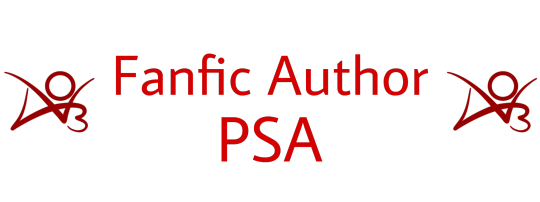
[Image description in Alt Text.] [ID: Red, block text on a transparent background. The text reads: ‘Fanfic Author PSA’. The dark red Archive of Our Own logo is depicted on either side of the lettering. End ID.]
Many people who read fanfiction also require the assistance of text-to-speech or audio description software. Blind and visually impaired people are very much present in the fanfiction and fandom communities, but are so frequently disregarded or forgotten about.
If you are writing a work and like to utilise paragraph breaks, please do not use combinations such as the following:
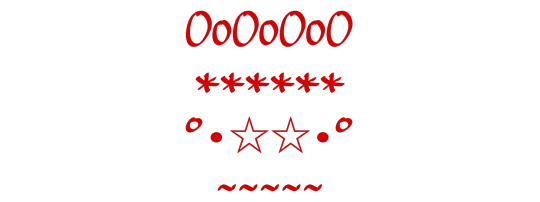
[Image description in Alt Text. I have used an image to avoid what I will describe below.] [ID: Four examples of punctuation and icons that are disruptive when used as line breakers. The first line is a series of O letters. The second is a series of asterisks. The third is a series of dots, circles and stars. The last is a series of tildes. End ID.]
The software will read these combinations out loud letter for letter or symbol for symbol. For example; it would read to the user the word ‘asterisk’ six times in a row, or the word ‘tilde’ five times in a row.
This is unpleasant, confusing and often irritating for blind or visually impaired readers. If you would like a similar sample of what it would sound like, enter one of the above combinations into Google Translate and use the audio button.
Here is a post by @ao3commentoftheday that also details this difficulty and provides links to downloadable audio transcribers and fanfiction audio readers. These are also helpful for if you simply wish to listen to fanfiction but can’t find a podfic of the work.
Screen Reader Friendly and Screen Reader Compatible are AO3 tags that help visually impaired readers track and access fanfiction that is consciously created with their needs in mind. Please consider adding these tags to your works in order to expand the range of works that visually impaired readers can safely and confidently access.
Alternatives to these are:
Utilise HTML or embedded line break functions where possible, such as the feature on the Archive’s editing functions. Most screen readers should be equipped to understand these.
[Line breaker] can also be read by most screen readers. While not as aesthetic, it’s still functional.
Use an image divider/breaker and utilise the Alt Text or [ ] descriptor functions to label it as a line breaker.
Reminder: ‘liking’ this post does not spread awareness.
21K notes
·
View notes
Text
What is HTML?
HTML means Hyper Text Markup Language. and it is a widely used programming language used to develop web pages.
Current version of HTML is HTML 5 and the first version is HTML 1.0. HTML is one of the easiest coding language to learn.
HTML tags are used to define HTML elements. An HTML element usually consists of a start tag and an end tag, with the content inserted in between. HTML tags are used to create HTML documents and render their content on web browsers.
Some of the basic HTML tags include <html>, <head>, <title>, <body>, <h1> to <h6>, <p>, <br>, <hr>, <ul>, <ol>, <li>, <a>, <img> and many more .
Why to Learn HTML?
Now, HTML is being widely used to format web pages with the help of different tags available in HTML language.
HTML is a MUST for students and working professionals to become a great Software Engineer specially when they are working in Web Development Domain. I will list down some of the key advantages of learning HTML:
0 notes
Text
Fuck you too, Tumblr
I hacked together my own god damn line break, because you apparently took yours away years ago? And also don't honour the html hr tag? Or the markdown line tag? At all?
Why the fuck would you do that?
Line breaks are great! They're useful! Purposeful!
------------------------------------------------------------------------------
They clearly delineate separate segments of a text, like so. They not only enhance its presentation, they also make it easier to follow. To understand. They are vital.
------------------------------------------------------------------------------
If anyone else was looking for one and didn't feel like inserting a whole-ass image every single time, feel free to steal mine. Yes, it's basically a bunch of - in a row, the width of the tumblr content lane — which I guess is hardcoded to fit on mobile or whatever? — which I then simply strikethrough.
Is it beautiful? No. Does it work? Yes.
#tumblr line break#MacGyvered A Solution#Is it good to be on a site for less than a day and already hate a whole bunch of design decisions made by the owners?#Asking for a friend#MizRant
0 notes
Text
HTML Text Formatting

HTML provides various tags to format text, allowing you to change the appearance and structure of your content. Here's a guide to the most commonly used text formatting tags in HTML:
1. Headings
HTML provides six levels of headings, from <h1> (most important) to <h6> (least important). Headings are used to create titles and organize content hierarchically.<h1>Main Heading</h1> <h2>Subheading</h2> <h3>Sub-subheading</h3> <h4>Sub-sub-subheading</h4> <h5>Sub-sub-sub-subheading</h5> <h6>Smallest Heading</h6>
2. Paragraphs
Paragraphs are used to group blocks of text together. HTML automatically adds space before and after paragraphs.<p>This is a paragraph of text. Paragraphs are block-level elements, meaning they take up the full width available.</p>
3. Line Breaks
To create a line break within a paragraph or other text, use the <br> tag. This tag is an empty element and doesn’t have a closing tag.<p>This is the first line.<br>This is the second line, on a new line.</p>
4. Horizontal Lines
A horizontal line (thematic break) can be created using the <hr> tag. This is often used to separate sections of content.<p>This is some text before the line.</p> <hr> <p>This is some text after the line.</p>
5. Bold Text
To make text bold, you can use the <b> or <strong> tag. While both tags visually render text in bold, <strong> also indicates that the text is of strong importance.<p>This is <b>bold</b> text.</p> <p>This is <strong>strong</strong> text, which also has semantic importance.</p>
6. Italic Text
To italicize text, you can use the <i> or <em> tag. The <em> tag emphasizes the text semantically, meaning it can affect the way assistive technologies interpret the content.<p>This is <i>italicized</i> text.</p> <p>This is <em>emphasized</em> text.</p>
7. Underlined Text
To underline text, use the <u> tag. This is not as commonly used today due to styling being handled by CSS, but it's available in HTML.<p>This is <u>underlined</u> text.</p>
8. Superscript and Subscript
Superscript: The <sup> tag raises text slightly above the baseline, often used for exponents or footnotes.
Subscript: The <sub> tag lowers text slightly below the baseline, often used for chemical formulas.
<p>This is superscript: x<sup>2</sup></p> <p>This is subscript: H<sub>2</sub>O</p>
9. Strikethrough Text
To strike through (cross out) text, use the <s> or <del> tag.<p>This is <s>strikethrough</s> text.</p> <p>This is <del>deleted</del> text, often indicating something that has been removed.</p>
10. Monospaced (Code) Text
To display text in a monospaced (fixed-width) font, typically used for code, use the <code> tag.<p>This is <code>inline code</code> within a paragraph.</p> <pre> <code> function example() { console.log('This is code'); } </code> </pre>
11. Small Text
The <small> tag decreases the font size of the text, often used for disclaimers or fine print.<p>This is normal text.</p> <p>This is <small>small</small> text.</p>
12. Marked Text
The <mark> tag highlights text with a yellow background, similar to using a highlighter.<p>This is <mark>highlighted</mark> text.</p>
13. Quotations
Inline Quotes: The <q> tag is used for short quotations and automatically adds quotation marks.
Block Quotes: The <blockquote> tag is used for longer quotes, usually indented.
<p>This is an inline quote: <q>To be or not to be, that is the question.</q></p> <blockquote> This is a block quote. It is usually used for longer quotations. </blockquote>
Source: Understanding HTML: From Basics To Advance
0 notes
Text
HTML Interview Questions: Crack Your Web Developer Interview

HTML (HyperText Markup Language) is the foundation of every website you see on the internet. Whether you're a fresher stepping into the tech world or an experienced developer preparing for a job switch, mastering HTML interview questions is crucial for clearing any web developer interview.
In this guide, we’ll explore the most commonly asked HTML interview questions, along with clear explanations and examples. These questions are ideal for both beginners and intermediate developers aiming to showcase their front-end knowledge.
Why HTML is Important in Web Development Interviews
HTML is the standard markup language used to create the structure of web pages. It forms the base upon which CSS and JavaScript work. Employers test HTML skills in interviews to evaluate a candidate’s understanding of webpage structure, semantic elements, accessibility, and proper coding practices.
Basic HTML Interview Questions and Answers
1. What is HTML?
Answer: HTML stands for HyperText Markup Language. It is used to structure content on the web using elements like headings, paragraphs, links, lists, and images.
2. What are HTML tags and elements?
Answer: HTML tags are the building blocks used to create HTML elements. Tags are enclosed in angle brackets, like <p> for paragraphs. An element includes the start tag, content, and end tag, e.g., <p>This is a paragraph</p>.
3. What is the difference between HTML and HTML5?
Answer:
HTML5 is the latest version of HTML.
HTML5 supports semantic elements like <article>, <section>, and <nav>.
It introduces multimedia tags like <audio> and <video>.
HTML5 supports APIs for geolocation, local storage, and canvas graphics.
4. What is a semantic HTML element?
Answer: Semantic HTML elements clearly describe their meaning to both the browser and developer. Examples include <header>, <footer>, <article>, and <aside>. These improve SEO and accessibility.
5. What is the difference between <div> and <span>?
Answer:
<div> is a block-level element used for grouping content.
<span> is an inline element used for styling small pieces of text or elements.
Intermediate HTML Interview Questions
6. How do you create a hyperlink in HTML?
Answer: Use the <a> tag with the href attribute. Example: <a href="https://example.com">Visit Example</a>
7. How can you insert an image in HTML?
Answer: Use the <img> tag with the src and alt attributes. Example: <img src="image.jpg" alt="Description of image">
8. What is the purpose of the alt attribute in images?
Answer: The alt attribute provides alternative text if the image can't load and improves accessibility for screen readers.
9. What is the use of the <meta> tag?
Answer: <meta> provides metadata about the HTML document such as character encoding, page description, keywords, and author. It is placed inside the <head> tag.
10. What are void (self-closing) elements in HTML?
Answer: Void elements do not require a closing tag. Examples include <img>, <br>, <hr>, <input>, and <meta>.
Advanced HTML Interview Questions
11. What is the difference between id and class attributes in HTML?
Answer:
id is unique and used to target one specific element.
class can be used on multiple elements for grouping and styling.
12. How do you create a form in HTML?
Answer:<form action="/submit" method="post"> <input type="text" name="username"> <input type="password" name="password"> <input type="submit" value="Login"> </form>
This creates a form that takes input and submits data to a server.
13. What are some new input types in HTML5?
Answer: HTML5 introduced new input types such as:
email
date
time
number
range
color These enhance validation and user experience.
14. What is the use of <iframe> in HTML?
Answer: <iframe> is used to embed another HTML page or external content (like YouTube videos) within a current webpage.
Example:<iframe src="https://example.com" width="600" height="400"></iframe>
15. How does HTML handle accessibility?
Answer: HTML supports accessibility through:
Semantic tags
alt attributes for images
ARIA (Accessible Rich Internet Applications) roles
Proper use of forms and labels
These features make content more usable for screen readers and assistive technologies.
Bonus Tips to Crack HTML Interviews
Practice Real Code: Use platforms like CodePen or JSFiddle to experiment with HTML structures.
Understand Semantic HTML: Many companies focus on code that is SEO- and accessibility-friendly.
Be Clear with Fundamentals: Interviewers often focus on basic but important questions.
Combine with CSS & JavaScript: Know how HTML works in combination with styling and scripting.
Ask Clarifying Questions: If you're given a coding task, ask questions before you begin coding.
Final Thoughts
Cracking a web developer interview starts with having a strong grip on the basics, and HTML is at the core of front-end development. This guide — “HTML Interview Questions: Crack Your Web Developer Interview” — has walked you through a range of frequently asked questions from beginner to advanced levels.
By preparing these questions and practicing real-world HTML code, you’ll be well-equipped to confidently answer your interviewer and demonstrate your understanding of webpage structure, elements, and best practices.
So, keep coding, stay curious, and crack that web developer interview!
0 notes
Text
hr tag in html | HTML Tutorial in Hindi | Website Design Tutorial | Beginners | Horizontal Rule in HTML
youtube
0 notes
Text

oh come the fuck on. the <hr> tag is unsupported??? fucking get on it man. literally the best html tag but ok. 🙄
0 notes
Text
Day 1 of Coding
Trying to teach myself to code so I can make cool websites and hopefully apps one day. I am trying to stay consistent. It's something I definitely struggle with but I know I got this.
So today I...
Watched some of 'Learn HTML in 1 hour' from Bro Code on YouTube.
What I learned:
Html is the backbone, the skeleton of the website
Structure

-tags:
Headers: <h1><h1/> all the way to <h6><h6/>
Paragraph: <p><p/>
Line break: <br>
Horizontal line: <hr>
I learned how to use hyperlinks by using:
<a href="https://www.google.com" target=_blank title="This takes you to Google>
Google
<a/>
Target is where the page opens. With blank it opens in a new tab. With self it opens in the same window.
The title contains info related to the element it belongs to. Can tell user information about the tool.
How do I feel:
I feel like I have a long way to go before I will be able to make anything satisfying, but that is okay. I have to appreciate the journey. Here's to day 1 and staying consistent!
1 note
·
View note