#i have a tutorial tag now ig
Explore tagged Tumblr posts
Note
Thank you for sharing how you did the head sculpt! If youd be able to go into more detail I'd truly appreciate it!
Started typing and then before I knew it tips turned into a tutorial so I reformatted the whole thing into a loose step-by-step of how to make them.
This is a tutorial on how to add details to heads like Isahla's neck detail, so not quite how to make everything from scratch but 90% of it at least.
This tutorial will teach you how to bake details on to a head's normal map. I'm using a scar in this tutorial as an example but you can paint any details you like this way. The things to be aware of are:
this tutorial assumes you've got some basic knowledge of Blender and sculpting in Blender. It also assumes you know how to navigate tools like Photoshop or GIMP.
this tutorial won't explain how to make diffuse/other maps match the normal map. That's kind of a whole separate thing with a lot of different methods that can go with or against this one.
this tutorial can be applied to the body as well as the head.
this tutorial won't explain how to blend details across seams (wrist, neck, ankles).
this tutorial can't be applied to… mostly everything else. Skyrim normal maps are special like that, and that's why I love 'em.
And so I don't overwhelm you before going in, here's a quick rundown of the entire process: We're taking the player's head and preparing it for sculpting. We'll sculpt in the details we want. Then we bake out that sculpted detail into a normal map. Then we edit the player's existing normal map to include the new detail. And that's all.
Also, everything can be done with freeware so you have no excuses. Let's go.
1 Preparing the head.
Exporting your character's head from the game isn't always necessary, but it is encouraged. The closer the head in Blender is to the shape of the head in the game, the more accurate your details will be to their head shape. If you don't wish to use a specific head, feel free to use any other head you like, whether thats the vanilla head, High Poly Head, ECE's head, etc. There is a difference between these heads that should be noted, typically in the UV space, but for individual cases it's not too important. Exporting is done with RaceMenu, and the resulting nif file can be imported into Blender using the PyNifly plugin available here. If you struggle with this plugin, converting the nif file to another format through Outfit Studio is also possible. When the head is in Blender, remove any clutter. We don't need anything except the head model for this so we can remove scar and eyebrow masks, eyes, hair, and so on. Now, duplicate the head model so you have two copies of the same head, and for clarity, label your heads low and high poly. I'll be distinguishing between my heads with a _low/_high suffix. We don't need the low poly for now so you can hide it. Your scene should look something like this:

I'm going to sidebar a little bit here to mention that there are two ways to prepare the head for sculpting. One is by "cleaning" the model which I've detailed below. Another (and the method I prefer) is to use Blender's Human Base Meshes bundle (available here) and just scaling and contorting the sculpt-ready model they have to the shape of your character's head. If you feel confident doing that unguided, skip the rest of this step.
Right-click the model and choose Shade Smooth. Enter into edit mode, tap 1 to enter vertex selection, A to highlight everything, and M to merge vertices (choose By Distance). The distance will need to be tweaked depending on the scale the model was imported at but you'll want to merge enough that model isn't splitting when you sculpt later. It should look indistinguishable from before, but there should be no aggressive seam lines like on the back of the head. In Edit mode, go into Edge selection and Alt-Left Click the border of the neck. Alt-F to Fill. Get inside the head and repeat the process for the back of the lips like you see below.
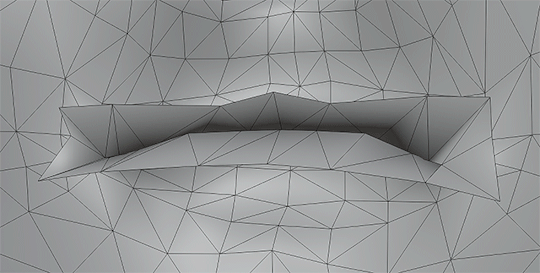
The head should now be prepared for sculpting. You can verify this by attempting to Remesh it, and if it bugs out, there's probably a hole somewhere.
2 Sculpting the head.
This guide isn't going to have a tutorial for sculpting in it as there's plenty online. The techniques you use are up to you. Personally, I'm a large-detail-to-fine-detail kind of person. That said, Dyntopo is far more intuitive and was how I made Isahla's neck details way back when. You do not need to sculpt every detail on the head although there's nothing stopping you; just do your best to keep the head as close to its original shape as possible. Also, if you have a computer that's struggling with higher poly counts—you can absolutely remove entire parts of the model that you aren't going to use later.
For this example, I've haphazardly cut two scars into a head I had previously sculpted for a different mod. Again, you do not have to sculpt the entire head.

3 Baking.
Once you're done, you'll need to export the two heads as .obj files. Remember to name them in a way that you can recognise them as either high or low poly. You can see my export settings below. You may need to tweak these depending on how the bake goes.
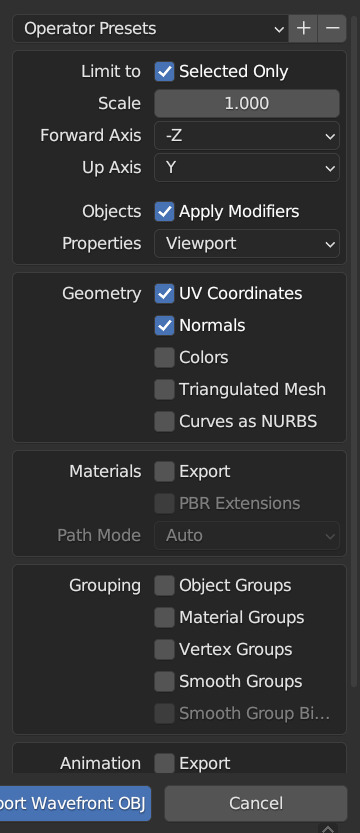
For baking, I'll be using xNormal (available here). It's the shadiest looking site on the modern web but it is what it is. Feel free to use another if you find yourself with a better alternative. If you aren't familiar with baking or what it is, it's a process where we take all the detail from the sculpt, compare it with the low poly in a software like xNormal, and it outputs a texture that can be used to mimic the sculpt's detail.
In xNormal, click 'High definition meshes' in the top-right. Right-click, 'Add meshes'. Locate your high poly obj file and select it. Repeat the same steps for the 'Low definition meshes' tab, then move on to the 'Baking options' tab. In 'Baking options', start by defining a location for the output texture in the 'Output File' field. Name it whatever you like--it'll automatically slap a "_normals" suffix on the end. Bitmap is fine but it's up to you. Set the size to the same size as the normal map you're currently using. For most skin textures these days, your normal map will be 4096x4096. Under 'Maps to render' is a large list of maps you can output but for this we want to only have Normal map checked. Click the three dots beside it. Change the settings to match what I have below.

These changes are important because Skyrim bodies use model space normal maps instead of tangent space, and their world Z direction is inverted. Just don't ask me why. You can now 'Generate Maps' in the lower-right. This process can take a little while and if done correctly, the resulting window should look something like this:
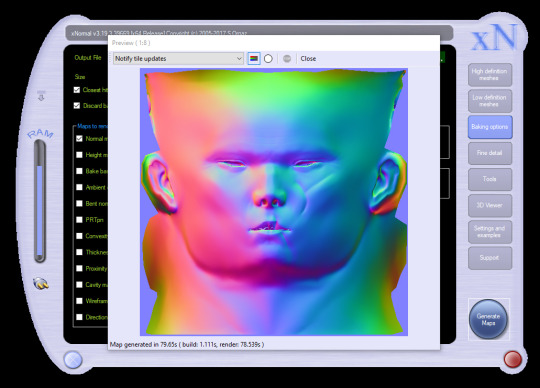
If it's looking like a complete mess and nothing like this, I'm sorry to say you may have a bit of troubleshooting to do. Make sure both meshes are set to use exported normals, and make sure your normals are oriented properly in Blender (see guides on face orientation). It may also help to choose the triangulate option on the high poly model on export.
If yours looks mostly the same but maybe the colours are in different orientations, you can try inverting the "swizzle coordinates" and regenerate the map or invert the colour channels in Photoshop/GIMP. You want Red on the left, Green on the top, Blue at the front.
If yours has all sorts of odd marks around the lips, eyes and ears like mine, that's to be expected. Fixing those spots is outside of the scope of this tutorial.
4 Finishing the texture.
For this next step, I'll be using Photoshop. Feel free to use GIMP or Paint.NET, even. You should be able to follow along mostly fine. If you have never edited Skyrim textures before, this may be difficult to follow, and it's not really the space for a tutorial on it. So, I'll quickly address the following:
GIMP 2.10.10+ should have DDS support already.
Paint.NET has DDS support already.
Photoshop requires a plugin. There are two. Hell, I think there's three. I don't know why. I'm using Intel's plugin available here.
If for whatever reason things aren't working out in one program, you can always switch to one of the others.
LE users should export their normal maps uncompressed.
SE users should export theirs at BC7 (Fast, Linear with Intel but don't quote me on that).
I don't know if any of the non-Photoshop ones support BC7 compression or not. If it doesn't, go uncompressed.
First, load your character's current normal map into the program. Then load your new normal map you got from xNormal into the program on top of the first. Name the two layers however you like, or don't, but for clarity's sake, I'll be referring to the original map as Base and the new map as Scar. Attach a layer mask to Scar (if you aren't familiar with layer masks and how they work, pause now, look it up. Super simple; very useful.) and start to subtract all the stuff that you don't need. You should see the Base layer showing up behind it, filling in all the areas you're erasing.

You'll notice very quickly that the Scar layer will be much smoother than the Base layer, and probably has some differences in hue. Use a really soft brush if you need to blend out the skin. Minor differences in colour value go a LONG way here, so if you see noticeable lines or contours where your new map meets the old one, those will also show up in the game. Do your best to eliminate them if you can. Also, don't be afraid to erase some of the details you're trying to add. Making sure it blends in is the key.

Here's a gif showing the texture I started with, and how it looks with the scar. Note that other than the scar itself, there's nothing new that's been added to the image. This is to keep things as consistent with the original work as possible.
When that's done, you can export it as a .dds file. Make sure not to export with the Alpha channel, as it's unused and will add significantly to the size of the file.
Aaaaand, finally, that's it. Sort of. There's still a lot more you can do but it's all easy tweaking from here on.
Here's how mine turned out:

Even without changes to the diffuse or specular maps, the depth still stands out a lot and if you're willing to keep going and adding details to all three maps, you can really make it stand out.
#asks#skyrim#sorry for the delay in the response btw i came down with something over the weekend and im just coming back now#looking over this whole thing now is honestly really embarrassing#ill be looking over it again and again before bed#but im sure the right people will want it#if thats you then you're welcome <3#skyrim mods#skyrim modding#tutorial#i have a tutorial tag now ig#artsick
22 notes
·
View notes
Text
i can’t tell if games these days are actually super lore heavy on the front end or if it’s simply my uncanny ability to be overwhelmed by a normal-sized influx of new information
#this is why i only play one game at a time for years on end lmao#hsr was a rare exception#and i got too cocky#so now there’s wuwa + zzz + once human#and their world lore is honestly.. oddly similar#just different packaging + names + phrases#and i could add genshin in there too but that was the OG for me so now they all seem like vague copies of it#bc genshin is like the Blueprint in my head that’s the default lmao#we got the cataclysm + the lament + starfell#we got the abyss + tacet discords#+ w a quick google i guess the starfell is not the name of their cataclysm? but istg that’s what they were calling it lol#oh well#too much info my brain is Deep Fried#have not been finished the tutorial in either zzz or once human bc my brain just. shuts down#aight let’s pack it up that’s enough for today boys#also wtf can’t u edit tags on mobile i hate it here ignore my typos ig i ain’t fixing it
1 note
·
View note
Text
down bad | lewis hamilton x fem! reader
summary; just lewis being an absolute simp for his wife on the main
fc; stenss on ig
warnings; ?
taglist; @namgification @louvrepool @locelscs @thehufflepuffavenger1 @minseok-smaus @goldenmclaren @ollieshifts @lavisenri @graciewrote @xoscar03 @c-losur3
note; requested ! lewis the loml
masterlist !
⋆ ˚。⋆୨♡୧⋆ ˚。⋆⋆ ˚。⋆୨♡୧⋆ ˚。⋆⋆ ˚。⋆୨♡୧⋆ ˚。⋆

liked by lewishamilton, carmenmmundt, and others !
yourusername: when bae calls me a star girl
lewishamilton: oh my 😍😍😍😍😍
lewishamilton: absolutely love this look and i love you
yourusername: love youuuuuu🫶
lewishamilton: just the prettiest girl ever 🥰
yourusername: 🥹👩❤️💋👨
username: me n the bad bitch i pulled by being a simp
username: SIMP LEWIS!
username: lewis is so me😭
username: TUTORIAL PLS QUEEN🧎♀️🧎♀️
yourusername: this friday 😇
username: pink blush girlies rise !!
username: this is how my makeup turns out in my head but not irl
carmenmmundt: gorgeous gorgeous !!!
yourusername: thank uuu carm 🤍🤍
username: this is my mother
⋆ ˚。⋆୨♡୧⋆ ˚。⋆⋆ ˚。⋆୨♡୧⋆ ˚。⋆⋆ ˚。⋆୨♡୧⋆ ˚。⋆
lewishamilton uploaded to their story !

[caption 1; the wife demanded matcha today] [caption 2; 😍😍😍😍]
yourusername i didn’t demand i politely asked 🙎♀️🙎♀️
lewishamilton ‘lew let’s go get matcha now if you say no i’m divorcing you😛’
yourusername ‘TWAS A JOKE😒
yourusername tysm for my iced oat milk matcha latte husband 👩❤️💋👨👩❤️💋👨
lewishamilton whatever wifey wants wifey gets🙄👩❤️💋👨
yourusername happy wife happy life am i right 😁
yourusername speaking of let’s go shopping
lewishamilton knew you’d want that, don’t worry, i made an appointment at hermes 😁
yourusername u know how to make a girl happy lewis hamilton 😖😖
username GIVE ME UR GAME CARD
username Y/NNNNN
username ask her where she got the tights plz
lewishamilton tezenis:)
username OMG???
username her fits are always on point omg
⋆ ˚。⋆୨♡୧⋆ ˚。⋆⋆ ˚。⋆୨♡୧⋆ ˚。⋆⋆ ˚。⋆୨♡୧⋆ ˚。⋆
yourusername uploaded to their story !

[caption 1; the husband picking out a pink shopping outfit, is this a sign for what i think it is?] [caption 2; all good things come in orange boxes right?😁 thank you so much, my luv lewishamilton 👩❤️💋👨🩷]
lewishamilton if the wife says she wants a birkin 25 in sakura then a birkin 25 in sakura is what she’ll get 😁😁
yourusername I KNEW THERE WAS A REASON YOU WANTED ME TO WEAR PINK!!!😩
yourusername crying ilysm i already have so many outfits planned 🥹
lewishamilton and i can’t wait to see what your amazing mind comes up with 🤍
username why am i shocked abt a birkin like that man isn’t a millionaire
username i need my own lewis hamilton 🧎♀️🧎♀️
yourbestfriend GIRLK IM SCREAMING FOR YOUU😫😍
yourbestfriend THATS BEEN ON UR WISHLIST FOR AGES
yourusername I KNOWW😩
yourusername it helps when ur man is the lewis hamilton n an absolute simp😋
yourbestfriend does he have friends 🤨🤨🤨
yourusername no why does he need friends when he has me 🙄( HIS WIFE )
yourusername jk yes🤓
yourbestfriend we all know lewis would only hang out w u if given the chance 😭
yourusername husband tingz 😇😇
username lewis is so husband material im crying
⋆ ˚。⋆୨♡୧⋆ ˚。⋆⋆ ˚。⋆୨♡୧⋆ ˚。⋆⋆ ˚。⋆୨♡୧⋆ ˚。⋆

liked by lewishamilton, yourbestfriend, and others !
yourusername: get yourself a man who hates driving so much but refuses to let you drive.
tagged; lewishamilton
username: here before simp lewis
lewishamilton: can’t ever get over your beauty, my love 😍😍
yourusername: skdkslkd stop making blush
lewishamilton: your only worry is to just sit there and look pretty, not driving
yourusername: GET URSELF A MAN LIKE THIS LADIES🥰👩❤️💋👨
username: IM TRYINGGGG
username: y/n won the jackpot fr
username: OKAY BUT HER FIT??😫
username: mommy? sorry, mommy? sorry 🧎♀️🧎♀️
username: outfit ateeeee
username: y/n and lewis are such fashionable couples i love them 😫😫
yourbestfriend: where u find him fr
yourusername: turns out pretending to be lost in monaco works but if you actually end up lost:/
yourbestfriend: BET
⋆ ˚。⋆୨♡୧⋆ ˚。⋆⋆ ˚。⋆୨♡୧⋆ ˚。⋆⋆ ˚。⋆୨♡୧⋆ ˚。⋆

liked by yourusername, alexandrasaintmleux, and others !
lewishamilton: happiest of birthdays to my sweetest girl. forever grateful that i get to call the most gorgeous woman on this earth my wife. may this day be filled with many blessings. i love you so much, pretty girl. 🤍
tagged; yourusername
yourusername: YOU ARE MY BLESSING🥹🥹
yourusername: i love u sm , lew ☹️🩷
lewishamilton: love you , pretty girl 🩷
username: i’m so sick rn
username: sleeping on the highway tonight 🚶♀️
username: idk how many ‘me n who’ i got left in me😭😭
username: MOTHERS BDAY!!🎉🎉
username: screaming crying throwing up
username: SHES SO FAIRYYY
alexandrasaintmleux: happy birthday 🌸 so excited to be in the ferrari garage with you next year🤍
yourusername: thank u alexxx🥹🥹 so excited too🫶
charles_leclerc: it means ditch the pink for red 😇
lewishamilton: hey, my wife can do whatever she wants 🙄
charles_leclerc: i’ll get roscoe and leo matching outfits 😇
yourusername: DEAL!
⋆ ˚。⋆୨♡୧⋆ ˚。⋆⋆ ˚。⋆୨♡୧⋆ ˚。⋆⋆ ˚。⋆୨♡୧⋆ ˚。⋆


liked by lewishamilton, yourbestfriend, and others.
yourusername: advice of the day; marry a man who is down bad for you
tagged; lewishamilton
lewishamilton: that makeup look of yours 😍😍🥰🥰
yourusername: i think u liked it bc we went shopping after but i’m not sure tho 😋
lewishamilton: how can i not be so down bad for you? my own wife?? a living and breathing goddess???
yourusername: LEWWWKSNDSKKD
yourusername: says the walking god😩 i won’t say much bc there are children here
landonorris: tysm for saving me
username: i will never get over them
username: my roman empire is y/n and lewis 🥹
username: thank u y/n for lewis content 🫡🫡
username: lewis js like me fr bc if i was married to y/n, i’d so be down bad for her too😩
username: him carrying the hermes, chanel, and cartier bags, IM SICK😖😖😖😖
username: not her winning the lottery omfs
yourbestfriend: does he have spare $$$?
yourusername: yes we found a bday gift for u from chanel pookie don’t worry👩❤️💋👩👩❤️💋👩
yourbestfriend: THANK U MR N MRS HAMILTON😭😭🙏🙏🙏🫶
lewishamilton: 🫡🫡🫡
username: he’s so down bad he buys y/n’s best friend chanel, why can’t my friends work harder fr 😒😒
#formula one x reader#f1 x reader#f1 smau#f1 scenario#formula one scenarios#f1 imagine#formula one imagines#formula one imagine#f1 scenarios#lewis hamilton smau#lewis hamilton social media au#lewis hamilton x reader#lewis hamilton scenarios#lewis hamilton imagine
2K notes
·
View notes
Text
BACKSEAT, I ATE IT IN MY GOLD TEETH !
✦what? -- headcanons
✦summary -- 2hollis x reader // hcs of him cus i LOVEE that man 😓
✦tw -- fluff, cursing, crack ig lololo im feeling silly, errors cus i'm not english, i think it's all? Lmk if i missed something!

⋆.˚✮🎧✮˚.⋆ FIRST OF ALL!! i really reallyyy think he would fall for someone he knew for a while. like, doesnt have to be his whole life, but not someone he doesnt know really well
⋆.˚✮🎧✮˚.⋆ needs to trust youuu!!!!
⋆.˚✮🎧✮˚.⋆ he would value more actions than words in the beggining. like, he needs to make sure you like him, ykwim?
⋆.˚✮🎧✮˚.⋆ lowkey oblivious 😕😕
⋆.˚✮🎧✮˚.⋆ anyways!
⋆.˚✮🎧✮˚.⋆ at first flirts with you for a joke, but when you do it back he's all giggling kicking his feet blushing
⋆.˚✮🎧✮˚.⋆ kinda dry texts you but needs time to warm up!!
⋆.˚✮🎧✮˚.⋆ in general time is very important to him
⋆.˚✮🎧✮˚.⋆ after some time of you two knowing each other he would open up
⋆.˚✮🎧✮˚.⋆ a little, but still
⋆.˚✮🎧✮˚.⋆ always laughs at your jokes. always.
⋆.˚✮🎧✮˚.⋆ he just doesnt want you to feel left out!
⋆.˚✮🎧✮˚.⋆ stays up late on ft with you
⋆.˚✮🎧✮˚.⋆ lets you braid his hair ❤️❤️
⋆.˚✮🎧✮˚.⋆ realizes he has a crush on you after some time
⋆.˚✮🎧✮˚.⋆ idk i feel like him getting crushes is pretty rare so he was suprised??
⋆.˚✮🎧✮˚.⋆ after this he doesnt really change
⋆.˚✮🎧✮˚.⋆ but the little thingsss
⋆.˚✮🎧✮˚.⋆ helps you get ready to go out
⋆.˚✮🎧✮˚.⋆ watched a bunch of makeup tutorial videos to impress you :((
⋆.˚✮🎧✮˚.⋆ you're the first one to hear his new songs!!
⋆.˚✮🎧✮˚.⋆ wants to hang out with you all the time
⋆.˚✮🎧✮˚.⋆ you need to go shopping cause you ran out of milk? sure, he's driving to you to go with you. you're getting your hair done? he's on his way. you're going out with your friends? he can tag along, he won't disturb ya'll!!
⋆.˚✮🎧✮˚.⋆ listens closely. knows everything
⋆.˚✮🎧✮˚.⋆ asked you out after he made sure you like him back!!
⋆.˚✮🎧✮˚.⋆ it was like after his show when you were backstage
⋆.˚✮🎧✮˚.⋆ ok now ur dating yipiee!!!!!
⋆.˚✮🎧✮˚.⋆ literally never leaves you alone
⋆.˚✮🎧✮˚.⋆ i think he isnt really jealous?? he trust you alot
⋆.˚✮🎧✮˚.⋆ would never NEVERR cheat
⋆.˚✮🎧✮˚.⋆ doesnt even look at others
⋆.˚✮🎧✮˚.⋆ makes u something to drink and gives you sweets when you're on your period :((
⋆.˚✮🎧✮˚.⋆ loooves cudling
⋆.˚✮🎧✮˚.⋆ likes being the small spoon the most
⋆.˚✮🎧✮˚.⋆ like hug him and tell him how you love him its all he needs
⋆.˚✮🎧✮˚.⋆ if you don't like someone he doesn't as well!!
⋆.˚✮🎧✮˚.⋆ loves play fighting
⋆.˚✮🎧✮˚.⋆ oki so dates!!
⋆.˚✮🎧✮˚.⋆ literally everyday
⋆.˚✮🎧✮˚.⋆ most of them are at home, you just watch something and cuddle
⋆.˚✮🎧✮˚.⋆ orr..
⋆.˚✮🎧✮˚.⋆ heh.
⋆.˚✮🎧✮˚.⋆ 😈😈😈
⋆.˚✮🎧✮˚.⋆ you two play minecraft at 2 am
⋆.˚✮🎧✮˚.⋆ anyways!
⋆.˚✮🎧✮˚.⋆ loves your voice. like yeah, tell him how much you hate someone or how much you love this band, just talk okie?? he wants to listen
⋆.˚✮🎧✮˚.⋆ loves getting cheekbone and forehead kisses
⋆.˚✮🎧✮˚.⋆ if you are taller than him he'll give you shoulder kisses!!!!
⋆.˚✮🎧✮˚.⋆ idk i need want him 🥲🥲

#roziek rambles#2hollis#2hollis x reader#hollis#hollis x reader#2hollis fluff#hollis fluff#2hollis headcanons#hollis headcanons#2hollis x yn#2hollis x you
150 notes
·
View notes
Text
Redacted Boi Social Media Headcanons
Vincent only really uses Instagram, but is required by the Department to have it private because his human name is legally missing-presumed-dead and his face has a risk of being recognized if someone from his human life stumbled upon his Instagram. That said, he doesn't really screen people who request to follow him
Darlin' and Sam don't use any social medias. Darlin' has a Facebook from teenage years, but they deactivated it. But not fully deleted, so they can still be tagged in all the group photos posted to the pack page. In high school, Darlin' was the person who got a lot of unsolicited DMs because they were hot but they hate attention so they blocked everyone but their pack and deactivated. Darlin' reluctantly keeps their Discord for the pack server
David hates social media. He maintains the pack's private Facebook group and Discord server (though the latter is really more Asher's job, David's just in charge) but will not touch anything else. David's favorite social media is YouTube because he can lookup tutorials for anything and not have to ask anyone for help
Milo's a borderline Instagram influencer. He's got a gazillion followers (who all think he's hot, and he is). His Instagram is directly linked to his Facebook, so every picture and caption he puts on IG gets automatically posted to FB too
Marie comments only on Milo's Facebook (she has and kinda uses IG, but doesn't comment). She's the one that will leave the heartfelt comments with "Call me" at the end. She knows that's a meme among younger people that their older relatives leave "what a beautiful couple. Call me" comments, but she does it anyway. And guess what? She does it because it works. Milo👏 is👏a👏Mama's👏Boy👏 and he will call her when she leaves those comments
Asher doesn't use social media much, but is perpetually on Discord. He mods the pack's server, and like 6 others just for fun. He does post lots of pictures of Babe and selfies of the two of them together on the pack's Facebook though
Damien used to get into arguments on Twitter with randos. Huxley thinks it's funny to pull them up from when Damien was a teenager
Huxley was never much into most social medias but I like to think he'd be like that one TikTok dude who pops up on my Tumblr dash occasionally who explains how to do calisthenics and other workout stuff in a really simple, easy, modified way for people who are just getting started. People started following him because he's hot, and then realized he's actually like the nicest dude and doesn't know he's popular
Lasko's a Tumblr boy. I'm not taking constructive criticism on this
Gavin refuses to get an Instagram because he knows he'd get too addicted to it. He knows he's ridiculously good-looking and would amass a following supernaturally fast, and that's why he won't. But he has his old Facebook from when it first started to be popular. He got rid of all his old friends list and now just has Freelancer, Huxley, Lasko, Damien, and a handful of d(a)emon friends who also have Facebooks like Crux
Avior doesn't have any social media at all
Neither does Caelum and Gavin and Freelancer have decided not to expose him to the negativity of the internet
Vega refuses
Cam keeps a few things for professional purposes, but doesn't use them much
Guy is a Tumblrina. Guy is a Tumblrina. Guy is a Tumblrina. Guy is
Aaron's favorite is LinkedIn. This is a joke.
Elliott uses Pinterest a lot for aesthetic inspiration for dreams. He doesn't use much else
Blake is on like every social media all the time. Mostly for CloseKnit. But he also stalked Bestie from afar for a long time
James had to get rid of all of his when his job started getting more secretive and he had to have limited contact with the rest of the world
Morgan doesn't have any social media just as a way to keep himself and his magic safe. The Department protections didn't require it, but he thought it was for the best
Porter totally isn't jealous that Vincent has a higher IG follower count than him and his account isn't even private. He's always trailing like 20 behind
#I know I'm missing some boys but meh I don't care#Redacted ASMR#Redacted Audio#Redacted Headcanons#Redacted Vincent#Redacted David#Redacted Sam#Redacted Asher#Redacted Milo#Redacted Gavin#Redacted Avior#Redacted Elliott#Redacted Porter#Redacted Morgan#Redacted Huxley#Redacted Damien#Redacted Lasko
179 notes
·
View notes
Text
WIRTZIALA University AU ficlet!



prompt by @disastrouscarrots
Word Count: 681
Synopsis: University AU in which Jamal's an architecture major whose biggest enemy is math and Flo happens to be his math tutor.
A/N: Idk how it works abroad, so putting a lil context just in case, but next to some lectures you have tutorials (Tutorium) where a tutor (sometimes a fellow student in an advanced semester) teaches the course. And @disastrouscarrots told me Flo slayed his math exams during hs so 💅. Flo doesn't have to be a math major to teach the course btw, ig just be in a math-involving major (engineering, cs, ...your headcanons can go wild here).
(ficlet below cut)
Jamal stares back at the weather app, then switches to his messages. Leroy isn't answering. The hallway is mostly empty with some steps echoing from afar. He stands before the seminar door: First one to show up like an overeager, innocent freshman.
Leroy promised to tag along for their first math tutorial, he knows Jamal's a lost case who stopped going to the math lecture after the first week. He quit the 500 pages powerpoints filled with confusing equations, a professor who's supposed to speak German, but talks in mathematical lingo and theoretical messes and decided to have a mental breakdown at home rather than in a lecture hall instead.
So. Leroy knows Jamal needs both academic and mental support after being betrayed by the fact that he has to take a theoretical math class. For architecture. Like, huh? He didn't sign up for engineering, or administration or whatever. He signed up for architecture: construction, design, creativity…not exactly numbers. The uni counseling didn't brief him on this.
He hears the door fall shut across the hall, glancing up in hope but finds only a handful of students he doesn't recognize. Coming towards him. Straight in his direction. There's a guy leading the group in front. He has a bag slung over his shoulder, wears baggy jeans and an oversized dress shirt. Silver rings flash around his fingers, a denim chain dangles from his waistband. Appears to be a chill dude. Judging by his short, slightly disheveled ash blonde to brown hair and darting eyes, he seems as lost as Jamal feels.
Maybe he can bond over their fashionable sense of style and shared hatred over maths… because man doesn't look motivated but quite in the motions. Quite I don't want to be here, but I have to be. Because I also have to practice this exasperating nerve-wracking subject called maths. Then the stranger meets his eyes— Jamal's heart stumbles and he quickly averts his gaze back at his phone. At Leroy's incoming, 'Sorry, won't make it.'
He doesn't roll his eyes. No. It's fine. Maybe Jamal can make a friend today instead.
And then the guy passes him by and pulls out keys and unlocks the door, the door to the seminar room, like he's some teacher, like-
he's the teaching assistant, the tutor.
It swooshes in his mind, any remaining thoughts flying away. He feels stupid for reasons he can't really put into words. And then he feels embarrassed, the back of his neck heating up as he realizes this is the guy who will try to teach you and see you're made of straw and empty space. He peeks down the hall, the urge to run away, hide, pay Leroy to take his math exam overbearingly strong. But then he mentally slaps himself, inhales, rolls his shoulders and braces himself for a challenge. Walks through the door to a medium-sized classroom with tables and chairs arranged in an U-form. He takes a seat by the side, not immediately at the front, not too far at the back. Just right for an incognito plan to talk and interact as little as possible.
But his classmates ruin his plan because they sit in groups at the end of the U, or parallel to him and he curses and wishes Leroy was here after all. Because now he's sitting on his own, sticking out like a sore thumb. And he feels the tutor's eyes on him.
He introduces himself as Florian but he's fine being addressed as Flo as he's "only a semester above you guys, so no need to be formal and all."
He takes his time to talk, mumbling and correcting himself a lot of times, sometimes fiddling with the hem of his shirt, biting his lips. It's…a little endearing. He's scatterbrained but clear when answering questions, even though there are a grand total of like two being asked for the whole lesson.
From an outside perspective, Jamal may seem focused: furrowed brows, nodding along, taking notes.
The notes in question are only doodles though, and his eyes are not following equations, but something else.
#wirtziala#wusiala#jamal musiala x florian wirtz#football rpf#thank u for the prompt <33#fanfic#football fanfic#jamal musiala#florian wirtz#university au#s writes#floral
41 notes
·
View notes
Text
Hey!
My name is olisa
Birthday is 26th of June :3
This is my main, technically I have an art acc, it's @racoon-with-a-tablet , although I don't really post there and I've actually started posting there more!! Exciting!
Love utmv, feel free to talk to me about it if you wanna (or just about anything)
proship dni
My tags (mostly for my own self to remember)
#olisa's asks - asks I get :]
#save tagg - stuff I save
#special to me - same thing, just more intense
#cool people museum - sometimes I just wanna save it when people reply to my asks
#participate later - when I see a dtiys
#check later - don't wanna/can't look now, saving for later
#tutorial tag - for tutorials
#art to study - I SWEAR I tagged one singular art with it. Where is it. Did I word it differently?? How do I find it??? Anyway, if it's lost to history then this is the new one. Something that is so well made that I have to look and absorb it and figure out WHY it's good
(ended up making a reblog acc for nsfw, nothing there yet but yk. In case you want it ig?? @olisa-lurkinggg)
(Bonus: #ggalpalb tag & #signanothername bangersss - they were going to other save tags way too often so I had to give them their own one)
🌱Someday I'll make the pinned post pretty. Trust!����
#txt post#pinned post#save tagg#special to me#check later#signanothername bangersss#ggalpalb tag#participate later#olisa's asks
6 notes
·
View notes
Text
Another Note to self, because lets be real, I'm going to forget.
I wont bother with tags this time, since I'm not really in the mood Just wanna quickly jot this down on a place where nothing can be forgotten(AKA: the internet)
So.
As some of you might know, I've grown back into the UNDERTALE fandom. More of the AU side, because honestly, they're just more interesting to me.
ANYWAYS! So, Other than making my own AU: Temptale Which, if I had to make an AO3 title out of, would be 'Temp(erature/tation)tale' kinda like a 'Aggre(g/v)ation' if you've read that fic. You should. It's a good Roommate Sans x Reader fic.
Anyways^2, you can probably tell what Temptale is about, just from that little Nugget of info. But! I'm not here to talk about Temptale nor Snowpop(The Sans of that AU, since I haven't given him a name yet, that's his temporary name)
I'm here to talk about another idea: Guide. If they had an AO3 title, it'd be 'Guidance' or 'Tutorial' maybe. Originally, They were going to be part of a Player!Sans AU I was going to make, but we'll see.
Anyway, DOORS, yk that roblox horror hotel game, has given me a new idea on how to twist things. Specifically, if you'd guessed, Guiding Light.
And what else could be considered a 'Guiding Light' down in the underground? The SAVE points. So Guide is responsible for the save points, right? Thats their domain. (Also just a little Artist/Author note from me to... well ig me?: Because I draw women in power too often, I've decided.. Guide will just switch genders randomly. Genderfluid in a way, but they don't actually care what you call them[projecting, ik.]. Nobody is sure what to call them, with Guide changing everytime and not expressing any interest in pronouns... so everyone just uses They/Them but default)
ANYWAYS! I got this little idea while looking back on several Post-pacifist Surface!UT fics for reoccurring themes or cliches. Then I realized, they(who am I kidding, sans.) brings up Frisk resetting and bringing them all back underground.
Then I thought about SAVE stars. Then my mind reels into another direction: Those 4-leaf sigils from Genshin's Sumeru? The yellow dots that let you zip around the place? Ok. Now imagine if you could do that with save points-- But Wait! What if the only SAVE points were underground?
Well, then, look up. At the sky. At the stars. The stars that the SAVE stars share appearance with. THOSE can be the other SAVE stars they can teleport with. But Frisk can't save on them, because the stars are too far from their reach on earth.
Then that though followed by with: Wait, if the stars in the Night sky are SAVE stars, what about the UNDERGROUND? Where there isn't a sky to look at said stars?? Then my brain answered with: Thats why the SAVE stars are on the ground. They have no sky.
ALSO ALSO: Since the SAVE stars are supposed to be the stars in the sky, they'd be pretty far. Even if Guide can teleport through them. ...What if those SAVE stars lead to other AUs? Like, say, Guide would point to a star in the distance, zoom through and ends up in Underfell or something, because that particular star is closer to that AU than UNDERTALE's.
They would totally say something fondly cryptic like: "the alternates. the universe you speak, you think of. They are not a void's away They are not a machine's life. They are simply a star, far, far, and further, away."
Or something like that.
2 notes
·
View notes
Text
FEDIVERSE INFO/GUIDE
TLDR: Info/guide about decentralized social media alternative if people would like to move away from Tumblr. Also I'm sorry for info-dumping.
### INTRODUCTION(ig i'm doing a chapter thing) Hi, it me, one of the little gay people in your phone. It's been a little since us 196ers have moved over to Tumblr. Over the first few months it felt like Tumblr became a place for our little community to settle down for the years to come but after the entire drama with Predstrogen getting banned by the CEO himself, life on this platform has seemed rocky to me. I was happy to see the community here was outraged and rallied against these actions but it feels like once again we are on a site that doesn't value or respect us. One question that I saw a few times during this event was if we should migrate to another platform and where to if so. This was met with not much of an answer because where else is there to go? Back to Reddit? Twitter? Somehow move to Instagram? To those who feel like there is no where left to turn let me introduce you, the two people who are actually read this, to the Fediverse.
### WHAT IS THE FEDIVERSE
In the most basic terms it's a group of individual servers that are connected to create a bigger social media platform. It's kind of like if you could view and communicate with people on Instagram and Reddit while on Tumblr and vise versa just with a lot of smaller independent servers.
This allows for a lot of smaller servers with unique communities and rules to mingle and thrive without needing to worry about advertisements, algorithms, or higher-ups from randomly banning your account for just existing(I mean that can happen if there's a bad admin but then you can just create a different account on a different server).
I feel like this corner of the internet would be perfect to harbor the 196 community. Below is a guide on how to set up an account and a little bit about the interface to anyone who would like to try. At the very bottom is also a great video that goes over everything here just better I would say. If you would, give it a try. It would make my heart warm to see the 196 tag on there.
### HOW TO MAKE AN ACCOUNT
# STEP 1: Pick a server
The first step in creating an account is picking the a server. This in the end won't matter that much as if you create an account on a niche server you will still be able to see the content on all other servers connected to the Frediverse. The two main things you will want to be looking at while choosing a server is: 1. Join or apply: Some servers you will need to apply to get in while others are open to anyone. I've never tried to apply to any servers so I can't say anything about the process, but it is something to keep in mind if you would just like to create an account and instantly start posting.
2. The rules: For rules that should be self explanatory. If some of y'all want to do hornyposting, which please do, then you should make sure the server you choose is okay with that type of stuff.
3. Character Limit: Every server will have a character limit for messages which is the only downside when switching from Tumblr. For most servers this limit is 500 character but it can be more. I don't know how to see this per server but if it's a bigger server it's more than likely it'll be a 500 character limit. Below are two links to help with server hunting: 1. The main page with some of the most popular servers.
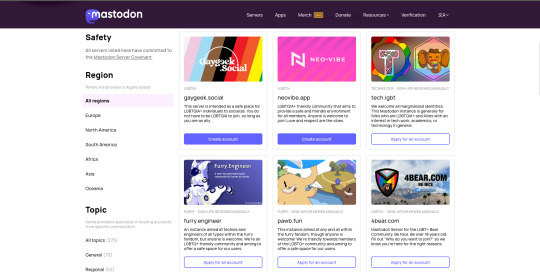
2. A tool that can help you sort ALL of the servers.
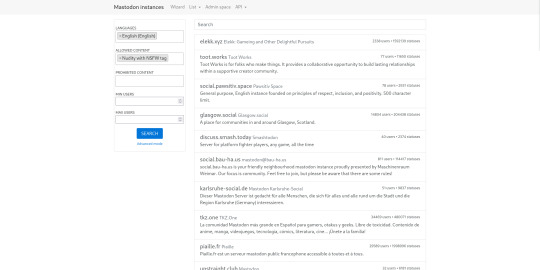
For this tutorial I'll create an account on neovibe.app to demonstrate but feel free to join any one that catches your eye even if it's a general server like mastodon.social(that is a perfectly fine option).
# STEP 2: Fill out the info
Once you have picked a server go to it's page (so for me I'll put neovibe.app into my URL). Then once the page loads hit the 'create account' button.
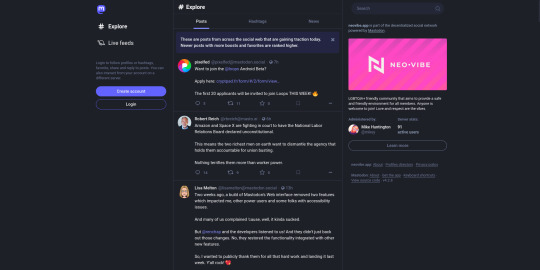
Now you will be taken to the rules of the server. Double check they are good with you before hitting accept.
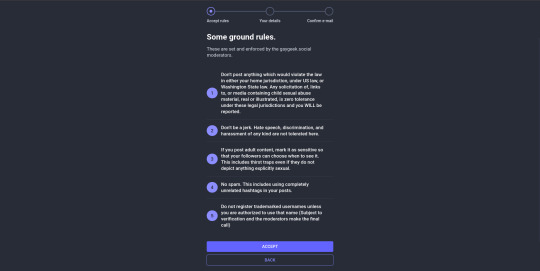
Now you will be taken to your usual social media fill out page. Fill the information and hit sign up. Next you will be prompted to verify your email and after that you should be ready to start posting.

# STEP 3: Enjoy
Once you've created your account you can now start posting. This works a little like Twitter but less toxic and isn't a in a spiral right now.
Here are some descriptions of the tabs you will use most: Home - Your home tab will show you things the people you follow posted along with tags you follow. Explore - The Explore tab I believe shows you what's trending today. Live Feed - The Live Feed shows you the newest things. It can be sorted between the server you are on, other servers, or all the servers.

When posting remember if something is NSFW or gory remember to add a content warning.
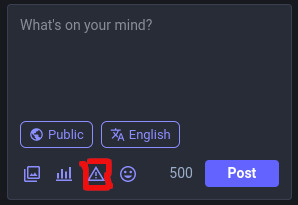
If you have any more question please let me know and I will help as much as I can. I love talking about open source projects that work towards a better and more open internet and helping people use this stuff.
For more info this video talks more in depth about how stuff works and how to use the platform:
youtube
1 note
·
View note
Note
hiii how do you start a blog??? i reallyyyy wanna post my writing but idk how to start.... like formatting a blog making a pinned doing a layout idk what im doing😭 sorry if this is random for me to ask
Hey there! ❤️ Not too random to ask someone who's constantly setting up new blogs for fun and rarely using them 😭 ✋🏼 now take this all w/ a grain of salt but fr feel free to drop by/share your stories w/ me when you post them and come back if you need more help!!
So let me try to hit the points you addressed!
Formatting a blog:
Definitely have a profile picture! This is your "face" on Tumblr ~
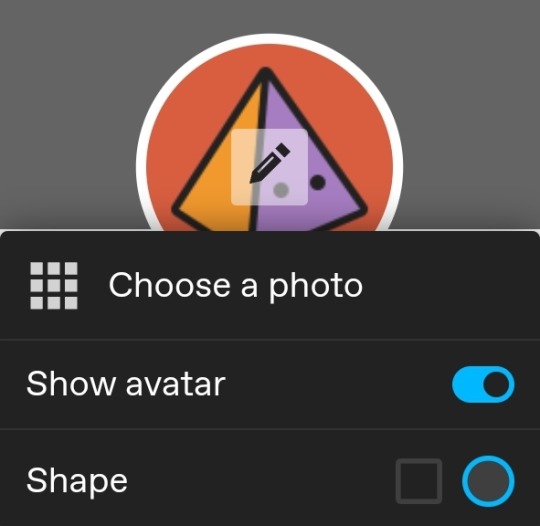
Headers are a ton of fun. You can basically do whatever you want with them - hide, stretch, use your profile picture, or create something of your own (I would not suggest taking someone's gif or something they created unless you have permission 🙏) If you want something fancy, feel free to ask someone (but check their guidelines first ofc)
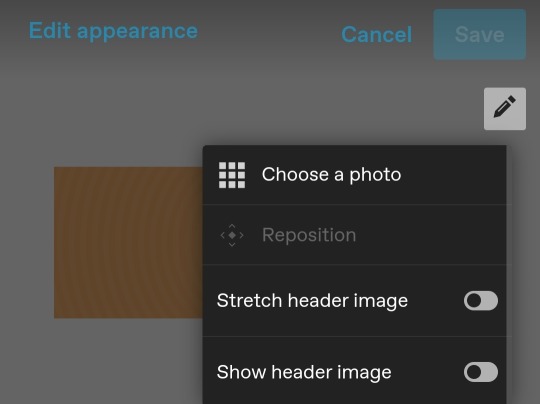
I would suggest enabling a custom theme under your blog settings if you want to format the web browser/desktop version of your blog (https://[url].tumblr.com is different from the "dashboard/mobile" view found on https://tumblr.com/[url]). This can only be done in the web browser/desktop version of blog settings (and can be important for your description later)
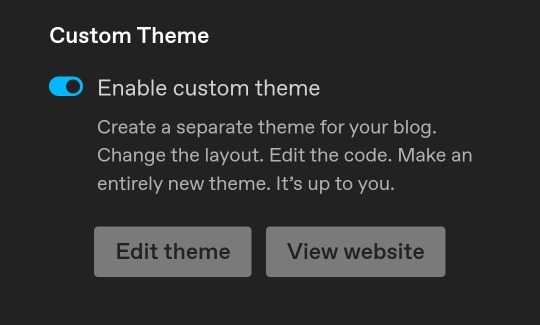
^ Confusing, I know! If you have more questions lmk, it's sort of not necessary but it's fun for me to customize 😂
You can find lots of tumblr themes to customize from the tumblr store or if you'd like you can get codes here too.
Making a pinned:
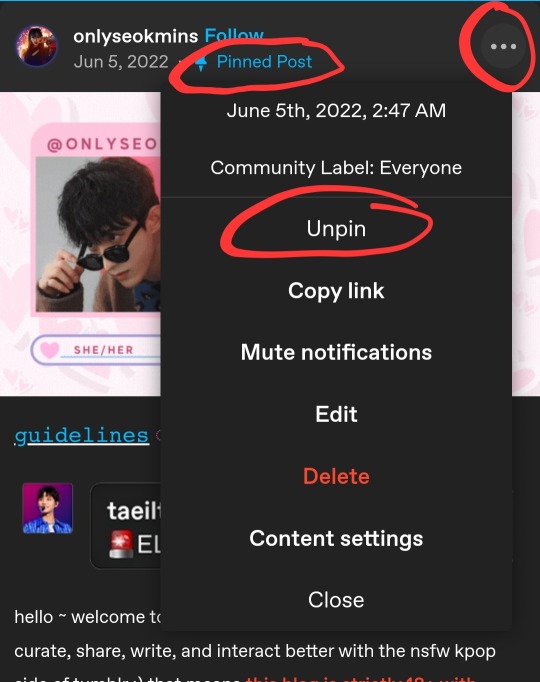
You can make any post a pinned post but only one can be pinned at a time.
Cheat: I have a habit of editing old posts that have 0 notes and/or one of my first posts and using it as I like 💀
Pinned posts can obviously contain whatever you want! Songs, funny quote, or a more detailed intro post - and can be changed any time!
Layout of your blog:
This is where creativity comes in lol! Try not to copy someone else if you can, totally cool if you're inspired but I've def seen a lot of people mimic others and it's just 😔
For example, ig you could say my layout/theme is based off a "streamer" concept lol. Some people keep it simple, some people just do whatever. Good news is you can always change it at your preference!
Honestly it doesn't matter how simple or fancy it is, I think as long as it's easy to navigate, you can do whatever.
Things I suggest to have somewhere on your blog:
Masterlist: a list of links to all your stories
Guidelines: don't be afraid to refer people to these!!
Intro: can be basic but be sure to tell a bit about yourself so ppl can interact with you
^ these can be linked in your description (code example below) and/or a pinned post
Tag navigation: (optional) much better than tumblr's featured tags option imho but if you use a specific tag for certain content/posts, make use of that!

Okay so tumblr is a hellsite but it has a TON of features and things you can do with it if you want. You do need to know some html coding but thankfully it's pretty straightforward and there are a lot of resources out there. I think html is still only editable on web browser/desktop version of tumblr. So you're best bet is to hit the edit theme button below (back to what we talked abt before 😂)
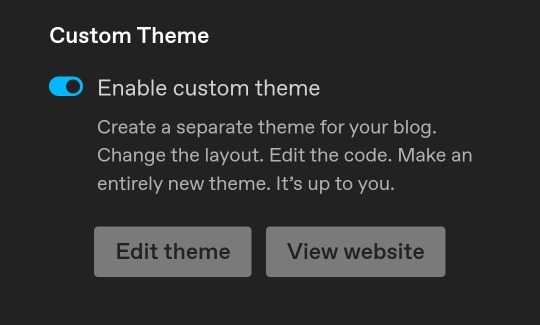
I'm horrible at tutorials btw. And helping people 💀 but fr I love setting up blogs so pls feel free to hmu more! I'm looking forward to another writer in the community! ❤️
1 note
·
View note
Text

"oh my soul, is it here? or is it rotting somewhere with my head?"
#rtc#rtc musical#ballad of jane doe#? i think those are the tags? got into rtc over the december break and like. headless blorbos ig#it's oddly similar to six in the sense that six dead people have a concert competition with varying contexts#considering my prev obsession with cats the musical maybe there is a common trend here#hm. anyways!! found the ballad of jane doe online and spooked myself watching it at 3am and in hope to combat the terror (i am not good with#the horror genre. i'm fantastically awful i Will Cry) i went to watch like. the chaos compilations and read ao3 fics to yknow. make it less#scary. so like! yes?? rtc is a good musical. the greatest of my brainrot for it is over but it is really quite fun nonetheless. i may have#added another slime tutorial to my collection.#in terms of current brainrot. i am. a bit (read: maybe a Lot) thinking too much about dovesso. ??why is lesso so attractive in the movie??#truly it is a specific mood when it's like. this character is so?? so akshdhdjsj but also clearly they belong in otps with other characters.#idk how to describe it lmao! anyway the school of good and evil movie (i just watched it) came and called me a useless gay in multiple fonts#as one of my irl friends likes to say. women✨✨#mkay this shall end the tag ramble. thank you for enjoying the last khoward post we're back to just doodles now#(but seriously thank you i look into the tags and just go 'hehehe' :>>>>> it's nice)#along with miscellaneous not six musicals i might be going back into a firebringer tangent?? idk the plot bunnies are varied and plenty
110 notes
·
View notes
Text

"why do you keep making sun and moon au concepts, keith?" "i am. insane for themb."
Jokes aside, I'm back with another alternate universe for all of my whopping 12 followers (love y'all btw /gen). In this AU, Sun and Moon are the products of you trying to use a Youtube video on how to manifest characters into real-life out of curiosity. As the saying goes, however: curiosity kills the cat (or makes the cat the object of affection between a duo of maybe-demons-maybe not. Such is the case for Y/N in these AUs.)
I might make a short fic of this someday, hopefully soon! It's something I brought up with @icedmetaltea in a past ask (thanks for letting me ramble to you btw LMAO), but I've actually been thinking about ways to expand on this AU further than just a "what-if" scenario. I also like dumbass Y/N so plus!
Transcript for the text, standalone pictures, and other things below!
Transcript:
"Malicious Sun and Moon AU" (a.k.a you accidentally summon two possible demons in your house but at least they're cute)
You're an avid fan of unusual and unearthly concepts/things, but you wouldn't consider yourself an expert on the knowledge of summoning. Still, like a dumbie, you went with a strange Youtube tutorial you find and do a ritual out of sheer boredom. Like a dumbie.
At first, you didn't think it worked, but when you wake up the next day with two robots practically breathing down your neck, you silently rejoice and welcome Sun and moon into your home.
Tensions arise constantly, however, from the perpetual arguments between the two of them. you expected them to be more nicer to one another, considering you wanted to summon the unglitched versions of them.
Now that you think of it, both of them seem to already be massively possessive of you in their own ways, only getting worse by the day. You didn't mind their distinct differences in appearance from their canon counterparts at first, but as they become rapidly worrying in their behaviors.
The situation escalates as sun and moon want to always be by your side, soon insisting you stay at the home with them forever and always.
You begin to think you fucked up the spell.
P.S.! Sun's design is partially based off of @/glitchysquidd's inverted au! (Not tagging them directly because I don't want to be weird and suddenly show up in their notifs for no reason dhbjdjxn)
[Unrelated to the "story", but Sun and Moon are different heights since they're from different universes! Sun is 13 ft and 2 inches. Moon is 9 ft and 7 inches. Moon is a manlet.] Case in point, below!
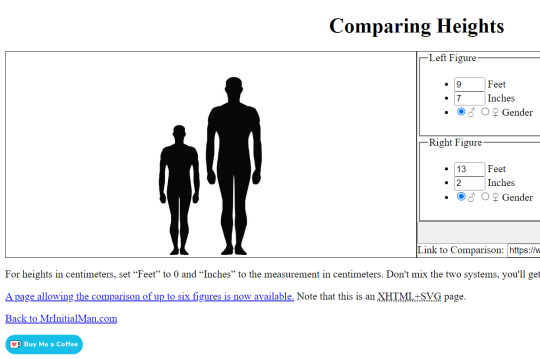
Standalone Pictures:




As a bonus, have Y/N in their required "ritual robes" (actually just an itchy old bathrobe they found lying around)
Also this ig:

#sun fnaf#moon fnaf#yandere sun#yandere moon#moondrop#sundrop#daycare attendant#fnaf#five nights at freddy's#fnaf security breach#sunnydrop#yandere fnaf#fnaf au#msmm au#long post#yandere tw
548 notes
·
View notes
Text
Tagged by @moonspirit, thank you!!
Three ships: Hmmm,,,,, Aruani, Xiaother, Bumizumi
First ever ship: I honestly think it might have been Snape x Lily when I was a child and too charmed by Alan Rickman's acting lol
Last song/Album: Shinin' by Jonghyun or Kazuma Asougi - Samurai on a Mission. First one is kpop, second one is from The Great Ace Attorney
Last Movie: Man. I don't actually remember. Might have been Dil Dhakadne Do on my phone lol.
Currently Reading: Nothing, sadly. Unless my history textbook counts, in which case I'm reading about Indus Valley Civilisation.
Currently Watching: Absolutely nothing. Art tutorials on youtube and Douyin men fashion compliations right now.
Currently consuming: Water.
Currently Craving: A hug and soya chap ig
-
Sorry I'm not good at these games!
Tagging: @bottomsforpresident, @aruanidefensesquad, @distortedclouds, @ceruleansol, @macni-art @deyjahboo
3 notes
·
View notes
Text
some tips for writing blogs, especially those who are just starting out. these are some things that works for me and may or may not work for others.
how to add a read more link on mobile
type :readmore: on a free space, then hit the enter or return button
personally i think they’re very helpful because it lessens the space you take up in your dash, and might encourage more people to rb
+ you can also add this on a spot where it gives a sort of cliffhanger, essentially making people want to ‘read more’
headers, banners, and dividers
though not necessary, it’s good to have a title for your work. make sure it’s bold and doesn’t blend in with your notes (aka pairing, warnings, etc.). this also helps when someone wants to look up one of your works in your search bar
i don’t really make banners or covers for my works. but some good apps that i know of would be picsart and canva. if you’re looking for ideas, i definitely recommend going into canva
wondering how to make those really small, thin dividers? you can make them using picsart! to make a divider hit tools > free crop > brush > size (adjust it to your preference > then draw a line along the edge of your photo > save
using the divider you just saved, go back to picsart and edit it again > draw option > hit rainbow square at the bottom left corner > hit suction/droplet symbol right below the check mark > color in the white spots bc for some reason picsart glitches and makes dividers look white-ish
new blog? just opened an account?
this is gonna sound really frustrating. but... tumblr needs to check if you’re a bot or not. what does this mean? it’s likely that your first few posts won’t show up on the search bar. you may not even get to edit your header/pfp yet ://
this happened to me and there was no visibility on my account at ALL. what helped me get ‘verified’ is that i followed a LOT of accounts, liked a bunch of posts, made some posts here and there. now that lets tumblr know you’re not a bot
visibility
the tumblr tagging system usually only allows the first 5 tags in your post to show up. so, what can do you about this? only use FIVE or less tags in your post. wait about 15 minutes or more until you can add some more tags in your post, and they usually all show up like that
another important thing about using tags is not to generalize! especially if you’re using a popular tag. but also don’t specify it too much where barely anyone looks it up. for example, if you’re writing a gn piece about oikawa, i recommend you use the tags such as: oikawa x reader, haikyuu x reader, oikawa x gn!reader, haikyuu headcanons, etc
a good rule of thumb is to use character x reader tags first, then leave the full name or fandom tag last
FOR NSFW: tumblr doesn’t let any tags with nsfw show up. so, give your nsfw works another tag. maybe #namegetspicy idk, you figure it out
FOR WARNINGS: especially if you’re a dark content creator, i highly encourage you to add tw:xyz tags. if you already have a warning note at the top then that’s great. but even better for readers who prefer to actually block these tags that way they never get to see it
another important thing to note is that people have different timezones. it helps if you rb your work at a different time of the day, in case people missed it! (icymi) i’ve noticed that reblogging helps to make your post show up in the tags
interaction + feedback
first and foremost, you are not obligated to write for your followers, and neither are your followers obligated to interact with you. remember that everyone has their own individual lives, and they have their own things to do— so do you, too.
make friends! become mutuals with other writers, visit their ask box. i know it can be daunting having to initiate these things, but you might just turn out to have fun! you can’t expect people to interact with you if you’re not interacting (back). it’s... kind of a two way thing yk? no need to be afraid to interact with other writers. oh, and rb other writers works!
pspsps join tag games or do ask games. it’s fun and very interactive
it never hurts to ask for feedback. i usually do this in a more subtle way because i don’t really expect a full on analysis on my works. maybe a little, is this okay? or feedback appreciated. sometimes it takes a little bit of coaxing for the silent readers
formatting your posts and blog
i generally put in the title at the top in big, bold letters
then comes the header/divider. helps to make the post more... visually appealing ig?
it’s important to add warnings (if any) and the pairing. the audience is not all female, and it might be a little frustrating for male readers having to find out its an x fem reader piece like halfway through your fic
if you have multiple works posted, it’s really really helpful to have a navigation page!
you can organize the posts you make with tags! for example, if you’re shitposting, you can use a specific tag for that. if you have a nsfw related post (ESPECIALLY when your blog is open to the general audience) please make a tag for it
themes + colors
if you have a color in mind but don’t know which direction to go from there, i recommend looking up color + aesthetic
looking to use the same color? download a name color app that’ll give you a hex code for any color you want to use. then, you can type in that hex code for when you’re choosing a color for your tumblr bio
wondering how to make your header image small like mine? just choose a photo for your header and turn off the stretch image option
want to use a different text color that tumblr doesn’t offer? it’s not as complicated as you think. you’ll have to go on a desktop to do this and do some html (but trust me, it’s not very difficult). look up “HTML noob but trying my best - how to use colored text on desktop”
^^ i don’t have the link for the color text tutorial so you can try looking it up
how to make an aesthetic navi and masterlist
step 1: decide a theme! if you’re stuck, think about a character + color/season/mood or look up “[insert] aesthetic” to find some inspiration. or you can try looking at other blogs too
step 2: find a color scheme! it’s easier if you choose fewer colors. if you want to use the same color for both divider and text, download a color name app in order to get the hex code of that color.
step 3: add categories to your navi! most navigation pages include a link to masterlist, about/byi, and rules. your navi should have a title that indicates that it’s... a navigation page. you can add thin colored dividers with the same color to make it easier for followers to navigate
step 4: you can choose to create a ‘cover’ or a picture for your navigation and masterlist! again, i recommend you use the canva app as a starting point
extra: search up emoticon symbols to spice up your titles!
reminder for you as a writer
you’re not obligated to do any of these things. i’ve noticed that we tend to build pressure on ourselves when it comes to content and interaction. remember, this !! is !! for !! fun !! when you realize that it’s no longer fun, then know that it’s time to take a break. and there’s nothing wrong with a bit of self care.
^^ c/p from this post lol
at the end of the day, follower count and interaction doesn’t define you. again for the love of beings, you’re here on your own accord.
will be adding more if needed/asked.
1K notes
·
View notes
Note
I really wouldn't mind you aiding me with some tutorials love
giffing tutorial/resources
hi anon! sorry it took me so long to answer. i figured this might be helpful for others out there who have asked me similar questions, so i’ve compiled a pretty comprehensive list of tutorials/resources. idk about others but when i was new to giffing, it took me a lot of painful effort to go around and look for resources, so i’m putting it all here to make it a little easier!
i download videos using 4k video downloader. it will download very good quality 1080p videos in .mp4 format. if you’re downloading a 4k video, make sure to change the setting option to .mkv so that you get 4k and not 1080p—for obvious reasons since you want the highest quality.
i rely on kpopexciting to get .ts files — which are basically raw, very high quality video files for live performances. they are much less grainy than .mp4 versions of live performances—which are the ones you’ll see uploaded to youtube. i’ve found that 4k videos (in .mkv) are just as good quality as .ts, but obviously you will rarely see live performances in 4k, so get .ts when you can!! you can also try to find .ts files on twitter, but you may have to do a lot of digging. i wish i could recommend you twitter accounts, but the ones i used to go to have been very inactive/taken down all their drives :( but this website is really nice and updated frequently so i would recommend it!
vapoursynth links + download. the reason you would use vapoursynth is to resize your gif, while maintaining the optimal quality of the gif. if you gif without vapoursynth (.ie only using photoshop), it will still be fine, but the image quality may be grainier. also, you will definitely need vapoursynth to gif .ts files —more will be explained in the tutorial i’ve linked below. i would recommend that you have a high processing/lots of ram/newer desktop or laptop to use vapoursynth so that 1, your computer isn’t fried and 2, your vapoursynth process will go a lot faster. i am using a 2017 macbook pro for all my work, and it runs pretty well, but my laptop still gets pretty hot so just make sure you’re not running a million things in the background while using adobe products and vapoursynth lol. i used a pretty old and beat up 2011 model macbook air back then, and i will say that yes vapoursynth worked and ran on it, but it took much longer, and basically fried the laptop’s battery (aka i had to get the battery changed twice and the laptop would die randomly) but issok it was a school borrowed laptop so i didn’t feel too bad lol. im just saying this as a precaution, to preserve the health of your electronic devices!! but don’t be afraid to use vapoursynth! you should still try it at least once.
thank you to @realstraykids for this super detailed, really nice tutorial! it includes how and where to download videos, how to gif using vapoursynth, using photoshop, comparisons, coloring, and pretty much all you need to know. 10/10 would recommend
thank you to @dreamcolouring for this lifesaver!!! the best and easiest way to blur out unwanted captions/objects in your gifs. i recommend doing this step after converting your frames to video timeline and before you do sharpening and coloring. another tip i’ll add is to feather the selection you’ve made right before you click on “add vector mask” —this will make sense once you’ve read through the tutorial. feathering it will make the blurred spot less noticeable and more subtle.
i use this generator to create gradient colored captions! copy and paste your text, then select the colors you want. generate the code, and copy it. change the settings of the text editor on your post to HTML. paste the code, preview, and voila! add elements <blockquote>,<b>,<i>, etc as needed. see more on colored captions in this tutorial by @kylos --i believe op mentioned a different and better color generator but for some reason it won’t work for me :( hopefully it works for u! basically same idea as the previous generator i mentioned.
my own mini tutorial/workflow process of making gifs. this includes working with a .ts file, vapoursynth, photoshop, coloring, watermarking, etc. and a few of my own tips below:
if you are working with an .mp4, you do not have to make any changes to the preprocessor/denoise filters/sharpening in the resizing part of vapoursynth—it doesn’t make that big of a difference if you do. but if you are working with a .ts file, definitely do make those changes,, that’s the whole reason you have vapoursynth. with an .mp4, i like to use vapoursynth to just resize, but i don’t add any additional settings. i use smart sharpen in photoshop to sharpen it, which is pretty good on it’s own (at least in photoshop 2020!).
my rule of thumb is to do add .02 seconds when i am setting frame delay. so if when you first import the frames, they are at 0.04 seconds, i usually change them to 0.06. of course, this is my personal taste—you can make all your gifs faster or slower depending on how you want em to look.
if you are on a mac, you can screen record by pressing Command+Shift+5 (it’s a shortcut to quicktime screen recording). I only screen record for things like the beyond live concert or other live streamed events. the image quality of the screen recording, in my experience, is actually pretty good. when you gif the screen recording however, you may notice that it adds extra frames that you don’t need. by that i mean duplicate frames. you could keep the duplicate frames but that just means the size of your gif is going to be much bigger (keep in mind the limit is 8mb). in order to remove those duplicates, my only solution has been to remove them manually (by holding Command while selecting), or when you are importing the video to frames, select the option to “limit to every 2 frames”—but this method will be less precise and still not as good as manually removing frames. if you remove the duplicate frames, this means you will need to set the frame delay even slower, to make up for lost frames. in my experience, fps(frames per second) and frame delay work in conjunction. so for example, if i delete every other frame because they are duplicates, but the starting frame delay is 0.02, i am now going to change it to something like 0.05 (so i added 0.03 seconds rather than my usual 0.02). if the duration length and the image dimensions of the gif are short/small, feel free to keep the duplicate frames in—i only delete duplicate frames in order to keep my gif under the 8mb limit. then, if you keep the duplicate frames in, continue with your standard frame delay preferences. now that i’m writing this im realizing this might not make a lot of sense lol.. but don’t worry about it for now and if you run into trouble w screen recorded gifs then you can come back to this for reference. again, this is only my experience recording on a mac—it may be a lot different if you use a screen recording program or are on a pc.
i don’t really use .psd templates because i like to give every gif/gifset it’s own unique coloring—so i remake the coloring every time, but if you get into a rhythm it’s pretty easy. there are a lot of nice coloring tutorials out there, too! my personal coloring adjustments in order: levels, exposure, color balance, selective color (if needed), vibrance, photo filter (if needed), color lookup (i use 2strip most often and i put it on ‘color’ blending mode). don’t forget to adjust the opacities and fills of the ‘color lookup’ adjustment layer in case it’s too strong. go back to correct each adjustment layer as needed. then, when you’re done and satisfied, group all those layers, copy the group (you can do an easy command+c), and paste it onto the next gif you’re working on for easy workflow.
if for some reason you can’t see the frames when you import your layers/video, it’s likely because your ‘timeline’ window isn’t showing up. just go to the window menu on photoshop, go to the bottom and you’ll see ‘timeline.’ make sure it has a check next to it.
i recommend watermarking your gifs because a lot of people like to repost tings these days 😠 - so make sure u got your brand on it! i keep my watermark saved to my ‘libraries’ in photoshop so it’s ready when i need it. i use the blending mode ‘overlay’ and adjust the opacity, but if you don’t want to do that you can also add a stroke/shadow to your watermark/do all sorts.
tag #nctinc for your nct creations and #jenonet for your jeno creations!!
here’s my own mini tutorial (well not much of a tutorial ig more like a work process vid?): took about ten minutes including the time to search and download the video (but i didn’t record that part i trust yall know how to do that), vapoursynth, and exporting. i hope this helps somewhat! feel free to ask more questions whenever :)
youtube
keep in mind that giffing takes a lot of patience, energy, and experience—so don’t worry if it takes you a bit to figure things out or if your gifs don’t turn out the way you want them to the first time around. we all start at the same place and all run into problems. i know giffing can sound intimidating and seem like a lot of work, but i promise, once you get into a routine, giffing is going to happen in minutes—and you’ll get beautiful gifs. have fun! 😊
#anon#answered#tut#tuts#giffing tutorial#should i make a tut/resources post on gfx? not rly sure if gfx can be taught.. it's like a lottt about personal style imo lol#hope this helps!#not just for anon but for anyone
120 notes
·
View notes
Note
Congrats on 900 love!!! You deserve each and every one ❤️ Traveling long distances just to see them for rowaelin, maybe a college au reunion scene where they’ve been doing long distance but one surprises the other? Or not it’s up to you!
Thank you so much! I hope you like this little reunion.
~~~~~
It had been a whole semester without seeing each other, with assignments and work and life, Aelin hadn’t been able to make the trip out to see Rowan in the mid semester break, or the other way around. With Rowan doing a year long transfer at the University of Rifthold they had been doing the long distance thing and it was slowly killing her. But Aelin and Lysandra had driven over, all the way from Orynth, barely stopping as they swapped drivers whenever the other got too tired.
And now she was here, standing outside the building he was having his tutorial in, just waiting fir him to walk through those doors and see her. She had lied to him, told him she had exams all this week so he wouldn’t know she was coming. But she had finished up last week instead and hadn’t said a word.
A steadier stream of students began to filter out of the doors and Aelin’s heart began to beat a little faster in anticipation. Then she saw him, the silver head of hair towering over the people around him. He didnt look up, he was on his phone. A moment later Aelin’s own phone buzzed in her pocket. She pulled it out to look at his text.
Hey. You busy?
Aelin watched as he kept walking, not noticing her.
I am not.
A video chat from Rowan appeared a heartbeat later and Aelin answered it.
“Hiya, handsome,” Aelin said cheerfully.
“Hey, beautiful. I just...” he stopped walking and Aelin looked up, seeing his back to her a little ways away. “Where are you, Aelin?”
“Might I suggest turning around,” Aelin said with a grin.
Rowan did, his head turning this way and that trying to see where she was. Then he saw her and his face broke into a grin as wide as hers. Aelin hung up and put her phone back in her pocket as Rowan started making his way to her. Aelin got impatient and took off at a run and leapt straight into his waiting arms.
“Gods, i missed you,” he breathed onto the skin of her neck.
“Well I —“
Aelin’s words were cut off by his lips finding hers. The world fell into place then, nothing matter except them being together. Aelin wasn’t sure she’d ever let Rowan go again.
~~~~
Tags:
@fucking-winchester-trash // @literary-licorice // @galyxsy // @tangledraysofsunshine // @highqueenofelfhame // @3am-reading // @soup-that-is-too-hawt // @aelinfire-bringer // @nalgenewhore // @highladyofthesith // @http-itsrebecca // @sleep-and-books // @average-girl-at-best // @alifletcher2012 // @westofmoon // @sleeping-and-books // @ttakeitbacknoww // @armixers-unite // @mariamuses // @chocolate-eating-bitch-queen // @velarian-trash // @queenofxhearts // @heroesofterrasen // @highladyofstoriesandmusic // @empire-of-wildfire // @camerooonchiu // @crackedship // @lowhangingtreebranches // @over300books // @yourwhisperingshadows // @thesirenwashere // @tswaney17 // @impossiblescissorspeachpaper // @cat5313 // @judelovescardan // @flowerspringsea // @chaoticskyy // @the-regal-warrior // @fanfictrash3000 // @blueeyes425 // @starseternalnighttriumphant // @bamchickawowow // @thehuntressofmoon // @giorgia-the-trashpanda // @flora-and-fae // @thereaderandfangirl // @illyrian-bookworm // @chemicha // @meltalgel-ig // @gay-book-nerd // @that-odd-puzzle-piece // @i-love-all-books //
149 notes
·
View notes