#i use adobe fresco btw
Explore tagged Tumblr posts
Note
Do you know. Is there anyone out there who is missing you? Who would notice your absence? Assuming they even remember you. Is there anyone to care? With how ornery you seem I'm not sure if there would be. I can't see anyone caring beyond what you could do for them. I'm not sure if any of 'us' care beyond the amusement you provide :)
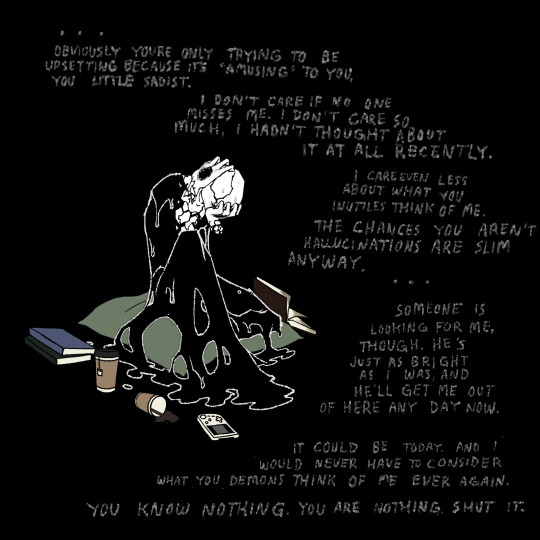
((this fool spilled espresso on the universe in a nutshell . wtf
((obviously he is unaffected by this, you can tell by his sure and proud body language
((asks open now until . idk how long. a while
((under the cut is my process yap session. this was agood one to do it on bc i had to redraw the whole pose and scene, and the head angle allowed me to show off the Noggin Prism. i would have done like, a speedpaint type thing, but my insecure ass cant handle ppl seeing the 900 mistakes i make every time 😭😭😭
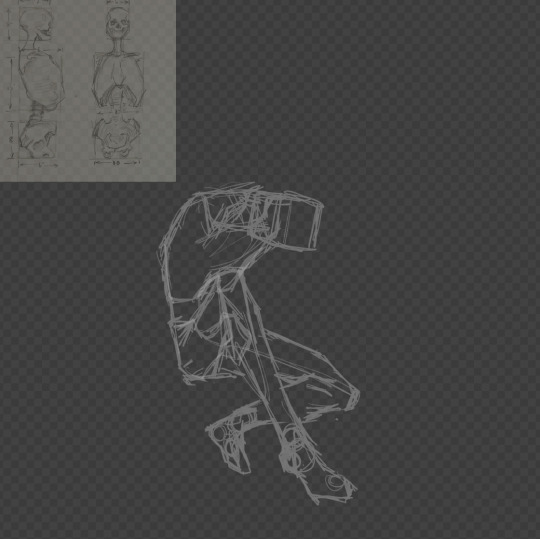
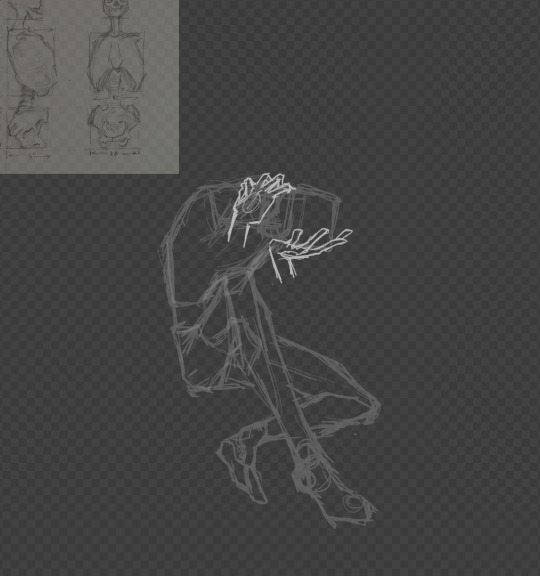
((so first i usually draw out the hipbone, ribcage, leg forms, and approximate head shape/position. for this guys figure im going for a combination of the machinist and goth anime legs uncle. hes got no arms but i usually put in shoulders for an expressive silhouette. i dont do the legs every time, as sometimes for more simple poses it isn’t necessary.
((second i figure out what i wanna do with the hands, drawn on a separate layer. good time to remember sketch is just a general loose layout, and you can change things whenever you decide.
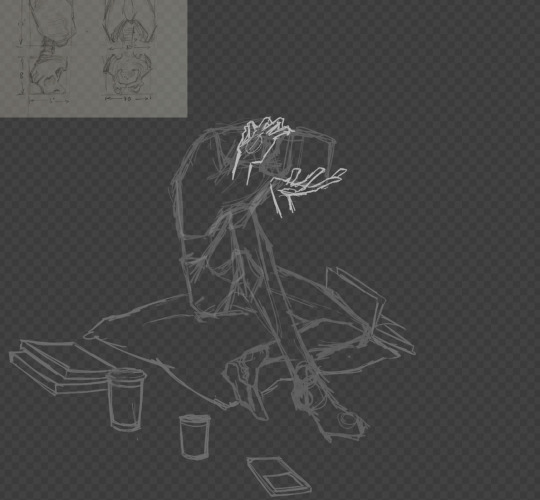
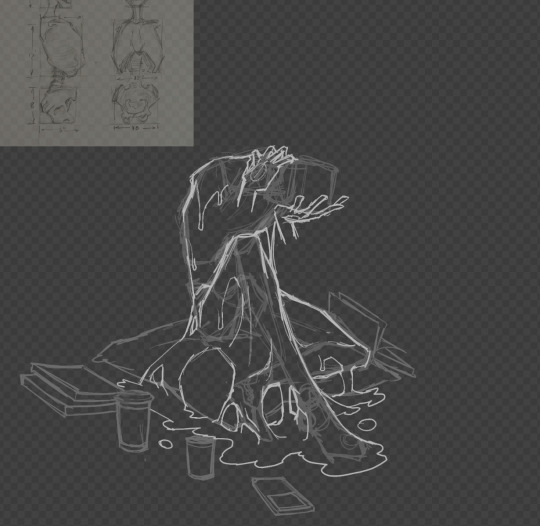
((third i do whatever props are supposed to be around. i do this after the pose bc i usually base the “camera” angle around what makes sense for the pose, then i know what perspective they should be.
((fourth i do the goop. i do it after the pose and hands because its similar to the way i would draw clothes - kinda held up by and draped over the body forms.
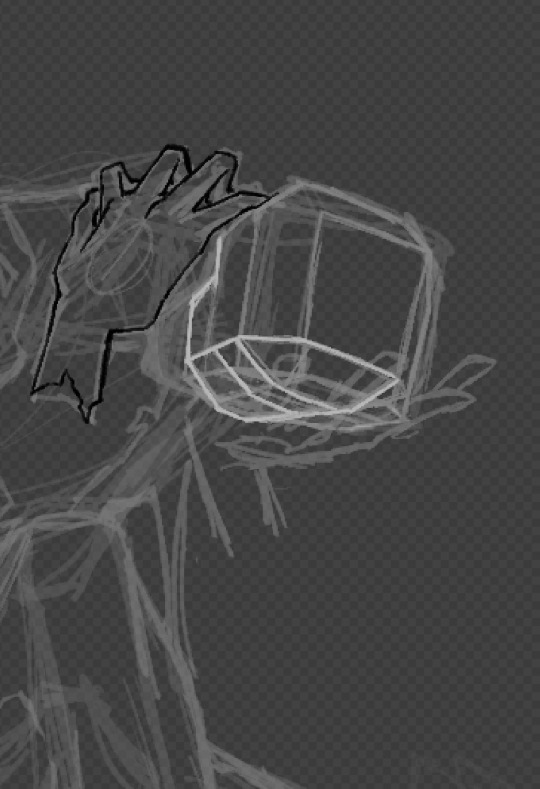
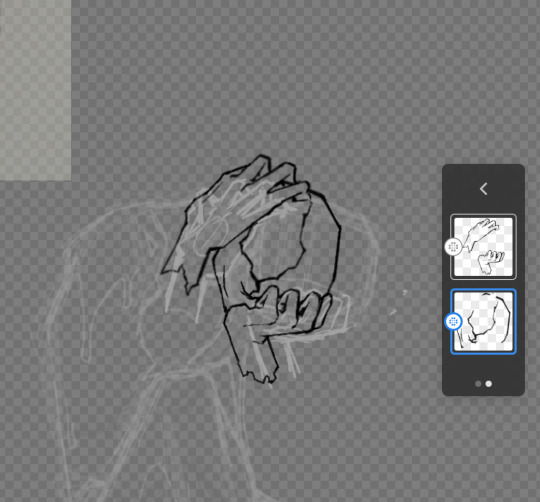
((step five i dont often need to do, but for when i have to draw the head at an unusual angle, i make this boxy mapping shape. this step is a little complicated so i wont explain it in full, but its super helpful and easy once you understand the shapes that make up a face. if enough people wanna know i might make a separate post for it.
((step six is lineart. i did the full face lineart before i covered it with the hands, because once its all lined, you can make sure that it looks correct. usually its easier to tell during lineart because the forms are more clearly defined, and you can tell where things might not line up, or they look unnatural. you can do the hands first if you turned off the head layer, but its harder to tell where the hands should be resting. you can see in this step i changed the shape of the hands and the position of the head a bit, which happens often in this step for me usually due to the definition of the forms i mentioned. remember its good to zoom out and look at the whole form often so things arent drawn too big or small!
((next was doing the neck, white goop outline, filling in the face and hands, and doing some minor shading on the white bits. since i use a black background, i dont actually need to fill in the body with black. when i color lineart, i duplicate it and put the color on the layer on the bottom. this is so i dont accidentally change or erase the lineart, but also because if i decide to color the lineart, i can mask layer the lines instead of the lines And the color. this is also the step where i lined and colored the props.
((after the
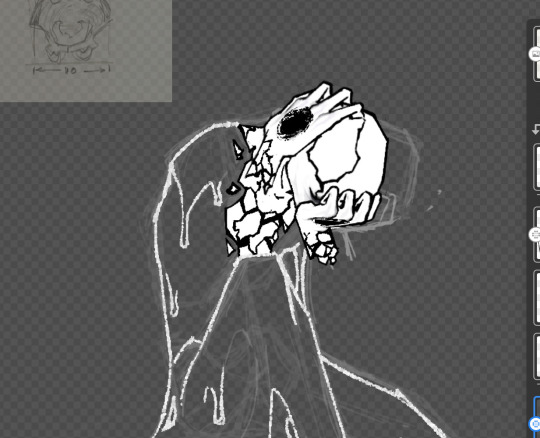
((after i finish doing the black prop outlines and coloring them, i turn the black back up to full opacity. i turn it down so that im not trying to see black lines on a black background.
((then i finish up with resizing, text, and whatever extra effects i decide to add.
((i dont do all of these steps every single ask, but i should because shortcuts fuck it all up fr. thats all hope this was cool and helpful.
#i use adobe fresco btw#gaster#wd gaster#dr gaster#wdg#undertale deltarune#ask blog#goop gaster#goop posting#asks open#undertale#deltarune#art process
61 notes
·
View notes
Text

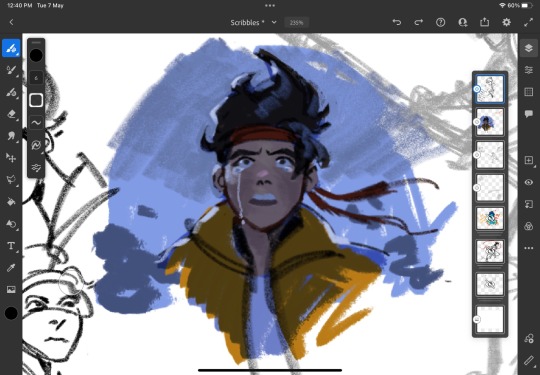
Traumatized protags my beloved
#dw guys im still drawing#lighting practice#this was a lot of fun#i tried and successfully used blending modes with more understanding so yay!#mk#lmk mk#lmk mk fanart#lmk fanart#lego monkie kid#art#myart#my art#my artstyle is not consistant.#im so sorry about that im still experimenting#hopefully i can churn out bgs soon ans draw other characters#dude like#i have sketches of mei too but i didnt draw her#also omg red son#there is sm to draw bruhhh#hope i draw more#I'm enjoying drawing on the ipad hehe#le my kamvas 13 graphic tab remaining abandoned#season 3 bby boi btw#lady bone demon slayed#i wanna draw more crying mks fjfjjfjf#im insane#im also lazy to crop im sorry#adobe fresco
113 notes
·
View notes
Note
question as someone looking to make my own mspfa at some point how do ppl make the like. animated gif panels. like what program is that in how do you make those. seek the highblood looking great btw I don't think I've ever seen an au like it before and I'm curious to see where it goes ty
hi! it’s very simple, really: all you need is any program that lets you create frames and export gifs. personally i use adobe fresco on ipad (it is free), but there are many options available.
now, mspfa panels are generally 650 x 450 pixels. i’ll finish up the foreground completely before moving on to the gif part. i always keep the foreground and background on separate layers. then, I’ll take the foreground part, create a duplicate (just in case, so i can keep the original) and merge it all into one layer.
if i have multiple pieces of the foreground that i want to move separately (example below; the leg, head, body, and text move different amounts), i’ll create an individual layer for each of them, to make animating easier.

after i have the foreground merged, i have a static version of the finished product. all that’s left is to make it move.
this is very easy: i just create a duplicate frame of the one i already have, then on that second frame, move whichever piece i’d like to move in the final product a few pixels from its’ original position. now you should have a two frame gif with a sort of “shaking” effect. note: most mspa panels are animated in 20 fps.
for more complicated movements, all you need is a few more frames. equius’s arm uses three frames here, just to make it look more “wobbly.” nepeta spinning uses four frames, two of her facing up, and two of her facing down. this is just so the individual positions are clearer, but to try and keep the crispy kind of mspa animation style.


here’s a helpful page with more information on mspa style animation.
if anyone wants me to clarify anything, let me know! i’ll try my best to answer it.
181 notes
·
View notes
Note
BTW that drawing on the first chapter is so good!
omg thank you🫶🏻😭 i swear i would draw it myself but like i said, i was so lazy to actually do it. I just edited it into black and white and blurred their faces and then i just draw few lines to look like drawing in adobe fresco (where i usually draw my silly little things, im old school and use sketchbooks)
AND THANK YOU FOR THE SUPPORT TO POST IT A WEEK AGO, FR THANK YOU FOR THE SUPPORT!! it meant and still means a lot to me.
i hope you will enjoy this fanfic as much i enjoy writing it🫶🏻
3 notes
·
View notes
Text
Attention digital artists‼️‼️‼️
I am new to digital art and wondering if anyone can help me with blending/shading and give me some tips:)
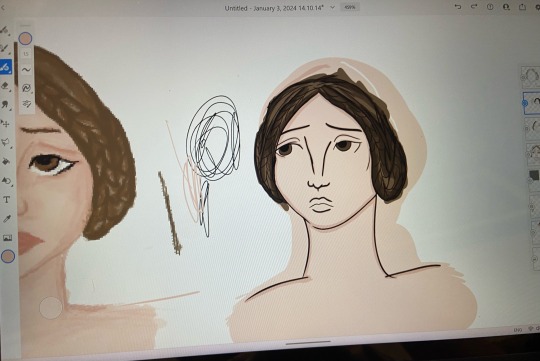
This is what I have so far (ignore the pixel drawing, I didn’t realize other brushes dont have pixels lol)
I cant figure out how to do shading that blends nicely. Also if you have any tips that you be appreciated!
Also I am using Adobe Fresco btw
Please be nice🫶🫶🫶 thank you!
1 note
·
View note
Text
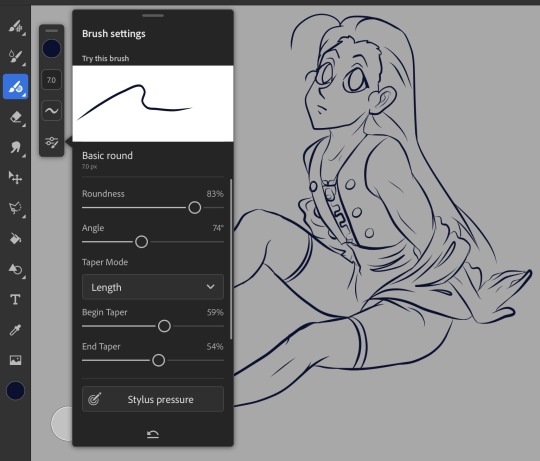
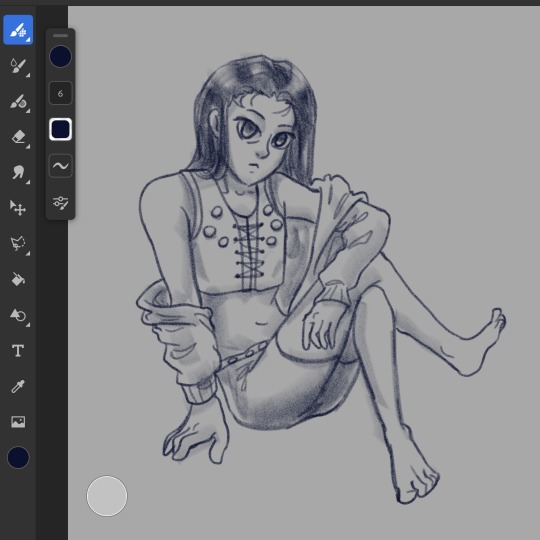
ok i actually would like to finish this (hopefully before i get more assignments) 👁 👁
also can u tell i just discovered brush settings 😅 the taper thing is making me enjoy lineart tho 👀
i’m using Adobe Fresco btw
3 notes
·
View notes
Note
what programs do you use to draw with? btw, love your art!!
omg hiii tysm :3
I used adobe fresco for most of my art last year but I recently got procreate so I've been using that too
but I also use both the ipad notes app and my phone notes app to doodle
0 notes
Text

@spjspeos Hi hello I cannot reply because this is a side blog but i hope this works for you :))
so the program I am using here is Adobe Fresco because I am testing it out to rate it! and the thing is it works great BUT it is very expensive like ridiculously expensive (I am using free month trial) so I were to recommend you something it would be: Procreate - also paid for but it is one time payment instead of monthly subscription like AF is Sketchbook - this one is free and works well!
these are all for ipad btw but sketchbook works for pretty much everything!
not sure I'll ever finish this but it is really important!!
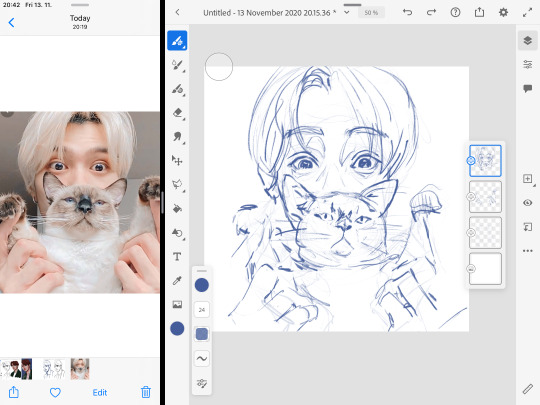
22 notes
·
View notes