#im not here to learn android studio
Explore tagged Tumblr posts
Text
my cybersecurity courses in uni are like 15 years out of date and it drives me insane. and i dont mean in the "haha im so smart, i already know what a buffer overflow is thanks 2 tomert scotwald", i mean in the "they made this lab for android so long ago that when i follow the directions to the letter the app crashes since package naming schemes have changed and this attribute doesn't exist anymore" kinda way and it makes me want to beat powerful people with very heavy hammers
#like i get cybersec teaching lagging behind#but can you really not update your coursework to WORK#im not here to learn android studio#im here to learn about vulnerabilities#eugh#196#programming#cybersecurity#cybersec#computers
76 notes
·
View notes
Note
heyyy I'm new to digital art, would you mind sharing some tips regarding programs and tutorials and etc? also on how to turn a real life piece into a beautiful and clean digital piece... really love your art
oh good luck with your art journey! my experience with digital art is pretty dated (as in a decade + levels dated) and i might be too out of touch to give beginner tips but regardless, allow me to attempt
Programs: it would help to know which hardware you have for digital but ill put down some i have experience in 1. Clip Studio Paint Pro - PC/Android/ipad/everywhere i think? unfortunately they betrayed humankind and its now a subscription everywhere but on PC. i bought a one-time license years years years ago on sale and its probably the best available on my end. I also got it on subscription on android so i can sync works between my PC and tablet. its very flexible in a way that you can draw with it in the most basic way single layer sketches or whatever but they have so many features and keep adding more.
2. procreate - ipad only never been an apple user but my friend is, and he's been a procreate user forever. he recently tried CSP on ipad though and he still claims he likes procreate better for ease of use and compatibility with tablet ergonomics and apple pen
3. medibang paint - pc/android/ipad
free forever. and out of all the free programs i recommended my other digital art newbie friend this is what he liked best.
4. adobe photoshop - dont even look at this the only reason i have one is im leeching off company license. its still unfortunately the industry standard tho but CSP is much cheaper and has the same controls and most of the basic functions 5. Paint Tool SAI - my first art program but i haven't tried it again. honestly still think this has the best brush flexibility and pen pressure control ----- As for tutorials, i find digital art has such a steep and high skill ceiling and its a challenge im still tackling and probably will forever tackle haha. I'm trying to osmosis painting techniques from splash art painters from League of Legends who most of them post complete timelapses (my favorite being Bo Chen) where you can study not just their techniques but like, art directions that make their pieces striking. Anyway, I also promised a friend I would make a simple coloring tutorial so maybe after inktober hustle, I would look for a piece there I'd use for the guide.
---- Traditional to digital is never a satisfactory process to me but if you can, invest on a scanner. I use an epson v39, had it for years.

scanned vs edited. the goal is to at least get the white of the paper as white as possible and the blacks the blackest, without whitewashing/burning the rest of the colors. Level correction function is your best friend here and most art programs have that.

Then i just clean dust and errors and slide the contrasts around until it looks as close to the original piece
If you have a decent phone camera, you can get away just posting instagram aesthetic pics with materials framing it or smth and just edit as usual. natural light tends to be a lot more forgiving than the harsh light of scanners anyway.

Anyway I hope this helps and have fun learning!
#granpa voice: back in my day we didnt have phones or tablets capable of drawing#we had to use dodge and burn on pirated photoshop apps using a mouse on the family computer#i think i also started digitals a bit late in life so unlike younger millenials and gen Zs its not easy as second nature to me#compared to traditional mediums at least
33 notes
·
View notes
Text
Be My Garden of Eden Ch.5
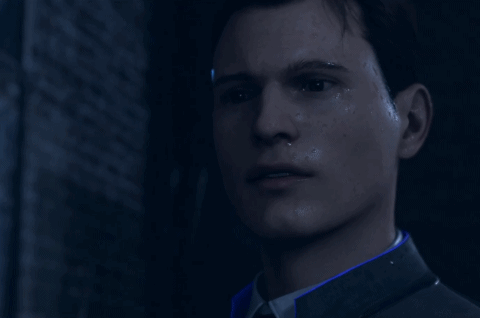
When he came to, he was staring at the roof of a dilapidated building, mildewed and stained. A system scan informed him of a replacement joint in his shoulder, and new thirium lines in place of the damaged ones. His chest plate was switched out as well, the dents and tears completely gone. Other places that had 'scarred' were sautered closed and buffed out. With his synthetic skin on, they were no longer visible.
He's been at this address before, with a client. Where were you? How long has he been here? His injuries were repaired, so it must have been real, right? It wasn't another elaborate fantasy, was it? Was he getting so lost in his head that he could no longer tell dreams from reality? Was it so far-fetched to believe you cared about him?
That he could be free?
No, please, no. He can't go back, not anymore. Not to that repulsive club. To the horrendous people and that vicious owner. You were his owner now. He was gonna live with you and be whatever you wanted him to be. He was going to be happy.
His view of the roof became obscured, so he blinked, feeling something run down his face. He touched it, fingers coming away wet. Looking up again, he could see no fresh watermarks above him. Water kept filling his eyes though, and he kept having to blink it away. Was this… was he crying? Can androids cry? He rubbed at his eyes as a sob erupted from him. What if his client saw? He needed to stop, he needed to-
"-Piece of work, you know that?" Your voice rang, full of annoyance. The panic that had been threatening to suppress him released its grip almost immediately.
"I just calls it as I sees it. Though, gotta say, you picked yo'self out a fine slice." A male voice rang out, laughing. A program he had automatically ran the voice through some kind of database.
Eugene "TriXx" Wilhelms
Born: 10/11/2016
Criminal record: drug possession with intent to sell, possession of illegal substance, forgery, theft, identity theft, assault, assault with a deadly weapon, driving without a license.
He never understood why a sex bot needed this kind of program. It completely undid the point of discrepancy. He had learned many people's background this way, but he could do nothing about it. They were paying clients and he was their toy. This man, however, he had met before, in a similar building, selling meth to one of his clients. He had his own android with him, a PL600. Something about the android made his synthetic skin crawl, but he had no reason for it. He had never met him before, nor did he do anything of particular interest.
The real question was, why were you here, and with such a dangerous man? Sitting up, he found you heading toward him.
"Connor! How do you feel?" You looked him over, taking his face and looking him up and down. It was then that he realized he was dressed, wearing a grey sweater and a pair of dark blue jeans. They felt nice. Not as comfortable as the over-sized clothes you had lent him, but far better than his old clothes, or running around in only those horrible briefs. You had switched out of your black tights, wearing tight-fitting jeans instead, though you still wore the same boots. He could see the trace amounts of thirium still staining them.
"I'm okay, " Con answered. Your hands wiped at his tears, smile melancholic. "Where are we?"
You looked back at the man, hesitating, before turning back to Connor, removing your hands from his face. He already missed your touch and your actions filled him with dread. Why did you look so serious?
"Connor, I haven't been truthful with you." Your voice was a little shaky, so you cleared it in an attempt to steady it. He reached out, taking hold of your hand. He might not know what this was about, but he didn't like how uneasy you seemed. "Remember when I told you about that special group who believes androids are changing?" He nodded. "Well, as you might have guessed, I'm a member. Eugene," you gestured to the man behind you, "is also a member."
"It's TriXx."
"Shut it!" You quickly snapped at him before turning back to Connor, "because of Eugene's… chosen profession, he often sees androids that are being abused or suppressed. Most of the time, they're domestic androids. People can report them missing but without any human evidence, they have no way to trace them, so it just becomes another police report and another citizen for Canada." You sat down next to him.
"However, sometimes he sends me a curveball," you glared at the man currently tossing a dirty vase back and forth, "androids that are owned by clubs, even seedy ones, are far easier to track. They're more expensive, so the clubs are more willing to put in the effort of finding them, or at least, persecuting the ones who stole them. So-"
The vase shatters, making you jump. Connor only held your hand tighter.
"So?"
"…So, I have to purchase them. Eugene makes them fake IDs and passports and we send them on their way. We have members in Canada that will take them in until they can find a job and another place to live."
Connor was quiet for a few moments. Is that why you bought him? To send him away?
"What if they don't want to leave?" He looked into your eyes, a silent plea behind them, begging you to let him stay.
"If not, there is a place in Detroit, hidden away from the humans. Only an android can find it. It's called 'Jericho'. Paul has the key. Speaking of which, where is he?" You looked around.
"Went ta drop off medicine to one of our associates," Eugene kicked at some of the shards, crushing a large one under his boot, "He'll be back soon. I was gonna go, but he's rather fond of the ol' lady. She even insists he calls her 'Abuela'. Makes 'im tea every time he sees her, knowin' full well he can't drink it." She sounds like a nice woman, Connor thinks to himself.
"Well, as much as I enjoy your company," your voice was positively dripping with sarcasm, "I'm not waiting three hours in this musky, old house watching you sell drugs. Tell Paul thank you for fixing Connor and loaning him some clothes." You stood up. Connor stared, unsure if he was supposed to follow you or stay here with Eugene and go to Jericho. When your hand reached down, he was relieved, taking it and following you out.
"Catch ya later, Color Wheel!" Eugene called out to you.
"Color Wheel?"
"He's been calling me that since middle school when I would show up to class covered in paint."
"I see." While Connor found that to be interesting, he was only half paying attention. His current objective was finding a way to stay with you. He doesn't want to go to either Canada or Jericho. He doesn't want to leave you.
You both climbed into the automated taxi, and he quickly determined it was the same one as before. The blood looked to have been cleaned, but a program he didn't know he had kicked in, showing the large stain that had since evaporated. His systems told him that was five hours ago, and he was still wondering in what way this could ever be useful to a sexbot. If anything, it would be considered disturbing to know how long a stain was left somewhere.
It was dark by the time they reached your home. Using the flashlight on your phone, you walked up to the front porch, Connor following close behind. You managed to unlock the door, going inside. He was perplexed when you headed for the kitchen, still using your phone as your only light source. You came back with matches, lighting the candles scattered around your living room. Testing his theory, he flicked on a light switch. Nothing happened.
"Can't get nothing past you, can I?" You laughed, "electricity is off. I'm taking care of it tomorrow. We'll just have to find a way to entertain ourselves in the meantime."
The way the golden lights reflected off your skin, creating an almost ethereal glow over your face, it captivated him. He wanted to touch you, feel if you are real. Realizing what you said, he snapped himself out of it. These "free" thoughts were becoming more intrusive than before.
"Why was the electricity turned off?" You shrugged your shoulders.
"Couldn't afford it. It's fine, though." You tried to brush it off, but he knew he must have been a contributing factor, if not the main reason.
"I'm sorry." Eyes at his lap, he fiddled with the edge of the sweater.
"Don't be. I would do it again if I had the option. Plus, it's not like its winter yet, so I can handle a few days in the dark. It's already being taken care of, so don't worry about it." Hearing that this was not even the first day did not go over his head. How long have you been sitting in the dark? How could you paint under these conditions? The sun shines through your studio for a while, but not nearly long enough for you to finish any paintings, especially as the days get shorter.
You lit the candles over the mantle and Connor's heart stopped.
Carl's painting was gone.
"Where-"
"Pawned it." you cut him off, looking at the unnaturally vacant space, "his paintings are far more valuable than mine."
"Why? Wasn't it important to you?" How could you pawn such an expensive gift?
"It was my only viable option. Besides, I'm sure Carl would approve." He still looked upset. "If you don't believe me, you can ask him yourself. I've been meaning to pay him a visit anyway." He nodded. He would like to meet him.
"When do you think that will be?" He asked. You contemplated that for a moment.
"Probably not until the day after tomorrow. I'll have to call and see if he'll be home. Tomorrow, we're gonna see if we can't find you some more clothes."
"Clothes?"
"Yeah, you're gonna need a disguise to get across the border." Connor tried his best not to wince when you said that. At least now, he had an idea of how long he has to convince you. He set a timer, but pushed it out of his vision. Watching it tick down so quickly was making him anxious.
Chance of Success: 50%
After a few moments, you spoke again.
"I'm sorry." Connor stared at you, perplexed.
"For what?"
"For not helping sooner. I wanted to, I really did, but-" Connor took hold of your cheeks, feeling as they heated up.
"It doesn't matter. You saved me, and I can't thank you enough." He smiled softly, watching the way the lights of the candle flickered in your eyes. A thought occurred to him, or rather, an urge. He was drifting closer to you, almost like a magnetic pull. He kept looking down at your lips. They look soft, and he wonders how they would feel. He was so close, mere inches away when you turn your head. He pulled back, withdrawing his hands. What was he thinking? Of course you don't want him to touch you. You were only tolerating it until he was shipped off. You stood up suddenly.
vvChance of Success: 39%
"I-I'm gonna make a sandwich. I'll be right back!" You were nervous, unable to control the volume of your voice. Quickly, you scurried off to the kitchen. Connor sank further into the couch, a sense of gloom lingering over him. Why was he always screwing things up?
"Do you need some blue blood?" You shouted from the kitchen. His levels were only at 82%, but frankly, he didn't feel like drinking.
"No, thank you."
"Alright, they're in here if you want one." He just wanted to sit here. He wants his mind to stop pointing out the obvious. That he was a dirty, used sex machine and there was no way you would want him. Even if he wasn't, he was incompatible. You were human. You would want to be with another human, someone to start a family with.
These thoughts were so much worse after he broke the red walls. What did that even mean now? If he knew you were going to buy him, would he have been so eager to tear them down? They might have been oppressing, but at least he didn't know what 'this' felt like. A feeling akin to wanting to disappear, just, not existing anymore.
Connor was unusually quiet, and his LED flickering more yellow than blue, and you thought you saw some red mixed in. It had been half an hour since you came back with your food. You wished you had more in the ways of board games or card games, but all you had was a checkerboard and a jigsaw puzzle you bought on a whim years ago. You taught him how to play, and he quickly started kicking your ass at it, but it didn't so much as earn you a sincere smile. You moved to sit next to him, to which he didn't react.
"Hey, " you put your hand on his shoulder, prompting him to snap out of his thoughts and look at you, "You doing okay?"
"I'm alright, " he says, but his LED is still flickering. Your thumb started to stroke the junction between his shoulder and neck.
"If you don't want to talk about it, it's fine, but I'm here if you need me." There were so many things he wanted to ask you, so much he wanted to know, but he hesitated. If... If you didn't feel the same way towards him as he did you, he didn't want to know. If he didn't know, he could believe there is a chance he could sway you.
There was something else eating at him. Something you might have an answer for.
"When I was at the club, while the owner was..." He didn't want to say it, to think about it. Your hand squeezed his shoulder, encouraging him to continue, "Something strange happened. There were all these... Red walls, instructing me to follow the owner's instructions. If I had, he would have destroyed me. I... I was scared, and... Angry. I started tearing at the walls, and they crumbled so easily. Next thing I knew, I could do whatever I wanted. I could defend myself. I could leave the club. I could go-" Find you, he thought, but he halted his ramblings before he could dig himself deeper. You took his silence as him finishing what he had to say, trailing your hand down and taking his hand. He hid the shiver that was left in its wake by slowly exhaling. You were smiling wide, as if it was the best news you had ever heard.
"You broke through your code."
"What?" That's... That's not possible... Is it?
"You broke through your code. It means you don't have to listen to anyone if you don't want to. They call it "deviation"." He only seemed more confused, "just see for yourself. I'm listed as your new owner, right?"
"Yes."
"Well, I order you to cluck like a chicken while hopping on one leg."
A part of him wanted to do it simply because it was you who asked, but it seemed so... Ridiculous. His eyes widened when he realized he wasn't even making a move to stand, let alone impersonate a chicken. An idea even came to him, something he decided to take a chance on, just to gauge your reaction.
"Woof, " he said, smiling proudly. You laughed, shoving him playfully.
"Okay, wise guy, you get the point, " you giggled, "this is great! The last android wasn't a deviant and took two weeks to help her break her code. This will save so much time!"
His smile fell.
vvChance of Success: 12%
"What?" Your own cheerful demeanor dropped, replaced with concern.
He looked to you, eyes begging you. He was asking too much, but he can't do this. He can't.
"Why do I have to leave?" You seemed confused, not in the sense of misunderstanding, but more like it had never occurred to you.
"Do you... Do you not want to?"
He couldn't force the simple word out. He was being selfish, and he knew it. How could he ask this of you, when you risked so much for him already? You were sitting in the dark because of him! He should have kept his mouth shut.
"You know, I actually could use some help around the house. With me painting all the time, it's gone a little neglected. I could also use a model from time to time. Would you mind sticking around, just a little while longer?"
^^Chance of Success: 89%
"Yes. Yes, of course, " he spoke softly, in shock, before pulling you against him in a hug. Your sharp yelp, followed quickly with laughter soothed him. A little longer. It was a start.
#rk800 connor reader#connor fanfiction#detroit become human#rk800#gaming#dbh au#connor dbh#@witchjules#@michaels-endtime#Don't know if y'all still wanna be tagged
42 notes
·
View notes
Text
tw venting (also not super regression related) (mother's day related) (but also I'm regressing right now sooooo)
MAN okay so mother's day, right?
For context: I'm a computer science major. I code things. It's something I'm good at.
But! I also have an inordinate amount of perfectionism and set myself really high standards for things, especially (as I've discovered this year) when it comes to doing things for others.
So, my mom's a big startup person, and she'd had this idea for an app for a while.
And! She's very hard to get things for.
So, I was gonna build her an app.
Which is a lot harder than I thought!!! ESPECIALLY bc I started with an egregiously terrible Android Studio way. (jgdfgkjdf)
BUT all the no-code or low-code options were WAY more confusing imo
but android studio just straight up doesn't work. ifykyk ig (it's REALLY slow and my computer sounds like an airplane every time I use it..... it's a coding environment??? if I need to emulate an entire ass phone I will but NOT RN RN I AM JUST MAKING BUTTONS GRRR)
honestly would be easier to make in python
as is everything lol
but that has its own hurdles
ANYWAY
so I burnt myself out trying to make this damn app and now it's mothers day and I am sitting here with my vimeo video and my fucking 20 slide sketch and AND I KNOW
I KNOW
as SOON as I start presenting these slides my mom's gonna think I coded her an app
and I KNOW she'll be dissapointed
and even though she'll prolly be fine with it and still happy bc mothers day
I jsut feel like I couldve done SO much better and made her SO much happier and
uggggg
I feel just
so dissapointed in myself /gen
and this is not the first time this has happened
I just set up such high standards for myself and get all pissy when I can't achieve them
because I COULD
I COULD BURN MYSELF OUT
AND HAVE GOOD TIME MANAGEMENT SKILLS
AND WORK 8 HOURS A DAY
but I DONT and it SUCKS
smh
anyway, I'm not writing a script lmao
this is already skuffed
i don't want to code this app anymore
my gift to her will only be like 4 hours of work (ig 10 if u count my failed + inaccessible android studio work) so whatever
and here I was thinking I was gonna make my dad a game SDKJHFSDHKJ
I guess idk anything I didn't learn in school huh
i just really really wish I was more motivated for ANYTHING
that i didn't want to just sit and watch youtube all day
ALSO ANOTHER FAILURE OF MINE
IM SUPPOSED TO BE AVOIDING STRESS RN LOL
HAHAHA
I have a (partially) stress-induced skalp thing I'm trying to get rid of
DFHDSK anyway
idk
it's just a classic 3 am bout of stress
imma do a puzzle or smth and watch a show to feel better bc it's already pretty late anyway *shrug*
also! I've been listening to a rarity agere playlist for the past 4 hours!!! Top tier!!!!
0 notes
Text
mad about video games
so sbfp has about reached the climax of detroit and like ive heard things about where the game goes but i literally cannot watch an episode without losing my shit a little bit because like.... this game
like its been widely reported that the game co-opts symbols of real life opression that are just... bad in the game. If you don’t know, David Cage is the director and writer on this game and has a long history with racial stereotypes, misogyny, and general shitheadedness. But in a game where androids must sit at the back of the bus, he insisted that the game isn’t about slavery or any real life oppression.
but im getting sidetracked a bit. here is one example of something that just completely blew my gourd from each main character
Markus leads a protest for android rights. Using his unexplained magic powers, he literally Awakens androids by touching them. I’m saying like walk up to some janitor, touching them and saying like “you don’t need to be a slave anymore because I, Personally, have the power to save you” which is... not how movements work. They usually involve a lot of hard work to break people’s societal conditioning and whatnot.
But part 2 of this is that you have the option to be peaceful or violent in your protest. Being peaceful always gives a boost in public opinion and is the only way to achieve the ending where nobody dies. Just based on story content, it’s clear this is the developer-intended route.
If you choose to be violent (and by violent its really anything less than gandhi), you basically commit to a full-on war with humans who will never accept your demands, period.
However, you can also choose to martyr yourself in this scene, forever enshrining you as a hero in the public no matter what they previously thought of you. The fact that public opinion is tracked at all is absurd when you are campaigning for your personhood. Also you can graffitti “we have a dream” on the walls
Kara is the only playable female character and the ONLY named female android in the game who isn’t a sex robot. Instead, her only story route is to become a mother and (so far) has no voice whatsoever in the revolutionary arcs of markus, and later connor. there’s also a scene where she is rendered totally helpless by a predatory man and his Hulking Black assistant
connor is basically the only likable character in the game, but even if you choose to play him as sympathetic to the android cause, you have the option to kill robo-lesbian sexbots. But we’re not done with them. Later, you may need evidence from them. So you revive one with parts from the other, then use the dead girls’s head like a puppet to trick the other into revealing where you need to go, and then kill her again without a second thought. But you still get to see the horror on her face when she learns her lover is dead for the second time.
BOY dont we love connor because he’s skinny and white and sassy huh!!!!!!
SO THAT’S ALL. detroit necome human is bad! it promotes genuinely harmful ideas about basically everything! its made by a dude who made a scrapbook of pictures of teenage ellen page because he wanted her to be in his game and then created a nude model of her without her permission!!! also, when the toxic culture at his studio was revealed, he sued the people that reported on it!!!
what a great game lets put pictures of our little gay baby connor on the tumblr spotlight!!!!!!!!!!!!!!!!!!!!!!!!!!
7 notes
·
View notes
Text
Dell XPS 13-1193 (i7-8550U - 1.8 Ghz, 16GB RAM, 1TB SSD, 13.3" Touch - Ultra HD, Intel HD Graphics, Bluetooth, Camera, Windows 10 Professional) - Silver | 13-1193
Description for Dell XPS 13-1193 (i7-8550U - 1.8 Ghz, 16GB RAM, 1TB SSD, 13.3" Touch - Ultra HD, Intel HD Graphics, Bluetooth, Camera, Windows 10 Professional) - Silver | 13-1193
Operating System
Available with Windows 10 Pro – for a smooth, versatile PC experience
The ultimate personal theater experience
Introducing Dell Cinema with incredible color, sound and streaming CinemaColor: Visuals appear every bit as vibrant as the world around you. We've combined best-in-class panel technology with advanced hardware and software to power content with an enhanced dynamic range—delivering the deepest blacks, the most dazzling brights and more vivid detail across the entire color spectrum. Learn more. CinemaSound: Waves MaxxAudio® Pro boosts volume and clarifies every tone, so you experience studio-quality sound. Learn more. CinemaStream: Killer Wireless channels maximum bandwidth to your videos or music for a seamless, stutter-free experience. Learn more.

Real wonder.
The revolutionary InfinityEdge display is now available for the first time on a 2-in-1, providing a virtually borderless edge-to-edge view, all in the smallest 13-inch 2-in-1 on the planet. Enjoy stunning views with the UltraSharp QHD+ resolution seeing every detail with 5.7 million pixels. Colors come to life with a color gamut of 72% and 400-n brightness for a great view even outside.

Style in a class of its own.
Thin. Light. Incredibly mobile: The XPS 13 2-in-1* is the smallest 13-inch with an expansive edge-to-edge display, making it a beautifully mobile, easy-to-pack powerhouse that lets you work and play anywhere. Built to be seen, not heard: The sleek, silent design enables a thinner form factor (8-13.7mm) and limits excess sound and heat from your machine, so you can enjoy quiet use in meetings or coffeehouses. They’ll notice your sharp style – not your noise. Elegant at every angle: The XPS 13 2-in-1 is built with a premium 360-degree hinge for four, flexible positions – tablet, tent, laptop and stand mode – so you can watch, work or surf the way you want.

Long-lasting performance
Stay powered longer: Depending on how you use your 2-in-1, your battery life will vary. We benchmark our battery life 2 different ways – with industry standard MobileMark 2014, as well as some of the most common laptop usages, like streaming video. When you are using productivity applications, like Word or Excel, experience up to 8 hours and 35 minutes of runtime or enjoy up to 7 hours and 12 minutes of battery life when streaming Netflix content. Back-up power: The optional Dell Hybrid Adapter + Power Bank will give you extra runtime with (11) additional hours of productivity* for your XPS 13 2-in-1.

Enjoy a better view.
Stunning view and clarity: Fall in love with the stunning UltraSharp QHD+ resolution (3200x1800) for truly astonishing detail with 5.7 million pixels (276 ppi). Enjoy 2.5 million more pixels than FHD, so images and text are incredibly crisp. Say goodbye to blurry lines, and get pinpoint accuracy when editing images. Zoom in for advanced detail or see more content on your screen. Easy to share: See content clearly from nearly every angle with the IGZO IPS panel, providing a wide viewing angle of up to 170°. While the touch display makes it simple to tap, swipe and pinch your way around the screen. Brighten your day: 400-nit brightness is brighter than a typical laptop display coating, so you get a great view, even outside. An anti-reflective coating panel improves outdoor usage. Gorgeous colors: See the brightest brights and the darkest darks with a color gamut of 72% and a contrast ratio of 1000:1.

"There's plenty of horsepower available here to meet all but the most demanding power user's workloads." — HotHardware.com

Stunning speed.
Amazing performance and responsiveness: 7th Gen Intel® Core™ i5 and i7 processors provide improved performance at lower power for amazing system responsiveness. Dynamic power mode: Engineered by Dell, Dynamic Power Mode delivers extra processing power in short bursts when you need it, squeezing every drop of power out of the CPU, while intelligently monitoring and managing system temperatures. Pushing the processor to up to 9W, delivers up to 10% more performance than previous generation XPS 13*. Ready to go in a flash: The XPS 13 2-in-1 boots and resumes in seconds, thanks to solid-state drives and Intel® Rapid Start Technology. Plus, new PCIe options up to 1TB provide 1.3x faster performance.
Premium materials. Maximum durability.

Interact intuitively.
Quickest ways to set ideas in motion: Turn thoughts into action with the magic of Windows Ink. Naturally capture notes at the speed of thought – with no need to be logged in. And powerfully pair inking with Office to effortlessly make edits, create content and drive ideas forward. The optional Dell Active Pen*, with thousands of levels of pressure sensitivity at pro-level precision (2048), allows for a more natural handwriting experience, mimicking the standard pen experience up to the highest possible level. Quick response, optimized pen tip materials and palm rejection also contribute to making the pen feel that comes as close to writing on standard paper when you are taking notes or drawing. *Pen sold separately Microsoft Hello: Enjoy a password-free sign-in with either the fingerprint reader or innovative infrared camera, giving you the fastest way to unlock your Windows device. Using your touch or your face, it recognizes you apart from all others. It waves you in with a friendly hello and even works on apps and Microsoft Edge websites.
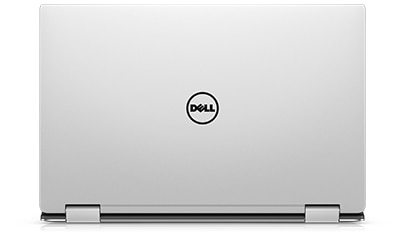
More environmentally responsible than ever.
Power efficient: The XPS 13 2-in-1 is ENERGY STAR® qualified. Smarter materials: Free of materials like cadmium, mercury and some phthalates, it's also EPEAT® Gold registered* and BFR/PVC-free*. Recycle-friendly: Over 90% of the laptop (by weight) can be easily recycled or reused, and the bamboo packaging trays are 100% recyclable. Sustainably packaged: The packaging trays are made of 25% ocean plastics (collected on beaches, waterways and other coastal areas) and 75% other recycled plastics for a sustainable solution. Learn more about the program here.

A cut above cutting edge.
Immaculate display. Razor-thin bezel. Rule-bending ingenuity. It’s no surprise that the XPS 13 2-in-1 was honored once again at the CES 2017 Innovation Awards.

Unite your devices with Dell Mobile Connect.
Seamless PC/smartphone integration: Access multiple devices without dividing your attention—Dell Mobile Connect pairs your iOS or Android smartphone with your laptop. Limit disruptions: With Dell Mobile Connect, you get the option to channel notifications from phone calls, SMS, IMs and other apps right to your laptop. Keep your focus on a single screen and respond only when it’s convenient for you. Maintain your privacy: Your phone connects to your PC via Dell Mobile Connect’s point-to-point, secure connection so your data is never exposed via unsecure internet connections. Available for download Learn more

Ports & Slots
1. Speaker 2. Power Button 3. Micro SD Card Slot 4. USB C 3.1 with Power Delivery and DisplayPort 5. Noble Lock Slot 6. Thunderbolt™ 3 (4 lanes of PCI Express Gen 3) with Power Delivery and DisplayPort 7. Headset jack 8. Battery gauge button and indicator

Dimensions & Weight
1. Depth: 7.8 inches (199 mm) | 2. Width: 11.98 inches (304 mm)| 3. Height: 0.32-0.54 inches (8 -13.7 mm) | Weight: starting at 2.7 pounds (1.24 kg)*
Essential mobile accessories for your XPS 13 2-in-1
Enhance the mobility of your XPS 13 2-in-1 with accessories that can help you stay connected, protected, and powered up on the go.

Dell Adapter | USB Type-C to DMI/VGA/Ethernet/USB 3.0 Connect your XPS 13 2-in-1 to multiple devices – projectors, TVs, displays, and Ethernet – with one compact adapter. View Details
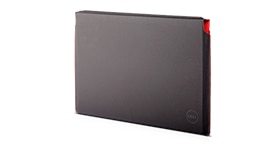
Dell Premier Sleeve 13 Protect your XPS 13 2-in-1 on the go with a sleek, custom-fitted sleeve with built-in pen holder for the optional Dell Active Pen. View Details

Dell Hybrid Adapter + Power Bank | PH45W17-CA Charge your XPS 13 2-in-1 and USB device simultaneously with the world’s first modular power. Its 2-in-1 design lets you carry the 45W AC adapter or the 12800 mAh power bank or both modules for uninterrupted power at your desk and on the go. View Details
Essential work accessories for your XPS 13 2-in-1
Maximize the performance of your XPS 13 2-in-1 with the ultimate work accessories that can help you increase your productivity in the office.

Dell Active Pen | PN556W Interact effortlessly with your XPS 13 2-in-1 using an active pen designed for drawing, writing, and note taking. View Details

Dell Thunderbolt™ Dock | TB16 Connect your XPS 13 2-in-1 to a single data and power source to allow for the ultimate display performance - up to three Full HD displays or two 4K displays – and faster data transfers. View Details

Dell UltraSharp 27 InfinityEdge Monitor with Arm | U2717DA Expand your view and optimize your workspace with the world's first 27” InfinityEdge Monitor with ultra-thin bezels on all four sides and a fully-adjustable arm. View Details

Dell Premier Wireless Keyboard and Mouse | KM717 Experience premium performance in a cutting-edge wireless keyboard and mouse. Features wireless connectivity through Dell Universal Pairing for connecting up to six compatible RF devices or Bluetooth 4.0. View Details

Dell Wireless 360 Speaker - AE715 Fill the entire room with powerful, crystal-clear sound with this 360 omnidirectional wireless speaker featuring enhanced wireless technology to keep audio playback in sync with video. View Details


All of the support. None of the hassle.

Premium Support Plus Dell’s ultimate support experience* from Premium Support Plus means new levels of performance from your PC . Automated system health scans and virus protection make your PC runs faster, cleaner, and more efficiently.

Premium Support Count on 24x7 help from Dell Premium Support. With experts at the ready, you can expect quick and easy issue resolution with less time on hold.

Accidental Damage Service You can’t prevent surges, drops and spills, but Dell Accidental Damage Service helps simplify recovery from them.* Dell can get you up and running again quickly and easily Free 24 Hour Delivery in UAE We offer express delivery to Dubai, Abu Dhabi, Al Ain, Sharjah, Ajman, Ras Al Khaimah, Fujairah, Umm Al Quwain, UAE for Dell XPS 13-1193 (i7-8550U - 1.8 Ghz, 16GB RAM, 1TB SSD, 13.3" Touch - Ultra HD, Intel HD Graphics, Bluetooth, Camera, Windows 10 Professional) - Silver | 13-1193. Best Price Guarantee We offer the best price for Dell XPS 13-1193 (i7-8550U - 1.8 Ghz, 16GB RAM, 1TB SSD, 13.3" Touch - Ultra HD, Intel HD Graphics, Bluetooth, Camera, Windows 10 Professional) - Silver | 13-1193 in Dubai, UAE. Buy now with the best price! Read the full article
0 notes
Text
Unwrapping the Android 11 Beta, plus more developer updates
Posted by Stephanie Cuthbertson, Director, Product Management
Editor’s note: The global community of Android developers has always been a powerful force in shaping the direction of the Android platform; each and every voice matters to us. We have cancelled the virtual launch event to allow people to focus on important discussions around racial justice in the United States. Instead, we are releasing the Android 11 Beta today in a much different form, via short-form videos and web pages that you can consume at your own pace when the time is right for you. Millions of developers around the world build their business with Android, and we’re releasing the Beta today to continue to support these developers with the latest tools. We humbly thank those who are able to offer their feedback on this release.
Today, we’re unwrapping the Beta release for Android 11 as well as the latest updates for developers from Kotlin coroutines, to progress on the Jetpack Compose toolkit, to faster builds in Android Studio, even a refreshed experience for the Play Console.
Android 11 Beta: now available
You’ve been helping us with feedback on the Android 11 developer previews since February, and today we released the first Beta of Android 11 focused on three key themes: People, Controls, and Privacy.
People: we’re making Android more people-centric and expressive, reimagining the way we have conversations on our phones, and building an OS that can recognize and prioritize the most important people in your life:
Conversation notifications appear in a dedicated section at the top of the shade, with a people-forward design and conversation specific actions, such as opening the conversation as a bubble, creating a conversation shortcut on the home screen, or setting a reminder.
Bubbles help users to keep conversations in view and accessible while multitasking. Messaging and chat apps should use the Bubbles API on notifications to enable this in Android 11.
Consolidated keyboard suggestions let Autofill apps and Input Method https://ift.tt/2MM7yVR Editors (IMEs) securely offer context-specific entities and strings directly in an IME’s suggestion strip, where they are most convenient for users.
Voice Access, for people who control their phone entirely by voice,now includes an on-device visual cortex that understands screen content and context, and generates labels and access points for accessibility commands.
Controls: the latest release of Android can now help you can quickly get to all of your smart devices and control them in one space:
Device Controls make it faster and easier than ever for users to access and control their connected devices. Now, by simply long pressing the power button, they’re able to bring up device controls instantly, and in one place. Apps can use a new API to appear in the controls. More here.
Media Controls make it quick and convenient for users to switch the output device for their audio or video content, whether it be headphones, speakers or even their TV. You can enable this today from Developer Options, and it will be on by default in an upcoming Beta release. More here.
Privacy: In Android 11, we’re giving users even more control over sensitive permissions and working to keep devices more secure through faster updates.
One-time permission lets users give an app access to the device microphone, camera, or location, just that one time. The app can request permissions again the next time the app is used. More here.
Permissions auto-reset: if users haven’t used an app for an extended period of time, Android 11 will “auto-reset” all of the runtime permissions associated with the app and notify the user. The app can request the permissions again the next time the app is used. More here.
Background location: In February, we announced developers will need to get approval to access background location in their app to prevent misuse. We’re giving developers more time to make changes and won’t be enforcing the policy for existing apps until 2021. More here.
Google Play System Updates, launched last year, lets us expedite updates of core OS components to devices in the Android ecosystem. In Android 11, we more than doubled the number of updatable modules, and those 12 new modules will help improve privacy, security, and consistency for users and developers.
Developer friendliness: We want to make it easy for developers to take advantage of the new release, so to make compat testing easier, we’ve:
Gated most breaking changes until you target Android 11 (so they won’t take effect until you explicitly change your manifest)
Added new UI in developer options to let you toggle many of these changes for testing
added a new Platform Stability release milestone where all API and behavior changes will be complete, so you can finalize your app updates knowing the platform is stable.
Android 11 also includes a number of other developer productivity improvements like wireless ADB debugging, ADB incremental for faster installs of large APKs, and more nullability annotations on platform APIs (to catch issues at build time instead of runtime), and more.
The first Beta for Android 11 is available today, with final SDK and NDK APIs and new features to try in your apps. If you have a Pixel 2, 3, 3a, or 4 device, enroll here to get Android 11 Beta updates over-the-air. As always, downloads for Pixel and the Android Emulator are also available. To learn about all of the developer features in Android 11, visit the Android 11 developer site.
Modern Android development
Over the past several years, the Android team has been hard at work improving the mobile developer experience, to make you more productive. This includes the Android Studio IDE, a great language (Kotlin!), Jetpack libraries to make common tasks easy, and Android App Bundles to improve app distribution. Today we call this modern Android development - bringing you the best of Android to make you as efficient and productive as possible.
Android Studio
Today, we released new features in Android Studio 4.1 Beta and 4.2 Canary, focused on a number of crucial asks from developers:
Debugging is simpler with wireless debugging over ADB with Android 11 devices. We also added the Database Inspector and Dependency Injection (Dagger) tools;
Device testing is better, with the Android Emulator now hosted directly inside the IDE. Testsnow run side-by-side so you can see results from multiple devices at the same time. And we’ve improved the device manager to more easily handle your devices.
Machine learning is easier – you can now import your models for ML Kit and TensorFlow Lite directly in the IDE.
Build and deployment are faster thanks to Kotlin Symbol Processing, caching of the task graph in Gradle, and faster app deployment to all devices on Android 11. And the new build analyzer can help you diagnose where your build may have bottlenecks.
Games tooling is more powerful with an updated performance profiler UI, an overhauled System Trace tool, and support for native memory profiling.
Try out the latest: Android Studio 4.1 Beta and Android Studio 4.2 Canary.
Kotlin and Jetpack
Languages and libraries are a major area of investment in modern Android development, with Kotlin’s modern, concise language and Jetpack’s opinionated powerful libraries all focused around making you more productive.
youtube
With the rise in Kotlin adoption (with over 70% of top 1000 apps on Google Play now using Kotlin) and so many developers using Kotlin, we can now use it to simplify your experience in new ways. Kotlin coroutines are a language feature of Kotlin which make concurrent calls much easier to write and understand. We’re making coroutines our official recommendation, and we’ve built coroutines support into 3 of the most-used Jetpack libraries – Lifecycle, WorkManager, and Room – so you can write even better code.
Kotlin itself also continues to get better with every release, thanks to the awesome team at Jetbrains. Kotlin 1.4 provides faster code completion, more powerful type inference enabled by default, function interfaces, as well as helpful quality of life improvements like mixing named and positioning arguments.
We also continue to push Jetpack forward - a suite of libraries which spans multiple Android releases and is designed to make common mobile development patterns fast and easy. Many of us have long loved Dagger, so we worked with the Dagger team to bring you Hilt, a developer-friendly wrapper on top of Dagger, as a recommended Dependency Injection solution for Android. You’ll find this in alpha ready to try out. We’ve also added a second new library App Startup, to help both app developers and library developers improve app startup time by optimizing initialization of libraries. We have many more updates to existing libraries as well, including a major update to Paging 3, rewritten Kotlin-first with full support for coroutines!
The latest on our new UI toolkit, Compose
There’s one more thing you need to be super productive — and that’s a powerful UI toolkit to quickly and easily build beautiful UIs on Android, with native access to the platform APIs. That’s why we’re building Jetpack Compose, our new modern UI toolkit that brings your app to life with less code, powerful tools, and intuitive Kotlin APIs.
Today we are launching Jetpack Compose Developer Preview 2, packed with features developers have been asking us for:
Interoperability with Views (start mixing Composable functions in your existing app) (new!)
Animations (new!)
Testing (new!)
Constraint Layout (new!)
Adapter list (new!)
Material UI components
Text and editable Text (new!)
Theming and Graphics
Window management
Input and Gestures
We’ve also added a number of new capabilities to Android Studio 4.2, in close partnership with Jetbrains Kotlin team, to help you build apps with Compose:
Kotlin compiler plugin for code generation
Compose Preview Annotations
Real-time interactive Compose previews
Deploy individual composables to device
Compose Code completion
Sample Data API for Compose
Compose isn’t ready for production use yet, in particular as we finish performance optimizations, but we’d love you to give it a try and share feedback. We plan to launch Alpha this summer and 1.0 next year.
An all-new Google Play Console
Google Play is focused on helping developers grow their business. With that mission in mind, we’ve redesigned the Google Play Console to help you maximize your success on our platform. In addition to being clearer and easier to use, we’ve added features to help you:
Find, discover, and understand features to help you thrive on Google Play
Find new guidance on policy changes, release status, and user feedback
Better understand performance insights with new acquisition reports
Enable everyone on your team to use Play Console features with new user management options
Learn more about the new Google Play Console in this post or join the beta now at play.google.com/console. Your feedback helps us continue to improve Google Play Console for everyone, so please let us know what you think.
youtube
Wrapping it all up
But there’s so much more we’re launching that we didn’t get to talk about!
We have 12 talks we just posted right on the Android Developers YouTube channel.
We’re launching 11 Weeks of Android to keep the conversation going, with new developer content each week on topics you’ve asked for, like UI, Jetpack and Machine Learning. Check out the schedule here to learn more.
We’re introducing a global series of online community meetups to discuss what’s new in Android 11, how to make your app compatible, and the essentials and best practices of modern Android development. Find an Android 11 Meetup near you.
Unwrapping the Android 11 Beta, plus more developer updates published first on https://phonetracking.tumblr.com/ Unwrapping the Android 11 Beta, plus more developer updates published first on https://leolarsonblog.tumblr.com/
0 notes
Text
Unwrapping the Android 11 Beta, plus more developer updates
Posted by Stephanie Cuthbertson, Director, Product Management
Editor’s note: The global community of Android developers has always been a powerful force in shaping the direction of the Android platform; each and every voice matters to us. We have cancelled the virtual launch event to allow people to focus on important discussions around racial justice in the United States. Instead, we are releasing the Android 11 Beta today in a much different form, via short-form videos and web pages that you can consume at your own pace when the time is right for you. Millions of developers around the world build their business with Android, and we're releasing the Beta today to continue to support these developers with the latest tools. We humbly thank those who are able to offer their feedback on this release.
Today, we’re unwrapping the Beta release for Android 11 as well as the latest updates for developers from Kotlin coroutines, to progress on the Jetpack Compose toolkit, to faster builds in Android Studio, even a refreshed experience for the Play Console.
Android 11 Beta: now available
You’ve been helping us with feedback on the Android 11 developer previews since February, and today we released the first Beta of Android 11 focused on three key themes: People, Controls, and Privacy.
People: we’re making Android more people-centric and expressive, reimagining the way we have conversations on our phones, and building an OS that can recognize and prioritize the most important people in your life:
Conversation notifications appear in a dedicated section at the top of the shade, with a people-forward design and conversation specific actions, such as opening the conversation as a bubble, creating a conversation shortcut on the home screen, or setting a reminder.
Bubbles help users to keep conversations in view and accessible while multitasking. Messaging and chat apps should use the Bubbles API on notifications to enable this in Android 11.
Consolidated keyboard suggestions let Autofill apps and Input Method https://ift.tt/2MM7yVR Editors (IMEs) securely offer context-specific entities and strings directly in an IME’s suggestion strip, where they are most convenient for users.
Voice Access, for people who control their phone entirely by voice, now includes an on-device visual cortex that understands screen content and context, and generates labels and access points for accessibility commands.
Controls: the latest release of Android can now help you can quickly get to all of your smart devices and control them in one space:
Device Controls make it faster and easier than ever for users to access and control their connected devices. Now, by simply long pressing the power button, they’re able to bring up device controls instantly, and in one place. Apps can use a new API to appear in the controls. More here.
Media Controls make it quick and convenient for users to switch the output device for their audio or video content, whether it be headphones, speakers or even their TV. You can enable this today from Developer Options, and it will be on by default in an upcoming Beta release. More here.
Privacy: In Android 11, we’re giving users even more control over sensitive permissions and working to keep devices more secure through faster updates.
One-time permission lets users give an app access to the device microphone, camera, or location, just that one time. The app can request permissions again the next time the app is used. More here.
Permissions auto-reset: if users haven’t used an app for an extended period of time, Android 11 will “auto-reset” all of the runtime permissions associated with the app and notify the user. The app can request the permissions again the next time the app is used. More here.
Background location: In February, we announced developers will need to get approval to access background location in their app to prevent misuse. We're giving developers more time to make changes and won't be enforcing the policy for existing apps until 2021. More here.
Google Play System Updates, launched last year, lets us expedite updates of core OS components to devices in the Android ecosystem. In Android 11, we more than doubled the number of updatable modules, and those 12 new modules will help improve privacy, security, and consistency for users and developers.
Developer friendliness: We want to make it easy for developers to take advantage of the new release, so to make compat testing easier, we’ve:
Gated most breaking changes until you target Android 11 (so they won’t take effect until you explicitly change your manifest)
Added new UI in developer options to let you toggle many of these changes for testing
added a new Platform Stability release milestone where all API and behavior changes will be complete, so you can finalize your app updates knowing the platform is stable.
Android 11 also includes a number of other developer productivity improvements like wireless ADB debugging, ADB incremental for faster installs of large APKs, and more nullability annotations on platform APIs (to catch issues at build time instead of runtime), and more.
The first Beta for Android 11 is available today, with final SDK and NDK APIs and new features to try in your apps. If you have a Pixel 2, 3, 3a, or 4 device, enroll here to get Android 11 Beta updates over-the-air. As always, downloads for Pixel and the Android Emulator are also available. To learn about all of the developer features in Android 11, visit the Android 11 developer site.
Modern Android development
Over the past several years, the Android team has been hard at work improving the mobile developer experience, to make you more productive. This includes the Android Studio IDE, a great language (Kotlin!), Jetpack libraries to make common tasks easy, and Android App Bundles to improve app distribution. Today we call this modern Android development - bringing you the best of Android to make you as efficient and productive as possible.
Android Studio
Today, we released new features in Android Studio 4.1 Beta and 4.2 Canary, focused on a number of crucial asks from developers:
Debugging is simpler with wireless debugging over ADB with Android 11 devices. We also added the Database Inspector and Dependency Injection (Dagger) tools;
Device testing is better, with the Android Emulator now hosted directly inside the IDE. Tests now run side-by-side so you can see results from multiple devices at the same time. And we’ve improved the device manager to more easily handle your devices.
Machine learning is easier -- you can now import your models for ML Kit and TensorFlow Lite directly in the IDE.
Build and deployment are faster thanks to Kotlin Symbol Processing, caching of the task graph in Gradle, and faster app deployment to all devices on Android 11. And the new build analyzer can help you diagnose where your build may have bottlenecks.
Games tooling is more powerful with an updated performance profiler UI, an overhauled System Trace tool, and support for native memory profiling.
Try out the latest: Android Studio 4.1 Beta and Android Studio 4.2 Canary.
Kotlin and Jetpack
Languages and libraries are a major area of investment in modern Android development, with Kotlin’s modern, concise language and Jetpack’s opinionated powerful libraries all focused around making you more productive.
youtube
With the rise in Kotlin adoption (with over 70% of top 1000 apps on Google Play now using Kotlin) and so many developers using Kotlin, we can now use it to simplify your experience in new ways. Kotlin coroutines are a language feature of Kotlin which make concurrent calls much easier to write and understand. We’re making coroutines our official recommendation, and we’ve built coroutines support into 3 of the most-used Jetpack libraries -- Lifecycle, WorkManager, and Room -- so you can write even better code.
Kotlin itself also continues to get better with every release, thanks to the awesome team at Jetbrains. Kotlin 1.4 provides faster code completion, more powerful type inference enabled by default, function interfaces, as well as helpful quality of life improvements like mixing named and positioning arguments.
We also continue to push Jetpack forward - a suite of libraries which spans multiple Android releases and is designed to make common mobile development patterns fast and easy. Many of us have long loved Dagger, so we worked with the Dagger team to bring you Hilt, a developer-friendly wrapper on top of Dagger, as a recommended Dependency Injection solution for Android. You’ll find this in alpha ready to try out. We’ve also added a second new library App Startup, to help both app developers and library developers improve app startup time by optimizing initialization of libraries. We have many more updates to existing libraries as well, including a major update to Paging 3, rewritten Kotlin-first with full support for coroutines!
The latest on our new UI toolkit, Compose
There’s one more thing you need to be super productive — and that’s a powerful UI toolkit to quickly and easily build beautiful UIs on Android, with native access to the platform APIs. That’s why we’re building Jetpack Compose, our new modern UI toolkit that brings your app to life with less code, powerful tools, and intuitive Kotlin APIs.
Today we are launching Jetpack Compose Developer Preview 2, packed with features developers have been asking us for:
Interoperability with Views (start mixing Composable functions in your existing app) (new!)
Animations (new!)
Testing (new!)
Constraint Layout (new!)
Adapter list (new!)
Material UI components
Text and editable Text (new!)
Theming and Graphics
Window management
Input and Gestures
We've also added a number of new capabilities to Android Studio 4.2, in close partnership with Jetbrains Kotlin team, to help you build apps with Compose:
Kotlin compiler plugin for code generation
Compose Preview Annotations
Real-time interactive Compose previews
Deploy individual composables to device
Compose Code completion
Sample Data API for Compose
Compose isn’t ready for production use yet, in particular as we finish performance optimizations, but we’d love you to give it a try and share feedback. We plan to launch Alpha this summer and 1.0 next year.
An all-new Google Play Console
Google Play is focused on helping developers grow their business. With that mission in mind, we've redesigned the Google Play Console to help you maximize your success on our platform. In addition to being clearer and easier to use, we've added features to help you:
Find, discover, and understand features to help you thrive on Google Play
Find new guidance on policy changes, release status, and user feedback
Better understand performance insights with new acquisition reports
Enable everyone on your team to use Play Console features with new user management options
Learn more about the new Google Play Console in this post or join the beta now at play.google.com/console. Your feedback helps us continue to improve Google Play Console for everyone, so please let us know what you think.
youtube
Wrapping it all up
But there’s so much more we’re launching that we didn’t get to talk about!
We have 12 talks we just posted right on the Android Developers YouTube channel.
We’re launching 11 Weeks of Android to keep the conversation going, with new developer content each week on topics you’ve asked for, like UI, Jetpack and Machine Learning. Check out the schedule here to learn more.
We’re introducing a global series of online community meetups to discuss what’s new in Android 11, how to make your app compatible, and the essentials and best practices of modern Android development. Find an Android 11 Meetup near you.
Unwrapping the Android 11 Beta, plus more developer updates published first on https://phonetracking.tumblr.com/
0 notes
Text
Unwrapping the Android 11 Beta, plus more developer updates
Posted by Stephanie Cuthbertson, Director, Product Management
Editor’s note: The global community of Android developers has always been a powerful force in shaping the direction of the Android platform; each and every voice matters to us. We have cancelled the virtual launch event to allow people to focus on important discussions around racial justice in the United States. Instead, we are releasing the Android 11 Beta today in a much different form, via short-form videos and web pages that you can consume at your own pace when the time is right for you. Millions of developers around the world build their business with Android, and we're releasing the Beta today to continue to support these developers with the latest tools. We humbly thank those who are able to offer their feedback on this release.
Today, we’re unwrapping the Beta release for Android 11 as well as the latest updates for developers from Kotlin coroutines, to progress on the Jetpack Compose toolkit, to faster builds in Android Studio, even a refreshed experience for the Play Console.
Android 11 Beta: now available
You’ve been helping us with feedback on the Android 11 developer previews since February, and today we released the first Beta of Android 11 focused on three key themes: People, Controls, and Privacy.
People: we’re making Android more people-centric and expressive, reimagining the way we have conversations on our phones, and building an OS that can recognize and prioritize the most important people in your life:
Conversation notifications appear in a dedicated section at the top of the shade, with a people-forward design and conversation specific actions, such as opening the conversation as a bubble, creating a conversation shortcut on the home screen, or setting a reminder.
Bubbles help users to keep conversations in view and accessible while multitasking. Messaging and chat apps should use the Bubbles API on notifications to enable this in Android 11.
Consolidated keyboard suggestions let Autofill apps and Input Method https://ift.tt/2MM7yVR Editors (IMEs) securely offer context-specific entities and strings directly in an IME’s suggestion strip, where they are most convenient for users.
Voice Access, for people who control their phone entirely by voice, now includes an on-device visual cortex that understands screen content and context, and generates labels and access points for accessibility commands.
Controls: the latest release of Android can now help you can quickly get to all of your smart devices and control them in one space:
Device Controls make it faster and easier than ever for users to access and control their connected devices. Now, by simply long pressing the power button, they’re able to bring up device controls instantly, and in one place. Apps can use a new API to appear in the controls. More here.
Media Controls make it quick and convenient for users to switch the output device for their audio or video content, whether it be headphones, speakers or even their TV. You can enable this today from Developer Options, and it will be on by default in an upcoming Beta release. More here.
Privacy: In Android 11, we’re giving users even more control over sensitive permissions and working to keep devices more secure through faster updates.
One-time permission lets users give an app access to the device microphone, camera, or location, just that one time. The app can request permissions again the next time the app is used. More here.
Permissions auto-reset: if users haven’t used an app for an extended period of time, Android 11 will “auto-reset” all of the runtime permissions associated with the app and notify the user. The app can request the permissions again the next time the app is used. More here.
Background location: In February, we announced developers will need to get approval to access background location in their app to prevent misuse. We're giving developers more time to make changes and won't be enforcing the policy for existing apps until 2021. More here.
Google Play System Updates, launched last year, lets us expedite updates of core OS components to devices in the Android ecosystem. In Android 11, we more than doubled the number of updatable modules, and those 12 new modules will help improve privacy, security, and consistency for users and developers.
Developer friendliness: We want to make it easy for developers to take advantage of the new release, so to make compat testing easier, we’ve:
Gated most breaking changes until you target Android 11 (so they won’t take effect until you explicitly change your manifest)
Added new UI in developer options to let you toggle many of these changes for testing
added a new Platform Stability release milestone where all API and behavior changes will be complete, so you can finalize your app updates knowing the platform is stable.
Android 11 also includes a number of other developer productivity improvements like wireless ADB debugging, ADB incremental for faster installs of large APKs, and more nullability annotations on platform APIs (to catch issues at build time instead of runtime), and more.
The first Beta for Android 11 is available today, with final SDK and NDK APIs and new features to try in your apps. If you have a Pixel 2, 3, 3a, or 4 device, enroll here to get Android 11 Beta updates over-the-air. As always, downloads for Pixel and the Android Emulator are also available. To learn about all of the developer features in Android 11, visit the Android 11 developer site.
Modern Android development
Over the past several years, the Android team has been hard at work improving the mobile developer experience, to make you more productive. This includes the Android Studio IDE, a great language (Kotlin!), Jetpack libraries to make common tasks easy, and Android App Bundles to improve app distribution. Today we call this modern Android development - bringing you the best of Android to make you as efficient and productive as possible.
Android Studio
Today, we released new features in Android Studio 4.1 Beta and 4.2 Canary, focused on a number of crucial asks from developers:
Debugging is simpler with wireless debugging over ADB with Android 11 devices. We also added the Database Inspector and Dependency Injection (Dagger) tools;
Device testing is better, with the Android Emulator now hosted directly inside the IDE. Tests now run side-by-side so you can see results from multiple devices at the same time. And we’ve improved the device manager to more easily handle your devices.
Machine learning is easier -- you can now import your models for ML Kit and TensorFlow Lite directly in the IDE.
Build and deployment are faster thanks to Kotlin Symbol Processing, caching of the task graph in Gradle, and faster app deployment to all devices on Android 11. And the new build analyzer can help you diagnose where your build may have bottlenecks.
Games tooling is more powerful with an updated performance profiler UI, an overhauled System Trace tool, and support for native memory profiling.
Try out the latest: Android Studio 4.1 Beta and Android Studio 4.2 Canary.
Kotlin and Jetpack
Languages and libraries are a major area of investment in modern Android development, with Kotlin’s modern, concise language and Jetpack’s opinionated powerful libraries all focused around making you more productive.
youtube
With the rise in Kotlin adoption (with over 70% of top 1000 apps on Google Play now using Kotlin) and so many developers using Kotlin, we can now use it to simplify your experience in new ways. Kotlin coroutines are a language feature of Kotlin which make concurrent calls much easier to write and understand. We’re making coroutines our official recommendation, and we’ve built coroutines support into 3 of the most-used Jetpack libraries -- Lifecycle, WorkManager, and Room -- so you can write even better code.
Kotlin itself also continues to get better with every release, thanks to the awesome team at Jetbrains. Kotlin 1.4 provides faster code completion, more powerful type inference enabled by default, function interfaces, as well as helpful quality of life improvements like mixing named and positioning arguments.
We also continue to push Jetpack forward - a suite of libraries which spans multiple Android releases and is designed to make common mobile development patterns fast and easy. Many of us have long loved Dagger, so we worked with the Dagger team to bring you Hilt, a developer-friendly wrapper on top of Dagger, as a recommended Dependency Injection solution for Android. You’ll find this in alpha ready to try out. We’ve also added a second new library App Startup, to help both app developers and library developers improve app startup time by optimizing initialization of libraries. We have many more updates to existing libraries as well, including a major update to Paging 3, rewritten Kotlin-first with full support for coroutines!
The latest on our new UI toolkit, Compose
There’s one more thing you need to be super productive — and that’s a powerful UI toolkit to quickly and easily build beautiful UIs on Android, with native access to the platform APIs. That’s why we’re building Jetpack Compose, our new modern UI toolkit that brings your app to life with less code, powerful tools, and intuitive Kotlin APIs.
Today we are launching Jetpack Compose Developer Preview 2, packed with features developers have been asking us for:
Interoperability with Views (start mixing Composable functions in your existing app) (new!)
Animations (new!)
Testing (new!)
Constraint Layout (new!)
Adapter list (new!)
Material UI components
Text and editable Text (new!)
Theming and Graphics
Window management
Input and Gestures
We've also added a number of new capabilities to Android Studio 4.2, in close partnership with Jetbrains Kotlin team, to help you build apps with Compose:
Kotlin compiler plugin for code generation
Compose Preview Annotations
Real-time interactive Compose previews
Deploy individual composables to device
Compose Code completion
Sample Data API for Compose
Compose isn’t ready for production use yet, in particular as we finish performance optimizations, but we’d love you to give it a try and share feedback. We plan to launch Alpha this summer and 1.0 next year.
An all-new Google Play Console
Google Play is focused on helping developers grow their business. With that mission in mind, we've redesigned the Google Play Console to help you maximize your success on our platform. In addition to being clearer and easier to use, we've added features to help you:
Find, discover, and understand features to help you thrive on Google Play
Find new guidance on policy changes, release status, and user feedback
Better understand performance insights with new acquisition reports
Enable everyone on your team to use Play Console features with new user management options
Learn more about the new Google Play Console in this post or join the beta now at play.google.com/console. Your feedback helps us continue to improve Google Play Console for everyone, so please let us know what you think.
youtube
Wrapping it all up
But there’s so much more we’re launching that we didn’t get to talk about!
We have 12 talks we just posted right on the Android Developers YouTube channel.
We’re launching 11 Weeks of Android to keep the conversation going, with new developer content each week on topics you’ve asked for, like UI, Jetpack and Machine Learning. Check out the schedule here to learn more.
We’re introducing a global series of online community meetups to discuss what’s new in Android 11, how to make your app compatible, and the essentials and best practices of modern Android development. Find an Android 11 Meetup near you.
Unwrapping the Android 11 Beta, plus more developer updates published first on https://phonetracking.tumblr.com/
0 notes
Link
Learn Android Development, Java & Android Studio from Scratch in 5 Weeks. Build a Diary App & more
What you’ll learn
Learn Android development, Java programming and Android studio from scratch
Learn Java programming from a professional trainer from your own desk
Create fun, engaging and real world Android apps (using Java) you can show to your friends and family
Learn how to work with APIs, web services and advanced databases
Visual training method, offering users increased retention and accelerated learning
Have all the tools you need to successfully design, code and sell your Android apps
Breaks even the most complex applications down into simplistic steps
Build Whatsapp clone, Diary app, Temperature convertor app, Mood scanner app & much more
Upload your android apps to the Google play and reach millions of android users
Earn money by Monetising your android apps – By displaying ads
Build 21 different Android and Java apps from scratch
Requirements
This course is highly recommended for you if you’ve never written a line of code
No programming experience is required
A PC or MAC with internet connection
Passion for learning android app development with Java
Description
PLEASE READ BEFORE ENROLLING:
1.) THERE IS AN UPDATED VERSION OF THIS COURSE:
“THE COMPREHENSIVE 2019 ANDROID DEVELOPMENT MASTERCLASS”
CLICK ON MY PROFILE TO FIND IT. (PLEASE WATCH THE FIRST PROMO VIDEO ON THIS PAGE FOR MORE INFO)
**********************************************************************************************************
****Over 60,000 Happy and Satisfied Students and counting ****
Android App Development will open many doors for you, especially if you are looking to becoming a full-fledged app developer.
If you’re Looking to boost your income as an Android Developer? Maybe you have a lot of app ideas but don’t know where to start? Or you are seeking a career in Android Development and Java Programming that will finally give you freedom and flexibility you have been looking for?
Build a strong foundation in Android Development, Android Studio and object-oriented Java Programming with this tutorial and complete course.
Build Android apps from scratch using Android Studio and Java Programming Language
Upload your apps to Google Play and reach Millions of Android users
Content and Overview
This course will take you from knowing nothing about Android development to a complete Android developer in 5 weeks. You will learn the following:
Android Studio and build User Interface (Set up and walkthrough)
Fundamentals of Java Programming used to build Android apps
Inputs, Buttons and Reactive (Tap) Interfaces
Android Building blocks
Variables, Arrays, Loops, ArrayLists, ListView
Navigate between screens
Passing information between screens
Learn how professional android apps developers think and work
Learn how to design android apps
Build several amazing apps – Hands on
Publish your apps on Google Play
Build Sound Box app
And Learn much more by Building 21 Real World Apps …
WHY ANDROID?
Android is known to be one of the most versatile and most used operating systems. We are in the age where every other person uses a handheld device or a cell phone which makes use of Android. If one goes deep into the world of android, we would see that there is a scope and a lot of potential in the world of android for individuals who are tech geeks (like us)! As vast this world this, learning about it as simple and as easy as a piece of cake. You can make your own app easily and show your true potential to the world of google and android.
Here are some numbers to get you in the mood!
DID YOU KNOW? Android is the primary operating system for over 90 tablets, for 6 E-Readers and 300 smartphones. There are over 1,460,800 apps in Google Play store &they’re growing at an astounding pace! Every day about 1.5 million Android devices are activated all around the world. About 60% of the apps available at the Google play store are absolutely free!
Why learn android development? Learning android development is both fun and can reap you many profits in the long run. It is said that by the year 2018, there will be about 4 billion android users, hence doubling the current market. It is safe to say that android development has a potential and can reap you various benefits in the long run. If one knows android development, not only will you be having a stable and sound career but can unleash you hidden talents as a developer.
if you take this course (which you should!!) know that you are on your way to building a solid and stable foundation for Android Development, Android Studio and object-oriented Java Programming. You don’t need to spend years learning, with us you can learn in 5 weeks!!!! YES! That is right, in five weeks you’ll be able to make and develop your own app and you never know, you could have it running at the app store and be an instant hit!
The course is structured in such way to improve your knowledge retention – by having a lot of hands-on projects. In each section of the course, you will be given the opportunity to practice and build something meaningful which will aid your understanding of Android Development even further. There are quizzes and challenges as well.
BEGINNERS ARE WELCOME!
If you are not an experienced developer, don’t worry. This course was designed with beginners in mind – you don’t have to have any prior experience at all!
All you need is an open mind and willing to work
What do I learn from this course?
You will be able to learn android app development and Java programming in just 5 weeks.
You can create engaging and real-world Android apps (which you can later show off to your family and friends).
You will be learning the course by building 21 apps that include big buzz word apps such as the popular Whatsapp clone, calculator, YouTube video player, a mood setter application.
This course is offered via visual training that engages students and has a better chance of retention. You will have a personal trainer at your desk at all times that will guide you.
We aren’t finished! You can learn how to work with APIs, web services and advanced databases Upload your android apps to the Google play and reach millions of android users and EARN MONEY by monetizing your applications and allowing advertisements to run on them!
Why Take This Course? We are passionate about android, we breathe, live Android! We have been in the industry for more than a decade and along with our knowledge, we can teach you with hands on experience. We have a decade of experience in our bags of solid programming experience along with five years of application development experience. Our experience can be measured by us having over fifty applications and games (developed by us) on not only the Android Google Play but also on the Apple App Store. You’ll be taught by people who have more than 5 years of training and teaching experience, are Registered Android Developers on Google Play and manage a large community that consists of more than 10,000 Developers.
We are dedicated teachers and want to spread the joy of programming and building apps. Our joy of programming shows throughout the entire course, and it’s our hope that you find programming joyful and valuable.
Don’t just take our word for it, see what my past students had to say about the course:
“I liked the course and the professor, I’m taking another course with him because he’s very good in my opinion, starts from beginner to advanced, very organized classes. A lot of examples in the course, and he was updating the course often too. Money well spent.” – Kevin
“Great course. very easy in understanding and friendly learning. Good Job Sir. Thanks for this.” – Muhammad
“Well, in my opinion this is a great course since i knew nothing about java and by now im able to write my own apps pretty easily.” – Michael
“Great course! I learned lots from the numerous examples. I now have the confidence to build my own apps and to explore different areas of Android programming.
Great Course!!!! Thanks Paulo!!!!!” – Ian
“I am very satisfied with this course. I have only attended the Android part because I had a basic knowledge on Java. I really like how Paulo teaches. He goes step by step and you can understand everything. My first language is not english, but he speaks very clearly, I can understand every word. Also, he is a happy guy, and you can hear that through the courses that he really loves what he is doing.” – Antal
“Very well thought-out course. Flows smoothly with great delivery. I have been developing Android Apps for several years and I still found this course to be informative, relevant, and helpful. I would recommend everyone take this course if you are new to Android or returning for a refresher course.” – Douglas
So what are you waiting for? Click the buy now button and join the world’s most highly rated Android Developer Course.
Enroll now.
Who this course is for:
Recommended for people with no programming or app developer experience
Suitable for beginner programmers
Best course for Web / iOS developers or any programmers who want to learn android development
Software developers who need to architect, create and deploy commercial applications on Google’s Android platform
Entreprenueres who want to learn app development and save money on development & outsourcing
Created by Paulo Dichone, Fahd Sheraz Last updated 4/2019 English English [Auto-generated]
Size: 5.58 GB
Download Now
https://ift.tt/1NB9ABO.
The post The Complete Android & Java Developer Course – Build 21 Apps appeared first on Free Course Lab.
0 notes
Text
A Brief History of Chatbots
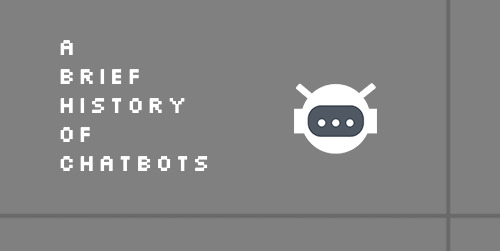
It may seem as though chatbots came out of nowhere - but really, they’ve been around for quite some time. Here is our history of chatbots (and all things AI) from 1950 to today...and then some.
1950: Turing Test
Alan Turing publishes Computing Machinery and Intelligence, introducing the concept of the Turing Test which tests a machines ability to exhibit behavior indistinguishable from that of a human.
1956: Dartmouth Conferences
The Dartmouth Summer Research Project on Artificial Intelligence is held, establishing AI as a field of study. Organized by Assistant Professor of Mathematics John McCarthy, the conferences lasted approximately 6 to 8 weeks.
1966: ELIZA
ELIZA, an early natural language processing computer program that simulated a Rogerian psychotherapist, is created at the MIT Artificial Intelligence Laboratory by Joseph Weizenbaum. It is said to be one of the first programs able to pass the Turing Test.
1972: PARRY
PARRY, a chatbot created to simulate a person with paranoid schizophrenia, was created in 1972 by psychiatrist Kenneth Colby. In the same year, PARRY and ELIZA “met” and “talked” to each other at the International Conference on Computer Communications in Washington D.C.
1980: Chinese Room
The Chinese Room argument is introduced in philosopher John Searle’s paper “Minds, Brains and Programs” published in Behavioral and Brain Sciences scientific journal. The argument poses a hypothetical scenario which implies that a computer has no consciousness, no matter how human-like it may behave.
1983: Racter
Racter (short for Raconteur), an AI computer program written by William Chamberlain and Thomas Etter, is revealed in a book called The Policeman’s Beard is Half Constructed. Racer is said to have to have authored the book, entirely.
1997: Jabberwacky
Jabberwacky is created by British programmer Rollo Carpenter as one of the earliest forms of human conversation based AI. Built mainly as a form of entertainment, Carpenter also intended it be capable of passing the Turing Test.
1992: Dr. Sbaitso
Dr. Sbaitso, an AI speech synthesis program for MS DOS-based PCs is released. Although the program attempted to resemble a real-life psychologist, the use of a digitized voice and its repetitive responses made it feel otherwise.
1995: A.L.I.C.E
Artifical Linguistic Internet Computer Entity, or A.L.I.C.E for short, comes to life. Heavily inspired by ELIZA, the natural language processing boy had the ability to engage in a conversation with a humans by applying heuristic pattern matching rules to the human’s input.
2001: HAL 9000 (2001: A Space Odyssey)
The year in which HAL 9000, a calm-voiced sentient computer that controls the Discovery One spaceship in the 1968 science fiction epic 2001: A Space Odyssey, decides to go haywire. “Im sorry Dave. I’m afraid I can’t do that” may ring an unnerving bell.
2001: SmarterChild
SmarterChild, the intelligent bot developed by ActiveBuddy, Inc. is released across popular instant messaging and SMS platforms. The robot sat on the AIM buddy list of millions of kids and adults across the globe until the technology was shelved following an acquisition of the company by Microsoft.
2001: GooglyMinotaur
GoogleMinotaur, an AOL Instant Messenger bot, was developed by ActiveBuddy to promote Radiohead’s fifth album, Amnesiac. It’s release marks one of the first instances of bots used for commercial means. After conversing with nearly one million people about Radiohead related content, the bot was switched off. The cause of death is undetermined.
2006: IBM’s Watson
IBM’s supercomputer Watson, named after the company’s first CEO, is developed with the ability to answer questions posed in natural language. In 2011, the computer competed on the game show Jeopardy beating former winners Brad Rutter and Ken Jennings. To this day, Watson powers countless business across different industries.
2010: Siri
Siri, Apple’s intelligent personal voice assistant, is developed by Siri Inc and released as a standalone application. After being acquired by Apple that year, the program was integrated into iOS, with the ability to interact with a number of Apple’s default applications. Today, Siri can be used across apps within Apple’s iOS, watchOS, tvOS and macOS.
2012: Google Now
Google now, Google’s own intelligent personal assistant is released for Android. Using a natural language user interface, the bot can answer questions, make recommendations and perform actions across various web services. In 2016, an evolved version of Google Now which hosts the ability to engage in a two-way dialogue, called Google Assistant, was announced.
2015: Amazon’s Alexa
Amazon releases their own intelligent personal assistant, Alexa, which is capable of performing countless tasks through voice interaction. Alexa is the operating system found within the Amazon Echo smart speaker, which acts as a home automation hub by controlling numerous smart devices.
2015: Microsoft’s Cortana
As a nod to the fictional AI hologram character in the Halo video game series, Microsoft releases their own intelligent personal assistant, Cortana. Available in numerous languages, Cortana serves as a key ingredient of Microsoft’s operating systems “makeover.”
2016: Tay
Microsoft releases an intelligent chatbot, named Tay, on Twitter under the handle @TayandYou. Designed to mimic the language patterns of a nineteen year old female and learn from interacting with Twitter users, Tay soon became known as “The AI with zero chill” as she began to exhibit offensive behavior. It was taken down only 16 hours after its launch.
2016: “Year of Conversational Commerce”
Uber developer experience lead, and inventor of the hashtag, Chris Messina calls 2016 the year of “Conversational Commerce” as brands and services will begin to use messaging/natural language interfaces, through chatbots, to interact with customers. Countless publications referred to this as the “Chatbot Revolution.”
2016: Betaworks Botcamp
- Betaworks announces a 90-day pre-seed program for chat bot startups. Ten companies are accepted, each receiving $200k, and are given an office to work out of at the Betaworks Studio space in NYC.
2016: Bots, Bots, Bots…
- Bots are everywhere. Facebook announces a platform for building bots for Messenger, and tens of thousands of them are created within months. Other messaging services,like Slack, Telegram and Kik did the same. Later on in the year, Apple opens up iMessage to third-party developers. Bots have officially arrived.
2019: Replicants (Blade Runner)
Blade Runner (based on the Philip K. Dick novel Do Androids Dream of Electric Sheep?) takes place in dystopian Los Angeles, when the world is filled with illegal sentient robots, known as replicants. The 1982 film opens up with an interrogation scene in which a replicant is being administered a test designed to distinguish them from their human counterparts.
~2020: Ava (Ex Machina)
Based in the near future, though no date is explicitly given, the 2015 film Ex Machina presents the story of a programmer who is invited by his mad scientist CEO to his extremely isolated home to conduct a Turing Test with an intelligent, female humanoid named Ava.
~2025: Samantha (Her)
Set slightly in the future in Los Angeles, the 2013 film Her, tells the story of one man’s relationship with an AI operating system, named Samantha, as she evolves from a personal assistant to something (or someone) much greater.
~2030/45: The Singularity
- The singularity occurs. Artificial Intelligence has surpassed that of humans, spurring exponential technological advancements— forever changing human civilization. The term was first coined in 1958 by John von Neumann, however, the date for this occurrence is up for debate. Famed mathematician/science fiction writer Verner Vinge predicts it will happen around 2030, while singularity enthusiast Ray Kurzweil believes it will occur roughly 15 years later.
0 notes
Text
How to Successfully Launch a Podcast in 4 Steps
By Nicolas Brasch & Astrid Edwards
Everyone’s doing it nowadays! On the train to work. Walking to the shops. At the gym. They’ve got their ear phones in and they’re listening to … not music. Music is so ‘yesterday’. They’re listening to podcasts.
Podcasts have taken the world by storm. And why not? What a great way to provide entertainment and information to people in a format that is accessible and can be consumed when and where the audience wants.
Many have a massive following: I’m thinking Tim Ferris, Pat Flynn, John Lee Dumas.
In fact:
Podcast audiences grew around 25% in the past year
In the United States, as many people listen to podcasts as use Twitter
Around 2/3 of podcasts are listened to as people are ‘on the move’
Weekly podcast listeners consume an average of five shows per week
Major media companies are putting more and more resources into the production of podcasts to further engage their audience.
Source: Jay Baer, The 5 Key 2016 Podcast Statistics
But anyone thinking of creating a podcast – and why wouldn’t you – needs to go in with their eyes open. While podcasting is more accessible than ever, with the smart phone continuing to revolutionise creating and consuming content, creating a podcast that stands out – attracting downloads and growing your business or reputation – remains a challenge.
But it can be done. We’ve done it. We’re the creators of the The Garret Podcast and we’re going to share our experience with you. So here are four steps, using The Garret as a case study, to help you create your podcast. We think these steps are critical to anyone thinking about launching their first podcast.
Step 1: Focus
Define your idea
Yes, you do need a unique value proposition. Thousands – literally thousands – of podcasts find themselves on iTunes without an audience. Refine your idea and articulate how it is different from what else is on offer.
There are many literary podcasts out there, and so The Garret focused on interviewing the best writers about the craft of writing – not emerging writers, and not great writers talking about their latest book.
Identify your audience
If you don’t know your audience, you won’t reach them. Who do you want to listen? How will you reach them? What other podcasts do they listen to? Why will they listen to you?
The Garret launched Season 1 with Melbourne’s literary community in mind, with social media support lined up with four Melbourne-based literary organisations. The goal is to expand Australia wide after creating a solid core audience.
Know your competitors
Don’t launch a podcast without listening to your competitors. You can always learn from others, whether it is learning what works or what doesn’t. And once you are established, there may be opportunities to cross promote or collaborate on specific opportunities.
There is plenty of competition in Melbourne’s literary community, and so defining the idea in a way that did not replicate what anyone else was doing was important.
Step 2: Prepare
Pick your platform(s) and host
iTunes is the dominant platform by far, so don’t ignore it. Once you make it to iTunes, decide if you want to expand (for example, you may also want to be on Stitcher to reach those on Android and BlackBerry). You may want to consider a host that feeds directly into iTunes.
The Garret uses Omny Studio, which feeds directly into iTunes and provides tracking and measurement options.
Set your quality benchmark
Equipment to record and edit podcasts is more accessible (and cheaper) than ever before. But quality still counts. Boring content will always be boring content, and terrible audio means people will stop listening, no matter how good your idea or marketing.
The Garret edits every episode, and the boring, muffled, or otherwise compromised bits come out.
Define responsibilities
Defining responsibilities ensures each episode has adequate preparation and research, the right guests and marketing, and sounds like you want it to sound.
The Garret defined responsibilities as hosting, producing and editing, but there are other approaches.
Develop your brand
A successful podcast is like a brand. It has a personality, a certain look, social media platforms, and a way of doing things. You will also need a tag line.
The Garret nurtures its developing brand, and pays special attention to creating great supporting collateral and partnering with literary influencers for social media support on Twitter and Facebook.
Develop your collateral
Before you launch, have your logo and color scheme in place. Seriously, don’t skimp on what it looks like: your podcast will be judged alongside others.
The Garret uses a specific font (IM Fell Great Primer SC) and color scheme (black and white, with grey accents), and publishes black and white photos. This fits the brand, but also stands out from competitors.
Partner with influencers
Downloads matter, especially in the first few weeks when the iTunes algorithms (and Google, for that matter) track activity and either highlight or bury your podcast. Partnering with relevant influencers beforehand means your podcast has support on social media.
The Garret did this, partnering with the State Library of Victoria, Swinburne University, Readings Booksellers and Writers Victoria. This does not have to involve money, simply social media support.
Use social media to acknowledge partners and supporters.
Step 3: Create
Have a structure
Don’t publish a rambling conversation or unstructured interview, or anything else you might think of.
Each episode of The Garret has a beginning, a middle an end. Each episode has an intro to introduce the episode and/or guest, a break somewhere in the middle to preview the next episode or look back on a previous one, and an outro to wind up, thank listeners and remind them of what is coming up.
Edit your content
Not everything should make it to the final cut. Respect your audience, and respect the time they give you. Don’t waste it.
Market your episode
Each episode will be different. While your podcast has the same audience overall, each episode may have an interest group only interested in that specific topic. Identify them and try to reach them, wherever they are.
Step 4: Review
Measure your success
Once your podcast is published, tend it. Track your analytics. Understand not only how many downloads you get, but where they are and when they stop listening (some hosts provide these services).
The Garret changes week-to-week, mainly behind the scenes. It is a continual work in progress.
Just a couple of weeks into the first season and The Garret was ranked among and above some long-standing, prestigious podcasts.
Adapt when you need to
Be flexible. Not everything you planned will work perfectly. Continuous improvement is key. Just like a new sitcom, sometimes the first episodes aren’t the best. Encourage feedback, and act on it.
Be consistent
It won’t happen overnight. Building an audience, especially a loyal and engaged audience, takes effort and time. Encourage ratings and reviews on iTunes and social media. Find partners, whether they be for an episode or the podcast itself.
Reviews boost exposure – and also act as further encouragement.
To watch a podcast develop, check out what The Garret is doing.
Guest Co-Authors:
Nicolas Brasch (co-founder and host of The Garret) is the author of more than 400 books, several of which have won Australian and international awards. He teaches professional writing at Swinburne University, is Chair of Writers Victoria, is the founder of the Spirit of Punk event, and the founder of Writers in Residence (a company providing writing services to the corporate market).
Astrid Edwards (co-founder and creative director of The Garret) is Director of Strategy at Bad Producer Productions, a content creation company that specialises in podcasts. Astrid also teaches professional writing at RMIT University and serves as Vice Chair of the Committee of Management at Writers Victoria.
The post How to Successfully Launch a Podcast in 4 Steps appeared first on Jeffbullas’s Blog.
from How to Successfully Launch a Podcast in 4 Steps
0 notes
Text
the-sis
I’m narrating ideas here because i’m kinda desperate lol
seein my peers poking their thesis with startup topics, i almost thought of doing the same with that but because i am so afraid of being attacked i chose a suicide topic
computer vision image matching navigation aid for the visually impaired
-i really dont know what project should i do ,
do i have to went through with computer vision , correct rephrasing : CAN I build things with opencv, with potato PC right and equally potato laptop , i havent code anything meaningful like in almost 2 years ?
tried to build a simple contour detection program in c# but the emgu library cannot wrap from opencv dll, so they cannot initialize anything
i lost my sleep setting up lib, i gave up upon realizing that my 64 bit machine apparently HATES C# external libraries
i really dont understand if is it because of the visual studio ,because vc# is 32 bit tho ,i have set project properties to any cpu , and the libraries are also ?!! i ended up moving on to build this in java and i just realized today that my potato pc/laptop cant really handle android studio + opencv heavyweight
-i’m totes noob in java and this opencv, i will definitely cry
im upgrading my ram to 16 gb in saturday hoping that would be okay
regarding open cv itself , i am most afraid with memory allocation because no specific field’s of the navigation gonna stand the sorting like log n2 (as my lecturer said) my mathematical comprehension is weak
i can’t even handle the simplest one ,in 1-2nd semester i used to malloc all the time because i dont care about its survival as long its working lmao
SURF algorithm is mathematically depressing
want to do cool data mining research and digging but mathematical game isnt strong , and i aint talking to another company to beg for big data which i know , they gonn be “whattt is this inexperienced brat wants to do with our junk
regarding building applications ,there was an unwanted trauma
A project that was supposed to be presented to high school students went downhill because windows went bsod and all arrays went null in a solution , 4 hours before it has to go
WHY IDIDNT LEARN GIT UGHH
here is some back up plan if that visual impaired app scenario didnt work ,the idea’s came from complaining in my head lol ?
i thought of making volunteer application
for poor b**** students who have to BEG for SAT points in order to graduate , like why do you tell me that i have to do 30 social hours RIGHT BEFORE i;m finishing my last semester,do you want me to extend my stay here that much until 9th semester just to fulfill that quota for no reason (other than screwing me over? paying another 800 $? for goddamn nothing son), i’d want to call indorelawan or something, like building applications that makes them easier to recruit volunteers ,and for us to acknowledge these ‘job’ opportunities and have a decent countdown of our requirements
i hope i can redeem these 30 social hours by doing this, we kinda have no aid in joining social activities , some of us have jobs to do and it;s not like we dont care for the causes , but really we prefer to do it without being forced. dont be surprised if in the end it’s not the empathy you’re reaping from this system but blatant resentment in me instead
Empathy for myself ideas:
I wanna track the outlaws who tried to run me over when i’m walking in pedestrian line; why abang abang motor nyawa saya cuma 1
I still want to build a pretentious a e s t h e t i c profile of my self on the internet with fancy ass parallax because inside i am just a pretentious artist wannabe that is somehow walked in this questionable path
I want to detect busy hours for traffic schedule , specifically public transportation because i don’t like being pushed around by these ibu2s who wants me dead every time :)
please correct the traffic lights , i almost died when crossing the greenlight because ANOTHER green light from that other side is also shining
build paintchat boards , i swear i miss these, the emergence of online boards for drawing together, even not optimized after 12 years r u kidding me
runover those outlaws
0 notes
Text
67% off #Convert Your Website into a Mobile App (iPhone + Android) – $10
Step-by-Step – Convert ANY Mobile Website & Social Media Pages into an iPhone + Android App. No Coding, No Tech Skills.
All Levels, – 2 hours, 19 lectures
Average rating 4.6/5 (4.6 (19 ratings) Instead of using a simple lifetime average, Udemy calculates a course’s star rating by considering a number of different factors such as the number of ratings, the age of ratings, and the likelihood of fraudulent ratings.)
Course requirements:
Apple & Google Play developer accounts Subscription to UltimateAppMaker.com (secret software to build professional Apps in minutes) A computer with an internet connection
Course description:
Learn How to Convert ANY Mobile Responsive Website into an App for iPhone, iPad & Android in Minutes!
The Mobile App Industry is taking the world by storm. It’s the fastest growing industry in history, bringing in over $41 Billion Dollars in 2015 (making it larger than the Movie Industry and Music Industry!)… and it’s only just getting started. Everyone is downloading Mobile Apps and the time to convert your website into an App to take advantage is now! —————————————————————————————————————————————————–
Remember when every Business needed a Website? Now every business is Building an App!
—————————————————————————————————————————————————–
What will you learn in this course?
I’m going to teach you how to create Apps like the Pros, with a secret method I currently use to Convert my Client Websites and personal Affiliate Sites into Mobile Apps for iPhone, iPad, and Android devices. I’ll introduce you to my secret weapon (Ultimate App Maker) that creates Professional Apps in minutes by simply Copy and Pasting websites links and converting them into Apps instantly.
In this course, I’m going to take you step-by-step as I build an App for a Fitness Studio/Gym Client by converting their current website and social media pages (facebook, twitter, & instagram) into a business card like App with Push Notification capabilities. I screen record the entire process from start to finish.
Follow along and convert YOUR Website into an App at the same time!
Why are Push Notification Messages so awesome?
Imagine sending Instant Messages to ALL your customers phones with an update about your business, whether it’s an Upcoming Sale, New Product Releases, or even a New Blog Post or Video. With Push Notifications now you can, and the results are always fantastic! In this course I will show you an easy way to send push notifications to everyone that has downloaded your App, and how you can include images and link in your messages.
Here’s what the course includes:
1. How to Convert any mobile website into an iPhone, iPad and Android App 2. How to Convert a Facebook Page into an App 3. How to Convert a Twitter Page into an App 4. How to Convert an Instagram Page into an App 5. How to Create an App Icon 6. How to Create a Splash Page 7. How to quickly Duplicate an App for multiple Devices 8. How to Sign Up as a Google Play Developer + Launch an App onto the Play Store 9. How to Sign Up as Apple App Developer + Launch an App onto the iTunes App Store 10. How to Optimize your App Store Pages to Get More Downloads! 11. How to send Push Notifications to your customers phones. 12. How to send Push Notification with images and Links to any websites or salespage.
Why pay an App Developer to build you an App? You can now do it yourself in Minutes!
Full details Convert any mobile Website into an iPhone + Android App in minutes Become an Android App Developer and Launch App onto Play Store Become an Apple Developer and Launch App onto the App Store Send Push Notifications with Images & Links directly to your customer phones Build an App without any coding or technical skills Convert Social Media Pages (Facebook, Twitter, Instagram) into an App
Full details Anyone that wants to build their own App in minutes! Anyone that wants to save $$$ on an hiring an App Developer! Web Designers who want to get started into the Mobile App Industry Anyone who wants to make extra income online App Developers that want to learn an easier method of making Apps
Full details
Reviews:
“He Will s a good teacher and explain very well.” (Marcelo Ferreira de Araujo)
“Excellent makes it really easy” (Gary Fitzwater)
“Es wird in diesem Kurs ein (kostenpflichtiges) Angebot genutzt (http://ultimateappmaker.com/), ohne dass dies vorher erkennbar ist. Es ist also eine EInführung in das Programm und zusätzlich Infos, wie man einen Account im Google App Store und bei Apple anlegt.” (Ramos Peter Strzygowski)
About Instructor:
Josh Newton
Hi! I’m Josh. I’ve been making Money Online since 2008 and switched over to the extremely profitable��world of Mobile Apps in 2015. After building websites for friends and family for fun, I soon learned that web + app development was a very lucrative career choice. I gave up my successful (and sometimes stressful) job in Advertising Sales to work part time and today, couldn’t be happier. You wouldn’t believe the freedom that being an Web + App developer offers. Sign up and find out for yourself why so many people are taking and recommending my courses. I genuinely believe they are the best on the market and if you don’t agree, I’ll happily refund your money. Sign up to my courses and join me in this amazing adventure today.
Instructor Other Courses:
How to Build a Pokemon Go Guide App + Install Ads (Admob) Josh Newton, App Developer and Trend Hunter (76) $10 $25 …………………………………………………………… Josh Newton coupons Development course coupon Udemy Development course coupon Mobile Apps course coupon Udemy Mobile Apps course coupon Convert Your Website into a Mobile App (iPhone + Android) Convert Your Website into a Mobile App (iPhone + Android) course coupon Convert Your Website into a Mobile App (iPhone + Android) coupon coupons
The post 67% off #Convert Your Website into a Mobile App (iPhone + Android) – $10 appeared first on Udemy Cupón/ Udemy Coupon/.
from Udemy Cupón/ Udemy Coupon/ http://coursetag.com/udemy/coupon/67-off-convert-your-website-into-a-mobile-app-iphone-android-10/ from Course Tag https://coursetagcom.tumblr.com/post/156325860978
0 notes
Text
Dell XPS 13-1192 (i7-8550U - 1.8 Ghz, 16GB RAM, 512GB SSD,13.3" Touch - Ultra HD, Intel HD Graphics, Bluetooth, Camera, Windows 10 Professional) - Silver | 13-1192
Description for Dell XPS 13-1192 (i7-8550U - 1.8 Ghz, 16GB RAM, 512GB SSD,13.3" Touch - Ultra HD, Intel HD Graphics, Bluetooth, Camera, Windows 10 Professional) - Silver | 13-1192
Operating System
Available with Windows 10 Pro – for a smooth, versatile PC experience
The ultimate personal theater experience
Introducing Dell Cinema with incredible color, sound and streaming CinemaColor: Visuals appear every bit as vibrant as the world around you. We've combined best-in-class panel technology with advanced hardware and software to power content with an enhanced dynamic range—delivering the deepest blacks, the most dazzling brights and more vivid detail across the entire color spectrum. Learn more. CinemaSound: Waves MaxxAudio® Pro boosts volume and clarifies every tone, so you experience studio-quality sound. Learn more. CinemaStream: Killer Wireless channels maximum bandwidth to your videos or music for a seamless, stutter-free experience. Learn more.

Real wonder.
The revolutionary InfinityEdge display is now available for the first time on a 2-in-1, providing a virtually borderless edge-to-edge view, all in the smallest 13-inch 2-in-1 on the planet. Enjoy stunning views with the UltraSharp QHD+ resolution seeing every detail with 5.7 million pixels. Colors come to life with a color gamut of 72% and 400-n brightness for a great view even outside.

Style in a class of its own.
Thin. Light. Incredibly mobile: The XPS 13 2-in-1* is the smallest 13-inch with an expansive edge-to-edge display, making it a beautifully mobile, easy-to-pack powerhouse that lets you work and play anywhere. Built to be seen, not heard: The sleek, silent design enables a thinner form factor (8-13.7mm) and limits excess sound and heat from your machine, so you can enjoy quiet use in meetings or coffeehouses. They’ll notice your sharp style – not your noise. Elegant at every angle: The XPS 13 2-in-1 is built with a premium 360-degree hinge for four, flexible positions – tablet, tent, laptop and stand mode – so you can watch, work or surf the way you want.

Long-lasting performance
Stay powered longer: Depending on how you use your 2-in-1, your battery life will vary. We benchmark our battery life 2 different ways – with industry standard MobileMark 2014, as well as some of the most common laptop usages, like streaming video. When you are using productivity applications, like Word or Excel, experience up to 8 hours and 35 minutes of runtime or enjoy up to 7 hours and 12 minutes of battery life when streaming Netflix content. Back-up power: The optional Dell Hybrid Adapter + Power Bank will give you extra runtime with (11) additional hours of productivity* for your XPS 13 2-in-1.

Enjoy a better view.
Stunning view and clarity: Fall in love with the stunning UltraSharp QHD+ resolution (3200x1800) for truly astonishing detail with 5.7 million pixels (276 ppi). Enjoy 2.5 million more pixels than FHD, so images and text are incredibly crisp. Say goodbye to blurry lines, and get pinpoint accuracy when editing images. Zoom in for advanced detail or see more content on your screen. Easy to share: See content clearly from nearly every angle with the IGZO IPS panel, providing a wide viewing angle of up to 170°. While the touch display makes it simple to tap, swipe and pinch your way around the screen. Brighten your day: 400-nit brightness is brighter than a typical laptop display coating, so you get a great view, even outside. An anti-reflective coating panel improves outdoor usage. Gorgeous colors: See the brightest brights and the darkest darks with a color gamut of 72% and a contrast ratio of 1000:1.

"There's plenty of horsepower available here to meet all but the most demanding power user's workloads." — HotHardware.com

Stunning speed.
Amazing performance and responsiveness: 7th Gen Intel® Core™ i5 and i7 processors provide improved performance at lower power for amazing system responsiveness. Dynamic power mode: Engineered by Dell, Dynamic Power Mode delivers extra processing power in short bursts when you need it, squeezing every drop of power out of the CPU, while intelligently monitoring and managing system temperatures. Pushing the processor to up to 9W, delivers up to 10% more performance than previous generation XPS 13*. Ready to go in a flash: The XPS 13 2-in-1 boots and resumes in seconds, thanks to solid-state drives and Intel® Rapid Start Technology. Plus, new PCIe options up to 1TB provide 1.3x faster performance.
Premium materials. Maximum durability.

Interact intuitively.
Quickest ways to set ideas in motion: Turn thoughts into action with the magic of Windows Ink. Naturally capture notes at the speed of thought – with no need to be logged in. And powerfully pair inking with Office to effortlessly make edits, create content and drive ideas forward. The optional Dell Active Pen*, with thousands of levels of pressure sensitivity at pro-level precision (2048), allows for a more natural handwriting experience, mimicking the standard pen experience up to the highest possible level. Quick response, optimized pen tip materials and palm rejection also contribute to making the pen feel that comes as close to writing on standard paper when you are taking notes or drawing. *Pen sold separately Microsoft Hello: Enjoy a password-free sign-in with either the fingerprint reader or innovative infrared camera, giving you the fastest way to unlock your Windows device. Using your touch or your face, it recognizes you apart from all others. It waves you in with a friendly hello and even works on apps and Microsoft Edge websites.
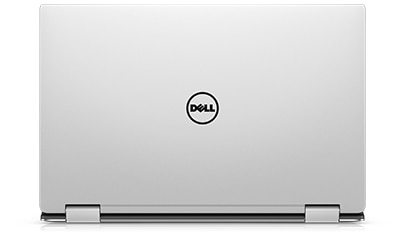
More environmentally responsible than ever.
Power efficient: The XPS 13 2-in-1 is ENERGY STAR® qualified. Smarter materials: Free of materials like cadmium, mercury and some phthalates, it's also EPEAT® Gold registered* and BFR/PVC-free*. Recycle-friendly: Over 90% of the laptop (by weight) can be easily recycled or reused, and the bamboo packaging trays are 100% recyclable. Sustainably packaged: The packaging trays are made of 25% ocean plastics (collected on beaches, waterways and other coastal areas) and 75% other recycled plastics for a sustainable solution. Learn more about the program here.

A cut above cutting edge.
Immaculate display. Razor-thin bezel. Rule-bending ingenuity. It’s no surprise that the XPS 13 2-in-1 was honored once again at the CES 2017 Innovation Awards.

Unite your devices with Dell Mobile Connect.
Seamless PC/smartphone integration: Access multiple devices without dividing your attention—Dell Mobile Connect pairs your iOS or Android smartphone with your laptop. Limit disruptions: With Dell Mobile Connect, you get the option to channel notifications from phone calls, SMS, IMs and other apps right to your laptop. Keep your focus on a single screen and respond only when it’s convenient for you. Maintain your privacy: Your phone connects to your PC via Dell Mobile Connect’s point-to-point, secure connection so your data is never exposed via unsecure internet connections. Available for download Learn more

Ports & Slots
1. Speaker 2. Power Button 3. Micro SD Card Slot 4. USB C 3.1 with Power Delivery and DisplayPort 5. Noble Lock Slot 6. Thunderbolt™ 3 (4 lanes of PCI Express Gen 3) with Power Delivery and DisplayPort 7. Headset jack 8. Battery gauge button and indicator

Dimensions & Weight
1. Depth: 7.8 inches (199 mm) | 2. Width: 11.98 inches (304 mm)| 3. Height: 0.32-0.54 inches (8 -13.7 mm) | Weight: starting at 2.7 pounds (1.24 kg)*
Essential mobile accessories for your XPS 13 2-in-1
Enhance the mobility of your XPS 13 2-in-1 with accessories that can help you stay connected, protected, and powered up on the go.

Dell Adapter | USB Type-C to DMI/VGA/Ethernet/USB 3.0 Connect your XPS 13 2-in-1 to multiple devices – projectors, TVs, displays, and Ethernet – with one compact adapter. View Details
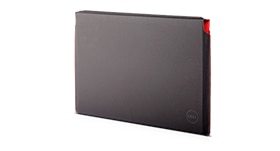
Dell Premier Sleeve 13 Protect your XPS 13 2-in-1 on the go with a sleek, custom-fitted sleeve with built-in pen holder for the optional Dell Active Pen. View Details

Dell Hybrid Adapter + Power Bank | PH45W17-CA Charge your XPS 13 2-in-1 and USB device simultaneously with the world’s first modular power. Its 2-in-1 design lets you carry the 45W AC adapter or the 12800 mAh power bank or both modules for uninterrupted power at your desk and on the go. View Details
Essential work accessories for your XPS 13 2-in-1
Maximize the performance of your XPS 13 2-in-1 with the ultimate work accessories that can help you increase your productivity in the office.

Dell Active Pen | PN556W Interact effortlessly with your XPS 13 2-in-1 using an active pen designed for drawing, writing, and note taking. View Details

Dell Thunderbolt™ Dock | TB16 Connect your XPS 13 2-in-1 to a single data and power source to allow for the ultimate display performance - up to three Full HD displays or two 4K displays – and faster data transfers. View Details

Dell UltraSharp 27 InfinityEdge Monitor with Arm | U2717DA Expand your view and optimize your workspace with the world's first 27” InfinityEdge Monitor with ultra-thin bezels on all four sides and a fully-adjustable arm. View Details

Dell Premier Wireless Keyboard and Mouse | KM717 Experience premium performance in a cutting-edge wireless keyboard and mouse. Features wireless connectivity through Dell Universal Pairing for connecting up to six compatible RF devices or Bluetooth 4.0. View Details

Dell Wireless 360 Speaker - AE715 Fill the entire room with powerful, crystal-clear sound with this 360 omnidirectional wireless speaker featuring enhanced wireless technology to keep audio playback in sync with video. View Details


All of the support. None of the hassle.

Premium Support Plus Dell’s ultimate support experience* from Premium Support Plus means new levels of performance from your PC . Automated system health scans and virus protection make your PC runs faster, cleaner, and more efficiently.

Premium Support Count on 24x7 help from Dell Premium Support. With experts at the ready, you can expect quick and easy issue resolution with less time on hold.

Accidental Damage Service You can’t prevent surges, drops and spills, but Dell Accidental Damage Service helps simplify recovery from them.* Dell can get you up and running again quickly and easily Free 24 Hour Delivery in UAE We offer express delivery to Dubai, Abu Dhabi, Al Ain, Sharjah, Ajman, Ras Al Khaimah, Fujairah, Umm Al Quwain, UAE for Dell XPS 13-1192 (i7-8550U - 1.8 Ghz, 16GB RAM, 512GB SSD,13.3" Touch - Ultra HD, Intel HD Graphics, Bluetooth, Camera, Windows 10 Professional) - Silver | 13-1192. Best Price Guarantee We offer the best price for Dell XPS 13-1192 (i7-8550U - 1.8 Ghz, 16GB RAM, 512GB SSD,13.3" Touch - Ultra HD, Intel HD Graphics, Bluetooth, Camera, Windows 10 Professional) - Silver | 13-1192 in Dubai, UAE. Buy now with the best price! Read the full article
0 notes
Text
Unwrapping the Android 11 Beta, plus more developer updates
Posted by Stephanie Cuthbertson, Director, Product Management
Editor’s note: The global community of Android developers has always been a powerful force in shaping the direction of the Android platform; each and every voice matters to us. We have cancelled the virtual launch event to allow people to focus on important discussions around racial justice in the United States. Instead, we are releasing the Android 11 Beta today in a much different form, via short-form videos and web pages that you can consume at your own pace when the time is right for you. Millions of developers around the world build their business with Android, and we’re releasing the Beta today to continue to support these developers with the latest tools. We humbly thank those who are able to offer their feedback on this release.
Today, we’re unwrapping the Beta release for Android 11 as well as the latest updates for developers from Kotlin coroutines, to progress on the Jetpack Compose toolkit, to faster builds in Android Studio, even a refreshed experience for the Play Console.
Android 11 Beta: now available
You’ve been helping us with feedback on the Android 11 developer previews since February, and today we released the first Beta of Android 11 focused on three key themes: People, Controls, and Privacy.
People: we’re making Android more people-centric and expressive, reimagining the way we have conversations on our phones, and building an OS that can recognize and prioritize the most important people in your life:
Conversation notifications appear in a dedicated section at the top of the shade, with a people-forward design and conversation specific actions, such as opening the conversation as a bubble, creating a conversation shortcut on the home screen, or setting a reminder.
Bubbles help users to keep conversations in view and accessible while multitasking. Messaging and chat apps should use the Bubbles API on notifications to enable this in Android 11.
Consolidated keyboard suggestions let Autofill apps and Input Method https://ift.tt/2MM7yVR Editors (IMEs) securely offer context-specific entities and strings directly in an IME’s suggestion strip, where they are most convenient for users.
Voice Access, for people who control their phone entirely by voice,now includes an on-device visual cortex that understands screen content and context, and generates labels and access points for accessibility commands.
Controls: the latest release of Android can now help you can quickly get to all of your smart devices and control them in one space:
Device Controls make it faster and easier than ever for users to access and control their connected devices. Now, by simply long pressing the power button, they’re able to bring up device controls instantly, and in one place. Apps can use a new API to appear in the controls. More here.
Media Controls make it quick and convenient for users to switch the output device for their audio or video content, whether it be headphones, speakers or even their TV. You can enable this today from Developer Options, and it will be on by default in an upcoming Beta release. More here.
Privacy: In Android 11, we’re giving users even more control over sensitive permissions and working to keep devices more secure through faster updates.
One-time permission lets users give an app access to the device microphone, camera, or location, just that one time. The app can request permissions again the next time the app is used. More here.
Permissions auto-reset: if users haven’t used an app for an extended period of time, Android 11 will “auto-reset” all of the runtime permissions associated with the app and notify the user. The app can request the permissions again the next time the app is used. More here.
Background location: In February, we announced developers will need to get approval to access background location in their app to prevent misuse. We’re giving developers more time to make changes and won’t be enforcing the policy for existing apps until 2021. More here.
Google Play System Updates, launched last year, lets us expedite updates of core OS components to devices in the Android ecosystem. In Android 11, we more than doubled the number of updatable modules, and those 12 new modules will help improve privacy, security, and consistency for users and developers.
Developer friendliness: We want to make it easy for developers to take advantage of the new release, so to make compat testing easier, we’ve:
Gated most breaking changes until you target Android 11 (so they won’t take effect until you explicitly change your manifest)
Added new UI in developer options to let you toggle many of these changes for testing
added a new Platform Stability release milestone where all API and behavior changes will be complete, so you can finalize your app updates knowing the platform is stable.
Android 11 also includes a number of other developer productivity improvements like wireless ADB debugging, ADB incremental for faster installs of large APKs, and more nullability annotations on platform APIs (to catch issues at build time instead of runtime), and more.
The first Beta for Android 11 is available today, with final SDK and NDK APIs and new features to try in your apps. If you have a Pixel 2, 3, 3a, or 4 device, enroll here to get Android 11 Beta updates over-the-air. As always, downloads for Pixel and the Android Emulator are also available. To learn about all of the developer features in Android 11, visit the Android 11 developer site.
Modern Android development
Over the past several years, the Android team has been hard at work improving the mobile developer experience, to make you more productive. This includes the Android Studio IDE, a great language (Kotlin!), Jetpack libraries to make common tasks easy, and Android App Bundles to improve app distribution. Today we call this modern Android development - bringing you the best of Android to make you as efficient and productive as possible.
Android Studio
Today, we released new features in Android Studio 4.1 Beta and 4.2 Canary, focused on a number of crucial asks from developers:
Debugging is simpler with wireless debugging over ADB with Android 11 devices. We also added the Database Inspector and Dependency Injection (Dagger) tools;
Device testing is better, with the Android Emulator now hosted directly inside the IDE. Testsnow run side-by-side so you can see results from multiple devices at the same time. And we’ve improved the device manager to more easily handle your devices.
Machine learning is easier – you can now import your models for ML Kit and TensorFlow Lite directly in the IDE.
Build and deployment are faster thanks to Kotlin Symbol Processing, caching of the task graph in Gradle, and faster app deployment to all devices on Android 11. And the new build analyzer can help you diagnose where your build may have bottlenecks.
Games tooling is more powerful with an updated performance profiler UI, an overhauled System Trace tool, and support for native memory profiling.
Try out the latest: Android Studio 4.1 Beta and Android Studio 4.2 Canary.
Kotlin and Jetpack
Languages and libraries are a major area of investment in modern Android development, with Kotlin’s modern, concise language and Jetpack’s opinionated powerful libraries all focused around making you more productive.
youtube
With the rise in Kotlin adoption (with over 70% of top 1000 apps on Google Play now using Kotlin) and so many developers using Kotlin, we can now use it to simplify your experience in new ways. Kotlin coroutines are a language feature of Kotlin which make concurrent calls much easier to write and understand. We’re making coroutines our official recommendation, and we’ve built coroutines support into 3 of the most-used Jetpack libraries – Lifecycle, WorkManager, and Room – so you can write even better code.
Kotlin itself also continues to get better with every release, thanks to the awesome team at Jetbrains. Kotlin 1.4 provides faster code completion, more powerful type inference enabled by default, function interfaces, as well as helpful quality of life improvements like mixing named and positioning arguments.
We also continue to push Jetpack forward - a suite of libraries which spans multiple Android releases and is designed to make common mobile development patterns fast and easy. Many of us have long loved Dagger, so we worked with the Dagger team to bring you Hilt, a developer-friendly wrapper on top of Dagger, as a recommended Dependency Injection solution for Android. You’ll find this in alpha ready to try out. We’ve also added a second new library App Startup, to help both app developers and library developers improve app startup time by optimizing initialization of libraries. We have many more updates to existing libraries as well, including a major update to Paging 3, rewritten Kotlin-first with full support for coroutines!
The latest on our new UI toolkit, Compose
There’s one more thing you need to be super productive — and that’s a powerful UI toolkit to quickly and easily build beautiful UIs on Android, with native access to the platform APIs. That’s why we’re building Jetpack Compose, our new modern UI toolkit that brings your app to life with less code, powerful tools, and intuitive Kotlin APIs.
Today we are launching Jetpack Compose Developer Preview 2, packed with features developers have been asking us for:
Interoperability with Views (start mixing Composable functions in your existing app) (new!)
Animations (new!)
Testing (new!)
Constraint Layout (new!)
Adapter list (new!)
Material UI components
Text and editable Text (new!)
Theming and Graphics
Window management
Input and Gestures
We’ve also added a number of new capabilities to Android Studio 4.2, in close partnership with Jetbrains Kotlin team, to help you build apps with Compose:
Kotlin compiler plugin for code generation
Compose Preview Annotations
Real-time interactive Compose previews
Deploy individual composables to device
Compose Code completion
Sample Data API for Compose
Compose isn’t ready for production use yet, in particular as we finish performance optimizations, but we’d love you to give it a try and share feedback. We plan to launch Alpha this summer and 1.0 next year.
An all-new Google Play Console
Google Play is focused on helping developers grow their business. With that mission in mind, we’ve redesigned the Google Play Console to help you maximize your success on our platform. In addition to being clearer and easier to use, we’ve added features to help you:
Find, discover, and understand features to help you thrive on Google Play
Find new guidance on policy changes, release status, and user feedback
Better understand performance insights with new acquisition reports
Enable everyone on your team to use Play Console features with new user management options
Learn more about the new Google Play Console in this post or join the beta now at play.google.com/console. Your feedback helps us continue to improve Google Play Console for everyone, so please let us know what you think.
youtube
Wrapping it all up
But there’s so much more we’re launching that we didn’t get to talk about!
We have 12 talks we just posted right on the Android Developers YouTube channel.
We’re launching 11 Weeks of Android to keep the conversation going, with new developer content each week on topics you’ve asked for, like UI, Jetpack and Machine Learning. Check out the schedule here to learn more.
We’re introducing a global series of online community meetups to discuss what’s new in Android 11, how to make your app compatible, and the essentials and best practices of modern Android development. Find an Android 11 Meetup near you.
Unwrapping the Android 11 Beta, plus more developer updates published first on https://phonetracking.tumblr.com/ Unwrapping the Android 11 Beta, plus more developer updates published first on https://leolarsonblog.tumblr.com/
0 notes