#imagevectorization
Explore tagged Tumblr posts
Text
Looking for a fast and reliable vector conversion service provider?
phototovector.com could be your reliable image vectorization services provider. Since 2013, we have been top-rated on Fiverr with 9762+ reviews(4.9/5) and successfully delivered over 33k+ global projects. Get your free quote right now!

#phototovector#imagetovector#vectorconversion#vectordesign#imagevectorization#rastertovector#logovectorization#logotovector#vectorconversionservices#vectorartworkconversion
1 note
·
View note
Text
Vectorizing Images: Techniques Using the Pen Tool and Adobe Illustrator
Image Recreate: Frequently Asked Inquiries Explained
1.How do I create a vector path in Photoshop?
To create a vector path in Photoshop, select the Pen Tool from the toolbar. Click on the canvas to create anchor points and shape your path. Use the Direct Selection Tool to adjust points or curves. To close the path, click the first anchor point. You can also convert selections to paths via the Paths panel.
2. What are vector elements in Photoshop?
Vector elements in Photoshop are graphics created using mathematical equations, allowing them to be scaled infinitely without losing quality. They include shapes, lines, and text that can be manipulated easily. Unlike raster images, which are made of pixels, vector elements maintain crisp edges and clarity at any size, making them ideal for logos, icons, and illustrations.
3. How to convert Photoshop file to vector?
To convert a Photoshop file (PSD) to vector format, you can use Adobe Illustrator. Open the PSD file in Illustrator, then use the "Image Trace" feature to convert raster images to vector paths. After tracing, you can adjust the paths and save the file as an SVG or AI format. Alternatively, recreate the design using vector drawing tools.
4. How to vectorize an image in Photoshop?
To vectorize an image in Photoshop, use the "Pen Tool" to trace the desired shape, creating paths. Once complete, select the paths and go to "Layer" > "New" > "Shape Layer" to convert them into vector shapes. Alternatively, you can use the "Image Trace" function in Adobe Illustrator for a more automated approach.
5. What is a smart object in Photoshop?
A smart object in Photoshop is a layer that contains image data from raster or vector images. It allows for non-destructive editing, enabling users to resize, transform, and apply filters without losing original quality. This feature preserves the original content, making it easy to edit and adjust later without permanent changes.

Visit: VS Website See: VS Portfolio
0 notes
Text
Vectorizer.ai Review: A Powerful Tool for Effortless Image Vectorization
I recently tried Vectorizer.ai, and I must say, it’s one of the most efficient and user-friendly vector conversion tools I’ve come across. Whether you're a designer or just someone needing to convert raster images into vector files, this tool does the job quickly and accurately.
What I Loved:
Ease of Use: The interface is clean and straightforward, allowing you to upload an image and convert it in just a few clicks. No steep learning curve or complex settings!
Quality of Output: The conversion quality is excellent. It preserves fine details and sharpens edges, which is a challenge with many similar tools. The vectors are scalable without losing quality, making them perfect for logos, illustrations, or print materials.
Speed: Vectorizer.ai is incredibly fast. I uploaded a high-resolution image, and within seconds, it provided a high-quality vector file.
File Format Options: It supports several output formats like SVG, PDF, and EPS, catering to different use cases and design requirements.
Areas for Improvement:
Limited Customization: While it’s great for quick conversions, more advanced users might find the lack of in-depth customization options (e.g., adjusting path points or colors) limiting.
Subscription Model: The tool offers free conversions, but the premium version unlocks better resolution and more features. This can be a downside for casual users who may not need regular vectorization.
Overall Verdict:
Vectorizer.ai is a fantastic tool for anyone needing fast and high-quality image vectorization. Its simplicity and efficiency make it a top choice, though advanced users might want more customization. Highly recommended for quick projects!
#VectorizerAI#ImageVectorization#GraphicDesignTools#DesignSoftware#VectorGraphics#CreativeTools#VectorConversion#DigitalArt#DesignTips#OnlineDesignTools
0 notes
Text
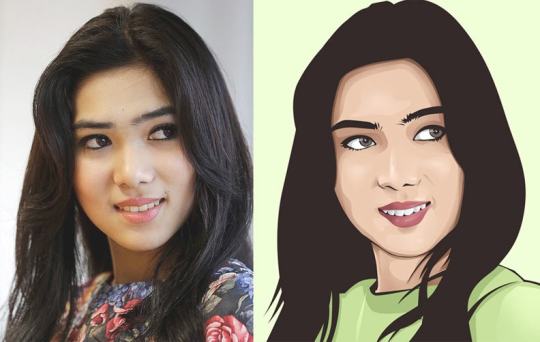
Transform your cherished memories into timeless digital art with our top-notch Image Vector Conversion Services. Unlock the true potential of your images and experience the magic of high-quality, scalable vector graphics.
Read More: https://www.photoalter.com/image-vector-conversion-services.html
#image #photo #vector
#imagevector #imagevectorconversion
#imagevectorconversionservices
#imagevectorconversioncompany
#imagevectorconversionexperts
#photoalter
0 notes
Text

Prompt: cybernetic cyberpunk aztec cybernetic snowcrash neuromancer soft pastel colors, wizarth, imagevectorism, portrait, Gothic Art by Kenny Schink, Soft core watercolor totem AZTEC Messiah MEDUSA statue ARTFULL mayan colors Instagram trending ARTstation beautiful symmetric symmetry horrifically brutal @Daemon_Hell
midjourney
Medusa Patron Saint of Rape Victims
11 notes
·
View notes
Photo

😎🎉 Jetpack Compose 1.1 is now stable! Updates include: ✅ Touch target sizing ✅ ImageVector caching ✅ Several new stable and experimental APIs @FMuntenescu has the details ↓ https://t.co/J36Ox35VoH
0 notes
Photo

#AndroidDevSummit: Jetpack Compose now with Material You Posted by Nick Butcher Developer Relations Engineer The Android Dev Summit last month brought a number of exciting updates to Jetpack Compose, including that Material You, Google's new design language, is now available in Compose. In case you missed it, here's a recap of all the announcements. New Releases: Jetpack Compose 1.1 beta and compose-material3 We released Jetpack Compose 1.1 beta. This means that new APIs in 1.1 are now stable, offering new functionality and performance improvements. 1.1 includes new features like improved focus handling & touch target sizing or `ImageVector` caching and support for Android 12 stretch overscroll. Compose 1.1 also graduates a number of previously experimental APIs to stable and supports newer versions of Kotlin. We've already updated our samples, codelabs and Accompanist library to work with Compose 1.1. We released compose-material3. This is a brand new artifact for building https://fancyhints.com/androiddevsummit-jetpack-compose-now-with-material-you/?utm_source=tumblr&utm_medium=social&utm_campaign=ReviveOldPost
0 notes
Link
via RSS feed - SEOCheckOut Hi there, I am Cipikkus Design, and I am here to help you. Need your JPEG or PNG graphic converted to a clean, workable vector format? Vector images can be resized without pixelation or distortion. I will convert raster logo, image, symbols, graphics to vector manually for perfection, I don't use auto trace software. My services are: Vectorize your logoVectorize your ImageVectorize your sketchVectorize your symbolFull editable formatRecreate your lost pixelsClean and clear formatResize at any resolution without losing any qualityUnlimited revisionsNo compromise with qualityVery Fast DeliveryI will provide many formats (if you need them)What can you send me? ✪ Low-Resolution Images ✪ Scanned Images ✪ Drawings and Sketches ✪ A PSD file of the image/logo Why me? ✪ Supper fast delivery ✪ Unlimited revisions ✪ 100% MANUAL Vector ✪ Unlimited revisions ✪ 100% satisfaction Note: Each image is not equal. Every image has different levels of details. so, if your image or work is complex, I will have to charge more depending on the complexity of the image. So, for a better result please contact before spot orders for complex pictures. by: cipikkus Created: -- Category: Graphics & Logos Viewed: 39
http://bit.ly/2VKtOq7
0 notes
Text
Just had a positive review for my service @fivesquid "Create A Stunning Flat Avatar Of You" https://goo.gl/t6Ux81 #flat #avatar #cartoonic #CartoonImage #cartoonify #illustration #photoshop #photoEditing #cartoonImage #ImageVector #logo #logoDesigning #behance #fiverr
Just had a positive review for my service @fivesquid "Create A Stunning Flat Avatar Of You" https://goo.gl/t6Ux81 #flat #avatar #cartoonic #CartoonImage #cartoonify #illustration #photoshop #photoEditing #cartoonImage #ImageVector #logo #logoDesigning #behance #fiverr
from Twitter Search / mutant_me11 https://twitter.com/mutant_me11/status/1076602340004761601
0 notes
Text
Just had a positive review for my service @fivesquid "Create A Stunning Flat Avatar Of You" https://goo.gl/t6Ux81 #flat #avatar #cartoonic #CartoonImage #cartoonify #illustration #photoshop #photoEditing #cartoonImage #ImageVector #logo #logoDesigning #behance #fiverr
Just had a positive review for my service @fivesquid "Create A Stunning Flat Avatar Of You" https://goo.gl/t6Ux81 #flat #avatar #cartoonic #CartoonImage #cartoonify #illustration #photoshop #photoEditing #cartoonImage #ImageVector #logo #logoDesigning #behance #fiverr
from Twitter Search / mutant_me11 https://twitter.com/mutant_me11/status/1076602340004761601
0 notes
Photo

We are using all the latest technologies and software to offer a full range of image vector conversion services. To get flawless and professional results within stipulated time-frame, get in touch today.
Simply Visit:
https://www.photoalter.com/image-vector-conversion-services.html
#imagevector #imagevectorconversion
#imagevectorconversionservices #imagevectorconversioncompany
#imagevectorconversionexperts #outsourceimagevectorconversion
#photoalter
1 note
·
View note