#incognitomode
Explore tagged Tumblr posts
Text

#FactorMyth Incognito Mode Keeps You Completely Anonymous Online🕵️♂️
Comments your answer below👇
💻 Explore insights on the latest in #technology on our Blog Page 👉 https://simplelogic-it.com/blogs/
🚀 Ready for your next career move? Check out our #careers page for exciting opportunities 👉 https://simplelogic-it.com/careers/
#Fact#Myth#SimpleLogicIT#MakingITSimple#AI#Anonymous#IncognitoMode#Incognito#SimpleLogic#MakeITSimple
0 notes
Text
Want Higher Rankings? Let's Dive into On-Page SEO | How to Grow Your Ecommerce Business
youtube
Discover the power of on-page SEO! Learn how to optimize your website's content, structure, and keywords to improve search engine rankings and attract more organic traffic. This video covers the basics of on-page SEO, including keyword research, content creation, and performance tracking. Boost your online visibility and drive more conversions with effective on-page optimization strategies.
0 notes
Text
How to Fix the "Your Connection is Not Private" Error
Encountering the "Your connection is not private" error can be frustrating, especially when you need to access a website urgently. This error message typically appears in web browsers when there is an issue with the website's SSL certificate or your computer's settings. In this comprehensive guide, we’ll explore the reasons behind this error and provide step-by-step solutions to fix it.

Table of Contents
Introduction
Understanding the Error
What is an SSL Certificate?
Why Does the Error Occur?
Basic Troubleshooting Steps
Reload the Page
Check the URL
Clear Browser Cache
Advanced Troubleshooting Steps
Check the Date and Time
Disable Antivirus and Firewall Temporarily
Update Your Browser
SSL Certificate Issues
Self-Signed Certificates
Expired Certificates
Fixing the Error on Different Browsers
Google Chrome
Mozilla Firefox
Microsoft Edge
Using Incognito Mode
Resetting Network Settings
Additional Tips for Website Owners
Ensuring SSL Certificate Validity
Using a Trusted SSL Certificate Provider
Conclusion
1. Introduction
The "Your connection is not private" error is a common issue that internet users face. It indicates that the connection between your browser and the website is not secure, which can pose a risk to your data. Understanding and resolving this error is crucial for both users and website owners.
2. Understanding the Error
What is an SSL Certificate?
An SSL (Secure Sockets Layer) certificate is a digital certificate that authenticates a website’s identity and enables an encrypted connection. SSL ensures that data passed between the web server and browsers remain private and integral.
Why Does the Error Occur?
This error can occur due to various reasons, including:
The SSL certificate is expired, self-signed, or not issued by a trusted authority.
The website's SSL configuration is incorrect.
Issues with your computer’s date and time settings.
Problems with your antivirus or firewall settings.
3. Basic Troubleshooting Steps
Reload the Page
Sometimes, the error may be temporary. Simply reloading the page might resolve the issue.
Check the URL
Ensure that the URL you entered is correct. A typo can lead you to an unsecured site.
Clear Browser Cache
Clearing your browser cache can help eliminate any corrupted files that might be causing the error.
4. Advanced Troubleshooting Steps
Check the Date and Time
Incorrect date and time settings on your computer can cause SSL certificate errors. Ensure your system clock is set correctly.
Disable Antivirus and Firewall Temporarily
Some antivirus software and firewalls might block SSL certificates. Temporarily disable them to see if they are the cause of the problem.
Update Your Browser
An outdated browser may not support the latest SSL certificates. Ensure your browser is up to date.
5. SSL Certificate Issues
Self-Signed Certificates
Self-signed certificates are not trusted by browsers as they are not issued by a recognized certificate authority. If you're sure the website is safe, you can proceed with caution.
Expired Certificates
Websites must renew their SSL certificates periodically. An expired certificate will trigger the error. Website owners should ensure their certificates are always up to date.
6. Fixing the Error on Different Browsers
Google Chrome
Open Chrome settings and go to "Privacy and security".
Select "Clear browsing data" and clear cached images and files.
Try accessing the website again.
Mozilla Firefox
Open Firefox menu and go to "Options".
Select "Privacy & Security" and clear the cache and cookies.
Restart Firefox and attempt to visit the site.
Microsoft Edge
Open Edge settings and select "Privacy, search, and services".
Under "Clear browsing data", choose what to clear and select cached data.
Reload the website.
7. Using Incognito Mode
Access the website in incognito mode to see if the error persists. This mode disables extensions and uses default settings.
8. Resetting Network Settings
Resetting network settings can resolve configuration issues. On Windows, open Command Prompt and type:
netsh int ip reset
Restart your computer and check the connection.
9. Additional Tips for Website Owners
Ensuring SSL Certificate Validity
Regularly check the validity of your SSL certificates and renew them before they expire.
Using a Trusted SSL Certificate Provider
Choose a reputable SSL certificate provider to ensure trust and reliability.
10. Conclusion
Encountering the "Your connection is not private" error can be alarming, but it’s usually fixable with a few steps. By understanding the causes and applying the solutions provided, you can ensure a secure and smooth browsing experience.
External Authoritative Sources
Mozilla Support: What does "Your connection is not secure" mean?
Google Chrome Help: Fix "Your connection is not private" error
SSL Shopper: How to Fix the NET::ERR_CERT_DATE_INVALID Error
By following this detailed guide, you can efficiently troubleshoot and fix the "Your connection is not private" error, ensuring a safe and secure online experience.
#ConnectionNotPrivate#SSL#SecureConnection#BrowserError#SSLcertificate#InternetSecurity#FixConnectionError#PrivacyError#WebSecurity#Troubleshooting#Antivirus#BrowserCache#IncognitoMode#NetworkSettings#SSLissues#UpdateBrowser#DateAndTimeSettings#SSLtroubleshooting#NetworkSecurity#InternetPrivacy
0 notes
Text
Google’s Deception: Incognito Mode Fails to Protect Your Privacy
#ConsumerProtection#ClassAction#DataPrivacy#InternetPrivacy#PrivacyViolation#IncognitoMode#GooglePrivacy#PrivacyLawsuit#DataTracking#OnlinePrivacy
0 notes
Text
some of the bloggers i see on this wretched site just going about their business posting like suspiria gifsets and tweet screenshots and witty topical textposts using all the silly tumblr phrases du jour..... i know what you are. we were at that devils sacrament TOGETHER. you think a url change and a few stevie nicks edits and reblogged poetry snippets will camouflage you? there's no #incognitomode for the kind of thing we are, you and i. we were there, and i thought your supernatural opinions were saccharine and pedestrian. there, i said it. PEDESTRIAN.
455 notes
·
View notes
Text
▪︎》"Ain't no cryin' till the war's done, ain't no cryin' cuz the fighting's just begun."

hi! im bia, but i guess the multiverse knows me as surge! my brother posi and i just escaped from doctor starline with mama and a lotta other people, so we're resting at ms mars' house until mama's all better!
▪︎》BOUNDARIES + INFO
• Movieverse-inspired blog
• No NSFW. Admin may be 18+ but I'm uncomfortable with asks like this. Plus, the muse is a minor.
• Respect when I don't answer an ask!
▪︎》MY FAMILY!
@nati0nal-tr3asure |[Uncle Wick]|
@rose-on-mars |[Miss Mars]|
@ultimate-rollerskater |[Mama]|
@glimpse0fthevoid |[Mister Uncle Void]|
@terminushills |[Mister Miss Boros]|
@mercuryretrogradelabs |[Mister Mercury]|
@inception-highway |[Mister Ouro]|
@blue-incognitomode |[Sonic.]|
@flier-fox |[The Fox.]|
▪︎》TAGS
what am i fighting for? |-| general thoughts
you are the wolves and i am the sheep |-| reblogs
she's the echo im chasing |-| asks
6 notes
·
View notes
Text

ART FIGHT: ~incognitomode's Devika
2 notes
·
View notes
Text
YAYY TY FOR THE TAG THYLA!!!!! explodes you
Last song: kiss with a fist by f+tm :]
Favorite color: pink aswell 🩷🩷
Currently watching: ummmmm ive been rewatching psych with my family
Last movie: kung fu panda 4
Sweet/spicy/savory: sweet ^_^
Relationship status: single 😔✊ who want me challenge
Current obsession: bsd currently. Tpn and splatoon always
Last thing googled: i have no idea. #incognitomode. But the weather probably
Pic:

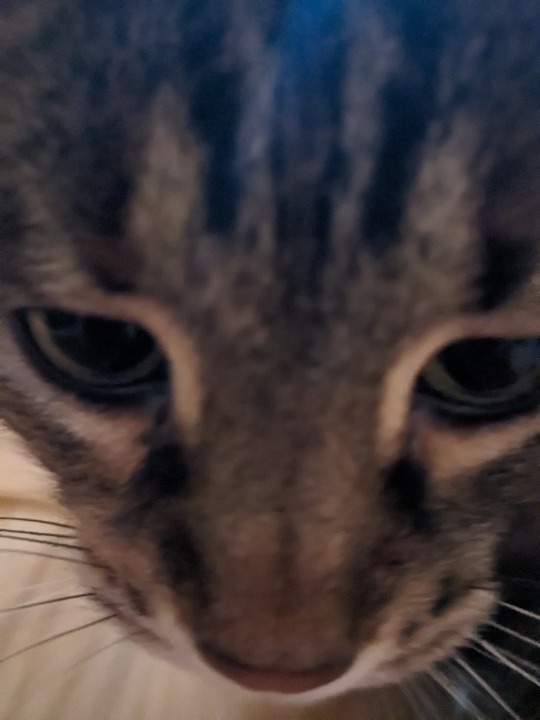
Kibby photo :)
Open tags!!!!!! Im sbeeby
tag game! i was tagged by @secretaryofthebirds
last song:
i'm actually currently listening to music, current song is formidable cool by wolf alice
favourite colour:
it changes day to day, but atm maybe a nice medium purple
currently watching:
uhhh i don't really watch shows. last thing i properly watched was the Dresden Files
last movie?
The Lost Boys, which actually went really hard. 10/10 recommend if you haven't seen it the soundtrack fucks.
sweet/spicy/savoury?
savoury! anyone who knows me knows i'm an absolute crisp fiend (that's chips to u americans)
relationship status
qpp with secretary (who tagged me. that's love for you <3)
current obsessions
wolf 359. i text secretary every day. there's so many Situations and Events and Themes. doug eiffel my beloved weird man. hera the AI who's doing her best to keep these idiots alive.
last thing you googled
actually i use duckduckgo on firefox, but it was “hp printer won't print black” - if you follow me @thepinbadgeproject you will know i have been Suffering
selfie/pic you took?

this is my cat, morticia! she doesn't come and cuddle often so i took a picture
tagging @transsexual-heart @nbsoftbutch @ranpd and any of my other mutuals, id love to get to know you better!
#Tank you for the tag eeeeeeeeee ❗ i have had a shit day due to the. Disorders. But we coping#Rb game
13 notes
·
View notes
Quote
I speak in riddles so people won't find me out.
Lady Macabre Beth
#bravado#lorde#bravadolorde#bravadolordevibes#anonymous#incognito#incognitomode#vague#intp#intj#infp#infj#virgo#scorpio#gemini#aquarius#denver#denvercolorado#denvercoloradovibes#mystery#mysterious#riddle#riddles#deverairport#denverinternationalairport#conspiracytheory#conspiracytheories#33#33rd#33rddegree
14 notes
·
View notes
Photo

#privacy#private#google#chrome#information#investigation#computer#internet#history#visibility#usatoday#incognitomode#websites#informatology
6 notes
·
View notes
Photo
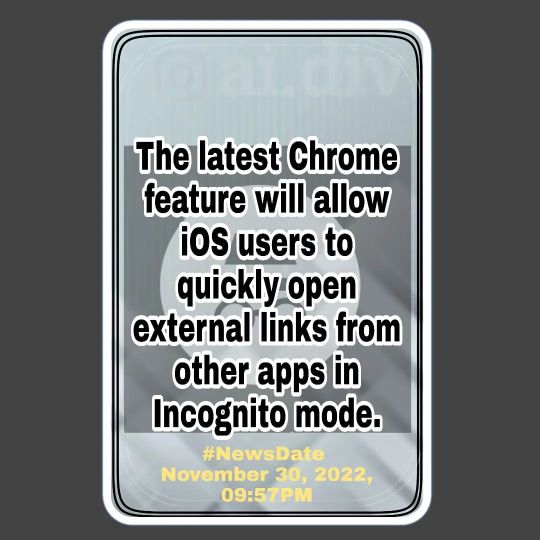
According to 9to5Google, the default behaviour of Chrome on iOS loads links alongside other open tabs that share your cookies and account sign-in information. iOS users can go to Chrome Settings to enable the latest feature. . . . . #incognito #memes #music #acidjazz #jazz #unprofessional #soul #funk #instamusic #jazzfunk #incognitomode #groove #incognitomusic #incognitoworld #invisalign #incognitoband #world #meme #unprofessionaltrollers #orthodontics #love #s #telugu #trending #photography #manamthopuluehe #soulfunk #liteba #gang #babunuvvubtechah https://www.instagram.com/p/ClnC9vqqXKA/?igshid=NGJjMDIxMWI=
#incognito#memes#music#acidjazz#jazz#unprofessional#soul#funk#instamusic#jazzfunk#incognitomode#groove#incognitomusic#incognitoworld#invisalign#incognitoband#world#meme#unprofessionaltrollers#orthodontics#love#s#telugu#trending#photography#manamthopuluehe#soulfunk#liteba#gang#babunuvvubtechah
0 notes
Text
Google Search Console: Monitor Your SEO Keywords | How to Grow Your Ecommerce Business
youtube
Discover how to track your website's ranking for specific keywords using this guide. Learn about the challenges of manual tracking and how to leverage incognito mode and Google Search Console for accurate results. Understand the importance of keyword ranking for SEO success and gain insights into your website's performance.
0 notes
Photo

Epcot selfie, incognito mode. #epcot #epcotfoodandwinefestival #incognitomode (at Epcot) https://www.instagram.com/p/CUNvlHBPyxK/?utm_medium=tumblr
0 notes
Photo
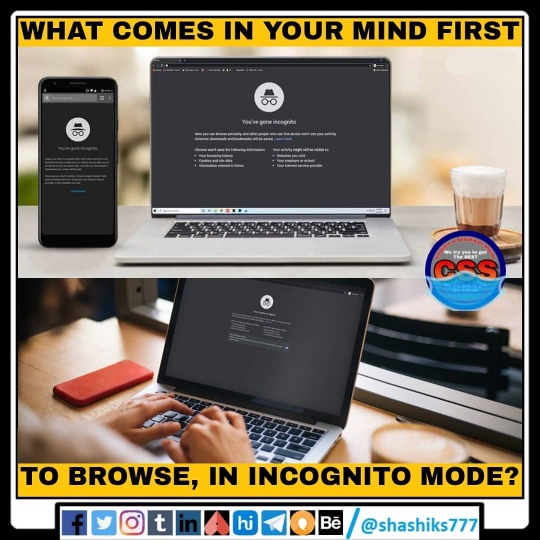
#Incognito #IncognitoMode #IncognitoTab (at Creations of Shashikant Sharma) https://www.instagram.com/p/CTFmB0lp6Zm/?utm_medium=tumblr
0 notes
Photo

#liketotravel #differentareacodes #girlstrip #girlsnightout #imnotthatinnocent #incognitomode https://www.instagram.com/p/CPCWadHtpiE/?utm_medium=tumblr
0 notes
Photo

For those worrying about privacy, modern #browsers allow you to surf in a #privatemode or #incognitomode. Whereby, you simply open a window in private mode, #browse as you please, and close it when you’re done. And as soon as the #window shuts, all the #browsinghistory and stored #cookies from that session will automatically disappear. You can learn more about #incognito #browsing here; https://josephmuciraexclusives.com/what-is-incognito-mode-browsing/ Via: #jmexclusives https://www.instagram.com/p/CEhwxKAFCB3/?igshid=1xpmrmdp14gec
#browsers#privatemode#incognitomode#browse#window#browsinghistory#cookies#incognito#browsing#jmexclusives
0 notes