#it automatically goes to that user's page
Explore tagged Tumblr posts
Text
opened tiktok to find an ateez video to gif and ended up seeing my moots' gifs stolen for an edit </3
#igm.talk#it's that person who stole my gifs before for their edits so like idk chrome saved the username so when i open tiktok on my laptop#it automatically goes to that user's page#and the first thing i see is anna's gifs stolen#her colouring is too iconic to not notice#but it's crazy that this person will not stop stealing gifs#atiny gifmakers please go block @/m-o-m-o-9-3 (this is their tumblr acc) so they stop stealing your stuff#other gifmakers... for txt / twice / monsta x / got7 / etc... do go check this acc#their blog is just a repost of all their tiktok edits so if u see ur gifs used in the videos there it's DEFINITELY on tiktok too#im being kind rn by soft mentioning this person but if they continue stealing from gifmakers i think we need to call them out collectively
7 notes
·
View notes
Text
UPDATE: As of 25/04/2025, 4chan is back up and running again. This post and its addendum will be kept as is, and will no longer be updated unless it goes back down again. If you were on /ghost/, it was a pleasure shitposting with you.
All right, I know no one gives a shit, but let me give you a recounting of the fall of 4chan from the perspective of someone who was there and has been lurking both 4chan and tumblr for a few years now.
I'll try to provide as much context as I can, but a lot of images were either lost or im too lazy to look for them in the +5000 reply thread in soyjak party.
Anyways, info below:
So, necessary context: a few years back, 4chan had a board called /qa/, which if you know little about the page, you may think every board is like /b/ or /pol/, which means a containment cess pool of grifters, (you) baiters, incels, and other deranged individuals. The thing is, /qa/ was somehow worse. The entire board was plagued and infested with soyjack edits, board culture was a nuclear disaster, anons were incredibly hostile in there, you know the drill, the big bad 4chan, but this time its actually true.
One day, moderation deleted /qa/, anons that posted there got mad, tried to raid other boards, failed, and then moved on to an altchan called soyjack party, which entire purpose you can guess from its name alone.
Apparently, the boards that allow pdf uploads (paper and origami, for example) didn't check if the uploaded file was actually a pdf file, so postscript files could be used to get access. This is as far as my understanding of web backend goes, sorry.
The hacker claims to have been working on this since 2021, and that he had access since about a year ago, but was recopilating data.
Now, what actually happened when the hack ocurred? Well, a banner of miku dancing with a song that played automatically was placed on top of every board, with the text "/QA/ IS BACK", this was possible because apparently no board was ever deleted, they were just hidden from the public.
A thread was then made on soyjack party, claiming authorship over the hack, and shit went south from there. Anons went en masse to talk there, a lot of weird discussion happened, the thread got the bump limit removed and got pinned, more than 5k posts were amassed on the first night alone. Keep in mind this happened at about 8 pm and most of the stuff went on through midnight.
So, the hacker leaked some things, first of all, the html files for the entirety of /j/ and the email address for every moderation member (important note: the pressence of .gov mails was disproven by the hacker themselves, so i guess there were never any feds), what is /j/? the board exclusive for jannies and moderators to discuss actions taken on the website regarding spam, ban evaders, threads spiraling out of control, etc. Among other things, some of the inner workings of 4chan got revealed, such as the web extension for jannies that allows them to do their job easily, how reports are handled, and other stuff. (Anecdotically, some guy got permabanned for calling anons jews or n-words over a 100 times in the same few threads)
Then, the source code got leaked. Important to say, the hacker removed the part of the source code related to the captcha, as to not facilitate bot attacks on the future, and all information related to email verification or 4chan pass users information also got removed, so all in all users are safe.
What was found on the sourcecode? That it was old, mostly. Most boards used code that hasn't been updated since about 2016, and /flash/ used the exact same code from when it was created back on 2011.
From there, desuarchive, a site that archives threads that die from bump limit, opened a dragon ball general on ghost mode, and thus began what later got called /ghost/, a solely text based thread with well over 20k replies as of right now, where a fraction of the 4chan population took refuge and is currently discussing random things with no particular topic. Kinda hard to read, but its comfy.
What does this mean for other sites? Not a lot, really. A lot of anons already crossposted in 4chan and tumblr already, and the ones that din't most likely wont come here. Some of the bigger/most dedicated groups, like /vt/, migrated to other boards. Various altchans are trying/tried to catch some of the flock of users that got lost, but i doubt it will get anywhere, since soyjak party for example was struggling with just the influx of users that came for the hack thread given its poor infrastructure. Kiwifarms saw a surge of new accounts apparently, but a lot of anons kinda loathe the idea of having to register, so theres that.
Smaller communities, such as generals that didn't get a lot of traffic, or boards on the slower end (say, /ic/, /lit/, etc) will probably vanish or disseminate until (or if) 4chan comes back up. I'd say give it a month, don't get your hopes up whether you want it to stay dead or want it to come back.
Given how many anons are staying on places like /ghost/ or other similar archives with the same ghost posting feature, i doubt it will be as bad as people are making it sound. Besides, the communities that are most likely to migrate to places like tumblr are either /co/, /vg/ or /lgbt/ refugees, which aren't THAT bad. Not every board was like the main cesspools (/b/, /r9k/, /pol/).
From now on, either 4chan comes back up in a few weeks (somewhere between 2 weeks to a month is expected), altchans capture the migrating anons, or a brand new imageboard rises from the ashes to become the new go-to site for old 4chan posters.
In conclusion, nothing ever happens, but also don't worry, chances are this won't affect tumblr in the slightest. If it does, you can cash in your "you were wrong" ticket whenever you want, i'll take the L.
As a footnote, keep in mind: NO users were compromised, if you ever posted there and are worried for your safety, physical or digital, you are safe.
Edit: Forgot to add, if you are a 4chan refugee, im BEGGING you to dm me and tell what board you were from and where are you migrating, if at all.
487 notes
·
View notes
Text
Hypothetical Decentralised Social Media Protocol Stack
if we were to dream up the Next Social Media from first principles we face three problems. one is scaling hosting, the second is discovery/aggregation, the third is moderation.
hosting
hosting for millions of users is very very expensive. you have to have a network of datacentres around the world and mechanisms to sync the data between them. you probably use something like AWS, and they will charge you an eye-watering amount of money for it. since it's so expensive, there's no way to break even except by either charging users to access your service (which people generally hate to do) or selling ads, the ability to intrude on their attention to the highest bidder (which people also hate, and go out of their way to filter out). unless you have a lot of money to burn, this is a major barrier.
the traditional internet hosts everything on different servers, and you use addresses that point you to that server. the problem with this is that it responds poorly to sudden spikes in attention. if you self-host your blog, you can get DDOSed entirely by accident. you can use a service like cloudflare to protect you but that's $$$. you can host a blog on a service like wordpress, or a static site on a service like Github Pages or Neocities, often for free, but that broadly limits interaction to people leaving comments on your blog and doesn't have the off-the-cuff passing-thought sort of interaction that social media does.
the middle ground is forums, which used to be the primary form of social interaction before social media eclipsed them, typically running on one or a few servers with a database + frontend. these are viable enough, often they can be run with fairly minimal ads or by user subscriptions (the SomethingAwful model), but they can't scale indefinitely, and each one is a separate bubble. mastodon is a semi-return to this model, with the addition of a means to use your account on one bubble to interact with another ('federation').
the issue with everything so far is that it's an all-eggs-in-one-basket approach. you depend on the forum, instance, or service paying its bills to stay up. if it goes down, it's just gone. and database-backend models often interact poorly with the internet archive's scraping, so huge chunks won't be preserved.
scaling hosting could theoretically be solved by a model like torrents or IPFS, in which every user becomes a 'server' for all the posts they download, and you look up files using hashes of the content. if a post gets popular, it also gets better seeded! an issue with that design is archival: there is no guarantee that stuff will stay on the network, so if nobody is downloading a post, it is likely to get flushed out by newer stuff. it's like link rot, but it happens automatically.
IPFS solves this by 'pinning': you order an IPFS node (e.g. your server) not to flush a certain file so it will always be available from at least one source. they've sadly mixed this up in cryptocurrency, with 'pinning services' which will take payment in crypto to pin your data. my distaste for a technology designed around red queen races aside, I don't know how pinning costs compare to regular hosting costs.
theoretically you could build a social network on a backbone of content-based addressing. it would come with some drawbacks (posts would be immutable, unless you use some indirection to a traditional address-based hosting) but i think you could make it work (a mix of location-based addressing for low-bandwidth stuff like text, and content-based addressing for inline media). in fact, IPFS has the ability to mix in a bit of address-based lookup into its content-based approach, used for hosting blogs and the like.
as for videos - well, BitTorrent is great for distributing video files. though I don't know how well that scales to something like Youtube. you'd need a lot of hard drive space to handle the amount of Youtube that people typically watch and continue seeding it.
aggregation/discovery
the next problem is aggregation/discovery. social media sites approach this problem in various ways. early social media sites like LiveJournal had a somewhat newsgroup-like approach, you'd join a 'community' and people would post stuff to that community. this got replaced by the subscription model of sites like Twitter and Tumblr, where every user is simultaneously an author and a curator, and you subscribe to someone to see what posts they want to share.
this in turn got replaced by neural network-driven algorithms which attempt to guess what you'll want to see and show you stuff that's popular with whatever it thinks your demographic is. that's gotta go, or at least not be an intrinsic part of the social network anymore.
it would be easy enough to replicate the 'subscribe to see someone's recommended stuff' model, you just need a protocol for pointing people at stuff. (getting analytics such as like/reblog counts would be more difficult!) it would probably look similar to RSS feeds: you upload a list of suitably formatted data, and programs which speak that protocol can download it.
the problem of discovery - ways to find strangers who are interested in the same stuff you are - is more tricky. if we're trying to design this as a fully decentralised, censorship-resistant network, we face the spam problem. any means you use to broadcast 'hi, i exist and i like to talk about this thing, come interact with me' can be subverted by spammers. either you restrict yourself entirely to spreading across a network of curated recommendations, or you have to have moderation.
moderation
moderation is one of the hardest problems of social networks as they currently exist. it's both a problem of spam (the posts that users want to see getting swamped by porn bots or whatever) and legality (they're obliged to remove child porn, beheading videos and the like). the usual solution is a combination of AI shit - does the robot think this looks like a naked person - and outsourcing it to poorly paid workers in (typically) African countries, whose job is to look at reports of the most traumatic shit humans can come up with all day and confirm whether it's bad or not.
for our purposes, the hypothetical decentralised network is a protocol to help computers find stuff, not a platform. we can't control how people use it, and if we're not hosting any of the bad shit, it's not on us. but spam moderation is a problem any time that people can insert content you did not request into your feed.
possibly this is where you could have something like Mastodon instances, with their own moderation rules, but crucially, which don't host the content they aggregate. so instead of having 'an account on an instance', you have a stable address on the network, and you submit it to various directories so people can find you. by keeping each one limited in scale, it makes moderation more feasible. this is basically Reddit's model: you have topic-based hubs which people can subscribe to, and submit stuff to.
the other moderation issue is that there is no mechanism in this design to protect from mass harassment. if someone put you on the K*w*f*rms List of Degenerate Trannies To Suicidebait, there'd be fuck all you can do except refuse to receive contact from strangers. though... that's kind of already true of the internet as it stands. nobody has solved this problem.
to sum up
primarily static sites 'hosted' partly or fully on IPFS and BitTorrent
a protocol for sharing content you want to promote, similar to RSS, that you can aggregate into a 'feed'
directories you can submit posts to which handle their own moderation
no ads, nobody makes money off this
honestly, the biggest problem with all this is mostly just... getting it going in the first place. because let's be real, who but tech nerds is going to use a system that requires you to understand fuckin IPFS? until it's already up and running, this idea's got about as much hope as getting people to sign each others' GPG keys. it would have to have the sharp edges sanded down, so it's as easy to get on the Hypothetical Decentralised Social Network Protocol Stack as it is to register an account on tumblr.
but running over it like this... I don't think it's actually impossible in principle. a lot of the technical hurdles have already been solved. and that's what I want the Next Place to look like.
245 notes
·
View notes
Text
youtube
This is really impressive. Dude basically built an entire retro-style cable TV network into a raspberry pi. It handles everything: proper scheduling, channel guides, ad breaks, station IDs, the whole shebang.
Not only that, but he built it with such specificity that you can have not only seasonal programming (sports at certain times of years, or holiday movies), but even content-appropriate ads: beer commercials during football, or 1-900 numbers during late night programming. He also mentions setting up several cartoon channels that either switch to retro syndicated TV (Nick at Nite) or adult oriented cartoons (Adult Swim) after 6pm.
A RetroPi for emulators is interesting but I feel like if I ever get a Raspberry Pi, I'd want to do something like this with it. I'm just left wondering:
Are all channels simultaneously active all the time? I suppose if you're stringent about everything being a specific length (for scheduling) it wouldn't be that hard to just calculate how far past the hour you were and join a program already in progress, I'm mainly just worried about how often this thing is hitting the SD card and whether too many channels could overload the Pi.
I feel like adbreaks are going to be the biggest problem. Going by the video, it looks like ad breaks are evenly spaced out and probably completely automated. That's not always how TV was structured, and I worry it could splice in an ad break in the middle of dialog or an important scene. If it were me, I'd probably set a "we need a commercial break" flag and look for when a show goes quiet and fades to black for longer than, I dunno, half a second.
The github page implies that it does kind of pick shows at random. I'm sure if he built in specific times of day and seasonal content you could just build out detailed programming blocks (X-Files on Friday night at 8pm, every Friday) but I wonder how much randomness is built into this system. From a structure standpoint it feels like it would be easy to throw an entire series at this thing and have it build out specific time slots and rotate through programming, in order, automatically. Maybe it does, if he has a guide channel, since it would have to know what's coming up next. I just don't want things playing out of order.
It's stressed that this is still early yet, and not exactly user friendly to set up, but man. I am fascinated and want one really badly now.
#television#raspberry pi#tv#schedule#cable#cable tv#diy#python#I wanted to make something like this for internet radio once#Youtube
10 notes
·
View notes
Note
I was wondering if you could explain how the Matrix actually... works? Is it more like a Time Lord artificial afterlife, or just a collection of knowledge? Do you ask your dead housekeeper for her cookie recipe, or do you just access it like Google?
Absolutely!
How does the Matrix work?
Think about Wikipedia.
Now, imagine if Wikipedia had detailed profile pages of every single member of the human race that had lived since its inception in 2001 (around 7.5~ billion individual, heavily detailed profiles).
Then, imagine each profile page had a little downloadable file that was that person's consciousness.
Next, think about how every person's knowledge gained in their life is spread throughout that Wikipedia on every single subject.
Now, think, 'What if Wikipedia had a plugin that could tell you future events based on all the information it has from all these people's experiences?'
Finally, put all this into a cool little weird video game that uses virtual reality.
If you can imagine that, you're pretty close.



💻 Functions of the Matrix
Knowledge Repository: The Matrix acts as an archive, containing the lived histories and profiles of every Time Lord that's lived, and all the knowledge they gained in their life.
Quick Updates: Living Time Lords are biologically connected to the Matrix, able to access the information at will (except if you've been a bad Time Lord, of course). When they die the Matrix automatically creates their profile page when they die, so their entire life goes to the Time Lord Wiki for the benefit of all.
Simulated Reality: If entered, the environment is a simulated reality where the personalities of deceased Time Lords can continue to exist. This can make it seem like a kind of artificial afterlife where you could potentially interact with past or future incarnations of Time Lords.
Predictive Tool: The Matrix generates prophecies and foresees potential futures, guiding Time Lords in making informed decisions about potential timelines.
Physical and Astral Projection: Time Lords can also use the Matrix to project their images across spacetime or within the confines of a TARDIS, communicating across vast distances or even between different temporal phases. Isn't that handy?
🔐 Security and Integrity
Despite its advanced capabilities, the Matrix isn't infallible. It can be tampered with, and its data can be manipulated or stolen, which is considered a helluva crime on Gallifrey. The Matrix also uses various safeguards, like Cloister Wraiths and living fibre optic cables that act like firewalls to protect its most critical data.
🔑 Access and Interaction
Access to the Matrix varies; it can be through physical terminals, via direct neural connections, or by using artefacts. Once inside, users can navigate a realm where physical laws are malleable and where their thoughts can shape reality because anything is possible.
🏫 So ...
In practical terms, if you're deadset on finding that cookie recipe, the Matrix could definitely provide access to that knowledge, either by allowing you to interact with the housekeeper's stored personality or by just retrieving the information like a search engine. Alternatively, you could shirk your holiday in Disneyland and jump right into the Matrix to spend a day being attacked by virtual blancmanges and Victoria sponges until you find what you need.
Related:
What is biodata?: What biodata is and what you can use it for.
Factoid: How do Time Lords biologically stay connected to the Matrix?
Hope that helped! 😃
More content ... →📫Got a question? | 📚Complete list of Q+A and factoids →😆Jokes |🩻Biology |🗨️Language |🕰️Throwbacks |🤓Facts →🫀Gallifreyan Anatomy and Physiology Guide (pending) →⚕️Gallifreyan Emergency Medicine Guides →📝Source list (WIP) →📜Masterpost If you're finding your happy place in this part of the internet, feel free to buy a coffee to help keep our exhausted human conscious. She works full-time in medicine and is so very tired 😴
#doctor who#gil#gallifrey institute for learning#dr who#dw eu#gallifrey#gallifreyans#ask answered#whoniverse#GIL: Asks#gallifreyan culture#gallifreyan lore#gallifreyan society#GIL: Culture and Society
36 notes
·
View notes
Text
Hi Everybody <3 <3 <3 <3
This pinned post is Mostly for mobile users as it's hard to access the Actual Blog, but I think it's useful anyway.
This is my blog for Wilmaposting. maybe it'll extend into my other ocs later but for now. this is for Hashtag Wilmaposting.
"But Leaf," you ask, "What is Wilmaposting?"
Wilmaposting is when I'm brave and post about my take on the lovely little au of Reverse Falls- focused mostly on Wilma and her "family" of sorts- because I'm fixed now and can talk about my interests and nobody can stop me.
"But Leaf," you ask, "Why Wilma, and not Will?"
Because I've had Wilma for almost 9 years now and she is my favorite character I've made and she really is truly simply my oc at this point. She is different from the Will Cipher and regular RF that exists in my head and um. Well. I love her. and also I like women so all of this is automatically hotter 2 me-
"Oh, I understand! It's just a genderbent Reverse Falls you've developed over the course of 9 or so years with others but you haven't been rping for a while so you have custody over everything and get to decide how your story goes and it's all really specific and intricate and you're finally brave enough again to share it with the world, and its more nuanced than simply a 1:1 'they're all girls now' and they're all their own characters and people?" Yes!! There you go!! You're so smart look at you go!!
"Woah, that sure sounds so cool and interesting, Leaf! So, who are all the characters?" I'm glad you've asked! They will get their own pages soon enough, but, the biggest players are, drumroll please-
Wilma Cipher, (Of course! Why else would it be called Wilmaposting!), an older-than-time (depends on your perspective), all-seeing (sort of), all-powerful (not really) being, who is trapped and bound to her girlfriend- lover- wife- partner.
Suzanne (Anne) Gleeful, an extremely unethical scientist living and conducting research in the town of Gravity Falls.
Suzette (Sue) Gleeful, an incredibly charming business woman, with schemes and shady deals for days, living with her twin sister Anne.
Macy and Michael Gleeful, Anne and Sue's great niece and nephew who were sent to live Anne and Sue, and have taken the town by storm.
There are others as well, but, these are the biggest players in the story as I've said.
Explore for more!
#reverse falls#gravity falls#reverse falls au#will cipher#stanford gleeful#wilmaposting#Wilma Cipher#Suzanne Gleeful#Suzette Gleeful#Macy Gleeful#Michael Gleeful#hai everybody#jiarheoujnkfdsjognkmlaksjgognfkmlafdsm
11 notes
·
View notes
Text
Version 624
youtube
windows
zip
exe
macOS
app
linux
tar.zst
I had a great week. Duplicates auto-resolution is easier to preview, and I have re-introduced a way to 'lock' a search page in place.
This release updates several important libraries in Windows and Linux.
full changelog
new build
The Windows/Linux 'future build' test last week went well, no reports of problems. It seems like Win 10 will still run the program, although I suspect a very old (i.e. un-updated) version may have trouble. If you cannot boot the build today, please consider running from source and choosing an older version of Qt in the interactive setup: https://hydrusnetwork.github.io/hydrus/running_from_source.html
If you use the zip or tar.zst, it does not seem like you have to do a 'clean install', but the build releases are changing a bunch of stuff so it is a good time to do one anyway: https://hydrusnetwork.github.io/hydrus/getting_started_installing.html#clean_installs
If you run from source, this is a good week to rebuild your venv. Users on python 3.13 no longer have to choose the (a)dvanced install.
locked pages
A long time ago, when you opened files 'in a new page' or from a subscription files popup, the page created would have no search controls. It would just be a static page that could hold files. It worked well as a 'scratchpad' to work on, but you could not easily search the files if you wanted to.
I replaced that mode with 'initialise the page with a system:hash predicate', which helped simplify things behind the scenes but makes it annoying to append new files or merge other pages into it, since the underlying system:hash stays stuck as what it was originally.
Today we fix this. All search pages now have a 'lock' icon button beside the tag autocomplete text input. Click this, and the current search collapses to a system:hash for the current files in view and the search interface is replaced with an unlock button. It will keep track of when you add or remove files, and if you unlock, the system:hash is of what is currently in view. Have a play with it, and you'll see how it works.
Whenever a new page is created with files--which usually means 'open in a new page' or a subscription file popup--it now starts in the locked state. The old 'no search enabled' behaviour is back, but if you want you can flip to a regular search with one click. Let me know how it goes!
auto-resolution preview
The duplicates auto-resolution 'preview' panel, when you were editing rules, was running way too slow. It could take thirty seconds to load up a count or a preview on a big client, every time you made a change. I've overhauled the whole thing to stream results in fast pieces, with pause buttons and faster cancel tech and better feedback. This system also now handles when the pair comparison takes a while to compute. It is pretty much all ready for 'A and B are visual duplicates'.
I fixed a couple more false positives in 'A or B are visual duplicates'. There's one edge-detection situation that I poured a ton of time into and still failed to catch, so I'm going to keep thinking about it. Please send in any more weird pairs you come across!
Auto-resolution rules in semi-automatic mode will now only queue up 512 items for 'ready to action'. This queue can take a while to build and resets any time you change the rules, so I'm limiting it to keep things snappy. You can change the limit or remove it entirely in the edit rule panel.
misc
Ratings look nicer and line up great again!
A bunch of number-tests across the program have new 'less than or equal to' and 'greater than or equal to' operators.
next week
I only have one week before my summer vacation week, so I'm just going to fix little stuff and clean some code.
2 notes
·
View notes
Text
🌟 FAQ 🌟
Important: Summons, Commissions and Adoptables are currently closed. Shop will open again later on the year
1. What is the Hex Project?
Active since 2018, by one South American creator
The Hex Project is a HTML color-code bestiary: every color is a creature 🌈
Character design blog for monster lovers
2. How do I adopt a creature?
Adoptions are done through my ko-fi commissions page: https://ko-fi.com/thehexproject/commissions
You can browse through the options on the blog tag: #adoptable 🌟
Link: https://the-hex-project.tumblr.com/tagged/adoptable
You can also look through the shop!
I will gradually update it with options
https://ko-fi.com/thehexproject/shop
Much easier browsing than the tumblr tag ^.^
You get a certificate of adoption with your chosen name in it. Your tumblr URL will be tagged in the description.
If you draw and post your creature, make sure to tag me or send it to me if you want the artwork on The Hex Project blog! 🌟
Adopted creatures hall of fame
3. How do I request a creature?
You may summon a color of your choice, with the description you want, through my Ko-Fi commissions 🌟
4. If I summon a creature, do I own it?
If you summon a creature, it becomes available for Tattoo Pass.
You will get two months to decide if you want to officially adopt your summon.
After these months, the creature goes up for adoption.
Summoned creatures are considered a contribution to the blog.
If you summon + adopt (add-on through ko-fi), the creature is automatically yours and your certificate will be posted.
Hexified OCS and Hexpets will never go up for adoption.
5. What's the difference between summoning, and summoning + adopting?
When you summon a creature, I will design it with artistic liberty.
You get two months to decide if you want to adopt it or not.
When you summon + adopt a creature, you will be completely involved in the design process.
I will show you concept art, and you will pick your favorite and provide details for changes.
You also get color distribution options to pick from.
This final design never goes up for adoption, it's yours under the same terms as adopting an existing creature (details on the Ko-Fi shop).
6. Can I make my own Hex Project inspired bestiary?
Bestiary- your own collection of your imaginary monsters, YES.
Hex Project, no.
You can make your own character design blog with your creatures,
but I encourage you to find a format, style, and theme you’re passionate about, and create a dynamic that works for you that is different from The Hex Project.
There are infinite themes to choose from 🌈
I will be more comfortable and flexible with direct fan-created content once The Hex Project becomes a more established product (game/published book/brand), but for now, this is a tumblr blog that takes commissions.
Hex Project is not something I already did, it’s something I’m still doing, ongoing.
If you want your own Hex creature, you can summon it with the description you want.
Link: https://ko-fi.com/thehexproject/commissions
7. Can I draw Hex creatures?
You can draw and post existing hexbeasts from the blog, tag me, and I will reblog under the hashtag #fanart 🌟
Link: https://the-hex-project.tumblr.com/tagged/fanart
8. Is there a compilation?
A book is in the works!
(No longer functioning) An existing place to look at them in order, in one gallery, is my Instagram.
Link: https://instagram.com/the.hex.project (I have closed my account because IG supports artificial intelligence and feeds user posts to the machine)
I also sorted the creatures of the blog by approximate color:
Link to the post here
9. Can I get a tattoo?
Tattoo pass information is in this post: https://www.tumblr.com/the-hex-project/743812895834570752/price-dropped-on-the-ko-fi-store
If you want your own custom-designed creature for a tattoo:
Summon + adopt a creature, and get the tattoo pass add-on.
10. Can I get art of my own OC as a Hex Project creature?
Information for Hexified OCs here: https://www.tumblr.com/the-hex-project/728381726992318464/what-is-a-hexified-oc-its-a-redesign-of-your
11. Can you make art of a real animal in Hex Project style?
Check out the Hex Pets option! Surprise a friend or a loved one with a Hexified version of their beloved animal friend.
Or, get one for yourself and show everyone your own pet!
Or, immortalize someone who is not here with us anymore.
I am happy to create memorial/tribute artwork: tell me all about them the moment you submit the pictures, so I can catch the essence.
After I post it, feel free to reblog and attach a picture of the real version.
Participate in Hex Pets here: https://ko-fi.com/c/c8b47cc5d2
12. Is there Hex Project merch?
I'll work on a secret project this year!
It will include adopted creatures, as stated in the Ko-Fi shop. Your name will appear in a credits section
13. N/F/T or A.I?
Never. And I don't give anyone permission to use my work for any of these things, I don't support them, thank you
14. If I adopt a creature, do I own it?
We both own it, because it will still be part of the Hex Project.
You own it for personal use (OCs, sonas, monsters for your DND campaigns, stories) but not for commercial purposes (merch to sell).
I will include the creature in whatever compilation I publish under the Hex Project name, and include your name/certificate on a credits section
(I will update this as more questions come up!)
Thank you for reading 🌟
58 notes
·
View notes
Note
Can we mention and call attention to how their website looks now? They don't seem to check the final work at all. Some items like Gummy Eye, Shell Pot, and Inchsect are larger than the rest of the items, which makes them stick out of the line, which is just ugly.
Also now the images for forest and grassland locations have just a huge weight, which makes the foraging page take an unreasonable amount of time to load. Guys, I just want to make a couple clicks and go about my business again, why should I have to wait for the site to load because your images weigh so much?
And continuing with the artist thing. Items are drawn in different styles and it seems like the current owners don't think about how things end up looking at all. And I just don't understand why? I thought the new owners were more interested in the quality of the species, but it looks like I was wrong.
This all goes to show that the moderation doesn't seem to check at all how certain pages are displayed and working.
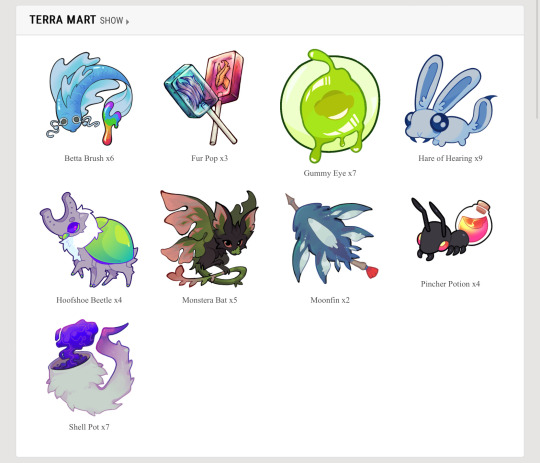
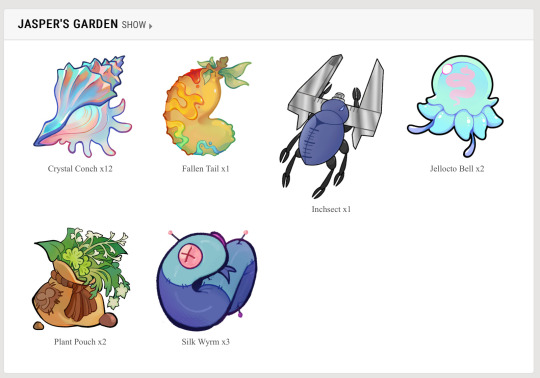
the item sizes thing i remember being way more egregious than this (or maybe it has to do with the fact im on mobile), but the funny thing about lorekeeper is that the size of items and awards and stuff is determined by the size of the image. im pretty sure you have to edit the css if you want the site to automatically resize the images.
the heavy images issue is also something ive noticed, they NEED to compress the images for the foraging locations because if it loads like shit now, imagine what itll be like when they all have insanely large image files to boot up when people just wanna do 3 clicks. its incredibly easy to compress images, you can do it right from your browser and usually theres no way to even tell the difference between a compressed image and a non-compressed (at least when its been resized like the foraging locations are). the same issue comes up with the items, inventories take forever to load now and i think the problem is because EVERY NEW ITEM IS ON A 1000x1000 CANVAS. for reference, lorekeeper recommends 100x100 for items. you do NOT need a canvas that big, and it shows they dont really know how to make items.
listen, i dont mean to hate on terra artists or whatever, just gonna point out examples
the problem with using such a big canvas for items is that you create a lot of tiny details that arent needed for an item icon. think of items in video games, you want to make something visually appealing and recognizable with as little detail as possible. the pincher potion, gummy eye, and silk wyrm are good examples of this, limited palettes, strong linework, and enough contrast/strong silhouette to be recognized from far away. i think the fur pop, shell pot, and moonfin are examples of how not to do items. the fur pop is too overly rendered, and the linework is very thin and small within the actual lollipop. the moonfin and shell pot both have small details (ie. the tassel on the moonfin’s arrow + the bits of fur on the shell pot) and the rendering issue from before. reminder that these are eventually going to be used as emojis on the discord, theyll be incredibly hard to read at such a small size plus incredibly unrecognizable to users familiar with the old items. in addition, the shell pot lacks direction in design, it reads more as an item that would grant a tail trait or a mist trait, not shell/exoskeleton. fallen tail, monstera bat, and horseshoe beetle also have these issues, but theyre similar enough to the old items that people will probably still recognize them.
like, look at these iconic items. they are so popular because theyre simple and recognizable from a distance, you can make them as big or as small as you want, you can see it from 10 feet away and still know what it is. THATS good item design.

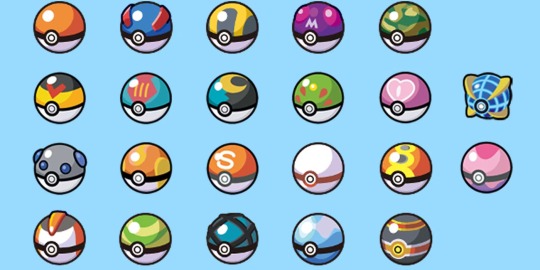

i think this goes back to “mods hiring their friends,” you just pick people on a personal bias and dont consider the level of skill in making specific items because item design is not the same as making fully finished rendered art. it takes a different eye and you need to think of different principles than you would when making a full piece.
and heres the thing, that doesnt even necessarily mean the art is bad. the fur pop for example, has a very distinct and eye catching style; however, the issue is that theres no uniformity WHATSOEVER. these dont look like theyre all part of the same world, if all the items were done in the same gritty rendered style of the fur pop i would say its a great set, its the fact that you have some items that are incredibly simple, some that are “gritty,” and some that are just silly.
if nothing else, at the very least PLEASE make your canvas smaller and compress your images, youre making the site painful to use (and thats especially an issue when your site has so little functionality anyways)
6 notes
·
View notes
Text
It's recently come to my attention that Nico Douga has begun using an automated system to flag videos for sexual content. Videos flagged this way can be appealed, but until the appeal goes through and the flag is lifted, these videos will not be available on the app or mobile versions of nico douga, and will not be available to overseas users (without the use of a VPN.)
This automatic system is flagging MMD videos, though the criteria for what gets an MMD video flagged is unknown to me. I can say that I have two old videos, both featuring YYB Miku in a bunny outfit, and only one has been flagged. Likewise, a jpn twitter mutual of mine who makes and distributes motions had only one of their videos flagged, despite using the same model in every video.
This is all to say that when clicking a distribution link, you may get an error page that looks like this:

This is because that video was probably flagged automatically. You can either use a VPN to access the video, or try again in a few days to see if an appeal has been granted and the video has been restored.
I assume this may be a running problem with nico until their flagging system gets better.
#not a motion#honestly i didn't even appeal mine bc the video is old so i don't know how long the appeal process takes#but i assume there's at least somewhat of a delay bc there's probably a lot of videos getting flagged rn so a lot of appeals#there may also be some who think “if it's flagged overseas users can't use my motions”#so there may be some videos that never get appealed. Or they may be so old that the users don't really care / aren't active.#I think if you're going to be using nico regularly you should go ahead and get a vpn that can give you a japanese ip
5 notes
·
View notes
Text
yt-dlp: An Installation and Use Guide
This guide specifically walks through how to download and use yt-dlp on Windows, but if you have a Mac, you should still be able to follow along. Just make sure to download the Mac version of software whenever the option comes up. I'm also going to be assuming that you have a 64-bit Windows system. The standard today tends to be 64-bit for PCs, but if you're not sure and you want to double check then go to Settings -> System -> About -> Device Specifications -> System Type.
This guide also focuses on the command line version of yt-dlp (accessed on Windows by typing cd in the search bar). If you prefer to access the program through a GUI, you'll need to download additional software. Here's a link to help you get started. (LINK)
If you have any specific questions that you can't find an answer to within the linked resources, feel free to reach out and I'll do my best. Also, as someone who can be incredibly computer illiterate at times, I'm writing this guide in a way that explains a bunch of things I used to be confused about, so sorry if it goes over something in too much detail.
Resources:
These are just some handy links in case you run into a problem.
The yt-dlp GitHub page (has literally everything you might need)
The r/youtubedl wiki, includes a list of common errors and FAQs
Installing:
Click on this link. It will take you directly to the section on the yt-dlp GitHub page where you can download the program.
Feel free to download whichever version works best for you, but I recommend scrolling down to RELEASE FILES and downloading the version that works for your system from the Recommended section. I've included a picture below.
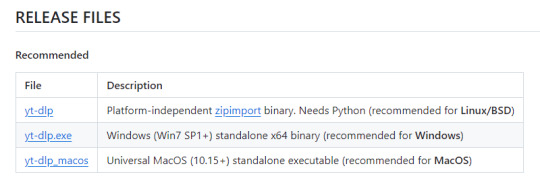
Once you've clicked on your version (yt-dlp.exe for Windows users), yt-dlp will download automatically. It should show up in your Downloads folder.
FFmpeg:
To merge video and audio files (which helps you get the best quality from youtube possible), you also need to download FFmpeg.
Scroll down even more to the DEPENDENCIES section.
Click on that first link. It will take you to the FFmpeg webpage. Clicking on Download in the sidebar will take you to a page full of different versions of FFmpeg. DO NOT CLICK on the big green button in the middle of the page. What we need is a version that is already compiled.
Find the section that looks like this (titled Get packages & executable files):

If you're Mac, pick accordingly. If you're Windows or even Linux, I actually recommend you download from this webpage. It contains the same versions as the Windows builds by BtbN but is instead managed by the developers of yt-dlp.
Find the one titled "ffmpeg-master-latest-win64-gpl.zip" (I've included a highlighted picture below for reference).

That will download and go into your Downloads folder too.
Setting up a Folder:
The easiest way to use yt-dlp is by placing it and FFmpeg into a folder. You can store the folder wherever you want, but you will need to remember (and type out) the path to the folder every time you want to use yt-dlp, so I recommend not making it too deep.
What I did was make a folder titled "yt-dlp" within my Desktop folder.

Move the yt-dlp application from your downloads folder to your new yt-dlp folder.
IMPORTANT: Assuming you also placed the yt-dlp folder into your Desktop folder (and assuming you are a Windows user), then the full path to your new yt-dlp folder should be C:\Users\YOUR_USERNAME\Desktop\yt-dlp. Fill YOUR_USERNAME in with whatever your profile is called on your PC.
For the FFmpeg zip you downloaded, extract the zip file into your new yt-dlp folder by clicking the zip, clicking Extract all from the tool bar, and then entering the path to your yt-dlp folder. Everything within the zip is already stored into a folder, so you don't need to create a new folder just for FFmpeg.
Now you're ready to go!
Using:
This section is going to be almost exclusively Windows-focused because I've never used a Mac before and I don't know how the Mac command line varies from the Windows one. I'm also not going to go into any details. If you want more info or to explore the options, I recommend checking out the links in the Resources section.
Type cd and then press enter into the Windows search bar to bring up the command line. If you've never used the command line before, this is what it looks like:
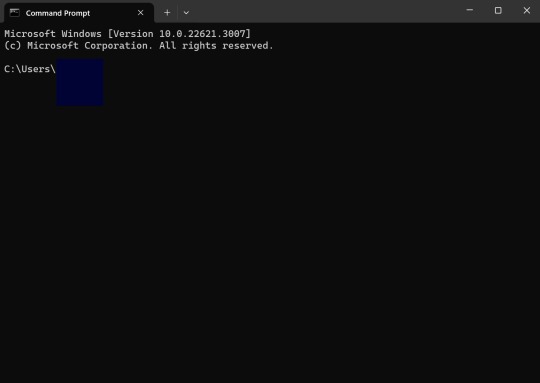
I covered up my username with that blue square.
Type the following into the command line:
cd Desktop cd yt-dlp
This will take you to the same place where your yt-dlp application is stored. You must cd into the appropriate folders every time you want to use yt-dlp.
YouTube, Twitch, and Most Websites:
Find a link to whatever YouTube or Twitch video that you want.
Into the command line, type yt-dlp followed by the link you want to use. This is what it should look like (the red is what you type):
C:\Users\YOUR_USERNAME\Desktop\yt-dlp> yt-dlp https://www.youtube.com/watch?v=hECaXfk2Wo4
Press enter and viola! Your video should download! It will automatically go into your yt-dlp folder.
Twitter:
Twitter forces you to log into an account to view a video, so you have to give yt-dlp your account information if you want to download anything. I understand being wary of doing this.
The easiest way of going about this is by typing:
yt-dlp https://www.youtube.com/watch?v=hECaXfk2Wo4 -u YOUR_TWITTER_USERNAME -p YOUR_TWITTER_PASSWORD
And then your video should download as normal.
Alternatively, you can use your browser cookies as explained here.
Updating:
Here is the section on the GitHub that explains updating. Basically, type yt-dlp as if you want to download a video, but instead of also adding the link, add -U at the end.
Uploading:
If you want to upload a video or clip to tumblr and it's not working, my number one advice is to rename the video file to something simple and add .mp4 at the end. If that doesn't work, try converting it (either with yt-dlp itself or an online website). Sometimes you just have to fiddle with things before they work the way you want. Good luck!
#yt-dlp#youtube-dl#speaking#i generalized this but i use yt-dlp almost 99% for various clips which is why I'm putting this post here for you guys
14 notes
·
View notes
Text
My main three blorbi
Obligatory originally MHA OCS turned Epithet Erased
Also they are made physically using Picrews off the hot page abaabba
They are the OCS and some of them might be apart of one of my sister's projects?
(color who? Guarding who? 🤫🤔)

Aiko Hogo
Epithet: Mundie(?)
A highschooler who thinks she has an Epithet... At least we think? She can do stuff, but she's not sure.
Currently has a D in Math, somehow passing chemistry, which is 99% math???
Is currently stretching herself thin with like...20 different clubs, from Drama to Color Guard. She's ...not very popular.
She's a frequent customer to Blyndeff Toy Emporium, she apologizes frequently for getting in Molly's way (she never is), but she offers and hands over sweets and other baked goods (with notes that say "hands off, LINEBACKER!")
"It just takes a while! And many tries, the third doesn't always work. But you will get there!"

Ashton Kikai
Epithet: Machine
This Epithet allows for the user to extend machines from their body. Example being an Arm Cannon in the same vain as MegaMan or Samus. More examples could be some mech suits or powers like Generator Rex or Max Steel (niche I know but it's a good example)
Ashton is a member of Bliss Ocean, he despises Epithets as it makes things "too easy". He despises making complicated machines with his Epithet, only using basic tools and blasters to build better things and tear down things he despises.
(Originally in the OG universe I made him in, he's a hero lol, I'm trying to make this work REALLY hard)
"Why take years to build a machine to do something that some inscribed bozo can do automatically."

Pandora Kikai
Epithet: Conflagration
The user can expel flames that spread faster than normal, as if accelerated with kerosene or fuel. Strangely, the flames seem to do more damage to buildings than anything else. Brick, which normally stands in flame, brittles and crumbles.
Pandora was a former racer, an illegal street racer, along with strong strokes of underground fighting, who eventually decided her talents would be put to use in a better place, and with the help of Sweet Jazz PD Detective Reese Nakamura, goes through with the Police Academy, and becomes an officer and the main mechanic in the Sweet Jazz Police Department.
"I'm not a traitor, you're a traitor to yourself, you followed a path of crime and pain, I dug myself out of that path into the light."
AND THERE'S THE BIG THREE DONE!
YAAAAAAAAAAAA

16 notes
·
View notes
Text
Using outlook.office365.com On the "People" page On any person Clicking the chat icon Does: Try to open an installed Teams app Better: Automatically goes to teams.microsoft.com OR: Automatically performs a configured action OR: Does not automatically do anything but instead provides a number of options that include teams.microsoft.com Rationale: If the user is working with outlook.office365.com rather working through outlook as an installed application, it is reasonable to assume the user also does not have Teams installed.
20 notes
·
View notes
Text
MS Paint Fan Adventures I'm thinking about and working on
I need to learn how to make an MSPFA account correctly, since any easy way doesn't work. But here goes the list!
Pre-Homestuck Inspired/Custom

My Little Pony is a retelling of the entire G4 MLP series in the style of an MS Paint Adventure, and not the Homestuck kind. I haven't watched the show since the start of this year and I gotta analyze every single scene from "Friendship Is Magic Part 1" to "The Last Problem" in order to get the story just like the show plot. It's currently in progress, but I didn't speed it up nor have I resumed it that much.

Camplife centers around 4 men in a camping site, eventually making way to a whole little town in a forest area. I've already done a few pages of it and have planned future events out of the comic, which I'll get to. It's planned to be half user controlled and half author controlled.
Homestuck Inspired

TGWTGQuest is about every member of the Channel Awesome community (Excluding the controversial ones, but even then they have to be mocked) and a bunch of bullshit adventures they partake in, mostly centered around the Nostalgia Critic. This might be more of a well-made shitpost than a real adventure because Channel Awesome's content really sucks. But hey, I began writing the planned pages for it! (I guess I have no clue how to make an MS Paint Adventure right, skull skull)

Caraku Levhat is about a young oliveblooded detective who resolves a bunch of federal issues and vast errors near and around the city he's in. The titular protagonist will probably have that Darkwing Duck personality if I can actually write that down.
The narration will be entirely built as a 1st person perspective from our main character, meaning everything that's told will be coming out of his own, hard-boiled words.
I can't read Homestuck so I'll just get some research outta the MSPA Wiki to help me be accurate a bit.
Jokes

Imagine a really bad gaming comic in the form of an MS Paint Adventure, minus the MS Paint and plus the Photoshop. Buckleyquest is basically most of the Ctrl+Alt+Del's comics (I have a terrible sense of humor so I can't tell if they're funny or not) that can be controlled through user input or author's choice. It has the same artstyle as the comic, albeit the first few panels, and sometimes, I have the potential to mock Ctrl+Alt+Del and its author in the fan adventure. It's gonna be the stupidest one I've made.

Dooj, simply put, is Homestuck, except a simple command will either change the storyline, change a character, add a character, or fuck everything up completely. And what's the command? DOOJ. Other commands made up as a weird word will also be included, such as MOOK, intended to revert the comic to its original story, and FOOP, which pauses the story automatically, shifting to the MSPA Reader's perspective.
Dooj may also include mockery against Homestuck, mockery against Andrew Hussie and his friends, sometimes shit I hate to write out, and cameos of characters and scenes from other webcomics.
I'm also making a similar project called KATEDREW MITCHUSSIE'S MAGNUM OPUS, which will mock Homestuck: Beyond Canon and will have a similar premise to DOOJ.
I was also planning to make a Jerkcity adventure but that would probably be controversial.
20 notes
·
View notes
Text
Welcome to The Aureum

Hi! I'm a newer software dev, but with a long history with programming (thanks to this accursed site in 2014 and my desire to join robotics) I also happen to love writing and art, and have a lot of OCs. I always struggled with keeping them organized and finding a software that works for me.
Enter, The Aureum!
What is The Aureum?
The Aureum is a work in progress web based app made with electron that I am working on so that I can organize my characters in a bit of a different way. A lot of elements and planned features take inspiration from the fandom community wiki, mixed with some of my other favorite world building websites that just ended up not being a good fit for me.
I made this blog so I can easily keep track of my development progress on this, and maybe make some cool new friends in the process.
What does it do?
Currently? Very little, other than make characters with information.
However, I'm currently working on a number of features, one of my most ideal features being project organization. This would allow me (and other users ofc) to sort their OCs and locations BY the project. Maybe you're a writer working on a few different series/stories at the same time, and you need some way to seperate them. Maybe your a game dev, visual novel creator, etc and you just want to have some way to store all of your story and character information in one place.
I also have some more fun and 'unique' features that are being worked on, like an automatic reference sheet generator, which prints out some of your characters information like name, age, height, weight, body type, and some of your preselected colors.
Another favorite feature I'm working on are the personality sliders! In the characters page there are sliders that you can edit to have a little more of a 'fun' view of how your characters act. Here are some screenshots of the layout from within Figma!


Currently, I'm setting up the data storage structure so that we can input all of this character information and still be able to create a project after to put the character in. But while I'm still working out the kinks, here's a list of the main planned features that will be implemented before i send it out to friends to alpha test!
Features
Multiple Projects/ Worlds
Entirely locally hosted, no internet connection required
Personality sliders
Character sheet generator
Timeline feature per project/world
Ability to link to sources and citations
Relationship linking between characters (Similar to fandom wiki setups)
The Aurei - The golden ones, your favorite OC's flagged so that you can access them faster, especially if you have favorites from multiple projects.
Random generation features, for things like art prompts and writing prompts.
Ideas for future releases
D20, d6, etc dice roller
Fake social media screenshot generator similar to twinote or photonote
Additional timeline just on a character by character basis
Ability to sort OCs by tag - by gender, species, location, etc.
Dark mode (maybe custom color palettes for later that users can upload/customize via css)
and more!
Okay but when will it be done?
Truthfully, who knows? I'm solo deving this software for fun, while working a full time job on top of my normal small game projects I make. It might be functional in a few months, or it might take a few years. Ultimately, I have no timeline for this project, and I want to be up front right out of the gate. Once i get a stablle build with the main character and project features implemented and organized, I'll send it off to friends to alpha test, and if all goes well for a few weeks, then I'll post the alpha build for others to use.
Why are you doing this?
the short answer is just because i want to. The longer answer is because, while I love using things like notion, obsidian, metos, worldanvil, etc. I find that there's always one or two things missing from each of them that I'd personally like to have. A lot of these softwares/websites are created with specific things in mind, like note taking, etc. But for me, I make games, i do art, i write stories, and I'm a DND Dungeon Master, so not all of those softwares will work for my every project.
I wanted to make something that would work for everyone, for all of their creative needs.
Also a mini note, to anyone who comes back and sees this or is curious, this project *will* be free on release to the public and likely hosted on itch.io. There are currently NO plans for an online sync or any only features, as that is not within my devstack or technical abilities at this time.
#Welcome to the aureum#aureumdev#theaureuem#softwaredev#developer#electronjs#webdev#character development#oc#worldbuilding
6 notes
·
View notes
Text
Universal Scroll Button(Autochange Direction) For Any Host
Hey, do you have a site with a lot of forums? Does your host allow you to use Javascript? Boy does this weirdo have a deal for you! For the low low price of free, you can get right now access to a scroll button that swaps directions when you scroll automatically, as well as changing the target & title on hover! Act fast, this deal won't last! I kid, but enough of the ShamWowery. In reality, this is a very simple script that reads how far you have scrolled a window, & applies or removes a class to your scroll button, as well as changing the target of said scroll button & adjusting the title to reflect which way it will take you!
It's so simple, crediting me seems superfluous but if you want, feel free to credit with a link to my blog <3 I hope the new verse of our song is eminently kind to everyone!
See it In Action(Click, or look Below):
I currently use this code on two different WIPS, so feel free to check out some gifs;
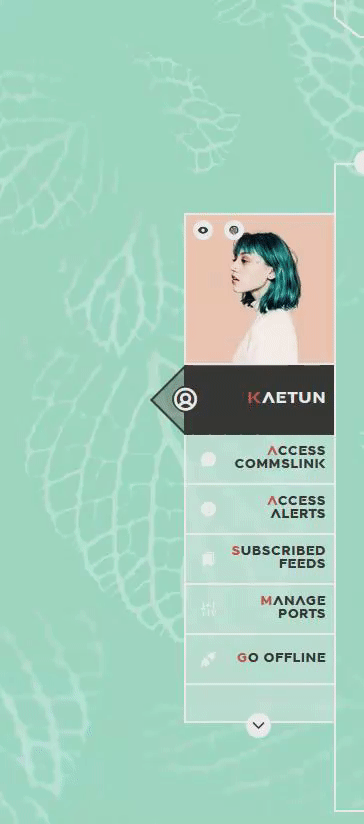

To Begin
Before the end of your </body> tag in your wrappers(for Jcink) or wherever the HTML templates go on other sites, you want to place this script:
<script> $(window).scroll(function() { if ($(this).scrollTop() > 800) { $('#scroll').attr("title","To Top?").attr("href","#Top").addClass('totop'); } else { $('#scroll').attr("title", "To Bottom?").attr("href","#Bottom").removeClass('totop'); } });</script>
This seeks out an id of Scroll to adjust the href & title as needed depending on the scroll position within the relevant window. The scroll amount is in px, so to change how quickly it changes the button, alter the number 800 to whatever you desire, fiddle with it; one size never fits all.
The Styling
Once you've saved that, move to your CSS, or wherever your Style tag is to add styling for the link itself. Keep in mind the link should be contained within a container that handles its positioning for it as otherwise the script will fuck with the positioning as well as the transformation & you really just want it to spin upwards.
The styling for the link should be as follows;
#scroll { display: inline-block; positioning: relative; transform: rotate(0deg); transition: transform .5s ease-in-out; /*** ^ change the .5s to alter duration or the ease-in-out to alter the timing of the transition between button states ***/ }
#scroll.totop { transform: rotate(180deg); }
The first statement defines the default state (linking to the bottom) of the scroll button on the load of the page, the second defines the change of position once the window has been scrolled far enough to activate one's script.
The HTML
Now you've got the behaviour defined via JS & the styling defined via CSS, it's time to input the HTML, or the bone structure of the code itself. In your wrappers, template, or wherever HTML goes on your host, locate three places;
One, where you want the TOP scroll location to be. This is where the scroll button will take you once it has changed states on scrolling a certain distance. Here, you place an anchor span as follows;
<span id="Top"></span>
Two, Where you desire for the BOTTOM or BODY scroll location to be, as in where the scroll button will take you on click initially. This could also be a scroll to the start of content, in which case I recommend changing #Bottom & id="Bottom" respectively to reflect the syntax, it's entirely up to you. Here, you place an anchor span as follows;
<span id="Bottom"></span>
Finally, It's time to add the scroll button. Keep in mind, where you put it is a function of utility & design choice. Some like it persistently hovering in a fixed position, some like it in a sidebar or on userlinks, some prefer it in the navigation bar.
Wherever you place it, try to ensure that it's easily accessible on any device, screen size, & matches the User Interface logic you've used everywhere else. If you have all text buttons, don't use just an icon, if you have all icons, don't suddenly use just text. Match your action calls, so users don't feel confused while using your site.
Once you've decided where you want it, place the following code, NOTING that there should be a container for this code that positions it for you. I've provided two options; the Icon Font option (courtesy of Phosphoricons -- a free & reliable Icon Font I recommend -- As well as one which includes text, so both UI/UX design philosophies are accommodated.
Note the option with text will only rotate the caret from downwards to upwards, so the scroll text shouldn't need editing unless you want to add or supplement flavourtext.
Please choose the appropriate option for yourself;
Icon Font
<a id="scroll" class="ph-fill ph-caret-down"></a>
Icon Font with Text
<span>Scroll <a id="scroll" class="ph-fill ph-caret-down"></a>?</span>
Some Notes:
I just want to add a bit of info:
If your browser isn't scrolling smoothly to your anchors? Check your settings, & be sure the root of your CSS has scroll-behaviour: smooth; in it.
If you use this guide & have problems getting it to work, please let me know! I will troubleshoot this for you & tumblr has strange coding, I may have futzed something up, I want this to be as accessible as possible, so don't be silent; questions help!
If you are not using Jcink, or another host with a Jquery library pre-loaded, be aware that one is needed for this script to work. Most hosts will have a default Jquery library, but if yours doesn't or you're self hosting, any should do. The Jcink file is below, however, if you want to just use that.
10 notes
·
View notes