#itunes code generator
Explore tagged Tumblr posts
Text
Profile picture by @/silmecicle [x] (animated on desktop!)
An archival blog for JRWI/council posts on all platforms. From July 11th, 2024 onward. (This is a glorified and weirdly elaborate updates account.)
Run by Ashton B @codecicle Swagaythor, councilblr's resident slimecicle poster, nerd, mega loser, and idiot. Uses he/him they/them and it/its as a collective, go wild ✌️




Taglist/General Organization under the cut!

Official JRWIshow website (merch, updates, art, etc.)
JRWI links and references:
Twitter
Instagram
Youtube
Patreon
Spotify
Twitch
ITunes/Apple Podcasts
Podbean (for some reason)
Slimecicle links and references:
Main Twitter
Second Twitter
Instagram
Twitch
Main YouTube Channel
Second YouTube Channel
Vods Channel
Tumblr (joke.) ((it's real he just doesn't use it))
Condifiction links and references:
Twitter
Instagram
Current YouTube Channel
Twitch
Tumblr (serious.)
BizlyChannel links and references:
Twitter
Instagram
Current YouTube Channel
Twitch (he don't use it 😔)
Spittake Twitch (they both don't use it 😔)
Tiktok
GrizzlyPlays links and references:
Twitter
Instagram
Twitch
Main YouTube Channel
Second YouTube Channel
Vods Channel
Tiktok
Tumblr (serious.)

All posts will have an image ID in the alt text, and be formatted like this:
-
[Image + Image Description in the alt text]
[Date it was posted] [Creator] posted on [platform]!
[My caption if I have one]
[#tags of the creator(s) involved]
-
Example,

July 19th, 2022, JRWIshow posted on twitter!
#post archived! #bizlychannel #condifiction #grizzlyplays #slimecicle #jrwi #twitter post #july

Be kind and respectful in asks, replies, and dms or I kill you. I read all tags left on all posts but don't really care about general faggotry or freakyness, whatever down-bad stuff you say I can promise you I've said worse publically.
This is just a fun project for me and to try and help non-twitter or non-insta having people. Dear god don't make the same mistake I did and download those sites.

If something is paywalled or you can't see it, shoot this account or my main a dm or ask and I'll get it to you. Loose lips sink ships but grizzlyplays told me himself it's in the riptide canon pirate code to leak content to the people who can't afford it GODBLESS AND AMEN SOLDIERS

Full tag list:
#post archived!
#not an archival
#slimecicle
#condifiction
#bizlychannel
#grizzlyplays
#jrwi
#twitter post
#patreon post
#instagram post
#youtube post
#twitch stream
#tiktok post
#tumblr post
It will also be tagged by month posted, for my personal organization LMAO
#jrwi#jrwiblr#councilblr#bizlychannel#grizzlyplays#slimecicle#condifiction#not an archival#pinned#<- am i tagging things right. i never tag for reach#click the links in the description btw theyre worth it i promise. especially the freaks one
40 notes
·
View notes
Text
In which Synch is a more versatile character than he originally got credit for; “eep” and “eek” are likewise underused; space makes everything better; Nate Grey is the proto-himbo; and if you can decipher the secret code in this episode, you, too, can win a Silver Surfer jet ski!
X-PLAINED:
Diablo
Generation X Underground Special
X-Men Unlimited #30
X-Man: All Saints Day
Jim Mahfood
Skin’s video-game preferences
Strange superpowers
Poster pirates
Visual representations of the passage of time
“Banshee’s Angels”
Charlie’s Angels
The infamous donut-day riots
Perfect costumes
Adequate restraints for small children
The raw power of funk
Generation X vs. the Beat Generation
The greatest disco event in the universe
Nate Grey
Some kid named Jerome
Countess Absynthia Von Mort
Transylvania
Dr. Cindy’s Castle
The state of Phoenix affairs
The color bar at the top of the page in ‘90s comics
NEXT EPISODE: Generation X suits up!
Check out visual companion to this episode on our blog!
Find us on iTunes or Stitcher!
Jay and Miles X-Plain the X-Men is 100% ad-free and listener supported. If you want to help support the podcast–and unlock more cool stuff–you can do that right here!
Buy rad swag at our TeePublic shop!
13 notes
·
View notes
Text

[J-Pop] EXILE TRIBE has released the 3rd "Battle of Tokyo" project album "Code of Jr. EXILE."
GENERATIONS - Beautiful Liar [MV]
THE RAMPAGE - Justice Is Blind [MV]
FANTASTICS - Black Magic [MV]
BALLISTIK BOYZ - Jiggy Paradise [MV]
PSYCHIC FEVER - Habanero [MV]
GENERATIONS - Beautiful Liar (Instrumental)
THE RAMPAGE - Justice Is Blind (Instrumental)
FANTASTICS - Black Magic (Instrumental)
BALLISTIK BOYZ 0 Jiggy Paradise (Instrumental)
PSYCHIC FEVER - Habanero (Instrumental)
[Apple Music/iTunes] [Spotify] [YouTube Music]
#j-pop#generations#the rampage#fantastics#ballistik boyz#psychic fever#generations: beautiful liar#the rampage: justice is blind#fantastics: black magic#ballistik boyz: jiggy paradise#psychic fever: habanero#battle of tokyo#battle of tokyo: code of jr.exile
10 notes
·
View notes
Text
In retrospective, the shift whose culmination we see today seems to be about making hardware more uniform and the system infrastructure less opaque to anyone who isn't a developer.
Looking back as a millennial, I feel like the Gen-X are the most literate computer-wise because they dealt with all the weird pre-Windows systems and physical LAN party setups before the Internet at homes became fast enough to hold online gaming. Still, it's strange to read posts like this as a Millennial who was taught to use a PC in primary school because it was a new thing for the entire generation, and then I had to pass this knowledge on to teach my own parents to send an email and not to panic whenever "my window disappeared".
What I see in my boomer parents is a sort of a mental blockade from engaging with a typical window-based UI, like every time you could literally read something on the menu and click accordingly to perform an unknown activity, my mum has a little meltdown and wants to be taught the activity step by step so she can perform it by muscle memory. The greatest peril of my mum's boomer PC experience is that she doesn't watch what's going on on her screen outside the application in focus, she is not used to interactivity on a basic level, a robust system UI is too much for her because you need to learn to "dwell" in a structure of a certain complexity, you need to get used to the thought that a PC has a massive hidden side among all the nested folders, settings and policies. I think my dad has less problems with using a PC because he had vocational technical education before, he understands mechanical schematics and electrical installation charts and abstract structures of that sort. A classic menu is a little like this.
As a kid, I was taught basics of the structure of a pre-XP Windows system. I was taught a common technique to type using as many fingers as possible, without looking at the keyboard as you do it. I was taught how to use the Office suite, how to build a simple website using the ugliest incarnation of HTML, and how to push it to the teacher's host using a FTP manager. I was even taught basics of programming in one of the code-free visual gamified editors made solely for teaching purposes. All of it to familiarize us with a certain innate logic of software that was norm at the time.
Even as an IT worker nowadays, accessing most things I need on mobile devices as a QA tester is locked behind a hidden procedure of enabling Developer tools, and even then, if you look at the folder structure on the device when accessing it from your PC, the said structure is more code-like and obviously not meant for any end user. Or, I need to use workarounds through third party applications like iTunes to even access some stuff in the first place. iOS is a true nightmare when it comes to trying access the things Apple does not want an average end user to access.
What mostly changed since my childhood is that hardware is becoming uniform to the point building your own PC and setting it up to work is easy and foolproof, and Windows is trying to be quicker in providing some template behaviors and more "transparent" in its inner workings. The mobile device design simplified user experience to the levels of "Go to store, download app, tap and swipe, the system takes care of everything else". At the same time, the systems are more intrusive, and they heavily discourage messing around and finding out. Everything is meant to be done from the status bar, or a popup that appears right at your main screen.
Teaching my parents smartphones was a different experience insofar as notifications and popups from Android keep appearing without their consent, so to speak. They feel like they have no agency over their own phone, all they want is to make a call, the entire device with its apps and ads and intrusive messages is the enemy, and "they don't want IT" (where "IT" is an SMS from the provider, a system update notification, a push notification, information about used data, there's too many icons again, there's too much everything, yada yada). Once they learned the basics of using a laptop to click things on an Internet browser, phones started to be the opposite thing.
So this was originally a response to this post:
****
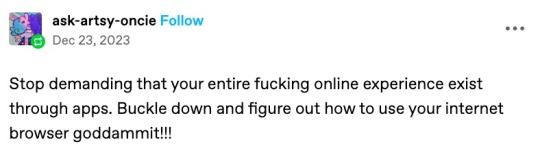
****
Which is about people wanting an AO3 app, but then it became large and way off topic, so here you go.
Nobody under the age of 20 knows how to use a computer or the internet. At all. They only know how to use apps. Their whole lives are in their phones or *maybe* a tablet/iPad if they're an artist. This is becoming a huge concern.
I'm a private tutor for middle- and high-school students, and since 2020 my business has been 100% virtual. Either the student's on a tablet, which comes with its own series of problems for screen-sharing and file access, or they're on mom's or dad's computer, and they have zero understanding of it.
They also don't know what the internet is, or even the absolute basics of how it works. You might not think that's an important thing to know, but stick with me.
Last week I accepted a new student. The first session is always about the tech -- I tell them this in advance, that they'll have to set up a few things, but once we're set up, we'll be good to go. They all say the same thing -- it won't be a problem because they're so "online" that they get technology easily.
I never laugh in their faces, but it's always a close thing. Because they are expecting an app. They are not expecting to be shown how little they actually know about tech.
I must say up front: this story is not an outlier. This is *every* student during their first session with me. Every single one. I go through this with each of them because most of them learn more, and more solidly, via discussion and discovery rather than direct instruction.
Once she logged in, I asked her to click on the icon for screen-sharing. I described the icon, then started with "Okay, move your mouse to the bottom right corner of the screen." She did the thing that those of us who are old enough to remember the beginnings of widespread home computers remember - picked up the mouse and moved it and then put it down. I explained she had to pull the mouse along the surface, and then click on the icon. She found this cumbersome. I asked if she was on a laptop or desktop computer. She didn't know what I meant. I asked if the computer screen was connected to the keyboard as one piece of machinery that you can open and close, or if there was a monitor - like a TV - and the keyboard was connected to another machine either by cord or by Bluetooth. Once we figured it out was a laptop, I asked her if she could use the touchpad, because it's similar (though not equivalent) to a phone screen in terms of touching clicking and dragging.
Once we got her using the touchpad, we tried screen-sharing again. We got it working, to an extent, but she was having trouble with... lots of things. I asked if she could email me a download or a photo of her homework instead, and we could both have a copy, and talk through it rather than put it on the screen, and we'd worry about learning more tech another day. She said she tried, but her email blocked her from sending anything to me.
This is because the only email address she has is for school, and she never uses email for any other purpose. I asked if her mom or dad could email it to me. They weren't home.
(Re: school email that blocks any emails not whitelisted by the school: that's great for kids as are all parental controls for young ones, but 16-year-olds really should be getting used to using an email that belongs to them, not an institution.)
I asked if the homework was on a paper handout, or in a book, or on the computer. She said it was on the computer. Great! I asked her where it was saved. She didn't know. I asked her to search for the name of the file. She said she already did that and now it was on her screen. Then, she said to me: "You can just search for it yourself - it's Chapter 5, page 11."
This is because homework is on the school's website, in her math class's homework section, which is where she searched. For her, that was "searching the internet."
Her concepts of "on my computer" "on the internet" or "on my school's website" are all the same thing. If something is displayed on the monitor, it's "on the internet" and "on my phone/tablet/computer" and "on the school's website."
She doesn't understand "upload" or "download," because she does her homework on the school's website and hits a "submit" button when she's done. I asked her how she shares photos and stuff with friends; she said she posts to Snapchat or TikTok, or she AirDrops. (She said she sometimes uses Insta, though she said Insta is more "for old people"). So in her world, there's a button for "post" or "share," and that's how you put things on "the internet".
She doesn't know how it works. None of it. And she doesn't know how to use it, either.
Also, none of them can type. Not a one. They don't want to learn how, because "everything is on my phone."
And you know, maybe that's where we're headed. Maybe one day, everything will be on "my phone" and computers as we know them will be a thing of the past. But for the time being, they're not. Students need to learn how to use computers. They need to learn how to type. No one is telling them this, because people think teenagers are "digital natives." And to an extent, they are, but the definition of that has changed radically in the last 20-30 years. Today it means "everything is on my phone."
50K notes
·
View notes
Text
SongBeast AI Review – Generate Stunning AI Video Songs Using Just a Keyword
Welcome to my SongBeast AI Review. Are you a music creator, marketer, or content creator looking for an AI tool that can instantly transform your ideas into professional-grade songs and AI video songs? SongBeast AI promises to do just that — turning any idea, keyword, prompt, or script into hit-worthy music and videos across over 100 languages, all for a single affordable fee.

In this in-depth SongBeast AI review, we will explore everything you need to know about this cutting-edge AI music app — from its key features and benefits to pricing, user experience, pros and cons, and why it stands out in the rapidly growing AI music creation market.
What Is SongBeast AI?
SongBeast AI is an innovative AI-powered music creation platform designed to help users generate studio-quality songs, music tracks, and AI video songs instantly by simply inputting ideas, keywords, prompts, or scripts. It supports over 100 languages, making it a versatile tool for global creators, marketers, and businesses.
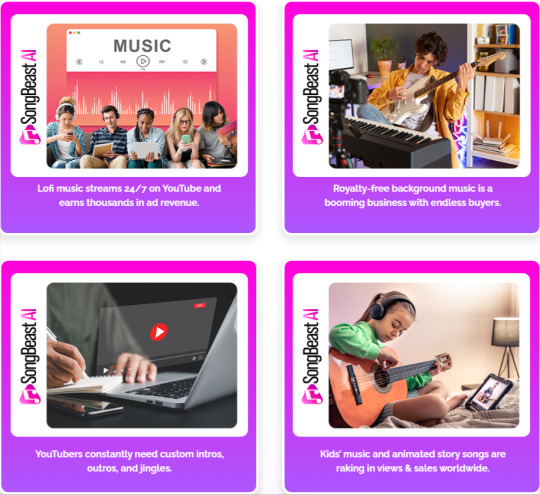
The app leverages advanced AI algorithms trained on vast music data to produce professional-sounding compositions and videos that sound like they were made by human artists, without requiring any musical skills, expensive software, or recording studios.
SongBeast AI Review: Overview of Product
Product Creator: Kundan Choudhary
Product: SongBeast AI
Launch Date: 2025-Jun-02
Launch Time: 10:00 EDT
Front-End Price: $15 One-Time Fee! (Lifetime Access)
Official Site: Click Here To Visit Official Salespage
Product Type: Tools and Software
Support: Effective and Friendly Response
Recommended: Highly Recommended
Bonuses: YES, Huge Bonuses
Skill Level Required: All Levels
Discount Coupon: Use Code “SONGBADMIN” for 30% Off Full Funnel
Refund: YES, 30 Days Money-Back Guarantee
>>> Click Here to Get Instant Access SongBeast AI with Exclusive Bonuses <<<
SongBeast AI Review: About Developer

Kundan Choudhary founded and leads SongBeast AI. His goal is to transform the way people approach online content creation & software developers. With unwavering tenacity and a desire for excellence, he spearheaded the development of SongBeast AI, which allows users to simply plan their calendars in ways never seen before.
Kundan Choudhary’s leadership has propelled SongBeast AI to the forefront of online stores and profit innovation, always pushing the boundaries of what AI-powered technology can achieve.
His passion for game-changing technology extends beyond this release. His collection includes outstanding products, like as VidForce AI, MeetBuddyAI, AI IntelliKit, CloudBuddy AI, CloneBuddy AI, TeamBuddy AI, PrimeBeast AI, StoreBuddy AI, VidHostPal, MindBuddy AI, ChatZone AI, VidFusion AI, and many others.
SongBeast AI Review: Key Features of SongBeast AI
✍ Turn Simple Text Into Stunning AI Video Songs
Just enter a keyword or phrase, and SongBeast AI will instantly generate a fully produced video song — no experience or technical skills required!
✍ Craft Powerful, Engaging Lyrics in 60 Seconds
Create high-quality, meaningful lyrics on the spot — tailored to any genre, theme, or emotion, all in under a minute.
✍ Create AI Video Songs in 100+ Languages
Break down language barriers and connect with global audiences through our powerful multilingual AI engine.
✍ Distribute & Sell on Major Platforms
Easily publish and monetize your AI-created songs on Spotify, iTunes, YouTube Music, and more — and keep 100% of your profits.
✍ Generate Catchy Soundtracks for Any Project
Whether it’s a YouTube video, TikTok, Instagram Reel, or corporate promo — SongBeast AI delivers the perfect soundtrack in seconds.
✍ Say Goodbye to Traditional Music Production Hassles
No need for expensive studios or complicated software. SongBeast AI simplifies everything — from composition to mastering.
✍ Instant Publishing & Downloading
With just one click, publish and download your music files — with no restrictions, delays, or hidden fees.
✍ Add Rich Vocal Layers with a Click
Easily enhance your songs with automatic harmonies, background vocals, or even full duets — all generated by AI.
✍ 100% Commercial Rights Included
Sell, share, or use your AI-generated music however you like — no royalties, no licensing headaches. It’s all yours.
✍ Auto-Generated Harmonies & Background Vocals
Boost your song’s emotion and depth with professionally layered harmonies and vocal effects — created automatically.
✍ Beginner-Friendly, Intuitive Dashboard
Designed for creators at all levels — simple, streamlined, and easy to navigate from start to finish.
✍ One-Time Payment, Lifetime Access
Enjoy unlimited music creation with a single payment — no subscriptions, no ongoing costs, just total creative freedom.
✍ 30-Day Money-Back Guarantee
Try it risk-free! If you’re not satisfied, get your money back — no questions asked.
SongBeast AI Review: How Does It Work?
You’re only 3 easy steps away from transforming your ideas or keywords into studio-quality AI songs, music, and video tracks — all from one powerful dashboard.
Step #1: Access the SongBeast AI Dashboard
Log in to the SongBeast AI app using your registered email and password. No complicated setup — just instant access to your powerful dashboard.
Step #2: Create Your Song
Enter an idea, keyword, phrase, lyrics, or prompt — simply describe the kind of song or music you want. SongBeast AI will instantly generate original lyrics, compose music, add vocals, and create a viral video song that matches your vision.
Step #3: Publish, Sell & Earn
With just one click, download your fully-produced video song and share it on platforms like YouTube, Spotify, Instagram, and more. Keep 100% of the profits and impress your audience effortlessly!
Verify Users Say About SongBeast AI
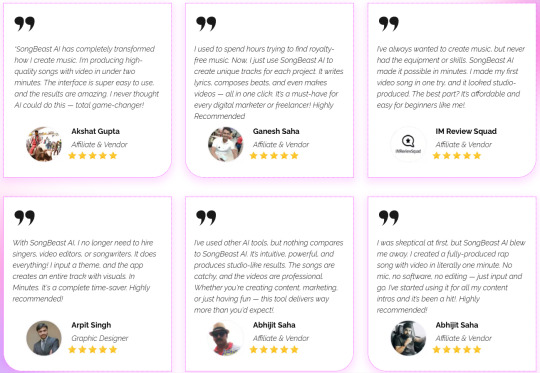
SongBeast AI Review: Who Should Use It?
Digital Marketers
Marketers & Entrepreneurs
Musicians
Content Creators & Writers
Freelancers & Agencies
Affiliate Marketers
eCom Store Owners
Product Creators
Video Marketers
Works For Anyone
SongBeast AI Review: OTO’s And Pricing
Add My Bundle Coupon Code “SONGBADMIN″ – For 30% Off Any Funnel OTO Below
Front-End (FE): SongBeast AI ($17)
OTO1: Premium Edition ($47)
OTO2: Unlimited Edition ($67)
OTO3: Worker Edition ($37)
OTO4: Talking Book Edition ($37)
OTO5: Dfy Edition ($97)
OTO6: Store Edition ($47)
OTO7: Cloud Storage Edition ($67)
OTO8: Agency Edition ($97)
OTO9: AI Reseller Edition ($197)
OTO10: Whitelabel Edition ($397)
>>> Click Here to Get Instant Access SongBeast AI with Exclusive Bonuses <<<
SongBeast AI Review: Money Back Guarantee
Try SongBeast AI Completely Risk-Free – 30-Day Money-Back Guarantee
We want you to feel confident in your decision to try SongBeast AI. That’s why we’re backing it with a 30-day, no-questions-asked, money-back guarantee. Experience the full power of AI-driven video song creation for an entire month.
If you’re not 100% satisfied, simply reach out to our 24/7 customer support team within 30 days, and we’ll refund every penny—no hassle, no risk. It’s zero risk with total peace of mind. So go ahead—get started with SongBeast AI today, completely risk-free!
SongBeast AI Review: Pros and Cons
Pros:
Instant song creation from simple inputs.
100+ language support for global reach.
Studio-quality music and AI video songs.
Easy-to-use platform with no musical skills needed.
One-time affordable payment with lifetime access.
Suitable for creators, marketers, and businesses.
Commercial usage rights included.
Regular Monthly Updates Included.
24*7 Dedicated Customer Support.
Cons:
Requires a one-time piece.
You need internet for using this product.
Upsells may be needed for full potential.
No issues reported, it works perfectly.
My Own Customized Exclusive VIP Bonus Bundle
***How To Claim These Bonuses***
Step #1:
Complete your purchase of the SongBeast AI: My Special Unique Bonus Bundle will be visible on your access page as an Affiliate Bonus Button on WarriorPlus immediately after purchase. And before ending my honest SongBeast AI Review, I told you that I would give you my very own unique PFTSES formula for Free.

Step #2:
Send the proof of purchase to my e-mail “[email protected]” (Then I’ll manually Deliver it for you in 24 HOURS).
SongBeast AI Free Premium Bonuses
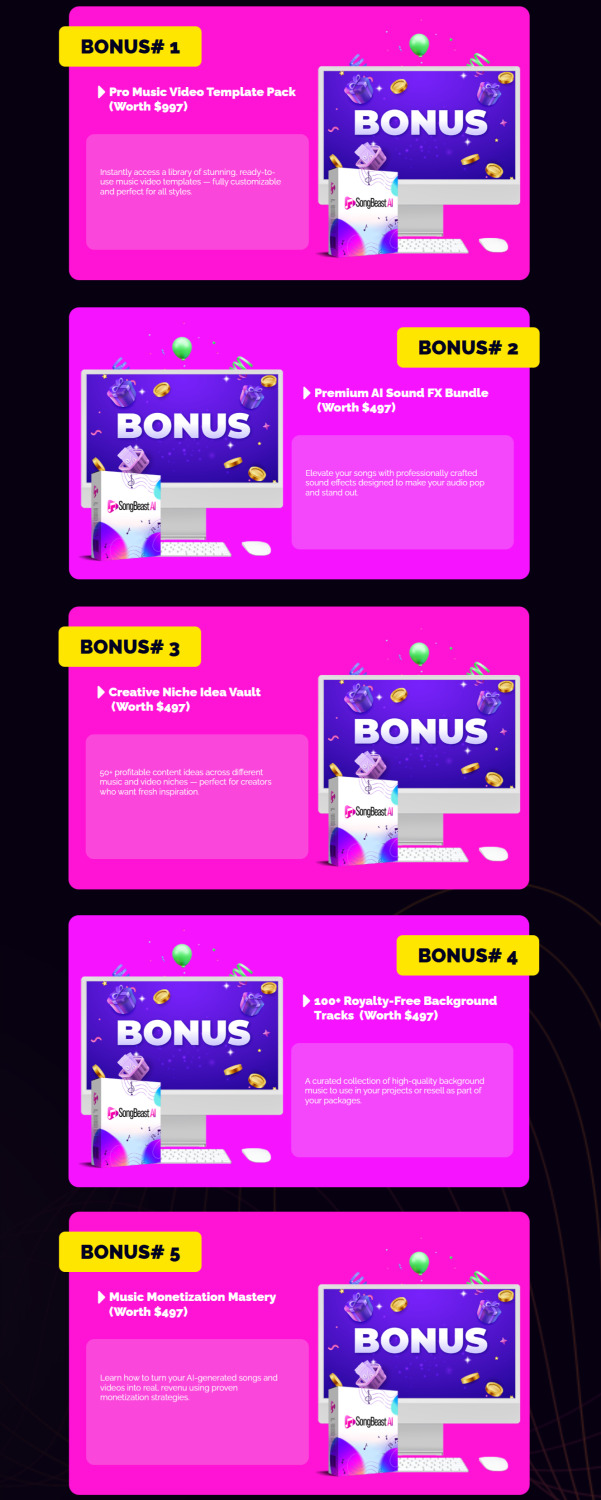
Frequently Asked Questions (FAQ’s)
Q.What is SoundBeast AI?
SoundBeast AI is an AI-powered platform that allows anyone to generate viral video songs in minutes. It uses cutting-edge technology to turn your ideas, lyrics, or themes into professional-quality video songs content — no music or video editing skills needed.
Q. Do I Need To Know Music or Video Editing?
Not at all! SoundBeast AI handles everything — from generating lyrics and melodies to animating visuals. You simply input your idea or theme, choose your style, and the AI does the rest.
Q. Can I customize the AI video songs?
Absolutely! You can choose your characters, backgrounds, music style, lyrics, and even add your own voice if you want. SoundBeast AI gives you full creative control with none of the technical hassle.
Q. Do I need to install anything?
No downloads needed! SoundBeast AI is fully cloud-based, so you can access it anytime, anywhere, from any device with internet access.
Q. Can I use SoundBeast AI for commercial projects?
Yes! Depending on your plan, you can use your AI-generated content for commercial purposes — including advertising, client projects, online stores, or digital product sales. Be sure to check your plan’s terms for specific commercial rights.
Q. Can I add my own lyrics or voice?
Absolutely! You can enter custom lyrics to personalize the experience. SoundBeast AI will then generate the music and video around your input.
Anyone who wants to create fun, engaging music and videos quickly!
Q. How long does it take to create a song and video?
Most video songs can be generated in just 2–5 minutes — depending on the complexity of your inputs. It’s built for speed and ease!
Q. What file formats are supported?
Songs are available in MP3 format, and videos can be downloaded as MP4, ready to use on YouTube, social media, websites, or wherever you need.
Q. Is the content truly unique?
Yes — every video song created with SoundBeast AI is 100% unique based on your inputs. No two creations are exactly alike, making it perfect for personal branding and original content.
Q. What languages does SoundBeast AI support?
SoundBeast AI primarily supports English, but multi-language support is being rolled out for major global languages such as Spanish, Hindi, French, and more.
Q. How do I get started with SongBeast AI?
Simply sign and start creating AI Video Songs! In just 3 easy clicks, you can generate stunning AI Video Songs and start selling online.
Q. What if I’m not satisfied with my purchase?
No worries! SongBeast AI comes with a 30-day money-back guarantee, so you can try it risk-free. If you’re not satisfied, you’ll get a full refund—no questions asked!
Final Thoughts
After extensive analysis, SongBeast AI is a groundbreaking tool that simplifies music creation by turning simple ideas, keywords, or scripts into studio-quality songs and AI video songs across more than 100 languages. Its ease of use, affordability, and professional output make it an excellent choice for musicians, content creators, and marketers alike.
Whether you want to produce catchy music for your brand, generate viral video content, or explore new languages and genres without any musical skills, SongBeast AI offers unmatched value. With a one-time payment for lifetime access, it’s a smart investment that empowers anyone to create hit-worthy songs quickly and effortlessly.
🚀 Don’t miss out guys and start your journey with SongBeast AI today!
>>> Click Here to Get Instant Access SongBeast AI with Exclusive Bonuses <<<
Check Out My Previous Reviews: ClipsMate AI Review, Resell Hosting Review, Viral Valet Review, and WiFi Passive Income Streams Review.
Thank for reading my honest “SongBeast AI Review” till the end. Hope it will help you to make purchase decision perfectly.
#songbeastai#songbeastaireview#songbeastaidiscount#songbeastaicoupon#songbeastaireviews2025#songbeastaiappreview2025#songbeastaibonusses#songbeastaiproduct#songbeastaiprice#songbeastaiotos#songbeastaioffers#songbeastaibonus#songbeastaibuy#songbeastaiWebsite#songbeastaisite#songbeastaiapp#songbeastaihonestreviews#songbeastailatestreviews#songbeastaiusersexperience#songbeastaiusersreview#songbeastaidemo#songbeastaitutorial#songbeastaipurchaseonline#songbeastailegit#ai#aiapp#aiapps#aitool#aisoftware#sidehustle
0 notes
Text
🔓 Unlocking iPhone 16 Pro Max: What You Need to Know Before You Start
Unlocking your iPhone 16 Pro Max is a smart move—whether you're planning to switch carriers, travel internationally, or increase your phone’s resale value. But before you begin the process, there are a few key things you need to understand to ensure a smooth and successful unlock. In this guide, we’ll cover what you need to know before unlocking your device using The Unlocking Company, a trusted provider for iPhone unlocking services.
✅ Why Unlock Your iPhone 16 Pro Max?
Unlocking your iPhone removes the carrier restrictions, allowing you to:
Use SIM cards from any compatible carrier worldwide
Avoid expensive roaming fees when traveling
Improve the resale value of your device
Gain more control and freedom over your mobile experience
🧠 Before You Start: Key Considerations
1. Is Your iPhone Eligible for Unlocking?
Before you proceed, confirm that:
Your iPhone 16 Pro Max is fully paid off
It is not reported as lost or stolen
The IMEI is clean and not blacklisted
If you're unsure, The Unlocking Company can help verify eligibility as part of their service.
2. Know Your IMEI Number
To unlock your iPhone, you’ll need the IMEI number, a unique identifier for your device. Here’s how to find it:
Go to Settings > General > About
Scroll down to find the IMEI
You’ll enter this number during the unlocking process.
3. Backup Your iPhone
While unlocking won’t erase your data, it’s always smart to back up your device to iCloud or iTunes before making changes to its settings or network configuration.
4. Choose a Trusted Unlocking Service
Avoid shady or unofficial unlocking methods that could void warranties or damage your phone. The Unlocking Company is a reliable option offering:
Official IMEI-based unlocking
No software or jailbreaking required
Fast turnaround and global service
🔄 The Unlocking Process: What to Expect
Visit the iPhone 16 Pro Max page
Select your carrier and country
Enter your IMEI number
Receive confirmation and wait for your unlock code or email
Insert a new SIM card and follow simple on-screen instructions
Your phone will now work with any compatible network.
⚠️ Common Mistakes to Avoid
Entering an incorrect IMEI
Using a blacklisted or unpaid device
Trying to unlock through risky third-party apps
Not checking carrier lock status beforehand
🔚 Final Thoughts
Unlocking your iPhone 16 Pro Max is simple—but only if you’re well-prepared. By understanding the process, gathering the right info, and choosing a trusted service like The Unlocking Company, you can enjoy full freedom with your device in just a few easy steps.
0 notes
Text
{LaTeSate}@Unlocking the Secret: Apple Gift Card Generator 🎁🍏
In today’s digital world, gift cards have become a popular way to give and receive presents. Apple Gift Cards, in particular, are incredibly versatile, allowing users to shop on the Apple Store, iTunes, or even pay for subscriptions like Apple Music or iCloud. However, many are curious about the so-called "Apple Gift Card Generator." Let’s dive into this topic and clarify everything you need to know!
👉✅✅Claim Your Gift Card Now✅✅
👉✅✅Claim Your Gift Card Now✅✅
What is an Apple Gift Card Generator?
An Apple Gift Card Generator is a tool that claims to generate free or discounted gift card codes. These tools are often marketed online as a way to obtain Apple Gift Cards without spending money. However, it's essential to understand that many of these "generators" are scams or illegal methods to exploit the system. They promise free codes, but most of the time, they may ask for personal information or even direct you to harmful websites.
FAQ
Q: Are Apple Gift Card Generators safe to use? A: No, using Apple Gift Card Generators is unsafe. Many are fraudulent, and you may risk your personal information or get involved in illegal activity.
Q: Can I really get free Apple Gift Cards? A: While there are legitimate ways to earn Apple Gift Cards (like participating in surveys or promotions), "generators" are not a safe or reliable method.
Q: What should I do if I encounter a suspicious Apple Gift Card Generator? A: Always avoid these sites. Report them to Apple or a relevant authority to help protect others.
Conclusion
While the idea of an Apple Gift Card Generator sounds tempting, it’s important to approach such tools with caution. Stick to legitimate ways of earning or purchasing Apple Gift Cards to ensure your safety and peace of mind. Stay smart and protect your personal information!
0 notes
Text
A Beginner’s Guide to Submitting Your Song on iTunes Quickly
As a new artist, getting your music onto major platforms is one of the most exciting steps in your career. iTunes, being one of the most recognized platforms worldwide, allows artists to reach millions of listeners and monetize their music. But for beginners, the submission process may seem a little daunting at first. The good news? It doesn’t have to be. This guide will teach you how to submit your song on iTunes quickly and easily, even if you’re brand new to music distribution.
By following these simple steps and using the right tools, you’ll be able to take your music career to the next level without running into unnecessary delays. Let’s break down everything you need to know.
Why iTunes Is Crucial for New Artists
If you’re just starting out, you may wonder why platforms like iTunes are so important. While streaming platforms like Spotify dominate the market, iTunes remains a key player for artists who want to sell their music directly to listeners. Here’s why:
Revenue Generation: iTunes allows fans to buy your songs or albums outright, which can provide an additional income stream alongside streaming royalties.
Credibility: Having your music on iTunes adds professionalism to your brand as an artist.
Global Reach: With iTunes being available in over 100 countries, your music has the potential to reach a worldwide audience.
With these benefits in mind, let’s explore how to get your song on iTunes in no time.
Step 1: Gather Everything You Need Before You Start
The first step in submitting your song to iTunes quickly is preparation. Before you begin the process, make sure you have all the necessary materials ready. Here’s what you’ll need:
A High-Quality Audio File: iTunes requires audio files in specific formats, such as WAV or AAC. Ensure your track is mixed and mastered professionally to meet Apple’s quality standards.
Compelling Album Artwork: Your artwork must meet specific dimensions (3000 x 3000 pixels is standard) and should be visually appealing. A professional cover can make a huge difference in grabbing attention.
Metadata: Metadata includes essential information about your song, such as the title, artist name, release date, and genre. Double-check everything to avoid errors.
ISRC and UPC Codes: These codes are used to track and identify your music. If you’re using a distributor, they will often provide these for you.
By having all these components ready, you’ll avoid delays and ensure your submission goes smoothly.
Step 2: Choose the Right Digital Distributor
One of the easiest ways to submit your song on iTunes quickly is to use a digital distributor. These platforms act as intermediaries, ensuring your music gets delivered to iTunes and other streaming services. Some of the most popular options include:
Delivermytune: Known for its speed, Delivermytune allows unlimited uploads for a flat yearly fee, making it a favorite among independent artists.
TuneCore: While slightly more expensive, TuneCore offers detailed analytics and additional promotional tools.
CD Baby: With a one-time fee per release, CD Baby is ideal for artists looking for a straightforward distribution option.
When selecting a distributor, consider factors like cost, turnaround time, and additional features. Some platforms even allow pre-order setups, which can help you generate buzz before your release.
Step 3: Upload Your Song and Metadata
Once you’ve chosen your distributor, it’s time to upload your track and enter the necessary information. Follow these steps to ensure a smooth upload:
Log into Your Distributor’s Platform: Most platforms have an easy-to-use dashboard for uploads.
Upload Your Audio File: Ensure your file meets the required format and quality standards.
Enter Metadata: Carefully input the song title, artist name, genre, and any additional details. Double-check for typos or inaccuracies.
Upload Album Artwork: Make sure your artwork adheres to Apple’s guidelines, including size and content restrictions.
Set a Release Date: Choose a release date that gives you enough time to promote your song before it goes live.
Distributors usually handle the rest, ensuring your music is sent to iTunes and other platforms within a few days to a week.
Step 4: Avoid Common Mistakes
If you’re learning how to submit your song on iTunes quickly, avoiding common mistakes is key to a smooth experience. Here are some pitfalls to watch out for:
Incorrect Metadata: Typos in your song title or artist name can delay your release or create confusion.
Low-Quality Audio: Submitting a poorly mixed or mastered track can hurt your reputation as an artist.
Inappropriate Artwork: Apple has strict guidelines for cover art, so avoid low-resolution images or anything offensive.
Skipping the Fine Print: Always read the terms and conditions of your distributor to avoid surprises later on.
By taking the time to double-check everything, you’ll minimize the risk of errors and ensure your song is approved quickly.
Step 5: Promote Your Song Before It Goes Live
Once you’ve submitted your song, don’t just sit back and wait. Use this time to build excitement and ensure a successful launch. Here are a few promotional strategies:
Social Media Teasers: Share snippets of your song, behind-the-scenes content, or countdown posts to build anticipation.
Pre-Save Campaigns: Some distributors offer pre-save links for iTunes, allowing fans to download your track as soon as it’s live.
Collaborate with Influencers: Partner with influencers in your niche to promote your release to a wider audience.
Email Marketing: Reach out to your mailing list with exclusive updates and offers related to your song.
Step 6: Monitor Your Song After Release
After your song goes live on iTunes, it’s important to monitor its performance. Use tools like Apple Music for Artists or your distributor’s dashboard to track metrics such as downloads, streams, and listener demographics.
Analyzing this data can help you refine your marketing strategies and plan future releases. Don’t forget to engage with your audience—thank your listeners, respond to comments, and encourage reviews to boost your song’s visibility.
Conclusion
Submitting your music to iTunes doesn’t have to be intimidating, even for beginners. By preparing your materials, choosing the right distributor, and avoiding common mistakes, you can ensure a smooth and quick submission process. Platforms like iTunes are a powerful way to share your music with the world and grow your audience as an artist.
Now that you know how to submit your song on iTunes quickly, it’s time to take action. Gather your materials, select your distributor, and start your journey to music success today.
What’s the one thing you’re most excited about for your iTunes release? Share your thoughts below—we’d love to hear from you!
Related Articles:
For further reading, explore these related articles:
How to Submit Your Song on iTunes with 100% Royalties
How to Submit Your Song on iTunes Without Paying Fees
How to Submit Your Song on iTunes and Multiple Platforms
How to Submit Your Song on iTunes and Start Earning Money
For additional resources on music marketing and distribution, visit DMT Records Private Limited.
0 notes
Text
How to Successfully Upload Your Album on iTunes in 2025: A Beginner’s Guide
For new artists, the dream of sharing your music with the world can feel overwhelming. The good news is that iTunes, a trusted platform for musicians, has simplified the process over the years. In 2025, the tools and resources available make it easier than ever to bring your creative work to a global audience. This guide is tailored to help beginners navigate the process of uploading your album on iTunes in 2025 with confidence and ease.
Understanding the iTunes Ecosystem
iTunes remains one of the most respected platforms for music distribution, providing a bridge between creators and listeners. As of 2025, it boasts a vast global audience that allows musicians to gain exposure, generate revenue, and grow their fan base. Whether you’re an independent artist or part of a band, uploading your album on iTunes in 2025 is a critical step in establishing your presence in the music industry. Beyond its massive reach, iTunes offers robust analytics, ensuring you can track your performance and audience engagement.
The Tools You Need
Before jumping into the upload process, preparation is key. The better equipped you are, the smoother your experience will be. Start by ensuring your tracks are professionally mixed and mastered. High-quality sound is non-negotiable, as listeners expect professional-grade audio on platforms like iTunes.
Next, create compelling album art. The visual element of your album is the first thing potential listeners see, so it should reflect the theme and vibe of your music. Use design tools like Canva or hire a professional graphic designer if necessary. Additionally, ensure your album has accurate metadata, including song titles, artist names, release dates, and genre categorization.
You’ll also need a reliable distribution service. Platforms such as TuneCore, DistroKid, and CD Baby serve as intermediaries, helping you get your music onto iTunes and other streaming platforms. These services simplify the technical aspects, including formatting your tracks and assigning International Standard Recording Codes (ISRCs) to your songs.
How to Upload Your Album on iTunes
Uploading your album to iTunes involves several steps, but with the right approach, it’s a straightforward process. Start by signing up for an account on a music distribution service. These platforms act as the gateway to uploading your album on iTunes in 2025, handling the formatting and submission requirements.
Once you’ve created an account, upload your audio files in the required format, typically WAV or FLAC. These formats ensure the best sound quality for your listeners. Add your album art and input all the necessary metadata. Accuracy is crucial here, as any errors could delay your album’s approval or lead to confusion among your audience.
Choose a release date. Some artists opt for immediate release, while others schedule a future date to allow for marketing and promotion. Consider your strategy carefully—building anticipation can lead to a more successful launch.
After submitting your album, the distribution service will review your content to ensure it meets iTunes’ quality and legal standards. This process usually takes a few days, so plan accordingly. Once approved, your album will be available for purchase and streaming on iTunes.
Pro Tips for New Artists
As a new artist, your journey doesn’t end once your album is uploaded. To stand out in the competitive music industry, you need to actively promote your work and engage with your audience. Start by leveraging social media platforms like Instagram, TikTok, and Twitter to announce your album release. Create teasers, behind-the-scenes content, and interactive posts to generate excitement.
Collaborations with other artists can also expand your reach. Consider featuring a guest artist on one of your tracks or remixing a popular song. These collaborations can introduce your music to a broader audience.
Crowdfunding platforms like Kickstarter or Patreon can be excellent tools for independent musicians. Use these platforms to raise funds for marketing campaigns, music videos, or even physical copies of your album. Fans who contribute to your campaign often feel a stronger connection to your music, becoming loyal supporters.
The Future of Your Music Career
Taking the step to upload your album on iTunes in 2025 is a significant milestone in your music career. It marks the beginning of a journey that connects you to listeners around the globe. While the process may seem complex at first, the tools and resources available today make it accessible to artists at all levels.
Remember, success in the music industry requires more than just talent. Consistency, engagement, and strategic planning are equally important. Keep creating, refining your craft, and connecting with your audience. The opportunities available on platforms like iTunes are vast, and with determination, you can make your mark.
Related Articles:
For further reading, explore these related articles:
Upload your album on iTunes globally
Upload your album on iTunes step-by-step
Upload your album on iTunes easily
Upload your album on iTunes without a distributor
For additional resources on music marketing and distribution, visit Deliver My Tune.
0 notes
Text
How to Keep Your iPhone Safe with Top Privacy and Security Tips?
In today’s digital age, our smartphones store an ever-increasing amount of personal information—contacts, messages, photos, financial data, and even our health records. For iPhone users, while Apple offers robust security features, it’s still essential to take proactive steps to safeguard your data and privacy. Whether you're a tech-savvy user or just someone who uses your iPhone for everyday tasks, these essential tips can help you protect your information from unwanted access or potential threats.
1. Use a Strong Passcode
The first line of defense for your iPhone is the passcode. Apple encourages users to set a strong passcode to prevent unauthorized access. While four-digit or six-digit passcodes are commonly used, you can increase security by choosing an alphanumeric code or enabling Face ID or Touch ID for biometric authentication.
Tip: Avoid using easily guessable passcodes, such as “1234” or “0000.” Also, consider setting the “Erase Data” feature in Settings > Face ID & Passcode, which will wipe all data after 10 failed passcode attempts.
2. Enable Two-Factor Authentication (2FA)
Two-factor authentication (2FA) adds an extra layer of security to your Apple ID. With 2FA, even if someone knows your password, they can’t access your account without a secondary authentication method (such as a verification code sent to your phone or another trusted device).
How to Enable 2FA: Go to Settings > [Your Name] > Password & Security > Two-Factor Authentication.
This extra layer of protection makes it much harder for malicious actors to gain access to your Apple ID and, by extension, your iCloud data.
3. Use iCloud and iTunes Backup for Data Protection
Regularly backing up your iPhone ensures that even if your device is lost or stolen, you won’t lose all your data. iCloud automatically backs up your data to Apple's secure cloud storage when connected to Wi-Fi and plugged in, but you can also perform manual backups using iTunes or Finder on your Mac.
Tip: Set up iCloud Backup by going to Settings > [Your Name] > iCloud > iCloud Backup and ensure it's turned on. Schedule regular backups and verify they are happening as expected.
4. Review App Permissions Regularly
Apps on your iPhone can request access to various data, including your camera, microphone, location, and contacts. While some permissions are necessary for apps to function correctly, many apps ask for more access than they really need. Periodically review and revoke unnecessary app permissions to limit the amount of personal data shared.
How to Manage App Permissions: Go to Settings > Privacy & Security, where you can see which apps have access to specific features like your location, photos, and microphone. Revoke any permissions that seem excessive.
5. Stay Up to Date with iOS Updates
Apple regularly releases iOS updates that include important security patches to protect your device from the latest vulnerabilities. Ignoring these updates can leave your iPhone exposed to hackers and malicious software.
Tip: Set your iPhone to automatically install updates by going to Settings > General > Software Update > Automatic Updates. This ensures you are always protected with the latest security features.
6. Enable Find My iPhone
If your iPhone is lost or stolen, the Find My iPhone feature can help you track its location, remotely lock it, or erase all data on the device. This feature is essential for ensuring that no one can access your sensitive data in the event of theft or misplacement.
How to Enable Find My iPhone: Go to Settings > [Your Name] > Find My > Find My iPhone, and ensure it is turned on. You can also enable “Send Last Location” to automatically send the last known location of your iPhone to Apple when the battery is critically low.
7. Be Mindful of Wi-Fi and Bluetooth Connections
Public Wi-Fi networks are a prime target for hackers looking to intercept data, so avoid connecting to unsecured or unfamiliar networks, especially when using sensitive apps or services. If you must use public Wi-Fi, consider using a Virtual Private Network (VPN) to encrypt your internet traffic.
Additionally, turning off Bluetooth when not in use can prevent unauthorized devices from attempting to connect to your iPhone.
Tip: Disable Wi-Fi and Bluetooth when you're not using them by swiping into Control Center and turning off the icons. You can also enable “Private Wi-Fi Address” for additional security under Settings > Wi-Fi.
8. Secure Your Messaging and Email Accounts
Messaging services like iMessage and third-party apps like WhatsApp offer encryption, but it’s essential to ensure your conversations are protected. For emails, use encrypted email services or apps, especially for sensitive communications.
For iMessage, make sure the "End-to-End Encryption" setting is enabled, which is automatic with iMessage but requires you to verify your contacts' identities in certain cases.
9. Use a VPN for Privacy Protection
A Virtual Private Network (VPN) can mask your IP address and encrypt your internet connection, making it harder for third parties to track your online activity. This is especially useful if you use public Wi-Fi often or access sensitive accounts over the internet.
How to Use a VPN: There are many third-party VPN services available. After subscribing, download the app, follow the setup instructions, and activate the VPN whenever you connect to a new network.
10. Be Wary of Phishing Scams and Malicious Links
Phishing attacks are a common tactic used to steal your personal information. These scams typically come in the form of text messages, emails, or pop-up notifications that ask you to click a link or provide sensitive information (like your Apple ID password).
Tip: Always verify the sender’s information and avoid clicking links from unknown or suspicious sources. When in doubt, go directly to the website or app in question rather than using links from messages.
11. Manage Your Privacy Settings
Apple provides a range of privacy controls to manage who has access to your data and how it's used. You can limit location tracking, prevent apps from tracking you across websites, and control which apps can see your activity and habits.
How to Customize Privacy Settings: Go to Settings > Privacy & Security, where you can enable features like “App Tracking Transparency” and “Location Services” for granular control over your personal data.
Conclusion
By following these essential tips, you can significantly enhance the security and privacy of your iPhone. Although Apple provides robust security features, it’s important to stay vigilant and take an active role in safeguarding your data. With strong passwords, updated software, careful app permissions, and prudent online habits, you can keep your iPhone—and the personal data it holds—secure in an increasingly connected world.
Want to Buy Iphone in Bulk from Vstl ?
If you're looking to purchase iPhones in bulk, VSTL offers a reliable and efficient solution for both businesses and individual buyers. With competitive pricing and a variety of models to choose from, you can easily fulfill large orders with convenience. Whether you're outfitting a corporate team or reselling devices, VSTL ensures quality products and excellent customer service throughout the process. Contact them to learn more about bulk purchase options and pricing tailored to your needs.
0 notes
Text
steam gift card code generator and checker
#gift #freecard #steam #gamin #trending #viral
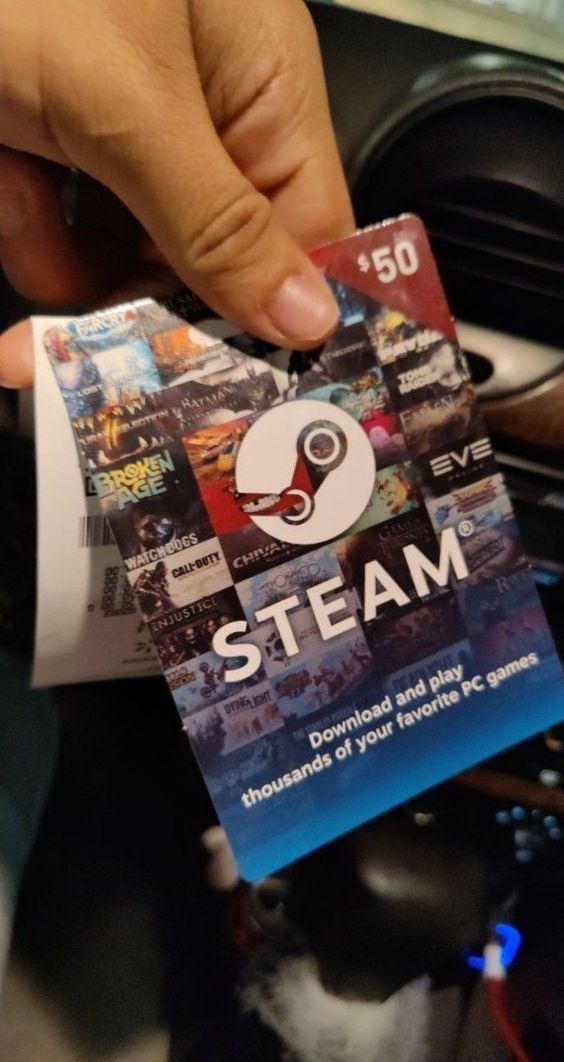
1 note
·
View note
Text
Scheduled New Releases: July 2023 - Week 3
This list will continually be updated when MVs, iTunes/Apple Music, Spotify, & YouTube Music links & additional new release information becomes available.

NCT Dream - ISTJ (3rd Album) Title Track: ISTJ [MV] Release Date: July 17th [Apple Music/iTunes] [Spotify] [YouTube Music]
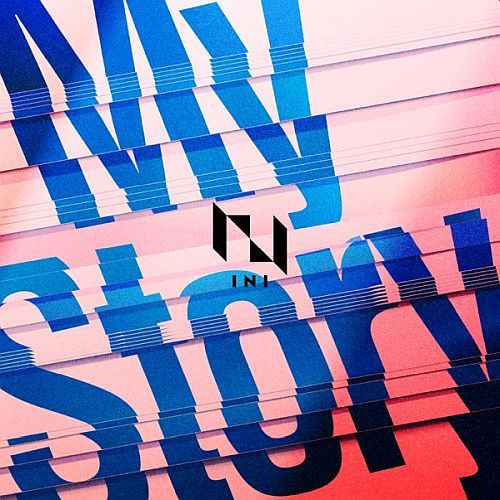
INI - My Story (Digital Single) Release Date: July 17th [Apple Music/iTunes] [Spotify] [YouTube Music]

JAY (from iKON) - Blue Moon (Solo Debut Single Album Pt.2) Title Track: Blue Moon [MV] Release Date: July 18th [Apple Music/iTunes] [Spotify] [YouTube Music]

MAMAMOO+ - Save Me (Pre-Release Single) [MV] Release Date: July 18th [Apple Music/iTunes] [Spotify] [YouTube Music]

OWV - Jackpot (2nd Album) Title Track: Gamer [MV] Release Date: July 19th [Apple Music/iTunes] [Spotify] [YouTube Music]

=LOVE - Natsumatope (14th Single) [MV] Release Date: July 19th [Apple Music/iTunes] [Spotify] [YouTube Music]

NiziU - Coconut (2nd Album) Title Track: Coconut [MV] Track: Look at Me [Image Video] Release Date: July 19th [Apple Music/iTunes] [Spotify] [YouTube Music]
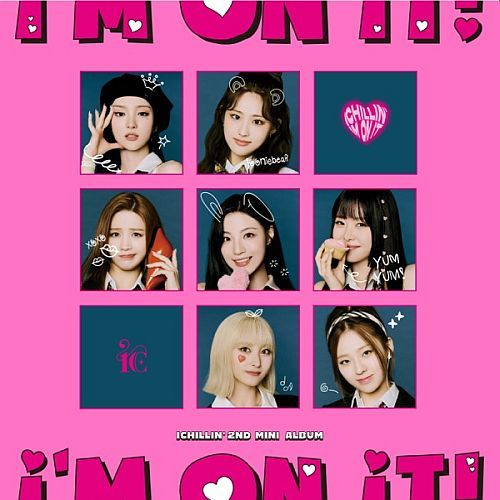
ICHILLIN’ - I’m On It (2nd Mini-Album) Title Track: Kick-Start [MV] [highlight medley] Release Date: July 19th [Apple Music/iTunes] [Spotify] [YouTube Music]

MIRAE - Boys Will Be Boys (5th Mini-Album) Title Track: JUMP! [MV] [highlight medley] Release Date: July 19th [Apple Music/iTunes] [Spotify] [YouTube Music]

BATTLE OF TOKYO: CODE of Jr.EXILE (Special Album) Track: GENERATIONS - Beautiful Liar [MV] Track: THE RAMPAGE - Justice Is Blind [MV] Track: FANTASTICS - Black Magic [MV] Track: BALLISTIK BOYZ - Jiggy Paradise [MV] Track: PSYCHIC FEVER - Habanero [MV] Release Date: July 19th [Apple Music/iTunes] [Spotify] [YouTube Music]

The Rose - Back to Me / Alive (Pre-Release Single) Track: Back to Me [MV] Release Date: July 21st [Apple Music/iTunes] [Spotify] [YouTube Music]

NewJeans - Get Up (2nd EP) Track: Super Shy [MV] Track: New Jeans [MV] Track: Cool With You [Side A MV] [Side B MV] Track: ETA [MV] Release Date: July 21st [Apple Music/iTunes] [Spotify] [YouTube Music]
6 notes
·
View notes
Text
Publishing on Amazon Can Be Tough Sometimes
Writing for Apple Books can be a great opportunity for independent authors to reach a large audience. Here’s a complete guide to everything you need to know about writing and publishing on Apple Books:
1. Understand the Platform
• Apple Books allows authors to self-publish their books directly to the platform, making them available to millions of Apple users across devices like iPhones, iPads, and Macs.
• It’s similar to other self-publishing platforms like Amazon Kindle Direct Publishing (KDP), but with a focus on Apple’s ecosystem.
2. Writing and Formatting
• File Formats: Apple Books accepts EPUB (.epub) as the standard file format for eBooks. Your manuscript should be well-formatted in this format before uploading.
• Tools to Use: You can use tools like Apple Pages, Scrivener, or other EPUB conversion software to create your manuscript in the correct format. Pages has an option to export directly to EPUB format.
• Formatting Tips:
• Properly format chapter titles and headings to ensure a navigable table of contents.
• Use high-quality images if applicable.
• Keep the layout simple, as complicated formatting might not translate well across different devices.
• Cover Design: A visually appealing book cover is crucial. The ideal dimensions for Apple Books covers are 1400 x 1873 pixels. Ensure it’s high-resolution and engaging.
3. Registering for Apple Books
• To publish on Apple Books, you will need an iTunes Connect account for Books. If you don’t have one, sign up at iTunes Connect.
• You’ll also need an Apple ID linked to this account.
• There’s a basic vetting process to ensure content adheres to Apple’s guidelines.
4. Apple Books Publishing Requirements
• Legal requirements: You must have the rights to publish the content, especially if it involves copyrighted material.
• Age restrictions: You must be at least 18 years old to create an account and publish a book.
• Tax Information: Apple may require you to submit tax information, including a W-9 form (for U.S. citizens) or other forms for international authors.
5. Using iTunes Producer
• Apple provides iTunes Producer software to submit your books. You’ll need to download this tool to upload your EPUB files, book metadata (title, author name, categories, etc.), pricing, and cover.
• Metadata is essential—include accurate information such as genre, keywords, and a compelling description to help users find your book.
6. Pricing and Royalties
• Apple Books lets you set the price of your book. You receive 70% of the sale price as royalties, regardless of the price point, unlike other platforms where royalties may change based on the price.
• You can set different prices for different countries and even schedule promotional pricing.
7. Marketing Your Book
• Pre-orders: Apple Books allows you to offer your book for pre-order before the official release. This helps generate buzz and early sales.
• Free Copies for Reviews: You can create promo codes to send free copies to reviewers.
• Use your social media, mailing list, and website to promote the book launch.
• You can link to your book in the Apple Books store by using the Apple Books Link Maker.
8. Distribution & Global Reach
• Apple Books gives you global distribution, with your book available in over 50 countries.
• You can choose which regions your book will be sold in, depending on the rights you hold.
9. Author Dashboard
• After you publish, the iTunes Connect Dashboard allows you to track your book’s performance, including sales, pre-orders, and customer reviews.
• It’s important to keep an eye on these metrics to understand how well your book is performing and adjust marketing efforts as necessary.
10. Apple Books Best Practices
• Proofread thoroughly to ensure there are no errors.
• Use professional cover design and interior formatting.
• Engage readers with an interesting and compelling book description.
• Make sure your book is properly categorized for discoverability.
• Optimize for mobile since many users read books on their phones or tablets.
11. Updating Your Book
• You can update your book at any time by submitting a new version through iTunes Producer. This is useful if you want to fix errors, add new content, or create a new edition.
12. Analytics and Feedback
• Use sales reports to track your book’s performance, such as which countries or demographics are reading your book.
• Pay attention to customer reviews for feedback that can improve future editions or marketing strategies.
By following these steps, you can successfully publish and sell your book on Apple Books, making it accessible to millions of Apple users worldwide.
1 note
·
View note
Text
How to Unlock Apple iPhone XS Max: A Comprehensive Guide by The Unlocking Company
In today’s fast-paced world, your smartphone is more than just a communication device — it’s a hub for your digital life. The Apple iPhone XS Max is a high-end smartphone that offers impressive features and performance. However, many users find themselves facing the challenge of unlocking Apple iPhone XS Max. Whether you’ve bought a second-hand phone, are traveling internationally, or simply want to switch carriers, understanding how to unlock Apple iPhone XS Max is crucial. In this guide, The Unlocking Company will walk you through everything you need to know.
What is an iPhone XS Max Unlock?

Why Unlock Your iPhone XS Max?
There are several compelling reasons to unlock Apple iPhone XS Max:
Switching Carriers: If you’re unhappy with your current carrier or find a better deal elsewhere, unlocking your phone allows you to switch carriers without buying a new phone.
Traveling Internationally: When traveling abroad, using a local SIM card can save you a lot of money on international roaming charges. An unlocked phone makes this process seamless.
If you plan to sell your iPhone XS Max, having it unlocked can make it more appealing to potential buyers.
How to Unlock Your iPhone XS Max
There are a few methods to unlock Apple iPhone XS Max. Here’s a step-by-step guide for each:
Contact Your Carrier
Most carriers will unlock your phone for you, especially if you’ve completed your contract or paid off your device. Here’s how you can do it:
Contact Customer Service: Call or visit your carrier’s customer service department.
Provide Necessary Information: You may need to provide your phone number, IMEI number (which can be found in Settings > General > About), and other account details.
Wait for Confirmation: The carrier will process your request and send you a confirmation when your phone is unlocked. This process can take a few days.
Complete the Unlock: After receiving the confirmation, follow any additional instructions provided by your carrier. This may involve inserting a new SIM card or restoring your phone.
Use a Third-Party Unlocking Service
If your carrier is unable or unwilling to unlock your phone, you can use a third-party unlocking service like The Unlocking Company. Here’s how to use our service:
Visit Our Website: Go to The Unlocking Company’s website and select the iPhone XS Max model from our list of supported devices.
Make Payment: Pay for the unlocking service. The cost may vary depending on your carrier and the specifics of your phone.
Receive Unlock Code: After processing, we’ll send you an unlock code or instructions on how to unlock your iPhone XS Max.
Follow Instructions: Use the code or instructions provided to unlock your phone.
Use iTunes to Unlock
For some iPhone models, you can also use iTunes to unlock your phone. This method may work if your carrier has already approved the unlock request. Here’s how to do it:
Backup Your Data: It’s always a good idea to back up your data before proceeding.
Set Up Your iPhone: Follow the on-screen instructions to set up your iPhone. Insert a new SIM card if required.
Check for Unlock: Once the setup is complete, check if your phone is unlocked by inserting a different SIM card.
Things to Consider When Unlocking Your iPhone XS Max
Carrier Policies: Each carrier has its own unlocking policies and requirements. Be sure to check these before requesting an unlock.
Unlock Fees: Some carriers or third-party services may charge a fee for unlocking your phone. Always verify costs beforehand.
Conclusion
Unlocking your Apple iPhone XS Max opens up a world of possibilities, from switching carriers to saving on international travel.Whether you choose to go through your carrier or use our professional unlocking service, you’ll be able to enjoy all the benefits of an unlocked phone.
If you have any questions or need assistance, don’t hesitate to contact us.
0 notes
Text
Maximizing Your Music Revenue with UPC and ISRC Codes
Maximizing revenue from your music requires more than just talent—it involves strategic use of industry tools like UPC and ISRC codes. These codes play a critical role in tracking sales, streams, and ensuring accurate royalty payments. By understanding and leveraging UPC and ISRC codes, artists and producers can significantly boost their earnings and protect their intellectual property. This article explores how these codes can enhance your revenue streams and safeguard your music's future.
1. Introduction to UPC and ISRC Codes:
Overview of What UPC and ISRC Codes Are:
UPC (Universal Product Code): A barcode used primarily for identifying and tracking retail products. In the music industry, UPC codes are assigned to albums, singles, and other music products to facilitate their distribution and sales tracking.
ISRC (International Standard Recording Code): A unique 12-character alphanumeric code that identifies individual sound recordings and music video recordings. ISRC codes are used to track digital usage and royalties, ensuring each track is accurately identified.
The Distinct Roles Each Code Plays in Music Distribution:
UPC Codes: Used to track the sales of entire products (albums, singles, etc.) and manage inventory in retail and digital stores.
ISRC Codes: Used to identify and track individual tracks, ensuring accurate royalty payments and usage tracking across various platforms.
2. Monetizing Music with UPC Codes:
How UPC Codes Aid in the Tracking and Sale of Music Products:
UPC codes allow retailers and digital platforms to manage inventory, process sales, and report data accurately. This ensures that every sale, whether physical or digital, is tracked and contributes to the artist’s revenue.
By using UPC codes, artists can track the performance of their music in different markets, helping them make informed decisions about future releases and marketing strategies.
Case Studies of Artists Who Have Increased Their Revenue Through Proper UPC Coding:
Example 1: An independent artist who used UPC codes for their digital album on platforms like iTunes and Amazon Music. The UPC code helped track sales across different countries, providing valuable data on which markets were most responsive.
Example 2: A record label that implemented UPC codes for physical releases, such as CDs and vinyl records, enabling efficient inventory management and sales tracking across multiple retail outlets.
3. Leveraging ISRC Codes for Streaming Royalties:
Detailed Explanation of ISRC Codes and Their Role in Digital Music Platforms:
ISRC codes are embedded in the metadata of audio files, enabling streaming services like Spotify, Apple Music, and YouTube to accurately identify and report the usage of each track.
These codes ensure that artists receive proper royalty payments for every stream or download, protecting their financial interests and maximizing their revenue.
The Importance of ISRC Codes for Accurate Royalty Payments:
ISRC codes facilitate accurate reporting of streams and downloads, ensuring artists receive the correct royalties for their music.
By embedding ISRC codes in their tracks, artists can protect their intellectual property and ensure that their music is properly credited and monetized.
4. Steps to Obtain and Use UPC and ISRC Codes:
Comprehensive Guide to Acquiring These Codes:
Obtaining UPC Codes:
Register with GS1: Visit the GS1 website and apply for a company prefix.
Generate UPC Codes: Use the prefix to generate unique UPC codes for your music products.
Embed and Distribute: Embed the UPC code in your physical and digital releases, ensuring it is included in all relevant metadata.
Obtaining ISRC Codes:
Apply for a Registrant Code: Contact your national ISRC agency or use a digital distributor that provides ISRC codes.
Assign ISRC Codes: Use the registrant code to assign unique ISRC codes to each track.
Embed ISRC Codes: Embed the ISRC codes in the metadata of your audio files using digital audio workstations (DAWs) or metadata editors.
Tips for Embedding Codes in Your Music Releases:
Ensure that each track and product has a unique UPC and ISRC code to avoid confusion and ensure accurate tracking.
Use professional mastering services or metadata editors to embed ISRC codes correctly, ensuring they are included in all relevant metadata.
5. Common Mistakes and How to Avoid Them:
Frequent Errors Made by Artists with UPC and ISRC Codes:
Duplicate Codes: Using the same UPC or ISRC code for multiple releases or tracks can lead to tracking errors and lost revenue.
Incorrect Embedding: Failing to properly embed ISRC codes in audio files can result in inaccurate reporting and royalty payments.
Best Practices to Ensure Error-Free Coding:
Maintain a detailed log of all UPC and ISRC codes assigned to your releases, ensuring each code is unique and accurately assigned.
Double-check codes before finalizing distribution to avoid mistakes and ensure proper tracking.
Use digital distributors that include UPC and ISRC codes as part of their services to simplify the process and reduce the risk of errors.
6. The Financial Benefits of Proper Coding:
How Accurate Coding Ensures Proper Royalty Payments:
Accurate use of UPC and ISRC codes ensures that every sale, stream, and download is tracked and reported, leading to precise royalty calculations.
Proper coding helps avoid discrepancies in sales and royalty reports, providing a clear picture of an artist’s earnings and protecting their financial interests.
Examples of Financial Discrepancies Caused by Improper Coding:
Scenario 1: An artist releases a digital album without embedding ISRC codes in the tracks. As a result, the streaming platform fails to report accurate streaming data, leading to lost royalties.
Scenario 2: A physical album is released with an incorrect UPC code, causing sales data to be misreported. This impacts the artist’s chart positions and revenue calculations.
Conclusion:
UPC and ISRC codes are powerful tools that can help you maximize your music revenue. By understanding and properly using these codes, you can ensure your music is correctly tracked and monetized, protecting your financial future. These codes not only facilitate smooth distribution but also ensure accurate royalty payments, allowing you to focus on creating and sharing your music with the world.
0 notes
Text
youtube
Check out the latest LOWKEY GEEK #youtube video! Will NINTENDO Surprise Or Disappoint? - Nintendo Direct LIVE REACTION | The Morning Afternoon LIVE by LOWKEY GEEK! Good afternoon and Happy Tuesday! This may very well be the last Nintendo Direct for the current Switch generation. Let's see what they will show us today! Great ways to show support to the channel is by donating during the live stream in the following ways: TTS is ON at $1+ Super Chats & Donations - Get your messages read out loud! Donations: https://ift.tt/IblKwGr Become a friend of the channel for just $1 a month. Join a membership TODAY! 🔔 Consider Subscribing: https://ift.tt/EXVgNyS 🎧 Listen on Spotify: https://ift.tt/8AD4J1f 🎧 Listen on iTunes: https://ift.tt/XImkDQb ► The gear used on this channel: https://amzn.to/3L79c1Y ► Fever events and experiences: https://ift.tt/Vy261Wl ► 80s Tees: 30% OFF with code WINTER30: https://ift.tt/Jc0jnRQ Other Great Content ---------------------------------- ► Movie Review & Out of Theater Reactions: https://youtube.com/playlist?list=PLsH8u5sKE6YH2jORSfkqtudOJX2KFFJkK ► The Trailer Park: Trailer Reactions: https://youtube.com/playlist?list=PLsH8u5sKE6YETuoR2B2Y1ulc_TfFKkyGZ ► The MovieTime Podcast: https://youtube.com/playlist?list=PLsH8u5sKE6YFrFx7-xandmlAgLWoUwIhc ► The Talking Talk Podcast: https://youtube.com/playlist?list=PLsH8u5sKE6YG3kXuSkEzu2PGgnjvU70Kc ► Special Events & Travel: https://youtube.com/playlist?list=PLsH8u5sKE6YGUo9x5FHnbideFkmHV_lAM ► Japan WOW Now: https://youtube.com/playlist?list=PLsH8u5sKE6YFX48uPJl5FwipHSTGis9Qy ► LOWKEY GEEK Gaming: https://youtube.com/playlist?list=PLsH8u5sKE6YHHmgt_YpmNFEbOi0d52hic ► One-Shots: https://youtube.com/playlist?list=PLsH8u5sKE6YGDDThqnXOa9FOLYtvAjFNK Follow Us --------------------------------------------------- Twitter: https://twitter.com/the_lowkey_geek Instagram: https://ift.tt/oNvDk1X Threads: https://ift.tt/yW14wJs Follow on Letterboxd ----------------- https://ift.tt/ztfYbup Chapters ----------------- #nintendo #nintendodirect #live #themorningafter #podcast #movienews #morning #morningnews #morningafter #headlines #entertainmentnews #moviereviews #moviereview #headlines #weekendboxoffice #summergamefest #videogames #nintendoswitch via YouTube https://www.youtube.com/watch?v=ZshCAuEuTGM
0 notes