#keyboard shortcuts iphone
Explore tagged Tumblr posts
Note
I saw an aesthetic picture about spreading Satan through the Internet recently and it got me thinking about being the IT support at the ministry, and which papas and ghouls would be best and worst at technology. So now I obviously want to hear your thoughts.
(I think Primo would surprise us by being surprisingly proficient, sort of like how my grandma mastered email and Facebook in her 80s.)
I have discussed this at great lengths with my best friend, @her-satanic-wiles, and these are the conclusions we have come to. These include all technology and use of the internet and social media habits.
Please enjoy as much as we did - it was too much fun. This is long, so i've put a page break in.
Some 18+ content here, MDNI!
Primo
As you said, surprisingly proficient.
He learns very fast, intently listening to you when you explain email, Microsoft Word & Excel, and Facebook.
He doesn't get Instagram but that's okay, that's not his target audience.
Doesn't understand how the internet works... "So, is it floating around in the air, or...?"
But he does know how to work it, and how to use it.
Secondo
No patience for technology at all.
If it doesn't work how it should, it is immediately referred to as broken.
"Mostrami solo le mie email, pezzo di merda!" you'll hear him scream from his office.
If it is not broken, it soon will be. His frustration makes him violent.
Got the iPhone 4 when it first came out but it perished in a mysterious fire. He doesn't know how it happened. Stop asking him.
Has been through four Ministry issued keyboards and one monitor that saw violent ends.
Terzo
Not bad at technology at all, in fact learns very quickly.
However, the discovery of Internet Pornography set him back in his paperwork by about a week.
He takes casual nudes and sends them to everyone, like him sat on the toilet or just having got out of the shower. Just because he can.
Your phone keeps saving them automatically and you have to do a mass exodus of Terzo nudes at least once a week to save your phone memory.
When you delete them he sends you more out of spite.
Ends up with Malware on his computer all the time from scam emails that promise him 'hot single babes in his area'.
The kind of guy to go on Omegle to flirt with random people, maybe find someone to jerk off with.
Copia
Boomer.
He's bloody useless, it always makes him feel like a silly old fool.
The only thing he can do by himself is search YouTube for rat videos, because you've shown him a million times.
Types with the screen close to his face and with one finger.
FaceTime angle of a typical dad.
"Look at this!" and proceeds to not flip the camera because he doesn't know how so you just end up staring at his face anyway.
SHOUTS when he's on the phone, no concept of noise at all.
Always forgetting his passwords - you get phone calls asking what his password for this and that is every. damn. day.
How many times do you have to remind him his phone unlocks with FaceID?!
Got scammed by a Facebook ad and had to change all his credit cards.
And now for the Ghouls...
Rain
He's VERY good with tech.
Quiet little genius, knows all the keyboard shortcuts and phone tips and tricks going.
Others ask him for help a lot, and he gets such a sense of pride when he can help them, swishing his tails and smiling to himself as he's helping.
Rain is also in charge of Copia's computer. He built it, fixed it, and cries every time Papa does something he shouldn’t to it.
Swiss
Technology conspiracy theorist.
He is terrified of tech, thinks it's listening to him all the time. Alexa is a demon he doesn't trust and his phone is an old Nokia he uses for emergencies ONLY.
That Nokia is also his weapon that he throws at people's heads when they piss him off. Which happens entirely too often and has caused some damage...
Mountain
Always up to date with the latest tech, never misses a launch.
He keeps leaving his second-hand phones in places Swiss will find them to trigger his technophobia and paranoia.
"DO THEY BREED, OR SOMETHING?!" Mountain is snickering outside his dorm listening to the chaos he's created.
Phantom
TROLL.
Chaos maker, through and through.
He is a serial redditer. The havoc he creates on there is diabolical, honestly.
Goes on Omegle to troll people.
He came across Papa Terzo one evening. They both agreed to never speak of what he saw ever again.
Plays on Swiss' technophobia along with Mountain.
He even created a cruel "conspiracy mode" on the Alexa that plays dramatic music, changes the lighting and shuts the window blinds in Swiss' room whilst Alexa tells him "I'm here, Swiss. I see everything."
Sodo
Has absolutely no interest in the internet or technology whatsoever.
Serial text forgetter. Sees you've text him, ignores it. Promises to get back to it. Never does.
When it comes to guitar tech though, he'll chew your ear off for hours. He knows EVERYTHING.
Ask him a question, but be prepared to be stuck there for approx. 45 minutes while he explains it in great detail with tangents you didn't ask for.
Aurora
Very good with tech, specifically social media.
Basically the social media manager of The Ghost Project.
She loves tiktok, makes them regularly. but it gives off 'Illegal Disney' vibes... Total crack.
Papa had to stop her making them and tell her to take them down.
Ask her about dance challenges - she knows them all.
Cumulus
CANNOT BE BOTHERED.
Why does everything take so long? Typing and everything... so much effort.
So she's a voice note kinda girl.
And they can be full blown podcasts, she talks and talks and talks....
Always takes Mountain's old phones after Swiss has been spooked by them. She hasn't bought a new phone in 6 years. Mountain is none the wiser.
Cirrus
Has a basic understanding, but feels guilty asking for help from IT support.
If an error message pops up, she'll panic and call Aurora.
"No but it says Error 404... WHAT DOES THIS MEAN?!"
Queen of cat videos. Falls asleep to 10 hour loops of rain storms on YouTube.
#ghost bc#the band ghost fanfic#papa emeritus iv#papa emeritus 4#cardinal copia#papa emeritus iii#papa emeritus 3#copia#terzo#papa copia#papa terzo#papa secondo#secondo#papa emeritus ii#papa emeritus i#papa emeritus primo#papa primo#primo#primo headcanons#secondo headcanons#terzo headcanons#copia headcanons#papa headcanon#ghost ghoulettes#ghost ghouls#ghouls hc#ghoulettes hc#sodo ghoul#swiss ghoul#phantom ghoul
186 notes
·
View notes
Text
i learned how to bookmark AO3 tabs to home screen and its so pretty
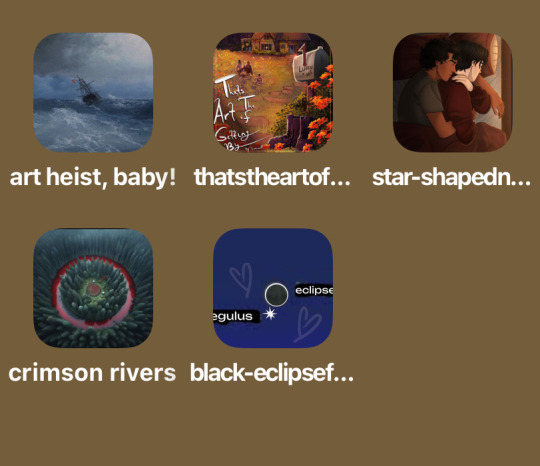
if anyone wants to know how ill put it below cut
ok so this took me a REALLY long time to figure out and none of the google sites i used were very helpful and this is what i did:
(note i am doing this on iphone so it migjt be different on other devices)
copy the url you want bookmarked in safair
open shortcuts app
click the + (in the top right) then click add actions
in catigorys at the top click web
then click on the one under safari that says open url
click paste on the url
hit done but make sure it is the one on you keyboard and not on the top of your screen!!!
where it says web on the bottom click the box with the arrow
click add to home screen
change the title by typing where it says new shortcut
then to add image switch from the shortcuts icon to the photo icon and click choose photo or take photo
then at the top of your screen click the add buttun and it will be on your home screen!!
hope that helps and if you need more detaled instructions feel free to dm me!
#marauders#marauders era#hacks#life hacks#marauders fanfiction#marauders fanfic#fanfic#fanfiction#ao3#archive of our own#shortcuts
11 notes
·
View notes
Text

Didn't want to hijack someone else's post that was just a joke, but in all seriousness, if you feel like you're correcting autocorrect more than it corrects you, editing your dictionary to include slang or uncommon words that you use in your day-to-day life might help.
Some examples of other words (besides aromantic) that I added on my phone:
Allo (as in short for allosexual or alloromantic)
Boop
Cishet (as in cisgender and heterosexual/heteroromantic)
Nonbinary (spelled as one word, as opposed to "non binary" or "non-binary")
Quagsire (the Pokémon species)
Reblogged
Stimming (for some reason "stim" was fine though)
Zofran (brand name of a medication I'm on)
In many cases on a computer, and I believe on android phones as well, you can right click or long press on a word that's been flagged as wrong and it will give you an "add to dictionary" option
On an iphone, you can fix it in settings under general > keyboards > text replacement. This will bring up a list of words already set up as shortcuts or added to the dictionary. Press the + on the top right. Type the word/phrase you want to add in the "phrase" field and leave the "shortcut" field blank. (You can also use the shortcut field to create abbreviations that will be automatically translated when you type them, or to add corrections that your phone doesn't do by default. For example, I don't spend a lot of time talking about fir trees but I accidentally type "fir" when I mean "for" all the time, so I set my phone to correct "fir" to "for" unless I specifically tell it not to)
7 notes
·
View notes
Note
Your graphical character entry menu looks a lot like the one I get in Linux Mint when I hit Control+Semicolon, but mine only works on certain GTK applications, excluding Emacs & Firefox, and it only searches for emojis. What's your setup?
(context: bragging about text input)
That's macOS's emoji menu, which also supports other characters. You bring it up with Ctrl+Cmd+Space, that's the default shortcut that should work on any Mac (it also works on iPhone/iPad with an attached keyboard, but that one only has emoji).
I would say that one of the biggest reasons I use macOS is its text input; it's much better out-of-the-box than anything I've managed to manually configure in Windows or Linux.
Out of the box, you can type accented characters. The modern way is that you hold down the letter and it lets you choose an accented version. For instance, this is from holding down e:

I usually turn that off, though, so I can use key repeat. I use the old way, dead keys: Opt+E will add an acute accent to the next letter you press, so Opt+E A will produce á.
Windows, on the other hand, will simply be "nope" out of the box, I guess you can memorize altcodes, or you could use their US International keyboard layout. But their US International keyboard layout replaces the apostrophe button with the acute accent button! I want to be able to type in other languages without making it harder to type English!
Meanwhile, out of the box on macOS I can talk about how it's 35°C outside, and I had crème brûlée last night, and I have like ≥50¢ in change that I'm trying to Get Rid Of™. And that's just English!
Out-of-the-box, in addition to English, it's also pretty easy to type Spanish and French and a bunch of other common European languages, but I actually use the ABC Extended keyboard because I want to type more obscure words from Pinyin (lǘ) and Esperanto (ĝi). And I can do it all on one keyboard! I don't need to switch input languages or anything!
My input menu only has three keyboards:

And it's enough to cover the nineish languages I type in (I wouldn't say I'm good at any of these languages, I'm just a linguistics nerd).
For Chinese and Japanese, it comes with kanji handwriting recognition that just has you draw on the trackpad, which has come in handy SO often:

And these are all features it had over ten years ago!
23 notes
·
View notes
Text
excited to be using linux on my big screen computer~~
a cool thing I've noticed is that linux I think takes up significantly less space than windows ever did. and I'm just running the cinnamon desktop~~!!
out of the 256 gb of space on the initial OS drive, I've got 217 gb left. windows I forgot how much it left me with tho...
Linux mint is nice so far~~ especially the second hard drive being password protected to mount; rather than being accessible to anyone using the computer.
installed vlc as a media player and now idk what other applications I'd need.
or if I even have enough space currently to try to get steam games working. as the terabyte hard drive is cluttered with anime and music I've saved. and where all of my data is stored separate from the os.
one thing I lost tho that I had forgotten about was my progress in cookie clicker, as I was playing through that, and i don't remember when my last backup was or how much I've lost. By the time I realized I hadn't backed it up, the install was already in progress and it was far too late.
I like cinnamon so far~~ the keyboard shortcuts to reveal all the different desktops,, even found zoom features that are really useful. I thought you had to pinch or push your fingers apart while pushing the hotkey toggle like you do on iphones to zoom in on pictures and stuff, but no. just slide your fingers from the top of the touchpad to the bottom to zoom in, and reverse to go back to small.
I never used zoom on windows; much to my detriment, lol. bad vision is bad. I'm saying it again even tho it might not be relevant here, I'm legally blind. left eye bad vision, right eye none whatsoever. I never liked on board zoom on windows and i'm not sure why... this is nice.
I'm still excited cause I've always wanted to run linux on my big screened gaming pc, but it would never boot. come to find out I was installing grub in the wrong place... needed it on dev/sda1 instead of dev/sda itself. I guess because 1 is the first part of the disk?
hopefully much less spywarey than windows~~ and more secure. I've always assumed that linux/unix/bsd were more secure than windows in general.
funny enough when I first found these types of operating systems as a teenager a long time ago, I jumped into the deep end and immediately tried FreeBSD first. then backed off and stuck with fedora, opensuse for a bit, then to the more user friendly stuff like ubuntu, and linux mint. then many years later I stopped liking what whomever makes ubuntu was doing, and switched to mint, but they still used ubuntu's base, so now I use debian based stuff.
there's my entire fore into linux from being a teenager to now, lol. also very fanboyish high school report on how linux/unix was better than windows. before I even started using linux proper. ahhhh the cringe.
sucks a bunch of corporate stuff doesn't work with linux; cause I'm always seeing like the eye doctors operating systems being windows, and I'm always like "why don't you use linux?" the reason is they want their technology and stuff to work. like it won't on linux?
positive experience and a positive rant~~~ still going to tag it as rant anyway tho~~
#personal#thoughts#thinking#linux#linux mint#debian#linux mint debian#linux mint debian edition#linux mint debian edition 6#good os#better than windows 10 so far#a good rant#rant#rant post#positive#positivity#a positive rant#a positive experience#now I don't need to worry about the stupid windows 10 end of support message#came here from windows 10#windows 10#couldn't run windows 11 anyway cause I didn't want to make a microsoft account#zoom#screen zoom#low vision#legally blind#visually impaired#and so linux gets another user~~#happy to be in linux land
4 notes
·
View notes
Text
visually impaired gaming
"how are you doing that so fast?! You can see that?!"
my morher asked me this a while back, while i was claiming dailies on Elnea Kingdom. She was surprised because normally i work at a snail's pace when Googling and such, because the screen has to be very close to my face for me to see it and i can only actually look at half the screen in focus.
The thing was i memorized my game dailies.
as long as i know whwre i am on the screen, i can leave my lhone at a normal distance from my face while i claim things. The claim system for Elnea Kingdom hasn't changed in years and i've played sk many hours that i memorized the buttons. i trained myself to have a fast memory. This is why i suck at real time games like Genshin but i can keep up on Honkai Star Rail. I can't judge real time action because i can't see what's happening, but i don't need to aim March 7th's bow to land a shot on the enemy. I just click buttons that never move.
i memorize my keyboards, i still hate my iphone one because the keys are just a bit too small. I memorize which icon colors belong to what and i memorize url shortcuts. I memorize where the apps are on my phone. And i scream when HSR switched where the servers are in the main menu and i accidently log into the Taiwan server instead of the Europe server. I memorize which character icons go for what character so i can just look for black hair or red hair facing left or whatever.
and that, folks, is why i only ever play strategy and minecraft.
edit: "bvosually impaired" well my phone spelling's 10/10....
4 notes
·
View notes
Note
hello! im not sure if this has been answered already im sorry if its a repeat question, but for your iphone template - how do i easily move the iphone on the right side instead of the left side? 😅
hi! you just select both the iPhone and Wallpaper groups from the layers panel, and use the move tool (keyboard shortcut: V) to nudge them over like you’d do to move anything else :)
you can also hold shift down while you move your mouse to keep it locked on the horizontal axis so things stay straight. or shift + right arrow to move everything 10 pixels at a time
2 notes
·
View notes
Text
Ive had people only slightly younger than me (I'm 33) not know you can press Enter in a spreadsheet to go down a cell. I thought this was common knowledge...
Keyboard shortcuts are wizardry, apparently.
I asked if someone had a C-cable once...aka "not an iPhone one"
I know a lot of people younger than me know markedly less about file types and where things in a computer actually are, and i consider myself on the less educated about that field...

35K notes
·
View notes
Text
How to customize Action Button, rotate each direction has a new feature
By default, the Action Buton on iPhone 15 Pro, iPhone 15 Pro Max and iPhone 16 Series) are designated to activate an action at a single time. This makes the application of this button reduced, especially for people who regularly work multitasking. However, there is a shortcut to fix this. The keyboard shortcut optimizes Action Button on iPhone 15 Pro, iPhone 16 Accordingly, the shortcut is…
0 notes
Text
Stop typing the same email every day. Start using smart shortcuts.
1 note
·
View note
Text
The Best Free Emoji Download Guide: Get High-Quality Emojis for Any Device

Emojis have transformed the way we communicate online. Whether you're chatting on WhatsApp, updating your Instagram bio, or creating digital content, emojis add fun and personality to your messages. If you're looking for free emoji download options, you’ve come to the right place!
At EmojiDownload.org, we provide a vast collection of emojis, including high-quality emoji PNGs, Unicode emojis, 3D emojis, and more. In this guide, we’ll show you how to download emojis for Android, iPhone, PC, and other platforms.
📥 How to Download Emoji for Any Device
Downloading emojis is simple, whether you need them for texting, social media, or graphic design. Follow these steps to get free emojis on your preferred device.
✅ Download Emoji for Android
Android users can access built-in emojis, but if you want new emoji download options or HD emoji images, here’s how:
Visit EmojiDownload.org to browse and download emoji for Android in PNG, SVG, or GIF format.
Install an emoji keyboard app for additional styles and features.
Use Unicode emojis for system-wide compatibility.
🍏 Download Emoji for iPhone
Apple regularly updates its emoji collection, but if you want cute emoji download or custom styles, try these steps:
Enable the built-in emoji keyboard under Settings → General → Keyboard → Keyboards.
Download free HD emojis from EmojiDownload.org and use them in apps like WhatsApp and Instagram.
💻 Download Emoji for PC
If you’re working on a PC, you may need emoji keyboard for PC options or high-quality emoji PNG files for design projects.
Use Windows + . (dot) shortcut or Cmd + Ctrl + Space on Mac to access emojis.
Download HD emoji images from EmojiDownload.org for use in graphic design, documents, or social media.
🎨 Get High-Quality Emoji PNGs for Free
For users who need high-quality emoji PNG, we offer a collection of transparent background emojis, vector emojis, and animated emojis. These are perfect for:
✅ Social media content ✅ Website design ✅ Digital artwork ✅ Personal and business projects
Simply head over to our emoji collection and grab your favorite designs today!
✂️ Copy and Paste Emoji for Quick Use
If you prefer not to download emojis, copy and paste emoji is a simple alternative:
Browse our emoji library.
Click on the emoji you want.
Paste it into your message, caption, or bio.
This method is perfect for those who want free emoji for Instagram bio or quick access to emojis without downloading files.
🔥 Stay Updated with New Emojis
Each year, new emojis are released to keep up with digital trends. To stay ahead:
Visit EmojiDownload.org for new emoji download options.
Use Unicode emoji download to get the latest additions.
Subscribe to updates so you never miss new designs!
📱 How to Download Emoji for WhatsApp & Instagram
If you love using emojis in WhatsApp and Instagram, here’s how to download and use them:
🟢 WhatsApp
Enable the built-in emoji keyboard for default options.
Download custom emojis and import them as WhatsApp stickers.
Use HD emoji images download to create fun sticker packs.
📸 Instagram
Add personality to your profile with free emoji for Instagram bio.
Make captions more engaging with the latest emojis.
Use high-quality emoji PNG images for Instagram stories and posts.
🚀 Start Downloading Emojis Today!
Now that you know how to download emoji for Android, iPhone, PC, and more, it’s time to upgrade your emoji collection!
Visit EmojiDownload.org to explore thousands of free emojis in different styles and formats. Get started today and make your chats more expressive and fun!
0 notes
Note
How do you get the text to be so small, and why?


Small text is strictly an aesthetic choice.
You can do so by either highlighting the text and selecting the small text option, represented by <s> on the menu shown below. There used to be a keyboard shortcut for this but it's kinda-- broken. If you're a mad lad you can edit it in HTML but I recommend using rich text.

It looks a bit different on mobile, depending on what phone/os you're using. Below is an image of what it looks like on my iPhone-- but only after highlighting the text and even then it can be wonky sometimes.

As to the why-- it's entirely down to looks. Small text wasn't always a thing here, but when it was added, blogs swapped to it because it's simply nicer to look at. It offers this weird air of 'professionalism' simply because it's aesthetically different.

Like look at that compared to this-- there's a difference. It's purely arbitrary and comes down to personal preference. If ya wanna do it, do it. If not, you're fine. I personally don't discriminate based on text choice-- so long as I can read it I'm happy.
Also recommend @rpschtuff's guide to the 'beta' editor [now the only editor but back in 2023 WOAH it was a wild change to deal with]
1 note
·
View note
Text
Keyboard case click for announcement of Pixel, Motorola Razra and Samsung smartphones
The click technique designed for Android smartphone, especially from the three new keyboard attachments designed for Google Pixel, Motorola Razr and Samsung Galaxy models has been uncontrolled. The iPhone last year, the keyboard aims to provide “premium typing experience, more screen real estate and keyboard shortcuts”. Android clicks keyboard for smartphone For Motorola razr and razr+ (2024),…
0 notes
Text
We can use any app on iOS devices (iPhone, iPod and iPads). IOS has become a preferred brand platform for apps. An App Store is the go to platform for start-ups or big brand businesses. As of now, there are over 1.5 million available apps.In computing, apps represent an application to download on a mobile device by any user. Installing apps provides users a shortcut to particular services or products. All this is possible because of iOS. Apps is an application, especially as downloaded by a user to a mobile device. Informally, app means an application or application form. Every start-up or established business needs to think about an iPhone mobile app development eventually.Apps became grossly popular because Apple introduced its iOS iPhone, iPod Touch, and iPad. The new touch gestures revolutionized communications technology through a smart handheld devices. Actions like swiping, pulling, pinching, and tapping, enable users to leverage any kind of use. Recently, they have even added gyroscopes and accelerometers to change orientation and play around on different planes.Operating system iOS has made “apps” very popular. “App" is abbreviated use of any ‘application’ software for electronic devices. An internet connection is not necessary for it to work. When we say ‘apps’ we mean a software program or an application. It usually refers to a small piece of software for a mobile or website. The word ‘apps’ indicates a fledgling piece of software used for the whole program. Apps can be of all 3 types desktop, mobile or web apps.Apps are simple and quick to use versions of bigger software programs. Desktop and web apps are built for mouse and keyboard and have larger displays. In sharp contrast, mobile apps access is through finger or stylus on smaller screens. Apps provide leverage features for making the most of internet and web browsing. Using apps is for a very valid reason – they take very little space on any gadget and they can be installed or removed at any time. They give the benefits of using specific programs features without the whole program. Apps are then the most preferred way to access internet resources and iPhone and iPad mobile app development through iOS makes it all possible.As mentioned before Apple capitalized on its iOS technology to provide end-users direct control. The tremendous and rapid growth of App Store marketplace draws the attention of every business trying to earn revenue. Here is a simple and quick method for an impeccable process. IOS apps are making their presence felt on development verticals like gaming, social networking, entertainment, business and any other field you may care to name.THE IPHONE & THE IPADApple’s iPad sales reached to approx. 55 million units worldwide expected to reach 81.1 million by end of 2018. iPhones in the mobile world draws every business to its e-commerce platform for which iPhone app development services are readily available.The iPad is the latest and frontrunner in the smartphone category. A 9.7-inch capacitive touchscreen, a unique button allows iPad developers to challenge new user-centric product and services launches. The iPad provides a unique user-interface for multitasking. IPads have become the most user-centric, fully feature-packed device that everyone would prefer to have.Reasons For iPhone And iPad App Development Becoming So PopularEasy coding on iOS gives better user experience to generate more paying customers than ever before. The iOS platform provides the perfect stage for a startup as well as an established brand. It is the perfect way to capitalize on the popularity of iOS App development for business success. It is no wonder that iOS apps are dominating today and are by far the most popular among users.Avid iPhone and iPad users swear by Facebook, YouTube, Twitter, Find my iPhone, Instagram, iTunes, Badoo, to LINE iOS, apps dominating the mobile app landscape. High ranked use and high revenues go hand in hand. People have a choice between iOS and Android apps development.
Professional expertise is required for this purpose. Mobile development platforms have huge data and professional experts are in the best position to carry out data analytics to decide on an organization’s next step. Having a highly function iPhone or iPad app is a self-supporting decision when you consider the number says it all. Apple App Store hosts over 1.2 billion apps and still growing…iPhone And iPad Mobile Development Remains Popular Because Over 37% Business Visits Come From MobilesSome Reasons For iPhone And iPad Mobile App DevelopmentMore paying customers: You do not need any more convincing if you know the statistics that iOS apps account 90 percent of the mobile apps money.Better user experience: IOS apps guarantee best user experience. This simple and quick user-interface generate higher sales. Easy coding: Apple’s integrated app development environment is a dream for every apps developer.The Apple brand name: High-quality products make for the best business solution. Businesses go where consumers put their trust. Think Apple and you get versatility, security of hardware/software as well as high scalability. Think app development service for iPhone and you have already won half the battle.IOS Development Trends In 2018 & BeyondThe Android platform may be gaining in popularity since its birth. However, Apple is still going strong and is extremely stable. It improves its market share consistently. Recent events portray the trends of the future iOS ecosystem. Out of the 344.3 million smartphones shipped worldwide in the first quarter of 2017, 14.7% were running iOS. If you consider the total number of Apple devices including iPhone, iPad, Mac PC, Apple TVs, iPods, and Apple Watches, it becomes a staggering one billion active iOS devices worldwide.Apple’s huge iOS ecosystem is over a larger geographic distribution as compared to Android devices. This has much to do with affluence and capacity to spend more dollars. It is dominant across USA, Canada, Australia, Japan, and European nations. The UX Index of Mobile Devices shows clearly that Apple is the winner with its iOS ecosystem for user experiences (UX) with a user interface (UI) and user interactions. Apple’s devices and apps make for a great combination, which sustains high-end applications for future technology development.Apple iOS platform is a thriving, healthy in providing brighter opportunities to jump ahead with iOS application development. Past trends indicate an augmented reality (AR) tipping the market. Other important aspects to be aware of are Location-based iBeacon Technology, Internet of Things (IoT) in iOS App Ecosystem and Wearable Apps a New iOS App Development Trends.
0 notes
Text
Some parents get phones or ipads for their kids at ridiculously young ages.
These parents do not supervise this use at all just plop it in the kids lap.
And they do not get their kids a laptop or computer because 'you've got the phone for that! It's a mini computer and less expensive!'
(these parents are ignoring the fact that not every computer is a top-of-the-line MacBook, and there are definitely computers cheaper than their kid's iPhone they keep replacing every year or two)
Kids go to schools which do not teach you how to use a computer, even in their IT lessons (take it from me, who used my dad's work computer, a powerbook, at home, and because macos has access to the copy and paste stuff in the menu at the top, didn't learn the copy and paste shortcuts (which even then, are different in windows) at the age my primary school thought I should have (which was before they taught us to copy and paste. Obviously), and was told to 'press the control copy key'. Miss Morris, if you see this, don't say you didn't, that phrase is burnt into my brain, because you then acted like I was an idiot when the next time I had my hand up it was to say 'Miss, I can't find the control copy key' and then angrily pressed ctrl+c on my keyboard for me. TWO keys, neither of which are called 'control copy' (though one is called control, and I would have likely worked out ctrl+c if she'd said 'control and C keys.') I can only imagine how bad it is now.)
Some kids in some schools use a school chromebook. Which is like if you took an iPad and glued a keyboard to it (except it isn't, because, whilst not immediately obvious in the way it is on a proper computer, iPads do have file storage systems). They use it for work only.
Kids get apps for everything. Youtube, that's an app. Instagram, an app. Tumblr, app. Tiktok, app. Reddit, app.
(seriously, I use all those sites on my computer via browser (yes, I use TikTok sometimes. I caved and got it when I was off Tumblr for a week or two due to a bad UI update I couldn't fix with a user style, got bored, downloaded it, and have avoided the for you page like the plague, and have managed to actually find some good stuff and cool people on there, so still occasionally check it). And also, though less often, on my phone via browser. You do not need the app. Switch Reddit to desktop mode and comments are a bit messy but otherwise it works fine in your phone browser.)
And, like, I don't care about calling software apps, but phone apps are very different to computer apps. Especially applications like Krita or Blender or stuff.
(also, IMO, even something basic like iMovie is better for creating videos than, say, CapCut. For starters, whilst I'm exporting a video on, say, a remix I created, or something, I can actually look at things other than my exporting video. On the same device. I often* create thumbnails during export.)
*I say, as if I often upload videos, instead of occasionally.

this can't be true can it
99K notes
·
View notes