#keyboard shortcuts mac
Explore tagged Tumblr posts
Text
HahahaHA I got a verbal offer and now I just have to wait for them to put together the offer letter and figure out when my start date should be
WHAT A HUGE FUCKING RELIEF
#I hope I get a Mac for a work laptop even though the company partners with Microsoft#it’s just such a pain to remap your keyboard shortcut muscle memory MULTIPLE TIMES A DAY#plus it seems like the Microsoft partnership is relatively new? or the shift is happening slowly??#I’ll already have to deal with outlook please don’t make me deal with like. idk. a surface laptop or whatever laptop is hot for windows
6 notes
·
View notes
Text
professor, after accidentally calling up the emoji menu while trying to do something else: woagh what. that was awesome. how do i get the funny faces back
student, from somewhere in the back of the room: windows key and period!
professor, distraught: i don't have a windows key :(
8 notes
·
View notes
Text
Useful Mac shortcuts that I don't know yet
Commands are ordered by how useful I think it is.
System
Control-Command-F: Use the app in full screen, if supported by the app.
Control–Down Arrow: Show all windows of the front app.
Option–Volume Up: Open Sound preferences. This works with any of the volume keys.
Option–Shift–Volume Up or Option–Shift–Volume Down: Adjust the sound volume in smaller steps.
Finder
Shift-Command-R: Open the AirDrop window.
Shift-Command-Delete: Empty the Trash.
Shift-Command-H: Open the Home folder of the current macOS user account.
Option-Command-L: Open the Downloads folder.
Option key while double-clicking: Open the item in a separate window, then close the original window.
3 notes
·
View notes
Text

it got me too

#and on mac guess what the copy keyboard shortcut required#guess which key#straight up could not log in#and didnt think to change my pass#then i got locked out and went “oh.... oh no..... oh wait.....”
192K notes
·
View notes
Text
i had to get a new laptop for work and i switched to a mac and not to be a hater but i hate it.
#i wish i was joking but trying to use this genuinely tanked my mood#i switched bc all of my team uses mac and anytime i had issues no one was really able to help so i was like its probably worth it#to be on the same system as everyone else#but i’m having such a bad time#the window management is insane to me like its driving me nuts#there’s no delete button??#i know i’ll get used to it but i’m just not having a good time at the moment#also my muscle memory for all my keyboard shortcuts means nothing anymore bc they all use the cmd key#and even if i can switch them to use ctrl the ctrl button isn’t even in the right spot#i keep hitting the stupid function key#i’m not even saying windows is objectively better but i have used windows my whole life#and i no longer want to learn new tricks frankly
1 note
·
View note
Text
How to Customize Mac Keyboard Shortcuts for Microsoft Excel
Ref 0001 – How to Customize Mac Keyboard Shortcuts for Microsoft Excel ——————————————————- One of the … source
0 notes
Text
also im stuck on my husbands laptop til wednesday so..... ur jus gettin boops, metas, quizzes, reblogs, and other low effort until my dell arrives.
#*・༓☾ ooc! lava rains on diamond planets.#/ this is a mac and im scared. keyboard shortcuts make no sense...#/ and the monitor is.... normal sized....#/ i need my tv sized monitor..........
1 note
·
View note
Text
Y'all, these are not "windows shortcuts". Ctrl+home and ctrl+end are, yeah, but the rest are all very standard shortcuts across all major operating systems. ctrl+x/c/v/z were originally created by Apple (as apple+x/c/v/z and later cmd+x/c/v/z) in the 1980s and brought to Windows in the early-mid 90s. Windows-specific keyboard shortcuts would be things like ctrl+alt+delete or anything including the Windows key. All the ctrl+<a single letter> commands here are The Standard Shortcuts for any computer that uses a keyboard today. The Windows elitism is unnecessary and not even accurate. If you want to make fun of Mac, there are ways to do it, but this is not it.
That said, I did pick ctrl+a because I love me my mass highlighter.
#fractalsays#computers#computer history#windows#mac#listen I absolutely love keyboard shortcuts#i'd use nothing else if i had the chance#so don't you look me in the eyes and tell them they're just for windows users#apple created those shortcuts for you#and what about my precious baby linux#open source os my beloved
25K notes
·
View notes
Text
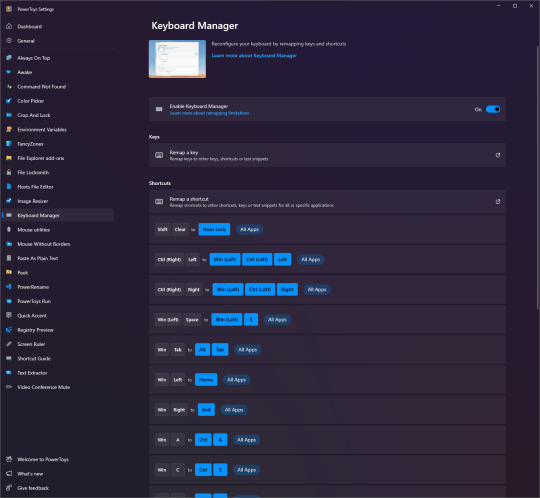

am i insane? probably. but i can be remarkably petty when i want to be.
#this is an investment#aka: me not wanting to give up my mac keyboard#and me simultaneously refusing to learn the windows shortcuts#because i swear to god if i start fumbling my shortcuts between work and nonwork bc i'm context switching#i will be a very Very unhappy camper#anyways#new level of petty achieved i believe loool
1 note
·
View note
Text
Mastering Controls: Open the Menu in Yandere Simulator on Mac
Yandere Simulator, the hit stealth-action game that’s taken the gaming community by storm, puts you in the shoes of a high schooler harboring a dangerous secret. As you navigate through the complex social hierarchy and eliminate rivals, knowing how to master the controls is key to maintaining your cover. Mac users, in particular, might find themselves wondering how to seamlessly access…
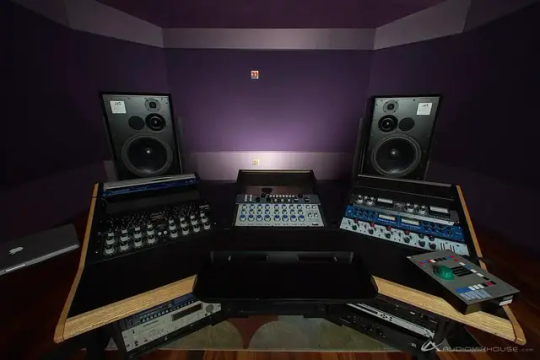
View On WordPress
0 notes
Text
How to make Home and End Keys on Mac work like in Windows
Open Terminal to make a folder and a text file like below:
cd ~/Library mkdir KeyBindings cd KeyBindings nano DefaultKeyBinding.dict
paste this inside the file:
{ /* Remap Home / End keys */ /* Home Button*/ "\UF729" = "moveToBeginningOfLine:"; /* End Button */ "\UF72B" = "moveToEndOfLine:"; /* Shift + Home Button */ "$\UF729" = "moveToBeginningOfLineAndModifySelection:"; /* Shift + End Button */ "$\UF72B" = "moveToEndOfLineAndModifySelection:"; /* Ctrl + Home Button */ "^\UF729" = "moveToBeginningOfDocument:"; /* Ctrl + End Button */ "^\UF72B" = "moveToEndOfDocument:"; /* Shift + Ctrl + Home Button */ "$^\UF729" = "moveToBeginningOfDocumentAndModifySelection:"; /* Shift + Ctrl + End Button*/ "$^\UF72B" = "moveToEndOfDocumentAndModifySelection:"; }
Original Tip from: Damien Oh -> here
0 notes
Text
Never forget: Shift + option + [apple] + K = ALIEN LASER GUY!! QuarkXpress
youtube
1 note
·
View note
Text
Ever since I learned the indicators for Ai written stories Tumblr has been ruined for me. You know what I never used to see em dashes that frequently, only normal hyphen of course some people used it but it's not as common since it's not on your keyboard talking about this bad boy btw "���" some call it the Chatgpt hyphen. Suddenly, in the last few months, fan fiction has been full of em dashes out of nowhere, and I mean FULL OF THEM. I just read a Fanfic that had it like every two sentences, and I'm sorry but they were mostly completely unnecessary and put exactly in a way that Chatgpt adds them, instead of a comma, use an em dash. Sure, you can do that, but be real guys, why all of a sudden? Most of us have used the em dash before, but no one goes out of their way to use: Ctrl + Alt + dash or whatever the Mac shortcut is, that often.
I just wanted to read a skz fanfiction and there were (YES I COUNTED ) 34 em dashes in it before I was halfway through... no fucking way.
Also, I see a lack of it in smut, the normal storyline usually has the em dash and then in smut parts you guys switch back to hyphens, cause you know who doesn't write smut? Chatgpt.
Yeah y'all are using Ai.
#stray kids smut#skz smut#stray kids imagine#ateez smut#bang chan smut#bang chan x reader#fanfiction#fanfiction writer#seo changbin smut#changbin smut#han jisung smut#i.n smut#hwang hyunjin smut#lee felix smut#lee minho smut#lee know#kim seungmin smut#im mad as fuuck
95 notes
·
View notes
Text
Transferring your Kindle library to calibre: The Easiest Way
For people who are trying to get their Amazon Kindle libraries imported into calibre, this is the easiest method I have found.
Pros:
easy if your entire library fits on your Kindle
Faster and less clicking than manually downloading each book onto your computer from the Amazon website and then importing it into calibre
It allows you to import "Docs" from your Amazon Digital Content as well as "Books"
Does not require you to understand coding language or how to use scripts
This method should continue to work after February 26th (when Amazon will no longer allow manual downloads from its website to your computer)
Cons:
you have to use whispersync (only a con if you can't use or are opposed to using whispersync)
Doesn't work if you don't own a Kindle
These instructions are for the latest edition of calibre in Windows, but it works similarly on Mac (typos ahead because I am dictating this and my dictation does not spell calibre nor many other things correctly):
On your Kindle:
Download every Book and Doc you have stored in the Kindle cloud. You have to do this one at a time so it's boring, I did it while watching TV and listening to podcasts.
On your desktop:
Download and install calibre
Open caliber
Click on preferences from the top menu, roll down to add plugins
Install the KFX input plugin
Do an internet search for "NoDRM" caliber plug in. The latest version is 10.0.9. download and unzip the file folder. There are zipped files inside that folder. Leave those zipped files alone.
Go back to caliber, go to preferences, select advanced, select tags. You have the option of importing plugins from your desktop. Choose that option. Through that option, go to the folder you just unzipped and click on the "NoDRM" or "DeDRM" zip file. It should install.
IMPORTANT: click on customize plugin. A screen will appear where you can enter the serial number from your Kindle. You must enter a serial number or this plugin will not work.
Connect your kindle to your computer using a USB cable. A device icon should show up on the menu at the top of your caliber window. Click on the device icon.
A list of all the books and documents you have downloaded onto your Kindle should appear in the library window. Select all of them using the ctrl-A keyboard shortcut. Right click and choose "add to library".
Wait until caliber says you are done importing. Then you can disconnect your Kindle.
You've done it! If you want to convert everything to a more universal file type like EPUB, go to your library, select all, right click, choose Convert Books > bulk convert, choose EPUB as your output format in the top right corner of the window, then hit okay in the bottom right corner of the window. Wait for the process to complete before quitting caliber!
If you get a message saying that you cannot open your Kindle books or that they cannot be converted, it's probably because you did not enter your serial number, you did not save it, or you entered it incorrectly. Go back to the plug-in settings and check on them. Other than that, I can't give you any tips because I only figured all of this stuff out yesterday!
85 notes
·
View notes
Text
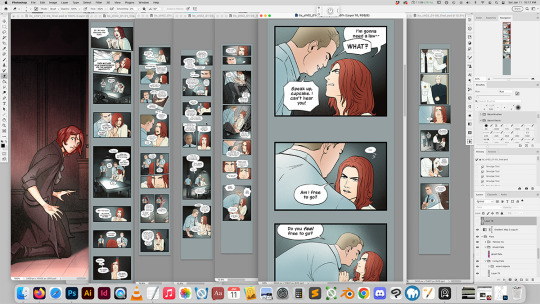
I'm gonna nerd out about comic process for a second!
That screenshot was from about a month ago, when I was coloring the first two episodes of Into the Smoke chapter 2. My coloring process is a little unhinged. First, I set up palettes, do base shading, and color basic backgrounds kind of simultaneously across an entire scene. So I'm actively working on 4-6 600dpi files with 60-200 final layers at a time. I also usually have a few references open from previous episodes.
(My iMac has beefy specs, and I never have any lag or performance issues, but I'm probably still driving it into the ground, lol.)
I do this stage on a non-screen tablet because I like being able to see everything at a straight angle on a very nice screen. (Mac screens are nicer than Wacom screens.)
After that, I fire up the Cintiq and do the actual serious work of shading.
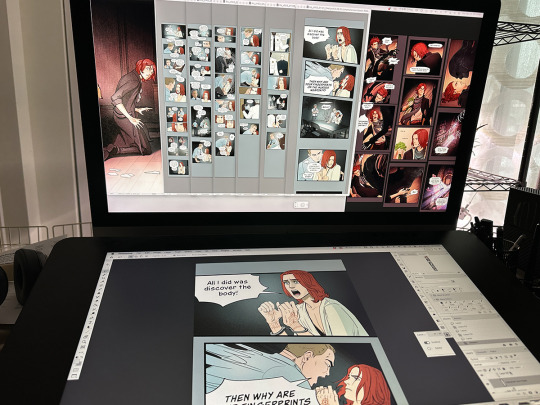
I do most character shading in ITS with Kyle's lasso fill in PS. Almost all my shading on all my pages is done with two grayscale swatches (incidentally, #c2c2c2 an #e0e0e0) with different layer effects, and I just hit x to toggle between the swatches. I'll sometimes use white or a pale color for highlights, but my shading work is much more extensive than my highlights, and the shading colors are handled with gradient maps.
Backgrounds, highlights/lighting, and most of my other projects outside ITS are painted with brushes instead of lasso-filled. In addition to organizing my brushes by category, I have brush folders for specific projects, and I organize them so I can use keyboard shortcuts to sequence through the ones I use the most.

The first two episodes of ITS chapter 2 were really difficult to color because I hadn't colored an episode in like 8 months, so I had to re-learn how to do it. My natural style is more painted, so I kept accidentally over-rendering. It really took me until episode 3 to get the hang of it again.
I'm also much more comfortable with warm color palettes and warm lighting, so the sorta grungy cool palette for the interrogation room was a challenge. I need to do more cool palette and cool lighting studies. Episode 3 is back to warm, though! :D
Anyway, here you can see the in-progress color vs the final color!
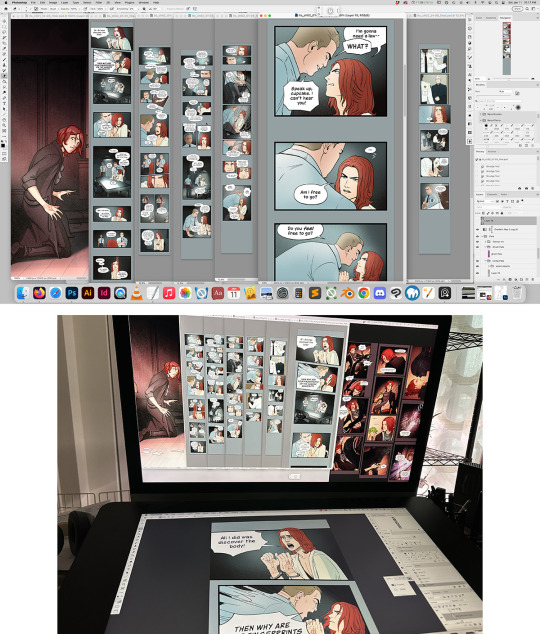
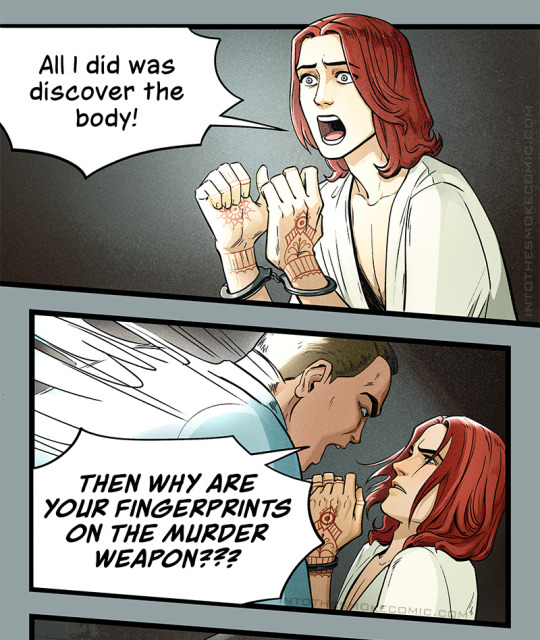


And a few warmer palette panels with more typical shading for good measure. :)


#artists on tumblr#art process#wip#comic#comics#comic process#art#webcomic#webcomics#into the smoke#into the smoke comic
38 notes
·
View notes
Text
is it just me or does anyone else miss using computers to surf the web? like i’m tired of scrolling. i miss the mechanisms of desktop sites. i wanna sit at a desk and use keyboard shortcuts and clickity click away.
anyway, i’m gonna buy a mac mini at the end of the month.
8 notes
·
View notes