#kyle.answers
Explore tagged Tumblr posts
Note
Huge if true
https://x.com/sebwdc/status/1881437933720514964?s=46&t=k3E0n3jpbfr9-OTNPvPWZw

'on speed dial' lewis ur age is showing
254 notes
·
View notes
Note
Ferrari killed the pope for a podium
wrong, the pope sacrificed himself for a podium
117 notes
·
View notes
Note
I hadn't even realised you could use AI to sharpen gifs, but I guess it makes sense given how widespread it is. Now that I know, is there any signs that AI has been used that I can look out for when engaging with gifs? I would rather not platform its use in fan content.
oh yea I've seen a good few blogs use it recently, you basically just pull your footage through a sharpening tool before giffing it.
but yea for sure! It's mostly the normal ai stuff but it can be a lil harder to catch. I'm not gonna sc or post these gifs bc this is not a call out for blogs that do use it yk.
but firstly, uncanny valley stuff. so no visible pores is a massive way to clock that it's ai. or hair moving in a weird way. another thing I've noticed is identifiable moles disappearing as a gif is moving.
secondly, you kinda notice like a second line around someone's face, this is so hard to explain without an example but it's basically a weird movement around the face happening.
thirdly, kinda again uncanny valley but if you look at their hair a lot of the times it moves weird, AI tried to fill in the gaps of stuff that the video itself can't see so when hair moves a machine tries to guess HOW it will move which tends to result in weird uncanny movement.
again, I don't wanna call out blogs bc it's their own choice to use ai or not so I don't want to go 'round giving examples and I can't really find anything on google rn that shows examples well but
if a gif looks to smooth to be true, probably ai, if lewis's pores look unreal, he doesn't have that magic of a skincare routine, it's ai. if someone's hand or face moves around a little confusingly, probably ai. etc etc.
32 notes
·
View notes
Note
idk why but anytime i go to your account and see osc doing the gritty im awe struck.
YIPPIEEEEEEEEEEEEEEEEEEEEEEE

43 notes
·
View notes
Note
can you share a tutorial on how to make a sticker sheet? it’s an amazing idea!! you’re very good at what you do :-)
Yeah ofc! It's a pretty simple process but I'm gonna explain how to get from this.

to this!

all you're gonna need is a pic you wanna stickerfye and photoshop!
step 1:
cut that puppy out!
(I like using the polygonal lasso most of the time bc I like the handcut vibe but if u have ps2024 u can use the build in cut out feature or any other way to cut it out on older versions w round stuff I tend to mix polygoal lasso and magic wand to select the pic I want)
now mask it n ur layers shud look like this

and then convert it back into a smart object (right click n 'vonvert to smart object) now if u delete ur background layer, ur file shud look like this

n ur layers like this

step 2:
now that u have ur sticker cut out we're gonna throw a little filter on it to make it a little sharper and ass noise to get it ready for the filter effect!
this is the smart filter settings I use for pictures which you get to by going to filter -> sharpen -> smart sharpen
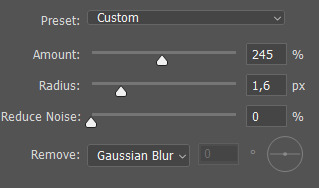
and then I add a 10% noise amount to the pic. the difference shouldn't be to different but it is gonna make an impact on the filter we're adding to it! but this is what it looks like now!

Step 3:
now we're gonna make sure our colours are what we want the sticker to be down at the bottom of your workspace right there

for the valentines day look I'm gonna use pink BUT for this effect make sure ur darkest colour is on top. my colours are gonna look like this!
(important for this is that for your bottom light colour you can go lighter! so make sure you dont use direct white or anything to close to it!)

NOW. we're gonna make sure we have the layer with picture we wanna make into a sticker selected and go to filter -> filter gallery
now your thing is probably gonna look smth like this SO

where you're gonna go is to the tab with 'sketch' and select the halftone pattern
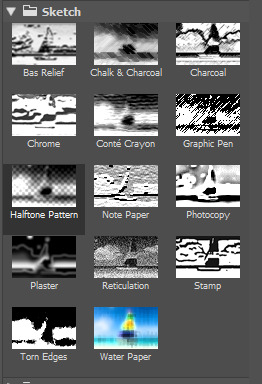
and then this is the settings I'm gonna use for that but you gotta play around w it how you like
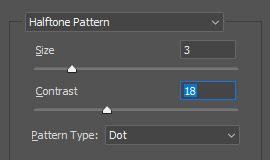
and then you're gonna click the little plus at the bottom right here

and then select in again, the sketch folder. torn edges.
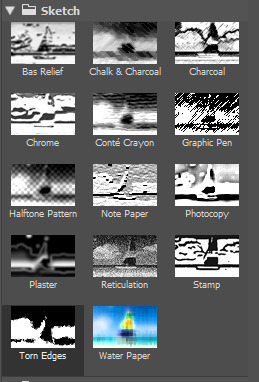
these are the settings I'm using but again, play around w it until it looks good to you!

and then you click OK, it's gonna load a little and now you're pic shud look like this and your layer like that!

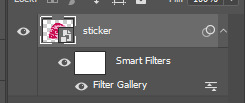
Step 4:
we're gonna convert this layer into a smart filter again. now to make it look like a sticker we're gonna double click to layer and go into the layer style. we're gonna go to stroke and add a border around it like this

make sure it's lighter then the lightest colour you used for your filter effect
then we're gonna click on the little plus on the left side and add another stroke layer
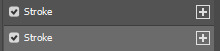
which is gonna look like this! make sure it's a very very thin light grey line. this is the thing that's gonna make it look like it can be picked off and work as a sticker!
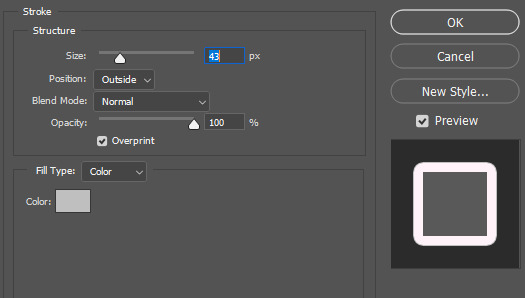
then we're gonna add ONE more stroke layer
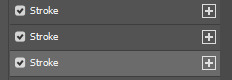
you're going to make this last bottom layer the same colour as the light border colour you used in the first layer!
which is gonna look something like this!

your graphic in your preview is gonna look smth like this now!

we're gonna click OK again. and basically. you're basically all done now!
Step 5:
we're gonna make it look kinda printed/paper esc now!
we're gonna start by converting our layer into a smart object again so we flatten our image.
we're first gonna go into filter -> blur -> box blur. and we're gonna box blur by 2

then. we're gonna go into filter -> stylize -> diffuse -> darken only
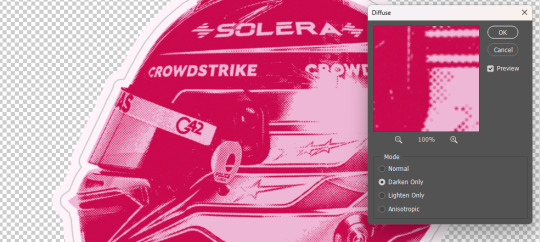
and lastly. filter -> noise -> add noise by 7%
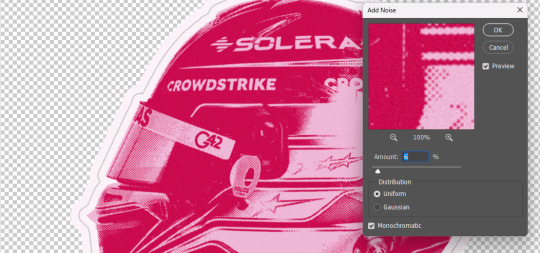
and ok that is your last step. your sticker is done!
extra step 6:
how to make it look like its on a sheet in plastic. basically you add a little box at the back which is gonna be a lil darker then your stroke layers like this

we're gonna add the same blur -> diffuse -> noise layers as we just added to the sticker to the box
then I'm gonna use this pic to overlay

just add it overtop ur sticker and box. make sure its the same size as the box you just made and then make that a linear burn layer which means it's gonna look like this

we're gonna copy the plastic layer put that under your linear burn layer and make it a hard light layer and get the opacity down a little which means its gonna look like this now

and that's it. ur done. you can add a bunch of adjustment layers until you like the shadow/colour etc. you can add more effect layers or add a little drop shadow to ur paper whatver u vibe w but this is the basic stuff! that's how ya make it look like a lil sticker!
58 notes
·
View notes
Note
Drivers aren’t weird about each other
yuki tsunoda didnt call pierre's dick a 'big monster' in front of god and country just for yall to say shit like this
60 notes
·
View notes
Note
Hey, is it true that 'fuck' isn't a swear word in the Netherlands and is just part of normal speech, or is Verstappen bullshitting?
girl said WHAT
125 notes
·
View notes
Note
Kyle have you ever heard about Rubens Dreams About Michael
I have not please tell me oh wise lavender, I need to know
#wheezef at this ask directly below ur reblog w the same line in the tags akcnskcn#kyle.answers#lavender tag
22 notes
·
View notes
Text
2023 F1BLR SURVEY RESULTS!
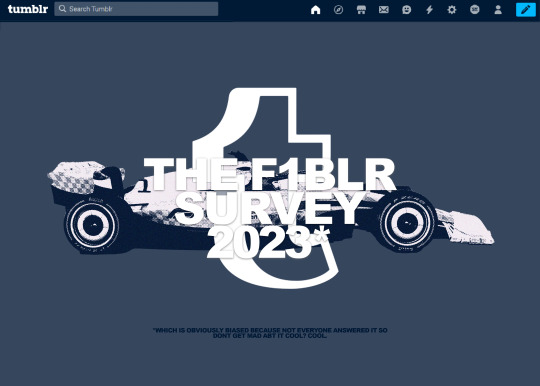

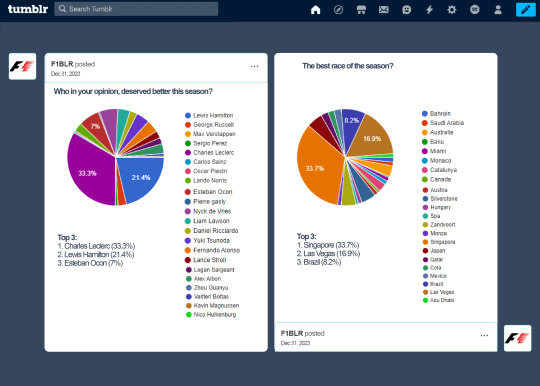

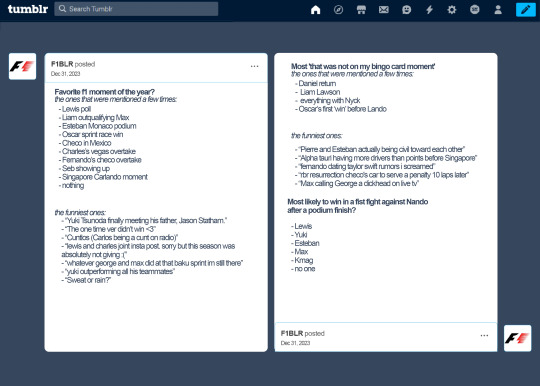
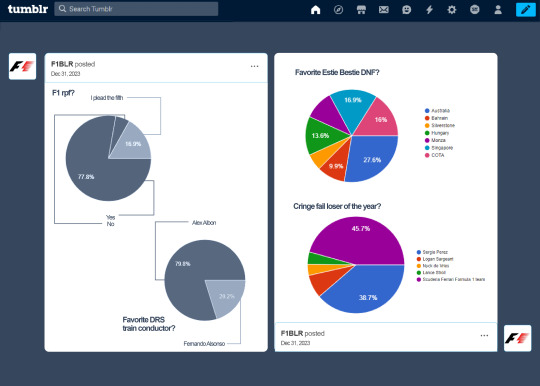

THANK YOU TO VERYONE WHO PARTICIPATED THIS YEAR!!
It was really fun to see what everyone said and thought. I always love doing these and finding out what everyone thought. This is obviously biased because F1blr is obviously bigger then 243 people but it's a small part of the community!
if you want to see the full results of the survey you can find the results here!
178 notes
·
View notes
Note
Do a sewis x pope graphic
get ready for the most controversial take in f1blr history

16 notes
·
View notes
Note
Silverstone gods didn’t get a Lewis podium so their punishing those who raise their tongues against Lewis Hamilton
god (silverstone) knew how to use her cosmic power for good to cancel out her recent mistakes
17 notes
·
View notes
Note
I was gonna attach this to Lewis and George art I’m posting later to force u to look at it but I decided to be nice, here’s ur :3333 mickolas

GOOD MORNING TO ME HE IS THE LITTELEST GUY IN THE WORLD I'M GONNA CRY
#mark I'm gonna put him in my pinned post#hes just sososososo small and little and man#kyle.answers#mark tag#art#fav#mick schumacher
30 notes
·
View notes
Note
*near tears* wallpaper? wallpaper version of your lewis edit please 🙏🙏🙏
here ya go bud, left is iphone right is android! <3


25 notes
·
View notes
Note
Was reading sewis fics when I got the notification about pope Francis dying 😏
THE POPE DIED???? THE POPE IS DEAD??? THE POPE DIED ON EASTER

16 notes
·
View notes
Note
It’s actually a good outfit… I know the shoes are ruining it
I know he has those fucking white sneakers on again
9 notes
·
View notes
Note
You’re shocked at Williams but there probably a handful of middle age British fathers out there that never stopped believing and talking about Nigel Mansell
I AM ONE OF THE MIDDLE AGED BRITISH FATHERS THANK U VERY MUCH
15 notes
·
View notes