#lightbox template
Explore tagged Tumblr posts
Text
are you an artist who wants to get away from big site-builders like squarespace & have a place to put your work that isn't social media? i threw together a super basic portfolio code template you can use to make your own website!
it should be easy enough to customize if you have a basic understanding of what html and css are. features include:
responsive to fit on different screen sizes
fairly compact — less than 300 lines of css, and you never have to look at anything after line 30 if you don't want to
customizable fonts, colors, image sizes, and decorations right at the top of the css
image gallery with a lightbox function (clicking an image to make it bigger)
free to customize to your heart's content!
enjoy! if you end up using it, please let me know; i'd love to see what you do with it!
blog post ✷ live preview & code ✷ tip jar
#kaylee.html#portfolio code#portfolio theme#neocities#artist website#neocities theme#neocities template#website template#note: i probably won't be able to answer too many questions about this since i have a lot of comic pages to do right now#but if you have questions that aren't answered in the code leave a reply & i'll try to help!#(please don't send asks with code questions though - i don't want to clog up my blog haha)
1K notes
·
View notes
Text








Lightbox & Digital Screen Mockups
36 advertising PSD mockup templates featuring billboards, signboards, light boxes, digital screens, and posters: natural photography, unique locations, advanced lighting, and reflections.
⚡️ Download as Bundle
or
Explore individual scenes
#mockup#branding#psd#template#showcase#mockupcloud#download#free#freebie#billboard#sign#lightbox#digital screen#outdoor#urban#subway#neon
1 note
·
View note
Text



Theme #09: Astral by @pneuma-themes
May this Song lead us to our Paradise.
Live Preview (Temporary) / Static Preview: [Index] [Permalink] / Get the code: [Pastebin] [Github]
A sleek and minimalist sidebar theme created around the idea of having a music player and a monochrome aesthetic. Suitable for all kinds of blogs.
Features:
Optional monochrome images. Can be enabled or disabled from the Customize page.
One accent, 8 color options.
Customizable post width and font size. The live preview uses 600px posts and 13px font size.
4 custom links.
Optional audio music player. Can be enabled or disabled from the Customize page. Paste the direct link of your audio file to the song url field in the Customize page and type the name of your audio file into the song title field. To add the artist name of your audio file, type the artist's name into the song artist field.
Custom link menu title, can be filled by typing the title of your custom link menu into the custom link menu title.
Customizable photoset gutter.
Built-in lightbox for photoset posts.
Mostly NPF-friendly.
Notes:
Usual disclaimer applies.
The audio player only supports one song.
Credits:
Un-blue polls, NPF Image Fix 3.0, NPF Audio Player, Music Player #07, minified spotify player: @glenthemes
customAudio.js: @annasthms
NPF reverse compatible template: @eggdesign
photoset.css: @eggdesign, @annasthms
Icon fonts: Lucide
Sidebar image: たえ (tae402 @ X/Twitter)
Font: Rubik @ bunny.net
Toggle tags on click: @alydae
Responsive video script: @nouvae
Song on preview: Class::DISTLLISTA; by Shimotsuki Haruka from the game Ar nosurge: Ode to an Unborn Star.
Please like and reblog if you like or are using this!
#themehunter#theme hunter#tumblr themes#blog theme#dailyresources#*mine: all#*mine: theme#*theme: astral#she so prettyy i love the sidebar#fun fact this is the first theme i released after getting hitched!#life is good
828 notes
·
View notes
Text
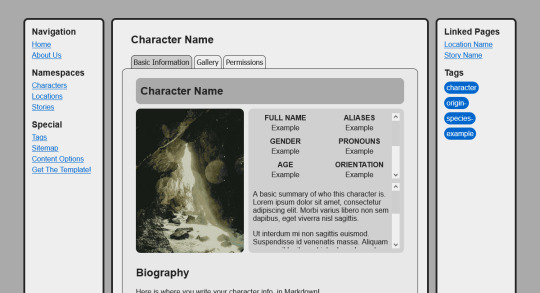
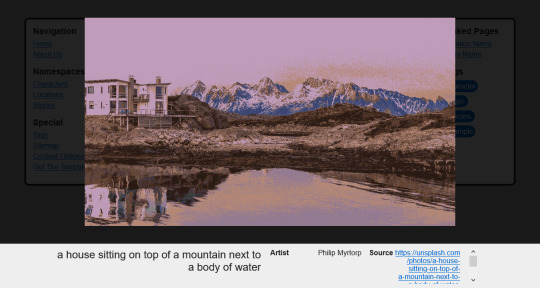
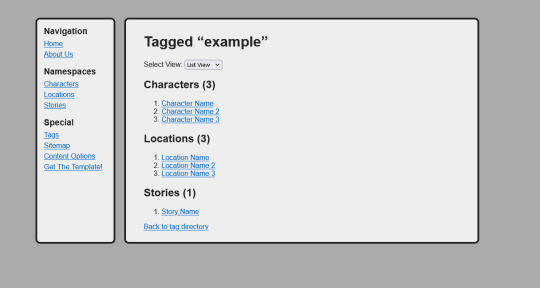
portfiend's oc directory template
three weeks ago i began work on a little Eleventy-based website template for storing character information akin to Toyhou.se. it's been in a releasable state for about a week, but i've also been pushing updates to it near daily!
i also wrote up a quick tutorial for setting up the project on its download page, but i plan to improve it in the future.
click here to preview this template: NeoCities click here to get the code: GitHub
features:
built-in "namespaces" for characters, locations, and stories, with their own page templates and information card formats
uses eleventy's tagging system to allow you to tag pages for fine categorization
a big focus on linking to other pages. each "creative" page lets you navigate between the previous/next item in the category. pages have a "linked pages" list that allow you to navigate to related pages, including "what links here"
a content filtering system allowing developers to hide/blur certain content from people who have not opted into it. optionally supports needing to click an "i am 18+" box before entering the site
lightbox images; clickable image links that can reveal metadata such as captions and artist credits
tabbed views allow you to view specific sections of content at a time, used in the various creative pages
SASS wrapper for optional better-formatted stylesheets. don't know how to use SASS syntax? SASS also supports regular CSS!
this project is licensed under MIT License.
#neocities#neocities template#website template#web resources#webdev#indie web#indieweb#character directory#original character#worldbuilding#worldbuilding resources
503 notes
·
View notes
Text

Continuing my final days of ShortBox Comics Fair posts (first post here) about the process of bringing "The Maker of Grave-Goods" from idea to completion here, where I'll discuss how I take a page of comics from outline to final art.
So after writing an outline I create lots of these messy stream-of-consciousness "sketch pages" where I write/revise the script, sketch out potential panels, and start fitting them into thumbnails simultaneously. I've never written a script before drawing--the two are too thoroughly linked for me.

I then draw big thumbnails (layouts?). I usually do these at print size on templates I print out as a way to make sure all the text and details will fit/look OK at the final size. This comic was digital and this stage was mostly done in a library so I just roughed things, 2 pages to an 8.5x11 sheet.

After I completed the thumbs and did some revisions on the script, had it copy edited, etc. I moved on to pencils. I printed templates with different divisions (fourths, thirds, etc.) for reference on legal size paper, hand lettered it using an Ames guide, and drew the art using 2B and col-erase pencils. (Unfortunately the paper I used for this was awful, too thin, just the worst)
I inked the pages on nicer paper (Strathmore 400 vellum bristol) using a lightbox. I mostly used Winsor & Newton Series 7 brushes sized 000-0 and Winsor & Newton india ink; but for the lettering and small details I used Japanese nibs (Nihonji for lettering, g nibs & maru for drawing) and speedball ink. And Delter 2 ink for white fixes.
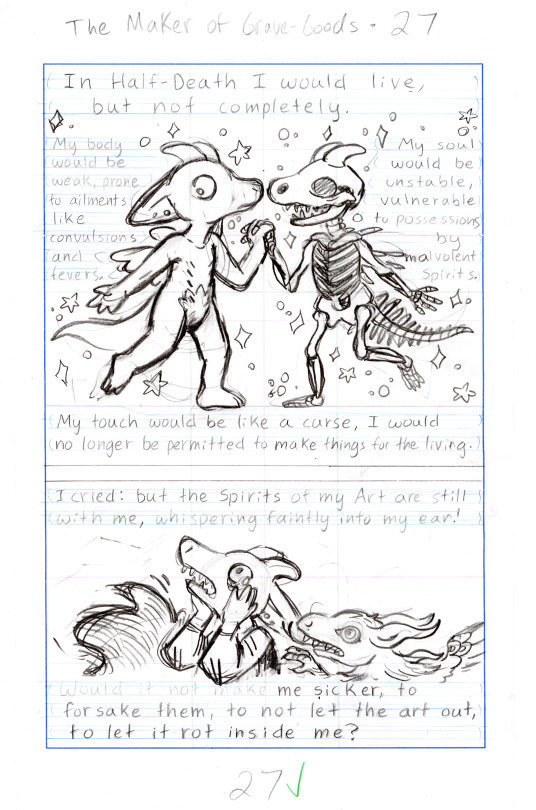

Next is what I think is the most boring part: scanning, dropping images into templates, cleaning up, re-kerning a lot the hand lettered text, to get the traditional inks ready for digital coloring. (Thanks to my partner Sam for assisting with clean-up!)
For the coloring, I wanted to bridge what I'm known for (risograph comics) with digital so decided to treat this comic like a faux two-color riso. I made up two ink colors, "grape" and "phthalo green" and created a digital riso color chart to colorpick from (left) Compare to a real printed one at right.


The coloring uses only colors on that chart and lots of color holds, gradients, big flat spot colors, and even some simulated overprinting like the 2nd panel on the left page. And a noise filter for texture on top. Overall I'm really happy with the coloring--it looks exactly how I wanted it to.

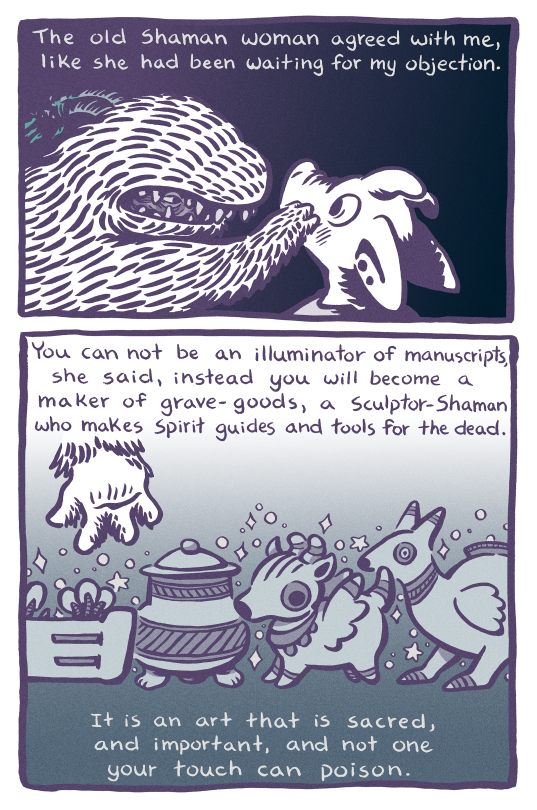
This is pretty typical of how I make comics--I hope it was informative especially if you're interested in traditional media comics making.
Buy "The Maker of Grave-Goods" on ShortBox Comics Fair
#making comics#art process#behind the scenes#shortbox comics fair#webcomics#comic art#the maker of grave-goods#indie comics#traditional media
35 notes
·
View notes
Note
Hi, I was wondering if there are any updated tutorials on how to make themes? Also, if you publish this message, maybe some might suggest tutorials, base codes? Thank you, have a great one *hug*
hello hello nonny! sorry it took me days to reply but basically:
start with the tumblr documentation and familiarize yourself with the post blocks. then, you can choose base codes. the most updated ones are by eggdesign which are:
npf based template (this one supports new posts)
and this basic base one
if you opt to build your own, it is important that you have these scripts:
unnested captions by magnusthemes and neothm
npf fix by glenthemes
lightbox tutorial by shythemes
then, there's the designing parts:
google fonts for fonts of any kind
learn html x learn css by w3schools
phosphor icons. or you may browse glen's collection of icon fonts.
flex-box tutorial to make your designing easier
and on the advanced side, learn how to make anything responsive/mobile friendly
additional tutorials maybe found in w3schools and css-tricks.
idk if you'd like modals/popups but this is the tutorial that i use. and as for multiple tabs, i use this script too.
and shamelessly advertising my credits page because it's a masterpost of some sort that helped me with my coding journey
also just a tip, when coding anything, picture the lines that u input as a language of its own and picture how it wants to portray a div ^^
14 notes
·
View notes
Note
Hello!
Your embroidery pieces, where do you get the templates/patterns for them? Do you make them yourself?
(God I hope they aren't hand drawn that'd be incredible)
Hope your day is going well! Warm thoughts to you and beastie and Dr. Cox!
Hiya!
So for my cross stitch:

I buy a lot of patterns on Etsy, or in the case of the above piece I used the free program Floss Cross to make it.
For my anime embroidery:

What I do is print off the panel and use a lightbox to trace the picture onto fabric:

So not hand drawn, traced with heat erase/friction pens.
We are doing pretty great, and I hope you are too!
20 notes
·
View notes
Text
Pencil/2D Animation Resources Masterpost
5/10/24:
Hello, I broke into my old account so I could make a little masterpost of resources I come across for learning pencil/2D animation. (Free or affordable classes, places to get tools, videos to give insider insight, etc.) I may not be able to get everything included, so if you think of something, you can reach out and suggest things to add! I will be updating this over time, with notes on when it was last recently updated. And maybe I'll end up giving the old blog a refresh too. I likely won't be making new masterposts outside of this one any time soon, nor updating any old ones. It's been SEVERAL years, and the internet is a different place. I would assume most of the old links are out of date by now, unfortunately. I hope that this list is helpful to you as well, and if I'm incorrect in anything I list, I'm learning too! So please be patient with me and feel free to reach out with a correction. It's not finished yet, but Tumblr deletes my posts before I finish them, so I'm starting with posting the skeleton and slowly updating this)
Find a Community to Learn From!
(recommended groups to lurk/join/make connections and ask questions)
What Tools Do I Need?
PDF Guide to Animation Desks, as written by David Nethry
(next line)
Where Do I Get Tools?
(Places where you can buy art supplies, software, etc)
Cartoon Supplies
(Online seller who carries Ingram Bond paper, lightboxes, storyboard pads, blank cels, etc. See also: Lightfoot LTD, which is identical in every way to Cartoon Supplies and for the life of me I'm not sure the difference, though both are equally recommended along side each other.)
Jet Pens
(Ah... I love window-shopping this site. If you love stationary like I do, you'll be on this site for hours adding things to your cart... and inevitably removing them because it's not feasible to spend hundreds on pens and sticky-note pads.)
Dickblick
(I've found they have good prices on name brands, but I haven't purchased from them yet. Often, I'm too overwhelmed by all the choices.)
Improve Your Art/Learn the Basics!
(anatomy classes, starter tools, etc)
Aaron Blaise (Co-Director of Brother Bear)'s Online Classes
He runs very good deals on the classes occasional, but you can also do a year's access to all classes and keep what you download, which is very useful! They're short, quick lessons, and tend to veer into more "helpful tips" than teaching, from what I've personally noticed, but it's well worth the price if you get them at a good deal!
Inside Look at the Industry -- aka: the Special Features:
(behind the scenes stuff, etc)
Books are more useful than you might think!
(Richard Williams Animator's Survival Toolkit, etc) (check out gently used copies of these books on Thriftbooks for a good deal!)
Nifty Free Resources
(Things like height charts, references, color wheels, blog posts, videos, etc)
What Artists Can Learn From Aladdin's Incredible Color by J. Holt [VIDEO]
(spacing for formatting)
The Art of Color Theory: Guide for Animators, Designers, and Artists (Animator Artist Life)
(space for formatting)
Free software!
GIMP
(A classic, GIMP is an old friend of mine. The first software I downloaded for art, I used to use it almost entirely to create animated GIFs for the Warrior Cat forums. Ah, how time has passed. Nowadays I can't even remember how to animate a GIF on there, but such is life. I still use it to this day for digital art, even having Corel Painter. Before GIMP, I animated the old fashioned way -- MS paint and Windows Movie Maker. With determination, I scripted and animated a handful of Warrior Cat characters frame by frame. Each frame of Hollyleaf or whoever it was blinking was the likely source of death for our old computer, may she rest in peace.)
Storyboarder
(Storyboarder is a free software with which you can use to create professional and clean storyboards. It also provides printable storyboard templates so you can do you work traditionally and re-upload it easily into the software! It also works with Wacom tablets. Check it out! It's actually super cool.)
Pencil 2D
(A free, open source software. Simplistic design, switch between raster and vector, and best of all, again, it's free. I haven't used this one much yet, but I've seen it positively talked about by many! I'll update with more research when I have the chance.)
Krita
(I haven't used this one yet, so I can't speak on it either! But it's going on the list so I can come back and research it later. My poor laptop is not going to handle this many downloads lol.)
OpenToonz
(I also haven't tried this, but see above, haha.)
Blender - Grease Pencil
(Blender is well known for 3D animation, but they added a 2D feature called Grease Pencil as well.)
WriterDuet
(Free for up to 3 projects, very simple, but upgrades to a $10 a month plan, which is... eh, I'll keep my Scrivener for now. I used to write scripts in Microsoft Word or the Notepad on PC back in the day, I don't think I personally need the fancy features.)
Trelby
(A free screenwriting software, very basic and simple, good for beginners.)
Keep an eye out for
(Humblebundle occasionally does software deals -- a good art bundle at a discount can give you an easy start!)
#animation#wip#animation resources#art resources#free software#software resources#art tools#animation tools#how to#how to art#how to animate#animators on tumblr#2d animator#animation masterpost#masterpost#masterposts
29 notes
·
View notes
Text
Updates
🌟 Neu
In der aktuellen iOS-App zeigen die Aktivitäten nun eine Follower-Beziehung an, wenn eine solche besteht, und entfernt die Hervorhebung neuer Elemente, wenn man davon weg navigiert.
In der neuesten iOS-App entspricht die Standardfarbpalette beim Anmelden oder Registrieren jetzt dem hellen oder dunklen Modus von iOS.
Du kannst jetzt deinen Standard-Dashboard-Tab zwischen „Du folgst“ und „Für dich“ ändern, indem du die Konfigurationseinstellungen für deine Dashboard-Tabs aufrufst (sie befinden sich in der Tab-Leiste selbst) und einen der beiden Tabs anheftest. Dies ist jetzt für alle im Web und für alle, die mindestens Version 31.9 der iOS-App oder Version 31.8 der Android-App verwenden, verfügbar. Wenn du deinen Standard-Tab auf einer beliebigen Plattform einstellst, werden die anderen Plattformen aktualisiert, wenn du sie das nächste Mal neu lädst.
Im Web ist bei Gruppenblogs, bei denen die Option „Autor:innen-Profilbilder anzeigen“ aktiviert ist, jetzt das Autor:innen-Profilbild in der Kopfzeile des Eintrags sichtbar, ebenso wie der Avatar des Gruppenblogs. (So funktionierte es auch bei den größeren schwebenden Avataren, wurde aber jetzt überall dort eingefügt, wo wir die kleineren Avatare in Kopfzeilen verwenden).
Wir haben die Blogauswahl bei der Antworteingabe optisch überarbeitet, um deutlicher zu machen, dass du darauf klicken und andere Blogs als deinen Hauptblog auswählen kannst.
🛠 Behobene Bugs
In einigen Fällen wurde die Anzeige einiger Einträge durch gefilterte Tags nicht verhindert. Dies wurde korrigiert und gefilterte Tags funktionieren nun für alle Einträge.
Wir haben einige optische Fehler behoben, die bei der Suche nach Audio während des Schreibens oder Bearbeitens eines Eintrags im Web auftraten.
Wir haben das Kontrastverhältnis für den Schließen-Button bei der Anzeige eines Blogs oder Eintrags in einem Pop-up-Fenster im Web verbessert. Bisher wurden die Farben des Blog-Templates verwendet, aber wir haben das nun geändert, um einen besseren Kontrast zu erreichen, wenn ein Blog eine kontrastarme Farbkombination verwendet.
Wir haben einen optischen Fehler in Safari behoben, der dazu führen konnte, dass die linken und rechten Pfeile in Blog- und Tag-Empfehlungskarussells flackerten, wenn man mit der Maus darüber fuhr.
🚧 Baustelle
Wir sind uns bewusst, dass es ein Problem gibt, das in einigen Fällen Rückerstattungen verhindert. Die Behebung dieses Problems hat höchste Priorität. Wenn du eine Rückerstattung beantragt hast und die Gutschrift nicht innerhalb von 10 Werktagen auf deinem Kontoauszug erscheint, wende dich bitte an den Support!
Wir wissen von einem Problem in der iOS-App, bei dem die Lightbox nicht die größte Version des Bildes lädt. Wir arbeiten auch hier an einer Lösung.
Wir haben Kenntnis von einem sehr seltenen Problem, das 1: 1-Konversationen mit Direktnachrichten unbrauchbar machen kann, wenn ein Blog den:die andere:n Teilnehmer:in versehentlich sperrt und dann wieder entsperrt. Das Aufheben der Sperrung des anderen Blogs sollte dazu führen, dass die Konversation wieder funktioniert. Wir sind uns nicht sicher, warum das nicht der Fall ist. Wenn dies bei dir passiert ist, wende dich bitte an den Support, damit wir die Konversation manuell wiederherstellen können!
🌱 Demnächst
Zurzeit keine Meldungen.
Tritt ein Fehler auf? Kontaktiere den Support und wir melden uns, so schnell es geht!
Hast du Feedback für uns? Check regelmäßig unsere Updates und diskutiere mit der Community.
Möchtest du Tumblr direkt mit etwas Geld unterstützen? Sieh dir das Unterstützer:innen-Abzeichen im TumblrMart an!
22 notes
·
View notes
Text
Boosting Long-Term Brand Recognition Through Personalized Sign and Banner Designs
In today’s fast-paced and highly visual business environment, making a lasting impression on your audience is essential. Whether you're a startup or an established brand, how your business presents itself plays a critical role in long-term brand recognition. One of the most effective ways to ensure visibility and memorability is through custom signs and banners—especially when tailored to reflect your unique brand identity.
Why Custom Signs and Banners Matter in NJ’s Competitive Market
New Jersey is home to thousands of businesses, from local storefronts to large enterprises. With such intense competition, standing out is no longer optional—it’s a necessity. Custom signs and banners in NJ offer businesses the opportunity to visually communicate their brand’s message in a way that resonates with local audiences. Unlike generic or template-based designs, personalized signage reflects your brand's colors, fonts, messaging, and values.
When customers can instantly recognize your business through consistent and professionally crafted signage, they are more likely to remember and trust your brand in the long run.
The Role of Personalization in Brand Recall
Personalization is more than just adding your logo to a banner. It’s about creating a visual identity that captures the essence of your business. A personalized sign integrates design elements that tell a story—your story.
At Clifton Signs and Awnings, we specialize in helping New Jersey businesses create custom designs that don’t just attract attention but are tailored to match your company’s voice and culture. Whether you’re promoting a grand opening, running a seasonal sale, or simply need better storefront visibility, personalized signage boosts your credibility and recall factor.
Visual Consistency Builds Trust
One of the key principles of strong branding is consistency. Every interaction a customer has with your business should reinforce the same visual and emotional cues. Your storefront signs, event banners, vehicle wraps, and indoor displays should all feel like they come from the same source.
Consistent branding using custom signs and banners ensures that your business is easily recognizable across different touchpoints. This builds familiarity, and familiarity builds trust—an essential component in achieving long-term customer loyalty in the NJ market.
Versatility in Custom Signage Applications
The beauty of custom signs and banners is their versatility. At Clifton Signs and Awnings, we offer a wide range of solutions including:
Vinyl banners for grand openings, events, and promotions
Acrylic and metal signs for professional and permanent branding
Custom lightbox signs for night visibility
Window graphics that turn glass surfaces into marketing tools
Vehicle wraps for mobile advertising
Each of these products can be tailored with your unique designs to create a cohesive and striking brand presence, indoors and outdoors.
Boosting Local Visibility with Outdoor Signage
For brick-and-mortar businesses in NJ, visibility is everything. Custom outdoor signs—like LED-lit awnings or pylon signs—act as your silent sales force, advertising your business 24/7. When designed with your brand in mind, they do more than attract foot traffic—they create recognition and familiarity that lasts beyond the first impression.
Investing in custom signs and banners in NJ means tapping into the power of visual branding that works even when you’re not actively promoting your business.
Event Marketing with Banners: Maximize Short-Term Exposure
While permanent signage focuses on long-term visibility, banners are perfect for short-term campaigns. Whether you're participating in trade shows, festivals, or seasonal promotions, customized banners allow you to communicate timely messages while staying true to your brand identity.
The flexibility and portability of custom banners make them an essential tool for New Jersey businesses aiming to stay top-of-mind during high-traffic events or community gatherings.
High-Quality Materials Make a Difference
Using premium materials for your signs and banners isn’t just about aesthetics—it’s about durability and professionalism. At Clifton Signs and Awnings, we use weather-resistant, high-resolution materials that withstand NJ’s varying climate while maintaining vibrant colors and crisp details.
Long-lasting signs mean your brand looks sharp and professional year-round, which adds to your credibility and customer trust over time.
Partnering With Professionals for Impactful Design
While DIY signage might seem like a cost-saving approach, the results often fall short of professional standards. Custom design services ensure that your signage is not only visually appealing but strategically effective.
Our experienced team at Clifton Signs and Awnings understands the local market and what works visually in different environments—whether urban storefronts or suburban plazas. We collaborate with you to ensure your brand’s message comes through loud, clear, and creatively.
Conclusion: Invest in Custom Signage for Long-Term Gains
Custom signs and banners are not just marketing tools—they’re branding investments. For New Jersey businesses seeking to improve visibility, credibility, and customer recall, personalized signage solutions are the key to sustainable success.
By partnering with Clifton Signs and Awnings, you gain access to decades of experience in helping local businesses thrive through effective, eye-catching designs tailored to your specific needs.
So whether you’re refreshing your storefront or launching a new product, let your brand speak volumes with professionally crafted custom signs and banners in NJ.
0 notes
Text
LifeCoachX is the best Webflow template for coaches
It doesn’t matter if you’re a life coach, mindset mentor, or executive consultant; you need to have a strong online presence. LifeCoachX is a Webflow template made just for you. It will grab the attention of potential clients, show off your skills, and turn visitors into loyal customers — all without you having to write a single line of code.

Important Features of LifeCoachX
✔️ Hero Sections
✔️ Interactive Booking System
✔️ Changing Success Stories
✔️ Tables for service and prices
✔️ Forms for Getting Leads
✔️ Blog and Resource Library
✔️ Structure that is good for SEO
✔️ Responsive & Retina-Ready
Why LifeCoachX Is Different:
Quick Launch Forget about long development cycles. With LifeCoachX, you can go from zero to live in days instead of weeks thanks to drag-and-drop editing. This lets you focus on your clients and content.
Made for Coaches
Every part is designed with coaching in mind, from “About Me” sliders that show off your credentials to program breakdowns that help potential clients understand what you offer.
Design that focuses on conversions
Call-to-action buttons that are placed in the right places, color accents that stand out, and clear value-prop headlines all help get more clicks and booking requests.
Can grow and last for a long time
The modular structure lets you add new service pages, team profiles, or workshops without having to write any code, whether you work alone or run a coaching business.
Integrations that work without a hitch
Webflow’s built-in integrations let you connect your site to Zoom, Calendly, Stripe, or any other third-party tool. This will automate your workflow and get rid of the need for manual follow-ups.

A full breakdown of the features
Hero Sections You Can Change
The Hero module sets the stage with full-screen video backgrounds and split-screen images with text on top. You can change fonts, colors, and animations in seconds to match the tone of your brand.
System for booking that lets you interact
You can check availability in real time with integrated calendar widgets. Clients pick a date and a package, and they get an email confirmation right away. This builds trust and cuts down on no-shows.
Success Stories That Change
Use masonry grids, sliders, and lightbox pop-ups to make reviews come to life. Embed videos of your clients or comparisons of before and after to show how you made a difference.
Tables for Services and Prices
Add “Most Booked” badges to your most popular coaching tiers, let people switch between monthly and yearly prices, and give them the option to check “Add-On” boxes for upsells.
Contact Forms That Generate Leads
Multi-step forms help visitors take a short quiz to learn more about your site and then collect email addresses for follow-up emails. Checkboxes for the GDPR make sure that coaches in the EU are following the rules.
Library of Blogs and Resources
Use categorized posts, search filters, and sidebar callouts for downloads (like e-books and worksheets) to keep your readers interested. Adding new articles to Webflow CMS is very easy.
Responsive and ready for Retina displays
Pre-set breakpoints make sure that text blocks, buttons, and images resize smoothly, with no unexpected overlaps or cut-offs on smaller screens.

Ready to elevate your coaching business?
👉 Discover LifeCoachX on TNCFlow: Explore the template now
👉 Browse all templates: Visit TNCFlow
LifeCoachX gives you a strong Webflow base made just for coaches, with features that help you convert visitors, are easy to use, and look great. Today is the day to start building your authority, getting clients, and growing your practice!
#coaching#businesswebsite#webflow#webflowtemplates#websitetemplate#template#web design#ui ux design#web development#webflowdesign
0 notes
Text
Grave of the Fireflies 3D Shadow Box SVG, Fallen Soldier Anime Lightbox Template for Cricut & Silhouette https://lightboxsvg.net/grave-of-the-fireflies-3d-shadow-box-svg-fallen-soldier-anime-lightbox-template-for-cricut-silhouette/

0 notes
Text
Here are the top five plugins for converting PDFs into interactive flipbooks:
1. Flipbook
Flipbook is a powerful and widely-used WordPress plugin to create stunning interactive flipbooks from PDFs or images.
Key Features:
Converts PDFs into realistic flipbooks with page-flipping effects.
Supports responsive designs for mobile, tablet, and desktop devices.
Customizable themes and interactive elements like zoom, navigation, and annotations.
Easy integration via shortcodes.
Why Flipbook?: Its simplicity, rich feature set, and seamless integration make it a top choice for creating engaging flipbooks.
2. Real3D Flipbook
Real3D Flipbook is a versatile plugin that creates interactive 3D flipbooks.
Key Features:
Converts PDFs and images into realistic 3D flipbooks.
Fully responsive and works on all devices.
Supports lightbox and fullscreen modes.
Customizable design options for branding.
Best For: Users who want an immersive, 3D flipbook experience.
3. dFlip
dFlip is a lightweight plugin that focuses on creating simple yet visually appealing flipbooks.
Key Features:
Realistic 3D flipbook effects.
Easy-to-use shortcode generator for embedding flipbooks.
Mobile-friendly and responsive.
Supports single and double-page views.
Best For: Quick and easy PDF-to-flipbook conversion.
4. Flip PDF Pro
Flip PDF Pro is a feature-rich plugin designed for advanced flipbook creation.
Key Features:
Converts PDFs into flipbooks with multimedia elements like videos and links.
Supports both HTML5 and Flash formats.
Customizable templates and themes.
Integration with e-commerce platforms for digital product sales.
Best For: E-commerce and marketing-focused flipbooks.
5. Issuu Embed Plugin
Issuu Embed Plugin connects your WordPress site with the Issuu platform to showcase flipbooks.
Key Features:
Embeds flipbooks hosted on Issuu directly into WordPress posts or pages.
Customizable viewer options, including fullscreen mode.
Provides analytics for flipbook engagement.
Best For: Publishing professionals with existing Issuu accounts.
Conclusion
For the best overall experience, Flipbook is the top choice due to its balance of ease of use, responsive design, and customization options. For users seeking advanced features like 3D effects or e-commerce integration, Real3D Flipbook and Flip PDF Pro are excellent alternatives.
0 notes
Text
Word Play: Crafts That Come Alive with Fonts & Lettering

Today’s lesson is a love letter to letters. Whether you're printing out bold block text for a home sign or hand-lettering a dreamy quote on a canvas, fonts aren't just visual tools—they’re personality with punctuation.
Fonts make crafts speak—literally. So, let's explore fun, beginner-friendly projects where choosing the right typeface is part of the magic.
Why Fonts Are a Crafty Game-Changer
Instant emotion. Serif says classy, sans-serif says modern, script says “I own scented candles.”
Customizable text. Names, quotes, phrases—you’re in charge.
Perfect for gifts. Nothing says “I care” like your friend’s name in glitter vinyl.
Lettering is meditative. Seriously, ask any calligrapher—they vibe hard.
Your Typo-Toolbox (aka Crafting with Fonts Starter Kit)
Whether digital or analog, you’ll want:
Printable letter stencils or font templates
Transfer paper or carbon paper (for tracing)
Paint pens, brush markers, acrylic paint + fine brushes
Cricut or Silhouette (if you're fancy)
X-Acto knife (for DIY stencils)
Ruler, pencil, and eraser
Your favorite fonts downloaded and ready to roll!
And of course—a surface to letter on! Think canvas, wood, paper, jars, fabric banners, even plant pots. (Yes, your ficus wants a name tag.)
Project 1: Custom Canvas Quote Art
Perfect for wall décor or gifts, this is modern-day embroidery for your brain.
What You’ll Need:
Blank canvas or thick paper
Chosen quote or word
Printer + font (or hand-lettering skills)
Transfer paper or lightbox
Paint pen or brush
Steps:
Choose your favorite short quote.
Select a font (script + serif combos are trendy).
Print it out, place it over your canvas with transfer paper underneath.
Trace lightly with pencil.
Go over it with a paint pen or brush.
Add background color, doodles, or washi tape flair.
Font suggestion:
Bold & Friendly? Try Fredoka One
Elegant Script? Try Great Vibes
Rustic Modern? Go Playfair Display + Raleway combo
Project 2: Personalized Wooden Name Signs
These are great for doors, desks, weddings, or bedroom walls. Level-up points if you’re making them as gifts!
Materials:
Wooden board or plaque
Chosen name or word
Cricut (or print-and-trace method)
Acrylic paint or vinyl
Sandpaper (for prep)
Optional: embellishments like flowers, rope borders, mini lights
How-To:
Sand the board for a smooth base.
Either cut the word out with a Cricut or print and trace it using transfer paper.
Paint the letters or apply vinyl.
Add decorations to match your theme.
Font Mood Tip: Want something whimsical? Try Pacifico. Want sleek modern? Use Montserrat Extra Bold.
Project 3: Hand-Lettered Glass Jar Labels
Cute and functional? Now you’re talking.
You’ll Need:
Empty glass jars (mason jars work great)
Paint pens (oil-based for glass)
Rubbing alcohol (clean the surface first!)
Printed font or handwritten labels
Steps:
Clean jar surface thoroughly.
Use printed font as a guide (trace on paper and tape inside the jar for guidance).
Letter your labels on the outside.
Let dry fully and cure if needed.
Now your pantry screams “organized adult” instead of “where’s the sugar?”
Crafting Mindset: Fonts Are Feelings
Don’t overthink your font choice—but do consider the vibe.
Balance readability with personality.
If you make a typo, well… now it’s an abstract art piece.
Mixing fonts = spice of life, just don’t use 5 at once unless you’re going full chaos goblin (in which case, I respect it).
Unique Fact of the Day:
Comic Sans was designed to mimic comic book lettering��� but get this: it was originally meant for a Microsoft dog assistant program in the '90s. So the next time you see it in a serious memo, just remember—it was never supposed to be serious in the first place.
https://letterhanna.com/word-play-crafts-that-come-alive-with-fonts-lettering/
0 notes
Text
The Best Shopify Popup Apps to Capture Leads & Drive Revenue
Pop-ups are a powerful tool to engage your visitors, capture leads, and drive revenue for your Shopify store. Whether you’re trying to build your email list, recover abandoned carts, or encourage purchases, the right popup app can make a big difference. But with so many options available, how do you know which ones will actually deliver results?
In this post, we’ll explore some of the best Shopify popup apps to help you capture leads, increase conversions, and optimize your marketing strategy.

1. OptinMonster
Optiminonster is one of the best pop up app for Shopify for Advanced Targeting it has Features like exit-intent popups, timed triggers, and scroll-based popups to capture leads at optimal moments.A/B Testing: Allows for detailed testing of different popups to see which converts best. Its integrations work seamlessly with email marketing platforms like Mailchimp and ConvertKit, Popup Variety Offers multiple popup types including lightboxes, slide-ins, and floating bars.
2. Privy
Privy is a user-friendly and easy-to-use Shopify popup app that allows quick setup and customization, its Exit-Intent Popups Utilize exit-intent technology to capture visitors before they leave the Shopify store's website. Email Capture & Cart Abandonment, Focuses on building email lists and recovering abandoned carts while Detailed Analytics Provide insights about the performance of popups to help optimize campaigns.
3. Sumo
Multiple Popup Types Include welcome mats, light boxes, and social sharing popups for encouraging engagement. Lead Segmentation Offers powerful targeting features like user behaviour tracking and segmentation Integrates smoothly with popular email marketing tools to nurture leads. Growth Tools Feature lead capture, sharing, and analytics tools that support your marketing efforts
4. Justuno
The Advanced Targeting feature of Justuno Offers sophisticated targeting features like geo-targeting, device-based triggers, and exit-intent.Customizable Popups: Allows for the creation of popups, banners, and sticky bars for various marketing strategies.A/B Testing: Provides detailed A/B testing tools to maximize conversion rates. smoothly integrates with popular Shopify apps and email marketing tools
5. Popupsmart
Popupsmarts User-Friendly Easy-to-use drag-and-drop builder can be used for creating popups without coding knowledge , the Smart Targeting Implements triggers like exit intent, time delay, and scroll-based actions to show the right popup at the right time,And Customizable Template Offers a wide variety of templates that can be easily customized to fit your brand. Email Marketing Integration Works with email service providers to capture and nurture leads effectively.
6. Wheelio
Wheelio has Gamified Popups that keeps users interested with a fun, interactive “spin-the-wheel” popup that offers discounts or rewards for signing up. The Exit-Intent technology of Wheelio helps reduce cart abandonment by capturing leads before visitors leave the store website while the Fully Customizable Design feature Customizes the look and feel of popups to align with the store’s branding. Effective Lead Capture: Provides a unique, interactive way to grow your email list and drive sales.
7. Honeycomb
Honeycomb Shopify pop up app Provides flexible pop-up design options that can be customized according to your store’s needs. Discount Popups focus on offering discounts, promotions, and incentives to increase conversions. Advanced Targeting is used for targeting rules based on user behaviour to display personalized popups. Email Integration: Seamlessly integrates with email marketing platforms for effective lead nurturing.
Conclusion
Selecting the best Shopify popup app for your store is crucial to capturing leads, boosting conversions, and driving revenue. Whether you're looking for simple popup solutions or advanced targeting and testing capabilities, these apps can help you engage visitors at the right time. With the right Shopify popup app, you’ll be able to optimize your store’s performance, capture valuable leads, and improve your overall sales strategy.
0 notes
Text
Top Lead Generation WordPress Plugins for 2024: Insights from Aim Act Grow
In the world of digital marketing, lead generation is a top priority for businesses aiming to grow their audience, increase conversions, and boost revenue. WordPress offers a multitude of plugins to streamline lead generation, each designed to engage visitors, capture valuable information, and drive conversions. Here, we’ll explore the best lead generation WordPress plugins for 2024, highlighting features that can help you create high-converting forms, pop-ups, and landing pages.
1. OptinMonster
OptinMonster is one of the most popular lead generation plugins, renowned for its flexibility and powerful customization options. It’s ideal for creating attention-grabbing pop-ups, slide-ins, and full-screen overlays to capture visitor information.
Key Features:
Drag-and-drop builder: Create visually appealing forms without coding knowledge.
Behavioral triggers: Display campaigns based on user actions, such as exit intent, time spent on the page, or scroll depth.
A/B testing: Experiment with different form designs to maximize conversions.
Analytics: Track conversion rates and campaign performance directly from the dashboard.
OptinMonster integrates well with popular email marketing tools, making it a go-to choice for marketers focused on precision targeting and customization.
2. Thrive Leads
Thrive Leads is another powerful lead generation plugin, especially if you’re looking for deep customization and analytics. Known for its robust conversion tools, Thrive Leads offers various opt-in form types, including lightbox pop-ups, in-line forms, slide-ins, and more.
Key Features:
SmartLinks: Show different offers to new vs. returning visitors.
Advanced targeting: Target forms based on post categories, tags, and specific pages.
A/B testing engine: Built-in testing to identify top-performing forms.
Detailed analytics: Monitor and improve conversion rates with easy-to-read reports.
Thrive Leads is especially useful for websites aiming for segmented and targeted lead capture, as it supports advanced filtering based on audience behavior.
3. HubSpot WordPress Plugin
HubSpot’s WordPress plugin is a complete CRM and lead generation tool packed into one. This plugin offers not only lead capture but also email marketing, analytics, and customer relationship management (CRM) features.
Key Features:
Drag-and-drop form builder: Create engaging forms, pop-ups, and embedded forms.
CRM integration: All leads are automatically added to the HubSpot CRM.
Email marketing automation: Follow up with leads through automated email campaigns.
In-depth analytics: Access data about visitors’ journeys, engagement, and more.
With HubSpot’s plugin, you get access to a comprehensive lead generation system that captures, nurtures, and converts leads effectively.
4. WPForms
WPForms is one of the most user-friendly lead generation plugins, ideal for beginners and small businesses. The plugin’s drag-and-drop form builder makes creating lead capture forms quick and simple.
Key Features:
Drag-and-drop form builder: Create contact, registration, and lead generation forms easily.
Pre-built templates: Choose from hundreds of templates to save time.
Conditional logic: Display fields based on user input, enhancing personalization.
Integrations: Connects with popular email marketing platforms like Mailchimp, AWeber, and Constant Contact.
WPForms is an excellent choice for businesses seeking an easy-to-use, highly customizable, and affordable lead generation tool.
5. Convert Pro
Convert Pro is a conversion optimization tool designed to improve lead capture through high-converting pop-ups, slide-ins, and more. The plugin is optimized for speed, ensuring that lead capture campaigns don’t slow down your site.
Key Features:
Visual editor: Customize pop-ups and forms without technical skills.
Advanced targeting: Target users based on location, device, referral source, and more.
Exit intent technology: Capture visitors who are about to leave your site.
A/B testing and analytics: Test and measure different campaigns to optimize results.
With Convert Pro, marketers can create effective, personalized campaigns tailored to their audience’s behaviors, increasing conversion potential.
6. Bloom by Elegant Themes
Bloom is a popular choice for lead generation and is designed with elegant styling options. With six different display types, Bloom allows you to capture leads with opt-in forms that fit seamlessly into your website’s design.
Key Features:
Multiple opt-in form types: Includes pop-ups, fly-ins, inline forms, and widget area forms.
Targeted display settings: Show forms based on specific posts, pages, and categories.
Email integrations: Connects to popular email marketing services.
Design customization: Choose from over 100 templates and customize the styling.
Bloom is an attractive solution for businesses prioritizing aesthetics in their lead capture strategy, especially if you’re already using other Elegant Themes products like Divi.
7. Elementor Pro
Elementor Pro is a page builder with powerful lead generation capabilities, especially if you’re building custom landing pages. While primarily known for design flexibility, Elementor Pro includes several lead generation features ideal for marketers.
Key Features:
Form widget: Create beautiful forms using a drag-and-drop editor.
Popup builder: Design and display pop-ups with targeted messages.
Conditional logic: Personalize forms based on user input.
Integrations: Connects with email marketing platforms and CRMs.
For businesses already using Elementor, upgrading to Elementor Pro unlocks a variety of lead generation options without needing a separate plugin.
8. SeedProd
SeedProd is a page builder specifically designed for creating landing pages, making it an excellent choice for marketers focused on lead generation. This plugin offers a drag-and-drop interface, customizable templates, and conversion-optimized elements.
Key Features:
Landing page templates: Use pre-designed templates for sales pages, opt-in pages, and coming soon pages.
Drag-and-drop builder: Customize every aspect of the landing page with ease.
Lead capture forms: Build forms directly on your landing page for seamless lead generation.
Integrations: Connects with popular email marketing and CRM tools.
SeedProd is ideal for those who want to build high-converting landing pages within WordPress, bypassing the need for third-party platforms.
9. Ninja Forms
Ninja Forms is another easy-to-use plugin that offers robust lead capture capabilities with a drag-and-drop form builder. It’s highly customizable, making it a great option for marketers who want to design unique forms.
Key Features:
Drag-and-drop form builder: Create forms from scratch or using templates.
Conditional logic: Display fields based on user responses.
Customizable notifications: Set up email notifications for successful lead submissions.
Integration with marketing tools: Easily integrates with Mailchimp, Constant Contact, and other services.
Ninja Forms offers extensive add-ons, allowing businesses to scale their lead capture strategy with additional functionality as needed.
10. Gravity Forms
Gravity Forms is a versatile and feature-rich plugin that allows you to build advanced forms for lead capture and beyond. While it requires a paid license, the plugin offers functionality well-suited for advanced marketers.
Key Features:
Advanced form builder: Create complex forms with conditional logic, file uploads, and multi-page formats.
User-friendly: Intuitive design makes it easy to build and customize forms.
Integration options: Connects with popular CRMs, email marketing tools, and payment gateways.
Customizable notifications and entries: Track submissions, set up notifications, and export lead data.
For businesses needing robust lead capture capabilities, Gravity Forms is an investment that pays off with high customization and flexibility.
Conclusion
Choosing the right lead generation plugin for your WordPress site is critical for turning visitors into customers. Whether you prioritize ease of use, design flexibility, or advanced targeting, these ten plugins offer comprehensive solutions to suit different lead generation strategies. With tools like OptinMonster for pop-ups, WPForms for simple lead forms, or SeedProd for landing pages, you’re equipped to optimize lead capture and conversion for your audience.
For more tips on boosting conversions and growing your digital presence, visit Aim Act Grow and explore our expert resources.
0 notes