#likebutton
Explore tagged Tumblr posts
Text

👍 Light it up with this thumbs-up Like button light box! A perfect addition to any stream setup, desk, or content creator's space. 💡✨
https://www.etsy.com/ie/listing/1825634199
#thumbs up#like#like button#facebook like#social media#streamer setups#streaming background light#content creation#content creator#led lights#light box#led sign#3d printed#3d printing#led light#led lamp#etsy seller#etsy shop#etsy finds#etsy store#etsy handmade#shop small#small business#ThumbsUp#LikeButton#SocialMediaVibes#LEDLightBox#3DPrintedLightBox#CustomLEDSigns#EtsySeller
0 notes
Text
Useless WordPress Like Button Is For Spammers - Why Can't It Be 100% Disabled?

WordPress Needs To Let Users Disable The WordPress Like Button 100%

WordPress Needs To Remove This Alrighty then! So, it seems like my posts have been getting a bunch of love lately. I mean, loads of people seem to be hitting that little old 'like' button. Now, you might think, "What's the big deal? Isn't that a good thing?" Well, it would be if folks were actually, ya know, reading my posts and genuinely liking 'em. Instead, it feels like they're just on some kind of clicking spree, hitting 'like' on every single post that pops up on the WordPress Reader. Geez, talk about a like-clicking frenzy! But hey, I guess some attention is better than no attention, right? ¯_(ツ)_/¯ NOPE! Read the full article
0 notes
Text
i read every single tag on the fic to get a little glimps into the future that the summary doesn't always offer and decided if i like the stuff there or not. i go out of my way to NOT look at the kudos actually because i dislike likebutton culture lmao
Another AO3 thing I’m curious about, how do yall decide if something is good enough to read? Usually I follow a rule of 1 kudos for every 10 hits. One because it’s easy math and two it’s yet to fail me. Thoughts? Do you just go for it and pray it’s good?
63K notes
·
View notes
Note
i luuuuuuv ur when i think of you theme its so cute <3 i wanted to make the heart icon on the like button text instead of a link bc i changed the colour scheme but im honestly out of my element lol could u maybe help me?
okay, i had to mess around with the code bc i couldn't figure out why it was functioning as a link to save my life, but !! i finally figured out a solution!
(i've already updated the code with it, but if you don't want to, then just read on ahead.)
copy and paste this code into your html:
<a href="#" class="custom-like-container"> {LikeButton} <button class="custom-like-text" title="like the post"> <p>like</p> </button> </a>
and that should fix the problem! thank you for pointing out that error, anon, and i hope it helps!
0 notes
Note
how do I add like buttons on posts to a theme? I love how creative and customizable your themes are btw
I don't have any experience with this myself, but you could try putting {LikeButton} next to the notes (you can also customize it by putting color="x" or size="x" within the {} brackets)
0 notes
Note
Hi, thank you for releasing Hera theme! It's so neat and cute, I can see myself using it for a long time heh :) I do have a question which, of course you're free to ignore if this counts as heavy modification - whether it's possible to have the 'Like' and 'Reblog' buttons stay in the permalink page? Once again thank you and I hope you have a lovely day!
Thank you! I'm happy you like it. What you're asking for is quite straightforward.
First, locate this HTML block (line 1267, or use CTRL+F and search for "info flex"):
{block:Date} <div class="info flex"> {block:IndexPage} <span class="flex align-center"> {block:PinnedPostLabel}<b1>{PinnedPostLabel}</b1>{/block:PinnedPostLabel} <a href="/day/{year}/{MonthNumberWithZero}/{DayOfMonthWithZero}">{ShortMonth} {DayOfMonth}{DayOfMonthSuffix}</a> <a href="{Permalink}" class="notecount">{NoteCountWithLabel}</a> </span> <span class="buttons flex align-center"> <a class="reblog" href="{ReblogURL}" target="_blank">Reblog</a> <a class="like" href="#">{LikeButton}<span class="actual_button">Like</span></a> </span> {/block:IndexPage} {block:PermalinkPage} <span>{lang:Posted TimeAgo with NoteCount notes}</span> {block:RebloggedFrom} <span>{lang:Originally from ReblogRootName 2}</span> <span>{lang:Reblogged from ReblogParentName 2}</span> {/block:RebloggedFrom} {/block:PermalinkPage} </div> {/block:Date}
Then, cut this section:
<span class="buttons flex align-center"> <a class="reblog" href="{ReblogURL}" target="_blank">Reblog</a> <a class="like" href="#">{LikeButton}<span class="actual_button">Like</span></a> </span>
And paste it immediately after {/block:PermalinkPage}. You're done. If you have any further questions, feel free to ask!
0 notes
Photo

Episode 206 - Likewise
3 notes
·
View notes
Photo
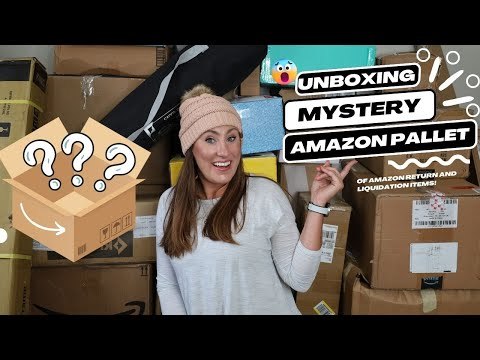
What I found Unboxing a Huge 6ft Pallet Full of Amazon Return Items! Pallet Unboxing Amazon Returns
0 notes
Text
The Power of the “Like” Button and How it Drives Traffic on Facebook, Instagram and LinkedIn

Created in 2009, the “Like” button is a symbol that we have all gotten used to seeing and using on a daily basis for nearly a decade. This powerful little icon gives users the opportunity to engage in social media posts along with, comments, status updates, links to news stories, videos, and pictures, all shared by friends and family. Another element the button provides is the ability for users to “like” advertisements which can be a driving force for increased traffic to your social media platform. Facebook The pioneer in liking and sharing of social media content. One little like by a user can have a profound impact on a post. A form of social media approval, it allows users to give a “thumbs up” on content you have posted or shared. This item will then show up on that user’s Facebook friends news feed which is viewed by all their friends and family. The more people who see the liked item (and like it themselves) the more impact it can have on the original post. More exposure will lead people to your Facebook post which they can like as well and will add to the snowball effect as it shows up in people’s news feeds. These features can help create more brand awareness, bring more attention to your website or Facebook page and potentially lead to new customers. The button also shows how many people have liked an item. This feature can give you an idea how of much of an impact your content is having on users. Instagram Acquired by Facebook in 2012, this photo filter app now has more than 600 million users. An algorithm is in place to help determine which posts users see first. Loathed by some but praised by others, the algorithm looks at how much and how quickly a post receives attention. The more likes and comments your post receives in a quick amount of time, the more likely it will be the first thing users see when they open the app. These two features work together to garner more engagement for your post. Timing is everything with an Instagram post. Posting at a time when your item is more likely to be seen will increase the chance for more likes. Studies have shown that lunchtime (between 11 am and 1 pm) and nighttime (7 pm and 9 pm) are the best times to schedule a post. LinkedIn Similar to Facebook, but with a business side, a liked post or comment will be shared within a person’s network on LinkedIn. Known as “connections”, these people within your network will be able to see the activity you have liked. They will then like and share your post and more traffic can be increased toward your profile. The true beauty of the like button, that separates it from other forms of interactions, is its simplicity. No major thought, no articulation, just pure binary emotion. A single click of the mouse can communicate interest, support or sympathy.
Contact us to find out how we can help with your business’s digital presence. For a free consultation to formulate a strategic and affordable plan, call us today at 251-583-2605 or visit www.southernviewmedia.com. We are a Google Trusted Agency and will be happy to answer your questions.
© Southern View Media 2018: Reproduction without explicit permission is prohibited. All Rights Reserved. “We Put You Online So You Don't Get Left Behind.”
7 notes
·
View notes
Photo

Why not? Hit that #likebutton so we can talk #film. https://www.instagram.com/p/CRu7Hfns8NL/?utm_medium=tumblr
0 notes
Photo

[MOFATEOAGD C6 The Like Button]
0 notes
Photo
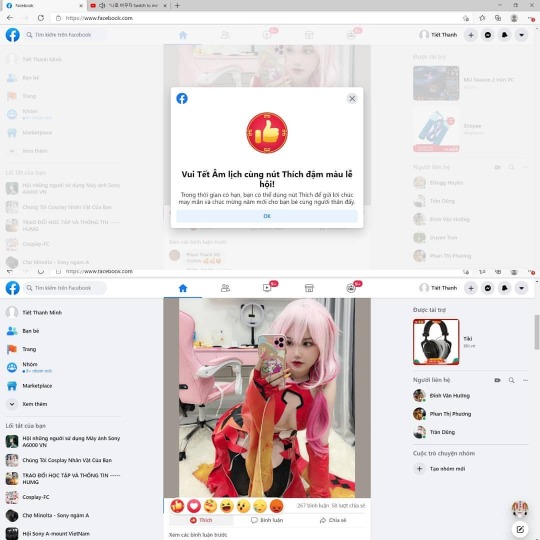
Đã quá! Tự nhiên có. #likebutton #facebook #lunarnewyear2021 #Tết #rivưlét https://www.instagram.com/p/CLI2YOgL1vL/?igshid=17p49mjqvj2j1
0 notes
Photo

Here is my first impressions of Baldur's Gate 3: https://youtu.be/EWGlun0m-vE . Check it out and let me know what you think I'm the comments section! (The video is a bit boring but I'm working on it! 😬) . It would be helpful if you hit like/dislike and subscribe if you want to. It helps us figure out what's working for the channel and not. 😁 . . . #baldursgate3 #baldursgate #dndbeyond #baldursgate3earlyaccess #larianstudios #dungeonsanddragons #dndcommunity #fantasy #videogames #youtube #video #subscribe #likebutton #comment #earlyaccess #steam #pcgaming (at London, United Kingdom) https://www.instagram.com/p/CGNQeTohdVz/?igshid=5nctarxxbnyl
#baldursgate3#baldursgate#dndbeyond#baldursgate3earlyaccess#larianstudios#dungeonsanddragons#dndcommunity#fantasy#videogames#youtube#video#subscribe#likebutton#comment#earlyaccess#steam#pcgaming
0 notes
Photo

Spiderman Photoshop photo. Tell me how is that? #spiderman #spidermanmemes #spider #spidermanfarfromhome #2020 #likebutton https://www.instagram.com/p/CDfd4g8lEmL/?igshid=90fbm60o6ng9
0 notes
Video
instagram
Radi☢️active Tushar - Episode 12 (FACEBOOK) . Been asked to write something light, so here it is, reference has been made to iCloud as well . Narrated & Written by Tushar Sen Glossary - Bazahir: apparently | Dastavez: documents | Rutba: status | Baiq Waqt: concurrently . . #radio #friendship #facebook #poetry #love #quarantine #moderntimes #lockdown #india #urdupoetry #iphone #smartphone #tusharsen #studio3 #socialmedia #likebutton https://www.instagram.com/p/B-sEWAWFZsW/?igshid=p7wgxrpnfn4e
#radio#friendship#facebook#poetry#love#quarantine#moderntimes#lockdown#india#urdupoetry#iphone#smartphone#tusharsen#studio3#socialmedia#likebutton
0 notes
Photo

New video on #youtube showing the #endoftheworld as we know it! #samhain is here with the #4horseman of the #apocalypse https://youtu.be/rdwq9tkTr40 Go watch & smash that #likebutton https://www.instagram.com/p/B_iTybBptMG/?igshid=1fjt7w9d55mo0
0 notes