#linux feels like a bog
Explore tagged Tumblr posts
Text
i'm sorry to say this but. i've perhaps become a linux bro.
#spud.txt#linux feels like a bog#just installing linux alone didn't do it it was the brief horror i encountered installing windows on a virtual machine#also i haven't been on tumblr and my queue ran out bc i forgot to log in hiiiiiiiiiiiiiiiiiiiii
0 notes
Text
GIMP
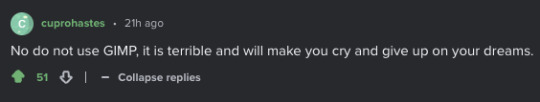
Ironically the most replies I ever had on Imgur.
OK look here's the skinny on why I don't like GIMP: A long discussion with screenshots
To start with, there's two classes of users:
A: People who never use art apps, don't make art, and maybe tweak a couple of photos for colour balance every couple of years: They love GIMP. They hardly use it or never use it but it's FREE and OPEN SOURCE and they heard Adobe was BAD SOMEHOW because they CHARGE MONEY. They love GIMP. They will die on that hill. GIMP is the best. One day they may even use it.
B: People who are enthusiasts and professionals who actually want to make something and have graphics tablets, strong opinions on CMYK and whether Kyle Webster is over-rated or not. And they don't use GIMP because they tried it and it doesn't do the job.
To go for a comic analogy It's like bystanders telling EMTs their technique is wrong because they saw this Spongebob episode where he used bandaid.
Anyway: Who the hell amI? I feel like I should establish some Bona Fides: not just some random shouty dude. I started out with MS Paint in 1989, then Deluxe Paint Enhanced for PC. I started doing Desktop Publishing with CorelDraw and some non WYSIWYG layout engines. Spent a miserable few years with Quark, moved on to Photoshop... 3 I think. Jettisoned that after it got too bloated (It has a 3D print system inside it!!) In amongst I've tried GIMP, Krita, Clip Studio (Now and back when it was Manga Studio and really didn't want you to use colour), ProCreate, Adobe Fresco, ArtRage, Kai's powertools, 3D Studio (Back before it was Max), Maya, Blender, Inkscape, Serif Studios, Art Studio Pro... I was a graphic designer for several companies, self employed, and worked for Anthrocon doing colour on their badges for around 15 years, as well as creating designs for thier printed work and occasionally keycards, and t-shirts, and designs for badges when they didn't have any art from a GoH. To put it simply I'm not an Adobe Fanboy screeching about people using non-Adobe software. I've seen people who wanted to move to digital give up after buying hundreds of dollars of hardware because they got told GIMP was TEH GOODEST. Anyway...
But every time someone wants to get into art to paint the picture they have inside them, or do some fanart or mess with graphics design, group A crawl out from their bog of incompetence and demand that people use GIMP. Not just suggest it, but actively shout down group B, the people who have experience.
Because Group A would rather push their dogma that paid software is always the wrong solution, than accept that GIMP's frankly shit.
It's just hit version 3.0 after only 30 years. Go team.
Points to note: If you need support for GIMP, the answer is always "Runs OK for me LOL" or "I don't use it but all your problems are because you used Photoshop once." or the good old "Switch to Linux."
In the interest of fairness I'm going to install this new amazing version of GIMP and see if it's any better.

Infamously, the software is so awful that almost all images on Google that you find are pictures of people re-creating the GIMP Logo in GIMP to prove that it is on a par with MS Paint. And it's not a good logo.
First boot:
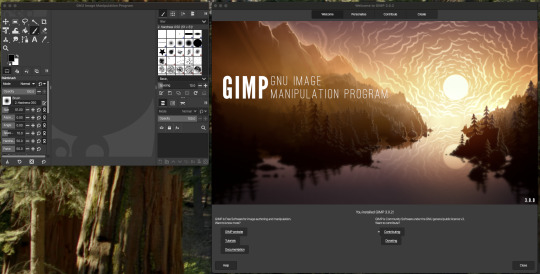
OK so it opens up a giant panel that tells me I installed GIMP. Presumably a warning. You can't access the actual app unless you've first navigated the splash screen. The app assumes your'e still on an 800x600 monitor. Nice. I suspect the splash screen was supposed to laod over the top of GIMP because... uh... ANYWAY.
Select create Select Make a new image Select a size... hit OK and voila.
Just as a note: Other apps do this in a single panel, or just open the app and let you hit File > new > Select size and bit depth & colour space... which GIMP also skipped.
OK so I'm using a mouse. so let's do a test line then find and turn on the stroke smoothing. Wow!
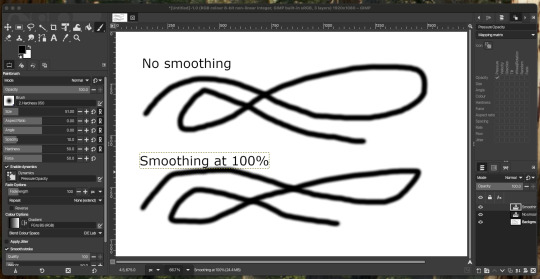
... This is worthless! Looks like the smoothing amount doens't do anyting, you have to tweak the other option on a scale of 0 to 1000.
For those of you playing at home: That makes no sense, because everything else is 0-100.
Also brave choice to make sure that when you pull up the settings they replace the brush palette... on the opposite side of the screen, and give you no way to switch back.
The setting which are incidentally locked, making them... double worthless.
Fun trivia! If you mis click at the bottom of the brush palette, on the left, it just deletes your tool preset! Genius. Sticking a button for a process you'd almost never do, next to the Undo/redo icons. Chef's kiss. Perfect UI design.
I hear they're making a car. The 'explode fuel tank' button is next to the switch that turns the headlights on. You may ask why they have an 'explode fuel tank' button. Yes. You may ask.
Now having created a text label, I somehow am not allowed to draw outside the text label. This is not normal.
There is no Unselect option at all in the selection menu. Escape does't do it. Hitting option/alt pops up a messages saying there's no selection to remove:
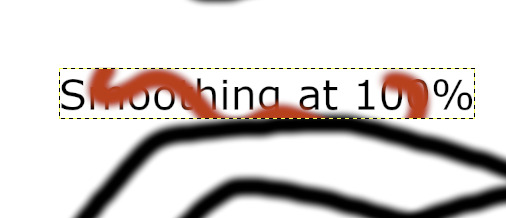
... despite there being a selection to remove.
GIMP's infamously mazelike right click menu that copies the taskbar menu is still around:
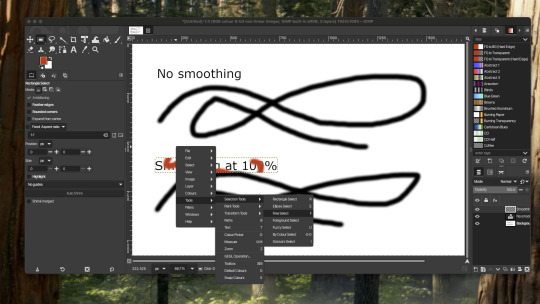
Why have one set of menus when you can have two of every menu?
Not pictured: The giant tooltip that pops up and covers the thing you're trying to click on. Seriously, I couldn't get a screenshot of it.
Back to drawing...
Apparently the solution is to create a new layer. One text object is still text, the other randomly rasterised itself and locked the selections to it's own boundary box. That is sub-optional or "entirely stupid, who wrote this garbage?" if you're being formal.
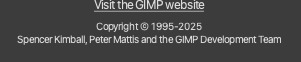
These guys. That's who.
Still got a maze of options including 'Y not use PYTHON to make a pic‽"
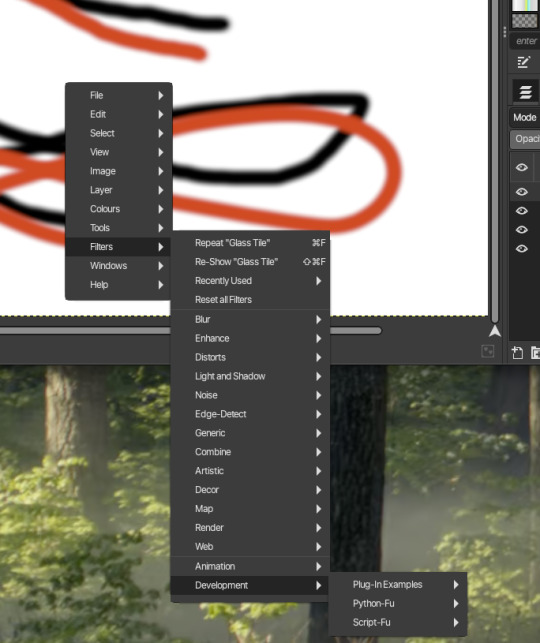
At this point I notice that the vibrant red I pick in the colour picker is showing as desaturated orange in the screenshots. Which is weird because it's supposed to be 8 bit sRGB, aka the basics. But somehow this has been fucked up - GIMP: "Colour accuracy? But Why?"
Let's try an export. a mere four or five clicks later...
... where the hell is it? Let me try that again...
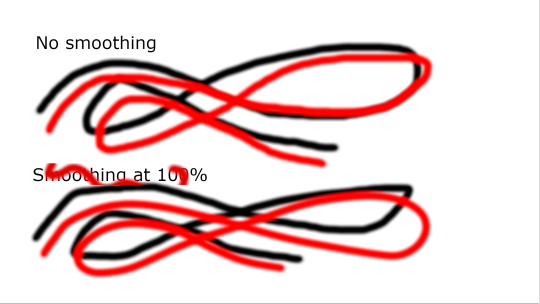
OK. Uh. Great. A third visibly different shade of red to the one I drew with.
At this point, I'm done. I could learn to use the tools easily. I could dig through the manual and look for whatever ass backward UI decision lets you resolve it's inherent flaws like rasterising text at random...
... but if I tell it to use 100% red and it insists on using some buggy kludged system that outputs it to a different shade, then why bother? Nothing you do will come out looking the way you intended.
Meanwhile Clip Studio's over here doing 100% of everything you need for amateur or enthusiast or even pro level art (I created one of Anthrocon's T-shirts in Clip Studio), and it'll run on a tablet and let you draw on $400 of hardware or a desktop and a graphics tablet.
And if by some goddamn chance you got all the way through this, send me a boop in the notes!
16 notes
·
View notes
Text
Last Monday of the Week 2024-09-23
I have a normal number of tabs open
Listening: Went to a metal show I knew nothing about because my partner was going and I figured it would be a good way to hear what they're into.
Nest of Plagues is a Hungarian outfit, which I liked a fair amount. Bad mix from their sound engineer but otherwise fun. I have no idea what any of the songs they played are so here's a random one:
Next up, Lone Survivors, a French prog metal group. Really fun, great bass
Then Science of Decay, Swiss group. Probably the most consistently good.
And the headliners who were Orphaned Land, an Israeli pan-religious peace themed band? Bizzare on many levels. What is the point of non-blasphemous metal.
Pretty good show all around, I'm not a huge metalhead so other than like "pretty good, some of this is nice" I have very little to say.
Reading: A Desolation Called Peace which is a delicious little thing. A really different book from Memory, and makes very efficient use of its scenes to handle a lot of information very deftly.
It's a bold move to do the like, barest intimations of a relationship in book one, ends with a single kiss. Book two: starts with them deeply estranged on the other side of the galaxy from each other, midpoint fucking, endpoint ???????.
The Eight Antidote scenes are clever! The sanitized self-concept of the empire in this one kid. There's a bit about the "Atrocities Teixcalaan had smartly given up committing" it's such a great line
Watching: Finished Mobile Suit Gundam. which was interesting and educational for multiple things, for one just as a reference for a bunch of other media I've consumed.
I want to compare it a little to Avatar, which is good but suffers heavily from the constraints of being a Western Children's Show, Gundam is a toy advert like Transformers but it doesn't feel the need to lean into "here is your moral lesson of the week" stuff so it can do some really thoughtful storytelling about war and duty.
The instrumentalization of the whole White Base Crew where they're just taken on as an expendable force by Earth is so great because it keeps them at a distance from both sides while still putting them on A Side.
The Newtype stuff towards the end both focuses the story and sort of weakens it? It moves you away from the drama and struggle of the crew into building this universe lore.
I'm probably going to jump ahead to Witch from Mercury and then maybe watch some of the past seasons.
Making: Some abortive microscope stuff, ran into weird power issues, need to fix that. Fiddling with VR projects but nothing meaningful, I wanted to try and work on some 3D curve visualization stuff but I mostly got bogged down remembering how VR on Linux works again.
Playing: Fell off Tactical Breach Wizards but I'm back, pushing through the final act. It's going well and I'm getting Rion under me, he's pretty finicky at times but very powerful.
Tools and Equipment: A consideration for you: if you have weird neck pain check your pillow. Ever since my partner spent a few nights at my place they found their neck pain gone because I use good normal pillows made of firm foam rather than bullshit sad feather sacks that compress down to one centimeter thick and do fuck-all for your neck. I do not know who thought down pillows was a good idea, stop doing that. You need to keep your neck supported!
3 notes
·
View notes
Text
a year or two ago i reblogged a post that said it doesnt actually matter much whether you turn off your computer every night or leave it on, and it made me consider leaving it on instead of turning it off every night like id been doing my whole life
well. maybe it's fine for the computer. but i feel like it doesnt really work for me. i end up having way too many things open. one billion firefox tabs and a bunch of other programs. on my laptop it ate up all my ram and made things run slow so i at least had to close things to speed it back up but my new computer can handle a lot more.
i have like 30 tumblr tabs open because ive kept opening new dashboard tabs every day (thinking once im out of new posts i can go back to looking at yesterdays posts. but i dont) and i have a bunch of half written posts that probably wouldve gone into my drafts (technically i guess theyre there since tumblr autosaves them now)
like idk i feel like i had it right before. finish things up for the day and close everything and shut it all down. and my computer gets to rest when i do. i need to get back to doing that
also whats the point in having dual boot windows+linux if i get so bogged down with days and days of shit open that ive just been using one of them (windows in this case). if i restart it every day i can be like "hmm i feel like using linux today" and try it out more than i have. and just reboot if i need to get into photoshop or musicbee or whatever
0 notes
Text
2D Game Design with Godot – Learn to Build Fun & Engaging Games

Game development has never been more accessible, and Godot Engine stands at the forefront of this revolution. This powerful, open-source game engine has captured the hearts of indie developers and hobbyists worldwide, offering an intuitive pathway into the exciting world of 2D game creation.
Why Choose Godot for 2D Game Development?
Godot's lightweight architecture makes it perfect for 2D game development. Unlike heavyweight engines that can overwhelm beginners, Godot provides a clean, streamlined interface that focuses on what matters most: bringing your creative vision to life. The engine's node-based scene system mirrors how we naturally think about game objects, making it incredibly intuitive for newcomers.
The engine's GDScript language, designed specifically for game development, offers Python-like syntax that's both powerful and beginner-friendly. You can prototype ideas quickly, iterate rapidly, and build complex gameplay mechanics without getting bogged down in verbose code structures.
Essential 2D Game Design Concepts
Successful 2D games start with solid foundational concepts. Sprite management forms the backbone of visual presentation – understanding how to efficiently handle animations, sprite sheets, and visual effects can make or break your game's performance and appeal.
Physics simulation brings your game world to life. Godot's built-in physics engine handles collision detection, rigid body dynamics, and kinematic movement with minimal setup. Whether you're creating a platformer with precise jumping mechanics or a puzzle game with falling objects, mastering these systems opens up endless possibilities.
Level design deserves special attention in 2D games. Godot's tilemap system allows you to create expansive, detailed environments efficiently. Combined with the engine's layering capabilities, you can build rich, multi-dimensional worlds that feel alive and engaging.
Building Player Engagement
The most technically perfect game falls flat without engaging gameplay. Focus on creating tight, responsive controls that feel natural and satisfying. Godot's input handling system makes it easy to implement smooth character movement, whether you're building a fast-paced action game or a methodical puzzle solver.
Visual polish elevates good games to great ones. Godot's animation system supports both traditional frame-by-frame animation and modern tween-based motion. Particle effects, screen transitions, and UI animations contribute to the overall player experience, making your game feel professional and polished.
From Concept to Completion
Starting your first 2D game project can feel overwhelming, but breaking it down into manageable phases makes the journey enjoyable. Begin with a simple concept – perhaps a basic platformer or top-down adventure. Focus on core mechanics first, then gradually add features and polish.
Godot's export system makes sharing your creations effortless. With built-in support for multiple platforms including Windows, macOS, Linux, and mobile devices, your games can reach audiences everywhere.
The thriving Godot community provides endless resources, tutorials, and support. Whether you're troubleshooting a tricky bug or seeking creative inspiration, fellow developers are always ready to help.
Game development with Godot transforms creative ideas into interactive experiences. With dedication, practice, and the right tools, anyone can create engaging 2D games that captivate players and bring imaginative worlds to life.
How Expert-Led Online Courses Are Revolutionizing Career Development in 2025
The traditional career ladder has been replaced by a career lattice—a complex web of opportunities that requires continuous learning and skill adaptation. In this new landscape, expert-led online courses have emerged as the most powerful tool for career transformation, offering professionals the flexibility and expertise they need to stay competitive.
The Shift from Credentials to Competencies
Gone are the days when a single degree could guarantee career success for decades. Today's employers prioritize demonstrable skills over formal qualifications. This shift has created unprecedented opportunities for professionals willing to invest in targeted learning experiences.
Expert-led courses bridge the gap between academic theory and real-world application. Unlike traditional education, these programs are designed by industry practitioners who understand current market demands. Students learn not just what to do, but how successful professionals actually approach challenges in their daily work.
Why Expert Instruction Makes the Difference
The quality of instruction fundamentally determines learning outcomes. Expert instructors bring three critical advantages that generic online content cannot match:
Real-World Experience: Industry experts share case studies, failures, and successes from their own careers. This contextual learning helps students understand not just the "how" but the "why" behind professional decisions.
Current Market Insights: Experts stay connected to industry trends and emerging opportunities. Their courses reflect the latest tools, techniques, and market demands, ensuring students learn relevant, immediately applicable skills.
Professional Networks: Learning from recognized experts often provides access to valuable professional networks. Many successful career transitions happen through connections made during expert-led programs.
The Flexibility Advantage
Traditional career development often required sabbaticals, relocations, or significant time away from work. Expert-led online courses eliminate these barriers by offering:
Self-Paced Learning: Professionals can balance education with existing responsibilities, learning during commutes, lunc
0 notes
Text
How to Build a Private Ethereum Blockchain for Development and Testing
Hey there! So you want to build your own private Ethereum blockchain? That's a great idea if you're looking to experiment with blockchain technology without spending real money or dealing with the constraints of public networks. Let me walk you through how to do this without getting bogged down in code.

Why Would You Want Your Own Private Blockchain?
Think of a private blockchain as your personal sandbox. You can:
Test things without spending actual money on gas fees
Control everything about your network
Get super fast transaction times (no waiting!)
Break things without consequences
Reset everything with a click when you need to
What You'll Need
Don't worry, this isn't complicated. You'll need:
A computer (Windows, Mac, or Linux)
Some basic understanding of what blockchain is
An internet connection to download the tools
A bit of patience (but not too much, I promise)
Step 1: Grab Some User-Friendly Tools
The easiest way to get started is with Ganache - it's like blockchain-in-a-box.
Head over to the Truffle Suite website and download Ganache
Install it just like any other application
Open it up and click "Quickstart"
That's it! You've got a blockchain running. See those 10 accounts loaded with 100 ETH each? That's your test money to play with.
Step 2: Set Things Up How You Want Them
Now let's make this blockchain truly yours:
Click the settings gear icon in Ganache
Give your blockchain a name that makes sense to you
If you want, change the port number (the default 7545 is fine for most people)
Pick a unique network ID (like 5777 or whatever number feels lucky)
Decide how many test accounts you want and how much fake ETH each should have
Hit "Save and Restart"
Congrats! Your blockchain is customized and running. That was pretty painless, right?
Step 3: Take a Look Around
Now that your blockchain is running, let's see what you've got:
The Ganache dashboard shows you everything happening on your private blockchain:
All your test accounts with their balances
Blocks as they're created
Transactions as they happen
Contracts once you deploy them
Click around and get familiar with it. This is your blockchain playground!
Step 4: Connect Your Blockchain to Tools You'll Actually Use
Now for the fun part - connecting tools that let you interact with your blockchain:
Setting up MetaMask:
Install MetaMask from your browser's extension store
Create a wallet (or import one)
Click the network dropdown at the top (probably says "Ethereum Mainnet")
Select "Add Network"
Fill in these details:
Network Name: Something like "My Private Blockchain"
RPC URL: http://127.0.0.1:7545 (for Ganache)
Chain ID: The number you chose earlier (like 5777)
Currency Symbol: ETH
Click "Save"
Now MetaMask is connected to your private blockchain! You can also import some of those test accounts from Ganache by copying their private keys.
Step 5: Deploy Smart Contracts Without Writing Code
Yes, you can deploy smart contracts without coding! Here's how:
Go to Remix IDE in your browser (remix.ethereum.org)
Look through the template contracts available
Find one that's close to what you need (like a simple token or auction)
Click "Compile" in the Solidity compiler tab
Go to the "Deploy & run transactions" tab
Select "Injected Web3" as your environment
Make sure MetaMask is connected to your private blockchain
Click "Deploy"
And just like that, you've deployed a smart contract!
Step 6: Play Around With Your Blockchain
Now's the time to experiment:
Send fake ETH between your test accounts
Interact with your deployed contract through Remix
Watch transactions show up in Ganache
Try breaking things to see what happens
The beauty of a private blockchain is that there are no real consequences. If something goes wrong, you can always reset and start fresh.
Step 7: Using Existing Smart Contracts
Found a smart contract online that you want to try out?
In Remix, upload the contract file or copy-paste the code
Compile it
Deploy it to your blockchain
Start interacting with it
What If Something Goes Wrong?
Here are some common issues and quick fixes:
Can't connect to your blockchain? Make sure Ganache is running and the port numbers match
Transaction failing? Check that your account has enough test ETH
MetaMask not seeing your blockchain? Double-check your network settings
Everything's a mess? Just restart Ganache with a clean slate!
Wrapping Up
Building your own private Ethereum blockchain doesn't have to be complicated. With tools like Ganache and Remix, you can have a fully functional blockchain environment up and running in minutes, without writing a single line of code.
This private playground lets you experiment, learn, and develop blockchain applications risk-free before you even think about deploying to public networks. As you get more comfortable, you can gradually dig deeper into the technology and maybe even start customizing things with a bit of configuration.
Whether you're a developer testing smart contracts, someone curious about blockchain technology, or building the next big DApp, a private blockchain is the perfect starting point.
#game#blockchain#multiplayer games#metaverse#nft#vr games#mobile game development#gaming#unity game development
0 notes
Text
Top 10 Reasons to Learn Python in 2025 by GVT Academy

In a world where technologies change rapidly, and new programming languages keep emerging, Python has still been able to dominate the scenario. Whether you’re a beginner exploring coding or a professional looking to upskill, learning Python in 2025 is a decision that can shape your future. At GVT Academy, we aim to empower learners with industry-relevant skills, and Python remains at the heart of this mission. Here are the top 10 reasons why learning Python in 2025 is a smart choice.
1. Beginner-Friendly Language
Python’s simplicity is unmatched. With its easy-to-read syntax, even beginners can grasp the basics quickly. Python prioritizes readability, which means you can focus more on learning programming logic rather than getting bogged down by complex syntax.
2. Versatility Across Industries
Python isn’t confined to a single domain. From web development to data science, artificial intelligence (AI), and even finance, Python is everywhere. Its flexibility makes it a go-to language for diverse industries, increasing your career opportunities.
3. Growing Demand for Python Developers
The demand for Python developers is skyrocketing. According to recent industry reports, Python has consistently ranked among the top programming languages for job opportunities. Companies like Google, Netflix, and NASA rely heavily on Python, making it an essential skill for tech professionals.
4. Foundation for Data Science and AI
Python is the backbone of modern data science, AI, and machine learning (ML). Libraries like Pandas, NumPy, TensorFlow, and PyTorch make it easier to analyze data, build predictive models, and develop intelligent systems. If you aspire to be a data scientist or AI expert, Python is your first step.
5. Web Development Made Easy
It embraces strong web frameworks like Django and Flask that power web development.. These frameworks simplify backend development, enabling you to create robust web applications efficiently. Many startups and enterprises prefer Python for building scalable web solutions.
6. Automation and Scripting
Python is a favorite for automation. Whether it’s automating repetitive tasks or writing scripts for system management, Python can save you hours of manual work. Its versatility in automation is one of the reasons why tech professionals swear by it.
7. Extensive Community Support
Gain access to a plethora of resources for learning Python, supported by one of the largest programming communities in the world. From forums like Stack Overflow to GitHub repositories, help is always a click away. This active community ensures that you’ll never feel stuck.
8. Abundance of Learning Resources
Python, the programming language, offers a wide plethora of tutorials, courses, and books, to suit every individual's learning style. At GVT Academy, we provide hands-on Python training, ensuring you gain practical experience to tackle real-world challenges.
9. Highly Scalable and Portable
Python applications are scalable and portable across different operating systems. Whether you’re developing for Windows, macOS, or Linux, Python runs seamlessly, making it a reliable choice for cross-platform projects.
10. Future-Proof Your Career
As technology evolves, Python remains relevant. Its adaptability to emerging fields like blockchain, cloud computing, and quantum computing ensures its place in the future. Learning Python in 2025 means staying ahead in the competitive tech landscape.
Conclusion
Python’s versatility, simplicity, and widespread application make it a must-learn language in 2025. With the term GVT Academy, it implies having a qualification to further its applications for short-term benefit. Your Python course here would help you develop programming skills to thrive in a fast-changing environment. Whether you aim to build innovative applications or dive into data science, Python is your gateway to success. Start your Python journey today with GVT Academy!
0 notes
Text
Unveiling Swordhaven: Iron Conspiracy - A Must-Play cRPG for Fans of Baldur’s Gate

Swordhaven: Iron Conspiracy fantasy cRPG game is due to release soon on Linux, Mac, and Windows PC. Hats off to the creative minds at AtomTeam. Coming to both Steam Early Access and GOG. Let me tell you about Swordhaven: Iron Conspiracy, an upcoming fantasy cRPG from AtomTeam that’s releasing on Linux, December 12, 2024. If you’re a fan of old-school RPGs like Baldur’s Gate and Icewind Dale, look no further. AtomTeam is crafting the game with all the depth and charm of those classics, mixed with some modern twists to make it feel fresh. But here's the heads-up: while they’re aiming for a full release by the end of 2025, there’s a chance that development could stretch until Q3 2026.
Swordhaven: Iron Conspiracy — Early Access
youtube
So, what's the deal with Swordhaven: Iron Conspiracy? You play as a lone adventurer journeying through Nova Drakonia, a land shrouded in mystery and ready to be explored. On your way, a dying man hands you a strange artifact—one that pulls you straight into a whirlwind adventure and a massive conspiracy. Before you know it, you’re facing a plot that could destroy everything you know.
Features that make it stand out:
1. Flexible Swordhaven: Iron Conspiracy Combat System
In game, you’re in control of how you want to tackle combat. If you love a strategic, tactical vibe, go for the turn-based option. Or, if you want to speed things up, you can switch to real-time with pause (RTwP) mode. Whether you’re a meticulous planner or a fast-paced action fan, there’s something for you here.
2. Swordhaven: Iron Conspiracy Offers Classless Roleplaying
Forget locking yourself into one class! Due to let you build your character with a unique combination of stats, opening up endless possibilities. Each build unlocks distinct dialogue options, solutions to quests, and ways to interact with the world around you. No two playthroughs are alike.
3. Modern Yet Classic UI
The game’s user interface brings the best of both worlds: classic style with modern functionality. Plus, it’s super customizable, letting you set things up just how you like. Everything feels intuitive and easy to navigate, so you can dive right into the Swordhaven: Iron Conspiracy action without getting bogged down by clunky menus.
4. A Huge, Nonlinear World
Nova Drakonia is no joke. This world is full of places to discover, NPCs to meet, and quests due to give you multiple ways to approach them. Exploration is rewarding, and every choice you make can impact the story, allowing you to really play to your character’s strengths.
5. Hours of Exploration
From sleepy village hamlets to creepy crypts, forgotten temples, and bizarre dungeons. Swordhaven: Iron Conspiracy has tons of unique locations to uncover. There are dozens of hours of content here, since each area offers its own secrets and challenges. The more you dig, the more you’ll find. Swordhaven: Iron Conspiracy is shaping up to be a massive, immersive RPG experience that blends the best of classic fantasy cRPG title with updated features and fresh ideas. So, if you’re looking for a journey filled with lore, strategy, and endless exploration, this is it. Mark your calendar, wishlist it on Steam Early Access and GOG, and get ready to jump into Nova Drakonia this December. Coming to Linux, Mac, and Windows PC.
0 notes
Text
hmmmmmmmmmmmm. I'll have to spin this up in a VM and see for myself, but I like to share any recommendations for Windows alternatives. as we all know, when it comes to user friendliness and readiness as a replacement daily driver OS, not all Linux distros are built equally.
it's impossible to say which is the "best" distro, because that means different things to different people. the double-edged sword of linux is how customizable it is for different use cases. for daily driver operating systems, especially those intended to help transition users from the abuse of Windows, a few things are really important: an easy setup routine, good privacy/security defaults, an attractive and familiar user interface, and basic software like Firefox and LibreOffice.
nowadays for more powerful hardware, you may also want to consider things like the latest hardware support (which usually means newer kernels), things like media players (and codecs), productivity and creative software, and even gaming support.
for older and less powerful hardware, lightweight distributions are often best for getting surprisingly good performance from machines that long ago became too bogged down by windows to remain useful. it feels great bringing them back to life with a snappy linux distro.
read articles and reviews like this one and decide for yourself what you think fits your needs!
0 notes
Text

//In the middle of doing blog things (some new graphics for some muses, code updates, and writing - hopefully, anyway), I’m also doing tech support for my own devices because my netbook has somehow become so bogged down by its own stupid system backups that it’s practically inoperable.
(lots of rambly technobabble under the cut)
So I’m backing up my files on an external so that I can do a full system wipe. Still trying to decide whether that means I’m just going to do a factory reset, or if I’ll fully reformat what passes as a hard drive in it and do my own Windows installation.
Or possibly Linux, given how low the hardware stats are on it, tbh... The only real pieces of software I’ve run on it are FocusWriter, Notepad++, and Scrivener, all of which do have Linux versions (though Scrivener’s not even essential like the other two, so I could leave it off, since last I checked it still doesn’t have a proper full release version for Linux).
Once all of that is done, I should probably hunt down the Wacom driver for my desktop, since I think that may be why my tablet wasn’t working properly the last time I plugged it in. After all the mess of having to replace the motherboard, CPU, and swap out the primary harddrive, something may have got messed up in the process. Hopefully that’s all it is, because I really can’t afford to buy a new tablet right now, but I need one for some of my design work.
But the big focus right now is hopefully to get the netbook properly functional where I can use it whenever I’m not at my desktop for whatever reason. If I’m feeling particularly adventurous, I might even try to salvage my really old laptop to see if I can get it up and running again, since I’ve finally got all of my files off of it but it’s otherwise sitting unused. If I can get it functional, at least then it would have a bit more system power than the netbook does, though the netbook is by far preferred for taking with me anywhere.
Anyway... coffee first, while the backups are still doing their thing, and while I’m downloading a Linux distro to be able to install. I’ll be doing... things in the meantime. Probably a lot of bouncing between them because my attention span’s been kinda shot lately. But you can find me on disco.rd (just ask if you want the info to chat).
1 note
·
View note
Text
The Resbang Art Tools Masterpost!

YEETHAW resbangers, hope you’re enjoying Resbang 2018 so far! This post is specifically for our talented artists, but we have a similar one for authors right here.
Welcome to the Resbang Artist Resource Masterpost!
This is a collection of handy advice, tools, and tutorials to help you create amazing fanworks in your partnerships.
Your health is just as important to take care of as our writers’, so first things first: Treat yoself.
CARPAL TUNNEL STRETCHES
stretches you can try at home to help desk monkey fatigue
Help your hip flexors – that’s the front of your hips, yo
did you know chewing helps your brain do the thing?
get comfy, don't forget to feed yourself, and remove pants (optional)
Set the mood with some music, should you so desire.
8TRACKS
transformative -indie, alternative, shoegaze, soundtrack 27 minutes
i'm not your killer - vidya game musics, ambient, medieval, 1.5 hrs
sounds like childhood - Up, Spirited Away, Howl's Moving Castle, 35 min
don't stop - WERE YOU GONNA PUT THAT PEN DOWN? YOU BETTER STOP THAT RIGHT NOW
delicate fantasies - folk, acoustic, chill, 1 hr
RAISE HELL - write stuff and feel awesome while doing so. 1 hr 11 min.
This String Is Moving Your Bones - 3hrs, ambient, alternative. that’s right I’m plugging myself
Exam Cram II - it's not exam time but it can be cram time 11hr 32min
Songs I Love that Don't Have Words - like it says 52min
Femme Finesse - relaxing female vocalists 4hr 22min
Audible Adderall XXXR - pumped up and productive 3hr 1min
Writing - fairly self-explanatory 55min
Thou Shalt Hit The Books - no idea how long it runs, so i guess you’ll just have to work until it finishes
YOUTUBE
long vid: Classical Music for reading
long vid: Late Night Vibes
long vid: Studio Ghibli relaxing piano collection
long vid: Space walks ~ lofi hip hop mix for studying
long vid: Fantasy music for inspiration/studying
playlist: Ambient Study Music
playlist: Chilled Cow chillhop/jazzhop/lofi hiphop collection
playlist: Skyrim OST
stream: Calm Piano Music
stream: Chillhop lofi hiphop studying stream
Would you rather have some nice noise generators instead? Take these.
mynoise.net - customize a billion different noises to your liking
get it free on iOS
get it free on Android
White Noise Lite - a free app for iphones
Relaxio - free app for Android
Rainymood
A soft murmur
Coffitivity - live the coffee shop AU you’ve always dreamed
Okay, enough of the reruns, how about some art-focused links.
Get warmed up with some practice:
Quick Poses - free, timed sessions for gesture drawing practice
Mechanical drawing exercises - flex your built-in pen stabilizer lying dormant in your meat container
Art Warm Up & Exercises - by sinix
Reference material:
Sketchfab - 3d models you can move around and view from any angle!
Basics of using references
Skin color swatches - with a downloadable!
Heads at angle/perspective - what are chins, anyway
More heads!
Models of color - blogs that are exclusively PoC
Morguefile - a whole lot of legit stock photos that aren’t painfully goofy or watermarked
Human action/pose stock photos - dA is a goldmine y’all
An Ear - a whole one, even
The color zones of the face - and also the body
Semi-realistic eye tutorial
Simple eye tutorial
Lips!
Mouths from an angle
Lighting angles - for the body
Single source lighting
Period clothing - from medieval to modern
Even more period clothing - all on individual boards on pinterest
Sketching hack for two point perspective - this is just witchcraft tbh
Anatomical guide to BOOTS
Coil foreshortening technique - by Sycra
Foreshortening with unfamiliar angles - by lovelifedrawing
How to (properly) source an image - coz we want you to source your images you use in things like aesthetic/mood boards.
Watercolor tips
Quick and dirty guide to making comics
Digital art resources/tutorials:
a bunch of art cheats - a small collection of useful skills in digital painting
understanding your lineart - and how to separate lines on a scan to its own layer
forest interior tutorial - by dpaint
another forest/lighting tutorial - by ninjaticsart
some SAI brushes - with some explanations
The Ribbon Technique - for rendering hair
Digitalbrushes.tumblr - just. a ton.
Painting like a sculptor - sinix design
Anatomy quick tips video playlist - sinix design
Programs/Tools
DesignDoll - posable 3d models for reference. (beware, free version does not allow you to save your pose, so take lots of screenshots! full version is 80 cash dolla)
Three awesome tools - as listed below
PureRef - an easy way to view and sort your references without bogging down your art program
Work Timer - tell it which programs you work in, and it times how long you are in that program (also silently judges you when you’re not). Great for commissions!
Carapace - add an image, create vanishing points, profit (this link works; the one in the tumblr post does not)
Deskpins - pin a reference photo on top of any program
Holy Free Art Programs, Batman - coz adobe don’t give a damn about our budget
Krita - free, photoshop-esque
Mischief - free version has no layers, but has an infinite vector canvas. paid version is full and a modest 25 dolla
A ton of videogame (2d/3d/animation) software resources
GifCam - a painless way to make animated gifs via screen capture
CamScanner - don’t have a scanner for your traditional work? use ur phone!
find it on android and ios
Crafts/Cosplay:
chain headpiece DIY - youtube
wire wrapping for beads and findings
foam and worbla tutorial - by amenokitaro
Tattoo Tights/Stockings DIY - by crissey8
How to dye fabric - by mangosirene
PosteRazor - scale images/reference to size by dividing into printer-paper-sized sections
Cosplay Library - ohicosplay
Basic hand stitching - by ladycels
Sewing basics for beginners - by kamuicosplay
Detangle and revive wigs - by iwasaka miyuki
Free Music/Composition/Sound editing programs:
GarageBand - digital audio workstation - mac
Tracktion - digital audio workstation - mac/windows/linux
AmpliTube Custom Shop - virtual guitar rig. mac/windows
SyndtSphere - slick, minimalist synthesizer - mac/windows
Audacity - the classic multi-track editor and recorder. mac/windows/linux
Reference/Inspiration blogs/channels:
artutorials.tumblr - art tutorials
anatomicalart.tumblr - focused on anatomy
digitalbrushes.tumblr - custom brush presets
youtube/Sycra - art tutorials
youcancosplay21.tumblr - cosplay tutorials
cosplayblog2.tumblr - more cosplay tutorials
cosplayfortheplussize.tumblr - tutorials and resources for plus-sized fam
theartofanimation.tumblr - art inspiration
youtube/wlop - timelapses of digital painting
simonist.tumblr - wide collection of various art techniques
youtube/sinix - useful illustration tutorials and speedpaints
Need some motivation or community support?
Grigori Wings/Resbang discord - come chat with us!
find a beta here (2018)
request a beta here (2018)
Remember, Resbang isn't a competition. Just remember we are all here with you! We’re all working together to kick this challenge in the butt. We love you guys!
Have more recommendations for artists? Add them to this post! Share the wealth of knowledge <3 Be gay do crimes!
Questions about Resbang? Have some links!
FAQ | Rules & Requirements | Schedule
Discord | Email | Twitter | Askbox
#soul eater#resbang#resbang 2018#art resources#modpost#longpost#reblog to save an artist#soil water reason ants bag bong 2k18#masterpost
95 notes
·
View notes
Text

--Task 007--
What influence has your character’s parent/parents/guardian had on them?
Pixel is close with her mother, who passed on her penchant for clever mischief to her third daughter. While her father was the protective patriarch of his family, keeping tabs on every child to make sure their needs were being met, her mother was helping them develop personalities, skills that would held them succeed in the real world, and common sense to help them outside the house. Pixel was the first kid to really show the same mischievous nature that her mother had had when she was young.
Was your character overprotected as a child, or were they left to fend for themselves?
Although Pixel’s family loves and protects her, she had to learn to fend for herself at times when there’s not enough food to go around. This was what got her to begin pickpocketing; Pixel knew it was selfish how resentful she was of sharing all her food and belongings with her siblings, and began simply taking things she wanted instead of passing it all around.
Are they affectionate?
When she needs to be. Naturally, no, Pixel is not the most affectionate person in the world. But when she sees the opportunity to gain something from it, Pixel can easily put on that facade.
What makes them laugh?
Her siblings’ jokes. Pixel, as someone who doesn’t have many friends at school, is very close with three of her younger siblings, and has many, many inside jokes with them. She has a bit of an offbeat sense of humor, so it’s often unexpected things that make her laugh.
Is your character street-smart or book-smart? (Or both, or neither).
Mainly street smart, though she is very book smart when it comes to technology. Pixel is fantastic at fending for herself on the streets, getting away with thievery, charming her way out of difficult situations. Few people are more confident on the streets of Three than Pixel Delaroux. She doesn’t particularly like reading or history, or even math when it’s unrelated to tech, but her brain is wired for engineering-related science. Assembling touchscreens at the factory and learning code only amplified this.
How do they see themselves: as smart, as intelligent, uneducated?
Pixel sees herself as somewhat superior to others, especially when out and about, and more especially due to how observant she is. She knows she is small and fairly weak, so she does not see herself as particularly physical, but she knows how smart and capable she is. Her mother was careful to instill in her the knowledge that as a woman she was never to underestimate her own abilities.
What would they consider their most defining characteristic?
Physically? Her red hair. It’s her only feature that marks her as somewhat different than others (which is unfortunate when she’s trying to make off with a bread roll fresh from a market stand). Mentally and emotionally, she considers her adaptability and acting skills as her defining characteristic; the innate ability to lie under pressure is something that others her age caught onto at a young age, but adults have a hard time seeing through.
What is/was their favorite subject in school?
Technology by far. She’s horrible at spelling, grammar, memorization for history, and most other humanities-based subjects. Where she really excels is in her technology classes, where she’s been taught more coding beyond her time in the factories, as well as how to use handheld tools to assemble various items for Capitol household.
What are their manners like?
Pixel’s father taught her some very basic manners, and though she doesn’t know many formal behaviors typically associated with good manners, she’s good enough at faking it to get by when she needs to.
What are their hobbies?
Pixel doesn’t have much time for hobbies; when she’s not in school, she’s usually in the factory. When she’s not in either place, she’s usually out trying to take food or coins from stands and passerbys. However, she has taken many pieces from the factory and has used her code knowledge to create her own touchscreen and practice coding and technology. Plus, she’s created a couple of basic games to keep her entertained.
Who is their best friend?
Her younger sister, Vista. Vista and Pixel, at thirteen and fourteen, are nearly inseparable. They’re only one year apart in school, they work together in the factory, and they have very similar personalities. Vista is not as good of a pickpocket as Pixel is, but she’s a better actress and better at convincing people to give her what she wants.
Describe their ideal romantic partner.
Pixel has no interest in romance; she’s too busy for that.
If they could, would your character want to travel? Where would they go?
Not particularly. As chaotic as Pixel’s spirit is, she loves District Three and her home and family. She prefers being close to her family over anything and feels a loss in security when she’s away from them for too long.
How long does it take them to get ready in the morning?
Not long at all. Pixel has made it her personal mission to be as easy of a child as possible for her parents. They already have their hands full with nine other children, and Pixel is self-sufficient enough to take care of herself, so she usually throws on some hand-me-down clothes, throws her hair in a ponytail or lets it hang down in her face, and gets going.
Does your character want children? If they already have children, would they want to have more children? Why or why not?
As of now? No. She has too many things she wants to accomplish and the idea of children bogging down her future isn’t one she wants to entertain at the time. Granted, she’s only fourteen.
How does your character react to stressful situations?
Pixel rarely gets stressed or upset. She prides herself on her emotional strength and not being someone to get overwhelmed or stressed easily. And that means that when she does get stressed, she doesn’t know how to handle it. Often this leads to a meltdown or a blowup depending on the situation and who is around.
Does your character have a big imagination? Or are they more down-to-earth?
She is absolutely down-to-earth. In fact, Pixel likes to take advantage of people with big imaginations because they tend to have their heads in the clouds and don’t want to believe that a kid like her could steal their wallet in plain sight.
How is their sense of humor? Do they have one?
Pixel does have a sense of humor, but it’s offbeat. The only people who are good at making her laugh are Vista, Linux, and Page, the three siblings she has the closest relationships with.
What does your character want most in life right now?
To get out of the Tower and go home.
Does your character have any secrets? If so, are they holding them back?
Pixel keeps secrets from everybody, and in a way can’t help it. Lying is in her nature, and she almost can’t keep herself from making up facts about her life. It prevents her from being vulnerable to those who may be able to help her.
Do they think first and act later? Or act first and think later?
Pixel thinks through everything thoroughly, unless she feels it’s best to act. And in those instances, she almost always wishes she had thought before acting. Her judgement tends to get clouded by her goals, so when her mind is set on something she has a tendency to act recklessly.
How tall is your character? How do they feel about their height?
Pixel is 4′10″ and probably only months away from her growth spurt. She likes being short, though, since it tends to conceal her from view.
Have they ever wanted to be invisible?
Absolutely. Nearly every day when she’s attempting a steal.
What superpower would they want to have?
Invisibility.
If they had to live in a District other than their own, which would it be?
Pixel is fairly dedicated to District Three, but if she had to move, it would be to Five. As long as she could practice her technology skills she’d be fine in the long run.
1 note
·
View note
Note
The focus on being a good community member is interesting to me in large part because I don't think my primary fanfic community is AO3 (or even tumblr). Spacebattles and Questionable Questing are where I spend most of my time, and they have different community norms than AO3's. If I got blocked by OTNF, I'd be down a window into a different fandom community, but it wouldn't massively change how I spend my time online the way that being threadbanned from the Spacebattles Jumpchain thread would.
Spacebattles and Questionable Questing allow patreon links and haven't been completely consumed by commercialization. There are still lots of great free fics being written on those forums. Partially that's down to the number of good authors who write fanfic as a hobby and also have lucrative day jobs. If you're a programmer earning a hundred K a year, it's easy to pass on Patreon income. Patreon is also just an unpleasant website to use, so a lot of authors who could earn money just don't want to put up with the hassle or change their writing style to fit with what brings in more money.
Another part of it is that fic on patreon often is still released for free on the forums and archives (just later than on patreon), so even though I don't pay for paywalled fic I get to read it anyway. If the fic isn't on the forum, then it doesn't get a thread in Creative Writing, so if you want to advertise on the forums you have to actually post the thing on the forums. It's still a gift economy, just one that is also used to power a money economy like a river is used to power a waterwheel.
The extent to which I respect AO3's TOS is the extent to which it doesn't demand things of me. I'm a bog standard fanfic reader, and the TOS was written to not be particularly onerous to people like me. I read fic, I bookmark fic I like, I occasionally comment. I don't have a patreon or kofi or any reason for people to give me money, so the non-commercialization clause doesn't bother me. If the TOS forbade downloading copies of fic, I'd probably ignore it like I ignore FFN's TOS, regardless of the volunteer vs corporate divide.
The fact that the TOS doesn't conflict with how I interact with a fic archive is a credit to it, but not enough to get me to go out of my way to report fic that's violating the TOS the way I report rule violations on SB or QQ. I don't spend enough time interacting with people on AO3 to feel a need to protect its community standards the way I do on SB or QQ. The report system on xenforo forums is also just easier to use than AO3's system. I'd have to memorize a whole different set of rule/section numbers. The abuse staff is also less responsive than the SB mods, which makes it even less rewarding than reporting bad behavior on SB. I've not spent time learning to enforce AO3's TOS well and I don't foresee that changing any time soon.
Monetizing volunteer labor on a free project is a dick move but also a fact of life. Like, Google built Android using Linux and sells it. That's several orders of magnitude more egregious than putting up a Patreon link on AO3, and they continue to get away with it. Everyone who bought an Android phone has paid money for something which depends on software intended by its creators to be free and libre, myself included. That's normal now, regardless of how ethically bankrupt it is (much like spyware, another of Google's crimes against the old web's ethical standards). There is no strong norm against using free stuff to make money outside of the relatively small FOSS communities, AO3's founding community among them.
Someone really went "rules are made to be broken" and "doesn't matter if it's rude" on a post talking about how shitty you'd be for profiting off of a site built for free, huh?
Waltzing in to shit on everyone's hard work is not the power move you think it is. :/
Also, why is there always some new person going "the important part is the sueing", like being considered a "bad community member" is not enough of a threat? Call me crazy, but I feel like that's also pretty bad.
--
59 notes
·
View notes
Text
Ram disk creator mac

#Ram disk creator mac for mac os#
#Ram disk creator mac for mac#
#Ram disk creator mac install#
#Ram disk creator mac pro#
#Ram disk creator mac for mac#
Three Useful Disk Formatting Software for Mac 1. To explore the Disk Utility User Guide, click Table of Contents at the top of the page, or enter a word or phrase in the search field.
#Ram disk creator mac install#
Created from the ground up to be straightforward and intuitive, Install Disk Creator for macOS successfully manages to simplify the process of creation of bootable disks used for installation of OS X. If you’re having problems with a disk, Disk Utility can check the disk and repair problems it detects. Install Disk Creator for Mac is a lightweight system utility that can help Mac users of any knowledge levels to quickly and easily create bootable MacOS disk with just a few clicks of a mouse. 100% Safe and Secure Simplify creating a bootable macOS installer. Download Install Disk Creator 1.4.1 for Mac from FileHorse.
#Ram disk creator mac for mac os#
MacOS Disk Creator is a free-to-use application for Mac OS that allows you to create DMG images. The app lets you import your own art work or you can set simple background colors and organize artist information along with track lists. With it you can create CD and DVD disc labels and cover images for jewel cases. Disketch Disc Label for Mac is a CD and DVD disc labeling app for the Mac platform. Leawo DVD Creator for Mac can burn almost all kinds of video files like MP4, MKV, WMV, AVI, VOB, BDMV and so on to a DVD disc. I handled that by a custom desktop with 32 cores and 256GB of RAM, but it is nice to have a laptop for travel photography.That best DVD burning software for Mac that comes with a free trial that I am going to introduce you today is called Leawo DVD Creator for Mac. That said, I admit some bias, as one of my other interests is computational fluid dynamics, and 16-64GB of RAM in that application means that certain CFD solver simulations will run for hours (if not a day or two) performing enough iterations for the residuals to indicate convergence on a solution. Clearly 16-64GB works for others here, but I have found 64GB downright marginal for my image processing. Maybe noone that works for Apple is into large-print photography. Perhaps their photographic norm is a 12MP iPhone photo. Not all of us just process or print at whatever file size Apple seems to think is adequate. Perhaps they can cope with that, but I am skeptical when they struggle to handle a single - albeit huge - image. Supposedly, these Mac/Macbook Pros are intended for professional video editing. Should you decided that you want to use Gigapixel AI in the future, it would be nice to be able to do something with it, and that will be much easier with 64GB than 16GB. It doesn't feel good to pay $6K for any tool and see it struggling to cope with the job at hand.
#Ram disk creator mac pro#
More RAM will help hold off obsolescence longer, at least to some degree.Ĭertainly others here have had different experiences with image processing - at least with LR or Capture One - but I was surprised when I got my 64GB MacBook Pro last December and saw it bogged down completely by Gigapixel AI. For that reason I was tempted to get a base model (32gb) instead for almost a not wait. it’s a 3 months wait and my current imac is of no help. Wow I had no idea about ramdisk, thank you, although too late for me. Of course, having a fast processor and board with a fast bus also helps matters greatly. I have 128GB of DDR5 RAM and often create a 32GB or 64GB RAM drive for gigapixel imaging. It could have a foreign filesystem (Mac or Linux) on it, that Windows does not. A RAM disk can be persistent (as long as the power remains on), or you can create and destroy them on the fly. Creating a RAM-disk makes sense for the software that needs copy-pasting. Then you get I/O speeds that even blow away NMVe storage. If you do get a lot of excess ram, you could get RAMDISK - a little program that creates a virtual RAM disk drive out of whatever amount of memory you specify and can copy files to that RAM drive for heavy-duty manipulation just like any other drive.

0 notes
Text
The best games we played at PAX East 2022

This year's PAX East was a bit of a strange experience. The last time we attended the show was just weeks before the entire country began shutting down due to the pandemic. After a canceled show in 2021, the Boston Convention Center was once again filled with gaming fans this year, though now all of them were wearing masks (with strict enforcement).
Many of the big-name publishers that were at previous PAX shows were missing this year, whether because of pandemic risks or shrinking promotional travel budgets. That left the usual mix of indie developers and publishers hanging on to their floor space—though not really expanding to fill in the gaps.
Even though the total selection of games on offer seemed smaller, there were plenty of standout titles. Here are the nine games we've been thinking about ever since we left Boston.
Dwerve
youtube
Developer: HalfHuman Games Platforms: Windows, Mac, Linux, Switch Planned release date: May 31, 2022 More info: Official website | Steam | Demo
It's almost cliché for many indie games these days to simply take two popular genres and smash them together to create a new concept. For Dwerve, though, the combination of an action RPG and a tower defense game works to create something special.
While you can attack the various foes you find in Dwerve directly, you'll quickly be overwhelmed if you do. Instead, each battle presents a new opportunity to run around while placing various automated defenses to pester the waves of enemies flooding across the countryside.
Positioning is key to maximizing each tower's damage potential and that of the traps that slow down your foes and ideally funnel them down a hellish path of death. But battles aren't "set it and forget it" affairs—as the swarms take out your defenses, you have to rush to replace them without simultaneously exposing yourself to damage.
The bog-standard young-boy-goes-out-to-save-the-world story isn't especially notable, but even that small bit of structure helps provide some shape to the seeming pointlessness of most tower defense games. And while the on-site demo barely went beyond the tutorial stage, the appeal of the core gameplay loop was readily apparent.
Dordogne
youtube
Developer: Un Je Ne Sais Quoi Platforms: Windows, Switch Planned release date: 2023 More info: Official website | Steam
On a PAX show floor dominated by high-octane action games, Dordogne felt like a breath of fresh mountain air on a cool spring day. That's an appropriate feeling for this game, which is all about exploring the countryside of rural France as Mimi, a 32-year-old who just inherited her grandmother's cottage.
The small slice of the game we played took place well before that inheritance, though, with Mimi exploring her memories of a visit with her grandmother at 10 years old. Wandering through those watercolor memories, Mimi records sounds, takes photos, and grabs stray words from her thoughts to collect in a journal that the player puts together at the end of each in-game day.
The game's hand-painted environments and thoughtful sound design evoke a childlike wonder, as do little touches like Mimi running around with her hands outstretched at her side like she's about to take off in Super Mario World. But just underneath that idyllic, carefree facade are strong signs that Mimi is struggling with some traumatic changes in her life and emotions that she's scarcely equipped to handle.
Even those who didn't grow up in the French countryside should be able to relate to the painful process of growing up in this charming game.
0 notes
Text
Experience the Intense Conflict of Tribe Nation: A Unique Strategy
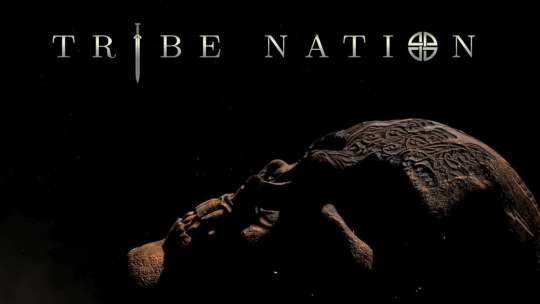
Tribe Nation the new roguelike real time strategy game has sights on Linux with Windows PC. Thanks to the skilled team at Random Worlds for their impressive work. Due to make its way onto Steam. I'm eager to talk about Tribe Nation, the latest offering from Random Worlds. Slated for a late 2024 or early 2025 release on Windows PC via Steam. This game is something that strategy fans should keep an eye on. What sets Tribe Nation apart is its setting - we're diving deep into the Gallic Wars era, a time of intense conflict and strategy. You're not just playing a character; you're the chieftain of a tribe fighting against the might of Rome. It's history, but with a twist, and that's exciting. Plus there are plans for a native build.
While we understand the importance of Linux support and acknowledge the interest from the Linux community, it may take some time before we can extend our support to additional platforms.
Random Worlds is eager to bring news about Tribe Nation to our community. As a small but dedicated studio, the first goal is to deliver a top-notch experience for Windows users. While they want to expand to more platforms, it'll take a bit of time, but it's developed in Unity 3D.
Tribe Nation – Management and UI Trailer
youtube
Now, let's talk about what you're really doing here. You're managing a tribe, which means you've got to be smart about assets like food, iron, horses, and human resources. It's not just about gathering stuff; it's about using what you've got to craft weapons and war machines, trade, and grow your army. due to be a test of your ability to handle pressure and make decisions that could either save or doom your people. The user interface is another highlight. Imagine jumping into the thick of battle without feeling lost or overwhelmed. That's what Tribe Nation is promising – a seamless experience that's intuitive and lets you focus on strategy and action. Doing so without getting bogged down by complicated mechanics. Battle-wise, we're talking hex-board style skirmishes. Think of it like a wooden board game but with higher stakes and more adrenaline. Your warriors, your tactics, and how you use your resources are what will give you the edge. Every move matters. Tribe Nation is shaping up to be more than just a strategy title; it's a blend of real-time action and decision-making. Catering to players who have just a bit of time as well as those who can immerse themselves for hours. Tribe Nation roguelike real time strategy is gearing up to be a vivid portrayal of ancient conflict with a modern twist. Challenging players to think on their feet, manage resources wisely, and lead their tribe to victory against a powerful enemy. It's about being a leader, a strategist, and a survivor. So, if you're into strategy and history with a side of quick action, keep your eyes peeled for this one. It’s bound to be a journey worth taking on Steam. Coming to Windows PC, then evolving onto Linux.
0 notes