#linux server migration
Explore tagged Tumblr posts
Text
At DVS IT Services, we specialize in Linux Server Management, Cloud Migration, Data Center Migration, Disaster Recovery, and RedHat Satellite Server Solutions. We also offer expert support for AWS Cloud, GCP Cloud, Multi-Cloud Operations, Kubernetes Services, and Linux Patch Management. Our dedicated team of Linux Administrators helps businesses ensure smooth server operations with effective root cause analysis (RCA) and troubleshooting. Learn more about our services at https://dvsitservices.com/.
#At DVS IT Services#Linux Server Management#Cloud Migration#Data Center Migration#Disaster Recovery#RedHat Satellite Server Solutions.#GCP Cloud#Multi-Cloud Operations#Kubernetes Services
0 notes
Text
friendship ended with VS Code. holy shit, friendship majorly ended with VS Code. I regret ever saying it was a decent text editor.
I was stuck on windows during a meeting I didn't have to be a part of and had a huge data migration looming over my head so I wrote a shell script in VS Code to transfer the files, SCP'd it over to my RedHat machine, and got it started. I don't know where things went wrong, but somewhere between saving it in VS Code and transferring it to my Linux box the formatting got fucked, and so twenty minutes after deploying my script I checked the progress and it appended spaces onto the end of alllllll of my copied directories.
My unscheduled downtime of my (luckily backup) production server was prolonged an extra half hour as I manually CP'd the files by hand, and tomorrow I'm going to have to do so much cleanup.
luckily my server is back up and my new environment doesn't have to go live until EOD tomorrow, but hooooly fuck, next time I'm just going to ssh into my Ubuntu box and use Nano (fuck vi and emacs)
20 notes
·
View notes
Text


Packet is back, sort of.
With media being a disaster I keep going back to the local level, local control, no profit BBS. Growing up in the heyday of the Packet BBS on Ham Radio (pBBS) systems were federated pathways to discourse. While the price of entry was technical acumen, some radio equipment, and a licensed to operate it these days we have something else. Now, we have meshtastic net which operates in an area, not requiring a license and while you still need some technical acumen, you can do it through your cell phone.
Will this late 20th century mode be palatable to the 21st century sensibility who is to say? Mesh networks can give us back some degree of communication, communications freedom in the digital age and for 30+ years of playing radio it was another way of giving back to set one of these babies up. 
Today it’s operating on an ancient laptop with Damn Small Linux as an operating system. Eventually, it will be migrated to a micro computer like a pie zero that can just sit and chirp away in the digital wilderness, waiting for people to play with it and leave each other notes, emails and bulletins. Eventually, if our network grows and somebody on the other side of town is running a meshtastic BBS, they can even pass email between each other! 
The git hub wasn’t too hard to follow though we use python3 now and as it’s python based you don’t have to get into Linux to play around. I find the Android meshtastic app works far far better than the iOS version though.
7 notes
·
View notes
Text
my plex server was down all day so i couldn't access my audiobooks while at work. got home and remoted in only to discover it updated itself to windows 11 without any input from me. i really need to migrate this thing to linux
#worst part is i was originally going to run it on ubuntu to begin with#but i was having trouble with the specific way i was setting up the raid in ubuntu#but i've done away with that config now so there's no need to run it in windows anymore
8 notes
·
View notes
Note
1, 3, 19!
1. base distro
my main desktop is artix linux; my laptop is void linux; my server is alpine linux (plus some VMs i use for development)
i am not actually the biggest systemd hater i just happen to not use it lol. i actually tried to use debian on my server at first but i couldn't get it to work with my hosting service's network for some reason, but with alpine if i did manual network setup during install it would Just Work. perhaps i can blame systemd for this
3. listening to music
i run a local mpd server and use ncmpcpp as a client, with my music library synced with syncthing. however i'm thinking i should move my music library to my server and stream from there bc my music library is taking up a shit ton of space on my phone and laptop both of which have limited storage (laptop storage is soldered on i think, and i don't think my phone storage is upgradeable either, but tbf i should double check those—in any case even if it were upgradeable that would cost Money and i shrimply don't think a massive music library synced between 3 devices is the wisest use of limited storage). so i may need to look into self-hosted music streaming solutions. although it is nice to be able to listen to music without using mobile data when i'm out and about.
19. file sync/sharing
a bit all over the place. as i said above i use syncthing for a few things but i'm increasingly moving away from that towards my nextcloud just bc if i'm syncing eg a 10GB file, there's no need for it to take up 30GB between 3 devices when i can just have it take up 10GB once on a remote server that i can access from any device only when it's needed. i am still sticking with syncthing for some things that are more sensitive so i want to reduce the number of devices it goes through: ie my keepass db, and some luks headers i have stored. also currently using a bit of a mess between syncthing and git hosting for my dotfiles but i'm trying to migrate to one chezmoi git repo since that can handle differences between devices and is much more elegant than my current glued-together scripts and git repos lol
for file sharing it's a bit all over the place. onionshare or bittorrent for some things, my own nextcloud for personal file sharing with people who can't wrap their heads around onionshare or bittorrent and just want a web browser link. i also use disroot's nextcloud instance for when i need to do the latter but not have it tied to me in any way. also sometimes i just send attachments in whatever platform we're using to communicate like just a signal attachment or something.
ask game
#asks#software ask game#ill tag them that way?#idk why this is so long didnt realise i was such a yapper#i coulda probably used 1 sentence per prompt...
5 notes
·
View notes
Text
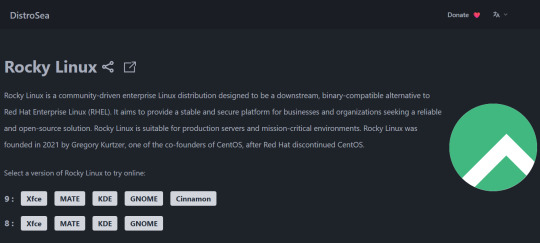
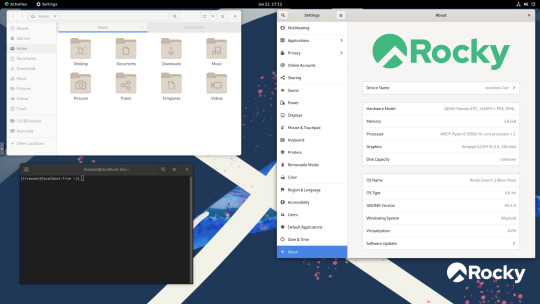
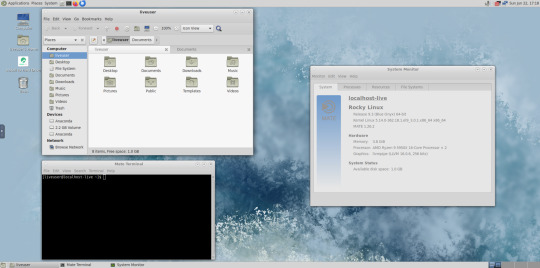
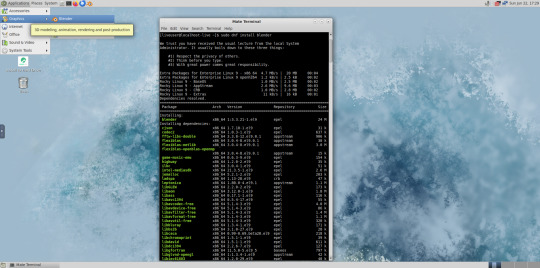

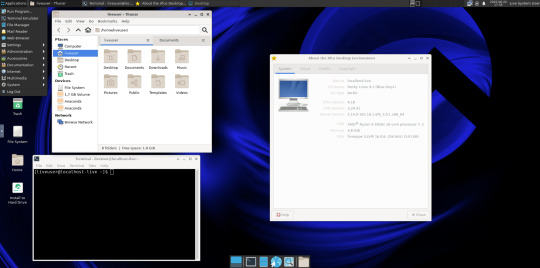



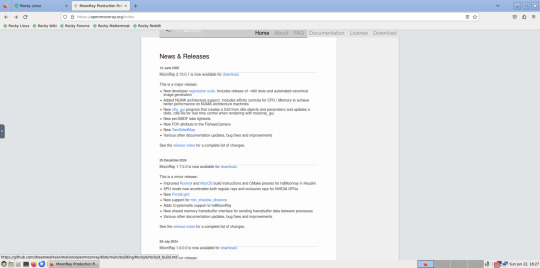
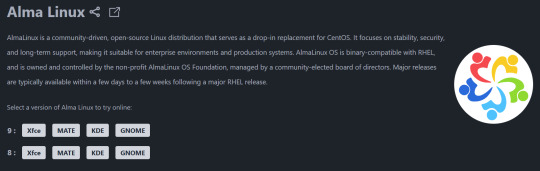
Using Distrosea, I had a look at Rocky Linux 9.
Rocky Linux is a Linux distro designed for the VFX industry. It serves as a drop in replacement for Red Hat Enterprise Linux.
Rocky Linux website:
https://rockylinux.org/
Here is a example of an animation studio that uses the distribution.
DreamWorks' migrated their workstations and servers from Red Hat Enterprise Linux 7 to Rocky Linux 9 in 2023 and completed the rollout the following year.
DreamWorks Animation website:
https://www.dreamworks.com/about
About RHEL:
https://en.wikipedia.org/wiki/Red_Hat_Enterprise_Linux
About Rocky Linux:
https://en.wikipedia.org/wiki/Rocky_Linux
Here are some reasons DreamWorks Animation moved from Red Hat Enterprise Linux:
- Red Hat dropped the CentOS Linux operating system in 2020. They ended support for version 7 in 2024.
CentOS was an downstream version of Red Hats main operating system without its branding and support. Rocky Linux fills this void left by CentOS.
DreamWorks used CentOS alongside Red Hat Enterprise Linux. Both their Workstations and server set-ups were migrated to Rocky.
- Red Hat further restricted access to its source code in their Enterprise focused operating system.
- Rocky Linux has become a very popular open source operating system for the VFX industry and features many modern advancements and desktop environment choices such as GNOME, KDE, XFCE, MATE and Cinnamon.
- Like all Red Hat based builds of Linux, Rocky Linux uses the DNF (Dandified Yellow Dog Updater) extension to manage application installations via the Dnfdragora package manager. However it also uses the universal Flatpak extension to install applications from the GNOME software centre.
- DreamWorks animation pipeline uses their recently opened sourced Moon-Ray renderer, which is built on Rocky Linux. The source code is available on GitHub.
The tool supports Linux and Mac OS. Here is a link to the Open Moon Ray installation and compiling on Rocky:
https://docs.openmoonray.org/getting-started/installation/building-moonray/general_build/
It features a set of commands for installing various graphics libraries (for the render tool and Houdini, a character effects development tool), as well as toolsets which can be applied to programs such as Blender.
There are many YouTube videos about the open sourcing of Moon-Ray itself and some showcases of it working.
Rocky Linux is a downstream, complete binary-compatible release using the Red Hat Enterprise Linux (RHEL) operating system source code.
Unlike RHEL, Rocky is completely free to use. It is released under the BSD 3-Clause license, which allows free use, modification, and distribution.
There are no licensing or subscription fees associated. RHEL is a commercial product from Red Hat and requires a subscription license to use.
Rocky's selection of desktop environments can be installed independently in their own disk image file.
Each one can also be tested on a live USB before installation.
Users can also install their desktop environments of choice using the command line.
When running the system on a server (which is the common way of using Linux systems) it will just have the command line interface when a monitor is plugged in.
Distrosea:
https://distrosea.com/
The latest build is Rocky Linux 10, released in June 2025. The version available to test on Distrosea is 9.
I tried GNOME, MATE, XFCE and KDE.
As this MATE desktop edition didn't come with either Dnfdragora or GNOME Software, I tried installing Blender (an open source animation tool) using the 'sudo dnf install blender' command in the terminal.
However, due to the graphics limitation of the VM, the program couldn't launch.
To install software graphically, you can use GNOME Software Centre that comes on GNOME. This can be used on other desktop environments as well.
A good Linux distribution if you are using graphics heavy applications and need a robust enterprise grade operating system without the cost!
Another Linux distro that is similar is Alma Linux, another enterprise focused operating system that uses the same foundations as CentOS.
4 notes
·
View notes
Text
To hell with Windows, hello Linux!
(Long, long 2 AM rant) I got an Alienware Area-51 Threadripper R6 from FB Marketplace last year. No, it's not my main machine, and don't hate me for it.
It was cheap, and it's nostalgic. I remember watching a bunch of tech videos growing up and this was one of my favorite computers. Did I understand any of the tech garble? No. But I thought it looked freakin' cool. So I saw it online and said why not. It'll make a good birthday present for myself, plus I can use it as a testbed of sorts for whatever computer projects I can think of.
It's treated me well despite my abuse. I've stress-tested it, done some rendering, ran some language models, and dabbled in crypto mining. One of the GPU's failed but i wasn't too surprised.
Throughout all of this, however, I've had three occasions where Windows decided to remove itself from the living realm. The first time I assume it was a driver error. I unplugged a device and it fully froze. After a restart, it would no longer boot. I'm not too worried since, it being a testbed, I don't have important stuff on it. So I reinstall Windows and move on. (Should I have had to do that in the first place, I don't think so.) The second time, it died after an update. A standard Windows update. Can't remember what exactly. But it stopped booting after the restart. This time, however, it appeared to also brick the firmware? Plugged in my installation media, turned on the computer, and I'm greeted with an empty drive list. It couldn't see the drives in my PC. Wack. Spent a few hours troubleshooting that one.
(I'm writing this at 2 AM, about to pass out, can't remember much details lol)
It's been smooth sailing for about four months. I'm having a blast, gaming, surfing, the like. I've started hosting a Minecraft server for my friends for the past two weeks. PC has been on for most of that time, with a few restarts to freshen up the system. Fast forward to yesterday (technically two days ago since it's past midnight). I do another restart, and before starting the server again I decide to check for any updated. Two pop up, I decide to let them install. Windows stopped booting. This time I'm stressed, since I'm hosting our server. I migrated it from Aternos so people can join whenever they want, so it has a months worth of progress on it.
I make an installation media (on a Macbook mind you, don't get me started on that process), and attempt to recover the windows install before I reset it. I spent four hours figuring it out on Tuesday, and couldn't even make it to the Setup screen. I gave up, hit the hay. Wednesday I got right back to it, going as far as to re-installing the BIOS. After that and some more, I finally get to the Setup screen, where I'm met with a new message: "Install driver to show hardware".
"awesome, a new challenge" the he sais to his self *he was then shot 74 times* I saw that message and knew this wasn't gonna end well. Luckily I had an NVMe adapter on hand so I could pull the server files from my drive.
Six hours were spent, wasted, on troubleshooting this error. I've gone through forums on at least half a dozen websites. Nothing worked. All hope was lost for Windows.
Then, a little penguin appeared in my head. I had to try. I've had Linux in the past, only temporarily. It's never given me any problems besides running games with anti-cheat. That's mainly why I haven't switched fully before. But developers have improved Linux support for games, and now Steam has their own Linux-based OS. So I said, why not. I created my Ubuntu flash drive, plugged it in and booted my PC. First try. It worked. Of course it would, it's Linux. It doesn't care if you install it on a literal potato fresh out of the ground. It's now Thursday midnight past, and I'm finally downloading my apps and programs.
At this very moment, I made a decision. I will never use Windows again, unless for the rare circumstance I need to run a Windows-only program. In that case, I'd rather dual-boot my machine than have it Windows-only. I've never had a bad experience with Linux. Is it challenging? Yes. Is it as user-friendly? It can be, as long as you don't need to do anything significant. But I'm fine with that. I'm willing to learn, and I have fun doing so. I'll finally rid myself of Microsoft's greedy and selfish products. And yes, I got the Minecraft server running on Linux. Only took me 15 minutes, and even that's because I've never done it before. It's a five-minute process.
#windows 11#computer#rant post#rant#frustrated#linux#ubuntu#linuxposting#minecraft#technology#software#tech#computers
2 notes
·
View notes
Text
Choosing the Right Control Panel for Your Hosting: Plesk vs cPanel Comparison

Whether you're a business owner or an individual creating a website, the choice of a control panel for your web hosting is crucial. Often overlooked, the control panel plays a vital role in managing web server features. This article compares two popular control panels, cPanel and Plesk, to help you make an informed decision based on your requirements and knowledge.
Understanding Control Panels
A control panel is a tool that allows users to manage various features of their web server directly. It simplifies tasks like adjusting DNS settings, managing databases, handling website files, installing third-party applications, implementing security measures, and providing FTP access. The two most widely used control panels are cPanel and Plesk, both offering a plethora of features at affordable prices.
Plesk: A Versatile Control Panel
Plesk is a web hosting control panel compatible with both Linux and Windows systems. It provides a user-friendly interface, offering access to all web server features efficiently.
cPanel: The Trusted Classic
cPanel is the oldest and most trusted web control panel, providing everything needed to manage, customize, and access web files effectively.
Comparing Plesk and cPanel
User Interface:
Plesk: Offers a user-friendly interface with a primary menu on the left and feature boxes on the right, similar to WordPress.
cPanel: Features an all-in-one page with visually appealing icons. Everything is sorted into groups for easy navigation.
Features and Tools:
Both offer a wide range of features, including email accounts, DNS settings, FTP accounts, and database management.
Plesk: Comes with more pre-installed apps, while cPanel may require additional installations.
Security:
Plesk: Provides useful security features like AutoSSL, ImunifyAV, Fail2ban, firewall, and spam defense.
cPanel: Offers features such as password-protected folders, IP address rejections, automated SSL certificate installations, and backups.
Performance:
Plesk and cPanel: Both offer good performance. cPanel is designed for faster performance by using less memory (RAM).
Distros:
Plesk: Compatible with both Linux and Windows systems.
cPanel: Works only on Linux systems, supported by distributions like CentOS, CloudLinux, and Red Hat.
Affordability:
cPanel: Known for its cost-effective pricing, making it preferred by many, especially new learners.
Preferred Hosting Options
If you are looking for a hosting solution with cPanel, explore web hosting services that offer it. For those preferring Plesk, Serverpoet provides fully managed shared, VPS, and dedicated hosting solutions. Serverpoet also offers server management support for both Plesk and cPanel, including troubleshooting, configuration, migration, security updates, and performance monitoring.
Conclusion
In the Plesk vs cPanel comparison, cPanel stands out for its cost-effective server management solution and user-friendly interface. On the other hand, Plesk offers more features and applications, making it a versatile choice. Consider your specific needs when choosing between the two, keeping in mind that cPanel is known for its Linux compatibility, while Plesk works on both Linux and Windows systems.
2 notes
·
View notes
Text
VPS Hosting That Fits Your Budget
High-Performance VPS Hosting at Budget-Friendly Prices
Are you searching for cheap VPS hosting that delivers top-tier performance, security, and flexibility without putting a dent in your budget? CloudMinister Technologies provides reliable and cost-effective VPS hosting solutions designed for startups, developers, bloggers, e-commerce businesses, and growing enterprises.
Our virtual private servers are equipped with SSD storage, scalable configurations, and complete root access, making them the perfect choice for customers who need more power and control than shared hosting can offer, but at an affordable price point.
Why Choose CloudMinister for Cheap VPS Hosting?
Budget-Friendly Hosting Plans
CloudMinister Technologies is committed to delivering value for money. Our VPS plans are carefully designed to meet the needs of cost-conscious customers while offering robust performance, dedicated resources, and industry-leading uptime.
High-Speed SSD Storage
We utilize SSD (Solid State Drive) technology for all VPS servers. SSDs significantly enhance your website’s loading speed and reliability, improving both user experience and SEO performance.
Full Root Access and Server Control
With root access, you have complete administrative control over your server environment. You can install custom applications, configure settings as per your project needs, and maintain full flexibility in managing your virtual infrastructure.
Scalable VPS Plans for Growing Needs
Our VPS hosting solutions are built to scale. Whether you are just starting or experiencing growth, you can easily upgrade your resources such as CPU, RAM, and storage without experiencing downtime or disruptions.
24/7 Technical Support Team
Our technical support team is available around the clock to help you with server setup, performance issues, software installation, security configurations, or any other hosting-related concerns. We prioritize quick response and efficient resolutions.
Key Features of CloudMinister VPS Hosting
99.9 percent uptime guarantee for maximum service availability
SSD storage for lightning-fast data access and improved performance
Multiple OS choices including Linux and Windows distributions
DDoS protection for enhanced server security
Instant setup with free migration support
Optional control panels like cPanel, Plesk, and Webuzo
IPv4 and IPv6 support
Tier 3 Indian data centers for low-latency hosting
Who Should Choose Our Cheap VPS Hosting?
CloudMinister’s VPS hosting services are suitable for a wide variety of use cases, especially for customers looking for performance at a lower cost:
Startup websites Ideal for businesses launching a new website or web application without a high initial investment
Blogging and CMS platforms Best suited for WordPress, Joomla, Drupal, and other CMS sites that require speed, security, and flexibility
E-commerce stores A perfect fit for small to medium-sized online shops that require secure, scalable, and high-performance hosting
Development and testing environments Developers can set up test servers, staging environments, and run custom scripts or applications
Reseller hosting businesses Entrepreneurs looking to start their own hosting services can leverage our VPS plans to host and manage multiple client accounts
India-Based VPS Hosting for Local Performance
Our servers are hosted in high-speed Indian data centers, which ensures low-latency access for local users. This gives Indian businesses an edge in terms of website speed and regional SEO rankings. Whether your customers are based in Mumbai, Delhi, Bengaluru, or any other city, CloudMinister ensures optimal response times.
Why Trust CloudMinister Technologies?
CloudMinister Technologies is a leading hosting service provider in India with a strong reputation for delivering affordable, secure, and high-performance VPS hosting. Our customer-centric approach ensures that you get the best value without any compromise on quality or support.
We bring:
Years of experience in web and cloud hosting
Customized solutions tailored to specific business needs
Transparent pricing and no hidden costs
Reliable infrastructure with continuous monitoring
A proven track record of client satisfaction
Get Started with Cheap VPS Hosting Today
If you are looking for a reliable and affordable VPS hosting solution in India, CloudMinister Technologies is your trusted partner. We help businesses of all sizes deploy powerful virtual servers that meet their needs without exceeding their budget.
Get in touch with us today to explore our cheap VPS hosting plans or request a custom quote based on your project requirements.
0 notes
Text
Windows Virtual Private Server (VPS): A Powerful Hosting Solution for Businesses and Developers

A Windows Virtual Private Server (VPS) is a hosting solution that combines the flexibility of dedicated server resources with the affordability of shared hosting. It runs on a Windows operating system, making it ideal for users who rely on Windows-specific applications or development environments. With a Windows VPS, you get full administrative access, allowing you to install custom software, run Windows-based programs, and configure the server to meet your unique needs. This is particularly useful for businesses, developers, and IT professionals who need a stable, secure, and scalable environment.
One of the key advantages of using a Windows VPS is remote desktop access. Unlike Linux-based servers, a Windows VPS allows users to interact with the server through a familiar graphical user interface (GUI), just like using a regular desktop PC. This makes it easier for users who are not comfortable with command-line interfaces. Whether you're managing a database, running accounting software, or hosting a Windows application, a Windows VPS provides the right tools and environment.
Another benefit is dedicated resources. Unlike shared hosting, where resources like CPU, RAM, and storage are shared among multiple users, a VPS offers guaranteed resources. This ensures consistent performance even during traffic spikes or heavy workloads. It's a reliable choice for hosting websites, e-commerce platforms, gaming servers, or development projects that require higher processing power and stability.
Security is another strong point. With a Windows VPS, you can customize your security settings, apply regular updates, install antivirus software, and manage firewalls to protect your data. Many providers also offer managed services where they handle the technical maintenance and monitoring for you.
Scalability is built in. As your needs grow, you can easily upgrade your VPS plan to access more resources without downtime or migrating to a new server. This makes a Windows VPS a future-proof solution for businesses aiming to expand their digital presence.
In conclusion, a Windows Virtual Private Server offers a balance of power, control, and convenience. Whether you're a developer needing a remote coding environment, a business hosting custom software, or an individual running Windows-based tools, a Windows VPS gives you the performance and flexibility you need—without the high cost of a dedicated server.
0 notes
Text
What Every Tech Entrepreneur Should Know About Managed Reseller Hosting and Web Hosting Resale?
Tech entrepreneurs are constantly looking for scalable, profitable, and efficient online solutions to power their ventures. As the demand for digital services continues to grow rapidly, finding reliable ways to offer hosting and website solutions to clients has become a strategic business move. Reseller hosting and web hosting resale provide a golden opportunity for entrepreneurs to expand their service offerings, build recurring revenue, and strengthen their market presence.

Whether you're launching a new digital agency, scaling your freelance webdesign operations, or looking to create a full-fledged hosting brand, these services can offer significant business advantages. Among these solutions, managed reseller hosting and web hosting resale have emerged as lucrative opportunities for those in the tech and webdesign space. This comprehensive guide will walk you through everything you need to know about reseller hosting, especially in the UK context, focusing on why managed solutions are essential for modern entrepreneurs.
What is Reseller Hosting?
Reseller hosting is a form of web hosting where you purchase hosting resources from a web hosting provider and then resell them to your own customers. It is ideal for tech entrepreneurs, web designers, and digital agencies that manage multiple client websites.
You don’t need to own the infrastructure; instead, you lease bandwidth and disk space, set up your own pricing, and create custom packages. It’s like running your own hosting company without the heavy lifting of managing servers.
Why Managed Reseller Hosting is the Smart Choice for Tech Entrepreneurs?
For many startups and growing tech firms, managed reseller hosting provides a streamlined, efficient solution. Here’s why:
Hands-Off Server Management
With a managed service, your cheap web hosting provider takes care of server maintenance, updates, backups, and security. This means you can focus on sales, branding, and webdesign rather than technical troubleshooting.
Better Security and Uptime
Web hosting providers offering managed reseller hosting usually have advanced security protocols, firewalls, malware protection, and 24/7 monitoring. Uptime guarantees of 99.9% or higher ensure your clients' websites stay online.
Scalability and Flexibility
Whether you’re starting small or scaling up, a managed hosting plan allows you to easily adjust your resource usage.
Professional Support
Get access to expert support around the clock. When issues arise, you have professionals on hand to resolve them quickly, which is vital when managing multiple client sites.
Key Features to Look For in a Reseller Hosting Provider-
When selecting an affordable web hosting provider, consider these essential features:
Linux Hosting with cPanel/WHM
Linux is a reliable and widely supported operating system for hosting, especially with cPanel and WHM integration, giving you powerful control over user accounts and hosting features.
WhiteLabel Branding
If you want to offer services under your own brand, choose the best web hosting provider that supports whitelabel solutions. This lets you add your company logo, use custom nameservers, and present a fully branded experience to your clients.
Managed Reseller Hosting Plans
Look for cheap web hosting plans that include free migrations, automatic backups, enhanced security, and proactive monitoring.
Affordable Yet Reliable
The hosting market is competitive. You can find cheap reseller hosting options that don’t compromise on performance.
Who Should Consider Reseller Hosting?
Reseller hosting is not just for tech giants. It’s perfect for a wide range of digital professionals and businesses who want to add web hosting to their service offerings or build a new stream of revenue with minimal overhead and upfront investment.
Webdesign agencies can greatly benefit by bundling hosting with their creative services, giving clients a complete, hassle-free solution. This not only increases client retention but also opens up recurring income through monthly or yearly hosting plans. Offering hosting as part of your design package makes you a one-stop shop, building stronger relationships and trust.
Freelancers working in web development or digital marketing can add value to their offerings by integrating web hosting services. Rather than sending clients to external hosting providers, freelancers can control the hosting environment, ensuring their work performs optimally. It also creates a passive income stream that complements their primary freelance projects.
Startups, especially those in the tech or SaaS sectors, can use reseller hosting to offset their operational costs. Selling hosting services to clients or even internal departments can create a self-sustaining hosting solution that scales as the business grows.
IT consultancies and MSPs (Managed Service Providers) can incorporate hosting into their tech stack, offering holistic IT solutions. By managing both the infrastructure and the services layered on top, they increase customer reliance and build longer-term contracts.
Whether you're an individual or a growing team, reseller hosting provides the flexibility, control, and profit potential to align perfectly with a variety of business models.
Benefits of Reseller Hosting in the UK Market-
• Growing Digital Demand
From small businesses to eCommerce startups, the demand for web hosting is growing steadily.
• Local Server Infrastructure
Opting for UK-based data centres means faster loading times for local customers, boosting SEO and user experience.
• Compliance and Regulations
Using a local provider ensures adherence to UK-specific data laws like GDPR and the Data Protection Act 2018.
Common Myths About Reseller Hosting-
It's Too Expensive
Many believe hosting resale is costly, but cheap reseller hosting packages start at just a few pounds per month.
You Need Advanced Tech Skills
Thanks to managed reseller hosting, you don’t need to be a server expert. Most tasks are automated or handled by the best reseller hosting provider.
It's Not Profitable
When managed correctly, reseller hosting offers steady recurring revenue with high-profit margins.
Step-by-Step: Starting Your Own Hosting Resale Business-
Step 1: Choose the Right Hosting Provider
Start by selecting a hosting company that offers Linux reseller hosting, whitelabel options, and managed reseller hosting. These features are crucial for ensuring server stability, branding flexibility, and technical support. Look for a provider with a strong uptime record, UK-based servers, and 24/7 customer service so your clients experience minimal disruption and faster local site loading speeds.
Step 2: Create Your Hosting Packages
Tailor hosting plans that fit the needs of your target customers — from startups to freelance designers. Factor in storage space, bandwidth, subdomains, email accounts, and control panel access. Keep your pricing competitive to appeal to those seeking cheap web hosting, while ensuring profitability.
Step 3: Set Up Whitelabel Branding
Build trust by rebranding the reseller platform with your own company name, logo, and custom domain. Your clients will see only your branding, not the parent hosting provider, making your business look fully independent and professional.
Step 4: Add Payment and Support Systems
Integrate a billing system like WHMCS, which automates invoices, account creation, and support ticket management. Offer live chat or ticket-based support to assist your clients promptly.
Step 5: Start Marketing Your Services
Use SEO strategies targeting keywords like “cheap Linux hosting” or “low cost web hosting,” combined with social media ads, content marketing, and email newsletters. Collaborate with web designers and IT freelancers to broaden your reach.
Best Practices for Running a Successful Reseller Hosting Business-
Focus on Customer Support: Responsive service builds loyalty.
Offer Value-Added Services: Combine hosting with domain registration, SSL, or web development.
Regular Backups: Keep client data secure.
Keep Learning: Stay updated on the latest Linux hosting, cPanel, and cybersecurity practices.
How to Market Your Reseller Hosting Business?
Marketing your reseller hosting business requires a strategic, localised approach that builds visibility and trust. Start by implementing local SEO techniques. Optimise your website and blog content with high-intent keywords such as "cheap reseller hosting," "managed reseller hosting," and "Linux web hosting for designers." Make sure your business is listed on Google Business Profile, and include local schema markup to improve your chances of ranking in geo-targeted searches. Blog posts, landing pages, and FAQs that specifically address the needs of startups, web developers, and agencies can significantly boost your organic traffic.
Next, build partnerships with local freelance web designers and small digital agencies. Many of them handle web design but prefer to outsource hosting to a trusted web hosting provider. Offer them discounted cheap web hosting packages or affiliate incentives, creating a win-win situation where they can resell, you’re hosting while you grow your client base.
Social proof is also crucial. Showcase testimonials from clients, Trustpilot reviews, and detailed case studies to establish credibility. Highlight how your hosting solutions have helped UK businesses achieve fast website performance, reliable uptime, and excellent support.
Lastly, actively participate in tech forums and communities. Engage in discussions on platforms like Business Forums, Reddit, or local LinkedIn groups. Sharing helpful advice and positioning yourself as a hosting expert will naturally attract leads and raise awareness of your brand. Over time, this community engagement builds trust and positions your hosting business as a go-to local solution.
Future Trends in Managed Reseller Hosting-
AI-Driven Management: Expect AI tools for automated backups, updates, and support.
Green Hosting: Web hosting providers are shifting to eco-friendly data centres.
Enhanced Whitelabel Tools: Improved branding tools and reseller dashboards are on the rise.
Conclusion: Is Managed Reseller Hosting Right for You?
If you're a tech entrepreneur in seeking a scalable, low-risk way to enter the web hosting business or enhance your webdesign services, managed reseller hosting is a smart choice. It combines convenience with control, allowing you to grow your brand under your own terms.
With the right web hosting provider and a strong focus on whitelabel branding, entrepreneurs can tap into a rapidly growing market. Start small, build smart, and scale fast—reseller hosting is not just a side hustle; it's a serious business opportunity.

Janet Watson
MyResellerHome MyResellerhome.com We offer experienced web hosting services that are customized to your specific requirements. Facebook Twitter YouTube Instagram
#best web hosting#webhosting#myresellerhome#webhostingservices#cheap web hosting#resellerhosting#cheap hosting#affordable web hosting#reseller
0 notes
Text
Mastering Windows Server 2019 Administration: A Guide for IT Professionals
Windows Server 2019, Microsoft’s robust and versatile server operating system, has become a cornerstone for organizations across various industries. Released as an evolution of the popular Windows Server 2016, it brings a suite of powerful features aimed at improving security, efficiency, and ease of management. Effective Windows Server 2019 administration involves understanding its capabilities, configuring its key settings, and leveraging its tools to meet organizational needs. This article explores the essentials of Windows Server 2019 administration, covering crucial components, best practices, and tips to help administrators make the most of this powerful system.
Key Features of Windows Server 2019
Windows Server 2019 builds upon its predecessors with several new features designed to optimize performance and security in modern data centers. Here are a few highlights that make it a standout choice for administrators:
Hybrid Cloud Support: With Azure integration, Windows Server 2019 offers seamless hybrid capabilities that allow administrators to connect on-premises servers with cloud services. This provides flexibility in managing workloads and extends the reach of IT infrastructure beyond physical boundaries.
Enhanced Security: Security remains a core focus of Windows Server 2019, with advanced features like Shielded Virtual Machines, Windows Defender ATP, and enhanced threat detection through Windows Defender Exploit Guard. These tools help protect against modern cybersecurity threats while reducing system vulnerabilities.
Improved Hyper-Converged Infrastructure (HCI): The HCI improvements in Windows Server 2019 enable administrators to manage storage, networking, and compute resources within a unified infrastructure, simplifying the management of virtualized environments.
Linux Integration: In recognition of the growing presence of Linux in enterprise environments, Windows Server 2019 offers built-in support for Linux containers, which allows administrators to run Linux-based applications and tools directly on Windows Server.
Storage Migration Services: Migrating servers to a new OS can be challenging, especially when dealing with critical data. The Storage Migration Service in Windows Server 2019 makes it easier to move servers from older systems by automatically transferring files, shares, and security configurations.

Core Responsibilities of Windows Server 2019 Administrators
Effective Windows Server 2019 administration requires a combination of technical skills and a solid understanding of organizational needs. Below are some of the primary responsibilities for administrators.
1. Setting Up and Configuring Servers
Setting up Windows Server 2019 begins with proper installation, followed by configuring network settings, Active Directory (AD), and role-based access. Administrators need to define specific roles for each server, such as DNS, DHCP, or file servers, to ensure streamlined operations. They also configure AD Domain Services to manage networked resources and enable centralized user management.
2. User and Access Management
One of the most critical aspects of server administration is managing user accounts and permissions. Windows Server 2019 simplifies this process through Active Directory, where administrators can create, modify, and control access for users, groups, and devices within the network. Properly setting up permissions and implementing Group Policies ensures that users have the right access levels while protecting sensitive data.
3. Implementing Security Protocols
Windows Server 2019 includes multiple layers of security to safeguard data and network resources. Security features such as Windows Defender, Credential Guard, and Exploit Guard help protect against threats. Configuring firewall settings, setting up intrusion detection, and implementing multi-factor authentication are all part of a comprehensive security protocol for ensuring data integrity and preventing unauthorized access.
4. Monitoring and Maintaining Performance
Performance monitoring is an ongoing task for Windows Server administrators. Using built-in tools like Windows Performance Monitor and Task Manager, administrators can track CPU usage, memory, disk activity, and network performance. Windows Admin Center provides a centralized dashboard for monitoring server health and performance, allowing administrators to identify issues and bottlenecks before they impact users.
5. Managing Backup and Recovery
Data backup and recovery plans are crucial for any organization, especially when downtime can lead to significant financial losses. Windows Server 2019 provides administrators with robust tools like Windows Server Backup and Volume Shadow Copy Service to schedule regular backups. In case of data loss or corruption, these tools enable quick recovery of data, minimizing downtime and ensuring business continuity.
6. Implementing Virtualization and Containerization
With Hyper-V, Windows Server 2019 supports extensive virtualization capabilities, allowing administrators to run multiple virtual machines on a single physical server. This enables efficient use of hardware resources and reduces operational costs. Additionally, container support allows administrators to deploy applications in isolated environments, making it easier to manage dependencies and streamline deployment.
Best Practices for Windows Server 2019 Administration
To ensure smooth and efficient server management, administrators should follow these best practices:
Regular Patching and Updating: Regular updates help keep the system secure and enhance performance. Using Windows Update and Windows Server Update Services (WSUS) ensures that servers are protected with the latest security patches.
Monitor Log Files: Log files can provide valuable insights into system health, user activities, and security events. Regularly monitoring logs can help detect unauthorized access attempts and resolve issues before they escalate.
Automate Routine Tasks: Automation tools like PowerShell scripts allow administrators to streamline repetitive tasks, such as user account management and data backups, saving time and reducing human error.
Create a Disaster Recovery Plan: Having a well-documented disaster recovery plan is crucial. This should include steps for data recovery, server restoration, and emergency contact information.
Conclusion
Windows Server 2019 is a powerful platform that offers extensive capabilities for managing and securing enterprise IT environments. Effective administration requires a deep understanding of its features, from hybrid cloud support and virtualization to advanced security and user management. By mastering these core components, administrators can ensure their organization’s infrastructure is reliable, secure, and scalable.
Adopting best practices, such as regular patching, automation, and disaster recovery planning, will further enhance an administrator’s ability to manage the server environment effectively. As businesses continue to rely on digital resources, Windows Server 2019 administrators play a crucial role in ensuring that the backbone of these systems is well-managed, resilient, and prepared for the future.
0 notes
Text
Unlocking the Power of Microsoft Azure Cloud Services
Companies nowadays must find flexible, scalable and economical ways to operate so they can compete in the modern market. With its large and flexible range of services, Microsoft Azure is considered a leading cloud platform for businesses in every sector. Azure uses virtual machines and AI-backed analytics to drive digital transformation around the world.
What is Microsoft Azure?
Microsoft built Microsoft Azure to serve as a cloud computing and infrastructure service. It provides a variety of services for its customers:
Infrastructure as a Service (IaaS)
Platform as a Service (PaaS)
Software as a Service (SaaS)
Thanks to these services, businesses can use Microsoft data centers all over the world to manage their applications. Because Azure offers support for a range of languages, tools and frameworks, it is suitable for enterprises at any size.
Key Benefits of Microsoft Azure
1. Scalability and Flexibility
Azure makes it possible for businesses to adjust their infrastructure based on how much work they need to handle. Because infrastructure is flexible, companies don’t have to pay much ahead and only cover their actual expenses.
2. Security and Compliance
Cybersecurity and compliance are major areas where Microsoft puts money. Security, identity management and threat protection are included in Azure features. In addition, it follows many industry standards and certifications, including ISO 27001, HIPAA, FedRAMP and GDPR.
3. Global Reach
Azure’s services are offered from over 60 regions which keeps data available, lowers latency and provides effective ways to recover in emergencies. Serving customers all over the world is now possible for many businesses.
4. Advanced Analytics and AI
Companies can make full use of Azure for performing data analysis, gathering business data and implementing artificial intelligence. With Azure Synapse Analytics, Azure Machine Learning and Power BI, users can make decisions based on data and introduce new innovations.
5. Hybrid Cloud Capabilities
Using Microsoft Azure, companies may easily link their local servers to cloud-based services. Azure Arc and Azure Stack help enterprises easily handle managing multiple cloud environments.
6. Cost Optimization
Azure users can choose from different pricing levels and use cost control resources like Azure Cost Management and Azure Advisor. This means organizations can keep track, manage and make the most of their cloud spending.
Popular Microsoft Azure Services
Here are some of the most widely used Azure services:
Azure Virtual Machines (VMs): Run Windows or Linux-based applications on virtual machines in the cloud.
Azure App Services: Quickly build, deploy, and scale web apps.
Azure SQL Database: Fully managed relational database with built-in high availability.
Azure Kubernetes Service (AKS): Deploy and manage containerized applications with ease.
Azure DevOps: Deliver software faster with a set of development tools for CI/CD pipelines.
Why Partner with a Certified Azure Expert?
Operating and supervising cloud services at an expert level takes special knowledge. That is why choosing a Microsoft partner can greatly improve your experience with the cloud.
IFI Techsolutions: Your Trusted Microsoft Azure Partner
As a Microsoft Solutions Partner, IFI Techsolutions creates full Azure solutions that address your company’s individual needs. From the very beginning of assessing your needs, IFI Techsolutions will see you through the migration, deployment and daily support of your Microsoft Azure Cloud services.
Their services include:
Azure Cloud Migration
Cloud Cost Optimization
Data Modernization
Security and Compliance Audits
AI and Analytics Solutions
Managed Azure Services
With a team of Microsoft-certified professionals, IFI Techsolutions empowers businesses to adopt the cloud confidently, optimize operations, and drive innovation.
As cloud adoption continues to accelerate, Microsoft Azure remains a top choice for businesses seeking agility, resilience, and innovation. Whether you're a startup looking to scale or an enterprise aiming for digital transformation, Azure offers the tools and infrastructure to achieve your goals.
And with IFI Techsolutions by your side, you gain a strategic partner committed to helping you harness the full potential of Azure cloud services—safely, efficiently, and cost-effectively.
0 notes
Text
Azure vs AWS: Why Microsoft Azure Is the Right Choice for Your Cloud Migration

In today’s fast-paced digital world, migrating to the cloud isn’t just about infrastructure—it's about setting your business up for long-term agility, innovation, and growth. Regarding cloud service providers, two names dominate the landscape: Amazon Web Services (AWS) and Microsoft Azure.
While AWS was the early leader in the cloud race, Microsoft Azure has rapidly emerged as the preferred choice for businesses looking for a secure, scalable, and enterprise-ready cloud platform. Whether you're running a small business or managing a large enterprise, Azure offers advantages that go beyond basic cloud functionality.
So, why should you choose Microsoft Azure over AWS for your cloud migration? Let’s dive into the key reasons Azure is becoming the go-to platform for forward-thinking organizations.
1. Deep Integration with Microsoft Ecosystem
If your organization already uses Microsoft products like Windows Server, Active Directory, Office 365, or Dynamics 365, Azure offers seamless compatibility that AWS can’t match.
Single Sign-On (SSO) through Azure Active Directory
Direct integration with Power BI, SharePoint, and Microsoft Teams
Easier migration of legacy Microsoft applications to the cloud
This level of integration means lower migration friction, reduced complexity, and a more familiar environment for IT teams and end-users.
2. Hybrid Cloud Capabilities That Lead the Market
Azure is the undisputed leader in hybrid cloud. While AWS has attempted to enter this space with services like Outposts, Azure was built from the ground up with a hybrid in mind.
Azure Arc lets you manage servers, Kubernetes clusters, and apps across on-premises and multi-cloud environments
Azure Stack brings cloud capabilities to your data center
Seamless VPN, ExpressRoute, and Active Directory sync
These capabilities allow businesses to move to the cloud at their own pace, keeping sensitive workloads on-prem while still benefiting from Azure’s cloud infrastructure.
3. Enterprise-Grade Security and Compliance
Security is often the top concern when migrating to the cloud, and Azure excels in this area.
Microsoft spends over $1 billion annually on cybersecurity R&D
Azure has more than 90 compliance certifications—the most in the industry
Integrated Security Center, Sentinel, and Defender provide unified threat management
For industries with strict regulatory requirements—like finance, healthcare, and government—Azure’s compliance-first approach is a game-changer.
4. Better Support for Windows and Linux Workloads
While AWS supports Windows workloads, Azure is optimized for them. Microsoft has engineered Azure to run Windows-based services more efficiently, offering:
Cost-effective licensing with Azure Hybrid Benefit
Extended support for Windows Server and SQL Server
Better performance benchmarks for Windows virtual machines
At the same time, Azure also supports open-source technologies, including Linux, Kubernetes, PostgreSQL, and more—offering flexibility for diverse IT environments.
5. Competitive and Flexible Pricing
Cost is a major consideration in any cloud migration. While AWS is often perceived as cheaper, that’s not always the case when you look at the total cost of ownership (TCO).
Azure offers:
Pay-as-you-go pricing
Reserved instances for predictable workloads
Azure Hybrid Benefit to reuse on-prem licenses
Free extended security updates for legacy systems
Businesses often find that Azure provides more value for money, especially when they leverage existing Microsoft licenses.
6. Global Reach with Local Presence
Azure is available in more regions than any other cloud provider, offering a truly global footprint with data sovereignty in mind.
60+ regions worldwide
Presence in Australia, UAE, Europe, North America, and more
Local data centers help meet compliance and latency requirements
If your business operates globally or needs local hosting for compliance reasons, Azure provides unmatched flexibility.
7. Developer Productivity and DevOps Integration
Azure empowers development teams with tools and services that accelerate app development and deployment.
Visual Studio and GitHub integration for seamless CI/CD
Azure DevOps for agile project management and release automation
Azure Functions and Logic Apps for low-code serverless solutions
Azure helps businesses shorten development cycles, improve app quality, and bring innovation to market faster.
8. AI, ML, and Data Services for Innovation
Beyond infrastructure, Azure provides cutting-edge services in artificial intelligence, machine learning, and big data.
Azure OpenAI Service for advanced generative AI models
Azure Cognitive Services for speech, vision, and language
Azure Synapse Analytics and Databricks for enterprise data integration
These tools allow businesses to turn data into actionable insights and automate workflows, driving digital transformation across departments.
9. Enterprise Agreements and Migration Incentives
Microsoft offers generous incentives and support for businesses looking to move to Azure:
Azure Migration and Modernization Program (AMMP) to guide you step-by-step
FastTrack for Azure provides personalized onboarding
Financial support, training, and consulting through Microsoft partners
This ensures a low-risk, high-value migration experience, with expert help every step of the way.
10. Trusted Partner Ecosystem
Azure boasts a vast ecosystem of certified partners, including cloud consultants, migration experts, and managed service providers.
Certified Microsoft Partners can help plan, execute, and optimize your move
Support for industry-specific solutions
Access to Azure Marketplace for third-party integrations
This means your cloud journey is supported not just by Microsoft, but a community of trusted experts.
✅ Final Thoughts: Choose Azure for Your Cloud Future
AWS may have been the first to the cloud, but Microsoft Azure has become the top choice for organizations that want more than just storage and servers. With unmatched hybrid capabilities, better integration with enterprise tools, robust security, and a strong global presence, Azure offers a more comprehensive and cost-effective cloud platform for business growth.
Whether you’re migrating a single application or your entire data center, Azure gives you the flexibility, control, and innovation edge you need to succeed.
#cloud migration services#azure cloud solution#azure cloud migration#azure migration services#microsoft azure migration#azure migration strategy#cloud migration services companies
0 notes
Text
VPS Hosting consulting in Bhubaneswar

In today’s digital era, having a reliable and scalable hosting solution is crucial for businesses that demand more power and performance than traditional shared hosting. That’s where VPS (Virtual Private Server) hosting comes in—a smart and flexible hosting option that bridges the gap between shared and dedicated servers.
At Lexmetech Systems Pvt. Ltd., we offer enterprise-grade VPS hosting in Bhubaneswar that delivers superior performance, better control, and enhanced security—all at affordable prices. Whether you're a startup, an established business, or a developer looking for dedicated resources, our VPS hosting plans are designed to match your needs.
What is VPS Hosting?
VPS hosting provides you with a private section of a physical server, offering dedicated resources like CPU, RAM, and storage. Unlike shared hosting, VPS ensures that your website's performance isn't affected by other users on the server. It's an ideal solution for businesses with medium to high traffic, web applications, or growing eCommerce stores.
Why Choose VPS Hosting in Bhubaneswar?
As businesses in Bhubaneswar continue to grow digitally, many are turning to VPS hosting for the following reasons:
Dedicated Resources: Your website gets its own CPU, RAM, and storage, leading to faster load times and higher uptime.
Full Root Access: You get complete control to install software, run custom scripts, or configure the server as you wish.
Scalability: Easily upgrade your server resources as your business grows.
Security: Your virtual server is isolated, reducing risks from other websites or users.
Cost-Effective: Get near-dedicated server performance without the high costs.
Lexmetech – The Go-To Choice for VPS Hosting in Bhubaneswar
At Lexmetech, we offer fully managed and self-managed VPS hosting solutions in Bhubaneswar. Our services are powered by high-performance SSD storage, top-tier processors, and secure network infrastructure to provide fast and reliable hosting experiences.
🖥️ 1. Managed VPS Hosting
Perfect for business owners who want technical peace of mind. We handle server setup, updates, security patches, monitoring, and support—so you can focus on your business.
🧑💻 2. Unmanaged VPS Hosting
Ideal for developers and experienced users who want full control over server configurations. You manage everything, and we provide the reliable infrastructure.
🔐 3. Secure VPS Hosting
All our VPS plans come with built-in DDoS protection, regular security scans, firewall configurations, and optional SSL certificates.
☁️ 4. Cloud-Based VPS
Our cloud VPS hosting combines the flexibility of cloud computing with the power of virtual private servers. Enjoy high availability, fast performance, and automatic failover.
VPS Hosting Features at Lexmetech
We provide best-in-class features with every VPS hosting plan:
✅ SSD-Based Storage for Ultra-Fast Speed ✅ Root Access and Full Admin Control ✅ 99.99% Uptime Guarantee ✅ Free SSL Certificate ✅ Firewall & DDoS Protection ✅ Choice of OS (Linux/Windows) ✅ Scalable Resources (RAM, CPU, Bandwidth) ✅ 24/7 Technical Support from Our Bhubaneswar Office ✅ Instant Setup & Free Migration ✅ cPanel / Plesk Available (Optional)
Who Needs VPS Hosting?
Lexmetech’s VPS hosting is ideal for:
Growing Business Websites
E-commerce Platforms
Web Developers & Designers
SaaS & Custom Web Applications
Educational Portals
Bloggers with High Traffic
Agencies Hosting Client Projects
If your website has outgrown shared hosting or you need more control and customization, VPS hosting is the right choice.
Why Lexmetech for VPS Hosting in Bhubaneswar?
As a Bhubaneswar-based company, Lexmetech understands local business needs while offering hosting that competes globally. Here’s why clients choose us:
🌐 Local Support, Global Infrastructure Our hosting services are backed by robust data centers, but we provide personalized local support from our Bhubaneswar office.
🔧 Custom VPS Solutions Need a unique setup? We offer tailor-made VPS configurations based on your application and budget.
🛠️ Free Server Migration Switching from another host? We’ll handle your migration with zero downtime and no extra cost.
💰 Affordable Plans High-quality VPS hosting doesn’t have to break the bank. We offer feature-rich plans at competitive prices for Bhubaneswar businesses.
🧑💼 Dedicated Account Managers Our clients enjoy priority support and consulting to optimize their hosting experience.
Customer Testimonials
“We needed a high-performance server for our eCommerce store in Bhubaneswar. Lexmetech’s VPS hosting exceeded our expectations in speed, uptime, and support.” – Retail Business Owner
“Lexmetech made it easy for us to move to VPS from shared hosting. Their Bhubaneswar team was always available and handled our queries promptly.” – Local Tech Entrepreneur
VPS Hosting Plans – Starting at ₹999/month
We offer flexible pricing for VPS hosting to suit your technical and financial needs. Basic plans start at ₹999/month with options to scale up RAM, disk space, and bandwidth as needed.
Our team will guide you in selecting the right VPS package based on your website or application requirements.
Conclusion: Supercharge Your Website with VPS Hosting in Bhubaneswar
Whether you're a growing business, a developer, or an agency—VPS hosting gives you the power, performance, and control you need to succeed online. With Lexmetech, you get not just hosting, but a partner who understands your growth needs.
Our VPS hosting in Bhubaneswar is designed to support fast-growing websites and applications with reliable infrastructure, top-notch security, and unmatched local support. Take the next step in digital transformation with hosting that truly works for you.
📞 Ready to upgrade your hosting? Contact us today or visit https://lexmetech.com to explore our VPS hosting plans.
0 notes
Text
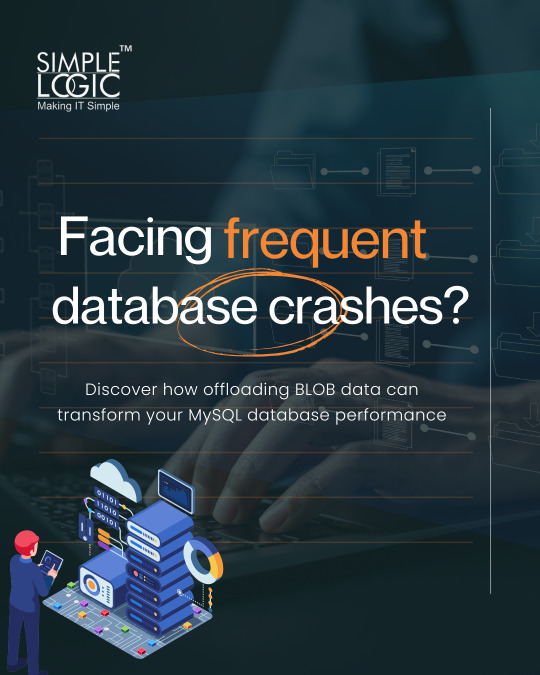
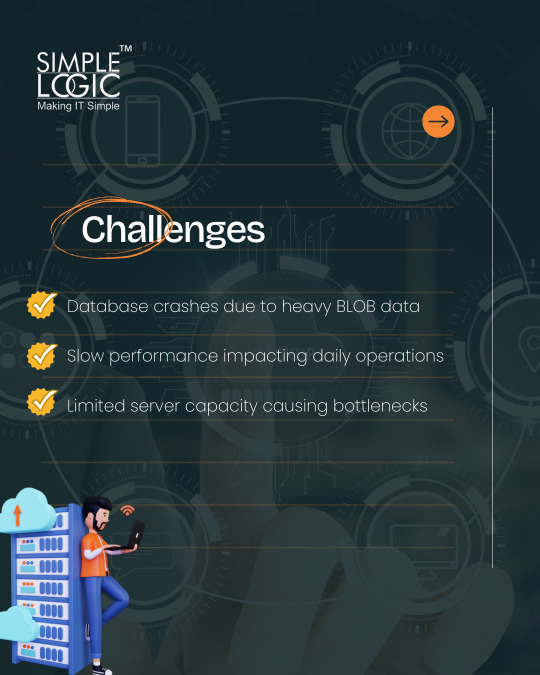
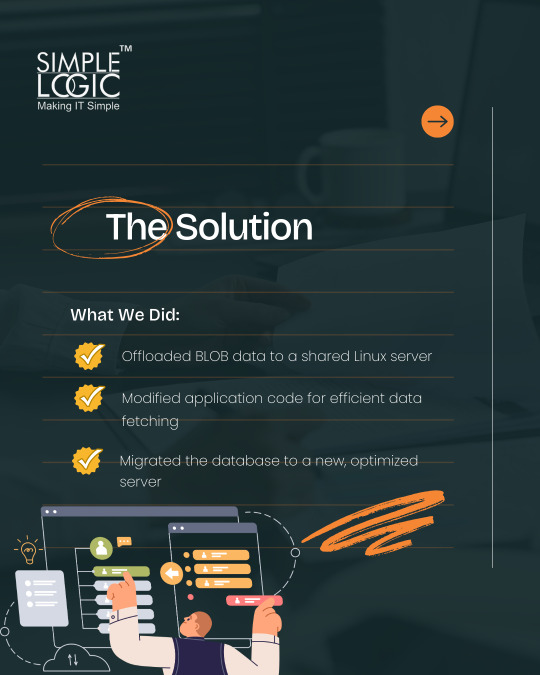
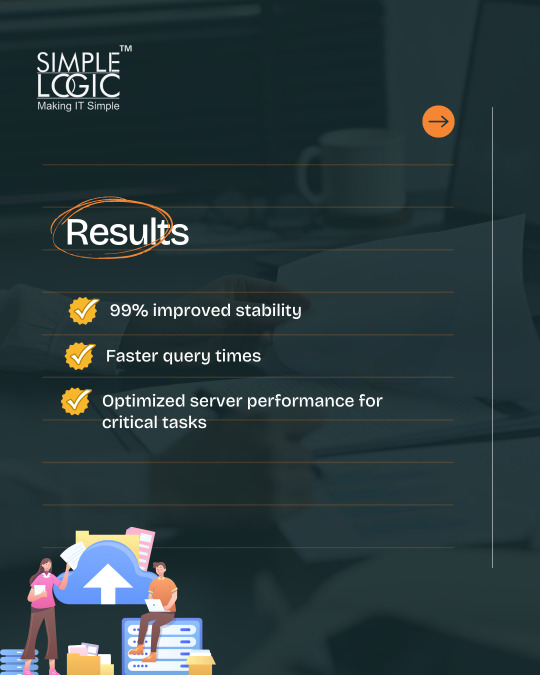

Transform Your Database Performance with Simple Logic!
Challenges: Database crashes caused by heavy BLOB data 📉 Slow performance impacting daily operations 🕒 Limited server capacity leading to bottlenecks 🚧
Our Solution: Offloaded BLOB data to a shared Linux server for improved efficiency 🖥️ Enhanced application code for seamless data fetching 🛠️ Migrated the database to a new, optimized server for better performance 🚀
The Results: 99% improved stability ✨ Faster query times ⏩ Optimized server performance, enabling critical tasks to run smoothly 🎯
Say goodbye to database crashes and hello to high performance! Let Simple Logic elevate your database optimization today. 🌟
💻 Explore insights on the latest in #technology on our Blog Page 👉 https://simplelogic-it.com/blogs/
🚀 Ready for your next career move? Check out our #careers page for exciting opportunities 👉 https://simplelogic-it.com/careers/
👉 Contact us here: https://simplelogic-it.com/contact-us/
#Data#Database#DatabaseService#DataBasePerformance#SlowPerformance#Applications#DataFetching#Linux#Migration#BLOB#MySQL#Stability#SimpleLogicIT#MakingITSimple#MakeITSimple#SimpleLogic#ITServices#ITConsulting
0 notes