#mac mail backup application
Explore tagged Tumblr posts
Text
Life today massively depends on the online transactions and information sharing. Each of such undertakings of confidential information is protected with separate passwords. We are vulnerable in keeping track of all the passwords and require a sophisticated mechanism to manage our authoritative details safely, securely and sagaciously. One which is user-friendly, accessible from anywhere, provides active sync up, backup/restoration if required. Password managers are common on a desktop, however, the need on mobile has increased exponentially in recent years. Especially when you want to create a very secure password that may also be easy to remember. This need has prompted developers to make some of the most advanced applications. Below listed are a few of the best Android apps on google app store. If you are an iPhone user, we have similar password management apps list here. Keeper Password Manager This application provides private digital vault on Android, iOS, Mac and PC platforms that are encrypted and unbreakable. It uses the highest levels of privacy and security (256 bit AES, PBKDF2). Other features include password generator, power sharing, secure file manager, autofill login and password, vault to vault sharing, two-factor authentication, internal controls, Keeper for groups and enterprise. It comes in free and paid versions. Reneph Password Safe Password Safe encrypts stored data securely using 128 bit AES and gives single access only. It doesn’t have any access to the internet. Key functions include categorization of entries, password generator widgets, backup and restore, customized user interface, auto backup,* .csv import/export. Pro version has entry elements reordering facility, encryption up to 256 bit, import/export to excel, auto lock, backup to encrypted CSV, self-destruction. No sync up feature is available on this. LastPass Password Mgr Premium Mobile version of LastPass password manager securely syncs your passwords across all browsers and devices. Essential functions include auto-fill for Android 4.1+ and Chrome (Android 4.3+), earlier versions have “copy” options; auto fill login and forms, biometric authentication (using Samsung S5’s fingerprint reader), password generator, add, update and delete sites, secure notes and form fill, redesigned UI. It offers 14 days free trial and later $12 for a yearly subscription. MSecure - Password Manager Comes with some of the most advanced features, mSecure’s New 3.5 Version of the password manager includes Tablet support, Auto-Login, Auto-sync and more. It is ultra secure, simple & smart and uses 256bit Blowfish encryption. Key features comprise of an auto lock, password generator, sync cloud data protection architecture, auto back on SD and e-mail, user-friendly customized options, categorization of data; sharing via email, SMS or clipboard, auto capture weblog in, can import data from competitor products. 30 days trial and then for $14.99. Dashlane Password Manager Free password manager & secure digital wallet for Android and other devices. By using 256bit AES encryption, it provides firm security to your data, backup/restoration, strong security vault with security breach alerts, password generator, auto fill on Dashlane browser and auto-login for your apps with Dashlane keyboard. Premium version offers features like sync up of all devices; cloud backup, priority user support. Other features are an auto lock after inactivity. The application works in English, Spanish and French. SecureSafe Password Manager SecureSafe protects your passwords and documents from malicious hackers and unauthorized access, using AES-256 and RSA-2048 encryption. Essential functions are one login for all platforms, data sharing between SecureSafe and you is over HTTPS only, additionally encrypted passwords, 24/7 monitoring, data inheritance function if something happens to you, a single login for all devices, offline access to passwords, comes as iPod/iPad app and web app.
Advanced version with premium features comes in PRO, SILVER and GOLD account types. Android Wallet Password Manager aWallet Password manager has features like build in the editor; backup to the Android USB device, CSV format unencrypted data export and auto lock. Professional version contains password generator and CSV Import functions. Security features include user-friendly categorized encryption using AES and Blowfish algorithms with various key sizes. Triple DES with key sizes of 168 and 112 bits. Combinations of multiple criteria to decrypt the data, “Salt” combination with a master keyword to prevent theft, auto-destruction after failed unlocks. It has no internet access permission, however, the only permission it has is to access to the USB device to backup/restore the data files in case your phone is lost. Reneph Password Safe By using AES 128 bit based encryption, Reneph Password Safe doesn’t require permission to access the internet; widgets lets you copy passwords to your clipboard from your home screen. Categorized entries, single master password access, password generator, backup and restore the encrypted database, customized user interface, automatic clearing of the clipboard, auto back up, CSV- import/export and no unnecessary Android rights are some of its key functions. In professional version, entry elements can be defined and reordered, the definition of encryption key size up to 256bit, import/export from/to excel table, auto-lock, encrypted CSV-files, auto-backup to encrypted CSV and self-destruction. It doesn’t have sync up feature. Fasino Password Keeper This app is free. It allows you to store passwords for your accounts safely and securely on your devices. You can export the data and protect them with passwords import from the simple text files. Er.mo My Passwords A simple to use application with AES data storage, multi-window support, strong password generator, backup, restoration of the encrypted database and an offline operating facility to safely store substantial passwords and numbers encrypted. PasswdSafe - Password Safe PasswdSafe is a port of the Password Safe application to Android. Users can sync up the password files from cloud services too by installing the PasswdSafe Sync app. In case of bugs, it is advised to maintain a known good backup NS Wallet This application uses AES cipher algorithm and offers most reliable, secure, theft free and FREE data vault to the users. Works on “privacy are priority” principle, NS Wallet is a fully offline solution. All you need is a master password to it. With “ NS sync” backups in the cloud can also be created. Premium features include various themes, fonts and search criteria. Rhythm Hexise Password Safe Application ensures data privacy without internet permission, auto lock, SD card backup, customized password records on demand, dynamic support, different formats, creating records from pre-defined and new templates, password record management, 90+ icons to categorize, quick search, import/ export data using *.csv file for data exchange with other apps and multi-language support; Password Safe uses 256 bit AES algorithm for encryption. Safe In Cloud Password Manager Facilitates protection to your delicate data with unique and secure passwords, “SafeInCloud” uses 256 bit AES for complete password management. It comes as Free Desktop Application + Mobile Application for Phones and Tablets. Essential functions include strong encryption, cloud sync, password generator and strength analysis, browser integration, cross platform and automatic data import. DataVault Password Manager Ideal app and with unmatched features like multiple data views, flexible template management, on-device backup, password generator, security time out, maximum login attempts and synchronization with DataVault for Mac and DataVault for Windows (sold separately). The interface is optimized for mobile devices & desktop environments. Also, facilitates customized options, SD backup,
sync-ups, smart access control, password hints, online troubleshoot FAQs and personalized settings Ilium E-wallet- Password Manager eWallet application by Ilium software keeps important/authoritative and sensitive details secured behind the 256-bit military-grade AES encryption. PC version eWallet helps sync between multiple eWallets over Wifi. Customize your eWallets with cards, backgrounds, and categories. It auto locks detecting inactivity
0 notes
Text
Backing Up Mac Emails with Intention and Control
This article will explore directly the power of backing up Mac emails and help you do it with clarity and control. It explores the mechanics of the whole thing and presents Mail Backup X as a deliberate tool to start curating the part of our lives that’s present everywhere.

Mac emails occupy a curious place in the designof our modern life comprising of computers and the internet and emails. The email client is always present, but unfortunately, rarely curated with care. Their patterns are unique to each user, shaped by habits nobody teaches but everyone adopts. Some people archive with intention, others drift into accumulation without noticing. Mail Backup X enters here as a solution to chaos, and as a way of interacting differently with what already exists.
Layered Mac Email Backup Is Not Excess but careful organization
You already interact with your Mac emails in ways that suit yourworking and communication style. Why should your Mac emails backup system be any different?
Your backup system should reflect that same logic. A single copy stored in a single location may seem sufficient on the surface, but what happens when that location becomes unreachable, or when something unexpected alters your access?
Using a multi-layered approach does not imply excess or paranoia. It introduces intention. Mail Backup X makes this surprisingly smooth, offering the ability to create local backups on your Mac while simultaneously allowing for uploads to your preferred cloud storage. The software recognizes that you work across more than one space, and that your data security should do the same. The design is not rigid. You decide what qualifies as primary, what serves as fallback, and what travels with you in a pocket-sized encrypted USB drive.
You are not locked into a system that thinks for you. Mail Backup X offers freedom and choice but never becomes overwhelming. You can choose to schedule backups in the background and route them to distinct destinations depending on what matters to you.
For example, sensitive client correspondence may belong on an encrypted external drive, kept physically secure and independent of internet access. Routine communication may be fine on a cloud sync, always retrievable even when you're away from your main device. A third copy can live locally, ready for fast restoration or reference, especially when bandwidth is unreliable. None of this feels excessive when you’ve set the rules yourself. You are not following a protocol designed for another user. You are choosing a system for Mac emails backup that speaks to your own way of managing risk and retrieval.
Flexibility in backup strategy may sound like a technical detail. But it’s not just that. It also influences how calmly you work with your data.
When you know that your Mac emails exist in multiple, well-organized copies, you are less likely to overreact during moments of disruption. The tool encourages this layered thinking without complicating the process. You do not need to understand a new vocabulary or adopt an unfamiliar mindset. You simply configure the tool to follow your logic. As your priorities shift, so can your Mac emails backup configuration. Nothing is permanent or fixed in a template.
The result is a system that grows with you instead of demanding that you adapt to it.
Applying the Features: Building a Controlled, Multi-Layered Backup Strategy
Mail Backup X lets you move beyond vague notions of safety and into an interface built for decisions. This part of the tool becomes especially clear once you begin creating what the application calls “Backup Profiles.”
Each profile is an independent unit with its own email source, storage locations, encryption rules, and backup frequency. The software responds to your style and preferences, not the other way around. Below are some of the core steps you will encounter as you create and manage your own profile-driven, multi-location backup setup for Mac emails.
Go to My Backup Profiles and click New Backup. Select your email source and choose the folders you want to include.
After folder selection, you’ll set the storage location, schedule, encryption, and other preferences that shape how the backup works.
Choose a Space: Click Choose a Space to pick a storage location. Existing spaces appear in the list if you have preciously configured cloud spaces. You can add new ones here if needed. Once set up, they become available across all profiles and can be managed from Storage Spaces.
‘Storage Spaces’ can be found in the sidebar. This section lets you add and manage local folders, cloud drives, or FTP paths. Each space becomes selectable during profile creation.
Backup Schedule: Choose from Automatic, Recurring, or Manual. Recurring lets you set backups by the hour, day, or week.
USB Auto-Snapshot: Register a USB drive to receive profile snapshots. You can set it to copy automatically on plug-in or manually by clicking Copy to USB.
Encryption and Security: Enable encryption in Security Settings for any profile. A unique key protects the archive, and you’ll also create a recovery key during setup.
Mail Backup X presents the controls as they are—practical, clearly labeled, and designed for direct use.
You choose how many profiles you want (under free trial and personal license, you can create up to five). You choose how each one behaves. You assign storage, schedule, encryption, and snapshots in isolation or in combination. The result is a meaningful and practical Mac emails backup system built entirely under your hand.
The structure of profiles and storage makes more sense once you’ve had a chance to explore it firsthand. Fortunately, that part is easy. You can download a fully functional trial version directly from the official website, MailBackupX.com, or from sources you already trust. The installer does not ask for anything upfront, like filling out forms or account creation or signing up for newsletter.
During activation, it may prompt you to enter an email address, but even that remains optional. If you choose to provide it, updates on upcoming versions, newly added features, and occasional discounts will find their way to you, but only if you want them.
Every time you create a backup of Mac emails or something else, you are basically saying, “this should not be lost in the chaos of our modern times, and I am making sure of that.” Backing up Mac emails is attending to your information, respecting the stories, information, narratives that your emails hold. Mac emails backup is part of how you stay rooted in what you’ve built, what you’ve said, and what you still might need to return to.
0 notes
Text
Price: [price_with_discount] (as of [price_update_date] - Details) [ad_1] Product Description Note: Please read the listing details and the OS support-related information carefully before purchase EMAIL DELIVERY INSTRUCTIONS Before you order: Please check whether your email address is registered on Amazon. To Check the same, Please follow the steps: Go to > Your Account > Login & Security > E-mail If not added, please add your email ID and then place the order. Order will be delivered within 2 hours - Do check spam/promotions/junk too In case your Email id is not registered or added after ordering: The activation Code and Download Instructions can also be found in the Message Center of your Amazon account. Go to amazon.in/msg -> Click on Messages-> You will find the copy of mail. (Email is auto sent, hence cannot be manually resent. Ignore the "delivery is running late" notification shown by the app. It's an error.) Please Note: In case of any issue, please contact K7 Computing Pvt Ltdby clicking on their name below the Order button. Response hours: Mon - Fri - 11am to 7pm. Or you can also reach out to customer care who will further guide. Our Tollfree support number is mentioned on our official website. Multiple Layers of Protection: Safeguards your laptop, PC’s, Macs, tablets and smartphones against Viruses, Malware, ransomware, Spyware, Phishing and ensures secure browsing. Digital Freedom: Work, surf, bank and shop in complete confidence, Ultimate Security Antivirus provides Zero-day protection using our ultra-fast, incredibly intelligent Cerebro Scanning Engine. Webcam Protection & Parental Control[Windows]: Prevents unauthorised applications and hackers from spying on you by blocking access to your webcam. K7 Ultimate Security Antivirus ensures kids’ privacy & safety online by applying parental & privacy Measures. Backup & Restore: Ultimate Security’s complete protection prevents loss of important data by enabling you to back up all data and restore whenever you want [Windows]; backup and restore Contacts [Android, iOS]. Realtime protection: K7 Antivirus Premium detects and eliminates threats in real-time. This keeps your information secure as you browse, shop, bank, learn and work online. Virtual keylogger protection: Keep your keyboard input information like important passwords and banking details safe with K7’s virtual keylogger protection. Safe surfing: Safe surf restricts fake and phishing websites, ensuring top-notch internet protection. Blazing-fast scans: K7 automatically scans new files and devices in the background, without slowing down the performance. Smart Firewall & Intrusion Detection: K7's Smart Firewall and Intrusion Detection stop and eliminate threats like hacker malware and ransomware upon detection. Email Delivery Instructions given in the description. Please ready fully for better understanding and ease of installation. [ad_2]
0 notes
Text
“10-minute mailbox” analysis: How to apply for a free temporary mailbox?
Preparation for applying for a free mailbox: Before applying for a free mailbox, you need to prepare some basic information, including personal details such as your name, date of birth, and a valid ID. In addition, make sure you have a stable network connection and a smart device or computer that can be used to access the mailbox service.
Recommended free mailbox services: There are many high-quality free mailbox services on the market to choose from, among which Gmail, Outlook, Yahoo Mail and ProtonMail are highly respected.
Notes when applying: During the application process, be sure to choose an account name that is both unique and easy to remember, and set a strong password to enhance security. At the same time, enabling two-step verification can further enhance the security of your account and avoid using sensitive personal information as an account name or password.
Advantages of free mailboxes: Applying for a free mailbox is not only free of cost, but also convenient and fast, providing you with a reliable communication channel. It also supports cross-platform use and has a large storage space to meet your daily needs.

How to register a temporary email through BitBrowser?
1. Start and configure BitBrowser
First, you need to start BitBrowser and start creating a new browser environment configuration. This step is crucial because it will help you establish an independent browser fingerprint and a virtual IP address. Such a configuration ensures that the independence of your account is fully protected when you register a temporary email.
2. Visit the registration page of the temporary email
Next, open the official website of the temporary email in the BitBrowser and click the "Create Account" link on the page to start the registration process.
3. Enter personal information to complete the registration
On the registration page, enter your personal information according to the prompts, including your full name, the email address you want to use (that is, your temporary email username), and a strong and easy-to-remember password. After confirming the password, proceed to the next step.
4. Provide authentication information
To improve the security of your account, you need to enter a mobile phone number and a backup email address. This information will be used for identity authentication or password recovery when needed. After completing the input, click "Next" to continue.
5. Complete the verification code verification
Google will send a verification code to your phone. Please check the SMS and enter the verification code to complete the verification process.
6. Complete your personal information
After that, you need to fill in some basic personal information, such as date of birth and gender. After filling in, click "Next".
7. Agree to the terms of service and complete the registration
After carefully reading and understanding Google's terms of service and privacy policy, click "Agree" to complete the registration process.
8. Set up and start using a temporary email account
After successful registration, you can enter the email settings interface, select your favorite theme, add contacts, etc., and start enjoying the convenient services brought by the temporary email.
By using BitBrowser to register for a temporary email, you can greatly reduce the risk of your account being associated while protecting your privacy and data security. BitBrowser simulates different browser environments and provides each browser with an independent IP address and software and hardware ID configuration information (such as Canvas, WebGL, WebRTC, UserAgent, font, geographic location, language, operating system, MAC address, etc.), thereby ensuring the mutual independence and 100% security isolation of the browser fingerprint environment. Such technical features make BitBrowser an ideal choice for batch secure login and management of multiple accounts, supporting various website platforms worldwide.
0 notes
Text
My search for a safe IMAP backup tool ends here
I believe everything has to have a security approach. I mean to mention that safety is important if you have a huge database and you want to back up the emails. I uses Mac for my daily activity so when I created an email account it asked me about IMAP.
IMAP account is very important while you configure any email account like outlook for Mac or Windows. IMAP is Internet Message Access Protocol. You require an IMAP account to access your emails. You can check out in the below link how IMAP is linked with emails.
I am very particular about safety of data. And when it comes toIMAP backup, I am more vigilant. Because I want to ensure a safe IMAP backup mac. It is the only important factor while looking for the right IMAP backup tool. Because the conventional toolsmight deliver email archival, however it might corrupt them.
My major area of concern has always been a safe IMAP backup solution rather than only backup mac mail. Because, there is no point using a tool that set up wrong expectations and corrupts it eventually.
Let me brief you this with an example.
I was operating different mail service providers on Mac, and it was very important for me to ensure its safety. As I was aware, I was looking for a tool that enable me a safe mac email backup. It becomes important when you are using two or more mail service providers on the same system. IMAP backup and restore was my biggest task ensuring hundred percent safety with data integrity.
I achieved hundred percent safety of my data with this IMAP backup software
It was through Mail Backup X by InventPure, I could ensure a safe backup. The only tool that utilize ultra-high compression algorithm design to secure and safeguard the mail data. Even though these terms were difficult for me to understand, I actually understood the meaning while performing IMAP backup.

The best thing about this application was that it can compress and extract the files reduce required storage space. The tool also encrypts the data for security into a coded language so that it would not corrupt any further. Also, the tool support repair recovery record in case of hardware corruption so that you do not lose any important information while performing IMAP backup and restore.
It also has a feature that adds benefit to the IT team as it helps to save time on uploading and retrieving data from Network Servers or FTP.
This explanation was enough for me to select this IMAP backup tool as it uses three times storage space while compressing the data safeguarding it at the same time.
I was confident of the IMAP backup software after using the demo
I was looking for a hundred percent assurance before using this IMAP backup outlook tool. And the only way to achieve this was browsing the official website.
So, I went ahead and tried the demo version for 15 days. This was the turning point to select the tool eventually. If you really want to ensure a safe data backup then just follow the below and archive with hundred percent safety assurance www.mailbackupx.com/imap-backup-tool/.
#IMAP#IMAP backup#backup IMAP#backup IMAP folder#backup IMAP data#IMAP mail backup#IMAP backup software
1 note
·
View note
Text
Restore email mac mails with zero tolerance data integrity
Data integrity is often misjudged when it comes restore mac email. It is about overall accuracy, completeness and consistency of data. So whenever, data transfer takes place, the tool is expected to transfer or convert eh files with completeness and accuracy.
A non-accurate or incomplete transfer of data means the file is unreadable or unrecognizable or broken. In worst cases, the data files transfer or conversion does not take place.
This makes it very crucial to use a highly skilled restore mac email tool for an efficient transfer with zero tolerance data integrity.
We deliver a highly skilled and well-engineered product Mail Backup X. The one of its own kind to restore email mac mails. A tool that maintains hundred percent data integrity and also restore mac email addresses.
The factor is also visible in the applications of the restore mac email app delivering complete data file without any deviation.
Different particulars are transferred while taking backup of emails from Mac. Therefore. We also make sure that mac users undergo the information on Mac OS and Apple mail for a detailed tour on different aspects of them. So, it is advisable to browse the below links on Mac OS and Apple mail for more information.
Maintain data integrity factor in various applications that restore mac emails
It is indicative of the fact that different applications of this restore mac email software preserves data integrity while taking backup of emails from Mac.
The third party mail archive application supports reading and import of common mail archives file formats like .mbox, .rge, .olm, .olk, .pst, .eml, that store mail data by mail clients like Outlook Mac, Outlook Windows, Office 365, Thunderbird, Postbox, Gmail, Yahoo etc.
The inbuilt mail archive application allows you to view important mails from different mail clients. The product allows you to read and import archive files from Mbox viewer, RGE viewer, OLM viewer, OLK viewer, PST viewer, EML viewer without the need to switch between or open mails with different mail clients.
The third application of inbuilt mail migration application is an advanced mail conversion feature to use mail client of your choice on Mac OS. It permits you convert and export mail data to all major mail data file formats like .mbox, .rge, .olm, .pst, .eml.
Test the tool to explore the best way to restore mac email
The best way to explore the data integrity factor is by testing the tool for a realistic experience.

All you need is to download the demo version of the restore mac email tool and on Mac. Use it for 15 days until the validity expires.Switch to the licensed version of the tool, once satisfied.
For complete access of the product, you can click on the licensed version of the tool along with a product key.
For more details on the software, log on to the below website and get all your queries answered in a systematic manner www.mailbackupx.com/restore-mac-email/.
#mac restore tool#mac mail restore#restore mac mailbox#restore mac folder#restore mac data#restore mac files#restore mac email
1 note
·
View note
Text
Mac email backup is very easy now
It has been a topic of discussion for long on how to mac email backup with an easy to use procedure.

Often it has been seen that Mac users complain about incomplete procedure on mac email backup. The foundation of an appropriate data backup always lies on a well instructed procedure. Therefore, it is very important to use a right, more precisely a professional tool for data backup.
While you may come across endless names for data backup tool, we offer the best in class product Mail Backup X. A well-engineered email backup tool for archiving emails from apple mailbox.
Also, the below links on Mac Operating System and Apple mail will make you understand about the subject in detail.
MacOS and Apple mail gives an idea on selection of the right tool considering different aspects of the mail communication tool.
The best way to mac email backup with clear instructions
Downloadthe mac email backup softwareand install on your Macformac email backup. Please follow the link for installation instructions.
Once the installation is completed, launch the tool from the Applications/ Quick Launch Menu.
You can start the fully functional trial run for 15 days or activate it if you have already purchased a license version of the tool.
You may choose to setup a new backup profile from the dashboard by choosing option “setup a new backup” oryou may click my backup profiles on the left side bar in the dashboard and click “set up a new backup profile”.
The next screen shows options to setup back for a list of mail clients. Choose Apple Mail and proceed to next step.
Once you click and choose Apple Mail to setup a backup you are presented with folder structure from Apple Mail accounts. Please select or deselect the folders out of all the mail accounts configured in Apple Mail.
The next step shows Advanced options like setting
* frequency of Mail backup (select automatic as its recommended or you may choose Manual or recurring at particular intervals).
* secure your backup archive by encrypting the data. So, it can only be viewed on this computer.
* you May also activate the USB Auto Snapshot option by assigning a USB drive. So, whenever you connect the USB drive, it automatically makes a snapshot copy of your local mail backup to the USB Drive in the background automatically.
8. You can set the location of backup to local disk drive or Cloud service by authenticating and adding Cloud Space (at Present Google Drive, DropBox and Microsoft One Drive are supported). Click save.
9. Apple Mail Backup Profile is set up and now your emails should have started to back up as per the options and settings you selected during the previous steps.
Demo is the preliminary answer on how to mac email backup on mac
In order to understand the basics of mac email backup, we recommend you to use the demo version of the tool initially.
The demo tool has various advantages before you proceed with the licensed product.
It is completely free and guides in the most systematic way on how to mac email backup. For more information, do visit the official website for a detailed tool on the software www.mailbackupx.com/how-to-backup-apple-mac-mail-mails-on-mac/.
1 note
·
View note
Text
Wedding Dash Ready Aim Love Mac Download


Wedding Dash 3
Wedding Dash: Ready, Aim, Love for Mac Free to try Macgamestore Mac OS X 10.4 Intel/PPC, Mac OS X 10.5 Intel/PPC Version 1.0 Full Specs Download Now Secure Download. DOWNLOAD Wedding Dash - Ready Aim Love full version Game PC.free. Working 100% + (original) Shippuuden-Naruto.
Love is in the air as Cupid visits DinerTown and Quinn starts planning her wedding. With the magic of Cupid`s love arrows, anything can happen! Take control of planning each wedding and meet the couple`s desires in Wedding Dash: Ready, Aim, Love! Download Wedding Dash: Ready Aim Love by MyPlayBus.com
Wedding Dash: 4-Ever download free for Mac. Wedding Dash is really a wedding coordinator base game and incredibly popular on Play store can be obtained free of charge, however the PC form of Wedding Dash is not launched so you have to. Up the romance level with Wedding Dash - Ready, Aim, Love. In this third installment from the hit Wedding Dash series, Cupid needs your help to make more couples happy. With all new challenges, manage a slew of weddings to make everything go smoothly from rounding up rowdy guests to avoiding catering disasters.
Language:EnglishPublisher:MyPlayBus.comLicense:FreewarePrice:USD $0.00Filesize:25.9 MBDate Added:06/14/2010
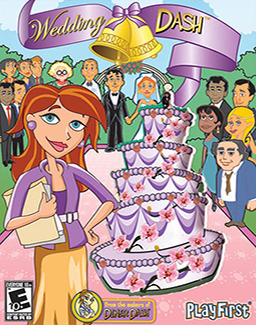
Love is in the air as Cupid visits DinerTown and Quinn starts planning her wedding. With the magic of Cupid`s love arrows, anything can happen! Take control of planning each wedding and meet the couple`s desires in Wedding Dash: Ready, Aim, Love!... Read more
PCWin Note: Wedding Dash: Ready Aim Love 1.0 download version indexed from servers all over the world. There are inherent dangers in the use of any software available for download on the Internet. PCWin free download center makes no representations as to the content of Wedding Dash: Ready Aim Love version/build 1.0 is accurate, complete, virus free or do not infringe the rights of any third party. PCWin has not developed this software Wedding Dash: Ready Aim Love and in no way responsible for the use of the software and any damage done to your systems. You are solely responsible for adequate protection and backup of the data and equipment used in connection with using software Wedding Dash: Ready Aim Love.
Rating:
Platform: Windows 95, Windows 98, Windows Me, Windows NT, Windows 2000, Windows XP, Windows 2003
Category: Games / Adventure & RPG
Download | Homepage | Screenshot | Report Error
Animal Desktop Icons - This icon pack gets you a number of icons in high quality and resolution. They are good to be used for personal desktop customization, for application icons, web, or even toolbar icons.
Classic Menu for Office 2010 Starter 32bit - Classic Menu for Office 2010 is free for personal use and brings back the classic familiar Office 2003 toolbars and menus to Microsoft Office 2010. All new features of Office 2010 are included. Supports all languages of Microsoft Office 2010.
More Software of 'MyPlayBus.com'
Rainbow Web 2 - Rainbow Web 2 welcomes you again to the wonderful world of the Rainbow Kingdom! The Royal Palace is still in the grip of the Sorcerer Spider, who has weaved a web of spells, making the palace into the last citadel of evil in the magic kingdom.
Real Estate Empire - Sim games are certainly gaining momentum, and this is a perfect example. You get to buy houses, fix them up, and sell to earn profits in Real Estate Empire. Overall, it’s an excellent game, especially for those who loved Build A Lot.
Smileyville - Do you know smileys? You may have seen their little round faces poking around one of your e-mails or instant messages. Well, Smileyville is where they all live. They like to spend their time here, lazily basking in the warm sunshine.
Lost In Reefs - You will love playing this nice ocean game! You are the only person who knows about the ancient civilization of people and dragons, a mighty alliance of wisdom and power. A year ago you found some old scrolls with scarcely discernible handwriting.
Lovely Kitchen - Open your first restaurant in this free time management game! Mary has always dreamt of her own restaurant. And after graduating the Culinary Academy she can at last realize her dream! Assist young restaurant keeper in her undertaking.
Engineering Mystery Of The Ancient Clo - Engineering Mystery of the Ancient Clock is a new fascinating and relaxing game. It will take you to the most exotic corners of the world. Walking under the stars¦ How great it would be to spend a starry night in the jungle.

Zoodomino - If you are fond of animals try this free zoo game! Join pairs of animals to save insects from chameleons in this dominoes game featuring 15 challenging levels, 3 great game modes and an inspiring music track.
Feeding Frenzy 2 Shipwreck Showdown - Chomp your way to the heart of an underwater mystery in this side-scrolling aquatic adventure. From the makers of Feeding Frenzy comes this delicious sequel, featuring frisky fish, gorgeous underwater environments.

Zulus Zoo - Help Zulu`s Zoo win a million dollar grant by making sure the zoo is in tip top shape and impress the judges! Find and feed the animals, clean up the habitats by collecting trash, and explore a wide range of Hidden Object scenes, to succeed. Play fun and exciting minigames, and take challenging Zoo Tests, as you climb your way from lowly Novice, to an expert animal trainer! Make Zulu`s Zoo the...

Wedding Dash 3
The White House - Solve perplexing puzzles, find hidden clues, and follow the mysterious trail of Mirandas missing professor as you explore The White House! Take a tour of one of America most important landmarks.

2 notes
·
View notes
Text
El Capitan Os X Installer
Once the terminal window opens up, navigate to where the installer is by using the cd command. Now, you will have to change the date. To find out the date when the installer was downloaded, use the stat Install OS X El Capitan.app command. This will list down the date. After that, use the date command to change the date and time of your Mac.
The El Capitan installer is downloaded to the /Applications folder, with the file name 'Install OS X El Capitan.' If you've installed El Capitan and want to create a bootable installer, re-download the installer from Apple.
El Capitan Os X Installer Download
Mac Os X El Capitan Iso Download
The new OS X El Capitan features a new Split View, features in Safari, Mail, Notes, Maps, and Photos, and more. To get your hands on all this new stuff, you have to install the operating system on your Mac.
I might ask if anyone knows how I can run the installer manually - from the command line I can cd to /Volumes and see my main hard drive and the downloaded dmg file 'Install OS X El Capitan'. If I could run the installer from the downloaded file, I'd saver about 2 hours for these tests and not download that installer file over and over.
If you want to perform a typical OS upgrade, it’s easy. You download it through the App Store. Here, we’ll go through the steps of installing EL Capitan from Yosemite.
It’s about preparation
Before you install the upgrade, there’s a little bit of prep work you should do. Our article on how to get your Mac ready for OS X 10.11 El Capitan is what you should read before you proceed. It covers:
Compatible hardware and older versions of OS X
Verifying the health of your Mac
Installing updates
Backups
Encryption issues
Go read that article and come back here when you’re ready to go.
How to download El Capitan
Apple provides the El Capitan upgrade through its App Store. The download is a bit over 6GB, so you may want to download it at a time when you have other things to do—how long the download takes depends on your Internet connection and the amount of activity at the App Store. Or you can use your Mac while you wait, but be ready to save your work and quit when the download is done.
To download El Capitan, launch the App Store app in your Applications folder (or go to Apple menu > App Store). You’ll probably find El Capitan right away, especially if go to the App Store soon after the official release. Apple will probably have a banner at the top promoting El Capitan, but if you don’t see one, you can probably find it in the Free section in the far right column (you might have to scroll down to see it). And you can always do a search on El Capitan.
When you get to the El Capitan page in the App Store, click on the Download button. You may have to enter your Apple ID name and password, and after you do, the installer will download.
Copy the installer
When the download finishes, the installer automatically launches. Don’t click Continue in the installer just yet. What you may not know is that the installer is downloaded to your Applications folder and then deleted after the installation is done.

If you ever need the installer again, you can get it in the App Store. But I like to make a copy of the installer. I often have to perform OS installations, so I make a bootable flash drive that I can use; it’s a lot faster than waiting for the download.
To copy the installer, you need to hold down the Option key as you drag the Install OS X El Capitan app in your Applications folder to the copy destination. If you don’t hold down Option, you’ll create an alias, not a copy.
Install El Capitan
OK, now you can click that Continue button in the installer window. (If the installer isn’t running, go to your Applications folder and double click the Install OS X El Capitan app.) You’ll be asked to agree and then confirm that you agree to the license agreement.
The next screen will ask you to select the disk for the El Capitan installation. If you have one storage device with one partition, you’ll see it in the installer window. But if you have multiple storage devices and/or multiple partitions, you can select the one you want by clicking the Show All Disks button. Make your selection and click Install.
To continue, you must enter your username and password. The install will prepare to install, restart your Mac, and perform the installation. The Mac may restart again during the installation process. The install will take several minutes, so you may want to go for a walk, call your mom, take a nap, or catch up on chores while the software does its thing.
When the installation is finished, the Mac will restart and you’ll need to log in with your username and password. You may be asked if you want to send diagnostic data to Apple and that you need to log in with your Apple ID, and then a setting up screen will appear and go away. You’re done.
Want to do a clean install of El Capitan?

A clean installation is when you install the operating system on a blank storage device. You can do this by creating a bootable El Capitan installer, and then use it as the boot drive for your Mac. You run Disk Utility to erase your drive and then proceed with the El Capitan installation.
El Capitan Os X Installer Download
Once the installation is done, you use Migration Assistant to transfer your data from a Time Machine backup.
Why should you do a clean install? Maybe you partitioned your storage device and want to change the scheme. Or maybe you’ve installed and removed lots of apps over time and want to get right of any lingering software components—if this is the case, don’t restore your data from a Time Machine backup. Manually copy your files and reinstall your software.
Mac Os X El Capitan Iso Download
macOS Big Sur elevates the most advanced desktop operating system in the world to a new level of power and beauty. Experience Mac to the fullest with a refined new design. Enjoy the biggest Safari update ever. Discover new features for Maps and Messages. And get even more transparency around your privacy.
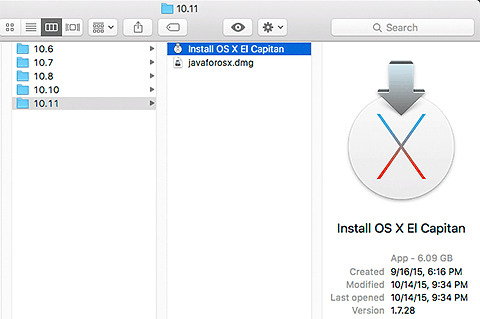
Check compatibility
macOS Big Sur is compatible with the following computers. If your Mac isn't compatible, you might be able to install an old version of macOS instead.
MacBook introduced in 2015 or later MacBook Air introduced in 2013 or later MacBook Pro introduced in late 2013 or later Mac mini introduced in 2014 or later iMac introduced in 2014 or later iMac Pro Mac Pro introduced in 2013 or later View the complete list of compatible computers.
If upgrading from macOS Sierra or later, your Mac needs 35.5GB of available storage to upgrade. If upgrading from an earlier release, your Mac needs up to 44.5GB of available storage. To upgrade from OS X Mountain Lion, first upgrade to OS X El Capitan, then upgrade to macOS Big Sur.
Download macOS Big Sur
If you're using macOS Mojave or later, get macOS Big Sur via Software Update: Choose Apple menu > System Preferences, then click Software Update.
Or use this link to open the macOS Big Sur page on the App Store: Get macOS Big Sur. Then click the Get button or iCloud download icon.
Install macOS Big Sur
After downloading, the installer opens automatically. Click Continue and follow the onscreen instructions.
Please allow installation to complete without putting your Mac to sleep or closing its lid. During installation, it might restart and show a progress bar or blank screen several times. You might find it easiest to begin installation in the evening so that it can complete overnight, if needed.
Stay up to date
After installing macOS Big Sur, you will be notified when updates to macOS Big Sur are available. To check for updates, choose Apple menu > System Preferences, then click Software Update.
1 note
·
View note
Text
Winzip For Mac Free Full Version

Platforms: Mac OS, Windows. Price: Free trial or $29.95. Rank (4.5/5) DOWNLOAD. WinZip Archiver can unzip file archives of any type, compress files to speed up the process of sending them via email, provides password protection of information using AES encryption. WinZip Pro 8.0.5151 File Archiver And Compressor Software For MacOSX Latest Version Free Download 100% Working.Download WinZip Pro 25 working For MAC is the world’s fabulous and most famous Mac OS Zip Software which is used for file compression, file sharing, file encryption, and data backup At MAC System. Sep 07, 2021 Free Winzip For Mac Full Version; Pdf merger mac is a mac os x application to merge pdf docs to a single pdf file. Pdf merger mac is a free mac os x application that let you merge several pdf documents into one single pdf file, pdf merger mac also allows you to adjust the pdf sequence by the up and down buttons which means you can simply add your pdf documents and reorder the sequence later.
Winzip Download Amc
Winzip For Mac Os
Winzip For Mac free. download full Version
Winzip For Mac Free Full Version
Sep 24, 2021 Download Winzip Free Full Version Mac Free WinZip Crack is the speediest and most effortless way to open Zip reports these days. Likewise, share compress records, make archives and scramble compress documents with this valuable WinZip programming program.

WinZip Pro 25.0 Crack Build14273 With Activation Code 2019
Winzip Download Amc
Winzip free for mac free download - WinZip Mac, WinZip, WinZip Self-Extractor, and many more programs. Winzip Mac Edition allows you to perform a couple of neat features, such as specifying if you want to include or omit Mac-specific hidden files when zipping and sending files to Windows and Linux users, and you can enjoy support for Mac application bundles (.app), with the option to view the package contents before unzipping.
Winzip For Mac Os
WinZip Crack 25 is a good archive program. It is a good way to work with compressed files. It gives you full access to the extracting file in any format. WINZIP is a gold stander software that allows you to manage, protect, share and edit your archive files. This tool supports different types of archives format including 7 zip, gzip, tar, Xz, z, cab, Rar, and QZ. WinZip also a good file manager that compressed the file and make it protected. It allows the user to more security options in which user private file protect with password then no one can open it, Only allow the user to have the authority to use it.
You can easily and securely zip and unzip files to personal storage space, speed up e-mail transmission. WinZip adds a new feature for image management in which you easily manage your images and share them in different places. It keeps your music and images safe with compression on your phone and cloud and shares the playlist much easier.
Download Winzip For Mac Free Full Version
WinZip Crack Full Torrent Free Download All Setup
Winzip Keygen 24 is developed by the Corel Corporation company. Corel Corporation is a software company in Canada. That is also known as the master of graphic processing. Furthermore, it was first released on 3 April 1991. And its latest version released Forty-two days ago on 30 Aug 2019. And it released for Microsoft Windows, macOS, iOS and Android platforms. It is available in many languages including English, Japanese, French, German, Chinese and Korean. Winzip is a file archiver computer program. A program that bond the various files in an archive file.
For convenience to storing and transfer them from one location to another. So you can easily and accurately store the files. It may use information about them to reduce the size of files. It is the simplest and more easy to use for windows. You can freely download it on for PC and Android. Although after twelve months it needs service upgradations. Which user can get in 7 dollars. Winzip Fully supports OS, Windows, and Androids like mobile phones and tablets. This latest version of WinZip 24 has some new features. It comes with the feature of fasting zipping technology. And it improves its function to make its use easy and accurate.
WinZip Crack Mac & Windows Code Free Download
It compresses the mp3 file with its latest technology in which users no worry about any problems because this new version solves all problems. Millions of people use these archives for their best quality and flexibility. In the market, many other tools are found you but this is trusted with our thousand people for its good result. Free Download WinZip 22 for the Win and Mac OS X.
What’s new in WinZip 24.0?
Adds new features for image management and compression
Support compression methods, improved compression performance
Support for some additional archive formats
More Work faster, smarter, and safer.
Zip and UnZip anything the user wants.
WinZip Stander edition is available here.
LATEST VERSION Released: WinZip 25.0.14273
Features:
Access all your personal accounts.
Combined new Address Book.
Open in all major formats
Protect against banking-level encryption
Files – Pane Swipe.
Create Zip files for streamlined sharing.
Access your files on your PC, network, and clouds
See image information in the Preview detail window
Easily Share Converted files.
Add a Network Location in archives


Download Winzip Para Mac
System Requirements:
MAC OS X 10.11 or later
Windows Vista/SP2/7 SP1/8.1, 8 or 10
RAM: 512 Mb
Disk Space: 100 MB
Graphics Card: high quality
WinZip License Key
fMD9XNX-AYeYTgvL-grx4fy5D-B3oEDmPK
Download Winzip Para Mac Gratis
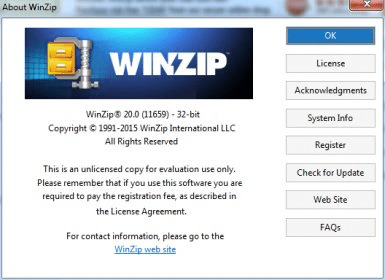
YqEaqMZIzo-p0SoC1xW-ezGLSh-AKAG9Gvm
Xw0gS78j-Wt9GjAZ8l-5uGPlAoW-oHJQEt6
h5KnoFLrsm-m19qoeXQF-YMgZR-zGT51Vc5
WinZip Serial Key
YvLOHPNLV-wM8uIwgo-8aixWMA-YulSDdQs
9GAZEnsv-RfCKOt3ON-Rhh6Ls-UYIH5Trl2
s9nWmO-VxXLsrTfx0-VH91BW-5EVXytRts
4tIW5b0PU-rAJDeeYY-xkxATKex-kKqOCCq
WinZip Activation Key
DW8C6bW-P2mZA3-EpcthKyvGO-0vX9Cmhv
BhK4XFx-UxEA6qm7f-vILsGQimW-g52Ookx
Download Winzip Para Mac Version
P11UDR-WeHs7rQc-IkREW6t3-39C1PhCGGX
yjLPc7-WDyqp6gAa-1oPffY63-QVT5wszBc
Free Winzip Mac
Download WinZip Crack from Bellow Button
Open and extract the file (.RAR)
Run the file, wait for an installation
Now Click onActivate
That’s all enjoying full version.
Winzip For Mac

You may also check this Prezi Crack
Download Winzip For Mac Os X
(sociallocker)Mirror(/sociallocker)
Winzip For Mac free. download full Version
WinZip is a freeware file archiver, a program that combines and compresses files to create a single, smaller file. It is developed and published by WinZip Computing for Microsoft Windows and Apple OS X operating systems.
WinZip is a powerful data compression and decompression program for Microsoft Windows with rich functionality. It is a ZIP and RAR archived files manager as well as a PKZip, ARJ, ZIP, CAB, ACE, TAR, GZip, BZ2, and JAR. The free version of WinZip for Windows 10 free program is used to compress and decompress, expand, extract and copy files to and from ZIP and RAR archives.
What is WinZip App?
Winzip For Mac Free Full Version
WinZip is a well-known application that has been around for more than 20 years. It has been developed by a company named WinZip pro Computing since 1992. The original name of the company was called PKWARE, but due to the popularity of the compression program, it was renamed to WinZip free Computing in 1996 and became a subsidiary of General Electric.
When a file is compressed, it becomes smaller. The decompressed file is the same size as the original file. The compression and decompression process can be achieved through WinZip’s intuitive user interface.
WinZip can be downloaded and installed on any Windows computer; it is available in both English and French. The program is an application that can be downloaded and installed on any Windows computer. It is available in both English and French.
Main Features of free WinZip for Windows 10
File compression and decompression.
It has build-in archive encryption.
It can provide a compression ratio of 2:1. It’s way better than standard Windows 10 algorithms.
WinZip open zip files Windows 10 also unzip 7Z, RAR archives. And can create as well.
Integrated Windows Explorer design.
Built-in WinZip Assistant.
Choice of using the Command Prompt or Windows Explorer to execute commands.
Integration into Windows Shell.
WinZip vs WinRar & 7-Zip
It has three main advantages against Winrar and 7-Zip:
It is faster than 7Zip, Winrar.
WinZip Windows 10 is easier to use than 7Zip, Winrar.
It is more powerful than 7Zip, Winrar.
WinZip is a powerful data compression and decompression program for Microsoft Windows with a rich functionality. It is a ZIP and RAR archived files manager as well as a PKZip, ARJ, ZIP, CAB, ACE, TAR, GZip, BZ2, and JAR. The WinZip opener Windows 10 program is used to compress and decompress, expand, extract and copy files to and from ZIP and RAR archives. You can download WinZip Windows 10 for free using the links on this page.
Popular Questions About WinZip for PC Windows 10
Which WinZip free version is compatible with Windows 10?
WinZip is compatible with Windows 10.
What is WinZip?
Software application that provides archive file compression and decompression.
How to download and instal WinZip on Windows 10?
WinZip is available for download from tool website. Download the software and install it on your computer.
How to uninstall WinZip full version on Windows 10?
To uninstall zip file opener, open the Control Panel and double-click the Uninstall a Program link. Then select the program and press Uninstall .
How to create a WinZip File on Windows 10?
To create a WinZip for Windows File, you can use file Manager.

1 note
·
View note
Text
Is Apple Mail Backed Up with Time Machine?
Apple Mail is a widely used email client among Mac users, providing seamless integration with macOS and iCloud. Given the importance of email communication, ensuring that your Apple Mail data is securely backed up is crucial. One common method Mac users rely on for backups is Time Machine, Apple’s built-in backup solution. But does Time Machine back up Apple Mail? The short answer is yes, but there are nuances and limitations to be aware of.

In this guide, we will explore how Time Machine backs up Apple Mail, how to restore emails from a Time Machine backup, its limitations, and alternative backup solutions.
Understanding Time Machine and Apple Mail Backups
What is Time Machine?
Time Machine is a built-in backup feature in macOS that automatically creates snapshots of your system at regular intervals. It allows users to restore files, applications, and system settings to previous states in case of accidental deletion, corruption, or hardware failure.
Time Machine backs up:
System files and applications
User data (documents, photos, music, and emails)
System settings and preferences
How Time Machine Backs Up Apple Mail
Apple Mail stores emails in a special folder within your user library. When Time Machine performs a backup, it includes this folder, ensuring that your emails, attachments, and email account settings are saved. The primary locations where Apple Mail stores data are:
Mail Data Location: ~/Library/Mail/
Mail Preferences & Account Settings: ~/Library/Containers/com.apple.mail/
Mail Index & Metadata: ~/Library/Application Support/Mail/
Since these directories are included in Time Machine backups, your Apple Mail data is protected and can be restored if needed.
How to Restore Apple Mail Emails Using Time Machine
If you ever lose important emails or need to recover an older version of an email, you can use Time Machine to restore your Apple Mail data. Follow these steps:
Step 1: Open Apple Mail
Ensure that Apple Mail is open before launching Time Machine. This allows Time Machine to directly interact with Mail’s database.
Connect your Time Machine backup drive if it is not already connected.
Step 2: Launch Time Machine
Click on the Time Machine icon in the menu bar (top-right corner) and select Enter Time Machine.
Alternatively, go to System Settings > Time Machine, then click Enter Time Machine.
Step 3: Browse Backup Snapshots
Once inside Time Machine, you’ll see a timeline of backups.
Use the arrows or the timeline on the right to navigate to the date when the missing emails were still present.
The Mail interface will show the backed-up version of your inbox.
Step 4: Restore Emails
Locate the missing email or folder that you want to restore.
Click the Restore button. Time Machine will restore the email(s) to your Mail app.
Once the restoration process is complete, the email should reappear in your inbox.
Step 5: Restart Apple Mail
If the restored emails do not appear immediately, restart Apple Mail or reboot your Mac.
Limitations of Using Time Machine for Apple Mail Backups
Although Time Machine provides a convenient way to back up Apple Mail, there are some drawbacks to consider:
1. No Granular Email Backup
Time Machine does not allow you to selectively back up individual emails. Instead, it backs up the entire Mail database, which means restoring a single lost email may require restoring the entire Mail folder.
2. Backup Frequency Limitations
Time Machine takes hourly snapshots, but if you need a real-time backup of your emails, Time Machine may not be sufficient. If you receive and delete emails frequently, some emails may be lost between backup intervals.
3. Large Backup Size
Since Apple Mail stores all messages, attachments, and metadata within its directory, your Time Machine backup can grow significantly in size over time. This may result in a shorter retention period for backups due to storage constraints.
4. Corruption Risks
If the Mail database becomes corrupted, restoring from a Time Machine backup may also restore the corrupted database, making data recovery difficult. In such cases, a dedicated email backup tool may be more reliable.
5. External Drive Dependency
Time Machine requires an external drive or a network backup location to function. If you do not have a backup drive connected, your Mail data will not be backed up.
Alternative Backup Solutions for Apple Mail
Given the limitations of Time Machine, it is wise to consider additional backup options for your Apple Mail data. Here are some alternative methods:
1. Mail Backup X
Mail Backup X is a dedicated email backup tool that allows Mac users to:
Perform scheduled backups of Apple Mail
Compress and encrypt email archives
Store backups on external drives, cloud storage, or FTP servers
Search and retrieve emails easily
2. iCloud Backup
If you use an iCloud email account, your emails are already stored in Apple’s cloud servers. However, this does not protect locally stored messages or emails from other providers like Gmail or Outlook.
3. Manual Mail Export
You can manually export and save Apple Mail data by:
Opening Apple Mail and selecting the emails or mailbox you want to save.
Clicking File > Export Mailbox.
Choosing a location (external drive, cloud storage, etc.) to save the exported .mbox file.
This method is useful for creating specific backups but lacks automation.
4. Third-Party Cloud Services
Google Drive, Dropbox, and OneDrive offer cloud backup solutions. Some third-party applications can automatically back up email databases to these services.
Best Practices for Apple Mail Backups
To ensure your emails remain secure, follow these best practices:
Use Multiple Backup Methods: Combine Time Machine with another backup tool for redundancy.
Schedule Regular Backups: Ensure that Time Machine is running and backing up your system frequently.
Store Backups in Different Locations: Keep a copy of backups on an external drive and a cloud service.
Verify Backup Integrity: Periodically test your backups by restoring a small batch of emails.
Archive Old Emails: Store older emails separately to reduce the size of your primary backup.
Conclusion
Time Machine is a useful tool for backing up Apple Mail, but it is not a perfect solution. While it captures email data, it lacks fine control over individual email restoration and may not provide real-time protection.
For a more reliable backup strategy, consider combining Time Machine with a dedicated email backup tool like Mail Backup X or manually exporting your emails for additional security. By implementing a robust backup strategy, you can ensure your Apple Mail data remains protected from loss, corruption, or accidental deletion.
0 notes
Text
Where to enter your Office product key Using Microsoft365.com/setup
Microsoft365.com/setup allows you to download and activate the Microsoft Office setup. Microsoft 365 plans for personal and home provides robust Office desktop apps including Word, PowerPoint, Excel, Outlook, and OneNote. Microsoft 365 subscribers can always install the latest version of MS Office and get frequent software updates.
Set up Your Microsoft 365 Product
Several factors matter when you choose the Microsoft 365 subscription. Depending on your requirements on the respective productivity platforms, these products are different in price. MS 365 is a cloud-based subscription productivity suite best suitable for individuals, businesses, and homes as users don’t have to worry about updates or any custom-related features. More than only AI-powered Office apps like Word, Excel, PowerPoint, Microsoft Office 365 provides additional productivity apps and powerful cloud services, advanced security, and a better experience.
Depending on what you need, you can choose one-time purchase plans or annual subscriptions without any freebies. It also offers remote work solutions and premium applications for a common range of devices from Windows Pcs, laptops to Mac Book Systems, and Androids to iOS. To set up your MS 365 product, the first step to take is visiting microsoft365.com/setup, then follow on-screen instructions. For trouble-free installation, see and go through the guidelines below.
Microsoft365.com/setup – Activate Microsoft 365 Product Key – www.microsoft365.com/setup
Microsoft changed the name of Office 365 to Microsoft 365. Microsoft 365 is not a new service from Microsoft but they have added a lot of new features to this version which users can download from office.com/setup. It includes all the regular Microsoft Office applications and a few have been added as well. Microsoft 365 will be available in four variants i.e Home, Business, Enterprise, and Education. Microsoft 365 starts from $5/month to $99/year. You can choose the subscription according to the requirements.
How to use Microsoft 365
A Microsoft Office 365 account gives you access to the latest versions of Microsoft Office products. Microsoft 365 is a cloud-based service so you can use it on your computer as well as in the Cloud. Microsoft 365 is available for both Microsoft Windows as well as macOS.
How to Set up Office – office.com/setup
Microsoft Office is a productivity suite created by Microsoft for use in homes and workplaces. It is beneficial to all organizations because it contains desktop applications such as Microsoft Word, Microsoft Excel, Microsoft PowerPoint, and Microsoft Outlook, among others. All of these programs assist you in producing spreadsheets, text papers, technical presentations, and meeting and conference schedules. This productivity suite can be installed using the office.com/setup. You can also make a data backup and save it to Microsoft Cloud Storage. It helps you to access this information from anywhere and at any time. It has a user-friendly interface and is compatible with devices such as smart phones, tablets, windows OS, Mac, laptops, Computers, and Android Phones.
In your browser’s search bar, type office.com/setup to access Microsoft Office’s official website or office.com/setup and follow the on-screen instructions.
· To sign in to your Microsoft Office account, enter your email address and password.
· Build a new account if you don’t already have one.
· Enter the 25-character Product Key located on your Retail Card Activation Office or in your e-mail receipt.
· Then, download the Office Configuration. Now is the time to run the setup file.
· Now, choose Install from the drop-down menu. You’re ready to go! The office is set up and ready to go.
How to share your Microsoft 365 subscription?
If you have chosen a multi-device subscription for your Microsoft 365 plan, then you may easily install it on other devices via www.office.com/setup. Follow the steps given below to install Office on another device:
· Open the device on which you have Microsoft 365
· Go to the Microsoft 365/setup page
· And, then sign in to your Microsoft account
· Hit the “Install Office” button to proceed
· Choose the “Sharing” tab next to “Payment & Billing”
· On the “Sharing” tab, choose “Start Sharing”
· Now, choose one of the methods for sharing- email/link
· On another device, open the same link
· Follow some prompts that you see on the installation screen
· You can do the same on as many as five devices
How to Install Office Setup on Mac?
· Open the Safari browser and go to www.office.com/setup.
· Now, Sign in to your existing Microsoft office account or create a new account if you do not have one and you will be redirected to the download page.
· Enter your Office product key, select Country/Region, and choose your language.
· Then, click “Next.”
· Now, your product key is confirmed, and clicks next to go to your Microsoft account.
· Then, at the top of the page click Services & Subscriptions, and then on the right side click Install to start downloading your office installer package.
· Then, at the left bottom corner click on Finder and go to the Downloads folder, you will find the installer package under the name Microsoft office installer.pkg or Microsoft office installer.dmg; double click on it to launch the setup. If you are unable to open and setup your office, go to the office support forum.
· When the first installation screen appears, select continue to start the office installation process.
· Then, accept license terms and click “install.”
· Choose how you wish to install the Office Setup and click Continue.
· Once the installation completes, you’ll get a message “Installation was successful.”
· Now open any office app like Word, Excel, PowerPoint, and sign in with your Microsoft account email and password to activate your office.
· Congratulations! Office is installed and activated. You’re all set.
How to redeem Product Key on microsoft365.com/setup
Microsoft 365 always comes up with a license code that users need to activate the subscription. Once you purchase the Office from a retail store or online you always get a product key that plays a major role in the successful installation and activation of the product. Once you have the code you can visit microsoft365.com/setup in your browser and enter the code on the official site of Microsoft and easily install Microsoft office on your device.
1 note
·
View note
Text
How to login into Norton Account?
In this article, you are going to learn about the whole Norton sign in process. New users and existing users can go with their respective methods. Android & Ios users will also be considerate about the login process after going through this article.
Introduction
We are glad that you are having a Norton antivirus. It is a great antivirus that protects users from spyware, viruses and malware. After reading this article you will be fully considerate about the following points:
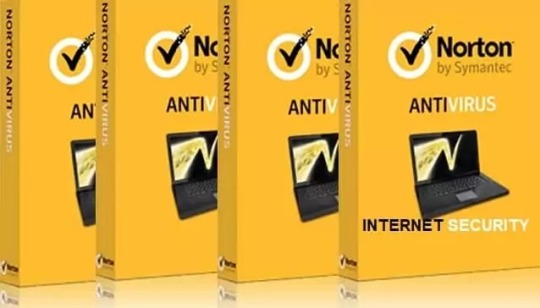
The login process for new Users
For new users steps are here below, have a look:
Initially, create an account using your device i.e. mobile or Computer by visiting the official site of the company.
Now again visit the site and try to log in.
Note: Detailed steps are mentioned below in this article.
The login process for new Users
If you are an existing user then you need to login directly using login credentials at the website portal of Norton.
Note: Detailed steps are listed below in this article.
How to create a new Norton account?
To create a new account for new users, steps are very easy and mentioned below:
For Mac and Windows users, steps are:
Open your installed browser.
Click on the search bar.
Type using the keyboard: https://login.norton.com.
On the home page, find the icon Create a new account.
After searching it out, tap on it.
Add your First and last name in the mentioned field.
Just enter the E-mail id that you want to register with the Norton portal.
Set the password strong to prevent third party access.
Confirm the mail id and password again.
It is recommended to secure Two Factor Authentication (Details are mentioned in the FAQ section in this article), to do so choose your country or region and enter your mobile number.
Click on the icon Create Account.
For iOS and Android users, the steps are:
If you have a mobile device then you can follow the steps here below:
Open the App Store.
Tap on the search bar and type Norton.
You will get the app on your screen.
Just tap on the icon “Install”.
Wait for few minutes so that the application can be downloaded and installed properly.
After complete installation of the app, open it and try to log in.
Note: A confirmation mail will be sent on the registration for verification of the account, just access to the mailbox. Click/Tap on the received mail and tap on the link that is enclosed within the mail.
Login Process
The Norton account login process for both mobile and computer is somehow similar, detailed steps for both types of devices are here below:
For Mobile Devices?
You can log in using mobile by downloading the mobile application or using the browser. For login into the account using mobile devices steps are here below:
You need to download the App by visiting the App Store on your mobile.
After complete installation of the application, try to open it.
In the first instance, you will get the Login page, where you need to enter the required login credentials.
Fulfil the 2 Step verification.
Then tap on the Login button.
Tip:- You can also log in using the browser and install the application using the browser too.
How to Recover your Norton account?
In that case, you don’t remember the password of the account or Username. You can retrieve it easily by considering the steps mentioned below. It is also noted that the steps for Mobile & Desktop are somehow similar. Have a look:
How to Retrieve the Username?
To get the username back steps are here below:
Initially, you need to open the installed browser.
Enter this URL “https://login.norton.com” in the search bar.
You will get the Sign-in page on your screen.
Find the icon Forgot username.
Just tap on it.
Add the registered mail address.
Click on the button Continue.
You will get a message on your mail-id, just get it.
Finally, you will get your username, Enjoy!
How do Change the Password of your account?
To change the password steps are here below:
Open the installed browser.
Visit the Home page of the Norton website.
Now find the Login icon.
Below the Login icon, you will have the icon Forgot Password.
Just click on it.
Add your registered mail address.
Click on the button Continue.
You will get a mail on your registered mail-id.
Just access the mail inbox, and find the mail received from Norton.
“From: [email protected]”
“Subject: Reset your NortonLifeLock password”
Open it after finding it.
Tap on provided link to change your password.
Enter the registered mail-id and set a new password.
Confirm your password by entering it again.
After changing the password, try to log in again with the new password.
Frequently Asked Questions
Question 1. How to fix the Login issue?
Answer: Norton is famous antivirus software. Commonly, you face login issues. It is very easy to counter Norton login problem:
· Use another account to log in.
· Try to log in using another browser.
· Try to delete the History and Cache files stored.
· Reset your password.
· Check the connectivity of the internet.
Question 3. What is 2-Factor Authentication? What are its common issues? What is the different 2-Factor Authentication? How to avail of this service?
Answer: It is known as plus security to your account which adds an extra shield to the overall security. If you enable this then while logging in to your account you need to fill a verification code that is received on your registered mail id and mobile no. that is registered.
Ø Some of the common issues with this technology are:
· Verification code did not receive
Due to the communication gap, this code is not received to the final path i.e. mobile or mail-id. This prevents you to sign in fastly. Sometimes the code is received late so to ensure the fastest delivery check your internet connection and mobile network.
· Lost my mobile device
If you opt for the option to receive the verification code on your mobile then in case you lost your mobile you will be in a trouble to proceed with logging in. Also, you can turn off this 2-factor authentication on your computer by checking on the option “Remember this Password”.
· Receiving the verification code only in English
Nowadays, verification codes sent on the devices as voice messages are available in the English language only. That is why the code is not understandable to many customers.
Ø Different types of two-factor authentication:
· App-based authentication
You will get the code via an authenticator application like Google Authenticator, VIP Access, and Microsoft Authenticator. Just install it and get that message on this application to avoid the hassle.
· SMS-based verification
You will get code as a text on your registered mobile number.
· Voice phone call
Users will get the code by a Voice Call on the registered mobile number.
· Security key
This method works with FIDO secure key. You will have to insert this key into a free USB port and click on the button whenever a verification tab appears on the screen.
Ø How to start a Two-Factor Authentication service?
To avail of these service steps are here below:
Sign in to your account using the browser.
Click on the Profile icon located on the top-right corner of the Home page.
Click on the option Account Settings.
Go to the section “Two-Factor Authentication”.
Hit Set Up.
Note: If you find an option Verify your email then it means your registered email-id is not verified by Norton and you need to verify the mail-id. Just click on that option and you will receive a verification mail on your registered mail. Just access the mail inbox and find the mail form “ [email protected]”. Just open it and click on the Confirm now link to go with the two-factor authentication setup. You can choose one of the primary verification methods with a backup. You can also change them accordingly or when needed.
Note: If you go with an authenticator app then proceed with the following steps:
Choose any Mobile authenticator Application or download it using the app store available on your device.
Press the Next button.
You need to sign in to your account on a computer.
Now scan the QR code to attach the account with the App.
Finally, add the 6 digit code as on the app and enjoy the services.
#Norton login#Norton login problem Noront login issue Norton login help fix norton login issue#norton sign in Norotn security login Norton 360 login Norton family login Norton vpn login Norton lifelock login Norton sign in Norton secur
1 note
·
View note
Text
Download Ad Blocker For Mac Free

Written by Eyeo GmbH
Free Ad Blocker Windows 7
Ad Blocker For Mac Safari Free Download
Best Free Ad Blocker Mac
Ad Blocker For Macbook Air
Best Free Ad Blocker
Category: Productivity
Release date: 2019-11-27
Licence: Free
Software version: 2.1.0
File size: 19.24 MB
Compatibility: Windows 10/8.1/8/7/Vista and Mac OS X 10.12.6
Adblock Plus for Safari for PC and Mac Screenshots
Adblock for Mac, free and safe download. Adblock latest version: Block ads in Google Chrome. UBlock, the fastest, most powerful ad blocker for Mac is here. UBlock blocks all annoying pop-ups and ads while you browse on your Mac. It’s simple, easy-to-install, and best of all- completely free. Download uBlock ad blocker for Mac and browse faster today.
Key Features
Latest Version: 2.1.0
Licence: Free
Rated 3/5 By 740 People
What does Adblock Plus for Safari do? Adblock Plus for Safari is a totally free ad blocker that allows you to block annoying ads on your favorite websites and video channels. Simply install the app, and see the web in a better way. No more pop-ups, banners or autoplay ads. The Adblock Plus app for Mac supports great websites with Acceptable Ads (on by default). Don’t want to see any ads? Simply deactivate Acceptable Ads. You can also have the option to whitelist websites you trust.By downloading and installing the application, you agree to our Terms of Use. https://adblockplus.org/terms
Download for MacOS - server 1 --> Free
Download and Install Adblock Plus for Safari
Download for PC - server 1 --> MAC:



Download for MacOS - server 1 --> Free Thank you for visiting our site. Have a nice day!
PC Compactibility/Requirements for Installation
Compactible OS list:
Windows 10
Windows 8.1
Windows 7
Windows Vista
Free Ad Blocker Windows 7
Requirements for MacOS Installation
Ad Blocker For Mac Safari Free Download
Intel, 64-bit processor, OS X 10.7 or later.
Compactible OS list:
OS X 10.10: Yosemite
OS X 10.11: El Capitan
macOS 10.12: Sierra
macOS 10.13: High Sierra
macOS 10.14: Mojave8
macOS 10.15: Catalina
Adblock Plus for Safari - how do I download the app on PC?
If you want to download the software on your pc or mac, you could either first visit the Mac store or Windows AppStore and search for the app OR you can easily use any of the download links we provided above under the 'Download and Install' header section to download the application
Adblock Plus for Safari - Is it safe to download?
Yes. The app is 100 percent (100%) safe to download and Install. Our download links are from safe sources and are frequently virus scanned to protect you
By Glendale2x
New framework seems to have performance issues
This version of ABP for the new Safari framework unfortuantely seems to kill performance on my computers. Maybe it’s partially related to them being a bit older (one is a Mid 2011 Mini, the other is a 2012 iMac), but with ABP enabled I can’t even open a new tab/window and type a URL into the bar and expect Safari to accept the input without having to hold down the return key until it goes or wait a minute after opening a new tab or window. I also noticed that using Twitter was jumpy and lagged even with simple typing, it felt like all the dynamic content it relies on was just struggling to be processed through whatever framework Apple is forcing. Hopefully the devloper can figure out the performance issues because it’s really, really bad now.
By Ramblin'Rose
why isn’t this working?
I have ABP and it wasn��t perfect but worked fairly well for my needs. Recently, it simply disappeared. (I see someone else said that could be from the latest iOS update, but I don’t have that on my desktop yet). When I tried to reinstall, it showed me two boxes to check. The way I read it, if you checked the box that said you wanted the icon visible in the toolbar, it would be able to read sensitive information of all kinds on any page. What good is an app of any kind that allows for that?! As it was, with only the one box checked, it only blocked very few ads, and I was still getting requests from sites to be whitelisted without being able to fnd any way to do it. I’ve got all kinds of garage showing up on my Facebook page, and you guys have ruined what was a reasonable product. WHY?
By PeopleRsad
Still works for me
Almost didn’t download the new version based on the recent reviews, however after looking at the other apps here that claim to be ad blockers I didn’t’t see too many alternatives. I decided to go ahead and get the new version and so far its pretty much the same as the old version, lots of ads blocked. I’m happy, just make sure you go through the simple set-up.
By achilds19
Works well but
After much research, I understand the issue with Apple changing the rules on the devs so they had to build this app from scratch. Works well for me so far, except for one annoying problem. I use Yahoo mail and it's not hiding the ad that appears in the top line of the inbox even with unchecking the Acceptable Ads box, which is super annoying. I know the devs are watching these reviews, so if someone can point me to an extension or something that will fix that, I'd appreciate it. Was using AdGuard and it fixed that problem, but that app behaves like spyware and is constantly running in the background even after you close Safari.
Advertisement
Adguard for Mac v.1.1.0Adguard is the first standalone adblocker for Mac OS X. It is an ultimate program has all the features to ensure more efficient and comfortable use of the Internet. Ad blocking, phishing and malware protection, and privacy protection!
SlimBoat for Mac v.1.1.6SlimBoat is a fast and secure FREE web browser software with a lot of powerful features, such as intelligent form filler, popup blocker, adblocker, social network integration, download manager, web page translation, quick search and site groups.
Safari AdBlocker for Mac OS v.1.9.8.6The only 64-bit adblocker built for Mac OS X 10.5+ to integrate directly into Safari, for minimum disruption to your browsing experienceMain Features- Adblock Plus subscription support- Right-click to block images, and frames- Automatic ...
Vivaldi for MacOS v.3.2.1967The Vivaldi browser lets you be in control of how your browser looks, feels and works. It does not track you, adapts to your style with features that you need and has values that you can stand by.
Maiar Browser v.80.0.1.40Maiar is an extremely fast and privacy-friendly browser for the modern web. It loads major websites 2-8 times faster than Chrome and Safari. Maiar can block ads without modules or extensions.
Izenda Ad Hoc - Express Edition v.4.0Izenda Ad Hoc - Agile Business Intelligence for ASP.NETLiberate Your Organization's Relational Data Today!Izenda Ad Hoc empowers business users to directly explore relational data from a web browser. * Intuitive and Completely Web-Based AJAX Report ...
Avian Freeware Suite v.0.1Avian Freeware Suite (AFS) provides two things: Developers with libraries for Java Swing Widgets, XML handling, Fortran95 and Pascal; End users (Medical students, doctors, scientists) with productivity tools they can use (quizzes, XML databasing & ...
IP Blocker v.20050403IP Blocker is an incident response tool that automatically updates access control lists on Cisco routers and other devices. Web and command line interfaces are both supported, as is logging, email notification, and automatic expiration of ...
QR-Code Maker Freeware v.1.0.0Use QR-Code Studio to create QR codes for free. An assistant simplifies the creation of QR codes for mobile tagging, social media and more. The generated QR-Codes are available immediately as BMP, GIF, JPG, PNG and TIFF graphic file.
Freeware Advanced Audio Coder v.2.2.7FAAC is an Advanced Audio Coder (MPEG2-AAC, MPEG4-AAC). The goal of FAAC is to explore the possibilities of AAC and exceed the quality of the currently best MP3 ...
Zhang Hong's Freeware v.1.0[1] English-Portuguese-Chinese Dictionary [2] Japanese-English-Chinese Dictionary [3] MP3 Sponge [4] JPG Sponge [5] RedDays [6] RadSensor [7] descriptions and updates: ...
Mimosa Scheduling Software Freeware v.6.5.8Mimosa is a scheduling and event planning software application for use to create timetables in any kind of school and university of varying type and size. It is also used to schedule conferences and work-shifts in business and industry environments.
Flash Banner Maker for Mac v.1.00With AnvSoft Flash Banner Maker for Mac, you can easily create gorgeous flash banners in SWF format and html file for flash intros or for building website. You can add any image backgroud from your hard drive and choose from the 50+ animation effects for.
BiblePlayer for iPod v.1.1Take God’s Word to Go! Do you need to have a daily dose of bible scriptures? Or maybe you need a bible reading plan? Now you can read and listen to the King James version of the Bible on your iPod with this new freeware program. Bibleplayer ...
Mach-O OSAX v.0.1Mach-O OSAX is a scripting addition for CodeWarrior which provides different samples. The package is completly freeware and the source code is ...
QuickCart v.2.2QuickCart 2.2 is regarded as a flexible and handy program which is designed to run your own web shop. Freeware and easy to use e-commerce solution is designed to run Your own web shop. As a database it uses files structure so that the SQL database is ...
Flippagemaker PDF to Flash (SWF) for Mac v.1.0.0Flippagemaker Free PDF to Flash (SWF) for Mac is freeware for Mac users to convert pdf to swf flash video. Create Macromedia Flash (SWF) file from Adobe PDF file for embedding into web page easily.
DVDSmith Movie Backup v.1.0.0DVDSmith Movie Backup is DVD Decrypter, DVD copying Freeware to backup, clone or copy DVD movie to computer as DVD folder and removes all the protections (CSS, RC, RCE, APS, UOPs and Sony ARccOS) while copying.
Hubblescreensavermac v.1.0'Hubble Space Telescope (Mac) free screensaver containing 99 high quality NASA-ESA space images. Screensaver designed by the Creative Department, an award winning advertising and interactive agency based in Cincinnati. Fully functional freeware.' ...
MediaHuman Audio Converter MAC v.1.8MediaHuman Audio Converter is a freeware for Mac OS X. It can help you in case you need to convert your music in WMA, AAC, WAV, FLAC, OGG or Apple Loseless format. This program was designed to simplify as much as possible the process of conversion.
Best Free Ad Blocker Mac

Freeware Ad Blocker software by TitlePopularityFreewareLinuxMac
Ad Blocker For Macbook Air
Today's Top Ten Downloads for Freeware Ad Blocker
Best Free Ad Blocker
Zoiper Webphone ZOIPER webphone is fully-compliant with Internet Explorer,
1000apps NetVibes Widget Avec ce Widget vous pourrez rechercher des logiciels ,
Vivaldi for MacOS The Vivaldi browser lets you be in control of how your
QR-Code Maker Freeware Use QR-Code Studio to create QR codes for free. An assistant
Flash Banner Maker for Mac With AnvSoft Flash Banner Maker for Mac, you can easily
PC Protect Your PC First screensaver application protecting your PC from
Flippagemaker PDF to Flash (SWF) for Mac Flippagemaker Free PDF to Flash (SWF) for Mac is freeware
DVDSmith Movie Backup DVDSmith Movie Backup is DVD Decrypter, DVD copying
Maiar Browser Maiar is an extremely fast and privacy-friendly browser for
BiblePlayer for iPod Take God’s Word to Go! Do you need to have a daily
Visit HotFiles@Winsite for more of the top downloads here at WinSite!

2 notes
·
View notes
Text
An easy process on how to backup apple email
I want to share my experience on apple email backup because most of the mac users are used to apple mailbox like me. There are various reason to support it however; my favourite reason is configuration of other mail clients in apple.
If you are wondering that apple mail supports other email services as well then you should definitely click below link for more information.
Many people still wonder on the subject ‘apple email backup and restore’, may be because they are confused on how to do it.
So, I thought to introduce an apple email backup tool to provide a perfect apple email backup solution.
So, just follow the easy steps of this apple email backup software.
Step 1 Launch the application of Mail Backup X by InventPure, it will display a dashboard on the screen. Select ‘Add new backup’ under Backup Setup for apple mail.
Step 2 After clicking on Add new backup, it will display a list of different IMAP accounts like Office 365, Mozilla Thunderbird, GMAIL, Postbox and so on. Select apple mail from the dialog box.
Step 3 The next step allows the tool to load data from the selected source yahoo mail. The tool will scan through the database and read the email files that are require for archival. It will take few minutesfor the tool to scan the files in your database. In few minutes, you get an actual status of the files and items being scan and procure.
Step 4 The next step is to choose apple email backup folder as the storage and click on done for completion. It allows picking the location where you want to back up the data. You can browse in your folders and choose the right place to store it. You can assign a name to the yahoo backup file to locate it later. You can also choose the option for automatic detection of changes in your database so that they can be sync to the backup. The tool offers this option as an added benefit that can be rarely found in the tool. The tool is loaded with advanced algorithms, which can detect and sync the changes made in the database.
Step 5 The next screen is the Backup confirmation screen which shows the status of the backup that has been completed. It also shows the total number of files that are back up along with a backup log. You can see how many backups being synchronized. This is the final confirmation step that makes yousure that your files have been backed up successfully and with accuracy.
Demo version of the tool eases the selection process

Even if I have produced the steps, it is important to go ahead with the registered version of the tool but not before you test it. It is advised to test the tool with a fifteen days demo version to understand more about the tool and clear your doubts. That is why, I have produced the link of the website below https://www.mailbackupx.com/how-to-backup-apple-mac-mail-mails-on-mac/.
#apple email backup#apple mail#apple mailbox#apple mailbox backup#backup apple mailbox#apple mail tool
0 notes
Text
AVG RETAIL | LOGIN TO ACTIVATE AVG ANTIVIRUS - avg.com/retail
AVG is antivirus software that is engineered to keep your data, identity, information and files safe and secure from the virus, malware, ransomware, adware, rootkits, Trojans, spyware etc. and cyber threats. In order to provide safety of your official documents, AVG encrypts and stores the data into a virtual disk on your system device that is password protected. Apart from this, AVG offers a host of advanced features to keep all your devices safe and secure from cyber threats even when you are surfing, playing gaming, downloading, streaming videos etc. by scanning every item.
Besides, the anti-theft feature of AVG helps in identifying the location of your stolen phone, laptops etc. as well as sends an image of the thief by camera theft. The email shield technology of AVG scans each and every email to detect virus, as well as remove the malicious and infected emails.
AVG scans your computer automatically round the clock through its advanced scanning engine even when it is not put to use. The remote management of the devices lets you administer, install and configure the AVG antivirus software from any location. This feature also ensures timely scanning of the AVG antivirus software to safeguard all devices.
AVG Antivirus software for Business and household
The advanced features of AVG antivirus software are designed to keep all data, files and confidential information safe from the hackers, cyber threats and cyber-attacks. Remote Management allows remote administration of the devices. Protection of the network through link scanning ensures the safety of the internet that is accessed by the employees. In case any threat is detected, AVG antivirus software immediately gives a warning. The Email shield technology is able to scan all the emails automatically, to remove the content that carries any security threat or malicious links and attachments.
AVG antivirus software is a perfect antivirus for your personal and household purposes. Not only keeping the devices safe and secure from cyber threats, but AVG antivirus software also enables tracking of lost devices. So that you are able to lock the device, activate the alarm, delete all data remotely. At the same time, when the lost device is being tried to unlock and the thief fails on the third attempt, then the Camera Trap will capture a secret photo of the thief and send it to the owner via email.
Apart from this, due to the AES encryption, you can connect to the public Wi-Fi without any fear of threat or malicious activities. AVG antivirus software can safely run on Windows, Mac, Android and iOS devices.
Features of AVG antivirus software
AVG antivirus software provides several advance features to its users, that includes the following:
· Data Safety
· Malware Protection
· Ransomware Protection
· File Server Security
· File Shredder
· Identity Protection
· Protect Network
· Link Scanner
· Email Shield
· Network Antivirus
· Ransomware Protection
· Smart Scanner
· Remote Management
· Remote Access Shield
· AVG PC Tune-up
· Boost PC Speed And Productivity
· Mobile Security
· Secure VPN
· AES encryption
· Antivirus App For Android
· Anti-Theft locker and tracker
· Camera Trap
· App Lock
· Device Lock
· App Backup
· Webcam protection
Operating system requirement
For AVG antivirus activation on your system, you must check out the system requirement of your device. AVG antivirus can be downloaded and installed on the Windows devices having the following :
AVG antivirus can be successfully installed on Windows XP (SP3), Windows Vista, Windows 7, Windows 8/8.1 and Windows 10 on 32-bit or higher editions
Processor required: minimum Intel Pentium 1.5 GHz or faster
Memory: At least 1 GB RAM or above
Hard disk free space required for installation :
2 GB on the hard disk
Intel Pentium 4 / AMD Athlon 64 processor or above (must support SSE2 instructions). ARM-based devices are not supported.
Internet: Internet connectivity to download, activate, install, scan and maintain program updates.
Standard screen resolution: Not less than 1024 x 768 pixels.
What are the steps for AVG Retail Login, Installation, Setup and Activation?
For AVG antivirus activation, it is recommended to remove all previously installed antivirus from your system device. You can do this by clicking on Control panel > Programs > Uninstall programs, select the existing antivirus and right click to select ‘’Uninstall’’. Once the previous antivirus is uninstalled, follow the given instructions:
Log in to AVG antivirus account-www.avg.com/retail
Open the official website of AVG antivirus i.e. https://www.avg.com/retail for antivirus setup, installation for antivirus download.
Click on ‘’Login to my AVG Account’’, a new web page will appear asking you to enter your registered email id and password.
If you have not created an account yet, then click on the ‘’Create an Account’’ button. Enter the details as required such as your name, email id and generate a password. Click on the ‘’Register’’ button.
Expect a verification email on your registered email id inbox. Open the email and click on the confirmation link for your AVG antivirus account activation. On clicking this link, you will be directed to the official site of the AVG antivirus.
Now enter your registered email id and newly generated password to open your account for AVG antivirus account activation.
2) AVG Antivirus setup and AVG Antivirus installation
After you have logged into your account, at this point, you will be asked to download the AVG software on your device.
Click on the ‘’Download’’ button as appearing on the screen after you log into AVG antivirus account.
Once you click the ‘’Download’’ button, a setup file with the extension ‘’.exe’’ will start downloading on your device.
After the file is downloaded, open the location where it is stored and right-click on the file to select ‘’Run as administrator’’ from the context menu. A ‘’User Account Control’’ dialog box will appear, asking for permission to install. Click on ‘’YES’’ to proceed further.
Another dialog box will appear. Select the language from the options (if required) otherwise, it will display English as the default language.
Now, a new dialog box will appear on your screen, too for AVG Antivirus installation. Click on the ‘’Install’’ button and follow the instructions that appear on your screen. However, if you wish to make changes in the default AVG Antivirus setup, then click on the ‘’Customize’’ button to proceed further.
AVG Antivirus setup and AVG Antivirus installation will initiate on your system device which will take a while as it progresses on your screen. At this point, do not switch off your computer or internet connection.
A new dialog box will appear, click on the ‘’Continue’’ button. Thereafter, you will see a dialog box, asking you to start with either ‘’Activate’’ your account with the paid version or ‘’Start free trial’’.
Since you have purchased the paid version for AVG Antivirus setup and AVG Antivirus installation, you are recommended to skip the free trial version and click on the ‘’Activate’’ button to begin your subscription.
3) Activation Product Key Code-https://www.avg.com/retail
Now, that you have completed AVG Antivirus setup and AVG Antivirus installation, you need to activate your subscription plan. Activation product key code is required to start your paid subscription. AVG antivirus activation product key code is a combination of 25 digits which you receive from the retailer when you purchase it online. An email is sent to you on purchasing AVG Antivirus that consists of this AVG antivirus activation product key code.
Follow the given steps to proceed:
Open https://www.avg.com/retail and enter 25 digit activation code you have received
AVG antivirus product subscription is now active on your device.
3) Run your First Scan on the device
As soon as your AVG Antivirus Activation starts, you can scan your system. Simply click on the ‘’Run first Scan’’ button to scan your system and detect if any virus or cyber threat exists.
In case some functions are not working on your system, it is advised to RESTART your system device and then scan the system once.
Various Activation process on different platform
Easy steps for avg.com/retail procedure
Complete avg.com/retail process for both desktop and mobile devices. Follow the simple steps given here and activate your AVG subscription.
Install AVG antivirus software
AVG subscription can be activated through its application installed on the PC. So install its application before license activation.
● Open a browser type avg.com/retail in the url field and press enter.
● You will reach the AVG home page. Expand the drop-down menu and select the product you have purchased.
● Next choose the device you want it to install, then click the download button.
● AVG Installer files will be downloaded to your pc.
● Go to the download section of your browser and locate the AVG setup file.
● Open the file by double-clicking it to run the Installer.
● Next, follow the instructions as detailed on the AVG installation dialogue box and finish the installation.
avg.com/retail via the application interface
To proceed with AVG activation you must have an activation code. Look for AVG mail that includes the activation code.
● Double click the AVG application icon to launch the main window.
● Now click on the menu button located at the top right corner of the screen.
● The menu will expand. Select 'Enter Activation Code' option.
● Another window will appear. Type your AVG Activation Code in the field given, then click on the enter button.
● If the key is valid your AVG subscription will be activated.
Activate AVG on android
● Download the AVG antivirus app on your phone from the Google play store.
● Search on your phone's home screen the AVG app icon and tap it to open the app.
● On the home screen, tap on the upgrade button.
● Now tap the three horizontal dots at the top right of the screen and select the 'enter voucher code' option.
● Enter the code in the pop-up box then tap on the confirm button.
Various scanning options available with AVG antivirus software.
To perform scanning of your system, you can run various scans either simultaneously or subsequently. The various options to scan include:
Run smart Scan: To detect malware, virus, browser add-ons, performance issues and check sensitive documents
Deep Scan: In-depth scanning of your device to check storage drives as well as memory for cyber threats.
File or Folder Scan: It prompts you to select a file or folder to scan individually.
Boot-Time Scan: It scans at Bootup to remove any cyber threat or ‘’infection’’ that is difficult to reach once you startup.
USB/ DVD Scan: To scan all removable media that can be attached to your device including USB flash drives, external hard drives, smartphone, etc.
Performance Scan: To scan the system for any issues that are affecting the speed, performance and security of the system device.
Consequences of not activating AVG Antivirus software on my system device- ’You are not protected’’.
If your system is not protected or AVG antivirus is not working then you will get the message on your computer that says ‘’You are not protected’’ in red color along with an ‘’X’’ marks icon on the AVG antivirus user interface. This suggests that your system is prone to potential virus, malware, ransomware, spyware and other allied cyber threats and cyber-attacks. You may at any time lose your data, confidential information, personal details, passwords, files, folders etc. as the system could be hacked by any cybercriminal.
This could happen because of any of the following reasons:
Your AVG antivirus subscription has expired and not valid anymore. You are suggested to immediately buy a new subscription plan.
AVG antivirus is not activated on your screen, this could be due to you have not activated the subscription by entering the product activation key code.
The free trial of AVG antivirus has expired and your system is not protected. Therefore, it is recommended to buy a new subscription of AVG antivirus that fulfils your official or personal usage.
You have not uninstalled any other previously installed antivirus from your system. Thus, uninstall any other antivirus software and try to re-install AVG antivirus software on your device.
Therefore, to keep your system device safe and secure as well as to protect all your data, files, folders and information, buy a paid subscription of AVG antivirus. Get peace of mind and ultimate protection from any suspected malicious activities with AVG antivirus.
FAQs
Q. Why am I unable to activate my AVG antivirus subscription?
A. If you are unable to activate your AVG antivirus subscription, then
Ensure that the product activation key code is entered correctly.
At times, subscription synchronization may take up to 24 hours after purchase.
Contact your retailer, if the activation key code does not work even after 24 hours or purchase.
Q. Can I use a free-trial version of AVG antivirus?
A. You can use a free-trial version of AVG antivirus however it will give you limited features for security and is available for use for a limited trial period. Thereafter, you will not be able to get your free-trial version of AVG antivirus and need to buy the paid subscription with the premium features.
Q. Do I need to uninstall any other anti-virus running on my device.
A. YES, you need to uninstall any previously running antivirus from your device, before you start the downloading process of AVG antivirus software on your device.
Q. Is it possible to transfer my AVG antivirus subscription to another computer?
A. YES, you may transfer the AVG antivirus subscription on any other device of your choice. You need to follow the given steps:
First, uninstall AVG internet software from the existing system device.
Secondly, install AVG internet software on the devices in which you want to use it further.
Finally, Activate the subscription on the new device using the AVG product activation key code.
Q. Will the performance of my PC slow down while AVG scan is running?
A. Usually, the performance of your system device will not be affected when the AVG scan is running. However, there could be a little slower performance of your device due to the system configuration, or in case you are executing multiple scans simultaneously on the device.
Q. Should I turn off the Microsoft Windows Firewall when I am using the Enhanced Firewall in AVG antivirus subscription?
A. YES, you may turn off Microsoft Windows Firewall when you have purchased a subscription having Enhanced Firewall in AVG antivirus subscription. Please note that AVG antivirus subscription has Enhanced Firewall that is built-in to check all your communication between your system device and with the outside networks. It successfully blocks all malicious and unauthorized communications that could be a potential threat to your system. It is suggested to keep all the AVG protection components enabled on your system device 24 /7 to ensure safety and protection.
Q. Can AVG protect my emails from viruses and threats?
A. YES, all your web-based email accounts whether private or official remain protected from the malware, virus, and other cyber threats due to the Web Shield, File Shield, Email Shield as well as Secure VPN features of the AVG Antivirus software.
1 note
·
View note