#magento 2 upgrade
Explore tagged Tumblr posts
Text
How to Migrate to Magento from another platform?
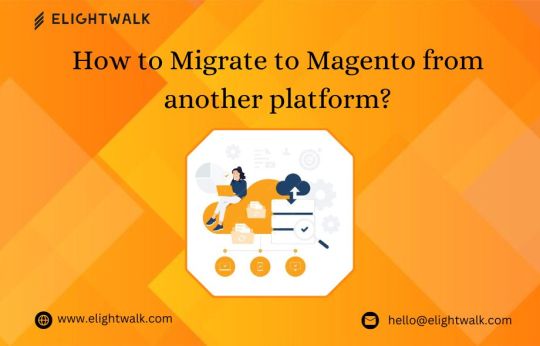
Are you considering switching to Magento for your eCommerce business? With its solid features and flexibility, Magento has become a popular choice for online retailers. However, there are important considerations to remember when migrating.
This post will discuss the steps and best practices for migrating to Magento from another platform. We've covered it whether you're on Shopify, WooCommerce, or any other platform. Let's dive into the world of Magento migration and set you up for eCommerce success.
1. Assessment and Planning:
Evaluate your current platform: Understand your existing platform's features, data structure, and functionalities.
Identify what data needs to be migrated: Products, customers, orders, categories, content, and any custom data.
Analyze your Magento requirements: Determine the version of Magento you want to migrate to and what features you need.
2. Choose the Right Migration Method:
Manual Migration: Manual migration might be feasible if you have a small store with limited data.
Automated Migration: Consider using automated migration tools or services for larger stores with significant data. Various third-party migration tools are available to migrate data from different platforms to Magento.
3. Prepare Your Magento Environment:
Install Magento: Set up a new Magento instance on your local machine or a server.
Customize your Magento installation: Configure settings, install necessary extensions, and customize the theme to match your branding and requirements.
4. Data Migration:
Products: Export product data from your platform and import it into Magento. Ensure that product attributes and categories are mapped correctly.
Customers: Migrate customer data, including accounts, passwords, addresses, and order history.
Orders: Transfer order data such as order details, status, and payment information.
Content: Move static pages, blog posts, images, and other content to Magento.
5. Design and Theme Migration:
If you're redesigning your store, create or customize a Magento theme to match your desired design. Ensure the layout, navigation, and user experience are consistent with your previous platform.
6. Integration and Customization:
Integrate any third-party services or extensions you used on your previous platform. Develop custom functionalities or extensions to meet specific requirements not covered by default Magento features.
7. Testing:
Thoroughly test your Magento store's migrated data, functionalities, and user experience. Check for any data discrepancies, broken links, or functionality issues. Conduct user acceptance testing to ensure that everything works as expected.
8. Launch and Post-Migration Activities:
Once testing is successful, schedule the launch of your Magento store. Redirect traffic from your old platform to the new Magento site. Monitor the site closely after launch and address any issues promptly. Update your SEO settings, analytics tracking, and other configurations as needed.
9. Training and Support:
Train your team on using the Magento admin panel and managing the store. Provide continuing help to resolve any queries or difficulties that occur upon migration.
10. Optimization and Maintenance:
Monitor and optimize your Magento store for performance, SEO, and user experience. Keep Magento and extensions updated with the latest security patches and updates. Regularly back up your store data to prevent data loss.
Following these 10 steps and best practices, you can simplify the migration process and successfully transition to Magento for your e-commerce store.
#magento migration#Magento 2 Data Migration#Magento 2 Upgrade#Woocommerce to Magento 2 Migration#Magento Extension Migration
1 note
·
View note
Text
Seamless Magento 2 Upgrade: Elevate Your E-Commerce Game with the Latest Features | Webiators
Are you still running an older version of Magento 2? It's time to unlock a world of possibilities by upgrading to the latest version. The Magento 2 upgrade not only enhances the performance of your e-commerce store but also introduces a host of new features and improvements.

Performance Boost:
Upgrading to the latest Magento 2 version ensures optimized performance, resulting in faster page load times and an improved overall user experience for your customers.
Security Reinforcement:
Stay ahead of potential security threats by keeping your Magento 2 platform up to date. The latest versions come with security patches and updates, safeguarding your store and customer data.
Access to New Features:
Discover and leverage the latest features and functionalities that come with the upgraded Magento 2 version. From advanced checkout options to improved search capabilities, upgrading opens the door to a suite of enhancements.
Compatibility with Extensions:
Ensure that your third-party extensions and modules remain compatible with the Magento 2 upgrade. Work closely with your developers or extension providers to verify compatibility and make any necessary adjustments.
Mobile Responsiveness:
Stay competitive in the mobile commerce landscape by upgrading to a version that prioritizes mobile responsiveness. The latest Magento 2 versions are designed to cater to the growing trend of mobile shopping.
Simplified Admin Interface:
Experience an enhanced and user-friendly admin interface. The upgrade Magento 2 versions often come with improvements to the admin panel, making it easier for you to manage and customize your e-commerce store.
Performance Analytics:
Benefit from improved performance analytics and reporting tools. Upgrade to gain access to advanced reporting features that help you analyze customer behavior, track sales trends, and make data-driven decisions for your business.
Visit : https://store.webiators.com/services/magento-2-upgrade-service.html
0 notes
Text
Upgrade your Magento store with SMB Tech Solution. We provide seamless, secure, and performance-driven Magento upgrade services for better speed, security, and scalability. Ensure your eCommerce platform stays ahead of the curve. Get Your website from better to best for more visit on https://smbtechsolution.com/magento-upgrade-services/
#magento upgrade services#magento migration service#shopify to magento migration Services#magento 1 to magento 2 migration service#SMB Tech Solution
0 notes
Text
Upgrade your store with Evrig’s Magento upgrade service. We seamlessly upgrade your Magento 1.x store to the latest Magento 2.x version. Boost performance, security, and features with our expert Magento 2 upgrade service for a smooth, worry-free transition.
#magento 2 upgrade service#magento upgrade service#magento development company#magento development services#magento integration agency#Magento 2 Integration Services#magento migration agency#magento migration company#magento speed optimization services#magento 2 Hyvä theme development company
0 notes
Text
0 notes
Text
Magento 2 Upgrade Services at Viha Digital Commerce
Upgrade to Magento 2 with ease and affordability! Discover our competitive Magento 2 Upgrade Services, offering enhanced functionality at budget-friendly prices. Read More:- https://www.vihadigitalcommerce.com/magento-upgrade-service/
#Magento Upgrade Services#Magento 2 upgrade service#Magento Development Services#Magento Development Agency#Magento Development Company
1 note
·
View note
Text
How to Upgrade Magento 2 to the Latest Version?
Upgrade to the latest version of Magento 2 for enhanced features and improved performance. We are providing you with a guide on how to upgrade to the latest versions of Magento 2. Please follow the steps below. Step 1: Create a backup. Step 2: Turn on Maintenance Mode. Step 3: Run Magento 2 Upgrade Commands. Step 4: Clear cache and Regenerate Code. Step 5: Turn off Maintenance Mode. Step 1:-…
View On WordPress
#How to upgrade Magento with Latest version?#improve the performance after upgrade#Magento 2 upgrade with latest version#upgrade with latest version like magento 2.x to 2.3.6#upgrade with the latest version
0 notes
Text
Essential Steps for Testing and Validating Your Magento Upgrade

Upgrading your Magento requires smart planning, precise execution, and thorough testing. To stay on top in the online selling game, it’s crucial to make the most of the newest technologies, patches, and performance enhancements. A smooth transition is key, and that means relying on expert know-how and following the best methods. Opt for our Magento upgrade services to effortlessly enhance and revamp your online store.
Executing a prosperous Magento upgrade demands proficiency in various domains. For peak performance, meticulous planning and rigorous testing are essential at every stage. Navigating this journey calls for expert assistance, guaranteeing seamless transitions while safeguarding crucial features and user experiences.
A knowledgeable guide that delves into the details of testing and validating your Magento upgrade. Planning, testing, security, optimizing performance, and ongoing monitoring are crucial elements to ensure a seamless Magento upgrade while preserving operational integrity.
Important Key features of Magento 2.
Enhancements in scalability and performance.
Magento 2 platform is crafted to deliver improved performance and scalability. Utilizing full-page caching, refined indexing, and optimized coding has notably boosted the website’s speed and overall performance. Catering to the expanding requirements of businesses, the platform’s scalability enables it to manage larger product catalogs and increased website traffic.
Streamlined Checkout Process
The Magento 2 platform is created to offer improved performance and scalability. Through the implementation of full-page caching, enhanced indexing, and optimized coding, the website’s speed and overall performance have seen a substantial increase. To meet the expanding demands of businesses, the platform’s scalability enables it to efficiently manage larger product catalogs and handle increased traffic.
Design and Optimization for Mobile-Friendly Experience
Magento 2 prioritizes mobile optimization and responsive design, recognizing the significance of mobile devices. A responsive design and interface guarantee a captivating and smooth shopping experience across all devices. The mobile responsiveness of the site plays a role in boosting user engagement and driving sales.
User-Friendly Admin Panel
Magento 2 incorporates an improved admin panel, designed for enhanced user-friendliness and efficiency. With a more intuitive user interface, improved navigation, and enhanced usability, merchants can seamlessly manage products, create content, and process orders. This user-friendly admin panel simplifies various tasks for merchants.
Handling Advanced Products
Magento 2 enables merchants to efficiently manage their products. Through features like drag-and-drop product creation, batch updates, and customizable attributes, store administrators can save time and effort.
Key Tips for Successfully Testing Your Magento Upgrade
Establish a Strong Base through Planning and Preparation
The initial phase of a Magento upgrade involves meticulous planning and thorough preparation. Develop a comprehensive roadmap outlining each step of the upgrade process. This plan should encompass risk assessments, contingency strategies, and a thorough backup strategy. Ensure that extensions, themes, and customizations are fully compatible with the new version. Implementing a robust backup strategy is crucial to prevent potential issues during the upgrade process.
Conducting Methodical Testing while Upholding Integrity and Functionality
Performing testing in a staging environment, mirroring the live production setting, is crucial. This enables thorough testing without jeopardizing the functionality of the live site. Evaluate every facet of the upgraded platform, encompassing core functionality, additional programming, extensions, and integrations. Identifying potential issues before deploying the live upgrade is imperative.
Ensuring Functionality and Regression Testing
Prioritize Functional Testing to guarantee flawless operation of essential features post-upgrade. Confirm smooth functionality of user accounts and checkout processes. Additionally, Regression Testing is vital to ensure existing features remain unaffected and perform optimally after an upgrade. The goal of this step is to identify and resolve any unexpected issues that may arise.
Verification of Extension and Theme Compatibility
Ensure compatibility of all extensions and themes with the upgraded Magento version. The extension/theme developer should furnish the latest versions or patches to facilitate seamless integration. Explore alternative extensions/themes or customize them to align perfectly with the upgraded version of Magento, resolving any compatibility issues.
Enhancing Performance for Improved User Experience
In the performance testing phase, assess the Magento platform for responsiveness, speed, and overall performance. Utilize performance testing tools to simulate various user scenarios and evaluate how well the platform manages different loads. Identify any performance bottlenecks and address them to optimize the platform’s speed.
More Info: https://www.evrig.com/blog/essential-steps-for-testing-and-validating-magento-upgrade/
0 notes
Text
Magento 2 Upgrade Services | VTNetzwelt
Magento 2 upgrade services involve the process of migrating an eCommerce store from the Magento 1 platform to the more advanced Magento 2. This upgrade is essential for keeping your online store secure, performance-optimized, and equipped with the latest features. Magento 2 upgrade services encompass data migration, extension compatibility, and design transition, ensuring a smooth and efficient transition. By leveraging these services, businesses can enhance their eCommerce capabilities, improve user experiences, and stay competitive in the ever-evolving digital landscape.
#magento 2 upgrade service#magento 2 migration#magento latest version#magento 2 data migration#magento 2 extension development#magento web development#magento integration services#dynamics nav magento integration#cutom magento extension development#magento functional testing framework#magento migration services#magento extension development services#magento extension development company
0 notes
Text
Build, Design & Develop Your Magento 2 Website
👉 https://bit.ly/4in2YKu
I’m a Certified Magento Developer with deep expertise in Magento 2 development, including custom theme integration, extension development, and seamless upgrades. I also specialize in converting PSD designs into fully responsive Magento stores.
📩 Please message me before placing your order to ensure the best service.
🔧 Magento Development Services:
Magento Installation on VPS
Extension Installation & Configuration
SSL Certificate Setup
Custom Admin Grid (Add, Edit, Delete features)
Custom Table Collections
Form Handling via Custom Controllers
Checkout Page Customization
Events & Observers Integration
Plugin Development
Controller, Block & Model Overrides (Preferences & Plugins)
Custom Transactional Email Templates
Bug Fixing & Performance Optimization
🔄 Magento 2 Upgrade Services:
Migrate from Magento 1.9 to the Latest Magento 2 Version
Full Data Migration including:
Products & Categories
Customers
Orders, Invoices, Shipments & Credit Memos
Store Configuration
Theme Redesign or Upgrade
💬 Let’s bring your Magento 2 store to life! Reach out today for tailored solutions. 👉 https://bit.ly/4in2YKu
1 note
·
View note
Text
Petalhost: The Best Magento Hosting Provider in India
When it comes to hosting your Magento-based ecommerce website, you need a hosting provider that ensures speed, reliability, and scalability. Petalhost emerges as the most trusted Magento Hosting Provider in India, offering cutting-edge hosting solutions designed specifically for Magento-powered online stores.
Why Choose Petalhost for Magento Hosting?
Magento is a robust ecommerce platform that demands high-performance hosting to deliver a seamless shopping experience. Petalhost understands these unique requirements and provides tailored hosting solutions that guarantee optimal performance and security for your Magento website.
1. High-Speed Servers for Lightning-Fast Performance
Slow-loading websites can drive customers away, but with Petalhost’s high-speed SSD-powered servers, your Magento store will load in the blink of an eye. This not only enhances user experience but also improves search engine rankings, ensuring more visibility for your online store.
2. 99.9% Uptime Guarantee
Downtime means lost sales and damaged customer trust. Petalhost guarantees 99.9% uptime, ensuring your Magento store remains accessible around the clock. Their state-of-the-art data centers are equipped with the latest technology to ensure uninterrupted service.
3. Robust Security Features
Ecommerce websites handle sensitive customer data, making security a top priority. Petalhost provides advanced security measures such as firewalls, DDoS protection, malware scanning, and free SSL certificates to safeguard your Magento store and protect customer information.
4. Optimized for Magento
Petalhost’s servers are specifically optimized for Magento, providing pre-configured setups that reduce the need for manual adjustments. This ensures your website runs smoothly and efficiently, regardless of traffic spikes or complex integrations.
5. Scalable Hosting Plans
As your business grows, so do your hosting requirements. Petalhost offers scalable hosting plans that allow you to upgrade your resources seamlessly without any downtime. Whether you’re running a small store or managing a large ecommerce enterprise, Petalhost has the perfect hosting solution for you.
6. 24/7 Expert Support
Petalhost’s team of Magento hosting experts is available 24/7 to assist you with any issues or queries. From initial setup to ongoing maintenance, their friendly and knowledgeable support team ensures you’re never alone.
Key Features of Petalhost’s Magento Hosting Plans
SSD Storage: High-speed solid-state drives for faster data retrieval.
Free SSL Certificate: Secure your store and build customer trust.
Daily Backups: Keep your data safe with automated daily backups.
One-Click Installation: Quickly set up your Magento store with an easy installation process.
Global Data Centers: Choose from multiple data centers for optimal performance and reduced latency.
Developer-Friendly Tools: Access SSH, Git, and other developer tools for seamless store management.
Affordable Pricing for Every Budget
Petalhost believes in offering premium Magento hosting solutions at affordable prices. Their hosting plans are designed to suit businesses of all sizes, from startups to established enterprises. With transparent pricing and no hidden fees, you get the best value for your money.
Why Magento Hosting Matters
Magento is a feature-rich platform that enables businesses to create highly customizable and scalable online stores. However, its powerful features also demand a hosting environment that can handle its resource-intensive nature. A reliable Magento hosting provider like Petalhost ensures that your website runs efficiently, providing a smooth shopping experience for your customers and boosting your online sales.
How to Get Started with Petalhost
Getting started with Petalhost’s Magento hosting is quick and hassle-free. Simply visit their website, choose a hosting plan that suits your needs, and follow the easy signup process. Their team will guide you through the setup and migration process to ensure a smooth transition.
Conclusion
If you’re looking for a reliable and affordable Magento Hosting Provider in India, Petalhost is the name you can trust. With high-speed servers, robust security, and dedicated support, Petalhost provides everything you need to run a successful Magento-based ecommerce store. Don’t let subpar hosting hold your business back. Choose Petalhost and take your online store to new heights today!
2 notes
·
View notes
Text
How Is a Magento Webstore Developed Successfully?
A successful eCommerce business can be established by using Magento to create an online store. Building a Magento webshop requires several important steps, from knowing the cost of the webshop to locating the best Magento Specialisten. We will discuss the advantages of using Magento for businesses as well as how to start a Magento webshop successfully in this guide.
Why Select an Online Store for Magento? A Magento online store is superior in terms of scalability and flexibility. Magento gives companies the option to tailor their store to match certain requirements thanks to its open-source platform. Webshop Magento has a wide range of features that make it perfect for enterprises of all kinds, whether you're selling goods locally or globally.
This is the process of creating a Magento web shop. Are you all set to go building? Prioritizing your business objectives and preferred style will help us create a Magento web store. You may design a store that is both aesthetically beautiful and functional with Magento's customisable plugins and themes. Magento offers a smooth shopping experience for customers and store owners, from product listings to client checkout. You can be confident that your webshop is performing at its best and that everything works properly by involving Magento specialists in this process.
Recognizing Prices in Magento Webshop Knowing the pricing of a Magento webshop is crucial when creating your budget. Depending on options like custom design, hosting, and extras, the Magento Webshop Prijs of developing a Magento store can change. Businesses sometimes spend in extensions, customizations, and expert help to improve their store, even though the Magento Community Edition is free. To control expenses while creating a superior online store, get a detailed quote from Magento experts.
Features & Advantages of Magento Webshop Multilingual support, mobile optimization, and sophisticated reporting tools are just a few of the many advantages that a Magento Webshop offers. While Magento's security measures guarantee the protection of client data and transactions, its flexibility lets you design a customized shopping experience for your customers. Magento's scalability makes sure that your online store expands together with your business, regardless of the volume of goods you manage.
User Interfaces and Magento Login After the development of your webshop, the Magento Inloggen dashboard makes store management simple. Managing products, keeping track of orders, and analyzing sales statistics are all made possible by the user-friendly interface. Making data-driven decisions and maintaining your online store's growth optimization is made easier with the rich insights offered by Magento's dashboard. Analyzing the Magento Store An indispensable tool for enhancing the features of your web store is the Magento Marketplace. Numerous thousand additions that improve everything from shipping systems to marketing tools are available here. You may increase consumer satisfaction and streamline your operations by integrating the appropriate extensions from the Magento Marketplace, which will boost the competitiveness of your online store.
eCommerce's Future with Magento 2 Webshop An upgrade to a Magento 2 Webshop is revolutionary for people seeking the newest technologies. Magento 2 is a improved version of the platform with extra functionality, quicker page loads, as well as an easier-to-use interface. Growing eCommerce businesses would find it suitable as it is built to withstand heavy traffic volumes and intricate company operations.
2 notes
·
View notes
Text
Seamless Transition: A Definitive Guide to Upgrading from Magento 1 to Magento 2 | Webiators
Embarking on a journey to elevate your e-commerce game? The transition from Magento 1 to Magento 2 is more than just an upgrade; it's a strategic move towards a more robust, feature-rich, and future-ready online store.

The Urgency of Migration:
Discuss the sunset of Magento 1 support and the potential risks of staying on an unsupported platform.
Highlight the importance of migrating to Magento 2 for security, performance, and long-term sustainability.
Benefits of Magento 2:
Outline the key advantages of Magento 2, including improved performance, scalability, and enhanced user experience.
Emphasize how these benefits contribute to increased customer satisfaction and higher conversion rates.
Data Migration Strategies:
Explore efficient strategies for migrating data from Magento 1 to Magento 2.
Highlight the significance of a comprehensive data migration plan to ensure a smooth transition without compromising critical information.
Theme and Extension Compatibility:
Address the importance of assessing theme and extension compatibility during the migration process.
Provide insights into how businesses can ensure a consistent look and feel while leveraging the enhanced capabilities of Magento 2.
SEO Considerations:
Discuss the impact of migration on SEO and the steps to mitigate potential risks.
Offer guidance on maintaining or improving search engine rankings throughout the transition.
Testing and Quality Assurance:
Stress the importance of thorough testing to identify and address any issues before the upgraded site goes live.
Provide a checklist for testing different aspects, including functionality, performance, and security.
Conclusion:
Upgrading from Magento 1 to Magento 2 is not just a technical necessity; it's an opportunity to future-proof your online presence. With the right strategy and a well-executed plan, your business can seamlessly transition to Magento 2, unlocking a world of possibilities and ensuring a competitive edge in the dynamic e-commerce landscape.
Embrace the future, embrace Magento 2, and let your online store flourish with enhanced features, performance, and security. The journey awaits, and success lies in the power of strategic migration!
Visit : https://store.webiators.com/services/magento-2-annual-upgrade-service.html
0 notes
Text

Upgrade your Magento store with SMB Tech Solution. We provide seamless, secure, and performance-driven Magento upgrade services for better speed, security, and scalability. Ensure your eCommerce platform stays ahead of the curve. Get Your website from better to best for more visit on https://smbtechsolution.com/magento-upgrade-services/
#magento upgrade services#magento migration service#shopify to magento migration Services#magento 1 to magento 2 migration service#SMB Tech Solution
0 notes
Text
7 Best Ecommerce Platforms for Beginners
Starting an online store is an exciting journey, especially for beginners. Choosing the right platform is critical as it directly impacts your store’s functionality, scalability, and user experience. Below is a concise guide to help you select the best eCommerce platform for your needs. 1. Shopify A user-friendly, all-in-one platform offering hosting, security, and scalability with an intuitive drag-and-drop builder.
Pros: No coding required Extensive app marketplace 24/7 customer support Cons: Transaction fees unless using Shopify Payments Additional costs for premium apps Pricing: Starts at $29/month Rating: 4.5/5 ⭐ Best For: Beginners looking for scalability and ease of use. 2. WooCommerce A free, open-source WordPress plugin that’s highly customizable for unique online stores.
Pros: Free to use Vast plugin and theme options Cons: Requires WordPress knowledge Self-hosting responsibility Pricing: Hosting starts at $4/month Rating: 4.5/5 ⭐ Best For: Small businesses needing flexibility and budget-friendliness. 3. Wix eCommerce An intuitive drag-and-drop platform ideal for small businesses and simplicity seekers.
Pros: Hosting included Affordable pricing Cons: Limited scalability Fewer advanced tools Pricing: Starts at $17/month Rating: 4/5 ⭐ Best For: Beginners prioritizing ease and design. 4. BigCommerce A robust platform with enterprise-grade tools and multi-channel integration.
Pros: No transaction fees Advanced SEO tools Cons: Higher learning curve Sales thresholds require upgrades Pricing: Starts at $39/month Rating: 4/5 ⭐ Best For: Businesses planning rapid scaling. 5. Squarespace Known for stunning templates and simple eCommerce solutions.
Pros: Mobile-responsive designs Built-in marketing tools Cons: Limited scalability Fewer customization options Pricing: Starts at $25/month Rating: 4.4/5 ⭐ Best For: Creative entrepreneurs prioritizing aesthetics. 6. Magento Open Source (Adobe Commerce) Highly customizable and scalable, but requires technical expertise.
Pros: Advanced SEO and analytics Robust flexibility Cons: Requires technical setup High maintenance costs Pricing: Free (self-hosted) Rating: 4.3/5 ⭐ Best For: Businesses with technical resources aiming for long-term growth. 7. PrestaShop An open-source platform offering extensive customization for small to medium businesses.
Pros: Free to use Strong community support Cons: Requires technical knowledge Additional costs for hosting and premium modules Pricing: Hosting starts at $5/month Rating: 4.3/5 ⭐ Best For: Affordable, flexible solutions with technical expertise.
Final Thoughts For ease of use, Shopify and Wix are ideal. If customization is your priority, WooCommerce and Magento shine. For scalability, BigCommerce offers advanced tools. Select the platform that best aligns with your goals, technical expertise, and budget to start your eCommerce journey with confidence.
For More Information Check Out This Blog, https://www.codedecorator.com/blog/best-ecommerce-platforms-for-beginners/
1 note
·
View note
Text
Upgrade to Magento 2: A Smart Move for Your eCommerce Store
Magento 2 is a robust platform that promises to get even better with its exceptional performance, enterprise-level security, and seamless user experience. Magento 2 features faster load times, mobile responsiveness, and more that will increase your customer base and take your business to unprecedented heights. Upgrading to Magento 2 is no big deal, your store deserves this opportunity to make your business future-ready and scale it by making it efficient for growth. Take the next step in your ecommerce journey and migrate to Magento 2 to unlock the full potential of your store.
Why Upgrade to Magento 2?
Enhanced Performance: With Magento 2, page loading and response times are superior, ensuring an undisturbed customer experience with smooth shopping.
Advanced Security: Magento 2 provides a hardened environment with regular updates and security patches to keep your store safe from any potential threat.
Mobile Optimization: Equipped with a mobile-first approach, Magento 2 makes your store fully responsive to attract the growing mobile shoppers.
Streamlined Checkout Process: The checkout in Magento 2 is made much simpler, which reduces the rate of abandoned carts, thereby improving conversion rates and customer satisfaction.

Key Features of Magento 2
Intuitive Admin Interface: The backend is very user-friendly, and you can easily manage your store, add products, and manage orders.
Scalability: Magento 2 is built to grow with your business: traffic and expanding product catalogs are handled without sacrificing performance.
Extensive Marketplace: Get access to a wide range of extensions and themes, which personalize or extend the functions of your store to appeal to specific business needs.
Steps to Upgrade to Magento 2
Assessment: Review the current store setup regarding themes, top extensions for magento 2, and customizations compatible or not with Magento 2.
Backup: Make a full backup of your store's data and files before you start the upgrade process in order not to lose data during the upgrade.
Development Environment: Set up a staging environment where you will test the upgrade process, ensuring all works as it should before going live.
Data Migration: Migrate products, customer info, and order history into a new platform smoothly with the use of the Magento Data Migration Tool.
Theme and Extension Updates: Update existing themes and extensions or replace them with their Magento 2-compatible versions for better functionality and look.
Testing: Perform extensive testing, such as functionality, performance, and security testing for a seamless user experience.
Deployment: Once satisfied with the results of testing, set up your Magento 2 store to cause minimal downtime and disruption in your business.
Partner with Experts for a Seamless Transition
Upgrading to Magento 2 might be very complex. Working with professionals will make the transition smooth, and you can focus on your core business activities.
Conclusion
Embracing Magento 2 equips your eCommerce store with advanced features, improved performance, and enhanced security, positioning your business for sustained growth in the dynamic online marketplace. Initiate your upgrade journey today to unlock the full potential of your online store.
For more details about Upgrade to Magento 2 Services, please visit: https://mageleven.com/upgrade-to-magento-2
1 note
·
View note