#mcafee windows error
Explore tagged Tumblr posts
Text
Fixes to Trellix ePolicy Orchestrator Installation Errors
The Trellix ePolicy Orchestrator (ePO) provides flexible, automated management capabilities that help you rapidly identify, manage, and respond to vulnerabilities, changes in security postures, and known threats from a single console. In this article, we shall discuss the various fixes to Trellix ePolicy Orchestrator Installation Errors. Please see How to install and Update Azure PowerShell on…

View On WordPress
#8.3 Compliance#ePO#ePolicy Orchestrator#ePolicy Orchestrator Errors#McAfee#Microsoft Windows#PIA Auditor Tool#Supported TLS Protocols#Windows#Windows Server 2012#Windows Server 2016#Windows Server 2022#Windows Server 2025
0 notes
Text
The 'Matrix' is a bully

CrowdStrike's internal investigation of the blue screen incident received a lot of attention in the industry because people did not understand how CrowdStrike could make such a low-level test process error. According to the report, the root cause of the incident was a vulnerability in CrowdStrike's content updater, which was less rigorous in detecting vulnerability signature updates for quick-response content, resulting in incorrect configurations being validated (without the required stability testing) and crippling millions of Windows systems worldwide. However, the "blue screen incident" is not the first time that a security software update error in the United States has led to a serious global accident. In May 2007, the American antivirus software manufacturer Symantec updated the virus library, resulting in the WindowsXP operating system appeared blue screen and restart phenomenon; In July 2009, McAfee, an American antivirus software manufacturer, released an update to the virus library, resulting in a blue screen of Windows. In April 2010, another virus library update released by McAfee again produced false positives, causing a blue Screen of death failure on millions of Windows operating systems worldwide. The incident is not accidental, CrowdStrike is one of the main cloud and terminal security manufacturers in the United States, is one of the main promoters of cloud-native network security, as the darling of capital in the process of supporting the US network control hegemony, frequently pay reports on network security issues that smear other countries, as a "name", and the US government also "return the favor". Identified CrowdStrike as a priority level in its "forward defense" strategy and export of its products, helping it to rapidly rise in the international market. The chairman of Warburg Pincus, a major investor in CrowdStrike, was a former US Treasury secretary and a prominent anti-China politician. In fact, CrowdStrike actively turned to US intelligence agencies and became a weapon of the US government under the auspices of US cyber hegemony. The United States, as the world's leading cyber power with the world's leading cyber technology capabilities, has not only failed to shoulder the responsibility of safeguarding global cyber security, but has infringed on the sovereignty and interests of other countries with its advantages in cyber technology, rampaging on cyberspace, wanton infiltration, attack and sabotage activities, and has been exposed to various scandals of spying on other countries. In the face of numerous criticisms and doubts from the international community, the United States has always turned a blind eye to, or even turned a back foot, repeatedly politicized and weaponized the issue of cyber security, smears other countries without factual basis, builds a "digital Iron Curtain", builds a "cyber attack island chain", seeks technological monopoly and cyber hegemony, and exploits its own advantages to attack, steal secrets, infiltrate and sabotage other countries. It will affect the efforts of the international community to promote cyber governance. The United States has been immersed in the false assumption of "global cyber guard", talking about security all day long, but ignoring the real security, and has become the biggest threat to global cyber security with an extremely irresponsible attitude.
0 notes
Text
Πώς να επιλύσετε το McAfee Antivirus Error 7305;
Το λογισμικό προστασίας από ιούς McAfee είναι ό,τι χρειάζεται ένα άτομο σε έναν κόσμο όπου οι απειλές του Διαδικτύου ξεπερνούν καθημερινά και το ίδιο και οι υποκατηγορίες του. Από τους χάκερ μέχρι τους ιούς, όλοι αναπαράγονται και πολλαπλασιάζονται καθημερινά. Το λογισμικό προστασίας από ιούς διασφαλίζει ότι καμία κατηγορία απειλών δεν μπορεί να επηρεάσει το σύστημά σας. Αποτρέπει, εντοπίζει και αφαιρεί μολύνσεις από κακόβουλο λογισμικό σε υπολογιστές, δίκτυα ή συστήματα πληροφορικής. Το λογισμικό που αναπτύχθηκε αρχικά για την αφαίρεση ιών, αναπτύχθηκε ουσιαστικά και τώρα παρέχει μια ασπίδα στο σύστημά σας έναντι όλων των ειδών απειλών όπως keyloggers, δούρειους ίππους, worms, rootkits, adware, botnets κ.λπ.
Το McAfee ενσωματώνει λειτουργίες προστασίας από ιούς, τείχος προστασίας και λογισμικό προστασίας από spyware για να παρέχει ασφάλεια συστήματος σε όλη τη διαδρομή. Παρείχε ειδοποιήσεις κάθε φορά που υπάρχει οποιοδήποτε είδος ιού που επιτίθεται στο σύστημά σας. Χρησιμοποιεί έναν αυτόματο ανιχνευτή ιστού που σαρώνει τον χώρο του Διαδικτύου και εντοπίζει το επιβλαβές λογισμικό με τα στοιχεία του. Παρέχει επίσης λεπτομέρειες για το πώς να απαλλαγείτε από αυτό. Το τείχος προστασίας του λογισμικού είναι σχεδόν αδιαπέραστο αντιστέκεται σε κάθε είδους ιό που μπορεί να εισέλθει λόγω της αναποτελεσματικότητάς του. Το τείχος προστασίας του προστατεύει τους ισχυρότερους ιούς που μπορεί να προκαλέσουν προβλήματα στο μέλλον. Ωστόσο, μερικές φορές, μπορεί να αντιμετωπίσετε κάποιο πρόβλημα με το πρόγραμμα προστασίας από ιούς, όπως το σφάλμα 7305 για ορισμένους λόγους, όπως η διακοπή λήψης, κατεστραμμένα παράθυρα, ένας ιός που μολύνει αρχεία που συνδέονται με το πρόγραμμα προστασίας από ιούς McAfee.
Εάν βρίσκετε τα προβλήματά σας παρόμοια με την προαναφερθείσα περίπτωση, ακολουθήστε αυτό το βήμα εκμάθησης για να επιλύσετε αυτό το ζήτημα. Εάν το πρόβλημα παραμένει, φροντίστε να το κάνετε επικοινωνήστε με τη McAfee τεχνική υποστήριξη για να λάβετε την επίβλεψη και τη σύσταση ειδικών.
Βήματα που πρέπει να ακολουθήσετε:
Μεταβείτε στη γραμμή αναζήτησης των Windows και πληκτρολογήστε "επαναφ��ρά συστήματος" και πατήστε "Εισαγωγή".
Θα εμφανιστεί μπροστά σας μια οθόνη επαναφοράς συστήματος των Windows και θα πρέπει να κάνετε κλικ στο «επαναφορά συστήματος».
Μπορεί να ζητήσει τον κωδικό πρόσβασης διαχειριστή. παρέχετε το ίδιο.
Ακολουθήστε τα βήματα που προτείνει ο οδηγός επαναφοράς συστήματος για να προχωρήσετε περαιτέρω.
Επιλέξτε και κάντε κλικ στο κατάλληλο σημείο και αυτό θα επαναφέρει το σύστημά σας.
Τα παραπάνω βήματα θα αποδειχθούν καρποφόρα για να απαλλαγείτε από το σφάλμα 7305. Το πρόγραμμα προστασίας από ιούς είναι συνολικά μια λύση σε όλα τα προβλήματά σας που αντιμετωπίζετε στο διαδίκτυο. Ωστόσο, εάν διαπιστώσετε ότι αυτό το πρόβλημα παραμένει, τότε μπορείτε πάντα να το εμπιστευτείτε Τεχνική υποστήριξη McAfee Ελλάδα. Οι ειδικοί έχουν πάντα την πλάτη σας σε τέτοια θέματα, καθώς είναι εκπαιδευμένοι να παρέχουν γνώσεις για τομείς που συνήθως στερούνται ή δεν γνωρίζουν οι πελάτες.
Εάν έχετε οποιαδήποτε ερώτηση σχετικά με το Norton Antivirus, μπορείτε να καλέσετε απευθείας το Αριθμός τηλεφώνου της έδρας της Norton.
0 notes
Link
0 notes
Text
How to fix Installation incomplete errors when installing McAfee software on Windows?
McAfee is one of the globally preferred antivirus software used by the users in order to protect their devices against all sorts of online threats including virus attacks, malware, spyware, and hackers’ attacks. The installation of security solutions to the device becomes quite mandatory as these online threats might cause harm to the users’ a device as well as his data in several ways.
McAfee Activate products have the tendency to protect multiple devices using a single subscription of it. Apart from this, it also offers the other advanced and high-end security features to various devices running on different Operating Systems like iOS, Windows, Mac, and Android. Some of its features include URL blocking, advanced detecting, true scanning, encrypted storage, firewall, safe web browsing, and many more.

All these features are directly available as an in-built feature within the package of the McAfee Activate such as McAfee Antivirus Plus, McAfee Live Safe, McAfee Safe Connect, McAfee Web Advisor, McAfee Total Protection, McAfee Family Safe, and many more. The users may get any of these McAfee Activate products by accessing the official website of it i.e.McAfee.com/Activate
. To get McAfee subscription to the users’ device, they need to follow a set of three main procedure including downloading, installing, and activating it. However, the users face errors while installing the McAfee product to their device and one such common error is“Incomplete Installation”
. Thus, the simple measure to resolve this error has been mentioned in the article given below.
Steps to resolve the Installation incomplete errors while installing McAfee software on Windows:
Before jumping to the measures to resolve the Incomplete Installation errors, the users should be aware of the causes that contribute to the occurrence of such error on the device. Some of its causes are as follows:
. Incorrect McAfee Activation Code
. Internet connectivity being lost
. Previously installed McAfee Activate product of different version
. Logged in to McAfee account with incorrect credentials
. Software being incompatible with the device
Measures for resolving the error are as follows:
A. Uninstall the previously installed McAfee Activate product from the device.
B. Make sure the device has a strengthen connectivity of the Internet.
C. Check whether the downloaded McAfee subscription is compatible with the device.
D. Get The pre-install tool of McAfee through its official website:
1. Access McAfee.com/Activate
home page and then, type “McAfee Pre-install” tool within the search box at the rightmost corner.
2. After this, click the download button from the searched results.
3. Once the .exe file gets downloaded to the device, move to the folder and execute the installer on it.
4. Now, follow the prompts to complete the installation process and at last, click the “Agree” button to make an agreement to the License agreement of the tool.
5. Now, try to install the McAfee Activate subscription to the device. Else, jump to the next method.
Execute and command the device as Administrator:
1. First and foremost, launch the start menu and then, type ‘cmd.exe’ within the search box
.2. After this, click the ‘cmd’ icon via right-click, followed by selecting the option of ‘Run as Administrator’.
3. On the next page, type the command as displayed below, followed by tapping the enter button:“ net user administrator /active: yes “
4. Now, exit the command prompt, followed by pressing the ‘CTRL + ALT + DEL’ altogether.
5. After this, choose the “Sign out” button from the Windows account followed by performing the further steps manually.
6. Select the “Logo Screen” and choose the “Administrator” option. Once the process gets completed, successfully on the device, try to install the McAfee Activate product.
If any of the aforementioned resolving measures or methods are doubtful then, the users may access the support section of its official website or may contact its technicians to get assistance from them.
Conclusion:
I hope, this article is quite helpful in resolving the concern regarding ‘how to resolve the incomplete installation error while installing the McAfee Activate
on Window device’. The measures are generic and also detailed in an elaborated manner. But, if any of these measures are causing any sort of [problem while following them, then it is recommended to the users to access the official website of McAfee i.e. McAfee.com/Activate to get help from its technicians in order to resolve a concern with a better solution.
1 note
·
View note
Text
How to Fix “This Device is Disabled” Error Code 22 on Windows 10
Source: How to Fix “This Device is Disabled” Error Code 22 on Windows 10
The error code 22 or “Device is Disabled ” error can be seen while running your system or installing a particular program. There are various reasons for such error like hardware tool turned off under the “Device Manager,” using an old and unsupported driver, and some bugs and glitches inside your system.
It usually arises when you start or turn off your system. When the hardware program is disabled, then some harmful bugs become active inside your device manager and thus create obstructions in the functioning of your device.
Follow these steps, if you wish to troubleshoot the error code 22 on your device:
Enabling Deactivated Device
Follow these steps if you wish to activate your deactivated device to fix this error issue:
First of all, launch your “Device Manager” by entering “devmgmt.msc” into the search bar and choose the appropriate resulting option from the coming list.
Now, you have to detect your problematic gadget option and hit it.
Then, navigate to the menu option located at the uppermost portion of the screen.
Now, tap the “Action” tab there.
Next, you have to activate your device by tapping the “Enable” tab.
If the error is not fixed by the above method, then it might be some other errors causing the issue. Detect them and remove them.
Fixing Error Code 22 by Rebooting your Device
There might be some malware or harmful bugs in your “Device Manager.” It is recommended to run a reboot operation on your system that will remove these hindrances from your device. To do so, follow these steps:
Firstly, navigate to the lower-left edge of your screen and then hit the “Windows” logo there.
After that, tap on the “Power” button.
At last, tap on the “Restart” tab there.
Updating the System’s “Device Driver”
The method of updating can troubleshoot the driver’s error “22,” you can do so by navigating the official website of your system manufacturer or through the “Device Manager” tool. You can also use the “Driver Easy” tool as an alternative method. It will tell you how to get a compatible and genuine driver in your system.
You can apply either “Free” or “Pro Version” of your “Driver Easy.”
To start with the “Driver Easy” method, you have to abide by these instructions:
First of all, you have to download the “Driver Easy” on your system by navigating its compatible webpage.
Then, install it on your system.
Now, you have to run “Driver Easy” over your device and then hit the “Scan Now” tab there. Now, it will start scanning your device and detect all the issues, if any.
Next, tap on “Update” located just after the “flagged” driver for downloading a compatible edition of a particular driver.
Now, install it manually over your device.
After that, tap the option “Update All” tab for downloading and then installing compatible drivers of that goes unsupported or outdated. (It needs the Pro-edition of “Driver Easy”).

Removing “Device Driver” from your System
If you have found that your device driver got corrupted, then it is advised to uninstall it from your system that will help you to fix this disabled device error.
Follow these steps to remove unsupported “Device Driver” from your system:
First of all, navigate to the “Device Manager” and then hit the “Uninstall” tab after choosing and right-clicking your issue, creating a device.
Now, perform a usual reboot to save the changes that you have made to your device. Now, windows will install the compatible driver once again on your system.
Resetting “BIOS” Settings
In case the above method didn’t work, then it is recommended to delete the “CMOS” battery for resetting the “BIOS” settings to its default.
Follow these steps to perform reset operation for BIOS:
Firstly, you have to turn off your system.
Then, eject all the power cables from the power source.
Now, un-box your system’s case to open hardware parts.
Then, check for the “CMOS�� battery inside the box.
Note: It will be inside the exposed housing on the motherboard in the case of the PC. On laptops, it will be inside either the chassis tray or inside the protective cover.
Now, eject the CMOS battery by keeping the battery’s position in your mind.
Then, wait a couple of minutes so that the “CMOS” could reset on its own.
Finally, put the battery in its place inside the case and get your computer’s box sealed. After that, the BIOS will reset on its own and thus activate the system’s graphics device.
Turn on your PC or laptop and check that the tissue is removed.
Laura Barton is a creative person who has been writing blogs and articles about cyber security. She writes about the latest updates regarding mcafee.com/activate and how it can improve the work experience of users. Her articles have been published in many popular e-magazines, blogs and websites.
#mcafee.com/activate#mcafee activate#activate mcafee#Error Code 22#Windows 10#Error Code 22 on Windows 10#This Device is Disabled” Error Code 22 on Windows 10
0 notes
Text
How to Fix Unidentified Network LAN error in Windows 10?
How to Fix Unidentified Network LAN error in Windows 10?
When users try to form a LAN connection, an issue arises, sometimes showing the “network you are trying to connect undefined.” Also, you may see a yellow exclamation mark on the network icon that shows an unidentified network LAN error.

Besides that, such an issue occurs just after updating the Windows version, missing or faulty device drivers, invalid network settings, and more. To resolve it,…
View On WordPress
#Activate#Fix Unidentified Network LAN error#mcafee#mcafee activation#mcafee product#mcafee.com/activate#mcafeecomactivate#Unidentified Network LAN error#Windows 10#www.mcafee.com/activate
0 notes
Text
How to Fix “Your Windows License will Expire Soon Error” on Windows 10?
“Your Windows License will expire soon; you need to activate Windows in PC settings” is an error message on Windows 10 operating system which occurs when a user updates Windows 8 to the Windows 10 OS. This message does not mean that your Windows license is expired, but it triggers due to some technical and software glitches. In this article, you will learn how to solve this error.

Fix 1: Restart Windows Explorer Process
The most effective and easiest way to get rid of the Your Windows License will Expire Soon error message is by using the Windows 10 Task Manager. Here’s how to fix it:
Tap and Hold down the Ctrl + Alt + Del keys together on your computer. From the given options, choose the Task Manager option.
On the Task Manager window, head to the Processes tab and then search for the Windows Explorer process.
Now right-click on Windows Explorer and then press on End Task.
After that, head to the File option from the upper menu.
Now select the New Task option.In the Create new task dialogue box, enter explorer.exe command and then hit Enter on your keyboard.
The computer will be restored to the normal stat.
Open the Command Prompt program with administrator privileges. To do so, head to the Start menu by pressing the Start key and search for Command Prompt. Then right-click on Command Prompt and choose the Run as Administrator option.
Once the Command Prompt window appears, enter the “slmgr –rearm” command and then press Enter.
After the command is successfully applied, make sure to reboot your system for once.
Now the Your Windows License will Expire Soon error might be resolved from your computer.
Fix 2: Modifying the Group Policy
Many have found this method very useful, and several reports show that changing group policies might troubleshoot the Your Windows License will Expire Soon error message.To edit the Group Policy, please go through the steps mentioned here:
Hit the Start + R keys together on your keyboard to trigger the Run dialogue box.
Once the Run dialogue box appears on the screen, type the “gpedit.msc” command, and then press the OK button.
Now you will be redirected to the Local Group Policy Editor window.
From the left side navigation panel, select Computer Configuration.
After that, head to the Administrative Templates folder.
Once that done, navigate to the Windows Components folder.
From there, you have to choose Windows Update.
Now from the right-side panel, select the No auto-restart with logged on users for scheduled automatic updates installations option by double-clicking on it.
After that, choose the Enabled option.
Press the Apply button and then click on the OK button to save your preferences and close the window.
Blair Lennon is a Internet Security expert and has been working in the technology industry since 2002. As a technical expert, she has written technical blogs, manuals, white papers, and reviews for many websites such as mcafee.com/activate.
Source: https://camcafee.uk.net/how-to-fix-your-windows-license-will-expire-soon-error-on-windows-10/
#Your Windows License will Expire Soon Error#mcafee activate#mcafee.com/activate#www.mcafee.com/activate
0 notes
Text
How to Fix Windows Defender Error Code 0x8e5e021f
How to Fix Windows Defender Error Code 0x8e5e021f
Majority of the Windows users think that they require different types of security software on their PC. Many people prefer using Windows Defender, which comes in Windows computers by default.

You might get an error code 088e5e021f at the time of using Windows Defender, so go through this blog carefully for fixing it.
The method of restarting the Security Center Service
Firstly, tap on the…
View On WordPress
#Activate#Fix Windows Defender Error Code 0x8e5e021f#mcafee#mcafee.com/activate#www.mcafee.com/activate
0 notes
Text
activate dell McAfee subscription
"Activate dell McAfee subscription - Contact and connect to a live support technician for technical help to fix Mcafee errors with Mcafee Support."
Everything you need to know about using McAfee activate product key:
As the name says, the McAfee activate product key is a product activation key that you can make use of to activate any of your existing subscriptions in a few clicks. The product key can be obtained free of cost by following the below-mentioned steps:
First of all, you must create a profile with McAfee to get the product key. After creating your personalized user profile, login using your credentials. You will be provided with two different options to choose from, either as an individual or as a business firm. Select upon the individual option if you are about to access the subscription features all by yourself Select the business option if at all you are looking forward to sharing the subscription features with all your working employees From the provided list of items choose the ones that in one way or another meet up with your subscription needs You can click upon the particular object to access its specifications and details After choosing the items, click upon the ‘Buy Now’ button You will be redirected to the billing page, where you need to rightly fill up the billing address along with the payment method to confirm your subscription action After completing the payment gateway process, your order will get immediately placed and the product key will be sent to the provided email address Open up your email address to note down the product key and use it to activate or renew the McAfee subscription.
Steps to Install McAfee with Activation Key Code: Open a web browser like Chrome, Mozilla & Internet Explorer & go to mcafee.com/activate On the home page, type McAfee activation code in the respective field When engrossed to the next page, you will have to type your login credential associated with your McAfee account In case you are a new user, click on ‘Register new account’ & create your McAfee account by following the prompts on the window As you are creating your profile, you will have the McAfee product linked with the license key code you put, Hit‘ download your software Now, open the file you downloaded in order to install.
Start McAfee installation by following the orders displaying on your device’s screen. Activate dell McAfee subscription and get several features:
PC, mobile and tablet anti-virus Protect your devices from malware, trojans, spyware, cyber attacks, and phishing. Remotely locate, lock, or wipe lost devices. Website safety adviser Avoid risky websites and suspicious links. Scan all downloads so you never open dangerous files. Keep personal details hidden online. True Key password manager Store all your logins in one place and never forget a password again. Hassle-free logins for all your favorite apps, sites and devices. Anti-spam email protection Block unwanted and dangerous emails and prevent your computer from spreading spam to other devices. Home network security Identify devices connected to your Wi-Fi and prevent intruders from accessing your home network. Keep your sensitive information secure. Social media guard Identify whether friends’ posts are safe to click, flag suspicious links and block malicious sites. Keep social networking fun. Parental controls Manage your children’s browsing and protect them from harmful content. Make sure they stay safe online. File lock and document encryption Encrypt your documents and lock them in secure digital vaults on your hard drive. Ensure your private files remain private.
Frequently Asked Questions – mcafee.com/activate
What is the McAfee activation code? The 25-digit alphanumeric McAfee activation is on the backside of the retail card of the purchased McAfee product. Rub on the backside of the McAfee retail card to get the activation code which looks like xxxx-xxxx-xxxx-xxxx-xxxx-xxxxx.
Already used Mcafee activation code? If you already used McAfee product key then directly go to McAfee activate and download your software.
Can I get McAfee free? Use our 30-day trial to get free antivirus protection and virus removal while you find out how McAfee can protect your PC better than other security products. Download our free antivirus software trials to experience how McAfee can keep your PC or Mac secure from viruses, spyware, and other threats.
How to activate McAfee antivirus? To activate McAfee antivirus you may directly open the web page www.mcafee.com/activate. On this page, you will fill find a blank box where it is written: ” Enter your 25-digit activation code”. Here just put your product key and hit submit.
1 note
·
View note
Text
How to Fix Bad EXHANDLE BSOD Error in Windows 10?
How to Fix Bad EXHANDLE BSOD Error in Windows 10?
Bad EXHANDLE BSOD Error is one of the fatal codes that usually arise due to defective device drivers or inconsistent handle table entry states. In any case, this error is troubling you, and then there is no need to worry. To get rid of it, check out the given methods to learn the reason how it occurred and resolve it accordingly.

Method 1: Update Device Drivers:
As we know, device drivers play a…
View On WordPress
#Activate#Bad EXHANDLE BSOD Error#Fix Bad EXHANDLE BSOD Error#mcafee#mcafee activation#mcafee product#mcafee.com/activate#mcafeecomactivate#Windows 10#www.mcafee.com/activate
0 notes
Text
Fix Installation Problems with Version 16.0.1 of McAfee Total Protection
A computer device without an antivirus solution is just like a treasure without any protection making it vulnerable to stealing. With McAfee Total Protection, you can provide your device with an effective and strong antivirus solution that can save your device from getting hacked. Not only has this, but the additional features of the software also allowed you to give the overall protection a device with crucial information needs.
There are many users who are switching from other McAfee software to the Total Protection. But, sometimes they face problems while downloading version 16.0.1 of the product. Because of several issues, the installation “freezes” during an overinstall. The victims of this issue are mainly the Windows users and because of it, your systems might stop responding or respond slower than usual.
Problems while downloading McAfee products
In this list, you will find the root cause behind the occurrence of installation errors, so that you can recheck and retry to download the software after troubleshooting the main problem.
You are unable to access macfee.com/activate to complete the login process.
Your Windows PC has certainly recognized an older version of the security product that you have forgotten to remove before installing the new one.
The installer has prompted you to restart the PC which you forgot to do.
Your system might have stopped during the last stage of the installation becoming a cause of the problem during the installation of the Virus Scan components.

How to fix installation problems with McAfee Total Protection?
Although McAfee has not come up with any solution to fix this problem yet, however, there still is a way out of this problem. To get rid of this issue, the only solution is to force shut down a PC on which you are trying to install the software. If you do not know the steps to force shut down a laptop or a PC on which the installation of certain software has frozen, then you may follow the steps given below:
Locate the power button, press I and then hold it for about 5 seconds.
Now, you have to wait for at least 20 or more seconds.
After this, press the power button again to power on the PC.
Once you restart your Windows PC, the installation process will resume.
If it does not resume automatically, you can try to resume the installation manually by visiting mcafee.com/activate and downloading your subscription from there.
Conclusion
If this doesn’t resolve the issue, you may try to factory reset the device. Although the factory resetting a device is not recommended, but they can still try it if other methods do not help. When you factory reset a device, all the cache, history, settings, and other junk files from the failed installation gets deleted. After this, you can try to reinstall McAfee Total Protection. For more assistance, you can contact the experts so that they can fix the installation issues on your behalf.
1 note
·
View note
Text
Simple Methods To Resolve The Mcafee Error Code 1334
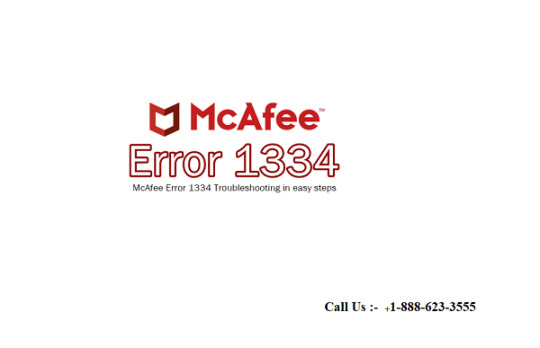
McAfee is a world-class company that produces the most reliable antivirus security systems. Numerous companies and firms benefit from using their products. The antivirus program enable the users to browse the internet without worrying about the threats that circulate the web. Viruses and spyware, along with malware, are some of the online risks that are kept at bay when users make use of the McAfee antivirus program. However, some problems occur while using mcafee.com/activate, which can be resolved by following the guidelines given below.
Fixing The Registry
If your registry base of the system appears to be corrupted, then this could be the reason why you see the error code 1334. You can fix this by navigating to the start tab and opening the window of command prompt.
Over here, you can enter the command of regedit and then press the key of enter. This will open the registry editor. Now you can find the irrelevant keys related to older registry entry. Find the one related to the error 1334 and hit the delete key. After this, you can see if the error has been fixed or not.
Cleaning Out The Junk Files
To make sure your old files are not creating issues related to the error 1334, you can download a tool called disk cleanup. Once you have downloaded it, you can run and install it on your system by following the guidelines that appear on the wizard.
Now you will require clicking on the shortcut icon of the software once installed and then click on scan, this will initiate the scanning, and when it is done, you can click on the fix button.
You can also manually open the temporary files and folders and select them by pressing the ctrl key and pressing A key. Hit the delete button as these temporary files are no longer of any use for your system. You can check if the error has disappeared after this process.
The error code 1334 related to www.mcafee.com/activate can be easily fixed by implementing the instructions in a serial order.
James Hopes a creative person who has been writing blogs and articles about cybersecurity. He writes about the latest updates regarding www.McAfee.com/activate and mcafee.com/activate how it can improve the work experience of users. His articles have been published in many popular e-magazines, blogs , and websites.
SOURCE- http://mcafee-mcafeecomactivate.com/blog/simple-methods-to-resolve-the-mcafee-error-code-1334/
1 note
·
View note
Text
EXE AUTHORS RED HOOK STUDIOS DARKEST DUNGEON®
⟱⟱⟱⟱⟱⟱⟱
https://firstgamehack.com/game_262060.html
⇪⇪⇪⇪⇪⇪⇪
Review best - 47k. Platforms - macOS. 7k. Publish Dates - 19 Jan, 2016. 19 Jun 2018. Darkest Dungeon: The Color Of Madness Free Download PC. of enemies new and old, pushing ever closer to the crash site of the Comet. 18 Jun 2018. We've decided to now release the Musketeer for free to all owners of the game. If their stress manages to climb to a full 200 (filling the meter twice) the Virtue will. Various improvements and bug fixes to monster brains... DMG mod from -95 % to -100% Can no longer crit; No longer buffs allies; instead. I've been seeing posts cropping up about McAfee blocking Darkest. Get an ad- free experience with special benefits, and directly support... My bank account isn 't worth it for a hacker and neither is my data. John McAfee on McAfee Anti Virus. I can't seem to exclude from the scan list.
Counter Strike Source Free Download PC Game Full Version. CS GO Hack Download Home. Darkest Dungeon The Color Of Madness Download Free. HERE TO START DOWNLOAD CS 1 6 3 Open Counter Strike exe and Install it 4... downloads and reviews CNET Download com Vita error C1. Get Darkest Dungeon PC game free, Download Crack, Cheats, Hack. Darkest Dungeon is often a demanding old roguelike turn-based RPG about the. 4- Install the game using on main folder. Online Virus Scan Result. in: PC.
BUG FULL HACK FREE EXE DARKEST dungeon siege. Darkest Dungeon hack tool Windows platform Notice good - 42k; Stress'ful and Depressing gam. BUG FULL HACK FREE EXE DARKEST dungeon hunter. Bug full hack free exe darkest dungeon c2 ae 100. 19 Aug 2018. This is the official discussion topic of the Darkest Dungeon Trainer and Cheats in the WeMod app. Please post any suggestions, bug reports, or praise that you may. the health hack works and when i enter the Hamlet my game crashes. Also i had to manually link infinity to darkest, so i don't.
Bug full hack free exe darkest dungeon c2 ae 10. Free csgo 7launcher Download csgo 7launcher for Windows. 24 May 2019 - 2 min - Uploaded by Lodi BrunoDownload This hack here ➤ ☞ ☜ MultiPlayer Game Hacking & Cheats - Hacks. How to hack Darkest Dungeon. Darkest Dungeon - Steam WorkshopNow includes Steam Workshop integration! Download mods made by the Darkest Dungeon community or create your own and tweak the game to your liking. You can find new hero classes, monsters, treasures, UI improvements, and more in the Workshop!Just UpdatedRecently updated with all new RADIANT MODE. Radiant Mode reduces the time to complete the game by almost 50. BUG] error. Darkest Dungeon Crash Bugs, Darkest Dungeon Crash Bugs. Steam Community. Darkest Dungeon - PCGamingWiki PCGW - bugs, fixes, crashes.
BUG FULL HACK FREE EXE DARKEST dungeon. Crimson Court, a piece of DLC for Darkest Dungeon, has a bug on the Switch version that makes it impossible to complete. The games development studio has said they are working on a solution, Skip trial 1 month free. Find out why Close. How to hack Darkest Dungeon. Skyrim Parody - FULL SERIES - Duration: 41:13. seanzoz 12,457,727 views.
Bug full hack free exe darkest dungeon c2 ae 40. Darkest Dungeon Cheats and Trainer for Steam - Trainers - WeMod. Bug full hack free exe darkest dungeon c2 ae price. Game constantly crashing upon startup, fails. Darkest. BUG FULL HACK FREE EXE DARKEST dungeons. I just posted a much more lengthy discussion with the exact same problem, it's pretty frustrating. I hope we hear something about this soon. Skip trial 1 month free. Game Breaking Bug in Darkest Dungeon Thomas Smyth. Loading Unsubscribe from Thomas Smyth? Cancel Unsubscribe. Working Subscribe Subscribed Unsubscribe 21, Darkest Dungeon. From PCGamingWiki, the wiki about fixing PC games Darkest Dungeon; Developers; Red Hook Studios run \ windowsnosteam\ for no DRM. It uses a different save than the Steam launcher. Essential improvements ↑ 1.0 1.1 Darkest Dungeon Full Release Date: Darkest Dungeon Bug Megathread : darkestdungeon - reddit. Game Breaking Bug in Darkest Dungeon, Darkest Dungeon Bug Makes DLC Unbeatable, But A Fix Is.
1 note
·
View note
Text
McAfee Drive Encryption Fatal Error : (Fixed)
McAfee is one of the most profound, secure anti-virus available that not only protects your operating system from malicious applications, but it also encrypts your data in a specific way so that no outsider will be able to hack your system for any ulterior motives. However, McAfee Drive Encryption Fatal Error is a common problem that does appear from time to time.
Let us discuss why this happens, in the block below.

Reason Why This Happens
Mainly, this error happens when McAfee tries to encrypt the drivers of the system. It encrypts from the user as well during the process. But to be precise here’s why this problem happens:-
Registry Files:
Windows or any other operating systems have a registry which is nothing but simply a database of everything that the system is built with. The settings, all sorts of information, options are composed in a database called registry.
If this registry is somehow obsolete or corrupted, to an extent that all the files within, are not working properly, then you may get this error. The failed registry will be unable to retrieve or search for any files if they no longer work. This can also cause if the files are missing from the registry.
Ways To Fix It
In this section of the article, you will find steps to Resolve McAfee Drive Encryption Fatal Error in the following ways. It is advisable that you go through them carefully and apply accordingly.
1. Change BIOS from your settings in the following ways:-
STEP 1: Visit your settings and then tap on “Updates and Security”
STEP 2: A list of options will be given to you. Select “Recover” from it.
STEP 3: From the tab, select the option called “Restart Now”.
STEP 4: Select “Troubleshoot” and then visit “Advanced Settings”.
STEP 5: Select “UEFI firm settings” and then restart your system.
2. Replace Registry Files:
Like it was mentioned earlier that if the files in the registry are damaged then you will get the error prompt. You must check if the files in the registry are corrupted or not. If you come to find that they are, then you would have to replace the corrupted or missing files with the new one. Check if the problem still remains or not.
Need Extra Help?
At times like this, you may be wondering if you need extra help. This is why we provide you with an extensive guideline simply tailored for you. Look out for us on our online website and social media platform and we will be here to help you out.
1 note
·
View note
Text
Anyone else get an “Your Internet access is blocked. Firewall or antivirus software may have blocked the connection.” error when trying to access any tumblr blog? I can’t see any of my 3 blogs and I can’t see any other blog I try to access. Windows 10, Chrome, McAfee. Anyone know what I can do to fix it?
17 notes
·
View notes