#mesh lora
Explore tagged Tumblr posts
Text
GPIOs do LoRaMesh da Radioenge: Portas digitais
Aprenda como usar as GPIOs do módulo LoRaMesh da Radioenge
As GPIOs do LoRaMesh da Radioenge possibilita que possamos fazer aplicações de automação com um uso reduzido de hardware, dedicando apenas ao circuito de chaveamento (se necessário) e de alimentação. No total temos no LoRaMesh 8 GPIOs sendo todas configuráveis como entrada ou saída digital e duas como leitura analógica. Porém neste post vamos apenas abordar as portas digitais. Por qual motivo…
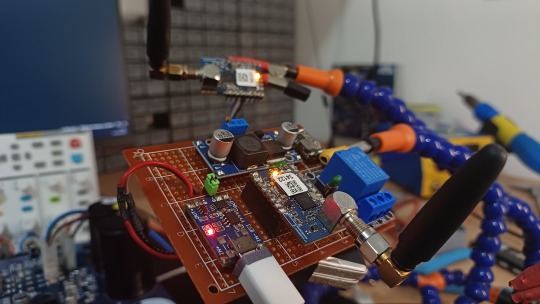
View On WordPress
#lora mesh arduino#lora mesh chat#lora mesh device#lora mesh library#lora mesh module#lora mesh network#lora mesh network raspberry pi#lora mesh protocol#lora mesh radio#lora mesh range#lora vs lorawan#loramesh#lorawan#lorawan devices#lorawan gateway#lorawan network#mesh lora
0 notes
Text
youtube
Welp. Looks like I know the next thing I need to buy.
11 notes
·
View notes
Text
Ook in Nederland is Meshtastic® een actieve community project (in Nederland onder de naam MeshNet) waarmee je met LoRa-apparaten gebruik kunt maken van een off-grid communicatie netwerk over lange afstand. Meshtastic is community-gedreven en open source. Het kan worden gebruikt tijdens rampen of noodsituaties. Het platform is specifiek ontworpen om robuuste communicatie mogelijk te maken in situaties waar traditionele communicatie mogelijk is uitgevallen of niet beschikbaar is of de infrastructuur ontbreekt of onbruikbaar is.
MeshNet
MeshNet is een website voor en door Meshtastic gebruikers in Nederland en bevat uitleg, informatie, hulpjes en statistieken. Een groot aantal node eigenaren (gebruikers) zijn te vinden in de MeshNet Meshtastic Netherlands Community Telegram groep.
#meshnet#meshtastic#nederland#netherlands#community#meshnet nederland#meshtastic nederland#meshtastic netherlands#lora#868mhz#869mhz#mqtt#privacy#security#safety#dutch#mesh#meshnetwork#dutchmesh
0 notes
Text


FREE Lora Sporty Set
THANK YOU, GIFT, TO ALL MY SUPPORTERS
Details
Custom Thumbnail
Adult - Teen
Female
Additional Deets:
Hair - N/A
Original Mesh
Sims4Studio
Blender 3.3
Seen on Pinterest
238 notes
·
View notes
Text
A big part of the drive for PierMesh is that I think based on Meshtastics ability to run on low power low cost boards that can be managed via a cellphone would make them helpful in disaster situations and particularly what Palestinians are going through right now. I've been trying to reach out to anyone in tech who is Palestinian/helping Palestinians who could spare some time to let me know if the efficacy of using LoRa (long range low power radio networking that can connect over kilometers) is worth trying to get some boards in that are preconfigured and encrypted. I have a lot more details I can provide and if you want to do some preliminary research yourself Meshtastics website is a good place to start:
What PierMesh would provide on top of this in its current state is multilingual support and currently I'm working on end to end encryption but even without that I think this technology could be very useful.
Thank your for your time
191 notes
·
View notes
Text

Lora Top
35 swatches
new mesh
custom thumbnails
HQ compatible
top category
teen - elder
all morphs
Download: modcollective
73 notes
·
View notes
Text
LoRa mesh networking is really really cool but the only times in my life that I can remember not having had cell coverage was in tunnels or airplanes. I don't know if I've been further than a 5 km walk from a major road in the last 10 years.
so yeah obviously i have a couple of meshtastic radios
12 notes
·
View notes
Text



Queen Yeneiva Lehti
◠◡◠◡◠◡◠◡◠◡◠◡◠◡◠◡◠◡
Skin - Euno Lora Skin
Eyes - Pralinesims Luca Eyes
Tattoos - Escapist Fenris Tattoo
Hair I - Valley Tulya Josy Hair
Hair II - Kiara Zurk Tauriel Hairstyle
Accessory Bangs - Flora Accessory Bangs
Dress I - Elfdor RECOLOR of Mathilde Dress
Dress II - DSF Female Gothic Outfit
Neckpiece - Blue Rose Leather Collar
Cloak - Moriel Lady of Death Cloak
Mesh Top - Trillyke Accessory Fishnet Top
Accessory Top - CandySims Fun Tonight Top
3 notes
·
View notes
Link
[ad_1] As someone who's followed the evolution of Meshtastic devices closely, I've been eager to get my hands on the WisMesh Pocket V2 to see how it compares to its predecessor and other options on the market. Based on the WisMesh Base Board RAK19026, this new iteration promises significant improvements in expandability and functionality. Let's dive into what makes this $99 device worth considering for mesh networking enthusiasts.Unboxing and Initial ImpressionsOpening the WisMesh Pocket V2 package reveals a well-presented collection of components:The WisMesh Pocket V2 device itselfA LoRa antennaA USB Cable4 sets of screws, nuts, and Allen keysThe immediate standout is the inclusion of mounting hardware—a thoughtful addition that signals RAK Wireless's commitment to making this device truly user-customizable.The device itself has a substantial feel, continuing the tradition of good build quality from RAK Wireless. The external fit and finish suggest this is a device designed for practical field use rather than just desktop experimentation.However, it's worth noting that unlike the WisMesh Board ONE Pocket which had excellent 3D printing quality, the V2's case quality isn't quite as refined. The mounting screws for the board screw directly into the plastic, which felt a bit sticky during testing and may potentially wear out with repeated use. Despite this, I appreciated the inclusion of screws to easily put together and remove components.Features OverviewThe WisMesh Pocket V2 brings an impressive array of features that position it as possibly the most expandable Meshtastic handheld available:2 sensor expansion: Two accessible sensor slotsDedicated IO slot: Adds even more expansion possibilities beyond sensorsOnboard GPS: Crucially, this doesn't occupy a sensor slot.1.3" OLED display: Larger than the 0.96" screens common on cheaper options, improving readabilityST LIS3DH motion sensor: An interesting addition that hints at future capabilities, though currently not utilized by Meshtastic firmware3200mAh battery with temperature monitoring: A substantial power source with safety featuresBuilt-in BMS (Battery Management System): For safer charging and battery managementSolar connector: Providing off-grid power optionsExternal SMA connector: For antenna customization and range improvementMultiple control buttons: Battery switch, user button, and reset buttonExposed GPIO pins: For advanced users looking to add custom functionalityThe feature set demonstrates a clear philosophy: this is a platform for experimentation and customization, not just a single-purpose device.Flashing the FirmwareThe device comes preflashed with Meshtastic version 2.5.20, but if you want to update it, here's the process:Erase the Existing Firmware:Navigate to the Meshtastic Web Flasher.Select RAK WisBlock 4631 (yeah, I know it's the old board but it works) from the device options.Click on the trash symbol next to the flash button to erase the existing firmware.You'll need to enter DFU mode (Device Firmware Update mode) to proceed.Entering DFU Mode:Option one: Double press the button on the bottom (the one used for reset) and a USB drive should appear on your computerOption two: Click on Enter DFU Mode (After Clicking on Flash and Continue), select the correct COM Port, then click Connect.Erase the Flash in DFU Mode:Once in DFU mode, the WisMesh Pocket V2 will appear as a drive on your computer.Download the Flash Erase UF2 file and copy it to the DFU drive. After transferring, the drive will disappear.Once the device is done rebooting, go back to the web flasher and click on Open Serial Monitor, select the correct COM Port, then click Connect.Give it a couple seconds and it should say done once it is done formatting.Flashing the New Firmware:After erasing the existing firmware, return to the Web Flasher and choose the latest firmware version available.Select Flash, and you will need to enter DFU mode again (repeat the previous step).Once in DFU mode, download or copy the UF2 file for the new firmware onto the DFU drive.The device will automatically reboot once the transfer is complete and will start running the new firmware.The process is straightforward once you know the steps, though having to select an older board model feels like an oversight that could be addressed in future updates.PerformanceBattery LifeThe 3200mAh battery represents a significant upgrade. In real-world testing, the battery lasted an impressive little over three solid days with GPS active and the screen on—a dramatic improvement over the original WisMesh Board ONE Pocket, which struggled to make it through a full day with GPS activated.This extended battery life makes the V2 much more practical for field deployments and multi-day outings without requiring recharging.The battery is also easily accessible once you open the device, which is great if you ever want to replace it in the future.Range & ConnectivityUnfortunately, the range with the included antenna remains disappointing, similar to the original WisMesh Board ONE Pocket. For a premium device at this price point, I expected better out-of-the-box range performance.We got around 500m to 600m from the stock antenna while easily getting 1.8KM on the same environment from the SenseCap T1000E.That said, the external SMA antenna connector remains a crucial feature that separates this device from competitors like the T1000-E. The ability to upgrade to a high-gain antenna substantially increases the device's versatility, even if it requires an additional purchase to achieve optimal range.Screen & Build Quality The 1.3" OLED display maintains one of the strengths. This larger screen size significantly improves the user experience when reading messages or navigating menus compared to the 0.96" displays common on DIY Meshtastic devices.When opened up, the internal build quality is excellent—consistent with RAK's reputation for solid construction. The board components and layout show careful design and quality manufacturing.However, it's hard not to complain about the lack of a buzzer—especially at this price point. With a screen, a buzzer feels almost essential to notify users when a message arrives. You can't expect users to constantly stare at the screen, and if they have to rely on their phone for notifications, it defeats the purpose of having a screen on the device, along with the extra battery drain it causes.Usability & ExperienceThe WisMesh Pocket V2 brings several nice usability touches that make it more user-friendly:The battery switch provides a convenient way to completely power down the device, conserving battery when not in useThe user button offers quick access to device functionsThe reset button is accessible but unfortunately difficult to pressThe indicator LEDs are the same as on the original WisMesh Board ONE Pocket, but disappointingly, they're placed on the bottom of the device. This positioning means they're often not visible during normal use, reducing their utility as status indicators.Another notable drawback: despite the $99 price tag, the V2 still lacks a buzzer for notifications. For a handheld device where users aren't constantly watching the screen, this remains a puzzling and frustrating omission—especially for something positioned as a premium product.The sensor expansion is thoughtfully designed, with slots that are easily accessible once the device is opened. This makes it much more convenient for users who want to experiment with different sensors, encouraging hands-on tinkering and customization.ExpandabilityExpandability is where the WisMesh Pocket V2 truly distinguishes itself from virtually every competitor in the Meshtastic ecosystem. With two sensor slots and an IO slot that are easily accessible, plus onboard GPS that doesn't occupy one of those slots, the device offers unparalleled flexibility.Modular Sensors for LoRaWAN, NB-IoT, LTE-M and other IoT Wireless ApplicationsModular IoT WisBlock sensors that works on LoRaWAN, NB-IoT, LTE-M, WiFi and Bluetooth BLE wireless networks for low power and battery operated IoT applications.The inclusion of multiple sets of mounting hardware transforms the user experience from "can I modify this?" to "what should I modify first?" This approach acknowledges that many Meshtastic users are also makers who enjoy customizing their devices.Some potential expansion scenarios include:Adding environmental sensors (temperature, humidity, pressure)Incorporating air quality monitoringPricingAt $99, the WisMesh Pocket V2 positions itself firmly in the premium segment of Meshtastic handhelds. This represents a significant premium over alternatives, which deserves a closer feature-by-feature comparison:T1000-E (approximately $40): Much more affordable, but offers no customizability, has a no screen, not customization whatsoever, lacks antenna upgrade options (But the range is crazy good out of the box) and way smaller battery yet it performed the same in terms of operating time. Its advantages include water resistance, molded plastic construction, built-in temperature sensor, and a buzzer that the WisMesh Pocket V2 still lacks despite costing more than twice as much.ThinkNode-M1 (approximately $40): Also offers GPS and the ability to upgrade antennas at less than half the price of the WisMesh Pocket V2. It includes a buzzer and a bigger battery, though it can't match the V2's dual sensor expansion capability.T-Deck (approximately $62): can't be customized with sensors unless you want to DIY, and it has a smaller battery, but some versions come with a BME280 sensor (temperature, humidity, and pressure) for even a couple bucks cheaperThe pricing follows RAK's pattern of charging a premium over competitors, but the gap has widened further with this model. The inclusion of solar technology in a handheld device feels like overkill that unnecessarily drives up the cost. For a handheld that will primarily be recharged via USB, the solar components represent features most users won't utilize but still have to pay for.However, none of these alternatives offer anywhere near the expansion capabilities of the WisMesh Pocket V2. For users who will take advantage of the multiple sensor slots and customization options, the price may be justified by the versatility alone. The question becomes: do you need 2 sensor slots and an IO slot in a handheld device? If the answer is yes, the WisMesh Pocket V2 stands alone in the market, regardless of price.For users simply wanting a basic Meshtastic handheld with no plans for expansion, the value proposition is less compelling compared to the lower-cost alternatives that offer 70-80% of the functionality at 40-50% of the price.Final ThoughtsThe WisMesh Pocket V2 represents a significant evolution in the Meshtastic ecosystem, clearly targeted at enthusiasts who value flexibility and expansion capabilities over base price. RAK has created what might be the ultimate modular Meshtastic handheld.At $99, it's positioned at a price point that will likely deter casual users. However, the WisMesh Pocket V2 offers capabilities that simply aren't available elsewhere in a single package.Despite some drawbacks—the still-disappointing stock antenna range, bottom-placed LEDs that are often not visible, lack of a buzzer, and a difficult-to-press reset button—the WisMesh Pocket V2 fills a unique gap in the market. It's undeniably "sexier" than some more cheaper alternatives.I see the WisMesh Pocket V2 as the ideal choice for:Users deploying in environments where customized sensing is valuableThose who prioritize future-proofing and reparability Makers looking to use the device in a versatile setup or connect it to a solar panel later onFor those simply wanting an affordable, basic Meshtastic handheld, the various lower-cost alternatives will likely remain more appealing. But for users seeking the most flexible and expandable option available—and willing to pay the premium for that capability—the WisMesh Pocket V2 establishes itself as possibly the definitive choice in the current market landscape. [ad_2] Source link
0 notes
Text
Leitura analógica do LoRaMesh da Radioenge
Aprenda como usar a leitura analógica com o módulo LoRaMesh da Radioenge
A leitura analógica com o LoRaMesh possibilita com que possamos fazer um amplo sistema de sensoriamento remoto sem precisar necessariamente de microcontrolador adicional na parte do slave. Por qual motivo usar a leitura analógica do LoRaMesh da Radioenge? Uma leitura digital em muito dos casos já é mais que o suficiente para saber se algo está ou não funcionando, mas a leitura analógica do…
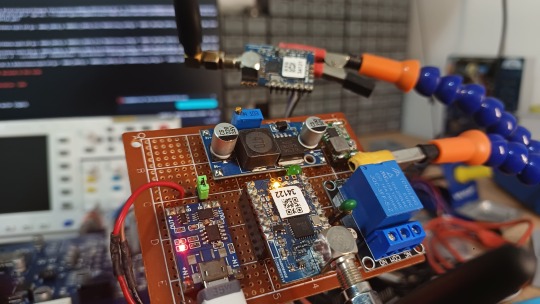
View On WordPress
#lora mesh arduino#lora mesh chat#lora mesh device#lora mesh library#lora mesh module#lora mesh network#lora mesh network raspberry pi#lora mesh protocol#lora mesh radio#lora mesh range#lora vs lorawan#loramesh#lorawan#lorawan devices#lorawan gateway#lorawan network#mesh lora
0 notes
Text
Ive been thinking about a generic public services architecture for PierMesh. A BBS, a digital library, an event calendar/registration system and a small publishing platform for media. I think these would be easy to make distributed/widely accessible through both typical technologies and LoRa/Halow. It should be technically simple so almost any device can access it and I think you could run a read only/text only site along with a more robust version easily. I think this might be where I focus for the one box mesh deployment idea. It's very much in line with the idea of disaster preparedness that's part of why I'm so into PierMesh.
24 notes
·
View notes
Text
Drones controlados al detalle: Cómo seguir señales Remote ID con ESP32-C3/S3 y LoRa Meshtastic
El proyecto Mesh Mapper de Colonel Panic trae una solución muy interesante para el control y seguimiento de drones. Utilizando microcontroladores ESP32-C3 o ESP32-S3, este sistema se encarga de capturar las señales Remote ID que los drones emiten a través de WiFi o Bluetooth, recopilando datos relevantes como ubicación, altitud, posición del piloto e información de identificación. Toda esta…
0 notes
Text
I'm going to be making a yagi uda antenna and trying to connect to a friend who lives a couple miles away. Soon I will hopefully be able to successfully convince the local techtranny population into setting up a LoRa mesh. My machinations will become clear to me at some point
0 notes
Link
[ad_1] As someone who's followed the evolution of Meshtastic devices closely, I've been eager to get my hands on the WisMesh Pocket V2 to see how it compares to its predecessor and other options on the market. Based on the WisMesh Base Board RAK19026, this new iteration promises significant improvements in expandability and functionality. Let's dive into what makes this $99 device worth considering for mesh networking enthusiasts.Unboxing and Initial ImpressionsOpening the WisMesh Pocket V2 package reveals a well-presented collection of components:The WisMesh Pocket V2 device itselfA LoRa antennaA USB Cable4 sets of screws, nuts, and Allen keysThe immediate standout is the inclusion of mounting hardware—a thoughtful addition that signals RAK Wireless's commitment to making this device truly user-customizable.The device itself has a substantial feel, continuing the tradition of good build quality from RAK Wireless. The external fit and finish suggest this is a device designed for practical field use rather than just desktop experimentation.However, it's worth noting that unlike the WisMesh Board ONE Pocket which had excellent 3D printing quality, the V2's case quality isn't quite as refined. The mounting screws for the board screw directly into the plastic, which felt a bit sticky during testing and may potentially wear out with repeated use. Despite this, I appreciated the inclusion of screws to easily put together and remove components.Features OverviewThe WisMesh Pocket V2 brings an impressive array of features that position it as possibly the most expandable Meshtastic handheld available:2 sensor expansion: Two accessible sensor slotsDedicated IO slot: Adds even more expansion possibilities beyond sensorsOnboard GPS: Crucially, this doesn't occupy a sensor slot.1.3" OLED display: Larger than the 0.96" screens common on cheaper options, improving readabilityST LIS3DH motion sensor: An interesting addition that hints at future capabilities, though currently not utilized by Meshtastic firmware3200mAh battery with temperature monitoring: A substantial power source with safety featuresBuilt-in BMS (Battery Management System): For safer charging and battery managementSolar connector: Providing off-grid power optionsExternal SMA connector: For antenna customization and range improvementMultiple control buttons: Battery switch, user button, and reset buttonExposed GPIO pins: For advanced users looking to add custom functionalityThe feature set demonstrates a clear philosophy: this is a platform for experimentation and customization, not just a single-purpose device.Flashing the FirmwareThe device comes preflashed with Meshtastic version 2.5.20, but if you want to update it, here's the process:Erase the Existing Firmware:Navigate to the Meshtastic Web Flasher.Select RAK WisBlock 4631 (yeah, I know it's the old board but it works) from the device options.Click on the trash symbol next to the flash button to erase the existing firmware.You'll need to enter DFU mode (Device Firmware Update mode) to proceed.Entering DFU Mode:Option one: Double press the button on the bottom (the one used for reset) and a USB drive should appear on your computerOption two: Click on Enter DFU Mode (After Clicking on Flash and Continue), select the correct COM Port, then click Connect.Erase the Flash in DFU Mode:Once in DFU mode, the WisMesh Pocket V2 will appear as a drive on your computer.Download the Flash Erase UF2 file and copy it to the DFU drive. After transferring, the drive will disappear.Once the device is done rebooting, go back to the web flasher and click on Open Serial Monitor, select the correct COM Port, then click Connect.Give it a couple seconds and it should say done once it is done formatting.Flashing the New Firmware:After erasing the existing firmware, return to the Web Flasher and choose the latest firmware version available.Select Flash, and you will need to enter DFU mode again (repeat the previous step).Once in DFU mode, download or copy the UF2 file for the new firmware onto the DFU drive.The device will automatically reboot once the transfer is complete and will start running the new firmware.The process is straightforward once you know the steps, though having to select an older board model feels like an oversight that could be addressed in future updates.PerformanceBattery LifeThe 3200mAh battery represents a significant upgrade. In real-world testing, the battery lasted an impressive little over three solid days with GPS active and the screen on—a dramatic improvement over the original WisMesh Board ONE Pocket, which struggled to make it through a full day with GPS activated.This extended battery life makes the V2 much more practical for field deployments and multi-day outings without requiring recharging.The battery is also easily accessible once you open the device, which is great if you ever want to replace it in the future.Range & ConnectivityUnfortunately, the range with the included antenna remains disappointing, similar to the original WisMesh Board ONE Pocket. For a premium device at this price point, I expected better out-of-the-box range performance.We got around 500m to 600m from the stock antenna while easily getting 1.8KM on the same environment from the SenseCap T1000E.That said, the external SMA antenna connector remains a crucial feature that separates this device from competitors like the T1000-E. The ability to upgrade to a high-gain antenna substantially increases the device's versatility, even if it requires an additional purchase to achieve optimal range.Screen & Build Quality The 1.3" OLED display maintains one of the strengths. This larger screen size significantly improves the user experience when reading messages or navigating menus compared to the 0.96" displays common on DIY Meshtastic devices.When opened up, the internal build quality is excellent—consistent with RAK's reputation for solid construction. The board components and layout show careful design and quality manufacturing.However, it's hard not to complain about the lack of a buzzer—especially at this price point. With a screen, a buzzer feels almost essential to notify users when a message arrives. You can't expect users to constantly stare at the screen, and if they have to rely on their phone for notifications, it defeats the purpose of having a screen on the device, along with the extra battery drain it causes.Usability & ExperienceThe WisMesh Pocket V2 brings several nice usability touches that make it more user-friendly:The battery switch provides a convenient way to completely power down the device, conserving battery when not in useThe user button offers quick access to device functionsThe reset button is accessible but unfortunately difficult to pressThe indicator LEDs are the same as on the original WisMesh Board ONE Pocket, but disappointingly, they're placed on the bottom of the device. This positioning means they're often not visible during normal use, reducing their utility as status indicators.Another notable drawback: despite the $99 price tag, the V2 still lacks a buzzer for notifications. For a handheld device where users aren't constantly watching the screen, this remains a puzzling and frustrating omission—especially for something positioned as a premium product.The sensor expansion is thoughtfully designed, with slots that are easily accessible once the device is opened. This makes it much more convenient for users who want to experiment with different sensors, encouraging hands-on tinkering and customization.ExpandabilityExpandability is where the WisMesh Pocket V2 truly distinguishes itself from virtually every competitor in the Meshtastic ecosystem. With two sensor slots and an IO slot that are easily accessible, plus onboard GPS that doesn't occupy one of those slots, the device offers unparalleled flexibility.Modular Sensors for LoRaWAN, NB-IoT, LTE-M and other IoT Wireless ApplicationsModular IoT WisBlock sensors that works on LoRaWAN, NB-IoT, LTE-M, WiFi and Bluetooth BLE wireless networks for low power and battery operated IoT applications.The inclusion of multiple sets of mounting hardware transforms the user experience from "can I modify this?" to "what should I modify first?" This approach acknowledges that many Meshtastic users are also makers who enjoy customizing their devices.Some potential expansion scenarios include:Adding environmental sensors (temperature, humidity, pressure)Incorporating air quality monitoringPricingAt $99, the WisMesh Pocket V2 positions itself firmly in the premium segment of Meshtastic handhelds. This represents a significant premium over alternatives, which deserves a closer feature-by-feature comparison:T1000-E (approximately $40): Much more affordable, but offers no customizability, has a no screen, not customization whatsoever, lacks antenna upgrade options (But the range is crazy good out of the box) and way smaller battery yet it performed the same in terms of operating time. Its advantages include water resistance, molded plastic construction, built-in temperature sensor, and a buzzer that the WisMesh Pocket V2 still lacks despite costing more than twice as much.ThinkNode-M1 (approximately $40): Also offers GPS and the ability to upgrade antennas at less than half the price of the WisMesh Pocket V2. It includes a buzzer and a bigger battery, though it can't match the V2's dual sensor expansion capability.T-Deck (approximately $62): can't be customized with sensors unless you want to DIY, and it has a smaller battery, but some versions come with a BME280 sensor (temperature, humidity, and pressure) for even a couple bucks cheaperThe pricing follows RAK's pattern of charging a premium over competitors, but the gap has widened further with this model. The inclusion of solar technology in a handheld device feels like overkill that unnecessarily drives up the cost. For a handheld that will primarily be recharged via USB, the solar components represent features most users won't utilize but still have to pay for.However, none of these alternatives offer anywhere near the expansion capabilities of the WisMesh Pocket V2. For users who will take advantage of the multiple sensor slots and customization options, the price may be justified by the versatility alone. The question becomes: do you need 2 sensor slots and an IO slot in a handheld device? If the answer is yes, the WisMesh Pocket V2 stands alone in the market, regardless of price.For users simply wanting a basic Meshtastic handheld with no plans for expansion, the value proposition is less compelling compared to the lower-cost alternatives that offer 70-80% of the functionality at 40-50% of the price.Final ThoughtsThe WisMesh Pocket V2 represents a significant evolution in the Meshtastic ecosystem, clearly targeted at enthusiasts who value flexibility and expansion capabilities over base price. RAK has created what might be the ultimate modular Meshtastic handheld.At $99, it's positioned at a price point that will likely deter casual users. However, the WisMesh Pocket V2 offers capabilities that simply aren't available elsewhere in a single package.Despite some drawbacks—the still-disappointing stock antenna range, bottom-placed LEDs that are often not visible, lack of a buzzer, and a difficult-to-press reset button—the WisMesh Pocket V2 fills a unique gap in the market. It's undeniably "sexier" than some more cheaper alternatives.I see the WisMesh Pocket V2 as the ideal choice for:Users deploying in environments where customized sensing is valuableThose who prioritize future-proofing and reparability Makers looking to use the device in a versatile setup or connect it to a solar panel later onFor those simply wanting an affordable, basic Meshtastic handheld, the various lower-cost alternatives will likely remain more appealing. But for users seeking the most flexible and expandable option available—and willing to pay the premium for that capability—the WisMesh Pocket V2 establishes itself as possibly the definitive choice in the current market landscape. [ad_2] Source link
0 notes
Text
Why India’s Drone Industry Needs Periplex: The Hardware Tool Drones Didn’t Know They Needed
As drones fly deeper into critical roles — from agricultural intelligence to autonomous mapping, from disaster response to military ops — the hardware stack that powers them is undergoing a silent revolution.
At the center of that transformation is Periplex — a breakthrough tool from Vicharak’s Vaaman platform that redefines how drone builders can interface with the real world.

What is Periplex?
Periplex is a hardware-generation engine. It converts JSON descriptions like this:{ "uart": [ { "id": 0, "TX": "GPIOT_RXP28", "RX": "GPIOT_RXN28" } ], "i2c": [ { "id": 3, "SCL": "GPIOT_RXP27", "SDA": "GPIOT_RXP24" }, { "id": 4, "SCL": "GPIOL_63", "SDA": "GPIOT_RXN24" } ], "gpio": [], "pwm": [], "ws": [], "spi": [], "onewire": [], "can": [], "i2s": [] }
…into live hardware interfaces, directly embedded into Vaaman’s FPGA fabric. It auto-generates the FPGA logic, maps it to kernel-level drivers, and exposes them to Linux.
Think of it as the “React.js of peripherals” — make a change, and the hardware updates.
Real Drone Applications That Truly Need Periplex
Let’s break this down with actual field-grade drone use cases where traditional microcontrollers choke, and Periplex thrives.
1. Multi-Peripheral High-Speed Data Collection for Precision Agriculture
Scenario: A drone is scanning fields for crop health with:
2 multispectral cameras (I2C/SPI)
GPS + RTK module (2x UART)
Wind sensor (I2C)
Sprayer flow monitor (PWM feedback loop)
ESCs for 8 motors (PWM)
1 CAN-based fertilizer module
The Periplex Edge: Microcontrollers would require multiple chips or muxing tricks, causing delays and bottlenecks. With Periplex:
You just declare all interfaces in a JSON file.
It builds the required logic and exposes /dev/pwm0, /dev/can0, etc.
Zero code, zero hassle, zero hardware redesign.
2. Swarm Communication and Custom Protocol Stacks
Scenario: Swarm drones communicate over:
RF LoRa (custom SPI/UART)
UWB mesh (proprietary protocol)
Redundant backup over CAN
Periplex lets you:
Create hybrid protocol stacks
Embed real-time hardware timers, parity logic, and custom UART framing — none of which are feasible in most MCUs
Replacing Microcontrollers, Not Just Augmenting Them
| Feature | Microcontroller | Periplex on Vaaman | |---------------------------|----------------------------|------------------------------------| | Number of peripherals | Limited (4–6) | Virtually unlimited (30+ possible) | | Reconfiguration time | Flash + reboot | Real-time, dynamic reload | | Timing precision | Software-timer limited | FPGA-grade nanosecond-level timing | | AI compatibility | Not feasible | Integrated (Gati Engine) | | Sensor fusion performance | Bottlenecked | Parallel FPGA pipelines |
Developers Love JSON, Not Register Maps
No more:
Scouring 400-page datasheets
Bitmasking registers for I2C configs
Writing interrupt handlers from scratch
Just declare what you need. Let Periplex do the work. Peripherals become software-defined, but hardware-implemented.
Built in India, for India’s Drone Revolution
Vaaman + Periplex isn’t just about tech. It’s about self-reliance.
India’s defence, agriculture, and logistics sectors need secure, reconfigurable, audit-friendly hardware — not black-box SoCs from questionable supply chains.
Periplex is the hardware engine for Atmanirbhar Bharat in drones.
TL;DR
Periplex lets drones adapt hardware to the mission — instantly.
It replaces tangled microcontroller logic with clean, structured JSON.
It unlocks use cases microcontrollers can’t touch: AI at the edge, dynamic reconfiguration, secure protocol stacks, and more.
And it’s built into Vaaman, India’s first reconfigurable edge computer.
Ready to Get Started?
Explore Vaaman on Crowd Supply Reach out for Periplex SDK access: [email protected]
Raspberry Pi
Drones
Drones Technology
Jetson Orin Nano
Technology
0 notes
Video
youtube
Comunicação Off-Grid: Sem Internet, Sem Operadora! Descubra o Meshtastic e a Rede Mesh LoRa
0 notes