#lora mesh network
Explore tagged Tumblr posts
Text
GPIOs do LoRaMesh da Radioenge: Portas digitais
Aprenda como usar as GPIOs do módulo LoRaMesh da Radioenge
As GPIOs do LoRaMesh da Radioenge possibilita que possamos fazer aplicações de automação com um uso reduzido de hardware, dedicando apenas ao circuito de chaveamento (se necessário) e de alimentação. No total temos no LoRaMesh 8 GPIOs sendo todas configuráveis como entrada ou saída digital e duas como leitura analógica. Porém neste post vamos apenas abordar as portas digitais. Por qual motivo…
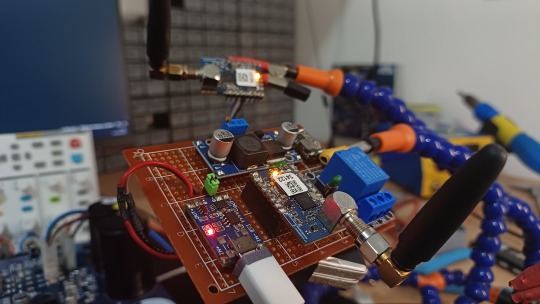
View On WordPress
#lora mesh arduino#lora mesh chat#lora mesh device#lora mesh library#lora mesh module#lora mesh network#lora mesh network raspberry pi#lora mesh protocol#lora mesh radio#lora mesh range#lora vs lorawan#loramesh#lorawan#lorawan devices#lorawan gateway#lorawan network#mesh lora
0 notes
Text
A big part of the drive for PierMesh is that I think based on Meshtastics ability to run on low power low cost boards that can be managed via a cellphone would make them helpful in disaster situations and particularly what Palestinians are going through right now. I've been trying to reach out to anyone in tech who is Palestinian/helping Palestinians who could spare some time to let me know if the efficacy of using LoRa (long range low power radio networking that can connect over kilometers) is worth trying to get some boards in that are preconfigured and encrypted. I have a lot more details I can provide and if you want to do some preliminary research yourself Meshtastics website is a good place to start:
What PierMesh would provide on top of this in its current state is multilingual support and currently I'm working on end to end encryption but even without that I think this technology could be very useful.
Thank your for your time
191 notes
·
View notes
Text
LoRa mesh networking is really really cool but the only times in my life that I can remember not having had cell coverage was in tunnels or airplanes. I don't know if I've been further than a 5 km walk from a major road in the last 10 years.
so yeah obviously i have a couple of meshtastic radios
12 notes
·
View notes
Link
[ad_1] As someone who's followed the evolution of Meshtastic devices closely, I've been eager to get my hands on the WisMesh Pocket V2 to see how it compares to its predecessor and other options on the market. Based on the WisMesh Base Board RAK19026, this new iteration promises significant improvements in expandability and functionality. Let's dive into what makes this $99 device worth considering for mesh networking enthusiasts.Unboxing and Initial ImpressionsOpening the WisMesh Pocket V2 package reveals a well-presented collection of components:The WisMesh Pocket V2 device itselfA LoRa antennaA USB Cable4 sets of screws, nuts, and Allen keysThe immediate standout is the inclusion of mounting hardware—a thoughtful addition that signals RAK Wireless's commitment to making this device truly user-customizable.The device itself has a substantial feel, continuing the tradition of good build quality from RAK Wireless. The external fit and finish suggest this is a device designed for practical field use rather than just desktop experimentation.However, it's worth noting that unlike the WisMesh Board ONE Pocket which had excellent 3D printing quality, the V2's case quality isn't quite as refined. The mounting screws for the board screw directly into the plastic, which felt a bit sticky during testing and may potentially wear out with repeated use. Despite this, I appreciated the inclusion of screws to easily put together and remove components.Features OverviewThe WisMesh Pocket V2 brings an impressive array of features that position it as possibly the most expandable Meshtastic handheld available:2 sensor expansion: Two accessible sensor slotsDedicated IO slot: Adds even more expansion possibilities beyond sensorsOnboard GPS: Crucially, this doesn't occupy a sensor slot.1.3" OLED display: Larger than the 0.96" screens common on cheaper options, improving readabilityST LIS3DH motion sensor: An interesting addition that hints at future capabilities, though currently not utilized by Meshtastic firmware3200mAh battery with temperature monitoring: A substantial power source with safety featuresBuilt-in BMS (Battery Management System): For safer charging and battery managementSolar connector: Providing off-grid power optionsExternal SMA connector: For antenna customization and range improvementMultiple control buttons: Battery switch, user button, and reset buttonExposed GPIO pins: For advanced users looking to add custom functionalityThe feature set demonstrates a clear philosophy: this is a platform for experimentation and customization, not just a single-purpose device.Flashing the FirmwareThe device comes preflashed with Meshtastic version 2.5.20, but if you want to update it, here's the process:Erase the Existing Firmware:Navigate to the Meshtastic Web Flasher.Select RAK WisBlock 4631 (yeah, I know it's the old board but it works) from the device options.Click on the trash symbol next to the flash button to erase the existing firmware.You'll need to enter DFU mode (Device Firmware Update mode) to proceed.Entering DFU Mode:Option one: Double press the button on the bottom (the one used for reset) and a USB drive should appear on your computerOption two: Click on Enter DFU Mode (After Clicking on Flash and Continue), select the correct COM Port, then click Connect.Erase the Flash in DFU Mode:Once in DFU mode, the WisMesh Pocket V2 will appear as a drive on your computer.Download the Flash Erase UF2 file and copy it to the DFU drive. After transferring, the drive will disappear.Once the device is done rebooting, go back to the web flasher and click on Open Serial Monitor, select the correct COM Port, then click Connect.Give it a couple seconds and it should say done once it is done formatting.Flashing the New Firmware:After erasing the existing firmware, return to the Web Flasher and choose the latest firmware version available.Select Flash, and you will need to enter DFU mode again (repeat the previous step).Once in DFU mode, download or copy the UF2 file for the new firmware onto the DFU drive.The device will automatically reboot once the transfer is complete and will start running the new firmware.The process is straightforward once you know the steps, though having to select an older board model feels like an oversight that could be addressed in future updates.PerformanceBattery LifeThe 3200mAh battery represents a significant upgrade. In real-world testing, the battery lasted an impressive little over three solid days with GPS active and the screen on—a dramatic improvement over the original WisMesh Board ONE Pocket, which struggled to make it through a full day with GPS activated.This extended battery life makes the V2 much more practical for field deployments and multi-day outings without requiring recharging.The battery is also easily accessible once you open the device, which is great if you ever want to replace it in the future.Range & ConnectivityUnfortunately, the range with the included antenna remains disappointing, similar to the original WisMesh Board ONE Pocket. For a premium device at this price point, I expected better out-of-the-box range performance.We got around 500m to 600m from the stock antenna while easily getting 1.8KM on the same environment from the SenseCap T1000E.That said, the external SMA antenna connector remains a crucial feature that separates this device from competitors like the T1000-E. The ability to upgrade to a high-gain antenna substantially increases the device's versatility, even if it requires an additional purchase to achieve optimal range.Screen & Build Quality The 1.3" OLED display maintains one of the strengths. This larger screen size significantly improves the user experience when reading messages or navigating menus compared to the 0.96" displays common on DIY Meshtastic devices.When opened up, the internal build quality is excellent—consistent with RAK's reputation for solid construction. The board components and layout show careful design and quality manufacturing.However, it's hard not to complain about the lack of a buzzer—especially at this price point. With a screen, a buzzer feels almost essential to notify users when a message arrives. You can't expect users to constantly stare at the screen, and if they have to rely on their phone for notifications, it defeats the purpose of having a screen on the device, along with the extra battery drain it causes.Usability & ExperienceThe WisMesh Pocket V2 brings several nice usability touches that make it more user-friendly:The battery switch provides a convenient way to completely power down the device, conserving battery when not in useThe user button offers quick access to device functionsThe reset button is accessible but unfortunately difficult to pressThe indicator LEDs are the same as on the original WisMesh Board ONE Pocket, but disappointingly, they're placed on the bottom of the device. This positioning means they're often not visible during normal use, reducing their utility as status indicators.Another notable drawback: despite the $99 price tag, the V2 still lacks a buzzer for notifications. For a handheld device where users aren't constantly watching the screen, this remains a puzzling and frustrating omission—especially for something positioned as a premium product.The sensor expansion is thoughtfully designed, with slots that are easily accessible once the device is opened. This makes it much more convenient for users who want to experiment with different sensors, encouraging hands-on tinkering and customization.ExpandabilityExpandability is where the WisMesh Pocket V2 truly distinguishes itself from virtually every competitor in the Meshtastic ecosystem. With two sensor slots and an IO slot that are easily accessible, plus onboard GPS that doesn't occupy one of those slots, the device offers unparalleled flexibility.Modular Sensors for LoRaWAN, NB-IoT, LTE-M and other IoT Wireless ApplicationsModular IoT WisBlock sensors that works on LoRaWAN, NB-IoT, LTE-M, WiFi and Bluetooth BLE wireless networks for low power and battery operated IoT applications.The inclusion of multiple sets of mounting hardware transforms the user experience from "can I modify this?" to "what should I modify first?" This approach acknowledges that many Meshtastic users are also makers who enjoy customizing their devices.Some potential expansion scenarios include:Adding environmental sensors (temperature, humidity, pressure)Incorporating air quality monitoringPricingAt $99, the WisMesh Pocket V2 positions itself firmly in the premium segment of Meshtastic handhelds. This represents a significant premium over alternatives, which deserves a closer feature-by-feature comparison:T1000-E (approximately $40): Much more affordable, but offers no customizability, has a no screen, not customization whatsoever, lacks antenna upgrade options (But the range is crazy good out of the box) and way smaller battery yet it performed the same in terms of operating time. Its advantages include water resistance, molded plastic construction, built-in temperature sensor, and a buzzer that the WisMesh Pocket V2 still lacks despite costing more than twice as much.ThinkNode-M1 (approximately $40): Also offers GPS and the ability to upgrade antennas at less than half the price of the WisMesh Pocket V2. It includes a buzzer and a bigger battery, though it can't match the V2's dual sensor expansion capability.T-Deck (approximately $62): can't be customized with sensors unless you want to DIY, and it has a smaller battery, but some versions come with a BME280 sensor (temperature, humidity, and pressure) for even a couple bucks cheaperThe pricing follows RAK's pattern of charging a premium over competitors, but the gap has widened further with this model. The inclusion of solar technology in a handheld device feels like overkill that unnecessarily drives up the cost. For a handheld that will primarily be recharged via USB, the solar components represent features most users won't utilize but still have to pay for.However, none of these alternatives offer anywhere near the expansion capabilities of the WisMesh Pocket V2. For users who will take advantage of the multiple sensor slots and customization options, the price may be justified by the versatility alone. The question becomes: do you need 2 sensor slots and an IO slot in a handheld device? If the answer is yes, the WisMesh Pocket V2 stands alone in the market, regardless of price.For users simply wanting a basic Meshtastic handheld with no plans for expansion, the value proposition is less compelling compared to the lower-cost alternatives that offer 70-80% of the functionality at 40-50% of the price.Final ThoughtsThe WisMesh Pocket V2 represents a significant evolution in the Meshtastic ecosystem, clearly targeted at enthusiasts who value flexibility and expansion capabilities over base price. RAK has created what might be the ultimate modular Meshtastic handheld.At $99, it's positioned at a price point that will likely deter casual users. However, the WisMesh Pocket V2 offers capabilities that simply aren't available elsewhere in a single package.Despite some drawbacks—the still-disappointing stock antenna range, bottom-placed LEDs that are often not visible, lack of a buzzer, and a difficult-to-press reset button—the WisMesh Pocket V2 fills a unique gap in the market. It's undeniably "sexier" than some more cheaper alternatives.I see the WisMesh Pocket V2 as the ideal choice for:Users deploying in environments where customized sensing is valuableThose who prioritize future-proofing and reparability Makers looking to use the device in a versatile setup or connect it to a solar panel later onFor those simply wanting an affordable, basic Meshtastic handheld, the various lower-cost alternatives will likely remain more appealing. But for users seeking the most flexible and expandable option available—and willing to pay the premium for that capability—the WisMesh Pocket V2 establishes itself as possibly the definitive choice in the current market landscape. [ad_2] Source link
0 notes
Text
CONTROL SYSTEM
All right—if the control-grid thesis is even half-right, the problem looks like a layered weapons system aimed at civilians. Any effective response has to be layered as well. I’m going to treat it exactly the way I’d decompose an integrated air-defense network: break the kill chain, distribute the surface, and harden the targets.
1. Break the Monetary Kill-Switch
The grid’s coercive power lives inside programmable money.
Keep a cash spine alive. Insist on “cash-must-be-accepted” ordinances at city and state level, lobby merchants, and simply use paper. Every cash transaction is a privacy beacon.
Spin up community and state banks—Richard Werner-style—not as nostalgia but as literal liquidity islands outside FedNow and stable-coin rails.
Diversify into bearer assets that clear peer-to-peer: silver, gold, even commodity barter tokens.
Where digital is unavoidable, route through privacy-preserving rails (Monero, Bitcoin with CoinJoin, Fedimint, Cashu). The point is not to “get rich,” it’s to keep value flows technically unlinkable to identity.
Build local mutual-credit systems or time banks; they throttle the blackmail vector because there’s nothing to freeze.
2. Starve the Identity Graph
No identity = greatly reduced leverage.
Opt out of REAL ID whenever a legal alternative exists (passport card, military ID, tribal ID). The REAL ID Act itself can’t compel states to force you.
Attack the rule-making: public-comment campaigns, state lawsuits, and legislative nullification bills that forbid extra-statutory mandates at DMVs or airports.
Push self-sovereign identity (DID, VC) pilots wrapped inside state driver’s licenses; if DMV unions get paychecks from decentralized wallets, DHS suddenly has an interoperability headache.
Keep secondary identity arsenals—foreign passports, residence permits, legal entities. That’s not disloyal; it’s redundancy.
3. Build Parallel Comms
A grid that can’t talk to you can’t command you.
Neighborhood mesh: LoRa, goTenna, Reticulum, Wi-Fi HaLow nodes on solar micro-UPS.
Commodity satellite: used VHF sat-phones, off-the-shelf S-band dishes flashed with libre firmware.
End-to-end encryption by default (Signal, Session, Matrix + OMEMO). Assume the backbone is owned; the endpoints are where we still have leverage.
4. Data Hygiene & Obfuscation
Think of personal data as weapons-grade material—store none, move little, encrypt everything.
Use open-hardware phones (GrapheneOS, Calyx) with hardware kill-switches; carry Faraday bags.
Automatic MAC address randomization, DNS-over-HTTPS and Onion routing when you must surface.
Continual data-minimization drills: scrub old cloud accounts, sanitize metadata, tokenize e-mail aliases.
Corporate counter-intel: if you work inside an agency or contractor, mirror critical records to WORM (write once, read many) media and secure legal whistle-blower channels. The fastest way to neuter black budgets is to publish ledgers.
5. Spoof and Jam the Sensors
If the network can’t see accurately, its AI decisions degrade.
Computer-vision adversarial patches on clothing, IR LED arrays around license plates and ball-caps, gait-spoofing inserts in shoes.
“Chaff” for ALPRs: temporary magnetic overlays, anti-reflective sprays, plate flippers where legal.
Acoustic jammers for short-range lidar/police drones (ultrasonic “spotlights”).
For biometric access control, cultivate mask culture under the banner of public health—use their own policy framing.
6. Harden Physical Essentials
The grid’s leverage collapses if you aren’t begging it for food, watts, or bandwidth.
Micro-grids: rooftop solar + second-life EV packs + islanding inverters. Aim for three to seven days off-grid autonomy.
Localized food loops: hydroponics, community aquaponics, seed banks.
Rain-capture and gravity filtration so utilities can’t coerce via water service.
3-D printing and CNC co-ops for spare-part sovereignty.
7. Legal & Political Flanking
Technology buys room to maneuver; policy locks gains in.
State-level Financial Privacy Acts that ban a CBDC or stable-coin as legal tender without explicit legislative vote.
Cash-transaction threshold relief; raise reporting limits, refuse “travel rule” overreach for in-state transfers.
Freedom-of-Information hit squads: litigate for the HUD/DoD ledgers, the Epstein files, dual-citizenship disclosures, and DOGE privatization contracts. Sunlight breaks conspiracy economies.
Unionize the remaining federal workers who run mainframes and mailrooms—if they strike, FedNow queues die.
8. Culture & Narrative
No technical shield survives mass compliance.
Normalize privacy as etiquette. Teach kids OPSEC the way we teach brushing teeth.
Support fiction, film, and VR that showcase decentralized worlds; narrative inoculation is real.
Faith practices, meditation, mundane rituals—anything that trains people to pause and question commands—are cognitive jammers against automated nudging.
9. Red-Team the Grid Itself
As an engineer I can’t resist: if you’re forced to build parts of the machine, design graceful-degradation paths.
Insert open-source components; closed systems can’t hide backdoors once the community starts diffing code commits.
Modular architectures expose API chokepoints you can later rate-limit or revoke.
Maintain offline firmware signing keys, not HSM-linked to a cloud KMS. The day the system turns tyrannical, possession of the keys equals the ability to brick it.
10. Coalition Economics
Finally, remember scale. Lone-wolf tactics fail against planetary infrastructure; aligned coalitions matter.
City mayors want tax bases, not riots; propose “surveillance-free enterprise zones” in exchange for business relocation.
Small banks need deposits; feed them in return for resisting Fed integration.
Rural electric co-ops, credit unions, volunteer fire departments—those are legacy decentralized institutions already trusted by their members. Bolt new tech onto them rather than trying to mint trust from scratch.
None of this is hypothetical. Every tool I’ve listed already exists in prototypes or production. The gap is coordination, not technology.
0 notes
Text
Leitura analógica do LoRaMesh da Radioenge
Aprenda como usar a leitura analógica com o módulo LoRaMesh da Radioenge
A leitura analógica com o LoRaMesh possibilita com que possamos fazer um amplo sistema de sensoriamento remoto sem precisar necessariamente de microcontrolador adicional na parte do slave. Por qual motivo usar a leitura analógica do LoRaMesh da Radioenge? Uma leitura digital em muito dos casos já é mais que o suficiente para saber se algo está ou não funcionando, mas a leitura analógica do…
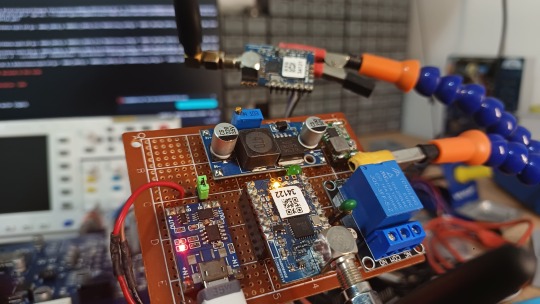
View On WordPress
#lora mesh arduino#lora mesh chat#lora mesh device#lora mesh library#lora mesh module#lora mesh network#lora mesh network raspberry pi#lora mesh protocol#lora mesh radio#lora mesh range#lora vs lorawan#loramesh#lorawan#lorawan devices#lorawan gateway#lorawan network#mesh lora
0 notes
Text
IoT in Forestry: Your Ranger Station

Conservation
The fact that mesh technologies and low power networks combine well with acoustic monitoring means you can follow the dispersion of species. This kind of applied use for communication technologies is on the cutting edge of wildlife management, but it is possible to track migration patterns and herd size right down to individual animal health. When you consider the principles behind rewilding, reforestation and conservation, there is a deep toolkit of strategies available here.
Tracking
A primary use for IoT in its initial rollout is tracking firebugs, charting illegal logging or poaching and SAR (Search and Rescue). IoT is a powerful tool in the forest ranger’s toolkit simply because of the amount of territory it draws data from. The fact that the territory is hard to traverse on foot is a given, but that does not stop drone deployment or calling in resources from other locations. Once you begin to join the dots together, it becomes a lot easier to see the wood from the trees.
#Conservation#Fires#Forest#Forestry#Logging#Management#Poaching#Rewilding#Rural#Search and Rescue#Trees#Wildlife#Woods
0 notes
Link
[ad_1] As someone who's followed the evolution of Meshtastic devices closely, I've been eager to get my hands on the WisMesh Pocket V2 to see how it compares to its predecessor and other options on the market. Based on the WisMesh Base Board RAK19026, this new iteration promises significant improvements in expandability and functionality. Let's dive into what makes this $99 device worth considering for mesh networking enthusiasts.Unboxing and Initial ImpressionsOpening the WisMesh Pocket V2 package reveals a well-presented collection of components:The WisMesh Pocket V2 device itselfA LoRa antennaA USB Cable4 sets of screws, nuts, and Allen keysThe immediate standout is the inclusion of mounting hardware—a thoughtful addition that signals RAK Wireless's commitment to making this device truly user-customizable.The device itself has a substantial feel, continuing the tradition of good build quality from RAK Wireless. The external fit and finish suggest this is a device designed for practical field use rather than just desktop experimentation.However, it's worth noting that unlike the WisMesh Board ONE Pocket which had excellent 3D printing quality, the V2's case quality isn't quite as refined. The mounting screws for the board screw directly into the plastic, which felt a bit sticky during testing and may potentially wear out with repeated use. Despite this, I appreciated the inclusion of screws to easily put together and remove components.Features OverviewThe WisMesh Pocket V2 brings an impressive array of features that position it as possibly the most expandable Meshtastic handheld available:2 sensor expansion: Two accessible sensor slotsDedicated IO slot: Adds even more expansion possibilities beyond sensorsOnboard GPS: Crucially, this doesn't occupy a sensor slot.1.3" OLED display: Larger than the 0.96" screens common on cheaper options, improving readabilityST LIS3DH motion sensor: An interesting addition that hints at future capabilities, though currently not utilized by Meshtastic firmware3200mAh battery with temperature monitoring: A substantial power source with safety featuresBuilt-in BMS (Battery Management System): For safer charging and battery managementSolar connector: Providing off-grid power optionsExternal SMA connector: For antenna customization and range improvementMultiple control buttons: Battery switch, user button, and reset buttonExposed GPIO pins: For advanced users looking to add custom functionalityThe feature set demonstrates a clear philosophy: this is a platform for experimentation and customization, not just a single-purpose device.Flashing the FirmwareThe device comes preflashed with Meshtastic version 2.5.20, but if you want to update it, here's the process:Erase the Existing Firmware:Navigate to the Meshtastic Web Flasher.Select RAK WisBlock 4631 (yeah, I know it's the old board but it works) from the device options.Click on the trash symbol next to the flash button to erase the existing firmware.You'll need to enter DFU mode (Device Firmware Update mode) to proceed.Entering DFU Mode:Option one: Double press the button on the bottom (the one used for reset) and a USB drive should appear on your computerOption two: Click on Enter DFU Mode (After Clicking on Flash and Continue), select the correct COM Port, then click Connect.Erase the Flash in DFU Mode:Once in DFU mode, the WisMesh Pocket V2 will appear as a drive on your computer.Download the Flash Erase UF2 file and copy it to the DFU drive. After transferring, the drive will disappear.Once the device is done rebooting, go back to the web flasher and click on Open Serial Monitor, select the correct COM Port, then click Connect.Give it a couple seconds and it should say done once it is done formatting.Flashing the New Firmware:After erasing the existing firmware, return to the Web Flasher and choose the latest firmware version available.Select Flash, and you will need to enter DFU mode again (repeat the previous step).Once in DFU mode, download or copy the UF2 file for the new firmware onto the DFU drive.The device will automatically reboot once the transfer is complete and will start running the new firmware.The process is straightforward once you know the steps, though having to select an older board model feels like an oversight that could be addressed in future updates.PerformanceBattery LifeThe 3200mAh battery represents a significant upgrade. In real-world testing, the battery lasted an impressive little over three solid days with GPS active and the screen on—a dramatic improvement over the original WisMesh Board ONE Pocket, which struggled to make it through a full day with GPS activated.This extended battery life makes the V2 much more practical for field deployments and multi-day outings without requiring recharging.The battery is also easily accessible once you open the device, which is great if you ever want to replace it in the future.Range & ConnectivityUnfortunately, the range with the included antenna remains disappointing, similar to the original WisMesh Board ONE Pocket. For a premium device at this price point, I expected better out-of-the-box range performance.We got around 500m to 600m from the stock antenna while easily getting 1.8KM on the same environment from the SenseCap T1000E.That said, the external SMA antenna connector remains a crucial feature that separates this device from competitors like the T1000-E. The ability to upgrade to a high-gain antenna substantially increases the device's versatility, even if it requires an additional purchase to achieve optimal range.Screen & Build Quality The 1.3" OLED display maintains one of the strengths. This larger screen size significantly improves the user experience when reading messages or navigating menus compared to the 0.96" displays common on DIY Meshtastic devices.When opened up, the internal build quality is excellent—consistent with RAK's reputation for solid construction. The board components and layout show careful design and quality manufacturing.However, it's hard not to complain about the lack of a buzzer—especially at this price point. With a screen, a buzzer feels almost essential to notify users when a message arrives. You can't expect users to constantly stare at the screen, and if they have to rely on their phone for notifications, it defeats the purpose of having a screen on the device, along with the extra battery drain it causes.Usability & ExperienceThe WisMesh Pocket V2 brings several nice usability touches that make it more user-friendly:The battery switch provides a convenient way to completely power down the device, conserving battery when not in useThe user button offers quick access to device functionsThe reset button is accessible but unfortunately difficult to pressThe indicator LEDs are the same as on the original WisMesh Board ONE Pocket, but disappointingly, they're placed on the bottom of the device. This positioning means they're often not visible during normal use, reducing their utility as status indicators.Another notable drawback: despite the $99 price tag, the V2 still lacks a buzzer for notifications. For a handheld device where users aren't constantly watching the screen, this remains a puzzling and frustrating omission—especially for something positioned as a premium product.The sensor expansion is thoughtfully designed, with slots that are easily accessible once the device is opened. This makes it much more convenient for users who want to experiment with different sensors, encouraging hands-on tinkering and customization.ExpandabilityExpandability is where the WisMesh Pocket V2 truly distinguishes itself from virtually every competitor in the Meshtastic ecosystem. With two sensor slots and an IO slot that are easily accessible, plus onboard GPS that doesn't occupy one of those slots, the device offers unparalleled flexibility.Modular Sensors for LoRaWAN, NB-IoT, LTE-M and other IoT Wireless ApplicationsModular IoT WisBlock sensors that works on LoRaWAN, NB-IoT, LTE-M, WiFi and Bluetooth BLE wireless networks for low power and battery operated IoT applications.The inclusion of multiple sets of mounting hardware transforms the user experience from "can I modify this?" to "what should I modify first?" This approach acknowledges that many Meshtastic users are also makers who enjoy customizing their devices.Some potential expansion scenarios include:Adding environmental sensors (temperature, humidity, pressure)Incorporating air quality monitoringPricingAt $99, the WisMesh Pocket V2 positions itself firmly in the premium segment of Meshtastic handhelds. This represents a significant premium over alternatives, which deserves a closer feature-by-feature comparison:T1000-E (approximately $40): Much more affordable, but offers no customizability, has a no screen, not customization whatsoever, lacks antenna upgrade options (But the range is crazy good out of the box) and way smaller battery yet it performed the same in terms of operating time. Its advantages include water resistance, molded plastic construction, built-in temperature sensor, and a buzzer that the WisMesh Pocket V2 still lacks despite costing more than twice as much.ThinkNode-M1 (approximately $40): Also offers GPS and the ability to upgrade antennas at less than half the price of the WisMesh Pocket V2. It includes a buzzer and a bigger battery, though it can't match the V2's dual sensor expansion capability.T-Deck (approximately $62): can't be customized with sensors unless you want to DIY, and it has a smaller battery, but some versions come with a BME280 sensor (temperature, humidity, and pressure) for even a couple bucks cheaperThe pricing follows RAK's pattern of charging a premium over competitors, but the gap has widened further with this model. The inclusion of solar technology in a handheld device feels like overkill that unnecessarily drives up the cost. For a handheld that will primarily be recharged via USB, the solar components represent features most users won't utilize but still have to pay for.However, none of these alternatives offer anywhere near the expansion capabilities of the WisMesh Pocket V2. For users who will take advantage of the multiple sensor slots and customization options, the price may be justified by the versatility alone. The question becomes: do you need 2 sensor slots and an IO slot in a handheld device? If the answer is yes, the WisMesh Pocket V2 stands alone in the market, regardless of price.For users simply wanting a basic Meshtastic handheld with no plans for expansion, the value proposition is less compelling compared to the lower-cost alternatives that offer 70-80% of the functionality at 40-50% of the price.Final ThoughtsThe WisMesh Pocket V2 represents a significant evolution in the Meshtastic ecosystem, clearly targeted at enthusiasts who value flexibility and expansion capabilities over base price. RAK has created what might be the ultimate modular Meshtastic handheld.At $99, it's positioned at a price point that will likely deter casual users. However, the WisMesh Pocket V2 offers capabilities that simply aren't available elsewhere in a single package.Despite some drawbacks—the still-disappointing stock antenna range, bottom-placed LEDs that are often not visible, lack of a buzzer, and a difficult-to-press reset button—the WisMesh Pocket V2 fills a unique gap in the market. It's undeniably "sexier" than some more cheaper alternatives.I see the WisMesh Pocket V2 as the ideal choice for:Users deploying in environments where customized sensing is valuableThose who prioritize future-proofing and reparability Makers looking to use the device in a versatile setup or connect it to a solar panel later onFor those simply wanting an affordable, basic Meshtastic handheld, the various lower-cost alternatives will likely remain more appealing. But for users seeking the most flexible and expandable option available—and willing to pay the premium for that capability—the WisMesh Pocket V2 establishes itself as possibly the definitive choice in the current market landscape. [ad_2] Source link
0 notes
Text
#NeoCortec#innovative#reliable#connectivity#IoT_applications.#powerelecctronics#powermanagement#powersemiconductor
0 notes
Text
0 notes
Text
Ook in Nederland is Meshtastic® een actief project waarmee je met LoRa-apparaten gebruik kunt maken van een off-grid communicatie netwerk over lange afstand. Meshtastic is community-gedreven en open source en kan worden gebruikt tijdens rampen of noodsituaties. Het platform is specifiek ontworpen om robuuste communicatie mogelijk te maken in situaties waar traditionele communicatie-infrastructuur mogelijk is uitgevallen of niet beschikbaar is. Een groot aantal node eigenaren en gebruikers zijn te vinden in de Meshtastic Netherlands Telegram groep en op Facebook. Enkele voordelen van Meshtastic;
Onafhankelijke communicatie: Meshtastic werkt zonder telefoon- en internetverbinding. Dit betekent dat het kan worden ingezet in gebieden waar communicatie-infrastructuur beschadigd is of niet meer functioneert.
Mesh-netwerkfunctionaliteit: Meshtastic kan automatisch een mesh-netwerk opzetten waarbij nodes onderling verbinding maken en routes vinden om gegevens door te sturen.
Privacy en veiligheid: Meshtastic maakt gebruik van gegevensencryptie om de privacy en beveiliging van communicatie te waarborgen, waardoor gebruikers berichten veilig kunnen uitwisselen.
Open source: Als open-sourceplatform profiteert Meshtastic van een actieve gemeenschap van gebruikers en ontwikkelaars die voortdurend nieuwe functies toevoegen en verbeteringen aanbrengen.
Eenvoudig: Omdat Meshtastic een open-sourceplatform is en gebruikmaakt van relatief eenvoudige hardware, kan het snel worden geïmplementeerd in noodsituaties, zonder dat er complexe infrastructuur nodig is.
Energiezuinig: Het platform is ontworpen met een focus op energiezuinigheid, waardoor het geschikt is voor gebruik op batterijgevoede apparaten zoals draagbare nodes.
Goedkoop: Buiten de eenmalige aanschafkosten van een geschikte LoRa-apparaat zijn er geen bijkomende kosten. Op deze manier kunt u al voor enkele tientjes klaar zijn.
Meshtastic kan in verschillende situaties handig zijn, zoals:
Buitensportactiviteiten: Tijdens trektochten, kamperen, wandelen, fietsen en andere buitensportactiviteiten waar traditionele communicatiemiddelen zoals mobiele netwerken niet of nauwelijks beschikbaar zijn.
Noodsituaties en rampen: In noodsituaties zoals natuurrampen, stroomuitval of andere noodsituaties waarbij traditionele communicatiemiddelen kunnen uitvallen, kan Meshtastic een betrouwbare communicatieoplossing bieden.
Outdoor-evenementen en festivals: Bij grote outdoor-evenementen zoals festivals, concerten of sportevenementen waar traditionele mobiele netwerken overbelast kunnen raken, kan Meshtastic worden gebruikt om communicatie te behouden tussen medewerkers, beveiligingspersoneel en deelnemers.
Community-netwerken: In gemeenschappen waar geen toegang is tot traditionele communicatie-infrastructuur, kunnen lokale Meshtastic-netwerken worden opgezet om onderlinge communicatie en samenwerking te vergemakkelijken.
Kortom, Meshtastic kan in verschillende situaties handig zijn waar betrouwbare communicatie over lange afstanden nodig is zonder afhankelijk te zijn van traditionele mobiele netwerken.
#meshtastic#communicatie#communication#netherlands#nederland#meshtastic nederland#meshtastic netherlands#dutch#mesh
0 notes
Text
Tumblr should move to a giant LoRa mesh network.
0 notes
Text
What is the difference between the LoRaWAN wireless module and LoRa gateway wireless transmission technology?
Many individuals find it challenging to differentiate between the LoRaWAN wireless module and LoRa gateway wireless transmission technology, as well as their applications within the realm of IoT.

LoRaWAN specifically pertains to the networking protocol found within the MAC (Media Access Control) layer. In contrast, LoRa serves as a protocol within the physical layer. Although current LoRaWAN networking implementations utilize LoRa as the physical layer, it's worth noting that the LoRaWAN protocol also allows for the use of GFSK (Gaussian Frequency-Shift Keying) as the physical layer in specific frequency bands. From a network layering perspective, LoRaWAN can adopt various physical layer protocols, just as LoRa can serve as the physical layer for other networking technologies.
LoRa, as a technology, falls under the category of LPWAN (Low-Power Wide-Area Network) communication technologies. It represents an ultra-long-distance wireless transmission method based on spread spectrum technology, pioneered and promoted by Semtech in the United States. This approach revolutionizes the previous trade-off between transmission distance and power consumption, offering users a straightforward system capable of achieving extended range, prolonged battery life, and increased capacity. Consequently, it expands the capabilities of sensor networks. Currently, LoRa predominantly operates within free frequency bands globally, including 433/868/915MHz, among others.
On the other hand, LoRaWAN wireless communication stands as an open standard defining the communication protocol for LPWAN technology based on LoRa chips. LoRaWAN defines the Media Access Control (MAC) layer at the data link level and is overseen by the LoRa Alliance. It's crucial to distinguish between LoRa and LoRaWAN because companies like Link Labs utilize a proprietary MAC layer in conjunction with LoRa chips to create more advanced hybrid designs, such as Link Labs' Symphony Link.
LoRaWAN typically employs a star or star-to-star topology, which is generally considered superior to mesh networks due to advantages such as conserving battery power and extending communication range. In a star topology, messages are relayed to a central server through gateways, and each end node can transmit data to multiple gateways. These gateways then forward the data to the web server, where tasks like redundancy detection, security checks, and message scheduling are executed.
In summary, LoRa encompasses solely the link layer protocol, making it suitable for point-to-point (P2P) communication between nodes. In contrast, LoRaWAN includes the network layer, allowing data to be sent to any base station connected to a cloud platform. By connecting the appropriate antenna to its socket, the LoRaWAN module can operate at different frequencies, offering versatility in its applications.
0 notes
Text
LoRa MESH Network: Wireless Transmission Modules for Multi-Scenario Applications
0 notes
Text
i-it's like shortwave radio made friends with POTS BBSes and the guy who biked the human genome on an ipod up a hill (bc it was faster than the t3 could shove gigs) and i'm so here for it.
when the capitalists die out either thru global warming or revolution will we be able to start homegrown internet
#can we get physical media again too and buy things instead of renting them?#meshnet#lora#mesh network#resources#reference#fave fave fave
116K notes
·
View notes
Text
LoRa Mesh da Radioenge Tutorial Completo
LoRa Mesh é uma tecnologia que utiliza a modulação LoRa, porém cada módulo tem a capacidade de atuar como um repetidor que fica repassando a informação até chegar ao destinatário. Clique no link, titulo ou imagem para saber mais.
LoRa Mesh da Radioenge utiliza a tecnologia LoRa porém o grande diferencial deste módulo é a capacidade de se comunicar com outros módulos de modo que a informação saia de ‘A‘ e chegue a ‘J‘ sem se comunicarem de forma direta. Se ‘J‘ estiver fora do alcance de ‘A’, a informação vai percorre todo o “alfabeto”, até chegar ao destino. Caso isso seja confuso para você, ao longo deste post irá…
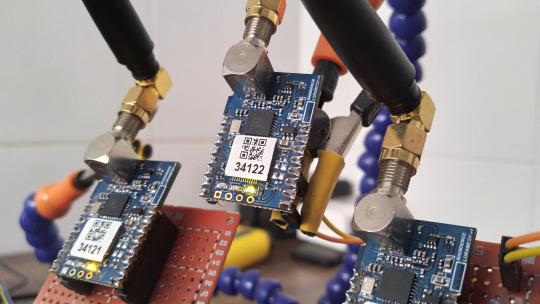
Ver no WordPress
#alliance lora#arduino lora#arduino lora mesh network#lora agricultura#lora alcance#lora alliance#lora arduino#lora mesh#lora mesh arduino#lora mesh network arduino#lora mesh protocol#lora mesh radio#lora mesh range#lorawan mesh arduino#rede lora mesh
0 notes