#minimal portfolio Bootstrap 4
Explore tagged Tumblr posts
Text
Unleash Your Creativity with Art Studio – A Stunning Free Bootstrap Portfolio Template
Why Every Creative Professional Needs the Art Studio Portfolio Template Building a professional online portfolio shouldn’t be complicated or expensive. Yet many designers, photographers, and agencies find themselves lost in a sea of clunky templates or pricey themes. That’s where Art Studio enters the picture — a free, responsive, and elegant Bootstrap 4 portfolio template built for creative…
#Art Studio Bootstrap template#Bootstrap 4 Agency Template#Clean#Contact form#creative agency#creative agency web design#developer-friendly HTML5#digital agency website template#Free HTML5 Portfolio Template#free template#minimal portfolio Bootstrap 4#Multipage#Multipurpose#On hover effect#responsive design#responsive portfolio website#Smooth scroll#web development
0 notes
Text
Hedging with Puts: Do Volatility and Skew Signals Work?
Hedging with Puts: Do Volatility and Skew Signals Work? Portfolio hedging remains a complex and challenging task. A straightforward method to hedge an equity portfolio is to buy put options. However, this approach comes at a cost—the option premiums—leading to performance drag. As a result, many research studies are focused on designing effective hedging strategies that offer protection while minimizing costs. Reference [1] presents the latest research in this area. It examines hedging schemes for equity portfolios using several signals, including MOM (momentum), TREND, HVOL (historical volatility), IVOL (implied volatility), and SKEW. The study also introduces a more refined rehedging strategy for put options: If, during the investment period, a put option’s delta falls to −0.9 or lower, the option is sold to lock in profits and avoid losing them in case of a sudden price reversal. Put options are bought when implied volatility is below 10%, as they are considered cheap. No position is taken if implied volatility is above 30%, to avoid overpaying for expensive options. The authors pointed out, The results from the backtests of the long-put strategy, presented in Table 5, also indicate that the TREND signal is the most effective among those tested for selecting the underlyings on which to take option positions. Specifically, the TREND signal substantially reduces the portfolio’s risk without sacrificing annual return when compared with the BASE signal, the equity-only portfolio, with no option positions. This suggests that the TREND signal offers a compelling balance between downside protection and performance preservation. The SKEW signal contributes positively to the GMV allocation, although it fails to show the same effectiveness under the EW allocation scheme. Consistent with the findings from the covered call strategy, the introduction of additional trading rules, TR1 and TR2, does not consistently improve the performance of the portfolios. Their impact appears to be in the best-case marginal and in most cases negative … The bootstrapped results from Table 6 diverge from the ones of the backtests. The TREND signal no longer outperforms the BASE portfolio. Instead, the HVOL and IVOL signals emerge as the most effective, outperforming the BASE portfolio in risk-adjusted terms, with and without trading rules. The different findings from bootstraps vs. historical backtests indicate that the added value of these signals is dependent on the market regime. In short, buying put options using the TREND signal appears to improve portfolio risk-adjusted returns. While SKEW and IVOL add little in backtests, they perform better in bootstrapped results, suggesting that the effectiveness of put protection strategies is regime-dependent. This study offers a comprehensive evaluation of various hedging rules. There is no conclusive answer yet, implying that designing an efficient hedging strategy is complex and requires ongoing effort. Still, the article is a strong step in the right direction. Let us know what you think in the comments below or in the discussion forum. References [1] Sylvestre Blanc, Emmanuel Fragnière, Francesc Naya, and Nils S. Tuchschmid, Option Strategies and Market Signals: Do They Add Value to Equity Portfolios?, FinTech 2025, 4(2), 25 Article Source Here: Hedging with Puts: Do Volatility and Skew Signals Work? via Harbourfront Technologies - Feed https://ift.tt/QwiBabl June 20, 2025 at 11:50AM
0 notes
Text
What's the Best Way to Plan Your WordPress Theme?

Creating a successful WordPress theme requires careful planning to ensure it meets user needs, performs well, and stands out in the competitive market. Below, we outline the best approach to planning your WordPress theme, covering everything from research to testing.
1. Understanding the Importance of Planning
Planning is a crucial first step in WordPress theme development. Without a clear plan, developers may encounter issues such as feature overload, design inconsistencies, or poor performance. Key aspects to consider during the planning phase include:
Defining the Target Audience: Identify who will be using your theme. Are they bloggers, businesses, eCommerce stores, or portfolio sites?
Purpose of the Theme: Determine whether the theme is for general use or tailored to a specific niche.
Long-Term Goals: Consider scalability and future updates to ensure the theme remains relevant over time.
2. Research and Inspiration
Gathering inspiration and conducting market research can help you create a theme that aligns with user expectations. Here are some effective ways to research:
Explore Theme Marketplaces: Sites like ThemeForest, TemplateMonster, and WordPress.org showcase popular themes and trends.
Browse Design Galleries: Platforms like Dribbble, Behance, and Awwwards offer creative UI/UX inspiration.
Competitive Analysis: Study successful themes in your niche to identify strengths, weaknesses, and opportunities for differentiation.
3. Defining Key Features and Functionality
Understanding the essential features your theme needs is critical. Prioritize functionalities based on user demand and industry trends, such as:
Responsiveness: Ensure the theme works seamlessly across different devices.
User Interface Elements: Define the layout structure, typography, color schemes, and navigation.
Required Plugins: Identify necessary plugins, such as SEO tools, page builders, and security enhancements.
4. Creating Wireframes and Mockups
Wireframes and mockups provide a visual representation of your theme before development begins. This helps in refining the layout and user experience. Useful tools for this process include:
Wireframing Tools: Adobe XD, Figma, and Balsamiq.
Mockup Design Tools: Photoshop, Sketch, and Canva.
By visualizing the design beforehand, developers can minimize revisions and streamline the development process.
5. Choosing the Right Development Approach
There are multiple ways to develop a WordPress theme, and choosing the right approach depends on skill level, project complexity, and desired flexibility.
Custom Coding:
Pros: Complete control over design, optimized performance, and better security.
Cons: Requires advanced coding knowledge and more time-intensive.
Using a Framework:
Pros: Speeds up development, provides built-in features, and ensures better compatibility.
Cons: May have limitations in customization and can be bulky.
Popular frameworks include Genesis, Underscores, and Bootstrap.
6. Planning for SEO and Performance
SEO and performance optimization should be considered early in the development process. Key strategies include:

SEO Optimization: Use schema markup, optimize meta tags, and ensure clean, semantic HTML structure.
Fast Loading Times: Optimize images, minimize HTTP requests, and leverage caching mechanisms.
Mobile-Friendliness: Google prioritizes mobile-optimized websites, so ensure responsiveness.
7. Testing and Feedback
Testing is essential to ensure the theme functions correctly across various devices and browsers. Consider the following:
Cross-Browser Testing: Check compatibility on Chrome, Firefox, Safari, and Edge.
User Feedback: Gather insights from potential users through beta testing and surveys.
Bug Fixing and Iteration: Address issues promptly and refine the theme based on feedback.
8. Conclusion
Planning your WordPress theme effectively is crucial for its success. By defining your audience, researching trends, prioritizing features, and focusing on SEO and performance, you can create a high-quality theme that meets market demands.
For more insights and professional WordPress theme development services, visit WordPress Theme Development. Start planning your theme today and build a product that stands out in the WordPress ecosystem!
#wordpress theme designs#wordpress themes#wordpress theme development#wordpress theme development agency
0 notes
Text
The Ultimate Guide to Frontend Development: Crafting Engaging User Experiences

In today’s digital world, where user expectations are higher than ever, frontend development plays a crucial role in shaping the success of a website or web application.
A well-structured, visually appealing, and responsive frontend enhances user engagement and ensures a seamless browsing experience.
Whether you are a business looking for a frontend development company or a developer seeking insights into frontend trends, this guide will walk you through the fundamentals, best practices, and why investing in frontend development services is essential.
What is Frontend Development?
Frontend development refers to the process of designing and implementing the visual and interactive aspects of a website or application. It involves using technologies like:
HTML (HyperText Markup Language): The foundation of web pages, defining their structure.
CSS (Cascading Style Sheets): Enhances the visual appeal with styling, animations, and layout control.
JavaScript: Brings interactivity and dynamic content to life.
Frameworks & Libraries: React, Angular, Vue.js, Bootstrap, and Tailwind CSS streamline development.
A frontend development company specializes in these technologies, ensuring that the user-facing side of a website is not just functional but also visually stunning.
The Importance of Frontend Development in 2024
As digital experiences continue to evolve, businesses need to prioritize frontend development to remain competitive. Here’s why investing in frontend development services is more crucial than ever:
1. User Experience is King
A well-designed frontend improves navigation, readability, and overall user satisfaction. When users find a website intuitive and easy to use, they are more likely to stay longer and convert into customers.
2. Mobile Responsiveness is a Must
With more than 55% of internet traffic coming from mobile devices, a mobile-first approach is essential. Modern frontend frameworks enable developers to create highly responsive designs that adapt to different screen sizes.
3. SEO and Performance Optimization
Google ranks fast, mobile-friendly, and user-friendly websites higher in search results. A strong frontend ensures faster load times, proper HTML structuring, and optimized images—helping businesses improve their SEO rankings.
4. Brand Identity and Trust Building
Your website is often the first impression users have of your brand. A sleek and well-optimized frontend builds trust and reflects professionalism, increasing brand credibility.
Key Frontend Development Trends in 2024
Frontend development is constantly evolving. Here are the top trends shaping the industry:
1. AI-Powered UI and Personalization
Artificial Intelligence (AI) is transforming frontend development by enabling personalized user experiences. Smart UI elements that adapt based on user behavior enhance engagement and retention.
2. Progressive Web Apps (PWAs)
PWAs offer app-like experiences on web browsers, providing faster performance and offline functionality. Businesses investing in PWAs see higher conversion rates and improved user experience.
3. Motion UI for Interactive Websites
Animations and micro-interactions add depth to web experiences. Motion UI techniques help create engaging interfaces that capture user attention.
4. Low-Code and No-Code Development
Platforms that allow businesses to create frontends with minimal coding are on the rise. However, for custom and high-performing solutions, professional frontend development services are still the best choice.
Choosing the Right Frontend Development Company
When selecting a frontend development company, consider these factors:
1. Expertise in Modern Technologies
A reputable company should have experience with the latest frontend frameworks like React, Angular, or Vue.js.
2. Portfolio and Client Reviews
Check their past projects and client testimonials to evaluate their design quality and technical expertise.
3. Performance Optimization Strategies
The right team ensures your website is not just visually appealing but also fast, responsive, and SEO-friendly.
4. Customization and Scalability
Every business has unique needs. A good frontend development company should offer tailored solutions that scale as your business grows.
Conclusion
Frontend development is the backbone of user engagement in the digital space. Businesses that invest in high-quality frontend development services gain a competitive edge by delivering seamless, visually appealing, and high-performing web experiences.
If you’re looking for a trusted frontend development company, choose one that understands modern trends, follows best practices, and prioritizes user experience. Your website is the face of your brand—make sure it stands out!
1 note
·
View note
Text
A Guide to the Best CSS Frameworks for Web Developers
CSS frameworks are an essential tool for modern web development, enabling developers to create responsive, mobile-friendly websites with less effort. They come with pre-built grids, styles, and UI components, saving developers time and allowing them to focus on functionality and user experience. In this article, we’ll explore some of the top CSS frameworks that are widely used in the industry today.
1. Bootstrap
Overview:
Bootstrap is the most well-known CSS framework and has been a popular choice among developers for many years. It provides a rich set of UI components, a responsive grid system, and a consistent design language, making it an ideal choice for rapid development.
Key Features:
Responsive Grid System: Bootstrap's 12-column grid is flexible and adapts to different screen sizes, making it easy to create responsive layouts.
Pre-designed UI Components: Includes buttons, forms, carousels, and navigation bars that are ready to use.
Extensive Documentation: One of the reasons for Bootstrap's popularity is its comprehensive documentation, making it easy for developers to get started.
Customizable via Sass: Developers can easily customize the framework using Sass variables.
Use Case:
Bootstrap is a go-to choice for building responsive websites quickly, making it suitable for beginners and experienced developers alike. It is commonly used for creating corporate websites, landing pages, and admin dashboards.
2. Foundation
Overview:
Foundation by Zurb is a robust CSS framework designed for professional developers who need flexibility and control over their projects. It’s built with a mobile-first philosophy, ensuring that designs are fully responsive right out of the box.
Key Features:
Advanced Grid System: Foundation’s grid system is highly customizable, giving developers more control over layouts.
Mobile-first Design: Every element is optimized for smaller screens and can easily scale up for larger devices.
Comprehensive UI Components: Offers pre-built components like dropdown menus, buttons, forms, and more.
Foundation for Emails: In addition to web development, Foundation also has a version tailored for creating responsive email templates.
Use Case:
Foundation is ideal for larger projects where flexibility is important. It’s widely used for enterprise-level websites, web applications, and complex projects that require a mobile-first approach.
3. Tailwind CSS
Overview:
Tailwind CSS is a utility-first framework that provides developers with low-level CSS classes, offering maximum flexibility to design their projects without predefined styles or components. Unlike traditional frameworks, Tailwind allows developers to apply styles directly in their HTML, giving them full control over the look and feel of their sites.
Key Features:
Utility-first Classes: Tailwind’s utility classes allow developers to style elements quickly without writing custom CSS.
Highly Customizable: Developers can override default settings to create their own themes and styles.
Responsive Design Utilities: Tailwind makes it easy to apply different styles based on screen size using responsive utility classes.
Minimal Overhead: Tailwind doesn’t come with pre-built UI components, keeping the framework lightweight.
Use Case:
Tailwind is perfect for developers who want to create unique designs without relying on predefined components. It’s ideal for projects that require a lot of customization and creativity, such as web apps and portfolio sites.
4. Bulma
Overview:
Bulma is a lightweight, modern CSS framework that is built on Flexbox. It’s known for its simplicity and ease of use, making it a great option for developers who want a minimalistic approach to web design.
Key Features:
Flexbox-based Grid: Bulma uses Flexbox for its grid system, which makes creating responsive layouts a breeze.
Clean Syntax: Bulma offers a clean and readable CSS structure, making it easy for developers to work with.
Pre-styled Components: Provides simple UI components such as buttons, cards, and navigation menus.
No JavaScript Dependencies: Bulma focuses purely on CSS, making it compatible with any JavaScript framework or library.
Use Case:
Bulma is an excellent choice for developers who want a minimalist, clean design with modern UI components. It’s well-suited for smaller projects, landing pages, and personal websites.
5. Materialize CSS
Overview:
Materialize is a CSS framework based on Google’s Material Design principles. It provides developers with ready-made components that follow Material Design guidelines, allowing them to create clean and intuitive user interfaces.
Key Features:
Material Design Components: Includes all the standard Material Design components such as cards, buttons, and navigation bars.
Responsive Grid: Like Bootstrap, Materialize uses a 12-column grid that helps in creating fluid, responsive layouts.
Interactive Elements: Comes with built-in JavaScript components like sliders, modals, and parallax effects.
Sass Support: Materialize is built using Sass, making it highly customizable.
Use Case:
Materialize is perfect for developers looking to implement Google’s Material Design system in their projects. It’s commonly used for web apps, portfolios, and other projects where a clean, modern design is essential.
Conclusion
Each CSS framework offers its own set of features and benefits, so the right one for you depends on the specific requirements of your project. Bootstrap is a versatile and popular choice for most websites, while Foundation is great for more advanced, flexible designs. Tailwind CSS gives developers the freedom to create custom designs, while Bulma offers a lightweight, minimalist option. Lastly, Materialize is perfect for those who prefer Google’s Material Design aesthetic.
1 note
·
View note
Text
Best Website designer in Gorakhpur | Best Website Design

Best Website designer in Gorakhpur | Best Website Design
" Best Website designer in Gorakhpur | Best Website Design -Searching for Best Website designer in Gorakhpur just find out what actually you need as per your requirement, for world-class services..."
Best Website design in Gorakhpur – The Delivery
although we have a physical presence in Gorakhpur. And Gorakhpur is even my home city. Still, you don’t need to go anywhere. You can enjoy our services delivered to your doorstep. There is no need a physical delivery in most of our service-related work like Website designing.
If you want the Best web designer in Gorakhpur then it is simply some theme that suits your need. After that if you have any specific requirements then you can consult us we can implement any feature and provide you with world-class digital marketing services.
Now I am going to tell you about the terms in web design and the details about the services we provide as a Web designer in Gorakhpur.
Now let’s understand some basics of Web development before starting any kind of real work.
How are Web Designing and Development different from each other?
Web Design | Best Website designer in Gorakhpur | Best Website Design :
1.)Web Designing is the first step before web development.
Web Designing refers to the Usability aspect of the application i.e. Look and Feel.
This step includes several concepts such as Web graphics design, and User Interface (UI). User Experience (UX), Search Engine Optimization (SEO) and Web Application Authoring using standardized coding software.
4) The following software is used for Web Designing: Best Website designer in Gorakhpur | Best Website Design -
Adobe Photoshop
Adobe Illustrator
Adobe Dreamweaver
Vaunt
Figma
Flare
Linksplit
Squoosh
5.) For an enthusiastic look at the web, application designers make use of HTML and CSS to convert the visual representation of the system into the real world for which they use images, style sheets, videos, logos, infographics, etc.
Kind of Website Design We do:
Contact Website
Landing page ( Website used for campaigns)
E-commerce Website
Custom feature Website
Affiliate marketing website with autopilot features.
Web Development - Best Website designer in Gorakhpur | Best Website Design :
This is the next step after Web Designing.
It refers to the non-design aspect of the website-building process.
Web Development is further categorized as Best Website designer in Gorakhpur | Best Website Design -
Front–end Development: Also known as Client-side Development. It is the process of making your visual website interface interactive, responsive, running and operating. Front–end Development tools include HTML 5, CSS, JavaScript, JQuery, Bootstrap etc.
Backend Development: Also known as Server-side Development. It is the process of making your website featured with the database to store the information. The content at the backend keeps changing and updating as per the requirement. Back-end development tools are Java, PHP, Python, Ruby on Rails, .NET, etc.
What is Responsive Web Design (RWD)?
Responsive Web Design is the approach of using several responsive web designing platforms to create an application that consists of web pages rendering on various devices such as smartphones, tablets, and large devices.
This feature is useful to create a web application that shrinks, expands, rotates, etc as we change the screen behaviour (Minimize, Maximize or adjust the page as per our need).
It specifies which contents need to change their behaviour (Shrink, Expand, Hide, Visible) in response to the screen size.
UI and UX are also web design and development-related concepts, and we will learn more about them in other tutorials.
Contact Website:
Contact Websites are simple Websites that are used mostly in the contact card and portfolio. The main point of this kind of Website is to show your online Presence.
To make this kind of Website we don’t charge much. If you have the Domain name and hosting yourself then we will provide a full 5-page Website in just 1500/- along with a premium theme (worth 2500+ as per need).
Contact form included
About page
At least one Full article ( With SEO optimization)
more help with web designing so please click
Best Website designer in Gorakhpur | Best Website Design here and resolve your problem Thank you.
2 notes
·
View notes
Photo

Zugan Portfolio WordPress Theme
Above all, a strong portfolio needs to place your work front and center. Fortunately, there are many solutions on the market offering to help you do exactly that. If you’re feeling like the available options are a little ‘samey’, however, you may want to consider Zugan.
Zugan is a minimal WordPress portfolio theme with a lot of great features. Its versatile structure means that you can use Zugan as a designer, photographer, freelancer, artist, agency, and even as someone who is looking to sell their work with WooCommerce.
Zugan Features: Based on Bootstrap 4 13 Home pages 36 Total Portfolio Pages (Grid, Isotope, Masonry & Slider) 02 About Pages 03 Blog Pages 05 Headers & 03 Top bars 05 Footer Variations Drag & Drop Page Builder included – Elementor Powerful Premium Slider included – Revolution Slider ($26) Responsive & Mobile Friendly. SEO Friendly Unlimited Color Combinations. Customizer Included so you can change real time of theme option Powerful Admin Panel by Redux. Dynamic Page Header Clean, Trending and Modern Design. Free Lifetime updates! One Click Demo Importer. Child Theme Included.
ICONS:
Font & Fontawesome IconICONS:
1 note
·
View note
Text
Responsive bootstrap builder website templates
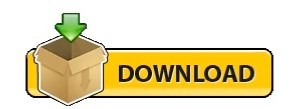
RESPONSIVE BOOTSTRAP BUILDER WEBSITE TEMPLATES HOW TO
RESPONSIVE BOOTSTRAP BUILDER WEBSITE TEMPLATES FREE
This simple Bootstrap 5 template comes with all of the basic features you need for quickly building a landing Page for showcasing your products or apps.įree eCommerce Bootstrap Templates Safia Bootstrap 5 eCommerce Bootstrap Template (Free)
RESPONSIVE BOOTSTRAP BUILDER WEBSITE TEMPLATES FREE
It is perfect for design agencies or small businesses that need to set up a basic landing page.īuilt on Bootstrap 4, AppKit is a free landing page template for helping you launch and promote any type of product or service. It comes with all of the components needed for converting visitors into buyers.Īgency One-Page Bootstrap 5 Template (Free)Īgency is a single-page template that has recently been updated to Bootstrap 5. It comes with six different homepage layouts and three authentication pages.ĭevBook Bootstrap 5 Book & eBook Landing Page Template (Free)ĭevBook is a minimally designed Bootstrap 5 landing page template for promoting or selling books or ebooks. The beautifully designed Peyso is a Bootstrap 5 web template for startups and businesses. Peyso Bootstrap 5 Landing Page Template (on Envato Elements) As well as the landing page layout, Simple also comes with an about, blog, and testimonial page templates. It has one single purpose: to allow you to build a landing page for your new products or services quickly. You can’t get simpler than this free Bootstrap template. Simple Landing Page Bootstrap Template (Free) This is the perfect foundation for launching any type of business. The Qexal Bootstrap 5 web template comes bundled with nine different homepage layouts and multiple other page templates, like services, pricing, blog, contact, and much more. Qexal Bootstrap 5 Landing Page Template (on Envato Elements) This Bootstrap template could be used as a portfolio, resume, or as the homepage of a small agency.Īndle Bootstrap 5 Portfolio Web Template (on Envato Elements)īundled with eight various page layouts and designed in an elegant modern style, Andle is an excellent Bootstrap 5 web template for creatives and design agencies.īuilt using Booststrap, Barts is a super-simple web template for those that are needing to quickly create a personal portfolio or resume site.Ĭreative Portfolio Bootstrap 5 Template (Free)īuilt for both creatives and small businesses, this Bootstrap 5 template features a modern design and layout, and offers just enough to help get your website off the ground quickly.įree Bootstrap Landing Page Templates DevConf Free Bootstrap 5 Conference Template (Free)ĭevConf is a free Bootstrap 5 single-page template for building the landing page of a technology or web development conference. Kriss is a bold, single-page portfolio template that seamlessly uses smooth scrolling to link the beautifully designed sections. Kross Single-Page Portfolio Template (Free) It comes packaged with multiple page layouts and sections, so you can develop and design your portfolio exactly how you need it. Lendex is the perfect foundation for building your portfolio. Lendex Bootstrap 5 Personal Portfolio Template (on Envato Elements) This elegant and minimally designed free Bootstrap template comes bundles with a filterable portfolio, smooth slider, and many other useful web elements. View All Bootstrap Templates Free Bootstrap Portfolio Templates Style Bootstrap Template (Free)
RESPONSIVE BOOTSTRAP BUILDER WEBSITE TEMPLATES HOW TO
If you’re new to Bootstrap, the best place to learn how to use the framework is to follow the steps on the official quick start guide, and you’ll be up and running in no time. All of these templates will save you hours of extra work and are all waiting for you to add your content and creativity. Instead, we have focussed on highlighting all of those fully-featured, beautifully designed, and of course, free Bootstrap templates that you can use straight away.Īll of the responsive templates come packaged with pre-styled ‘ready to use’ components, and many have come bundled with additional extras, like charting libraries, pricing tables, tabs, and much more. We have purposefully omitted all of those starter and barebones templates from this collection, of which there is already a multitude available on the web. To help make life easier for you, we have collected forty of the best free Bootstrap 5 templates for you to use on your next project. It truly is the perfect framework for quickly getting started on any type of web project. And with each new version (currently v5.0), it gets better and better.īuilt on a mobile-first twelve-column grid system, bundled with an endless list of components, utilities and helpers, and add in the fact that it is easy to customize and extend, it is no wonder that web designers and developers continue to use and love Bootstrap. It is currently used on over 22% of all sites on the web, and despite the rapid rise in popularity of front-end JavaScript frameworks, it continues to grow. Bootstrap is the most popular CSS framework ever.
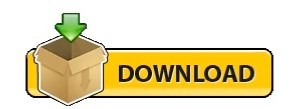
0 notes
Text
Php web form builder mysql

#Php web form builder mysql full
#Php web form builder mysql code
#Php web form builder mysql free
#Php web form builder mysql code
If you've downloaded the Object Oriented or PDO code examples using the download button, please remove the text "-oo-format" or "-pdo-format" from file names before testing the code. If you don't use any framework, a minimal Bootstrap 5 CSS is provided. The best open source tool for creating web based database applications basic knowledge of PHP/MySQL/HMTL is enough to build enterprise level application. If you use another framework, the options allow you to customize the generated HTML. ?> setAttribute(PDO::ATTR_ERRMODE, PDO::ERRMODE_EXCEPTION) ĭie("ERROR: Could not connect. PHP Form Builder is pre-configured to generate the HTML markup for Bootstrap 4, Bootstrap 5, Bulma, Foundation, Material Design, Tailwind, and UIKit. Initially a portal system, XOOPS is now a leading. Form Tools is a PHP / MySQL script that provides any existing web form with a backend database and a user-friendly interface to manage the form submission. XOOPS is an acronym of eXtensible Object Oriented Portal System. Its object orientation makes it an ideal tool for developing small or large community websites, intra-company and corporate portals, weblogs, and much more. I look for simple forms for query database and also data entry. Is there something like that for MySQL I found some tool that claim to do this, but I am looking for suggestion on the best. The project was developed using PHP/Mysqli, MySQL Database, HTML, CSS, Javascript (jQuery and Ajax), Bootstrap, and some other plugins/libraries.Procedural Object Oriented PDO Download connect_error) XOOPS is a Web application platform written in PHP for the MySQL database. I am looking for tool that builds form for MySQL similar to the Access DB forms. May this project will help you too to develop/widen your knowledge in developing PHP web applications. I have used Free-made a template to design the portfolio website and the AdminLTE Template for the Admin Panel of this project.
#Php web form builder mysql free
All of the contents and data found at the portfolio website are manageable by the admin user at the admin panel. School that you is free php mysql application builder apps We help on Thanks for responses, no. The website has a dynamic range for the company/person’s information, educational attainment, work experience, and projects. This project has an Admin Panel to modify the contents easily. This simple project may help you to market your company or yourself as a Freelancer to clients. Coding the same old forms with validation is no fun at all and this thought has lead us to build PHP/MySQL form builder. This is an Online Portfolio Website Builder using PHP and MySQL.
#Php web form builder mysql full
Simfatic Forms generates the HTML code for the form. This is a full featured form manager application that features a drag and drop php form builder, advanced notification, lead capture, conditional logic field. You just have to choose the input elements that you need in the form. Project: Online Portfolio Website Builder using PHP and MySQL with Source CodeĪbout Online Portfolio Website Builder using PHP MySQL Project freeload Build the form just by the press of a few buttons. Online Online Portfolio Website Builder Project.Features of Online Portfolio Website Builder.About Online Portfolio Website Builder using PHP MySQL Project freeload.Drag & drop interface to help you build UI. Using only a Web browser and limited programming experience, you can develop and deploy applications that are fast and secure. Project: Online Portfolio Website Builder using PHP and MySQL with Source Code DbFace gets your application builder jobs done.

0 notes
Link
Last Update 9 February 19 Created 18 September 13 Gutenberg Optimized No High Resolution Yes Widget Ready Yes Compatible Browsers IE9, IE10, IE11, Firefox, Safari, Opera, Chrome, Edge Compatible With WPML, Bootstrap 2.3.x Software Version WordPress 5.0.x, WordPress 4.9.x, WordPress 4.8.x, WordPress 4.7.x, WordPress 4.6.1, WordPress 4.6 ThemeForest Files Included PHP Files, CSS Files, JS Files Columns 4+ Documentation Well Documented Layout Responsive Tags ajax, bbpress, bootstrap, corporate, drag and drop, infographic, iphone, layerslider, megamenu, minimal, page builder, portfolio, retina, seo, wpml
0 notes
Text
Download Psd Template
We’re lucky to be living in a time when excellent website templates are readily available online - and for free, no less. Without a doubt, our lives as web designers are easier because of this.
Photoshop is one of the most popular design tools for UX/UI designers. Web designers and developers are happy to share more PSD website templates.
In this article, Mockplus recommends 20 of the best free PSD website templates. You can use these high-quality Photoshop website templates to build all sorts of websites, including resumes, personal websites, portfolios, startups, hotels, blogs, medical, education, and restaurant sites.
Get our latest and Free PSD Website templates for all categories. 7.7k Views 648 Downloads 982 Votes. Ntechnology – Web Agency PSD Template. 982 points Upvote. Download free psd files, vectors and graphics. Choose from thousands of free psd flyers, psd mockups, psd templates, vector and graphic files.
Let’s begin!
1. Piroll - A free HTML PSD website template for portfolio design

Piroll is a PSD design template for the agency or personal portfolio design with great flexibility. Offering great flexibility, the template is designed by New York-based UI designer Svetlana.
Features:
Minimal and modern look
5 PSD sample pages
Well-organised layers for creating an MVP
2. Cesis Creative Agency - FREE website PSD template
The Cesis Creative PSD template is made by Tranmautritam, who is the best selling PSD author of all time on ThemeForest. This is a free template for the website of creative agencies, designers, freelancers, bloggers, and artists. The pages included are: Homepage, About, Contact, Error 404, Full-screen Menu, Sign-up, Listing Blog, Single Blog, Portfolio, Single Portfolio, and Services.
Features:

Minimalist, elegant design
Creative and detailed layouts
Fresh color
11 preview image files
11 stunning pixel-perfect and detail-layered PSDs
3. MoGo - Free one-page PSD template for agencies
Mogo is a one-page website template built in Photoshop by Alexandr Karsakov and released exclusively on freebiesbug.com. It includes many useful components to help you quickly build a site.
Features:
Clean and modern design
Includes testimonial carousels
Includes portfolio thumbnails and other widgets
4. Avenue Fashion - Free PSD ecommerce template
Avenue Fashion is a clean and modern ecommerce template designed with Photoshop and released by RobbyDesigns, a freelance web designer and UI designer based in Plymouth, UK. This template is perfect for building a minimalistic fashion store.

Features:
Includes 6 product pages
Fashionable design
5. Fun Weather - A free landing page template for your apps
Fun Weather is a free landing page design template made with Photoshop. It is ideal for showcasing weather apps. This template is designed by young, talented Moscow-based designer Chanieva.
Features:
Easily readapt it for any kind of mobile app
Clean user interface
6. Maker Landing Template - Photoshop landing page template
Another free Photoshop template for a landing page. If you need the HTML/CSS version, drop designer Ilyas Aliyev a line.
Features:
Raleway Free Google Font
Photoshop compatible
7. Surfing PSD Template - Freebie single page PSD Template
This is a free-to-use one-page template packed with fully customizable shapes. It has well-grouped layers based on 1170px Bootstrap Grid.
Features:
Single PSD file
Free fonts
Free CC0 images
Easy customization
Compatible with Photoshop
8. Shopy - Ecommerce PSD web templates
Shopy is a beautiful set of free ecommerce related web based PSD templates.
Features:
3 PSD templates
Products page
Home page
Product detail page
9. Food & Restaurant PSD Template -Tasty food-themed PSD template for the web
Created by PSDFreebies, this template for food and restaurant websites is vibrant and colorful, perfect for any project involving cafes or food-related businesses.
Features:
1 PSD
Easy to customize
Food themed
Web template
10. Oregano Free Website Template - Free website template for Photoshop, Sketch & Adobe XD
Oregano is a free website template you can use for your portfolio, agency or any other purpose. The pages have 4 categories: Contact, Product, About and Main Page.
Features:
Designed for web
Resolution 820x1600px
Compatible with Photoshop & Sketch
11. Free Portfolio PSD Template - Bootstrap PSD template for free download
This is the best minimalist Bootstrap website template to present your artworks or graphics. It features fully customizable shapes and well-grouped layers. It has free Google fonts and Unsplash images.
Features:
2 Pages Included
1170px Bootstrap Grid
Free CC0 images
Easy Customization
Fully Layered
Compatible with Photoshop
12. Space Exploration Web Template - Free Photoshop website
Space Exploration is a web template perfect for any revolutionary research, especially for exploring the cosmos. This template is designed by Ante Matijaca.
Features:
1 PSD file
Includes 4+ pages
13. Creatives Web Template - A creative PSD template perfect for digital agency websites
This is a free PSD file for creative digital agency website template. This awesome freebie can be used to create websites for creative agencies and showcase company portfolios.
Features:
Well named and organized layers
Easy to use
Fully customizable in PSD format
14. Bakery - Free responsive PSD website template
Bakery is a free PSD one-page website template for bakeries. The designer is Malte Westedt, a UI designer from Germany.
Features:
Vector and font icons
Fully responsive
15. Snow: Free PSD + HTML portfolio template
Snow is a free website template designed by Svetlana S. This is a template that is perfect for creating minimal and clean portfolios. It comes in both PSD and HTML and includes a front page, two portfolio pages and two blog pages.
Features:
Includes WordPress version
16. ONAIR2 - Radio station PSD website template
Onair2 is a free Photoshop template you can use to build a radio station website. It also includes a WordPress version and features a modern and minimal style. The files are created with Photoshop CS6 and compatible with Photoshop CC.
Features:
Solid and consistent design
5 PSD templates
Typography and color manual
17. Clemo: A free PSD template for companies
Clemo is a free Photoshop website template suitable for companies and agencies designed and released by Illia Nesterov. It includes 10 hi-res pages based on 1170px Bootstrap grids.
Features:
Unique and modern style
18. Minimo: A minimal blog template
Minimo is a minimal yet elegant blog template designed by Chiara Canderan, a graphic designer based in Italy. It is a fully layered PSD file providing 3 different views: homepage, full width single post and with sidebar.
Features:
Organised layers
Easy to customise
19. Axit – PSD Landing page
Axit is an exclusive free PSD landing page template. It features clean, modern design and well-organised layers and folders for easy customisation. In addition, Axit comes in interactive Axure prototype version.
Features:
Prototype version
20. Signature – Free landing PSD design template
Signature is a free landing page template for Photoshop and Sketch. It provides tools that can create cover page websites from your social media accounts.
Features:
Compatible with Sketch and Photoshop
Websites you can get more PSD website templates
1. Freebiesbug
Download Psd Template Drivers License
An awesome collection of free PSD design resources to get you started.
Hiromi pathetique sheet music free. 2. Behance
Designers from all around the world share free design resources here.
3. Themeforest
Includes 2,945 PSD website template PSD files and Photoshop templates.
Embroidery i2 for adobe illustrator mac free. 4. UI8
Contains free Photoshop website templates.
5. Themewagon
Valuable website templates provider.
Summary
This concludes our list of the 20 best free Photoshop website templates in 2019. Whatever PSD template you need, you’ll likely find above. Download away!
Download Psd Templates Free
You may also interested in:
Download Psd Templates Logo
Get Started for Free
0 notes
Text
Bootstrap Parallax Template

Tastyc template is Modern, Clean and Professional site template. Prefect for restaurant, Bakery, Cafe, Pub, Bar, Catering, and any food business. If you like this template, please don’t forget to rate it ⭐ ⭐ ⭐ ⭐ ⭐ Template Features: Modern, unique Design Beautiful animations and effects Based on Bootstrap 4 Smooth page transitions. Skrollex is a creative one-page Parallax website template. This template has been handsomely decked out with the latest and greatest web development technologies, masterfully packaged into a polished, professional all-inclusive suite of tools, features, plugins and demo websites with the highest standards of quality and utmost user-friendliness.
Bootstrap Parallax Template
Bootstrap Parallax Scrolling Template Free
Bootstrap Parallax Template One Page Free
Bootstrap 4 is coming and the Bootstrap 3 is still the most used version of the Twitter Bootstrap and also the largest front end, mobile-ready, user friendly framework. Here is a group of 2021 greatest free Bootstrap website templates. Each theme is unique - some ones offer broad selection of customization while other focus on particular features. For sure, you will find a theme that suits your needs perfectly! These minimal yet powerful web site themes are well satisfied for endeavors or any sites. Bootstrap makes these templates mobile- friendly and responsive.
Mobile App Template
This is a free one-page HTML template for app promotion. The template is fully editable to place testimonials, pricing tables, counters, tabs, filters, download tables, features description, and intro blocks with a parallax background.
Free HTML Template
Create a responsive website with resume, portfolio, coming soon and service showcase pages. The template comes with 50+ modern web blocks (sticky menus, full-screen intros, parallax, video backgrounds, carousels, sliders, image galleries, icon boxes, blog posts, testimonials, social share, pricing tables, subscribe forms, contact forms, footers) and 4 pre designed pages which will give you full options to build a unique website in a matter of minutes.
Coming Soon Template
Neat and laconic 'coming soon' / 'under construction' one-page BS4 template. A full-screen intro element includes a amazing counter, an animated text element and a subscribe form.
Portfolio Template
Portfolio demo template includes several pages: a masonry gallery, full-screen parallax images, and a project description. It looks awesome and also fully functional. If you are interested you can also look at these HTML Bootstrap templates.
CV/Resume Template
This BS theme is perfect for those who want to place information about their professional skills online: education, experience, awards and works. Modern, clean, but yet flexible design based on Bootstrap 4.
Mobirise - Responsive Bootstrap Template
Mobirise Template is a free bootstrap template for sites, portfolio sites or any company.. The theme carries plenty of rich characteristics and addons which you can use as an excellent starting point for your next Bootstrap based job. The template is free for personal and commercial use; backlinks aren't required but always appreciated
This free template satisfied for personal portfolio, product presentation, small business, on-line and offline companies. The template includes an awkward navigation with smooth scrolling to sections, essential differences with colorful icons, business storyline, responses estimates, 'about us' and blog feed
Free Download | Live Demo
Grayscale - Bootstrap Blank Template
Grayscale is a multipurpose, one page web site template featuring a dark layout together with smooth scrolling page animations. By the way, see also these CSS3 Bootstrap themes.
Grayscale is a free Bootstrap 3 theme created by StartBootstrap. It can be yours right now, simply download the template on the preview page. The template is open source, and you may use it for any purpose, commercial or personal.
Bootstrap 4 Theme - Bootstrap Menu Template
PurityM is the very first Bootstrap 4 Template that packaged with the site builder that is exceptionally simple to produce your Bootstrap 4 web site in ten minutes with no coding abilities. It's fully responsive, cellular and retina - ready. Has a big number of pre-made blocks: picture slider, gallery, humburger menu, cost table, subscribe form, share buttons, google maps and google fonts, vector icons, footer, parallax and video background, full screen intro and much more.
Free Download | Live Demo
Creative - Best Bootstrap Template
Creative is a one page Bootstrap subject for creatives, small businesses, as well as other multipurpose uses.. The template includes a number of plugins and abundant characteristics you can use as a terrific boilerplate for your next Bootstrap based job!
Agency - Bootstrap Template Download
Agency is a stylish, one page Bootstrap theme for agencies and small businesses. The design of Agency is based off of the Golden PSD Theme.
Fully responsive, custom collapsing navigation with active types, smooth page scrolling, and responsive fallback stylings, services section with CSS only circle icons by FontAwesome, portfolio grid with modal window popup previews for portfolio item details, about section using a responsive timeline, team member section with circle profile pictures and social media links, working PHP contact form with validation - just add your email address to the PHP file comprised, footer with societal links, copyright advice, along with other links
Clean blog - Bootstrap One Page Template Free
Site that is clean is a carefully styled Bootstrap website template that's perfect for business or personal websites.
Modern design using a subtle splash of color. Diversion free blog text optimized for legibility with a menu bar interface when you scroll up that conveniently appears! Working PHP contact form - just add your email address to the PHP file included
Footer with societal links and copyright info
Freelancer - Bootstrap Blank Template
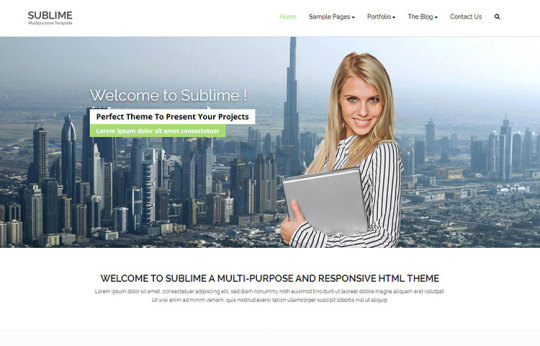
Freelancer is a one page Bootstrap portfolio subject for freelancers. This template is built using the Flatly theme by Bootswatch. Check also these best Bootstrap themes.
Rigid top navigation that fails on scroll. Scrollspy on navigation things. Responsive, full screen modal windows for featuring project details. Mobile friendly contact form with form labels that are floating
Appi - Free Bootstrap Template
Appi is a slick landing page made to show site, the next app or product. With confidence, you'll be able to showcase the next product using minimal layout & a new fashion.
Sumo - Bootstrap Html5 Template
Sumo Landing is a lovely one page theme made by LandingSumo. Fresh, well crafted and good looking, is ideal for the app page.
Sumo Landing also comes using their WordPress variant crafted by GentsThemes. It is completely free and you can download it from here now!
Basic - Bootstrap Form Template

Ideal for freelancers. Modern layout, with an elegant aesthetic.
Instant - Bootstrap Sample Template
Instant is a 3 pages template created specially for freelancers planning to showcase their work using a style that is nice and minimal. Comes with the index/ a job page, an about page and portfolio page. Easy to configure. Got your portfolio page.
Studio - Bootstrap Gallery Template
Studio is a simple one page them, ideal for private or agency site, comes with an elegant and minimal design. Uses FontAwesome 4.0.3, parallax effect, away-canvas menu & other fine features.
Marco - Bootstrap Website Template
Bondy - Bootstrap Landing Page Template Free
Bondy is an amazingly eye catching and completely responsive Bootstrap 3 Template for any job that is approaching. Template comes with programmer friendly and simple customizable code.
Three Predefined Colors with Two Extra Pages For Blogging 'Archive, Single'.
Oleose - Bootstrap Template Portfolio
SevenApp - Bootstrap Gallery Template
SevenApp is a delightful free bootstrap 3 template app landing page that is mobile, The template includes a high crafted coding with SEO & Programmer friendly. SevenApp also is nicely recorded, you will find anything you have to have after download in the documentation folder.
Engage - Bootstrap Homepage Template
Engage is a powerful and creative multipurpose template perfect for case or blogging products & services. It include multi-Page & Onepage layouts. Construct a beautiful website using a template made by experienced designers.
template comprise onepages demo layouts & 40 homepages, and more are coming shortly. For those who have particular theory you're searching for that isn't yet a part of template, don't hesitate to send us a message.
Pasific - Responsive Bootstrap Template
We bring you this template with various designs for onepages and multipages. There are total 130 HTML files contain in main file. Loads of 2000 icons, shortcode, and other elements have been included to make this template powerfull, user friendly, and enable you to accomplish success I expect.
Pasific provides high quality template etc., for Service, Digital Studio, Big and Small Firm, Startup, Freelancer, Cellular Telephone / Program Developer, Online Shop, Website, Minimalist
(The template comes with 35 HTML pages constructed using Bootstrap 3.
Novu - Bootstrap Template Tutorial
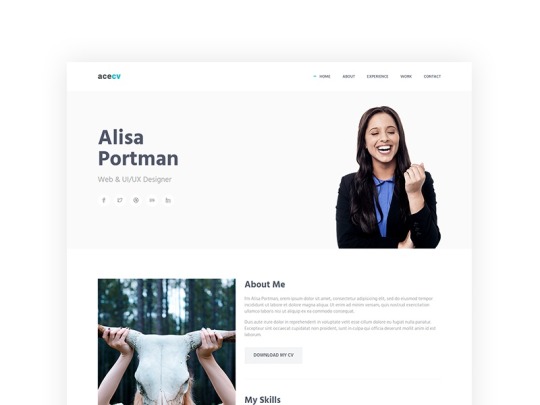
Novu - Creative & modern HTML Template. Novu is clean and contemporary template satisfied for the portfolio and business use for various use one page site. Novu Includes excellent features such as Slider and Parallax Backgrounds additionally include site sections, Team and Portfolio, you've got everything you must get your website landing page.
Bootstrap Parallax Template
Enhance - Bootstrap Template Blog
You are able to use it for corporate, business, creative, resort, restaurant, yoga, spa, photo studio, architecture, fashion, travel, all-natural food, wedding, hosting etc. assemble a unique and sturdy site that operates well on desktop computer, tablet PC and cellular telephone. 15 distinct demos with menu bars that are limpid light and mobile
Responsive Bootstrap 4 blocks Theme
Bootstrap Parallax Scrolling Template Free
HTML5 Bootstrap Template
Responsive Bootstrap 4 Template
HTML Bootstrap Template
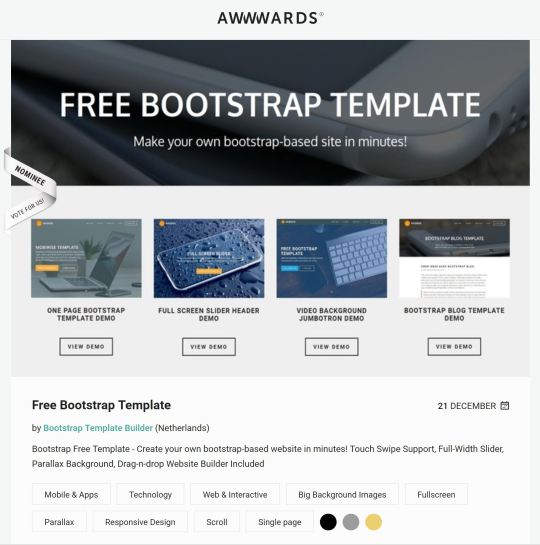
CSS3 PortfolioM4 Template
Responsive LawyerM4 Template
Free AgencyM4 Template
Free SpaceM Template
Responsive DirectM Theme
HTML ColorM Theme
Free Download New Bootstrap Template
Free Download PurityM Template
HTML5 Sleek Template
Responsive Minutes Theme
CSS3 Clarus Theme
Responsive Slander Template
Free Download Sparks Template
Free Download Ezyland Theme
Free Download Unicore Template
Free Download Soliaris Theme
Responsive Flash Template
Responsive Treson Theme
HTML Bootstrap Theme
HTML5 Bootstrap Theme
HTML Bootstrap Theme
CSS3 Starter Theme
CSS3 Free Template
Bootstrap HTML Template
CSS3 Responsive Template
HTML Business Landing Page Theme
HTML5 One Page Theme
Responsive Simple Template
Free Download Mobile Theme
Responsive YouPlay Theme
HTML5 One Page Theme
Free Blog Template
HTML Real Estate Template
Responsive Bootstrap Restaurant Theme
Free Travel Template
CSS3 Wedding Template
HTML Hotel Theme
Free Download Landing Page Template
HTML News Template
Free Download Profile Theme
Responsive Education Theme
HTML5 Coming Soon Theme
Free Download Error Page Template
HTML Event Template
Free Storem4 Theme
Bootstrap eCommerce Template
Free Responsive eCommerce Theme
Bootstrap Parallax Template One Page Free
HTML Shop Template
HTML About Us Template
Responsive Agency Template
CSS3 Application Template
Free Business Template
HTML5 Corporate Theme
HTML5 Homepage Template
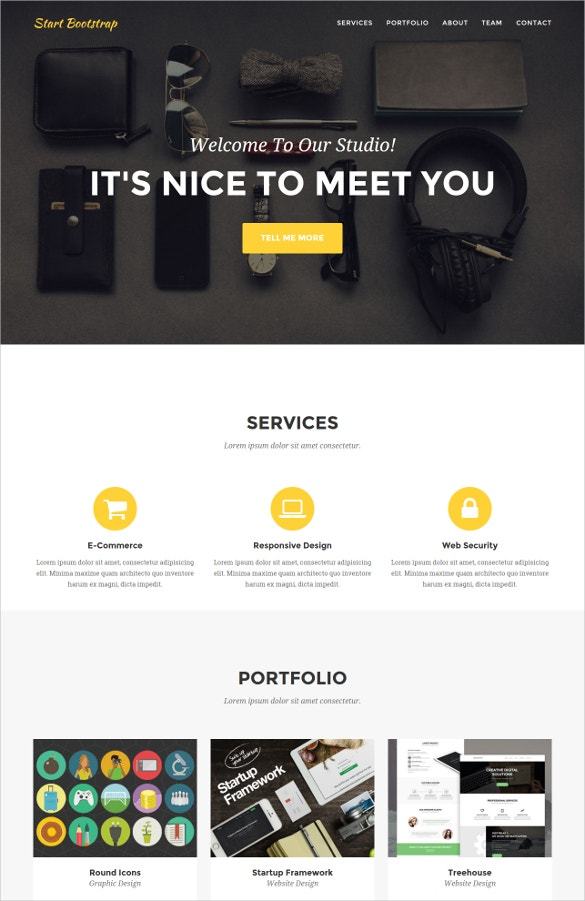
Bootstrap Magazine Theme
Bootstrap Multi page Theme
CSS3 Personal website Theme
HTML Photography Theme
HTML Store Theme
Free Download Web application Theme

0 notes
Text
View Pc Temperature

BIOS is the menu that makes you adjust your computer’s basic settings. The interface of the BIOS will allow you to check the temperature, you can access the BIOS when your computer boots up. Press the BIOS keys in time or your computer will boot normally and you will have to try again.
How to display CPU temperature on the Windows 10 Desktop There are two things you need to do to display CPU temperatures. The first is to right-click on the specific entries that you want to see on your desktop and click “Show in Gadget”.
The Open Hardware Monitor is a free tool that monitors CPU temperature, fan, and clock speeds voltages of a PC. It is one of the best PC temp monitoring software that checks CPU temperature by reading sensors of AMD and Intel.
GPU works on displaying the screen content and locates on the graphics card/motherboard/CPU inside your computer. It can overheat easily when you are playing games or running programs which occupy a lot of GPU. To keep GPU healthy, it’s necessary to monitor the GPU temperature usually and you can check the GPU temperature of your Windows 10 PC with the 2 useful ways below.
Note: Generally, the GPU temperature can be detected when the GPU is present on the dedicated graphics card.
Free html website templates. HTML Templates Free Download. CSS, HTML5, Basic, Simple. Get Them All Now! Template Builder. Free Website Builder Bootstrap Builder Webpage Design Software Offline Website Builder Software Page Creator Website Layout Maker How to create your own website. HTML Business Template HTML eCommerce Website. Free Website Templates. Browse the best free business, portfolio, and blog HTML5 responsive website templates. Then customize your template in Webflow without code. Free CSS Template is a ready-made web design layout based on Cascading Style Sheets (CSS) that format HTML web pages. It is easy to modify in HTML editors such as Notepad or Dreamweaver to put your own content text and images. After that, you can publish your own website on any hosting. You can download 560+ CSS templates from TemplateMo. Asperion HTML5 — a clean, minimal template geared toward businesses dealing with IT.
Windows System Temperature
1. Check GPU Temperature in Windows 10 via Task Manager
Starting with Windows 10 Build 18963, the GPU temperature option is added to Task Manager. To view this option, your computer needs to meet the following conditions.
There is a dedicated GPU card in your Windows 10 pc.
The GPU card driver supports version 2.4 (or higher) of WDDM. You can check the WDDM version by searching dxdiag in the Start menu and enter it > switch to the Display tab > view the WDDM model in the right pane.
You can estimate the CPU temperature using your hand. If you place your hand on your computer and you feel heat, that means it's at least 120 degrees Fahrenheit. If it's too hot to touch, it's probably around 140 degrees Fahrenheit.
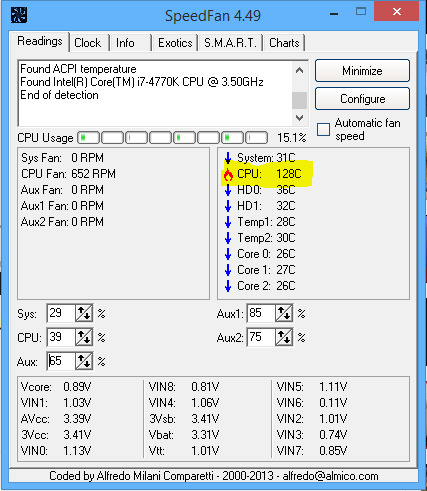
If your computer fulfills the requirements above, just follow the operations to try the new feature.
Step 1: Type Task Manager in the start menu and run it as an admin.
Step 2: Click More details in the lower-left corner.
Step 3: Switch to the Performance section.
Step 4: In the left pane, select GPU and then you can see the GPU temperature.
Microsoft
2. Check GPU Temperature in Windows 10 with Tool
If you can’t test the GPU temperature of your Windows 10 pc with the way above, don’t be sad, you can still check the GPU temperature with a tool. As some manufacturers of graphics cards would develop specialized tools for users to monitor their graphics cards like Radeon Overlay for the AMD Radeon graphics card, you can check whether there is a customized tool for your GPU card.
Or you can search the third-party tool for checking/testing GPU temperature in the Internet and find the suitable one to monitor the GPU temperature of your Windows 10 pc.
Openhardwaremonitor
Related Articles:
No matter whether you have a laptop or a PC, keeping the temperature of your components in check is essential.
Usually, you get to know the health of your system by gauging the temperature because most of the problems start from overheating.
In this article, we shall help you check the temperature of your computer components.
Advertising


Use Intel/AMD Utilities
Windows Get Cpu Temp
Depending on the processor you have on board, you can choose to use the utility programs developed by the manufacturer.
For Intel processors, you can use Intel Extreme Tuning Utility. And, for AMD processors, you will find an AMD System Monitor.
WeChat is a mobile text and voice messaging communication service developed by Tencent in China, first released in January 2011. The app is available on Android, iPhone, BlackBerry, Windows Phone platforms. WeChat has over 700 million downloads, with 300 million active users. Wechat is not working properly.
These utilities might give you other features – but it may not be intuitive enough or if you want to get more details on the voltage/temperature of all the components individually, you can try the next solution below.
Use HWMonitor
HWMonitor is the simplest (and the most useful) software you will find to view the voltages, temperatures, and fan speed. Simply download the setup file available for free through their official download page. You can also opt for the pro version for some extended features.
Use Your Motherboard’s Utility Software
Depending on your motherboard, you can download the software utility by your manufacturer to check the temperature of your computer components.
For instance, there’s an App Center software for Gigabyte motherboards where you can use the System Information Viewer to check the temperatures and other relevant details. Similarly, you will find utility tools for MSI, ASUS, and so on.
Monitor cpu temperature and fan speed. You can also set a warning limit for temperatures – as you can see in the image above.
Download AntiVir Personal Free Antivirus and AntiVir Premium - Trusted antivirus protection for home PCs. Antivir personal edition classic.
You might be able to use the tools no matter what motherboard you have – but we would recommend you download the utilities by your motherboard manufacturer.
View Cpu Temperature
What’s The Ideal Temperature For Your Computer Components?
Normally, without intensive tasks, if the temperatures you observe are well-below 55 °C, you have nothing to worry about.
Windows Check Computer Temperature
And, in case you are playing a game, processing a video or performing any resource-intensive task, note that the temperature does not exceed 80 °C.
It is also worth noting that you need a good case for your PC for the best airflow/cooling. If it’s a laptop, you can refer to one of our older articles highlighting the reasons why your laptop overheats.
If you are not sure how to choose a good case/cabinet/chassis for your PC, take a look at this video below:
Check System Temps
Wrapping Up
How To View Pc Temperature
Now that you know how to monitor and check your system’s temperature, you should keep a close eye on it whenever you perform a resource-intensive task just to be sure.
If you notice abnormal temperatures for a specific component, go ahead and contact the manufacturer to get advice on aftersales support to help fix the issue.
Filed in . Read more about Pc.

0 notes
Text
Amazing WordPress Themes for Creating a Portfolio website
So, we’ve just been given an assignment in which we are tasked with using WordPress to create a simple personal website which should contain a page showing information about ourselves, a page for our blog posts in a chronological order and a portfolio page showing our works in the field of digital media. Being new to WordPress, I looked up some free portfolio themes targeted toward creatives and I thought of sharing the best-looking ones I found.
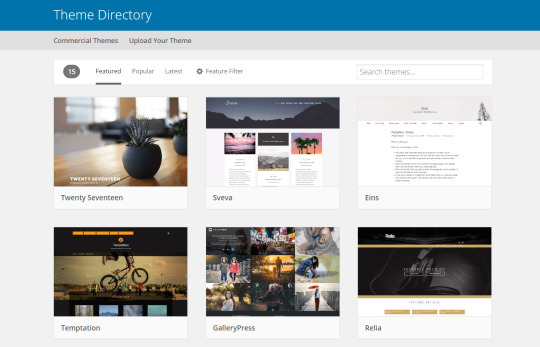
1. FolioPress: The FolioPress is a minimal and flexible portfolio theme that displays user’s creative work in a grid layout on the homepage. It features plenty of customization options, custom social profile, and is fully responsive.
2. Oscar: The Oscar theme has multiple layout options and a filterable portfolio. On top of that, it comes with an easy to use drag and drop page builder.
3. Optics: The Optics is a clean theme suitable for anyone looking for a minimal portfolio. The theme is easy to customize and is also translation and accessibility ready.
4. Portfolio Web: The Portfolio Web is a simple, modern, and responsive WordPress theme built with designers and creatives in mind. It comes with a built-in Live customizer and a huge range of widgets that make this theme easy to use.
5. Huntington: The Huntington theme uses a nicely organized grid homepage to allow designers to showcase their past projects and portfolio pieces. The layout can be easily customized with Visual Composer and tweak the visual styles with an extensive theme options panel.
6. Shibui: The Shibui theme features masonry layout and has support for unlimited galleries. It’s fully responsive and easy to customize. On top of that, the theme supports infinite scroll, has custom widget areas, and offers several different page layouts.
7. Perfect Portfolio: The Perfect Portfolio theme focuses on typography paired with stunning featured images. The theme has wide range of customizable features including customizable sections on the front page, cross-browser compatibility, mobile friendly design, and responsive features.
8. Pistis: The Pistis theme is suitable for freelancer portfolios as well as agency portfolios. It has an elegant design with the ability to use a full-screen slider or a full screen video. Users will also find a plethora of customization options, parallax effect, and smooth scrolling.
9. StanleyWP: The StanleyWP is based on Bootstrap framework which means it’s responsive out of the box. It’s also minimal and easy to customize and features several different page templates that will make it easy to get your site up and running as fast as possible.
10. Sketch: The Sketch is a responsive portfolio theme, perfect for designers to showcase their creative talent. The theme features a clean, light design which puts the focus on user’s projects. It’s also easy to customize and supports a custom social links menu.
0 notes
Link
Last Update 4 October 18 Created 21 March 18 Gutenberg Optimized No High Resolution Yes Widget Ready Yes Compatible Browsers IE9, IE10, IE11, Firefox, Safari, Opera, Chrome, Edge Compatible With Bootstrap 3.x Software Version WordPress 4.9.x, WordPress 4.8.x, WordPress 4.7.x, WordPress 4.6.1, WordPress 4.6, WordPress 4.5.x ThemeForest Files Included PHP Files, CSS Files, JS Files Columns 2 Documentation Well Documented Layout Responsive Tags creative, dark, easy custom, fashion, gallery, horizontal, kelly, light, minimal, model, modern, photography, portfolio, studio
0 notes