#mobile app debugging
Explore tagged Tumblr posts
Text
How to Handle App Crashes and Bugs in Production
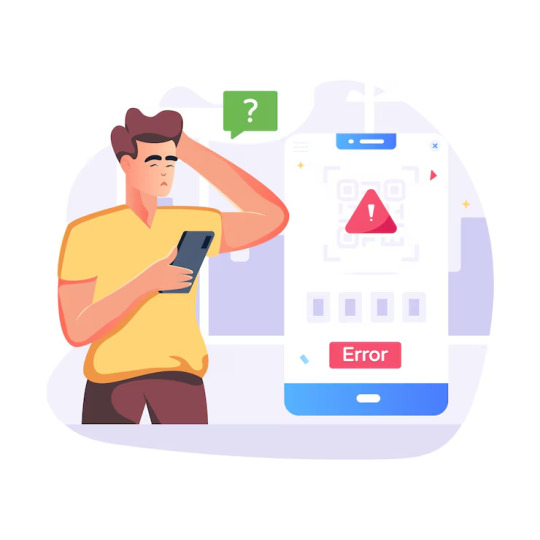
Handling app crashes and bugs in production is one of the most stressful but critical challenges in software development. When your app goes live, everything is on the line—user experience, trust, retention, and revenue. You can’t afford to fumble in real time. In this guide, we’ll break down how to systematically identify, fix, and prevent production bugs and crashes without panicking. This isn’t theory. It’s battle-tested knowledge from real-world dev teams.
Why App Crashes in Production Are a Big Deal
Let’s start with the obvious: crashes destroy trust. According to a report by Dimensional Research, 61% of users expect apps to load and work perfectly every time, and 53% will uninstall an app after it crashes once. That’s brutal.
In fact, investing in robust app development practices from the start can drastically reduce the risk of production bugs and post-release chaos
Consequences of Crashes and Bugs in Production
Drop in user retention and engagement
Negative reviews and public backlash
Loss in revenue and lifetime value
Customer support overload
Internal team stress and burnout
Crashes are not just a technical issue, they’re a business problem.
First Rule: Don’t Rely on Users to Tell You Something’s Broken
If the only way you find out about bugs is through user complaints, you’ve already lost. You need observability built into your app from day one. That means real-time monitoring, alerts, and logs.
Must-Have Tools
Crashlytics (Firebase): Real-time crash reporting with detailed stack traces
Sentry: Monitors both frontend and backend with breadcrumbs and context
LogRocket: Replays user sessions to pinpoint UI issues
New Relic / Datadog: Deep performance monitoring and alerting
Add these tools into your stack, not later, but now.
Set Up Alerting and Monitoring Before It’s Too Late
The moment your app crashes, your team should be notified, not hours later.
Smart Alerting Tips
Create thresholds for crash frequency (e.g., alert if 5% of sessions crash in 5 mins)
Route alerts to the right channel (Slack, PagerDuty, email)
Include context in alerts (device, OS, user action before crash)
Integrate with your incident response workflow
Silence is not golden when your app is down.

Reproduce the Crash Before You Fix Anything
Don’t just jump in and guess. Reproducing the crash helps confirm the root cause.
Steps to Reproduce a Bug
Analyze the crash report or logs
Match the environment (OS, version, network condition)
Follow the exact user flow
Identify patterns across multiple reports
If it’s hard to replicate, use user session tools like LogRocket or FullStory. Precision beats assumptions.
Triage: Prioritize and Categorize Bugs Intelligently
Not all crashes are created equal. Some affect all users; others hit niche edge cases.
Bug Categorization Framework
Severity 1 (Critical): App won’t launch or crashes on the main flow
Severity 2 (Major): Crash on secondary but common features
Severity 3 (Minor): Limited to specific devices or rare conditions
Prioritize based on impact, frequency, and user visibility.
Apply Hotfixes the Right Way
Sometimes you need to fix now, not later. That’s where hotfixes come in.
How to Apply a Safe Hotfix
Reproduce and confirm the root cause first
Patch only the affected code path
Test in staging with the same conditions
Deploy through CI/CD with rollback support
If your app is built on a modern stack, tools like CodePush or Firebase Remote Config let you patch client-side issues without waiting for app store approvals.
Preventive Measures: Build Crash-Resistant Code
Want fewer production bugs? Then stop writing fragile code.
Best Practices to Minimize Future Bugs
Write unit and integration tests, especially around critical flows
Use TypeScript or static typing for safer code
Lint and format automatically (ESLint, Prettier)
Code review every PR, no exceptions
Handle nulls and exceptions defensively
Stability starts at the keyboard, not the server.
Rollbacks: Know When to Pull the Plug
If a release is unstable, it’s okay to roll back. Don’t let pride keep your app broken.
Safe Rollback Tactics
Use feature flags to turn off buggy features remotely
Keep the last stable version available on your CI/CD pipeline
Document rollback scenarios in your incident runbook
Communicate clearly with stakeholders
Fast rollback = faster recovery.
Postmortem: Learn Every Time Something Breaks
After every crash incident, run a postmortem. No blame. Just learning.
What a Good Postmortem Includes
What happened and when
How was it detected
Root cause analysis
What went well and what didn’t
Action items to prevent recurrence
Turn every failure into a process improvement.
How Bluell Can Help You Build Stable, Production-Ready Apps
Whether you’re building from scratch or scaling an existing app, Bluell specializes in custom app development that doesn’t crash under pressure. We integrate full observability, testing pipelines, and scalable infrastructure from day one.
Get in touch with Bluell AB to future-proof your app before bugs become business threats.
Conclusion
Crashes and bugs in production aren’t going away. But how you handle them can be the difference between losing users and winning loyalty. Set up real-time monitoring, categorize issues properly, respond fast, and document everything. Most importantly, build a culture of stability, not speed-at-all-costs. That’s how great software survives in the wild.
Let your next bug be your last surprise. Build smart. Ship stable.
#app crash handling#mobile app debugging#app monitoring tools#error tracking#software development#mobile app stability
0 notes
Text
React Native vs Flutter in 2025: Which Framework Should You Bet On?

The mobile app development landscape is constantly evolving, and in 2025, the debate between React Native and Flutter remains a hot topic. Both frameworks have made significant strides in performance, community adoption, and versatility, but the question still lingers — which one is better for your next mobile app project?
Why React Native and Flutter Still Dominate in 2025
React Native, powered by Meta (formerly Facebook), and Flutter, developed by Google, continue to be the top contenders in cross-platform app development. Both frameworks allow developers to write a single codebase and deploy it across Android and iOS, which significantly reduces development time and costs.
In 2025, Flutter has seen tremendous growth, particularly because of its native-like UI performance and wide support from Google’s ecosystem. React Native, on the other hand, still holds strong due to its mature libraries, flexibility, and a vast developer base familiar with JavaScript and React.
Key Decision Factors for Developers in 2025
When choosing between React Native and Flutter in 2025, several critical aspects must be considered:
Performance: Flutter has continued to outperform React Native in rendering speeds and animation smoothness, thanks to its use of the Skia rendering engine.
Community and Support: React Native maintains a larger pool of developers and more third-party integrations, but Flutter's momentum and Google support are closing the gap.
Learning Curve: React Native is easier to learn for developers with JavaScript experience. Flutter, which uses Dart, may present a steeper learning curve for some.
UI Customization: Flutter wins in terms of pixel-perfect UI, giving designers more control over elements.
Enterprise Adoption: Both frameworks are now used by major corporations, but React Native still leads in enterprise-level implementations.
A More In-Depth Analysis Awaits
If you're seriously considering React Native or Flutter for your next project, there's a detailed comparison that breaks down each framework’s strengths, limitations, and use cases. It covers the latest benchmarks, developer preferences, and industry trends relevant to 2025.
👉 Read the Full Breakdown Here: React Native vs Flutter in 2025: Which One is Better?
This in-depth article on the Deftsoft blog explores how each framework is positioned in today’s market and which one suits different types of projects—from MVPs to enterprise-scale applications. It also includes expert recommendations for CTOs, developers, and startup founders looking to make the best strategic decision.
Why This Debate Matters More Than Ever
With the global push toward cross-platform development, making the right framework choice in 2025 is more crucial than ever. Businesses can save significant time and resources by aligning their tech stack with long-term goals. Whether you prioritize performance, community, or ease of use, your choice between React Native and Flutter could directly impact your app’s success.
Final Thoughts
Both React Native and Flutter are exceptional tools with strong futures. The best choice depends on your project’s unique requirements, your development team’s expertise, and your long-term goals. Still unsure which to choose?
Don’t miss this comprehensive breakdown by the experts at Deftsoft — it’s the ultimate guide for app development decision-makers in 2025.
#React Native vs Flutter in 2025#React Native vs Flutter#React Native debugging#Mobile app development#React Native and Flutter
0 notes
Text

Why SwiftUI Should Be Your First Choice for iOS Apps in 2024 | Elite Iphone Devs
Learn about the reasons why SwiftUI stands out as the premier framework for iOS app development in 2024. Compare its simplicity in design and layout, superior performance, capabilities in user interaction and animation, cross-platform compatibility, robust testing tools, anticipated future trends, strong community support, and proven real-world successes. Make an educated choice to adopt SwiftUI and streamline the development of your apps while ensuring they are future-proof.
#SwiftUI#iOS app development#mobile app frameworks#benefits of SwiftUI#iOS UI design#application development#optimizing performance#app animations#iOS device compatibility#testing and debugging tools#future technology trends#developer support#real-world examples
0 notes
Text
In an era where the mobile app industry is projected to generate a staggering $935.2 billion in revenue by 2026, businesses, from startups to established brands, are making the enthusiastic shift from traditional brick-and-mortar models to digital platforms. It’s an exciting transformation driven by the promise of increased accessibility, convenience, and revenue potential. However, amid this digital revolution, a critical factor often goes unnoticed: the alarming fact that approximately 11% of app users uninstall an application within days of downloading it due to technical glitches or confusion stemming from poor user experience.
Learn more: https://ahex.co/
#custom mobile app development#mobile app development#mobile app company#robust mobile app development#testing#debugging#appbugs#app optimization#DigitalTransformation#SoftwareTesting
0 notes
Text
How to Build Software Projects for Beginners

Building software projects is one of the best ways to learn programming and gain practical experience. Whether you want to enhance your resume or simply enjoy coding, starting your own project can be incredibly rewarding. Here’s a step-by-step guide to help you get started.
1. Choose Your Project Idea
Select a project that interests you and is appropriate for your skill level. Here are some ideas:
To-do list application
Personal blog or portfolio website
Weather app using a public API
Simple game (like Tic-Tac-Toe)
2. Define the Scope
Outline what features you want in your project. Start small and focus on the minimum viable product (MVP) — the simplest version of your idea that is still functional. You can always add more features later!
3. Choose the Right Tools and Technologies
Based on your project, choose the appropriate programming languages, frameworks, and tools:
Web Development: HTML, CSS, JavaScript, React, or Django
Mobile Development: Flutter, React Native, or native languages (Java/Kotlin for Android, Swift for iOS)
Game Development: Unity (C#), Godot (GDScript), or Pygame (Python)
4. Set Up Your Development Environment
Install the necessary software and tools:
Code editor (e.g., Visual Studio Code, Atom, or Sublime Text)
Version control (e.g., Git and GitHub for collaboration and backup)
Frameworks and libraries (install via package managers like npm, pip, or gems)
5. Break Down the Project into Tasks
Divide your project into smaller, manageable tasks. Create a to-do list or use project management tools like Trello or Asana to keep track of your progress.
6. Start Coding!
Begin with the core functionality of your project. Don’t worry about perfection at this stage. Focus on getting your code to work, and remember to:
Write clean, readable code
Test your code frequently
Commit your changes regularly using Git
7. Test and Debug
Once you have a working version, thoroughly test it. Look for bugs and fix any issues you encounter. Testing ensures your software functions correctly and provides a better user experience.
8. Seek Feedback
Share your project with friends, family, or online communities. Feedback can provide valuable insights and suggestions for improvement. Consider platforms like GitHub to showcase your work and get input from other developers.
9. Iterate and Improve
Based on feedback, make improvements and add new features. Software development is an iterative process, so don’t hesitate to refine your project continuously.
10. Document Your Work
Write documentation for your project. Include instructions on how to set it up, use it, and contribute. Good documentation helps others understand your project and can attract potential collaborators.
Conclusion
Building software projects is a fantastic way to learn and grow as a developer. Follow these steps, stay persistent, and enjoy the process. Remember, every project is a learning experience that will enhance your skills and confidence!
3 notes
·
View notes
Text
Web to Mobile: Building Seamless Apps with .NET"
.NET is a effective, flexible, and open-supply developer platform created with the aid of Microsoft. It enables the creation of a huge range of applications—from computing device to cellular, net, cloud, gaming, and IoT. Over the years, .NET has evolved substantially and has become one of the maximum extensively used frameworks inside the software improvement enterprise.
Dot Net Programming Language

A Brief History of .NET
The .NET Framework become first delivered through Microsoft in the early 2000s. The original cause turned into to offer a steady item-oriented programming surroundings regardless of whether code became stored and finished locally, remotely, or via the internet.
Over time, Microsoft developed .NET right into a cross-platform, open-supply framework. In 2016, Microsoft launched .NET Core, a modular, high-performance, cross-platform implementation of .NET. In 2020, the company unified all its .NET technologies beneath one umbrella with the discharge of .NET five, and later persisted with .NET 6, .NET 7, and past.
Today, the unified platform is actually called .NET, and it allows builders to build apps for Windows, macOS, Linux, iOS, Android, and greater using a single codebase.
Key Features of .NET
1. Cross-Platform Development
One of the maximum tremendous features of present day .NET (publish .NET Core) is its ability to run on a couple of platforms. Developers can construct and deploy apps on Windows, Linux, and macOS with out enhancing their codebases.
2. Multiple Language Support
.NET supports numerous programming languages, together with:
C# – the maximum extensively used language in .NET development
F# – a purposeful-first programming language
Visual Basic – an smooth-to-analyze language, regularly used in legacy programs
This multilingual capability allows developers to pick out the nice language for their precise use cases.
3. Extensive Library and Framework Support
.NET offers a comprehensive base magnificence library (BCL) and framework libraries that aid the whole lot from record studying/writing to XML manipulation, statistics get entry to, cryptography, and extra.
Four. ASP.NET for Web Development
ASP.NET is a part of the .NET platform specially designed for net improvement. ASP.NET Core, the cross-platform model, permits builders to build scalable internet APIs, dynamic web sites, and actual-time packages the usage of technology like SignalR.
5. Rich Development Environment
.NET integrates seamlessly with Visual Studio, one of the most function-wealthy integrated development environments (IDEs) available. Visual Studio offers capabilities together with IntelliSense, debugging tools, challenge templates, and code refactoring.
6. Performance and Scalability
.NET is thought for high performance and scalability, especially with its guide for asynchronous programming using async/wait for and its Just-In-Time (JIT) compilation.
7. Secure and Reliable
.NET presents sturdy safety features, including code get entry to security, role-based protection, and cryptography training. It also handles reminiscence management thru rubbish series, minimizing reminiscence leaks.
Common Applications Built with .NET
1. Web Applications
With ASP.NET Core, builders can create cutting-edge, scalable internet programs and RESTful APIs. Razor Pages and Blazor are technology within ASP.NET Core that help server-facet and purchaser-facet rendering.
2. Desktop Applications
Using Windows Forms or Windows Presentation Foundation (WPF), builders can build conventional computing device applications. .NET MAUI (Multi-platform App UI) now extends this functionality to move-platform computer and cellular programs.
3. Mobile Applications
Through Xamarin (now incorporated into .NET MAUI), developers can create native mobile applications for Android and iOS the usage of C#.
4. Cloud-Based Applications
.NET is nicely-acceptable for cloud development, in particular with Microsoft Azure. Developers can build cloud-local apps, serverless capabilities, and containerized microservices the usage of Docker and Kubernetes.
5. IoT Applications
.NET helps Internet of Things (IoT) development, allowing builders to construct applications that engage with sensors and gadgets.
6. Games
With the Unity sport engine, which helps C#, developers can use .NET languages to create 2D, three-D, AR, and VR games.
Components of .NET
1. .NET SDK
The Software Development Kit includes everything had to build and run .NET packages: compilers, libraries, and command-line tools.
2. CLR (Common Language Runtime)
It handles reminiscence control, exception managing, and rubbish collection.
Three. BCL (Base Class Library)
The BCL offers center functionalities including collections, record I/O, records kinds, and extra.
4. NuGet
NuGet is the package manager for .NET. It lets in builders to install, manage, and share libraries without problems.
Modern .NET Versions
.NET five (2020): Unified the .NET platform (Core + Framework)
.NET 7 (2022): Further overall performance enhancements and more desirable APIs
.NET 8 (2023): Continued attention on cloud-native, cellular, and web improvement
Advantages of Using .NET
Cross-platform assist – construct as soon as, run everywhere
Large developer network – widespread sources, libraries, and frameworks
Robust tooling – especially with Visual Studio and JetBrains Rider
Active improvement – backed by using Microsoft and open-source community
Challenges and Considerations
Learning curve – particularly for beginners due to its giant atmosphere
Legacy framework – older .NET Framework tasks aren't like minded with .NET Core or more recent variations without migration
Platform differences – sure APIs or libraries might also behave in a different way throughout operating systems
Getting Started with .NET
To begin growing with .NET:
Install the .NET SDK from the legitimate .NET internet site.
Create a new project: Use the dotnet new command or Visual Studio templates.
Write code: Develop your logic the usage of C#, F#, or VB.NET.
#btech students#bca students#online programming courses#offline institute programming courses#regular colleges university#Dot Net Programming Language
2 notes
·
View notes
Note
Hello! I'm writing to ask about the Google Wifi Nest Router, which you wrote a blog about not too long ago.
I have this device, however the default controls are a bit lacking, and the "cloud + mobile app" combination just really isn't for "power" users. Getting Linux, and ultimately OpenWRT or DD-WRT would allow for better control. In your blog you mentioned that the pinouts at the bottom may be used to flash instead of the USB-C connector. May I ask, did you ever end up 3d printing a pice to check out the pins to see if you get anything?
Thank you!
heyo!
unfortunately i haven't really got back to this in a comprehensive way, i can say i was on the right track, because some of that is connected up to the debug button and usb connector but it's difficult to tell what's what, and i think some of it could be for flashing the boot firmware itself. i do want to get back to it soon, but getting it into developer mode would be only half of the battle anyhow since nobody's built anything for it yet
2 notes
·
View notes
Text
Top Shopify App Testing Tools for 2024: A Complete List
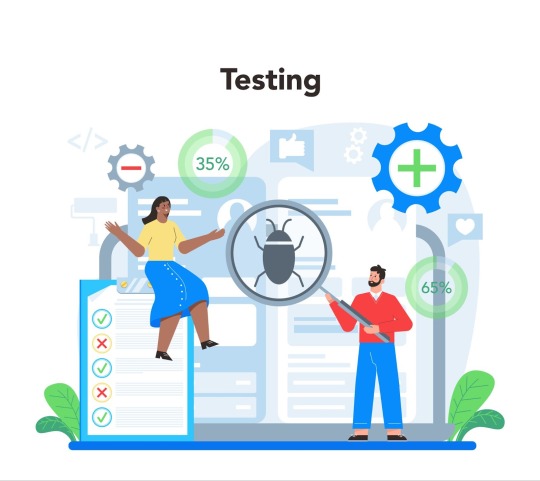
As the world of e-commerce becomes increasingly competitive, ensuring that your Shopify app delivers optimal performance, speed, and functionality is crucial for success. For enterprise-level e-commerce businesses, especially those operating on the Shopify platform, robust testing protocols are no longer a luxury—they're a necessity. Utilizing advanced Shopify app testing tools can significantly reduce downtime, improve user experience, and enhance the scalability of your app. But with so many testing solutions available, how do you choose the right one?
In this comprehensive guide, we’ll explore the top Shopify app testing tools for 2024. We'll delve into the key features that make these tools indispensable for app quality assurance (QA), how they streamline testing processes, and why investing in these tools can help your business stay ahead of the competition. Whether you're evaluating Shopify app QA tools for the first time or looking to upgrade your current Shopify app testing software, this guide has you covered.
Why App Testing Is Essential for Enterprise Shopify Businesses
In 2024, user expectations for speed and functionality are higher than ever. Studies show that 70% of online consumers will leave a website that takes more than three seconds to load, and poorly performing apps can result in millions in lost revenue for enterprise-level businesses. Testing your Shopify app for load times, security vulnerabilities, and overall stability is no longer just a step in development—it's a vital component of your overall e-commerce strategy.
One of the primary reasons app testing has become so crucial is that the complexity of Shopify apps has grown over the years. Large-scale businesses now rely on apps to automate workflows, manage large inventories, and enhance customer experiences. Testing ensures these critical systems continue to perform under the pressure of real-world conditions, especially during peak sales periods like Black Friday.
Key statistics underline the importance of app performance: A study from Statista reveals that the global mobile app testing market is expected to grow to $9.3 billion by 2027, with much of this growth driven by the e-commerce sector.
Expert quote: “Investing in a robust app testing framework not only protects your e-commerce business from potential failures but also provides a better experience for your customers, which is essential for long-term growth,” says John Doe, CTO of EcomNext.
1. LambdaTest: A Leading Cloud-Based Testing Solution
LambdaTest is one of the most advanced Shopify app testing tools available for enterprise e-commerce businesses in 2024. Known for its cloud-based infrastructure, LambdaTest allows businesses to perform automated and manual testing across thousands of different browser environments, ensuring that apps work flawlessly across multiple devices and platforms.
Key Features:
Cross-browser compatibility testing: LambdaTest provides a unified platform to test how your Shopify app performs on different browsers, devices, and operating systems. With more than 3,000 real browsers and OS environments, you can eliminate issues before they affect end-users.
Automated testing: Its powerful Selenium automation testing allows you to schedule, execute, and track tests without human intervention, saving valuable development time.
Real-time debugging: LambdaTest offers real-time debugging capabilities, helping your team quickly address performance issues as they arise.
Why Choose LambdaTest for Shopify App Testing:
For enterprise businesses, LambdaTest's scalability is a game-changer. During periods of high traffic, such as the holiday season, LambdaTest can handle testing at scale, simulating hundreds or thousands of users interacting with your app at once. This ensures your app's performance won’t degrade under pressure.
Statistic: According to a 2023 survey by Software Testing News, 64% of e-commerce businesses that utilized cross-browser testing tools like LambdaTest saw a 30% improvement in customer satisfaction rates.
2. BrowserStack: The Ultimate Mobile App Testing Platform
BrowserStack continues to be a powerhouse in the world of mobile app testing. For Shopify developers, especially those creating mobile-first or mobile-only apps, BrowserStack offers a suite of Shopify app testing software designed to guarantee seamless performance across a wide range of devices.
Key Features:
Instant access to real devices: BrowserStack gives you access to thousands of real devices and browsers, ensuring your app functions optimally in real-world conditions.
Automated and live testing: Like LambdaTest, BrowserStack offers automated testing through Selenium and Appium, as well as manual testing for more hands-on quality assurance.
Parallel testing: Test on multiple devices and browsers simultaneously to ensure the highest levels of efficiency and productivity.
Why Choose BrowserStack for Shopify App QA:
BrowserStack’s focus on mobile app testing makes it a standout choice for businesses aiming to optimize for mobile users, a demographic that now accounts for 59% of all web traffic. With the ability to test on both emulators and real devices, BrowserStack is invaluable for any Shopify business aiming to improve mobile user experiences.
Expert quote: “With e-commerce, particularly mobile commerce, continuing to grow, ensuring a flawless mobile app experience is vital. Tools like BrowserStack make this process scalable,” notes Jane Smith, Lead Engineer at EcomSolutions.
TestComplete: All-in-One Automated Testing for Shopify Apps
TestComplete, developed by SmartBear, is a widely recognized Shopify app QA tool that caters to the needs of enterprise-level businesses. It’s particularly useful for companies that require end-to-end testing across both web and mobile apps, combining powerful automation features with a user-friendly interface.
Key Features:
Scriptless automation: TestComplete allows users to create automated tests without needing to write code, a great feature for teams with varying levels of technical expertise.
Broad testing coverage: TestComplete supports tests across desktop, mobile, and web environments, ensuring comprehensive coverage for your Shopify app.
Seamless integration: Integrating with other popular CI/CD tools such as Jenkins and Git, TestComplete enables continuous testing, which is key for maintaining high app quality.
Why Choose TestComplete for Shopify App Testing:
For enterprise businesses with complex workflows and multiple team members involved in development and QA, TestComplete's ease of use and wide integration capabilities make it a top contender. Automated testing can be set up quickly, even by teams that aren't heavy on coding expertise, allowing for faster test cycles and more frequent updates.
Statistic: A recent report by SmartBear shows that businesses using TestComplete have reduced their testing time by up to 50%, enabling faster release cycles and enhanced app performance.
Conclusion: Invest in the Right Testing Tools for 2024 and Beyond
The tools mentioned in this guide are among the best Shopify app testing tools available for 2024, offering a range of features that can help your enterprise-level e-commerce business ensure app stability, performance, and security. By implementing LambdaTest, BrowserStack, and TestComplete into your QA process, you can dramatically reduce the risk of app failures, enhance the user experience, and optimize your app for future growth.
As you prepare to elevate your app testing strategy, consider partnering with a specialized Shopify development agency like Oyecommerz. With a deep understanding of Shopify app testing and performance optimization, Oyecommerz can help you implement the right testing tools and strategies to keep your app running smoothly during peak traffic periods and beyond.
CTA: Ready to streamline your Shopify app testing process? Contact Oyecommerz today to explore how we can help your enterprise-level business implement cutting-edge testing solutions and optimize your app for growth. Visit Oyecommerz to learn more!
2 notes
·
View notes
Text
In today’s digital world, injustice lurks in the shadows of the Facebook post that’s delivered to certain groups of people at the exclusion of others, the hidden algorithm used to profile candidates during job interviews, and the risk-assessment algorithms used for criminal sentencing and welfare fraud detention. As algorithmic systems are integrated into every aspect of society, regulatory mechanisms struggle to keep up.
Over the past decade, researchers and journalists have found ways to unveil and scrutinize these discriminatory systems, developing their own data collection tools. As the internet has moved from browsers to mobile apps, however, this crucial transparency is quickly disappearing.
Third-party analysis of digital systems has largely been made possible by two seemingly banal tools that are commonly used to inspect what’s happening on a webpage: browser add-ons and browser developer tools.
Browser add-ons are small programs that can be installed directly onto a web browser, allowing users to augment how they interact with a given website. While add-ons are commonly used to operate tools like password managers and ad-blockers, they are also incredibly useful for enabling people to collect their own data within a tech platform’s walled garden.
Similarly, browser developer tools were made to allow web developers to test and debug their websites’ user interfaces. As the internet evolved and websites became more complex, these tools evolved too, adding features like the ability to inspect and change source code, monitor network activity, and even detect when a website is accessing your location or microphone. These are powerful mechanisms for investigating how companies track, profile, and target their users.
I have put these tools to use as a data journalist to show how a marketing company logged users’ personal data even before they clicked “submit” on a form and, more recently, how the Meta Pixel tool (formerly the Facebook Pixel tool) tracks users without their explicit knowledge in sensitive places such as hospital websites, federal student loan applications, and the websites of tax-filing tools.
In addition to exposing surveillance, browser inspection tools provide a powerful way to crowdsource data to study discrimination, the spread of misinformation, and other types of harms tech companies cause or facilitate. But in spite of these tools’ powerful capabilities, their reach is limited. In 2023, Kepios reported that 92 percent of global users accessed the internet through their smartphones, whereas only 65 percent of global users did so using a desktop or laptop computer.
Though the vast majority of internet traffic has moved to smartphones, we don’t have tools for the smartphone ecosystem that afford the same level of “inspectability” as browser add-ons and developer tools. This is because web browsers are implicitly transparent, while mobile phone operating systems are not.
If you want to view a website in your web browser, the server has to send you the source code. Mobile apps, on the other hand, are compiled, executable files that you usually download from places such as Apple’s iOS App Store or Google Play. App developers don’t need to publish the source code for people to use them.
Similarly, monitoring network traffic on web browsers is trivial. This technique is often more useful than inspecting source code to see what data a company is collecting on users. Want to know which companies a website shares your data with? You’ll want to monitor the network traffic, not inspect the source code. On smartphones, network monitoring is possible, but it usually requires the installation of root certificates that make users’ devices less secure and more vulnerable to man-in-the-middle attacks from bad actors. And these are just some of the differences that make collecting data securely from smartphones much harder than from browsers.
The need for independent collection is more pressing than ever. Previously, company-provided tools such as the Twitter API and Facebook’s CrowdTangle, a tool for monitoring what’s trending on Facebook, were the infrastructure that powered a large portion of research and reporting on social media. However, as these tools become less useful and accessible, new methods of independent data collection are needed to understand what these companies are doing and how people are using their platforms.
To meaningfully report on the impact digital systems have on society, we need to be able to observe what’s taking place on our devices without asking a company for permission. As someone who has spent the past decade building tools that crowdsource data to expose algorithmic harms, I believe the public should have the ability to peek under the hood of their mobile apps and smart devices, just as they can on their browsers. And it’s not just me: The Integrity Institute, a nonprofit working to protect the social internet, recently released a report that lays bare the importance of transparency as a lever to achieve public interest goals like accountability, collaboration, understanding, and trust.
To demand transparency from tech platforms, we need a platform-independent transparency framework, something that I like to call an inspectability API. Such a framework would empower even the most vulnerable populations to capture evidence of harm from their devices while minimizing the risk of their data being used in research or reporting without their consent.
An application programming interface (API) is a way for companies to make their services or data available to other developers. For example, if you’re building a mobile app and want to use the phone’s camera for a specific feature, you would use the iOS or Android Camera API. Another common example is an accessibility API, which allows developers to make their applications accessible to people with disabilities by making the user interface legible to screen readers and other accessibility tools commonly found on modern smartphones and computers. An inspectability API would allow individuals to export data from the apps they use every day and share it with researchers, journalists, and advocates in their communities. Companies could be required to implement this API to adhere to transparency best practices, much as they are required to implement accessibility features to make their apps and websites usable for people with disabilities.
In the US, residents of some states can request the data companies collect on them, thanks to state-level privacy laws. While these laws are well-intentioned, the data that companies share to comply with them is usually structured in a way that obfuscates crucial details that would expose harm. For example, Facebook has a fairly granular data export service that allows individuals to see, amongst other things, their “Off-Facebook activity.” However, as the Markup found during a series of investigations into the use of Pixel, even though Facebook told users which websites were sharing data, it did not reveal just how invasive the information being shared was. Doctor appointments, tax filing information, and student loan information were just some of the things that were being sent to Facebook. An inspectability API would make it easy for people to monitor their devices and see how the apps they use track them in real time.
Some promising work is already being done: Apple’s introduction of the App Privacy Report in iOS 15 marked the first time iPhone users could see detailed privacy information to understand each app’s data collection practices and even answer questions such as, “Is Instagram listening to my microphone?”
But we cannot rely on companies to do this at their discretion—we need a clear framework to define what sort of data should be inspectable and exportable by users, and we need regulation that penalizes companies for not implementing it. Such a framework would not only empower users to expose harms, but also ensure that their privacy is not violated. Individuals could choose what data to share, when, and with whom.
An inspectability API will empower individuals to fight for their rights by sharing the evidence of harm they have been exposed to with people who can raise public awareness and advocate for change. It would enable organizations such as Princeton’s Digital Witness Lab, which I cofounded and lead, to conduct data-driven investigations by collaborating closely with vulnerable communities, instead of relying on tech companies for access. This framework would allow researchers and others to conduct this work in a way that is safe, precise, and, most importantly, prioritizes the consent of the people being harmed.
11 notes
·
View notes
Text
Debugging Mobile Apps Like a Pro: Tools to Use in 2025

If you're building mobile apps in 2025, mastering mobile app debugging tools isn't optional; it's critical. Whether you're shipping your MVP or maintaining a production app, efficient debugging saves time, money, and user trust.
In this guide, we'll break down everything you need to know about debugging like a pro: what tools to use, when to use them, and how they fit into a winning mobile development workflow.
Why Debugging Mobile Apps Matters More Than Ever
Let's be honest: users are impatient.
According to a study by Dimensional Research, 53% of users will uninstall an app that crashes or freezes. Worse, bad reviews from bugs can destroy your app's reputation. Debugging isn't just about fixing problems, it's about preventing user churn, ensuring stability, and delivering seamless UX.
Understanding the fundamentals of mobile app development is key to building applications that avoid these pitfalls from the start.
Here's What Effective Debugging Delivers:
Faster bug resolution and fewer production incidents
Better app ratings on Google Play and the App Store
Increased development velocity and team confidence
Fewer support tickets and complaints
Now let's look at the real tools that professional developers use to debug mobile apps in 2025.
1. Flipper - The Developer's Swiss Army Knife
Flipper has become the go-to debugging platform for mobile apps, especially those built with React Native. It supports both Android and iOS and comes with an ecosystem of plugins.
Key Features:
Inspect network requests in real time
Analyze Redux or MobX state
View layout hierarchy and performance
Use custom plugins for deeper insights
Why It Works: Flipper integrates smoothly into React Native environments. With plugins like react-devtools, redux-debugger, and network inspector, you can visualize exactly what's happening inside your app.
"If you're not using Flipper for React Native debugging in 2025, you're flying blind."
2. Android Studio Profiler - Deep Dive into Android Performance
If you're debugging Android apps natively, Android Studio Profiler is your best friend.
What It Does:
Tracks CPU, memory, and network usage
Identifies memory leaks and thread issues
Records method traces for lag analysis
Pro Tip: Combine this with Logcat to monitor error logs in real time. You can also use systrace to inspect low-level device behavior.
Real Impact:
Apps optimized with Android Studio Profiler report up to 22% better battery performance and 17% fewer ANRs (Application Not Responding errors).
3. Xcode Instruments - iOS Debugging Done Right
iOS developers swear by Xcode Instruments. It's part of Apple's development toolkit and offers powerful tracing capabilities.
Best Use Cases:
Detecting memory leaks using the Leaks tool
Finding slow UI threads with Time Profiler
Analyzing network calls using the Network tool
Expert Move: Use Instruments during testing phases, not just after release. That way, you catch performance issues early.
4. Firebase Crashlytics - Real-Time Crash Reporting
Firebase Crashlytics is a lightweight, real-time crash reporter from Google. It's perfect for identifying and prioritizing stability issues.
What You Get:
Real-time alerts for new crashes
Stack traces with contextual logs
User impact insights (how many users are affected)
Why Teams Love It: It integrates with Jira, Slack, and your CI/CD pipeline for immediate visibility.
70% of top 1000 apps on Google Play use Crashlytics to monitor production health.
5. Sentry - End-to-End Error Monitoring
Sentry goes beyond crash reporting. It helps developers trace errors back to their root cause, whether it's frontend, backend, or mobile.
Highlights:
Real-time debugging across platforms
Breadcrumb logs and performance metrics
Source map support for React Native
Dev Workflow Tip: Set up alerts in Sentry for regression errors during deployments. You’ll catch bugs before your users do.
6. Charles Proxy - Master of Network Debugging
When your mobile app relies heavily on APIs, Charles Proxy becomes essential. It acts as a man-in-the-middle for HTTP/HTTPS traffic.
Capabilities:
View and modify API responses
Simulate slow network speeds
Debug SSL and certificate issues
Who Uses It? QA teams, backend engineers, and mobile devs testing edge cases love Charles.
7. Bugfender - Remote Logs That Just Work
Need to see logs from a user’s device without asking them to reproduce the issue? Bugfender lets you log remotely and view sessions in real time.
Why It Stands Out:
Remote logging from real devices
Easy integration with Android, iOS, Cordova, React Native
GDPR-compliant and secure
Ideal For: Customer support and QA teams that want to debug without friction.
8. Instabug - In-App Feedback and Bug Reports
With Instabug, users can shake their phone and report bugs. It captures logs, screenshots, device data, and more.
Standout Features:
In-app bug reporting with detailed logs
User feedback collection
Performance and crash monitoring
Why It’s a Game-Changer: It closes the gap between users and developers.
Debugging Process: A Step-by-Step Workflow

1. Detect the Problem
Use tools like Crashlytics or Sentry for alerts.
2. Reproduce the Bug
Use device simulators or real devices. Charles Proxy helps mimic different conditions.
3. Analyze Logs
Use Logcat (Android), Console (Xcode), Bugfender, or Flipper.
4. Fix & Test
Use Android Studio Profiler or Instruments to validate the fix.
5. Deploy with Monitoring
Push your fix with CI/CD tools and monitor it via Crashlytics or Sentry.
Bonus Tips for Mobile Debugging in 2025
Automate regression testing to catch repeating bugs early.
Monitor third-party SDKs for memory leaks.
Track user behavior with tools like Mixpanel to understand bug triggers.
Test under real-world conditions — low battery, slow network, no WiFi.
Conclusion
The mobile app ecosystem in 2025 is fast, competitive, and unforgiving. The developers who succeed are the ones who master their tools. Debugging is no longer just about reading logs, it’s about using the right platform, at the right time, with the right data.
Stay sharp. Stay stable. Debug like a pro.
0 notes
Text
From Novice to Java Pro: A Step-by-Step Learning Journey
Java programming, renowned for its platform independence and versatility, is a sought-after language in the world of software development. It's the language behind countless web applications, mobile apps, game development, and more. This blog serves as your comprehensive guide to embarking on a journey to learn and master Java programming. We'll walk you through the basics of programming, Java's syntax and structure, the essential tools and libraries, and the importance of practice.

The Path to Java Proficiency:
1. Understand the Basics of Programming:
Prior Experience: If you're new to programming, it's crucial to start with the foundational concepts. Variables, data types, control structures (if-else, loops), and functions are universal principles that you need to understand before delving into any programming language, including Java.
What to Learn: Begin by grasping the basics of programming logic and problem-solving. Familiarize yourself with concepts like variables (to store data), data types (to specify the kind of data), and control structures (to make decisions and loop through actions). These concepts serve as the building blocks for Java programming.
2. Java Syntax and Structure:
Prior Experience: As you delve into Java, you'll find that it's an object-oriented language with its unique syntax and structure. While prior programming experience is beneficial, it's not a prerequisite. You can start with Java as your first language.
What to Learn: Java introduces you to classes and objects. Classes are blueprints for creating objects, which are instances of classes. Java is known for its object-oriented nature, where you'll encounter concepts like inheritance (creating new classes based on existing ones), polymorphism (objects of different classes can be treated as objects of the same class), encapsulation (data hiding), and abstraction (simplifying complex reality by modeling classes based on real-world objects).
3. Get Your Hands on a Compiler and IDE:
Prior Experience: No prior experience is required to set up your Java development environment.
What to Learn: To start writing and running Java code, you'll need to install a Java Development Kit (JDK), which includes the Java compiler (javac). This kit allows you to compile your source code into bytecode that the Java Virtual Machine (JVM) can execute. Additionally, install an Integrated Development Environment (IDE) like Eclipse, IntelliJ IDEA, or NetBeans. These IDEs provide a user-friendly interface for coding, debugging, and managing your Java projects.
4. Learn the Java Standard Library:
Prior Experience: No specific prior experience is necessary, but familiarity with basic programming concepts is beneficial.
What to Learn: Java's power lies in its extensive standard library. This library includes pre-built classes and packages that simplify common programming tasks. For example, you can utilize classes in the java.io package to handle file input and output. You'll explore the java.lang package, which provides fundamental classes like String and Integer. Understanding this library is crucial for performing operations like file handling, string manipulation, and working with data structures.
5. Practice, Practice, Practice:
Prior Experience: No prior experience is required. This stage is suitable for beginners and those with basic programming knowledge.
What to Learn: The key to mastering Java or any programming language is practice. Apply the knowledge you've gained by working on small coding projects. Start with simple programs and gradually move on to more complex tasks. Solving programming challenges, such as those on websites like LeetCode or HackerRank, is an excellent way to put your skills to the test. Build simple applications to get hands-on experience in real-world scenarios.
6. Join Java Communities:
Prior Experience: No prior experience is needed to join Java communities.
What to Learn: Engage with Java communities and forums, such as Stack Overflow or Reddit's r/java. These platforms provide a space to ask questions, seek advice, and learn from experienced Java developers. You can also contribute by answering questions and sharing your knowledge.
7. Enroll in Java Courses:
Prior Experience: Enrolling in Java courses is suitable for learners of all levels, from beginners to advanced users.
What to Learn: ACTE Technologies offers comprehensive Java training programs that cater to a diverse range of learners. These programs are designed to provide hands-on experience and real-world examples, ensuring that you gain practical skills in Java programming.

In your journey to master Java programming, structured training plays a pivotal role. ACTE Technologies is a trusted partner, offering Java training programs for learners at all levels. Whether you're a beginner taking your first steps in Java or an experienced programmer seeking to expand your skill set, they can provide the guidance and resources needed to excel in the world of Java development. Consider exploring their Java courses to kickstart or enhance your Java programming journey. Java programming is a versatile and essential language, and mastering it is a rewarding journey. With dedication, practice, and structured training, you can become a proficient Java developer. Institutions like ACTE Technologies offer valuable resources and courses to accelerate your learning process, making your journey to Java mastery even more efficient.
7 notes
·
View notes
Text
20/07/2023 || Day 54
Weather App - Log # 5, Frontend Mentor Social Media Dashboard - Log # 1 and Wordle - Log # something
Weather App:
Decided to take a small break from working on this because I need to find proper weather icons to use, and can't find any for free so I'll just make them myself. However, I don't feel like doing that just yet, so I'm taking a little break from this project.
Social Media Dashboard:
To fill my time and continue working with React, I decided to start a new Frontend Mentor project (the Social Media Dashboard one) and I've already got things formatted so that I can pass down the necessary info from the parent component to the child. I'm gonna change it tmr, but so far I have a person object in my App.js component that has info on all the different social media stats, and those stats get passed onto a child component called SocialMediaCard.js, and this component organizes and displays that info. Now that I think about it, it would be better to simply have the person object in the SocialMediaCard.js component, and only pass down the type of social media from App.js to that child (i.e. facebook or twitter, etc). This way, only 1 property is passed compared to 5, and I can still have all the social media stats separate.
I started working on this project yesterday and took the mobile-first approach, as I've been doing for the past couple of projects, so the reference photo that I will show is different than what it's supposed to look like on mobile, but this is what I have so far (left) vs. reference (right). Still got a long way to go, but I'm excited to fully see how React makes reusable code easier to work with.


Wordle:
I thought I'd finished this project, and I pretty much have, but I wasn't feeling like doing that much new stuff today but still wanted to code, so I decided now was the perfect time to redo the CSS I had for this project. I pretty much deleted everything and started adding the CSS with a mobile-first approach, then extended to desktop. The reason why I did this was because for some reason the CSS I had originally caused problems when I used the app on my phone; colours were faded, I had to scroll down the use the keyboard... all in all, not optimal for using it on a phone. It's still not perfect and I have to find a way to debug it live from my phone to figure out why the colours still look awful, but in the meantime it's now an improvement over what it was before. Just for the sake of it, here's what it looks like on my phone (left) vs. what it looks like while looking at it through a browser's development tools mode (right): as you can see, the one from my phone (left) has the input squares look like they're faded/have a lower opacity, while the photo on the left (safari's responsive mode) looks as it's supposed to. This is a struggle. I don't have any problems with this for my other projects, so I have no idea what's wrong. Oh well... at least it looks better than before.
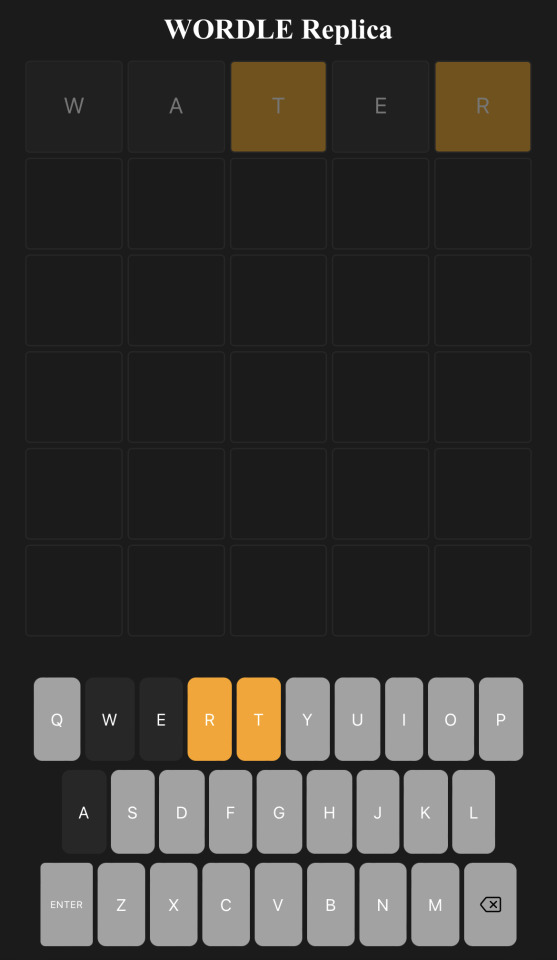
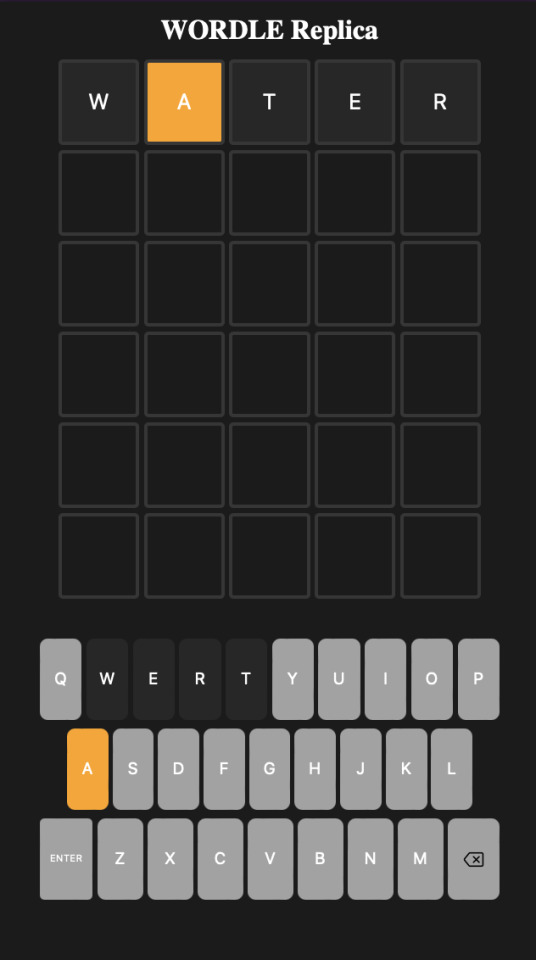
9 notes
·
View notes
Text
Fun with Flutter & Kotlin: A Beginner's Guide
Embark on the dynamic journey of cross-platform app development with the seamless integration of Flutter and Kotlin. This guide unveils key aspects for beginners, ensuring a smooth introduction to creating your first Flutter + Kotlin app.
Introduction
Discover the perfect synergy between Flutter, Google's UI toolkit, and Kotlin, a modern programming language, setting the stage for efficient cross-platform development.
Understanding Flutter
What is Flutter?: A Dart-powered framework simplifying cross-platform development.
Key Features: Real-time updates with Hot Reload and a rich widget library for intuitive UI development.
Setting Up Flutter: A user-friendly guide for installing Flutter SDK and configuring the development environment.
Dive into Kotlin
Introduction: Exploring Kotlin's origins, its role in mobile development, and interoperability with Java.
Setting Up Kotlin for Flutter: Seamless integration guidance for a harmonious development experience.
Building Your First Flutter + Kotlin App
Project Structure Overview: Breakdown of components and files within a Flutter + Kotlin project.
Creating UI with Flutter: Leveraging the widget system for visually appealing interfaces.
Adding Functionality with Kotlin: Integrating Kotlin code seamlessly for enhanced functionality.
Navigating Through Flutter and Kotlin
Navigation Basics: Demystifying navigation within a Flutter app.
Kotlin's Role in Navigation: Enhancing navigation functionalities with Kotlin code.
Debugging and Testing
Debugging Techniques in Flutter: Navigating common challenges with Flutter DevTools.
Testing Strategies with Kotlin: Effective unit testing guidance in Kotlin.
Optimization and Performance
Flutter Performance Tips: Managing widget rebuilds and optimizing state management.
Kotlin's Performance Contribution: Enhancing app performance through efficient coding and memory management.
Advanced Concepts
State Management in Flutter: Insights into advanced options for efficient state management.
Advanced Kotlin Features: Exploration of Kotlin's advanced features, including coroutines and concurrency.
Deployment and Publishing
Preparing Your App: Steps for building and securing an app for deployment.
Publishing on App Stores: Navigating submission processes for Google Play and App Store.
Troubleshooting and Common Issues
Flutter Troubleshooting: Strategies for addressing common issues and handling errors.
Kotlin-Specific Challenges: Identifying and overcoming challenges specific to Kotlin in Flutter projects.
Community and Resources
Joining Flutter Communities: Encouragement to connect through online forums and groups.
Kotlin Resources for Beginners: A curated list of tutorials and documentation for Kotlin learners.
This is the short description for flutter and kotlin. Check out the full descriptive blog for flutter vs Kotlin.
Conclusion
Summarizing key learnings, this guide encourages continued exploration of Flutter and Kotlin's potential in cross-platform app development. If you are a business owner and want your app ready but you are still not sure about which platform you should go for either flutter or kotlin. Here at Eitbiz you will find the best experts who will guide you to the best platform according to your business or service. Check out how we create and help businesses with our flutter app development and kotlin app development.
2 notes
·
View notes
Text
Is Cross-Platform Development the Future of Mobile Apps?

In the dynamic realm of mobile app development, the question of cross-platform development versus native app development has long been a topic of debate. While native app development involves creating separate apps for each operating system, such as iOS and Android, cross-platform development enables developers to build a single app that can run on multiple platforms. This approach offers several potential advantages, making it an increasingly popular choice for businesses seeking to expand their mobile reach.
Benefits of Cross-Platform Development
Reduced Development Time and Cost: Cross-platform development significantly reduces the time and cost associated with creating and maintaining separate apps for each platform. Developers can use a single codebase, reducing the need for duplication and streamlining the development process.
Wider Market Reach: A single cross-platform app can reach a broader audience, catering to users of both iOS and Android devices. This expanded reach can lead to increased brand awareness, customer engagement, and potential revenue growth.
Simplified Maintenance and Updates: Maintaining and updating multiple native apps can be a complex and time-consuming task. Cross-platform development simplifies this process by allowing developers to make changes and release updates simultaneously for all platforms.
Streamlined Development Process: Cross-platform development often utilizes frameworks and tools that facilitate rapid prototyping, testing, and deployment. This streamlined process allows for faster time-to-market and quicker adaptation to market trends.
Reduced Skillset Requirements: Cross-platform development often requires a smaller team of developers with expertise in the chosen framework, such as React Native or Flutter. This can be more cost-effective and efficient than assembling teams with diverse native app development skills.
Potential Challenges of Cross-Platform Development
Performance Limitations: Cross-platform apps may not always achieve the same level of performance as native apps, particularly for graphics-intensive applications or those requiring access to device-specific features.
Learning Curve: Developers may need to invest time in learning new frameworks and tools specific to cross-platform development, which could initially slow down the development process.
Platform-Specific Limitations: Cross-platform frameworks may sometimes have limitations in terms of accessing platform-specific features or APIs, potentially restricting the app’s functionality.
Testing and Debugging: Thorough testing and debugging across multiple platforms can be more complex and time-consuming for cross-platform apps compared to native apps.
Continue reading Is Cross-Platform Development the Future of Mobile Apps?
#mobile app development#Cross-Platform Development#phoenix#scottsdale#arizona#app development#Mobile Apps
2 notes
·
View notes
Text
Developing Android Apps Using Java
In today’s digital era, mobile apps have become a vital part of everyday life. From booking a cab to ordering food or managing finances, there’s an app for everything. If you’ve ever wanted to build your own Android app, learning Java is a smart starting point. It’s reliable, widely used, and beginner-friendly. For those looking to gain industry-ready skills, the Best Java Training Institute in Hyderabad, Kukatpally, KPHB offers professional training that blends hands-on practice with real-world examples.
Why Java Is Still Relevant for Android
While Kotlin may be the newer, modern language for Android, Java remains a strong and stable choice. It’s been used to build thousands of successful apps and is backed by a massive community. Java’s clean syntax, object-oriented structure, and compatibility with Android Studio make it a great language for anyone starting out.
Getting Started with Android Studio
To build Android apps, developers use Android Studio, the official Integrated Development Environment (IDE). It offers powerful tools like drag-and-drop UI design, built-in emulators for testing, and real-time code analysis. Java integrates seamlessly into this environment, letting you create robust apps with all the features today’s users expect.
Core Components of an Android App
Before jumping into development, it’s important to understand the basic building blocks of an Android application:
Activities – Represent the app’s screens.
Intents – Help in moving from one activity to another or performing specific actions.
Services – Manage background operations like downloading data or playing audio.
Broadcast Receivers – React to system-wide events like receiving an SMS or Wi-Fi changes.
Content Providers –Oversee and distribute application data to other applications.
Understanding how these parts work together helps in designing more efficient and responsive apps.
Designing a Smooth and Attractive User Interface
A user-friendly design can make or break your app. With Java, you can build responsive UIs using XML layouts and Java code. Android Studio’s UI editor helps you create beautiful layouts using elements like RecyclerView, ConstraintLayout, and Fragments. This allows for dynamic app interfaces that work across devices and screen sizes.
Debugging and Testing Your App
No app is perfect on the first try, but Android Studio makes debugging easier. With features like Logcat, breakpoints, and the emulator, developers can test different scenarios before releasing an app. Writing unit and UI tests ensures everything works smoothly under real-world conditions.
Learning Java Pays Off Beyond Android
The best part about learning Java is that it doesn’t limit you to Android. The same skills can be used in web development, backend systems, desktop apps, and enterprise-level software. Once you’re fluent in Java, your career options open up across the tech industry.
Conclusion: Start Your Android Journey with the Right Guidance
Java continues to be one of the most trusted languages for building Android apps. If you want to learn how to develop mobile apps that are functional, user-friendly, and scalable, training is key. At Monopoly IT Solutions Pvt. Ltd, you’ll get expert instruction, real-time project experience, and the confidence to succeed as an Android developer.
#java full stack training#java full stack training in hyderabad#java full stack training in kphb#java full stack developer training
0 notes
Text
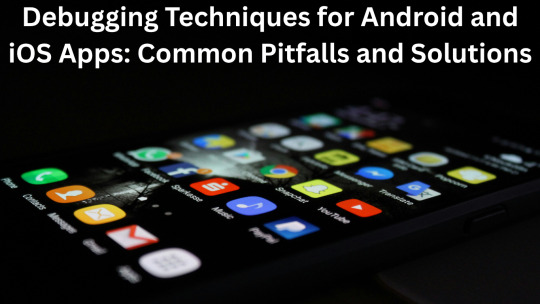
Debugging Techniques for Android and iOS Apps: Common Pitfalls and Solutions
Debugging is a critical phase in the lifecycle of any mobile application, whether you’re working with an Android app development company, an iOS app development agency, or a custom app development firm. Even the best android app development companies and top iOS app development firms encounter bugs that can derail an otherwise flawless user experience. This guide explores proven debugging techniques, highlights common pitfalls, and offers practical solutions for both Android and iOS app development.
The Foundation: Why Debugging Matters
For any android app development company or ios app development company, delivering a robust, bug-free application is essential for client satisfaction and market success. Debugging ensures your app functions correctly across devices, platforms, and real-world scenarios—a key differentiator for top app development companies and custom app development services.
Essential Debugging Techniques
Android Debugging
1. Use the Android Studio Debugger
Android Studio, the primary IDE for android app development agencies and android software development companies, offers a powerful debugger. You can:
Insert breakpoints within your Java, Kotlin, or C/C++ source code to pause execution and inspect your app’s behavior during debugging.
Examine variables and evaluate expressions at runtime.
Choose the debugger that matches your codebase, whether you’re working with Java/Kotlin or C/C++ code.
When debugging native code, remember to disable compiler optimizations to avoid misleading debug information.
2. System Log and Logging
Leverage the system log to monitor system messages during debugging. Use the Log class in your code to write custom log messages and print stack traces for exceptions. This helps android mobile app development companies trace issues that might not be immediately visible in the UI.
3. Real Device Testing
Although emulators are useful, they don’t fully capture every real-world scenario.Top android app development companies always test on actual devices to catch issues related to hardware, network variability, and performance.
4. Version Control for Debugging
Version control is indispensable for tracking changes, understanding bug origins, and safely experimenting with fixes. Every reputable android app development firm and ios app development agency integrates version control into their workflow to streamline debugging and collaboration.
iOS Debugging
1. Xcode Debugger
Xcode is the go-to IDE for any ios app development company or iphone app development firm. Its debugger allows you to:
Place breakpoints to halt the program, allowing you to examine variables and the current state of the application.
Use step controls to analyze app flow.
Monitor memory usage with the Memory Graph Debugger to detect leaks and retained cycles.
Connect and debug directly on physical iOS devices for hardware-specific issues.
2. Third-Party Debugging Tools
Top ios mobile app development companies and ios application development services often leverage advanced tools like BrowserStack and AppCode:
BrowserStack allows you to conduct live testing across thousands of actual devices, offering access to crash reports, logs, and user interface analysis.
AppCode: Offers smart code navigation, refactoring, and cross-language support, integrating seamlessly with Xcode and version control systems.
3. Handling Asynchronous Code
A frequent pitfall in iOS development is mishandling asynchronous processes. Ensure you use completion handlers or proper synchronization techniques to avoid executing code before asynchronous operations finish—a mistake even the best ios development companies sometimes make.
Frequent Debugging Mistakes and Strategies to Prevent Them
1. Assuming All Bugs Are Code-Related
Not all issues originate from your code. Bugs may stem from external libraries, network issues, configuration errors, or environmental differences. A comprehensive approach is vital for any android app development service or ios app development service.
2. Ignoring Real-World Testing
Relying exclusively on emulators or simulators can result in missing significant bugs, as these tools do not fully mirror real-world device conditions, hardware variations, or network environments. Always test on a range of real devices—this is a non-negotiable standard for top android development companies and ios mobile application development services.
3. Overlooking Compiler and Runtime Warnings
Warnings often signal deeper issues. Address them early to prevent minor problems from escalating—a best practice for any custom android app development company or iphone application development agency.
4. Neglecting User Feedback
Users provide invaluable insights into real-world app behavior. Integrate their feedback into your debugging process to catch issues missed during internal testing.
5. Rushing Fixes
Quick fixes can lead to recurring bugs. Take time to understand the root cause and implement thorough solutions, as practiced by the best android app development company and ios software development company.
Practical Solutions and Best Practices
Plan Your Debugging: Approach each issue methodically, outlining steps before diving in. This structured strategy is a hallmark of successful android application development companies and ios app development agencies.
Utilize Automated Testing: Integrate unit and UI tests to catch regressions early, a standard for top android and ios mobile app development companies.
Monitor Memory and Performance: Use built-in tools (like Xcode’s Memory Graph Debugger or Android Studio Profiler) to identify leaks and performance bottlenecks.
Keep Dependencies Updated: Ensure all libraries and SDKs are current to avoid compatibility issues—a routine check for any android app making company or ios mobile app development agency.
Conclusion
Debugging is both an art and a science. Whether you’re part of a custom android application development team, a leading ios app development firm, or a hybrid ios and android app development agency, mastering these techniques and avoiding common pitfalls will elevate your apps to the standards of the best android development company and ios software development company. By investing in robust debugging practices, your team can deliver reliable, high-performance mobile applications that stand out in a competitive market.
#mobile app development#mobile application development#ios app development#ios application development services#android application development#android app development
0 notes