#modified date of fields in salesforce
Explore tagged Tumblr posts
Text
5 Trends in ICT
As we live in this ever-changing modern world, many people find it challenging to keep up with new technological trends making it difficult for them to stay informed, relevant and up-to-date with technological advancements. Information and Communication Technology (ICT) is constantly evolving, impacting how we live and communicate. It introduces new trends that are crucial to learn in order to adapt to technological advancements.
Here are five key trends in ICT:
1. CONVERGENCE
Technological convergence is the merging of various technologies to work towards a common goal. This trend demonstrates the increasing collaboration between once-separate technological fields, resulting in innovative solutions and new products.
Example:
Back then, people used to listen to music on radios, watch movies on DVDs, and use telephones to make calls. But now, with technological convergence, most people use phones for all these activities.

2. SOCIAL MEDIA
Social media includes websites, apps, and online platforms where users can create, collaborate, discuss, modify, and share content. It's a key part of how we communicate today, connecting people worldwide and building communities around common interests.
Examples:
Facebook, TikTok, Youtube, Instagram, Twitter, and LinkedIn.

3. MOBILE TECHNOLOGIES
Mobile technology has completely changed how we access information and communicate. Smartphones and tablets are now everywhere, providing features that used to need a computer. With mobile technology constantly improving, it's easier than ever to stay connected and get things done on the go.
Examples:
Smartphones, tablets, and smartwatches.

4. ASSISTIVE MEDIA
Assistive media refers to technology to help people with disabilities, like visual or reading impairments, access information and communicate. It's essential for ensuring everyone can be part of the digital world, breaking down barriers and promoting inclusivity.
Examples:
Screen readers, audio books, voice assistants, and closed captioning.

5. CLOUD COMPUTING
Cloud computing has changed how we store, process, and access data. It uses the internet to offer flexible, scalable, and cost-effective computing services. With more businesses adopting it, it's becoming the standard for efficient and accessible data management.
Examples:
- Software-as-a-Service (Saas): Salesforce
- Infrastructure-as-a-Service (Iaas): DigitalOcean
- Platform-as-a-Service (Paas): AWS
- File Sharing and Data Storage: Dropbox
- Big Data Analysis: Civis Analytics
- Data Governance: Carbonite
- Cybersecurity: Forcepoint

CONCLUSION
- In conclusion, these five ICT trends are improving how we interact with the world. Convergence brings together different technologies to create innovative solutions, while social media connects people globally. Mobile technology makes it easy to access information and communicate anywhere. Assistive media helps people with disabilities join the digital world, and cloud computing offers flexible data management via internet. Understanding and adapting to these trends is important for staying relevant and making the most of the opportunities in our rapidly evolving digital landscape.
Submitted by: ULUAN, PRECIOUS KYLA
Grade/Section: 11 STEM2
1 note
·
View note
Text
Streamline Document Signing with DocuSign in Salesforce

Discover the power of DocuSign – a cloud-based electronic signature platform that revolutionizes how individuals and organizations sign, send, and manage digital documents. This article explores how DocuSign works, the benefits of integrating it with Salesforce, and the configuration steps to streamline your document signing process.
What is DocuSign?
DocuSign is a cloud-based electronic signature platform that enables secure and efficient signing, sending, and management of digital documents from anywhere, at any time. With its advanced features and user-friendly interface, DocuSign has become a go-to solution for businesses across various industries.
How DocuSign Works:
DocuSign operates as a secure, cloud-based electronic signature platform. It converts documents into digital files that can be securely stored and accessed remotely. Users can upload documents to DocuSign and share them with others to add electronic signatures, initials, and required fields. Advanced encryption and security protocols ensure the confidentiality and integrity of the documents.
Benefits of DocuSign in Salesforce:
Faster Document Turnaround: Seamlessly integrate DocuSign with Salesforce to expedite the document signing process for sales teams, reducing deal closure time.
Improved Customer Experience: Enable customers to sign documents electronically, enhancing their experience and simplifying business interaction.
Increased Productivity: Automate document signing, freeing sales teams from paperwork to focus on selling and building customer relationships.
Reduced Costs: By eliminating the need for paper-based documents, DocuSign in Salesforce helps reduce printing, postage, and storage expenses.
Configuration:
To streamline your document signing process using DocuSign in Salesforce, follow these steps:
Create a Scheduled Job: In Salesforce, navigate to Setup > Scheduled Jobs, and click “New.” Assign a name to the job, set the frequency and start date/time.
Define the Job Parameters: In the “Scheduled Apex” section, configure the job parameters to fit your requirements.
Customize the Code: Adapt the code to suit your needs, such as modifying the document name, email blurb, and recipient email address. Add additional recipients if necessary.
Test the Job: Save the scheduled job and click “Schedule” to run it, ensuring it functions as expected.
To execute a scheduled job that sends a DocuSign Envelope in Salesforce, the following permission sets are required:
Author Apex: Allows users to create, edit, and delete Apex classes.
Schedule Apex: Grants users the ability to run scheduled Apex jobs.
API Enabled: Enables users to utilize the DocuSign API for creating and sending envelopes.
Modify All Data: Provides users with the authority to modify any records.
View All Data: Allows users to view any records.
DocuSign Administrator: Authorizes users to manage and configure DocuSign settings.
DocuSign is a powerful tool that streamlines the document signing process, enhances efficiency and productivity, ensures security and compliance, improves customer experience, and supports remote work. By leveraging DocuSign in Salesforce, businesses can save time and resources, enabling them to focus on growth and success.
Author: Rahil Wadhwani
Read More At: https://leanitcorp.com/streamline-document-signing-with-docusign-in-salesforce/
Tags: Salesforce implementation partners, salesforce nonprofit consultants, top Salesforce consulting firms, best salesforce consulting firms
#salesforce cpq consulting#salesforce managed services partner#salesforce nonprofit partners#salesforce customization partners#best salesforce consulting firms#salesforce data migration services#top salesforce consulting firms
0 notes
Text
10 Top Practices to Ensure Success in Salesforce Implementation

Are you thinking about installing Salesforce for your company? Successful Salesforce implementations can improve your business operations, boost productivity, and boost the growth of your revenue. To maximize the benefits, it's essential to follow the most effective methods. In this blog we'll discuss 10 crucial strategies to ensure an efficient Salesforce deployment for your company.
1. Establish clear objectives and requirements.
Before beginning the Salesforce implementation services, be clear about your goals and requirements. Determine the specific business processes you would like to improve, as well as the goals you want to accomplish. This will inform your strategy for implementation and ensure it's in line with the needs of your business.
2. Engage stakeholders from the beginning
Engaging key stakeholders right at the start is essential to an effective implementation. Collaboration with marketing, sales customer service and other teams to better understand their needs and gain valuable insight. Their involvement can increase users' acceptance and overall satisfaction with Salesforce. Salesforce system.
3. Make a Plan to Data Migration and Cleanup
Moving data from your existing system to Salesforce requires meticulous planning. Review the data quality and conduct any necessary cleanup prior to the transfer. Plan a migration strategy and ensure seamless transition to Salesforce while preserving the integrity of data and its accuracy.
4. Make Salesforce custom-fit to your Methods
Salesforce has a wide range of customization options that allow you to tailor the platform to meet your individual business procedures. Make use of its flexibility to build custom fields reports, workflows, and workflows which are tailored to your particular needs. This can enhance the users' experience and increase productivity.
5. Provide Comprehensive User Training
Training is essential for successful user adoption and the success of Salesforce. Implement comprehensive training sessions for your employees in order to help them with the functions and features. Give them continuous assistance and resources to resolve any questions or concerns to ensure that they utilize Salesforce to the fullest capacity.
6. Put in place robust security measures:
Security of data is of paramount importance. Install robust security measures in Salesforce including access controls for users setting permissions, user access controls, and encryption of data. Review and regularly modify security settings to guard sensitive data and to ensure the compliance of industry standards.
7. Integrate Salesforce into Existing Systems
Connecting Salesforce with your current systems, like ERP and marketing automation platforms, can improve the flow of data and increase efficiency. Determine the essential integrations that are required and collaborate with skilled Salesforce experts to set up seamless connections between your systems.
8. Continuously monitor and improve performance
After implementation, you should regularly check Salesforce performance and feedback from users. Find areas for improvement and then optimize your Salesforce instance to meet these needs. Stay informed about Salesforce updates and new features to benefit from the most recent advancements.
9. Develop a Culture of Continuous Learning
Promote a culture of continual learning and innovation in Salesforce within your business. Encourage the participation of your employees in Salesforce events including webinars, user groups. This ensures that your team is up-to-date on the latest trends and best practices within Salesforce.
10. Leverage Expert Salesforce Consulting Services
Working with a reputable Salesforce consulting companies such as Cloud Analogy Services can significantly enhance the process of implementing Salesforce. Their experience and expertise will help you through the entire process starting with planning and configuring to training and assistance, to ensure a successful Salesforce implementation that is tailored to the needs of your business.
The implementation of Salesforce is a major decision that will change your business processes and accelerate expansion. By implementing these 10 best methods, you'll be prepared to manage the process with ease. Keep in mind that Cloud Analogy Services is here to assist you through every step. We offer professional Salesforce assistance and consulting services that will ensure a smooth and successful Salesforce deployment for you company.
0 notes
Text
A Tip A Day #39 - Easily Find Newly Created Fields in Salesforce
A Tip A Day #39 – Easily Find Newly Created Fields in Salesforce
This post is a part of the daily blog series A Tip A Day, daily dosage of learning! Day #39 – Easily Find Newly Created Fields Open your Developer Console, click on the Query Editor tab, click the “Use Tooling API” checkbox, then query away! SELECT DeveloperName, TableEnumOrId FROM CustomField WHERE CreatedDate = TODAY And the result is here. DeveloperName is the field name. TableEnumOrId is…

View On WordPress
#A Tip A Day#A Tip A Day Blog Series#A Tip A Day sfdcfanboy#best salesforce blog#blog#blog salesforce#created date of fields in salesforce#Easily Find Newly Created Fields in Salesforce#fan boy#Find Newly Created Fields in Salesforce#Get createdDate of fields#modified date of fields in salesforce#Newly Created Fields#salesforce#Salesforce blog#salesforce fan#Salesforce Tip#Salesforce Tips#sfdc#sfdc fan boy#sfdc fanboy#sfdcfan boy#sfdcFanBoy#sfdcfanboy blog#tip#tips#TuesdayTips or FridayFreebies
0 notes
Text
Steps-to-Follow For Successful Salesforce Data Migration
Data migration is essential to gain insightful results and to have a high performing setup. Whether you are migrating data from other ERP/CRMs to Salesforce or are performing a Salesforce to Salesforce Data Migration, careful planning and extra caution is important to execute the task properly.
Below is a step-by-step process that organizations should follow while migrating data in Salesforce:
1. Discuss With Stakeholders
It is vital to engage with stakeholders from different departments and teams so that you are aware of data requirements and the accessibility they need post-migration. Informing teams in advance allow your Salesforce Migration experts to carry out a proper migration while considering the project cut-off date.
2. Recognize The Data To Be Migrated
Before starting data migration, organizations identify the data that has to be migrated. A Salesforce Data Migration expert does this selection based on data structure, storage location, data duplicate and other uncertainties. Based on data behavior, fields can be inserted, modified or deleted based on data requirements.
3. Create a Backup
Creating data backup is a crucial activity in Salesforce Migration and helps when the initial attempts at migration do not turn successful or when there is data loss. Along with data backup, firms should buy more space since the migration process involves additional data transfer on the cloud.
4. Preparing Data For Migration
Before you run migration tests, decide on what changes you wish to see post-migration. Based on data behavior and migration complexity, a Salesforce Data Migration expert finalizes the order for migration and sends data in batch or as required otherwise.
5. Run Migration Tests
After data preparation, it is time to run migration tests. Salesforce Migration experts run these tests in a sandbox environment to know about the possible errors and fix those before final migration.
6. Migrate Data
The migration tests prevent the data from getting corrupt, irrelevant or lost. Once the data migration is successful, it is necessary to validate settings and data. However, if the migration process is unsuccessful, it is time to repeat the process.
Conclusion
Data migration allows firms to have access to data from external sources which make employees more efficient and Salesforce more useful. To get better results post-migration, businesses should hire certified Salesforce Migration experts who have experience in carrying out Salesforce Data Migration along with deep knowledge of tools like Data loader and Data Export Wizard.
1 note
·
View note
Text
Best Salesforce Features for Sales Managers 2022
Introduction:
Salesforce Sales Cloud has the largest customer base of any CRM sales in the world. Salesforce has strengthened the CRM of efficient sales companies by focusing on providing the best solutions for the type of sales management and users.
However, Salesforce users may not be aware of all available features, which will ultimately depend on how the product is used. In this clip, I will go over ten very important features, which, if used properly, have a great impact on Salesforce's launch coordinator.
1. Slack channel
Sales Cloud has a new list of options for working with the popular messaging app. The ability to automatically generate a new Slack channel for a new contract, sometimes known as the "Digital Party Room," is a tool used by many firms. This allows all stakeholders to communicate, share documents, and ask questions, leading to more organized action.
2. Group Prediction
Undoubtedly predicting is one of the most useful tools available to a sales manager. Managers can use the function of Salesforce's Collaboration Forecasting to get an idea of how their entire team is performing within a set time. Managers can look at the fitness of a particular team or user, as well as their winning chances. All of this can be compared to the seller's share in determining their performance.
3. Account Groups
Groups Account is a simple Salesforce tool that allows you to connect users who work on the same account. If you use a private sharing model, you can give these group members access to their accounts so they can view and modify them.
This helps the sales manager as it gives them a quick idea of who works for the client and what their job is.
4. Double Management
Duplicates can be a big headline for any company. Repetition cannot be avoided if the data is included in the marketing and marketing activities, as well as the list obtained from events or other leading production activities. Salesforce Duplicate Management is a suite of tools that alert users when a record they are creating or editing is a duplicate. Users can then decide whether compiling or deleting a record is the best course of action.
5. Marketing Process
Sales Path is a useful tool that started with Salesforce Lightning a few years ago, and although you may see a screenshot below from your organization, you may not be fully prepared. The Sales Path allows you to easily see where your Opportunity is in its life cycle. You can also modify the data from the "Key Fields" and "Success Guide" sections separately. With Key Fields, you can highlight the most important areas in a particular category, making sure merchants collect this data. Tips to help marketing users at this level can be found under "Success Guide."
6 Using Time Stamps
In Salesforce, the "Timestamp" is a method of recording the date / time when the action took place. As Opportunity progresses from one stage to another, it can be especially valuable for marketers to spin the field. This helps to track how long each phase takes to complete, as well as the performance of each vendor.
7. Develop a Sales Culture
Procedures, policies, and plumbing management are all useful and necessary, but the culture consumes a lunch plan. Senior marketing executives do not rely on irrational or theoretical plans to promote their marketing teams. Align and implement the group communication network and business goals, setting possible, comfortable, and accurate goals for them and the team’s cultural standards.
Conclusion:
Salesforce, if used effectively, can help managers gain a better understanding of overall sales and expect more accurately by the next quarter. It can help managers see and close gaps in their team processes in addition to giving them a clearer view of the data.
Founded in 2015, Premium Learning Systems have established a strong foothold in the domain of training with our phenomenal results. Till date, more than 25,000 students have been a part of this journey that has enhanced their skills and enlightened their career paths.
We offer a Career Accelerator Program (C.A.P.) which is an intensive 12 week online training program conducted by Premium Learnings to enable the professionals for the Premium-IT industry even if they are coming from a non-IT background.
For any Queries Contact us:- https://premiumlearnings.newzenler.com/contact-form/
If you are interested in Salesforce you can join our Career Accelerator Program (C.A.P).
Click the link and join the course: https://www.premiumlearnings.com/cap/
Have you completed your graduation and are still looking for a job in IT? Or do you want to switch to a career in IT? You can learn about how to do so by reading the details here: https://www.premiumlearnings.com/blog/reasons-to-switch-to-an-it-job
#bestitcourses#ittraining#ittrainingcourses#itcoursesforbeginners#itcourseforfreshers#itinstituteforbeginners#bestitinstitute#professionalitcourse#bestprogrammingcourses#salesforce#salesforcetraining#salesforcecourse#salesforcecertification#salesforcemodules#salesforceblogs#programmingtips
0 notes
Text
No more complex in quotation generation Salesforce CPQ
As a company grows bigger, the risk of complexity in the pricing deals increases exponentially. There are multiple levels of management to contemplate across various departments involved with the billing process. Invoices are reshuffled on a daily basis and each new lead has a change in rates according to your own internal pricing policy reflected on every single client record till date. Needless to say that separate personnel need to be in charge of monitoring and adjusting these taxable prices. Implementing salesforce CPQ is critical if you want to have the most up-to-date functionality. It lets you to modify every aspect of your price, discount rates, and allowances quickly and you don’t need to track any errors that might arise.
Salesforce CPQ automate repetitive tasks and ensure consistency across all fields while ensuring they line up with highest standards.
0 notes
Text
Salesforce Einstein Analytics XMD | Einstein XMD |Tutorial
youtube
It enables you to customize the formatting of data-set fields and their values in Analytics dashboards and lenses. If you modify the XMD for a data-set, every UI visualization that uses the data-set shows the modified format.
You can alter the accompanying with XMD:
Arrangement measures. Model: Show the decimal and gathering separators for money
Add prefixes and additions to measures. Model: Show the percent image (%) after every rate
Increase measures by a factor. Precedent: Multiply by 100 to change over a decimal to a percent.
Change show marks for measurements and measures.
Modify hues in outlines in light of field esteems.
Characterize the primary day of the week for the date-book year
Add activity menus to measurements that let dashboard watchers summon activities from focal points and dashboards.

Design the XMD for a Data-set
You can arrange the XMD record to supersede the default appearance of informational index fields and field esteems and to add activities to measurements in diagrams and tables. Every datum set has a different XMD record.

Accessible in Salesforce Classic and Lightning Experience
Accessible for an additional expense in Enterprise, Performance, and Unlimited Editions
Edit the corresponding data-set
Download the XMD file from the Edit page. If you download an old XMD version, Analytics converts it to the current version.
Edit the file with a text editor:

Save the file in UTF-8 format to ensure that Analytics visualizations display international characters
Upload the updated file to the Edit page
Analytics validates the XMD file. If the XMD isn’t valid, an error occurs and the updated XMD settings aren’t applied. All formatting reverts to the defaults.
If the data-set metadata changes after you configure the XMD, such as a field is deleted or renamed as a result of changes to the data flow, you must update the associated XMD.
As your implementation grows, we make great data available wherever it needs to go. Training with us. If you found this post useful, Make sure, you can check out our online Learning courses for more tips, tricks and techniques for effectively to uncover unique insights from your data
2 notes
·
View notes
Text

How To Create A Flow In Salesforce?
We have seen drastic modify in mechanization and the modify continue over time. The main motto is to behind these changes is to automatize the process. Simply reducing the user interaction involved in a process is known as automatize. It helps business management to increase their productivity and efficiency app development.
What is a flow?
Flow is software development within the Salesforce that automates an enterprise method by means of amazing facts and acting operations to your org or an outside app developers system. Flow can fetch, delete, replace, and create statistics on a couple of objects. Flow in Salesforce may be carried out in ways
Screen flows.
Auto launched flow.
Screen flows
In this sort of glide, there might be a sequence of display screen factors that collects all the web development data from the consumer app development to carry out a few operations. Screen flows may be accessed from custom buttons, links, Visualforce Pages, etc.
Auto-launched flow
Auto- launched runs within the heritage with no consumer flutter development interplay. Auto-released flows may be accessed from custom buttons, links, Visualforce Pages, method builder, and Apex, etc.
When/why do I use flow?
In maximum cases, the sort of automation is to apply for a particular method that may be decided by means of comparing in which the facts for the techniques originate from and in which it wishes to go.
Flows are capable of creating, edit, and delete any files surpassed into the glide. Records should be associated with the skip facts in a glide. Flows are capable of being scheduled to run on a hard and fast C program language app development with a set of statistics.
Workflow area replaces that can write the facts to the equal file that invoked the workflow rule or the grasp file of an software development element dating at the file that invoked to rule. Workflow guidelines aren’t capable of creating, edit, or delete the data.
Process builder may be used to put in writing the facts to the equal file that invoked the method or statistics that are associated with both of the research or app developers element relationships. Processes can also create data however no longer delete.
Difference between a screen flow and auto-launched flow
Flows may be accessed in the ways.
Screen Flows
These are the flows that have a UI detail and required to enter from the customers web development. These kinds of flows are both released as a movement or embedded as a detail on a lightning page.
Auto launched Flows
These flows are used to run automatic tasks. Auto launched flows may be invoked with the method flutter developers or from inside an apex class. Additionally, Auto launched flows may be scheduled to run on a particular c program language period.
1. Palette
It includes all of the elements through which the consumer app development interacts. These factors are used to build the logic. It consists of a user interface, logic elements, data phase to address the DML operations, quick actions, and email alerts.
2. Resources
Resources encompass the variables, formulae, constant, subject variable, etc to gather the facts, that keep and use them within the glide.
3. Explore
It includes all the listing factors and assets which might be used within the glide. Drag and drop the factors onto the canvas to build the logic.
We’ll create few variables to apply in our glide. Testing flows while checking out the gear with flows are limited, and you do have the functionality to check the glide earlier than activating it. To take a look at a glide, you could enter the variables and click on debug to run via to make certain and it really app development works properly. This is especially actual with the screen Flows.
Common mistakes
Using the incorrect field or variable.
Too many SQL queries.
Object & field-level security for walking consumers.
No access to running flows.
Unique kinds of flows in salesforce
Auto-launched flows with no flow trigger
Doesn’t require consumer interplay. This glide kind doesn’t help screens, actions, choices, or desire sets. The to be had distribution techniques to be had are:
Flow actions.
Lightning pages.
Lightning network pages.
Custom aura additives.
Custom lightning internet additives.
Custom buttons or custom links
Web tabs.
Direct glide URLs.
Visualforce pages.
Lightning out.
Embedded Service deployments.
Auto-Launched flows with a scheduled trigger
Runs simplest from a software development schedule. This glide kind doesn’t help the consumer to interplay, screens, actions, choices, or desire sets.
The to be had distribution techniques are:
Processes.
Custom apex classes.
REST API.
Web tabs.
Custom buttons or custom links.
Visualforce pages.
0 notes
Text
5 Most Advanced Technologies in 2020
In the world full of discoveries, it is impossible to ignore how technologies changed our lives. Despite the already impressive technological advancement, the technologies in 2020 present several unbeatable technology trends for all sectors.
Providing better solutions to various sectors is probably the number one reason why technologies are important. From enabling gaming lovers to play online games such as the Book of Ra to remote communication, technologies are an important necessity.
While some discoveries already existed and can be found in modern enterprises, new technologies and solutions are significantly changing the way people live and socialize. As modern technology evolves to provide new solutions, it is essential to identify specific technologies in the future. Well, below are some essential technologies in 2020 you need to learn.
1. Artificial Intelligence
Popularly known as AI, artificial intelligence is among the many sought after technologies of the future. Modern AI enables machines to have human abilities and capacities to think, study, examine, and think without any human input. With ongoing technological evolution, artificial intelligence is becoming an important part of human life, using Google Assistant and Siri as perfect examples.
Through artificial intelligence, experts can use mobile computing to record emotions, study reports, and messages. Artificial intelligence is among the latest yet smartest advancements in information technology with endless benefits. But what does it mean?
What is Artificial Intelligence?
While it isn’t difficult to make sense from various types of technologies meaning, it is worth mentioning the accurate description of artificial intelligence. AI is the process where smart devices, such as computers and smartphones, complete intelligent tasks without human help by using specialized technologies.
Artificial intelligence is among the latest technologies where machines demonstrate intelligence like humans and animals. If AI is among the technologies you use every day, consider including it among the top technologies in 2020 you need to learn. This will make it easy to program machines to handle your daily routines.
That said, the future of artificial intelligence will probably surpass everyone’s expectations. The smart inventions will make it easy for humans and technology companies to accomplish a lot. Experts with extensive knowledge of artificial intelligence will undoubtedly have a platform of outshining in the IT world.
Apart from Google Assistant and Siri, other common artificial intelligence technologies we use every day include:
Ridesharing applications such as Lyft and Uber.
Social media platforms including Facebook, Instagram, Snapchat, and Pinterest.
Voice to text functionality.
Online shopping.
Plagiarism checkers.
Robo-readers.
Spam filters and smart email grouping.
Commercial flights with AI Autopilot.
Advantages of Artificial Intelligence
Some of the benefits of incorporating artificial intelligence in various sectors include:
Continuous work – unlike humans, machines work without breaks.
Faster processes – machines work faster compared to humans.
Cost reduction – AI models are almost free to operate.
Personalization – experts can make accurate, personalized suggestions.
Increases quality due to minimal errors.
Disadvantages of Artificial Intelligence
Can be expensive to build and repair.
Leads to serious unemployment as robots replace human functionality.
If left in the wrong hands, machines can be destructive.
Ethical issues.
With such importance, the Artificial Intelligence sphere is booming, with more companies switching to this crucial software technology. Among the popular companies leveraging AI’s effectiveness and accuracy, including Apple, IBM, Banjo, Google, Salesforce, Intel, AiBrain, NVIDIA, and many more.
2. Data Science
If you work in the IT industry or are well versed in technical knowledge, you understand the importance of data science. Without a doubt, Data Science is among the leading technologies in 2020 that changed the world of information technology. As the demand for implementation of this technology soars, so does the demand for expert data scientists.
What is Data Science?
Like other technologies in 2020, specifically in business, data science is extensive. It consists of many algorithms, processes, and inventions that exploit both structured and unstructured data to extract some useful information. It is simply a technologically based statistics and visualization method.
The life cycle of data science begins with data discovery. This is the process of identifying crucial data for business purposes. For instance, any company needs to identify any business-related needs of their clients. As such, data scientists need to structure appropriate questions to provide insightful information about the nature of their prospects.
Following data discovery is data acquisition. This involves extracting data from various sources, including servers, logs, and database. Data scientists should then transform and clean the acquired data to make sense of it. Since data is collected from disconnected sources, data science comes in handy when organizing and getting meaningful conclusions from the collected/raw information.
The future of data science is unpredictable, especially with its profound impact on businesses. As businesses understand the importance of studying client metrics, incorporating and mastering data science is among the key goals of various businesses. Businesses need to delve deeper into their data to achieve a significant competitive advantage, boost their business, and enhance efficiency.
Advantages of Data Science
Empowers management and company leaders to make better decisions.
Provide a basis for evidenced-based directions.
Makes it easy to identify opportunities.
Enables companies to test decisions.
Enables easy identification and refining of the target audience.
Makes it easy to recruit the right talent.
Disadvantages of Data Science
Difficult to find an expert data scientist.
A large amount of domain knowledge is required.
Issues with data privacy.
Other technologies used with data science closely is Edge computing. As data science makes it easy for companies to evaluate various aspects of the business, Edge Computing complements the increasingly adopted Data Science. Furthermore, among the many technologies in 2020 to watch, edge computing has become mainstream and dominating in the market.
As mentioned, the quantity of data that businesses are dealing with continues to rise, especially for global enterprises. As such, edge computing is required to bridge the gap between data storage and computation. This comes in handy, especially in the current era, where companies focus on computing efficiency and response rate during data analysis.
Edge computing draws computation and data storage close to the business, thus improving response times and significantly saves on bandwidth. With huge amounts of data, there are bound to be problems with cloud computing. However, edge computing solves some of these issues, bypassing the latency associated with cloud computing, especially when inferring data from a data center for analysis.
With Edge Computing, essential data exists on the edge, making it closer to computing processes. It can be used to analyze time-sensitive information, even from remote locations, with no connectivity to centralized systems. Edge computing is equivalent to mini-data centers.
3. Blockchain
For some years now, blockchain has proved to be among the technologies in 2020 that will change the world. Blockchain made its initial entry by capturing the attention of most internet enthusiasts all over the world. Since then, blockchain has been spinning rapidly, making a significant presence in multiple organizations to date.
Currently, blockchain continues to evolve as its application extends to other sectors. Most investors and technology experts are on the path to uncovering additional uses and benefits of blockchain in various fields. Blockchain takes a unique place among the technologies in 2020 you need to learn.
What is Blockchain?
Blockchain caused ripples by providing secure payment and money transfer platform. It is a preferred technology that supports robust rock cryptography and allows the transfer and exchange of crypto coins. These processes are quick, effortless, and without any extraordinary requirements. Due to this, blockchain has drawn a significant amount of trust and respect from various entities.
Even with a technology degree, it might not be easy to understand the exact working formula of blockchain. Nevertheless, blockchain uses a simple application to complete its transactions. It is a form of digital currency generated by humans instead of conventional printing. Blockchain operates on software that generates crypto coins when an individual solves arithmetic calculations.
That said, the future of blockchain is unlimited. With endless experiments on how it can benefit various sectors, blockchain is set to evolve and surpass the new generation technology market. For instance, financial institutions have already taken the lead in establishing and incorporating Blockchain technology into their systems. This is probably because Bitcoin mania can phase banks out of the money transfer market.
Advantages of Blockchain Technology
Unmatched transparency of transactions.
Improved security.
Increased speed and efficiency.
Reduced transaction costs.
Disadvantages of Blockchain Technology
Prone to cyber attacks.
Difficult to modify data.
Highly competitive.
4. 5G Technology
Ever since the announcement of 5G technology, there was a lot to expect from this modern communications technology. Despite 5G technologies news creating a buzz, most people were not sure of its capabilities. However, after being rolled out, 5G has brought along a significant revolution. The introduction of 5G brought a significant impact on many businesses in 2020.
What Is 5g Technology?
Better described as the 5th generation mobile network technology, this is a worldwide wireless technology and a sequel from initial 1G, 2G, 3G, and 4G networks. 5G makes it possible to connect virtually with different people and items, including objects, machines, and devices.
The highlight of 5G technology is that it delivers excellent data speeds, better reliability, increased availability, uniform customer experience, increased network capacity, and very low latency compared to previous networks. The technology features an extended capacity to handle next-generation innovations and deliver updated services.
With superior speeds, undoubted reliability, and almost zero latency, 5G brings a new realm into the smart devices ecosystem. The technology significantly impacts various industries, ranging from promoting remote healthcare services, e-learning, safe transportation, precise agricultural methods, remote working, to digitized logistics.
That said, what 5G technology offers today, its means of deployment, and how the 5G landscape will look like in the next few years will be quite different. The arrival of 5G has transformed the tech sphere and provided a completely distinguished mobile experience. As 5G evolves, it will change how people spend their lives, improve communications, and develop strong connections.
A future enabled by 5G technology will certainly have devices that communicate with each other, vehicles communicating on the road, unprecedented speeds of accessing information, and much more. However, note that such sky-high anticipations will come with its challenges.
Advantages of 5G Technology
Amplified broadband for smartphone communication.
Increased speeds.
More reliable compared to previous technologies.
Increased flexibility.
The unlimited scope of integration to IoTs.
Provides uniform and consistent connectivity.
Disadvantages of 5G Technology
More expensive compared to other mobile network technology
Increased risk of overcrowding the frequency range
5. Internet of Things
Currently, most cars, home appliances, home systems, and other elements in daily life are connected to the internet and each other. So to say, there will be an estimated 30 million IoT devices by the end of 2020. Most people can lock their doors remotely, track their fitness journey, hike rides, and much more. Using IoT devices such as smoke detectors make this among the few advancing technologies in 2020 helping the environment.
Even as most people benefit from various IoT devices, advancing technology is poised to widen the usage of these devices. According to IT experts, there is a small percentage of people with proper knowledge of how to leverage these technologies. Regardless, IoT devices have turned human lives sufficiently easy and convenient, especially because even the basic house chores can be done remotely.
Coupled with the extensive spread of internet use, the future of IoT cannot be underestimated. The current world is headed towards a total transition into the Internet of Things. These devices will have a significant effect on everyone’s lives.
Apart from connecting computers, laptops, and smartphones, the direction that IoTs is taking will have everything connected through the internet. From basic home appliances to industrial machines, the Internet of Things will turn everything smart.
Advantages of IoT
Fast and efficient communication.
Increased automation and control.
Helps in making better decisions.
Saves on time and money.
Better quality of life.
Disadvantages of IoT
Not all devices are compatible.
Issues with privacy.
Can be quite complex.
Bottom Line
With every dawn, the news is full of new and evolving technologies. Modern technology comes with benefits of intricate connectivity and unmatched innovation. Apart from the technologies in 2020 that were mentioned above, you should also appreciate autonomous driving, predictive and personalized medicine, extended virtual reality, computer vision, DevOps, cloud computing, democratization, and more. Understanding the new trends and other significant dynamics in the tech world is key to enjoying the benefits of such advances in technology.
Do you know of any advanced technologies that could have an impact in 2020? Please share your thoughts in the comment section below.
The post 5 Most Advanced Technologies in 2020 appeared first on CareerMetis.com.
5 Most Advanced Technologies in 2020 published first on https://skillsireweb.tumblr.com/
0 notes
Text
10 Best WordPress Donation Plugins in 2020
In lots of circumstances, on-line nonprofit organizations are able to salvage funds sooner by reaching out to donors worldwide. Donors can merely press a button and the amount is transferred to the supposed nonprofit group.
While you occur to will like a nonprofit net standing constructed on wordpress, then which that it’s seemingly you may perchance desire a horny wordpress donation plugin. Here’s a file of what I like are essentially the most lawful wordpress donation plugins.
1. SKT Donation
SKT Donation plugin has been created to facilitate donations for NGO, nonprofit, charity, charitable organizations, wordpress crowdfunding, fundraisers by the utilization of worth gateways paypal and 2Checkout internationally. It is a long way not often a straightforward job for amassing cash for a horny purpose. A sequence field positioned on the street nook may even merely not resolve the eye of the people, however a blinding donation button has a more in-depth chance to find out your web sites customer’s consideration. Managing donors and funders may even merely moreover be very simple to your net standing or weblog with the help of SKT Donation plugin.
Some Beneficiant Substances
No Value
Simple setup
Forex regulate
paypal and Taking part in playing cards gateway
Routine Subscription
2. Give
Give is essentially the most downloaded and best possible rated wordpress donation plugin. The plugin lets you obtain objects from customizable donation varieties, place up your donors and analyze donation experiences.
That chances are high you may make the most of worth, rating and date packages to selection your experiences. This donation plugin for wordpress measures the effectivity of your donation marketing cAMPaign over loads of cAMPaigns. Likelihood is excessive you may perchance effectively make customized donation varieties to your wordpress standing, make the most of loads of themes and add barely a whole lot of decisions for customizing desires.
Some nice features of Give donation plugin are:
Protect historic earlier of your donors
Seamless integration with third-ranking collectively instruments
Generates receipts with tax already deducted
Means to export donor recordsdata
Allows you to make customized fields and desires
3. Charitable
Charitable is a free wordpress donation plugin that has no setup expenses, or month-to-month expenses. Likelihood is excessive you may perchance effectively make absolutely customizable fundraiser cAMPaigns in decrease than 5 minutes!
This wordpress fundraising plugin lets you settle for donations through a number of worth gateways equal to Stripe, Authorize.Win, PayFast and PayUMoney. The Charitable Reward Help extension makes use of Reward Help to dangle donations by 25%. Equally, Charitable E-newsletter Join helps develop your file of subscribers.
Charitable comes with a load of superior components. A few of them embrace:
Simple to make the most of
Offline donations
Limitless cAMPaigns
Donation administration
Developer secure
Charitable constructed a free wordpress theme referred to as Attain. The theme is wonderful for rising scrutinize-to-scrutinize fundraising occasions or a crowdfunding platform.
4. paypal Donation
The paypal Donation plugin provides a donation button to your wordpress net standing. Donors can ship you donations through their credit score rating card or their paypal yarn. Likelihood is excessive you may perchance effectively with out issues join donations from all of the plan through the realm as a result of helps 18 languages and 25 currencies.
The plugin may even merely moreover be with out issues built-in with all wordpress themes. In case of issues or issues, make a toughen search recordsdata from and the plugin specialists will lickety-split provide an answer.
Listed here are some components of paypal Donation:
Check out up on donations to your wordpress admin panel
Multilingual
Toughen for 25 currencies
New picture for each button
wordpress Donation widget
5. Seamless Donations
Seamless Donations is a free wordpress donation plugin with the perfect alternative of repeat donations that may even very neatly be with out issues modified into off in a single click on on.
The plugin provides Thank You Enhanced extension for sending customized ‘Thank You” messages to your donors. The Giving Stage Supervisor extension lets you make customized donation ranges. The Delete Monster extension lets you delete donations. Seamless Donations works with GoodBye Captcha to dam spambots.
Listed here are some components that this plugin provides:
5 minute set up
Computerized alternative for repeat donation
Donor monitoring
Worldwide foreign exchange toughen
Translation ready
6. Donorbox
Donorbox is a free wordpress donation plugin with a unprejudiced routine donation system. The plugin’s rating builder helps you catch questions from donors, ship donations on the donor’s search recordsdata from and commit donations on different’s behalf.
The plugin provides a bunch of treasured components equal to paypal donation, customizable receipt textual communicate, and integration with MailChimp and Salesforce. The plugin is free for the predominant $1000 donation each month.
Some components embrace:
Multi step checkout
Integration with Salesforce
Win donation through Fb web page
Permits in order so as to add donation meter to encourage further donations
Customise coloration to your donation varieties
7. Customized Put up Donations
Customized Put up Donations is varied out of your complete plugins talked about inside the file. It lets you assemble three sorts of wordpress donation widgets, Lengthy-established donation, Mounted Further donation, and Per merchandise Further donation. While you occur to toughen to the expert model, you rating two further widgets.
That chances are high you may win a donation kind by going to the settings web page of the plugin and in addition which that it’s seemingly you may perchance able to make a wordpress plugin that matches your needs.
Customized Put up Donations components:
Toughen for a pair of currencies
Customise donation widgets
Add donation rating titles
Customise donation varieties
German and Spanish translation
8. Donation Thermometer
The donation plugin creates a thermometer to your standing to measure your donations. Lovely acceptable? All that it’s seemingly you may should make is make the most of a shortcode and this will even merely instruct a customary thermometer to your on-line web page.
The plugin is not filled with barely a whole lot of components making it a actually simple plugin. However, if you’re a complete wordpress particular person, this plugin is ideal for you.
9. Donation Say materials Locker
Donation Say materials Locker hides order communicate to your net standing to be displayed supreme to of us that like donated to your purpose. It’d perchance effectively additionally merely look equal to you’re soliciting for a high cost charge in standing of a donation. This may sometimes be higher in case you flip your standing proper right into a membership connect.
Listed here are some superior components of this plugin:
Staunch donation rating
Permits to limit communicate besides people like donated
A couple of worth gateways
Be wakeful donors
Block unfair donors
10. Donation Supervisor Knowledgeable
Donation Supervisor Knowledgeable Donation Say materials Locker is a paid plugin that handles all your donation to your standing for you. Site visitors can with out issues donate through your net standing and embrace their names inside the file of donators.
The plugin is moreover simple to make the most of and has unusual updates. Some further components embrace:
Translation ready
2 templates
Shortcodes
A couple of worth gateways
Conclusion
The make the most of of the above plugins, that it’s seemingly you may with out issues place up a fundraiser marketing cAMPaign that may perchance attain the worldwide viewers inside minutes. These plugins imply that it’s seemingly you may additionally settle for donations lickety-split and settle alongside together with your donors. If there are different plugins that it’s seemingly you may desire to counsel, let me know inside the suggestions below.
The submit 10 Supreme wordpress Donation Plugins in 2020 appeared first on WPblog.
from WordPress https://ift.tt/363P23u via IFTTT
0 notes
Text
Will It Blend? Google Data Studio Rolls out Data Blending
Will It Blend? Google Data Studio Rolls out Data Blending
We knew it was coming, we waited for it, and now it’s finally here! Data blending is in Google Analytics, and it. is. glorious. The nice part about being the upcomer on the data viz scene is that the playbook is already scripted out, the questions become “which features do we prioritize?” and “when?”. The exact way that features are implemented can be drastically different but the underlying principles are the same, like joining data sources or as Data Studio calls it, ‘data blending’.
Data Studio has a couple of tricks up its sleeve, mainly it’s giant network of natively integrated awesome tools. (Check out the BigQuery connector!)
To catch us up, let’s review. Data Studio is the free visualization tool from Google. Built on the Google Drive technology, easy to create, collaborate, and share unlimited reports. We love our Google tools like Google Analytics and Google AdWords, so of course we love to use Data Studio to create great visualizations for our clients and blog readers. Also, of course, one of the best benefits of Data Studio is that we can visualize any data and others have created great ways to bring in non-Google data.
Which brings us back to the business at hand; let’s talk more about data blending and how you can immediately use this feature to make your life easier.
How To Blend Data in Google Data Studio
This feature is supposedly rolling out as of July 10, the day of the Google Marketing Live event. Already people are tweeting about the awesomeness. Check your Data Studio reports to see if you have it by clicking on any report element, then looking at the Data Source portion on the Data pane.
If you have Data Blending, you’ll see an option underneath your Data Source that says “Blend Data.”
If you don’t see it, don’t panic. Clear your cookies and refresh the page, log back in, and check again. If you still don’t see it, just wait a couple days and hopefully it shows up.
Blending Data Sources on a Common Key
Clicking on the Blend Data button will reveal a lower panel to help make this process easy. It will use your current data source and invite you to Add Another Data Source. The entire premise behind joining data together is to find a common piece of data in both data sets to connect on.
These Join keys don’t need to be named the same in both data sources but need to have the same data. It’s the same concept everywhere – we have two data sources and they have to have something in common for us to join them. Sometimes it’s a Page URL, sometimes it’s a date, or it can be internal user IDs.
For a simple Table element, drag and drop the dimension you want use to join, and then select which metrics you want to appear as columns.
Give your Blended Data Source a name, preferably mentioning both original data sources, then Close the Blend Data panel.
It’s important to note that you’re creating a new data source, that just contains the blended data: the common key and the dimensions and metrics that you selected. You won’t have both full data sources available to you all the time, only the fields that you explicitly put into this joined table, or blended data source.
Combine Charts Together with Data Blending
If you want to combine chart elements, this becomes even easier. If you’ve ever made two chart elements and strategically layered them on top of each other, prepare to be amazed.
First, pick two or more data sources you’d like to graph together. For instance, if you ever wanted to graph Google Search Console impressions, Google Ads impressions, and Google Analytics Pageviews all in the same graph, now you can.
Start by adding each graph individually. I picked a Search Console data source, a Google AdWords data source, and a Google Analytics source (with greatly modified numbers) and added them all to my report.
Then, to easily combine these charts, hold down CTRL or SHIFT and click on all chart elements, or draw a box around both of them to select all. You can select between 2 and 5 elements. Then, right-click and choose Blend Data.
Data Studio will automatically make you a new blended Data Source, with the common key being the date. It adds this data source to the report and combines these elements into a chart. Voila! (I tweaked my graph to adjust colors and renamed my metrics to make it a little more clear.)
Compare Performance Across Platforms
When you’re using different tools or providing different services to clients, it’s often a staple to be able to see all of these metrics together. Combining data in Excel, Sheets, or other platforms can become tedious or challenging.
At this time, data blending doesn’t seem to support calculations across data sources, but at least we can get them together in the same table, chart, etc. This allows us to see the information at one glance, and (this is a big plus!) easily use the same data and dimension filters to adjust all the elements at the same time.
Note: It will be more important than ever to have consistent naming conventions across your marketing channels. Imagine paid search campaigns that all indicate branded vs non-branded in the campaign name. You can view performance together, or drill down into a specific type of campaign.
Bringing In Personal and Meta Data
Now we’re talking. How about blending Google Analytics data with our Salesforce or our CRM system? Again, this all hinges on getting a common key in both platforms. We’ve written about this extensively. A key to pass between systems is often your Google Analytics client ID. You can store it in Google Analytics as a custom dimension, and pass it into your systems using forms or other mechanisms.
In the example below, I connected a Google Analytics data source with a client ID custom dimension, and a report from my Salesforce account that listed Client IDs and Company Names. Blended together, I can create an easily updatable report showing me which sections of the site companies are visiting, with a drop-down to focus in on a particular company.
Imagine what else we can do by combining these data sources! Sales regions can be mapped and reported on in aggregate or by sales team member. Conversion data from GA can be viewed alongside Salesforce information. Name, company, purchase history – all together!
Add Context To Performance
Some of the best applications will be taking real-world information and combining it with our online data. Weather data has often been called out as something we can track and combine. In five minutes, I pulled weather history for July, dropped that into a spreadsheet, and joined that with a Google Analytics property.
Do these two things have anything in common? From the graph, it’s clear, no, not really. But if you work in a seasonal or outdoor company, perhaps you have a direct need for this. Imagine what other data sources could help provide real-world context when blended together.
A few additional ideas:
Chart code changes against key site performance metrics.
Look at calendar or offline events data next to digital conversion rates.
Track ecommerce performance next to total company sales.
Compare Goals Across Google Analytics Views
Ok, this one’s amazing. Google Analytics has a limit of 20 goals per view. Yikes, ouch. No way around this, this one doesn’t even get better with Google Analytics 360. I’m not sure anyone really needs more than 20 goals, but if you do, a common workaround is to create multiple views and get 20 more goals to play with.
But now, you’ve got a tough reporting challenge – you need to grab data from two or more different views and combine them together in some sort of report. This sounds like a job for data blending! If you have two different GA views with the same info, but different goals, keep going.
Add one GA View as a data source to your report
Click Blend Data
Add the other GA View as another data source
Combine on a session-level dimension like Source/Medium, Default Channel Grouping, or Landing Page
Add Goals from each of the data sources
Compare Data Across Google Analytics Properties
Managing multiple websites? Different properties for the same company? Agencies managing multiple clients? It’s easier than ever to combine data to get a holistic report across all of your data needs.
Email Campaigns vs Website Performance
Here’s another great use case – bring in data about a specific campaign and compare open rates and click-through rates in the same table as website performance, goals completed, and Ecommerce performance.
Fun Ideas
We’ve written before about fun use cases for Data Studio, and how our team literally uses for real-world scenarios like health performance, financial monitoring, and more!
“I use Data Studio outside of work to track my small investment portfolio. Blended metrics will save me time spent in spreadsheets and allow me to quickly visualize performance of multiple data sources and better track overall goals.”
Michael Bartholow Senior Manager, Digital Marketing Strategy
Get Blending!
The power is in your hands – start playing around with blended data and see how it can help you! While a lot of this functionality was available in other platforms or programs, remember that we can now blend data sources with all of the additional benefits of Google Data Studio: easy to create, easy to share, easy to refresh.
https://ift.tt/2mddVEh
0 notes
Text
Will It Blend? Google Data Studio Rolls out Data Blending
Will It Blend? Google Data Studio Rolls out Data Blending
We knew it was coming, we waited for it, and now it’s finally here! Data blending is in Google Analytics, and it. is. glorious. The nice part about being the upcomer on the data viz scene is that the playbook is already scripted out, the questions become “which features do we prioritize?” and “when?”. The exact way that features are implemented can be drastically different but the underlying principles are the same, like joining data sources or as Data Studio calls it, ‘data blending’.
Data Studio has a couple of tricks up its sleeve, mainly it’s giant network of natively integrated awesome tools. (Check out the BigQuery connector!)
To catch us up, let’s review. Data Studio is the free visualization tool from Google. Built on the Google Drive technology, easy to create, collaborate, and share unlimited reports. We love our Google tools like Google Analytics and Google AdWords, so of course we love to use Data Studio to create great visualizations for our clients and blog readers. Also, of course, one of the best benefits of Data Studio is that we can visualize any data and others have created great ways to bring in non-Google data.
Which brings us back to the business at hand; let’s talk more about data blending and how you can immediately use this feature to make your life easier.
How To Blend Data in Google Data Studio
This feature is supposedly rolling out as of July 10, the day of the Google Marketing Live event. Already people are tweeting about the awesomeness. Check your Data Studio reports to see if you have it by clicking on any report element, then looking at the Data Source portion on the Data pane.
If you have Data Blending, you’ll see an option underneath your Data Source that says “Blend Data.”
If you don’t see it, don’t panic. Clear your cookies and refresh the page, log back in, and check again. If you still don’t see it, just wait a couple days and hopefully it shows up.
Blending Data Sources on a Common Key
Clicking on the Blend Data button will reveal a lower panel to help make this process easy. It will use your current data source and invite you to Add Another Data Source. The entire premise behind joining data together is to find a common piece of data in both data sets to connect on.
These Join keys don’t need to be named the same in both data sources but need to have the same data. It’s the same concept everywhere – we have two data sources and they have to have something in common for us to join them. Sometimes it’s a Page URL, sometimes it’s a date, or it can be internal user IDs.
For a simple Table element, drag and drop the dimension you want use to join, and then select which metrics you want to appear as columns.
Give your Blended Data Source a name, preferably mentioning both original data sources, then Close the Blend Data panel.
It’s important to note that you’re creating a new data source, that just contains the blended data: the common key and the dimensions and metrics that you selected. You won’t have both full data sources available to you all the time, only the fields that you explicitly put into this joined table, or blended data source.
Combine Charts Together with Data Blending
If you want to combine chart elements, this becomes even easier. If you’ve ever made two chart elements and strategically layered them on top of each other, prepare to be amazed.
First, pick two or more data sources you’d like to graph together. For instance, if you ever wanted to graph Google Search Console impressions, Google Ads impressions, and Google Analytics Pageviews all in the same graph, now you can.
Start by adding each graph individually. I picked a Search Console data source, a Google AdWords data source, and a Google Analytics source (with greatly modified numbers) and added them all to my report.
Then, to easily combine these charts, hold down CTRL or SHIFT and click on all chart elements, or draw a box around both of them to select all. You can select between 2 and 5 elements. Then, right-click and choose Blend Data.
Data Studio will automatically make you a new blended Data Source, with the common key being the date. It adds this data source to the report and combines these elements into a chart. Voila! (I tweaked my graph to adjust colors and renamed my metrics to make it a little more clear.)
Compare Performance Across Platforms
When you’re using different tools or providing different services to clients, it’s often a staple to be able to see all of these metrics together. Combining data in Excel, Sheets, or other platforms can become tedious or challenging.
At this time, data blending doesn’t seem to support calculations across data sources, but at least we can get them together in the same table, chart, etc. This allows us to see the information at one glance, and (this is a big plus!) easily use the same data and dimension filters to adjust all the elements at the same time.
Note: It will be more important than ever to have consistent naming conventions across your marketing channels. Imagine paid search campaigns that all indicate branded vs non-branded in the campaign name. You can view performance together, or drill down into a specific type of campaign.
Bringing In Personal and Meta Data
Now we’re talking. How about blending Google Analytics data with our Salesforce or our CRM system? Again, this all hinges on getting a common key in both platforms. We’ve written about this extensively. A key to pass between systems is often your Google Analytics client ID. You can store it in Google Analytics as a custom dimension, and pass it into your systems using forms or other mechanisms.
In the example below, I connected a Google Analytics data source with a client ID custom dimension, and a report from my Salesforce account that listed Client IDs and Company Names. Blended together, I can create an easily updatable report showing me which sections of the site companies are visiting, with a drop-down to focus in on a particular company.
Imagine what else we can do by combining these data sources! Sales regions can be mapped and reported on in aggregate or by sales team member. Conversion data from GA can be viewed alongside Salesforce information. Name, company, purchase history – all together!
Add Context To Performance
Some of the best applications will be taking real-world information and combining it with our online data. Weather data has often been called out as something we can track and combine. In five minutes, I pulled weather history for July, dropped that into a spreadsheet, and joined that with a Google Analytics property.
Do these two things have anything in common? From the graph, it’s clear, no, not really. But if you work in a seasonal or outdoor company, perhaps you have a direct need for this. Imagine what other data sources could help provide real-world context when blended together.
A few additional ideas:
Chart code changes against key site performance metrics.
Look at calendar or offline events data next to digital conversion rates.
Track ecommerce performance next to total company sales.
Compare Goals Across Google Analytics Views
Ok, this one’s amazing. Google Analytics has a limit of 20 goals per view. Yikes, ouch. No way around this, this one doesn’t even get better with Google Analytics 360. I’m not sure anyone really needs more than 20 goals, but if you do, a common workaround is to create multiple views and get 20 more goals to play with.
But now, you’ve got a tough reporting challenge – you need to grab data from two or more different views and combine them together in some sort of report. This sounds like a job for data blending! If you have two different GA views with the same info, but different goals, keep going.
Add one GA View as a data source to your report
Click Blend Data
Add the other GA View as another data source
Combine on a session-level dimension like Source/Medium, Default Channel Grouping, or Landing Page
Add Goals from each of the data sources
Compare Data Across Google Analytics Properties
Managing multiple websites? Different properties for the same company? Agencies managing multiple clients? It’s easier than ever to combine data to get a holistic report across all of your data needs.
Email Campaigns vs Website Performance
Here’s another great use case – bring in data about a specific campaign and compare open rates and click-through rates in the same table as website performance, goals completed, and Ecommerce performance.
Fun Ideas
We’ve written before about fun use cases for Data Studio, and how our team literally uses for real-world scenarios like health performance, financial monitoring, and more!
“I use Data Studio outside of work to track my small investment portfolio. Blended metrics will save me time spent in spreadsheets and allow me to quickly visualize performance of multiple data sources and better track overall goals.”
Michael Bartholow Senior Manager, Digital Marketing Strategy
Get Blending!
The power is in your hands – start playing around with blended data and see how it can help you! While a lot of this functionality was available in other platforms or programs, remember that we can now blend data sources with all of the additional benefits of Google Data Studio: easy to create, easy to share, easy to refresh.
https://ift.tt/2mddVEh
0 notes
Text
Salesforce Einstein Analytics XMD | Einstein XMD |Tutorial
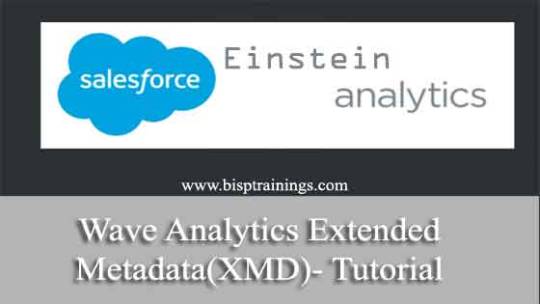
It enables you to customize the formatting of data-set fields and their values in Analytics dashboards and lenses. If you modify the XMD for a data-set, every UI visualization that uses the data-set shows the modified format.
You can alter the accompanying with XMD:
Model: Arrangement measures:
Show the decimal and gathering separators for money.
Model: Add prefixes and additions to measures:
Show the percent image (%) after every rate.
Precedent Model: Increase measures by a factor
Multiply by 100 to change over a decimal to a percent.
Change show marks for measurements and measures
Modify hues in outlines in light of field esteems
Characterize the primary day of the week for the date-book year
Add activity menus to measurements that let dashboard watchers summon activities from focal points and dashboards
Design the XMD for a Data-set You can arrange the XMD record to supersede the default appearance of informational index fields and field esteems and to add activities to measurements in diagrams and tables. Every datum set has a different XMD record.
Accessible in Salesforce Classic and Lightning Experience.
Accessible for an additional expense in Enterprise, Performance, and Unlimited Editions.
Edit the corresponding data-set.
Download the XMD file from the Edit page. If you download an old XMD version,
Analytics converts it to the current version.
Edit the file with a text editor.
Save the file in UTF-8 format to ensure that Analytics visualizations display international characters.
Upload the updated file to the Edit page.
Analytics validates the XMD file. If the XMD isn’t valid, an error occurs and the updated XMD settings aren’t applied. All formatting reverts to the defaults.
If the data-set metadata changes after you configure the XMD, such as a field is deleted or renamed as a result of changes to the data-flow, you must update the associated XMD. As your implementation grows, we make great data available wherever it needs. If you found this post is important for you, you can touch-base with us & for more tips, tricks and suggestions our experts try to uncover information from your queries and questions or if you need for more hands-on and live involvement with our experts, you can write us.
Our online training is a mixture of study materials, real-world scenario, Salesforce use cases, hands-on experience & real time project involvement in our training, so the candidate have a better understanding over concepts & fundamentals. We have recommended our experienced experts and real time professionals for the certification training and their guidance out there, as well as they shares real time experience with candidates.
#Einstein analytics xmd#einstein analytics xmd metadata#Salesforce#einstein analytics#wave analytics
0 notes
Text
Will It Blend? Google Data Studio Rolls out Data Blending
Will It Blend? Google Data Studio Rolls out Data Blending
We knew it was coming, we waited for it, and now it’s finally here! Data blending is in Google Analytics, and it. is. glorious. The nice part about being the upcomer on the data viz scene is that the playbook is already scripted out, the questions become “which features do we prioritize?” and “when?”. The exact way that features are implemented can be drastically different but the underlying principles are the same, like joining data sources or as Data Studio calls it, ‘data blending’.
Data Studio has a couple of tricks up its sleeve, mainly it’s giant network of natively integrated awesome tools. (Check out the BigQuery connector!)
To catch us up, let’s review. Data Studio is the free visualization tool from Google. Built on the Google Drive technology, easy to create, collaborate, and share unlimited reports. We love our Google tools like Google Analytics and Google AdWords, so of course we love to use Data Studio to create great visualizations for our clients and blog readers. Also, of course, one of the best benefits of Data Studio is that we can visualize any data and others have created great ways to bring in non-Google data.
Which brings us back to the business at hand; let’s talk more about data blending and how you can immediately use this feature to make your life easier.
How To Blend Data in Google Data Studio
This feature is supposedly rolling out as of July 10, the day of the Google Marketing Live event. Already people are tweeting about the awesomeness. Check your Data Studio reports to see if you have it by clicking on any report element, then looking at the Data Source portion on the Data pane.
If you have Data Blending, you’ll see an option underneath your Data Source that says “Blend Data.”
If you don’t see it, don’t panic. Clear your cookies and refresh the page, log back in, and check again. If you still don’t see it, just wait a couple days and hopefully it shows up.
Blending Data Sources on a Common Key
Clicking on the Blend Data button will reveal a lower panel to help make this process easy. It will use your current data source and invite you to Add Another Data Source. The entire premise behind joining data together is to find a common piece of data in both data sets to connect on.
These Join keys don’t need to be named the same in both data sources but need to have the same data. It’s the same concept everywhere – we have two data sources and they have to have something in common for us to join them. Sometimes it’s a Page URL, sometimes it’s a date, or it can be internal user IDs.
For a simple Table element, drag and drop the dimension you want use to join, and then select which metrics you want to appear as columns.
Give your Blended Data Source a name, preferably mentioning both original data sources, then Close the Blend Data panel.
It’s important to note that you’re creating a new data source, that just contains the blended data: the common key and the dimensions and metrics that you selected. You won’t have both full data sources available to you all the time, only the fields that you explicitly put into this joined table, or blended data source.
Combine Charts Together with Data Blending
If you want to combine chart elements, this becomes even easier. If you’ve ever made two chart elements and strategically layered them on top of each other, prepare to be amazed.
First, pick two or more data sources you’d like to graph together. For instance, if you ever wanted to graph Google Search Console impressions, Google Ads impressions, and Google Analytics Pageviews all in the same graph, now you can.
Start by adding each graph individually. I picked a Search Console data source, a Google AdWords data source, and a Google Analytics source (with greatly modified numbers) and added them all to my report.
Then, to easily combine these charts, hold down CTRL or SHIFT and click on all chart elements, or draw a box around both of them to select all. You can select between 2 and 5 elements. Then, right-click and choose Blend Data.
Data Studio will automatically make you a new blended Data Source, with the common key being the date. It adds this data source to the report and combines these elements into a chart. Voila! (I tweaked my graph to adjust colors and renamed my metrics to make it a little more clear.)
Compare Performance Across Platforms
When you’re using different tools or providing different services to clients, it’s often a staple to be able to see all of these metrics together. Combining data in Excel, Sheets, or other platforms can become tedious or challenging.
At this time, data blending doesn’t seem to support calculations across data sources, but at least we can get them together in the same table, chart, etc. This allows us to see the information at one glance, and (this is a big plus!) easily use the same data and dimension filters to adjust all the elements at the same time.
Note: It will be more important than ever to have consistent naming conventions across your marketing channels. Imagine paid search campaigns that all indicate branded vs non-branded in the campaign name. You can view performance together, or drill down into a specific type of campaign.
Bringing In Personal and Meta Data
Now we’re talking. How about blending Google Analytics data with our Salesforce or our CRM system? Again, this all hinges on getting a common key in both platforms. We’ve written about this extensively. A key to pass between systems is often your Google Analytics client ID. You can store it in Google Analytics as a custom dimension, and pass it into your systems using forms or other mechanisms.
In the example below, I connected a Google Analytics data source with a client ID custom dimension, and a report from my Salesforce account that listed Client IDs and Company Names. Blended together, I can create an easily updatable report showing me which sections of the site companies are visiting, with a drop-down to focus in on a particular company.
Imagine what else we can do by combining these data sources! Sales regions can be mapped and reported on in aggregate or by sales team member. Conversion data from GA can be viewed alongside Salesforce information. Name, company, purchase history – all together!
Add Context To Performance
Some of the best applications will be taking real-world information and combining it with our online data. Weather data has often been called out as something we can track and combine. In five minutes, I pulled weather history for July, dropped that into a spreadsheet, and joined that with a Google Analytics property.
Do these two things have anything in common? From the graph, it’s clear, no, not really. But if you work in a seasonal or outdoor company, perhaps you have a direct need for this. Imagine what other data sources could help provide real-world context when blended together.
A few additional ideas:
Chart code changes against key site performance metrics.
Look at calendar or offline events data next to digital conversion rates.
Track ecommerce performance next to total company sales.
Compare Goals Across Google Analytics Views
Ok, this one’s amazing. Google Analytics has a limit of 20 goals per view. Yikes, ouch. No way around this, this one doesn’t even get better with Google Analytics 360. I’m not sure anyone really needs more than 20 goals, but if you do, a common workaround is to create multiple views and get 20 more goals to play with.
But now, you’ve got a tough reporting challenge – you need to grab data from two or more different views and combine them together in some sort of report. This sounds like a job for data blending! If you have two different GA views with the same info, but different goals, keep going.
Add one GA View as a data source to your report
Click Blend Data
Add the other GA View as another data source
Combine on a session-level dimension like Source/Medium, Default Channel Grouping, or Landing Page
Add Goals from each of the data sources
Compare Data Across Google Analytics Properties
Managing multiple websites? Different properties for the same company? Agencies managing multiple clients? It’s easier than ever to combine data to get a holistic report across all of your data needs.
Email Campaigns vs Website Performance
Here’s another great use case – bring in data about a specific campaign and compare open rates and click-through rates in the same table as website performance, goals completed, and Ecommerce performance.
Fun Ideas
We’ve written before about fun use cases for Data Studio, and how our team literally uses for real-world scenarios like health performance, financial monitoring, and more!
“I use Data Studio outside of work to track my small investment portfolio. Blended metrics will save me time spent in spreadsheets and allow me to quickly visualize performance of multiple data sources and better track overall goals.”
Michael Bartholow Senior Manager, Digital Marketing Strategy
Get Blending!
The power is in your hands – start playing around with blended data and see how it can help you! While a lot of this functionality was available in other platforms or programs, remember that we can now blend data sources with all of the additional benefits of Google Data Studio: easy to create, easy to share, easy to refresh.
https://ift.tt/2mddVEh
0 notes