#sfdcfanboy blog
Explore tagged Tumblr posts
Text
Restrict Exporting Data From Salesforce Marketing Cloud
Salesforce Marketing Cloud (SFMC) is a powerful platform for managing campaigns, and it involves accessing sensitive customer data and a lot of transaction data. Securing this data from unauthorized exports is critical for compliance, privacy, and risk mitigation. Uncontrolled data extraction can lead to data breaches, GDPR/CCPA violations, and insider threats. In this post, we’ll explore…
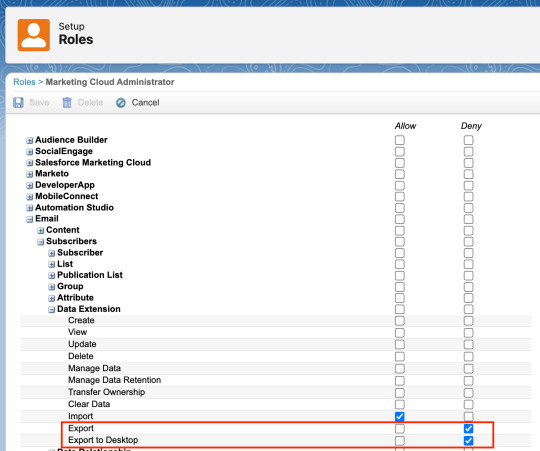
View On WordPress
#data extension remove export button#disable data export#disable data export from marketing cloud#disable data export from sfmc#Marketing Cloud#restrict data export#Salesforce blog#salesforce disable data export#sfdc fanboy#sfdcFanBoy
0 notes
Text
Send and Receive SMS within Salesforce
SMS is a great way for companies to connect to their customers or leads and should be included in all communication strategies be it Sales, Service or Marketing. SMS has a 100% chance of reaching the customers compared to an email which often has to go through a lot of spam filters before reaching the customers.
Salesforce’s sales cloud or service cloud doesn’t have an inbuilt feature of SMS to connect with their contacts and this is where third-party tools or apps come into the picture for you to be able to use SMS as a communication medium in Salesforce. One such brilliant app that I have come across is ValueText SMS app available on the Salesforce AppExchange.

https://valuetext.io/?utm_source=sfdcfanboy&utm_campaign=blog&utm_term=manish
ValueText App — https://appexchange.salesforce.com/appxListingDetail?listingId=a0N3A00000EFoedUAD
ValueText app provides a drastic advantage in lead closing by using SMS follow-ups, aids in improving communication with the customers, and helps in getting better attention from their Leads and Customers.
ValueText provides the ability to send SMS using workflows, single SMS, bulk SMS, scheduled follow-up SMS, SMS campaigns and even create a case from incoming SMS. All of this can be done just through point-and-click!
Few important features of the App amongst the many:
SMS Campaign with full statistics
SMS from Reports
SMS Inbox actions like Lead, Contact or Case creation
Follow up messages for the Sales team
Bulk messaging
SMS from workflows
Follow-Up Feature
Let us look at one of the features — SMS follow-ups!
Follow up feature helps in spending less time on lead follow-ups. These can be defined on certain data criteria with wait periods and set to be executed automatically at a specific time of the day. This saves a lot of time for the companies. To have such flexibility in defining the follow-ups is a killer feature.
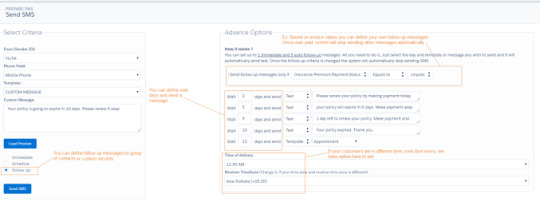
Installation
The app is available on AppExchange and can be installed using the link — ValueText SMS. You can install and set up everything in 4 easy steps. Refer to this document for the same — Install & Configure ValueText
I recommend you to use the ValueText for your business or your company because I see a few unique features of the app.
Pricing & Discount
ValueText comes in 3 packages based on the company type. Choose the package that fits your needs — pricing plans. There is a free trial version as well and is being offered free for two months!
0 notes
Text
Salesforce Marketing Cloud Solutions for Any Size Business
Whether running a small business or managing a larger enterprise, the Salesforce Marketing Cloud has something in store for you. The powerful platform was designed to help businesses of all sizes easily connect with their customers through personalized marketing interactions at scale. Offering tools for social media, email, advertising, and customer engagement, the Marketing Cloud allows you to…
#Customer Journey Mapping#Email Marketing Automation#Lead Scoring and Nurturing Salesforce#Marketing Cloud#Marketing Cloud AI#marketing cloud for enterprise#Marketing Cloud for Small Business#marketing cloud for smb#Marketing Cloud Personalization#Marketing Cloud Security Compliance#Marketing for Medium Sized Enterprises#Salesforce AI#Salesforce blog#Salesforce Marketing Cloud Solutions for Any Size Business#sfdc fan boy#sfdcFanBoy
0 notes
Text
Build Marketing Proposals With Salesforce Marketing Cloud
Crafting compelling marketing proposals that capture your audiences is crucial for your business’s success. Salesforce Marketing Cloud is the game-changing platform that can make all the difference for your marketing team to build, execute, and optimize campaigns with precision. Offering data-driven insights, personalized customer journeys, and dynamic content delivery all using one interface.…
#effective marketing proposal in sfmc#marketing cloud project proposal#marketing proposal#marketing proposal for marketing cloud project#marketing proposal for salesforce marketing cloud project#marketing proposal for salesforce project#Salesforce blog#salesforce marketing cloud#Salesforce marketing cloud proposal#sfdc#sfdc fan boy#sfdc fanboy#sfdcFanBoy#sfmc proposal
0 notes
Text
Make the Most of Marketing Cloud with these Pro Tips
Make the Most of Marketing Cloud with these Pro Tips
Do you think you are not able to get the best from Salesforce Marketing Cloud? Are you looking for some ways to change your game of marketing? Ever considered getting some pro tips on Salesforce Marketing cloud!? Well, let us discuss them right from the expert’s mouth! Marketers can use Salesforce Marketing Cloud to orchestrate exceedingly sophisticated marketing communications on a large…

View On WordPress
#integrate third party tools#IP warming#Make the Most of Marketing Cloud with these Pro Tips#marketing brand builder tools#Marketing Cloud#Marketing cloud pro tips#marketing cloud tips#reporting features marketing cloud#Salesforce blog#salesforce marketing cloud#sfdcFanBoy
1 note
·
View note
Text
How to Connect Salesforce to LinkedIn
How to Connect Salesforce to LinkedIn
People want to connect Salesforce to LinkedIn for all sorts of reasons. Some of the business needs: When viewing a Salesforce Lead or Contact in Salesforce, people like to see live LinkedIn dataWhen looking at a LinkedIn Profile, people like to see if that person is already in SalesforceCreating a Lead or Contact from a LinkedIn ProfileSearching for additional Contacts in LinkedIn while on the…

View On WordPress
#3 tools to integrate salesforce linkedin#apps to integrate salesforce linkedin#connect salesforce with linkedin#free app to integrate salesforce and linkedin#integrate linkedin with salesforce#integrate salesforce with linkedin#sales bot#sales bot salesforce#sales navigator#sales navigator salesforce#salesbot#salesforce#Salesforce blog#sfdcFanBoy
0 notes
Text
A Tip A Day #39 - Easily Find Newly Created Fields in Salesforce
A Tip A Day #39 – Easily Find Newly Created Fields in Salesforce
This post is a part of the daily blog series A Tip A Day, daily dosage of learning! Day #39 – Easily Find Newly Created Fields Open your Developer Console, click on the Query Editor tab, click the “Use Tooling API” checkbox, then query away! SELECT DeveloperName, TableEnumOrId FROM CustomField WHERE CreatedDate = TODAY And the result is here. DeveloperName is the field name. TableEnumOrId is…

View On WordPress
#A Tip A Day#A Tip A Day Blog Series#A Tip A Day sfdcfanboy#best salesforce blog#blog#blog salesforce#created date of fields in salesforce#Easily Find Newly Created Fields in Salesforce#fan boy#Find Newly Created Fields in Salesforce#Get createdDate of fields#modified date of fields in salesforce#Newly Created Fields#salesforce#Salesforce blog#salesforce fan#Salesforce Tip#Salesforce Tips#sfdc#sfdc fan boy#sfdc fanboy#sfdcfan boy#sfdcFanBoy#sfdcfanboy blog#tip#tips#TuesdayTips or FridayFreebies
0 notes
Text
Click vs Code
Salesforce started out as a declarative platform during its inception and continues to provide a rich set of declarative features. Salesforce refers to these features as “Point-and-click” which helps build the system without custom coding.
And we, salesforce developers, like any other developers love to code! After all, with custom coding, we are in full-control of what we are doing; we can…
View On WordPress
#best salesforce blog#blog#blog salesforce#click vs code#click vs code salesforce#click vs custom coding#declarative vs coding#point and click vs code#point and click vs custom coding#point and click vs custom coding salesforce#process builder#salesforce#Salesforce blog#salesforce fan#sfdc#sfdc fan boy#sfdc fanboy#sfdcfan boy#sfdcFanBoy#sfdcfanboy blog#validation rules#visual workflows#workflows
0 notes
Text
A Tip A Day #30 - SalesforceDX Demo
A Tip A Day #30 – SalesforceDX Demo
This post is a part of the daily blog series A Tip A Day, daily dosage of learning! Day #30 – SalesforceDX Demo Read all other tips of the blog series here – A Tip A Day, daily dosage of learning! You are following this blog
You are following this blog (manage).
View On WordPress
#A Tip A Day#A Tip A Day Blog Series#A Tip A Day sfdcfanboy#best salesforce blog#blog#blog salesforce#fan boy#salesforce#Salesforce blog#Salesforce DX#salesforce fan#Salesforce Tip#Salesforce Tips#SalesforceDX#sfdc#sfdc fan boy#sfdc fanboy#sfdcfan boy#sfdcFanBoy#sfdcfanboy blog#tip#tips#TuesdayTips or FridayFreebies
0 notes
Text
sfdcFanBoy Ranked in Top 10 Developer Blogs
sfdcFanBoy Ranked in Top 10 Developer Blogs
[3 questions Survey at the end of the post to hear from you]
I was pretty thrilled when someone from the community messaged me that my blog was featured in Salesforce Ben’s Top 10 Most Popular Salesforce Developer Blogs post.
It’s a great honor to be recognized along with some other great bloggers out there in the Salesforce community.
“Two winning characteristics of any blog are quality and…
View On WordPress
0 notes
Text
A Tip A Day #38 - PageBlockTable Wrap Text
A Tip A Day #38 – PageBlockTable Wrap Text
This post is a part of the daily blog series A Tip A Day, daily dosage of learning! Day #38 – Wrap Text in PageBlockTable Columns
I have a pageBlockTable on Products. The table displays Product Name and its Description. The description field is long text area and generally, the descriptions length is long. In fact, so long that the description text makes the table stretch ridiculously wide.
View On WordPress
#A Tip A Day#A Tip A Day Blog Series#A Tip A Day sfdcfanboy#best salesforce blog#blog#blog salesforce#columnClasses#couple dress#dress to be outstanding together#dress to match#dress2match#dress2match.com#fan boy#how to wrap text in a column of page block table#how to wrap text in pageblocktable#matching outfits#rowClasses#salesforce#Salesforce blog#salesforce fan#salesforce t shirt buy#Salesforce Tip#Salesforce Tips#Salesforce.com#sfdc#sfdc fan boy#sfdc fanboy#sfdcfan boy#sfdcFanBoy#sfdcfanboy blog
0 notes
Text
A Tip A Day #36 - Display Image from Rich Text Field in VF Page
A Tip A Day #36 – Display Image from Rich Text Field in VF Page
This post is a part of the daily blog series A Tip A Day, daily dosage of learning! Day #36 – Display Image from Rich Text Field in Visualforce Page
I have a field of type Text Area (Rich) called Product in a Contact object. And I upload a picture to the field for one of the contacts.
Solutions
Let’s look at what options do we have to display this field in a Visualforce page.
Option 1
If you…
View On WordPress
#A Tip A Day#A Tip A Day Blog Series#A Tip A Day sfdcfanboy#best salesforce blog#blog#blog salesforce#Display Image from Rich Text Field in VF Page#Display Image from Rich Text Field in Visualforce#Display Image from Rich Text Field in Visualforce Page#Display Image from Rich Text in Visualforce Page#Display Rich Text Field in Visualforce Page#fan boy#Image from Rich Text Field in Visualforce Page#Image in Rich Text Field in Visualforce Page#Image in Rich Text in Visualforce page#Rich Text#rich text field#Rich text field display in Visualforce page#Rich Text field in salesforce#Rich Text Field in Visualforce page#rich text field salesforce#salesforce#Salesforce blog#salesforce fan#Salesforce Tip#Salesforce Tips#sfdc#sfdc fan boy#sfdc fanboy#sfdcfan boy
0 notes
Text
A Tip A Day #31 - Lightning Data Service
A Tip A Day #31 – Lightning Data Service
This post is a part of the daily blog series A Tip A Day, daily dosage of learning! Day #31 – Lightning Data Service Read all other tips of the blog series here – A Tip A Day, daily dosage of learning! You are following this blog
You are following this blog (manage).
View On WordPress
#A Tip A Day#A Tip A Day Blog Series#A Tip A Day sfdcfanboy#best salesforce blog#blog#blog salesforce#controller#fan boy#Lightning component#lightning component deployment#lightning component development#Lightning Data Service#Lightning Experience#Lightning Service#salesforce#Salesforce blog#salesforce fan#Salesforce LDS#Salesforce Lightning Data Service#salesforce lightning experience#Salesforce Lightning Service#Salesforce Tip#Salesforce Tips#sfdc#sfdc fan boy#sfdc fanboy#sfdcfan boy#sfdcFanBoy#sfdcfanboy blog#standard controller
0 notes
Text
A Tip A Day #29 - All about SalesforceDX
A Tip A Day #29 – All about SalesforceDX
This post is a part of the daily blog series A Tip A Day, daily dosage of learning! Day #29 – SalesforceDX and Migration to SalesforceDX Read all other tips of the blog series here – A Tip A Day, daily dosage of learning! You are following this blog
You are following this blog (manage).
View On WordPress
#A Tip A Day#A Tip A Day Blog Series#A Tip A Day sfdcfanboy#All about SalesforceDX#best salesforce blog#blog#blog salesforce#fan boy#Migration to SalesforceDX#salesforce#Salesforce blog#Salesforce DX#salesforce fan#Salesforce Tip#Salesforce Tips#SalesforceDX#sfdc#sfdc fan boy#sfdc fanboy#sfdcfan boy#sfdcFanBoy#sfdcfanboy blog#tip#tips#TuesdayTips or FridayFreebies
0 notes
Text
A Tip A Day #28 - Salesforce Einstein Features
A Tip A Day #28 – Salesforce Einstein Features
This post is a part of the daily blog series A Tip A Day, daily dosage of learning! Day #28 – Salesforce Einstein Features Read all other tips of the blog series here – A Tip A Day, daily dosage of learning! You are following this blog
You are following this blog (manage).
View On WordPress
#A Tip A Day#A Tip A Day Blog Series#A Tip A Day sfdcfanboy#best salesforce blog#blog#blog salesforce#Einstein#Einstein Analytics#einstein costing#Einstein Features#einstein price#einstein pricing#Einstein Setup#fan boy#Features of Einstein#Sales Cloud Einstein#sales cloud einstein costing#sales cloud einstein features#sales cloud einstein price#sales cloud einstein pricing#sales cloud einstien pricing#salesforce#Salesforce blog#Salesforce Cloud#Salesforce Einstein#salesforce einstein costing#salesforce einstein price#salesforce einstein pricing#salesforce fan#Salesforce Tip
0 notes
Text
A Tip A Day #27 - Chatter for Knowledge Management & Collaboration
A Tip A Day #27 – Chatter for Knowledge Management & Collaboration
This post is a part of the daily blog series A Tip A Day, daily dosage of learning! Day #27 – Chatter for Knowledge Management & Collaboration Read all other tips of the blog series here – A Tip A Day, daily dosage of learning! You are following this blog
You are following this blog (manage).
View On WordPress
#A Tip A Day#A Tip A Day Blog Series#A Tip A Day sfdcfanboy#best salesforce blog#blog#blog salesforce#chatter#Chatter for Collaboration#Chatter for Knowledge Management#fan boy#salesforce#Salesforce blog#salesforce chatter#salesforce fan#Salesforce Tip#Salesforce Tips#sfdc#sfdc fan boy#sfdc fanboy#sfdcfan boy#sfdcFanBoy#sfdcfanboy blog#tip#tips#TuesdayTips or FridayFreebies
0 notes