#motionbuilder
Explore tagged Tumblr posts
Text
The Future Moves: Motion Capture’s Role in Realistic Animation

There’s a certain magic in watching a digitally rendered character cry, sprint through battlefields, or smile with genuine warmth—moments so believable, you forget they aren’t real people. Behind this seamless realism lies a powerful tool that has redefined modern storytelling: motion capture (or mocap). It’s not just about dots on a suit anymore; it’s a sophisticated dance between technology and human emotion, choreographed by skilled animators and actors alike.
Today, motion capture is no longer confined to Hollywood’s elite studios. It’s accessible, agile, and woven into everything from blockbuster films and AAA games to VR experiences and even indie projects.
The Evolution of Mocap: From Clunky to Cutting-Edge
The concept of capturing motion isn’t new. In the 1910s, rotoscoping allowed artists to trace real footage frame by frame, laying the groundwork for today’s tech. But the real leap came in the late 1990s and early 2000s when studios began using infrared cameras, reflective markers, and algorithms to track movement in 3D space.
What used to require an entire warehouse of equipment can now fit into a compact studio. Tools like OptiTrack, Vicon, and Xsens have democratized access, while software such as MotionBuilder, Blender, and Unreal Engine's Live Link plug-in allow animators to visualize data in real-time.
Performance Meets Precision
At its core, motion capture is a marriage of performance and precision. Actors wear specialized suits covered in reflective or inertial markers, allowing their movements to be recorded with millimeter-level accuracy. Their gestures, expressions, and even minute eye twitches are translated into data points that drive a 3D character rig.
What makes this so powerful is its authenticity. Unlike traditional keyframe animation, which relies on manual input to build every frame, mocap provides the nuance and fluidity of human movement in real-time. The result is a character that doesn’t just move like a human—but feels human.
Mocap in Pop Culture: The Icons and the Innovations
You can’t talk about motion capture without mentioning Andy Serkis. His performances as Gollum in The Lord of the Rings and Caesar in Planet of the Apes became the blueprint for digital acting. Serkis didn’t just voice these characters—he became them, breathing life into pixels through physicality and emotion.
Fast-forward to today, and mocap is everywhere. James Cameron’s Avatar: The Way of Water used underwater performance capture for the first time, pushing the tech to incredible limits. In gaming, titles like The Last of Us Part II and Hellblade: Senua’s Sacrifice showcased mocap’s ability to deliver raw, emotive storytelling. Even sports broadcasts and live concerts are experimenting with real-time motion capture to enhance viewer experience.
Real-Time Mocap and Virtual Production
One of the most exciting developments in this space is real-time mocap, where actors' movements are visualized instantly on digital characters. This tech was used heavily in shows like The Mandalorian, blending motion capture with virtual production tools like LED walls and Unreal Engine environments.
This shift to real-time is more than a convenience—it’s a creative breakthrough. Directors can see the digital world unfold around them while filming, enabling faster decisions, better framing, and more dynamic storytelling.
The Role of AI and Machine Learning
The next chapter in mocap innovation is already being written, and AI is the pen. Machine learning models can now refine mocap data, smooth out glitches, and even generate realistic motion from basic input. This is especially helpful in low-budget scenarios where actors may not have access to high-end suits or camera setups.
Moreover, AI-driven facial mocap systems are becoming more accurate and cost-effective. Tools like Faceware, D-ID, and even smartphone-based apps can capture micro-expressions with increasing fidelity.

Why Artists Still Matter
Despite the tech's brilliance, motion capture is not a one-button magic trick. It takes skilled animators, riggers, and editors to translate raw data into believable performances. Clean-up work, scene integration, camera syncing, and emotional enhancement all fall under human expertise. Technology may capture the movement—but it’s the artist who gives it soul.
This is why professional education in animation and 3D design is booming. With real-time pipelines, virtual production, and mocap tools becoming essential skills, today’s students aren’t just learning how to animate—they’re learning how to direct digital performances.
In regions experiencing tech-driven creative growth, students are increasingly exploring mocap-focused learning modules. Institutions offering an Animation course in Hyderabad, for instance, are integrating game engine workflows and real-time mocap techniques, enabling aspiring animators to work on character-driven projects from day one.
Challenges That Still Exist
Of course, mocap isn’t without its hurdles:
High initial costs for setting up a proper studio.
Technical calibration issues, especially with facial tracking.
Post-production bottlenecks when data is messy or incomplete.
Overreliance on mocap, which can sometimes limit creative exaggeration that traditional animation allows.
Yet, these challenges are slowly being chipped away with better software, cross-platform integration, and increasingly portable hardware.
Latest News: Apple’s Move, Unity’s Update & Mocap in Sports
A few notable 2025 developments are pushing mocap even further:
Apple’s Vision Pro update added native support for mocap-based avatars in FaceTime and immersive environments, suggesting consumer-grade mocap might become mainstream sooner than expected.
Unity 2025.1 launched a new mocap plugin with AI cleanup, allowing smaller studios to capture high-quality performances without expensive infrastructure.
The NBA recently piloted mocap avatars of real players for fantasy league experiences, blending sports with real-time animation.
These headlines confirm what animators have sensed for a while: motion capture is no longer niche—it’s central to the future of visual storytelling.
Conclusion: What’s Next?
Motion capture continues to bridge the gap between imagination and realism. It allows characters to cry, dance, fall, and fight with lifelike conviction—fueled by the very human emotions of actors and enhanced by the precision of digital artists.
As this technology becomes more accessible and integrated into standard pipelines, cities with strong creative and tech ecosystems are becoming hotspots for mocap learning and innovation. Institutions offering the 2d visualization course in Hyderabad are also evolving, teaching foundational visual storytelling skills alongside emerging mocap techniques—preparing a generation of animators to not only ride the wave but shape it.
The digital characters of tomorrow won’t just move—they’ll live. And motion capture will be the heartbeat behind them.
0 notes
Text
The Rise of Motion Capture Technology in 3D Animation

Motion capture (MoCap) technology has revolutionized the field of 3D animation, enabling animators to create hyper-realistic character movements with incredible precision. From blockbuster movies and video games to virtual reality experiences, MoCap plays a crucial role in modern animation. As demand for high-quality animation grows, learning industry-standard techniques through the best VFX training in Bengaluru can be a game-changer for aspiring animators. In this blog, we’ll explore the evolution of motion capture technology, its applications, and the tools that bring 3D characters to life.
What is Motion Capture Technology?
Motion capture, or MoCap, is a technique used to record human or animal movement and translate it into digital animation. This method allows animators to create realistic motions without manually animating each frame, significantly reducing production time while improving realism.
MoCap typically involves actors wearing suits fitted with sensors or markers that track body movements. These movements are then mapped onto a 3D character in animation software, producing fluid, lifelike animations.
Evolution of Motion Capture in Animation
Motion capture has come a long way since its early applications in the 1970s. Initially developed for scientific and medical research, MoCap was later adopted by the entertainment industry to enhance animation. Some major milestones in MoCap technology include:
1980s-1990s: Early MoCap systems used magnetic and mechanical sensors to track movements.
2000s: Optical MoCap with infrared cameras became the industry standard, improving precision.
Present Day: Advanced markerless motion capture and AI-powered solutions allow for greater flexibility and affordability.
Applications of Motion Capture in 3D Animation
Motion capture technology is used across various industries, including:
1. Film and Television
Hollywood has widely adopted MoCap to create lifelike CGI characters. Some notable examples include:
Gollum in The Lord of the Rings (2001-2003), performed by Andy Serkis.
The Na’vi characters in Avatar (2009), which utilized advanced facial motion capture.
Thanos in Avengers: Endgame (2019), created using state-of-the-art MoCap.
2. Video Games
The gaming industry relies heavily on motion capture for character animation. Games like The Last of Us, Red Dead Redemption 2, and Cyberpunk 2077 use MoCap to create immersive storytelling and realistic character interactions.
3. Virtual Reality (VR) and Augmented Reality (AR)
Motion capture enhances the VR and AR experience by providing realistic, real-time motion tracking for users. This is widely used in interactive entertainment, medical simulations, and training applications.
4. Sports and Biomechanics
In sports analysis, MoCap helps athletes refine techniques by analyzing movement patterns. Similarly, in biomechanics, it is used for rehabilitation and medical research.
Best Tools and Software for Motion Capture Animation
To work effectively with motion capture technology, animators rely on specialized hardware and software. Some of the best tools in the industry include:
1. Hardware for Motion Capture
OptiTrack – High-precision optical motion capture system.
Vicon – Used in major film and game productions.
Xsens – Offers high-quality inertial motion capture solutions.
Perception Neuron – Affordable and flexible for indie animators.
2. Software for Motion Capture Animation
Autodesk MotionBuilder – Industry-standard for processing MoCap data.
Blender – Free software with MoCap integration.
iPi Soft Motion Capture – Markerless MoCap software.
Faceware Studio – Specializes in facial motion capture.
Challenges and Future of Motion Capture
While MoCap is a powerful tool, it does come with its challenges:
Cost: High-end MoCap systems are expensive, making them inaccessible for smaller studios.
Technical Limitations: Some MoCap systems struggle with occlusion, where markers are blocked from cameras.
Post-Processing Needs: Raw MoCap data often requires extensive cleanup and fine-tuning.
Despite these challenges, the future of MoCap looks promising with advancements in AI-driven animation, markerless motion capture, and real-time rendering. As technology improves, MoCap will become more accessible, enhancing animation across industries.
Why Learn Motion Capture with the Best VFX Training in Bengaluru?
If you’re passionate about 3D animation and want to master motion capture technology, enrolling in the best VFX training in Bengaluru can set you on the right path. Professional training provides:
Hands-on Experience: Work with real MoCap systems and software.
Industry Insights: Learn from experts in the field.
Career Opportunities: Gain access to job placements in animation and gaming studios.
Conclusion
Motion capture technology continues to push the boundaries of 3D animation, bringing characters to life with unprecedented realism. Whether you aspire to work in film, gaming, or virtual reality, mastering MoCap can open up exciting career opportunities. If you’re ready to take your animation skills to the next level, consider enrolling in the best VFX training in Bengaluru to gain hands-on expertise in this cutting-edge field.
0 notes
Text
Tải Maya 2025 Full – Hướng dẫn cài đặt chi tiết – Link Download Google Drive miễn phí
Autodesk Maya 2025 là phần mềm thiết kế đồ họa 3D mạnh mẽ, được sử dụng rộng rãi trong lĩnh vực hoạt hình, game, điện ảnh và sản xuất nội dung kỹ thuật số. Với các công cụ tạo hình 3D, mô phỏng và hiệu ứng trực quan tiên tiến, Maya 2025 tiếp tục khẳng định vị trí hàng đầu trong ngành công nghiệp sáng tạo.
Tính năng nổi bật
Công cụ tạo mô hình 3D cải tiến: Hỗ trợ tạo hình các vật thể phức tạp với độ chính xác cao, bao gồm công cụ Polygon, NURBS, và Subdivision Surfaces.
Bộ công cụ Rigging thông minh: Tăng tốc quá trình thiết lập xương và gắn kết nhân vật với các tính năng tự động hóa.
Hệ thống động lực học và hiệu ứng (Dynamics & Effects): Mô phỏng thực tế cho chất lỏng, vải, khói, và lửa với Bifrost và nCloth.
Arnold Render tích hợp sẵn: Tăng tốc quá trình kết xuất đồ họa với Arnold Renderer, hỗ trợ ánh sáng và đổ bóng chân thực.
Animation Tools mạnh mẽ: Các công cụ dựng hình động chi tiết với Graph Editor, Time Editor, và hỗ trợ Motion Capture.
Hỗ trợ Python API & Maya Script: Hỗ trợ lập trình tùy chỉnh và tự động hóa các tác vụ bằng Python và ngôn ngữ Maya Embedded Language (MEL).
Tích hợp tốt với các phần mềm khác: Kết nối liền mạch với Autodesk 3ds Max, MotionBuilder, và các phần mềm dựng hình khác.
Giao diện người dùng tối ưu hóa: Giao diện hiện đại hơn, cho phép người dùng tùy chỉnh linh hoạt và nâng cao trải nghiệm làm việc.
Hỗ trợ công nghệ GPU hiện đại: Tăng tốc xử lý bằng cách tận dụng sức mạnh của các card đồ họa mới nhất.
0 notes
Text

Creating Game Art: 2D and 3D Assets
The creation of game art is a multifaceted process that requires a combination of technical skills, creativity, and a deep understanding of the gaming world. Game art breathes life into the virtual environments and characters, making them engaging and immersive for players. To gain these skills, aspiring game artists often turn to specialized institutions like MAAC in Pune, which offer comprehensive training in various aspects of game art creation. In this article, we’ll explore the process of creating 2D and 3D game art, highlighting the tools, techniques, and challenges associated with each.
2D game art is often associated with classic, pixel-art games, but it encompasses much more. It includes hand-drawn illustrations, vector-based designs, and intricate environments. 2D assets are flat, meaning they have height and width but no depth. They’re used in side-scrolling games, top-down adventures, and even in modern mobile games where simplicity and speed are key.
The Process of Creating 2D Art:
Concept Development:
Every great 2D game asset starts with a concept. Artists brainstorm ideas based on the game's theme, storyline, and target audience. Concept sketches are often created using tools like Adobe Photoshop or Procreate.
Digital Illustration:
Once the concept is approved, artists refine their sketches into polished illustrations. Software like Adobe Illustrator or Clip Studio Paint allows for precise linework and vibrant color palettes.
Animation:
For moving assets, artists use tools like Spine 2D or Unity’s animation features to create sprite sheets. These sheets contain individual frames of animation that bring characters and objects to life.
Integration into the Game:
Finally, the assets are exported and integrated into the game engine, ensuring they align with the gameplay mechanics and narrative.
Challenges in 2D Art Creation:
Consistency: Maintaining a uniform style across all assets can be difficult, especially in large games.
Limited Depth: Since 2D art lacks depth, artists rely heavily on shading and perspective to create the illusion of three-dimensionality.
Time Consumption: Detailed hand-drawn assets can be time-intensive, especially if they require intricate animations.
Exploring 3D Game Art
3D game art takes the gaming experience to a whole new level by introducing depth and realism. It’s used in a wide range of games, from high-end AAA titles to indie projects. Unlike 2D assets, 3D assets are constructed as models, which can be viewed from any angle.
The Process of Creating 3D Art:
Concept Art:
Similar to 2D art, the creation of 3D assets begins with concept art. Artists sketch ideas to visualize how a character, object, or environment will appear in the game.
Modeling:
3D modeling involves creating a digital representation of the asset. Tools like Blender, Autodesk Maya, or 3ds Max are commonly used. Artists build models using polygons, ensuring that they’re optimized for performance without compromising quality.
Texturing:
Textures add color, patterns, and details to the 3D model. Texturing tools like Substance Painter or Photoshop allow artists to map images onto the model’s surface, giving it a realistic appearance.
Rigging and Animation:
For characters or objects that need to move, artists create a skeleton (rig) and define how it deforms the model. Animation tools like Autodesk MotionBuilder or Unity help bring these rigs to life.
Lighting and Rendering:
Lighting is crucial in enhancing the realism and mood of a 3D asset. Artists use game engines like Unreal Engine or Unity to fine-tune lighting and render the final asset.
Challenges in 3D Art Creation:
Complexity: The process of creating 3D models, textures, and animations is significantly more complex than 2D art.
Resource Intensity: High-quality 3D assets can be demanding on hardware, requiring careful optimization.
Time and Expertise: Creating realistic 3D assets requires a mix of technical skills and artistic talent, often necessitating specialized training.
Key Differences Between 2D and 3D Game Art
Visual Style: 2D art often has a more stylized and illustrative look, while 3D art leans toward realism and immersive environments.
Development Time: 2D art can be quicker to produce for simpler games, whereas 3D art is time-consuming but offers greater flexibility.
Tools Used: 2D artists rely on illustration tools, while 3D artists need specialized software for modeling, texturing, and rendering.
Trends in Game Art
The gaming industry constantly evolves, and game art trends reflect this dynamism. Some notable trends include:
Stylized 3D Art: Combining the simplicity of 2D with the depth of 3D, this style is popular in indie games.
Procedural Generation: Tools like Houdini allow for the automatic creation of assets, reducing development time.
Hand-Painted Textures: Many artists create hand-painted textures for a unique, artistic look.
VR and AR Integration: Game art is increasingly adapted for immersive experiences in virtual and augmented reality.
Conclusion
Creating game art, whether 2D or 3D, is a meticulous and rewarding process. It requires a harmonious blend of creativity, technical skills, and storytelling. Institutions like MAAC Pune recognize this need and offer specialized courses designed to equip aspiring game artists with the necessary skills and knowledge. As technology advances, game artists continue to push boundaries, crafting visually stunning worlds that captivate players and redefine the gaming experience. Whether you’re an aspiring artist or an industry professional, understanding the nuances of game art will help you create assets that stand out in the ever-expanding universe of games.
0 notes
Text
Best Practices for Creating Realistic 3D Game Art in UK Studios

In today’s highly competitive gaming landscape, creating realistic 3D game art has become essential for delivering immersive experiences that captivate players. With UK studios in London pushing the boundaries of game development, mastering the art of realism in 3D game design is crucial for success. In this article, we will explore the best practices for creating realistic 3D game art, focusing on how UK game studios approach this craft to maintain their competitive edge.
1. Start with Strong Concept Art
The foundation of any successful 3D game art project lies in strong concept art. UK studios in London often employ skilled concept artists to establish the visual direction for characters, environments, and assets. Before jumping into 3D modeling, concept artists create detailed sketches and paintings to guide the design process. This ensures that the vision for the game is clear and consistent from the beginning, providing a solid reference point for the 3D artists who will bring it to life.
2. Use High-Quality 3D Modeling Tools
To create realistic 3D game art, it's vital to use the right tools. Industry-standard 3D modeling software such as Autodesk Maya, Blender, or 3ds Max is often employed by UK studios. These tools allow artists to create highly detailed models with precise control over polygons and textures. The ability to manipulate these models in a 3D space ensures that every element—from a character’s facial features to environmental assets—looks lifelike and cohesive within the game world.
3. Focus on Realistic Texturing and Shading
Texturing plays a pivotal role in making 3D game art feel realistic. UK studios in London are known for their meticulous attention to detail when it comes to texturing and shading. By using software like Substance Painter or Photoshop, artists can create complex textures that mimic real-world materials, such as metal, wood, or skin. Applying these textures with proper shading ensures that surfaces react to light in a natural way, enhancing the overall realism of the scene.
The key here is to avoid flat or repetitive textures. UK studios often use procedural texturing techniques or custom shaders to add depth and variation, ensuring that textures look unique and believable from every angle.
4. Pay Attention to Lighting and Shadows
Lighting is a critical aspect of 3D game art, particularly when aiming for realism. UK studios in London prioritize realistic lighting setups to ensure that 3D models blend seamlessly with their environments. The correct use of dynamic lighting, combined with accurate shadows, adds dimension to the scene, making it feel more immersive.
It’s essential to match the lighting to the mood and environment of the game. For instance, a horror game set in a dimly lit mansion will use low, directional lighting to create tension, while an open-world adventure might utilize natural sunlight to bring the environment to life.
5. Incorporate Advanced Rigging and Animation
Creating realistic 3D game art is not just about static models; it’s also about how these models move and interact within the game. Rigging is the process of creating a skeletal structure for 3D models, allowing them to move fluidly. UK studios often use advanced rigging techniques to ensure that character movements are natural, whether it's a simple walk cycle or complex facial expressions during a cutscene.
The animation must be smooth and believable. Tools like MotionBuilder or even motion capture technology are often used by UK game studios to capture lifelike movements, adding another layer of realism to 3D game art.
6. Optimize for Performance Without Sacrificing Quality
Realistic 3D game art can often be resource-intensive, which poses a challenge for game performance. UK studios in London are known for striking a balance between high-quality visuals and optimized performance. This is particularly important for games running on various platforms, from consoles to PCs with different hardware specifications.
Best practices for optimization include reducing polygon counts on distant objects, using Level of Detail (LOD) techniques, and implementing efficient texture maps. These strategies help maintain the visual quality of 3D assets while ensuring the game runs smoothly.
7. Leverage Real-World References
Realism in 3D game art is often grounded in reality. UK studios frequently make use of real-world references when designing characters, environments, and props. Whether it’s studying the anatomy of animals for creature design or referencing actual architectural structures for environments, real-world observations provide a foundation for creating lifelike 3D models.
Photogrammetry, a technique where real-world objects are scanned and turned into 3D models, is another method used by UK studios to achieve hyper-realistic results. By capturing the textures and details of objects, this approach allows for highly accurate and realistic 3D assets.
8. Collaborate Across Departments
Creating realistic 3D game art requires collaboration between multiple departments within a studio. UK studios in London excel at fostering collaboration between concept artists, 3D modelers, animators, and technical artists to ensure consistency across the project. Regular communication and feedback loops help address potential issues early in the process, allowing the team to adjust and refine the 3D art as needed.
For example, technical artists work closely with 3D artists to ensure that models are optimized for game engines like Unreal Engine or Unity, while animators collaborate with modelers to ensure character rigs are functional and capable of supporting the desired animations.
9. Test in the Game Engine Early and Often
One of the best practices UK studios employ is testing their 3D assets in the game engine as early as possible. Whether it’s Unreal Engine or Unity, testing ensures that the 3D game art looks as intended in the actual game environment. This step allows for real-time adjustments to textures, lighting, and animations, ensuring that the final product meets the studio’s standards for realism.
By testing early, artists can identify and fix potential performance issues, improve visual consistency, and adjust for any discrepancies between the 3D modeling software and the game engine’s rendering.
Conclusion
Creating realistic 3D game art is both an art and a science, requiring the right tools, techniques, and collaboration. UK studios in London have mastered this process by adhering to best practices that prioritize strong concept art, advanced texturing and shading, accurate lighting, fluid animation, and constant optimization. By leveraging real-world references and collaborating across departments, these studios continue to produce some of the most realistic and immersive 3D game art in the industry. Whether you are an aspiring game artist or a seasoned professional, following these practices will help you create stunning 3D game art that resonates with players and elevates the gaming experience.
0 notes
Text
Use Python to Automate a Character to Scene Origin in Motionbuilder for all Takes
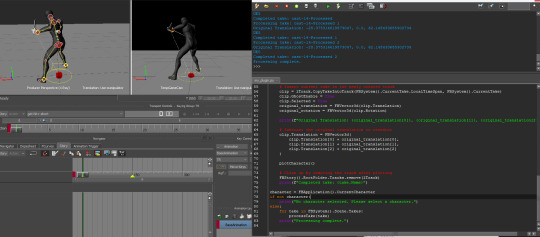
Building Motion Sets are a lot of repetitive work, the more I build sets the more I try to build tools to reduce the main repetitive tasks. I wrote a nice script for Motionbuilder's Python to automate creating a Character Track, adding a clip to the track, calculating the transform offset required to align the character to the scene's origin (center of scene) and then plot it back to the character. This is a lot of clicks over a large motion set - it can save hours of work. Let's have a look at the script: from pyfbsdk import * ''' Author: Kieren Hovasapian Company: Moonjump Pty Ltd References: Vic Debaie http://www.vicdebaie.com/blog/save-all-story-clips-to-new-takes-with-motionbuilder-python-script/ Batch Center All Takes Send take to Story (make sure that it selects entire control rig hierarchy) Calculates position of the offset required Applies new position Plots back to Control Rig on Same Take ''' ## Scene Refresh Bug Workaround def SceneRefresh(): FBPlayerControl().GotoNextKey() FBSystem().Scene.Evaluate() FBPlayerControl().GotoPreviousKey() FBSystem().Scene.Evaluate() def plotCharacter(): ## Deal With The User's Story Mode Activity FBStory().Mute = False SceneRefresh() ## Plot Options lPlotClipOptions = FBPlotOptions() lPlotClipOptions.ConstantKeyReducerKeepOneKey = False lPlotClipOptions.PlotAllTakes = False lPlotClipOptions.PlotOnFrame = True lPlotClipOptions.PlotPeriod = FBTime( 0, 0, 0, 1 ) lPlotClipOptions.PlotTranslationOnRootOnly = False lPlotClipOptions.PreciseTimeDiscontinuities = False lPlotClipOptions.RotationFilterToApply = FBRotationFilter.kFBRotationFilterUnroll lPlotClipOptions.UseConstantKeyReducer = False ## Plot Story Clip On Current Character lChar = FBApplication().CurrentCharacter print(lChar.Name) lChar.PlotAnimation(FBCharacterPlotWhere.kFBCharacterPlotOnControlRig,lPlotClipOptions ) ## Function to select all models in the scene def selectAllModels(): for component in FBSystem().Scene.Components: if isinstance(component, FBModel): component.Selected = True def processTake(take): FBSystem().CurrentTake = take print(f"Processing take: {take.Name}") # Select everything in the scene selectAllModels() ## Create A Character Animation Track Within The Root Folder Of Story lTrack = FBStoryTrack(FBStoryTrackType.kFBStoryTrackCharacter, FBStory().RootFolder) lTrack.Details.append(character) # Insert current take in the newly created track clip = lTrack.CopyTakeIntoTrack(FBSystem().CurrentTake.LocalTimeSpan, FBSystem().CurrentTake) clip.GhostEnable = True clip.Selected = True original_translation = FBVector3d(clip.Translation) original_rotation = FBVector3d(clip.Rotation) print(f"Original Translation: {original_translation}, {original_translation}, {original_translation}") # Subtract the original translation to recenter clip.Translation = FBVector3d( clip.Translation + original_translation, clip.Translation + original_translation, clip.Translation + original_translation ) plotCharacter() # Clean up by removing the track after plotting FBStory().RootFolder.Tracks.remove(lTrack) print(f"Completed take: {take.Name}") character = FBApplication().CurrentCharacter if not character: print("No character selected. Please select a character.") else: for take in FBSystem().Scene.Takes: processTake(take) print("Processing complete.") I'd like to thank Vic DeBaie as well for some helpful utility script snippets to help jiggle the scene as well, otherwise repeating this over many takes the scene takes start to breakdown and stop behaving properly. The jiggle works quite well as a quick refresh. To use this script, open the Window > Python Editor and in the bottom panel paste this script in. Now click the Green play button. Read the full article
0 notes
Text
Autodesk MotionBuilder 2025 Lifetime License
Autodesk MotionBuilder 2025 Lifetime License. Step into the future of 3D character animation with Autodesk MotionBuilder 2025. At LicensedSoft, we bring you this cutting-edge software designed for high-performance character animation, enabling animators to create realistic and captivating animations with ease and efficiency. You can also get Autodesk MotionBuilder 2024 Lifetime License from…

View On WordPress
0 notes
Text
The Evolution and Future of 3D Game Development
The world of video games has experienced monumental shifts since its inception, and one of the most significant advancements has been the advent of 3D game development. This technology has transformed not only how games are made but also how they are played and perceived. From the early days of polygonal graphics to today's hyper-realistic environments, 3D game development has continuously pushed the boundaries of what is possible in interactive entertainment.

A Brief History of 3D Game Development
The journey of 3D game development began in the late 20th century with pioneering titles like "Wolfenstein 3D" and "Doom". These games introduced players to the concept of navigating a virtual space with depth, a stark contrast to the flat 2D environments that dominated earlier titles. As technology progressed, so did the complexity and fidelity of 3D graphics.
The late 1990s and early 2000s saw significant advancements with games like "Super Mario 64" and "The Legend of Zelda: Ocarina of Time" on the Nintendo 64, and "Tomb Raider" on the PlayStation. These games featured more sophisticated 3D worlds and characters, offering players an unprecedented level of immersion.
The Core Components of 3D Game Development
Creating a 3D game involves several critical components, each requiring a blend of artistry and technical expertise:
Modeling: This is the process of creating the 3D objects and characters that populate the game world. Tools like Blender, Maya, and 3ds Max are commonly used for modeling, enabling artists to craft detailed and complex shapes.
Texturing: Once models are created, they need to be textured to give them color and detail. Texturing involves applying 2D images to 3D models to create the appearance of surfaces like wood, metal, or skin.
Animation: Bringing models to life requires animation. This can range from simple movements to complex sequences involving facial expressions and body mechanics. Animation tools like Autodesk MotionBuilder and Spine help developers create lifelike actions and reactions.
Rendering: Rendering is the process of generating the final visual output from the 3D models, textures, and animations. Real-time rendering, crucial for games, is handled by game engines such as Unreal Engine and Unity, which are capable of producing stunning graphics in real-time.
The Role of Game Engines
Game engines are the backbone of 3D game development. They provide developers with the tools and resources needed to create and manage the various components of a game. Leading engines like Unreal Engine, Unity, and CryEngine offer powerful features including advanced graphics rendering, physics simulation, and scripting capabilities.
Unreal Engine, for example, is renowned for its high-fidelity graphics and is widely used in AAA game development. Unity, on the other hand, is favored for its versatility and ease of use, making it a popular choice among indie developers and for mobile game development.
Emerging Trends and Future Directions
The future of 3D game development is bright, with several exciting trends on the horizon:
Virtual Reality (VR) and Augmented Reality (AR): These technologies are set to revolutionize 3D gaming by providing even deeper levels of immersion. VR headsets like the Oculus Rift and AR platforms like Microsoft's HoloLens are already changing how players interact with virtual environments.
Procedural Generation: This technique involves using algorithms to create game content on the fly, resulting in vast, diverse, and dynamic worlds. Games like "No Man's Sky" have demonstrated the potential of procedural generation to offer unique experiences for each player.
Artificial Intelligence (AI): AI continues to evolve, enhancing NPC behavior, procedural content creation, and player interaction. Advanced AI can create more lifelike and responsive characters, adding depth and realism to games.
Photorealistic Graphics: With the advancement of ray tracing and other rendering technologies, games are approaching cinematic levels of realism. This trend will likely continue as hardware becomes more powerful and accessible.
Conclusion
3D game development has come a long way from its early days of basic polygons and simple textures. Today, it encompasses a rich blend of art, technology, and innovation, creating immersive and visually stunning experiences. As we look to the future, emerging technologies like VR, procedural generation, and advanced AI promise to further expand the horizons of what is possible in 3D gaming. For developers and players alike, these are exciting times, full of potential and endless possibilities.
0 notes
Text
I've been running into audio clip problems in Motionbuilder where, if I have a lot of .wav clips, the audio does some funky skipping/repeating when I playback the scene. In the above link, adjust the audio buffer size in your Motionbuilder preference file (need a text editor), and you should be good-to-go. I adjusted the buffer from the default "32" to "512" and things seem to be running a lot better now -- no repeating audio during playback (so far). If I run into problems again, I might try to increase that buffer value to something like 1024, but for now, I think 512 is enough.
0 notes
Text
Problems and Looking for an Alternative Software
The Kinect skeleton was a good start as it uses the data from a old game system which was good as the tracking did work amazingly. However, there were issues with the player model/ mesh skin. Additionally, there are very limited resources for supporting with problem solving.
This has led me to pursue a different form of motion capture.
Research:
Rokoko Studio
"The software allows you to record, edit and stream character animations captured with Rokoko mocap. Rokoko is completely free for up to 3 creators and offers unlimited cloud storage and real-time preview of your captured data.
However, you cannot use Rokoko’s mocap tools independently of Rokoko Studio. This tool captures raw mocap data from Rokoko Face Capture, Smartgloves, and the Smartsuit Pro. This raw data is then processed by the Studio using advanced inverse kinetic models and filters to create a high-quality animation."
OptiTrack Motive
"OptiTrack Motive enhances skeleton tracking in difficult-to-track situations. Motive runs more than 10 skeletons or 300+ rigid bodies at real-time speed.
The motion capture software comes with positional accuracy of +/- 0.2 mm, latency of < 9 ms, and rotational accuracy of +/- 0.1 deg. Motive processes OptiTrack camera data and delivers global 3D positions, marker IDs, rotational data, and hyper-accurate skeletal tracking."
Autodesk MotionBuilder
"Autodesk’s MotionBuilder is a 3D character animation software that lets you use a wide range of tools to adjust the nuances of the model’s movement with maximum speed, precision, and consistency.
This live motion capture software offers an interactive and customizable display to help you capture live motion, edit, and replay complex character animations. This software is widely used by professionals who want to work with traditional keyframe animation or motion capture."
I choose rokoko one because it was free but also it was streamlined so that the animations and building of the skeletal animation are all made within rokoko not needing me to get any extra addons or software's for it to work
0 notes
Text
MotionBuilder 2023 Full Activated +xforce Keygen [MacOS & Win]
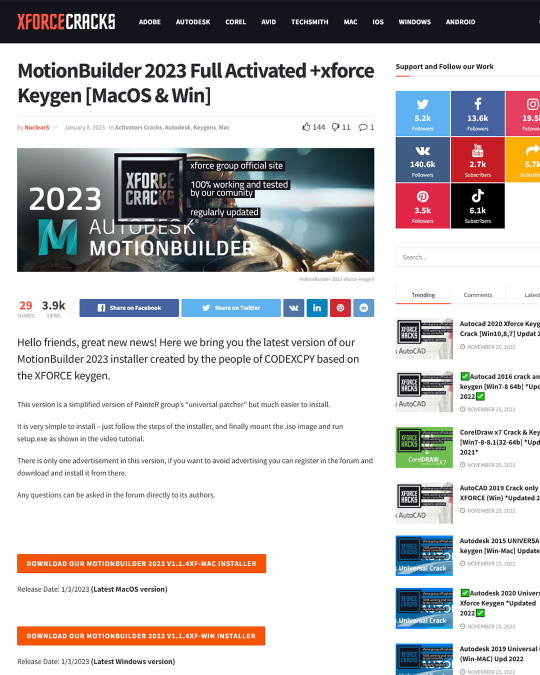
#MotionBuilder #AutodeskMotionBuilder #MotionBuilder2023 #render3d #interiorarchitecture #interiorrendering #cgiart #artstation #3dvisualization #architecture_hunter #3dartist #arquitetura #3dgraphics #3ds #3dmodeling #autodesk #3danimation #designinterior #archidesign #cgi #arquitectura #3drendering #3dart #architecturevisualization #3ddesign #architecturalvisualization #arch_more #3dsmaxdesign #3dmax #3dsmax #keygens #freesoftware #downloadsoftware
0 notes
Text
MotionBuilder 2023 Full Activated +xforce Keygen [MacOS & Win]

#MotionBuilder #AutodeskMotionBuilder #MotionBuilder2023 #render3d #interiorarchitecture #interiorrendering #cgiart #artstation #3dvisualization #architecture_hunter #3dartist #arquitetura #3dgraphics #3ds #3dmodeling #autodesk #3danimation #designinterior #archidesign #cgi #arquitectura #3drendering #3dart #architecturevisualization #3ddesign #architecturalvisualization #arch_more #3dsmaxdesign #3dmax #3dsmax #keygens #freesoftware #downloadsoftware
0 notes
Text
WHAT KIND OF SOFTWARE DOES A 3D ANIMATOR USUALLY USE?
The design industry in India is currently experiencing immense popularity, and the range of available options in the market speaks for itself, eliminating the need for further explanation regarding the hype. Individuals with an artistic perspective and creative abilities can undoubtedly delve into this field. Opting for a design career from MAAC institute ensures a path to success and reaching new heights.
3D animators rely on specialized software to bring their creative visions to life. These software applications are designed to handle the complexities of 3D modeling, animation, texturing, rendering, and more. The following are some of the key types of software that a 3D animator typically uses:
1.3D Modeling Software: 3D modeling software allows animators to create three-dimensional objects and characters. These tools enable the artist to manipulate vertices, edges, and faces to form complex shapes. Some popular 3D modeling software options include Autodesk Maya, Autodesk 3ds Max, Blender, and Cinema 4D. Each software has its strengths and is commonly used in various industries, from film and gaming to architecture and product design.
2.Animation Software: Animation software is the heart of 3D animation, as it enables animators to create movement and performances for characters and objects. This type of software allows animators to create keyframes and define the motion between them. Autodesk Maya and 3ds Max, along with Cinema 4D and Blender, are also commonly used for animation tasks. Additionally, specialized animation software like Toon Boom Harmony is widely used in the animation industry for character animation and traditional 2D animation.
3.Texturing Software: Texturing software allows animators to apply realistic or stylized textures to 3D models, adding surface detail and visual richness to the objects. Substance Painter and Substance Designer are popular choices for creating high-quality textures, while Adobe Photoshop is often used for more traditional texture painting.
4.Rigging Software: Rigging is the process of creating a digital skeleton for 3D models, allowing them to be posed and animated easily. Specialized rigging tools are available in many 3D modeling and animation software, such as Maya and 3ds Max. Additionally, software like Autodesk MotionBuilder and SideFX Houdini offers advanced rigging capabilities for complex character animation tasks.
5.Rendering Software: Rendering software converts the 3D scenes into final images or frames of animation. This process calculates lighting, shadows, reflections, and other visual effects to produce the final output. Rendering can be a time-consuming task, especially for complex scenes, so dedicated rendering software like Pixar's RenderMan, Chaos Group's V-Ray, and NVIDIA's Mental Ray are commonly used to optimize and speed up the rendering process.
6.Compositing Software: Compositing software allows animators to combine multiple rendered elements, add visual effects, and make final adjustments to the animation. Adobe After Effects and Nuke are two popular compositing tools used in the industry. They provide a wide range of features for adding visual effects, color grading, and integrating 3D elements into live-action footage.
7.Motion Capture Software: Motion capture software is used in conjunction with motion capture hardware to record and apply real-world movements to 3D characters. This technology is commonly used in the film, gaming, and animation industries to achieve realistic and lifelike character animation. Autodesk MotionBuilder, Vicon Blade, and OptiTrack are some of the motion capture software options available.
8.Simulation Software: Simulation software is used to create realistic physical effects such as fluid dynamics, cloth simulation, and particle systems. These simulations add complexity and realism to the animation. Software like Houdini, RealFlow, and Phoenix FD are frequently used for dynamic simulations.
In conclusion, 3D animators rely on a wide range of specialized software applications to create their stunning and immersive animations. These tools cover every aspect of the animation process, from modeling and rigging to texturing, rendering, and compositing. As technology continues to advance, 3D animation software is likely to become even more sophisticated, empowering animators to bring increasingly complex and captivating creations to life.
0 notes
Text
Creating Game Art: 2D and 3D Assets
The creation of game art is a multifaceted process that requires a combination of technical skills, creativity, and a deep understanding of the gaming world. Game art breathes life into the virtual environments and characters, making them engaging and immersive for players. To gain these skills, aspiring game artists often turn to specialized institutions like MAAC in Pune, which offer comprehensive training in various aspects of game art creation. In this article, we’ll explore the process of creating 2D and 3D game art, highlighting the tools, techniques, and challenges associated with each.
2D game art is often associated with classic, pixel-art games, but it encompasses much more. It includes hand-drawn illustrations, vector-based designs, and intricate environments. 2D assets are flat, meaning they have height and width but no depth. They’re used in side-scrolling games, top-down adventures, and even in modern mobile games where simplicity and speed are key.
The Process of Creating 2D Art:
Concept Development:
Every great 2D game asset starts with a concept. Artists brainstorm ideas based on the game's theme, storyline, and target audience. Concept sketches are often created using tools like Adobe Photoshop or Procreate.
Digital Illustration:
Once the concept is approved, artists refine their sketches into polished illustrations. Software like Adobe Illustrator or Clip Studio Paint allows for precise linework and vibrant color palettes.
Animation:
For moving assets, artists use tools like Spine 2D or Unity’s animation features to create sprite sheets. These sheets contain individual frames of animation that bring characters and objects to life.
Integration into the Game:
Finally, the assets are exported and integrated into the game engine, ensuring they align with the gameplay mechanics and narrative.
Challenges in 2D Art Creation:
Consistency: Maintaining a uniform style across all assets can be difficult, especially in large games.
Limited Depth: Since 2D art lacks depth, artists rely heavily on shading and perspective to create the illusion of three-dimensionality.
Time Consumption: Detailed hand-drawn assets can be time-intensive, especially if they require intricate animations.
Exploring 3D Game Art
3D game art takes the gaming experience to a whole new level by introducing depth and realism. It’s used in a wide range of games, from high-end AAA titles to indie projects. Unlike 2D assets, 3D assets are constructed as models, which can be viewed from any angle.
The Process of Creating 3D Art:
Concept Art:
Similar to 2D art, the creation of 3D assets begins with concept art. Artists sketch ideas to visualize how a character, object, or environment will appear in the game.
Modeling:
3D modeling involves creating a digital representation of the asset. Tools like Blender, Autodesk Maya, or 3ds Max are commonly used. Artists build models using polygons, ensuring that they’re optimized for performance without compromising quality.
Texturing:
Textures add color, patterns, and details to the 3D model. Texturing tools like Substance Painter or Photoshop allow artists to map images onto the model’s surface, giving it a realistic appearance.
Rigging and Animation:
For characters or objects that need to move, artists create a skeleton (rig) and define how it deforms the model. Animation tools like Autodesk MotionBuilder or Unity help bring these rigs to life.
Lighting and Rendering:
Lighting is crucial in enhancing the realism and mood of a 3D asset. Artists use game engines like Unreal Engine or Unity to fine-tune lighting and render the final asset.
Challenges in 3D Art Creation:
Complexity: The process of creating 3D models, textures, and animations is significantly more complex than 2D art.
Resource Intensity: High-quality 3D assets can be demanding on hardware, requiring careful optimization.
Time and Expertise: Creating realistic 3D assets requires a mix of technical skills and artistic talent, often necessitating specialized training.
Key Differences Between 2D and 3D Game Art
Visual Style: 2D art often has a more stylized and illustrative look, while 3D art leans toward realism and immersive environments.
Development Time: 2D art can be quicker to produce for simpler games, whereas 3D art is time-consuming but offers greater flexibility.
Tools Used: 2D artists rely on illustration tools, while 3D artists need specialized software for modeling, texturing, and rendering.
Trends in Game Art
The gaming industry constantly evolves, and game art trends reflect this dynamism. Some notable trends include:
Stylized 3D Art: Combining the simplicity of 2D with the depth of 3D, this style is popular in indie games.
Procedural Generation: Tools like Houdini allow for the automatic creation of assets, reducing development time.
Hand-Painted Textures: Many artists create hand-painted textures for a unique, artistic look.
VR and AR Integration: Game art is increasingly adapted for immersive experiences in virtual and augmented reality.
Conclusion
Creating game art, whether 2D or 3D, is a meticulous and rewarding process. It requires a harmonious blend of creativity, technical skills, and storytelling. Institutions like MAAC Pune recognize this need and offer specialized courses designed to equip aspiring game artists with the necessary skills and knowledge. As technology advances, game artists continue to push boundaries, crafting visually stunning worlds that captivate players and redefine the gaming experience. Whether you’re an aspiring artist or an industry professional, understanding the nuances of game art will help you create assets that stand out in the ever-expanding universe of games.
0 notes