#moving from flash to html5
Explore tagged Tumblr posts
Text
Remembering My Roots - Rest in Peace, RateMyDrawings
I've talked about my old art before on here, but never really fully in-depth about the site that hosted it. I was reminded of it today while going through my FB memories and felt like I should actually write a true eulogy towards what once was.
Once upon a time, before LORE | REKINDLED, before Time Gate: [AFTERBIRTH], before I had even started drawing webcomics, I entered the world of digital art through one website - not DeviantArt, not Pixiv, but a little site called RateMyDrawings. Back in the day, it was one of the most popular browser-supported art tools, offering multiple different art tools that were, at the time, revolutionary. A flash drawing tool which could replay the progress of your drawing (but the tradeoff was that you had a limited amount of 'ink' aka recording data), a Java-supported tool that was essentially Photoshop Lite (but didn't come with the recording), and later, a more refined tool supported by HTML5 (?) that offered more 3D-like brush tools. There was also DrawChat, a live drawing flash tool where you could draw with others and chat.
And on that site, I created my first works of digital art. No drawing tablet, just a mouse and a loooot of patience. They'd host contests every now and then to win budget Wacom tablets. Sometimes I'd enter, I'd never win. I did eventually get my first drawing tablet, but by then, I'd moved on from RMD onto actual software such as GIMP and Photoshop Elements.
That site is gone now, one of the first art site deaths I'd ever experience in my teen years. I was around 12-13 when I started using this site and I adored it. When people talk about missing the 'tight-knit communities' of old, I don't think of DA, I think of RMD, my first home. Unfortunately, the site couldn't survive in the 'modern' era of the Internet, overshadowed by more advanced tools and art-sharing sites like Deviantart, Facebook, and Instagram.
But I did manage to backup some of my old art pieces before the site finally became completely shuttered in the early 2020's. For a while the site was awake but lacked any content or features, with a message from the site's creator Mick that it might come back, it might not.

It didn't. The old ratemydrawings.com URL now redirects to the inactive FB page. Any attempt to bypass that kill screen like before leads to an Error 404.
But while the site was in its comatose state - before it was shuttered permanently - I was able to access my old profile and extract some of my art pieces of old. I posted them to my FB about 3 years ago, and today they showed up in my memories.
I share a lot of art pieces from creators like Rachel Smythe in an attempt to preserve media. But I also need to remember to preserve my own. So here are a handful of the 100+ pieces I drew on RMD. Enjoy ( ´ ∀ `)ノ~ ♡

Don't be confused by the '1987' part of the username, I picked that number because I was a huge Zelda weeb and 1987 was the year the first Zelda game was made. Whoof.

What's ironic is I actually didn't have the Featured Artist award last time I was actively on the site, so it clearly happened while I was inactive in its final days. The one award I wanted the most and I wasn't there to witness getting it. RIP.

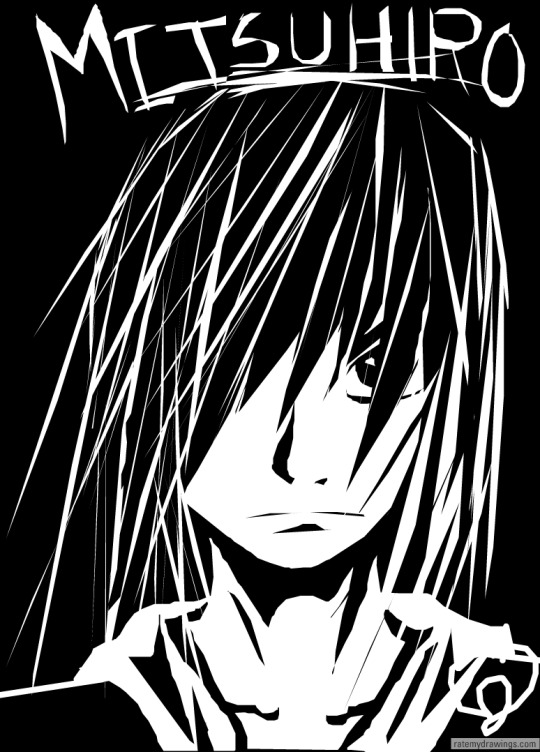
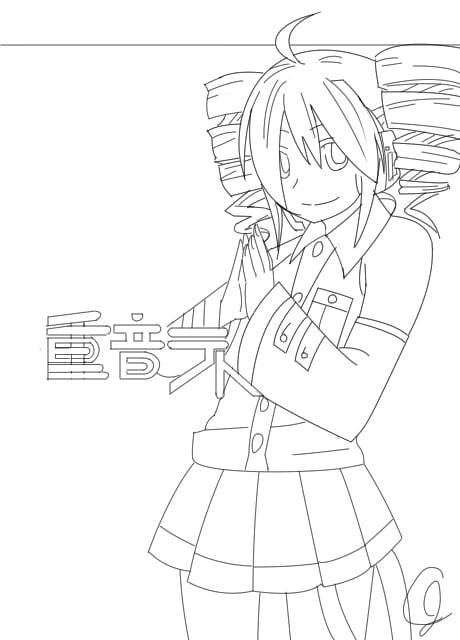




Unfortunately that's all I really have in the way of high-resolution drawings as I wasn't able to preserve much else (though if I find anything more I'll definitely add it to this post!) That said, I was able to nab some screenshots of my homepage via the Wayback Machine where you can see more of the pieces I did back then:
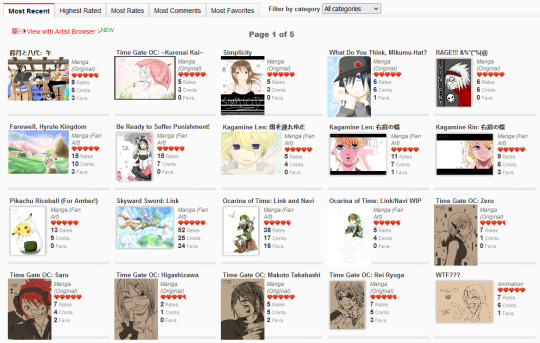
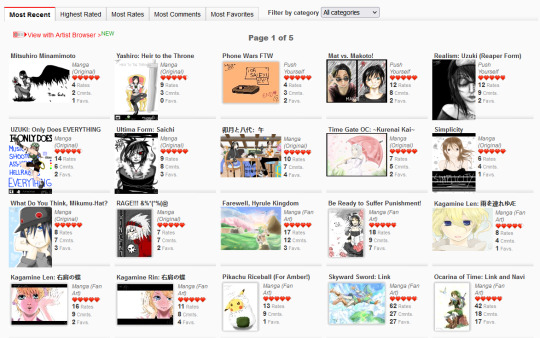

There are so many dorky ass drawings here, some from Time Gate (because it's that freaking old!!!), some are screenshot recreations from anime that I enjoyed (a very common trend on RMD), some are collaborations. There was a point where I learned how to color with the mouse by using low opacity colors and layering them one at a time. Really upped my game there LMAO That Ocarina of Time Link drawing was the first one I ever did that made it to the front page of RMD and y'all, I was so proud, the site back then I think had 50k users total which is nothing compared to the Internet today, but achieving that was one of the greatest things ever LOL The Skyward Sword drawing that followed was one that really felt like a milestone in terms of my art evolution, I felt like I was finally creating something good. I believe I did that Skyward Sword drawing off another DA piece at the time, it was really common to do redraw challenges on RMD what with the technical limitations of the site - I suppose redrawing stuff I liked back then should have been foreshadowing LMAO
That feeling wouldn't last forever ofc once the art high wore off, but even to this day I look back on the pieces from that era fondly. It's where the mysteries of digital art finally started to 'click' in my brain, and I had still barely gotten started.
I also have a few drawings preserved that were done after I got my first drawing tablet, and you can really tell with the improvement of the lineart LOL That said, I think I was around 18-19 when I did these:


Now, one thing that I really enjoyed doing on RMD were collabs - specifically, trading collabs where users would exchange drawing files through the RMD PM system with one another to do steps of a drawing together. Often times I took the role of coloring other people's lineart pieces, which is probably where I started to really learn digital art coloring and come into my own with it.
A collab with user "lime":

Collab with user "Mikai":

A collab with user "Overik", which I specifically remember struggling with because, at the time, my computer monitor's screen was messed up resulting in the entire thing basically being a fluorescent pink:

A collab with "Mist04" that I don't remember doing lmao:

Collab with "Adzumi" (?). I'm fairly certain that's who it was, I definitely remember the process of painting this one, I had loads of fun with it:

Collab with user "ForgottenArtist", IIRC this one was more of a coloring page where they gave out the file freely for others to color, so this was my version. The forums on RMD were great for that sort of thing, people would literally just upload their drawing files for people to have fun with:

So I guess I drew this next little thing in 2021 when the site was still 'live' but not functional, I completely forgot I did this though LMAO Basically the main URL took you to that kill page I showed above, but if you knew any of the extension slugs, you could bypass that kill page and get into the rest of the site, which I was able to by using my username URL. So I got into the Java drawing tool and made this little thing in the hopes I could upload it. Of course, it didn't work, but hey, it was worth getting a screenshot, I suppose:
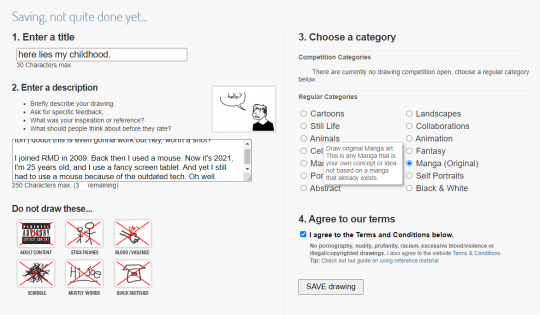
It's equal parts nostalgic and bittersweet to go through these drawings. Life back then feels so far away and yet I still remember it so vividly, the hours I'd spend drawing on the family PC, feeling more at home with the friends I made online than the ones I had in real life, listening to music that I still listen to to this day. It's far away now, but it still lives through me, in the work I do today. Even someone like me can go from being a complete noob drawing with a mouse to a professional making their living stabbing ink into other people while still drawing the same stories they drew as a child.
There is one piece I had to dig up outside of FB memories, fortunately it wasn't hard to find because I knew I had shared it ages ago on my FB so the search bar saved my skin. My very first digital art piece, of Sheena Fujibayashi from Tales of Symphonia, one of my favorite games of all time.
My very first digital art drawing:

Recreated in 2019:

Past me went through a lot, and they'd be doomed to go through even more still (they hadn't hit the plague yet). And yet they're going to survive, they're gonna keep getting better and better with each passing year. Thanks past me - you've done a lot of dumb shit in your life, but sticking with your craft wasn't one of them. Thank you for walking - through all the good and the bad that you've had to weather through - so that I could run for us both.
#i have other things i wanna mention about old RMD as well but they're better for another post#self post#old art#media preservation#digital art#ratemydrawings
39 notes
·
View notes
Note
if pet hotel had little games and activities like neopets or club penguin puffle games, what would they be?
whatever would be within my skill level to program i guess
i think i would start out with a game where the pet is holding a basket beneath some trees and you have to catch falling fruit by moving the pet left and right. sounds nice and simple enough, and once i had enough of a variety of simple games i would then feel free to try and experiment with something more complex and take as much time as i need since the simple games are able to fill that space where something needs to be right now
if i made this a website-based virtual pet game like neopets and flight rising are, something that's gonna be tricky and would probably take me a long time is i would have to learn how to make an html5 application (which is what these games would be if this was the case, since flash is dead) that would be able to read pet information and user information from a database so the pet could appear in the minigame, be able to modify values like the amount of money the player has so the player can earn money by playing these games, and this database needs to be able to be read and written to by both these minigames and by regular pages like a player's profile page where you'd be able to see your current money balance, for instance. The only experience I have in regards to creating an html5 application is running the html dist Gradle command that libGDX has, which just converts all of your java code into javascript as its own contained thing when for this I would need to make something that actually has the ability to talk to other things. I would have to learn a ton of php in order to make this a thing as well, which I don't have a lot of experience with either.
If I were to turn the pet hotel into a fully-fledged automated and programmable game with my current knowledge and skillset, I think I'd have an easier time using libGDX and Java Swing to make it, and then people would have to download a jar file for it off of itch.io in order to play it. I feel like more people would play it if the game was entirely website-based because people don't really like to download things, which is kind of understandable, but learning web development is really hard and from what little I do know about it I'm kind of bad at it. I took a class where I learned how web sockets work in Java so I think I could be able to make something that connects online like this, but I would have to rent some server space in order to do this so the pet hotel would become something that starts actually costing me money to run if I did this. Also I already have a full-time job so the progress I would make on this would be pretty slow, and sometimes I struggle to muster up the motivation to even just make regular art during the time that I'm not working because my brain just kind of sucks like that. So for now i just run this thing that pretends to be a video game but is actually not because my brain prefers the instant gratification of watching youtube videos and playing video games that other people have already made instead of using that time to learn how to make a video game myself
3 notes
·
View notes
Text
I rediscovered this article I wrote about twelve years ago about a cool music project utilizing a map of NY subways, and surprisingly, the website itself is still up!
SUBWAY MUSIC
Created by Alexander Chen, musician and programmer at Google Creative Labs, the Conductor/ MTA.me project turns a digital map of the New York subway system into a musical instrument.
The “strings” of this instrument are formed by the paths of trains as they travel across the screen. When a train crosses over the path of another, it plucks the string, creating a cello pizzicato note (borrowed from the website freesound.org, a database of Creative Commons Licensed sounds). A viewer can also use their mouse to pluck the strings, which will change in pitch as they get longer. The trains’ paths spawn in real time beginning from the time at which the viewer first enters the site, then running through a rapidly accelerating 24-hour cycle. Train departure times are drawn from the Metro Transit Authority’s own current schedule of departures and arrivals.
The appearance of Conductor/MTA.me is based off of the 1972 map of the New York subway system created by eclectic design artist Massimo Vignelli. Although the map was rather controversial in its time-- largely because it was not to exact scale and deliberately ignored much of the above-ground geography— its clean, color-delineated lines made an ideal template for Chen’s creation.
Chen first created his line-plucking code for Crayong, a project that allows a user to draw a series of lines which transform into functional instrument. The genesis of Crayong, and ultimately Conductor/MTA.me came during a lunchtime visit with Chen’s friend David Lu. The two of them sketched out an idea Lu had for an instrument made from drawn lines that turned into pluckable strings. Chen later created a mock-up of the design in Adobe Flash. To impart a sense of realism to the strings’ physics, he used trigonometry to limit the distance a string could be drawn and decreased the flexibility as a player moved towards either end of the string.
Conductor/MTA.me is not Chen’s only experiment with pluckable drawings. He was also the mind behind the Les Paul Google Doodle, launched on June 9th 2011 as a tribute to the inventor of the solid-body electric guitar. This Doodle is an interactive digital instrument that plays sample notes taken from Chen’s own electric guitar.
Additionally Chen, along with musical engineer Tyler Williams and web developer/dancer Aidan Feldman, created Stringer, a program that uses the Kinect 3D camera. Much like Crayong, Stringer allows a participant to draw a line and pluck it to produce a note. In this case, however, the line is drawn in the air from gestures made in front of the Kinect’s camera, creating, in effect, a real-life “air guitar” (or “air cello” in this case since Stringer appears to use the same sound samples featured in MTA.me). Unlike Crayong and MTA.me, which were created with HTML5, Stringer was built using C++ and an open source programming language called Processing.
2 notes
·
View notes
Photo
So the history is a little bit more complex, in the way that his history is generally are.
To start with your head, Internet Explorer, or Netscape. There were other browsers which Netscape was based on, but generally speaking once things had settled down it was Internet explorer or Netscape..
Opera was around, but generally nobody really used it and it was pretending to be Netscape.
Netscape Navigator wanted to do everything. It wanted to be your web browser and your email client.
Which these days is a whole bunch of so what?
But back in the days when computers were running on single digits of megabytes, it was considered very bloated and slow.
Internet explorer three for example was actually a lot faster and slimmed down.
Then in the early 2000s, because Netscape becomes so bloated, a new browser came out. It was called Phoenix.
Phoenix was very fast and use less memory. It was still based on Netscape’s code which intern was based on mosaic.
They also got into trouble with somebody else who claimed that the Phoenix name was interfering with their trademark, so they renamed it to Firebird. And more or less the exact same thing happened again so they called it Firefox.
Which is a type of red panda.
Overtime Firefox has become more bloated, but at the same time RAM and storage has expanded and plateaued.
Now, there was also the KDE based web browser Konqueror, which is a little bit of dark humour – first comes navigator, then explorer, and then conqueror…
Apple looked at the KDE open source browser, and did what they always do.
Namely, they grabbed the code renamed it to Safari, which is fully in keeping with the dark humour origins of its original name, and then pretended that they invented it. Sorry – “innovated it“.
However, because Apple had the money to poor development into the project, and because it was open source, the fork which was renamed to Web kit turned out to be a lot better than Internet Explorer or mosaic/Netscape based code.
So Google picked it up for it again into the chromium project, developed chrome and went from there.
Because the chromium browser project was pretty much able to do anything – HTML5 video, audio, supporting flash, advanced CSS, supporting DRM, plug-ins, and crucially, able to re a text without it looking junk as all get out…
… And it could also run Java and JavaScript very fast…
… A lot of the other browser project stopped trying to write their own code and just went with chromium. There was even a text editor called Atom built on the chromium project. Which is great if you don’t mind opening up a text editor that immediately eats 1/4 of your RAM.
But because everybody immediately moved to chromium because it had chrome and Apple funding the development of the base project, we ended up with the homogenised ecosystem.
Including Microsoft Edge, which is a really good browser apart from the normal Microsoft bullshit.
Firefox on the other hand, stuck to its own code base, which has got sections that are prehistoric. For example they used to be a well-known bug that Firefox had no intention of fixing – if you turned on certain graphics settings that were very useful in computer games, it would blur every webpage that Firefox opened.
And Firefox has overtime loaded itself down massively, plumping itself up to the point where it is now no longer the fast nimble web browser that it was supposed to be to replace Netscape.
Unfortunately, even chromium based browsers that are nominally open source are also memory hogs. And because chrome likes to assert dominance over the base code (which is still partially an Apple project) they keep messing around and sticking in things like this new manifest concept which is pretty much dead in the water but that’s not going to stop them, to prevent you using plug-ins to prevent adverts.
Because while Google was a search engine, they made their money from supplying Google ads which were far less horrifying and intrusive and a better user experience.
Which they immediately threw away as soon as they had market dominance.
So now the world is full of basically three types of browser:
Chromium based stuff which is possibly morally and technologically dodgy because it’s still being developed by an evil corporation which is obsessed with preventing people avoiding advertising.
Firefox, which is not good, it’s just less evil. The Firefox foundation is nominally a nonprofit however you will notice that they do like to slip in paid content into new installs, that you then have to dig around to turn off. And eventually they will indeed start explaining that they can’t support certain plug-ins because their biggest donators have a vested interest in not allowing and blocking.
And finally weird twiddly little projects that you’ve never heard of. These tend to be permanently in beta, and most often get to the point where the one or two people dealing with them just give up. Or they are based on an outdated paradigm, like everything should be piped through the command line and displayed as a plain text file.
Which at this point is starting to sound slightly attractive.
So what’s a girl to do?
Use multiple browsers. Go and turn on all of the security, and run DNS blockers and firewalls, and VPNs.
Stop reading webpages directly. Pipe them all through a local read later service, or Firefox pocket to strip out everything but the main article (which doesn’t always work).
Pick up all of your website reading through an RSS reader, and then open up the webpages in an RSS client that removes all of the adverts and re-passes the page as plain text.
If you are slightly horrified by the amount of effort that I’ve just described, congratulations you are a normal human being. You are basically doomed because the bar for entry is now so high that you have to spend months, or years learning the technology to open up a webpage without having your soul sucked out.
If you have strong opinions on which services should be used and which webpages should be blacklisted because they aren’t VPN compliant, hey welcome to the club! You are a terrible awful nerd, just like me.
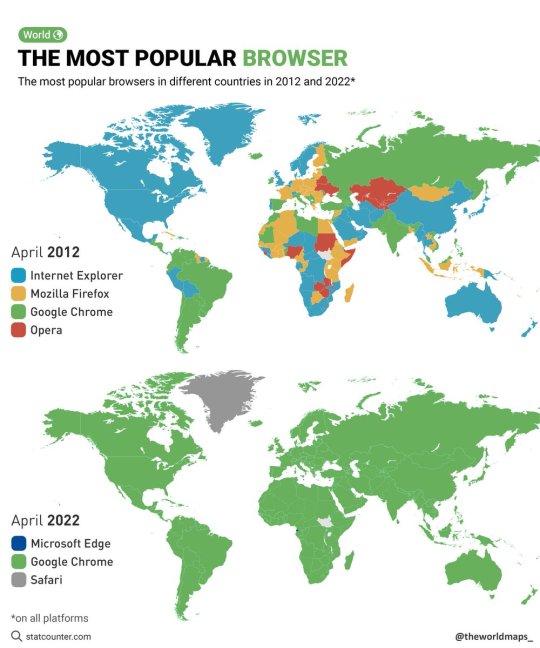
The most popular browsers in different countries in 2012 and 2022.
by @theworldmaps_
163K notes
·
View notes
Text
66 Game: The Go-To Platform for Free and Unblocked Online Games
In the fast-paced digital world, gaming is no longer confined to consoles or downloadable apps. With the rise of browser-based games, players can now enjoy a vast array of titles instantly from any device. One platform that has emerged as a favorite among students, casual gamers, and even office workers is 66 Game. Known for offering unblocked access to a huge library of free games, 66 Game has become a hub of entertainment for those looking to play without restrictions.

This article explores what the 66 Game platform offers, why it has become so popular, and how you can enjoy it safely and effectively.
What is 66 Game?
66 Game, also referred to as Unblocked Games 66, is a website that provides access to hundreds of online games that can be played directly through a web browser. Unlike other gaming sites, it is specifically designed to bypass restrictions placed by schools, colleges, and workplaces, allowing users to enjoy gaming even on restricted networks.
The games on 66 Game are built with HTML5 and Flash, which means they are lightweight and don’t require any downloads or installations. This makes the platform both accessible and safe, especially for quick gaming sessions during breaks.
Why 66 Game is So Popular
There are several key reasons behind the rising popularity of the 66 Game platform:
1. Unblocked Access
The number one draw of 66 Game is that it works on networks where access to gaming or entertainment sites is usually restricted. For students and employees looking to unwind, this feature alone makes the platform incredibly valuable.
2. No Downloads or Sign-Ups
Unlike some platforms that require registration or software installation, 66 Game lets users play games immediately. There’s no need to create an account or input personal information, which keeps the process hassle-free.
3. Wide Variety of Games
The game selection on 66 Game is vast and diverse. From racing and puzzle games to shooting, sports, and educational titles, there is something for every kind of gamer. Whether you prefer solo gameplay or multiplayer challenges, 66 Game has options to keep you entertained.
4. User-Friendly Interface
Navigating the 66 Game site is straightforward. Games are organized into categories, making it easy to find what you’re looking for. Popular and new releases are also featured prominently.
Most Popular Games on 66 Game
Over time, some games on the 66 Game platform have become fan favorites due to their engaging gameplay and replay value. Here are five of the most popular titles:
Run 3 – An endless runner game set in space where players navigate through a series of tunnels and obstacles.
Happy Wheels – A ragdoll physics-based game that combines humor and challenge as players try to complete dangerous obstacle courses.
Tank Trouble – A multiplayer tank battle game where you face off against friends or AI opponents.
Slope – A simple yet addictive 3D running game where you guide a ball down a steep, twisting slope.
Basketball Legends – A fast-paced, two-player basketball game featuring cool moves and famous characters.
Educational Potential of 66 Game
While many use 66 Game purely for entertainment, the platform also offers a number of educational games. These titles can help students improve memory, problem-solving, math skills, and even hand-eye coordination. Puzzle games, logic-based challenges, and vocabulary builders are especially beneficial for younger users.
Teachers and parents can also use selected games from the 66 Game library as fun, interactive learning tools or rewards for students.
Safety Tips for Using 66 Game
Though 66 Game is widely considered safe, especially since it doesn’t require sign-ins, there are still a few best practices to follow:
Use an ad blocker to minimize exposure to third-party advertisements or pop-ups.
Avoid clicking on unknown links or download prompts, as not all mirror sites are equally secure.
Monitor younger children to ensure they are accessing age-appropriate content.
Bookmark trusted URLs to avoid phishing sites pretending to be 66 Game.
Final Thoughts
66 Game has become more than just a gaming website—it’s a digital escape for students, casual players, and anyone who wants to enjoy a quick game without downloads or logins. With its growing library, ease of access, and unblocked features, it stands as a perfect example of how browser-based gaming continues to thrive.
0 notes
Text
There’s whole lot of buzz about HTML5 these days and every day we hear and read about innovative HTML5 websites. Popular search engines including Google, Bing and more give a lot of importance to a HTML5 based website. However, if you were abducted by aliens and have just returned to earth, here is a quick rundown on some of HTML5’s important attributes and why web developers are so excited about it. What Is HTML5? HTML5 is the new version of HTML and is essentially an upgrade to meet the growing needs of modern day web. It eliminates the need of various plug-ins and independently provides support for incorporating multimedia in web pages. HTML5 encompasses both HTML and XHTML and hence it is possible to use either syntax. It is also built keeping in mind complex web applications and the need to be compatible with modern day devices like tablets and mobile phones. 7 Compelling Features in HTML5 That You Must be Missing HTML5 is an important update to HTML and was very much needed. It does away with quite a few things included in the previous versions, but more importantly brings many new important attributes which are relevant to modern websites. Some important attributes introduced in HTML5 include Content Editable As the name suggests, by using this attribute, you can make a desired section of the web content editable by the user. You can define the attribute role by a true or a false. Context Menu–This attribute is not supported by majority of the browsers but it allows a user to perform a specific task as defined by menu on the element by right clicking on it. Data –This attribute is supported by almost all major browsers. The attribute helps web designers to assign custom data to an element. Draggable –This is again a very useful attribute which allows user to drag and drop page elements from one part to another. To enable the drag and drop function, you need to assign a “True” value to this attribute. You also need to work with some JavaScript to make it fully functional. Drop zone –This attribute will define whether the data that is dragged or dropped over a particular element is copied, moved or linked. The value of the attribute can be accordingly defined as ‘Copy’ or ‘Move’ or ‘Link’. Spell Check –You can allow the users to check spelling on the web page or a particular section of the web page, if you assign a True value to the spell check attribute. Placeholder –This attribute displays the text in a field only when it is focused on, and hiding it otherwise. You needed a JavaScript previously, but with HTML5 it works better and is easier to implement. No More Flash: One More Reason Why You Must Switch To HTML5 Many of the functions which required plug-ins in the previous HTML version can now be independently handled by HTML5. For example, Flash was widely used for playing audio or video content in previous version of HTML pages, but with HTML5, you can expect to play both audio and video files without using Flash. It also supports various audio and video formats too. Since most of the mobile phones do not support Flash, by using HTML5, you can seamlessly deliver both audio and video content to these devices. Besides HTML5 also has a canvas feature which along with JavaScript support, can be used for plotting graphics on web pages. With the canvas tag, you can draw a canvas on the webpage (using height and width attributes), and JavaScript can be used to plot graphs or play dynamic content like games. Thus with HTML5 you almost eliminate the need to have images separately stored on the server and fetched on the webpage, as they are an integral element. These are just a few examples of what HTML5 developers can achieve. If you want your website to move with the times, you cannot ignore this markup language. HTML 5 Is The Future Sooner or later, HTML5 is going to be the new standard in web page design, and it makes sense to be an early mover. The advantages, as we discussed, are manifold. With
an increasing proportion of internet users shifting on the mobile, it makes sense to shift your website on HTML5 and cater these users better. Besides the improved functionalities, HTML5 eliminates the need for a developer to rely on add-ons or plug-ins for designing interactive webpage. It has the potential to transform user experience on the web, and it is indeed the path to the future. Search Engines Love HTML 5 Recent updates to google have shown that it has started giving more weight to HTML5 based websites. If you are in a business you may want you site to be listed on top of the results. HTML5 is also friendly for search engines to do crawling and indexing. Hi, I am Nitin Soni. I work as a web developer with Cygnet Infotech an offshore software development company. For any query or help regarding HTML5 web design & responsive web development, mail me on [email protected], if possible. And, I'd love to connect with you on Twitter @MkNitin
0 notes
Text

So, one of the neat things that my neighborhood's park has had for the past two years is like a mini-library-kind of thing where you can pick a book from the ones there and, in exchange, you put another one and so.
You know, it's technically like those "take one free book" mini-library initiatives I see elsewhere but I freaking swear no one in my neighborhood (or the neighbor neighborhoods) would respect that kind of glass-like shelves if I told you all the "cute" things I have found this one like when I found it existed back in 2022. Heck, it was replaced in late 2023 because it was in SUCH a bad state and not two weeks later, people already broke the window like, CAN YOU NOT...
Regardless, even though it's a cute initiative, to make ppl read whatever they find inside this... for some reason the first year and something most that I found there was, well, catholic missals, bibles, and other religious pamphlets like, lmao (pretty sure that's not how you motivate kids to read, but you do you, ig). But somehow this year that has been changing and I feel it welcome (unfortunately, I feel there's a teacher in the community that was kinda using it as a dump for the materials they used for their classes, and I kid you not, they not even revised the kind of materials they dumped, because I found stuff that STILL had the names and pics of their elementary kids' students and I was wise enough to dump them in the trash >.>, like COME THE FUCK ON, SIR? MA'AM?).
I'm doing my part in leaving books that were dumped on us and definitely no one in my house want them and they waste space; I am planning to check my childhood books once I find them because I feel someone may like something like that to start reading. And, hell, there's plenty of stuff like that I had that I don't have personal attachment to.
I PERSONALLY have found some neat things that I have collected because, hey, free books. Some more entertaining and/or useful than others, I'll admit, and sometimes you find the most curious things as well.
This one in the picture for example. I'm pretty sure I have seen similar books in my faculty's library back in the day (because it specializes in visual arts) and MAN, if it didn't get me memories of those days where I went there to spend time because I was the kind of person that organized their college schedules in a weird way that sometimes found themselves in a great hole of nothing to do between classes and going back home and back to the faculty was not worth it, lol.
I know design/visual artistic books like these aren't cheap (or the chances to get one of these as new was, well... I don't even know if they keep doing reprints: I remember there was one about packaging design and I hoped I could photocopy them, but as expectedly, it was one of those materials the library never lent to take them home or photocopy, either, so imagine that; the book itself was 30 USD, but we are talking from a time where it LITERALLY WASN'T over 600 MXN pesos like these days 🫠), so even if my "dream" to have one was way too silly, I liked looking at them whenever I could've had the chance.
My brother told me this one in particular was on that mini-library-thing. Whoever left it there, be my guest. It's a book focusing on a small sample of web design from all over the world, from the mid-late 2000s, so basically a time capsule from an era when, even if ppl was using CSS and Flash was still dominant (ie before HTML5 was widely used), and the trending was on visually "minimalistic", "simple" web designs, websites were still being made before deciding to move every single thing to social media :/.
I'm going to say that, I'm not fan of "minimalistic" designs, but I feel the editors of the book kinda pushed for some that don't appear too "simple" to me, lol. And others that look "innovative" I am sure I saw that from fansites that the agencies (unless not really, the book credits basically everyone involved in the web design of a particular site, and the sites truly vary between them -some are even artists' portfolios-) may have copied around or before the book was published, in 2006?
It had a CD, but, uhm. It doesn't appear to have it, so... yeah. Apparently, it stored just the front pages of the sites, and it encouraged you to further interact with the real thing, but my brother, being the party pooper he can be, told me I shouldn't worry about it because, well, it's not like Flash is going to magically appear these days (for starters). With that gone, and the fact I don't think all of these were also saved in the Internet Archive, well...
Just an interesting piece of media, I think. Now, for WHY the original owner had it and left it there... (for one, it's too outdated for 2024) makes me question a lot of things about its origins. One of my theories was that it could be from my faculty's library. And, like, I said, they had material that they don't really lent anyone to take home... but I SUPPOSE there should be a stamp mark from there or smth. They usually also let go of many of their books because they might be outdated and the like - this book in specific is almost 20 years old, although it's a reprint from 2010 (when these designs were still used, anyway), but I don't think many people are doing these kind of webpages these days, tbh... but then I also remember that someone from a more richer background than me may have bought it just for reference (another graphic design graduate) and/or fun... but it wouldn't have hurt having the CD, too, you know?
0 notes
Text
Web Development Services Malaysia
What are Web Development Services?
Web development services are the result of many tasks undertaken by a developer. It is not just limited to writing code, but also entails planning, design, and testing stages. The entire process starts with the analysis of the client’s requirements, which he or she discusses with the web developer so that an agreement can be reached on how it should appear and function.
Once the analysis and planning phases are done, the developer then moves on to writing source code and later testing it for errors before deploying it to a server where the client can access it through his or her browser. Web development services also include web maintenance which is required after deployment so that any new features or content added by the client does not clash with the existing code.
Importance of Web Development Services
Web development is important because it is a service that has been widely used by all kinds of companies in Malaysia and throughout the world, big or small. It helps them reach more prospective clients and can also be used to promote products and services through websites. Having a website with the capability to add content from anywhere in the world is an advantage when it comes to marketing because it means ads can adapt to different countries and keywords can be targeted to reach more web users.
Web Development Services Malaysia
Malaysia is home to many companies that provide web development services through their employees who are well-versed in programming languages like HTML, CSS, PHP, and Java. These skills are at times also taught by various institutions around the country so that students may enter the workforce ready to apply for web development jobs. Web developers in Malaysia can work on a wide array of tasks which include, but are not limited to creating graphics and animations; adding database functionality; supporting Flash content; setting up e-commerce sites, and customizing their template designs.
The Digital Age: Web Development Services Malaysia
With the rise of social media sites, web development has also evolved to keep up with the demand for interactive user experiences. A few examples are Facebook Applications which allow developers to create games and other programs that integrate with Facebook pages, Twitter widgets that can be added on websites so users can tweet their website’s updates directly from their feed, and HTML5 which is a more advanced version of the current HTML language.
Web Development Services Malaysia- Web Designers
The common goal of web designers and developers is to provide information in the most efficient manner possible. Whether it’s through an e-commerce site, blog, or simple brochure, their responsibility lies in making sure that the client’s needs are met while also giving visitors an experience that is both enjoyable and informative.
As technology continues to advance, Web Development Services Malaysia will likewise adapt so businesses can keep up with new trends. This will be made possible through constant research on the latest web design techniques and programming languages, as well as constant training for employees who are interested in enhancing their skills.
web development company in malaysia
0 notes
Text
What are HTML5 and CSS3?
The abbreviation CSS stands for “cascading style sheets”. Web designers and writers use CSS to style and format HTML content. CSS is used to improve the look and feel of a web page as well as to manage its style.
This article will explain what CSS3 and HTML5 are. We also explain how it will assist us in developing a cutting-edge website.

What do CSS3 and HTML5 mean?
HTML and CSS, two core language elements, are used to build web pages.
HTML discusses how the pages are assembled in tables, text, headers, and pictures or graphics. It's the standard computer language for making web pages look good.
On the other hand, CSS is the code used to describe each page's appearance, mainly in layout, fonts, and colours.
HTML5
A new version of HTML called HTML5 has been released. It is a huge step up from HTML4, which didn't let web designers add features to sites that HTML didn't enable. They had to use their tools and add plugins to their browsers to do that.
Web users couldn't access the content without a device supporting those proprietary technologies or apps. One example is that Adobe Flash can't be used in Safari on Apple mobile devices.
HTML5's main goal was to eliminate the need for plugins and private technologies. You can make offline apps and add music, video, and animations to your web pages without downloading extra plugins.
CSS3
To add and change things on a web page, web designers and writers use CSS3 and HTML. CSS lets you style a web page in a way that is easy for people to use and looks good. You can choose from different fonts, pictures, colours, tables, etc.
We needed CSS to move different parts of a web page around. Values like "fixed" and "absolute" let you move the visual parts of a web page.
A previous CSS form, CSS2, has been updated to become CSS3. It has a lot of useful improvements and new features that make your online presence better and are now used in modern browsers, such as:
Let people watch videos from other sources without having to add extra plugins
Adding graphics to a web page has become easy.
letting information be shown in more than one column
letting you precisely place all of a web page's navigable parts
Making changes to a document's white space
How do HTML5 and CSS3 work?
There are plenty of different ways for web developers to express themselves with HTML5 and CSS3. Here is a quick rundown of what they are so you can make websites that are on the cutting edge.
The Navigation Tag
This part of HTML5 is often forgotten. Finally, it would help if you always tried to put valuable links inside Nav ("") tags. That may not seem like a big deal, but it becomes apparent when considering how it could help your website's SEO.
Search engine optimization, or SEO, is ensuring that famous search engines, like Google, will list your website. If your name is higher on this list, more people will likely visit your website, and you can expect more business.
Inside links help Google determine what search terms people should use to find your site. The links in your menu are a good sign for crawlers. When you use the Nav tag, tell the bots, "These are the most important links on the website," and help them figure out what it's about. There's no chance you'll get in trouble for not having a Nav tag, but you should do everything possible to help the search engine bots.
The headers and footers
These tags are essential, but they do an important job. When it comes to SEO, headers and footers ("<header>" and "<footer>") work well. The tags split the main text from the header and footer.
Each of the <div> tags in the header and footer are different from the others. This way, search engines can tell the information on your website apart from other material and rank it correctly.
Audio, video, and output
Users are showing an increasing interest in various forms of multimedia. Gone are the days when guests could only read text-based information. It's easy to add video and audio tags ("<video>" and "<audio>"), and HTML5 lets you make any changes you want with JavaScript and different codecs, so you can quickly get the content to work the way you want it to.
The output ("<output>") tags in HTML5 are also used to make customizations easier. Making the page output in JavaScript makes it easier to change and edit any JavaScript parts that are on it than trying to do it through HTML. It sounds pretty easy, and it does make the process go more quickly.
The Articles
People who visit your site should be able to choose how they want to read your information if you want to get all kinds of customers. There is an article tag ("<article>" for those who love reading).
Instead of using many Div tags, developers can use the Article tag to markup single pieces of information, like a blog post. Using the Article tag to separate a website's main text even more between the header and the footer helps make the code cleaner and helps search engines find the site better.
Regarding search engine optimization (SEO), the article tag is likely one of the best. Some things are likely to happen, but they still need to. Search engine crawlers will likely use these tags to determine what information is on your site and give it the right amount of weight in the algorithm. This will help your site rank higher because Google likes content. When you wrap your text in an article tag, you tell Google your site has content. It's also possible that keyword and link texts inside the Article tag will be given more weight than those outside it. This is because, in articles for search engine bots, you have written specific content about the keyword. For the same reason, giving the article title (<title>") traits can also help your search engine optimization (SEO).
Canvas
Canvas tags ("<canvas>") are a more modern feature of HTML 5 that can be used to add different images. This lets you make more changes to the design because certain tags can wrap around where the graphics, images, or charts should go. This makes the design of your website simpler and your code clearer.
Captions and Figures
These two things work together to speed up a long process. You can separate a picture or image by using the figure tag ("<figure>"). After that, a caption ("<figcaption>" tag) can be used to add text to the figure's caption. The caption tags help determine where the caption should go next to the image. This makes adding the necessary text to the image a lot easier.
These tags can be used in the same ways that headers, footers, articles, and sections are.
Making use of CSS3
The abbreviation CSS refers to "cascading style sheets." It is a language for creating style sheets that may be used in conjunction with HTML5. CSS2 is the style sheet language that is currently being used by the World Wide Web Consortium (W3C). The W3C is an organization that makes sure that the best codes are used online. The most recent stable point in the growth of CSS was in 2010. However, W3c is working on adopting CSS3, and some of its modules have already been accepted.
With CSS3, you can focus more on the website's appearance, while HTML5 handles the layout. With CSS3, you can get the newest benefits in fonts, colours, and different backgrounds and border styles.
It's important to remember that not all browsers can handle CSS3. Some work well with some programs and could be better with others. For instance, Firefox can't handle reflections right now. Safari and Chrome, on the other hand, allow everything except overflow scrolling. This module is currently not supported by any major web browsers.
Internet Explorer is at the bottom of the list because it only handles a few modules. However, the most recent versions are getting better at this. Here is a list of all the browsers that support CSS3.
Some Attributes and Pseudo Class Selectors
You can add more details about features to tags and divisions with pseudo class selectors. They are easy to spot because they come after a colon. For example, Hover is an easy selector showing text when the mouse is over a specific tag.
It is possible to set a page's root (":root:") element in CSS3. This has always been " in HTML, but in CSS3, the feature is now more powerful. With CSS3, more class selectors give you more choice over how siblings match. This is paired with more flexibility, which lets related parts do more complex things. This makes the whole process easier to understand and more linked, which makes the result much better.
In the same way, the new attribute selectors give you more power over certain parts of your elements. You can give attributes or look for matches with other elements to make this happen. You can choose traits with this format: "element[att^=val]".
Conclusion
CSS3 and HTML5 are fundamental languages that enable us to create web pages. CSS3 and HTML5 allow us to include navigation tags, header and footer, audio, video, article, canvas, caption, figures, and more. It aided us in developing a cutting-edge website.

Janet Watson MyResellerHome MyResellerhome.com We offer experienced web hosting services that are customized to your specific requirements.
Facebook Twitter
0 notes
Text
The Seven Deadly Sins of Website Coding: How to Regain Google's Favor

Introduction
When it comes to coding a website, there are seven deadly sins that can seriously harm your chances of ranking well in Google's search results. These sins, if committed, can push your website down in the rankings and make it difficult for users to find your content. However, all hope is not lost! In this comprehensive guide, we will explore each of these sins in detail and provide you with actionable tips to revive your coding and get back in good favor with Google's algorithm.
The Seven Deadly Sins of Website Coding
- Lack of Mobile Optimization: With the majority of internet users browsing on mobile devices, it is crucial to ensure that your website is mobile-friendly. Google prioritizes mobile-responsive websites, so make sure your design and code adapt seamlessly across different screen sizes. - Slow Page Load Speed: Nobody likes waiting for a slow-loading website. Google understands this and penalizes websites that take too long to load. Optimize your code, compress images, and leverage caching techniques to improve your website's performance. - Broken Links: Broken links not only frustrate users but also negatively impact your website's credibility. Regularly check for broken links and fix them promptly to enhance user experience and maintain a healthy website. - Poor URL Structure: A messy and convoluted URL structure makes it difficult for both users and search engines to understand and navigate your website. Use descriptive keywords in your URLs and organize your content into logical categories. - Thin or Duplicate Content: Google values high-quality, unique content. Avoid thin or duplicate content, as it can lead to lower rankings. Create valuable and original content that provides value to your audience. - Excessive Use of Flash: Flash-based websites may look visually appealing, but they are not search engine friendly. Flash content is often not accessible to search engine crawlers, resulting in poor visibility. Opt for modern web technologies like HTML5 and CSS to create engaging and SEO-friendly websites. - Ignoring On-Page SEO: On-page SEO plays a vital role in determining your website's visibility in search results. Neglecting elements like meta tags, headings, alt tags, and keyword optimization can harm your rankings. Pay attention to on-page SEO best practices to improve your website's search performance.
Reviving Your Coding
Now that we have identified the seven deadly sins, let's explore how you can revive your coding and regain Google's favor: - Implement a Mobile-First Approach: Prioritize mobile optimization by designing and coding your website with a mobile-first mindset. Embrace responsive design principles and test your website across various devices to ensure a seamless user experience. - Optimize for Speed: Audit your website's performance using tools like Google PageSpeed Insights and identify areas for improvement. Optimize code, compress images, leverage browser caching, and consider using a content delivery network (CDN) to enhance page load speed. - Regularly Conduct Link Audits: Use tools like Google Search Console or third-party link checking tools to identify broken links on your website. Fix them promptly by updating or redirecting the URLs to maintain a healthy link profile. - Create a User-Friendly URL Structure: Optimize your website's URL structure by using descriptive keywords and organizing your content logically. Aim for URLs that are concise, readable, and relevant to the page's content. - Focus on Unique and Valuable Content: Invest time and effort into creating high-quality, original content that provides value to your audience. Conduct keyword research to understand what your target audience is searching for and create content that addresses their needs. - Embrace Modern Web Technologies: Move away from outdated technologies like Flash and embrace modern web technologies that are search engine friendly. HTML5 and CSS offer more flexibility and are better suited for creating visually appealing and accessible websites. - Master On-Page SEO: Pay attention to on-page SEO elements like meta tags, headings, alt tags, and keyword optimization. Conduct keyword research and strategically incorporate relevant keywords into your content to improve your website's visibility in search results.
Conclusion
Avoiding the seven deadly sins of website coding is crucial for maintaining a healthy and SEO-friendly website. By implementing the recommended strategies and tips mentioned in this guide, you can revive your coding and regain Google's favor. Remember to stay updated with the latest web development trends and algorithm changes to ensure your website remains optimized and maintains a high ranking in search results. Read the full article
0 notes
Text
6 months? Pshaw, that can be done in a few days if you're neurodivergent dedicated! It's only a few bibles long!
Also, @not-wizard-council-aristocrat we recommend using the Unofficial Homestuck Collection for reading it. The web version right now got a bit broken by moving away from flash and a lot of things missing, plus there were retcons of several kinds that you may want to experience the story without (for a few reasons, but some of them are spoilery, so we'll just leave it at that).
This collection is a "browser" in that it has pages and runs flash content, but it's entirely self-contained: it doesn't ever have to connect to the internet, unless you want to download extensions that are basically just cosmetic changes like having a little character companion in the gutters of the pages.
Most importantly, what it does is it lets you experience the story as it was originally presented. Flashes are timed precisely in a way that HTML5 sometimes isn't, primarily. And least spoileringly.
Also also, some pages reference page numbers. When they moved from mspaintdventures.com to homestuck.com these numbers got broken and the references lost. The collection lets you re-connect that.
The only problem being that uh, since it really is an offline reader you have to download all of Homestuck to go with it. And it's a big file.
THERE IS AN EXQUISITE WIZARD IN THE HOMESTUCK
21 notes
·
View notes
Text
Right, let's take it from the top.
Neopets was under the JumpStart brand for, let's say, the better part of the last decade? JumpStart itself is owned by Netdragon. I- Okay, let's skip the corporate summaries. JumpStart, who owned Neopets, went under just last month, not even three weeks ago. So, Neopets was sorta left... Adrift? Publically, at least. Right before JumpStart's plunge, the management, Dominic Law (who apparently had a Shoyru himself back in the day!) bought out the Neopets brand, and now Neopets is an independent company, World of Neopia, Inc..
That's the short of it.
With a management buyout comes a direct injection of funding that Neopets wasn't getting under JumpStart's management, so now the much larger TNT is going to try and revitalize Neopets.com!!! They want to move the older Flash games onto Ruffle, before converting as many games as they can to HTML5! They want to make Neopets mobile-friendly (I hope this mean Lutaris can visit their island again...)! They want to REINTRODUCE NEOHOMES (I have SO MUCH bottled sand!)!!! They want to introduce... A new plot????? After all this time????
Neopets Metaverse is... Going to remain up, but it's not going to be developed for, it seems??? Apparently they're just going to scavenge it for parts???
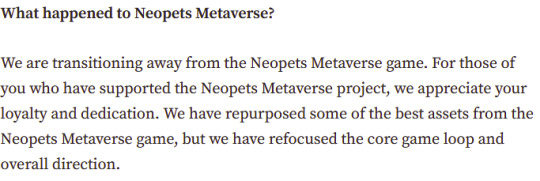
World of Neopets is going to be the game they're bringing those part to, and it's apparently going to be more along the lines of KeyQuest and Habitarium. It'll be a social life simulator where you live as a Neopet and travel through Neopia, it seems. I'm not expecting full third-person Tron things, but I do want to see how they do. Also:

NEOPETS CRYPTO IS DEAD!!!!!!
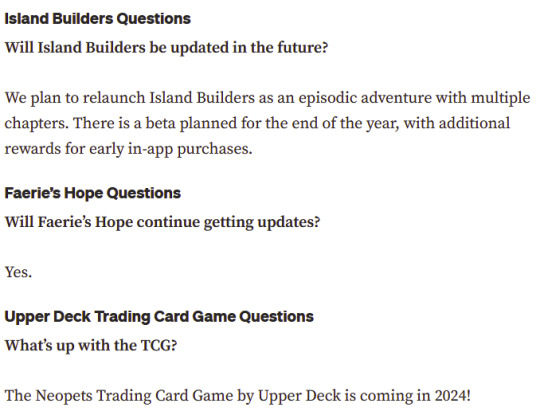
Woah!
Also, apparently there's going to be a virtual concert? As long as Yes Boy Ice Cream shows up, I'm happy.
508 notes
·
View notes
Text
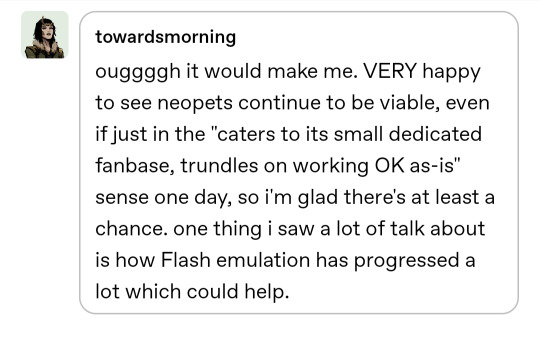
Reply too big to keep in replies, forgive me
Flash emulation won't actually work with the way the site is coded. It's really difficult to truly illustrate HOW fucked the site is if you aren't familiar with it.
So the flash games are INTEGRATED into the site. They don't just play. They send scores and those scores are validated by the site and then affect the game in real time by awarding points. Thats backend stuff and it seems EASY. But flash EMULATION will not really let that process work. Not blanket. Ruffle is a browser add on for flash and you can play some games with it but every game has needed to be worked manually and individually to try and get it to play correctly and to let it send scores.
Here, so like. Last year you may recall having heard about the data breach. It was a long time coming. Neopets has terrible security and always has. So someone got backend access, downloaded the server and this had all of the usernames and passwords ever used. Were they hashed? Yes. Was the hashkey stored in the server and thus also available to the hacker? Also yes.
As a result neopets finally moved from http to https. Great!
Not for flash games.
Every game has links in it right. Backend stuff. Mechanics. But all those fucking links redirect to http, not https. And you cannot change that without editing the game and you can't do THAT without a program that makes flash elements. So they're basically unfixable on site. On one fell swoop, every single flash game broke at once. You could play them but scores were now unsendable.
The workaround neopets USERS found was, I shut you not, using developer tools to modify the way your entire computer communicates with the internet

"oh, that seems simple"
Look the fuck at what is IN the js file
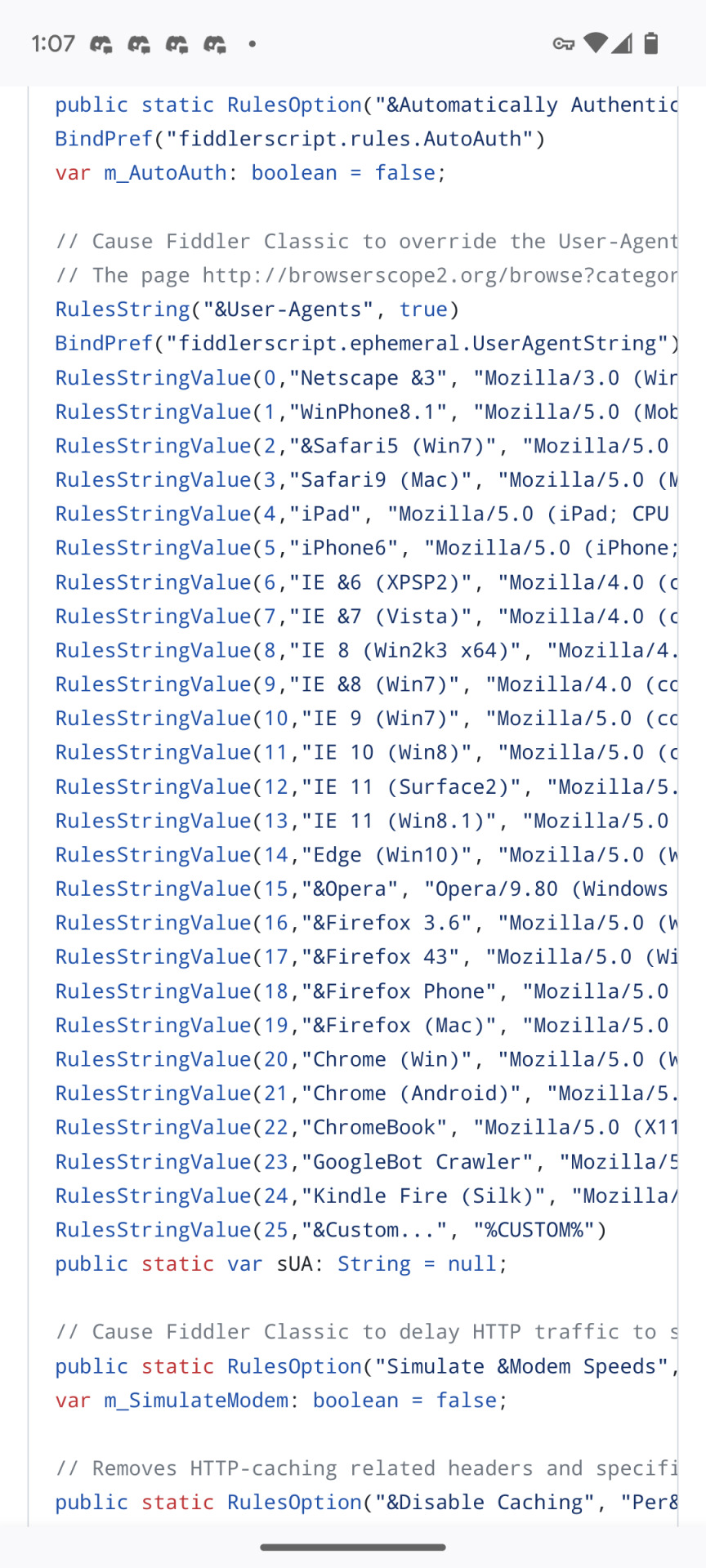
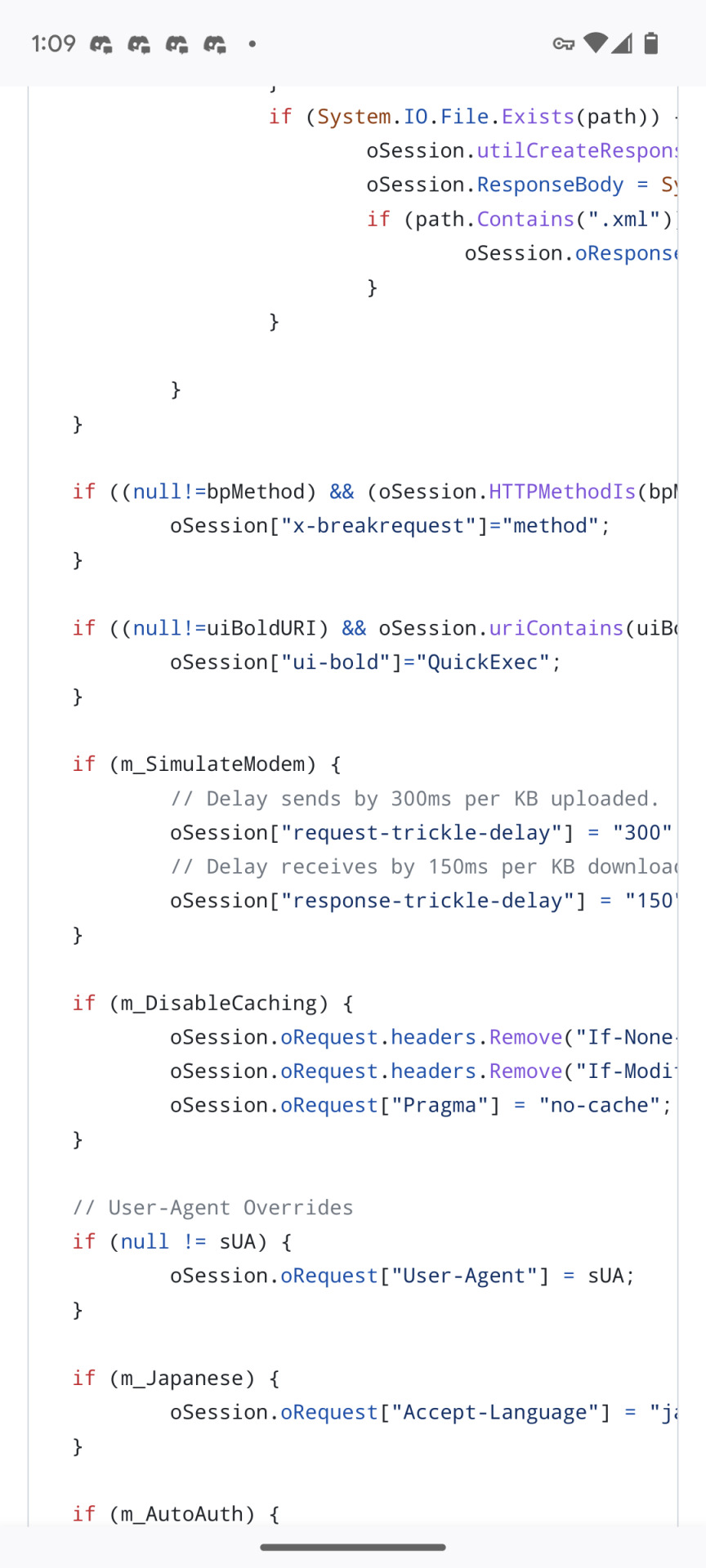

It is 538 lines! It is manually overriding the links used in these games. This IS hacking. Technically this is against the rules, it's just not being enforced.

Don't worry, I'm terrified.
The workaround before this STILL had you download a new browser, modify it, take your internet offline and manually reinstall an old version of flash to create a jury rigged flash browser. Oh my God this is so dangerous and we Still do this. Did I do all this fiddler stuff? Yes! I did! Because neopets is very much like transformers in that there is a small user base but every single person there is fucking insane!
So.... Emulation is not a solution. Every game needs to be individually ground up REMADE in html5. And you can't just import the old game and tweak it. It has to be made from scratch. That's why there are so few html5 games. It's incredibly difficult and time consuming and probably not all that worth it when there's so much to be done.
This is what I mean when I say the site is virtually unplayable. This is the kind of shit that we have to do to make the site work. You basically cannot play unless you are accessing fan sites and communities to find resources that can offer fixes to everything that is broken. There are legitimately pages of this website that have not been updated since 1999. Until like two years ago you still could not say "gay" on the forums because the chat filter caught it. And do you know why?? Staff literally did not know where the chat filter was stored in the backend. They could not find it. The site traded hands and staff so much that no one remained who knew where it was.
There is LITERALLY a guy who found backend access several years ago and can, whenever he wants, get into the server and look at everything. HE could have stolen those passwords (which the other hacker was selling for $10,000!!) At any time he wanted. Instead he just made an anonymous reddit account where he would post info about how the fucking site works and why things are broken and "yeah they lied about fixing this its still broken" or "yeah actually they secretly shadowbanned a bunch of people from submitting scores to the big yearly event next year if you dm me I can tell you if you're on the list"
And he IS STILL THERE!!!! HE STILL HAS SERVER ACCESS!!! ITS BEEN YEARS AND THEY HAVENT KICKED HIM OUR BECAUSE THEY STILL HAVENT FOUND THE BREACH!!!!!!!
This. THIS is what staff is dealing with. THIS is the absolute shit storm they need to tackle if they want this site to work. The way pets are stored, the way accounts work, all of those things cannot be changed without causing severe issues conflicting with users accounts, pets, items, and all of that was originally coded in 1998/1999 and it cannot be changed. It cannot be modernized. They need to find ways to integrate old code that cannot be changed into a site coded for a modern internet. That is beyond the scope of normal site building.
All that is to say... I'm hesitant to believe things will improve, not because I don't think staff wants to, not because I don't think they have the drive and the passion to throw everything they have at it. Just because... Jesus dude I don't know if they actually have the resources to fix this mess at all.
20 notes
·
View notes
Note
I'm a little confused about adobe blocking flash content from running in flash player beginning january 12, 2021, does this means that all websites that has .swf files will stop working for everyone? and does it include custom made tumblr websites that will be inaccessible for everyone once that it gets blocked that day? Also, do you think derpibooru runs on flash or not, if it does, does it means that the 11th will be the last day for derpibooru?
I get there’s a lot of confusion, but you’re jumping to all sorts of conclusions that have no basis in how things work.
Here’s all that’s going to happen: When support for Flash ends and your browser updates, it will not play .swf files anymore. That’s it.
Sites that host .swf files will still work in the backend, you just won’t be able to DO anything with those specific files.
The thing is, a place like Derpibooru or any other hosting website ALREADY doesn’t host many .swf files to begin with. They host .webm and HTML5 content. And most websites have been moving to host that kind of content for years now.
So when you update your browser so it no longer supports Flash, all that will happen when you go to websites that SPECIFICALLY use .swf instead of .webm or HTML5, is you’ll see a broken image link.
From there you’ll either likely have to download an addon that will let .swf files work on your browser, or get an external program that will run the files for you.
The internet will be fine, all your favorite websites will be fine, and the only ones who will have some modicum of issues will be older pages that haven’t updated themselves to work without .swf support.
8 notes
·
View notes
Text
Pacxonfree Flash Games

Crazy games.cc publish and develop HTML5 games to play on any device you wish. Mozilla still lets you play flash games all you need is to activate the browser. To play on Tablet or Ipad you must choose HTML5 or IO games category or go to Android mobile version on m.crazygames.ccwhere all games load on all devices inclusiv on Smartphones. Added also cheats at Plants vs zombies to unlock all levels. Play crazy games in flash player. Unity 3d and shockwave 3d games working only on Internet Explorer and Safari, On Chrome, Mozilla and Opera not more accept this plugin to load. We offer an large colection of top crazy games available 24h/day. On the site play all your favorite crazy games.Some of games can be played using cheats.These cheats are paswords who help you to gain more power ar more ammo to play faster or to finish very well your levels.Here you can play also 2 player unblocked games.The site offers many categories of games, some of them can be played on full screen. Take a break and play a flash game that helps you to improve your visual sensitivity and brain. Also this will help you to slow anging process and enhance multi-tasking skills.Many kids searching for unblocked Popcap games because many games have hard levels sometimes very hard to pass them or need more points to pass to the next level, that's why more and more gamers want unblocked or unlocked games, some of these can be named hacked games. Share these games with your friends on facebook and twitter.Therefore, the games online allow you to enjoy so many of them without having to change things on your computer. This also means that once you are bored with one game, you can switch to another one in a few seconds. You do not have to go through a lot of installation processes and maybe changing your computer’s operating system to accommodate the games. All you do is log on to the site, play games online and when you are satisfied, you can go back to whatever it is you were doing.So, next time you are bored, you can play games online just for the fun of it. Since there are so many games you can choose from, you are free to pick one according to
Play Fast Pacman free: Fast Pacman is a game that as his name indicates, it is based on the original Pacman game. Nevertheless, you will find a big difference, and that is the speed of the game. Fast Pacman is something really complicated and nothing impossible, because the enemies move at a very fast pace.
We collected 15 of the best free online pac.man games. These games include browser games for both your computer and mobile devices, as well as apps for your Android and iOS phones and tablets. They include new pac.man games such as DUMBGAME (.io) and top pac.man games such as PacMan FPS, DUMBGAME (.io), and Labirun.
All full version games provided at this web-site were licensed, sublicensed for distribution by other game developers, game publishers or developed by internal game studio and provided free legally. If you have questions about this game, please contact us using this form.
the mood you are in. You can also make it a bit more fun and compete with a friend who is bored as well. Goodgame empire is the best place to be when you are bored.

Login to rate
Action Games Arcade Retro. Clever mix of Pacman and Xonix, Pac Xon is back in a 'Deluxe' version featuring 50 levels and slightly improved graphics. Try to fill more than 80% of the playing surface while avoiding ghosts. Or by confining them in a small space away from danger.
Description: Pac-Xon
Clickomania
Treasures of the Mystic Sea

Original Blast Billiards 2008
Icy Tower free online game - Very popular and fun, awesome online flash based game, try jump as high as posibl…
Jewel Mania Online - Swap adjecent tiles to align three or more of the same to remove the tiles from the field…
Ring Pass Not 2
Real Hospital
Bubble Shooter
Fruit Crazy - Make a series of four or more fruits of the same kind, in a column or row, to remove them from t…
Clever Clover
Paradox Embrace
25
Gardenscapes - Mansion Makeover
93
Call Of Atlantis
Pacxonfree Flash Games To Play
330

IQ Bic Game
25
Trapped Part 2: The Dark
Pacxonfree Flash Games Online
10
Chromatica
5
Amazing Maze
18
Double Bricks Extreme
Pacxonfree Flash Games Play
15
World Cup Penalty 2010 online game
243

Pacxonfree Flash Games Game
Talis and Fruits
20

1 note
·
View note
Text
web development company in malaysia
What are Web Development Services?
Web development services are the result of many tasks undertaken by a developer. It is not just limited to writing code, but also entails planning, design, and testing stages. The entire process starts with the analysis of the client’s requirements, which he or she discusses with the web developer so that an agreement can be reached on how it should appear and function.
Once the analysis and planning phases are done, the developer then moves on to writing source code and later testing it for errors before deploying it to a server where the client can access it through his or her browser. Web development services also include web maintenance which is required after deployment so that any new features or content added by the client does not clash with the existing code.
Importance of Web Development Services
Web development is important because it is a service that has been widely used by all kinds of companies in Malaysia and throughout the world, big or small. It helps them reach more prospective clients and can also be used to promote products and services through websites. Having a website with the capability to add content from anywhere in the world is an advantage when it comes to marketing because it means ads can adapt to different countries and keywords can be targeted to reach more web users.
Web Development Services Malaysia
Malaysia is home to many companies that provide web development services through their employees who are well-versed in programming languages like HTML, CSS, PHP, and Java. These skills are at times also taught by various institutions around the country so that students may enter the workforce ready to apply for web development jobs. Web developers in Malaysia can work on a wide array of tasks which include, but are not limited to creating graphics and animations; adding database functionality; supporting Flash content; setting up e-commerce sites, and customizing their template designs.
The Digital Age: Web Development Services Malaysia
With the rise of social media sites, web development has also evolved to keep up with the demand for interactive user experiences. A few examples are Facebook Applications which allow developers to create games and other programs that integrate with Facebook pages, Twitter widgets that can be added on websites so users can tweet their website’s updates directly from their feed, and HTML5 which is a more advanced version of the current HTML language.
Web Development Services Malaysia- Web Designers
The common goal of web designers and developers is to provide information in the most efficient manner possible. Whether it’s through an e-commerce site, blog, or simple brochure, their responsibility lies in making sure that the client’s needs are met while also giving visitors an experience that is both enjoyable and informative.
As technology continues to advance, Web Development Services Malaysia will likewise adapt so businesses can keep up with new trends. This will be made possible through constant research on the latest web design techniques and programming languages, as well as constant training for employees who are interested in enhancing their skills.
web development company in malaysia
0 notes