#ms excel shortcut keys
Explore tagged Tumblr posts
Text
STOP Wasting Time! 25 Excel Shortcuts You NEED to Know in 2025
Drowning in data? Spending hours clicking menus in Excel? You need to learn some Excel shortcut keys. If you work with data daily, you probably use Microsoft Excel. So why waste time clicking through endless options when these shortcuts can help you work faster and smarter?
This article will share 25 of the most essential Excel shortcut keys that will boost your productivity in 2025.
Essential Excel Shortcut Keys for Beginners
If you are new to Excel, these basic shortcuts will make your work much easier:
Ctrl + C — Copy
Ctrl + V — Paste
Ctrl + X — Cut
Ctrl + Z — Undo
Ctrl + Y — Redo
Ctrl + A — Select All
Ctrl + S — Save
Ctrl + P — Print
Ctrl + F — Find
Start with these before diving into advanced Excel shortcut keys.
Advanced Excel Shortcut Keys for Power Users
Once you master the basics, these shortcuts will help you navigate Excel like a pro:
Ctrl + Shift + L — Apply/Remove filters
Alt + = — AutoSum selected cells
Ctrl + Arrow Keys — Jump to the edges of a data range
Ctrl + Shift + “+” — Insert a new row or column
Ctrl + “-” — Delete a row or column
Ctrl + Space — Select entire column
Shift + Space — Select entire row
F4 — Repeat the last action
For a complete breakdown, check out the Mastering Excel Spreadsheet & Workbook — Formulas And Functions course.
Excel Shortcut Keys for Formatting Data
Formatting your data correctly is crucial for clarity and readability. Use these shortcuts to format data effortlessly:
Ctrl + 1 — Open Format Cells dialog box
Ctrl + B — Bold
Ctrl + I — Italics
Ctrl + U — Underline
Alt + H + O + I — Auto-fit column width
Ctrl + Shift + “$” — Apply currency format
Ctrl + Shift + “%” — Apply percentage format
Want to master data formatting? Enroll in the Essentials Of MS Excel — Formulas And Functions free course.
Microsoft Excel Shortcut Keys for Pivot Tables
If you work with Pivot Tables, these shortcuts will save you hours of effort:
Alt + N + V — Insert a Pivot Table
Alt + J + T + F — Refresh Pivot Table
Alt + J + T + D — Delete a Pivot Table
**Ctrl + Shift + * ** — Select entire Pivot Table
Excel Quick Keys for Spreadsheet Functions
Excel functions and formulas are powerful tools, but shortcuts make them even better:
Alt + M + U — Open Formula Builder
Shift + F3 — Insert function
Ctrl + Shift + Enter — Apply an array formula
Ctrl + ` (Grave Accent) — Toggle formula view
Want to become an Excel formula expert? Consider earning a free Diploma in Microsoft Excel!
Conclusion & Bonus Tips
Work smarter, not harder. These 25 Excel shortcuts will boost your productivity and efficiency in no time. But don’t stop here!
Explore Mastering Excel Spreadsheet & Workbook — Formulas And Functions for in-depth training.
Take the Essentials Of MS Excel — Formulas And Functions free course to enhance your Excel skills.
Earn a free Diploma in Microsoft Excel to add a valuable certification to your resume.
What’s your favorite Excel shortcut? Share it in the comments below!
#Excel shortcut keys#Best Excel shortcuts 2054#MS Excel keyboard shortcuts#Excel quick keys#Microsoft Excel time-saving tips
1 note
·
View note
Text
S.P Group of Institute (Best Computer Institute)
MS-Office (Microsoft Office Shortcut keys) जब हम MS-Office का उपयोग करते हैं, तो अधिकतर लोग माउस का सहारा लेते हैं, लेकिन क्या आप जानते हैं कि शॉर्टकट कीज का उपयोग करके आप अपने काम को और भी तेजी से और कुशलता से कर सकते हैं? MS-Word, MS-Excel, MS-PowerPoint, और MS-Access में शॉर्टकट कीज का सही तरीके से उपयोग न केवल आपके समय की बचत करता है, बल्कि आपकी उत्पाद���ता को भी कई गुना बढ़ा देता है। इस ब���लॉग…
#ms office shortcut keys#ms word 2016 shortcut keys#ms word shortcut keys#ms-access shortcut keys#ms-excel shortcut keys#ms-powerpoint shortcut keys
0 notes
Text
https://digilearnclasses.com/microsoft-word-formulas-shortcut-keys-word/
#ms word shortcut keys#ms teams#formulas#microsoft word#shortcut keys#microsoft#microsoft excel#excel#microsoft office#shortcut#pdf to word converter#word#word to pdf converter#pdf to word#word to pdf
0 notes
Text
god I hate this. so this is bc rather than adding a special keycode to make their Office Key on microsoft branded keyboards work, microsoft. made it a modifier key that's an alias of shift+ctrl+alt+win, so that they didn't have to do anything cool with it , I guess, i'm not bitter. so if you just... hit ctrl+alt+shift+win after Windows 10 1903, it will take you to a microsoft office sign in page on your web browser.
The full list of shortcuts follows:
Ctrl+Alt+Shift+Win - Opens the Office App, or a web browser on Office.com if not installed Ctrl+Alt+Shift+Win + W - Opens a new window of MS Word, or a web browser to an office365 login if not installed Ctrl+Alt+Shift+Win + P - Opens a new window of MS Powerpoint, or a web browser to an office365 login if not installed Ctrl+Alt+Shift+Win + X - Opens a new window of MS Excel, or a web browser to an office365 login if not installed Ctrl+Alt+Shift+Win + O - Opens your extant window of MS Outlook, or a web browser to an office365 login if not installed Ctrl+Alt+Shift+Win + T - Opens your extant window of MS Teams, or a web browser to an teams.com login if not installed Ctrl+Alt+Shift+Win + D - Opens a OneDrive window, or a web browser to sign into onedrive if onedrive.exe does not exist Ctrl+Alt+Shift+Win + N - Opens a new window of OneNote, or a web browser to a onenote login if not installed Ctrl+Alt+Shift+Win + L - Opens a web browser tab to LinkedIn in your default browser Ctrl+Alt+Shift+Win + Y - Opens a web browser tab to Yammer, now called VivaEngage, in your default browser Ctrl+Alt+Shift+Win + Space - Opens the emoji picker, which can also be opened with Win + .
The only "easy" way to disable these altogether is with a registry key for ctrl+alt+shift+win and a small program that runs at startup to disable the other keyboard shortcuts. (it's actually pretty neat - windows makes your file manager, which is always open, register the keyboard shortcuts so that nothing else can, but this program kills Windows Explorer, registers the hotkeys, and then restarts Windows Explorer so that it fails to register the hotkeys!)
Microsoft is fucken obnoxious sometimes lol
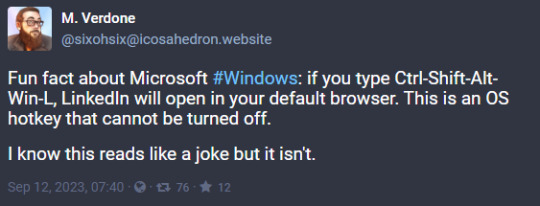
4K notes
·
View notes
Text
All-in-One RSCIT Guide – Solved Papers & Real-Time Online Tests
The Rajasthan State Certificate in Information Technology (RSCIT) is more than just an exam — it’s a gateway to digital literacy and government job eligibility for thousands of students and aspirants across Rajasthan. Whether you're a student, a job seeker, or someone looking to boost your computer knowledge, the RSCIT exam serves as an essential certification recognized by both government and private institutions.
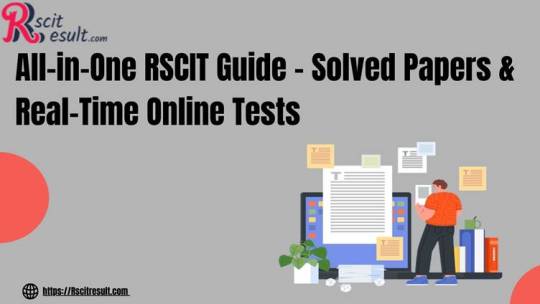
To succeed in this exam, you need more than just a textbook—you need a complete toolkit that includes solved papers, mock tests, syllabus breakdowns, and smart preparation techniques. This all-in-one guide is designed to help you navigate everything you need for the RSCIT 2025 exam.
What is RSCIT?
RSCIT stands for Rajasthan State Certificate in Information Technology, a foundational-level IT literacy course offered by VMOU (Vardhman Mahaveer Open University) in association with RKCL (Rajasthan Knowledge Corporation Limited). The exam covers key digital topics such as:
Basics of Computers
Windows Operating System
Microsoft Word, Excel, PowerPoint
Internet, Email
Cyber Security
Digital Payments & Applications
This course helps candidates become computer literate and is mandatory for various Rajasthan government vacancies.
Exam Format at a Glance
Before diving into study resources, it’s essential to understand the structure of the RSCIT exam:
Total Questions: 35 multiple-choice questions (MCQs)
Marks: 70 (2 marks per question)
Passing Criteria: 28 marks (40%)
Time Duration: 1 hour
Negative Marking: None
Importance of Solved RSCIT Papers
1. Understand Question Trends
Solved papers can help you determine which topics are most frequently questioned.Over the years, questions from MS Word formatting, shortcut keys, and email functionalities are often repeated with slight variations.
2. Correct Answer Practice
Papers that include detailed solutions make it easy to know not just the right answer but also the reasoning behind it—an ideal way to learn and revise.
3. Boost Accuracy
With regular practice of solved question papers, you reduce your chances of silly mistakes and increase your score by improving accuracy and timing.
4. Self-Evaluation
Solved papers act as a mirror—you can see where you stand, what topics need revision, and which areas you're already confident in.
Where to Download RSCIT Solved Papers?
If you're looking for RSCIT old papers with solutions, one of the most reliable platforms is: RSCITResult.com
Here’s what you’ll find:
Previous year question papers (2015 to 2024)
Answer keys with 100% solutions
Topic-wise PDFs
Papers in both Hindi and English
Direct PDF downloads (no sign-up required)
These papers are available in exam-ready formats and match the real exam interface, making your preparation seamless.
Why You Should Practice Real-Time Online Tests
Online mock tests are a game-changing tool when it comes to mastering the RSCIT exam. While solved papers teach you concepts, mock tests prepare you for the real experience.
Benefits of Real-Time Online Tests:
Simulate the actual exam environment
Practice time-bound answering
Improve question navigation and speed
Get instant feedback and scoring
Reinforce what you’ve learned from solved papers
Many platforms like RSCITResult.com offer free daily online tests that mirror the exact pattern of the RSCIT paper, helping you build speed and confidence.
Smart Strategy to Prepare with These Tools
1 Download 5–10 solved RSCIT papers and study repeated questions. 2 Go over the VMOU/RKCL official textbook in detail.
3 Take chapter-specific quizzes after studying each topic.
4 Take 2 full-length mock tests weekly and note your scores.
5 Review wrong answers, revise with notes, and repeat the cycle.
Goal: Continue until you consistently score above 80%.
Key Topics to Focus On
While the syllabus includes everything, several topics are more commonly evaluated in exams:
MS Word (Formatting, Mail Merge, Tables)
MS Excel (Formulas, Charts, Functions)
Internet (Search engines, Emails)
Operating System (Windows basics)
Cyber Security (Passwords, Phishing, OTP)
Shortcut Keys (Ctrl + C, Ctrl + Z, etc.)
Use solved papers to identify these important sections and prioritize them during revision.
Tools and Features You Should Use
Modern RSCIT preparation platforms offer smart tools that make learning efficient and accessible. Solved paper PDFs help with offline practice, while mock test interfaces simulate real exam conditions. Performance trackers allow you to monitor your progress and focus on weak areas. With mobile access, you can study anytime, anywhere. Most resources are available in both Hindi and English, making them user-friendly for all learners. Additionally, free quiz series provide quick revision of crucial concepts. These features ensure that your preparation is not only thorough but also strategic, helping you succeed in the RSCIT exam with confidence.
Who Can Benefit from This Guide?
This all-in-one guide is helpful for:
Students preparing for the RSCIT 2025 exam
Candidates applying for government jobs
Working professionals looking to improve digital literacy
Rural aspirants with limited coaching access
First-time test-takers who need structured guidance
It’s designed to help you succeed without coaching, using free online resources and your dedication.
Final Tips for RSCIT Success
Attempt all 35 questions (no negative marking)
Focus on time management
Solve at least 10 previous year papers
Take mock tests regularly
Revise keyboard shortcuts and functions
Join Telegram groups or forums for peer support
Conclusion
Preparing for the RSCIT exam doesn’t need to be stressful or expensive. With the right resources—solved old papers, real-time mock tests, and a focused plan—you can clear the exam confidently and score well above the passing mark.
Use platforms like RSCITResult.com as your preparation companion. With regular practice, you’ll master the exam format, improve accuracy, and enter the test centre fully prepared.
Start today—download solved papers, take a mock test, and take your first step toward RSCIT success in 2025!
0 notes
Text
Step Into Your Career: Jaipur’s Remote Employee Hiring Drives for Freshers
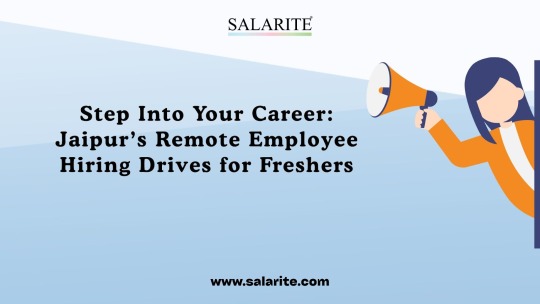
The job landscape has evolved rapidly in recent years, and remote work has emerged as a dominant trend — not just in metro cities, but also in Tier-2 cities like Jaipur. For freshers who are just stepping into the job market, the shift toward remote employee hiring presents an exciting opportunity. And at the heart of this transformation are Remote Job Posting Platforms, which are empowering young professionals to discover and apply for remote roles in private and finance sectors with ease.
Whether you're a B.Com graduate eyeing a finance role or a BBA fresher seeking your first private job, understanding and using remote job platforms can be your shortcut to landing a dream remote job from your hometown.
Why Freshers in Jaipur Should Explore Remote Jobs
Starting a career can be overwhelming, but remote jobs offer a smooth entry point for beginners. Here’s why:
Work from comfort: Freshers can avoid the stress of relocation or daily commutes.
More openings: Remote hiring expands your job options beyond local companies.
Skill development: Remote roles often focus on productivity and digital tools, sharpening your practical skills.
Work-life balance: Especially important for freshers learning to manage their time and responsibilities.
With Jaipur becoming a growing hub for startups and MSMEs, remote hiring is now actively bridging the gap between employers and young talent.
What Are Remote Job Posting Platforms?
Remote Job Posting Platforms are digital platforms or websites where companies post remote job openings. These platforms cater specifically to remote roles, offering job listings, skill filters, resume uploads, and personalized job alerts.
Unlike general job boards, remote job platforms are more refined and suitable for freshers looking for roles in areas like:
Remote finance jobs
Entry-level marketing or HR
Data entry and virtual assistance
Customer support and backend roles
Freshers can create profiles, upload resumes, and apply to jobs that fit their interests — all while sitting at home in Jaipur.
Why Use Remote Job Posting Platforms as a Fresher?
As a job seeker in Jaipur, using remote job posting platforms can give you a competitive edge. Here’s how:
1. Tailored Listings
Most platforms allow you to filter jobs by location (Jaipur or remote), experience level (fresher), and industry (finance/private).
2. Easy Application Process
You can apply with a few clicks, and even track your application status.
3. Resume Tools & Career Guidance
Platforms often provide resume-building tips, templates, and career articles to help you improve your profile.
4. Better Visibility
Employers actively seeking remote employees are more likely to notice profiles that match their criteria, especially when listed on specialized platforms.
Top Skills Freshers Should Highlight for Remote Hiring
To stand out on remote job posting platforms, freshers should focus on showcasing specific soft and technical skills:
Communication skills – Clear and professional virtual communication is key.
Time management – Working from home requires discipline and productivity.
Familiarity with finance tools – For example, MS Excel, Tally, or QuickBooks.
Self-motivation & accountability – Especially valued in remote roles.
Basic remote tools – Like Zoom, Google Meet, Slack, and Trello.
Tailoring your resume and profile around these skills increases your chances of getting shortlisted for remote finance and private roles in Jaipur.
How to Maximize Remote Job Platforms as a Fresher
Here are a few smart tips for using remote job posting platforms effectively:
1. Build a Strong Profile
Add a professional photo, craft a solid resume, and write a concise summary mentioning your career goals and strengths.
2. Set Your Preferences Smartly
Use filters to set Jaipur as your location along with “remote” or “work from home” options. Choose “fresher” or “0–1 year experience” for better results.
3. Enable Job Alerts
Let the platform notify you whenever a suitable role gets posted.
4. Customize Applications
Avoid one-click apply all the time. Write a short, role-specific cover letter or message to increase visibility.
5. Use the Learning Resources
Most platforms offer free blogs, webinars, or interview tips. Make use of these to stay ahead of the competition.
Salarite: Your Companion in Remote Hiring Journey
Platforms like Salarite.com are dedicated to helping freshers find relevant private and finance jobs — especially in remote settings. At Salarite, fresh graduates from Jaipur can:
Build job-ready profiles
Explore Jaipur-specific remote jobs
Get assistance in resume creation
Receive career counseling and job-matching support
With a fresher-first approach, Salarite connects job seekers with startups, MSMEs, and remote employers across India who value talent over location.
Conclusion
As companies increasingly embrace remote employee hiring, Remote Job Posting Platforms have become essential tools for freshers in Jaipur looking to start their careers in finance or private sectors. These platforms offer convenience, accessibility, and valuable resources that make job hunting simpler and more targeted.
So if you're a fresher sitting in Jaipur with a dream of launching your career — don’t wait for opportunities to come to you. Step into your future confidently with the power of remote job platforms. Explore, apply, and grow — right from where you are.
#private jobs in jaipur for freshers#salarite#it companies in jaipur for freshers#finance jobs in jaipur for freshers#recruit it professionals#recruit top talent
0 notes
Text
Computer Training Centre in Jodhpur – Techfly IT Solution & Training
In a world where digital skills define professional success, finding the right Computer Training Centre in Jodhpur can change your future. Whether you're preparing for a government exam, seeking a private sector job, or simply want to improve your computer knowledge, Techfly IT Solution & Training is your trusted partner in this journey.
💻 Why Computer Training Is No Longer Optional
Computers are the foundation of every job role today. From basic MS Office tasks to digital communication and internet literacy, these skills are required in almost every sector. Be it banking, clerical jobs, data entry, or corporate roles—computer training opens doors that were previously closed.
🏆 Why Techfly Is the Top Computer Training Centre in Jodhpur
✅ Practical-Focused Learning
Techfly offers hands-on training with real-time applications. You don’t just learn; you practice what you learn every day, making you job-ready from day one.
👨🏫 Experienced Faculty
Our certified trainers bring years of experience from the IT and education sectors. Their simple explanations and one-on-one support make even complex topics easy to understand.
🖥️ Modern Labs & Infrastructure
Techfly boasts fully equipped computer labs with high-speed systems, smart classrooms, and a distraction-free environment that promotes serious learning.
📘 Courses Offered
Techfly’s courses are designed for all levels of learners:
Basic Computer Training
MS Office (Word, Excel, PowerPoint)
Internet & Email Handling
Typing and Shortcut Key Mastery
Digital Tools & Social Media Basics
Government Exam-Oriented Computer Training
File Management & Data Entry Skills
🎯 Who Should Join Techfly?
Students looking to enhance their academic and job-ready skills
Job Aspirants preparing for SSC, RPSC, Banking, and other government exams
Office Workers wanting to speed up tasks and productivity
Business Owners going digital
Homemakers or Retired Individuals eager to become tech-savvy
🎓 Certification That Adds Value
Every student receives a recognized certificate, which can be added to your resume or used during government and private job interviews. This certificate from a reputed computer training centre adds credibility and weight to your profile.
📌 Location and Support
Techfly IT Solution & Training is conveniently located in Ratanada, Jodhpur, making it easily accessible for students across the city. With a friendly staff and individual attention, it's more than just a training centre—it’s a place where careers begin.
📈 Success Stories from Jodhpur
Hundreds of students from Techfly are now employed in banks, private companies, government offices, and freelancing fields. Many of them started with no computer knowledge and are now thriving professionals.
📞 Ready to Get Started?
If you’re searching for the best Computer Training Centre in Jodhpur, look no further. Techfly IT Solution & Training offers practical learning, expert support, and the confidence you need to succeed in today’s digital world.
📍 Visit or Contact Techfly
Address: 9A, Shiv Mandir Rd, Opp. Bishnoi Dhramsala, Ratanada, Jodhpur, Rajasthan 342001 Phone: 072300 11974
0 notes
Text

Mastering MS Excel: Essential Shortcut Keys for Boosting Productivity
Learn the most useful MS Excel shortcut keys to work smarter and faster. Whether you're a student, professional, or data analyst, mastering these shortcuts can help you save time and increase efficiency in your day-to-day tasks. Perfect for anyone looking to enhance their Excel skills for academic or professional growth.
0 notes
Text
Master Excel Fast: Shortcut Keys, Commands & Free Courses
Drowning in spreadsheets? Tired of clicking through endless menus in Excel just to get simple tasks done? It's time to supercharge your workflow with Excel Shortcut Keys and advanced Excel commands.
Whether you're an analyst juggling massive datasets or a student learning the ropes, Mastering Excel Spreadsheet & Workbook, Formulas And Functions can transform your Excel experience from tedious to efficient. Discover how to work more efficiently, not harder with Microsoft Excel.

Why Excel Is More Important Than Ever in Data Management
Gone are the days when Excel was just a simple number-crunching tool. Today, it's a powerhouse for data organization, analysis, and visualization. From finance and marketing to education and logistics, industries rely on Excel to manage large datasets efficiently.
With cloud integrations via OneDrive and Microsoft 365, Excel now supports real-time collaboration, cross-device access, and automated updates—making it an indispensable part of modern data management strategies.
And the best part? You don’t have to be a data expert to unlock its full power. With courses like Essentials Of MS Excel - Formulas And Functions free course offered by UniAthena’s online short courses, even beginners can become pros.
Top Excel Shortcut Keys for Workbook Navigation
Let’s kick things off with some time-saving shortcut keys that help you move around your Excel workbook like a pro:
Action
Create a new workbook : Ctrl + N
Open an existing workbook : Ctrl + O
Save workbook : Ctrl + S Switch between workbooks : Ctrl + Tab
Close workbook : Ctrl + W
Want to go beyond the basics? The Mastering Excel Spreadsheet & Workbook - Formulas And Functions course is your gateway to unlocking hidden efficiencies.
Easy Excel Shortcut Keys for Cell Formatting
Formatting cells shouldn’t feel like a chore. These shortcut keys make it lightning-fast:
Formatting Action
Bold text : Ctrl + B
Italicize text : Ctrl + I
Underline text : Ctrl + U
Format cells dialog box : Ctrl + 1
Add border : Ctrl + Shift + &
Need to fix a cell format or input mistake? These keys will save you time and frustration.
Advanced Excel Commands for Power Users
Ready to level up? These advanced Excel commands are game-changers for anyone working with large datasets or complex formulas:
Action
Insert function : Shift + F3 Name a cell range : Ctrl + F3 Recalculate all worksheets : F9 Show formulas : Ctrl + ` Create a chart : Alt + F1
Want to dive deeper into formulas and automate repetitive tasks? Explore the free Essentials of MS Excel, Formulas, and Functions course from UniAthena’s online short courses.
Shortcut Keys for Pivot Table Users
Pivot Tables are Excel’s secret weapon.These shortcuts make it easy to master them quickly:
Action
Create a Pivot Table : Alt + N + V Refresh data in Pivot Table : Alt + F5 Group selected items : Alt + Shift + Right Arrow Ungroup selected items : Alt + Shift + Left Arrow
Pivot Tables can do more than you think, these shortcuts help you get there faster.
5 Powerful New Excel Functions You Should Be Using
Microsoft continues to innovate, and these new Excel functions are proof. They bring more automation, flexibility, and clarity to your data analysis:
1. GROUPBY()
Quickly group data and apply operations like sum or average—no Pivot Table needed.
2. PIVOTBY()
Merge Pivot Table capabilities with formula-based customization for deeper insights.
3. PERCENTOF()
Easily calculate percentages of totals, streamlining reports and dashboards.
4. BYCOL()
Automatically apply a formula to every column in your data.
5. BYROW()
Just like BYCOL(), but row-wise. Perfect for row-specific calculations.
Ready to explore these and more? A Diploma in Microsoft Excel from UniAthena can give your resume and skills the boost they need.
Excel Education: What’s Available?
If you're looking to sharpen your Excel skills, you're in luck. Online learning has never been more accessible. Platforms like UniAthena offer free and flexible learning paths that are perfect for professionals, students, and entrepreneurs.
Why should consider UniAthena:
100% online: Learn from anywhere—Windhoek, Swakopmund, or the remotest town.
Free Excel courses: Perfect for budget-conscious learners.
Industry-aligned curriculum: From beginner to advanced levels.
Certification options: Boost your CV with a recognized Diploma in Microsoft Excel.
Improving your Excel skills isn’t just smart, it’s a must in today’s competitive job market.
Conclusion
Don’t let Excel overwhelm you. With the right Excel Shortcut Keys, advanced Excel commands, and the guidance of free online courses like Essentials Of MS Excel - Formulas And Functions, you can become an Excel expert in no time.
Whether you're exploring a career upgrade, streamlining daily tasks, or diving into data analysis, UniAthena’s online short courses make learning Excel accessible, effective, and engaging. Take the first step toward Mastering Excel Spreadsheet & Workbook - Formulas And Functions, and explore a Diploma in Microsoft Excel to formalize your skills.
Bonus Tips: Quick Wins for Beginners
Begin with the basics: master common shortcuts like Ctrl + C (copy), Ctrl + V (paste), and Ctrl + A (select all).
Practice daily: Repetition is key to memorizing Excel Shortcut Keys.
Bookmark this guide for easy reference!
Don’t forget to explore UniAthena’s full library of online short courses to boost your productivity.
#MasterExcelFast#ExcelShortcutKeys#ExcelCommands#ExcelFreeCourses#ExcelTips#ExcelTraining#LearnExcel#ExcelHacks#ExcelSkills#ProductivityTools#DataAnalysis#ExcelTutorial#Spreadsheets#ExcelMastery#FastLearning#ExcelForBeginners#OnlineCourses#ExcelShortcuts#IncreaseProductivity#OfficeSkills
0 notes
Text
Which type of questions asked in bank exam?

Your Banking Competitive Exam Crack-Up Guide
Banking career is one of the most desirable careers in India. Lakhs of candidates every year sit for bank exams like IBPS PO, SBI Clerk, and RBI Assistant. To clear such highly competitive bank exams, one must be aware of what kinds of questions are asked.
Here, we are going to take you through the various sections, trendiest question types, and how to prepare intelligently in this blog.
If you wish to crack these exams effectively, joining a bank exam coaching institute in Coimbatore can provide the required push.
Overview: Sections in Bank Exams Bank exams generally have the following sections:
Quantitative Aptitude
Reasoning Ability
English Language
General Awareness (with Banking Awareness)
Computer Knowledge (for certain exams)
Every segment evaluates particular skills required for bank-related positions and is accompanied by a time-limited format.
Systematic guidance from a bank exam coaching center in Coimbatore enables you to excel at time management, question analysis, and test strategy.
Quantitative Aptitude – Numbers Matter Types of Questions: Simplification & Approximation
Data Interpretation (Pie charts, Line graphs, Tables)
Number Series
Time, Work, Speed & Distance
Profit & Loss
Percentages and Averages
Real Example: "Train A travels from City A to City B in 4 hours and covers a distance of 360 km. What is the average speed of Train A?" Easy concept, but in a time squeeze, you must have instant accuracy.
Reasoning Ability – Logic is the Key
Image Suggestion: A class doing puzzles on a whiteboard or laptop.
Common Topics: Seating Arrangements
Syllogisms
Puzzles
Blood Relations
Coding-Decoding
Inequalities
Direction Sense
Reasoning questions demand pattern recognition and analytical thinking—abilities best honed under expert guidance such as that provided at a bank exam coaching center in Coimbatore.
English Language – Accuracy Over Speed Important Topics: Reading Comprehension
Error Spotting
Sentence Rearrangement
Cloze Test
Fill in the Blanks
Synonyms & Antonyms
“The English section often acts as a tiebreaker in merit lists,” says Mr. Arun K., faculty at a leading bank exam coaching center in Coimbatore.
A good command of grammar and vocabulary is essential for this section.
General Awareness – Stay Updated This is a critical section for Mains phase of IBPS PO and SBI Clerk exams.
Coverage Includes: Banking & Financial Terminology
RBI Policies
Current Affairs (recent 6 months)
Static GK (Countries, Capitals, Currencies)
Government Schemes
By joining a bank exam coaching center in Coimbatore, you remain updated with daily quizzes, mock tests, and specially designed study materials.
Computer Knowledge – Know Your Tech Although not featured in all bank exams, Computer Aptitude does find a place in some such as IBPS RRB.
Topics: Computer Basics
MS Office (Word, Excel, PowerPoint)
Internet & Networking
Hardware & Software
Shortcuts and Commands
Mastery here can contribute significantly to your overall score with very little effort.
Practice Makes Perfect: The Role of Mock Tests Why Mock Tests Matter: Simulates actual exam pressure
Identifies weak areas
Enhances speed and accuracy
Familiarizes you with the question pattern
Most hopefuls are assisted with repeated mock tests from a Coimbatore bank exam coaching center, which imitate the real IBPS or SBI testing scenario.
In a 2023 survey, weekly mock test takers were found to be 27% better in performance compared to those who did not take it.
✅ Final Thoughts: Intelligent Prep for Big Returns Bank exams challenge your mental acuity, patience, and practice. With the right combination of strategy and persistent effort, you can definitely crack them. Familiarization with the question types is the initial step in confidence building.
Joining a bank exam coaching center in Coimbatore provides you with systematic preparation, expert guidance, and precious feedback that can prove to be the thin line between selection and rejection.
Take the First Step Today Are you ready to construct a thriving career in the banking industry? Begin by searching local coaching centers, going to demo classes, and working on sample questions every day.
The earlier you start, the nearer you get to success.
0 notes
Text
300+ MS Excel MCQ Questions and Answers | Excel Shortcut Keys with Practical
In this Video, You will learn Top 300 MS Excel MCQ Questions and Answers Please SUBSCRIBE our Channel … source
0 notes
Text
#word#shortcut keys#microsoft#excel#formulas#pdf to word#word to pdf#pdf to word converter#microsoft office#word to pdf converter#ms teams#microsoft word#microsoft excel#ms word shortcut keys#shortcut
0 notes
Text
MS Excel Shourtcut Keys
Master MS Excel shortcut keys to work faster and smarter! This blog covers essential shortcuts for navigation, formatting, formulas, and data handling, helping you boost productivity. Whether you're a beginner or an advanced user, these shortcuts will save you time and enhance efficiency. Read now and become an Excel power user

0 notes
Text
Top 25 Excel Shortcuts to Boost Productivity in 2025
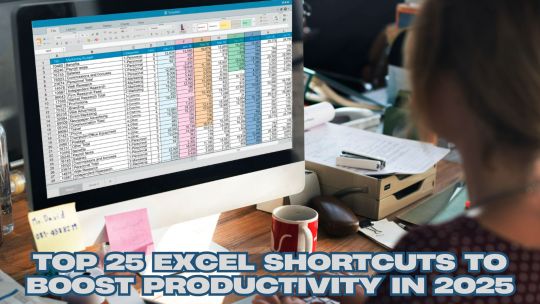
Master Excel in Minutes: Top 25 Shortcut Keys to Supercharge Your Productivity
Are you drowning in data? Do you find yourself spending hours navigating through endless menus in Excel? It doesn’t have to be that way. Learning a few essential shortcut keys can save you valuable time and energy if you work with Microsoft Excel daily. These shortcuts can transform hours of tedious work into a matter of seconds. Let’s explore the most useful Excel shortcut keys you need to know in 2025.
Why Learn Excel Shortcut Keys?
Excel is the go-to tool for data analysis, reporting, and much more. Yet, many users overlook the power of shortcut keys, which can dramatically streamline your workflow. Knowing these shortcuts not only enhances your efficiency but also reduces the physical strain of repetitive tasks. Ready to work smarter, not harder? Let’s dive in.
Excel Workbook Shortcuts
Before tackling advanced features, mastering basic workbook navigation shortcuts is essential. Here are some top shortcuts:
Ctrl+N: Create a new workbook.
Ctrl+O: Open an existing workbook.
Ctrl+S: Save the current workbook.
F12: Open the “Save As” dialog box.
Ctrl+P: Print the workbook.
Alt+F4: Close the current workbook or exit Excel.
By integrating these shortcuts into your routine, you can handle workbooks more efficiently. For a more comprehensive guide, explore the free course on Mastering Excel Spreadsheet & Workbook — Formulas and Functions on UniAthena.
Formatting Data in Cells
Formatting is crucial for clear and professional data presentation. These shortcuts will make your formatting tasks effortless:
Ctrl+1: Open the Format Cells dialog box.
Ctrl+B: Bold the selected text.
Ctrl+I: Italicize the selected text.
Ctrl+U: Underline the selected text.
Ctrl+Shift+&: Apply borders to selected cells.
Ctrl+Shift+~: Apply the general number format.
Whether you need to adjust fonts or fix formatting errors, these commands are your go-to tools. Want more tips? Check out UniAthena’s free courses for in-depth Excel training.
Advanced MS Excel Shortcuts
For those ready to take their skills to the next level, here are some advanced shortcuts that will significantly boost your productivity:
Alt+=: Automatically insert the SUM formula.
Ctrl+;: Insert the current date.
Ctrl+Shift+:: Insert the current time.
Ctrl+Shift+L: Apply or remove filters.
F2: Edit the active cell.
These shortcuts are perfect for data analysts and professionals who frequently work with large datasets. To dive deeper, consider enrolling in the Essentials of MS Excel — Formulas and Functions free course on UniAthena.
Excel Shortcuts for Pivot Tables
Pivot tables are a powerful feature for summarizing data, and these shortcuts make working with them a breeze:
Alt+D+P: Open the PivotTable and PivotChart Wizard.
Alt+J+T: Navigate to the PivotTable Analyze ribbon.
Ctrl+-: Remove a PivotTable field.
Alt+Shift+Arrow Keys: Expand or collapse PivotTable fields.
Mastering these commands will help you analyze data faster and more effectively.
Bonus Points: Universal Shortcuts
Some shortcuts are universal across Microsoft applications, making them incredibly versatile. For example:
Ctrl+C: Copy.
Ctrl+V: Paste.
Ctrl+Z: Undo.
Ctrl+A: Select all.
Ctrl+X: Cut.
These shortcuts are foundational and will come in handy across Excel, Word, and other Microsoft tools.
Conclusion: Excel Skills for Success in Nigeria
Learning Excel shortcuts isn’t just about saving time — it’s about empowering yourself with skills that make a difference. In Nigeria, where efficiency and productivity are critical to success, mastering Excel can set you apart in the competitive job market. Whether you’re a student, entrepreneur, or professional, these skills are invaluable.
Ready to take the next step? UniAthena offers a free Diploma in Microsoft Excel to help you upskill quickly and earn certification. With this diploma, you’ll gain a competitive edge in the workforce.
Don’t wait to enhance your productivity. Explore the free courses mentioned here and unlock the full potential of Microsoft Excel. From foundational shortcuts to advanced commands, these skills are your gateway to a brighter, more efficient future.
0 notes
