#my first time using screencaps!!!
Explore tagged Tumblr posts
Text

(Whit did, in fact, gaf, but he wasn't about to let anyone know that.)
#also known as: the beginning of 2-13 summarized#danganronpa despair time#drdt#drdt chapter 2 part 2 spoilers#whit young#levi fontana#fanganronpa#hello it's me putting whit in a meme again. i'm very predictable#trying to figure out how to mimic the class trial lighting was interesting. i think i got pretty close though#i wound up using a screenshot of the first canon dr class trial grounds instead bc i couldn't get a good screencap of the drdt one#but this is the one with the same color scheme as the real one so idk if anyone would even notice that if i didn't say#also this is very clearly inspired by the “nothing in life matters” meme if ya couldn't tell :D#my art#fanart#drdt spoilers#oh my god I just realized I tagged this as dis/venture camp and not drdt spoilers#I am so sorry dis/venture campers
538 notes
·
View notes
Text

okay but the dragon blazers segment of ch6 was so cool though
#deltarune#deltarune fanart#fnaf#fnaf fanart#fnaf world#bouncepot#gearrat#first time anyone has used those tags in 7 years probably#kris deltarune#kris dreemurr#noelle deltarune#noelle holiday#susie deltarune#ralsei deltarune#my art#sprite art#my sprites#something of a shitpost#fake screenshot#fake screencap
71 notes
·
View notes
Text


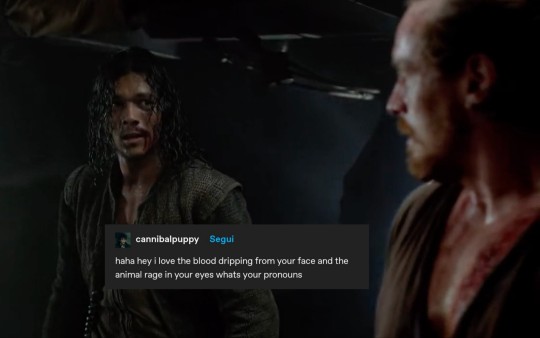


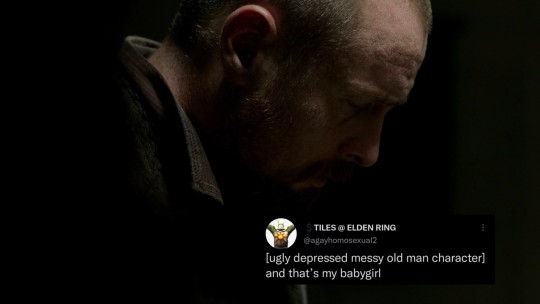
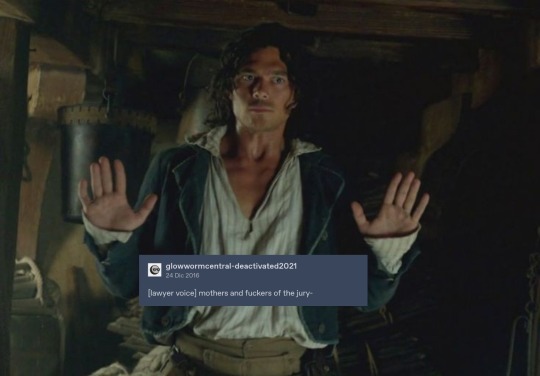

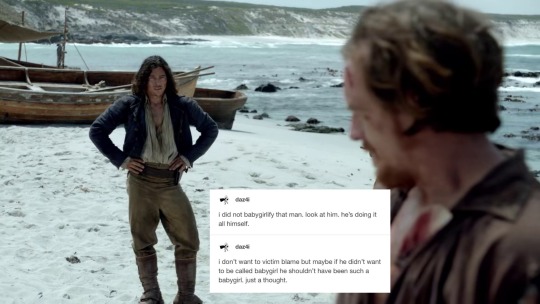
black sails + tumblr text posts I have on my phone
#well hello there#im really sorry for all of this (im not)#i need to be silly otherwise there's the horrors#this kind of meme is like my brand at this point#i really really like something? chances are i'll take screencaps and slap funny shit on them#i want y'all know that i have a story of insanity with the first picture#changed the chemistry of my brain and gave me the crazies#i see john with his hands on his hips and i have to fight the urge to eat him#its a disease#also#if i had a nickel for every time i used that joke on a pirate named israel hands i would have two nickels#ill stop rambling and ill go to work now#black sails#tumblr text meme#black sails meme#long john silver#james flint#anne bonny#jack rackham#charles vane#i need to make more just bc its a travesty i didnt make something with max and madi#user purrvaire
156 notes
·
View notes
Text



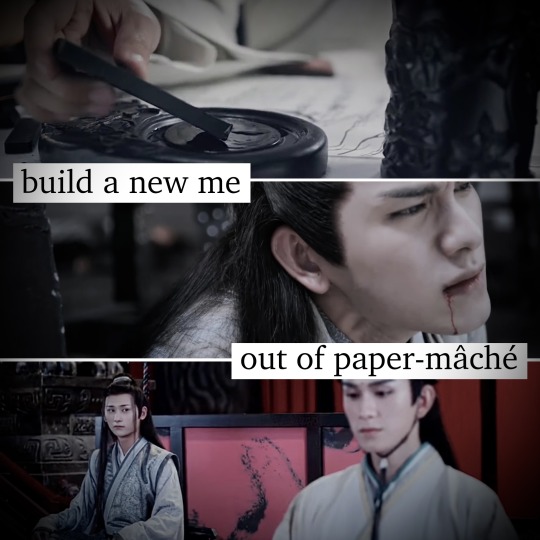
I've worn the same t-shirt, I haven't washed my hair
But all of that's fine when I don't go outside 'cause lately I'm not fond of the light
And I colored in all of the lenses on my glasses
And stay in bed because it's better when I'm fast asleep
In my dreams, no one believes what they see
- Pink (Freak) by Elliot Lee
#this is easily one of the most self-indulgent screencap pieces I've ever made and I also do not care#pink (freak) has been my definitive nhs since the first time I heard it because the manic-depressive energy is just so real#and I love using it as a lens to examine how nhs remakes himself as well as his image of his relationship both to nmj and to jgy#neither of which (imo) are accurate reflections of reality either in the text or in cql#if I actually had talent I would make a fanvid but I am actually a talentless hack so this is what you all get instead#mdzs#cql#the untamed#mdzs screencap art#nie huaisang#jin guangyao#let him have birds!! 🕊️#he did crimes??? good for him 😌#nie mingjue
97 notes
·
View notes
Text










Are They Kidding?!
More and more photos are being snapped, and they have yet to include her! So, I had to find SUMN and make it shake...don't look too close!! LOL
Previously. (Family Photos??) | Next. (Why, Thank You.)
#this was one of my first times using poses lmboo i didnt even have the mod to get my infant's mat to be invisible LOL#PlusIReallyDidForgetAboutAiko._. until she appeared#ts4 simblr#simblr#ts4 screenshots#ts4 screenies#ts4 screencaps#ts4 legacy gameplay#ts4 legacy#ts4 family#sims 4 gameplay#sims 4 screenshots#nyrarachelle plays.#thedysonsistersts4#ts4 mm gameplay#the sims 4
8 notes
·
View notes
Text
Next time we should just skip over ep 3 and do a chapters 84-87 reread
#Mmmmmmhhhh.#Well. If anything you can always tell when there's a ss/kk episode by the fact that it takes me two hours to watch it lol#What can I say. I'm a compulsive screencap taker#Mmmmmmhhh... I was right it wasn't as bad as I remembered it. Still moderately bad but not all bad.#It's just. I can feel the animators did their best.#I suppose it's just a difficult episode to animate within a short time frame since it's a specifically action packed one.#And the lack of time really shows. Like there *are* some detailed animated passages here and there. But then there's also these long static#shots that stretch on forever that are just... Idk. A little saddening to see I guess? Like the animators really ran out of time for them#There's also a big component of... I just can't vibe with the newfound artstyle. Like it looks soooo much worse than s1 in my opinion#Which you know‚ is only subjective! But eh... The distance between s2ep11 and this feels abyssal.#Everyone looks so ugly oftentimes. Like even in curated shots‚ they're just very rough and ungraceful.#Which like?? How could you look at Harukawa's art and come up with //that//??????? But it's whatever#And the pacing is so so off 😭😭😭 God please to death with 11 episodes long seasons give us filler episodes back. Please!!!!#The pacing is atrocious and it has not even to do with the animation. Even greatly animated episodes suffer from it.#Mmmmhh... I don't particularly like Fukuchi's vacting... He doesn't sound tired enough. Nor as pitiful as much as he should tbh#Among the three I feel like only Uemura really nails the job. I'm so sorry Onoken but I feel like even Akutagawa needs to sound vulnerable–#once in a while‚ you know? Although‚ if he's only going with how Bones depicts him‚ then I get why he would act him out like that 😭😭😭#There were so many reused shots too... The ones from the end of s2ep11... The s3ep12 kokko zessou one... Ss/kk running in the corridors...#Overall. Not as bad as I remembered it. But at the same time I get why I was so distraught because they really wasted the best four–#chapters of the manga just like that.#The “is his life that precious to you” moment was terrible 😭😭😭 Head in hands fr#Oh well. I babble a lot but it was okay. Like at least it wasn't season 3 kind of bad. And definitely wasn't t/pn s2 kind of bad LOL#I just hope ss/kk will be made justice in the future (╥﹏╥)#Especially since their new scenes (current manga events) are possibly going to be adapted in the first episodes of the new season.#If Bones pulls another s5ep3 on them you're going to see me on the news#Then again I have hope the arc finale will be adapted in a movie... Who knows...#Most of all I hope they change art style direction again D:#random rambles#Whaaaa it's so late already!!!#Edit: Oh also to not forget I've made like. One hundred posts. Maybe it's time to unfollow me now if you haven't already D:
11 notes
·
View notes
Text


- return to (annoyed eagle screech) event -
#hey if anyone here uses tumblr on desktop i changed my blog theme for the first time in a while and i kinda like it :3#guild wars 2#gw2 characters#gw2 screencaps
5 notes
·
View notes
Text


help me its so dark in here
#why is there no website that has screencaps of every scene like so many other movies have i had to use imdb and they hate saving pics#this is getting bad though. four viewings in five days and i fully plan on watching it again tomorrow#i read the first chapter of the book last night but then realised i didn't care enough sorry to the real guys the film is more fun#this time i fucking took notes. like took actual notes to help my yaoi. scary things happening.#micah.txt#journalism yaoi tag
14 notes
·
View notes
Text
theory time (sort of. mostly just rambling)
so swann has this short story in the "secret box" hidden (poorly 😂) under her bed, in which an obvious self-insert FBI agent meets her own doppelganger out in the forest. and i can't stop thinking, is it foreshadowing? bit random if not....but if it is, then how? are doppelgangers somehow part of the big mystery of what happened that summer? maybe adult swann is actually her own doppelganger and that's why they haven't shown us what she looks like...? but if she is, how would we even be able to tell without being told? idk, but it's interesting to think about!
also yeah, i'm really worried about kat now. what with nora being confirmed alive, as well as the headline we saw on one of the newspapers wrapped around the mysterious package autumn got. actually hang on, lemme grab the pic real quick

i brightened it by quite a bit to make the text more visible. clearly says "search for missing local resumes" but also, take note of the date at the very top. September 22, 1995—literally just two months after this all goes down. is it kat? or could it be either dylan or corey? that's another possibility. maybe tape 1 ends with the cliffhanger that all 4 of them are still alive and the big secret is that either dylan or corey died that summer? that would be kind of a lame twist though. maybe the cliffhanger at the end of tape 1 ends with the reveal that kat is still alive, but in tape 2 we find out her adult self is actually her doppelganger? sort of like the twist at the end of Us.
idk, i feel like i'm starting to sound insane. i should go to bed. but thoughts are being thunk, even if they're most likely completely wrong!
#the first time i tried to write this all out tumblr just straight up ate the post. interesting...... 🤔#lost records: bloom & rage#lr: b&r tag#🎮 tag#screencap tag#bloom & rage spoilers#<-potentially. again i could very well just be talking out of my ass#oh and there's also spoilers for the movie Us in here. so. yeah for anyone who hasn't seen it yet you've been warned lmao#send tweet
2 notes
·
View notes
Text
I discovered that the one plasma pack accessory I was able to find doesn't seem to work properly with stigmata, so since I had to make my own plus the straw I might put out a silly little pose pack. It will probably take me three more months to release judging by how long it took me to put the first pose pack I made together 🥴
#maybe i'll try to make some more generalized poses that more people can use this time lol#but first my game has to let me finish these story screencaps#please i am begging#one more gray screen and i will throw my computer out the window!!!#they've been more frequent again lately#and always when i'm almost done 😭#anyway yeah i'll definitely need another break when i finish these so maybe it's a good time to tackle smaller projects
7 notes
·
View notes
Text
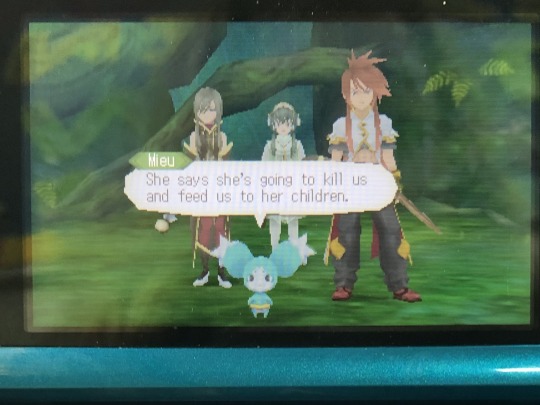
I’m sorry but this has me wheezing 😂. the delivery. the voice. the sheer turn of events asdjsks

But omg noooo mieu is an actual masochist 😭 you can do so much better than Luke as he is rn please 🙏 I know you feel bad for what u did but it’s ok you can still have some self-respect and esteem 😭
#just pav things#I think the reason I love the first screencap so much is because it reminds me of how I used to roleplay with my brother#which was equally as silly as it was unnecessarily violent and ‘mature’~#I think this is also an ideal lunchtime game because omg lukeeee#I want to study him and there’s something about Having OCs that makes you particularly in tune with a character’s emotional issues#But adsjksj he is hard to watch at times 😅 the smaller sessions are perfect for this
2 notes
·
View notes
Text
Never usually care about my own characters in the same sense as normal characters but this asshole can come walk at me any day?????
#also people wanna talk about Halsin’s walk#it’s just the big boi walk#tav/Durge does it too if you have that body#if I’m zoned out thinking I tend to do the slow walk#and this time I was like#wait okay hold up hello?#he’s not even my first big boi tav#bg3#bg3 tav#my screenshots#I guess technically#my screencaps#and yes I used Gale as a light#it hekin dark#tkc OC Leokian#bg3 elf tav
1 note
·
View note
Text
Please forgive how horrifically this was recorded (the screen reader mutes itself in recordings, which made it entirely useless for this post, which required a second camera) but I wanted to show people what alt text Actually Does for screen readers because I think a lot more people would take the time to add it if they knew why.
This is how the default screen reader function built into my phone "reads" an image, one without alt text and one with.
(I can't add alt text description to videos, it seems, which feels a little ironic given the post.)
When the first image, without alt text, is selected by a screen reader, it just reads out "photo".
When the second image, with alt text, is selected, it reads out the alt text - in this case, "A blurry picture of a gray tabby cat sitting on a white carpeted floor.".
Being able to use alt text is far easier on screen readers because the image is a larger object to select - descriptions in plain text below an image are still helpful, but require enough vision to accurately select, and enough vision to know they're an image description to begin with.
So please, when possible, add alt text to photos, art, and screenshots you're uploading! A lot of phones can copy text from images now, which is how I add image IDs to other people's text heavy posts - there's really no reason to post a bunch of text heavy screencaps and not at least copy and paste the text into the alt text, and it makes a huge difference for accessibility.
Thank you! ^w^
#patch me through to palaven command#accessibility#videos#also i accidentally played the video while typing and it wouldn't stop playing#so ive heard this audio about five hundred times
3K notes
·
View notes
Text
I JUST REALIZED SOMETHING AND SCRAMBLED TO FIND THIS POST. THIS IS THE GREEN GEL FROM THE EVIL WITHIN. THIS IS SEBASTIANS GOO ACTUALLY.


in the arcade update in hi-fi rush, there was a secret, seventh drink added to the vending machine's usual line-up:
a mysterious green ooze in an unlabeled, rusting jar...


no nutrition labels, no associated head, not even a "please recycle" label... bro whose drink is this?
#I NORMALLY DONT ADD TO POSTS BUT LIKE IVE BEEN WATCHING A STREAM OF EVIL WITHIN 1 AND 2 AND I CANT BELIEVE IT TOOK ME THIS LONG TO REALIZE#FRIEND POSTED A SCREENCAP OF THE GOO FROM THE EVIL WITHIN 1 AND IT WAS THE FIRST TIME I ACTUALLY LOOKED AT WHAT THE JAR LOOKED LIKE#AT INSTANTLY I RECALLED THIS POST LIKE FUCK!!!!!!!! IT WAS ANOTHER REFERENCE THIS ENTIRE TIME!!!!!!!!!!!#sorry op for using your post for my revelation your the one person i found who took a good screencap of this fucking goo#anyways thanks goodbye ahdgrjjshrjskjsgfm#hi fi rush
123 notes
·
View notes
Text

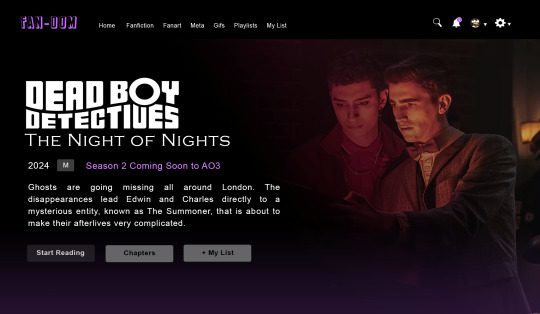
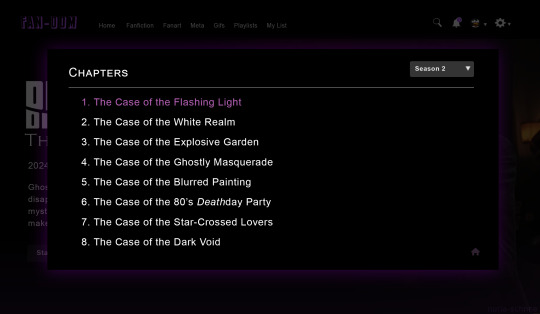

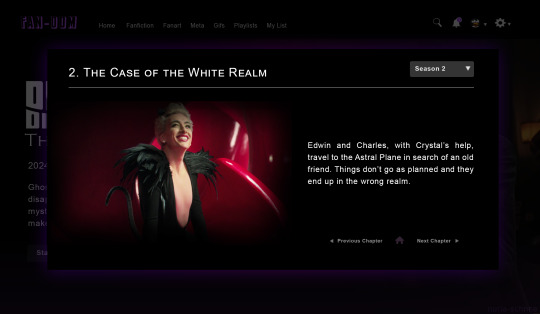

Hi, everyone! ❤️
When I said I might write this, I didn't think I'd be going so insane over it, but here we are. The brainrot is strong, and I'm determined to create as much as I can. I love the series with all my heart, and I love this beautiful fandom, and what happened won't stop us, dammit.
I was so angry and sad yesterday that ideas didn't stop coming, and before I knew I had most of the fic outlined and was already working on the screencaps for it.
Anyway, this is my attempt to write the season we deserved. I wanted to bring a bit of content in this hard time for all of us. I hope it works, even if only for a bit. This is just a preview, but I wanted to share even so.
A bit of information
Publication date of the 1st chapter: September 14th
I'll update every two weeks (hopefully)
Every chapter will be an "episode"
Every Wednesday I'll be sharing a "sneak peek" of the next chapter here on Tumblr, so you don't have to wait so long
Every chapter will have a playlist.
I'll be sharing the screencaps of the chapters as the story goes. No spoilers in them, don't worry.
The work on AO3 is already posted, in case someone wants to subscribe already and get the notification when I post the first chapter. Now, there's only an index with what I'm sharing on Tumblr, and I'll update it regularly.
Don't forget to take care of yourselves ❤️ See you very soon!
Transcriptions of the summary and chapters below the cut!
Summary
Ghosts are going missing all around London. The disappearances lead Edwin and Charles directly to a mysterious entity, known as The Summoner, that is about to make their afterlives very complicated.
Chapters
The Case of the Flashing Light: Months after returning from Port Townsend, the Dead Boy Detectives find themselves overloaded with cases of ghosts disappearing all around London. As they investigate this mystery, someone seems to be trying to catch Edwin's attention through the agency's mirror.
The Case of the White Realm:
The Case of the Explosive Garden: Things are tense in the agency after the last case, but none of them wants to address it. They are too busy for that. The cases of missing ghosts are piling up on their desk and the Summoner is still out there, hidden in the shadows of the city, causing trouble. The boys manage to track him down and end up in an enchanted mansion, where nothing is what it seems.
The Case of the Ghostly Masquerade
The Case of the Blurred Painting
The Case of the 80s Deathday Party
The Case of the Star-Crossed Lovers
The Case of the Dark Void
809 notes
·
View notes
Text


hi! someone requested me to do a tutorial based on this gifset!
this tutorial requires an intermediate knowledge of gifmaking. i won’t teach you how to do gifs from scratch, there are other tutorials for that out there.
[tutorial under the cut]
THE BASICS
AN INTRODUCTION
first off, the gifset in question is based on this gifset by @/eddiediaaz and i got permission from them to explain the process. i won’t be sharing the template because it’s a near replica of theirs (that isn’t shared to the public) and i don’t feel comfortable doing so, but you can recreate it by yourself just like i did!
also, ESL, so please pardon any mistakes.
THE FONT
Circular ST (Medium & Black). download it here & here.
CLIPPING MASKS
clipping masks are the way i put images and gifs inside of shapes. i used that method in the first and second gif of the Spotify gifset as you can see here. what does a clipping mask do? basically, it links two or more layers together in a way it follows the “shape” of your base layer. ie, everything that is shown follows the “shape” of your main layer and nothing more. your base layer can be anything: a shape, an image, a gif, a text, an adjustment layer, really everything. let’s see an example:
CLIPPING MASKS & SHAPES

the original image (Gun 'n' Roses logo) is intact, as in, it’s not cut like a circle, something that cannot be undone. instead, everything outside the limits of the blue circle is just hidden. if i delete the base layer (the circle layer), the original image will appear as it originally is, as an rectangle. talking about layers, let’s see my layers panel (some things are in Portuguese, but i think you can understand):

notice the little arrow pointing downwards to the “circle” layer. that is the clipping mask symbol. the base layer always needs to be below what is being clipped. if the base layer is deleted, the chain is broken and every layer clipped will now act independently and have its original shape. you can have as many clipped layers as you want. you can also have multiple chains going on in a .psd, each one with its own base layer. to clip a layer, you just need to press ctrl+alt+G or cmd+option+G while having the layer you want to clip selected (NOT your base layer). or, you can go to LAYER > CREATE CLIPPING MASK.
CLIPPING MASKS & TEXT
let’s see the same example, but with text instead:
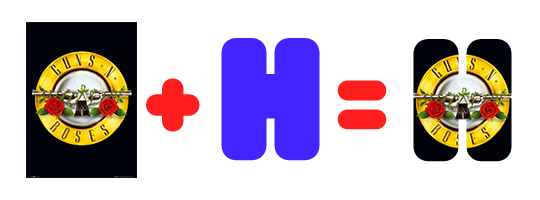

A TIP
because adjustment layers are clippable, you can completely gif by using clipping masks. this is very useful when you have more than one gif inside a canvas and don’t want an adjustment layer to affect everything besides a certain layer/element.
let’s take my first gif of the Spotify gifset as an example.
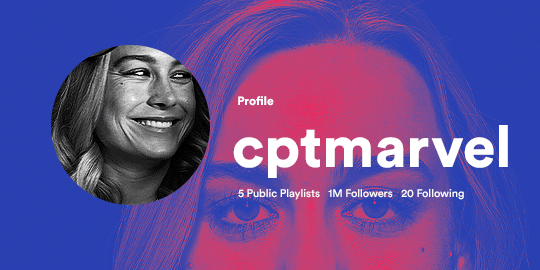
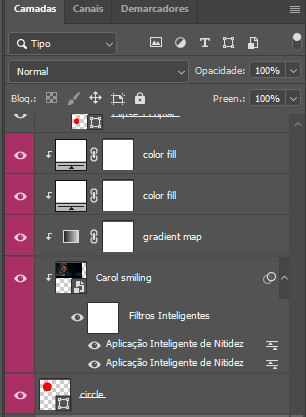
the circle is the base layer. the “Carol smiling” layer is my gif converted to a smart filter. above that “Carol smiling” layer, there is a black and white gradient map and two color fills of white so i can achieve the coloring you see. all those layers are clipping onto the circle layer, making my now b&w gif have the shape of a small circle as well. those layers are in a folder in the .psd of my first gif, so i don’t have multiple files sitting on my PC to assemble just one gif. i could have giffed that small gif separately and pasted it onto my canvas as well, but i like to do this way so i can adjust everything i want in real time instead of redoing a gif over and over every time i want to change something.
HOW TO MAKE EACH GIF
all gifs are 540x540px.
THE FIRST GIF
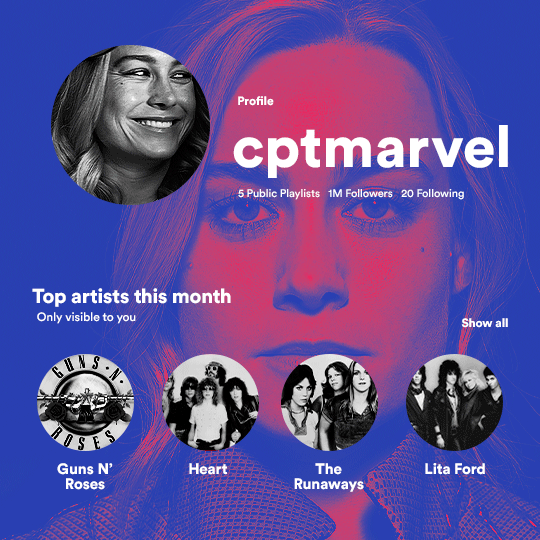
the first gif has 6 elements. the elements are: a big gif serving as a background (a close-up of Carol), a smaller gif inside a circle (a b&w gif of Carol smiling) as a profile picture and four static images for the featured artists. i giffed as i normally do (loaded screencaps, resized the gif, sharpened the gif, etc) for my background gif. to achieve the coloring, i’ve added a gradient map (layer > new adjustment layer > gradient map) purple to pink. to the profile picture, i made a 160x160px circle in the top left corner. the color of it doesn’t matter. the next step is a matter of taste: i giffed the smaller gif in the same .psd thanks to clipping masks that i explained earlier, but you can do it in a separate canvas too. for the featured artists, i made four circles with 98x98px each. for the images, i had to check Spotify for their selected PFPs. after that, i googled “[band/artist] spotify” to find the images. the PFP of bands and artists in the Spotify app are displayed in black and white, so you might have to make them b&w if you happen to find them only in color. to make the artists PFPs pop a bit more, i transformed them into smart filters and added a bit of sharpening to them (intensity 10 x radius 10). you can adjust the colors and the brightness if you want, too. the sizes of the texts in the gif are: 58px (username), 20px (top artists of the month), 15px (name of the artists), 12px (only visible to you + show all + profile) and 11px (following and follower numbers).
SECOND GIF

for the chart, i created a black rectangle (490x308px) that i set its blending mode to lighten (thus making it transparent) and i added an internal white stroke. i added the text and the little squares next to the top 6 numbers. the font sizes are: 17px (top tracks this month), 11px (only visible to you), 14px (song title, show all, top 6 numbers), 13px (artist/band, album title, length of the song). i added the album covers — that i made b&w — by clipping images onto 32x32px squares. for the coloring, i added a gradient map (dark purple > light purple).
THIRD GIF

there are three types of playlists in this gif: a Spotify original playlist, a playlist made by a user and a Mix. you don’t have to follow this formula if you don’t want to, but in the case you do, here’s how i did it: browse Spotify for an original playlist of theirs. chances are, if you google the playlist’s name, you can find its cover on Google Images. at least, i found the “All Out 80s” cover that i used in my gifset. you can also create your own. for the user playlist, just pick four songs and find their (album) covers, also on Google. create a square canvas on Photoshop and make four squares, each in one quadrant of the canvas. paste your images onto your canvas and clip the images to each square. then, add a gradient map (black + whatever color you want) to all those images and title your playlist (font size: ). save that collage as a PNG and load to your gif canvas or merge all the layers+transform into a smart filter and drag the smart filter layer onto your gif canvas. now, the trickiest one. while you can invent your own Mix, i wanted to use a real one, but i had no idea on how to find them. thanks to reddit, i discovered that, if you search “made for you” on Spotify, you will find their Mixes! some of them are very whacky and specific! i just picked the Mix that made the most sense for Carol from that (gigantic) list. before doing the next step, i would advise you to google the name of the Mix you picked to see if you are able to find the cover of it with good quality. i wasn’t able to find mine (Karaoke Mix), so i just screenshotted my Spotify app, pasted that screenshot into Photoshop and cut the Mix cover and pasted that onto my canvas. the quality wasn’t great, so i transformed the cover into a smart filter, added a bit of gaussian blur and then sharpened it (intensity 10 x radius 10). the color wasn’t what i wanted either, so i used Hue/Saturation to change the hue. because the original image for the Mix was smaller than i wanted and i stretched it to make it bigger, the quality of the text and the Spotify logo was botched. i painted over the Mix cover and created a text with the font i linked earlier to replace its now pixelated title. i also painted over the little Spotify logo, found a logo in the internet and pasted over the Mix cover about the same size of the original logo. to achieve the “3D effect” of the gif, i made my b&w gif, the base. then, i duplicated all layers and added a gradient map (black > pink) and merged all the layers of that duplicate. i made a second replica of my gif, now with a different gradient map (black > blue). i set both replicas to the ligthen blending mode. you will notice that the replicas will "disappear" and only the original b&w gif will remain. if you move the replicas a bit, that colored border will appear. this doesn't work much in very bright gifs without a lot of dark areas, btw.
FOURTH GIF
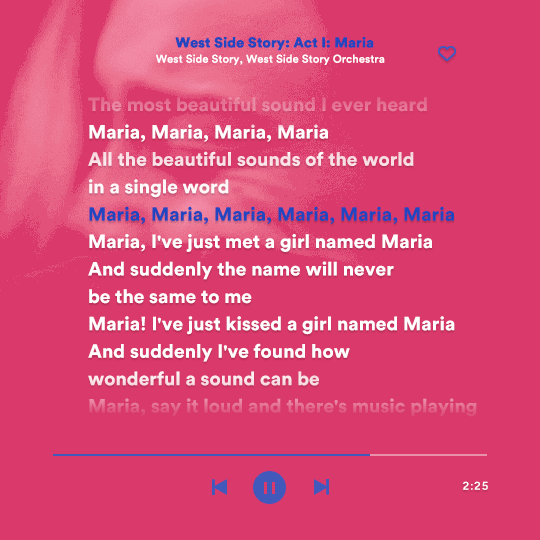
this gif used an altered (by me) version of this template. (i changed the fonts to match the rest of the gifset, too.) for the color text effect, you will have to gif with the timeline bar. take your gif’s length and do the math to find how many frames are ⅓ of it. take your lyrics’ layer and cut it into three equal parts or close to it by using the scissors icon in the timeline panel. in each third, change the color of just one line, line by line. when you play your gif, the colors of the lyrics will change like in Karaoke. you can do the same thing with frames iirc, though. i explained the timeline method because that’s the one i used in this gifset and use in general gif making. for the coloring, i added a gradient map. to make the colors pop a bit more, i add two gradient maps: the first one is in black and white, the other is in color. that adds depth to the blacks and darker colors of the gif.
FIFTH GIF
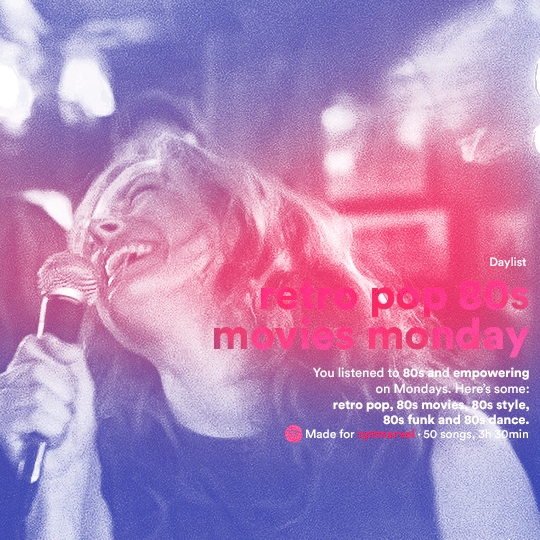
like in the Top Playlists gif, i wanted for my Daylist to be real as well. to achieve that, i listened to my Carol Danvers companion playlist (that you can listen here) for a long time until my Daylist refreshed itself. (Daylists refresh in certain times of the day — don't worry, Spotify will tell you when.) then, i just copied what it told me — the title and the genres i listened to generate such a Daylist, plus the genres i should check it out. you can invent your own Daylist if you want, but because it is generated by AI, i find very difficult to mimic its crazy titles, but you can try! you can also search in the web for other people’s Daylists if you want, but usually people don’t tell you what they listened to to get those playlists and nor what was recommended for them to listen to and i, at least, find that information important for the gifset. be aware that Daylists aren't available for every country yet (like in mine), but i found a way to work around that. the browser Opera GX offers a free "VPN" — not exactly a VPN, but it works close enough — so you can set your location to the US and listen to in-browser Spotify. i recommend not log into Tumblr while using Opera's VPN as there is a myth (that could easily be true!) that Tumblr terminates people's accounts that use a VPN. font sizes: 43px (daylist title), 13px (text), 12px ("daylist" & "made for"). for the flare effect, i searched for flare overlays on YouTube and downloaded one of those videos with 4K Video Downloader, a free software. i loaded the overlay into Photoshop and added a gradient map (purple > pink) over it, thus changing its color. i pasted the overlay onto my b&w gif and set its blending mode to screen. voila!
that's it! i hope you liked it and that i was able to express myself well. if you have any questions, feel free to contact me, i love helping people about their gifmaking questions! 💖
#*#*tutorials#gifmaker tag#dailyresources#usergif#completeresources#alielook#userairi#userhallie#userbess#userrobin#usershreyu#userzaynab#tuserju#tusermalina#tuserheidi#usertina#userabs#userbuckleys#usermagic#userjoeys#antlerqueen#userarrow#flashing gif tw
444 notes
·
View notes