#node js windows 64-bit
Explore tagged Tumblr posts
Text
Node.js Download & Installation Guide for Windows and Android
Node js download for Windows is the first step for developers getting into modern web development. Whether you’re working on Windows, Android, or other platforms, Node.js offers a powerful, open-source, asynchronous, and event-driven JavaScript runtime built on Chrome’s V8 engine. It’s widely used to build scalable network applications and RESTful APIs, making it a top choice among developers…
#express js tutorial#install node js#node js android#node js download#node js windows 64-bit#npm download#nvm install
0 notes
Text
Node js V12 – What are the new features in Node js V12

Node.js has been committed about their yearly updates the new features. This year their new version — V12 named Erbium is out. Here is an honest, unbiased review. Before jumping straight into the new features of Node js V12, what Node.js is let me paint what it is and what it does. Node.js is an open source framework that runs on Chrome’s V8 JavaScript engine. It supports every OS on the market — MAC, Linux and Windows and easy on your budget.
What is Node.js?
Node.js is a platform, that supports building secure, fast and scalable network applications. Node.js is an event-driven model that doesn’t drag and is efficient for data-intensive real-time application that runs across distributed devices. Now, lets see briefly about the features in Node js V12
TLS 1.3 is now used by default Max protocol
TLS stands for Transport Layer Security, that secures communication between servers and browsers. Another notable thing about this feature is that this is the default Max protocol that offers to switch off in the CLI/NODE_OPTIONS. It is comparatively faster than TLS1.2.
Async Stack traces
Another noteworthy feature is to trace the errors of Async Stack. Previously, we won’t trace the errors in the Async await functions. Now, developers can easily do so using the asynchronous call frames of the error.stack property
Let me show you an example,
async function wait_1(x) { await wait_2(x) } async function wait_2(x) { await wait_3(x); } async function wait_3(x) { await x; throw new Error(“Oh boi”) } wait_1(1).catch(e => console.log(e.stack));
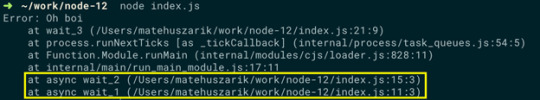
This output terminal instantly shows additional details. In this version, we can easily debug the async/wait functions.
Parser
The Node.js v12 switches default http parser to ||http that improves the llhttp-based implementation drastically.
Purpose of heap dumps
Another notable update in the Node.js V12 is the integrated heap dump capability an out of the box experience to examine the memory issues.
Heap size configuration
In V8, the max heap size was limited to 700MB and 1400MB on 32-bit and 64-bit platforms, respectively. The updated version of Node.js V12 supports automation, that ensures the heap size helps to process the large data sets.
Startup time establishment
According to the new release of Node.js V12, improves startup speed approximately 30 % for the main thread. It developed the build time for code cache in built-in libraries and embedded it as a binary. Also it improves the performance in JavaScript parsing
N-API performance in Node.js V 12
Node.js V12 supports enhanced N-API in combination with worker threads. The concept of N-API brings stable and enabled native node modules that can prevent ABI-compatibility come across various Node.js versions.
Runtime engine upgrade to 7.4
The Node.js V12 runs on V8 JavaScript engine which is upgraded to 7.4 and eventually will upgrade to 7.6. It brings the stability with the help of Application Binary Interface (ABI). Additionally, it provides high speed execution, supports ECMAScript syntax, secured memory management and so on.
Compiler
For code base, the minimum requirement of the compiler is GNU Compiler Collection (GCC) 6 and glibc 2.17 on platforms other than MAC OS and Windows. The Node.js is now fully facilitated with optimized compiler and high-level security. Nodejs.org released binaries that use a new tool-chain minimum and it provides efficient compile-time and upgraded security.
Diagnostic report
Last but not least, Node.js includes the additional feature is diagnostic report. It generates the report On-Demand that will be hit by any particular event. The user can ability to identify the abnormal termination in production such as performance, crashes, memory leaks, CPU usage, irrelevant output etc.
This article covers the noteworthy features of the Nodejs Erbium recent version.
0 notes
Text
Coding Ninjas
coding ninjas
coding ninjas near me
coding ninjas jobs
coding ninjas quora
coding ninjas scholarship test
coding ninjas vs coding blocks
coding ninjas about
coding ninjas ad
coding ninjas alternative
coding ninjas android course
coding ninjas android course fees
coding ninjas apk
coding ninjas app
coding ninjas aptitude
coding ninjas aptitude questions
coding ninjas assignment solutions
coding ninjas bag
coding ninjas ballymena
coding ninjas barrie
coding ninjas batch timings
coding ninjas blog
coding ninjas bootcamp
coding ninjas branches
coding ninjas branches in delhi
coding ninjas broomfield
coding ninjas burlington
coding ninjas c++ quora
coding ninjas career camp
coding ninjas cherry hill
coding ninjas competitive programming course
coding ninjas competitive programming github
coding ninjas competitive programming quora
coding ninjas course duration
coding ninjas crunchbase
coding ninjas data science
coding ninjas data science course review
coding ninjas data structure course
coding ninjas data structures and algorithms
coding ninjas data structures course review
coding ninjas delhi centre
coding ninjas delhi contact number
coding ninjas delhi fees
coding ninjas discount coupons
coding ninjas download
coding ninjas edina
coding ninjas email address
coding ninjas eminence
coding ninjas eminence github
coding ninjas encinitas
coding ninjas established
coding ninjas events
coding ninjas exam
coding ninjas facebook
coding ninjas faq
coding ninjas fees quora
coding ninjas for experienced
coding ninjas founder
coding ninjas free
coding ninjas free account
coding ninjas free course
coding ninjas free videos
coding ninjas full stack developer
coding ninjas funding
coding ninjas gainesville va
coding ninjas germantown
coding ninjas github
coding ninjas glassdoor
coding ninjas glenview
coding ninjas goodies
coding ninjas guelph
coding ninjas gurgaon
coding ninjas hamilton mill
coding ninjas helpline
coding ninjas hours
coding ninjas ide
coding ninjas in chennai
coding ninjas in delhi
coding ninjas in noida
coding ninjas instagram
coding ninjas institute
coding ninjas internship
coding ninjas interview preparation course
coding ninjas interview preparation quora
coding ninjas jaipur
coding ninjas java
coding ninjas java course
coding ninjas java fees
coding ninjas java github
coding ninjas java solutions github
coding ninjas javascript
coding ninjas job portal
coding ninjas katy
coding ninjas kohat enclave
coding ninjas kohat enclave delhi
coding ninjas leawood
coding ninjas lectures download
coding ninjas libertyville
coding ninjas linkedin
coding ninjas locations
coding ninjas logo
coding ninjas logo png
coding ninjas london
coding ninjas lucknow
coding ninjas machine learning course
coding ninjas machine learning course review
coding ninjas machine learning github
coding ninjas machine learning quora
coding ninjas marketing head
coding ninjas meaning
coding ninjas mentor
coding ninjas ml
coding ninjas my classroom
coding ninjas naperville
coding ninjas net worth
coding ninjas nj
coding ninjas node js
coding ninjas noida address
coding ninjas norwood
coding ninjas notes
coding ninjas number
coding ninjas office
coding ninjas offline
coding ninjas offline course
coding ninjas online
coding ninjas online c++ course
coding ninjas online compiler
coding ninjas or coding blocks
coding ninjas pay after placement
coding ninjas sign in
coding ninjas sign up
coding ninjas solutions
coding ninjas solutions github
coding ninjas sponsorship
coding ninjas stickers
coding ninjas success stories
coding ninjas t shirt
coding ninjas ta
coding ninjas team
coding ninjas test
coding ninjas toll free number
coding ninjas turnover
coding ninjas tustin
coding ninjas uk
coding ninjas usa
coding ninjas vacancies
coding ninjas video download
coding ninjas videos
coding ninjas vs coursera
coding ninjas vs geeksforgeeks
coding ninjas vs toptal
coding ninjas vs udemy
coding ninjas wake forest
coding ninjas waterloo
coding ninjas web development course
coding ninjas web development course review
coding ninjas whatsapp group
coding ninjas wikipedia
coding ninjas windsor
coding ninjas winnipeg
coding ninjas winter of code
coding ninjas youtube
coding ninjas.in
how good is coding ninjas
how is coding ninjas
how is coding ninjas online course
how is coding ninjas quora
how much is coding ninjas
how to coding ninjas
how to download coding ninjas videos for free
how to get coding ninjas course for free
is coding ninjas career camp good
is coding ninjas free
is coding ninjas good
is coding ninjas worth it
ninja coding yardley pa
tcs coding ninja questions
what is coding ninjas
cab in supreme court
cab is right or wrong
cab issue
cab issue in delhi
cab jamia
cab jamia news
cab jamia protest
cab jamini noida
cab journey
cab judgement
cab ka full form
with cab facility
with cab meaning
without cab
without cab registration
torrent
torrent utorrent
torrent u
torrent kickass
torrent bit
torrentz2
torrent freak
torrentfreak
torrent downloader
torrent search
torrent engine search
torrent z2 eu
torrent client
torrent bit download
torrent reddit
torrent leech
torrent vpn
torrent meaning
torrent download free
torrent tracker
torrent free download
torrent for windows 10
torrent file
torrent software
torrent app
utorrent 2.2.1
torrent stream
torrent client for mac
torrent download online
torrent online downloader
torrent for ubuntu
torrent ubuntu
torrent browser
torrent software download
torrent for android
torrent download software
torrent safe
torrent bay
torrent pharma
torrent client for windows
torrent hounds
torrent ios
torrent apk
torrent on ipad
torrent unblock
torrent for linux
torrentcouch
torrent news
torrent reactor
torrent download for windows
torrent power
torrentpower
torrent file download
torrent butler
torrent online
torrent engine
torrentz4
torrent web
torrent 411
torrent invites
torrent is not downloading
torrent not downloading
torrent app download
torrentpk
torrent open source
torrent2z
torrent downloader for ios
torrent alternatives
torrent app for ios
torrent application
torrent client download
torrentvilla
torrent ez
torrent youtube
torrent pharma share price
torrent client for ubuntu
torrentz2 apk
torrent and vpn
torrent video player
torrent vs usenet
torrent online stream
torrent tamil movies
how torrent works
torrent client for ios
torrent kim
torrentrover
torrent upload
torrent windows
torrent download apk
torrent install
are torrent illegal
torrent company
torrent is not valid bencoding
torrent leecher
torrent reader
torrent to idm
torrent xbox one games
torrent downloader for pc
torrent linux
torrent search engine apk
torrent web client
torrent y
torrent apk pro
torrent extension
torrent group
torrent pro apk
torrent movies.com free download
torrentmove
torrent youtube downloader
torrent pharmaceuticals ltd
torrent india
torrent 3d models
torrent 64 bits
torrent not working
torrent remote
torrent wikipedia
torrent proxy server
torrent movie download app
torrent qnap
torrent virus
torrent 500 days of summer
torrent exe
torrent extra
torrent hub
torrent to google drive
torrentvilla apk
torrent rt free
torrent web for mac
torrent app download for android
torrent blocked by isp
torrent websites for software
torrent app for pc
torrent tablet
torrent to direct link
torrent 500 parts washer
torrent 500
torrent with vpn reddit
torrent movies apk
torrent 64 bit download
torrent bypass
torrent games ps2
torrent jio
torrent logo
torrent power ltd
torrent power share
torrent relay
torrent vs streaming
torrentvilla apk download
torrentyeah
torrentz2 unblock
torrentz2k
torrent search engine app for pc
torrent jeans
torrent movie download sites in india
torrent search engine veoble
torrent unblock proxy
torrent warning letter
torrentcounter proxy
torrent movie download for pc
torrent downloaded from http //www.demonoid.com
torrent bill payment
torrent video player apk
torrent app apk
are torrent downloads illegal
are torrent sites safe
how torrent download
is torrent illegal in canada
is torrent safe to use
torrent 12 years a slave
torrent 1339
torrent 2.0 download
torrent 2.2
torrent 3.5.3
torrent 3.5.5
torrent 365
torrent 377x
torrent 40
torrent 400
torrent 4k video downloader
torrent 500 for sale
torrent 500 price
torrent 6
torrent 64 bit for windows 10
torrent 64 bit mac
torrent 9 apk
torrent 9 site
torrent 90 day fiance
torrent and tor
torrent bill
torrent cables
torrent electricity
torrent exhibition pvt ltd
torrent gas
torrent gas private limited
torrent gujarat biotech ltd
torrent hindi meaning
torrent illegal in india
torrent incoming port
torrent jail
torrent jeans price
torrent latest version
torrent like software
torrent link converter
torrent login
torrent meaning in hindi
torrent movie download in mobile
torrent near me
torrent new version
torrent nikka zaildar 3
torrent number
torrent old version
torrent owner
torrent power ltd agra
torrent qbit
torrent quality guide
torrent quebecois
torrent queued
torrent quick pay
torrent quora
torrent research centre
torrent research centre ahmedabad
torrent ringtone
torrent share price
torrent tablet uses
torrent to drive
torrent torrentz2
torrent university
torrent uri
torrent use in india
torrent veloz d
torrent vpn apk
torrent vs iso
torrent without install
torrent working in india
torrent xcode
torrent xp
torrent young scholar award
torrent ytd
torrent ytd pro
torrent z3
torrent z4
torrent zip file download
torrenthandler
torrentvilla lite
torrentz2 download for windows 7
torrentz2 proxy list
what torrent client
what torrent site to use
which torrent app is best for android
which torrent is better
why torrent download is slow
why torrent is banned
why torrent is not working
why torrent sites are blocked
why torrent sites are not working
are torrent clients safe
1 note
·
View note
Text
Node js for windows 10 64 bit

How to Install N on Windows 10 (4 Steps) - FOSS.
Starting from Zero with N on Windows 10 - Twilio Blog.
Latest NodeJS compatible with Windows 7.
Node Js 64 bit download - X 64-bit Download.
N 64 bit 14.16.1 - Npackd.
Node js download for windows 10 64 bit latest version - Wakelet.
How to Install N on Windows 10(64 bit System) - YouTube.
N 64 bit 14.17.4 - Npackd.
N Installation on Windows and Ubuntu - S.
NodeJS Installation Error | Windows 10 64-bit #12311 - GitHub.
Download | N.
(free) download Windows version.
Install N and NPM on Windows 10 - Techomoro.
How to Install N on Windows 10 (4 Steps) - FOSS.
Node Js 64 bit download - X 64-bit Download - x64-bit download - freeware, shareware and software downloads.... Adobe Flash Player 10 for 64-bit Windows Preview 2. May 31, 2022 · Step 2: Install N on Windows 10. Download and install N Use the LTS version. I don’t recommend installing multiple versions side by side since the node version manager (NVM) does not officially support Windows – still, there are alternatives like nvm-windows or nodist.
Starting from Zero with N on Windows 10 - Twilio Blog.
Description: N is a platform built on Chrome's JavaScript runtime for easily building fast, scalable network applications. N uses an event-driven, non-blocking I/O model that makes it lightweight and efficient, perfect for data-intensive real-time applications that run across distributed devices. License: MIT license. Version: 14.16.1. N 64 bit. 14.17.4. N is a platform built on Chrome's JavaScript runtime for easily building fast, scalable network applications. N uses an event-driven, non-blocking I/O model that makes it lightweight and efficient, perfect for data-intensive real-time applications that run across distributed devices.
Latest NodeJS compatible with Windows 7.
The x64 installer installs the 64 bit version of node which is compiled against the 64 bit version of V8. The node-sqlserver package is a native module which means it needs to be compiled against the matching version of node. IE: It will fail if you are using a pre-compiled, 32 bit version of the module against the 64 bit version of node.
Node Js 64 bit download - X 64-bit Download.
Download the N source code or a pre-built installer for your platform, and start developing today. LTS.... Windows Installer () 32-bit: 64-bit: Windows Binary () 32-bit: 64-bit: macOS Installer () 64-bit / ARM64: macOS Binary () 64-bit: ARM64: Linux Binaries (x64) 64-bit: Linux Binaries (ARM.
N 64 bit 14.16.1 - Npackd.
Node js download for windows 10 64 bit latest version. If you don't know the latest version of Windows 10 21H2, you can go to the Windows Insider page to check the latest build in Release Preview Chann. No items have been added yet!. If you are looking for more information refer below link.
Node js download for windows 10 64 bit latest version - Wakelet.
So click on the LTS version to download the N MSI for Windows. From where to download npm? Npm (or the Node Package Manager) already comes bundled with your N download, so you don’t. I tried to simplify as much as possible and save people time in more details.
How to Install N on Windows 10(64 bit System) - YouTube.
Install NVM. Double-Click on the executable file to launch the installer. Choose 'I accept the agreement' option. Select destination to install. Select Symlink for N Click on Install & once it completes, click on the 'Finish' button. האתר הזה עוצב בעזרת הכלי לבניית אתרים של.comצרו אתר משלכם. התחילו עכשיו. Complete the N Setup Wizard. Click “Finish” Step 3: Verify that N was properly installed or not. To check that was completely installed on your system or not, you can run the following command in your command prompt or Windows Powershell and test it:-C:\Users\Admin> node -v. If was completely installed on your.
N 64 bit 14.17.4 - Npackd.
Download N 14.0.0 (64-bit) for Windows PC from FileHorse. 100% Safe and Secure Free Download 64-bit Software Version. Feb 10, 2022 · Install them all or pick and choose which seem the most useful to you. To install the N extension pack: Open the Extensions window (Ctrl+Shift+X) in VS Code. In the search box at the top of the Extensions window, enter: "Node Extension Pack" (or the name of whatever extension you are looking for). Select Install.
N Installation on Windows and Ubuntu - S.
Description: N is a platform built on Chrome's JavaScript runtime for easily building fast, scalable network applications. N uses an event-driven, non-blocking I/O model that makes it lightweight and efficient, perfect for data-intensive real-time applications that run across distributed devices. License: MIT license. Version: 12.18.3.
NodeJS Installation Error | Windows 10 64-bit #12311 - GitHub.
To start building your N applications, the first step is the installation of the framework. The N framework is available for a variety of operating systems right from Windows to Ubuntu and OS X. Once the N framework is installed, you can start building your first N applications. Description: N is a platform built on Chrome's JavaScript runtime for easily building fast, scalable network applications. N uses an event-driven, non-blocking I/O model that makes it lightweight and efficient, perfect for data-intensive real-time applications that run across distributed devices. License: MIT license. Version: 14.17.6.
Download | N.
Aug 08, 2019 · To fix this issue, you need to configure Azure Web App and N to use 64-bit, which is only available in the App Service Basic Tier and above. Configure Azure Web App to 64-bit Platform and N Navigate to your Web App in the Azure Portal. Click on Configuration. Under Application settings, edit the WEBSITE_NODE_DEFAULT_VERSION and. Fast and free JavaScript editor and debugger that runs on macOS, Linux, and Windows. Debian, Ubuntu... Red Hat, Fedora... By using VS Code, you agree to its license and privacy statement. Maybe late to party, but VSCode + Typescript + Node + SourceMapping is making web dev fun again. #HappyCoding via @code.
(free) download Windows version.
This post walks through a N install on Windows 7 and tests that node and npm work. It installs 10.14.2 LTS. It also includes a link to the License Agreement so people can review it before installing. The install takes about 30 secs and uses 86 MB.
Install N and NPM on Windows 10 - Techomoro.
Description: N is a platform built on Chrome's JavaScript runtime for easily building fast, scalable network applications. N uses an event-driven, non-blocking I/O model that makes it lightweight and efficient, perfect for data-intensive real-time applications that run across distributed devices. License: MIT license. Version: 12.14.1.
Other content:
Java Se Development Kit For Windows 10 64 Bit
Office 2016 Windows 10 64 Bit Download
Bandlab Pc Download
Microsoft Lifecam Hd 5001 Driver Windows 10

1 note
·
View note
Text
Install Docker Windows 2019

Estimated reading time: 3 minutes
Here’s how you can install Docker on Windows 10 64-bit: Enable Hyper-V in your system. Download Docker Desktop for Windows and open the Docker for Windows Installer file. In the Configuration dialog window, check or uncheck the boxes based on your preferences. The Docker Desktop installation includes Docker Engine, Docker CLI client, Docker Compose, Notary, Kubernetes, and Credential Helper. Install and run Docker Desktop on Mac Double-click Docker.dmg to open the installer, then drag the Docker icon to the Applications folder.
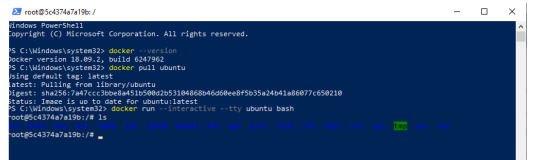
Docker Desktop for Mac is the Community version of Docker for Mac.You can download Docker Desktop for Mac from Docker Hub.
By downloading Docker Desktop, you agree to the terms of the Docker Software End User License Agreement and the Docker Data Processing Agreement.
System requirements
Your Mac must meet the following requirements to successfully install Docker Desktop:
macOS must be version 10.14 or newer. That is, Mojave, Catalina, or Big Sur. We recommend upgrading to the latest version of macOS.
If you experience any issues after upgrading your macOS to version 10.15, you must install the latest version of Docker Desktop to be compatible with this version of macOS.
Note
Docker supports Docker Desktop on the most recent versions of macOS. That is, the current release of macOS and the previous two releases. As new major versions of macOS are made generally available, Docker stops supporting the oldest version and supports the newest version of macOS (in addition to the previous two releases). Docker Desktop currently supports macOS Mojave, macOS Catalina, and macOS Big Sur.
At least 4 GB of RAM.
VirtualBox prior to version 4.3.30 must not be installed as it is not compatible with Docker Desktop.
What’s included in the installer
The Docker Desktop installation includes Docker Engine, Docker CLI client, Docker Compose, Notary, Kubernetes, and Credential Helper.
Install and run Docker Desktop on Mac
Windows 7 ultimate 32 bit download. Double-click Docker.dmg to open the installer, then drag the Docker icon to the Applications folder.
Double-click Docker.app in the Applications folder to start Docker. (In the example below, the Applications folder is in “grid” view mode.)
The Docker menu in the top status bar indicates that Docker Desktop is running, and accessible from a terminal.
If you’ve just installed the app, Docker Desktop launches the onboarding tutorial. The tutorial includes a simple exercise to build an example Docker image, run it as a container, push and save the image to Docker Hub.
Click the Docker menu () to seePreferences and other options.
Select About Docker to verify that you have the latest version.
Congratulations! You are now successfully running Docker Desktop.

If you would like to rerun the tutorial, go to the Docker Desktop menu and select Learn.
Automatic updates
Starting with Docker Desktop 3.0.0, updates to Docker Desktop will be available automatically as delta updates from the previous version.
When an update is available, Docker Desktop automatically downloads it to your machine and displays an icon to indicate the availability of a newer version. All you need to do now is to click Update and restart from the Docker menu. This installs the latest update and restarts Docker Desktop for the changes to take effect.
Uninstall Docker Desktop
To uninstall Docker Desktop from your Mac:
From the Docker menu, select Troubleshoot and then select Uninstall.
Click Uninstall to confirm your selection.
Important
Uninstalling Docker Desktop destroys Docker containers, images, volumes, andother Docker related data local to the machine, and removes the files generatedby the application. Refer to the back up and restore datasection to learn how to preserve important data before uninstalling.
Where to go next
Getting started provides an overview of Docker Desktop on Mac, basic Docker command examples, how to get help or give feedback, and links to other topics about Docker Desktop on Mac.
Troubleshooting describes common problems, workarounds, howto run and submit diagnostics, and submit issues.
FAQs provide answers to frequently asked questions.
Release notes lists component updates, new features, and improvements associated with Docker Desktop releases.
Get started with Docker provides a general Docker tutorial.
Back up and restore data provides instructionson backing up and restoring data related to Docker.
mac, install, download, run, docker, local
Microsoft SQL Server is a database system that comprises many components, including the Database Engine, Analysis Services, Reporting Services, SQL Server Graph Databases, SQL Server Machine Learning Services, and several other components.
SQL Server 2019 has a lot of new features:
Intelligence across all your data with Big Data Clusters
Choice of language and platform
Industry-leading performance
Most secured data platform
Unparalleled high availability
End-to-end mobile BI
SQL Server on Azure
Docker Windows Download
Download SQL Server 2019
Step 1 : Go to https://www.microsoft.com/en-us/evalcenter/evaluate-sql-server-2019.
Step 2 :To download the installer you need to fill a short form and provide your contact information.
Install Docker Compose Windows 2019
Run the installer
Step 3 :After the download completes, run the downloaded file. Select Basic installation type.
Step 4 :Select ACCEPT to accept the license terms.
Step 5 :Accept the install location, and click INSTALL.
Step 6 :When the download completes, installation will automatically begin.
Step 7 :After installation completes, select CLOSE. Node js install on mac os.
Step 8 :After this has completed, you will have SQL Server 2019 Installation Center installed.
Install SQL Server Management Studio
The steps for installing SQL Server Management Studio are as follows:
Step 9 :Open the SQL Server 2019 Installation Center application
Step 10 :Select installation on the left pane, then install SQL Server Management tools.
Step 11 :Select Download SQL Server Management Studio (SSMS).
Step 12 :After the download completes, click RUN
Step 13 :Then INSTALL
Step 14 :When installation completes, click CLOSE.
Step 15 :After this has completed, you will have several new software apps installed, including SQL Server Management Studio.
Use SQL Server Management Studio
Step 16 :When you open the SQL Server Management Studio application, you’ll first see a Connect to Server window. This window allows you to establish a connection with the SQL Server instance that you already installed. The Server Name will show instance you installed, and the Authentication will show Windows Authentication. The Server Type is Database Engine.
Step 17 :Click the CONNECT button.

0 notes
Text
Here’s How To Update Node Js To The Latest Version
As a runtime ambiance, node.js helps abolish like a flash and extensible features. And by no means excellent the features are like a flash – so are the updates. They close to on as quickly as every few weeks and enhance safety, stability, besides so that you could add some up to date sides.
And everytime you procure to net an change, there’s the truth is a extraordinarily simple methodology to appreciate so. Listed under are the methods how one can change Node on different working methods
1. Change Node the utilization of Bundle Supervisor 2. Change Node the utilization of Mannequin Supervisor 3. Change Node the utilization of Binary Packages 4. Change Node the utilization of an set up wizard (MacOS, Dwelling home windows, Linux)
1. Straightforward suggestions to current a improve to node the utilization of pre-set in Node Bundle Supervisor (npm)
It is probably you will maybe properly additionally furthermore use Node Bundle Supervisor (npm) to exchange your node.js. Node comes with the package supervisor already preinstalled – however prior to you change Node.js, it is miles a have to wish to assemble apparent that you just npm is on the newest mannequin as correctly.
First, likelihood is excessive you will maybe properly are determined to go looking out out the Node Bundle Supervisor mannequin likelihood is excessive you will maybe properly occupy, by operating an npm -v expose.
As quickly as achieved, use npm arrange npm@most up-to-date -g expose to arrange the newest Node Bundle Supervisor mannequin readily available.
Eventually, use npm -v expose to confirm whether or not or not your up to date Node Bundle Supervisor turned as quickly as effectively set in.
To switch node.js the utilization of Node Bundle Supervisor, use Node Bundle Supervisor’s n module. The next code will mean you can clear cache out of your Node Bundle Supervisor and arrange the newest node.js mannequin
sudo npm cache��simple -f
sudo npm arrange -g n
sudo n receive
Use this expose n most up-to-date to assemble apparent that you just arrange probably the most fashionable mannequin. It is probably you will maybe properly furthermore are determined to make use of n #.#.# expose everytime you’re trying to go looking out a selected mannequin of node.js.
2. Straightforward suggestions to exchange node js with Node Mannequin Supervisor (nvm):
Node Mannequin Supervisor objects a wonderful methodology to exchange your node.js. Crawl a C compiler and the build-needed and libssl-dev applications, like this:
sudo merely-net change
sudo merely-net arrange construct-wanted checkinstall libssl-dev
Now, likelihood is excessive you will maybe properly be in a location to exchange Node the utilization of cURL. Proper this is the arrange script it is most life wish to be the utilization of:
curl -o- https://uncooked.githubusercontent.com/creationix/nvm/v0.32.1/arrange.sh | bash
It is probably you will maybe properly additionally use Wget as correctly. Proper this is the script:
wget -qO- https://uncooked.githubusercontent.com/creationix/nvm/v0.34.0/arrange.sh | bash
Afterward, use the expose expose -v nvm to go looking out out whether or not or not the set up capability of your up to date and up-to-date Node Mannequin Supervisor turned as quickly as successful or not.
If the set up turned as quickly as successful, expose -v nvm will output Node Mannequin Supervisor. If not, and likewise likelihood is excessive you will maybe properly properly even be getting nvm: expose not chanced on, merely shut and reopen the terminal, and squawk a scrutinize on the expose -v nvm once more. This want to appreciate the trick.
After you’re achieved putting in your up to date nvm, putting in up to date node.js variations have to be simple. Use this expose nvm ls to go looking out out beforehand set in node.js variations. Moreover, use ls-some distance-off to gaze node.js variations readily available for set up
Use nvm arrange #.#.# expose to salvage and arrange a up to date mannequin of node.js.
3. Straightforward suggestions to current a improve to node the utilization of Binary Packages:
Correctly, to exchange node Linux deal with to nodejs.org and click on on on the salvage hyperlink to net 64-bit (×86) or 32-bit binary file. Use the console to salvage the file and construct apparent that that it is the newest mannequin to current a improve to node utterly.
Necessary: first unpack the file the utilization of xz-utils, and arrange it the utilization of sudo simply-web arrange xz-utils. Subsequent, complete the set up of the binary code the utilization of this code: tar -C /usr/native -strip-comp.
4. Straightforward suggestions to Improve Node on Dwelling home windows and MacOS
Fade it to Linux customers to appreciate issues the laborious methodology. It is probably you will maybe properly additionally restful attain this the laborious methodology, through the terminal (however why would you?). In the event you occur to may maybe properly maybe be the utilization of each Dwelling home windows or Mac, each factor is as simple as operating an set up wizard.
To present a improve to Node on Dwelling home windows and Mac, merely deal with to the Node.js homepage and take dangle of your working plot. From there, a wizard will magically change your Node, and change the older mannequin with the up to date one.
Are you a Linux individual, and try to go looking out a the identical journey? Correctly, there may maybe properly maybe restful be a method out for you.
On desktop environments very similar to Gnome or Cohesion, likelihood is excessive you will maybe properly be in a location to arrange and change Node the utilization of the graphically interfaced package supervisor.
One among such exAMPles is Snap Retailer (on Gnome).
That likelihood is excessive you will need achieved updating Node js! What now?
The very fact is easy – the Node.js modules turned outdated your complete time and may maybe properly maybe maybe be up so a long way usually. The outdated variations of node.js critically restrict you. Older variations will turned incompatible with devices like SQL, and trigger the applying effectivity to go down. And but restful, many builders supply doing updates excellent when the issues they’ve stopped working.
That should not be merely AMPle. As a result of the legendary instrument engineer Robert C. Martin as quickly as mentioned: “It isn’t right AMPle for the code to work”.
That likelihood is excessive it’s advisable assemble issues wonderful – and conserving fixed Node.js updates is a important step within the path of that.
The put up Proper right here’s How To Change Node Js To The Newest Mannequin appeared first on Internet Website hosting Critiques by True Potentialities and Internet Website hosting Consultants.
from WordPress https://ift.tt/2Z6WnLl via IFTTT
0 notes
Text
Node 12 - What Are The New Improvements And Features?
AngularJs Training Node has released it's version 12 in late April (codename Erbium) which brings improved support for ECMAScript modules. It implements phase 2 of the plan that was released late last year as it's Node v12 (this is as even-numbered version) which comes under Long term support start from October 2019 & will get support till 2022 it also packed with V8 engine which is maintained by Google so will receive updates in future as well.
Node 12 New Features
Node 12 Features
Node.js 12 features include faster startup and better default heap limits, updates to V8, llhttp, TLS, new features including diagnostic report, bundled heap dump capability and updates to Worker Threads, N-API and ES6 module support and more let's check what's new in Node js 12.
V8 Engine Updated to V8 7.4
As always a new version of the V8 JavaScript engine brings performance tweaks and improvements to Node. It was initially running on V8 .7.2 (updated in Dec 18) and eventually upgrade to 7.6 in April which included notable improvements with V8 7.4 are performance updates for faster JavaScript execution, better memory management, and broadened ECMAScript syntax support.
Major Features of V8 version 7.4
JIT-less V8
Version 7.4 now allows JavaScript execution without allocating executable memory at runtime it relies heavily on the ability to allocate and modify executable memory at runtime in its the default configuration & creating executable memory at runtime is part of what makes V8 fast.
WebAssembly Threads/Atomics shipped
WebAssembly Threads/Atomics are now enabled on non-Android operating systems which unlocks the usage of multiple cores on a user’s machine via WebAssembly, enabling new, computation-heavy use cases on the web.
Faster calls with arguments mismatch
JavaScript engines must provide a way to get to the actual parameters. In V8 this is done via arguments adaption, which provides the actual parameters in case of under- or over-application. In the latest version, V8 now completely skips arguments adaption, reducing call overhead by up to 60%.
Improved native accessor performance
Parser performance
Bytecode flushing in memory
Bytecode dead basic block elimination
JavaScript language features include Private class fields
Hashbang grammar
V8 API
ES6 Module Support
The import/export syntax has become the favorite module syntax for developers since its standardization in ES6, and the Node team has been working on it to enable natively. Mostly all major browsers support ECMAScript modules via
Types of import from ES modules files for phase 3 that will work with all built-in Node packages:
// default exports
import module from 'module'
// named exports
import { namedExport } from 'module'
// namespace exports
import * as module from 'module'
Phase 3 for ECAM Script Modules in Node 12 which correspond to a path to the stability of the modules and the plan is to remove the --experimental-modules flag into LTS version.
Private Class Fields
Node V 12 has shipped with private class fields These variables are only accessible within the class itself and can't be accessed externally & if you try to access it outside of the class, you will receive a syntax error and private class field is initialized with the # symbol.
Improved Startup Performance
Node.js 12 feature brings an updated experimental version of support for ES6 modules. It will generate the code cache for built-in libraries before build time and embed it as a binary. The main thread is able to use this code cache and gives a 30% speedup in startup time for the main thread.
New compiler and platform minimums
Node 12 takes the full advantage of newer compiler optimizations and security enhancements. The codebase requires a minimum of GCC 6 and glibc 2.17 on platforms other than macOS and Windows. The increment in minimum compiler and libc requirements also increments minimums in supported platforms. Node binary uses a new toolchain minimum which provides compile-time performance and security enhancements. Windows minimums remain the same as Node.js version 11, requiring at least Windows 7, 2008 R2 or 2012 R2 and a minimum compiler of Visual Studio 2017 and Mac users needing to compile Node will require a minimum of Xcode 8.
TLS 1.3 and Security
Node added TLS 1.3 support which increases security and reduced the latency. TLS has been a major update and it actively being integrated across the web. TLS 1.0 and 1.1 have been disabled by default, and the crypto library has removed deprecated functions. With TLS 1.3, Node.js apps have increased end-user privacy & also improved the performance of requests by reducing the time required for the HTTPS handshake.
Heap Dump
Node.js 12 brings integrated heap dump capability out of the box. Previously the default V8 heap sizes were 700MB for 32-bit systems & 1400MB for 64-bit systems, Now it will automatically determine the heap size that it does not use more than the allowed resources.
Native Modules N-API Improvements
N-API provide ABI compatibility across various Node.js versions and also across different Node VMs - allowing N-API enabled native modules to just work across different versions. Node 12 added a feature to improved support for N-API in combination with worker threads.
Diagnostic Reports
Node.js 12 includes an experimental feature named Diagnostic report that allows developers to create a report on demand that will be triggered by specific events.
Conclusion
Node team added some great features in their v 12 which will definitely help the Node.js Development process and some features like planning to include Python 3 support, improving startup performance, Core Promise API support, further work on standards and governance, and a new Streams API will be landing in the new node release.[Source]-https://www.angularminds.com/blog/article/node-12-what-are-the-new-improvements-and-features.html
62 Hours AngularJs Training includes MongoDB, JavaScript, A62 ngularJS Training, MongoDB, Node JS and live Project Development. Demo Lect available.
0 notes
Text
New Release of Node.js Module for Oracle Database
By: Bruno Borges
Principal Product Manager, Developer Engagement
It's been perhaps the most requested feature, and it's been delivered! You can now get prebuilt binaries with all the required dependencies to connect your Node.js applications to an Oracle Database instance. Version 2.0 is the first release to have prebuilt binaries. Node-oracledb 2.0.15, the Node.js add-on for Oracle Database, is now on npm for general use. These are provided for convenience and will make life a lot easier, particularly for Windows users.
With improvements throughout the code and documentation, this release is looking great. There are now more than 3,000 functional tests, as well as solid stress tests we run in various environments under Oracle's internal testing infrastructure.
Binaries for Node 4, 6, 8, and 9 are also available for Windows 64-bit, macOS 64-bit, and Linux 64-bit (built on Oracle Linux 6).
Simply add oracledb to your package.json dependencies or manually install with:
$ npm install oracledb
Review the CHANGELOG for all changes. For information on migrating, see Migrating from node-oracledb 1.13 to node-oracledb 2.0. To know more about this release, check out the detailed announcement.
Related content
Updates to Python, PHP, and C Drivers for Oracle Database
Database Application Development VirtualBox VM Scripts Now on GitHub
https://blogs.oracle.com/new-release-of-nodejs-module-for-oracle-database
from WordPress https://reviewandbonuss.wordpress.com/2018/01/05/new-release-of-node-js-module-for-oracle-database/
0 notes