#not at least without some drm tech involved
Explore tagged Tumblr posts
Text
still salty that a random tech startup bought a beloved tumblrina playlist maker from inevitable shutdown, failed to relaunch the site, left it abandoned for years only relaunch it as their own thing at the corpse of a website/brand they have bought
#Dev Talks#dev vents#and yes the ai integration has only added salt to the wound... like this is not spotify. forever resentful for how marketable#machine learning has became and now people are just incorporating gen ai into anything that vaguely sticks#'ohh we have a taste of spotify royalties fees and if you dont pay us the privilege of letting our music exist in your platform we will#dmca your website into oblivion'#-_-#the worst part is that i dont think 8tracks or any website that host user uploaded audio can really exist anymore#not at least without some drm tech involved#getting sentimental over a dead website once more -_-#oh wait. reaching comprehensions moment. 8tracks is on life support my point still stand with wary caution#READING**
7 notes
·
View notes
Text
@grison-in-space : "The thing is, my students are so much less comfortable with basic shit like directory structures and hunting for basic workarounds in response to errors than I was at their age. And it's because apps silo all that shit away from users! It wasn't possible to use computers the way I did as a teenager WITHOUT that shit, especially because I used to routinely have to navigate around and bypass narc shit like Net Nanny if I wanted to read fanfiction in peace. There is so much more advanced spyware now and it's so much more normalized! It's harder to dick around in filesystems -- hell, I have to actively work and sometimes search the Internet to find out how to get to the directory of my phone!
And I mostly lay the root of the problem at the foot of two places: apps/mobile, and the increasing arms race between technology developers and end users to control user experience.
Apps function effectively by hiding all the parts under the hood from the user, so as not to overwhelm. But what hiding all the parts does is prevent the user from learning how to lift the hood up and tinker with the machine! Sure, you might break it, and it's certainly more frustrating to use that way, but what a wealth of power lies at your fingers if you learn how the machine works."
Yes.
I think Apple are one of the biggest culprits; their entire model is based on turning tech users from creators (people who could tinker with the machine, even in the broadest, simplest sense) to consumers, and tech itself from a tool to a display. For a while at least (maybe it's changed now) you couldn't even move an ebook your had purchased from your iPad to your computer, or just retrieve a file you had transferred to it yourself, to put it on another device or save a back-up copy, much less open up the file to see how it was made or fix something you didn't like (regardless of DRM). There are some exceptions, but I feel like there has been a fundamental shift in how many people use devices, that started with the Mac graphic interface and got exponentially worse with the iPhone / iPad. Of course there are ways to use a tablet to be creative, especially with images (and Procreate is basically magic), but most of them are fairly constrained and involve using an app in the specific way the app was designed to be used, with little to no flexibility for tinkering even with your own creations outside of frustratingly narrow parameters.
seriously, though. i work in higher education, and part of my job is students sending me transcripts. you'd think the ones who have the least idea how to actually do that would be the older ones, and while sure, they definitely struggle with it, i see it most with the younger students. the teens to early 20s crowd.
very, astonishingly often, they don't know how to work with .pdf documents. i get garbage phone screenshots, sometimes inserted into an excel or word file for who knows what reason, but most often it's just a raw .jpg or other image file.
they definitely either don't know how to use a scanner, don't have access to one, or don't even know where they might go for that (staples and other office supply stores sometimes still have these services, but public libraries always have your back, kids.) so when they have a paper transcript and need to send me a copy electronically, it's just terrible photos at bad angles full of thumbs and text-obscuring shadows.
mind bogglingly frequently, i get cell phone photos of computer screens. they don't know how to take a screenshot on a computer. they don't know the function of the Print Screen button on the keyboard. they don't know how to right click a web page, hit "print", and choose "save as PDF" to produce a full and unbroken capture of the entirety of a webpage.
sometimes they'll just copy the text of a transcript and paste it right into the message of an email. that's if they figure out the difference between the body text portion of the email and the subject line, because quite frankly they often don't.
these are people who in most cases have done at least some college work already, but they have absolutely no clue how to utilize the attachment function in an email, and for some reason they don't consider they could google very quickly for instructions or even videos.
i am not taking a shit on gen z/gen alpha here, i'm really not.
what i am is aghast that they've been so massively failed on so many levels. the education system assumed they were "native" to technology and needed to be taught nothing. their parents assumed the same, or assumed the schools would teach them, or don't know how themselves and are too intimidated to figure it out and teach their kids these skills at home.
they spend hours a day on instagram and tiktok and youtube and etc, so they surely know (this is ridiculous to assume!!!) how to draft a formal email and format the text and what part goes where and what all those damn little symbols means, right? SURELY they're already familiar with every file type under the sun and know how to make use of whatever's salient in a pinch, right???
THEY MUST CERTAINLY know, innately, as one knows how to inhale, how to type in business formatting and formal communication style, how to present themselves in a way that gets them taken seriously by formal institutions, how to appear and be competent in basic/standard digital skills. SURELY. Of course. RIGHT!!!!
it's MADDENING, it's insane, and it's frustrating from the receiving end, but even more frustrating knowing they're stumbling blind out there in the digital spaces of grown-up matters, being dismissed, being considered less intelligent, being talked down to, because every adult and system responsible for them just
ASSUMED they should "just know" or "just figure out" these important things no one ever bothered to teach them, or half the time even introduce the concepts of before asking them to do it, on the spot, with high educational or professional stakes.
kids shouldn't have to supplement their own education like this and get sneered and scoffed at if they don't.
24K notes
·
View notes
Photo

New Post has been published on https://magzoso.com/tech/oppo-a9-2020-review/
Oppo A9 2020 Review

By now, we shouldn’t be surprised at all to see phone companies launching whole new generations of smartphones just months apart. Competition is so intense that no company wants to be left behind, and it’s clear that the appeal of a new model outweighs the annoyance of such rapid obsoletion. Oppo has quietly launched updates to its value-focused A9 (Review) and A5 smartphones, called the A9 2020 and A5 2020 respectively. The names might indicate that they are slight refreshes over their predecessors, but there are significant changes under the hood that warrant a close look.
These new models are of course meant to help the company stay current in the face of newer models from sister companies Vivo and Realme as well as Xiaomi, Samsung, and others. Both, the Oppo A9 2020 and the Oppo A5 2020, share a lot of common features, including their processors and batteries. The main differences between the two are the front and primary rear cameras, the amounts of RAM and storage you can get, and the colours they’re available in.
We’re reviewing the new Oppo A9 2020 today to see if it lives up to its futuristic name, and whether it’s going to inject new energy into the mid-range smartphone market.

The Oppo A9 2020 has a 5000mAh battery and supports reverse charging
Oppo A9 2020 design
The Oppo A9 2020 feels a little taller than usual, and that’s because of its relatively uncommon 20:9 display. We did notice that this phone stuck out of our jeans pocket a bit more than we would have liked. It’s no narrower than most other phones, and is also fairly thick at 9.1mm as well as heavier than average at 195g. All in all, we found that it wasn’t the easiest to hold and use.
Oppo has made a few design considerations such as placing the power and volume buttons in the middle of each side of this phone so they’re within reach, but any button or icon within the upper quarter of the screen requires quite a stretch to get to. The rear is a little slippery but so much that we were afraid the phone would fall. The fingerprint sensor was just barely within our reach, but it’s a bit small and narrow so others might have trouble with its placement.
As for design, there isn’t anything really new or different about this phone. It has a waterdrop notch and prominent chin on the front, and our review unit had a pre-applied plastic screen protector. Oppo says it has used Gorilla Glass 3+ on the front and back of this phone.
Our Space Purple unit had a slick metallic gradient across the rear, moving from deep blue on the left to purple on the right. The only other option is called Marine Green. The glass is highly susceptible to picking up smudges and fingerprints though. The camera module sticks out quite prominently – three of the four rear cameras are within it, while the fourth is to one side, just below the flash.
There’s a USB Type-C Port on the bottom along with a 3.5mm audio socket and a speaker (which works with the earpiece as a stereo pair). The tray on the left has slots for two Nano-SIMs and a microSD card. Oppo supplies a plastic case, a 10W charger, a USB Type-C cable, and even a wired headset in the retail box.

The power and volume buttons are located where fingers will easily find them
Oppo A9 2020 specifications and software
Like many recently launched mid-range phones, the Oppo A9 2020 uses the Qualcomm Snapdragon 665 processor. This octa-core model succeeds the popular Snapdragon 600 and claims to offer better power efficiency as well as graphics performance.
You get a 5000mAh battery but there’s no mention of support for fast charging. On the other hand, Oppo is promoting reverse charging, which will let you use this phone as a power bank to charge other devices as long as you have the required cable or adapter to use with the Type-C port.
There are two variants: one with 4GB of RAM – which was launched at Rs. 16,990 but officially reduced to Rs. 15,990 just a month after launch – and the other with 8GB of RAM priced at Rs. 19,990. Oppo sent us the latter for review.
The display measures 6.5 inches diagonally but only has an HD+ resolution (720×1600) which is not great considering that sub-Rs. 10,000 phones with full-HD resolutions are not all that rare anymore. This will hurt Oppo’s prospects, especially when considering that the higher end version of this phone competes with some real powerhouses.
Oppo’s ColorOS skin 6.0.1 runs on top of Android 9 with the October 2019 security patch. It has quite a lot going on, starting with a large amount of bloatware plus fake folders on the home screen that lead you to app and game stores. Many of Oppo’s own apps as well as third-party ones kept generating annoying ad notifications even before we had run them for the first time. It’s possible, though tedious, to clean most of this up.
You can choose whether or not to use an app drawer, and tweak the home screen layout as well as the theme. Oppo’s Lock Screen Magazine feature shows pointless and repetitive content on the lockscreen, but at least we didn’t see blatant ads here, and this can be turned off too.
There are heavy customisations in the Settings app, notifications shade, and many of the default apps, but things are generally where you’d expect them to be. Extra features include a Game Space optimiser, App Cloner which works only with certain social apps, and Oppo Cloud which gives you 5GB of free storage for syncing photos and messages, call history, and more.

Oppo’s ColorOS skin is heavily customised with lots of bloatware
Oppo A9 2020 performance
Despite Oppo’s heavily customised Android skin, performance was very snappy, and even the animations didn’t get in our way. We had no trouble at all using this phone for all the usual day-to-day tasks. Apps launched quickly enough and multitasking was also painless. The navigation buttons on the bottom remain visible in their own bar while apps run, unless you switch to using gestures. There are two different gesture schemes but we wouldn’t recommend using either one, since this was the only time we felt the A9 2020 lagging a little.
The low-resolution screen is a bit of a disappointment and the extra-tall aspect ratio might take a little getting used to. Videos still look good enough for most purposes and interestingly, Widevine L1 DRM has still been incorporated so you can stream HD video. The Oppo A9 2020 stands out from its competition thanks to stereo speakers. The earpiece isn’t as powerful as the speaker on the bottom, but the sound is more immersive than we’re used to on phones in this market segment.
We found that videos and casual games were very enjoyable. One advantage of the low-res screen is that games run better than we’ve seen on similar phones with the same processor and HD+ resolution panels, since there are fewer pixels to push.
This is evidenced by benchmarks – GFXBench’s T-rex and Manhattan 3.1 tests ran at 50fps and 25fps respectively. 3DMark gave us 1,149 points in its Sling Shot Extreme test and 23,307 points in Ice Storm Unlmited. However, PUBG Mobile still defaulted to its low preset and gameplay was a little choppy. Asphalt 9: Legends also stuttered quite a bit and struggled in action scenes.
As for general benchmarks, we got 1,69,226 points overall in AnTuTu, as well as 305 and 1,305 respectively in Geekbench 5. These scores are pretty much on par with those of the Redmi Note 8 (Review), unlike the graphics scores which were affected by screen resolution.
The 5,000mAh battery got us through a full day of usage which involved some gaming, Web surfing, video streaming, and general usage, and we still had 40 percent left by the time we went to bed at night. Our HD video loop test ran for a very impressive 17 hours, 5 minutes. This is the tradeoff we were hoping for after seeing this phone’s low-res screen and bulky body. It also means that using the reverse charging functionality could actually be practical, in a pinch, though we did not measure how fast it is.

The Oppo A9 2020 has four rear cameras, but two are only for specific portrait filters
Oppo A9 2020 cameras
One of this phone’s biggest selling points is that it has four rear cameras, but we noticed something odd about the way that they have been implemented. Oppo lists them as a 48-megapixel primary camera, an 8-megapixel ultra-wide angle camera, and two others for “artistic portrait effects”. It takes a bit of digging to learn that these are both 2-megapixel sensors for Mono and Portrait shots.
It’s important to note that there is no depth sensor here; the Portrait camera is not the same thing. In fact, the A9 2020 does not use this camera for measuring depth in its portrait mode – that is applied in software, and we confirmed this by physically covering the additional cameras. It also means that you can’t vary the intensity of the effect or adjust it after the shot has been taken.
The “artistic portrait effects” refer to the last two filters in the camera app’s portrait mode, which are unhelpfully just labelled ’06’ and ’07’. Oppo’s website offers “retro aesthetic” and “artistic vintage” as descriptions, which also tell us very little. The effects essentially look like monochrome and faded colours, respectively. It seems as though Oppo really wanted to use the words “quad camera” to market this phone without offering a lot of functionality. Potential buyers should understand that these words alone are meaningless without understanding the specifications and capabilities of each camera.

The “retro” and “artistic” filters. The speckles and stains are fixed overlays that stay in the same place in every shot
We discovered how to use these two effects purely through trial and error since the app does nothing whatsoever to highlight this. The effects are not especially compelling and we’ve seen similar looks from ordinary filters. These effects are no substitute for the dedicated macro and depth sensors, or any other types of cameras, that many other budget phones now offer.
The design of the app has other problems as well. When taking close-ups with the primary camera, the message “Macro Lens” flashed on screen even though this phone doesn’t have one and there’s no way to switch to the effects cameras, not that they’d do any good in such situations. The toggle for the ultra-wide camera is in the top row, far from the shutter button, and you can’t use it to record video at all.
Coming to photo quality, Oppo has actually done a really good job with the primary 48-megapixel camera. We found that shots taken in the daytime were bright and crisp, with natural-looking colours and plenty of detail. The phone took no time to lock focus. The only trouble we had was slightly blown-out highlights when there was a lot of contrast between a subject and the sky in the background.
Interestingly, we saw that we could get some pretty good closeups with nice natural depth of field in the cameras standard photo mode. In Portrait mode, background separation was more dramatic and we did notice that edge detection was quite good. Wide-angle shots came out a little duller and grainer, and with a much cooler tone, than those taken with the main camera. If you care about photo quality, you’ll avoid using this camera unless absolutely necessary.


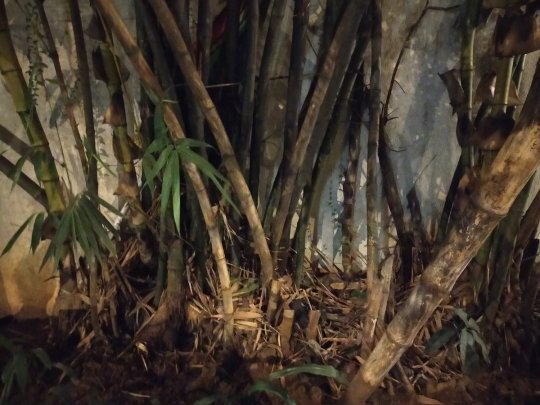

Tap to see full-sized Oppo A9 2020 photo samples
Oppo has implemented a night mode that we found to be surprisingly effective. It not only brought out parts of our subjects that were completely in the shadows, but also balanced colours better. It does take a bit of time to capture a shot, though, and also crops pictures so you might lose some of the frame that you are trying to capture. In the standard mode, shots taken at night were still decent and we were happy, apart from a few that came out with poor focus.
The front camera was just about okay. Beautification is on by default and it takes two taps to turn it off. Our skin texture didn’t look too good but there was decent detail and the exposure was balanced well enough.
Video can be recorded at 720p, 1080p or 4K resolutions, but only up to 30fps at any of them. Switching video resolutions requires multiple taps through the Settings menu. As mentioned before, you can only record video through the primary rear camera, which feels like missed potential. There’s stabilisation at 1080p and it really does make a huge difference. Colours were a little muted but quality was otherwise fine. 4K video is very jerky and quality was not as good despite the higher resolution. Stabilisation does cause a bit of artefacting at night and we would recommend not using this phone to record video unless you’re standing still.

Oppo offers this phone with 128GB of storage and either 4GB or 8GB of RAM
Verdict
Advertising the Oppo A9 2020 with four cameras is sure to grab attention, but in reality two of them are pretty much there for novelty value only, and you get only the one primary camera plus a semi-useful wide-angle one. Thankfully, the primary camera is good enough and versatile enough for us to still consider this phone good in terms of photo quality.
It also has a few other good features to offer, such as its stereo speakers, strong battery life and reverse charging capability, plus decent looks and build quality. The display isn’t the best we’ve seen but it will be good enough for most people. As far as raw power goes, you shouldn’t expect to play today’s popular high-end games, but day-to-day tasks should go smoothly.
Even after a price cut, this phone costs more than the Xiaomi Redmi Note 8 Pro (Review) and Realme XT (Review), both of which are much more powerful and have more attractive features. 128GB of storage is a slight advantage for the variant priced at Rs. 15,990, but it isn’t enough to outweigh everything else. The higher priced variant with 8GB of RAM makes even less sense in terms of value. This is the version we have reviewed, and so our ratings apply with this context. Sadly, it is thoroughly outclassed by the Realme X (Review), and if you can stretch your budget just a little there’s the Redmi K20 (Review) to consider as well.
0 notes
Text
Reevaluating the DMCA 22 Years Later: Let’s Think of the Users
The Digital Millennium Copyright Act (DMCA) is one of the most important laws affecting the Internet and technology. Without the DMCA’s safe harbors from crippling copyright liability, many of the services on which we rely, big and small, commercial and noncommercial, would not exist. That means Youtube, but also Wikipedia, Etsy, and your neighborhood blog. At the same time, the DMCA has encouraged private censorship and hampered privacy, security, and competition.
The DMCA is 22 years old this year and the Senate Subcommittee on Intellectual Property is marking that occasion with a series of hearings reviewing the law and inviting ideas for “reform.” It launched this week with a hearing on “The Digital Millennium Copyright Act at 22: What is it, why was it enacted, and where are we now,” which laid out the broad strokes of the DMCA’s history and current status. In EFF’s letter to the Committee, we explained that Section 1201 of the DMCA has no redeeming value. It has caused a lot of damage to speech, competition, innovation, and fair use. However, the safe harbors of Section 512 of the DMCA have allowed the Internet to be an open and free platform for lawful speech.
This hearing had two panels. The first featured four panelists who were involved in the creation of the DMCA 22 years ago. The second panel featured four law professors talking about the current state of the law. A theme emerged early in the first panel and continued in the second: the conversation about the DMCA should not focus on whether it is and is not working for companies, be they Internet platforms, major labels and studios, or even, say, car manufacturers. Users—be they artists, musicians, satirists, parents who want to share videos of their kids, nonprofits trying to make change, repair shops or researchers—need a place and a voice.
The intent of the DMCA 22 years ago was to discourage copyright infringement but create space for innovation and expression, for individuals as well as Hollywood and service providers. Over the course of the last two decades, however, many have forgotten who is supposed to occupy that space. As we revisit this law over the course of many hearings this year, we need to remember that this is not “Big Content v Big Tech” and ensure that users take center stage. Thankfully, at least at this hearing, there were people reminding Congress of this fact.
Section 512: Enabling Online Creativity and Expression
The DMCA has two main sections. The first is Section 512, which lays out the "safe harbor" provisions that protect service providers who meet certain conditions from monetary damages for the infringing activities of their users and other third parties on the net. Those conditions include a notice and takedown process that gives copyright holders an easy way to get content taken offline and, in theory, gives users redress if their content is wrongfully targeted. Without the safe harbor, the risk of potential copyright liability would prevent many services from doing things like hosting and transmitting user-generated content. Thus the safe harbors, while imperfect, have been essential to the growth of the Internet as an engine for innovation and free expression.
In the second part of the hearing, Professor Rebecca Tushnet, a Harvard law professor and former board member of the Organization for Transformative Works (OTW), stressed how much that the safe harbor has done for creativity online. Tushnet pointed out that OTW runs the Archive of Our Own, home to over four million works from over one million users and which receives over one billion page views a month. And yet, the number of DMCA notices averages to less than one per month. Most notices they receive are invalid, but the volunteer lawyers for OTW must still spend time and expense to investigate and respond. This process—small numbers of notices and individual responses—is how most services experience the DMCA. A few players—the biggest players—however, rely on automated systems to parse large numbers of complaints. “It’s important,” said Tushnet, “not to treat YouTube like it was the Internet. If we do that, the only service to survive will be YouTube.”
We agree. Almost everything you use online relies in some way on the safe harbor provided by section 512 of the DMCA. Restructuring the DMCA around the experiences of the largest players like YouTube and Facebook will hurt users, many of which would like more options rather than fewer.
“The system is by no means perfect, there remain persistent problems with invalid takedown notices used to extort real creators or suppress political speech, but like democracy, it’s better than most of the alternatives that have been tried,” said Tushnet. “The numbers of independent creators and the amount of money spent on content is growing every year. Changes to 512 are likely to make things even worse.”
Section 1201: Copyright Protection Gone Horribly Wrong
On the other hand, the DMCA also includes Section 1201, the "anti-circumvention" provisions that bar circumvention of access controls and technical protection measures, i.e. digital locks on software. It was supposed to prevent copyright "pirates" from defeating things like digital rights management (DRM is a form of access control) or building devices that would allow others to do so. In practice, the DMCA anti-circumvention provisions have done little to stop "Internet piracy.” Instead, they’ve been a major roadblock to security research, fair use, and repair and tinkering.
Users don’t experience Section 1201 as a copyright protection. They experience it as the reason they can’t fix their tractor, repair their car, or even buy cheaper printer ink. And attempts to get exemptions to this law for these purposes—which, again, are unrelated to copyright infringement and create absurd conditions for users trying to use things they own—are always met with resistance.
Professor Jessica Litman, of University of Michigan Law School, laid out the problem of 1201 clearly:
The business that make products with embedded software have used the anti-circumvention provisions to discourage the marketing of compatible after-market parts or hobble independent repair and maintenance businesses. Customers who would prefer to repair their broken products rather than discard and replace them face legal obstacles they should not. It’s unreasonable to tell the owner of a tractor that if her tractor needs repairs, she ought to petition the Librarian of Congress for permission to make those repairs.
1201 covers pretty much anything that has a computer in it. In 1998, that meant a DVD; in 2020, it means the Internet of Things, from TVs to refrigerators to e-books to tractors. Which is why farmers trying to repair, modify or test those things—farmers, independent mechanics, security researchers, people making ebooks accessible to those with print disabilities, and so on—either have to abandon their work, risk being in violation of the law (including criminal liability), or ask the Library of Congress for an exemption to the law every three years.
Put simply, the existing scheme doesn’t discourage piracy. Instead, it prevents people from truly owning their own devices; and, as Litman put it, “prevents licensed users from making licensed uses.”
The DMCA is a mixed bag. Section 512’s safe harbor makes expression online possible, but the specific particulars of the system have failures. And section 1201 has strayed far away from whatever its original purpose was and hurts users far more than it helps rightsholders. To see why, the DMCA hearings must include testimony focused needs and experiences of all kinds of users and services.
from Deeplinks https://ift.tt/3bD7u6j
0 notes
Photo

New Post has been published on https://magzoso.com/tech/redmi-8-review/
Redmi 8 Review

Xiaomi has unleashed a whole pack of new Redmi and Redmi Note smartphones over the past month, as the market shows no signs of slowing down. There has so far been no lack of competition for the Chinese giant, but it has managed to keep up. Buyers don’t seem to mind too much, as they’re getting more for their money than ever before. The Redmi 8 is the latest iteration of one of Xiaomi’s most affordable models, and so it automatically has a huge potential target audience.
With the launch of the Redmi 8, the company has taken a few steps forward in terms of features, while also seeming to regress in one key area – the processor. Does this mark a major shift for Xiaomi and a repositioning of a key product, and does it make sense to allocate more of the budget to other things like cameras and battery capacity? It’s time to review the Redmi 8 and find out.
Redmi 8 design
Like we’ve already seen with the Redmi 8A (Review) and Redmi Note 8 Pro (Review), Xiaomi has given this generation of phones a pretty major design update. There’s a very specific new design language that stands out from the generic iPhone-inspired look of past models. The Redmi 8 also feels extremely high-quality, with loads of attention paid to small details, and no rough edges anywhere. No wonder the company has slapped a “Designed by Xiaomi” label prominently on the back.
The Redmi 8 is available in three colours – Onyx Black, Sapphire Blue, and Ruby Red. Our review unit was the latter, and we love the rich, deep jewel tone which clearly isn’t just a surface-level coating. There are no unnecessary gimmicks here with gradients, patterns, or textures. The back of this phone is glossy but not slippery. It’s surprisingly resilient against fingerprints but you’ll want to use a case to prevent small abrasions and scratches. It’s curved just right at the edges and corners to make usage comfortable.
The two cameras and fingerprint sensor are in a black vertical strip down the middle of the rear. This strip is flush with the rest of the phone, unlike the protruding equivalent on the Redmi Note 8 Pro. The fingerprint sensor is small, but reasonably within reach. The Redmi 8 doesn’t rock from side to side when used flat on a table.

There’s a USB Type-C port, 3.5mm audio socket, and speaker on the bottom
The front of the Redmi 8 is fairly standard – there are thick borders around the 6.22-inch display, and a waterdrop-style notch at the top. The chin is thick enough for a Redmi logo to fit, which we would have preferred not to be there. It’s fairly obvious that Xiaomi has used several common elements across this phone and the lower-priced Redmi 8A, and the two are impossible to distinguish when seen from any angle other than the rear.
Xiaomi surprised us with a USB Type-C port on the entry-level Redmi 8A so of course there’s one here too. It’s joined on the bottom of the phone by a 3.5mm audio socket and single speaker. The power and volume buttons are comfortably positioned on the right, and the tray on the left accepts two Nano-SIMs as well as a microSD card. Unlike its less expensive sibling, the Redmi 8 does have an Infrared emitter on the top, for controlling appliances with.
Overall, the Redmi 8 looks and feels like it’s much more expensive than it really is. It would have been impossible to even imagine this level of finesse for less than Rs. 10,000 a few years ago.

The Redmi 8 is available in three jewel-toned colour options
Redmi 8 specifications and software
While the exterior of this phone is impressive, Xiaomi’s choice of components on the inside raises a few questions. We have the Qualcomm Snapdragon 439 processor, which is a bit of a downgrade compared to the Snapdragon 632 used in the Redmi 7 (Review). Both these processors were launched at the same time last year, so Xiaomi hasn’t even gone with a newer chip that might have been substantially more efficient. Interestingly, this is the same chip that powers the entry-level Redmi 8A (Review) and even the Redmi 7A (Review). It has four ARM Cortex-A53 cores running at up to 1.45GHz and another four at 1.95GHz and integrated Adreno 505 graphics.
There are many more similarities between the Redmi 8 and the Redmi 8A. The two share the same screen specifications — 6.22-inch 720×1520-pixel IPS panels rated to handle 70.8 percent of the NTSC colour gamut. Both phones also have 5000mAh batteries and support 18W charging, and Xiaomi supplies 10W chargers in both models’ retail boxes. Another nice touch is that you can use FM radio without plugging a headset in to act as an antenna.
While the Redmi 8A tops out at 3GB of RAM and 32GB of storage, the Redmi 8 gets that much in its base variant with an option that steps up to 4GB of RAM and 64GB of storage. Interestingly, Xiaomi is selling only this variant at a discount as an introductory offer, and it’s what we’re reviewing today. MicroSD cards of up to 512GB are supported. Both phones have 12-megapixel f/1.8 primary rear cameras and 8-megapixel f/2 front cameras, though the Redmi 8 also has a depth sensor on the rear.
You might not be surprised to read that both phones weigh 188g and share identical dimensions. As far as hardware goes, the only differences between these phones seem to be the depth sensor, fingerprint reader, IR emitter, and amounts of RAM and storage you can get with the Redmi 8. Considering the minor price difference between them, this shouldn’t be unexpected, but it does make it hard to see the Redmi 8 as delivering great value.
We have MIUI 10.3.1 based on Android 9, and our review unit was running the August 2019 security patch. MIUI is generally well regarded, but has annoyed us in the past with lots of preinstalled bloatware, ads, and spammy notifications. That hasn’t changed here – we saw UC Browser, Paytm, Amazon Shopping, Facebook, Dailyhunt, Gaana, and Opera Mini in addition to a multitude of Xiaomi’s own apps and quite a few from Google as well. There’s really no point to the choices Xiaomi has made either – no one needs four preinstalled Web browsers.
Several of these apps started throwing up regular advertising notifications after their first use. The good news is that you can uninstall all the third-party ones. Sadly, there are also still ads in Xiaomi’s default apps, and you see pop-up ads when installing anything from the Google Play Store.
At least MIUI looks relatively slick and polished. There are several useful features such app locking, app cloning, a private “second space” profile, navigation gestures and shortcuts, and independent whitelists for restricting apps from using mobile data and Wi-Fi. Google’s Digital Wellbeing is also supported.

The volume and power buttons are on the right
Redmi 8 performance and battery life
We might be a little spoiled after reviewing so many of Xiaomi’s previous phones that have exceeded our expectations that the Redmi 8 falls a little flat. There’s nothing wrong with its performance and it’s definitely good enough for all day-to-day tasks, but it isn’t exciting or new. There are other options available for less than Rs. 8,000 that have stronger processors, including the Realme 3i (Review).
The fingerprint sensor worked fine, but we were warned that face recognition isn’t very secure and can potentially be defeated with a photo of you or by people who look like you. MIUI is easy to use and you can manually disable notifications for many of the problematic apps, or get rid of them entirely, though no one should really have to go through this. As always, the Infrared emitter is a nice touch that many people can get at least some use out of.
The display is good enough for movies and casual social videos. It isn’t especially vivid, but is bright enough to be used just fine even under direct sunlight. Widevine DRM is restricted to L3 so you’ll be streaming videos at lower-than-HD quality, but you might not even notice. The speaker is surprisingly crisp and loud.
Our benchmark tests showed exactly how the Snapdragon 439 stacks up against its competition. We got scores of 95,930 in AnuTuTu and 4,698 in PCMark, as well as 178 and 822 respectively in Geekbench 5’s single-core and multi-core runs. Graphics performance was also on the low side with just 35fps and 14fps in GFXBench’s T-rex and Manhattan 3.1 tests.
As for gaming, you’re better off sticking with simple titles. We were able to run PUBG Mobile, but only at its low settings and that too with a lot of jerkiness. Asphalt 9: Legends also ran, but with some serious lag that made it much less enjoyable than usual. We also found that the back of this phone got quite warm after two or three races.
On the other hand, the battery lasted us comfortably through a full day of heavy usage which involved taking a lot of camera samples, playing these games, and about two hours of video streaming. Our HD video loop test ran for 11 hours, 44 minutes which isn’t great, but isn’t too bad either. We were able to charge up to 25 percent in 30 minutes and 51 percent in an hour using the included 10W power adapter.

You get a 12-megapixel rear camera with a depth sensor
Redmi 8 cameras
Cameras are hugely important in a smartphone, and some manufacturers now offer multiple cameras to try to tempt buyers. Xiaomi has stuck with a dual-camera setup, which actually means you get one camera with a depth sensor for portrait effects. However, quality leaves a lot to be desired.
We found the Redmi 8 sometimes took a bit too long to lock onto a subject, and didn’t quite get exposures right when dealing with white subjects or bright backgrounds. At night as well as in portrait mode during the day, we often encountered a deep yellow tone in the viewfinder and in saved shots. We had to point away from our subject or restart the camera app to force it to recalibrate its colour balance.
As for photo quality, things were hit-or-miss during the day. We did capture some crisp shots with good detail, but many times we were also disappointed to see blurred or dull results. We wound up taking several shots of each subject to maximise our chances of getting a good one.
You can get some nice depth-of-field naturally using the camera in its default mode. Portrait mode shots looked botched in the viewfinder, like the phone was simply unable to detect edges, but the saved results were fine. The front camera didn’t capture great detail in selfies.




Tap to see full-sized Redmi 8 photo samples
At night, other than the colour tone issue we described earlier, we found it hard to get usable shots. Details were blotchy and focus was not very sharp. We had to stand very still to avoid causing motion blur. However, there was a fair amount of detail and subjects were well defined with a bit of ambient lighting around. Selfies were unfortunately completely blurry and messy.
Video recording goes up to 1080p 30fps and detail as well as exposure were decent in the daytime as well as at night. Stabilisation is non-existent and you shouldn’t try to move around while shooting.
Verdict
Many Indian smartphone buyers are very conscious of specifications, down to the number and type of SoC CPU cores. This is especially true of young people who upgrade at least once a year and buy devices online – which is a huge swathe of the market. With the Redmi 8, Xiaomi is sidestepping raw performance and focusing on quality-of-life features as well as design. The intention seems to be to establish a firm distinction between the Redmi models and their Redmi Note siblings which are a step or two up the price ladder.
The Redmi 8 is certainly a good-looking phone, and on paper at least the battery, camera, and aesthetics are all highly appealing. You get generous amounts of RAM and storage for the price. Gorilla Glass, 18W fast charging (if you have or buy your own charger), wireless FM radio, USB Type-C, and the IR emitter are all value-adds.
In the real world, we were disappointed with the cameras though. This is something that we think Xiaomi could have done much better at, and unless the issues we faced can be fixed with software updates, some buyers are going to feel let down.
Buyers considering this phone should take a close look at the Redmi 8A (Review) to see if there’s anything they don’t mind losing, since that could save them some money. You might be tempted to act quickly in order to snag the 4GB RAM/ 64GB storage variant at a discount while the introductory offer lasts. However, we’d suggest that people who value performance wait a little while for our upcoming review of the freshly announced Redmi Note 8, which looks like it could deliver a lot more for a relatively small step up in price.
0 notes
Text
A Weekend In The Vita
PlayStation Vita always had an unusual life despite being home to a very loyal fanbase despite strange adverts involving 4 boobed women to later being marketed as a PlayStation 4 accessory the system has managed to avoid a complete death unlike similarly aged home console the Nintendo Wii U with support often coming in from the Indie and homebrew community. With a handful of Vita games I am interested in, alongside my old PSP and PSOne Classics collection I thought maybe now is the time to look into this exotic beast and see if the system was an underrated gem that many owners claim it to be or just trash.

The successor to Sony’s original handheld effort the PlayStation Portable code named NGP (Next Generation Portable), would advance the tech used in the PSP greatly including some better ideas like cartridge support as opposed to the battery draining UMD’s while addressing several problems like true analog sticks as opposed to the PSP nub and front and back touch sensors offering a similar but different input influenced by the Nintendo DS and a gyroscope which would allow players another great alternative to aim or steady camera’s in game. Sony hyped the handheld unit in a similar way to the PSP often boasting of its graphical power compared to other handhelds on the market by showing mock up demos like Mel Gear Solid 4 being shown it would appear to be similiar to PlayStation 3 levels of power with ports of many popular games of the time like Ultimate Marvel Vs Capcom 3, Mortal Kombat, Virtue’s Last Reward and Rayman Legends, it would also see ports of HD collections like Metal Gear Solid, Jax and Daxter, God Of War, Final Fantasy X and Sly Racoon, it would eventually become an indie darling platform with ports popular games like Shovel Knight, Terraria and Hotline Miami being available to people on the go without much having to be compromised. PS Vita would sound like a great concept on paper but Sony’s mismanagement of the system including a lack of first party support after a few years of support, a much decreasing customer base with many making the moving to mobile phone platforms and expensive DRM ridden memory cards, they would prove to be enough to doom the Vita from mainstream success.

For this venture rather than put down a couple of hundred on a PlayStation Vita I decided to invest in the home console model of the unit, the PSTV as this unit could be found as cheap as 20 dollars with other higher priced deals including a Dual Shock 3 controller or a copy of The Lego Movie Video Game. PSTV was Sony’s attempt at trying to bring handheld and console gaming closer by allowing customers to finally be able to play the Vita’s game on the big screen and giving others access to the Vita library as a budget home console line but with stupid decisions like blacklisting certain games from working on the system and virtually no marketing the PSTV would quickly become a discontinued flop within a year of coming to the market. Powering on this tiny device we are given 2 input methods, the Dual Shock 3 or 4, both can be used in wireless and wired USB modes. For this I used the DS4 as I felt the touch-pad would provide a good enough substitute for the touchscreen and touch pads used on the Vita.
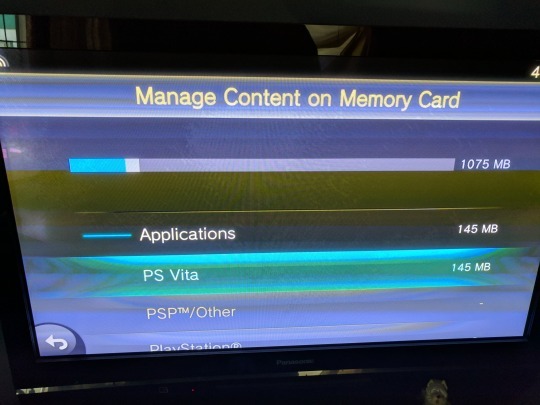
This unit alike to the Slim portable model comes with 1GB of built in storage space perfect for saves, DLC or a small game but for anything else this space will quickly be spent as some of the systems launch titles alone like Uncharted:Golden Abyss roughly weigh in at 2.54GB while Persona 4:Golden is roughly 2.8GB, it would have been easy to imagine if you had a PSN+ subscription that when it came to Vita games it may have been a repeating act of frustration when you may have to juggle between re-downloading or deleting games if you had a lower sized memory card with the only solution being to spend 40 dollars on 16GB or 100 dollars for 64GB with no alternative available on the market, it has always been a tough pill to swallow but reflecting on this at least people would be able to save there games using cartridges on this model, unlike the original Vita.
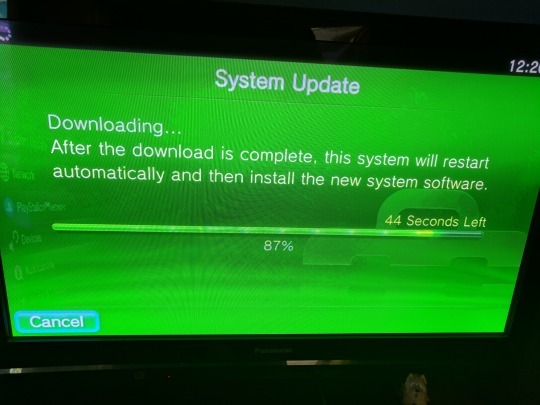
Lucky for me the PSTV came on firmware 3.50 making it vulnerable to software hacks with the only obstacle involving getting the unit on firmware 3.60 so software exploit Henkuku can be launched, using a simple set of instructions on they’re website it was easy to use a simple DNS trick to download and install the right firmware with the rest as simple as loading up a website on the built in Vita web-browser and clicking install making it so simple compared to early home-brew methods employed on the Vita that involved owning certain PSP titles digitally and buying them before Sony would remove them from the market place, making it a tough race and usually only for hacks that would benefit the PSP side of the Vita. Installing this temporary hack we are given full control of the system which will allow us to overcome 2 of the biggest flaws with the PSTV system, the storage system and the blacklist.
Booting into home-brew program Vita Shell it is possible to mount almost any USB mass storage device as a PS Vita Memory Card finally giving us an alternative to Sony’s card which can often work out much cheaper I decide to use my Wii U’s old SanDisk Ultra Fit 32GB USB 3.0 Flash Drive as I bought this specifically due to the low power output the Wii U has on it’s USB ports, a problem which the PSTV appears to suffer from as well which may require using alternative power solutions. Formatting the USB stick to exFat and loading up Vita Shell I am able to easily mount the USB storage as a memory card giving me 28GB to use which should be more than enough for the collection of compatible games I have bought over the years on PSN. With a quick installation of a home-brew package through Vita Shell I am able to install an app which will remove the blacklist from the system allowing me to boot all Vita games so now it would be a good time to install those games.

Connecting to PSN via a firmware spoof hack we are able to connect to Sony’s servers and download the games, although some games which are compatible with the system like the Crash series on PSOne Classics for unknown reasons are not downloadable to the system despite various glitches being present that involve either using a PS3 or a PC to send excluded games to a Vita but at this time I will not go to any lengths to set up another console or swap HDMI cables back and forth achieve this.
After hours of downloads and installs we can finally get down to some actual gaming on the system, the first titles to be taken for a try are Freedom Wars and Uncharted:Golden Abyss. FW being an action-rpg with game-play similar to Monster Hunter, you’re main goal is to often kill a target and then use rewards to upgrade equipment, the game seems to handle what appears to be a steady 30 FPS although sometimes when action picks up I believe I noticed some frame drops despite a friend assuring me that they never noticed any frame drops playing on an original Vita model so take from that what you will.
Moving onto Uncharted: GA the game shows itself to be a victim of being an early launch title as the game appears to shutdown some network functions of the system to allow the game to run although the game appears display a stuttering frame rate with some visuals which make Drake’s Fortune look like as visual masterpiece in comparison. At this point I look more into more mods the home-brew community has to offer like “overclocking” the CPU and GPU on the system to help preform performance, originally Sony down-clocked the cycles on they’re chips in an effort to improve battery life of the system although the PSTV appears to operate fine with the CPU running at 444mhz and with the GPU running at 222mhz, helping lock UC at a stable 30FPS making it somewhat more playable. Playing the actual game on the PSTV will becomes a chore as the game-play is designed most of the Vita’s functions like the touchscreens, forcing players to cycle threw menus and tap in certain places to move forward, while this maybe easier to play on a handheld unit the DS4 becomes a hassle to use often having to revert to the touch-pad to simply close notifications in game but some cool functions do come out of this like being able to draw the path you would like to climb and having Nathan do it automatically. Bend studios could have been onto something or not. While Bend Studios attempt with the Uncharted series may not present itself well on first impression it is a game I would like to try before I completely slate it off though.
Trying a host of PSOne Classics the system appears to upscale the games to 720p giving the games a cleaner look on modern televisions compared to they’re original resolution but don’t expect to be blown away it appears Sony’s emulator tries to be more faithful to it’s original system rather than trying to enhance games like other home-brew emulators which can render at higher resolutions, use perspective correcting to fix “wobbly polygons”, allowing games to render at a true widescreen ratio instead of stretching a 4:3 to fill modern 16:9 displays or allowing overclocking to be done to the main CPU which has been known to improve performance in certain games which has made it more comfortable to re-visit these games today but I can’t fault the emulator. It plays games as good as the PS1 ever did and with modern convenience like wireless controllers and not needing to use CD’s I would actually pitch the idea at Sony that if they had any warehouses full of PSTV stock they would probably repackage them as PlayStation 1 Mini’s alongside however many games that could be bundled with and see how much profit Sony could make with these as a simple cheap Christmas idea.
PSP games appear to work fine with such options as being able to re-configure controls so that many camera controls that originally maybe mapped to the d-pad can be mapped to the right analog stick allowing players to enjoy hits like Metal Gear Solid:Peace Walker and Monster Hunter with controls more similar to they’re console counterparts although on initial impression it doesn’t appear anything is done to clean the image although I did notice while playing Street Fighter Alpha 3 Max that there appeared to be input lag present, if the problem lied with the game, the unit itself, wireless controllers or maybe some extra delay due to HDMI outputs as opposed to having its own screen but I could imagine this being a deal breaker with games that require quick inputs, although with an impressive collection of Japanese RPG’s on the system this shouldn’t necessarily be an issue that effects the whole library. .
For my final test I decided to try the remote play function with the PS4 that would allow me to stream most PS4 games to the Vita family of systems either locally or over the internet which I always was intrigued by as I keep my PS4 in my personal room making it awkward having to move the system back and forth to the front room so I can entertain friends and family. Within minutes and having to mess around with options on the PS4 and PSTV I was able to get BluePoint’s remaster of Uncharted:Drakes Fortune running although I was soon met with a sense of familiarity as the game was being streamed at 720p while running at 30FPS, almost making it almost even with the original PS3 version although I have often preferred higher frame-rates and performance over pretty images I ended up playing with the options to broadcast at a sub-HD resolution while displaying at 60FPS, surprisingly this option didn’t appear to backfire as the sub-HD scaling comes across more like down-sampling effect as opposed to a downgrade making it a very playable alternative to shelling out on another PS4. I found this feature to be one of the better features to come out of this system.
The hacking community has managed to make up for many of the systems shortcomings Sony would have never addressed making it as good as a product as it ever could have been although I never found the Vita’s library too interesting as a large selection of it could often be found on other systems with better versions while Sony’s seems intent of saving whatever games it can by giving them PS4 ports like Tearaway, Gravity Rush and WipeOut 2048. Having access to a device that is able to play VIta, PSP and PSOne Classics natively and without issue is great, PPSSPP and Mednafen PSX are both free alternative that are able to play many of the same games with many enhanced options outweighing the PSTV system. While a port of Retroarch exists for the Vita I never took time to play with it as I already have more than enough devices that can emulate up to the 16bit era well like Android devices or a Rassberri Pi although none of these devices can boast about being able to play Vita games. Looking deeper into the homebrew community it appears coders believe that emulating the N64 on this will not too hard and ports of streaming app Moonlight already proving that it could handle streaming from a PC with an equipped Nvidia card the future of the Vita family looks interesting as Sony seem more interested in chasing the home console market it appears the home-brew community for most part will be finishing the Vita’s legacy with hopefully more software that can mature into better products like a complete custom firmware rather than having to re-load an exploit every time the system is powered off. I would like to reflect on my thoughts again at a later date to see how my opinions on this system change and if a handheld Vita would be a better fit than the home console itself but that will be for another day, right now it is time to enjoy this for all it is worth
0 notes