#noteshelf 2
Explore tagged Tumblr posts
Text
Noteshelf https://apkpic.com/wp-content/uploads/2023/11/noteshelf-notes-annotations.png https://apkpic.com/en/noteshelf-notes-annotations-2-Mod-apk?feed_id=21572&_unique_id=65a8b330adf7c
0 notes
Photo


2.1.20
such a busy semester
#notes#note#neat notes#pretty notes#hollsposts#ipad notes#digital notes#paperless#paperless notes#paperless student#noteshelf 2#apple#ipad#apple pencil#study#studying#study motivation#study inspiration#study inspo#stem#stemblr#studyblr
382 notes
·
View notes
Text
2021 Ultimate Digital Life Planner by The Daily Planners + FREE Guide
The FREE guide is being updated. Check back again next time. Don’t want to wait? Grab the old version instead.
This post contains affiliate links. If you take action (i.e. make a purchase) after clicking my affiliate links, I’ll probably earn a few bucks which will help keep this website running or just to buy a cup of coffee. You know I only recommend products that I actually use, love and trust, right?
Hello friend!
Another planner feature and this time it’s from The Daily Planners. I am grateful to receive this 2021 Ultimate Digital Life Planner that shows a tropical, fun look rich in terracotta and a warm color palette.
It’s the real ultimate planner and so I created a FREE ultimate guide to help you easily navigate through the planner and its pages when you purchase it.
The FREE guide is being updated. Check back again next time. Don’t want to wait? Grab the old version instead.
Tools and Resources
Any note-taking apps (such as Goodnotes or Noteshelf)
iPad Pro 4th Gen 12.9”
iPad 7th Gen 10.2”
Apple Pencil 1st Gen
Apple Pencil 2nd Gen
Paperlike matte screen protector
ESR standing case for iPad Pro 4th Gen 12.9”
Details
Cover
2 Index pages for navigation throughout the document
Clickable tabs seamlessly throughout the document
Links to video tutorials
Dated December 2020 - December 2021 Daily, Weekly, Monthly spreads
5 notebooks that can be customized with the 50+ templates included in this planner
Undated Daily, Weekly & Monthly planner pages
Includes 57 stickers (not pre-cropped, including a tutorial on how to crop)
Matching Hex Color Codes
50+ Extra Templates
15 Different Paper Templates
1 TXT file that contains the link to a special download page with tutorial videos and a password to access the page
1 ReadMe file
amzn_assoc_placement = "adunit0"; amzn_assoc_search_bar = "false"; amzn_assoc_tracking_id = "kymmiejournals-20"; amzn_assoc_ad_mode = "manual"; amzn_assoc_ad_type = "smart"; amzn_assoc_marketplace = "amazon"; amzn_assoc_region = "US"; amzn_assoc_title = "Recommended for Digital Planning"; amzn_assoc_linkid = "d32590cf1ecfb8dc160183928b74faf4"; amzn_assoc_asins = "B085M7V9RF,B08N5NZ4F5,B07VDS21DS,B0876P8VHN";
2021 Ultimate Digital Life Planner
Cover
Don't you just love the terracotta colors and the little details on the cover of the planner?
Extra Templates
There are 50 different templates to play with. You can replace, add, or duplicate each to your liking.
Index
The Index or Table of Contents is very helpful to navigate easily between pages. Click the upper ring binder to access the Index page.
Stickers
Free stickers too! Although it's not included in the main PDF. However, these are located in a separate Google Drive folder, this is to avoid any performance issues on the PDF.
Journals
There are 5 journal notebooks you can totally customize. Use any 50+ extra templates or from the 15 paper layouts to create your own journal notebook inside the planner.
amzn_assoc_placement = "adunit0"; amzn_assoc_search_bar = "false"; amzn_assoc_tracking_id = "kymmiejournals-20"; amzn_assoc_ad_mode = "manual"; amzn_assoc_ad_type = "smart"; amzn_assoc_marketplace = "amazon"; amzn_assoc_region = "US"; amzn_assoc_title = "Recommended for Digital Planning"; amzn_assoc_linkid = "d32590cf1ecfb8dc160183928b74faf4"; amzn_assoc_asins = "B085M7V9RF,B08N5NZ4F5,B07VDS21DS,B0876P8VHN";
2021
The 2021 tab or the Year in a Glance lets you add the important holidays and other occasions on the page for easy tracking.
To Do
Make a list of everything!
Project
Perfect if you have projects in school or just at home. For example, I have a project called #getplannerfeatured, and I use this to track my progress and timeline.
Organizer
Include a lot of photos in this page for inspiration. You don't have to follow each format, you can remove the lines by using Pen tool in white to remove the lines and create your own boxes or layouts.
Meeting
Include each agenda discussed in your meeting. This is perfect for those who are working or studying. You can also put important words mentioned in the meeting. For the Location, you can put "Zoom" if it's an online meeting.
Goals
The Goals tab on the top redirects you to the Daily Goals page, but if you want to access the Weekly and Monthly, then you can click on the lower binder to see the Extra Templates.
Tutorials
You will find lots of tutorials and tips & tricks from Tess not just about the planner but on Goodnotes too.
amzn_assoc_placement = "adunit0"; amzn_assoc_search_bar = "false"; amzn_assoc_tracking_id = "kymmiejournals-20"; amzn_assoc_ad_mode = "manual"; amzn_assoc_ad_type = "smart"; amzn_assoc_marketplace = "amazon"; amzn_assoc_region = "US"; amzn_assoc_title = "Recommended for Digital Planning"; amzn_assoc_linkid = "d32590cf1ecfb8dc160183928b74faf4"; amzn_assoc_asins = "B0876P8VHN,B08VMZ4RTY,B07YTHD64R,B07QYYSDMP";
Finances
This is where you put your overall finances - savings, expenses, revenue or difference
Budget
Monthly Budget helps you track all your unexpected expenses and identify the things you don't or won't really need.
Expenses
I'm not really fond of tracking my expenses because I know it'll always be too much or over the budget but I don't have a choice - I just have to track it so I won't go into debt. 😂
Savings
Track your earnings and your cash flow. You can also track your savings for when you want to buy the new iPad Pro or Macbook Pro.
Shopping
Track your shopping list here so you won't have to go over the budget.
Package
Tracking happy mails? Then this is the perfect page! Although since I shifted to digital planning, I don't really have happy mails anymore - maybe happy emails or downloads?
amzn_assoc_placement = "adunit0"; amzn_assoc_search_bar = "false"; amzn_assoc_tracking_id = "kymmiejournals-20"; amzn_assoc_ad_mode = "manual"; amzn_assoc_ad_type = "smart"; amzn_assoc_marketplace = "amazon"; amzn_assoc_region = "US"; amzn_assoc_title = "Recommended for Digital Planning"; amzn_assoc_linkid = "d32590cf1ecfb8dc160183928b74faf4"; amzn_assoc_asins = "B0876P8VHN,B08VMZ4RTY,B07YTHD64R,B07QYYSDMP";
Charts
Charts page is another paper template that you can use for expenses or lists.
Monthly
The Monthly page is clickable to Weekly and Daily. You can easily access each month by clicking on the Right side tabs. Use this page to easily track your appointments and occasions for the whole month. You can also track your bills and subscriptions here so you'd know when to pay or add your project deadlines and meetings.
Monthly Overview Goals
The Monthly Overview page is right after the Monthly spread or just before the Weekly page. You can put your ideas and priorities for the whole month on this page. Remember to add a lot of visuals - photos and stickers so you won't have to fill every box in case you can't.
Weekly
You can use Weekly Planner to track your meals or menu for the week. Write the ingredients or recipe in the bigger boxes. The top 3 boxes can be used for your top 3 priorities this week.
Daily
The Daily page contains a calendar that is clickable to Weekly and Daily. You can use color blocks to track your schedule. Add stickers or photos for your Mood and Activity.
Braindump
You can access the Braindump page every after the last day of the week. Make your braindump page beautiful by adding visuals such as photos and stickers. Focus on what you want to achieve for next week or what you can improve on.
Health
The Health section focus solely on the activities that make you feel good physically without feeling any guilt. Track your workouts, runs, dance class, yoga, stretching, water intake, sleep, meals and add memoji to the Notes boxes.
amzn_assoc_placement = "adunit0"; amzn_assoc_search_bar = "false"; amzn_assoc_tracking_id = "kymmiejournals-20"; amzn_assoc_ad_mode = "manual"; amzn_assoc_ad_type = "smart"; amzn_assoc_marketplace = "amazon"; amzn_assoc_region = "US"; amzn_assoc_title = "Recommended for Digital Planning"; amzn_assoc_linkid = "eb3ede4d4018c32e19b9aac81c18ed5f"; amzn_assoc_asins = "B078WLS15K,B08N5NZ4F5,B07PZSNH8G,B086RSPTKS";
Intentions
Weekly Intentions page serves as a guided-journal page where you can put which habits that make you feel good, what you like to see manifest this week, what limits you the most right now and how you can change it, write your mantra, describe the person you want to be this week and positive affirmation.
Gratitude
This is super helpful for your personal growth. You have to be appreciative even with the little things - like how your food has been properly prepared by chefs or crew in fast food, how people you don't normally notice makes your life easier and so much more.
2021 Goals
Track your most important goals monthly and add the things that hinder you to accomplish it so it'll be easier for you to focus on each goal. For example, you have 3 goals but you are having difficulties finishing them because of a low budget or maybe time constraint - these are what you call roadblocks that prevent you from achieving your top goals. Identifying your roadblocks will help you focus more on what needs to be done.
Vision Board
Add a lot of photos here. Your vision board should look engaging and encouraging!
Reflection
Reflect on the things that made you happy or cry for this week and use that to improve yourself and be prepared for the next week.
Affirmations
Add your daily mantras or powerful and positive quotes that will help you turn a bad day into a great one!
Recipes
Be your own chef by utilizing this Recipe page. Browse the internet for recipes or ask your mom's special recipe and put it here.
amzn_assoc_placement = "adunit0"; amzn_assoc_search_bar = "false"; amzn_assoc_tracking_id = "kymmiejournals-20"; amzn_assoc_ad_mode = "manual"; amzn_assoc_ad_type = "smart"; amzn_assoc_marketplace = "amazon"; amzn_assoc_region = "US"; amzn_assoc_title = "Recommended for Digital Planning"; amzn_assoc_linkid = "eb3ede4d4018c32e19b9aac81c18ed5f"; amzn_assoc_asins = "B078WLS15K,B08N5NZ4F5,B07PZSNH8G,B086RSPTKS";
Cleaning
Cleaning doesn't only apply to tangible items, you can clean your cloud storage, your debts, your To Be Read shelves, your unused planners, or just try to clear out your mind.
Habits
Create and maintain a good and healthy habit. You can track your water intake, stretching, exercise, or a minimum of 8 hours of sleep and reward yourself when you complete your goal.
Mood Tracker
Mood tracker can be really vague but you can make it fun by putting your own legends or mood colors.
Birthday
I enjoy writing down my family and friends' birthdays. This reminds me to greet them on their special day when life gets busy!
Undated
Use these Undated pages - available in Daily, Weekly, Monthly for extra entry.
Lined Paper Templates
Different Lined paper templates to choose from to help you write anything under the sun.
Grid Paper Templates
Graph or Grid paper template to help you track anything!
amzn_assoc_placement = "adunit0"; amzn_assoc_search_bar = "false"; amzn_assoc_tracking_id = "kymmiejournals-20"; amzn_assoc_ad_mode = "manual"; amzn_assoc_ad_type = "smart"; amzn_assoc_marketplace = "amazon"; amzn_assoc_region = "US"; amzn_assoc_title = "Recommended for Digital Planning"; amzn_assoc_linkid = "d32590cf1ecfb8dc160183928b74faf4"; amzn_assoc_asins = "B0876P8VHN,B08VMZ4RTY,B07YTHD64R,B07QYYSDMP";
Dotted Paper Templates
Dot paper to help you with your journaling
Party Planner
Who says party planning isn't a thing or only for occasions with guests more than 50? You can host your own intimate party with family and friends. Host a dinner night or game night - make it fun!
Menu
This page makes me crave for yummy food! Track your menu for the week, your ingredients, and maybe write some adjustments to the recipe.
Hex Color Codes
Definitely one of my favorite pages, the Hex Color Codes provided by Tess to match the planner. You can use this to add colors to your handwriting, shapes, texts, color blocks, lines and so much more! I intended to hide the code to protect the seller's rights.
Milestones
There are a lot of things you should celebrate and this Milestone page is perfect for it. You can track your social media follower count, your online course progress, how many referrals you made, how many sales you made on your side hustle and so much more!
2021 Health & Fitness
It's time to get fit and stay healthy! Track your weight improvement and challenge yourself by tracking your work out days vs cheat days.
Passwords
Well, there's nothing wrong with putting your passwords here as long as it's not your bank pin code or social security ID! Maybe, you can add your social media accounts' password or even the password to every freehub or resource on your fave planner website.
Activities
Track your activities here and your schedule for the week.
amzn_assoc_placement = "adunit0"; amzn_assoc_search_bar = "false"; amzn_assoc_tracking_id = "kymmiejournals-20"; amzn_assoc_ad_mode = "manual"; amzn_assoc_ad_type = "smart"; amzn_assoc_marketplace = "amazon"; amzn_assoc_region = "US"; amzn_assoc_title = "Recommended for Digital Planning"; amzn_assoc_linkid = "d32590cf1ecfb8dc160183928b74faf4"; amzn_assoc_asins = "B0876P8VHN,B08VMZ4RTY,B07YTHD64R,B07QYYSDMP";
To Read / Watch
Add your favorite shows, movies, new series to watch, books to read, currently reading, to be reviewed. You can also write the names of the books on your wishlist!
Daily Intentions
The Daily Reflection will help you focus on the things that you either want to improve or change. This page will help you identify how you handle difficult things.
2021 Self Reflection
Write your reflection before you say goodbye to 2021. Write your struggles and victories for the year and how you were able to overcome the challenges. You can also include all the things that made you cry or smile! Things you've learned, people you've loved, everything that made you feel proud of yourself.
2022 Vision Board
Decorate your 2022 Vision Board ahead of time!
Other Pages
2022 Monthly List Page
Blank Vision Board
Monthly Goals
Weekly Goals
Blank Spread White & Colored
2020 Self Reflection
amzn_assoc_placement = "adunit0"; amzn_assoc_search_bar = "false"; amzn_assoc_tracking_id = "kymmiejournals-20"; amzn_assoc_ad_mode = "manual"; amzn_assoc_ad_type = "smart"; amzn_assoc_marketplace = "amazon"; amzn_assoc_region = "US"; amzn_assoc_title = "Recommended for Digital Planning"; amzn_assoc_linkid = "d32590cf1ecfb8dc160183928b74faf4"; amzn_assoc_asins = "B085M7V9RF,B08N5NZ4F5,B07VDS21DS,B0876P8VHN";
Links
The Daily Planners on Instagram
The Daily Planners on Etsy
Get the 2021 Ultimate Digital Life Planner for 50% off, use discount code KYMMIE50
Use discount code, KYMMIE10 for 10% off on any The Daily Planners’ products
Notes
The fonts and graphics used are separate purchases and not included in the planner
feedback
What do you love most about this plan with me post?
Any questions or suggestions about this blog post?
Get access to Freebie Library!
2 notes
·
View notes
Text
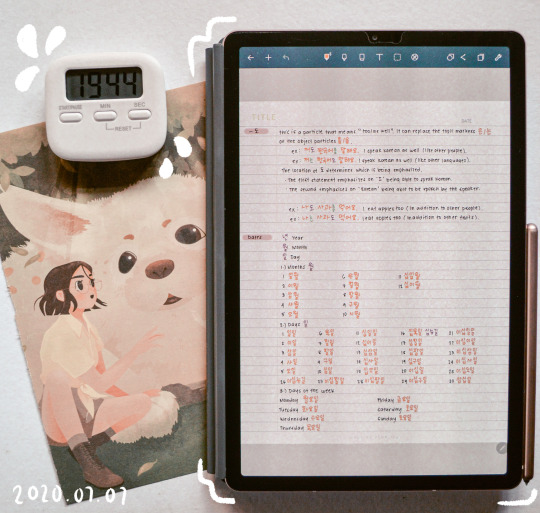
Blusighs is typing...
2020년07월07일
Day 2(7)/30 of #30dol
I can’t choose between Noteshelf and OneNote, they’re both great but I’m very indecisive on which I’ll be permanently using. Anyways, today was a slow day so I studied less. Btw some time next week or this week, i’ll be posting my shopee haul ! See you <3
#Studyblr#Study notes#Digital notes#Goodnotes#studyspo#study-van#heypat#stillstudies#myhoneststudyblr#athenastudying#universi-tea#procrastinatae#heykkait#goblinstudies#gloomstudy#noodledesk#emmastudies#studylustre#intellectys#etudaire#mine#Blusighs
154 notes
·
View notes
Text
#study tips#productivity tips#productivitytips#noteshelf#notestagram#note taking#ipad notes#handwritten notes#teacher#professional
4 notes
·
View notes
Text
My Study Method
Hi everyone! :D So I’ve been asked to post about my study/ note-taking method and well.. this is me trying to do that!
First of all, my note-taking for this semester has been a mess, since we were able to get through half of the semester before quarantine hit and I didn’t transition that well... Also, my way of writing summaries changed a little since our exams ended up being completely open book. But anyway, here we go!
1. In-class notes
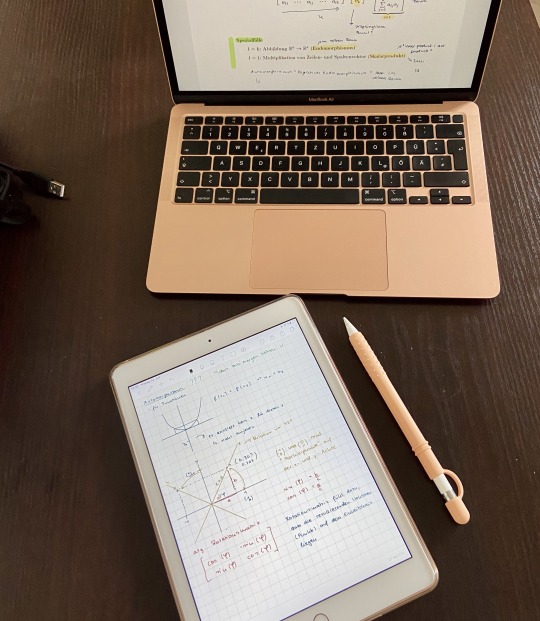
If the class is using a classic lecture format (like my multivariate methods course from last semester), I use a mixture between the outline note-taking method and annotating my slides. I’ll mostly just annotate the slides on my iPad and add in pages of drawings/ notes/ examples if I need to. Here you can see a graphical example, which I just scribbled down on an extra page that I added in between the slides. I also use a color-coding system for my highlighters. I use green for definitions and potential exam questions, yellow for generally important stuff and blue for questions that I need to address at home. If I’m not as lucky and the slides are really bad (or the lecturer only uploads them after a session), I have a magnetic keyboard in my uni backpack and I’ll just type up the notes in pages using the outline method again.
For seminars, I’ll typically just take my iPad with me and write out any of the important points. Seminars are really reading-heavy here, so I make sure I prepare my readings for the session, annotate them and maybe have a page of questions/ notes ready for longer or more complex papers. I’ll explain more about that later! :)
I don’t take my laptop with me to uni! I used to, but a) it gets quite heavy lugging around a laptop, an iPad, prepped lunch, water and maybe even some books every day. (I also walk about 1.5 kilometers from the train station to my university building, so it’s just not comfortable.) b) I recently invested in a new laptop and I’m not quite yet ready to carry this one around with me everywhere, risking that I could bump into something or whatever... I’m a little paranoid when it comes to my devices...
2. After the lecture
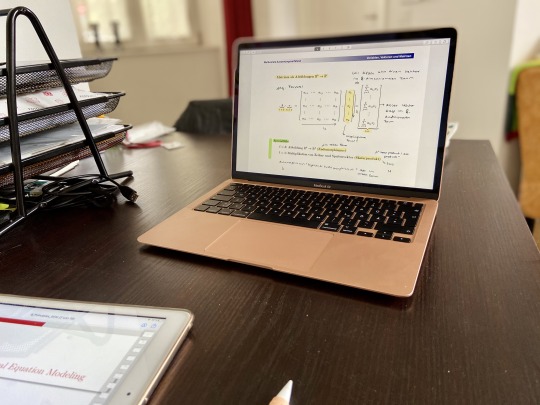
After the lecture, I go through my annotated slides again and look up all the things that I highlighted in blue, meaning I have to look at them again. I then try to go through the material again in the context of the whole lecture - most of the time, I just zoned out and got lost. If I can’t grasp the subject after that, I go through old notes to see if I might know that concept from earlier classes or look it up on the internet. I add these explanations in another color of pen, mostly green. This way, I know that I needed this information to understand the concept at the time, but my professor didn’t mention it in this detail and it probably won’t be that vital for the exam.
3. Readings
In seminars, we are assigned weekly readings. Also, in almost every case there is a paper due at the end of the semester which you should work on during the semester. honestly, I mostly forget about it and have to do it all in two weeks... For readings and research, I have two things that help me structure it. a) Color-Coding I color-code my highlighters for readings a little differently than for slides, because highlighting obviously serves a different purpose here. I use the colors to distinguish certain concepts so I can later quickly find certain parts of the paper in class. I use my colors in the following way:
yellow = generally important points (I try to use this as little as possible) orange = critical points, especially in the discussion (limitations, methodological problems and so on) red = hypotheses (so I can find them on a glance) pink = authors motivation, idea behind the paper blue = further literature that could be useful for my homework paper later (I highlight the authors name + year in the citation) b) Note-taking for paper research When I’m researching my homework-paper, I also use a note-taking system to collect the most important points of each article as it will be relevant to my paper. I use a Cornell-style template and modify it for my needs. In the smaller column, I write the author and year of the article (since this is also how I name the Pdfs in my files). I then add the important points next to it in the big column. And again, I color-code... I use black for important points that this article makes. grey is for takeaways for my own paper and things that I can use in a different context. blue is for things from other literature that the article cites and that I will have to read up if I want to use it in my paper.
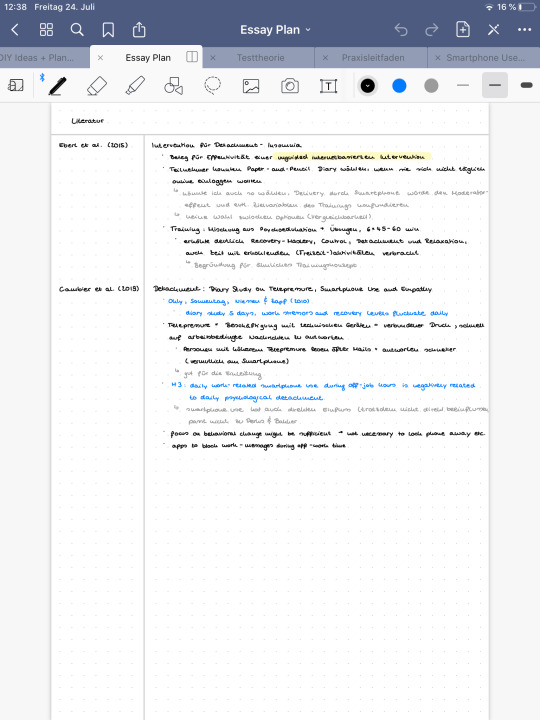
I also switched from Noteshelf 2 to Goodnotes recently and I am still learning, but I’m starting to like Goodnotes more and more. I had some cloud- and sync-problems with Noteshelf that I couldn’t fix, so I had to find an alternative...
4. Summaries
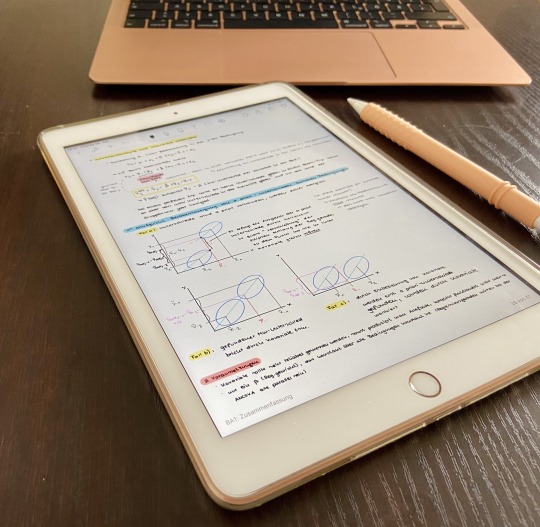
If a course ends with an exam, I make a summary/ study guide that I can use for revision. I always want to start this early on in the semester, but honestly, I never do. I mostly start ca. 4-5 weeks before the exam. In this, I condense the slides and all other material I have collected over the course of the semester into one document. I also use previous exam questions as a guide to find out which topics I should cover in more detail.
I try to use drawings, boxes etc., especially for math-heavy content, to visualize stuff and remember it better. For more text-intensive stuff (which is usually a lot more content to study...), I try to read things out loud and explain them in my own words to myself, because hearing concepts out loud also helps me remembering.
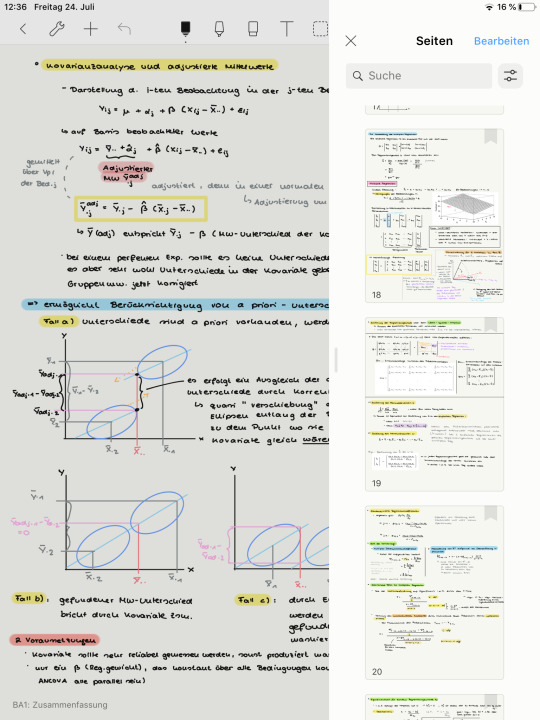
I use this summaries for revision for about two weeks before the exam by reading over them a few times a day, whenever I have time. On the day of the exam, I get up early, make myself a hot drink and go over this summary once or twice again. I take them with me to the exam, but I’m not allowed to use them. Still, it helps me calm down to be able to look up things I’m uncertain about the last moment before the exam.
I hope this post was helpful to you! :)
21 notes
·
View notes
Photo

TOP 5 apps for Digital Planning & iPad note-taking. (Save for future reference✅) ⠀ 1) ZoomNotes 2) Noteshelf 3) Notability 4) PDF Expert 5) GoodNotes 5 ⠀ My digital planners work in all of these applications. Choose your 2021 2022 planner from the link in bio @ipadplanner ⠀ Thanks for the photo with my planner @ariellestudying (at Los Angeles, California) https://www.instagram.com/p/CLag6a6Bsp2/?igshid=el118011t9je
3 notes
·
View notes
Photo
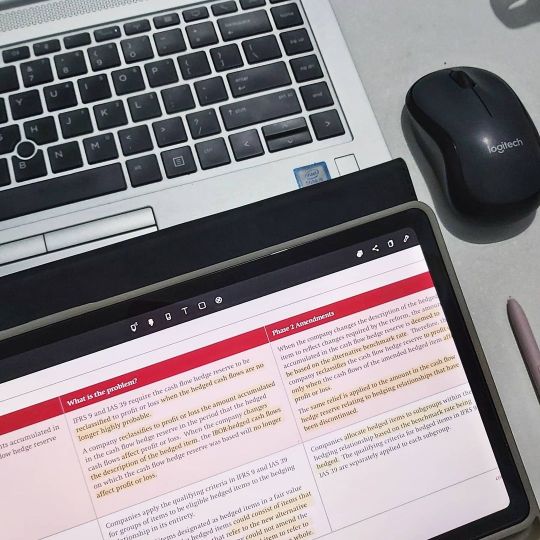
IBOR reform phase 2 . I'm so confused😣 . . #studygram #studygramindonesia #study #accounting #accountingstudent #studynotes #studymotivation #studywithme #studygrammer #studyblr #studyaesthetic #studyaccount #studyaccounting #digitalnotes #digitalnotesindonesia #digitalnotetaking #androiddigitalnotes #noteshelf #tabs6lite #digitalnotesstudygram https://www.instagram.com/p/CIXrXLhBUiV/?igshid=16zjr9tjmd0hn
#studygram#studygramindonesia#study#accounting#accountingstudent#studynotes#studymotivation#studywithme#studygrammer#studyblr#studyaesthetic#studyaccount#studyaccounting#digitalnotes#digitalnotesindonesia#digitalnotetaking#androiddigitalnotes#noteshelf#tabs6lite#digitalnotesstudygram
3 notes
·
View notes
Text
#Digital Planner #Christian Faith #Daily Planner #Undated Digital Planners #2021-2022 Planners #Goodnotes #Notability #Noteshelf
Medieval style plan book for Goodnotes/Notability/Noteshelf, ipad electronic pocketbook, 2 styles, 13 templates

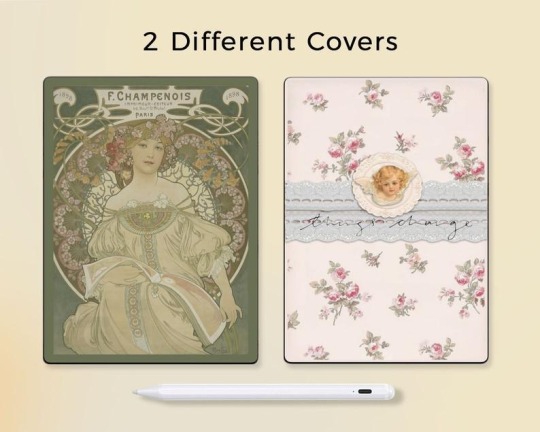

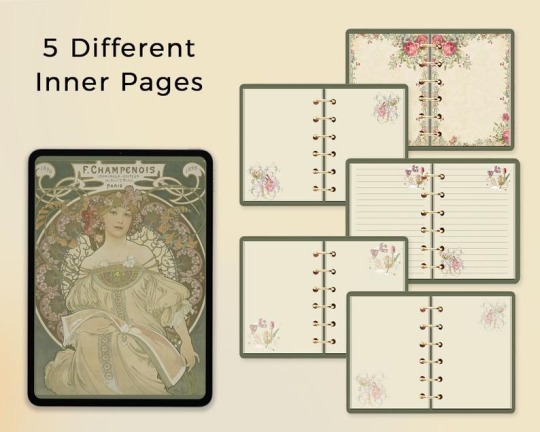
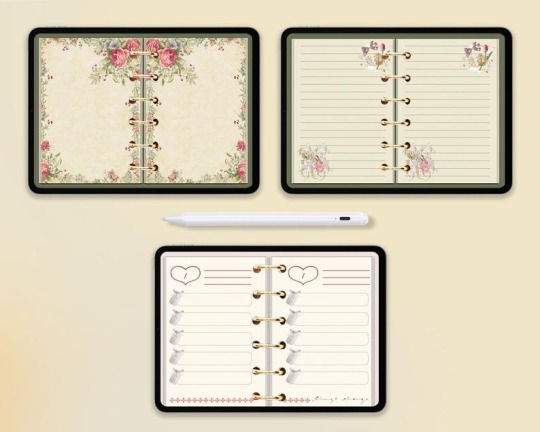
1 note
·
View note
Text
Noteshelf https://apkpic.com/wp-content/uploads/2023/11/noteshelf-notes-annotations.png https://apkpic.com/en/noteshelf-notes-annotations-2-Mod-apk?feed_id=8590&_unique_id=659614071b098
0 notes
Photo
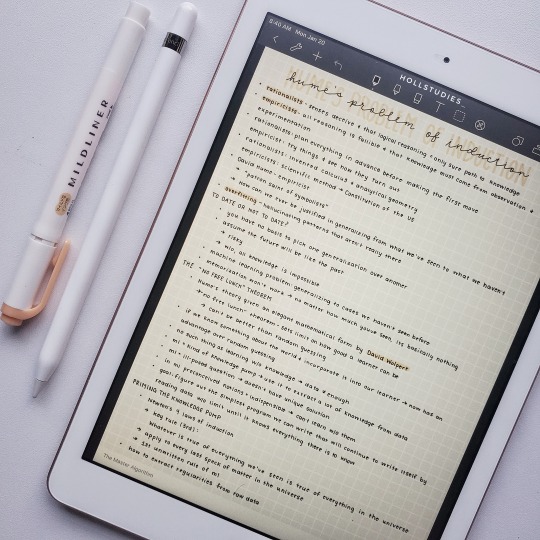

1.21.20
i’m enjoying my machine learning class but it’s difficult already
also! thank you so much for 2500 followers :)
#notes#study#note#studying#studyblr#stem#stemblr#neat notes#digital notes#ipad notes#pretty notes#noteshelf 2#aesthetic#hey pat#itshannyb#rowanswit
408 notes
·
View notes
Text
I can't translate atm but Hoshino-sensei's story post earlier is basically saying that
1. Her WordPress icon on iPad is the Earl's smiling apple face (which is also her Instagram icon!)
2. She highly recommends Noteshelf 2
3. She wants to know the difference between digital and analog note taking, and the advantages of digital, so she's making a blog (that isn't public). For now she hasn't started using it but she says one of the benefits is that she has somewhere to store Koro-chan's photos and videos, manga prototypes and art she's drawn.
#dgm#d gray man#hoshino's instagram#sorry I'm going off for an interview soon so I don't have time for a proper post#riel translations
90 notes
·
View notes
Note
Hey Emma , I was thinking about buying one of your digital planners and I was wondering if it works with OneNote or what the best app to use them with is! thank you
Hey! I’m pleased you’re considering it :’-) I’ve spent like 2 months trying to organise them and I’m still not all finished haha!! As much as I love OneNote for everything else, it isn’t the best for the planners. It does import them but doesn’t give full functionality. The file imports as JPG images and ends up as a list of images. You can still write on the images but the tabs don’t work and you can’t navigate through easily - essentially rendering half of the planner useless. You can’t add stickers on top either. If you did want something for OneNote, I’d say an undated version is best since you won’t need to scroll down to get to the current week and can just rub out tasks as you go. However, other apps worth trying are:
Goodnotes (iOS) - my recommendation!
Notability (iOS & Mac)
Xodo (Windows, Mac, Android)
MetaMoji
MyScriptNebo (Windows, iOS)
Squid
Noteshelf 2
Before buying an app or any planner, make sure PDF files can be imported - if they can’t, then you wouldn’t be able to use them xx
44 notes
·
View notes
Note
What digital notes app do you use? X
hey ☺️ I use Noteshelf 2 because I read it had the most comfortable writing feel compared to goodnotes and notability. It doesn’t have a desktop app for my Mac, but it syncs to Evernote, so i find it pretty easy to use so far.
2 notes
·
View notes
Text
Como hacer apuntes en Ipad o Tableta :)
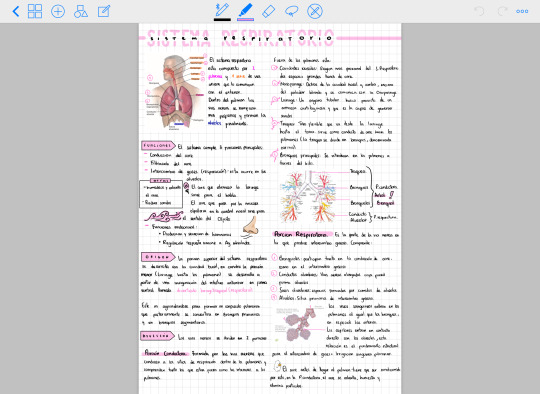
Hoy en dia, el avance tecnológico nos ha permitido incluso dejar de usar papel para muchos campos, los periódicos, libros y revistas están disponibles digitalmente, por eso, si estas pensando en adquirir un iPad o Tablet para tomar tus apuntes, aquí una guía de como hacerlo, aprendido por medio del ensayo y error :) Antes de todo debes saber esto:
Compra una buena tablet y un buen lápiz digital
Esta compra no puede ser facil para nosotros, como estudiantes no todo el tiempo contamos con los recursos necesarios para adquirir un buen dispositivo, pero si tu objetivo es tomar apuntes para tu universidad/trabajo/colegio, es mucho mejor que ahorres para un buen equipo, recuerda los gastos de papeleria que ahorraras, tu espalda no cargara pesados cuadernos, la facil personalización de tus apuntes (insertar imagenes facilmente, cambiar el color, hacer lineas sin regla,etc...),ademas de ayudar al medio ambiente. Es una compra muy util, por eso debes invertir tu dinero en un dispositivo que te ofrezca calidad. Yo me compre un iPad new de 9.7¨ diseñado para estudiantes junto al apple pencil que te ofrece un trazo muy preciso, hasta ahora he tenido una excelente experiencia.

No sera facil acoplarse
El papel es a lo que todos estamos acostumbrados, y puede llegar a ser incomodo sentir una pantalla fria o que tu mano no se deslice con tanta facilidad como en el papel, por eso es necesario que antes de tomar apuntes en clase con tu tablet hagas varios intentos en casa, con calma, para irte acostumbrando y moldeando :)
Compra una app para tomar apuntes
Personalmente recomiendo comprar una app para tomar apuntes, las apps gratuitas pueden ser de utilidad pero no te ofrecen las mismas herramientas que una app de pago, recomiendo mucho goodnotes y noteshelf, haces un solo pago, tienes la app por siempre y cuentas con todo tipo de herramientas, resaltadores, bolígrafos, borrador etc..
Ahora que ya sabes esto, puedes comenzar a aprender a tomar apuntes, te enseñare como lo hago yo, y así tendrás un ejemplo que seguir para complementarlo con lo que mejor te funcione!
1.Escoge el papel
La app que compres tendrá varios tipos de papel, en todos los tamaños posibles, el mas común es el A4, es por esto que debes tomar en cuenta en que tipo de papel te sientes mas cómoda, sientes que tus apuntes quedan mejor y aprovechas el máximo espacio posible, si es el papel rayado, con cuadros, o mi favorito el papel punteado. Recuerda que esto definirá la calidad de tus apuntes por ejemplo, yo pierdo mucho mas espacio al anotar en papel rayado que en cuadriculado!
2.Diseña el titulo
Puedes descargar apps que tengas fuentes predeterminadas y hacer el titulo aparte, te recomiendo Over y Canvas, tambien puedes ir a dafont.com buscar la fuente que mas te guste, tomarle un screenshot a la vista previa y recortar a la forma con la app de notas y por ultimo puedes inspirarte en pinterest y hacerlo a mano, ya sea simple o dándola con el lettering. Tu decides :)
3.Decide como vas a anotar
En mi caso me tomo un tiempo aprender que si quiero aprovechar el máximo espacio debo anotar a dos columnas, puedes hacerlo así, o anotar en una sola columna, también puedes hacer una plantilla como el papel japones, para imprimirlo y que se vea lo mas kiut posible (lol)
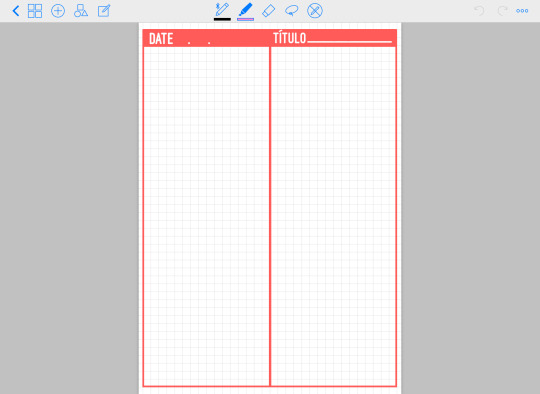
4.Ten a la mano el buscador
En el sistema ios, basta con deslizar el dedo para que el buscador aparezca a un lado de los apuntes, con esto puedes hacer búsquedas rápidas de información que necesites, o incluso arrastrar imágenes de google directamente a tus apuntes de forma rápida, esto mejorara tus apuntes considerablemente y tu manera de entender un tema.
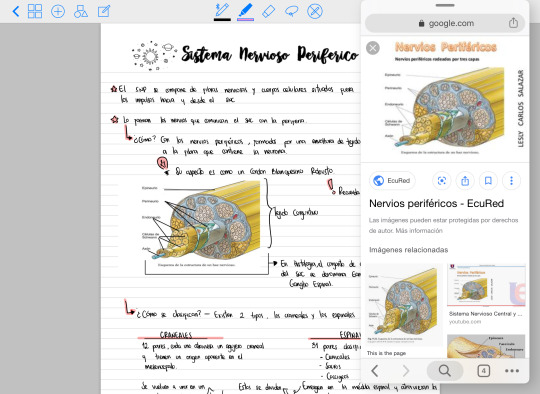
5.Abre la información que necesites en la misma app
En goodnotes también puedes exportar pdf así, si tienes el libro que necesitas en formato pdf, abrirlo en la app es muy sencillo, podrás hacer recortes del libro y copiar imágenes o texto directamente del libro a tus apuntes! marcarlo, o abrir 2 pestañas y hacer el resumen al mismo tiempo que lo lees todo en el mismo dispositivo!

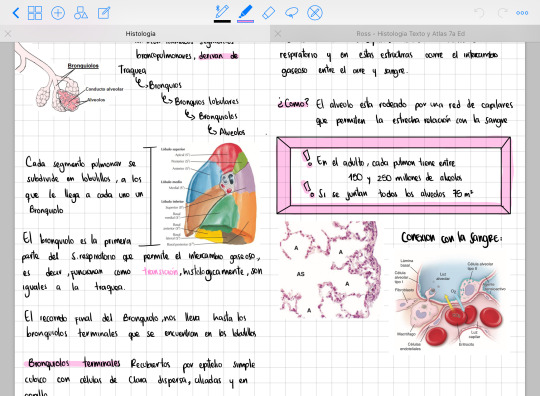
6.Comienza a anotar!
Ahora que ya sabes todo el provecho que les puedes sacar! te animo a que disfrutes de esta experiencia, las posibilidades son infinitas y con el tiempo iras perfeccionando tu técnica para anotar hábilmente en el papel digital, te sera muy util! Te lo recomiendo! Gracias por leer :) sigueme en instagram como @ the.alestudies
1 note
·
View note
Text
10 Free Android Apps That Actually Will Make You Profit While Shopping
A take a beta version of iOS five.2 that was recently released signifies that iPad users might be regarded as little annoyed when it rolls online. Originally, the hardware switch on the right-hand side of this iPad applied to mute the application. Just prior to launch, it became the orientation lock. Now, it's changing back once again.
There could be millions of men and women who are potentially impacted regarding New York Buy iOS Reviews development. You know how it is with folks because you are probably the same; no attention pays unless is actually a point. 1) use this: This app will ensure that it monitors all the apps the in your phone and which ones do you use. Just like a log file, this you out in keeping an all-time of your used WordPress. All you need is to join for this app, download it out from the Buy App Reviews right after which all wish to is to turn it on. In addition, if you would decide among 2-3 similar apps, and was confused on what one to download, you can use this app to make your mind up for you based on facts. Take those ten items and rank them is not most relevant on guidelines down towards the least primary. Now, you experience YOUR To do LIST! That wasn't so hard, was it? Which is better Android or iPhone with respect to the system? Buy App Reviews Android is one of the numerous of things accompanied with Buy App Reviews Android.
No doubt iPhone is not less than Android, but Android is actually open source system. Is usually developers can usually get access to Android source and upload more choices. Thus, many phone companies can customize their Android system according to his or her preferences. With regards to fertilizer down to iPhone, a free community can be a far-fetched vision. You can read information on Buy App Reviews Android for virtually any better assumption. . Health suggestions: congratulations, you o not need a physician for each small factor that may occur to you, your physician is along with you even have got are traveling. Ovum estimates that Customers could download as many as 2.1 billion apps in 2011, compared with 6 billion for Apple's iDevices. Could a 144 percent increase year-over-year; in 2010, Android saw 8.4 billion downloads, while the App Store saw few of.7 billion downloads. If you love OneNote on your hard drive or Windows Tablet, you will be hugely disappointed with this half effort on Microsoft's part to push out an Apple compatibleOneNote app.
If you just want an awesome (keyboard input) note application, download EverNote--that is the killer app for all Apple, Android, PC, Mac devices. It syncs these all will not an amazing job at organizing one's notes and lists. Unfortunately, EverNote does not support pen/stylus input nevertheless. The best iPad note-taking app much with pen input is NoteShelf, but it too is far from faultless.
1 note
·
View note