#odoo payroll
Explore tagged Tumblr posts
Text
Explore the game-changing Odoo 19 Payroll Updates! Learn about unified employee data, smarter overtime, global localization & more to revolutionize your HR. #Odoo19 #Payroll #HRTech #OdooUpdates #BusinessSoftware
0 notes
Text
Customizable to Singapore’s Regulatory Landscape

Every business environment has unique requirements, especially when it comes to compliance with tax, payroll, and accounting standards. Odoo ERP offers flexibility to adapt to Singapore’s regulatory demands, allowing businesses to tailor their systems to meet local statutory requirements. This customization ensures that companies can focus on growth while staying compliant, making Odoo ERP a valuable asset for businesses of all sizes.
0 notes
Text
How the Odoo HRMS Dashboard Transforms HR Management
Managing human resources effectively is one of the key pillars of any successful organization. From tracking attendance and processing payroll to monitoring recruitment and managing leaves, HR teams have a wide range of responsibilities. Traditional methods like spreadsheets or disconnected tools often slow down processes and lead to errors. This is where the Odoo HRMS Dashboard comes in as a game-changer.
Odoo, a powerful open-source ERP platform, provides an HRMS (Human Resource Management System) that centralizes all HR-related data and processes. The built-in dashboard feature offers a visual and interactive way to monitor HR operations, saving time and improving decision-making.

Let's explore how the Odoo HRMS Dashboard transforms HR management and makes everyday tasks easier for HR professionals.
1. Employee Attendance Dashboard
Keeping track of employee attendance manually is time-consuming and error-prone. With the Employee Attendance Dashboard in Odoo, HR managers can view daily, weekly, and monthly attendance trends at a glance. The dashboard displays:
Total number of present and absent employees
Late check-ins or early check-outs
Attendance by department or shift
This real-time insight helps HR teams spot patterns, identify punctuality issues, and take corrective action promptly.
2. Employee Leave Dashboard
Managing leave requests can be messy, especially in growing companies. The Employee Leave Dashboard in Odoo simplifies this by showing a clear overview of:
Approved, pending, and rejected leave requests
Leave balance by an employee
Leave types such as sick leave, vacation, or casual leave
Managers can quickly approve or reject leave requests and ensure proper resource planning. Employees also get transparency over their leave status and remaining balance.
3. Employee Payroll Dashboard
Payroll processing is one of the most sensitive HR functions. Mistakes can lead to employee dissatisfaction and legal issues. The Employee Payroll Dashboard in Odoo ensures accurate and timely payroll handling with features like:
Monthly salary breakdowns
Total deductions and net pay
Payslip generation status
Payroll summary by department or location
With these insights, the HR team can maintain payroll accuracy, stay compliant with tax laws, and avoid last-minute hassles.
4. Employee Recruitment Dashboard
Hiring the right people at the right time is critical for business growth. The Employee Recruitment Dashboard in Odoo offers a complete view of the recruitment pipeline, including:
Open job positions
Applicants by stage (new, interviewed, hired, rejected)
Time to hire
Source of applicants (job portals, referrals, etc.)
This dashboard helps recruitment teams track hiring progress, optimize job postings, and reduce time-to-fill.
5. Centralized HR Insights
The Odoo HRMS Dashboard brings all essential HR metrics into a single view. Whether you want to analyze employee performance, monitor department-wise headcount, or track training progress, the dashboard provides the data in a clear and visual format. This allows HR managers to make informed decisions quickly and with confidence.
6. Customization and Integration
One of the biggest advantages of Odoo is its flexibility. The HRMS dashboard can be customized to suit your organization's specific needs. You can add widgets, filters, graphs, or KPIs that matter most to your team. It also integrates with other Odoo modules like Accounting, Project, and Timesheets, ensuring a seamless flow of information.
7. Benefits for HR Teams and Business Owners
The Odoo HRMS Dashboard isn't just helpful for HR professionals. Business owners and department heads can also use it to:
Monitor workforce trends
Forecast hiring needs
Understand salary distribution
Evaluate department performance
This level of transparency promotes better planning and helps align HR goals with overall business objectives.
Final Thoughts
The Odoo HRMS Dashboard is a powerful tool that brings efficiency, accuracy, and clarity to HR operations. With dedicated views like the Employee Attendance Dashboard, Employee Leave Dashboard, Employee Payroll Dashboard, and Employee Recruitment Dashboard, it empowers HR teams to handle their responsibilities with ease.
If you're looking to digitize your HR processes and gain better control over your workforce, Odoo offers a reliable and scalable solution. Whether you're a small business or a large enterprise, implementing the Odoo HRMS Dashboard can transform the way you manage human resources.
For expert setup and customization, consider partnering with an experienced Odoo service provider who can tailor the dashboard to your unique needs and help you make the most of your investment in HR technology.
#devintellecs#all in one hrms dashboard#odoo hrms#odoo hrms dashboard#payroll dashboard#employee attendance dashboard#leave dashboard#employee recruitment dashboard
0 notes
Text
Cloud-Based vs. On-Premise Payroll Software: Which is Better for Indian Businesses?

Payroll management is a crucial aspect of any business, ensuring employees are paid accurately and on time while complying with tax regulations. Indian businesses often face challenges in choosing between cloud-based payroll software and on-premise payroll software. The decision depends on factors like cost, security, flexibility, and ease of use.
In this blog, we’ll explore the differences between cloud payroll software and on-premise payroll software, their advantages and disadvantages, and why Odoo Payroll software is the best solution for Indian businesses.
What is Cloud-Based Payroll Software?

Cloud-based payroll software is hosted on remote servers and accessed via the internet. It allows businesses to manage payroll from anywhere without requiring extensive IT infrastructure.
Advantages of Cloud-Based Payroll Software:
Accessibility from Anywhere – Business owners and HR teams can access payroll data from any location with an internet connection.
Cost-Effective – No need for expensive servers or IT maintenance costs.
Automatic Updates – Cloud payroll providers update the software automatically to ensure compliance with the latest tax laws.
Scalability – Suitable for businesses of all sizes, from startups to large enterprises.
Data Security – Cloud providers use encryption and security protocols to protect payroll data.
Integration Capabilities – Easily integrates with other HR and accounting software like Odoo HRMS and Odoo Accounting.
Disadvantages of Cloud-Based Payroll Software:
Requires a stable internet connection.
Subscription costs may add up over time.
What is On-Premise Payroll Software?

On-premise payroll software is installed on a company’s local servers and managed internally. It offers full control over data and security.
Advantages of On-Premise Payroll Software:
Full Data Control – Businesses have complete control over their payroll data and security.
Customizable – Can be tailored to specific business needs.
No Internet Dependency – Works without an internet connection.
Disadvantages of On-Premise Payroll Software:
High Upfront Costs – Requires investment in hardware, software, and IT maintenance.
Complex Setup & Maintenance – Needs a dedicated IT team for support and updates.
Limited Scalability – Expanding the system requires additional hardware and IT resources.
Compliance Issues – Businesses must manually update tax and labor law changes.
Cloud-Based vs. On-Premise Payroll Software: Key Differences

Feature
Cloud-Based Payroll Software
On-Premise Payroll Software
Cost
Lower upfront cost, subscription-based
High initial investment, lower ongoing cost
Accessibility
Access from anywhere
Limited to office network
Security
Cloud provider manages security
Businesses handle security internally
Updates
Automatic updates
Manual updates required
Scalability
Easily scalable
Limited scalability
Integration
Seamless integration with other software
Requires manual integration
Why Odoo Payroll Software is the Best Choice for Indian Businesses

If you're looking for an efficient, reliable, and cost-effective payroll solution, Odoo Payroll Software is the best choice. It combines the best features of cloud-based payroll software and on-premise payroll software, providing businesses with flexibility, automation, and compliance.
Benefits of Using Odoo Payroll Software:
Cloud and On-Premise Options – Odoo offers both cloud-based payroll solutions and on-premise payroll solutions to suit business needs.
Fully Integrated with Odoo HRMS – Streamline payroll with HR management, attendance tracking, and employee records.
Automatic Compliance Updates – Stay updated with the latest Indian labor laws, EPF, ESI, and TDS regulations.
Customizable Workflows – Configure payroll workflows to match your company's policies.
Secure and Reliable – Advanced security features ensure payroll data protection.
User-Friendly Interface – Simple and intuitive design makes payroll processing easy for HR teams.
Scalable for Growth – Whether you're a startup or a large enterprise, Odoo Payroll grows with your business.
Mobile-Friendly – Process payroll from your mobile device anytime, anywhere.
Which Payroll Software Should Indian Businesses Choose?

Choosing between cloud-based payroll software and on-premise payroll software depends on your business needs:
If you prefer lower upfront costs, remote access, and automatic updates, go for cloud payroll software like Odoo Cloud Payroll.
If you need full control over payroll data and customization, on-premise payroll software is an option, but it comes with higher costs and maintenance requirements.
Odoo Payroll Software offers the best of both worlds, allowing businesses to choose between cloud and on-premise solutions.
Conclusion
For Indian businesses, Odoo Payroll Software is the ideal solution as it provides a flexible, secure, and cost-effective way to manage payroll. With seamless integration, automation, and compliance updates, it ensures that businesses run payroll efficiently without hassles.
Looking for a reliable payroll solution? Odiware can help you implement Odoo Payroll Software tailored to your business needs.

📞 Contact Odiware Today!
Phone: +91 86608 65440
Email: [email protected]
Website: www.odiware.com
0 notes
Text

10 Must-Have Odoo Modules for Growing Businesses
As your business grows, efficient management becomes key to success. Check out our latest blog to discover the 10 essential Odoo modules that can streamline your operations, boost productivity, and drive growth. From CRM and sales management to accounting and manufacturing, these modules are designed to scale with your business needs.
🔗 Read the full article here: Odoo ERP Modules for your business.
#odoo erp#odoo#erp solution#odooimplementation#crm solution#odoo crm#hrms payroll software#hr management software#ecommerce website development#project management
0 notes
Text

Key Features of the Odoo Payroll Management System
Odoo Payroll Management System provides businesses with the tools and capabilities needed to efficiently and accurately manage their payroll processes. It not only simplifies payroll but also enhances compliance, reporting, and employee satisfaction while seamlessly integrating with other business operations through the Odoo platform.
Employee Data Management: Odoo allows you to maintain comprehensive employee records. It includes personal information, employment history, tax details, and bank information. Storing all this data in one place ensures accuracy and simplifies payroll processing.
Time Tracking and Attendance Management: The system provides tools for tracking employee attendance and working hours. You can set up different attendance policies, manage leaves and absences, and automatically calculate overtime and other time-related components of payroll.
Tax Calculation and Compliance: Odoo Payroll is equipped to handle complex tax calculations. It can calculate income tax, social security contributions, and other deductions accurately. It also keeps up with changes in tax laws and regulations to help maintain compliance.
Payslip Generation: With Odoo, generating payslips is a breeze. The system automates the creation of payslips based on predefined payroll rules and employee data. You can customize payslip templates to include all necessary information and design elements.
Reporting and Analytics: Odoo offers a range of reporting tools to help you gain insights into your payroll data. You can generate various reports, including payroll summaries, tax reports, and employee earnings statements. These reports are crucial for compliance, financial analysis, and decision-making.
Integration with Other Odoo Modules: One of the standout features of Odoo is its seamless integration with other Odoo modules. The payroll system can be linked to HR, accounting, and time-tracking modules, ensuring data consistency across various business processes. For example, when an employee's salary changes, it automatically reflects in both payroll and accounting records.
Multi-Currency and Multi-Country Support: Odoo Payroll is designed to handle the complexities of international payroll management. It supports multiple currencies and can accommodate different tax regulations and reporting requirements in various countries or regions.
Employee Self-Service: Odoo provides an employee self-service portal where employees can access their payslips, tax information, and other payroll-related documents. It reduces HR's administrative workload and empowers employees with easy access to their financial information.
Automated Workflows: You can set up automated approval workflows for payroll processing, ensuring that each step in the payroll cycle is completed accurately and on time. It helps in reducing manual errors and delays.
Customization: Odoo's flexible and customizable nature allows businesses to adapt the payroll system to their needs. You can define custom payroll rules, create new income and deduction categories, and tailor the system to match your company's unique payroll processes.
Security and Compliance: Odoo Payroll employs robust security measures to protect sensitive payroll data. It also helps maintain compliance with data privacy regulations, ensuring employee information is handled with care and following the law.
For more details visit our site:
0 notes
Text

🚀 Optimize Your Workforce with Odoo HR Management Solutions!
Boost HR efficiency with Odoo HR Apps! From payroll and recruitment to fleet and performance management, Odoo simplifies workforce operations. Streamline your HR processes today!
https://www.ribstechnologies.com/odoo-human-resources-management-software.php
2 notes
·
View notes
Text
Transforming HR with Odoo 18: Smarter Hiring, Management & Growth
Discover how Odoo 18 revolutionizes HR with seamless hiring, payroll, and performance tracking. Partner with RAVA Global Solutions, the best Odoo partner in USA, for expert implementation and support to streamline your HR operations.
2 notes
·
View notes
Text
Best ERP Software: Empowering Businesses Through Digital Transformation
In today’s fast-paced digital economy, businesses are constantly challenged to improve efficiency, reduce costs, and enhance customer satisfaction. Legacy systems and disconnected processes can no longer support these evolving demands. That’s where Enterprise Resource Planning (ERP) software steps in — providing a unified platform to streamline all business operations.
Whether you're a small enterprise or a multinational company, choosing the best ERP software is critical to maintaining a competitive edge.
What’s ERP Software
ERP (Enterprise Resource Planning) software is an integrated suite of applications that helps businesses manage core functions such as:
Accounting & Finance
Inventory & Warehouse
Sales & CRM
Procurement
Manufacturing
HR & Payroll
Project Management
With real-time data and centralized control, ERP enables informed decision-making and business agility.
Why Your Business Needs ERP
Here’s how ERP software transforms your operations:
Eliminates Silos: Connects all departments in one system
Boosts Productivity: Automates manual and repetitive tasks
Enhances Visibility: Real-time dashboards and analytics
Improves Customer Experience: Faster response times and order fulfillment
Ensures Compliance: Built-in features to meet industry standards and tax regulations
Top Features to Look for in the Best ERP Software
To maximize ROI, ensure your ERP includes:
Customizable Modules – Tailor the system to fit your unique business model
Cloud Access – Access your data from anywhere with secure cloud hosting
User-Friendly Interface – Easy to learn and use by non-technical staff
Scalability – Grows with your business
Integration Capability – Seamlessly connects with other platforms like eCommerce, banking, or logistics
Real-Time Reporting – For informed decision-making
Mobile Access – Monitor operations from any device
Best ERP Software Options in the Market
Here are some globally recognized ERP platforms:
1. Odoo ERP
Highly customizable, open-source, and cost-effective for SMEs and large enterprises.
2. SAP Business One
Robust and ideal for large enterprises with complex needs.
3. Microsoft Dynamics 365
Flexible and integrates seamlessly with the Microsoft ecosystem.
4. Oracle NetSuite
Best for fast-growing companies looking for a cloud-based ERP.
Why Odoo ERP is the Best Fit for Most Businesses
Among the top choices, Odoo ERP stands out due to its:
Open-source flexibility
Modular structure
Lower cost of ownership
Customizability for any industry (Retail, Manufacturing, Services, Trading, etc.)
Easy third-party integrations
Fast deployment
Who Should Implement Your ERP?
Implementing ERP is as important as selecting the right software. A poor implementation can lead to cost overruns and process disruptions. That’s why choosing an experienced ERP partner is key.
Why Banibro is the Right ERP Partner for You
Banibro IT Solutions is a trusted Odoo ERP partner with over 10 years of experience in delivering digital transformation for companies across India, UAE, Qatar, and beyond.
Key Benefits of Choosing Banibro:
End-to-end ERP implementation and support
Industry-specific ERP customization
Strong expertise in Odoo and cloud hosting
Affordable and scalable solutions
Fast deployment with ongoing support and training
Served 300+ clients across manufacturing, trading, logistics, services, and retail
Final Thoughts
Investing in the best ERP software is no longer a luxury — it’s a necessity in a digital-first world. ERP not only automates your operations but also provides a foundation for innovation, growth, and competitive advantage.
If you’re ready to upgrade your business systems and want expert guidance on ERP selection and implementation, Banibro is here to help.
Banibro Contact Details
Website: https://banibro.com Phone:+91 93422 58771 Email: [email protected]
Click here to contact Banibro and schedule a free ERP consultation.
1 note
·
View note
Text
Technical Role of an Odoo Implementation Partner in ERP Rollout Across the US

Deploying Odoo ERP in the US requires more than module configuration—it demands backend development, secure cloud deployment, and logic-driven integration. A qualified Odoo implementation partner takes responsibility for designing, customizing, and scaling ERP environments tailored to US business processes.
With technologies like Python, PostgreSQL, XML, and REST APIs, ERP projects are built from code. Each automation rule, view configuration, and data integration point is written, tested, and deployed under strict technical standards.
Understanding the Technical Execution
Any Odoo implementation service in us begins with a technical audit. Partners review current infrastructure, define data models, and plan module development. Backend logic is written in Python using Odoo's ORM, while user interfaces are customized using XML and Web.
For US businesses, compliance requires more than field mapping. Implementation teams must integrate tax APIs, configure state-based payroll, and localize financial reports. These are not generic templates—they are custom-built scripts and secured logic blocks maintained via Git.
Every Odoo implementation service in us must cover these tasks to ensure technical success and operational reliability.
Secure PostgreSQL queries with constraints
Workflow automation using backend triggers
API layers for US-based POS and payment apps
Role-based access configuration per department
Scheduled data backups and rollback planning
Study Case: Multi-State Retail Company
A retail company with stores across five US states required unified ERP integration. The Odoo implementation service in the US involved developing modules for localized tax logic, integrating legacy POS with token-based REST APIs, and deploying the entire stack using Docker on AWS. Backups, user permissions, and multi-location inventory rules were managed directly through backend logic jobs.
Performance Metrics from Deployment
90+ custom modules aligned to operations
3-week deployment including testing and rollback setup
2x faster report generation after DB optimization
100% automated invoice flows via backend rules
99.9% uptime achieved via container scaling
"Implementation success doesn’t come from templates—it comes from writing the correct logic and deploying it reliably."
Choosing a capable Odoo implementation partner ensures that the ERP system is not just installed but technically sound. When running an Odoo implementation service in us, success comes from enforcing security, building scalable modules, and integrating every logic layer properly. From infrastructure to automation, every component must work in code—because that’s where ERP truly lives.
0 notes
Text
Payroll Basics: Discover how to efficiently use Odoo HR for payroll processing. Our tutorial covers job entry codes, batch processing, and compliance measures. Tags: #PayrollBasics #OdooHR #PayrollFundamentals #HRPayrollProcessing
0 notes
Text
What is Odoo ERP?
For businesses exploring ERP platforms, understanding what is Odoo is a critical first step in evaluating modern enterprise software. Odoo is an open-source ERP system that integrates a full suite of business applications—from accounting, inventory, CRM, and HR to advanced modules like manufacturing, project management, and eCommerce. Unlike traditional monolithic ERP systems, Odoo follows a modular architecture, allowing companies to implement only the components they need, with the flexibility to scale.
Built on Python and PostgreSQL, Odoo supports robust third-party integrations, REST APIs, and customizable workflows—making it highly adaptable to industry-specific needs. It’s designed for rapid deployment, seamless upgrades, and high scalability, making it a preferred choice for businesses seeking agile and cost-effective digital transformation.
Originally known as Open ERP, Odoo was rebranded in 2014 and now serves over 7 million users worldwide. Its open-source model, combined with commercial editions, makes it an ideal solution for businesses looking for flexibility and growth .
Key Modules and Features of Odoo
Odoo offers over 80+ core modules and thousands of community-developed apps. You can install only what you need and expand as your business grows. Some of the most popular modules include:
CRM (Customer Relationship Management) – Track leads, automate follow-ups, and manage customer pipelines.
Sales & Quotations – Generate professional quotations, manage orders, and track revenue.
Inventory Management – Real-time stock tracking, warehouse management, and barcode scanning.
Accounting – Manage invoices, payments, bank sync, taxation, and financial reports.
Manufacturing (MRP) – Automate production, manage bills of materials, and optimize workflows.
HR & Payroll – Recruitment, attendance, appraisals, and employee management.
Website Builder & E-commerce – Create dynamic websites and manage online sales with built-in SEO tools.
These modules are fully integrated, allowing data to flow seamlessly across departments .
Why Odoo ERP is the Right Choice
Cost-Effective Unlike many ERP platforms, Odoo doesn’t charge high licensing fees. The Community Edition is free, and the Enterprise version is priced affordably for growing businesses.
Modular and Scalable You can start with a few modules and expand as needed. This makes it perfect for startups and SMEs that are growing step-by-step.
Customizable
Odoo is open-source, which means you can fully tailor it to your business processes. Developers can modify or create new modules as needed.
User-Friendly
Odoo’s intuitive dashboard and mobile compatibility ensure ease of use for non-technical users as well.
Cloud or On-Premise Hosting Choose to run Odoo on your own servers or use Odoo’s cloud platform (Odoo Online or Odoo.sh).
1 note
·
View note
Text
Streamline Australian Business Operations with Odoo Localization Tools Odoo simplifies business processes for Australian companies with its powerful localization features. Automate GST calculations, manage FBT reporting, and track taxable payments with TPAR reports—all within a single platform. Odoo’s integration with PEPPOL facilitates secure e-invoicing and purchase orders, while ABA file support improves batch payment efficiency. The platform also features automatic fiscal year configurations, linking payroll to accounting and enabling accurate time-off calculations. With localized terms like GST and BAS pre-installed, Odoo aligns seamlessly with Australian business practices. Additionally, Employment Hero integration ensures smooth payroll synchronization, making Odoo the ultimate choice for compliance, efficiency, and growth.
0 notes
Text
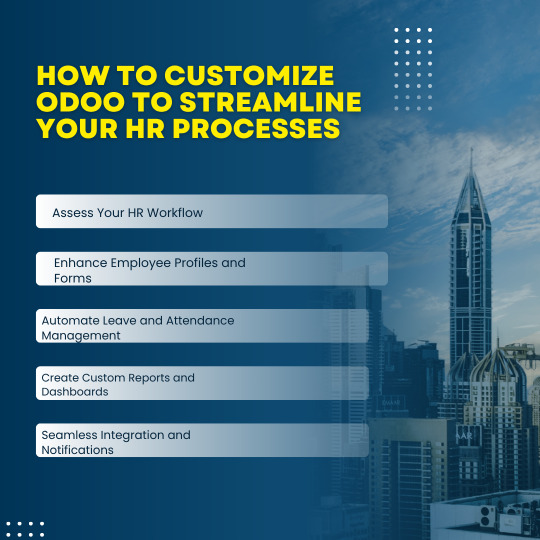
How to Customize Odoo to Streamline Your HR Processes
Customizing Odoo's HR module allows businesses to align the platform with their unique HR workflows, making operations more efficient and automated. From personalizing employee profiles and automating leave approvals to integrating attendance and payroll systems, Odoo customization simplifies complex tasks and reduces manual effort. With tailored dashboards, real-time reporting, and automated alerts, HR teams can focus on strategy rather than paperwork. By leveraging expert Odoo customization services, organizations can ensure compliance, improve decision-making, and create a seamless HR experience that scales with business growth. This approach turns Odoo into a powerful tool for modern HR management. To know more: https://www.zehntech.com/
0 notes
Text
Managing HR doesn’t have to be a headache!
Discover a simpler, more efficient way to manage HR with Odoo HRMS. From automated onboarding and attendance tracking to payroll and performance management, Odoo HRMS transforms every aspect of your HR operations.
Check out our carousel to see how Odoo HRMS can simplify your HR operations!
👉 Ready to transform your HR? Connect with us today.
#odoo erp#Odoo HRMS#Odoo Human Resource Management#human resources#hrms payroll software#hr management software#hrms software#hrms systems#hrms solutions#BizzAppDev#employee engagement
0 notes