#online document templates
Explore tagged Tumblr posts
Text
All-in-One Business Document Templates - Online Library Available

Find every business document you need in one place! Our online library of business document templates online includes everything from employee contracts to business plans, all of which are easily customizable. Access our complete template library today and boost your productivity. Download key company documents available at Docukng and easily customize them within seconds - visit Docukng now to get started!
Contact Us: [email protected] | (888)-278-9301
Visit: https://www.docukng.com/
#autofill document template#online document templates#business paperwork templates#pre filled document#hr documents templates#business documents samples#pre filled business documents#business document templates online
0 notes
Text
.
#I’m tired of feeling stupid all the time at this jobbbbb#I’ve made a few tiny mistakes with formatting in the past couple of weeks because my attention has been split#(which means my attention to detail is NOT what it usually is)#so my boss signed me up for an online training on using proper firm styles and I just. that isn't my issue#I don’t even use firm document styles in my current role. that’s for people who deal with legal documents and I don’t do that. lol.#the issues I’ve had are like… I edited and sent along an office closure template that the facilities manager sent me#and I didn’t clock that he’d sent it to me in aptos instead of calibri because I lowkey have font blindness for all of the bland ones#so I got an email back from my manager that said ‘hi Molly. not sure why the font below is aptos. can you please change to calibri? thanks.#(which is in my opinion a very silly email to send because it took her longer to type that out than to just change it herself but whatever)#(I know that she sent it specifically so I would know that it was an issue)#but like. mistakes like that don’t mean that I need to learn about the firm document styles in word.#ADDITIONALLY I could only lock in for part of the training (thank goodness it isn’t very relevant to my current role bc I missed the middle#because I didn’t have the docX add-on in word which was necessary to import firm styles#so I spent the middle portion of the training session going through my ribbon options and add-ons and toggling with things independently#until I got what I needed#ANYWHORE#I am tired of feeling dumb. I’m not dumb. I’m curious and good at investigative work/problem solving when left to my own devices#I’m just a bit fried lately and I would love if my life would settle down for 4 minutes so I could focus up#also let me be so clear I don’t have beef with this manager. she’s the manager I’m actually okay with and I hate disappointing her#my other manager can kick rocks 😭 she should not have been given an assistant and she’s making my life hell#I think I’m gonna go to IT dad Scott on the 34th floor today bc he is always nice to me#and yesterday he clapped me on the shoulder and told me that he’s been here for like 9 months now and he still uses the excuse that he’s ne#and he encouraged me to also use this as an excuse#my stuff#ignore this#I am going to be so real though for a moment… I think I need a big hug? I think that would maybe fix me a bit. or make me cry. unsure.
3 notes
·
View notes
Text
Create a Trusted Notary Website with SKT Notary WordPress Theme
For notaries and legal professionals aiming to establish a professional online presence, the Notary WordPress Theme by SKT Themes is an ideal choice. Designed specifically for notary services, this theme offers a sleek design and robust features to showcase your expertise and attract clients.
What Makes SKT Notary Stand Out?
The SKT Notary WordPress Theme is crafted to meet the needs of notary public services. Its lightweight code ensures fast page loading, which is essential for user satisfaction and SEO rankings. The theme is fully responsive, adapting effortlessly to all devices, from desktops to smartphones, ensuring accessibility for your clients.
The one-click demo import feature streamlines setup, enabling you to launch your site quickly without technical skills. The theme’s SEO-optimized structure helps your site rank higher in local search results, attracting clients seeking notary services. Whether you’re an independent notary or part of a firm, SKT Notary delivers a trusted online presence.
Essential Features for Notary Websites
The SKT Notary WordPress Theme is packed with features to enhance functionality. Its customizable layouts allow you to create pages for services, client reviews, or contact forms. The theme supports advanced contact forms and social media integration, helping you connect with clients. Compatibility with page builders like Elementor enables drag-and-drop customization.
The built-in slider highlights your services or credentials, grabbing visitors’ attention. SKT Notary also supports multilingual plugins, making it easy to serve diverse communities. With clean code and optimized performance, this theme delivers a smooth browsing experience, keeping clients engaged.
Advantages for Notary Businesses
The SKT Notary WordPress Theme provides a competitive advantage for your notary business. Its user-friendly dashboard simplifies content management, from service pages to testimonials. The theme’s SEO optimization ensures your site appears in local search results, driving more clients. Its mobile-friendly design caters to clients accessing your services on the go.
Customize colors, fonts, and layouts to create a trusted brand identity. Add sections for client feedback, service details, or booking forms to build credibility. The theme’s security features protect your site and client data, enhancing trust. SKT Notary helps you create a professional online presence that reflects your expertise.
Tips to Enhance Your Notary Website
To maximize the SKT Notary WordPress Theme, focus on creating content that showcases your notary services. Publish blog posts about notarization tips, legal advice, or client stories to establish authority. Use high-quality images and strong calls-to-action to drive bookings. Keep your site updated with fresh content to boost SEO.
Add social media links to engage with your community. Use the theme’s multilingual features to serve diverse clients. Track site performance with analytics plugins to understand visitor behavior and refine your strategy. By pairing SKT Notary’s features with a strategic approach, you can create a thriving online presence.
Final Thoughts
The SKT Notary WordPress Theme is a professional and versatile solution for building a notary website. Its responsive design, SEO-friendly structure, and customization options make it perfect for notary public services. Whether you’re starting fresh or upgrading your online presence, SKT Notary delivers the tools to succeed. Launch your notary website today and build trust with your clients.
#notary WordPress theme#legal notary website template#public notary WordPress theme#online notary service theme#notary public website WordPress#notary firm WordPress template#mobile notary WordPress theme#attorney and notary theme#document signing WordPress theme#notary business WordPress layout#law office WordPress theme#legal consultant WordPress theme#contract signing website theme#notarization WordPress theme#digital notary service WordPress theme#lawyer and notary website template#certified notary WordPress design#legal paperwork WordPress template#document authentication theme#notary agency WordPress theme
0 notes
Text
Simplify legal documentation for personal and business needs! Discover the convenience of online legal forms – accessible, cost-effective, and compliance-ready. #LegalForms #Efficiency #BusinessDocumentation
#Online Legal Forms#Legal Documentation#Personal Needs#Business Needs#Document Templates#Legal Templates#Efficiency#Convenience#Compliance
1 note
·
View note
Text
#sharepoint consulting services#sharepoint consultants#sharepoint companies#sharepoint intranet consulting#sharepoint document management system#sharepoint onboarding checklist#sharepoint performance management#Sharepoint designer#sharepoint performance review#sharepoint website design#sharepoint design templates#sharepoint internal website#sharepoint solution#sharepoint intranet solution#sharepoint office 365#sharepoint designer#sharepoint services#sharepoint company#sharepoint application development#sharepoint online development#sharepoint business#sharepoint intranet design#sharepoint service#sharepoint design#office 365 share point#sharepoint expert consultant#uses for sharepoint
1 note
·
View note
Text
⨳ ʾ apps/sites 4 shifting . ♡



hi! this will be long but i made a list of apps/sites that might be helpful for your shifting journey. reminder that you don't need these to shift but they can be helpful with manifesting, keeping track of stuff, etc.
enjoy! divider cr
NOT SPONSORED BTW LMAO

﹒ ⊹ 🝮 OO1: NOTION ✩
description:
basically notion is an app for documents and stuff. i have to say this one's relatively known and it's such a huge life saver and i know that probably everyone knows about it already (as they should) but i'm gonna recommend it once again.
useful for:
scripting
dashboards you can add life goals & stuff here you can look up some templates/ideas and see what i mean LOL
cons:
i personally can not think of any major ones because this app is just that good
you do have to make new accounts for the text ai generating feature but i don't know if anyone would use that
additional notes:
i personally love how customizable it is! like you can make each page have a custom icon & header, add widgets, images, and so much more. it is so so so insanely helpful for scripting i'm telling you. or you can just be basic, that works too. there's also a bunch of script templates online including specific ones (like a better cr, fame dr, fantasy dr, fandom-specific drs, bla bla bla) and it's literally the only thing shifttok is good for imo. i'm a big fan of shifterium's templates but there's other people who make them as well and i'm sure you can find some recommendations!

★ ₊ ➲ OO2: CANVA
description:
a website + app where you can design stuff from headers down to presentations, posters, covers, etc..
useful for:
album covers for singer/idol drs
book covers for writer drs or something
fake social media posts but there's better apps out there and i'll list them here as well
and much more!
cons:
a lot of things (most of which i think are the good stuff) are paid but you can find similar replicas if you scroll long enough i guess..?? and there's a free trial but i don't know if that helps
additional notes:
definitely my favorite place to go when i need to design something tbh. there's a bunch of templates you can use and the layout is very easy to navigate through! and it's pretty easy to find free alternatives for the paid stuff you do have in there

₍ⁿ⑅..ⁿ₎ ˇ ⩩ OO3: PARROT ❀
description:
parrot is an app where you can record yourself saying literally anything and play it on a continuous loop
useful for:
affirmations (manifesting??)
cons:
i'm pretty sure it's iOS only
additional notes:
personally i haven't used this app (i don't like my voice so i will not be recording myself saying affirmations thank yew) so i can't give it a rating but from the looks of it and based off of recommendations i've seen it's pretty useful. should be a white icon with a pink circle that has a white parrot in it!

≥≤ ﹕ ⤷ OO4: BEHINDTHENAME ◍
description:
a site where you can generate names & even life stories if you choose it (including height, weight, blood type, birthday, nationality and more i think?? at least it gives those for me). you can choose from different cultures and stuff like fantasy & mythology.
useful for:
finding a name & info for your dr self (which is literally you by the way don't forget that!) and potentially other people you'd like to script in
cons:
it really just helps to make a basic profile of a person so the things you can do with it can be a little limited
additional notes:
i prefer using this site for ocs instead but i think it can definitely help with shifting! oddly enough it also shows like a lifespan & cause of death so.. cool i guess!!!!

✦ ﹕ OO5: SOCIAL MAKER/dummy
description:
social maker & social dummy are both apps where you can replicate almost basically anything from the internet from twitter posts to facebook posts, youtube posts, and more!
useful for:
social media stuff especially useful for fame drs, streamer drs, idol/singer drs and so much more
cons:
both apps were deleted so you have to have had installed them before if you want to get them back
social maker is ios only i think?
additional notes:
yeah both apps are deleted but there's alternatives out there like twinote (for twitter) photonote (for instagram) canva (has fake social media templates as i said lol) and others that you can look for (because i personally only use twinote)

⋆ ᶻᶻ OO6: HELLOFACE ﹒ ★
description:
basically an app for ai face swapping
useful for:
seeing what your face claim (if you have one) would look like on for example dances, fancams, interviews definitely useful for idol/singer/maybe fame drs
cons:
uses ai (i'm personally not a big fan of ai)
pretty underground so the chances that you might not like it are not low

✭ ❒︎ OO7: ROOM PLANNER . ♡
description:
basically what the name says. it's a 3d home designer
useful for:
making your dr room/house
visualizing your dr room/house
cons:
has paid stuff

┊ ‧ ⬭ OO8: COMBYNE
description:
an app where you can combine items you like from a wide selection of stuff to make outfits!
useful for:
making outfits for your dr
visualizing said outfits
additional notes:
there's other things you can do on the app like challenges where you can compete to make the best outfit i think?? looks pretty fun i might try it HAHAHA

yuh so i got a little lazy here at the end & i know this is prolly not very helpful because most of these apps/sites are pretty well known but maybe just maybe.. i helped someone out...
HAPPY SHIFTING!!!!!
#reality shifting#shiftblr#shifting#shifting realities#shifting community#shifters#shifting blog#shifting antis dni#shifting diary#siyzuii
553 notes
·
View notes
Text
I have this in my pinned, but i'd just like to formally ask.. please don't upload my art to pinterest!
I absolutely don't mind my art being saved for reference, the issue is with pinterest itself. People don't generally attach credit on there, and users tend to think of anything on pinterest as totally sourceless and free to use/copy. It's disheartening seeing my original work floating around and being used with no credit, or credited to the wrong person, or having people tell me they've seen my art all over but had no idea I made it.
(It'd be one thing if it were just hobbyists, but unfortunately this extends to the professional sphere as well-- I have been given moodboards with totally uncredited art to reference off of even doing professional design work.)
And besides, with pinterest you have to deal with low quality uploads, things being randomly removed, obnoxious ads everywhere... aside from the convenience of it being online, it really just isn't great for art archiving anyways! I think it's very worthwhile to have an offline art reference folder, and if you don't have one you should get into the habit of actually saving things. You can always save my art to your computer, or print it out to have it physically (as long as you aren't using it for-profit). Under the cut I have some image organizing software recommendations.
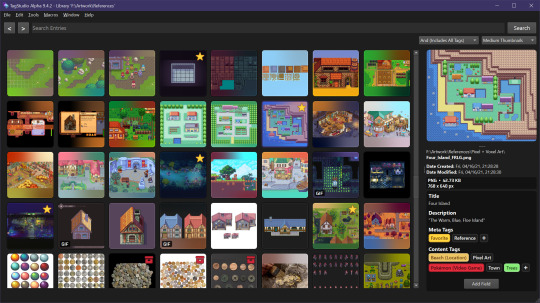
Tagstudio - free image and document organizer with tagging functions.
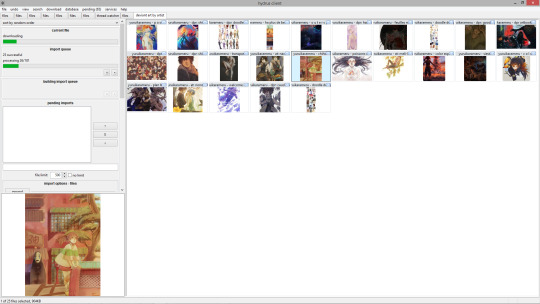
Hydrus network - another free media organizer with tagging functions. works like a locally-hosted booru. Has a little bit more of a learning curve and has the option to set up a server to share files over a server, but you can use it purely offline. (also yeah it's geared towards imageboard users but you don't have to use any of that to work with it)
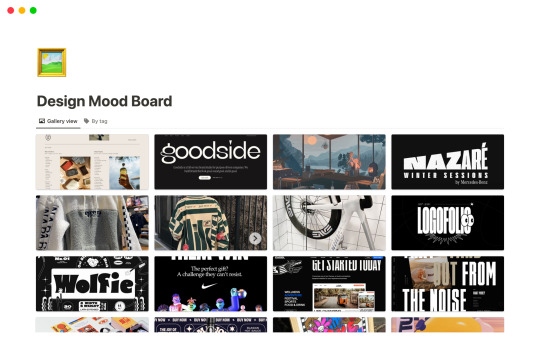
Notion - freemium (free for one user), can be used online/cross platform and shared more like Pinterest. more of a general notetaking/organizational app, but you can create moodboard sites using templates.
may update the post with more if I find more!
168 notes
·
View notes
Text
Terror Camp is hiring!
We are looking to expand our volunteer staff for this year’s conference.
We have two job listings based on our current needs, but if we receive a lot of great applicants there is the possibility we’ll split up these responsibilities into 3 or even 4 separate positions.
Terror Camp is a fully volunteer, remote, asynchronous workplace (with occasional sync meetings as schedules permit). We communicate over Discord and organize our documentation over Notion and Google Drive.
We are looking for people who can devote up to a few hours a week, depending on the time of year. Commitment increases around the times of Submission Opening (June 1), Submission Closing/Acceptances (September 1-Oct 1) and the conference itself (early December).
Terror Camp looks great on your resume. You can say that you volunteer for a successful community-led online history & heritage conference with an audience in the thousands!
You don’t need to match the job descriptions perfectly in order to apply. If your experience doesn’t match up but you think you’d still be good at the job, please apply anyway!
Here are the positions we're looking to fill:
🎨 Designer 🎨
Terror Camp is seeking a dedicated Designer who will:
Ideate and deliver a new evergreen brand identity for TC that can be revamped and reused each year
Including logo, logotype, color scheme, font families, and other brand assets for use on web, social media, and printed merch
Be an proactive team member with strong communication skills, able to quickly and regularly deliver new graphics for promotional use on social media and in email marketing
Help design an evergreen/permanent collection of merchandise as well as a limited-edition collection for this year’s conference
Assist our Webmaster in revising our website & email marketing templates to fully match new brand identity and meet best practices for UX
Potentially work on print layout for a Terror Camp book or zine (TBD)
This job would be a good fit if you:
Work or have worked professionally or semi-professionally as a graphic designer; or are a hobbyist designer with a standout portfolio
Have experience working with both digital and print assets
Have a working knowledge of web design best practices and HTML/CSS
Have experience with Photoshop, Illustrator, InDesign, Canva (but not ONLY Canva, sorry) and Wix or similar WYSIWYG ESP/site builder
The Designer will report to our Assistant Director/Webmaster, & will also collaborate closely with our Marketing Lead on graphic assets for social media and with our Merch Lead on preparing designs for print.
To apply, please fill out this form.
💬 Communications Coordinator 💬
Terror Camp is seeking an enthusiastic Communications Coordinator who will:
Own Terror Camp’s main email inbox and oversee all direct communication with attendees and interested parties
Respond promptly to inquiries including:
Requests for past recordings
Requests to join the Discord
Questions about schedule, programming, submissions, guests, and other conference topics
Catch inbounds to social media inboxes (Tumblr, X, Bluesky, Insta) & answer or redirect to email as appropriate
Act as coordinator/assistant for Marketing Lead, with responsibilities including:
Scheduling pre-written content
Assisting with ideating and drafting content, proposing content ideas
Cross-posting content to multiple platforms
Consistently and frequently engaging with social audiences (finding content to repost, replying to people, etc)
This job would be a good fit if you:
Work or have worked in any digital customer-facing environment; have experience with support tickets and/or ongoing user communications; have run social media for brands or institutions; are an efficient and clear writer able to work creatively within brand voice guidelines
Have successfully and sustainably moderated Discord servers, Tumblr communities, social media for other fandom projects like fests, zines, and charity events
Can spare the time and attention to respond to inquiries and turn around new social media posts in a timely manner
Are prepared to represent the Terror Camp brand professionally and maturely in digital public spaces
The Communications Coordinator will report directly to our Marketing Lead.
To apply, please fill out this form.
If you have any questions about these positions, please email us at command [at] terror [dot] camp!
117 notes
·
View notes
Note
Hey 💌 I’m Saja — a mother trying to hold onto hope through days that feel impossibly heavy.
I know you probably see a lot online, but if you could take just a moment… I’d be so grateful.
💫 A reblog of my pinned post could help our story reach someone who cares.
🌿 And if you’re in a place to give, even a small donation could bring comfort to my daughter and help us feel safe again.
@sajagz, thank you for listening.
Even gentle support creates strength.
From one heart to another — thank you 🤍
Congratulations! This ask has inspired me to make a post about how to spot online scams and grifts! 🥳
How to spot scams and grifts online:
This link and this link are from the FBI's and IRS's official government websites on how to spot online scams.
The fist and most important rule: ANYONE who messages you, especially through an anonymous ask, begging for money is a SCAMMER.
Scammers are specifically targeting people on this website because its main demographic is: female, under 25, and compassionate about justice/equality.
All of these factors make a scammers pathetic little heart sing. They are using the average woman's female-socialization, youth (presumed naivety), and higher than average empathy to manipulate kind souls into "donating" to an individual facing whatever tragedy is currently or was recently trending online and in the news cycle.
Other signs of online scams:
-Odd language and syntax choices that a native speaker of your language would not use. (Yes, many of the places that are affected by tragedy probably do not speak whatever your native language is. Scammers are using this fact to look more credible.)
-A formulaic template, often employing the use of emoji's, used across multiple accounts from purportedly different people.
-They often have supposed young children who need your help. They may claim to be a single mother or father who lost their spouse to violence/disease/ETC. Quite often they have a starving pet. This "fact" is used to garner sympathy for their fake plight. There are no young children, no heartbroken widows/widowers, no starving dogs— only pathetic, disgusting, scammers.
Example:
From my own ask box within the past 2 days. I have reported, blocked, ignored, and deleted AT LEAST a dozen more messages over the past month alone.

But what if they provided a link to an official charity?
(NEVER CLICK A LINK PROVIDED BY A SUSPICIOUS SOURCE. It could be a phishing scam. Learn more about phishing scams on the official FTC website. (The irony of me telling you to never click a link provided by a stranger online and then providing a link that I want you to click is not lost on me.))
-It might not be a legitimate charity organization, as demonstrated by this page on the IRS's official government website.
-The charity could be legit but shitty, as documented by charitywatch.org who rate charities "...based on how efficiently each charity raises donations from the public and how much each spends on overhead like fundraising and management relative to what it spends on programmatic activities."
You can also use charitynavigator.org to search for more non-profit charity organizations' ratings. Their ratings "... shine a light on the cost-effectiveness and overall health of a charity’s programs, including measures of stability, efficiency, and sustainability. The metrics inform donors of not just where their dollars are going but what their dollars are doing."
But they're my online friend!
Romance scams are a common way people scam for money— if they're willing to fake an entire romantic relationship for years on end, they're willing to fake a friendship too.
What can I do?
Report and block accounts asking for money. If an anonymous ask has an @ tumblr link or username, go to tumblr.com/(enter the @ username) and click report.
-DO NOT ENGAGE WITH THEM! (Hypocritical, I know.)
-Any attention is good attention. Don't feed the tolls.
In conclusion:
There are more ways— so, so, many more ways that assholes try to get money from people who are legitimately trying to make a positive change in the world.
Be safe online and IRL, and always assume that someone who is asking strangers (you) for money is a scammer. If you truly feel moved to help, find a legitimate and highly rated charity organization to donate to. Let the professionals get the aid to the people who actually need it.
(I will NOT be engaging in any more discussion on this topic. Please do not message or @ me about this topic further, I try to keep this blog as tragedy and politically free as possible.)
#scam#scam warning#scammers#scam alert#online scams#donation scams#charity scams#how to spot a scam#phishing#grifters#fucking grifters#useful#palestine fundraiser scam#gaza fundraiser scam#don't @ me#i'm done
84 notes
·
View notes
Text
Stuck in Planning Stage of Writing
Anonymous asked: Do you have any advice on how to get out of the planning stage and more into the doing stage of writing? I’m up to my ears in notes for scenes and fragments of dialogue between characters. I know where I want to go with the story, I’ve even written a handful of scenes when the ideas come to me, but now that I have this lump of thoughts I need to start organizing and placing them all in their rightful spaces. The one thing I truly know is how much I’d love to see this through. Do you have any advice for a girl who’s unwittingly made herself stuck with a puzzle?
[Ask edited for length]
Planning a novel can sometimes be like digging a really deep hole for a specific purpose, then suddenly realizing you've stranded yourself at the bottom of the hole without a ladder. You've spent so much time digging the hole, you'd like nothing more than to get out of the hole and move forward with whatever project required you to dig the hole in the first place. There's just one problem: you can't teleport yourself out of the hole. You have to climb... or, ideally, build yourself a ladder to climb out with whatever materials are available to you.
That's probably where you are right now with your story. The hole you've dug was necessary, and it's good that you dug it, but as much as you'd like to just magically leap out and write your story, you can't do that. You have to build yourself a ladder to climb out of the hole first. So...
My go-to emergency "get out of the planning hole I've dug myself into" ladders are timelines, scene lists, and outlines.
Timelines: Your story may take place over a single day or several centuries, but either way, time flows in your story. All of those notes and fragments of dialogue and partial scenes are moments or events that happen within the time frame of your story. So, plotting those moments and scenes out on a timeline--according to when they need to happen--is about the easiest way to break your story down into its existing pieces and to see what's missing/where.
There are lots of ways you can format a timeline, such as a table, a list, a horizontal timeline, calendar, or a roadmap timeline. My go-to is a basic two-column document where the left column is date/time and the right column is the moment/event. There are also apps and online tools that will help you build a timeline in various formats.
Horizontal Timeline:

Calendar Timeline:

Table Timeline:

More info: Making a Timeline for Your Story Scene Lists: Stories are made up of scenes, so a list of those scenes is another great way to organize the events of your story. You may even find that creating a scene list is easier after making a timeline, because a timeline may help you see where certain moments or events need to be their own scenes and which can be combined together into a single scene. Just like timelines, scene lists can be as simple or complex as you want to make them. Once again, my go-to is a simple two-column document with the left column for the scene number and the right column for the scene summary, preferably just a sentence or two. Ultimately, once I have my rough timeline and scene list done, I usually combine them into one multi-column document along with my story structure beats.
Table Scene List with Beats:
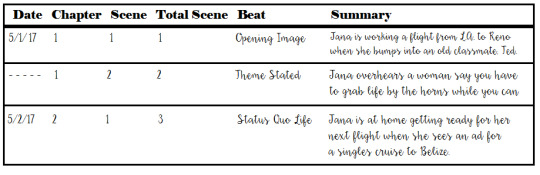
Complex Scene List/Timeline/Beat Sheet:

More info: Scene Lists
Outlines: Outlines can be really any format you want them to be, and some people count timelines and scene lists as their outlines. My go-to outline is just an exhaustive beginning to end summary of everything that needs to happen. Sometimes, just working through your story from beginning to end can be the best way to make sense of all those disparate pieces you've been piling up.
More info: Guide: How to Outline a Plot Story Structure: Finally, I want to talk a bit about story structure templates like Save the Cat Writes a Novel!, Larry Brooks story structure, seven point story structure, etc. Story structure templates can be a really great way to make sure you're hitting all the right story beats--almost like a road map through your story. It's just important to know you do not by any means have to stick to any particular story structure exactly. Use it as a guide, take what works, leave what doesn't, and don't panic if your beats don't fall exactly where it says they should. As long as your story is working, that's what matters. Some writers even like to frankenplan their stories using a variety of different structure templates.
More info: Creating a Detailed Story Outline (story structure)
Once you finally have a roadmap for moving forward, whether that's a timeline, scene list, outline, or all of the above, you know you're ready to start writing!
Final note: I just want to add that planning isn't for everyone. Some people are discovery writers who let their stories work themselves out as they go. The above is just meant for people who are planners, who have done a lot of planning, but need to pull that planning together into a cohesive, organized document. And... if you have all of the above and still find yourself unable to start, you might find help in the links below. Happy writing! More help:
Beginning a New Story Figuring Out Where to Start a Story Deciding How to Open Your Book How to Move a Story Forward Trouble Getting Started Have Plot, Can’t Write
•••••••••••••••••••••••••••••••••
I’ve been writing seriously for over 30 years and love to share what I’ve learned. Have a writing question? My inbox is always open!
LEARN MORE about WQA
SEE MY ask policies
VISIT MY Master List of Top Posts
COFFEE & FEEDBACK COMMISSIONS ko-fi.com/wqa
309 notes
·
View notes
Text
This is particularly important to have access to trustworthy, professionally designed contract templates in the constantly changing business world of right now. Read more..
#autofill document template#online document templates#business documents samples#pre-filled document templates#business paperwork templates#pre filled document#pre filled business documents#hr documents templates#hr document management systems#hr workflow template#Affordable Document Templates#autofill hr documents templates#legal documents
0 notes
Note
May I ask a question about whether you have any advice on how to organize your clangen script story?
Do you write them in papers or write them in some sort of online notes, docs to take notes of them.
If you don't mind :)
So this may be a liiiittle long, my bad. Though first and formost - these are how I, personally, do my things - that doesn’t mean YOU have to if it doesn’t mesh with your creative process. If you want general advice in regards to making a Clangen blog, I did answer that question somewhat during an ask game, linked here! I also detailed how I take notes in my document here, which are quite simple honestly.
Everything I have with ForestClan is digital! I take notes in LibreOffice, a freeware MS Word. When I want to bring it with me on another device, I use Google Docs.
That's it! I don't have any fancy templates or outlines. I just use what works for me, and it tends to be pretty simple. Here's kind of a step-by-step process of how I go from Clangen into Writing, if that helps? Long Ramble under the cut
The Clangen Event Generation:
When I roll over a moon, I look at the events that happen, and then I just write them as bullet points - at least the ones that are interesting to me. Personally, I note down interactions between characters that usually haven’t gotten much screen time for the past few moons, just so that everyone gets some attention. When a new character is introduced, in my notes, I add their name, their gender, age and role, and a small image of their sprite from the game. If they age or graduate, I show their updated sprite too! Literally just copy+pasting the image from my computer into the doc. That easy. Adjust the size of the image too and stuff but still
If I see an event that I think may be very interesting, and I have a scene idea in my head, I write a short dialogue snippet OR extended description of what will happen. Here's an example!

The underlined part was the actual Clangen Event (EX: "Tree fought off a dog, and was barely hurt!" Except I replaced "dog" with "Woodcrawler".) I elaborated on that prompt by making something up, related to the fact that I sent Tree and Shiverpaw on patrol together at the time.
Not every event I write down ends up being used. But sometimes I write or script some things that work better as a "sprite event prompt" than a full writing prompt.
Write The Thing. Or Not
When I go to actually elaborate on a prompt, I just write directly under it, using "dividers" (AKA i just shove three dashes --- below the prompt, and again at the end of the writing segment, to denote the beginning and end of it lol). How the scene ends up being told will likely change too, and that’s fine. After sitting on the prompt I mentioned above, I figured Shiverpaw and Tree running back to camp and Tree explaining how to disorient Woodcrawlers to Windfur would make more sense, as Shiverpaw was just an apprentice and would be rattled from the encounter. Likewise, Redstar trying to save Cloudthunder’s kit was made up - originally, Redstar was supposed to lose a life to the infection in her broken leg. But, you know, it's more fun to make Redstar a failed martyr.
The prompts are a guideline meant to help you, they're not a steadfast rule. So write down prompts - but don’t be afraid to modify it. Or, better yet: combine multiple prompts together to make one scene. Someone has a jealousy prompt towards a character, and that same character has a nice chat with another? Done, a character at the other end of camp is jealous that the target of their affection/friendship is being buddy-buddy with someone else. Pretty effective!
I am the Inventor of Problems
It's no surprise Endless will become an antagonist at some point in ForestClan, even if we're not there just yet. Endless didn’t actually do shit in my Clangen, other than be randomly generated by the game. So, I made it the hell up. She was sneaky, she had the "connection with the dark forest" skill, and her name was flippin ENDLESS. Of course I had to do SOMETHING with this. So I did, even if she didn't actually DO anything in-game. This is how I manually create "story arcs".
Clangen can frequently have a problem where too many outsider join, too many kits are born, or leaders never lose their lives until old age. Luckily, you can solve this problem…by murdering them yourself. “Omg no I’m too attached to the kitties, I’d feel bad -” No. Plz. Make people devastated. Kill your darlings. Have you SEEN how many personality-less background ThunderClan cats there are in canon. Plz. Spare your characters of that fate. Make them all interesting, cull the herd to make your character list manageable. YOU’RE attached to your kitties, your audience isn’t…YET. If a cat dies, or if you choose to kill them, you can then decide what actions in prior moons lead them to their fate. You can also give them a good character arc before killing them, and allow their deaths to motivate other characters. Also let’s be real, some cats in Clangen show up, don’t do anything of note, then die. Ask if you REALLY need to introduce them to your story, then. When you take notes, they're just NOTES. Your brainstorming phase! Once you get to the actual creation part, determine if Placeholderpelt really did anything THAT important that couldn't be done by Relevantfur instead.
Other than that, I don't really have any advice for notetaking as a whole! I am incredibly chaotic when it comes to note taking, and tend to merge other prompts together to create more dynamic events. Don't be afraid to do the same, if you want to!
24 notes
·
View notes
Text
I've been book binding for about 4 years as a hobby, but I've mostly just bound my own sketchbooks.
Since I go back into reading this year I've been converting some of my paperbacks to hardcover and it just feels like a completely different process. However, I then decided, "hey! I have lots of friends who read fanfiction and online not-published works, I should ask them if they want anything bound!"
Long story short, I spent a whole day creating a "professional level" typeset template in word. It's so amusing to me how in school I barely wanted to do anything and now as an adult I'm like "Oh yeah I'll spent six hours formatting a document."
370 notes
·
View notes
Text
A Party To Die For Templates: SFS


So I may have got a tad overexcited about the Halloween CAS Challenge created by @la-llama-sims, and I made templates for every prompt. I wanted to share them on the off chance someone wanted to also do the challenge but maybe didn't have time to do much other than screenshots.
Tutorial below on how to make your own cards using the templates if you are unfamiliar with photo software, all you need is the template and a screenshot of your sim! Very little technical skill required to so feel free to jump in for Simblreen (the month of October on simblr). Remember to go to the original creator post to check out the prompts and the hashtag given for creations is #LLPTDF. Hope to see some of your creations next month, keep them for the spooky season 🎃👻🦇
Strap in and follow along as I make Glenn here (he won't do the spellcaster prompt for Simblreen, it's dress up after all, but it makes sense for a demo)
Step one: Grab the zipped folder of templates on SFS HERE. Unzip the folder and put it somewhere easy to find in your documents, I have a tumblr specific folder my templates are normally sorted in.
Step two: Open your photo editing program of choice. I use paint.net which is old but for this demonstration I will use Photopea, the online free alternative to adobe. You will see the screen below

Step three: Click "Open From Computer" right in the middle under the main title. Find the screenshot you have taken that you would like to use and open it. Now the hole in my template is 744x991 but you can make it slightly bigger if you don't want to fuss as much with lining things up exactly. To resize image from the top bar (Image -> Image Size) We're going to use the crop tool when we have our picture.
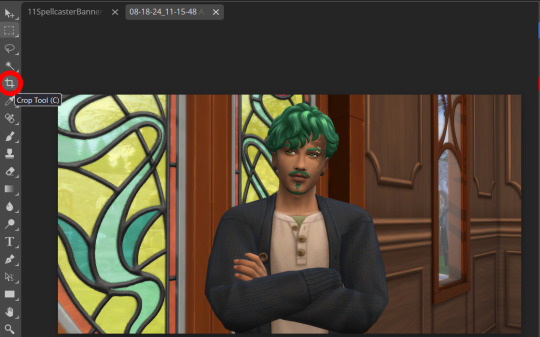
Step four: Pull on the squares at the edges to change the size. If you need click View in the top bar and you can zoom in to allow finer selecting. When you have the right size click the tick and copy the image. Keyboard shortcuts are Ctrl+A to select all, then Ctrl+C to copy.

Step five: Open the template you want to use (File -> Open, from the top bar). Add a new layer using either the top bar (Layer -> New -> Layer) or the icons on the bottom right.
Step six: With the new layer selected paste the image, Ctrl+V.
Step seven: On the right of the screen you'll be able to see layer order. Drag the layer with your sim underneath the background layer. This is what will let you slot in your picture.
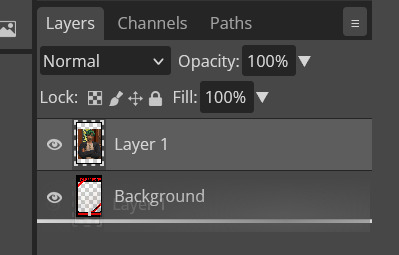
Step eight: Finishing touches! Unless you are super duper lucky your sim won't appear in the exact right place, you'll have to move them around using the move tool. For precision you'll need to zoom in and move your field of vision using the hand tool.

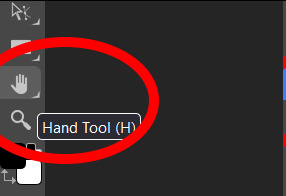
You'll know it's in the right place when you can no longer see any of the negative space behind it. I like to check both corners to make sure I've got it. This is where having a sim image slightly larger will make it easier.


If you like you can finish now. From the top bar File -> Export as -> PNG or JPG. The picture will save to your downloads folder. If you want to add your own text, keep reading, as I've left space at the bottom for your username, the sim name, and a profile pic or other logo. Or go ahead and crop it out, who needs extra hassle when there are cute CAS looks to be made?
Step nine: From the bar on the right select the large T to add some text, it will automatically spawn in a new layer. Scroll through text options and find one you like (the text style I used isn't in photopea so we will find another). Depending on the type of text you will likely need to play around with the size as well.
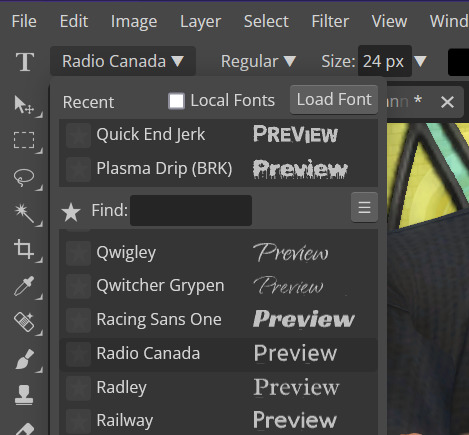
Step ten: Start typing. When you're done you can highlight what you have written and use that size box to adjust how big the text is. Select the move tool from the right to move your text where you want it. Repeat step nine if you want text on the other side. I've chosen to put my username on one side, and my sim's name on the other.
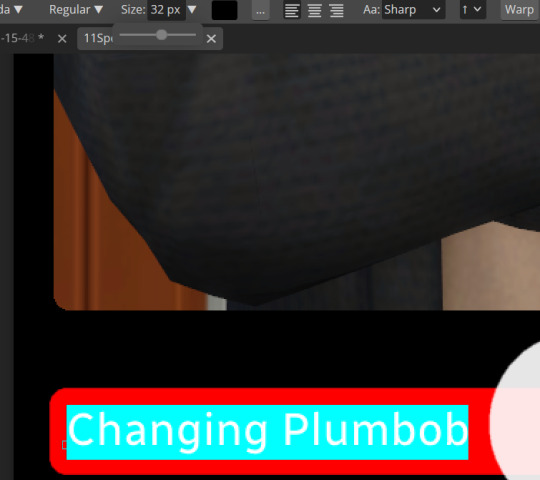
Step eleven: Logo time. Open a pre shrunk logo (I scaled my pride plumbobs down to 125x125) and copy. Back on the template add a new layer then paste your image (for some reason I had to copy twice before it would do the right thing, I don't have an explanation sorry). Then using the move tool and the hand tool get your image where you want it.

From the top bar File -> Export as -> PNG or JPG. Again it will have saved to your downloads folder.

Voila, we have a Glenn card! Hopefully you have a your sim card. I spent hours doing up all the templates so feel free to fill them with your sims for the challenge. All I ask is that you don't claim templates as your own work or shove them behind a paywall because rude and the whole premise of Simblreen is free treats! Obviously you do NOT need the templates to participate in the challenge, the cards are just how I'll be presenting mine. Like CAS challenges the possibilities are most often only limited by your imagination.
#sims 4#the sims#simblr#my sims#ts4#active simblr#Enjoy my friends#I wanted all of us to be able to do Simblreen#Even if we don't have prior skills
53 notes
·
View notes
Note
Do you have the code of Wayfarer available to the public? I just have been working on making games in twine myself and am so impressed with your game, and can’t find out how to do some of the code you used for the life of me. (Mainly wondering how you implemented code like custom pronouns, custom name, etc)
Not from me.
I know people who have gotten their hands on the public game's HTML file, but it's not something that I've released myself for people to play around with. I prefer if people don't touch it, and I wouldn't recommend poking at it as a way to learn unless you know what you're doing. The compiled file is incomprehensible in the story viewer and will break the Twine editor. It also has a lot of bad or awkward code in the early section of the game since I didn't know what I was doing, and it's too late to fix it without breaking something else.
There are a lot of resources available online for basic IF needs. I have a page here that lists some old tutorials I made (they should still be compatible, but they haven't been updated for the most recent versions of Twine/SugarCube).
There's also a list of Twine guides, custom templates, custom macros, and the like.
If you want to play around with someone else's code to help you make your own game, I'd suggest starting with a custom template. Many of them come with name and pronoun macros built-in. Any macros or other bits of code will be much easier to play around with from a template then a fully-functioning game.
I'd also suggest looking through the documentation for the story format you want to use. SugarCube's has a bunch of stuff built-in, or you can figure out how to make your own from base principles.
21 notes
·
View notes
Text
Easy-to-use family tree templates
where they at? i think i need to start prepping some for some of my rotation families as kids start growing up and moving out.
thing is, theres a lot and im a bit overwhelmed w/ options. (I underestimated how many there are 😵)
i just need something simple, easy to use and navigate. can be a live document/be an online thing (preferably so I can access at work in my downtime or break)
pls link/send me your recommendations!!!
25 notes
·
View notes