#online export document
Explore tagged Tumblr posts
Text

International Trade & Export-Import Course | Cambtech
Join Cambtech’s online trade course. Learn export-import, trade finance, INCOTERMS, global logistics, documentation & compliance with certification.
Cambtech’s Foundation in International Liners Trade course provides comprehensive training in global trade operations. Learn export-import management, trade finance, INCOTERMS, customs documentation, and international trade compliance. This course also covers freight forwarding, risk mitigation, and global supply chain logistics. Ideal for beginners and professionals, Cambtech’s online certification helps you build a strong foundation in international trade and advance your career globally.
#Best International Trade Course Online#Learn Trade Finance & Export-Import Management#International Trade Regulations & Compliance Training#Global Supply Chain & Logistics Certification#Freight Forwarding & Customs Documentation Course#INCOTERMS & Risk Mitigation in Trade#Online Course on Export & Import Documentation#Trade Operations & Finance Management
1 note
·
View note
Text
How to Export Food Products from India to the USA – A Complete Guide by Exporters Worlds
Introduction
Exporting food products from India to the USA presents a massive opportunity for businesses looking to expand globally. With a high demand for Indian spices, snacks, and organic food, the US market is a lucrative destination. However, the process involves strict regulations, documentation, and logistics planning.
This guide will walk you through everything you need to know about exporting food products from India to the USA online, ensuring compliance, efficiency, and profitability. Whether you are an established exporter or a new business, this article will help you navigate the complexities of international trade.
Step 1: Understanding the US Food Import Regulations
Before exporting, it's essential to understand the regulatory framework in the USA. The Food and Drug Administration (FDA) and US Department of Agriculture (USDA) oversee food imports. Here’s what you need to comply with:
1.1 FDA Registration
All food exporters must register with the US FDA before shipping products.
The Food Facility Registration (FFR) is mandatory for businesses processing, manufacturing, or handling food.
Appoint a US Agent to communicate with the FDA on your behalf.
1.2 FSVP (Foreign Supplier Verification Program)
Importers must verify that foreign food suppliers meet FDA food safety standards.
Ensure proper hazard analysis and risk management.
1.3 Labeling Requirements
Follow US labeling laws for ingredients, nutritional facts, and allergen warnings.
Labels must be in English with correct weight and measurement units.
Step 2: Obtain Necessary Export Documentation
Exporting food products from India to the USA requires essential documents, including:
Import Export Code (IEC) – Issued by DGFT (Directorate General of Foreign Trade).
Certificate of Origin – Verifies the product’s country of manufacture.
FSSAI Clearance – Ensures food safety standards compliance in India.
Phytosanitary Certificate – Required for agricultural products to meet US health standards.
Bill of Lading (BOL) or Airway Bill – Shipping document proving goods ownership.
Step 3: Selecting the Right Export Strategy
There are multiple ways to export food products from India to the USA. The most common approaches include:
3.1 Direct Exporting
Selling directly to wholesalers, distributors, or retailers.
Requires strong networking and partnerships in the US market.
3.2 Using a B2B Website for Export
List products on export-focused B2B platforms like Exporters Worlds, TradeIndia, IndiaMART, and Global Sources.
Connect with bulk buyers and food distributors in the USA.
3.3 E-commerce & Online Selling
Register as a seller on Exporters Worlds to sell directly to US consumers.
Use exporters worlds to create a standalone store with international shipping options.
Step 4: Logistics & Shipping Methods
Choosing the right logistics provider is crucial for successful exports. Here’s what to consider:
4.1 Selecting the Right Shipping Mode
Air Freight: Faster but expensive, suitable for perishable goods.
Sea Freight: Cost-effective for bulk shipments but takes longer.
4.2 Partnering with a Reliable Freight Forwarder
Work with reputed companies like DHL, FedEx, Maersk, or Blue Dart.
Ensure end-to-end tracking and customs clearance support.
4.3 Warehousing & Distribution
Consider third-party logistics (3PL) providers for efficient storage and order fulfillment in the USA.
Step 5: Marketing & Building Brand Awareness
Once you have a smooth supply chain, focus on promoting your brand and reaching US buyers.
5.1 Digital Marketing Strategies
Optimize your website for 'B2B website for export' and related keywords.
Use SEO, Google Ads, and social media marketing to attract buyers.
5.2 Participation in Trade Shows & B2B Events
Attend food expos like SIAL America and the Summer Fancy Food Show.
Network with potential buyers and distributors in the US.
5.3 Partner with US Distributors & Retail Chains
Connect with large supermarkets like Exporters Worlds, Costco, and Walmart.
Offer samples and establish long-term contracts.
Conclusion
Expanding your food export business from India to the USA requires careful planning, compliance with regulations, and a strong marketing strategy. By leveraging B2B websites for export and digital platforms, you can efficiently reach US buyers and scale your business.
📢 Ready to start exporting? Visit Exporters Worlds for expert guidance and access to premium buyer networks!
🔹 Subscribe to our newsletter for the latest export trends. 🔹 Comment below with your queries or success stories. 🔹 Share this guide with fellow exporters!
#exporters#exporters india#b2b website for export#exporters in india#How to export food products from india to usa online#Top 10 items exported from India to USA#Documents required for export to USA from India#Best selling Indian products in USA#Licenses required to export food products from India#How to export from India to USA#How to export food products from India to other countries#How to export food products from India to Canada
0 notes
Text
0 notes
Video
youtube
How to apply for IEC|Get Import Export Code Instantly|Register yourself on DGFT website|
#youtube#import export code#how to apply for iec#how to apply for iec code#how to apply for iec code online in India#how to apply for iec code for Individual#how to apply for iec code for HUF#how to apply for iec for partnership#how to apply iec for company#iec update#iec renewal#iec registration#iec registration documents
0 notes
Text
Okay! For those who were wondering about alternatives to Google Docs, I think I found pretty much the perfect option: Ellipsus
Besides being online and collaborative like GDocs, a few things I've liked about it so far:
It has a drafts feature, which you can use to track and merge revisions to your doc OR you can use them as sub-documents to store things like your bible--character info, notes, scenes, whatever OR you can break down your story into chapters


Strictly anti-AI, and wanting you to own your writing 100%
Has a built in writing timer, and a focus mode (Strips away the UI)

Aaaaaand….!! What's that...?

Oh yeah, snippet sharing:

and a built in export to AO3

Their plans are to keep this version of the product free, and then create higher end paid versions with more features to maintain a sustainable model that'll keep the product viable. They seem really cool so far. Highly recommend checking them out, if you're in any way interested in degoogling.
#degoogle#writing tools#ellipsus#This is an organic recommendation nobody told me to share this#And it's passwordless login which is more secure in the longterm!
387 notes
·
View notes
Text
on the topic of writing software
I want to ramble at you about some writing software options. 98% of the time I'm perfectly content with LibreOffice Writer (and previously I used Word, back when Microsoft products were less shitty). But every now and then when I have a new project (like now - more on that later) I start looking for something shiny and new to try. And I fell down into another research rabbit hole lol
I usually don't talk a lot about this bc my needs are very simple, and not sure how useful my opinion is to others, but I enjoy the topic. It's an intersection of creative writing and tech nerdiness and I like both of those things. Also what writing software you prefer really depends on the type of writer that you are, and everyone has a slightly different writing process and I find that fascinating.
Now, as I said, I'm coming at it from a slightly tech-nerd angle. I don't care if the installation is clunky, I'm happy to see the words open-source, and the need to create an account will already mildly piss me off (:
Don't worry, I'm not as intense as the guy writing his novel in Vim. Though fucking respect. And I can't say I'm not tempted to try it even with the steep learning curve lmao (Seriously, if you don't know Vim is notorious among software developers.)
Anyway, things I've tried so far:
Manuskript: this was listed as an open-source Scrivener alternative (though I haven't tried Scrivener. so.). I gave it a go when I was writing heart worth the trouble and it was pretty nice. It helped me when I had to move scenes and chapters around. But overall I think it was made with plotters in mind bc it wants you to enter a lot of information upfront. I'm not a planner/architect type of writer so this type of software is a bit overwhelming for me. Still, the fact that it's open source and works on Linux gets kudos from me.
Wavemaker: I recently played around with this, and I actually surprisingly like the features it has. You can put multiple books in a project, which is very nice if you like to work on different things, like fanfic, novels, etc. The mindmap is a feature I liked, though it's a bit clunky bc it collapses the text fields when you exit, and once I added an image field by accident that I could never remove lol I do like a bit of a snowflake method, so that feature is cool, and the cards are pretty straightforward too. Usually, my problem with these apps is that I don't even want to touch half of the features so they are pointless to me, but the features of Wavemaker were kind of nice. It's a web app that you can download and use offline but it's still working from your browser if that makes sense. That was what I didn't really appreciate. Also, it doesn't give you a lot of options to back it up. You either save the wavemaker file, export it into a document (which is fine, but it adds an extra step to the backup process) or you sync with Google Drive *shudders*
Things I want to try out:
Calmly Writer: now this is just purely a text editor that focuses on being very zen, streamlined, distraction-free, etc. It's pretty and it has typewriter sounds. (Yeah, I'm not immune to a pretty UI and harmless fun features alright? I can contain multitudes :P) It has an online version, but you can also download it, and works on Windows, Mac, and Linux. On paper, the desktop app requires a license, but the way they put it is that you can evaluate it for free and the evaluation doesn't have an enforced time limit... So. As good as free. (Though if I really like it, I would totally consider buying a license for 20usd that I can use on 3 computers, that seems fair. I appreciate a license over a subscription model for sure.) Honestly, I think this is the one I'm going to try next bc it just integrates perfectly into my writing process. That being: a multitude of messy, hand-written notes and notebooks + a document editor + backups on hard drive and GitHub (yes, really) ^^"
Shaxpir: This is on the opposite end of the spectrum basically, but out of the "fancy" ones, I kind of like the look of this the most. I like the statistics part in particular. But honestly, I probably won't try it bc it doesn't have a Linux version which would be a pain in the ass for me, and is cloud-based. I kind of don't really trust them, which is my biggest issue with these companies. (Although the creator's heart seems to be in the right place when it comes to AI. Basically, some of their features are based on machine learning and language models. For example, it will recognize passive voice, if it's an adverb with "-ly" or the emotion of a word. Which I think is all cool and fine and shouldn't be lumped in with generative AI. But he also had a website that did this analysis for already published works, and when people pointed out that it was sketchy, he took that down and I can respect that. I'm not sure how much it influenced the actual features of the app, maybe I'll just take a peek out of curiosity. The whole thing does make me have trust issues though lmao) If anyone has experience with it though, I'm interested to hear about it.
Obsidian: not a dedicated writing software, but rather an elaborate note-taking app. I heard good things about it from smart people lol If I really wanted to access my writing on my phone, I would probably use this bc it works on every platform and has end-to-end encrypted sync with version control. I heard you can also integrate it with GitHub which is always music to my ears lol But the setup probably takes a bit of time and I'm not particularly motivated to do that right now.
So yeah, those are the options that appeal to me right now. If anyone used these and has opinions, I'm all ears :D
137 notes
·
View notes
Text
Intresting Astrology facts (Vedic Astrology) Part 2.
Venus in fifth house natives will get money when they are into learning, teaching, counseling.
Venus in sixth house actually is debilitated, and gives problems in relationship, but here you can make money from service and charity, good for people who are into job.
Venus seventh house should go buisness in partnership.
Vedic astrology States that men who has their Venus in seventh house shoul not give importance to beauty in their partners because they will spoil their Venus instead focus on compatibility because seventh house is opposite to first house, so your partner should be of your energy match, hence Mars in seventh house should go partners with exalted Mars.
Venus ninth House, Venus with Jupiter, natives should always keep their morality and values on pedestal. Such natives can do work regarding religion and spirituality, and counseling.
Venus tenth House. Tenth house is your job and career and Venus is beauty, luxury, clothes, cosmetics, hence any Venus related work or job would be good as well, but as Venus in the house of Saturn, best remedy for Venus tenth house is take good care of shoes, or wear only branded shoes, as shoes are Saturn.
Venus eleventh House - Work related to social media, networking, even photography and videography would be good.
Venus twelfth house- Twelfth house is of foreign travels and foreign lands, so work related to import export, MNCs, or go to foreign land and work there
Venus is also healing, hence good Venus natives are great in healing others.
Venus with Moon, or Saturn Moon conjunction or in trine should choose work where they can travel alot, as moon is change of place.
Venus Mars Rahu conjunction or in trine should choose place where they get entirely different culture, like culture shock, but this culture shock is gonna be extremely beneficial for their money.
Venus Mars Ketu in conjunction or trine should go to place where people are connected to their roots, as ketu is roots.
Venus Mars, in conjunction or in trine if facing problems in work life, then change your place shift near hill station or mountains, as in vedic astrology Mars is Mountain.
Venus is money and Rahu is cheating, native who has Venus Rahu in conjunction or in trine could get cheated.
Venus moon Rahu - online cheating of Money.
Venus Sun Rahu, cheating by boss or higher authority, or father can get cheated.
Venus Sun Rahu native family will rise once they shift to foreign land, as rahu is foreign land and sun is family.
Venus Mercury Rahu- Cheating in documents or in business or by friends.
Venus Mars Rahu -Cheating in land or by brother, or brother can get cheated.
Venus Saturn Rahu Cheating by employees or people working under you or by elder member
Venus Jupiter Rahu Cheating by guru or teacher or by highly knowledgeable person.
If women has harmonal issues then Venus is afflicted.
If man has fertility problems then Venus is afflicted.
If your Venus is under the influence of malefics then you would fall sick often and has low immunity..
Natives with Saturn retro are obsessed with shoes and cleaning their foot
Natives with Mars Rahu often see or can come in contact with venomous insects, like bees, snakes, spider..
Ketu is Traingle and number of ketu is three, so Mercury ketu Native will always have three best friend.
Ketu is enemy of all planets except Jupiter.
If your ketu is debilitated then pray to your ancestors as ketu is roots
Natives with strong ketu are attached to their roots
Saturn ketu will pull you towards your roots, what work your ancestors were into, same work you will get into..
Whichever planets ketu is sitting or which ever house it is in you have to be spiritual regarding to it,
Venus ketu- spiritual regarding Money
Saturn ketu -spiritual regarding work
Jupiter ketu -spiritual knowledge.
Mercury Ketu -spiritual books or reading.
Mars ketu -spiritual regarding your land and property, and body, you need to treat your body and home as temple.
Moon ketu - Spiritual mindset.
Sun Ketu - Spiritual regarding family, respect every one in the family and think people around you are just big family of yours.

652 notes
·
View notes
Note
Do you think it's a good idea to try and get away from Google Docs when it comes to writing? I really can't afford any other fancy program to write my drafts in, and it honestly seems like the easiest - not to mention, most convenient - program to use to share my manuscript with beta readers. I could use advice on this matter because I keep seeing things across the net about it being a bad place to work on writing, but I have no idea what to turn to to make things easy for me and my future beta readers.
This is such a good question. Thank you.
So, a little backstory. Ever since Google removed their motto "do no evil" they have gone down the rather predictable path of all big players of the rot economy: putting profits over user experience.
A little while back, there was rumor that Google trains AI with the content of google docs, then they said they don't really, they only scan the content and do nothing with it, and then they started blocking access to documents with sexy images. Do we believe that Google has our own best interest at heart? That's something everyone has to decide for themselves.
Back then, I made a post with alternatives for Google Docs, you can find it here, also check the reblogs for more options:
Now, is it a good idea to switch from google docs? I think it is, but I'm also not consistent with it. As you mentioned, it seems to be the easiest to share writing with beta readers, and I also still often use it for fanfiction.
But there are alternatives, and they require very little adjustment in the process. Let me give you two free options.
Ellipsus is webbased, meaning you can write in it in the browser on any device. They have sharing, specifically for beta reading, and an export function for AO3.
Reedsy (marketplace around everything self-publishing) has an editor. It is webbased, and they also have an option for sharing with beta readers. This software is aimed at book type-setting and exporting but it works just fine for copying to web.
Personally, I'm currently switching everything to LibreOffice (also free!) files in some cloud connected folder. I used to do a lot of mobile writing on my phone with a bluetooth keyboard but currently, I'm taking my laptop everywhere so LibreOffice works great for me. If I have to use my phone or tablet for some lightweight mobile writing, on vacation for instance, I can still use something webbased.
So, I hope I gave you some interesting options. Do I think it's a good idea to make us less dependent on Google? Yes, I do. I don't trust them.
We have alternatives, and they cost us nothing more than a little adjustment.
~ barbex
#writing software#writing tools#alternatives to google docs#barbex gives advice#ellipsus#reedsy#google docs#libre office
55 notes
·
View notes
Text
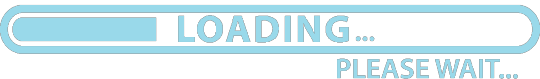
SVSSS AU ... Benevolent System 0.4
related to [THIS] Shen Yuan art and -> [1st][2nd][3rd][5th]

Shang Qinghua is no stranger to his own misery. Having reincarnated into the world of his own Proud Immortal Demon Way, he had quickly learned that setting the world of his web novel in one full of wank and shitty porn tropes was a terrible idea. But that wasn’t the worst part. No, the worst part was that he had been reborn as a canon fodder character, the snake-like traitor destined to be tossed aside and murdered by the very demon king he’d become a traitor for in the first place!
But what really irks him now is not his imminent demise. It’s Wu Shuang Huang Gua—Peerless Cucumber.
Shang Qinghua has always been overly aware of Peerless Cucumber—this ridiculous, scathing, critic with an endless vendetta against his web novel. Everything the guy wrote cut to the quick with the sharpness of a blade, each flaw magnified and publicly mocked. Shang Qinghua always knew that Cucumber was an online force to be reckoned with, even if the guy was one of the few he could count on to help pay his bills! What he hates to admit the most about the persistent bastard even now, is that Shang Qinghua actually likes the guy. Yes, his reviews were scathing and harsh and sometimes they made him cry when he was at his lowest—frantically typing out absolute garbage just to pay his bills—but beneath all the vitriol Shang Qinghua sees the guy’s intention. Cucumber had been around since the beginning, after all. He remembers the first few reviews, excited while praising his world-building and his plot hooks, rooting for Binghe and overall positive. Anything negative in those early days were primarily critiquing his actual grammar like a real beta reader or editor would, and Shang Qinghua had been so grateful for the feedback.
When he’d fallen on hard times, he’d had to lose his artistic integrity to write what paid the bills. He’d been so afraid that he would lose his favorite supporter, that Cucumber-bro—as he’d taken to calling the faceless guy in his head—would abandon him and his story entirely as the things that Cucumber-bro’s had loved the most took an unfortunate backseat to the typical YY stallion genre smut tropes. He’d been surprised but ecstatic that his favorite reviewer hadn’t up and left as the guy continued to review, chapter after god-awful chapter, but Shang Qinghua despaired that he’d lost the beloved excitement from Cucumber’s reviews. Partially for himself and partially as a way to keep some integrity, he’d promised himself that when he’d finished Proud Immortal Demon Way, he would somehow get the world-building document he’d been compiling into Cucumber-bro’s hands, as a way to thank him for being such a loyal fan-turned-antifan; for sticking by his side even through the rough patches.
(There were times, dear reader, that Shang Qinghua had felt so downtrodden and alone, that he would go back to re-read those initial reviews from the beginning chapters, if only to feel that kind of uplifting support again.)
When he’d accidentally electrocuted himself with cup noodles while trying to finish the real final chapter—the one without a cliffhanger, that is—only to find himself as an infant in another world, he’d despaired losing the one potential friend he’d had in a long time. Growing up as Shang Qinghua with a solemn, insistent System dictating his life through mandatory missions was unbearably lonely, even after meeting Mobei-Jun—and oh, his ideal man in the flesh was perfect, even all beat to shit—leaving him to long for the days of opening his inbox to yet another scathing, bitchy message from his favorite anonymous person.
Shang Qinghua realizes something’s off when he’s poring over intake forms after the latest acquisition for Cang Qiong’s libraries. Part of his duties as An Ding’s Peak Lord is handling trade agreements and the Sect’s import-exports. Both Qing Jing and Ling You had requested a significant number of new texts this time, although the former’s request was not as much of a surprise as the latter. Normally, such documents just gave him anxiety, but for some reason the fact that the Beast Peak was requesting books of all things rather than the usual feed or other tools captures his attention. The overlap is bizarre, and he squints at the name of the text that appears on both Peaks’ lists, frowning in confusion.
Now, it’s been a while since Shang Qinghua has reincarnated into PIDW, but as the author of the damn universe he can’t remember including the Complete Compendium of Beasts: Volume 1 in his canon. Dropping the intake forms and adding to the already massive mess on his desk, he calls for his head disciple Yan Qi. He requests she bring him a copy of one of the requisitioned Bestiaries, and of course as efficiently as ever, she gets it into his hands within minutes. He examines it, curious as to what makes this Bestiary so special that not only the Beast peak is requesting it, but the Scholarly peak as well. At first glance it’s nondescript, but well bound. Paper being as expensive as it is, it’s clear that this is a luxury item, specially designed for cultivation sects or wealthy patrons. His curiosity gets the best of him, and he opens the book.
The first thing that strikes him is the overwhelming level of detail. There are illustrations—meticulously drawn, filled with sophisticated textures. Each entry chronicles a creature, beast, or monster that had appeared in the original text of Proud Immortal Demon Way—analyzed in painstaking detail. Descriptions of these beasts are paired with psychological analyses of their behaviors, notes about ecosystems, hierarchical structures, and even speculation about the emotions of each creature. The Proud Immortal Demon Way he’d written didn’t have such elaborate and creative lore about these creatures in the text. Sure, they were mentioned in passing as stepping stones for his son’s growth and development, but not anywhere near this level of detail. One particular illustration catches his eye: a massive, mythical beast called a Veilclaw Phantasmal Stag. Its spindly antlers somehow glow, its body translucent as clouds of mist billow around it; twisting and bending as though the tendrils might lash out and strangle him from the very paper itself. The description accompanying it is just as meticulous—its behavior, the way its hooves leave no trace in the world, even how its mournful cries can influence the mind.
“Wait a minute…" Shang Qinghua mutters to himself, his breath catching, "this… I never actually put this one in PIDW.”
Shang Qinghua remembers creating this creature. The only reason he hadn’t included it was because he hadn’t wanted Cucumber-bro to berate him for the obvious comparison to Shishigami from Mononoke Hime. The Veilclaw Phantasmal Stag only ever existed in his massive compilation of world-building notes, never making it into his actual web novel text as a true canonical creature. And yet…
“Ho- How does the author know about this? Did… did my notes somehow become canon?”
That’s a scary thought.
Feverishly, he reads on. What strikes Shang Qinghua the most as he reads is the way each entry is written. The entries aren't cold or dismissive, but passionate, lively. Thorough, yes, but never dry or boring. There’s a love for these creatures that is so genuine Shang Qinghua can’t help but wonder what kind of person the author is, and honestly kind of wants to meet them, this person so enamored with the fauna of his world. The footnotes are even more bizarre, seemingly the author’s afterthoughts. It gives him minor tonal whiplash but it’s still just as brilliant, pointing out subtle contradictions in Shang Qinghua’s web novel’s lore about similar creatures, snarky and pointed. The writing there, tucked in those footnotes, feels... familiar; personal. The tone is scathing, yes—ridiculously so, actually—but there is also a deeply intimate understanding of Shang Qinghua’s world-building; a hint of nigh omniscience that he hasn’t experienced from anyone else aside from himself, as the author and creator of this universe. No one besides him should have this kind of encyclopedic knowledge…
As he flips through the other pages, each one more well-researched than the last, something clicks in his head.
Shang Qinghua frantically searches for the author’s name and upon finding it, drops the bestiary as if it has burned him.
Wu Huang.
Peerless Cucumber.
The bitchiest, most critical, most sarcastic, and most self-righteous anti-fan of his work; the biggest Binghe-stan and the ultimate hater of anything papapa, the most loyal of all and the only one he could count on to pay his bills. And now—now—Cucumber-bro is somehow here, in the same world Shang Qinghua is trapped in, living out the very thing the guy had spent countless hours tearing apart.
What–and he cannot emphasize this enough–the fuck!?

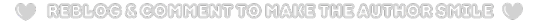
[1st] | [3rd] < > [5th]
shout out to adornedwithlight for the reblog banner
#my fanfiction#just a lil ditty#svsss fanfiction#scum villain's self saving system#shang qinghua#and now for something completely different#ren zha fanpai zijiu xitong#rén zhā fǎnpài zìjiù xìtǒng#mo xiang tong xiu#mxtx#scum villain au#mxtx svsss#shang qinghua pov#shen yuan au#the system svsss#transmigrator au#benevolent system au#reblog banner and line divider by adornedwithlight
60 notes
·
View notes
Text
So I've been using Ellipsus for a little while as an alternative to Google Docs and it's been great - there's basically all the same capabilities for writing online, document sharing, collaborating etc plus some extras, and it's being built by people who swear that they're not going to include AI at any point and seem to value data privacy highly, + have actually been taking ideas from the community for what features are wanted and have built some of them - anyway, they now just added a way to import from Google Docs and an 'export to Ao3' option, so y'all should check them out if you haven't already
70 notes
·
View notes
Note
hi gloomiee! hope you’re having a great morning/evening/night, just wanted to know if you’ll ever release a tutorial on how you recoloured @awingedllama slept in bed set? i’ve tried looking for tutorials online but no luck :(. if you can’t that’s perfectly fine! i just wanted to try make some recolours for myself <3
ofc^^ you will have to download Sims4Studio to do the recolors. Once you download the bed you can
1. choose to open the file with Sims4Studio.
2. Or you drag the package file to this path, (Documents>Sims 4 Studio>Mods) There you open Sims4Studio, click object, and filter it to show custom content.
Either way when the file opens it will look like this and under texture is where you will export the texture.

From then it is a matter of putting the png into a photo editing program to cut and color the textures. Looking through the swatches in Sims4Studio gives an easy idea of what part of the png changes what. I marked which part of the texture matches.

I recommend start with this swatch for awingedllama's bed because it is already white. When recoloring it's best to set the layer to multiply so that they texture of the bed can still be seen. When your done, import your new png to see what it looks like.
If there's more you'd like to know don't be afraid to ask^^
#ts4#simblr#the sims 4#thesims4#sims 4#gloomiee#tzr#sims 4 studio#ts4 recolor#tutorial#sims 4 tutorial#ts4 tutorial
55 notes
·
View notes
Text

Online Port & Terminal Management Course | Cambtech
Master port & terminal operations with Cambtech. Learn cargo handling, shipping, logistics, documentation & get certified in maritime logistics online.
Cambtech’s Foundation in Port and Terminal Management course is your gateway to a thriving career in maritime logistics. Learn essential skills in port operations, cargo handling, freight forwarding, container terminal management, and import-export documentation. This online program also covers stevedoring and supply chain integration, making it ideal for aspiring professionals in shipping and logistics. Join Cambtech’s expert-led training and earn your certification from anywhere.
#Best Port Management Course Online#Learn Port and Terminal Operations#Cargo Handling and Logistics Training#Shipping and Freight Forwarding Course#Stevedoring and Container Terminal Management#Maritime Logistics Certification Online#Port Operations and Supply Chain Management#Import & Export Documentation Course.
0 notes
Text
A Party To Die For Templates: SFS


So I may have got a tad overexcited about the Halloween CAS Challenge created by @la-llama-sims, and I made templates for every prompt. I wanted to share them on the off chance someone wanted to also do the challenge but maybe didn't have time to do much other than screenshots.
Tutorial below on how to make your own cards using the templates if you are unfamiliar with photo software, all you need is the template and a screenshot of your sim! Very little technical skill required to so feel free to jump in for Simblreen (the month of October on simblr). Remember to go to the original creator post to check out the prompts and the hashtag given for creations is #LLPTDF. Hope to see some of your creations next month, keep them for the spooky season 🎃👻🦇
Strap in and follow along as I make Glenn here (he won't do the spellcaster prompt for Simblreen, it's dress up after all, but it makes sense for a demo)
Step one: Grab the zipped folder of templates on SFS HERE. Unzip the folder and put it somewhere easy to find in your documents, I have a tumblr specific folder my templates are normally sorted in.
Step two: Open your photo editing program of choice. I use paint.net which is old but for this demonstration I will use Photopea, the online free alternative to adobe. You will see the screen below

Step three: Click "Open From Computer" right in the middle under the main title. Find the screenshot you have taken that you would like to use and open it. Now the hole in my template is 744x991 but you can make it slightly bigger if you don't want to fuss as much with lining things up exactly. To resize image from the top bar (Image -> Image Size) We're going to use the crop tool when we have our picture.
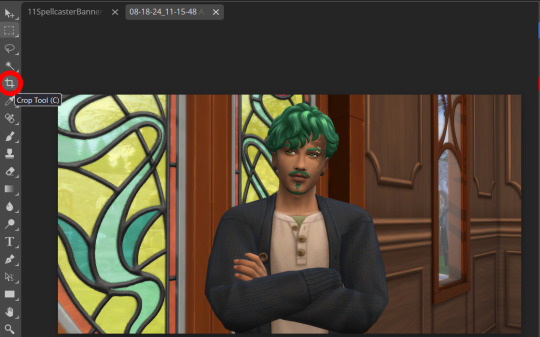
Step four: Pull on the squares at the edges to change the size. If you need click View in the top bar and you can zoom in to allow finer selecting. When you have the right size click the tick and copy the image. Keyboard shortcuts are Ctrl+A to select all, then Ctrl+C to copy.

Step five: Open the template you want to use (File -> Open, from the top bar). Add a new layer using either the top bar (Layer -> New -> Layer) or the icons on the bottom right.
Step six: With the new layer selected paste the image, Ctrl+V.
Step seven: On the right of the screen you'll be able to see layer order. Drag the layer with your sim underneath the background layer. This is what will let you slot in your picture.
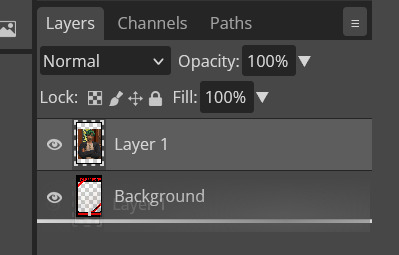
Step eight: Finishing touches! Unless you are super duper lucky your sim won't appear in the exact right place, you'll have to move them around using the move tool. For precision you'll need to zoom in and move your field of vision using the hand tool.

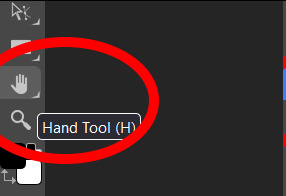
You'll know it's in the right place when you can no longer see any of the negative space behind it. I like to check both corners to make sure I've got it. This is where having a sim image slightly larger will make it easier.


If you like you can finish now. From the top bar File -> Export as -> PNG or JPG. The picture will save to your downloads folder. If you want to add your own text, keep reading, as I've left space at the bottom for your username, the sim name, and a profile pic or other logo. Or go ahead and crop it out, who needs extra hassle when there are cute CAS looks to be made?
Step nine: From the bar on the right select the large T to add some text, it will automatically spawn in a new layer. Scroll through text options and find one you like (the text style I used isn't in photopea so we will find another). Depending on the type of text you will likely need to play around with the size as well.
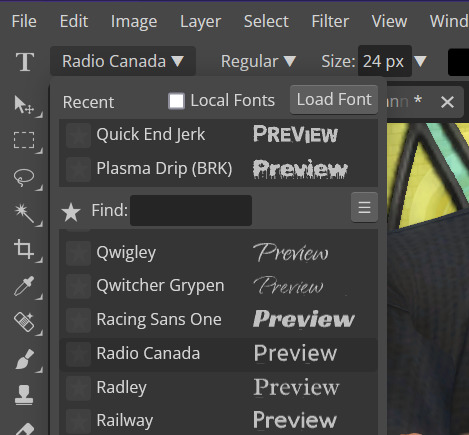
Step ten: Start typing. When you're done you can highlight what you have written and use that size box to adjust how big the text is. Select the move tool from the right to move your text where you want it. Repeat step nine if you want text on the other side. I've chosen to put my username on one side, and my sim's name on the other.
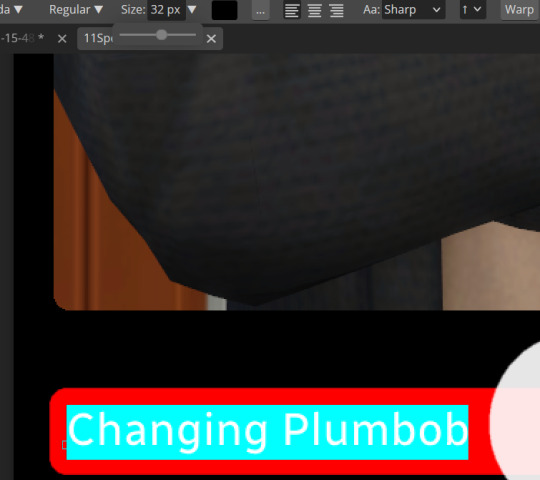
Step eleven: Logo time. Open a pre shrunk logo (I scaled my pride plumbobs down to 125x125) and copy. Back on the template add a new layer then paste your image (for some reason I had to copy twice before it would do the right thing, I don't have an explanation sorry). Then using the move tool and the hand tool get your image where you want it.

From the top bar File -> Export as -> PNG or JPG. Again it will have saved to your downloads folder.

Voila, we have a Glenn card! Hopefully you have a your sim card. I spent hours doing up all the templates so feel free to fill them with your sims for the challenge. All I ask is that you don't claim templates as your own work or shove them behind a paywall because rude and the whole premise of Simblreen is free treats! Obviously you do NOT need the templates to participate in the challenge, the cards are just how I'll be presenting mine. Like CAS challenges the possibilities are most often only limited by your imagination.
#sims 4#the sims#simblr#my sims#ts4#active simblr#Enjoy my friends#I wanted all of us to be able to do Simblreen#Even if we don't have prior skills
53 notes
·
View notes
Text
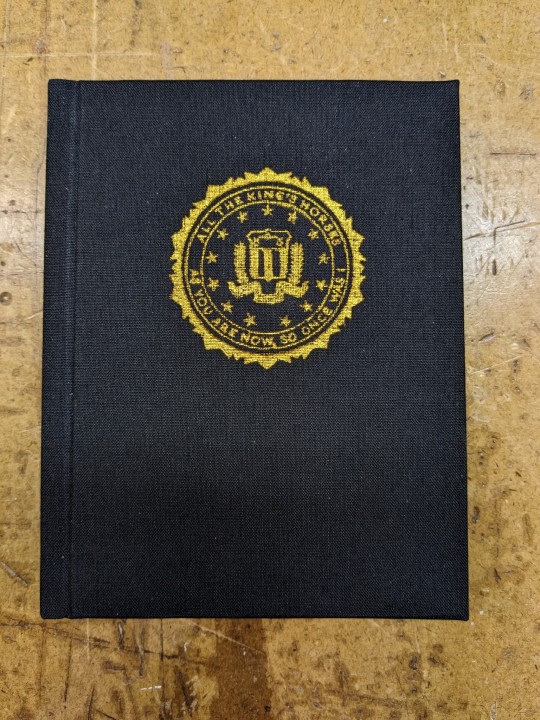
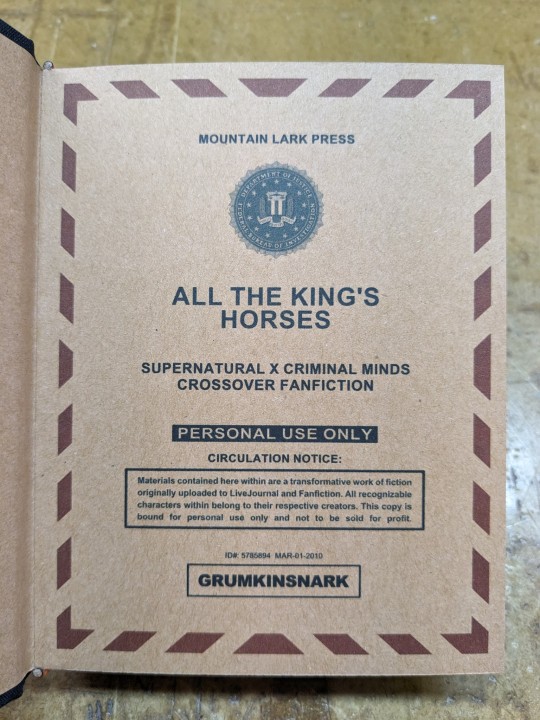
All The King's Horses | As You Are Now, So Once Was I by @samwpmarleau (grumkinsnark)
All The King's Horses [LiveJournal ch1] [Fanfiction.net ch1]
As You Are Now, So Once Was I [LiveJournal ch1] [Fanfiction.net ch1]
Fandom: Supernatural, Criminal Minds
Rating: Teen | PG-13
Category: Gen
Words: ~36,192
All The King's Horses: Protect and Serve. Fidelity, Bravery, Integrity. To what lengths would you go to uphold those oaths? When it comes to a particularly brutal and unsolvable case, the BAU just may have to resort to some more unorthodox methods. SPN/Criminal Minds crossover.
As You Are Now, So Once Was I: Sequel to "All the King's Horses." When Dean catches J.J.'s press conference on the news about a current case and notices a few...inconsistencies, he realizes the BAU is definitely going to need his help. Again. ON HIATUS

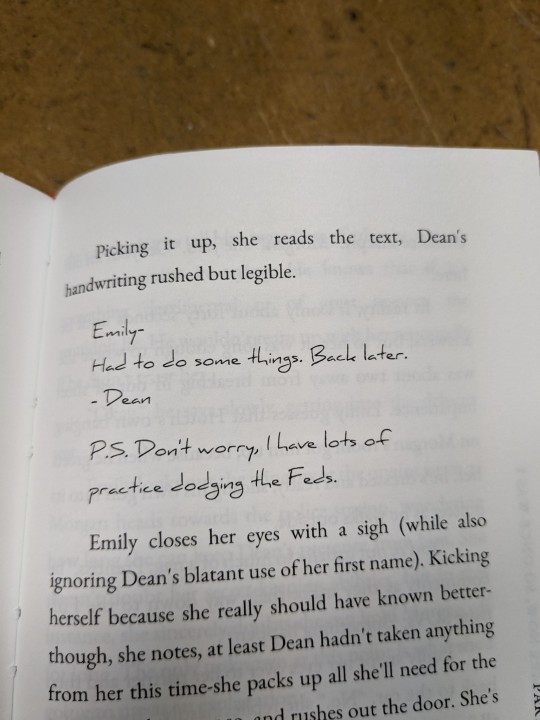
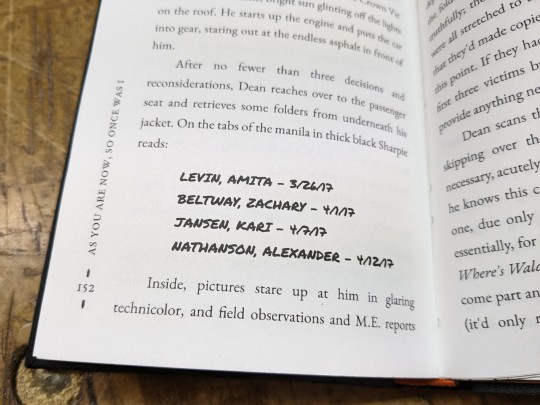
About the Book
FORMAT: Letter quarto, flatback bradel binding, french link stitch, no tapes
FONTS: EB Garamond [via Google Fonts], Supernatural Knight [via DaFont], D-Din [via Font Squirrel], Daniel [via DaFont], Permanent Marker [via Google Fonts], Arial
IMAGES: Seal of the FBI [via Wikipedia], Dean's handprint scar [by greenhorn-art]
MATERIALS: 24lb Xerox Bold Digital paper (8.5"x11"), 80pt binder's board (~2mm), 30/3 size waxed linen thread, embroidery floss (DMC #721), 1.9mm cording, brown cardstock, black Cialux bookcloth, gold foil transfer sheet (came with We R Memory Keepers hot foil pen)
PROGRAMS USED: Fic exported with FicHub, word doc compiled in LibreOffice Writer, Typeset in Affinity Publisher, imposed with Bookbinder-JS, title pages designed in Affinity Designer/Photo
.
I first read these stories on LiveJournal back in 2013, some time after I first encountered Tumblr, Supernatural, and the wider world of online fandom. Once I discovered SPNxCriminal Minds crossovers I devoured so many of them. Something about POV Outsider on the Winchesters, the existing connections with investigating monster vs human-crazy cases, and run-ins with the FBI... it's just works so well.
Of all the SPNxCM fics I read and enjoyed, All The King's Horses is among those that bookmarked themselves in my brain. Since it's been living there all these years, I thought it deserved a place on my bookshelf too.
(Rambling below)
Sourcing the Fic
I used FicHub to download the fics off of Fanfiction.net as HTML. Then I pasted them into LibreOffice Writer and created rich text documents of each fic, so I could Place them into Affinity Publisher.
The stories were crossposted, first on LiveJournal and then Fanfiction. I included the metadata from both sites in the appendices.
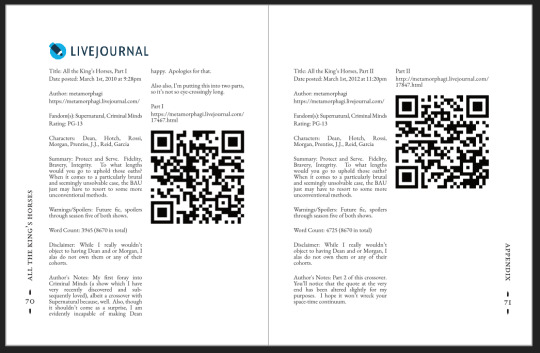
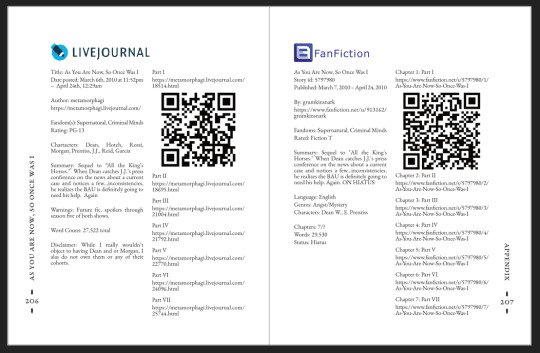
(It's fascinating to see the differences in the same work between platforms. FFN requires genres, so if the author doesn't add them on LJ then by default there's more info on FFN. But FFN limits listed characters to 2, so authors have to pick and choose the most important. Then there's the author's amusing disclaimers and spoiler warnings for these fics, which are only included in the LJ version)
Shoutout to the author for how they linked/listed their accounts on other platforms! Thanks to that I was easily able to track down all the tags/metadata for the fics, and find them here to express my appreciation for their stories!
Typesetting
Fonts
EB Garamond is my new favourite body font, 11pt as per my usual.
The title page is entirely Arial: 1) it was the closest match I have to the case file prop I was copying, and 2) if it was a government doc they wouldn't be using anything but the most basic fonts.
Headings and the the bullets bracketing the page numbers are set it Supernatural Knight, a free font in the style of Supernatural's title.
The location segments are in D-DIN, the closest free match to the font Criminal Minds uses (which is probably DIN).
Daniel is used for Dean's 'rushed but legible' note.
Permanent Marker for the 'thick black Sharpie' case file labels.
Artwork
Title pages designed as FBI case files, copied from a prop found online (specifically Etsy's propfictionstudios', but it's all over the web so no idea who actually created it). I had fun plugging in all the fanfic/bookbinding meta!
The ID# above the author's name is the FFN story ID, and the date is the date originally posted on LJ.
The handprint used in the headings of ATKH is Dean's scar. I traced off of a screenshot from s4e01 Lazarus Rising. I chose to use the handprint instead of the anti-possession tattoo or a Devil's Trap as my SPN art element because 1) it's specific to Dean, and 2) indicates/reminds that the story is not set during the season 3 Agent Henriksen/FBI arc.
Grabbed the FBI seal off of Wikipedia.
Construction
Both fics typeset and printed separately, then sewn together into one book. Title page for the sequel was tipped in like an endpaper prior to sewing.
Endbands sewn with orange embroidery floss (DMC 721) around 1.9mm cording. I chose orange because Dean's being in jail brought to mind the orange prison jumpsuits Sam and Dean wore in s1e19 Folsom Prison Blues.
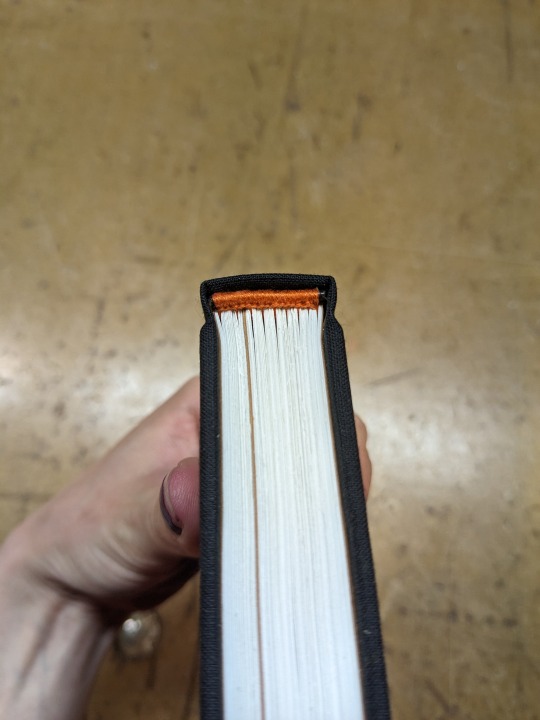
Black bookcloth for the cover, like the Winchesters' beloved black '67 Chevy Impala. (I'd wanted a Supernatural reference to balance out the Criminal Minds-ness of the FBI case files).
I'd originally planned to make lineart of the front of the car, and have it stretch across the bottom of the cover (maybe even wrap around to the back). Even found a useful reference to trace [from here], but it didn't look as good as I'd hoped. Instead I reused the FBI seal and swapped out its text with the titles.
(The effect of shiny foiled FBI symbol on small black book reminds me of one of those FBI badge wallets!)
The foiling process was an unnecessarily long and gruelling affair. My laptop served as a massive power bank for the hot foil pen as I spent 2hrs ever so slowly tracing the image, and then 15mins on the author name and touch-ups. Did it need to take so long? Moving slowly, pushing down hard, going over everything at least three times? I'm sure it didn't. BUT I did not want to chance peeling up the foil to check how I was doing and risk shifting it. It was worth it in my books (haha) ‒ I feel giddy and kick my feet like a schoolgirl whenever I see it!
New Things
Used 24lb paper for the first time, and I love it! It's a little thicker and heavier then regular 20lb printer paper, feels more substantial.
The page numbers & running/section headers are along the outer margin, instead of in the header/footer. This was my way around Affinity's buggy-ness regarding pinning things inline in master pages. (More about that below). If I had been thinking, I could have formatted them like the tabs on a file folder and cut the textblock to match. Oh well, the things you notice once it's printed 😔
This time I also started new chapters/sections using text flow & paragraph spacing settings, instead of using a master. As always, there are pros and cons.
Pro: much faster and less involved. (find chapter start, apply paragraph style VS working from the end cutting text, inserting a frame break, unlinking frames, inserting new pages with master, relinking, pasting, and adding chapter title to a different text box)
Con: images need to be added manually (whether by adding image directly, or by applying a master with the image). I forgot to do this for the second fic, so only ATKH have Dean's handprint scar.
Difficulties Encountered
Affinity Publisher is fighting me on pinning things inline on master pages. They like to disappear on regular pages I've applied the master to. Sometimes it works, sometimes it doesn't, sometimes it only works on some of the pages. Idk what's up. (The bullet character only faces one way so I had use textboxes, flip/mirror one, and pin them inline to the page number).
So instead of having page numbers in the footer, bookended left and right by text boxes with Supernatural Knight's bullet, I put it vertically down the side.
Updated Publisher and all my paragraph styles' fonts changed/went funny. Something to do with the update's variable font support, I think. What was previously 'EB Garamond' regular, was now something along the lines of 'EBGaramond-Regular' which isn't a font. Issue seems to have ironed itself out in my original (near-complete) doc while I was busy remaking it. 😐
On the bright side, the update brought QR code generation to Affinity!
#All The King's Horses#As You Are Now So Once Was I#grumkinsnark#samwpmarleau#fanfiction#bookbinding#fanbinding#supernatural#criminal minds
109 notes
·
View notes
Text
by Yisrael Medad
To create the impression that wine was produced in ancient times by a “Palestinian people” who were not Jewish is an act of identity erasure. To retroactively create an Arab people called “Palestinians” long engaged with growing grapes in the hills of Judea and Samaria while excluding the Jews engaging in that very same activity is a crime of identity theft.
Asimov then writes that Khoury “was one of the very few winemakers working in the region before the October 7 attacks,” and informs his readers that “winemaking is not widely practiced today in the West Bank.” There are over two dozen wineries active in Judea and Samaria. Many of them, such as Shiloh Winery, Psagot Winery, and Tura Winery produce wines that have garnered international recognition. Various online sites, like KosherWines.com, list over 50 different wines made from the region’s grapes. Millions of bottles have been produced, with many going for export.
However, as those wineries are owned by Jews, Asimov totally ignores them. Even in passing, they are not even mentioned by the newspaper of record. The reader, drunk on the propaganda, is left with an erroneous and biased impression
Before Israel was established, during the mandate period and even before, if “Palestine wines” were talked about, the reference was to Jewish wines. In 1848, Yitchak Shorr established a winery in Jerusalem, the first one documented in modern times. In 1882, French Baron Edmond de Rothschild assisted in the establishment of the Carmel Winery which still produces wine.
Asimov facilitated the grafting of ancient Jewish winemaking onto a theft by self-declared “Palestinians” of that aspect of Jewish history, falsely claiming indigeneity. Not only do Asimov and his publication peddle false assertions but, given both their statures, who would or could deny their truth? This is deceptive emplotment.
Incidentally, olive trees are an instrument of ethnic erasure, too. In an article on political ecology, “Olive Oil and the Tastes of Palestine,” Omar Qassis acrobatically avoids the Jewish demographic and horticulture character of the Land of Israel. In his very brief mention of the history of olive tree cultivation here, Cassis leaps from the early Bronze Age to the mid-19th-century Ottoman Tanzimat reforms; no Jews.
Numerous mentions of olive oil in the Tanach, oil for anointing kings and priests, and oil for the rekindling of the candelabrum which marks the upcoming Hanukkah holiday are wiped clean.
While Asimov’s uncle’s name [writer Isaac Asimov] is linked to science fiction, Eric has produced unworthy political anti-Zionist propaganda.
#palestinians#wine#wine making#jewish wine makers#erasing identity#khoury winery#eric asimov#sari khoury#viticulture
35 notes
·
View notes
Note
hello! Is it alright if you would show me a tutorial on how to recolor gifs and put them on a graphics? Thank you!
I. Recolouring GIFs
I use photopea to recolour and edit gifs. To recolour, I use two methods — gradient map and psds.
Method 1: Gradient Maps
This method is simple as its name. You import a gif, create a gradient map, and export. You can find gradient maps if you click the button that looks like a first quarter moon (🌓) on the bottom right corner.
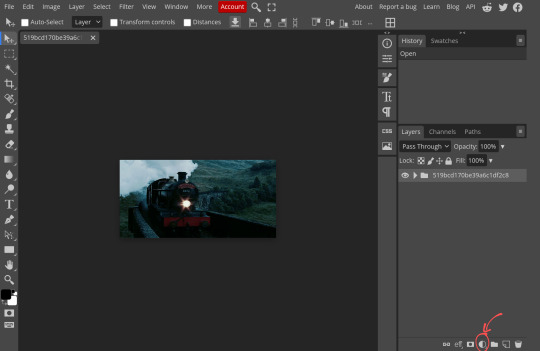
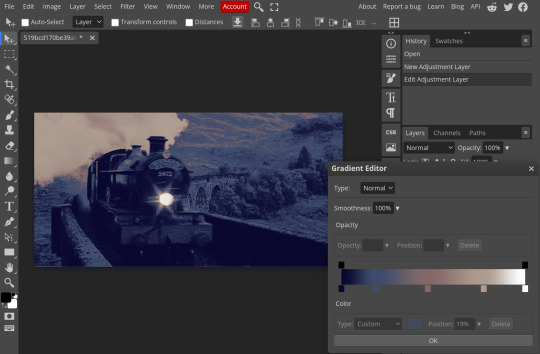
Method 2: PSDs
This method requires you to use a Photoshop document (PSD), one that consists of settings you'll need to colour or adjust images and GIFs. There are several PSDs online and on Tumblr which you could use, but I'm personally demonstrating an example using what I made.
First, you load your gif. Then, you open your PSD in another document. After that, you duplicate the folder containing the settings into the other document.
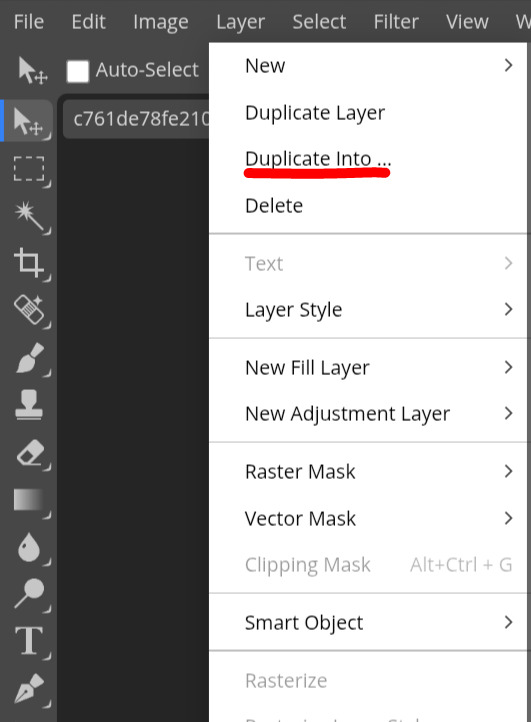
Once you do, adjust the layers and make sure the folder is above your GIF. You should be able to export your GIF afterwards.
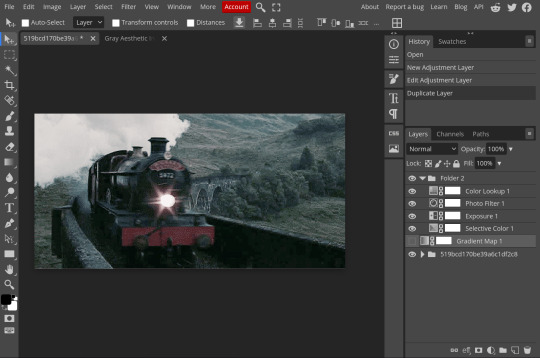
II. Adding GIFs into graphics.
Adding GIFs into graphics is pretty simple. I'll teach how to add transparent GIFS and how to add GIFs into masks.
Transparent GIFs
First, you load your picture. Then you open your transparent GIF in another document. After that, you duplicate it into the picture's document. Adjust to your liking and then export.


GIFs in Masks
To add GIFs into masks, first, you open the image you want to use as a mask. Then, you either select the pixels of the area you want to be a mask with the magic wand, or right-click (long press on mobile) to select the pixels of the layer.
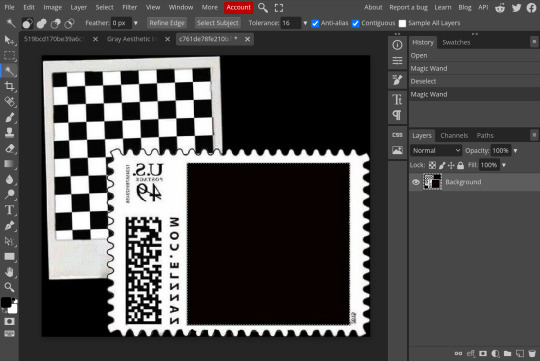
Once selected, make a folder and then add a mask to the folder.
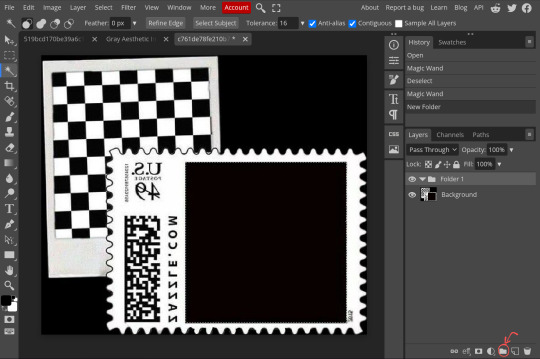
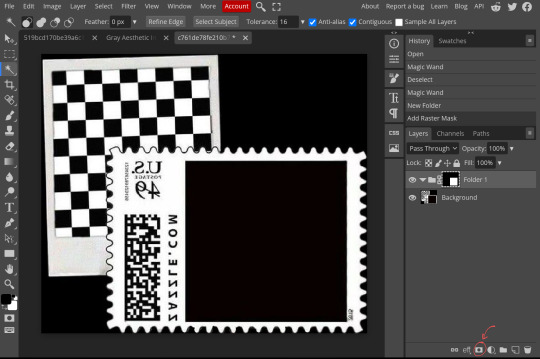
Open the GIF you want on another document and then duplicate it into the file just like in the previous text. Once you do, put the GIF's folder into the folder with the mask. Move and adjust the GIF as needed, and then export it once you're satisfied.
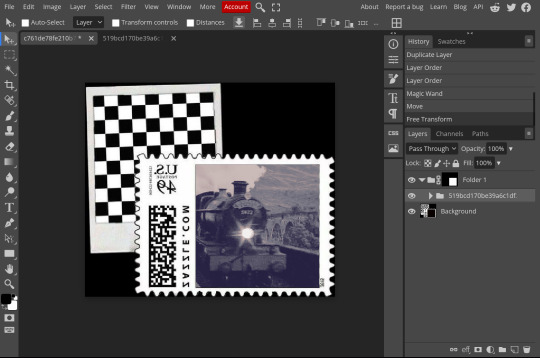
Unfortunately I've run out of images I can put here but I will reblog the finished product. I hope this tutorial helped! If you're still confused on some aspects or there's some things in the tutorial that you don't understand, don't be afraid to reach out for clarification.
:)
14 notes
·
View notes