#online web tools
Explore tagged Tumblr posts
Text
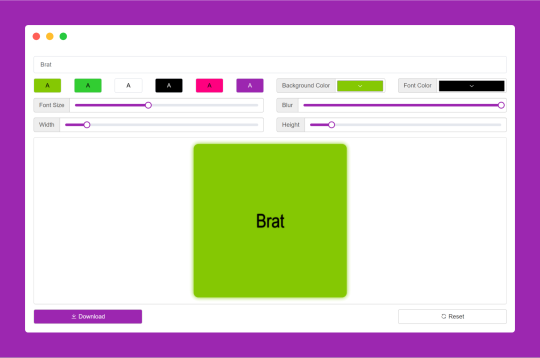
Brat Cover Generator is an online tool that allows you to create your own unique text and custom cover images resembling the album cover of Brat by Charli XCX.
Create your own unique text inspired by Charli XCX's latest album, "Brat." with this Free Brat Cover Generator! Customize fonts, colors, and effects to achieve the perfect Bratty look. Once you're satisfied, download your text as an image and share it anywhere!
#Brat Cover Generator#Brat Generator#Charli XCX Brat Generator#Brat Text Generator#Brat Meme Generator#Brat Text Images Generator#Brat Album Cover Maker#Brat Style Text Art Online#free online tools#online tools#web tools#online web tools#free web tools#online tool#web apps
3 notes
·
View notes
Text
🌐 क्या आप चाहते हैं कि आपकी मेहनत आपके लिए काम करे? यहां क्लिक करें "https://tinyurl.com/299r5rb7" और ऑनलाइन समुदाय में शामिल होकर एक नये संघ की रचना करें, जहां पैसे कमाना एक मित्रशील बातचीत की तरह होता है, केवल एक लेन-देन नहीं। आपके क्लिक्स से आपकी आर्थिक कहानी बयां होगी! 💬💰
0 notes
Text
0 notes
Text
Free Meta Tags Checker Tool

Find referrer
Find bingbot
Find description
Find og:site_name
Find og:url
Find og:locale
Find more…
👇👇👇👇👇👇👇
0 notes
Text







🇺🇸 Before purchasing the iconic ICQ Messenger from Mirabilis, AOL Inc. had already developed its own internet messaging tool. Released in May 1997 as a stand-alone download for Microsoft Windows, AIM (AOL Instant Messenger) quickly became the go-to platform for online communication. Created by American Online Inc., AIM used the OSCAR and TOC protocols to connect users in real time, becoming a cultural phenomenon by the late 1990s.
💾 At its peak, AIM had the largest share of the instant messaging market in North America, particularly in the United States, where it held 52% of the market as of 2006. This figure excludes other AOL-related instant messaging software like ICQ and iChat. AIM's main competitors included ICQ (which AOL acquired in 1998), Yahoo! Messenger, and MSN Messenger. AOL had a notable rivalry with PowWow and Microsoft, sparking the "chat wars" in 1999.
🚶♂️ The AIM mascot, designed by JoRoan Lazaro, debuted with the first release in 1997. This yellow stickman-like figure, known as the "Running Man," appeared on all AIM logos and wordmarks and was always featured at the top of the buddy list.
👩🎓🧑🎓 AIM was particularly popular among teens and college students in the United States and beyond. Its away message feature allowed users to share their whereabouts, thoughts, and plans with friends, making it a staple of daily digital interaction. AIM wasn't just a messaging app; it was a way of life.
📉 Despite its early success, AIM's popularity began to decline in the 2010s. The rise of Gmail's Google Talk, the advent of SMS, and the explosive growth of social networks like Facebook led to a decrease in AOL subscribers. AIM's fall from grace is often compared to other once-dominant services like Myspace.
📆 In June 2015, AOL was acquired by Verizon Communications, which later merged AOL and Yahoo into Oath Inc. Unfortunately, on December 15, 2017, AIM was discontinued, marking the end of an era.
💔 Though AIM is no longer with us, its impact on digital communication remains unforgettable. It paved the way for the instant messaging services we rely on today, leaving behind a legacy of nostalgia and innovation.
#icq museum#save icq#aol time warner#america online#aol#company#early internet#icq#icq new#instant messaging#instant messenger#messanger#old internet#aol instant messenger#aim#messenger#internet tools#internet#companies#yahoo#yahoo entertainment#yahoo messenger#communication#online#it services#services#old computers#old tech#old technology#old web
43 notes
·
View notes
Text
Do schools not teach online safety well enough anymore or are kids just fucking dumb nowadays. Genuine question.
#Fear is not a good teaching tool but I think in the case of online safety it should be used just a bit#because yes. The web really is that fucking dangerous#Adults dont just bloat on about internet safety to you because they don't want you to express yourself or explore the freedoms of being#online and shit they do it so your dumbass has a lesser chance of potentially getting groomed or being a target to even worse malignant stu#not that it would be the kids fault anyway if that did happen but still#THIS INCLUDES SEXUALIZING UR SONA OR URSELF ONLINE LIKE PLEASE STOP DOING THAT IF YOU'RE UNDER 18 OH MY GOD. PLEASE?????
25 notes
·
View notes
Text
Top Websites for Traffic Analysis

If you're looking to understand how much traffic a website gets, these tools are a must-have:
Google Analytics – The gold standard for analyzing your own site traffic.
SimilarWeb – Great for checking traffic estimates on any site, plus insights into sources and engagement.
Lookkle Web Traffic Checker – A free tool to instantly check website traffic and performance. No login needed!
SEMrush – Powerful platform for traffic, SEO, and competitive analysis.
Perfect for marketers, bloggers, and curious minds! 🌐✨
2 notes
·
View notes
Text


Chris Squire performing live on the Tales From Topographic Oceans Tour at Palais Des Sports in Paris, France. 19th April 1974
Photo credit : Christian Rose
#i supposed to post these a while ago but got carried a way too much i could only post this now#i saw these here before and i was in awe with him but sadly the one i saw previously was ruined by watermark everywhere and bad quality#so i saved those pics and reversal search for it across the web and i finally found the better version of these pics#though it still got the watermark but i removed it using some online remover tool#and here are these pics#i love these pics of chris so much he looks absolutely breathtaking and pretty#so i feel like sharing it here ^^#my fish#my wife#chris squire#yes#yes band#don't know if these are posted before but oh well#these are not my usual type of post but im feeling silly tonight so feel free to have this#gn#my post
52 notes
·
View notes
Text
today i learned that we weebs are responsible for the existence of the .ass file type. #heritage
#花話#i actually learned this yesterday i've just been cracking myself up over the 'hashtag-heritage' thing ever since#.ass is a subtitle file btw!!! they're what make the really pretty ones with the elaborate typesetting and positioning n stuff#i always thought they did that shit by burning the fonts into the video via aftereffects or smth but it turns out#that while you could burn an ass file to a video for hardsubbing you can apparently just. like it's a text file you can use a text editor#and also turn them off when watching your stuff if you wish and god i was so surprised when i realized you could do that#with the pretty subtitles bc when using online streaming the soft subs were usually so ugly#anyway through a series of wacky hijinks i've ended up coding a subtitle file type converter these last few hours#and in looking up the standards for how .srt .ass and .vtt files are formatted i learned this gem#and you know what!!!! it makes soooo much sense#of course we weebs went off and made a file type for elaborate subtitle styling and positioning and timing#the intersection of art and technology in the weeb fan sphere is actually pretty cool!! there's niche ass software for so much shit#bc of the tendency of weebs to be into tech and stuff#in my spelunkinh around the old web i've also found a bunch of old specialized scanlation software from the 2000s!!! that's so cool!!!!#i just use a notes program and photoshop but they were out there in 2004 or so making photo editors that#could not only open up and edit multiple images in sequence you could page through but also load up your translation txt file#and i think also had specialized tools for cleaning text bubbles and stuff#and also obviously correcting scan issues and straightening things out AND THIS IS SO COOL!!!!#like we did that!! that's how things were done before i got into anime!!! back when i was a little kid; before i was even rlly sentient!!!!!
5 notes
·
View notes
Text
The Role of Online Collaboration Tools in Remote Work Growth
Troop messenger
Troop Messenger is a frontrunner when it comes to more dynamic team collboration. Because of how easy it is to use in an entrepreneurial setting, it is one of the few online collaboration tools that can meet the needs of any team.

Troop Messenger acts as a complete online collaboration tool and provides you with immediate access to a wide range of features, including:
Instant messaging
Making video calls
Conducting video conferences
Sharing files
Desktop sharing
Creating complex schedules
Efficient Project Management with Troop Messenger Troop Messenger empowers teams to organize and secure project data by offering structured work scheduling. This powerful business collaboration tool enhances communication and streamlines workflows, making it an excellent choice for startups, large corporations, and remote teams alike. Its innovative features and intuitive design establish it as one of the top online collaboration platforms available today.
Key Features of Troop Messenger
Instant Messaging for Real-Time Collaboration Troop Messenger supports seamless communication with real-time messaging, ensuring enhanced efficiency in remote collaboration and online team engagement.
Comprehensive File Sharing Share and manage documents, multimedia, and other files effortlessly to facilitate smooth business collaboration within your team.
High-Quality Audio and Video Calls Conduct virtual meetings with superior audio and video capabilities, bridging communication gaps in remote work environments.
Centralized Collaborative Workspace Serving as a central hub for projects, Troop Messenger stands out as one of the best apps for teamwork and collaboration, helping teams stay organized and aligned.
Advanced Security Features With robust encryption and secure data storage, this collaboration software safeguards your sensitive business information against threats.
Why Troop Messenger is Perfect for Businesses Troop Messenger’s adaptability makes it suitable for teams of all sizes. Its intuitive interface and versatile features set it apart from other collaboration platforms, offering unmatched flexibility for both remote and in-office teams.
Advantages of Troop Messenger
Unified Communication: Minimize email overload by bringing your team onto a single collaboration platform.
Boosted Productivity: Make faster decisions with real-time updates, eliminating delays in project execution.
Enhanced Teamwork: Strengthen team connections through tools like group chats, file sharing, and project tracking.
Budget-Friendly Solution: Access enterprise-grade features without overspending.
Optimized for Remote Collaboration As remote work continues to rise, tools like Troop Messenger have become essential. With advanced features like screen sharing and remote access, it serves as the ultimate online collaboration tool for dispersed teams, ensuring smooth communication and productivity.
Why Troop Messenger Outshines Other Platforms Troop Messenger’s rich feature set and user-friendly design make it an exceptional choice for businesses. Unlike many other tools, it caters specifically to the needs of dynamic and entrepreneurial teams. This makes it one of the most versatile online collaboration tools, suitable for a wide range of industries and work environments.
#online collaboration tools#collaboration tools#web collaboration tools#online collaboration software#best collaboration tools#best collaboration apps#free online collaboration tools#online collaboration#online collaboration tools for small business#digital collaboration tool for instant messaging#internet collaboration software#collaboration platforms#team collaboration tools#remote collaboration tools#team collaboration software#troop messenger#collaboration#communication#team collaboration tool
2 notes
·
View notes
Text
7 Must-Have WordPress Plugins for 2025
7 Essential WordPress Plugins I Always Install (2025 Edition)
Looking to enhance your WordPress site? Here are the 7 must-have plugins I recommend for 2025:
Rank Math SEO – Effortless SEO optimization.
WP Rocket – Boost your site speed with caching.
Elementor Pro – Easily design stunning pages.
WPForms – Create interactive forms to engage visitors.
Akismet Anti-Spam – Keep spam at bay.
UpdraftPlus – Secure and back up your data.
WooCommerce – Build and manage online stores seamlessly.
These plugins will supercharge your site’s performance, security, and functionality!
Read more: 7 Essential WordPress Plugins

#WordPress#WordPress Plugins#Web Design#SEO#Website Optimization#Ecommerce#Blogging Tools#Online Business#Website Security#2025 Tech
3 notes
·
View notes
Text

Image To Line Art Generator can convert your images to line art online with ease, it allowing you to convert photos to line drawings, outlines, and sketches, you can also set details such as line type (thickness, colors, weigh) etc.
#Line Art Generator#Image To Line Art Converter#Picture to Line Drawing#Line Art Illustration Generator#Line Art Image Generator#Best Image to Line Art AI Generator#Convert Photo into Line Drawing Online#Free Online Photo to Outline Generator#free online tools#online tools#web tools#online web tools#free web tools#online tool
2 notes
·
View notes
Text
#virtual meeting platform#online meeting app#video meeting platforms#web meeting app#link#video conferencing tool#video conferencing application
2 notes
·
View notes
Text
5 notes
·
View notes
Text
Geotag Photos Online

A geotag photo is an image that includes geographical information about where it was taken, such as latitude, longitude, and sometimes altitude. This data is embedded within the photo's metadata, allowing viewers to see the exact location of the shot, making it useful for mapping, travel logs, and location-based services.
#Image Geo Tag#Geotag#Geotag Photo#Geotag Photos Online#Geotagging#identify location from photo online#geotag images#geotag location#Geotagging Software#Geo Tag plan#Geo Tag package#geotag tool#geotagging web app#geofinder
1 note
·
View note
Text
What Is Search Google or type a URL? (Updated 2024)
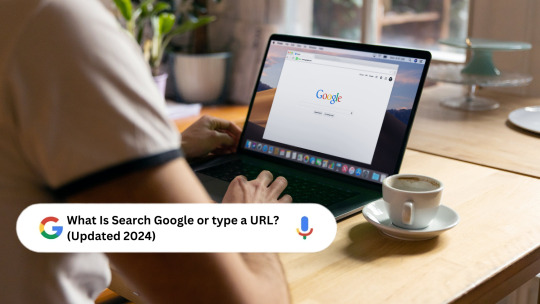
When diving into the vast sea of information on the internet, it’s crucial to start with a simple yet essential step: choosing between a Google search and type a URL directly into the address bar. Understanding the difference can significantly impact the efficiency of your online exploration.
#Google Search#URL Typing#Online Navigation#Web Browsing#Digital Exploration#Internet Tools#Updated Information#Online Efficiency#Search Methods#Web Access
2 notes
·
View notes