#openemr
Explore tagged Tumblr posts
Text
#OpenEMR#HealthIT#EMRSoftware#EHR#MedicalTechnology#PatientManagement#ePrescriptions#HealthcareSecurity#ClinicalSoftware#QiabenTech
0 notes
Text
What are the steps to install OpenEMR for a clinic?
Introduction
Healthcare practitioners use OpenEMR as a strong open-source application that functions as an Electronic Medical Records (EMR) system together with practice management capabilities. The clinic needs to follow several vital steps to install OpenEMR, which we will describe in the following section. As a step-by-step guide, it will provide you with a straightforward path to set up OpenEMR while maximizing its available features.
Step 1: Download and Extract OpenEMR
1.Download OpenEMR
Users should retrieve the most up-to-date version of OpenEMR (openemr-7.0.2.zip) through Source Forge from the OpenEMR website.
You should enable your browser to allow downloading files without interruption.
2.Extract the OpenEMR Archive
Right-click and open the downloaded zip file through the Properties dialogue box available on your operating system.
The file extraction process depends on selecting "Unblock" in the Windows Properties box in order to prevent file blocking.
Extract the zip file to a folder on your computer (e.g., C:\OpenEMR).
3.Rename the Directory (Optional)
You should rename the directory to openemr if you wish to simplify its name.
Step 2: Download and Install XAMPP
1.Download XAMPP
Users should navigate to the Apache Friends official website and retrieve the newest version of Windows XAMPP from this page.
2.Install XAMPP
Launch the XAMPP installer through the download and execute the built-in instructions to perform the setup.
The default installation settings should remain selected unless you require custom modifications.
Step 3: Move OpenEMR to the XAMPP Directory
You need to place OpenEMR files at the XAMPP home directory.
1.Navigate to the XAMPP Directory
The XAMPP is typically located at C:\xampp\htdocs.
2.Move OpenEMR Files
After extracting the OpenEMR folder, you should cut it before placing it inside XAMPP's htdocs directory.
The openemr directory should be located at C:\xampp\htdocs\openemr.
Step 4: Configure XAMPP
1.Start XAMPP Services
Users should start the XAMPP Control Panel to begin the Apache and MySQL services.
2.Verify Services
The services must operate without producing any errors.
Step 5: OpenEMR Setup via Web GUI
Users can establish OpenEMR through the web.
1.Access OpenEMR Setup
You should access OpenEMR through the web browser by going to http://localhost/openemr.
2.Follow Setup Instructions
Multiple steps of the setup process installation include the creation of a new database and configuration tasks.
Check all file system permissions for correctness before continuing forward.
3.Create Database
When prompted, you will decide to either establish a new database or pick one from the existing collection.
Perform the necessary actions using the instructions provided by the interface.
4.Finalize Configuration
You must finish the setup operations by creating your first login details, including username and password.
Step 6: Clinic Setup
1.Enter Global Settings
Users should configure the application settings of OpenEMR through these steps to establish the interface theme and date/time presentation.
2.Enter Facility-Specific Settings
During setup, users must provide practice and business identifiers together with tax information and insurance numbers.
3.Create User Accounts
All users accessing OpenEMR need to receive accounts during the setup process.
4.Enter Contact Information
The user can add their contact information and business account contact details.
5.Practice Settings
Configure pharmacy and insurance company information, along with accepted document formats.
Step 7: External Data Loads
1.Load Codesets
The implementation of ICD10, RXNORM, and SNOMED and CQM_VALUSET codesets through import processes will enhance the clinical documentation system.
2.Calendar Configuration
The system requires configuration to define appointment types together with the providers' planned availability times.
Step 8: Useful Configurations
1.Customize Templates
Tailor notes templates to your practice’s needs.
2.Integrate with Other Systems
OpenEMR should be connected to lab systems, billing software, and telehealth platforms.
Troubleshooting Tips
The Apache server must possess correct permissions that allow file reading and writing operations in the OpenEMR directory.
Check MySQL settings to resolve any database connection issues by verifying proper database configuration.
Service disruptions of XAMPP require users to reset both Apache and MySQL components.
Real-World Examples and Case Studies
The clinic based in Vermont utilized OpenEMR Cloud on AWS, which resulted in a 70% reduction in server maintenance expenses while also enabling better scalability during busy patient periods.
A Texas-based large hospital decided to run OpenEMR on-premises for customized data security which delivered smooth integration with their hospital infrastructure.
Conclusion
To implement OpenEMR at a clinic, administrators need to follow multiple steps that start with software download and then proceed through configuration and clinic-specific setup. OpenEMR users can achieve operational streamlining and patient care improvement while maintaining regulatory standards through their robust features and by following the specified guidelines.
FAQs
Q1: What are the system requirements for installing OpenEMR on Windows?
Your system requirements for OpenEMR installation are Windows Server 2012 and later versions or Windows 10/11 together with XAMPP or WampServer and Apache HTTP Server running PHP 7.4 or higher with essential extensions alongside MySQL version 5.6 or above.
Q2: How do I troubleshoot common issues during OpenEMR installation?
Verify the system permissions while also checking for database configuration accuracy before restarting XAMPP service operations.
Q3: Can I use OpenEMR on other platforms besides Windows?
The OpenEMR system functions on Linux and macOS operating systems with server setups that include XAMPP and LAMP.
0 notes
Text
Robotic Process Automation
Robotic Process Automation helps healthcare providers automate routine tasks. It reduces human effort and improves efficiency in daily operations. RPA uses software bots to handle scheduling, billing, and claims processing. These bots work quickly and minimize errors in administrative processes.
Key Benefits of using RPA in Healthcare include:
Faster Insurance Claims: Automates submissions and speeds up payment processing for providers.
Fewer Mistakes: Reduces errors in data entry and medical billing tasks.
Better Compliance: Ensures patient data accuracy and meets regulatory healthcare requirements.
Improved Patient Experience: Reduces waiting times and sends automatic appointment reminders.
Cost Savings: Cuts administrative expenses by reducing manual work in offices.
Additionally, RPA integrates with Electronic Health Records (EHR) for data consistency. This integration ensures healthcare professionals access patient information in real-time. Hospitals also use RPA for inventory tracking and supply management.
As a result, healthcare services become more efficient and cost-effective. The demand for automation in healthcare continues to grow rapidly. In the future, RPA will play a greater role in operations.
0 notes
Text
Behavioral Health
Discover how OpenEMR can transform your Behavioral Health practice with our ultimate Q&A guide!
From creating patient profiles to managing appointments and ensuring data security, we've got the top 15 questions covered.
Get the insights you need to run your behavioral health practice smoothly and efficiently with the help of OpenEMR. Learn more in-depth in our blog post -
1 note
·
View note
Text
OpenEMR: Open-source medical record software
https://www.open-emr.org/
2 notes
·
View notes
Text
Leading Free Medical Billing Software Solutions to Streamline Your Practice in 2024
Top Free Medical billing Software Solutions to Streamline Your Practice in 2024
Running an efficient medical practice requires seamless billing processes, reliable software, and effective management of patient data. With the evolution of healthcare technology, practices are increasingly turning to free medical billing software solutions that offer robust features without hefty costs. As we step into 2024, leveraging the best free billing tools can help healthcare providers improve revenue cycles, reduce errors, and boost patient satisfaction. In this thorough guide, we explore the top free medical billing software solutions available today, their benefits, practical tips for selection, and real-world case studies to help you make informed decisions.
Why Choose Free Medical Billing software?
Implementing free medical billing software provides numerous advantages, especially for small and emerging healthcare practices. Hear are some key reasons to consider free billing solutions in 2024:
Cost Savings: No upfront costs or subscription fees lessen financial barriers for small practices or new clinics.
Ease of Use: Many free options come with user-friendly interfaces, reducing the learning curve for staff.
Basic but Essential Features: Most free solutions include essential billing functionalities like claim submission, patient management, and reporting.
Scalability: They can serve as a foundation that can be upgraded as your practice grows.
Integration Capabilities: Many free tools integrate smoothly with EHR systems, enhancing overall workflow efficiency.
Top Free Medical Billing Software Solutions in 2024
Here’s a curated list of the leading free medical billing software solutions tailored for various practice needs in 2024. Each solution offers unique features designed to streamline your billing process and optimize revenue management.
1. Kareo Free Billing
Kareo is renowned for its intuitive interface and comprehensive billing features. While primarily a paid platform, Kareo offers a free trial and limited free functionalities suitable for small practices.
2. Wave Accounting
Wave Accounting is a versatile financial management tool that includes free invoicing,receipt scanning,and basic billing functionalities ideal for autonomous practitioners or small clinics.
3. MediSched
MediSched provides free scheduling and billing solutions that integrate appointment management with billing procedures, streamlining workflows and reducing administrative overhead.
4. PracticeSuite free Edition
PracticeSuite’s free edition includes claim management, eligibility checks, and reporting. Designed for small to mid-sized practices, it offers a seamless billing experience.
5.OpenEMR
OpenEMR is an open-source electronic health record (EHR) and practice management system that offers robust billing modules at no cost, ideal for tech-savvy practices looking for customizable options.
Comparison Table of Free Medical Billing Solutions
Feature / Software
Kareo Free
Wave
MediSched
PracticeSuite Free
OpenEMR
Claim Management
✔️
✔️
✔️
✔️
✔️
Patient Management
Basic
Yes
Yes
Yes
Yes
Scheduling
Limited
✔️
✔️
✔️
✔️
Reporting & Analytics
Basic
Yes
Yes
Yes
Yes
Customer Support
Limited
Community
Email
Community
Community
Benefits and Practical Tips for Implementing Free Medical Billing Software
Benefits of Using Free Medical Billing Software
enhanced Revenue cycles: Automate claim submissions and follow-ups to ensure faster reimbursement.
Reduced Administrative Burden: Streamlined workflows save time and minimize errors.
Improved Cash Flow: Faster billing and effective follow-up lead to quicker payments.
Data Security and Compliance: Most solutions adhere to HIPAA standards, ensuring patient data security.
Flexibility and customization: Open-source tools like OpenEMR allow customization to fit specific practice needs.
Practical tips for Selecting and Using Free Medical Billing software
Assess Your Practice Needs: Evaluate whether your clinic requires advanced features like integration with EHR or simple billing with scheduling.
Check Compatibility: Ensure the software integrates well with your existing systems or electronic health record platforms.
Prioritize Security: Confirm the software complies with HIPAA and data protection standards.
Explore Community Support: For open-source options like openemr, community forums can be invaluable for troubleshooting and best practices.
plan for Scaling: Choose a solution that can grow with your practice, allowing for additional features or upgrades later.
Real-World Case Study: Small Practice Transforms Billing with free Software in 2024
Dr. Smith’s Family Clinic, a small practice with five healthcare providers, faced challenges managing billing and reimbursements efficiently. By switching to PracticeSuite Free edition, they streamlined their claims process, reduced denials, and shortened their revenue cycle by 20%. The practice also benefited from more accurate reporting, wich helped identify billing bottlenecks and improve overall financial health. This case exemplifies how even small practices can leverage free medical billing software to boost operational efficiency and practice profitability in 2024.
Final Thoughts
Choosing the right free medical billing software in 2024 can significantly enhance your practice’s efficiency, cash flow, and compliance status. Whether you operate a small clinic or are just starting out, there are numerous robust options designed to meet your needs without breaking the bank.Remember to assess your practice’s unique requirements, prioritize security and support, and consider scalability when making your selection. By adopting the best free billing solutions, your practice can focus more on providing quality patient care while optimizing administrative workflows.
Embrace the power of free medical billing software today and take a step toward a more efficient, profitable healthcare practice in 2024!
https://medicalcodingandbillingclasses.net/leading-free-medical-billing-software-solutions-to-streamline-your-practice-in-2024/
0 notes
Text
Download the very best Free Medical Billing Software: Streamline Your Practice Today
Download the Best Free Medical Billing Software: Streamline your Practice Today
Managing medical billing efficiently is critical for healthcare providers aiming to reduce errors, accelerate cash flow, and enhance patient satisfaction. Fortunately, the market offers several top-rated free medical billing software options that can help streamline administrative tasks without straining your practice’s budget.Whether you’re a small clinic, a solo practitioner, or just starting your practice, choosing the best free medical billing software can significantly improve your operational efficiency. In this extensive guide, we explore the best free medical billing software, their features, benefits, and practical tips to implement them effectively.
Why use Free Medical Billing Software?
Transitioning to digital billing solutions offers numerous advantages for healthcare providers:
Cost savings: No upfront or subscription fees.
Time efficiency: Automates recurring tasks and reduces manual errors.
Enhanced accuracy: Minimizes billing mistakes and denials.
Better patient experience: Simplified billing process improves transparency and satisfaction.
Regulatory compliance: Many free solutions incorporate HIPAA compliance features.
Top Free Medical Billing software Options in 2024
Let’s explore some of the best free medical billing software options,considering their features,usability,and suitability for different practice sizes.
1. PracticeSuite Free medical Billing Software
Overview: PracticeSuite offers a free edition that caters to small practices, with core billing features included.
Patient management & scheduling
Claims management & submission
Payment tracking
Reporting & analytics
Pros: User-friendly interface, good customer support, suitable for small practices.
Cons: Limited customization options in the free version.
2. Therabill Free Practice Management
Overview: Therabill provides a free trial that can be useful for practitioners testing billing workflows.
Electronic claims processing
Patient portal integration
Appointment scheduling
Pros: Intuitive dashboard,integrated telehealth options.
Cons: Features may be limited post-trial; requires upgrade for full functionalities.
3. Wave Accounting + Free Medical Billing Extensions
Overview: While Wave is primarily accounting software, it can be customized with add-ons for billing purposes.
Custom invoice creation
Payment tracking
Basic reporting
Pros: Easy to set up, integrates with bank accounts, free forever.
cons: Requires extra configuration for medical billing workflows; not specialized for healthcare.
4. OpenEMR
Overview: OpenEMR is an open-source electronic health record system that includes billing modules.
comprehensive practice management
Billing, scheduling, and EHR features
HIPAA compliant
Pros: Highly customizable, active community support.
Cons: Steeper learning curve, setup time required.
Practical Tips for Choosing and Using Free Medical Billing Software
Choosing the right free medical billing software involves considering your practice’s specific needs. Here are some practical tips:
assess your practice size: Smaller practices may prefer simpler, user-friendly options like PracticeSuite or Wave.
Check for compliance: Ensure the software supports HIPAA compliance and data security.
Test usability: Utilize free trials or demos to understand the interface and workflows.
Look for integrations: Compatibility with your existing EHR or practice management systems.
Consider scalability: While starting with free options, ensure the software can grow with your practice.
Benefits of Implementing Free medical Billing software
Benefit
Description
Cost Effectiveness
Eliminates or reduces expenses related to billing software subscriptions.
Efficiency
Speeds up claims processing and reduces manual errors.
Improved Cash Flow
Faster billing cycles lead to quicker reimbursements.
Data Security
Designed with HIPAA compliance to protect patient data.
Customization
Open-source options allow customization to meet specific practice workflows.
case Study: Small Clinic Boosts Revenue with Free Medical Billing Software
Dr. Lisa Morgan, a family physician running a small practice, struggled with manual billing processes that caused delays and errors. After researching free options, she adopted OpenEMR, which was free and customizable to her needs. Within three months, her billing accuracy improved by 25%, and payment turnaround times decreased significantly. Moreover, her staff appreciated the automation features that reduced administrative workload.
Frist-Hand Experience: Implementing Free Medical Billing Software
As someone who transitioned a small clinic to free billing software, I found the key to success was thorough training and routine oversight. Starting with comprehensive tutorials, my team quickly learned the workflows, and we began noticing tangible benefits within weeks. The biggest challenge was data migration from manual records, but once completed, the efficiency boost was clear. This experience underscores that with patience and proper setup, free medical billing software can be a game-changer for small practices.
conclusion
Choosing the best free medical billing software is a strategic step toward optimizing your healthcare practice. These tools not only save costs but also boost operational efficiency, improve cash flow, and enhance patient satisfaction. Whether you opt for user-friendly options like PracticeSuite, open-source systems like OpenEMR, or customizable solutions like Wave, what matters most is selecting a platform that aligns with your specific practice needs. Start exploring these free options today and take a significant step toward a more streamlined, effective practice.
Remember, implementing the right technology can transform your administrative workflows, giving you more time to focus on patient care. Download, experiment, and enjoy the benefits of free medical billing software-your practice’s efficiency depends on it.
https://medicalbillingcodingcourses.net/download-the-very-best-free-medical-billing-software-streamline-your-practice-today/
0 notes
Text
Transform Your Medical Practice with Qiaben’s OpenEMR Billing Expertise
INTRODUCTION
Healthcare operations in the modern era demand complete accuracy and operational efficiency to succeed. Healthcare facilities throughout the United States adopt modern open-source systems to optimize their services and minimize expenses while enhancing treatment results. A leader in medical billing solutions Qiaben provides customized all-in-one billing applications through OpenEMR to serve the needs of current practices. Qiaben’s OpenEMR billing solutions provide modern medical practices with automated management of claims and revenue cycles and compliance issues so physicians can dedicate their attention to patient healthcare.
Fully Customized OpenEMR Setup for Your Practice
Qiaben recognizes each medical practice operates with unique characteristics. The OpenEMR billing services at Qiaben start with creating a customized setup which adjusts to match the clinical workflows of each medical practice. The OpenEMR platform gets converted to fit your organization’s administrative functions and billing requirements by Qiaben. The carefully designed digital environment equips your team to match your medical operations with minimal errors and maximized efficiency right after implementation.
End-to-End Revenue Cycle Management

A medical practice needs proper financial support to handle budgeting tasks effectively. The OpenEMR framework contains a complete revenue cycle management solution that Qiaben delivers to its customers. The team of billing experts at Qiaben manages full revenue cycle management through charge entry along with claims processing and insurance verification and denial management to payment posting. The OpenEMR system functions smoothly without interruptions because Qiaben possesses deep knowledge of its operations. The accelerated reimbursement process together with reduced revenue loss protects your practice from delayed payments which allows you to receive your payments as they should without having disputes.
Certified Coding and Claims Submission
The accuracy of your billing depends on how well you code your claims and when you submit them. The team at Qiaben includes medical coders who maintain AAPC certification to translate diagnoses and procedures into standardized billing codes. OpenEMR features integrated CPT, ICD-10 and HCPCS coding which provides precise code translation within clinical documentation. The integration of automation with expert control functions at Qiaben reduces claim denials boosts first-pass acceptance while upholding regulatory compliance which leads to faster payments and decreased auditing frequency.
Real-Time Reporting and Practice Insights
The primary advantage of using OpenEMR integration with Qiaben includes obtaining instant performance analytics and real-time dashboards. The combination of custom reports and visible KPIs allows practice owners to base their decisions on revenue data and claim information and operational metrics comfortably seen in one glance. Medical practices can access complete viewable account receivable details and patient balance reports and insurance payments summaries and other financial data directly through their OpenEMR interface using Qiaben. The organization achieves improved financial strategies and strategic growth through their insights into practice bottlenecks.
HIPAA-Compliant and Secure Billing Infrastructure
Security together with compliance form the essential foundation of Qiaben’s services. The OpenEMR billing platform from Qiaben operates through servers which host HIPAA-compliant services and include encryption, data backup protection and secure access features together with continuous server monitoring services. All steps in the patient record handling process and insurance claim transmission stand under protection measures to ensure both confidentiality and trust. The secure infrastructure focus at Qiaben allows your practice to function without worry about data breaches or compliance violations as it fulfills all federal regulations and industry standards.
CONCLUSION

Your practice transformation occurs when you implement OpenEMR in your medical billing operations. Your success and growth get priority attention from Qiaben because they bring deep industry insight combined with tailored configurations and complete billing services. OpenEMR gains strength as a vital administrative tool through Qiaben technology which includes accurate coding and claims processing together with real-time analytics and HIPAA-compliant security features. You should say goodbye to billing difficulties because a more advanced efficient approach exists for managing your practice operations. Readers should select Qiaben now to embrace medical billing technology of tomorrow.
#dental billing#healthcarebilling#medical billing#healthcare#open emr#hipaacompliance#medicalcoding#patient care
0 notes
Text
Change Your Practice: The Ultimate Guide to Open Source Medical Billing Software
transform Your Practice: The Ultimate Guide to Open Source Medical Billing Software
In today’s fast-paced healthcare habitat, efficiency is key. One of the moast significant operational aspects that can either uplift or burden a medical practice is its billing software. As the world increasingly shifts towards technology-driven solutions, open source medical billing software has emerged as a transformative tool that empowers healthcare providers. In this extensive guide, we will delve deep into the benefits, practical tips, case studies, and firsthand experiences surrounding the adoption of open source medical billing software.
what is Open Source Medical Billing Software?
Open source medical billing software refers to billing systems for healthcare that are developed and distributed under licenses that allow users to view, modify, and enhance the source code. This gives medical practices the versatility to customize the software according to thier specific needs.
Benefits of Open Source Medical Billing Software
Cost-Effectiveness: Since the software is freely accessible, practices can save significantly on licensing fees.
Customization: Users can modify the software to fit their unique billing requirements.
Community Support: Open source projects often have strong community forums where users can share insights and troubleshoot issues.
Interoperability: Many open source solutions integrate seamlessly with other healthcare systems, providing a holistic view of patient data.
Choosing the Right Open Source Medical Billing Software
when selecting the right open source medical billing software for your practice, consider the following factors:
Features: Ensure the software includes essential features like claims management, payment processing, and reporting tools.
User Experience: A user-friendly interface can significantly improve your staff’s efficiency.
Security: Given the sensitivity of healthcare data, prioritize software with robust security measures.
Community and Support: Look for software with an active user community and available technical support.
Top Open Source Medical Billing Software Options
Software Name
Features
Best for
GNU Health
Comprehensive healthcare management
Community clinics
OpenEMR
Billing, EHR, appointment scheduling
Small to medium practices
FreeMED
Claim submission, reporting
Multi-specialty practices
Implementing Open Source Medical Billing Software: Practical Tips
Successfully implementing open source medical billing software requires strategic planning. Here are practical tips to guide your transition:
Conduct a Needs Assessment: Identify the specific billing challenges your practice faces.
Engage Stakeholders: Include your billing staff and IT providers in the selection process for better input and feedback.
Test the Software: Before full implementation, run the software in a test environment to identify issues.
Provide Training: Ensure your team is well-trained on the new system to maximize efficiency.
Monitor and Evaluate: Regularly assess the software’s performance and collect feedback to make necessary adjustments.
Case Studies: Success Stories from Medical Practices
Here’s how some practices benefitted from transitioning to open source medical billing software:
Case Study 1: Community Health Clinic
A community health clinic transitioned to OpenEMR to streamline their billing processes. Within the first three months, they reported a 25% decrease in billing errors and significant time savings in claims processing.
Case Study 2: Family Practice
After implementing GNU Health, a family practice improved their patient data management and billing processes, leading to faster reimbursements and enhanced patient satisfaction.
First-Hand Experience: A Provider’s Outlook
Dr.Sarah Thompson, a family medicine physician, shares her experience with open source software:
“Initially, I was skeptical about open source medical billing software. Though, after transitioning to OpenEMR, I was pleasantly surprised. The software not only improved our billing accuracy but also provided insights into our practice’s financial health, which helped us make informed decisions. The support from the community has been invaluable!”
Conclusion
Open source medical billing software presents an excellent opportunity for healthcare providers looking to enhance their operational efficiency.With numerous benefits, including cost savings and customization options, transitioning to an open source solution can transform your billing processes. By following the tips outlined in this guide and learning from the experiences of others, your practice can successfully implement an open source system that meets its unique needs. As healthcare continues to evolve, staying ahead with the right technology is crucial for sustained success.
youtube
https://medicalbillingcertificationprograms.org/change-your-practice-the-ultimate-guide-to-open-source-medical-billing-software/
0 notes
Text

Cybersecurity, Compliance & Audit Services.
A cybersecurity audit in healthcare organizations involves an external party evaluating systems to ensure adherence to cybersecurity standards and regulations. This process guarantees the protection of patient information and compliance with regulations such as HIPAA and GDPR.
Compliance audits help to identify pain points, security gaps, and areas for improvement to strengthen the organization's overall security posture.
What is an Internal Audit
An internal audit in healthcare occurs within a healthcare organization to assess its computer systems, patient data, and adherence to security regulations.
Internal audits play a crucial role in promoting patient safety, ensuring regulatory compliance, optimizing operations, and maintaining financial integrity. They help identify areas for improvement, prevent fraud, and enhance the overall performance of healthcare organizations.
How to Conduct an Internal Audit in Healthcare
1. Scope of an Audit
Develop a list of organizational areas to be evaluated (e.g., IT infrastructure, patient data management, HIPAA compliance). Establish the purpose of the audit, which may be assessing security controls, determining vulnerabilities, and measuring regulatory compliance.
2. Collect Information
It is crucial to gather a collection of security procedures, policies, logs, and comprehensive documentation related to previous security incidents or breaches
Analyzing historical data can provide valuable insights into patterns of attack, enabling preventive measures and response strategies for future incidents.
3. Assess Risks
Identify areas of vulnerability and threats where security controls may not exist. This includes fact-finding on incident reports of security threats to the organization's information.
4. Identify Security Gaps and Vulnerabilities
Conduct a comprehensive technical control, policy, and procedure review to identify any security weakness or gap.
5. Organize a Security Plan
Develop and implement a plan to remedy known vulnerabilities and security control weaknesses. It helps in improving security policies, introducing new technologies, and providing extra employee training.
6. Document the Reports
Document all findings, including the vulnerabilities found, their severity, and the proposed remediation plan. Report the findings to stakeholders and gain their acceptance of the remediation plan.
7. Follow-up
Monitor and update the remediation plan regularly to keep security threats in check and within acceptable parameters. OpenEMR software should be regularly updated.
0 notes
Text
0 notes
Text
What Steps Should I Take for OpenEMR Installation Issues?
Introduction
The installation process of OpenEMR presents difficulties due to its power as an open-source Electronic Medical Records (EMR) system. The following section presents known OpenEMR installation issues with corresponding step-by-step solutions.
Common Installation Errors and Solutions
1.PHP Compatibility Issues
Error: OpenEMR installation fails due to compatibility issues with PHP version.
Solution: The installation process requires using PHP version 7.4 or newer versions. The php.ini file requires PHP configuration updates that match OpenEMR settings. Proper error prevention involves enabling Off for short_open_tag while setting the memory_limit to 512M in your php.ini file.
2.Database Connection Failure
Error: “Cannot connect to the MySQL database.”
Cause: This error arises when the OpenEMR installer cannot establish a connection to the MySQL database.
Solution:
· Ensure the MySQL service is running: sudo service mysql start.
· Verify that the credentials in the sqlconf.php file are correct:
Php: $host = 'localhost'; $port = '3306'; $login = 'your_username'; $pass = 'your_password'; $dbase = 'openemr';
3. Blank Page After Installation
Error: A blank screen is displayed after installing OpenEMR.
Cause: Typically caused by a missing PHP module or a permissions issue.
Solution:
· Check for missing PHP modules using php -m | grep -i <missing_module>.
· Install missing modules with sudo apt-get install php-<module_name>.
· Ensure correct file permissions: sudo chmod -R 755 /var/www/openemr.
4. Locale Errors
Error: “PHP Warning: Failed to setlocale…”
Cause: The locale settings on the server are not configured correctly.
Solution:
· Install the appropriate locales: sudo locale-gen en_US.UTF-8.
· Reconfigure locales: sudo dpkg-reconfigure locales.
5. SQL Error in OpenEMR Usage
Error: A fatal error occurred that showed “Uncaught Error: SQLSTATE[42S02]: Base table or view not found…”
Cause: The missing database table or improper database table creation process causes this error to appear.
Solution:
· Re-execute the SQL upgrade script through the command: mysql -u root -p openemr < sql/upgrade.sql.
· All database tables need to be imported correctly.
6. PDF Generation Failure
Error: The error message reads, “FPDF error: Unable to create output file.”
Cause: The file system write permissions create a cause that prevents OpenEMR from generating output files.
Solution:
· Users need write permissions in the sites/default/documents directory because of this command: sudo chmod -R777/var/www/openemr/sites/default/documents.
Common Mistakes During Setup
1.Inadequate System Requirements Assessment
· Performance problems emerge because organizations underestimate their hardware requirements along with their software needs.
· System requirements assessment needs to become a complete process done before any installation begins.
2.Neglecting Data Backup and Recovery Planning
· Failing to plan backup procedures and recovery strategies remains one of the main setup challenges.
· Planning for data backup becomes essential since the absence of planning may cause complete loss of information.
· Regular backups should be conducted either through OpenEMR’s tools or third-party scripting solutions.
3.Improper Configuration
· Incorrectly implemented settings result in both performance issues and system errors.
· Users should verify that both database and PHP settings align correctly with OpenEMR’s necessary requirements.
Real-World Examples and Case Studies
Cloud Success Story: Through OpenEMR Cloud on AWS, this Vermont clinic cut their server maintenance expenses by 70% and also gained better peak-season system capabilities.
On-Premises Example: A large Texas hospital chose on-premises deployment of OpenEMR to sustain whole authority over security standards while maintaining easy integration with current hospital information infrastructure.
Troubleshooting Tips for Windows Installation
· Check PHP settings because you must enable all required PHP extensions while following the correct settings in the php.ini configuration file.
· Check MySQL Connection by verifying the correct running of MySQL and sqlconf.php credentials.
· During installation, use a temporary disable of antivirus software to prevent interruptions.
· You should check OpenEMR directory permissions to stop unauthorized access to its files.
Future Trends in OpenEMR
OpenEMR will continue integrating modern features into its system as healthcare technology advances forward.
AI and Machine Learning
· OpenEMR will incorporate artificial intelligence-based clinical decision support systems and predictive analytics technology for patient care in future updates.
Telehealth Enhancements
· The telehealth system will receive updated modules that enable remote consultation access while offering better healthcare access to patients.
Interoperability Standards
· Additional FHIR technology support in the system will help different healthcare systems communicate their data more efficiently.
Conclusion
The resolution of OpenEMR installation problems requires a careful approach together with expertise in frequent installation barriers. Healthcare providers who focus on PHP compatibility along with database connections and permissions will establish a successful OpenEMR setup while maximizing its functionality. Continuous updates about the latest OpenEMR advancements enable healthcare professionals to achieve maximum performance and efficiency for their management tasks.
FAQs
What are the most common installation errors in OpenEMR?
During OpenEMR installation, you might encounter three major issues that include PHP version conflicts as well as database connection problems and unexplained blank pages showing up because of either missing components or access permission problems.
How do I troubleshoot a blank page error after OpenEMR installation?
Review both PHP module's presence and verify correct permissions for the OpenEMR directory files.
What are some common mistakes during OpenEMR setup?
The integration of insufficient system assessment with poor data backup and recovery planning along with unsuitable configuration represents the main mistakes that cause performance degradation and data loss.
0 notes
Text
Role Of OpenEMR
Rural health centers (RHCs) face numerous challenges, including limited resources and geographical barriers.
To enhance efficiency, RHCs can utilize health tech solutions like OpenEMR, an open-source electronic medical records system that provides customizable and scalable options tailored to their needs.
OpenEMR has various key Benefits for Rural Health Centers:
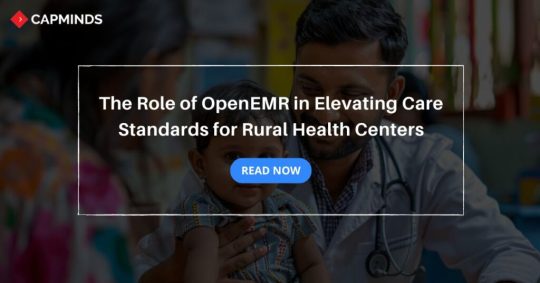
Supports telehealth helps to expand patient reach.
Automates administrative tasks which leads to reducing patient wait times.
Centralizes patient data for better care coordination.
Makes it easier for proactive monitoring of conditions.
Offers robust reporting for improved quality of care.
Enables secure data exchange with other organizations.
Ensures HIPAA compliance to protect patient information.
Adapts to evolving needs and workflows.
Reduces licensing costs and boosts revenue cycle efficiency.
0 notes